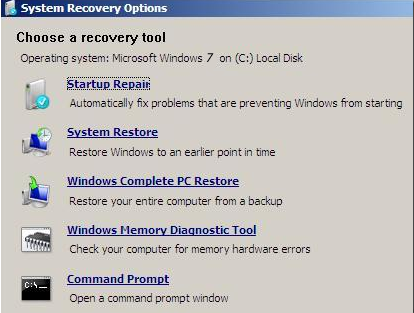by reallyfreespirit » August 7th, 2012, 9:40 pm
by reallyfreespirit » August 7th, 2012, 9:40 pm
Scan result of Farbar Recovery Scan Tool Version: 08-08-2012
Ran by SYSTEM at 07-08-2012 21:31:26
Running from D:\
Windows Vista (TM) Home Premium Service Pack 1 (X64) OS Language: English(US)
The current controlset is ControlSet001
========================== Registry (Whitelisted) =============
HKLM\...\Run: [Windows Defender] %ProgramFiles%\Windows Defender\MSASCui.exe -hide [1584184 2008-01-20] (Microsoft Corporation)
HKLM\...\Run: [Apoint] C:\Program Files\DellTPad\Apoint.exe [309760 2009-04-26] (Alps Electric Co., Ltd.)
HKLM\...\Run: [RunDLLEntry] C:\Windows\system32\RunDLL32.exe C:\Windows\system32\AmbRunE.dll,RunDLLEntry [17920 2008-12-17] (Creative Technology Ltd.)
HKLM\...\Run: [SysTrayApp] %ProgramFiles%\IDT\WDM\sttray64.exe [462848 2009-03-30] (IDT, Inc.)
HKLM\...\Run: [IgfxTray] C:\Windows\system32\igfxtray.exe [161304 2010-08-25] (Intel Corporation)
HKLM\...\Run: [HotKeysCmds] C:\Windows\system32\hkcmd.exe [386584 2010-08-25] (Intel Corporation)
HKLM\...\Run: [Persistence] C:\Windows\system32\igfxpers.exe [415256 2010-08-25] (Intel Corporation)
HKLM\...\Run: [dlcxmon.exe] "C:\Program Files (x86)\Dell Photo AIO Printer 926\dlcxmon.exe" [292336 2007-01-12] ()
HKLM\...\Run: [MemoryCardManager] "C:\Program Files (x86)\Dell Photo AIO Printer 926\memcard.exe" [304008 2006-11-03] ()
HKLM\...\Run: [DLCXCATS] rundll32 C:\Windows\system32\spool\DRIVERS\x64\3\DLCXtime.dll,RunDLLEntry [31744 2006-10-15] ()
HKLM-x32\...\Run: [Dell DataSafe Online] "C:\Program Files (x86)\Dell DataSafe Online\DataSafeOnline.exe" /m [1807600 2009-11-13] ()
HKLM-x32\...\Run: [VolPanel] "C:\Program Files (x86)\Creative\SB X-Fi MB\Volume Panel\VolPanlu.exe" /r [237693 2008-12-09] (Creative Technology Ltd)
HKLM-x32\...\Run: [Dell Webcam Central] "C:\Program Files (x86)\Dell Webcam\Dell Webcam Central\WebcamDell2.exe" /mode2 [405639 2009-01-09] (Creative Technology Ltd)
HKLM-x32\...\Run: [Microsoft Default Manager] "C:\Program Files (x86)\Microsoft\Search Enhancement Pack\Default Manager\DefMgr.exe" -resume [250192 2009-04-24] (Microsoft Corporation)
HKLM-x32\...\Run: [DellSupportCenter] "C:\Program Files (x86)\Dell Support Center\bin\sprtcmd.exe" /P DellSupportCenter [x]
HKLM-x32\...\Run: [mcui_exe] "C:\Program Files\McAfee.com\Agent\mcagent.exe" /runkey [1675160 2012-03-21] (McAfee, Inc.)
HKLM-x32\...\Run: [AppleSyncNotifier] C:\Program Files (x86)\Common Files\Apple\Mobile Device Support\AppleSyncNotifier.exe [59240 2011-09-27] (Apple Inc.)
HKLM-x32\...\Run: [APSDaemon] "C:\Program Files (x86)\Common Files\Apple\Apple Application Support\APSDaemon.exe" [59280 2012-05-30] (Apple Inc.)
HKLM-x32\...\Run: [SunJavaUpdateSched] "C:\Program Files (x86)\Common Files\Java\Java Update\jusched.exe" [254696 2012-01-18] (Sun Microsystems, Inc.)
HKLM-x32\...\Run: [iTunesHelper] "C:\Program Files (x86)\iTunes\iTunesHelper.exe" [421776 2012-06-07] (Apple Inc.)
HKLM-x32\...\Run: [Adobe Acrobat Speed Launcher] "C:\Program Files (x86)\Adobe\Acrobat 9.0\Acrobat\Acrobat_sl.exe" [37232 2008-06-11] (Adobe Systems Incorporated)
HKLM-x32\...\Run: [] [x]
HKLM-x32\...\Run: [Acrobat Assistant 8.0] "C:\Program Files (x86)\Adobe\Acrobat 9.0\Acrobat\Acrotray.exe" [640376 2008-06-11] (Adobe Systems Inc.)
HKLM-x32\...\Run: [Adobe ARM] "C:\Program Files (x86)\Common Files\Adobe\ARM\1.0\AdobeARM.exe" [935288 2009-09-04] (Adobe Systems Incorporated)
HKU\Bob\...\Run: [ehTray.exe] C:\Windows\ehome\ehTray.exe [138240 2008-01-20] (Microsoft Corporation)
HKU\Bob\...\Run: [MobileDocuments] C:\Program Files (x86)\Common Files\Apple\Internet Services\ubd.exe [59240 2012-02-23] (Apple Inc.)
HKU\Bob\...\Run: [WMPNSCFG] C:\Program Files (x86)\Windows Media Player\WMPNSCFG.exe [x]
HKU\Bob\...\Run: [Skype] "C:\Program Files (x86)\Skype\Phone\Skype.exe" /minimized /regrun [17418928 2012-07-13] (Skype Technologies S.A.)
HKU\Default\...\Run: [Sidebar] %ProgramFiles%\Windows Sidebar\Sidebar.exe /detectMem [1555968 2009-04-10] (Microsoft Corporation)
HKU\Default User\...\Run: [Sidebar] %ProgramFiles%\Windows Sidebar\Sidebar.exe /detectMem [1555968 2009-04-10] (Microsoft Corporation)
Winlogon\Notify\GoToAssist: C:\Program Files (x86)\Citrix\GoToAssist\514\G2AWinLogon_x64.dll [X]
Winlogon\Notify\igfxcui: igfxdev.dll (Intel Corporation)
Tcpip\Parameters: [DhcpNameServer] 66.189.0.100 24.159.64.23 24.247.24.53
AppInit_DLLs: acaptuser64.dll
Startup: C:\Users\All Users\Start Menu\Programs\Startup\Dell Remote Access.lnk
ShortcutTarget: Dell Remote Access.lnk -> C:\Windows\Installer\{F66A31D9-7831-4FBA-BA02-C411C0047CC5}\NewShortcut4_F66A31D978314FBABA02C411C0047CC5.exe (Acresso Software Inc.)
Startup: C:\Users\All Users\Start Menu\Programs\Startup\Event Reminder.lnk
ShortcutTarget: Event Reminder.lnk -> C:\Program Files (x86)\The Print Shop 23\Remind.exe (Broderbund Properties LLC)
Startup: C:\Users\All Users\Start Menu\Programs\Startup\HP Digital Imaging Monitor.lnk
ShortcutTarget: HP Digital Imaging Monitor.lnk -> C:\Program Files (x86)\HP\Digital Imaging\bin\hpqtra08.exe (Hewlett-Packard Co.)
Startup: C:\Users\All Users\Start Menu\Programs\Startup\QuickSet.lnk
ShortcutTarget: QuickSet.lnk -> C:\Program Files\Dell\QuickSet\quickset.exe (Dell Inc.)
Startup: C:\Users\Default\Start Menu\Programs\Startup\Dell Dock First Run.lnk
ShortcutTarget: Dell Dock First Run.lnk -> C:\Program Files\Dell\DellDock\DellDock.exe (Stardock Corporation)
Startup: C:\Users\Default User\Start Menu\Programs\Startup\Dell Dock First Run.lnk
ShortcutTarget: Dell Dock First Run.lnk -> C:\Program Files\Dell\DellDock\DellDock.exe (Stardock Corporation)
==================== Services (Whitelisted) ======
2 AbsoluteNotifier; "C:\Program Files (x86)\Absolute Software\Absolute Notifier\AbsoluteNotifierService.exe" [10408 2010-10-08] (Microsoft)
2 ACDaemon; C:\Program Files (x86)\Common Files\ArcSoft\Connection Service\Bin\ACService.exe [113152 2010-03-18] (ArcSoft Inc.)
2 dlcx_device; C:\Windows\system32\dlcxcoms.exe -service [561152 2006-10-11] ( )
2 dlcx_device; C:\Windows\SysWow64\dlcxcoms.exe -service [532480 2006-10-11] ( )
4 MBAMService; "C:\Program Files (x86)\Malwarebytes' Anti-Malware\mbamservice.exe" [655944 2012-07-03] (Malwarebytes Corporation)
2 McAfee SiteAdvisor Service; "C:\Program Files\Common Files\McAfee\McSvcHost\McSvHost.exe" /McCoreSvc [249936 2011-01-27] (McAfee, Inc.)
2 McMPFSvc; "C:\Program Files\Common Files\McAfee\McSvcHost\McSvHost.exe" /McCoreSvc [249936 2011-01-27] (McAfee, Inc.)
2 mcmscsvc; "C:\Program Files\Common Files\McAfee\McSvcHost\McSvHost.exe" /McCoreSvc [249936 2011-01-27] (McAfee, Inc.)
2 McNaiAnn; "C:\Program Files\Common Files\McAfee\McSvcHost\McSvHost.exe" /McCoreSvc [249936 2011-01-27] (McAfee, Inc.)
2 McNASvc; "C:\Program Files\Common Files\McAfee\McSvcHost\McSvHost.exe" /McCoreSvc [249936 2011-01-27] (McAfee, Inc.)
3 McODS; "C:\Program Files\McAfee\VirusScan\mcods.exe" [502032 2012-04-19] (McAfee, Inc.)
2 McProxy; "C:\Program Files\Common Files\McAfee\McSvcHost\McSvHost.exe" /McCoreSvc [249936 2011-01-27] (McAfee, Inc.)
2 McShield; "C:\Program Files\Common Files\McAfee\SystemCore\\mcshield.exe" [199304 2012-05-25] (McAfee, Inc.)
2 mfefire; "C:\Program Files\Common Files\McAfee\SystemCore\\mfefire.exe" [210616 2012-05-25] (McAfee, Inc.)
2 mfevtp; "C:\Program Files\Common Files\McAfee\SystemCore\mfevtps.exe" [162224 2012-05-25] (McAfee, Inc.)
2 MSK80Service; "C:\Program Files\Common Files\McAfee\McSvcHost\McSvHost.exe" /McCoreSvc [249936 2011-01-27] (McAfee, Inc.)
2 PDFProFiltSrv; C:\Program Files (x86)\Nuance\PDF Professional 5\PDFProFiltSrv.exe [144672 2008-07-30] (Nuance Communications, Inc.)
3 stllssvr; "C:\Program Files (x86)\Common Files\SureThing Shared\stllssvr.exe" [74384 2008-03-24] (MicroVision Development, Inc.)
3 aspnet_state; C:\Windows\Microsoft.NET\Framework\v2.0.50727\aspnet_state.exe [x]
========================== Drivers (Whitelisted) =============
3 cfwids; C:\Windows\System32\Drivers\cfwids.sys [65264 2012-02-22] (McAfee, Inc.)
3 MBAMProtector; \??\C:\Windows\system32\drivers\mbam.sys [24904 2012-07-03] (Malwarebytes Corporation)
3 mfeapfk; C:\Windows\System32\Drivers\mfeapfk.sys [160792 2012-02-22] (McAfee, Inc.)
3 mfeavfk; C:\Windows\System32\Drivers\mfeavfk.sys [229528 2012-02-22] (McAfee, Inc.)
3 mfefirek; C:\Windows\System32\Drivers\mfefirek.sys [487296 2012-02-22] (McAfee, Inc.)
0 mfehidk; C:\Windows\System32\Drivers\mfehidk.sys [647208 2012-02-22] (McAfee, Inc.)
1 mfenlfk; C:\Windows\System32\Drivers\mfenlfk.sys [75936 2012-02-22] (McAfee, Inc.)
3 mferkdet; C:\Windows\System32\Drivers\mferkdet.sys [100912 2012-02-22] (McAfee, Inc.)
1 mfewfpk; C:\Windows\System32\Drivers\mfewfpk.sys [289664 2012-02-22] (McAfee, Inc.)
3 IpInIp; C:\Windows\System32\DRIVERS\ipinip.sys [x]
3 mfeavfk01; [x]
3 NwlnkFlt; C:\Windows\System32\DRIVERS\nwlnkflt.sys [x]
3 NwlnkFwd; C:\Windows\System32\DRIVERS\nwlnkfwd.sys [x]
3 PCDSRVC{1E208CE0-FB7451FF-06020101}_0; \??\c:\program files\dell support center\pcdsrvc_x64.pkms [x]
========================== NetSvcs (Whitelisted) ===========
============ One Month Created Files and Folders ==============
2012-08-06 11:46 - 2012-08-06 11:47 - 00003498 ____A C:\Users\Bob\Downloads\FSS.txt
2012-08-06 11:43 - 2012-08-06 11:43 - 00693235 ____A (Farbar) C:\Users\Bob\Downloads\FSS.exe
2012-08-02 12:05 - 2009-08-19 20:50 - 00024416 ___RA (Adobe Systems Inc.) C:\Windows\System32\AdobePDFUI.dll
2012-08-02 11:37 - 2012-08-02 11:37 - 00015576 ____A C:\Users\Bob\Desktop\OTL-Delete.txt
2012-08-02 03:45 - 2012-08-02 03:45 - 00548736 ____A C:\Users\Bob\Downloads\Scores_Posted_By_Date_July_1-31_2012.xls
2012-08-01 03:23 - 2012-08-01 03:23 - 00139136 ____A C:\Users\Bob\Downloads\Golfer_Handicap_By_Tees_8-1-2012.xls
2012-08-01 03:22 - 2012-08-01 03:22 - 00548736 ____A C:\Users\Bob\Downloads\Scores_Posted_By_Date_July_1-31_2012x.xls
2012-07-31 19:32 - 2012-07-31 19:39 - 00046592 ____A C:\Users\Bob\Downloads\Golfer_Default_Tee_8-1-2012.xls
2012-07-31 19:01 - 2012-07-31 19:01 - 00148100 ____A C:\Users\Bob\Desktop\OTL.Txt-2.txt
2012-07-30 19:14 - 2012-07-30 19:21 - 00001299 ____A C:\Users\Bob\Desktop\checkhd.txt
2012-07-28 09:02 - 2012-07-28 09:02 - 00000000 ____D C:\Users\Bob\Desktop\2012 Videos-3
2012-07-28 09:01 - 2012-07-28 09:01 - 00000000 ____D C:\Users\Bob\Desktop\2012 Videos-2
2012-07-28 09:01 - 2012-07-28 09:01 - 00000000 ____D C:\Users\Bob\Desktop\2011 Videos-3
2012-07-28 08:58 - 2012-07-28 08:58 - 00000000 ____D C:\Users\Bob\Desktop\2011 Videos-2
2012-07-27 19:12 - 2012-07-27 19:12 - 00019594 ____A C:\Users\Bob\Desktop\07272012_224851.log
2012-07-27 18:48 - 2012-07-27 18:48 - 00000000 ____D C:\_OTL
2012-07-26 15:08 - 2012-07-26 15:08 - 00082362 ____A C:\Users\Bob\Desktop\Extras.Txt
2012-07-26 15:06 - 2012-07-31 18:45 - 00148100 ____A C:\Users\Bob\Desktop\OTL.Txt
2012-07-26 14:44 - 2012-07-26 14:44 - 00597504 ____A (OldTimer Tools) C:\Users\Bob\Desktop\OTL.exe
2012-07-26 12:45 - 2012-07-26 12:45 - 02136664 ____A (Kaspersky Lab ZAO) C:\Users\Bob\Downloads\tdsskiller.exe
2012-07-26 08:15 - 2012-07-26 08:15 - 00001933 ____A C:\Users\Bob\Downloads\aswMBR.txt
2012-07-26 08:14 - 2012-07-26 08:14 - 00000512 ____A C:\Users\Bob\Downloads\MBR.dat
2012-07-26 06:59 - 2012-07-26 07:00 - 04731392 ____A (AVAST Software) C:\Users\Bob\Downloads\aswMBR.exe
2012-07-26 06:36 - 2012-07-26 06:36 - 00003188 ____A C:\Users\Bob\Downloads\ckfiles.txt
2012-07-26 06:29 - 2012-07-26 06:29 - 00458240 ____A () C:\Users\Bob\Downloads\CKScanner.exe
2012-07-24 10:58 - 2012-07-24 10:58 - 00000237 ____A C:\Users\Bob\Desktop\MalWare Removal • User Control Panel • Login.url
2012-07-24 09:08 - 2012-07-24 09:08 - 00001861 ____A C:\Users\Public\Desktop\Belarc Advisor.lnk
2012-07-24 09:08 - 2012-07-24 09:08 - 00001861 ____A C:\Users\All Users\Desktop\Belarc Advisor.lnk
2012-07-24 09:08 - 2012-07-24 09:08 - 00000000 ____D C:\Program Files (x86)\Belarc
2012-07-24 09:06 - 2012-07-24 09:06 - 03243624 ____A C:\Users\Bob\Downloads\advisorinstaller.exe
2012-07-24 06:47 - 2012-07-24 06:47 - 00000000 ____D C:\Users\Bob\Desktop\Memories
2012-07-22 13:17 - 2012-07-22 13:18 - 00000000 ____D C:\Users\Bob\Local Settings\MigWiz
2012-07-22 13:17 - 2012-07-22 13:18 - 00000000 ____D C:\Users\Bob\Local Settings\Application Data\MigWiz
2012-07-22 13:17 - 2012-07-22 13:18 - 00000000 ____D C:\Users\Bob\AppData\Local\MigWiz
2012-07-21 13:47 - 2012-07-21 13:47 - 00019503 ____A C:\Users\Bob\Downloads\Attach - Notepad.txt
2012-07-21 13:46 - 2012-07-21 13:46 - 00030067 ____A C:\Users\Bob\Downloads\DDS - Notepad.txt
2012-07-21 13:38 - 2012-07-21 13:38 - 00606738 ___RA (Swearware) C:\Users\Bob\Desktop\dds.scr
2012-07-21 13:01 - 2012-07-21 13:03 - 00022799 ____A C:\Users\Bob\Downloads\Hijackthis - Notepad.log
2012-07-21 12:57 - 2012-07-21 12:57 - 00388608 ____A (Trend Micro Inc.) C:\Users\Bob\Downloads\HijackThis.exe
2012-07-21 11:57 - 2012-07-21 11:57 - 00000910 ____A C:\Users\Public\Desktop\Malwarebytes Anti-Malware.lnk
2012-07-21 11:57 - 2012-07-21 11:57 - 00000910 ____A C:\Users\All Users\Desktop\Malwarebytes Anti-Malware.lnk
2012-07-21 11:57 - 2012-07-21 11:57 - 00000000 ____D C:\Users\Bob\Application Data\Malwarebytes
2012-07-21 11:57 - 2012-07-21 11:57 - 00000000 ____D C:\Users\Bob\AppData\Roaming\Malwarebytes
2012-07-21 11:57 - 2012-07-21 11:57 - 00000000 ____D C:\Users\All Users\Malwarebytes
2012-07-21 11:57 - 2012-07-21 11:57 - 00000000 ____D C:\Users\All Users\Application Data\Malwarebytes
2012-07-21 11:57 - 2012-07-21 11:57 - 00000000 ____D C:\Program Files (x86)\Malwarebytes' Anti-Malware
2012-07-21 11:57 - 2012-07-03 09:46 - 00024904 ____A (Malwarebytes Corporation) C:\Windows\System32\Drivers\mbam.sys
2012-07-21 11:51 - 2012-07-21 11:51 - 10652120 ____A (Malwarebytes Corporation ) C:\Users\Bob\Downloads\mbam-setup-1.62.0.1300.exe
2012-07-21 11:27 - 2012-07-21 11:27 - 00000840 ____A C:\Users\Bob\Desktop\stinger - Shortcut.lnk
2012-07-21 11:26 - 2012-07-24 08:26 - 00000039 __RAH C:\Users\Bob\Downloads\stinger.opt
2012-07-21 11:26 - 2012-07-21 11:28 - 00016200 ____A (McAfee, Inc.) C:\Windows\stinger.sys
2012-07-21 11:25 - 2012-07-24 08:26 - 00000000 ____D C:\Program Files (x86)\stinger
2012-07-21 11:21 - 2012-07-21 11:24 - 09670760 ____A (McAfee Inc.) C:\Users\Bob\Downloads\stinger.exe
2012-07-21 10:03 - 2012-05-31 08:25 - 00279656 ____N (Microsoft Corporation) C:\Windows\System32\MpSigStub.exe
2012-07-21 08:19 - 2012-06-02 04:05 - 01346048 ____A (Microsoft Corporation) C:\Windows\System32\urlmon.dll
2012-07-21 08:19 - 2012-06-02 04:04 - 00237056 ____A (Microsoft Corporation) C:\Windows\System32\url.dll
2012-07-21 08:19 - 2012-06-02 04:01 - 00173056 ____A (Microsoft Corporation) C:\Windows\System32\ieUnatt.exe
2012-07-21 08:19 - 2012-06-02 03:59 - 02144768 ____A (Microsoft Corporation) C:\Windows\System32\iertutil.dll
2012-07-21 08:19 - 2012-06-02 03:57 - 02382848 ____A (Microsoft Corporation) C:\Windows\System32\mshtml.tlb
2012-07-21 08:19 - 2012-06-02 03:57 - 00096768 ____A (Microsoft Corporation) C:\Windows\System32\mshtmled.dll
2012-07-21 08:19 - 2012-06-02 03:54 - 00248320 ____A (Microsoft Corporation) C:\Windows\System32\ieui.dll
2012-07-21 08:19 - 2012-06-02 00:26 - 01103872 ____A (Microsoft Corporation) C:\Windows\SysWOW64\urlmon.dll
2012-07-21 08:19 - 2012-06-02 00:23 - 00231936 ____A (Microsoft Corporation) C:\Windows\SysWOW64\url.dll
2012-07-21 08:19 - 2012-06-02 00:20 - 00142848 ____A (Microsoft Corporation) C:\Windows\SysWOW64\ieUnatt.exe
2012-07-21 08:19 - 2012-06-02 00:19 - 01793024 ____A (Microsoft Corporation) C:\Windows\SysWOW64\iertutil.dll
2012-07-21 08:19 - 2012-06-02 00:17 - 00073216 ____A (Microsoft Corporation) C:\Windows\SysWOW64\mshtmled.dll
2012-07-21 08:19 - 2012-06-02 00:16 - 02382848 ____A (Microsoft Corporation) C:\Windows\SysWOW64\mshtml.tlb
2012-07-21 08:19 - 2012-06-02 00:14 - 00176640 ____A (Microsoft Corporation) C:\Windows\SysWOW64\ieui.dll
2012-07-21 08:18 - 2012-06-13 05:58 - 02769408 ____A (Microsoft Corporation) C:\Windows\System32\win32k.sys
2012-07-21 08:18 - 2012-06-02 04:49 - 17807360 ____A (Microsoft Corporation) C:\Windows\System32\mshtml.dll
2012-07-21 08:18 - 2012-06-02 04:17 - 10924032 ____A (Microsoft Corporation) C:\Windows\System32\ieframe.dll
2012-07-21 08:18 - 2012-06-02 04:12 - 02311680 ____A (Microsoft Corporation) C:\Windows\System32\jscript9.dll
2012-07-21 08:18 - 2012-06-02 04:05 - 01392128 ____A (Microsoft Corporation) C:\Windows\System32\wininet.dll
2012-07-21 08:18 - 2012-06-02 04:04 - 01494528 ____A (Microsoft Corporation) C:\Windows\System32\inetcpl.cpl
2012-07-21 08:18 - 2012-06-02 04:03 - 00085504 ____A (Microsoft Corporation) C:\Windows\System32\jsproxy.dll
2012-07-21 08:18 - 2012-06-02 04:00 - 00818688 ____A (Microsoft Corporation) C:\Windows\System32\jscript.dll
2012-07-21 08:18 - 2012-06-02 01:07 - 12314624 ____A (Microsoft Corporation) C:\Windows\SysWOW64\mshtml.dll
2012-07-21 08:18 - 2012-06-02 00:43 - 09737728 ____A (Microsoft Corporation) C:\Windows\SysWOW64\ieframe.dll
2012-07-21 08:18 - 2012-06-02 00:33 - 01800192 ____A (Microsoft Corporation) C:\Windows\SysWOW64\jscript9.dll
2012-07-21 08:18 - 2012-06-02 00:25 - 01427968 ____A (Microsoft Corporation) C:\Windows\SysWOW64\inetcpl.cpl
2012-07-21 08:18 - 2012-06-02 00:25 - 01129472 ____A (Microsoft Corporation) C:\Windows\SysWOW64\wininet.dll
2012-07-21 08:18 - 2012-06-02 00:21 - 00065024 ____A (Microsoft Corporation) C:\Windows\SysWOW64\jsproxy.dll
2012-07-21 08:18 - 2012-06-02 00:19 - 00716800 ____A (Microsoft Corporation) C:\Windows\SysWOW64\jscript.dll
2012-07-21 08:16 - 2012-06-05 08:47 - 01401856 ____A (Microsoft Corporation) C:\Windows\SysWOW64\msxml6.dll
2012-07-21 08:16 - 2012-06-05 08:47 - 01248768 ____A (Microsoft Corporation) C:\Windows\SysWOW64\msxml3.dll
2012-07-21 08:16 - 2012-06-05 08:22 - 01869824 ____A (Microsoft Corporation) C:\Windows\System32\msxml3.dll
2012-07-21 08:16 - 2012-06-05 08:22 - 01797120 ____A (Microsoft Corporation) C:\Windows\System32\msxml6.dll
2012-07-21 08:16 - 2012-06-04 07:29 - 00516480 ____A (Microsoft Corporation) C:\Windows\System32\Drivers\ksecdd.sys
2012-07-21 08:16 - 2012-06-01 16:22 - 00347136 ____A (Microsoft Corporation) C:\Windows\System32\schannel.dll
2012-07-21 08:16 - 2012-06-01 16:22 - 00254464 ____A (Microsoft Corporation) C:\Windows\System32\ncrypt.dll
2012-07-21 08:16 - 2012-06-01 16:05 - 00077312 ____A (Microsoft Corporation) C:\Windows\SysWOW64\secur32.dll
2012-07-21 08:16 - 2012-06-01 16:04 - 00278528 ____A (Microsoft Corporation) C:\Windows\SysWOW64\schannel.dll
2012-07-21 08:16 - 2012-06-01 16:03 - 00204288 ____A (Microsoft Corporation) C:\Windows\SysWOW64\ncrypt.dll
2012-07-21 08:15 - 2012-06-08 09:59 - 12899840 ____A (Microsoft Corporation) C:\Windows\System32\shell32.dll
2012-07-21 08:15 - 2012-06-08 09:47 - 11586048 ____A (Microsoft Corporation) C:\Windows\SysWOW64\shell32.dll
2012-07-19 10:58 - 2012-07-19 10:59 - 00004357 ____A C:\Windows\SysWOW64\jupdate-1.6.0_33-b05.log
2012-07-18 14:32 - 2012-07-18 14:32 - 00000000 ____D C:\Program Files\Enigma Software Group
2012-07-18 13:40 - 2012-07-18 13:40 - 00000669 ____A C:\Users\Bob\Application Data\result.db
2012-07-18 13:40 - 2012-07-18 13:40 - 00000669 ____A C:\Users\Bob\AppData\Roaming\result.db
2012-07-15 05:09 - 2012-07-15 05:09 - 00130944 ____A C:\Users\Bob\Downloads\Golfer_Handicap_By_Tees_7-15-2012.xls
2012-07-15 05:08 - 2012-07-15 05:08 - 00065408 ____A C:\Users\Bob\Downloads\Golfer_Default_Tee_7-15-2012.xls
2012-07-13 19:10 - 2012-07-13 19:10 - 00000000 ____D C:\Users\Bob\Application Data\Bridge Baron 21
2012-07-13 19:10 - 2012-07-13 19:10 - 00000000 ____D C:\Users\Bob\AppData\Roaming\Bridge Baron 21
2012-07-13 19:10 - 2012-07-13 19:10 - 00000000 ____D C:\Program Files (x86)\Great Game Products
============ 3 Months Modified Files ========================
2012-08-07 17:23 - 2009-09-30 20:25 - 01993625 ____A C:\Windows\WindowsUpdate.log
2012-08-07 17:23 - 2006-11-02 07:42 - 00032596 ____A C:\Windows\Tasks\SCHEDLGU.TXT
2012-08-07 17:23 - 2006-11-02 07:42 - 00000006 ___AH C:\Windows\Tasks\SA.DAT
2012-08-07 17:23 - 2006-11-02 07:22 - 00003616 ___AH C:\Windows\System32\7B296FB0-376B-497e-B012-9C450E1B7327-2P-1.C7483456-A289-439d-8115-601632D005A0
2012-08-07 17:23 - 2006-11-02 07:22 - 00003616 ___AH C:\Windows\System32\7B296FB0-376B-497e-B012-9C450E1B7327-2P-0.C7483456-A289-439d-8115-601632D005A0
2012-08-07 17:17 - 2006-11-02 04:46 - 00717426 ____A C:\Windows\System32\PerfStringBackup.INI
2012-08-07 11:14 - 2010-04-27 11:15 - 00002611 ____A C:\Users\Bob\Desktop\Word 2007.lnk
2012-08-07 11:06 - 2010-04-27 11:16 - 00002567 ____A C:\Users\Bob\Desktop\Access 2007.lnk
2012-08-07 11:06 - 2010-04-27 11:15 - 00002579 ____A C:\Users\Bob\Desktop\PowerPoint 2007.lnk
2012-08-07 11:06 - 2010-04-27 11:15 - 00002569 ____A C:\Users\Bob\Desktop\Excel 2007.lnk
2012-08-07 10:43 - 2012-06-24 10:49 - 00000830 ____A C:\Windows\Tasks\Adobe Flash Player Updater.job
2012-08-07 09:52 - 2008-01-20 19:26 - 00501040 ____A C:\Windows\PFRO.log
2012-08-06 11:47 - 2012-08-06 11:46 - 00003498 ____A C:\Users\Bob\Downloads\FSS.txt
2012-08-06 11:43 - 2012-08-06 11:43 - 00693235 ____A (Farbar) C:\Users\Bob\Downloads\FSS.exe
2012-08-03 15:59 - 2009-12-28 14:44 - 00031232 ____A C:\Users\Bob\Local Settings\DCBC2A71-70D8-4DAN-EHR8-E0D61DEA3FDF.ini
2012-08-03 15:59 - 2009-12-28 14:44 - 00031232 ____A C:\Users\Bob\Local Settings\Application Data\DCBC2A71-70D8-4DAN-EHR8-E0D61DEA3FDF.ini
2012-08-03 15:59 - 2009-12-28 14:44 - 00031232 ____A C:\Users\Bob\AppData\Local\DCBC2A71-70D8-4DAN-EHR8-E0D61DEA3FDF.ini
2012-08-03 15:43 - 2012-05-10 07:37 - 00426184 ____A (Adobe Systems Incorporated) C:\Windows\SysWOW64\FlashPlayerApp.exe
2012-08-03 15:43 - 2011-05-20 03:21 - 00070344 ____A (Adobe Systems Incorporated) C:\Windows\SysWOW64\FlashPlayerCPLApp.cpl
2012-08-02 12:05 - 2009-11-05 16:21 - 00001932 ____A C:\Users\Public\Desktop\Adobe Acrobat 9 Pro Extended.lnk
2012-08-02 12:05 - 2009-11-05 16:21 - 00001932 ____A C:\Users\All Users\Desktop\Adobe Acrobat 9 Pro Extended.lnk
2012-08-02 11:37 - 2012-08-02 11:37 - 00015576 ____A C:\Users\Bob\Desktop\OTL-Delete.txt
2012-08-02 03:45 - 2012-08-02 03:45 - 00548736 ____A C:\Users\Bob\Downloads\Scores_Posted_By_Date_July_1-31_2012.xls
2012-08-01 03:23 - 2012-08-01 03:23 - 00139136 ____A C:\Users\Bob\Downloads\Golfer_Handicap_By_Tees_8-1-2012.xls
2012-08-01 03:22 - 2012-08-01 03:22 - 00548736 ____A C:\Users\Bob\Downloads\Scores_Posted_By_Date_July_1-31_2012x.xls
2012-07-31 19:39 - 2012-07-31 19:32 - 00046592 ____A C:\Users\Bob\Downloads\Golfer_Default_Tee_8-1-2012.xls
2012-07-31 19:01 - 2012-07-31 19:01 - 00148100 ____A C:\Users\Bob\Desktop\OTL.Txt-2.txt
2012-07-31 18:45 - 2012-07-26 15:06 - 00148100 ____A C:\Users\Bob\Desktop\OTL.Txt
2012-07-30 19:21 - 2012-07-30 19:14 - 00001299 ____A C:\Users\Bob\Desktop\checkhd.txt
2012-07-27 19:12 - 2012-07-27 19:12 - 00019594 ____A C:\Users\Bob\Desktop\07272012_224851.log
2012-07-26 15:08 - 2012-07-26 15:08 - 00082362 ____A C:\Users\Bob\Desktop\Extras.Txt
2012-07-26 14:44 - 2012-07-26 14:44 - 00597504 ____A (OldTimer Tools) C:\Users\Bob\Desktop\OTL.exe
2012-07-26 12:45 - 2012-07-26 12:45 - 02136664 ____A (Kaspersky Lab ZAO) C:\Users\Bob\Downloads\tdsskiller.exe
2012-07-26 08:15 - 2012-07-26 08:15 - 00001933 ____A C:\Users\Bob\Downloads\aswMBR.txt
2012-07-26 08:14 - 2012-07-26 08:14 - 00000512 ____A C:\Users\Bob\Downloads\MBR.dat
2012-07-26 07:00 - 2012-07-26 06:59 - 04731392 ____A (AVAST Software) C:\Users\Bob\Downloads\aswMBR.exe
2012-07-26 06:36 - 2012-07-26 06:36 - 00003188 ____A C:\Users\Bob\Downloads\ckfiles.txt
2012-07-26 06:29 - 2012-07-26 06:29 - 00458240 ____A () C:\Users\Bob\Downloads\CKScanner.exe
2012-07-24 10:58 - 2012-07-24 10:58 - 00000237 ____A C:\Users\Bob\Desktop\MalWare Removal • User Control Panel • Login.url
2012-07-24 09:08 - 2012-07-24 09:08 - 00001861 ____A C:\Users\Public\Desktop\Belarc Advisor.lnk
2012-07-24 09:08 - 2012-07-24 09:08 - 00001861 ____A C:\Users\All Users\Desktop\Belarc Advisor.lnk
2012-07-24 09:06 - 2012-07-24 09:06 - 03243624 ____A C:\Users\Bob\Downloads\advisorinstaller.exe
2012-07-24 08:26 - 2012-07-21 11:26 - 00000039 __RAH C:\Users\Bob\Downloads\stinger.opt
2012-07-21 13:47 - 2012-07-21 13:47 - 00019503 ____A C:\Users\Bob\Downloads\Attach - Notepad.txt
2012-07-21 13:46 - 2012-07-21 13:46 - 00030067 ____A C:\Users\Bob\Downloads\DDS - Notepad.txt
2012-07-21 13:38 - 2012-07-21 13:38 - 00606738 ___RA (Swearware) C:\Users\Bob\Desktop\dds.scr
2012-07-21 13:03 - 2012-07-21 13:01 - 00022799 ____A C:\Users\Bob\Downloads\Hijackthis - Notepad.log
2012-07-21 12:57 - 2012-07-21 12:57 - 00388608 ____A (Trend Micro Inc.) C:\Users\Bob\Downloads\HijackThis.exe
2012-07-21 11:57 - 2012-07-21 11:57 - 00000910 ____A C:\Users\Public\Desktop\Malwarebytes Anti-Malware.lnk
2012-07-21 11:57 - 2012-07-21 11:57 - 00000910 ____A C:\Users\All Users\Desktop\Malwarebytes Anti-Malware.lnk
2012-07-21 11:51 - 2012-07-21 11:51 - 10652120 ____A (Malwarebytes Corporation ) C:\Users\Bob\Downloads\mbam-setup-1.62.0.1300.exe
2012-07-21 11:28 - 2012-07-21 11:26 - 00016200 ____A (McAfee, Inc.) C:\Windows\stinger.sys
2012-07-21 11:27 - 2012-07-21 11:27 - 00000840 ____A C:\Users\Bob\Desktop\stinger - Shortcut.lnk
2012-07-21 11:24 - 2012-07-21 11:21 - 09670760 ____A (McAfee Inc.) C:\Users\Bob\Downloads\stinger.exe
2012-07-21 11:10 - 2010-08-22 09:34 - 00007052 ____A C:\Users\Bob\Local Settings\d3d9caps.dat
2012-07-21 11:10 - 2010-08-22 09:34 - 00007052 ____A C:\Users\Bob\Local Settings\Application Data\d3d9caps.dat
2012-07-21 11:10 - 2010-08-22 09:34 - 00007052 ____A C:\Users\Bob\AppData\Local\d3d9caps.dat
2012-07-21 08:42 - 2006-11-02 07:21 - 01211856 ____A C:\Windows\System32\FNTCACHE.DAT
2012-07-21 08:28 - 2006-11-02 04:34 - 00000254 ____A C:\Windows\win.ini
2012-07-21 08:21 - 2006-11-02 04:35 - 59701280 ____A (Microsoft Corporation) C:\Windows\System32\mrt.exe
2012-07-21 07:41 - 2006-11-02 04:33 - 88342528 ____A C:\Windows\System32\config\software_previous
2012-07-21 07:41 - 2006-11-02 04:33 - 55836672 ____A C:\Windows\System32\config\components_previous
2012-07-21 07:41 - 2006-11-02 04:33 - 24903680 ____A C:\Windows\System32\config\system_previous
2012-07-21 07:41 - 2006-11-02 04:33 - 00262144 ____A C:\Windows\System32\config\security_previous
2012-07-21 07:41 - 2006-11-02 04:33 - 00262144 ____A C:\Windows\System32\config\sam_previous
2012-07-21 07:41 - 2006-11-02 04:33 - 00262144 ____A C:\Windows\System32\config\default_previous
2012-07-19 10:59 - 2012-07-19 10:58 - 00004357 ____A C:\Windows\SysWOW64\jupdate-1.6.0_33-b05.log
2012-07-18 13:40 - 2012-07-18 13:40 - 00000669 ____A C:\Users\Bob\Application Data\result.db
2012-07-18 13:40 - 2012-07-18 13:40 - 00000669 ____A C:\Users\Bob\AppData\Roaming\result.db
2012-07-15 05:09 - 2012-07-15 05:09 - 00130944 ____A C:\Users\Bob\Downloads\Golfer_Handicap_By_Tees_7-15-2012.xls
2012-07-15 05:08 - 2012-07-15 05:08 - 00065408 ____A C:\Users\Bob\Downloads\Golfer_Default_Tee_7-15-2012.xls
2012-07-07 11:58 - 2011-09-10 19:00 - 00000020 ____H C:\Users\All Users\PKP_DLev.DAT
2012-07-07 11:58 - 2011-09-10 19:00 - 00000020 ____H C:\Users\All Users\Application Data\PKP_DLev.DAT
2012-07-07 11:49 - 2011-09-10 19:00 - 00000020 ____H C:\Users\All Users\PKP_DLet.DAT
2012-07-07 11:49 - 2011-09-10 19:00 - 00000020 ____H C:\Users\All Users\Application Data\PKP_DLet.DAT
2012-07-03 14:37 - 2012-07-03 13:33 - 00925184 ____A C:\Users\Bob\Downloads\Scores_Posted_By_Date_June_1-30_2012.xls
2012-07-03 09:46 - 2012-07-21 11:57 - 00024904 ____A (Malwarebytes Corporation) C:\Windows\System32\Drivers\mbam.sys
2012-07-03 09:01 - 2012-07-03 08:14 - 00095232 ____A C:\Users\Bob\Downloads\Golfer_Handicap_By_Tees_7-1-2012.xls
2012-07-03 08:40 - 2012-07-03 08:40 - 00019303 ____A C:\Users\Bob\Downloads\Golfer_Default_Tee_7-1-2012.xlsx
2012-07-03 08:15 - 2012-07-03 08:15 - 00057216 ____A C:\Users\Bob\Downloads\Golfer_Default_Tee_7-1-2012.xls
2012-06-23 04:14 - 2012-06-23 04:14 - 00001890 ____A C:\Users\Public\Desktop\Skype.lnk
2012-06-23 04:14 - 2012-06-23 04:14 - 00001890 ____A C:\Users\All Users\Desktop\Skype.lnk
2012-06-18 03:34 - 2012-06-18 03:34 - 00130944 ____A C:\Users\Bob\Downloads\Golfer_Handicap_By_Tees_6-15-2012.xls
2012-06-18 03:33 - 2012-06-18 03:33 - 00057216 ____A C:\Users\Bob\Downloads\Golfer_Default_Tee_6-15-2012.xls
2012-06-13 05:58 - 2012-07-21 08:18 - 02769408 ____A (Microsoft Corporation) C:\Windows\System32\win32k.sys
2012-06-12 15:40 - 2012-06-12 15:40 - 00001656 ____A C:\Users\Public\Desktop\iTunes.lnk
2012-06-12 15:40 - 2012-06-12 15:40 - 00001656 ____A C:\Users\All Users\Desktop\iTunes.lnk
2012-06-08 09:59 - 2012-07-21 08:15 - 12899840 ____A (Microsoft Corporation) C:\Windows\System32\shell32.dll
2012-06-08 09:47 - 2012-07-21 08:15 - 11586048 ____A (Microsoft Corporation) C:\Windows\SysWOW64\shell32.dll
2012-06-05 08:47 - 2012-07-21 08:16 - 01401856 ____A (Microsoft Corporation) C:\Windows\SysWOW64\msxml6.dll
2012-06-05 08:47 - 2012-07-21 08:16 - 01248768 ____A (Microsoft Corporation) C:\Windows\SysWOW64\msxml3.dll
2012-06-05 08:22 - 2012-07-21 08:16 - 01869824 ____A (Microsoft Corporation) C:\Windows\System32\msxml3.dll
2012-06-05 08:22 - 2012-07-21 08:16 - 01797120 ____A (Microsoft Corporation) C:\Windows\System32\msxml6.dll
2012-06-04 19:17 - 2012-06-04 19:13 - 00042748 ____A C:\Users\Bob\Downloads\Golfer_Handicap_By_Tees_6-1-2012.xlsx
2012-06-04 19:12 - 2012-06-04 18:34 - 00899072 ____A C:\Users\Bob\Downloads\Scores_Posted_By_Date_May_1-31_2012.xls
2012-06-04 19:08 - 2012-06-04 18:35 - 00044032 ____A C:\Users\Bob\Downloads\Golfer_Default_Tee_6-1-2012.xls
2012-06-04 18:33 - 2012-06-04 18:33 - 00130944 ____A C:\Users\Bob\Downloads\Golfer_Handicap_By_Tees_6-1-2012.xls
2012-06-04 07:29 - 2012-07-21 08:16 - 00516480 ____A (Microsoft Corporation) C:\Windows\System32\Drivers\ksecdd.sys
2012-06-04 04:39 - 2012-05-23 19:45 - 00001448 ____A C:\Users\Bob\Sti_Trace.log
2012-06-02 14:19 - 2012-06-21 06:10 - 02428952 ____A (Microsoft Corporation) C:\Windows\System32\wuaueng.dll
2012-06-02 14:19 - 2012-06-21 06:10 - 00057880 ____A (Microsoft Corporation) C:\Windows\System32\wuauclt.exe
2012-06-02 14:19 - 2012-06-21 06:10 - 00044056 ____A (Microsoft Corporation) C:\Windows\System32\wups2.dll
2012-06-02 14:19 - 2012-06-21 06:09 - 00701976 ____A (Microsoft Corporation) C:\Windows\System32\wuapi.dll
2012-06-02 14:19 - 2012-06-21 06:09 - 00577048 ____A (Microsoft Corporation) C:\Windows\SysWOW64\wuapi.dll
2012-06-02 14:19 - 2012-06-21 06:09 - 00038424 ____A (Microsoft Corporation) C:\Windows\System32\wups.dll
2012-06-02 14:19 - 2012-06-21 06:09 - 00035864 ____A (Microsoft Corporation) C:\Windows\SysWOW64\wups.dll
2012-06-02 14:15 - 2012-06-21 06:10 - 02622464 ____A (Microsoft Corporation) C:\Windows\System32\wucltux.dll
2012-06-02 14:15 - 2012-06-21 06:09 - 00099840 ____A (Microsoft Corporation) C:\Windows\System32\wudriver.dll
2012-06-02 14:12 - 2012-06-21 06:09 - 00088576 ____A (Microsoft Corporation) C:\Windows\SysWOW64\wudriver.dll
2012-06-02 11:19 - 2012-06-21 06:09 - 00186752 ____A (Microsoft Corporation) C:\Windows\System32\wuwebv.dll
2012-06-02 11:19 - 2012-06-21 06:09 - 00171904 ____A (Microsoft Corporation) C:\Windows\SysWOW64\wuwebv.dll
2012-06-02 11:15 - 2012-06-21 06:09 - 00036864 ____A (Microsoft Corporation) C:\Windows\System32\wuapp.exe
2012-06-02 11:12 - 2012-06-21 06:09 - 00033792 ____A (Microsoft Corporation) C:\Windows\SysWOW64\wuapp.exe
2012-06-02 04:49 - 2012-07-21 08:18 - 17807360 ____A (Microsoft Corporation) C:\Windows\System32\mshtml.dll
2012-06-02 04:17 - 2012-07-21 08:18 - 10924032 ____A (Microsoft Corporation) C:\Windows\System32\ieframe.dll
2012-06-02 04:12 - 2012-07-21 08:18 - 02311680 ____A (Microsoft Corporation) C:\Windows\System32\jscript9.dll
2012-06-02 04:05 - 2012-07-21 08:19 - 01346048 ____A (Microsoft Corporation) C:\Windows\System32\urlmon.dll
2012-06-02 04:05 - 2012-07-21 08:18 - 01392128 ____A (Microsoft Corporation) C:\Windows\System32\wininet.dll
2012-06-02 04:04 - 2012-07-21 08:19 - 00237056 ____A (Microsoft Corporation) C:\Windows\System32\url.dll
2012-06-02 04:04 - 2012-07-21 08:18 - 01494528 ____A (Microsoft Corporation) C:\Windows\System32\inetcpl.cpl
2012-06-02 04:03 - 2012-07-21 08:18 - 00085504 ____A (Microsoft Corporation) C:\Windows\System32\jsproxy.dll
2012-06-02 04:01 - 2012-07-21 08:19 - 00173056 ____A (Microsoft Corporation) C:\Windows\System32\ieUnatt.exe
2012-06-02 04:00 - 2012-07-21 08:18 - 00818688 ____A (Microsoft Corporation) C:\Windows\System32\jscript.dll
2012-06-02 03:59 - 2012-07-21 08:19 - 02144768 ____A (Microsoft Corporation) C:\Windows\System32\iertutil.dll
2012-06-02 03:57 - 2012-07-21 08:19 - 02382848 ____A (Microsoft Corporation) C:\Windows\System32\mshtml.tlb
2012-06-02 03:57 - 2012-07-21 08:19 - 00096768 ____A (Microsoft Corporation) C:\Windows\System32\mshtmled.dll
2012-06-02 03:54 - 2012-07-21 08:19 - 00248320 ____A (Microsoft Corporation) C:\Windows\System32\ieui.dll
2012-06-02 01:07 - 2012-07-21 08:18 - 12314624 ____A (Microsoft Corporation) C:\Windows\SysWOW64\mshtml.dll
2012-06-02 00:43 - 2012-07-21 08:18 - 09737728 ____A (Microsoft Corporation) C:\Windows\SysWOW64\ieframe.dll
2012-06-02 00:33 - 2012-07-21 08:18 - 01800192 ____A (Microsoft Corporation) C:\Windows\SysWOW64\jscript9.dll
2012-06-02 00:26 - 2012-07-21 08:19 - 01103872 ____A (Microsoft Corporation) C:\Windows\SysWOW64\urlmon.dll
2012-06-02 00:25 - 2012-07-21 08:18 - 01427968 ____A (Microsoft Corporation) C:\Windows\SysWOW64\inetcpl.cpl
2012-06-02 00:25 - 2012-07-21 08:18 - 01129472 ____A (Microsoft Corporation) C:\Windows\SysWOW64\wininet.dll
2012-06-02 00:23 - 2012-07-21 08:19 - 00231936 ____A (Microsoft Corporation) C:\Windows\SysWOW64\url.dll
2012-06-02 00:21 - 2012-07-21 08:18 - 00065024 ____A (Microsoft Corporation) C:\Windows\SysWOW64\jsproxy.dll
2012-06-02 00:20 - 2012-07-21 08:19 - 00142848 ____A (Microsoft Corporation) C:\Windows\SysWOW64\ieUnatt.exe
2012-06-02 00:19 - 2012-07-21 08:19 - 01793024 ____A (Microsoft Corporation) C:\Windows\SysWOW64\iertutil.dll
2012-06-02 00:19 - 2012-07-21 08:18 - 00716800 ____A (Microsoft Corporation) C:\Windows\SysWOW64\jscript.dll
2012-06-02 00:17 - 2012-07-21 08:19 - 00073216 ____A (Microsoft Corporation) C:\Windows\SysWOW64\mshtmled.dll
2012-06-02 00:16 - 2012-07-21 08:19 - 02382848 ____A (Microsoft Corporation) C:\Windows\SysWOW64\mshtml.tlb
2012-06-02 00:14 - 2012-07-21 08:19 - 00176640 ____A (Microsoft Corporation) C:\Windows\SysWOW64\ieui.dll
2012-06-01 16:22 - 2012-07-21 08:16 - 00347136 ____A (Microsoft Corporation) C:\Windows\System32\schannel.dll
2012-06-01 16:22 - 2012-07-21 08:16 - 00254464 ____A (Microsoft Corporation) C:\Windows\System32\ncrypt.dll
2012-06-01 16:05 - 2012-07-21 08:16 - 00077312 ____A (Microsoft Corporation) C:\Windows\SysWOW64\secur32.dll
2012-06-01 16:04 - 2012-07-21 08:16 - 00278528 ____A (Microsoft Corporation) C:\Windows\SysWOW64\schannel.dll
2012-06-01 16:03 - 2012-07-21 08:16 - 00204288 ____A (Microsoft Corporation) C:\Windows\SysWOW64\ncrypt.dll
2012-06-01 10:24 - 2012-06-01 10:24 - 00000877 ____A C:\Users\Public\Desktop\RealPlayer.lnk
2012-06-01 10:24 - 2012-06-01 10:24 - 00000877 ____A C:\Users\All Users\Desktop\RealPlayer.lnk
2012-06-01 10:23 - 2011-12-04 13:53 - 00198832 ____A (RealNetworks, Inc.) C:\Windows\SysWOW64\rmoc3260.dll
2012-06-01 10:22 - 2011-12-04 13:52 - 00272896 ____A (Progressive Networks) C:\Windows\SysWOW64\pncrt.dll
2012-06-01 10:22 - 2011-12-04 13:52 - 00006656 ____A (RealNetworks, Inc.) C:\Windows\SysWOW64\pndx5016.dll
2012-06-01 10:22 - 2011-12-04 13:52 - 00005632 ____A (RealNetworks, Inc.) C:\Windows\SysWOW64\pndx5032.dll
2012-05-31 08:25 - 2012-07-21 10:03 - 00279656 ____N (Microsoft Corporation) C:\Windows\System32\MpSigStub.exe
2012-05-23 16:18 - 2012-05-23 16:12 - 00028910 ____A C:\Windows\System32\LexFiles.ulf
2012-05-23 16:15 - 2012-05-23 16:15 - 00001853 ____A C:\Users\Public\Desktop\Dell Printer Supplies - Inkjet.LNK
2012-05-23 16:15 - 2012-05-23 16:15 - 00001853 ____A C:\Users\All Users\Desktop\Dell Printer Supplies - Inkjet.LNK
2012-05-23 16:12 - 2006-11-02 07:27 - 00196833 ____A C:\Windows\setupact.log
2012-05-21 07:45 - 2012-05-21 07:31 - 00011272 ____A C:\Users\Bob\My Documents\Social Security-Medicare Analysis.xlsx
2012-05-21 07:45 - 2012-05-21 07:31 - 00011272 ____A C:\Users\Bob\Documents\Social Security-Medicare Analysis.xlsx
2012-05-20 14:02 - 2012-05-20 14:02 - 00001718 ____A C:\Users\Public\Desktop\QuickTime Player.lnk
2012-05-20 14:02 - 2012-05-20 14:02 - 00001718 ____A C:\Users\All Users\Desktop\QuickTime Player.lnk
2012-05-15 09:07 - 2012-05-15 08:20 - 00091136 ____A C:\Users\Bob\Downloads\Golfer_Handicap_By_Tees_5-15-2012.xls
2012-05-15 08:55 - 2012-05-15 08:22 - 00044544 ____A C:\Users\Bob\Downloads\Golfer_Default_Tee_5-15-2012.xls
2012-05-14 17:01 - 2011-03-24 16:30 - 00001866 ____A C:\Users\Public\Desktop\Safari.lnk
2012-05-14 17:01 - 2011-03-24 16:30 - 00001866 ____A C:\Users\All Users\Desktop\Safari.lnk
========================= Known DLLs (Whitelisted) ============
========================= Bamital & volsnap Check ============
C:\Windows\System32\winlogon.exe => MD5 is legit
C:\Windows\System32\wininit.exe => MD5 is legit
C:\Windows\SysWOW64\wininit.exe => MD5 is legit
C:\Windows\explorer.exe => MD5 is legit
C:\Windows\SysWOW64\explorer.exe => MD5 is legit
C:\Windows\System32\svchost.exe => MD5 is legit
C:\Windows\SysWOW64\svchost.exe => MD5 is legit
C:\Windows\System32\services.exe => MD5 is legit
C:\Windows\System32\User32.dll => MD5 is legit
C:\Windows\SysWOW64\User32.dll => MD5 is legit
C:\Windows\System32\userinit.exe => MD5 is legit
C:\Windows\SysWOW64\userinit.exe => MD5 is legit
C:\Windows\System32\Drivers\volsnap.sys => MD5 is legit
==================== EXE ASSOCIATION =====================
HKLM\...\.exe: exefile => OK
HKLM\...\exefile\DefaultIcon: %1 => OK
HKLM\...\exefile\open\command: "%1" %* => OK
========================= Memory info ======================
Percentage of memory in use: 8%
Total physical RAM: 6075.98 MB
Available physical RAM: 5537.31 MB
Total Pagefile: 5889.37 MB
Available Pagefile: 5514.98 MB
Total Virtual: 8192 MB
Available Virtual: 8191.91 MB
======================= Partitions =========================
1 Drive c: (OS) (Fixed) (Total:450.68 GB) (Free:266.56 GB) NTFS ==>[Drive with boot components (obtained from BCD)]
2 Drive d: (UDISK 20X) (Removable) (Total:0.46 GB) (Free:0.45 GB) FAT
4 Drive x: (RECOVERY) (Fixed) (Total:15 GB) (Free:4.8 GB) NTFS
Disk ### Status Size Free Dyn Gpt
-------- ---------- ------- ------- --- ---
Disk 0 Online 466 GB 0 B
Disk 1 Online 476 MB 0 B
Partitions of Disk 0:
===============
Partition ### Type Size Offset
------------- ---------------- ------- -------
Partition 1 OEM 78 MB 32 KB
Partition 2 Primary 15 GB 79 MB
Partition 3 Primary 451 GB 15 GB
==================================================================================
Disk: 0
Partition 1
Type : DE
Hidden: Yes
Active: No
Volume ### Ltr Label Fs Type Size Status Info
---------- --- ----------- ----- ---------- ------- --------- --------
* Volume 4 FAT Partition 78 MB Healthy Hidden
==================================================================================
Disk: 0
Partition 2
Type : 07
Hidden: No
Active: No
Volume ### Ltr Label Fs Type Size Status Info
---------- --- ----------- ----- ---------- ------- --------- --------
* Volume 1 X RECOVERY NTFS Partition 15 GB Healthy Boot
==================================================================================
Disk: 0
Partition 3
Type : 07
Hidden: No
Active: Yes
Volume ### Ltr Label Fs Type Size Status Info
---------- --- ----------- ----- ---------- ------- --------- --------
* Volume 2 C OS NTFS Partition 451 GB Healthy
==================================================================================
Partitions of Disk 1:
===============
Partition ### Type Size Offset
------------- ---------------- ------- -------
Partition 1 Primary 476 MB 16 KB
==================================================================================
Disk: 1
Partition 1
Type : 06
Hidden: No
Active: Yes
Volume ### Ltr Label Fs Type Size Status Info
---------- --- ----------- ----- ---------- ------- --------- --------
* Volume 3 D UDISK 20X FAT Removable 476 MB Healthy
==================================================================================
==========================================================
Last Boot: 2012-08-07 16:56
======================= End Of Log ==========================