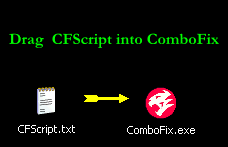ESET was not made for forum logs, but I did my best (it took some searching)
Here are a few different logs.
Full computer scan
Scan Log
Version of virus signature database: 5592 (20101104)
Date: 1/24/2011 Time: 9:17:04 PM
Scanned disks, folders and files: Operating memory;C:\Boot sector;C:\
C:\WINDOWS\system32\services.exe - probably a variant of Win32/Spy.Agent.MPBWYQU trojan - unable to clean
C:\pagefile.sys - error opening [4]
C:\Documents and Settings\User\Application Data\Mozilla\Firefox\Profiles\8yl4eucn.default\extensions\locationbar2@design-noir.de\chrome.manifest » MIME - is OK (internal scanning not performed)
C:\Documents and Settings\User\Application Data\Mozilla\Firefox\Profiles\8yl4eucn.default\extensions\longurlplease@darragh.curran\chrome.manifest » MIME - is OK (internal scanning not performed)
C:\Documents and Settings\User\Application Data\Mozilla\Firefox\Profiles\8yl4eucn.default\extensions\omnibar@ajitk.com\chrome.manifest » MIME - is OK (internal scanning not performed)
C:\Documents and Settings\User\Application Data\Mozilla\Firefox\Profiles\8yl4eucn.default\extensions\pagezipper@printwhatyoulike.com\chrome.manifest » MIME - is OK (internal scanning not performed)
C:\Documents and Settings\User\Application Data\Mozilla\Firefox\Profiles\8yl4eucn.default\extensions\smarterwiki@wikiatic.com\chrome.manifest » MIME - is OK (internal scanning not performed)
C:\Documents and Settings\User\Application Data\Mozilla\Firefox\Profiles\8yl4eucn.default\extensions\tineye@ideeinc.com\chrome.manifest » MIME - is OK (internal scanning not performed)
C:\Documents and Settings\User\Application Data\Mozilla\Firefox\Profiles\8yl4eucn.default\extensions\webnotestoolbar@webnotes.net\chrome.manifest » MIME - is OK (internal scanning not performed)
C:\Documents and Settings\User\Application Data\Mozilla\Firefox\Profiles\8yl4eucn.default\extensions\yetanothersmoothscrolling@kataho\chrome.manifest » MIME - is OK (internal scanning not performed)
C:\Documents and Settings\User\Application Data\Mozilla\Firefox\Profiles\8yl4eucn.default\extensions\{1018e4d6-728f-4b20-ad56-37578a4de76b}\chrome.manifest » MIME - is OK (internal scanning not performed)
C:\Documents and Settings\User\Application Data\Mozilla\Firefox\Profiles\8yl4eucn.default\extensions\{5F590AA2-1221-4113-A6F4-A4BB62414FAC}\chrome.manifest » MIME - is OK (internal scanning not performed)
C:\Documents and Settings\User\Application Data\Mozilla\Firefox\Profiles\8yl4eucn.default\extensions\{bed1bcec-57d3-47e1-a32b-b4e5f3003019}\chrome.manifest » MIME - is OK (internal scanning not performed)
C:\Documents and Settings\User\Application Data\Mozilla\Firefox\Profiles\8yl4eucn.default\extensions\{bfe3406c-6f31-4789-86d5-efa50e12c9eb}\chrome.manifest » MIME - is OK (internal scanning not performed)
C:\Documents and Settings\User\Application Data\Mozilla\Firefox\Profiles\8yl4eucn.default\extensions\{ef4e370e-d9f0-4e00-b93e-a4f274cfdd5a}\chrome.manifest » MIME - is OK (internal scanning not performed)
C:\Documents and Settings\User\Application Data\Mozilla\Firefox\Profiles\8yl4eucn.default\extensions\{f8b811fa-75a4-41f7-8fdd-376a02a29aa6}\chrome.manifest » MIME - is OK (internal scanning not performed)
C:\Documents and Settings\User\Application Data\Sun\Java\jre1.6.0_23\Data1.cab » CAB » core.zip » ZIP » lib/deploy/ffjcext.zip » ZIP » {CAFEEFAC-0016-0000-0023-ABCDEFFEDCBA}/chrome.manifest » MIME - is OK (internal scanning not performed)
C:\Documents and Settings\User\Application Data\Sun\Java\jre1.6.0_23\Data1.cab » CAB » core.zip » ZIP » lib/deploy/jqs/ff/chrome.manifest » MIME - is OK (internal scanning not performed)
C:\Documents and Settings\User\Application Data\Sun\Java\jre1.6.0_23\Data1.cab » CAB » core.zip » ZIP » lib/resources.jar » ZIP » com/sun/org/apache/xerces/internal/impl/msg/XIncludeMessages.properties » MIME - is OK (internal scanning not performed)
C:\Documents and Settings\User\Application Data\Sun\Java\jre1.6.0_23\Data1.cab » CAB » core.zip » ZIP » lib/resources.jar » ZIP » com/sun/xml/internal/fastinfoset/resources/ResourceBundle.properties » MIME - is OK (internal scanning not performed)
C:\Documents and Settings\User\Application Data\Sun\Java\jre1.6.0_23\Data1.cab » CAB » core.zip » ZIP » lib/resources.jar » ZIP » javax/xml/bind/Messages.properties » MIME - is OK (internal scanning not performed)
C:\Documents and Settings\User\Local Settings\Application Data\Identities\{33931DD3-A732-4412-AD16-19AC05E0535B}\Microsoft\Outlook Express\Inbox.dbx » DBX - is OK (internal scanning not performed)
C:\Documents and Settings\User\My Documents\Downloads\unconfirmed 2153.crdownload » NSIS - archive damaged
C:\Documents and Settings\User\My Documents\Downloads\setups\ake_100b2_setup.exe » NSIS - bad archive
C:\Documents and Settings\User\My Documents\Downloads\setups\Binedit.zip » ZIP » Binedit.exe - probably a variant of Win32/Agent.HGIIQZD trojan
C:\Documents and Settings\User\My Documents\Downloads\setups\Binedit\Binedit.exe - probably a variant of Win32/Agent.HGIIQZD trojan - cleaned by deleting - quarantined [1]
C:\Program Files\7-Zip\Uninstall.exe » NSIS - incorrect CRC checksum, the file may be damaged
C:\Program Files\Accent Keyword Extractor\Uninst.exe » NSIS - bad archive
C:\Program Files\Common Files\LightScribe\LS_HSI.msi » MSI » Data1.cab » CAB » getting_started.mht1 » MIME - is OK (internal scanning not performed)
C:\Program Files\Common Files\LightScribe\LS_HSI.msi » MSI » Data1.cab » CAB » getting_started.mht2 » MIME - is OK (internal scanning not performed)
C:\Program Files\Common Files\LightScribe\LS_HSI.msi » MSI » Data1.cab » CAB » getting_started.mht11 » MIME - is OK (internal scanning not performed)
C:\Program Files\Common Files\LightScribe\LS_HSI.msi » MSI » Data1.cab » CAB » getting_started.mht21 » MIME - is OK (internal scanning not performed)
C:\Program Files\Common Files\LightScribe\LS_HSI.msi » MSI » Data1.cab » CAB » getting_started.mht5 » MIME - is OK (internal scanning not performed)
C:\Program Files\Common Files\LightScribe\LS_HSI.msi » MSI » Data1.cab » CAB » getting_started.mht6 » MIME - is OK (internal scanning not performed)
C:\Program Files\Common Files\LightScribe\LS_HSI.msi » MSI » Data1.cab » CAB » getting_started.mht7 » MIME - is OK (internal scanning not performed)
C:\Program Files\Common Files\LightScribe\LS_HSI.msi » MSI » Data1.cab » CAB » getting_started.mht8 » MIME - is OK (internal scanning not performed)
C:\Program Files\Common Files\LightScribe\LS_HSI.msi » MSI » Data1.cab » CAB » getting_started.mht9 » MIME - is OK (internal scanning not performed)
C:\Program Files\Common Files\LightScribe\LS_HSI.msi » MSI » Data1.cab » CAB » getting_started.mht01 » MIME - is OK (internal scanning not performed)
C:\Program Files\Common Files\LightScribe\LS_HSI.msi » MSI » Data1.cab » CAB » getting_started.mht12 » MIME - is OK (internal scanning not performed)
C:\Program Files\Common Files\LightScribe\LS_HSI.msi » MSI » Data1.cab » CAB » getting_started.mht13 » MIME - is OK (internal scanning not performed)
C:\Program Files\Common Files\LightScribe\LS_HSI.msi » MSI » Data1.cab » CAB » getting_started.mht14 » MIME - is OK (internal scanning not performed)
C:\Program Files\Common Files\LightScribe\LS_HSI.msi » MSI » Data1.cab » CAB » getting_started.mht15 » MIME - is OK (internal scanning not performed)
C:\Program Files\Common Files\LightScribe\LS_HSI.msi » MSI » Data1.cab » CAB » getting_started.mht16 » MIME - is OK (internal scanning not performed)
C:\Program Files\Common Files\LightScribe\LS_HSI.msi » MSI » Data1.cab » CAB » getting_started.mht17 » MIME - is OK (internal scanning not performed)
C:\Program Files\Common Files\LightScribe\LS_HSI.msi » MSI » Data1.cab » CAB » getting_started.mht18 » MIME - is OK (internal scanning not performed)
C:\Program Files\Common Files\LightScribe\LS_HSI.msi » MSI » Data1.cab » CAB » getting_started.mht19 » MIME - is OK (internal scanning not performed)
C:\Program Files\Common Files\LightScribe\LS_HSI.msi » MSI » Data1.cab » CAB » getting_started.mht20 » MIME - is OK (internal scanning not performed)
C:\Program Files\Common Files\LightScribe\LS_HSI.msi » MSI » Data1.cab » CAB » getting_started.mht3 » MIME - is OK (internal scanning not performed)
C:\Program Files\Common Files\LightScribe\LS_HSI.msi » MSI » Data1.cab » CAB » getting_started.mht22 » MIME - is OK (internal scanning not performed)
C:\Program Files\Common Files\LightScribe\LS_HSI.msi » MSI » Data1.cab » CAB » getting_started.mht23 » MIME - is OK (internal scanning not performed)
C:\Program Files\Common Files\LightScribe\LS_HSI.msi » MSI » Data1.cab » CAB » getting_started.mht10 » MIME - is OK (internal scanning not performed)
C:\Program Files\Common Files\LightScribe\LS_HSI.msi » MSI » Data1.cab » CAB » getting_started.mht4 » MIME - is OK (internal scanning not performed)
C:\Program Files\Common Files\LightScribe\Content\ara\Getting Started.mht » MIME - is OK (internal scanning not performed)
C:\Program Files\Common Files\LightScribe\Content\chs\Getting Started.mht » MIME - is OK (internal scanning not performed)
C:\Program Files\Common Files\LightScribe\Content\cht\Getting Started.mht » MIME - is OK (internal scanning not performed)
C:\Program Files\Common Files\LightScribe\Content\csy\Getting Started.mht » MIME - is OK (internal scanning not performed)
C:\Program Files\Common Files\LightScribe\Content\dan\Getting Started.mht » MIME - is OK (internal scanning not performed)
C:\Program Files\Common Files\LightScribe\Content\deu\Getting Started.mht » MIME - is OK (internal scanning not performed)
C:\Program Files\Common Files\LightScribe\Content\ell\Getting Started.mht » MIME - is OK (internal scanning not performed)
C:\Program Files\Common Files\LightScribe\Content\enu\Getting Started.mht » MIME - is OK (internal scanning not performed)
C:\Program Files\Common Files\LightScribe\Content\esn\Getting Started.mht » MIME - is OK (internal scanning not performed)
C:\Program Files\Common Files\LightScribe\Content\fin\Getting Started.mht » MIME - is OK (internal scanning not performed)
C:\Program Files\Common Files\LightScribe\Content\fra\Getting Started.mht » MIME - is OK (internal scanning not performed)
C:\Program Files\Common Files\LightScribe\Content\heb\Getting Started.mht » MIME - is OK (internal scanning not performed)
C:\Program Files\Common Files\LightScribe\Content\ita\Getting Started.mht » MIME - is OK (internal scanning not performed)
C:\Program Files\Common Files\LightScribe\Content\jpn\Getting Started.mht » MIME - is OK (internal scanning not performed)
C:\Program Files\Common Files\LightScribe\Content\kor\Getting Started.mht » MIME - is OK (internal scanning not performed)
C:\Program Files\Common Files\LightScribe\Content\nld\Getting Started.mht » MIME - is OK (internal scanning not performed)
C:\Program Files\Common Files\LightScribe\Content\nor\Getting Started.mht » MIME - is OK (internal scanning not performed)
C:\Program Files\Common Files\LightScribe\Content\plk\Getting Started.mht » MIME - is OK (internal scanning not performed)
C:\Program Files\Common Files\LightScribe\Content\ptb\Getting Started.mht » MIME - is OK (internal scanning not performed)
C:\Program Files\Common Files\LightScribe\Content\ptg\Getting Started.mht » MIME - is OK (internal scanning not performed)
C:\Program Files\Common Files\LightScribe\Content\rus\Getting Started.mht » MIME - is OK (internal scanning not performed)
C:\Program Files\Common Files\LightScribe\Content\sky\Getting Started.mht » MIME - is OK (internal scanning not performed)
C:\Program Files\Common Files\LightScribe\Content\sve\Getting Started.mht » MIME - is OK (internal scanning not performed)
C:\Program Files\Common Files\LightScribe\Content\trk\Getting Started.mht » MIME - is OK (internal scanning not performed)
C:\Program Files\Java\jre6\lib\resources.jar » ZIP » com/sun/org/apache/xerces/internal/impl/msg/XIncludeMessages.properties » MIME - is OK (internal scanning not performed)
C:\Program Files\Java\jre6\lib\resources.jar » ZIP » com/sun/xml/internal/fastinfoset/resources/ResourceBundle.properties » MIME - is OK (internal scanning not performed)
C:\Program Files\Java\jre6\lib\resources.jar » ZIP » javax/xml/bind/Messages.properties » MIME - is OK (internal scanning not performed)
C:\Program Files\Java\jre6\lib\deploy\ffjcext.zip » ZIP » {CAFEEFAC-0016-0000-0023-ABCDEFFEDCBA}/chrome.manifest » MIME - is OK (internal scanning not performed)
C:\Program Files\Java\jre6\lib\deploy\jqs\ff\chrome.manifest » MIME - is OK (internal scanning not performed)
C:\Program Files\Mozilla Firefox\chrome\comm.manifest » MIME - is OK (internal scanning not performed)
C:\Program Files\Mozilla Firefox\chrome\pippki.manifest » MIME - is OK (internal scanning not performed)
C:\Program Files\Mozilla Firefox\extensions\{CAFEEFAC-0016-0000-0021-ABCDEFFEDCBA}\chrome.manifest » MIME - is OK (internal scanning not performed)
C:\Program Files\Mozilla Firefox\extensions\{CAFEEFAC-0016-0000-0023-ABCDEFFEDCBA}\chrome.manifest » MIME - is OK (internal scanning not performed)
C:\Qoobox\Quarantine\C\WINDOWS\system32\_winm_.dll.zip » ZIP » winm.dll - probably a variant of Win32/Spy.KeyLogger.ICJFNME trojan
C:\Qoobox\Quarantine\C\WINDOWS\system32\_winm_.dll.zip » ZIP » winm.dll.1 - probably a variant of Win32/Spy.KeyLogger.ICJFNME trojan
C:\Qoobox\Quarantine\C\WINDOWS\system32\_winm_.dll.zip » ZIP » winm.dll.3 - probably a variant of Win32/Spy.KeyLogger.ICJFNME trojan
C:\Qoobox\Quarantine\C\WINDOWS\system32\_ _.cmd.zip » ZIP » .cmd - probably a variant of Win32/Spy.Agent.MPBWYQU trojan
C:\Qoobox\Quarantine\C\WINDOWS\system32\_ _.cmd.zip » ZIP » .cmd.1 - probably a variant of Win32/Spy.Agent.MPBWYQU trojan
C:\Qoobox\Quarantine\C\WINDOWS\system32\_ _.cmd.zip » ZIP » .cmd.3 - probably a variant of Win32/Spy.Agent.MPBWYQU trojan
C:\Qoobox\Quarantine\C\WINDOWS\system32\_ _.cmd.zip » ZIP » .cmd.4 - probably a variant of Win32/Spy.Agent.MPBWYQU trojan
C:\Qoobox\Quarantine\C\WINDOWS\system32\_ _.cmd.zip » ZIP » .cmd.6 - probably a variant of Win32/Spy.Agent.MPBWYQU trojan
C:\Qoobox\Quarantine\C\WINDOWS\system32\_ _.cmd.zip » ZIP » .cmd.7 - probably a variant of Win32/Spy.Agent.MPBWYQU trojan
C:\System Volume Information\_restore{BD207D33-211A-4A63-96DE-7411A5BA8B07}\RP103\A0014506.cmd - probably a variant of Win32/Spy.Agent.MPBWYQU trojan - cleaned by deleting - quarantined [1]
C:\System Volume Information\_restore{BD207D33-211A-4A63-96DE-7411A5BA8B07}\RP105\A0014684.cmd - probably a variant of Win32/Spy.Agent.MPBWYQU trojan - cleaned by deleting - quarantined [1]
C:\System Volume Information\_restore{BD207D33-211A-4A63-96DE-7411A5BA8B07}\RP105\A0014687.cmd - probably a variant of Win32/Spy.Agent.MPBWYQU trojan - cleaned by deleting - quarantined [1]
C:\System Volume Information\_restore{BD207D33-211A-4A63-96DE-7411A5BA8B07}\RP105\A0015687.cmd - probably a variant of Win32/Spy.Agent.MPBWYQU trojan - cleaned by deleting - quarantined [1]
C:\System Volume Information\_restore{BD207D33-211A-4A63-96DE-7411A5BA8B07}\RP105\A0015690.cmd - probably a variant of Win32/Spy.Agent.MPBWYQU trojan - cleaned by deleting - quarantined [1]
C:\System Volume Information\_restore{BD207D33-211A-4A63-96DE-7411A5BA8B07}\RP106\A0016690.cmd - probably a variant of Win32/Spy.Agent.MPBWYQU trojan - cleaned by deleting - quarantined [1]
C:\System Volume Information\_restore{BD207D33-211A-4A63-96DE-7411A5BA8B07}\RP106\A0017690.cmd - probably a variant of Win32/Spy.Agent.MPBWYQU trojan - cleaned by deleting - quarantined [1]
C:\System Volume Information\_restore{BD207D33-211A-4A63-96DE-7411A5BA8B07}\RP107\A0017803.cmd - probably a variant of Win32/Spy.Agent.MPBWYQU trojan - cleaned by deleting - quarantined [1]
C:\System Volume Information\_restore{BD207D33-211A-4A63-96DE-7411A5BA8B07}\RP107\A0017806.cmd - probably a variant of Win32/Spy.Agent.MPBWYQU trojan - cleaned by deleting - quarantined [1]
C:\System Volume Information\_restore{BD207D33-211A-4A63-96DE-7411A5BA8B07}\RP109\A0017857.cmd - probably a variant of Win32/Spy.Agent.MPBWYQU trojan - cleaned by deleting - quarantined [1]
C:\System Volume Information\_restore{BD207D33-211A-4A63-96DE-7411A5BA8B07}\RP109\A0017908.cmd - probably a variant of Win32/Spy.Agent.MPBWYQU trojan - cleaned by deleting - quarantined [1]
C:\System Volume Information\_restore{BD207D33-211A-4A63-96DE-7411A5BA8B07}\RP109\A0017940.cmd - probably a variant of Win32/Spy.Agent.MPBWYQU trojan - cleaned by deleting - quarantined [1]
C:\System Volume Information\_restore{BD207D33-211A-4A63-96DE-7411A5BA8B07}\RP111\A0017953.cmd - probably a variant of Win32/Spy.Agent.MPBWYQU trojan - cleaned by deleting - quarantined [1]
C:\System Volume Information\_restore{BD207D33-211A-4A63-96DE-7411A5BA8B07}\RP111\A0017979.cmd - probably a variant of Win32/Spy.Agent.MPBWYQU trojan - cleaned by deleting - quarantined [1]
C:\System Volume Information\_restore{BD207D33-211A-4A63-96DE-7411A5BA8B07}\RP113\A0018979.cmd - probably a variant of Win32/Spy.Agent.MPBWYQU trojan - cleaned by deleting - quarantined [1]
C:\System Volume Information\_restore{BD207D33-211A-4A63-96DE-7411A5BA8B07}\RP114\A0019021.cmd - probably a variant of Win32/Spy.Agent.MPBWYQU trojan - cleaned by deleting - quarantined [1]
C:\System Volume Information\_restore{BD207D33-211A-4A63-96DE-7411A5BA8B07}\RP116\A0019048.msi » MSI » KAVKIS11.cab » CAB » AntiBanner_chrome.manifest » MIME - is OK (internal scanning not performed)
C:\System Volume Information\_restore{BD207D33-211A-4A63-96DE-7411A5BA8B07}\RP116\A0019048.msi » MSI » KAVKIS11.cab » CAB » THBExt_2_x_chrome.manifest » MIME - is OK (internal scanning not performed)
C:\System Volume Information\_restore{BD207D33-211A-4A63-96DE-7411A5BA8B07}\RP116\A0019048.msi » MSI » KAVKIS11.cab » CAB » THBExt_3_1_x_chrome.manifest » MIME - is OK (internal scanning not performed)
C:\System Volume Information\_restore{BD207D33-211A-4A63-96DE-7411A5BA8B07}\RP116\A0019048.msi » MSI » KAVKIS11.cab » CAB » WebToolBar_chrome.manifest » MIME - is OK (internal scanning not performed)
C:\System Volume Information\_restore{BD207D33-211A-4A63-96DE-7411A5BA8B07}\RP116\A0019064.exe - probably a variant of Win32/Spy.Agent.MPBWYQU trojan - cleaned by deleting - quarantined [1]
C:\System Volume Information\_restore{BD207D33-211A-4A63-96DE-7411A5BA8B07}\RP117\A0019066.manifest » MIME - is OK (internal scanning not performed)
C:\System Volume Information\_restore{BD207D33-211A-4A63-96DE-7411A5BA8B07}\RP117\A0019101.msi » MSI » KAVKIS11.cab » CAB » AntiBanner_chrome.manifest » MIME - is OK (internal scanning not performed)
C:\System Volume Information\_restore{BD207D33-211A-4A63-96DE-7411A5BA8B07}\RP117\A0019101.msi » MSI » KAVKIS11.cab » CAB » THBExt_2_x_chrome.manifest » MIME - is OK (internal scanning not performed)
C:\System Volume Information\_restore{BD207D33-211A-4A63-96DE-7411A5BA8B07}\RP117\A0019101.msi » MSI » KAVKIS11.cab » CAB » THBExt_3_1_x_chrome.manifest » MIME - is OK (internal scanning not performed)
C:\System Volume Information\_restore{BD207D33-211A-4A63-96DE-7411A5BA8B07}\RP117\A0019101.msi » MSI » KAVKIS11.cab » CAB » WebToolBar_chrome.manifest » MIME - is OK (internal scanning not performed)
C:\System Volume Information\_restore{BD207D33-211A-4A63-96DE-7411A5BA8B07}\RP117\A0019135.rbf » MIME - is OK (internal scanning not performed)
C:\System Volume Information\_restore{BD207D33-211A-4A63-96DE-7411A5BA8B07}\RP117\A0019137.rbf » MIME - is OK (internal scanning not performed)
C:\System Volume Information\_restore{BD207D33-211A-4A63-96DE-7411A5BA8B07}\RP117\A0019962.rbf » MIME - is OK (internal scanning not performed)
C:\System Volume Information\_restore{BD207D33-211A-4A63-96DE-7411A5BA8B07}\RP117\A0019963.rbf » MIME - is OK (internal scanning not performed)
C:\System Volume Information\_restore{BD207D33-211A-4A63-96DE-7411A5BA8B07}\RP119\A0019999.manifest » MIME - is OK (internal scanning not performed)
C:\System Volume Information\_restore{BD207D33-211A-4A63-96DE-7411A5BA8B07}\RP119\A0020100.rbf » MIME - is OK (internal scanning not performed)
C:\System Volume Information\_restore{BD207D33-211A-4A63-96DE-7411A5BA8B07}\RP120\A0020149.dll - probably a variant of Win32/Spy.KeyLogger.ICJFNME trojan - cleaned by deleting - quarantined [1]
C:\System Volume Information\_restore{BD207D33-211A-4A63-96DE-7411A5BA8B07}\RP120\A0020150.cmd - probably a variant of Win32/Spy.Agent.MPBWYQU trojan - cleaned by deleting - quarantined [1]
C:\System Volume Information\_restore{BD207D33-211A-4A63-96DE-7411A5BA8B07}\RP121\A0020228.cmd - probably a variant of Win32/Spy.Agent.MPBWYQU trojan - cleaned by deleting - quarantined [1]
C:\System Volume Information\_restore{BD207D33-211A-4A63-96DE-7411A5BA8B07}\RP126\A0020665.cmd - probably a variant of Win32/Spy.Agent.MPBWYQU trojan - cleaned by deleting - quarantined [1]
C:\System Volume Information\_restore{BD207D33-211A-4A63-96DE-7411A5BA8B07}\RP127\A0020763.cmd - probably a variant of Win32/Spy.Agent.MPBWYQU trojan - cleaned by deleting - quarantined [1]
C:\System Volume Information\_restore{BD207D33-211A-4A63-96DE-7411A5BA8B07}\RP75\A0013071.cmd - probably a variant of Win32/Spy.Agent.MPBWYQU trojan - cleaned by deleting - quarantined [1]
C:\System Volume Information\_restore{BD207D33-211A-4A63-96DE-7411A5BA8B07}\RP76\A0013092.cmd - probably a variant of Win32/Spy.Agent.MPBWYQU trojan - cleaned by deleting - quarantined [1]
C:\System Volume Information\_restore{BD207D33-211A-4A63-96DE-7411A5BA8B07}\RP80\A0013172.cmd - probably a variant of Win32/Spy.Agent.MPBWYQU trojan - cleaned by deleting - quarantined [1]
C:\System Volume Information\_restore{BD207D33-211A-4A63-96DE-7411A5BA8B07}\RP81\A0013209.cmd - probably a variant of Win32/Spy.Agent.MPBWYQU trojan - cleaned by deleting - quarantined [1]
C:\System Volume Information\_restore{BD207D33-211A-4A63-96DE-7411A5BA8B07}\RP84\A0013263.cmd - probably a variant of Win32/Spy.Agent.MPBWYQU trojan - cleaned by deleting - quarantined [1]
C:\System Volume Information\_restore{BD207D33-211A-4A63-96DE-7411A5BA8B07}\RP86\A0013312.cmd - probably a variant of Win32/Spy.Agent.MPBWYQU trojan - cleaned by deleting - quarantined [1]
C:\System Volume Information\_restore{BD207D33-211A-4A63-96DE-7411A5BA8B07}\RP95\A0014312.cmd - probably a variant of Win32/Spy.Agent.MPBWYQU trojan - cleaned by deleting - quarantined [1]
C:\System Volume Information\_restore{BD207D33-211A-4A63-96DE-7411A5BA8B07}\RP96\A0014470.manifest » MIME - is OK (internal scanning not performed)
C:\System Volume Information\_restore{BD207D33-211A-4A63-96DE-7411A5BA8B07}\RP96\A0014471.manifest » MIME - is OK (internal scanning not performed)
C:\System Volume Information\_restore{BD207D33-211A-4A63-96DE-7411A5BA8B07}\RP96\A0014487.manifest » MIME - is OK (internal scanning not performed)
C:\WINDOWS\Installer\403e7.msi » MSI » ISSetupFile.SetupFile13 » MIME - is OK (internal scanning not performed)
C:\WINDOWS\Installer\403e7.msi » MSI » ISSetupFile.SetupFile10 » MIME - is OK (internal scanning not performed)
C:\WINDOWS\Installer\403eb.msi » MSI » ISSetupFile.SetupFile33 » MIME - is OK (internal scanning not performed)
C:\WINDOWS\Installer\403eb.msi » MSI » ISSetupFile.SetupFile37 » MIME - is OK (internal scanning not performed)
C:\WINDOWS\Installer\403f5.msi » MSI » ISSetupFile.SetupFile22 » MIME - is OK (internal scanning not performed)
C:\WINDOWS\Installer\403f5.msi » MSI » ISSetupFile.SetupFile25 » MIME - is OK (internal scanning not performed)
C:\WINDOWS\Installer\403fe.msi » MSI » ISSetupFile.SetupFile11 » MIME - is OK (internal scanning not performed)
C:\WINDOWS\Installer\403fe.msi » MSI » ISSetupFile.SetupFile13 » MIME - is OK (internal scanning not performed)
C:\WINDOWS\Installer\40402.msi » MSI » ISSetupFile.SetupFile15 » MIME - is OK (internal scanning not performed)
C:\WINDOWS\Installer\40402.msi » MSI » ISSetupFile.SetupFile16 » MIME - is OK (internal scanning not performed)
C:\WINDOWS\Installer\40406.msi » MSI » ISSetupFile.SetupFile13 » MIME - is OK (internal scanning not performed)
C:\WINDOWS\Installer\40406.msi » MSI » ISSetupFile.SetupFile14 » MIME - is OK (internal scanning not performed)
C:\WINDOWS\Installer\4040d.msi » MSI » ISSetupFile.SetupFile7 » MIME - is OK (internal scanning not performed)
C:\WINDOWS\Installer\4040d.msi » MSI » ISSetupFile.SetupFile10 » MIME - is OK (internal scanning not performed)
C:\WINDOWS\Installer\$PatchCache$\Managed\26DDC2EC4210AC63483DF9D4FCC5B59D\3.5.30729\Chrome_manifest.3643236F_FC70_11D3_A536_0090278A1BB8 » MIME - is OK (internal scanning not performed)
C:\WINDOWS\Microsoft.NET\Framework\v3.5\Windows Presentation Foundation\DotNetAssistantExtension\chrome.manifest » MIME - is OK (internal scanning not performed)
C:\WINDOWS\system32\services.exe - probably a variant of Win32/Spy.Agent.MPBWYQU trojan - unable to clean
C:\WINDOWS\system32\ .cmd - probably a variant of Win32/Spy.Agent.MPBWYQU trojan - cleaned by deleting (after the next restart) [1,2]
Number of scanned objects: 122684
Number of threats found: 43
Number of cleaned objects: 31
Time of completion: 9:58:51 PM Total scanning time: 2507 sec (00:41:47)
Notes:
[1] Object has been deleted as it only contained the virus body.
[2] Object is in use (open or running). A system restart is required for the cleaning to complete.
[4] Object cannot be opened. It may be in use by another application or operating system.
EOF
Scan of E:\ (flash drive)
Scan Log
Version of virus signature database: 5592 (20101104)
Date: 1/24/2011 Time: 10:07:04 PM
Scanned disks, folders and files: E:\Boot sector;E:\
E:\dllrun.exe - probably a variant of Win32/Spy.Agent.MPBWYQU trojan
E:\Qoobox\Quarantine\E\dllrun.exe.vir - probably a variant of Win32/Spy.Agent.MPBWYQU trojan
Number of scanned objects: 10075
Number of threats found: 2
Number of cleaned objects: 0
Time of completion: 10:15:43 PM Total scanning time: 519 sec (00:08:39)
EOF
I also have a scan of C:\Windows. I hope I managed to find all of the options to not clean the system, but it does startup scans without that option. Once again, it is not primarily a diagnostic tool. qooBox is kasperskey's quarantine, I attempted to use their free trial, but it does not work offline.