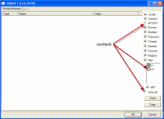Logfile of random's system information tool 1.08 (written by random/random)
Run by Mark Young at 2010-08-08 14:59:05
Microsoft® Windows Vista™ Home Premium Service Pack 2
System drive C: has 87 GB (57%) free of 153 GB
Total RAM: 1021 MB (31% free)
Logfile of Trend Micro HijackThis v2.0.4
Scan saved at 3:03:35 PM, on 8/8/2010
Platform: Windows Vista SP2 (WinNT 6.00.1906)
MSIE: Internet Explorer v8.00 (8.00.6001.18928)
Boot mode: Normal
Running processes:
C:\Program Files\Norton AntiVirus\Engine\16.8.0.41\ccSvcHst.exe
C:\Windows\system32\taskeng.exe
C:\Windows\system32\Dwm.exe
C:\Windows\Explorer.EXE
C:\Program Files\Java\jre6\bin\jusched.exe
C:\Program Files\Dell Photo AIO Printer 926\dlcxmon.exe
C:\Program Files\Dell Photo AIO Printer 926\memcard.exe
C:\Windows\System32\rundll32.exe
C:\Program Files\Common Files\Real\Update_OB\realsched.exe
C:\Program Files\SigmaTel\C-Major Audio\WDM\sttray.exe
C:\Program Files\iTunes\iTunesHelper.exe
C:\Program Files\Windows Sidebar\sidebar.exe
C:\Windows\ehome\ehtray.exe
C:\Program Files\Google\GoogleToolbarNotifier\GoogleToolbarNotifier.exe
C:\Windows\ehome\ehmsas.exe
C:\Program Files\Microsoft Office\Office12\ONENOTEM.EXE
C:\Windows\system32\WerCon.exe
C:\Windows\system32\Macromed\Flash\FlashUtil10e.exe
C:\Users\Mark Young\Desktop\rsit.exe
C:\Program Files\trend micro\Mark Young.exe
R1 - HKCU\Software\Microsoft\Windows\CurrentVersion\Internet Settings,ProxyServer = http=127.0.0.1:5643
R0 - HKCU\Software\Microsoft\Internet Explorer\Toolbar,LinksFolderName =
R3 - URLSearchHook: (no name) - {A3BC75A2-1F87-4686-AA43-5347D756017C} - (no file)
R3 - URLSearchHook: MapQuest Toolbar Search Class - {2731C719-B8C5-4282-993D-B5AD0E77531D} - C:\Program Files\MapQuest Toolbar\mqtb.dll
F2 - REG:system.ini: UserInit=C:\Windows\system32\userinit.exe
O1 - Hosts: ::1 localhost
O2 - BHO: AcroIEHelperStub - {18DF081C-E8AD-4283-A596-FA578C2EBDC3} - C:\Program Files\Common Files\Adobe\Acrobat\ActiveX\AcroIEHelperShim.dll
O2 - BHO: Browser Defender BHO - {2A0F3D1B-0909-4FF4-B272-609CCE6054E7} - C:\Program Files\Spyware Doctor\BDT\PCTBrowserDefender.dll
O2 - BHO: RealPlayer Download and Record Plugin for Internet Explorer - {3049C3E9-B461-4BC5-8870-4C09146192CA} - C:\ProgramData\Real\RealPlayer\BrowserRecordPlugin\IE\rpbrowserrecordplugin.dll
O2 - BHO: Symantec Intrusion Prevention - {6D53EC84-6AAE-4787-AEEE-F4628F01010C} - C:\Program Files\Norton AntiVirus\Engine\16.8.0.41\IPSBHO.DLL
O2 - BHO: Java(tm) Plug-In SSV Helper - {761497BB-D6F0-462C-B6EB-D4DAF1D92D43} - C:\Program Files\Java\jre6\bin\ssv.dll
O2 - BHO: Google Toolbar Helper - {AA58ED58-01DD-4d91-8333-CF10577473F7} - C:\Program Files\Google\Google Toolbar\GoogleToolbar_32.dll
O2 - BHO: Google Toolbar Notifier BHO - {AF69DE43-7D58-4638-B6FA-CE66B5AD205D} - C:\Program Files\Google\GoogleToolbarNotifier\5.5.5126.1836\swg.dll
O2 - BHO: MSN Toolbar Helper - {d2ce3e00-f94a-4740-988e-03dc2f38c34f} - C:\Program Files\MSN\Toolbar\3.0.0988.2\msneshellx.dll
O2 - BHO: Java(tm) Plug-In 2 SSV Helper - {DBC80044-A445-435b-BC74-9C25C1C588A9} - C:\Program Files\Java\jre6\bin\jp2ssv.dll
O2 - BHO: MapQuest Toolbar Loader - {E34F0E11-AB79-487c-9773-36C594DFF5AA} - C:\Program Files\MapQuest Toolbar\mqtb.dll
O3 - Toolbar: MapQuest Toolbar - {57ABF0DD-577C-4ec6-855C-8DC29768C2B0} - C:\Program Files\MapQuest Toolbar\mqtb.dll
O3 - Toolbar: MSN Toolbar - {1E61ED7C-7CB8-49d6-B9E9-AB4C880C8414} - C:\Program Files\MSN\Toolbar\3.0.0988.2\msneshellx.dll
O3 - Toolbar: (no name) - {CCC7A320-B3CA-4199-B1A6-9F516DD69829} - (no file)
O3 - Toolbar: Google Toolbar - {2318C2B1-4965-11d4-9B18-009027A5CD4F} - C:\Program Files\Google\Google Toolbar\GoogleToolbar_32.dll
O3 - Toolbar: PC Tools Browser Guard - {472734EA-242A-422B-ADF8-83D1E48CC825} - C:\Program Files\Spyware Doctor\BDT\PCTBrowserDefender.dll
O4 - HKLM\..\Run: [Windows Defender] %ProgramFiles%\Windows Defender\MSASCui.exe -hide
O4 - HKLM\..\Run: [SunJavaUpdateSched] "C:\Program Files\Java\jre6\bin\jusched.exe"
O4 - HKLM\..\Run: [AppleSyncNotifier] C:\Program Files\Common Files\Apple\Mobile Device Support\AppleSyncNotifier.exe
O4 - HKLM\..\Run: [DLCXCATS] rundll32 C:\Windows\system32\spool\DRIVERS\W32X86\3\DLCXtime.dll,_RunDLLEntry@16
O4 - HKLM\..\Run: [FaxCenterServer] "C:\Program Files\Dell PC Fax\fm3032.exe" /s
O4 - HKLM\..\Run: [dlcxmon.exe] "C:\Program Files\Dell Photo AIO Printer 926\dlcxmon.exe"
O4 - HKLM\..\Run: [MemoryCardManager] "C:\Program Files\Dell Photo AIO Printer 926\memcard.exe"
O4 - HKLM\..\Run: [NvCplDaemon] RUNDLL32.EXE C:\Windows\system32\NvCpl.dll,NvStartup
O4 - HKLM\..\Run: [NvMediaCenter] RUNDLL32.EXE C:\Windows\system32\NvMcTray.dll,NvTaskbarInit
O4 - HKLM\..\Run: [Adobe Reader Speed Launcher] "C:\Program Files\Adobe\Reader 9.0\Reader\Reader_sl.exe"
O4 - HKLM\..\Run: [Adobe ARM] "C:\Program Files\Common Files\Adobe\ARM\1.0\AdobeARM.exe"
O4 - HKLM\..\Run: [TkBellExe] "C:\Program Files\Common Files\Real\Update_OB\realsched.exe" -osboot
O4 - HKLM\..\Run: [SigmatelSysTrayApp] C:\Program Files\SigmaTel\C-Major Audio\WDM\sttray.exe
O4 - HKLM\..\Run: [QuickTime Task] "C:\Program Files\QuickTime\QTTask.exe" -atboottime
O4 - HKLM\..\Run: [iTunesHelper] "C:\Program Files\iTunes\iTunesHelper.exe"
O4 - HKLM\..\Run: [Malwarebytes Anti-Malware (reboot)] "C:\Program Files\Malwarebytes' Anti-Malware\mbam.exe" /runcleanupscript
O4 - HKCU\..\Run: [Sidebar] C:\Program Files\Windows Sidebar\sidebar.exe /autoRun
O4 - HKCU\..\Run: [ehTray.exe] C:\Windows\ehome\ehTray.exe
O4 - HKCU\..\Run: [swg] "C:\Program Files\Google\GoogleToolbarNotifier\GoogleToolbarNotifier.exe"
O4 - HKCU\..\Run: [pjpjscti] C:\Users\Mark Young\AppData\Local\swbjxyfqp\fdqvffktssd.exe
O4 - HKUS\S-1-5-19\..\Run: [Sidebar] %ProgramFiles%\Windows Sidebar\Sidebar.exe /detectMem (User 'LOCAL SERVICE')
O4 - HKUS\S-1-5-19\..\Run: [WindowsWelcomeCenter] rundll32.exe oobefldr.dll,ShowWelcomeCenter (User 'LOCAL SERVICE')
O4 - HKUS\S-1-5-20\..\Run: [Sidebar] %ProgramFiles%\Windows Sidebar\Sidebar.exe /detectMem (User 'NETWORK SERVICE')
O4 - Startup: OneNote 2007 Screen Clipper and Launcher.lnk = C:\Program Files\Microsoft Office\Office12\ONENOTEM.EXE
O8 - Extra context menu item: &MapQuest Toolbar Search - C:\ProgramData\MapQuest Toolbar\ieToolbar\resources\en-US\local\search.html
O8 - Extra context menu item: E&xport to Microsoft Excel -
res://C:\PROGRA~1\MICROS~3\Office12\EXCEL.EXE/3000
O8 - Extra context menu item: Google Sidewiki... -
res://C:\Program Files\Google\Google Toolbar\Component\GoogleToolbarDynamic_mui_en_57E73FA0B01DF7F6.dll/cmsidewiki.html
O9 - Extra button: Send to OneNote - {2670000A-7350-4f3c-8081-5663EE0C6C49} - C:\PROGRA~1\MICROS~3\Office12\ONBttnIE.dll
O9 - Extra 'Tools' menuitem: S&end to OneNote - {2670000A-7350-4f3c-8081-5663EE0C6C49} - C:\PROGRA~1\MICROS~3\Office12\ONBttnIE.dll
O9 - Extra button: Research - {92780B25-18CC-41C8-B9BE-3C9C571A8263} - C:\PROGRA~1\MICROS~3\Office12\REFIEBAR.DLL
O16 - DPF: {406B5949-7190-4245-91A9-30A17DE16AD0} (Snapfish Activia) -
http://www1.snapfish.com/SnapfishActivia.cabO16 - DPF: {9600F64D-755F-11D4-A47F-0001023E6D5A} (Shutterfly Picture Upload Plugin) -
http://web1.shutterfly.com/downloads/Uploader.cabO16 - DPF: {D27CDB6E-AE6D-11CF-96B8-444553540000} (Shockwave Flash Object) -
http://fpdownload2.macromedia.com/get/s ... wflash.cabO20 - Winlogon Notify: GoToAssist - C:\Program Files\Citrix\GoToAssist\514\G2AWinLogon.dll (file missing)
O22 - SharedTaskScheduler: Component Categories cache daemon - {8C7461EF-2B13-11d2-BE35-3078302C2030} - C:\Windows\system32\browseui.dll
O23 - Service: Apple Mobile Device - Apple Inc. - C:\Program Files\Common Files\Apple\Mobile Device Support\AppleMobileDeviceService.exe
O23 - Service: Bonjour Service - Apple Inc. - C:\Program Files\Bonjour\mDNSResponder.exe
O23 - Service: Browser Defender Update Service - Unknown owner - C:\Program Files\Spyware Doctor\BDT\BDTUpdateService.exe
O23 - Service: dlcx_device - - C:\Windows\system32\dlcxcoms.exe
O23 - Service: GoToAssist - Citrix Online, a division of Citrix Systems, Inc. - C:\Program Files\Citrix\GoToAssist\514\g2aservice.exe
O23 - Service: Google Update Service (gupdate1ca6bd597e4aa80) (gupdate1ca6bd597e4aa80) - Google Inc. - C:\Program Files\Google\Update\GoogleUpdate.exe
O23 - Service: Google Software Updater (gusvc) - Google - C:\Program Files\Google\Common\Google Updater\GoogleUpdaterService.exe
O23 - Service: iPod Service - Apple Inc. - C:\Program Files\iPod\bin\iPodService.exe
O23 - Service: Norton AntiVirus - Symantec Corporation - C:\Program Files\Norton AntiVirus\Engine\16.8.0.41\ccSvcHst.exe
O23 - Service: NVIDIA Display Driver Service (nvsvc) - NVIDIA Corporation - C:\Windows\system32\nvvsvc.exe
O23 - Service: PC Tools Auxiliary Service (sdAuxService) - PC Tools - C:\Program Files\Spyware Doctor\pctsAuxs.exe
O23 - Service: PC Tools Security Service (sdCoreService) - PC Tools - C:\Program Files\Spyware Doctor\pctsSvc.exe
O23 - Service: SigmaTel Audio Service (STacSV) - SigmaTel, Inc. - C:\Windows\system32\STacSV.exe
O23 - Service: ThreatFire - PC Tools - C:\Program Files\Spyware Doctor\TFEngine\TFService.exe
--
End of file - 8991 bytes
======Scheduled tasks folder======
C:\Windows\tasks\Google Software Updater.job
C:\Windows\tasks\GoogleUpdateTaskMachineCore.job
C:\Windows\tasks\GoogleUpdateTaskMachineUA.job
======Registry dump======
[HKEY_LOCAL_MACHINE\SOFTWARE\Microsoft\Windows\CurrentVersion\Explorer\Browser Helper Objects\{18DF081C-E8AD-4283-A596-FA578C2EBDC3}]
Adobe PDF Link Helper - C:\Program Files\Common Files\Adobe\Acrobat\ActiveX\AcroIEHelperShim.dll [2009-02-27 75128]
[HKEY_LOCAL_MACHINE\SOFTWARE\Microsoft\Windows\CurrentVersion\Explorer\Browser Helper Objects\{2A0F3D1B-0909-4FF4-B272-609CCE6054E7}]
PC Tools Browser Guard BHO - C:\Program Files\Spyware Doctor\BDT\PCTBrowserDefender.dll [2010-07-19 649168]
[HKEY_LOCAL_MACHINE\SOFTWARE\Microsoft\Windows\CurrentVersion\Explorer\Browser Helper Objects\{3049C3E9-B461-4BC5-8870-4C09146192CA}]
RealPlayer Download and Record Plugin for Internet Explorer - C:\ProgramData\Real\RealPlayer\BrowserRecordPlugin\IE\rpbrowserrecordplugin.dll [2010-03-11 329312]
[HKEY_LOCAL_MACHINE\SOFTWARE\Microsoft\Windows\CurrentVersion\Explorer\Browser Helper Objects\{6D53EC84-6AAE-4787-AEEE-F4628F01010C}]
Symantec Intrusion Prevention - C:\Program Files\Norton AntiVirus\Engine\16.8.0.41\IPSBHO.DLL [2010-01-20 107896]
[HKEY_LOCAL_MACHINE\SOFTWARE\Microsoft\Windows\CurrentVersion\Explorer\Browser Helper Objects\{761497BB-D6F0-462C-B6EB-D4DAF1D92D43}]
Java(tm) Plug-In SSV Helper - C:\Program Files\Java\jre6\bin\ssv.dll [2008-12-28 320920]
[HKEY_LOCAL_MACHINE\SOFTWARE\Microsoft\Windows\CurrentVersion\Explorer\Browser Helper Objects\{AA58ED58-01DD-4d91-8333-CF10577473F7}]
Google Toolbar Helper - C:\Program Files\Google\Google Toolbar\GoogleToolbar_32.dll [2010-05-18 278128]
[HKEY_LOCAL_MACHINE\SOFTWARE\Microsoft\Windows\CurrentVersion\Explorer\Browser Helper Objects\{AF69DE43-7D58-4638-B6FA-CE66B5AD205D}]
Google Toolbar Notifier BHO - C:\Program Files\Google\GoogleToolbarNotifier\5.5.5126.1836\swg.dll [2010-05-18 814648]
[HKEY_LOCAL_MACHINE\SOFTWARE\Microsoft\Windows\CurrentVersion\Explorer\Browser Helper Objects\{d2ce3e00-f94a-4740-988e-03dc2f38c34f}]
MSN Toolbar Helper - C:\Program Files\MSN\Toolbar\3.0.0988.2\msneshellx.dll [2008-12-04 83800]
[HKEY_LOCAL_MACHINE\SOFTWARE\Microsoft\Windows\CurrentVersion\Explorer\Browser Helper Objects\{DBC80044-A445-435b-BC74-9C25C1C588A9}]
Java(tm) Plug-In 2 SSV Helper - C:\Program Files\Java\jre6\bin\jp2ssv.dll [2008-12-28 34816]
[HKEY_LOCAL_MACHINE\SOFTWARE\Microsoft\Windows\CurrentVersion\Explorer\Browser Helper Objects\{E34F0E11-AB79-487c-9773-36C594DFF5AA}]
MapQuest Toolbar Loader - C:\Program Files\MapQuest Toolbar\mqtb.dll [2008-03-18 1267040]
[HKEY_LOCAL_MACHINE\SOFTWARE\Microsoft\Internet Explorer\Toolbar]
{57ABF0DD-577C-4ec6-855C-8DC29768C2B0} - MapQuest Toolbar - C:\Program Files\MapQuest Toolbar\mqtb.dll [2008-03-18 1267040]
{1E61ED7C-7CB8-49d6-B9E9-AB4C880C8414} - MSN Toolbar - C:\Program Files\MSN\Toolbar\3.0.0988.2\msneshellx.dll [2008-12-04 83800]
{CCC7A320-B3CA-4199-B1A6-9F516DD69829}
{2318C2B1-4965-11d4-9B18-009027A5CD4F} - Google Toolbar - C:\Program Files\Google\Google Toolbar\GoogleToolbar_32.dll [2010-05-18 278128]
{472734EA-242A-422B-ADF8-83D1E48CC825} - PC Tools Browser Guard - C:\Program Files\Spyware Doctor\BDT\PCTBrowserDefender.dll [2010-07-19 649168]
[HKEY_LOCAL_MACHINE\Software\Microsoft\Windows\CurrentVersion\Run]
"Windows Defender"=C:\Program Files\Windows Defender\MSASCui.exe [2008-01-19 1008184]
"SunJavaUpdateSched"=C:\Program Files\Java\jre6\bin\jusched.exe [2008-12-28 136600]
"AppleSyncNotifier"=C:\Program Files\Common Files\Apple\Mobile Device Support\AppleSyncNotifier.exe [2010-04-13 47392]
"DLCXCATS"=rundll32 C:\Windows\system32\spool\DRIVERS\W32X86\3\DLCXtime.dll,_RunDLLEntry@16 []
"FaxCenterServer"=C:\Program Files\Dell PC Fax\fm3032.exe [2006-11-03 312200]
"dlcxmon.exe"=C:\Program Files\Dell Photo AIO Printer 926\dlcxmon.exe [2007-01-12 292336]
"MemoryCardManager"=C:\Program Files\Dell Photo AIO Printer 926\memcard.exe [2006-11-03 304008]
"NvCplDaemon"=C:\Windows\system32\NvCpl.dll [2009-04-14 13687328]
"NvMediaCenter"=C:\Windows\system32\NvMcTray.dll [2009-04-14 92704]
"Adobe Reader Speed Launcher"=C:\Program Files\Adobe\Reader 9.0\Reader\Reader_sl.exe [2009-10-03 35696]
"Adobe ARM"=C:\Program Files\Common Files\Adobe\ARM\1.0\AdobeARM.exe [2009-12-11 948672]
"TkBellExe"=C:\Program Files\Common Files\Real\Update_OB\realsched.exe [2010-03-11 202256]
"SigmatelSysTrayApp"=C:\Program Files\SigmaTel\C-Major Audio\WDM\sttray.exe [2007-05-06 405504]
"QuickTime Task"=C:\Program Files\QuickTime\QTTask.exe [2010-03-17 421888]
"iTunesHelper"=C:\Program Files\iTunes\iTunesHelper.exe [2010-04-28 142120]
"Malwarebytes Anti-Malware (reboot)"=C:\Program Files\Malwarebytes' Anti-Malware\mbam.exe [2010-04-29 1090952]
[HKEY_CURRENT_USER\Software\Microsoft\Windows\CurrentVersion\Run]
"Sidebar"=C:\Program Files\Windows Sidebar\sidebar.exe [2009-04-11 1233920]
"ehTray.exe"=C:\Windows\ehome\ehTray.exe [2008-01-19 125952]
"swg"=C:\Program Files\Google\GoogleToolbarNotifier\GoogleToolbarNotifier.exe [2008-05-17 68856]
"pjpjscti"=C:\Users\Mark Young\AppData\Local\swbjxyfqp\fdqvffktssd.exe []
C:\Users\Mark Young\AppData\Roaming\Microsoft\Windows\Start Menu\Programs\Startup
OneNote 2007 Screen Clipper and Launcher.lnk - C:\Program Files\Microsoft Office\Office12\ONENOTEM.EXE
[HKEY_LOCAL_MACHINE\SOFTWARE\Microsoft\Windows NT\CurrentVersion\Winlogon\Notify\GoToAssist]
C:\Program Files\Citrix\GoToAssist\514\G2AWinLogon.dll []
[HKEY_LOCAL_MACHINE\SYSTEM\CurrentControlSet\Control\SafeBoot\Minimal\SymEFA.sys]
[HKEY_LOCAL_MACHINE\SYSTEM\CurrentControlSet\Control\SafeBoot\network\GoToAssist]
[HKEY_LOCAL_MACHINE\SYSTEM\CurrentControlSet\Control\SafeBoot\network\SymEFA.sys]
[HKEY_LOCAL_MACHINE\SYSTEM\CurrentControlSet\Control\SafeBoot\network\WudfPf]
[HKEY_LOCAL_MACHINE\SYSTEM\CurrentControlSet\Control\SafeBoot\network\WudfRd]
[HKEY_LOCAL_MACHINE\SYSTEM\CurrentControlSet\Control\SafeBoot\network\WudfSvc]
[HKEY_LOCAL_MACHINE\SYSTEM\CurrentControlSet\Control\SafeBoot\network\WudfUsbccidDriver]
[HKEY_CURRENT_USER\Software\Microsoft\Windows\CurrentVersion\Policies\System]
"DisableTaskMgr"=0
[HKEY_LOCAL_MACHINE\Software\Microsoft\Windows\CurrentVersion\Policies\System]
"dontdisplaylastusername"=0
"shutdownwithoutlogon"=1
"undockwithoutlogon"=1
"InstallTheme"=C:\WINDOWS\Resources\Themes\Royale.theme
"InstallVisualStyle"=C:\WINDOWS\Resources\Themes\Royale\Royale.msstyles
"legalnoticecaption"=
"legalnoticetext"=
"EnableUIADesktopToggle"=0
[HKEY_CURRENT_USER\Software\Microsoft\Windows\CurrentVersion\Policies\explorer]
"NoDriveTypeAutoRun"=149
"NoActiveDesktopChanges"=0
"NoSetActiveDesktop"=0
[HKEY_LOCAL_MACHINE\Software\Microsoft\Windows\CurrentVersion\Policies\explorer]
"BindDirectlyToPropertySetStorage"=0
"NoActiveDesktopChanges"=0
"NoSetActiveDesktop"=0
[HKEY_LOCAL_MACHINE\system\currentcontrolset\services\sharedaccess\parameters\firewallpolicy\standardprofile\authorizedapplications\list]
"%windir%\system32\sessmgr.exe"="%windir%\system32\sessmgr.exe:*:enabled:@xpsp2res.dll,-22019"
[HKEY_LOCAL_MACHINE\system\currentcontrolset\services\sharedaccess\parameters\firewallpolicy\domainprofile\authorizedapplications\list]
"%windir%\system32\sessmgr.exe"="%windir%\system32\sessmgr.exe:*:enabled:@xpsp2res.dll,-22019"
======File associations======
.js - edit - C:\Windows\System32\Notepad.exe %1
.js - open - C:\Windows\System32\WScript.exe "%1" %*
======List of files/folders created in the last 3 months======
2010-08-04 22:43:09 ----D---- C:\rsit
2010-08-03 12:15:47 ----A---- C:\Windows\system32\shell32.dll
2010-07-28 19:22:34 ----D---- C:\Program Files\Trend Micro
2010-07-28 19:03:04 ----A---- C:\Windows\system32\drivers\mbamswissarmy.sys
2010-07-28 19:03:01 ----D---- C:\ProgramData\Malwarebytes
2010-07-28 19:03:01 ----A---- C:\Windows\system32\drivers\mbam.sys
2010-07-28 19:03:00 ----D---- C:\Program Files\Malwarebytes' Anti-Malware
2010-07-28 18:54:23 ----ASH---- C:\hiberfil.sys
2010-07-28 18:46:27 ----A---- C:\Windows\ntbtlog.txt
2010-07-20 09:48:11 ----D---- C:\ProgramData\Sun
2010-07-17 17:19:38 ----AS---- C:\Windows\system32\drivers\TfSysMon.sys
2010-07-17 17:19:38 ----AS---- C:\Windows\system32\drivers\TfNetMon.sys
2010-07-17 17:19:38 ----AS---- C:\Windows\system32\drivers\TfFsMon.sys
2010-07-17 15:34:32 ----A---- C:\Windows\BDTSupport.dll.old
2010-07-17 15:34:32 ----A---- C:\Windows\BDTSupport.dll
2010-07-17 15:34:30 ----A---- C:\Windows\SGDetectionTool.dll
2010-07-17 15:34:30 ----A---- C:\Windows\PCTBDRes.dll
2010-07-17 15:34:30 ----A---- C:\Windows\PCTBDCore.dll.old
2010-07-17 15:34:30 ----A---- C:\Windows\PCTBDCore.dll
2010-07-17 15:31:06 ----A---- C:\Windows\system32\drivers\pctwfpfilter.sys
2010-07-17 15:31:06 ----A---- C:\Windows\system32\drivers\pctgntdi.sys
2010-07-17 15:30:17 ----A---- C:\Windows\system32\drivers\PCTCore.sys
2010-07-17 15:30:17 ----A---- C:\Windows\system32\drivers\PCTAppEvent.sys
2010-07-17 15:29:29 ----A---- C:\Windows\system32\drivers\pctplsg.sys
2010-07-17 15:29:08 ----D---- C:\ProgramData\PC Tools
2010-07-17 15:29:08 ----D---- C:\Program Files\Spyware Doctor
2010-07-17 15:29:08 ----D---- C:\Program Files\Common Files\PC Tools
2010-07-17 15:28:40 ----AD---- C:\ProgramData\TEMP
2010-07-15 10:54:34 ----D---- C:\ProgramData\Visan
2010-07-15 10:52:06 ----D---- C:\ProgramData\HP Photo Creations Meijer
2010-07-15 10:52:06 ----D---- C:\Program Files\HP Photo Creations Meijer
2010-07-14 17:48:03 ----RA---- C:\Windows\system32\drivers\SymIMV.sys
2010-07-14 17:47:53 ----D---- C:\Program Files\Symantec
2010-07-14 17:47:53 ----D---- C:\Program Files\Common Files\Symantec Shared
2010-07-14 17:47:53 ----A---- C:\Windows\system32\drivers\SYMEVENT.SYS
2010-07-14 17:47:21 ----D---- C:\Windows\system32\drivers\NAV
2010-07-14 17:47:19 ----D---- C:\Program Files\Norton AntiVirus
2010-07-14 17:47:09 ----D---- C:\Program Files\NortonInstaller
2010-06-24 09:39:53 ----A---- C:\Windows\system32\PresentationHostProxy.dll
2010-06-24 09:39:53 ----A---- C:\Windows\system32\PresentationHost.exe
2010-06-24 09:39:52 ----A---- C:\Windows\system32\netfxperf.dll
2010-06-24 09:39:52 ----A---- C:\Windows\system32\mscoree.dll
2010-06-24 09:39:52 ----A---- C:\Windows\system32\dfshim.dll
2010-06-23 21:41:44 ----A---- C:\Windows\system32\GameUXLegacyGDFs.dll
2010-06-23 21:41:44 ----A---- C:\Windows\system32\Apphlpdm.dll
2010-06-10 03:10:03 ----A---- C:\Windows\system32\asycfilt.dll
2010-06-10 03:10:02 ----A---- C:\Windows\system32\atmfd.dll
2010-06-10 03:10:01 ----A---- C:\Windows\system32\atmlib.dll
2010-06-10 03:09:50 ----A---- C:\Windows\system32\mshtml.dll
2010-06-10 03:09:49 ----A---- C:\Windows\system32\ieframe.dll
2010-06-10 03:09:48 ----A---- C:\Windows\system32\iertutil.dll
2010-06-10 03:09:47 ----A---- C:\Windows\system32\wininet.dll
2010-06-10 03:09:47 ----A---- C:\Windows\system32\urlmon.dll
2010-06-10 03:09:46 ----A---- C:\Windows\system32\occache.dll
2010-06-10 03:09:46 ----A---- C:\Windows\system32\mstime.dll
2010-06-10 03:09:46 ----A---- C:\Windows\system32\msfeeds.dll
2010-06-10 03:09:46 ----A---- C:\Windows\system32\iedkcs32.dll
2010-06-10 03:09:45 ----A---- C:\Windows\system32\msfeedssync.exe
2010-06-10 03:09:45 ----A---- C:\Windows\system32\msfeedsbs.dll
2010-06-10 03:09:45 ----A---- C:\Windows\system32\jsproxy.dll
2010-06-10 03:09:45 ----A---- C:\Windows\system32\ieUnatt.exe
2010-06-10 03:09:45 ----A---- C:\Windows\system32\ieui.dll
2010-06-10 03:09:45 ----A---- C:\Windows\system32\iesysprep.dll
2010-06-10 03:09:45 ----A---- C:\Windows\system32\iesetup.dll
2010-06-10 03:09:45 ----A---- C:\Windows\system32\iernonce.dll
2010-06-10 03:09:45 ----A---- C:\Windows\system32\iepeers.dll
2010-06-10 03:09:45 ----A---- C:\Windows\system32\ie4uinit.exe
2010-06-10 03:09:40 ----A---- C:\Windows\system32\win32k.sys
2010-05-25 21:12:45 ----A---- C:\Windows\system32\tzres.dll
2010-05-21 22:04:25 ----D---- C:\Program Files\Microsoft Silverlight
2010-05-18 21:49:09 ----A---- C:\ProgramData\SPLE271.tmp
2010-05-12 03:03:26 ----D---- C:\22f02d5cdfbca0f853c381
2010-05-11 19:36:12 ----A---- C:\Windows\system32\inetcomm.dll
======List of files/folders modified in the last 3 months======
2010-08-08 15:01:32 ----D---- C:\Windows\Temp
2010-08-08 14:59:24 ----D---- C:\Windows\Prefetch
2010-08-08 14:54:57 ----SD---- C:\Windows\Tasks
2010-08-08 14:54:43 ----D---- C:\Windows\System32
2010-08-08 14:54:43 ----D---- C:\Windows\inf
2010-08-08 14:54:43 ----A---- C:\Windows\system32\PerfStringBackup.INI
2010-08-08 14:50:59 ----D---- C:\ProgramData\Google Updater
2010-08-08 14:48:08 ----D---- C:\Windows
2010-08-06 21:40:03 ----A---- C:\Windows\SchedLgU.Txt
2010-08-06 21:16:53 ----D---- C:\Windows\system32\LogFiles
2010-08-04 03:01:37 ----D---- C:\Windows\winsxs
2010-08-04 03:00:59 ----SHD---- C:\System Volume Information
2010-08-03 13:21:16 ----D---- C:\Windows\system32\Tasks
2010-08-03 11:52:33 ----D---- C:\Windows\system32\catroot
2010-08-01 21:09:40 ----HD---- C:\ProgramData
2010-07-30 19:55:13 ----D---- C:\Program Files\dl_Cats
2010-07-29 05:57:12 ----RD---- C:\Program Files
2010-07-28 19:22:35 ----SHD---- C:\Windows\Installer
2010-07-28 19:03:04 ----D---- C:\Windows\system32\drivers
2010-07-28 18:20:36 ----D---- C:\Users\Mark Young\AppData\Roaming\Apple Computer
2010-07-26 21:54:16 ----D---- C:\Windows\system32\catroot2
2010-07-20 19:04:01 ----D---- C:\Windows\system32\Msdtc
2010-07-20 19:03:52 ----D---- C:\Windows\system32\wbem
2010-07-20 19:03:09 ----D---- C:\Windows\system32\config
2010-07-20 19:02:06 ----D---- C:\Windows\system32\spool
2010-07-20 19:02:06 ----D---- C:\Windows\system32\restore
2010-07-20 19:02:06 ----D---- C:\Windows\system32\oobe
2010-07-20 19:02:06 ----D---- C:\Windows\system32\drivers\UMDF
2010-07-20 19:02:05 ----RSD---- C:\Windows\Media
2010-07-20 19:02:05 ----D---- C:\Windows\system32\drivers\etc
2010-07-20 19:02:05 ----D---- C:\Windows\system32\CodeIntegrity
2010-07-20 19:01:56 ----RSD---- C:\Windows\Fonts
2010-07-20 19:01:56 ----RSD---- C:\Windows\assembly
2010-07-20 19:01:45 ----RD---- C:\Users
2010-07-20 19:01:43 ----D---- C:\ProgramData\Microsoft Help
2010-07-20 19:01:38 ----D---- C:\Program Files\Microsoft Works
2010-07-20 19:01:32 ----D---- C:\Program Files\Abbyy FineReader 6.0 Sprint
2010-07-20 19:00:57 ----D---- C:\Windows\registration
2010-07-20 09:48:04 ----D---- C:\Program Files\Common Files\Java
2010-07-20 09:47:22 ----D---- C:\Program Files\Java
2010-07-17 15:29:08 ----D---- C:\Program Files\Common Files
2010-07-14 22:31:36 ----D---- C:\Program Files\Windows Mail
2010-07-14 17:49:34 ----D---- C:\ProgramData\Symantec
2010-07-14 17:48:24 ----D---- C:\ProgramData\Norton
2010-07-14 17:27:49 ----SD---- C:\Users\Mark Young\AppData\Roaming\Microsoft
2010-07-14 17:27:43 ----D---- C:\ProgramData\avg9
2010-07-13 17:03:56 ----D---- C:\Windows\Logs
2010-07-02 15:39:05 ----A---- C:\Windows\system32\mrt.exe
2010-06-26 15:30:32 ----D---- C:\Windows\Microsoft.NET
2010-06-26 03:12:58 ----D---- C:\Windows\ehome
2010-06-26 03:03:08 ----D---- C:\Windows\system32\en-US
2010-06-26 03:03:03 ----D---- C:\Program Files\Microsoft.NET
2010-06-24 10:00:03 ----D---- C:\Windows\AppPatch
2010-06-11 03:29:27 ----D---- C:\Windows\system32\migration
2010-06-11 03:29:27 ----D---- C:\Program Files\Internet Explorer
2010-06-09 09:41:18 ----D---- C:\Program Files\Safari
2010-05-26 19:12:32 ----D---- C:\Windows\rescache
2010-05-21 22:04:43 ----SD---- C:\ProgramData\Microsoft
2010-05-20 15:44:52 ----D---- C:\Program Files\Google
======List of drivers (R=Running, S=Stopped, 0=Boot, 1=System, 2=Auto, 3=Demand, 4=Disabled)======
R0 iaStor;Intel RAID Controller; C:\Windows\system32\drivers\iastor.sys [2006-05-11 247808]
R0 PCTCore;PCTools KDS; C:\Windows\system32\drivers\PCTCore.sys [2010-03-29 218592]
R0 PxHelp20;PxHelp20; C:\Windows\System32\Drivers\PxHelp20.sys [2005-05-12 20576]
R0 SymEFA;Symantec Extended File Attributes; C:\Windows\system32\drivers\NAV\1008000.029\SYMEFA.SYS [2010-01-20 310320]
R0 TfFsMon;TfFsMon; C:\Windows\system32\drivers\TfFsMon.sys [2010-02-02 51984]
R0 TfSysMon;TfSysMon; C:\Windows\system32\drivers\TfSysMon.sys [2010-02-02 59664]
R1 BHDrvx86;Symantec Heuristics Driver; C:\Windows\System32\Drivers\NAV\1008000.029\BHDrvx86.sys [2010-01-20 259632]
R1 ccHP;Symantec Hash Provider; C:\Windows\System32\Drivers\NAV\1008000.029\ccHPx86.sys [2010-07-15 482432]
R1 eeCtrl;Symantec Eraser Control driver; \??\C:\Program Files\Common Files\Symantec Shared\EENGINE\eeCtrl.sys [2010-07-14 371248]
R1 IDSVix86;IDSVix86; \??\C:\ProgramData\Norton\{0C55C096-0F1D-4F28-AAA2-85EF591126E7}\Norton\Definitions\ipsdefs\20100805.004\IDSvix86.sys [2010-07-06 344112]
R1 pctgntdi;pctgntdi; \??\C:\Windows\System32\drivers\pctgntdi.sys [2010-02-05 233136]
R1 SRTSP;Symantec Real Time Storage Protection; C:\Windows\System32\Drivers\NAV\1008000.029\SRTSP.SYS [2010-01-20 308272]
R1 SRTSPX;Symantec Real Time Storage Protection (PEL); C:\Windows\system32\drivers\NAV\1008000.029\SRTSPX.SYS [2010-01-20 43696]
R1 SymIM;Symantec Network Security Intermediate Filter Driver; C:\Windows\system32\DRIVERS\SymIMv.sys [2010-01-20 25648]
R1 SYMTDI;Symantec Network Dispatch Driver; C:\Windows\System32\Drivers\NAV\1008000.029\SYMTDI.SYS [2010-01-20 217136]
R3 e1express;Intel(R) PRO/1000 PCI Express Network Connection Driver; C:\Windows\system32\DRIVERS\e1e6032.sys [2008-01-19 220672]
R3 EraserUtilRebootDrv;EraserUtilRebootDrv; \??\C:\Program Files\Common Files\Symantec Shared\EENGINE\EraserUtilRebootDrv.sys [2010-07-14 102448]
R3 GEARAspiWDM;GEAR ASPI Filter Driver; C:\Windows\System32\Drivers\GEARAspiWDM.sys [2009-05-18 26600]
R3 NAVENG;NAVENG; \??\C:\ProgramData\Norton\{0C55C096-0F1D-4F28-AAA2-85EF591126E7}\Norton\Definitions\VirusDefs\20100808.003\NAVENG.SYS [2010-07-20 85424]
R3 NAVEX15;NAVEX15; \??\C:\ProgramData\Norton\{0C55C096-0F1D-4F28-AAA2-85EF591126E7}\Norton\Definitions\VirusDefs\20100808.003\NAVEX15.SYS [2010-07-20 1362608]
R3 nvlddmkm;nvlddmkm; C:\Windows\system32\DRIVERS\nvlddmkm.sys [2009-04-14 7766464]
R3 STHDA;SigmaTel High Definition Audio CODEC; C:\Windows\system32\drivers\stwrt.sys [2007-05-06 326656]
R3 SymEvent;SymEvent; \??\C:\Windows\system32\Drivers\SYMEVENT.SYS [2010-07-15 124976]
R3 SYMFW;Symantec Network Filter Driver; C:\Windows\System32\Drivers\NAV\1008000.029\SYMFW.SYS [2010-01-20 89904]
R3 SYMNDISV;Symantec Network Filter Driver; C:\Windows\System32\Drivers\NAV\1008000.029\SYMNDISV.SYS [2010-01-20 48688]
R3 VST_DPV;VST_DPV; C:\Windows\system32\DRIVERS\VSTDPV3.SYS [2006-11-02 987648]
R3 VSTHWBS2;VSTHWBS2; C:\Windows\system32\DRIVERS\VSTBS23.SYS [2006-11-02 251904]
R3 winachsf;winachsf; C:\Windows\system32\DRIVERS\VSTCNXT3.SYS [2006-11-02 654336]
R3 WUDFRd;WUDFRd; C:\Windows\system32\DRIVERS\WUDFRd.sys [2008-01-19 83328]
S3 drmkaud;Microsoft Kernel DRM Audio Descrambler; C:\Windows\system32\drivers\drmkaud.sys [2008-01-19 5632]
S3 HdAudAddService;Microsoft 1.1 UAA Function Driver for High Definition Audio Service; C:\Windows\system32\drivers\HdAudio.sys [2006-11-02 235520]
S3 MHNDRV;MHN driver; C:\Windows\system32\DRIVERS\mhndrv.sys [2004-08-10 11008]
S3 MSKSSRV;Microsoft Streaming Service Proxy; C:\Windows\system32\drivers\MSKSSRV.sys [2008-01-19 8192]
S3 MSPCLOCK;Microsoft Streaming Clock Proxy; C:\Windows\system32\drivers\MSPCLOCK.sys [2008-01-19 5888]
S3 MSPQM;Microsoft Streaming Quality Manager Proxy; C:\Windows\system32\drivers\MSPQM.sys [2008-01-19 5504]
S3 MSTEE;Microsoft Streaming Tee/Sink-to-Sink Converter; C:\Windows\system32\drivers\MSTEE.sys [2008-01-19 6016]
S3 pctplsg;pctplsg; \??\C:\Windows\System32\drivers\pctplsg.sys [2010-04-08 63360]
S3 SYMDNS;SYMDNS; \??\C:\Windows\system32\drivers\NAV\1002000.007\SYMDNS.SYS []
S3 SYMREDRV;SYMREDRV; \??\C:\Windows\system32\drivers\NAV\1002000.007\SYMREDRV.SYS []
S3 TfNetMon;TfNetMon; \??\C:\Windows\system32\drivers\TfNetMon.sys [2010-02-02 33552]
S3 USBAAPL;Apple Mobile USB Driver; C:\Windows\System32\Drivers\usbaapl.sys [2009-08-28 40448]
S3 usbscan;USB Scanner Driver; C:\Windows\system32\DRIVERS\usbscan.sys [2008-01-19 35328]
======List of services (R=Running, S=Stopped, 0=Boot, 1=System, 2=Auto, 3=Demand, 4=Disabled)======
R2 Apple Mobile Device;Apple Mobile Device; C:\Program Files\Common Files\Apple\Mobile Device Support\AppleMobileDeviceService.exe [2010-04-16 144672]
R2 Bonjour Service;Bonjour Service; C:\Program Files\Bonjour\mDNSResponder.exe [2010-04-08 345376]
R2 Browser Defender Update Service;Browser Defender Update Service; C:\Program Files\Spyware Doctor\BDT\BDTUpdateService.exe [2010-07-19 198608]
R2 dlcx_device;dlcx_device; C:\Windows\system32\dlcxcoms.exe [2006-11-03 537480]
R2 Norton AntiVirus;Norton AntiVirus; C:\Program Files\Norton AntiVirus\Engine\16.8.0.41\ccSvcHst.exe [2010-01-20 117640]
R2 nvsvc;NVIDIA Display Driver Service; C:\Windows\system32\nvvsvc.exe [2009-04-14 207392]
R2 STacSV;SigmaTel Audio Service; C:\Windows\system32\STacSV.exe [2007-05-06 94208]
R3 iPod Service;iPod Service; C:\Program Files\iPod\bin\iPodService.exe [2010-04-28 545576]
S2 clr_optimization_v4.0.30319_32;Microsoft .NET Framework NGEN v4.0.30319_X86; C:\Windows\Microsoft.NET\Framework\v4.0.30319\mscorsvw.exe [2010-03-18 130384]
S2 gupdate1ca6bd597e4aa80;Google Update Service (gupdate1ca6bd597e4aa80); C:\Program Files\Google\Update\GoogleUpdate.exe [2009-11-22 133104]
S2 gusvc;Google Software Updater; C:\Program Files\Google\Common\Google Updater\GoogleUpdaterService.exe [2009-03-28 183280]
S3 FontCache;@%systemroot%\system32\FntCache.dll,-100; C:\Windows\system32\svchost.exe [2008-01-19 21504]
S3 GoToAssist;GoToAssist; C:\Program Files\Citrix\GoToAssist\514\g2aservice.exe [2009-03-05 16680]
S3 MHN;MHN; C:\WINDOWS\System32\svchost.exe [2008-01-19 21504]
S3 odserv;Microsoft Office Diagnostics Service; C:\Program Files\Common Files\Microsoft Shared\OFFICE12\ODSERV.EXE [2008-11-04 441712]
S3 ose;Office Source Engine; C:\Program Files\Common Files\Microsoft Shared\Source Engine\OSE.EXE [2006-10-26 145184]
S3 sdAuxService;PC Tools Auxiliary Service; C:\Program Files\Spyware Doctor\pctsAuxs.exe [2010-03-11 366840]
S3 sdCoreService;PC Tools Security Service; C:\Program Files\Spyware Doctor\pctsSvc.exe [2010-03-15 1142224]
S3 ThreatFire;ThreatFire; C:\Program Files\Spyware Doctor\TFEngine\TFService.exe [2010-02-02 70928]
S3 WPFFontCache_v0400;@C:\Windows\Microsoft.NET\Framework\v4.0.30319\WPF\WPFFontCache_v0400.exe,-100; C:\Windows\Microsoft.NET\Framework\v4.0.30319\WPF\WPFFontCache_v0400.exe [2010-03-18 753504]
S4 TlntSvr;@%SystemRoot%\system32\tlntsvr.exe,-119; C:\Windows\System32\tlntsvr.exe [2009-04-11 71168]
-----------------EOF-----------------