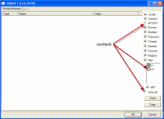Logfile of Trend Micro HijackThis v2.0.4
Scan saved at 2:06:14 AM, on 6/15/2010
Platform: Windows XP SP3 (WinNT 5.01.2600)
MSIE: Internet Explorer v6.00 SP3 (6.00.2900.5512)
Boot mode: Normal
Running processes:
C:\WINDOWS\System32\smss.exe
C:\WINDOWS\system32\winlogon.exe
C:\WINDOWS\system32\services.exe
C:\WINDOWS\system32\lsass.exe
C:\WINDOWS\system32\svchost.exe
C:\WINDOWS\System32\svchost.exe
C:\WINDOWS\Explorer.EXE
C:\WINDOWS\system32\rundll32.exe
C:\WINDOWS\system32\RUNDLL32.EXE
C:\WINDOWS\RTHDCPL.EXE
C:\WINDOWS\system32\nvsvc32.exe
C:\Program Files\NVIDIA Corporation\NetworkAccessManager\bin32\nSvcAppFlt.exe
C:\Program Files\NVIDIA Corporation\NetworkAccessManager\bin32\nSvcIp.exe
C:\WINDOWS\System32\svchost.exe
C:\Program Files\Norton Security Suite\Engine\4.2.0.12\ccSvcHst.exe
C:\Program Files\Norton Security Suite\Engine\4.2.0.12\ccSvcHst.exe
C:\Program Files\Mozilla Firefox\firefox.exe
C:\Program Files\Common Files\Apple\Mobile Device Support\AppleMobileDeviceService.exe
C:\WINDOWS\system32\spoolsv.exe
C:\WINDOWS\system32\msiexec.exe
C:\Program Files\Trend Micro\HiJackThis\HiJackThis.exe
R0 - HKCU\Software\Microsoft\Internet Explorer\Main,Start Page = http://www.ask.com/?o=15438&l=dis
R1 - HKCU\Software\Microsoft\Windows\CurrentVersion\Internet Settings,ProxyOverride = *.local
R3 - URLSearchHook: (no name) - {EF99BD32-C1FB-11D2-892F-0090271D4F88} - (no file)
O2 - BHO: (no name) - {02478D38-C3F9-4efb-9B51-7695ECA05670} - (no file)
O2 - BHO: AcroIEHelperStub - {18DF081C-E8AD-4283-A596-FA578C2EBDC3} - C:\Program Files\Common Files\Adobe\Acrobat\ActiveX\AcroIEHelperShim.dll
O2 - BHO: Symantec NCO BHO - {602ADB0E-4AFF-4217-8AA1-95DAC4DFA408} - C:\Program Files\Norton Security Suite\Engine\4.2.0.12\coIEPlg.dll
O2 - BHO: Symantec Intrusion Prevention - {6D53EC84-6AAE-4787-AEEE-F4628F01010C} - C:\Program Files\Norton Security Suite\Engine\4.2.0.12\IPSBHO.DLL
O3 - Toolbar: Norton Toolbar - {7FEBEFE3-6B19-4349-98D2-FFB09D4B49CA} - C:\Program Files\Norton Security Suite\Engine\4.2.0.12\coIEPlg.dll
O4 - HKLM\..\Run: [NvCplDaemon] RUNDLL32.EXE C:\WINDOWS\system32\NvCpl.dll,NvStartup
O4 - HKLM\..\Run: [nwiz] nwiz.exe /install
O4 - HKLM\..\Run: [Adobe Reader Speed Launcher] "C:\Program Files\Adobe\Reader 9.0\Reader\Reader_sl.exe"
O4 - HKLM\..\Run: [NvMediaCenter] RUNDLL32.EXE C:\WINDOWS\system32\NvMcTray.dll,NvTaskbarInit
O4 - HKLM\..\Run: [Kernel and Hardware Abstraction Layer] KHALMNPR.EXE
O4 - HKLM\..\Run: [RTHDCPL] RTHDCPL.EXE
O4 - HKLM\..\Run: [Alcmtr] ALCMTR.EXE
O4 - HKLM\..\Run: [KernelFaultCheck] %systemroot%\system32\dumprep 0 -k
O4 - HKLM\..\Run: [iTunesHelper] "C:\Program Files\iTunes\iTunesHelper.exe"
O4 - HKLM\..\Run: [Launch LgDeviceAgent] "C:\Program Files\Logitech\GamePanel Software\LgDevAgt.exe"
O4 - HKLM\..\Run: [Launch LCDMon] "C:\Program Files\Logitech\GamePanel Software\LCD Manager\LCDMon.exe"
O4 - HKLM\..\Run: [Launch LGDCore] "C:\Program Files\Logitech\GamePanel Software\G-series Software\LGDCore.exe" /SHOWHIDE
O4 - HKCU\..\Run: [Weather] C:\Program Files\AWS\WeatherBug\Weather.exe 1
O4 - S-1-5-18 Startup: Product Registration.lnk = C:\Program Files\Common Files\LogiShared\eReg\SetPoint\eReg.exe (User 'SYSTEM')
O4 - .DEFAULT Startup: Product Registration.lnk = C:\Program Files\Common Files\LogiShared\eReg\SetPoint\eReg.exe (User 'Default user')
O4 - Startup: Product Registration.lnk = C:\Program Files\Common Files\LogiShared\eReg\SetPoint\eReg.exe
O9 - Extra button: (no name) - {e2e2dd38-d088-4134-82b7-f2ba38496583} - C:\WINDOWS\Network Diagnostic\xpnetdiag.exe
O9 - Extra 'Tools' menuitem: @xpsp3res.dll,-20001 - {e2e2dd38-d088-4134-82b7-f2ba38496583} - C:\WINDOWS\Network Diagnostic\xpnetdiag.exe
O9 - Extra button: Messenger - {FB5F1910-F110-11d2-BB9E-00C04F795683} - C:\Program Files\Messenger\msmsgs.exe
O9 - Extra 'Tools' menuitem: Windows Messenger - {FB5F1910-F110-11d2-BB9E-00C04F795683} - C:\Program Files\Messenger\msmsgs.exe
O16 - DPF: {0067DBFC-A752-458C-AE6E-B9C7E63D4824} (Device Detection) - http://www.logitech.com/devicedetector/ ... tion32.cab
O22 - SharedTaskScheduler: Browseui preloader - {438755C2-A8BA-11D1-B96B-00A0C90312E1} - C:\WINDOWS\system32\browseui.dll
O22 - SharedTaskScheduler: Component Categories cache daemon - {8C7461EF-2B13-11d2-BE35-3078302C2030} - C:\WINDOWS\system32\browseui.dll
O23 - Service: Apple Mobile Device - Apple Inc. - C:\Program Files\Common Files\Apple\Mobile Device Support\AppleMobileDeviceService.exe
O23 - Service: BarQuery Service - Unknown owner - C:\Documents and Settings\All Users\Application Data\BarQuery\barquery145.exe
O23 - Service: Bonjour Service - Apple Inc. - C:\Program Files\Bonjour\mDNSResponder.exe
O23 - Service: ForceWare Intelligent Application Manager (IAM) - Unknown owner - C:\Program Files\NVIDIA Corporation\NetworkAccessManager\bin32\nSvcAppFlt.exe
O23 - Service: Google Update Service (gupdate) (gupdate) - Google Inc. - C:\Program Files\Google\Update\GoogleUpdate.exe
O23 - Service: iPod Service - Apple Inc. - C:\Program Files\iPod\bin\iPodService.exe
O23 - Service: Logitech Bluetooth Service (LBTServ) - Logitech, Inc. - C:\Program Files\Common Files\Logitech\Bluetooth\LBTServ.exe
O23 - Service: Norton Security Suite (N360) - Symantec Corporation - C:\Program Files\Norton Security Suite\Engine\4.2.0.12\ccSvcHst.exe
O23 - Service: ForceWare IP service (nSvcIp) - Unknown owner - C:\Program Files\NVIDIA Corporation\NetworkAccessManager\bin32\nSvcIp.exe
O23 - Service: NVIDIA Display Driver Service (NVSvc) - NVIDIA Corporation - C:\WINDOWS\system32\nvsvc32.exe
--
End of file - 5663 bytes
Uninstall List
AC3Filter (remove only)
Acrobat.com
Acrobat.com
Adobe AIR
Adobe AIR
Adobe Flash Player 10 ActiveX
Adobe Flash Player 10 Plugin
Adobe Reader 9
Altitude
Apple Application Support
Apple Mobile Device Support
Apple Software Update
BarQuery 1.0 build 145
Bonjour
Buggy v0.1 Setup
Call of Duty: Modern Warfare 2 - Multiplayer
CDDRV_Installer
Character Builder
Counter-Strike: Source
DivX Codec
DivX Player
DivX Plus Web Player
Fallout 3
Google Earth
Google Update Helper
Half-Life 2: Lost Coast
HiJackThis
Hotfix for Microsoft .NET Framework 3.5 SP1 (KB953595)
Hotfix for Microsoft .NET Framework 3.5 SP1 (KB958484)
Hotfix for Windows XP (KB952287)
Hotfix for Windows XP (KB961118)
Hotfix for Windows XP (KB970653-v3)
Hotfix for Windows XP (KB976098-v2)
Hotfix for Windows XP (KB979306)
Hotfix for Windows XP (KB981793)
iTunes
KhalInstallWrapper
Last.fm 1.5.4.24567
Left 4 Dead 2
Logitech GamePanel Software 3.03.133
Logitech Registration
Logitech SetPoint
Microsoft .NET Framework 2.0 Service Pack 2
Microsoft .NET Framework 3.0 Service Pack 2
Microsoft .NET Framework 3.5 SP1
Microsoft .NET Framework 3.5 SP1
Microsoft .NET Framework 4 Client Profile
Microsoft .NET Framework 4 Client Profile
Microsoft .NET Framework 4 Extended
Microsoft .NET Framework 4 Extended
Microsoft Games for Windows - LIVE Redistributable
Microsoft Kernel-Mode Driver Framework Feature Pack 1.5
Microsoft Visual C++ 2005 Redistributable
Microsoft WSE 3.0 Runtime
Mozilla Firefox (3.6.3)
Norton Security Suite
NVIDIA Drivers
NVIDIA ForceWare Network Access Manager
NVIDIA ForceWare Network Access Manager
Portal
QuickTime
Realtek High Definition Audio Driver
Security Update for Windows Media Player (KB952069)
Security Update for Windows Media Player (KB954155)
Security Update for Windows Media Player (KB968816)
Security Update for Windows Media Player (KB973540)
Security Update for Windows Media Player (KB973540)
Security Update for Windows Media Player (KB978695)
Security Update for Windows Media Player (KB979402)
Security Update for Windows XP (KB923561)
Security Update for Windows XP (KB923789)
Security Update for Windows XP (KB941569)
Security Update for Windows XP (KB946648)
Security Update for Windows XP (KB950762)
Security Update for Windows XP (KB950974)
Security Update for Windows XP (KB951066)
Security Update for Windows XP (KB951376-v2)
Security Update for Windows XP (KB951748)
Security Update for Windows XP (KB952004)
Security Update for Windows XP (KB952954)
Security Update for Windows XP (KB955069)
Security Update for Windows XP (KB956572)
Security Update for Windows XP (KB956744)
Security Update for Windows XP (KB956802)
Security Update for Windows XP (KB956803)
Security Update for Windows XP (KB956844)
Security Update for Windows XP (KB957097)
Security Update for Windows XP (KB958644)
Security Update for Windows XP (KB958687)
Security Update for Windows XP (KB958869)
Security Update for Windows XP (KB959426)
Security Update for Windows XP (KB960225)
Security Update for Windows XP (KB960803)
Security Update for Windows XP (KB960859)
Security Update for Windows XP (KB961371-v2)
Security Update for Windows XP (KB961501)
Security Update for Windows XP (KB969059)
Security Update for Windows XP (KB969947)
Security Update for Windows XP (KB970238)
Security Update for Windows XP (KB970430)
Security Update for Windows XP (KB971468)
Security Update for Windows XP (KB971486)
Security Update for Windows XP (KB971557)
Security Update for Windows XP (KB971633)
Security Update for Windows XP (KB971657)
Security Update for Windows XP (KB971961)
Security Update for Windows XP (KB972270)
Security Update for Windows XP (KB973354)
Security Update for Windows XP (KB973507)
Security Update for Windows XP (KB973525)
Security Update for Windows XP (KB973869)
Security Update for Windows XP (KB973904)
Security Update for Windows XP (KB974112)
Security Update for Windows XP (KB974318)
Security Update for Windows XP (KB974392)
Security Update for Windows XP (KB974455)
Security Update for Windows XP (KB974571)
Security Update for Windows XP (KB975025)
Security Update for Windows XP (KB975467)
Security Update for Windows XP (KB975560)
Security Update for Windows XP (KB975561)
Security Update for Windows XP (KB975562)
Security Update for Windows XP (KB975713)
Security Update for Windows XP (KB976325)
Security Update for Windows XP (KB977165)
Security Update for Windows XP (KB977816)
Security Update for Windows XP (KB977914)
Security Update for Windows XP (KB978037)
Security Update for Windows XP (KB978251)
Security Update for Windows XP (KB978262)
Security Update for Windows XP (KB978338)
Security Update for Windows XP (KB978542)
Security Update for Windows XP (KB978601)
Security Update for Windows XP (KB978706)
Security Update for Windows XP (KB979309)
Security Update for Windows XP (KB979482)
Security Update for Windows XP (KB979559)
Security Update for Windows XP (KB979683)
Security Update for Windows XP (KB980195)
Security Update for Windows XP (KB980218)
Security Update for Windows XP (KB980232)
Security Update for Windows XP (KB981349)
Security Update for Windows XP (KB982381)
Steam
The KMPlayer (remove only)
Update for Microsoft .NET Framework 3.5 SP1 (KB963707)
Update for Windows XP (KB951978)
Update for Windows XP (KB955759)
Update for Windows XP (KB967715)
Update for Windows XP (KB968389)
Update for Windows XP (KB971737)
Update for Windows XP (KB973687)
Update for Windows XP (KB973815)
Update for Windows XP (KB976749)
Update for Windows XP (KB978207)
Update for Windows XP (KB980182)
VC80CRTRedist - 8.0.50727.4053
Ventrilo Client
Warcraft III
Winamp
Windows Media Format Runtime
Windows XP Service Pack 3
WinRAR archiver
World of Warcraft
Thanks for the time, help and toleration for newbs.
NAVboot