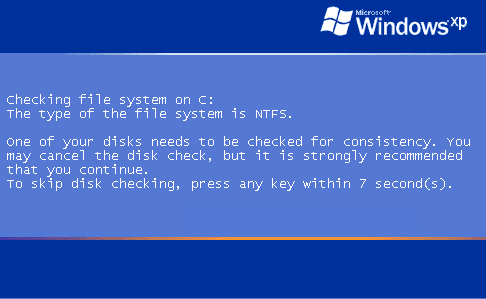I am going to assume the changes made to Kapersky lately is a source of the issue. I can't pull a report. As you know, last time I tried running the Kapersky scan my mom's computer went kapoot. I tried again and when I went back there is no report.
Pop-up blocker is disabled. If you have another AV you want to run, let me know.
I spent 2 hours waiting on Kapersky for it to not give me a report.
Adobe and java is upated.
Here is Hijackthis.
Logfile of Trend Micro HijackThis v2.0.2
Scan saved at 8:51:23 PM, on 4/4/2010
Platform: Windows XP SP3 (WinNT 5.01.2600)
MSIE: Internet Explorer v8.00 (8.00.6001.18702)
Boot mode: Normal
Running processes:
C:\WINDOWS\System32\smss.exe
C:\WINDOWS\system32\winlogon.exe
C:\WINDOWS\system32\services.exe
C:\WINDOWS\system32\lsass.exe
C:\WINDOWS\system32\svchost.exe
C:\WINDOWS\System32\svchost.exe
C:\WINDOWS\system32\spoolsv.exe
C:\WINDOWS\Explorer.EXE
C:\Program Files\Sony\HotKey Utility\HKserv.exe
C:\Program Files\Sony\VAIO Zone Remote Commander\AvRmtCtr.exe
C:\Program Files\Wireless Desktop\LgWDskTp.exe
C:\Program Files\Trend Micro\Internet Security\UfSeAgnt.exe
C:\Program Files\Sony\HotKey Utility\HKWnd.exe
C:\Program Files\Common Files\Java\Java Update\jusched.exe
C:\WINDOWS\system32\ctfmon.exe
C:\Program Files\HP\Digital Imaging\bin\hpqtra08.exe
C:\Program Files\Microsoft SQL Server\80\Tools\Binn\sqlmangr.exe
C:\Program Files\Sony\VAIO Action Setup\VAServ.exe
C:\Program Files\Adobe\Photoshop Elements 3.0\PhotoshopElementsFileAgent.exe
C:\WINDOWS\system32\svchost.exe
C:\Program Files\Java\jre6\bin\jqs.exe
C:\WINDOWS\system32\lxczcoms.exe
C:\Program Files\Microsoft SQL Server\MSSQL$VAIO_VEDB\Binn\sqlservr.exe
C:\WINDOWS\System32\svchost.exe
C:\WINDOWS\system32\nvsvc32.exe
C:\Program Files\Adobe\Photoshop Elements 3.0\PhotoshopElementsDeviceConnect.exe
C:\WINDOWS\System32\svchost.exe
C:\Program Files\Trend Micro\Internet Security\SfCtlCom.exe
C:\WINDOWS\system32\svchost.exe
C:\Program Files\Common Files\Sony Shared\VAIO Entertainment Platform\VCSW\VCSW.exe
C:\Program Files\Trend Micro\BM\TMBMSRV.exe
C:\Program Files\Common Files\Sony Shared\VAIO Entertainment Platform\VzCdb\VzCdbSvc.exe
C:\Program Files\Common Files\Sony Shared\VAIO Entertainment Platform\VzCdb\VzFw.exe
C:\Program Files\Common Files\Sony Shared\VAIO Entertainment\VzRs\VzRs.exe
C:\Program Files\Trend Micro\Internet Security\TmProxy.exe
C:\Program Files\HP\Digital Imaging\bin\hpqSTE08.exe
C:\Program Files\HP\Digital Imaging\bin\hpqbam08.exe
C:\Program Files\HP\Digital Imaging\bin\hpqgpc01.exe
C:\WINDOWS\system32\wscntfy.exe
C:\Program Files\Internet Explorer\iexplore.exe
C:\Program Files\Internet Explorer\iexplore.exe
C:\Program Files\Java\jre6\bin\java.exe
C:\Program Files\Internet Explorer\iexplore.exe
C:\Program Files\HijackThis\HijackThis.exe
R1 - HKLM\Software\Microsoft\Internet Explorer\Main,Default_Page_URL =
http://go.microsoft.com/fwlink/?LinkId=69157R1 - HKLM\Software\Microsoft\Internet Explorer\Main,Default_Search_URL =
http://go.microsoft.com/fwlink/?LinkId=54896R1 - HKLM\Software\Microsoft\Internet Explorer\Main,Search Page =
http://go.microsoft.com/fwlink/?LinkId=54896R0 - HKLM\Software\Microsoft\Internet Explorer\Main,Start Page =
http://go.microsoft.com/fwlink/?LinkId=69157R1 - HKCU\Software\Microsoft\Internet Connection Wizard,ShellNext = wmplayer.exe //ICWLaunch
O2 - BHO: HP Print Enhancer - {0347C33E-8762-4905-BF09-768834316C61} - C:\Program Files\HP\Digital Imaging\Smart Web Printing\hpswp_printenhancer.dll
O2 - BHO: AcroIEHelperStub - {18DF081C-E8AD-4283-A596-FA578C2EBDC3} - C:\Program Files\Common Files\Adobe\Acrobat\ActiveX\AcroIEHelperShim.dll
O2 - BHO: Java(tm) Plug-In 2 SSV Helper - {DBC80044-A445-435b-BC74-9C25C1C588A9} - C:\Program Files\Java\jre6\bin\jp2ssv.dll
O2 - BHO: JQSIEStartDetectorImpl - {E7E6F031-17CE-4C07-BC86-EABFE594F69C} - C:\Program Files\Java\jre6\lib\deploy\jqs\ie\jqs_plugin.dll
O2 - BHO: HP Smart BHO Class - {FFFFFFFF-CF4E-4F2B-BDC2-0E72E116A856} - C:\Program Files\HP\Digital Imaging\Smart Web Printing\hpswp_BHO.dll
O4 - HKLM\..\Run: [TVTunerLib] C:\Program Files\Common Files\Sony Shared\TVTunerLib\TVTLInstTool.exe
O4 - HKLM\..\Run: [HKSERV.EXE] C:\Program Files\Sony\HotKey Utility\HKserv.exe
O4 - HKLM\..\Run: [VAIO Update 2] "C:\Program Files\Sony\VAIO Update 2\VAIOUpdt.exe" /Stationary
O4 - HKLM\..\Run: [VAIOSurvey] c:\program files\sony\vaio survey\surveysa.exe
O4 - HKLM\..\Run: [VZRemoteCommander] C:\Program Files\Sony\VAIO Zone Remote Commander\AvRmtCtr.exe
O4 - HKLM\..\Run: [LgWDskTp] C:\Program Files\Wireless Desktop\LgWDskTp.exe
O4 - HKLM\..\Run: [Logitech Utility] Logi_MwX.Exe
O4 - HKLM\..\Run: [VAIO Recovery] C:\WINDOWS\Sonysys\VAIO Recovery\PartSeal.exe
O4 - HKLM\..\Run: [UfSeAgnt.exe] "C:\Program Files\Trend Micro\Internet Security\UfSeAgnt.exe"
O4 - HKLM\..\Run: [hpqSRMon] C:\Program Files\HP\Digital Imaging\bin\hpqSRMon.exe
O4 - HKLM\..\Run: [NvCplDaemon] RUNDLL32.EXE C:\WINDOWS\system32\NvCpl.dll,NvStartup
O4 - HKLM\..\Run: [Adobe Reader Speed Launcher] "C:\Program Files\Adobe\Reader 9.0\Reader\Reader_sl.exe"
O4 - HKLM\..\Run: [Adobe ARM] "C:\Program Files\Common Files\Adobe\ARM\1.0\AdobeARM.exe"
O4 - HKLM\..\Run: [SunJavaUpdateSched] "C:\Program Files\Common Files\Java\Java Update\jusched.exe"
O4 - HKCU\..\Run: [ctfmon.exe] C:\WINDOWS\system32\ctfmon.exe
O4 - Global Startup: HP Digital Imaging Monitor.lnk = C:\Program Files\HP\Digital Imaging\bin\hpqtra08.exe
O4 - Global Startup: Service Manager.lnk = C:\Program Files\Microsoft SQL Server\80\Tools\Binn\sqlmangr.exe
O4 - Global Startup: VAIO Action Setup (Server).lnk = ?
O8 - Extra context menu item: E&xport to Microsoft Excel -
res://C:\PROGRA~1\MICROS~4\OFFICE11\EXCEL.EXE/3000
O9 - Extra button: HP Smart Select - {DDE87865-83C5-48c4-8357-2F5B1AA84522} - C:\Program Files\HP\Digital Imaging\Smart Web Printing\hpswp_BHO.dll
O9 - Extra button: (no name) - {e2e2dd38-d088-4134-82b7-f2ba38496583} - C:\WINDOWS\Network Diagnostic\xpnetdiag.exe
O9 - Extra 'Tools' menuitem: @xpsp3res.dll,-20001 - {e2e2dd38-d088-4134-82b7-f2ba38496583} - C:\WINDOWS\Network Diagnostic\xpnetdiag.exe
O9 - Extra button: Messenger - {FB5F1910-F110-11d2-BB9E-00C04F795683} - C:\Program Files\Messenger\msmsgs.exe
O9 - Extra 'Tools' menuitem: Windows Messenger - {FB5F1910-F110-11d2-BB9E-00C04F795683} - C:\Program Files\Messenger\msmsgs.exe
O14 - IERESET.INF: START_PAGE_URL=http://www.sony.com/vaiopeople
O16 - DPF: {6E32070A-766D-4EE6-879C-DC1FA91D2FC3} (MUWebControl Class) -
http://www.update.microsoft.com/microso ... 8692211156O16 - DPF: {7530BFB8-7293-4D34-9923-61A11451AFC5} (OnlineScanner Control) -
http://download.eset.com/special/eos/OnlineScanner.cabO16 - DPF: {E2883E8F-472F-4FB0-9522-AC9BF37916A7} -
http://platformdl.adobe.com/NOS/getPlusPlus/1.6/gp.cabO23 - Service: Adobe Active File Monitor (AdobeActiveFileMonitor) - Unknown owner - C:\Program Files\Adobe\Photoshop Elements 3.0\PhotoshopElementsFileAgent.exe
O23 - Service: Image Converter video recording monitor for VAIO Entertainment - Sony Corporation - C:\Program Files\Sony\Image Converter 2\IcVzMon.exe
O23 - Service: Java Quick Starter (JavaQuickStarterService) - Sun Microsystems, Inc. - C:\Program Files\Java\jre6\bin\jqs.exe
O23 - Service: lxcz_device - - C:\WINDOWS\system32\lxczcoms.exe
O23 - Service: MSCSPTISRV - Sony Corporation - C:\Program Files\Common Files\Sony Shared\AVLib\MSCSPTISRV.exe
O23 - Service: NVIDIA Display Driver Service (NVSvc) - NVIDIA Corporation - C:\WINDOWS\system32\nvsvc32.exe
O23 - Service: PACSPTISVR - Sony Corporation - C:\Program Files\Common Files\Sony Shared\AVLib\PACSPTISVR.exe
O23 - Service: Photoshop Elements Device Connect (PhotoshopElementsDeviceConnect) - Unknown owner - C:\Program Files\Adobe\Photoshop Elements 3.0\PhotoshopElementsDeviceConnect.exe
O23 - Service: Trend Micro Central Control Component (SfCtlCom) - Trend Micro Inc. - C:\Program Files\Trend Micro\Internet Security\SfCtlCom.exe
O23 - Service: Sony SPTI Service (SPTISRV) - Sony Corporation - C:\Program Files\Common Files\Sony Shared\AVLib\SPTISRV.exe
O23 - Service: SonicStage SCSI Service (SSScsiSV) - Sony Corporation - C:\Program Files\Common Files\Sony Shared\AVLib\SSScsiSV.exe
O23 - Service: Trend Micro Unauthorized Change Prevention Service (TMBMServer) - Trend Micro Inc. - C:\Program Files\Trend Micro\BM\TMBMSRV.exe
O23 - Service: Trend Micro Proxy Service (tmproxy) - Trend Micro Inc. - C:\Program Files\Trend Micro\Internet Security\TmProxy.exe
O23 - Service: VAIO Entertainment Aggregation and Control Service - Sony Corporation - C:\Program Files\Common Files\Sony Shared\VAIO Entertainment\VzRs\VzRs.exe
O23 - Service: VAIO Entertainment Task Scheduler - Sony Corporation - C:\Program Files\Sony\vaio entertainment\VzTaskScheduler.exe
O23 - Service: VAIO Entertainment TV Device Arbitration Service - Sony Corporation - C:\Program Files\Common Files\Sony Shared\VAIO Entertainment Platform\VzCs\VzHardwareResourceManager\VzHardwareResourceManager.exe
O23 - Service: VAIO Media Integrated Server (VAIOMediaPlatform-IntegratedServer-AppServer) - Sony Corporation - C:\Program Files\Sony\VAIO Media Integrated Server\VMISrv.exe
O23 - Service: VAIO Media Integrated Server (HTTP) (VAIOMediaPlatform-IntegratedServer-HTTP) - Sony Corporation - C:\Program Files\Sony\VAIO Media Integrated Server\Platform\SV_Httpd.exe
O23 - Service: VAIO Media Integrated Server (UPnP) (VAIOMediaPlatform-IntegratedServer-UPnP) - Sony Corporation - C:\Program Files\Sony\VAIO Media Integrated Server\Platform\UPnPFramework.exe
O23 - Service: VAIO Media Gateway Server (VAIOMediaPlatform-Mobile-Gateway) - Sony Corporation - C:\Program Files\Sony\VAIO Media Integrated Server\Platform\VmGateway.exe
O23 - Service: VAIO Entertainment UPnP Client Adapter (Vcsw) - Sony Corporation - C:\Program Files\Common Files\Sony Shared\VAIO Entertainment Platform\VCSW\VCSW.exe
O23 - Service: VAIO Entertainment Database Service (VzCdbSvc) - Sony Corporation - C:\Program Files\Common Files\Sony Shared\VAIO Entertainment Platform\VzCdb\VzCdbSvc.exe
O23 - Service: VAIO Entertainment File Import Service (VzFw) - Sony Corporation - C:\Program Files\Common Files\Sony Shared\VAIO Entertainment Platform\VzCdb\VzFw.exe
--
End of file - 9946 bytes