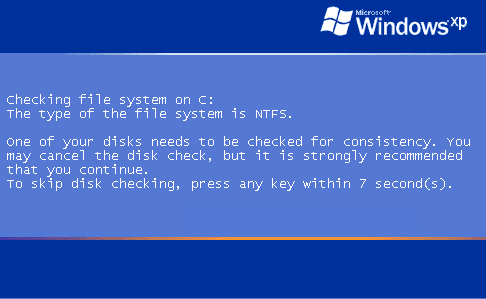Logfile of random's system information tool 1.06 (written by random/random)
Run by Owner at 2010-02-14 16:06:09
Microsoft Windows XP Home Edition Service Pack 3
System drive C: has 51 GB (57%) free of 88 GB
Total RAM: 958 MB (43% free)
Logfile of Trend Micro HijackThis v2.0.2
Scan saved at 4:06:15 PM, on 2/14/2010
Platform: Windows XP SP3 (WinNT 5.01.2600)
MSIE: Internet Explorer v8.00 (8.00.6001.18702)
Boot mode: Normal
Running processes:
C:\WINDOWS\System32\smss.exe
C:\WINDOWS\system32\winlogon.exe
C:\WINDOWS\system32\services.exe
C:\WINDOWS\system32\lsass.exe
C:\WINDOWS\system32\Ati2evxx.exe
C:\WINDOWS\system32\svchost.exe
C:\WINDOWS\System32\svchost.exe
C:\Program Files\AVG\AVG9\avgchsvx.exe
C:\Program Files\AVG\AVG9\avgrsx.exe
C:\Program Files\AVG\AVG9\avgcsrvx.exe
C:\WINDOWS\System32\wltrysvc.exe
C:\WINDOWS\System32\bcmwltry.exe
C:\WINDOWS\system32\spoolsv.exe
C:\WINDOWS\system32\Ati2evxx.exe
C:\WINDOWS\Explorer.EXE
C:\Program Files\Common Files\AOL\TopSpeed\2.0\aoltsmon.exe
C:\Program Files\Google\Update\1.2.183.13\GoogleCrashHandler.exe
C:\Program Files\Common Files\Apple\Mobile Device Support\bin\AppleMobileDeviceService.exe
C:\Program Files\AVG\AVG9\avgwdsvc.exe
C:\Program Files\Bonjour\mDNSResponder.exe
C:\Program Files\WIDCOMM\Bluetooth Software\bin\btwdins.exe
C:\Program Files\Java\jre6\bin\jqs.exe
C:\WINDOWS\system32\HPZipm12.exe
C:\Program Files\AVG\AVG9\avgnsx.exe
C:\Program Files\Common Files\New Boundary\PrismXL\PRISMXL.SYS
C:\WINDOWS\system32\svchost.exe
C:\Program Files\Viewpoint\Common\ViewpointService.exe
C:\Program Files\iTunes\iTunesHelper.exe
C:\PROGRA~1\AVG\AVG9\avgtray.exe
C:\Program Files\Java\jre6\bin\jusched.exe
C:\Program Files\Common Files\Real\Update_OB\realsched.exe
C:\WINDOWS\system32\ctfmon.exe
C:\Program Files\Messenger\msmsgs.exe
C:\Program Files\Yahoo!\Messenger\ymsgr_tray.exe
C:\Program Files\iPod\bin\iPodService.exe
C:\Program Files\Mozilla Firefox\firefox.exe
C:\WINDOWS\system32\NOTEPAD.EXE
C:\Documents and Settings\Owner\Desktop\RSIT(2).exe
C:\Program Files\Trend Micro\HijackThis\Owner.exe
R0 - HKCU\Software\Microsoft\Internet Explorer\Main,Start Page =
http://www.yahoo.com/R1 - HKLM\Software\Microsoft\Internet Explorer\Main,Default_Page_URL =
http://go.microsoft.com/fwlink/?LinkId=69157R1 - HKLM\Software\Microsoft\Internet Explorer\Main,Default_Search_URL =
http://go.microsoft.com/fwlink/?LinkId=54896R1 - HKLM\Software\Microsoft\Internet Explorer\Main,Search Bar =
http://us.rd.yahoo.com/customize/ie/def ... earch.htmlR1 - HKLM\Software\Microsoft\Internet Explorer\Main,Search Page =
http://go.microsoft.com/fwlink/?LinkId=54896R0 - HKLM\Software\Microsoft\Internet Explorer\Main,Start Page =
http://go.microsoft.com/fwlink/?LinkId=69157R1 - HKCU\Software\Microsoft\Internet Explorer\SearchURL,(Default) =
http://us.rd.yahoo.com/customize/ie/def ... .yahoo.comR1 - HKCU\Software\Microsoft\Internet Connection Wizard,ShellNext =
http://www.gateway.com/R1 - HKCU\Software\Microsoft\Windows\CurrentVersion\Internet Settings,ProxyOverride = *.local
R3 - URLSearchHook: AVG Security Toolbar BHO - {A3BC75A2-1F87-4686-AA43-5347D756017C} - C:\Program Files\AVG\AVG9\Toolbar\IEToolbar.dll
O2 - BHO: Yahoo! Toolbar Helper - {02478D38-C3F9-4EFB-9B51-7695ECA05670} - C:\Program Files\Yahoo!\Companion\Installs\cpn\yt.dll
O2 - BHO: AcroIEHelperStub - {18DF081C-E8AD-4283-A596-FA578C2EBDC3} - C:\Program Files\Common Files\Adobe\Acrobat\ActiveX\AcroIEHelperShim.dll
O2 - BHO: RealPlayer Download and Record Plugin for Internet Explorer - {3049C3E9-B461-4BC5-8870-4C09146192CA} - c:\program files\real\realplayer\rpbrowserrecordplugin.dll
O2 - BHO: WormRadar.com IESiteBlocker.NavFilter - {3CA2F312-6F6E-4B53-A66E-4E65E497C8C0} - C:\Program Files\AVG\AVG9\avgssie.dll
O2 - BHO: EWPBrowseObject Class - {68F9551E-0411-48E4-9AAF-4BC42A6A46BE} - C:\Program Files\Canon\Easy-WebPrint\EWPBrowseLoader.dll
O2 - BHO: AVG Security Toolbar BHO - {A3BC75A2-1F87-4686-AA43-5347D756017C} - C:\Program Files\AVG\AVG9\Toolbar\IEToolbar.dll
O2 - BHO: Google Toolbar Notifier BHO - {AF69DE43-7D58-4638-B6FA-CE66B5AD205D} - C:\Program Files\Google\GoogleToolbarNotifier\5.2.4204.1700\swg.dll
O2 - BHO: Java(tm) Plug-In 2 SSV Helper - {DBC80044-A445-435b-BC74-9C25C1C588A9} - C:\Program Files\Java\jre6\bin\jp2ssv.dll
O2 - BHO: JQSIEStartDetectorImpl - {E7E6F031-17CE-4C07-BC86-EABFE594F69C} - C:\Program Files\Java\jre6\lib\deploy\jqs\ie\jqs_plugin.dll
O3 - Toolbar: Easy-WebPrint - {327C2873-E90D-4c37-AA9D-10AC9BABA46C} - C:\Program Files\Canon\Easy-WebPrint\Toolband.dll
O3 - Toolbar: Yahoo! Toolbar - {EF99BD32-C1FB-11D2-892F-0090271D4F88} - C:\Program Files\Yahoo!\Companion\Installs\cpn\yt.dll
O3 - Toolbar: AVG Security Toolbar - {CCC7A320-B3CA-4199-B1A6-9F516DD69829} - C:\Program Files\AVG\AVG9\Toolbar\IEToolbar.dll
O4 - HKLM\..\Run: [NeroFilterCheck] C:\Program Files\Common Files\Ahead\Lib\NeroCheck.exe
O4 - HKLM\..\Run: [QuickTime Task] "C:\Program Files\QuickTime\QTTask.exe" -atboottime
O4 - HKLM\..\Run: [iTunesHelper] "C:\Program Files\iTunes\iTunesHelper.exe"
O4 - HKLM\..\Run: [AVG9_TRAY] C:\PROGRA~1\AVG\AVG9\avgtray.exe
O4 - HKLM\..\Run: [SunJavaUpdateSched] "C:\Program Files\Java\jre6\bin\jusched.exe"
O4 - HKLM\..\Run: [Google Desktop Search] "C:\Program Files\Google\Google Desktop Search\GoogleDesktop.exe" /startup
O4 - HKLM\..\Run: [TkBellExe] "C:\Program Files\Common Files\Real\Update_OB\realsched.exe" -osboot
O4 - HKLM\..\Run: [Adobe Reader Speed Launcher] "C:\Program Files\Adobe\Reader 9.0\Reader\Reader_sl.exe"
O4 - HKLM\..\Run: [Adobe ARM] "C:\Program Files\Common Files\Adobe\ARM\1.0\AdobeARM.exe"
O4 - HKCU\..\Run: [ctfmon.exe] C:\WINDOWS\system32\ctfmon.exe
O4 - HKCU\..\Run: [Yahoo! Pager] "C:\Program Files\Yahoo!\Messenger\YahooMessenger.exe" -quiet
O4 - HKCU\..\Run: [MSMSGS] "C:\Program Files\Messenger\msmsgs.exe" /background
O8 - Extra context menu item: Add to Google Photos Screensa&ver -
res://C:\WINDOWS\system32\GPhotos.scr/200
O8 - Extra context menu item: E&xport to Microsoft Excel -
res://C:\PROGRA~1\MICROS~2\OFFICE11\EXCEL.EXE/3000
O8 - Extra context menu item: Easy-WebPrint Add To Print List -
res://C:\Program Files\Canon\Easy-WebPrint\Toolband.dll/RC_AddToList.html
O8 - Extra context menu item: Easy-WebPrint High Speed Print -
res://C:\Program Files\Canon\Easy-WebPrint\Toolband.dll/RC_HSPrint.html
O8 - Extra context menu item: Easy-WebPrint Preview -
res://C:\Program Files\Canon\Easy-WebPrint\Toolband.dll/RC_Preview.html
O8 - Extra context menu item: Easy-WebPrint Print -
res://C:\Program Files\Canon\Easy-WebPrint\Toolband.dll/RC_Print.html
O8 - Extra context menu item: Send To &Bluetooth - C:\Program Files\WIDCOMM\Bluetooth Software\btsendto_ie_ctx.htm
O9 - Extra button: Research - {92780B25-18CC-41C8-B9BE-3C9C571A8263} - C:\PROGRA~1\MICROS~2\OFFICE11\REFIEBAR.DLL
O9 - Extra button: @btrez.dll,-4015 - {CCA281CA-C863-46ef-9331-5C8D4460577F} - C:\Program Files\WIDCOMM\Bluetooth Software\btsendto_ie.htm
O9 - Extra 'Tools' menuitem: @btrez.dll,-4017 - {CCA281CA-C863-46ef-9331-5C8D4460577F} - C:\Program Files\WIDCOMM\Bluetooth Software\btsendto_ie.htm
O9 - Extra button: (no name) - {e2e2dd38-d088-4134-82b7-f2ba38496583} - C:\WINDOWS\Network Diagnostic\xpnetdiag.exe
O9 - Extra 'Tools' menuitem: @xpsp3res.dll,-20001 - {e2e2dd38-d088-4134-82b7-f2ba38496583} - C:\WINDOWS\Network Diagnostic\xpnetdiag.exe
O9 - Extra button: Messenger - {FB5F1910-F110-11d2-BB9E-00C04F795683} - C:\Program Files\Messenger\msmsgs.exe
O9 - Extra 'Tools' menuitem: Windows Messenger - {FB5F1910-F110-11d2-BB9E-00C04F795683} - C:\Program Files\Messenger\msmsgs.exe
O16 - DPF: {0EB0E74A-2A76-4AB3-A7FB-9BD8C29F7F75} (CKAVWebScan Object) -
http://www.kaspersky.com/kos/eng/partne ... nicode.cabO16 - DPF: {20A60F0D-9AFA-4515-A0FD-83BD84642501} (Checkers Class) -
http://messenger.zone.msn.com/binary/ms ... b56986.cabO16 - DPF: {30528230-99f7-4bb4-88d8-fa1d4f56a2ab} (YInstStarter Class) - C:\Program Files\Yahoo!\Common\yinsthelper.dll
O16 - DPF: {5D6F45B3-9043-443D-A792-115447494D24} (UnoCtrl Class) -
http://messenger.zone.msn.com/EN-US/a-U ... E_UNO1.cabO16 - DPF: {5ED80217-570B-4DA9-BF44-BE107C0EC166} (Windows Live Safety Center Base Module) -
http://cdn.scan.onecare.live.com/resour ... se5483.cabO16 - DPF: {615F158E-D5CA-422F-A8E7-F6A5EED7063B} (Bejeweled Control) -
http://www.worldwinner.com/games/v45/be ... eweled.cabO16 - DPF: {8A94C905-FF9D-43B6-8708-F0F22D22B1CB} (Wwlaunch Control) -
http://www.worldwinner.com/games/shared/wwlaunch.cabO16 - DPF: {C3F79A2B-B9B4-4A66-B012-3EE46475B072} (MessengerStatsClient Class) -
http://messenger.zone.msn.com/binary/Me ... b56907.cabO16 - DPF: {D27CDB6E-AE6D-11CF-96B8-444553540000} (Shockwave Flash Object) -
http://fpdownload2.macromedia.com/get/s ... wflash.cabO16 - DPF: {E06E2E99-0AA1-11D4-ABA6-0060082AA75C} (GpcContainer Class) -
https://ez-ftz.webex.com/client/T23L/webex/ieatgpc.cabO16 - DPF: {E6ACF817-0A85-4EBE-9F0A-096C6488CFEA} (NTR ActiveX 1.1.

-
http://na.inquiero.com/inquiero/mod/set ... 118_24.cabO18 - Protocol: linkscanner - {F274614C-63F8-47D5-A4D1-FBDDE494F8D1} - C:\Program Files\AVG\AVG9\avgpp.dll
O20 - AppInit_DLLs: C:\PROGRA~1\Google\GOOGLE~4\GOEC62~1.DLL
O20 - Winlogon Notify: avgrsstarter - C:\WINDOWS\SYSTEM32\avgrsstx.dll
O23 - Service: AOL TopSpeed Monitor (AOL TopSpeedMonitor) - America Online, Inc - C:\Program Files\Common Files\AOL\TopSpeed\2.0\aoltsmon.exe
O23 - Service: Apple Mobile Device - Apple Inc. - C:\Program Files\Common Files\Apple\Mobile Device Support\bin\AppleMobileDeviceService.exe
O23 - Service: Ati HotKey Poller - ATI Technologies Inc. - C:\WINDOWS\system32\Ati2evxx.exe
O23 - Service: AVG Free WatchDog (avg9wd) - AVG Technologies CZ, s.r.o. - C:\Program Files\AVG\AVG9\avgwdsvc.exe
O23 - Service: Bonjour Service - Apple Inc. - C:\Program Files\Bonjour\mDNSResponder.exe
O23 - Service: Bluetooth Service (btwdins) - Broadcom Corporation. - C:\Program Files\WIDCOMM\Bluetooth Software\bin\btwdins.exe
O23 - Service: Google Desktop Manager 5.9.911.3589 (GoogleDesktopManager-110309-193829) - Google - C:\Program Files\Google\Google Desktop Search\GoogleDesktop.exe
O23 - Service: Google Update Service (gupdate1ca4f22f7652004) (gupdate1ca4f22f7652004) - Google Inc. - C:\Program Files\Google\Update\GoogleUpdate.exe
O23 - Service: Google Software Updater (gusvc) - Google - C:\Program Files\Google\Common\Google Updater\GoogleUpdaterService.exe
O23 - Service: InstallDriver Table Manager (IDriverT) - Macrovision Corporation - C:\Program Files\Common Files\InstallShield\Driver\11\Intel 32\IDriverT.exe
O23 - Service: iPod Service - Apple Inc. - C:\Program Files\iPod\bin\iPodService.exe
O23 - Service: Java Quick Starter (JavaQuickStarterService) - Sun Microsystems, Inc. - C:\Program Files\Java\jre6\bin\jqs.exe
O23 - Service: NBService - Nero AG - C:\Program Files\Nero\Nero 7\Nero BackItUp\NBService.exe
O23 - Service: NMIndexingService - Nero AG - C:\Program Files\Common Files\Ahead\Lib\NMIndexingService.exe
O23 - Service: Pml Driver HPZ12 - HP - C:\WINDOWS\system32\HPZipm12.exe
O23 - Service: PrismXL - New Boundary Technologies, Inc. - C:\Program Files\Common Files\New Boundary\PrismXL\PRISMXL.SYS
O23 - Service: Viewpoint Manager Service - Viewpoint Corporation - C:\Program Files\Viewpoint\Common\ViewpointService.exe
O23 - Service: Broadcom Wireless LAN Tray Service (wltrysvc) - Unknown owner - C:\WINDOWS\System32\wltrysvc.exe
--
End of file - 11468 bytes
======Scheduled tasks folder======
C:\WINDOWS\tasks\AppleSoftwareUpdate.job
C:\WINDOWS\tasks\Google Software Updater.job
C:\WINDOWS\tasks\GoogleUpdateTaskMachineCore.job
C:\WINDOWS\tasks\GoogleUpdateTaskMachineUA.job
C:\WINDOWS\tasks\User_Feed_Synchronization-{78A2C800-3087-4B74-8AE7-36CBA37B3BB5}.job
======Registry dump======
[HKEY_LOCAL_MACHINE\SOFTWARE\Microsoft\Windows\CurrentVersion\Explorer\Browser Helper Objects\{02478D38-C3F9-4EFB-9B51-7695ECA05670}]
Yahoo! Toolbar Helper - C:\Program Files\Yahoo!\Companion\Installs\cpn\yt.dll [2006-10-26 440384]
[HKEY_LOCAL_MACHINE\SOFTWARE\Microsoft\Windows\CurrentVersion\Explorer\Browser Helper Objects\{18DF081C-E8AD-4283-A596-FA578C2EBDC3}]
Adobe PDF Link Helper - C:\Program Files\Common Files\Adobe\Acrobat\ActiveX\AcroIEHelperShim.dll [2009-12-21 75200]
[HKEY_LOCAL_MACHINE\SOFTWARE\Microsoft\Windows\CurrentVersion\Explorer\Browser Helper Objects\{3049C3E9-B461-4BC5-8870-4C09146192CA}]
RealPlayer Download and Record Plugin for Internet Explorer - c:\program files\real\realplayer\rpbrowserrecordplugin.dll [2010-01-23 329312]
[HKEY_LOCAL_MACHINE\SOFTWARE\Microsoft\Windows\CurrentVersion\Explorer\Browser Helper Objects\{3CA2F312-6F6E-4B53-A66E-4E65E497C8C0}]
AVG Safe Search - C:\Program Files\AVG\AVG9\avgssie.dll [2009-12-13 1484056]
[HKEY_LOCAL_MACHINE\SOFTWARE\Microsoft\Windows\CurrentVersion\Explorer\Browser Helper Objects\{68F9551E-0411-48E4-9AAF-4BC42A6A46BE}]
EWPBrowseObject Class - C:\Program Files\Canon\Easy-WebPrint\EWPBrowseLoader.dll [2006-04-18 34304]
[HKEY_LOCAL_MACHINE\SOFTWARE\Microsoft\Windows\CurrentVersion\Explorer\Browser Helper Objects\{A3BC75A2-1F87-4686-AA43-5347D756017C}]
AVG Security Toolbar BHO - C:\Program Files\AVG\AVG9\Toolbar\IEToolbar.dll [2009-11-25 1230080]
[HKEY_LOCAL_MACHINE\SOFTWARE\Microsoft\Windows\CurrentVersion\Explorer\Browser Helper Objects\{AF69DE43-7D58-4638-B6FA-CE66B5AD205D}]
Google Toolbar Notifier BHO - C:\Program Files\Google\GoogleToolbarNotifier\5.2.4204.1700\swg.dll [2010-01-17 761840]
[HKEY_LOCAL_MACHINE\SOFTWARE\Microsoft\Windows\CurrentVersion\Explorer\Browser Helper Objects\{DBC80044-A445-435b-BC74-9C25C1C588A9}]
Java(tm) Plug-In 2 SSV Helper - C:\Program Files\Java\jre6\bin\jp2ssv.dll [2009-10-11 41760]
[HKEY_LOCAL_MACHINE\SOFTWARE\Microsoft\Windows\CurrentVersion\Explorer\Browser Helper Objects\{E7E6F031-17CE-4C07-BC86-EABFE594F69C}]
JQSIEStartDetectorImpl Class - C:\Program Files\Java\jre6\lib\deploy\jqs\ie\jqs_plugin.dll [2009-10-11 73728]
[HKEY_LOCAL_MACHINE\SOFTWARE\Microsoft\Internet Explorer\Toolbar]
{327C2873-E90D-4c37-AA9D-10AC9BABA46C} - Easy-WebPrint - C:\Program Files\Canon\Easy-WebPrint\Toolband.dll [2006-04-18 552960]
{EF99BD32-C1FB-11D2-892F-0090271D4F88} - Yahoo! Toolbar - C:\Program Files\Yahoo!\Companion\Installs\cpn\yt.dll [2006-10-26 440384]
{CCC7A320-B3CA-4199-B1A6-9F516DD69829} - AVG Security Toolbar - C:\Program Files\AVG\AVG9\Toolbar\IEToolbar.dll [2009-11-25 1230080]
[HKEY_LOCAL_MACHINE\Software\Microsoft\Windows\CurrentVersion\Run]
"NeroFilterCheck"=C:\Program Files\Common Files\Ahead\Lib\NeroCheck.exe [2007-03-01 153136]
"QuickTime Task"=C:\Program Files\QuickTime\QTTask.exe [2009-09-05 417792]
"iTunesHelper"=C:\Program Files\iTunes\iTunesHelper.exe [2009-10-28 141600]
"AVG9_TRAY"=C:\PROGRA~1\AVG\AVG9\avgtray.exe [2009-12-31 2033432]
"SunJavaUpdateSched"=C:\Program Files\Java\jre6\bin\jusched.exe [2009-10-11 149280]
"Google Desktop Search"=C:\Program Files\Google\Google Desktop Search\GoogleDesktop.exe [2010-01-23 30192]
"TkBellExe"=C:\Program Files\Common Files\Real\Update_OB\realsched.exe [2010-01-23 198160]
"Adobe Reader Speed Launcher"=C:\Program Files\Adobe\Reader 9.0\Reader\Reader_sl.exe [2009-12-22 35760]
"Adobe ARM"=C:\Program Files\Common Files\Adobe\ARM\1.0\AdobeARM.exe [2009-12-11 948672]
[HKEY_CURRENT_USER\Software\Microsoft\Windows\CurrentVersion\Run]
"ctfmon.exe"=C:\WINDOWS\system32\ctfmon.exe [2008-04-13 15360]
"Yahoo! Pager"=C:\Program Files\Yahoo!\Messenger\YahooMessenger.exe [2006-10-24 4662776]
"MSMSGS"=C:\Program Files\Messenger\msmsgs.exe [2008-04-13 1695232]
[HKEY_LOCAL_MACHINE\software\microsoft\shared tools\msconfig\startupreg\Aim6]
C:\Program Files\AIM6\aim6.exe /d locale=en-US
ee://aol/imApp []
[HKEY_LOCAL_MACHINE\software\microsoft\shared tools\msconfig\startupreg\AOL Spyware Protection]
C:\PROGRA~1\COMMON~1\AOL\AOLSPY~1\AOLSP Scheduler.exe []
[HKEY_LOCAL_MACHINE\software\microsoft\shared tools\msconfig\startupreg\ATIPTA]
C:\Program Files\ATI Technologies\ATI Control Panel\atiptaxx.exe [2005-04-29 344064]
[HKEY_LOCAL_MACHINE\software\microsoft\shared tools\msconfig\startupreg\AVG7_CC]
C:\PROGRA~1\Grisoft\AVG7\avgcc.exe /STARTUP []
[HKEY_LOCAL_MACHINE\software\microsoft\shared tools\msconfig\startupreg\BgMonitor_{79662E04-7C6C-4d9f-84C7-88D8A56B10AA}]
C:\Program Files\Common Files\Ahead\Lib\NMBgMonitor.exe [2007-06-27 152872]
[HKEY_LOCAL_MACHINE\software\microsoft\shared tools\msconfig\startupreg\Broadcom Wireless Manager UI]
C:\WINDOWS\system32\WLTRAY []
[HKEY_LOCAL_MACHINE\software\microsoft\shared tools\msconfig\startupreg\CanonMyPrinter]
C:\Program Files\Canon\MyPrinter\BJMyPrt.exe [2006-03-21 1191936]
[HKEY_LOCAL_MACHINE\software\microsoft\shared tools\msconfig\startupreg\ctfmon.exe]
C:\WINDOWS\system32\ctfmon.exe [2008-04-13 15360]
[HKEY_LOCAL_MACHINE\software\microsoft\shared tools\msconfig\startupreg\Google Desktop Search]
C:\Program Files\Google\Google Desktop Search\GoogleDesktop.exe [2010-01-23 30192]
[HKEY_LOCAL_MACHINE\software\microsoft\shared tools\msconfig\startupreg\HostManager]
C:\Program Files\Common Files\AOL\1138249094\ee\AOLSoftware.exe [2006-05-09 50760]
[HKEY_LOCAL_MACHINE\software\microsoft\shared tools\msconfig\startupreg\HP Software Update]
C:\Program Files\HP\HP Software Update\HPWuSchd2.exe [2005-05-11 49152]
[HKEY_LOCAL_MACHINE\software\microsoft\shared tools\msconfig\startupreg\iTunesHelper]
C:\Program Files\iTunes\iTunesHelper.exe [2009-10-28 141600]
[HKEY_LOCAL_MACHINE\software\microsoft\shared tools\msconfig\startupreg\MSMSGS]
C:\Program Files\Messenger\msmsgs.exe [2008-04-13 1695232]
[HKEY_LOCAL_MACHINE\software\microsoft\shared tools\msconfig\startupreg\NeroFilterCheck]
C:\Program Files\Common Files\Ahead\Lib\NeroCheck.exe [2007-03-01 153136]
[HKEY_LOCAL_MACHINE\software\microsoft\shared tools\msconfig\startupreg\OpwareSE4]
C:\Program Files\ScanSoft\OmniPageSE4.0\OpwareSE4.exe [2006-03-21 69632]
[HKEY_LOCAL_MACHINE\software\microsoft\shared tools\msconfig\startupreg\QuickTime Task]
C:\Program Files\QuickTime\qttask.exe [2009-09-05 417792]
[HKEY_LOCAL_MACHINE\software\microsoft\shared tools\msconfig\startupreg\Recguard]
C:\WINDOWS\SMINST\RECGUARD.EXE [2002-09-14 212992]
[HKEY_LOCAL_MACHINE\software\microsoft\shared tools\msconfig\startupreg\REGSHAVE]
C:\Program Files\REGSHAVE\REGSHAVE.EXE [2002-02-04 53248]
[HKEY_LOCAL_MACHINE\software\microsoft\shared tools\msconfig\startupreg\Reminder]
C:\WINDOWS\Creator\Remind_XP.exe [2005-02-25 966656]
[HKEY_LOCAL_MACHINE\software\microsoft\shared tools\msconfig\startupreg\RemoteControl]
C:\Program Files\CyberLink\PowerDVD\PDVDServ.exe [2004-11-02 32768]
[HKEY_LOCAL_MACHINE\software\microsoft\shared tools\msconfig\startupreg\SSBkgdUpdate]
C:\Program Files\Common Files\Scansoft Shared\SSBkgdUpdate\SSBkgdupdate.exe [2003-09-30 155648]
[HKEY_LOCAL_MACHINE\software\microsoft\shared tools\msconfig\startupreg\SynTPEnh]
C:\Program Files\Synaptics\SynTP\SynTPEnh.exe [2004-11-04 688218]
[HKEY_LOCAL_MACHINE\software\microsoft\shared tools\msconfig\startupreg\SynTPLpr]
C:\Program Files\Synaptics\SynTP\SynTPLpr.exe [2004-11-04 98394]
[HKEY_LOCAL_MACHINE\software\microsoft\shared tools\msconfig\startupreg\TkBellExe]
C:\Program Files\Common Files\Real\Update_OB\realsched.exe [2010-01-23 198160]
[HKEY_LOCAL_MACHINE\software\microsoft\shared tools\msconfig\startupreg\Yahoo! Pager]
C:\PROGRA~1\Yahoo!\MESSEN~1\YAHOOM~1.EXE [2006-10-24 4662776]
[HKEY_LOCAL_MACHINE\software\microsoft\shared tools\msconfig\startupfolder\C:^Documents and Settings^All Users^Start Menu^Programs^Startup^Adobe Gamma Loader.lnk]
C:\PROGRA~1\COMMON~1\Adobe\CALIBR~1\ADOBEG~1.EXE [1999-11-04 113664]
[HKEY_LOCAL_MACHINE\software\microsoft\shared tools\msconfig\startupfolder\C:^Documents and Settings^All Users^Start Menu^Programs^Startup^Adobe Reader Speed Launch.lnk]
C:\PROGRA~1\Adobe\ACROBA~1.0\Reader\READER~1.EXE []
[HKEY_LOCAL_MACHINE\software\microsoft\shared tools\msconfig\startupfolder\C:^Documents and Settings^All Users^Start Menu^Programs^Startup^Audible Download Manager.lnk]
C:\PROGRA~1\Audible\Bin\AUDIBL~1.EXE [2007-05-15 845408]
[HKEY_LOCAL_MACHINE\software\microsoft\shared tools\msconfig\startupfolder\C:^Documents and Settings^All Users^Start Menu^Programs^Startup^BigFix.lnk]
C:\PROGRA~1\BigFix\bigfix.exe [2006-11-16 2348584]
[HKEY_LOCAL_MACHINE\software\microsoft\shared tools\msconfig\startupfolder\C:^Documents and Settings^All Users^Start Menu^Programs^Startup^Bluetooth.lnk]
C:\PROGRA~1\WIDCOMM\BLUETO~1\BTTray.exe [2005-07-22 577597]
[HKEY_LOCAL_MACHINE\software\microsoft\shared tools\msconfig\startupfolder\C:^Documents and Settings^All Users^Start Menu^Programs^Startup^Google Updater.lnk]
C:\PROGRA~1\Google\GOOGLE~1\GOOGLE~1.EXE [2010-02-04 160752]
[HKEY_LOCAL_MACHINE\software\microsoft\shared tools\msconfig\startupfolder\C:^Documents and Settings^All Users^Start Menu^Programs^Startup^HP Digital Imaging Monitor.lnk]
C:\PROGRA~1\HP\DIGITA~1\bin\hpqtra08.exe [2005-05-11 282624]
[HKEY_LOCAL_MACHINE\software\microsoft\shared tools\msconfig\startupfolder\C:^Documents and Settings^Owner^Start Menu^Programs^Startup^DotColor.lnk]
C:\PROGRA~1\DotColor\DotColor.exe []
[HKEY_LOCAL_MACHINE\SOFTWARE\Microsoft\Windows NT\CurrentVersion\Windows]
"AppInit_DLLS"="C:\PROGRA~1\Google\GOOGLE~4\GOEC62~1.DLL"
[HKEY_LOCAL_MACHINE\SOFTWARE\Microsoft\Windows NT\CurrentVersion\Winlogon\Notify\AtiExtEvent]
C:\WINDOWS\system32\Ati2evxx.dll [2005-04-28 46080]
[HKEY_LOCAL_MACHINE\SOFTWARE\Microsoft\Windows NT\CurrentVersion\Winlogon\Notify\avgrsstarter]
C:\WINDOWS\system32\avgrsstx.dll [2009-11-07 12464]
[HKEY_LOCAL_MACHINE\SOFTWARE\Microsoft\Windows NT\CurrentVersion\Winlogon\Notify\LMIinit]
C:\WINDOWS\system32\LMIinit.dll [2007-05-25 63040]
[HKEY_LOCAL_MACHINE\SOFTWARE\Microsoft\Windows NT\CurrentVersion\Winlogon\Notify\WgaLogon]
C:\WINDOWS\system32\WgaLogon.dll [2007-03-15 236928]
[HKEY_LOCAL_MACHINE\SOFTWARE\Microsoft\Windows\CurrentVersion\ShellServiceObjectDelayLoad]
WPDShServiceObj - {AAA288BA-9A4C-45B0-95D7-94D524869DB5} - C:\WINDOWS\system32\WPDShServiceObj.dll [2006-10-18 133632]
[HKEY_LOCAL_MACHINE\SOFTWARE\Microsoft\Windows\CurrentVersion\Explorer\ShellExecuteHooks]
"{091EB208-39DD-417D-A5DD-7E2C2D8FB9CB}"=C:\PROGRA~1\WINDOW~4\MpShHook.dll [2006-11-03 83224]
[HKEY_LOCAL_MACHINE\SYSTEM\CurrentControlSet\Control\SafeBoot\Minimal\WinDefend]
[HKEY_LOCAL_MACHINE\SYSTEM\CurrentControlSet\Control\SafeBoot\network\WinDefend]
[HKEY_CURRENT_USER\Software\Microsoft\Windows\CurrentVersion\Policies\System]
"DisableTaskMgr"=0
"DisableCMD"=0
[HKEY_LOCAL_MACHINE\Software\Microsoft\Windows\CurrentVersion\Policies\System]
"dontdisplaylastusername"=0
"legalnoticecaption"=
"legalnoticetext"=
"shutdownwithoutlogon"=1
"undockwithoutlogon"=1
"DisableTaskMgr"=0
"DisableCMD"=0
[HKEY_CURRENT_USER\Software\Microsoft\Windows\CurrentVersion\Policies\explorer]
"NoDriveTypeAutoRun"=323
"_NoDriveTypeAutoRun"=145
"NoDriveAutoRun"=67108863
"NoDrives"=0
"NoSetActiveDesktop"=0
"NoActiveDesktopChanges"=0
"NoFolderOptions"=0
"NoRun"=0
[HKEY_LOCAL_MACHINE\Software\Microsoft\Windows\CurrentVersion\Policies\explorer]
"NoDriveAutoRun"=
"NoDriveTypeAutoRun"=
"NoDrives"=
"HonorAutoRunSetting"=
"NoSetActiveDesktop"=
"NoActiveDesktopChanges"=
"NoFolderOptions"=
"NoRun"=
[HKEY_LOCAL_MACHINE\system\currentcontrolset\services\sharedaccess\parameters\firewallpolicy\standardprofile\authorizedapplications\list]
"C:\Program Files\Yahoo!\Messenger\YahooMessenger.exe"="C:\Program Files\Yahoo!\Messenger\YahooMessenger.exe:*:Enabled:Yahoo! Messenger"
"C:\Program Files\AIM6\aim6.exe"="C:\Program Files\AIM6\aim6.exe:*:Enabled:AIM"
"C:\Program Files\Ares\Ares.exe"="C:\Program Files\Ares\Ares.exe:*:Enabled:Ares"
"C:\Program Files\Common Files\AOL\Loader\aolload.exe"="C:\Program Files\Common Files\AOL\Loader\aolload.exe:*:Enabled:AOL Loader"
"C:\Program Files\Common Files\AOL\1138249094\EE\aolsoftware.exe"="C:\Program Files\Common Files\AOL\1138249094\EE\aolsoftware.exe:*:Enabled:AOL Services"
"C:\Program Files\Real\RealPlayer\realplay.exe"="C:\Program Files\Real\RealPlayer\realplay.exe:*:Enabled:RealPlayer"
"%windir%\Network Diagnostic\xpnetdiag.exe"="%windir%\Network Diagnostic\xpnetdiag.exe:*:Enabled:@xpsp3res.dll,-20000"
"%windir%\system32\sessmgr.exe"="%windir%\system32\sessmgr.exe:*:enabled:@xpsp2res.dll,-22019"
"C:\Program Files\MSN Messenger\msnmsgr.exe"="C:\Program Files\MSN Messenger\msnmsgr.exe:*:Enabled:Windows Live Messenger 8.1"
"C:\Program Files\MSN Messenger\livecall.exe"="C:\Program Files\MSN Messenger\livecall.exe:*:Enabled:Windows Live Messenger 8.1 (Phone)"
"C:\Program Files\iTunes\iTunesHelper.exe"="C:\Program Files\iTunes\iTunesHelper.exe:*:Enabled:iTunesHelper"
"C:\WINDOWS\system32\WgaTray.exe"="C:\WINDOWS\system32\WgaTray.exe:*:Enabled:WgaTray"
"C:\Program Files\Spybot - Search & Destroy\TeaTimer.exe"="C:\Program Files\Spybot - Search & Destroy\TeaTimer.exe:*:Enabled:TeaTimer"
"C:\Program Files\Messenger\msmsgs.exe"="C:\Program Files\Messenger\msmsgs.exe:*:Enabled:msmsgs"
"C:\Program Files\Windows Defender\MSASCui.exe"="C:\Program Files\Windows Defender\MSASCui.exe:*:Enabled:MSASCui"
"C:\Program Files\Grisoft\AVG7\avgupsvc.exe"="C:\Program Files\Grisoft\AVG7\avgupsvc.exe:*:Enabled:avgupsvc"
"C:\Program Files\Common Files\Microsoft Shared\DW\DW20.EXE"="C:\Program Files\Common Files\Microsoft Shared\DW\DW20.EXE:*:Enabled:DW20"
"C:\Program Files\Common Files\New Boundary\PrismXL\PRISMXL.SYS"="C:\Program Files\Common Files\New Boundary\PrismXL\PRISMXL.SYS:*:Enabled:PRISMXL"
"C:\Program Files\Common Files\AOL\TopSpeed\2.0\aoltpspd.exe"="C:\Program Files\Common Files\AOL\TopSpeed\2.0\aoltpspd.exe:*:Enabled:aoltpspd"
"C:\Program Files\Grisoft\AVG7\avgw.exe"="C:\Program Files\Grisoft\AVG7\avgw.exe:*:Enabled:avgw"
"C:\Program Files\Mozilla Firefox\firefox.exe"="C:\Program Files\Mozilla Firefox\firefox.exe:*:Enabled:firefox"
"C:\Program Files\Bonjour\mDNSResponder.exe"="C:\Program Files\Bonjour\mDNSResponder.exe:*:Enabled:Bonjour"
"C:\Program Files\AVG\AVG8\avgemc.exe"="C:\Program Files\AVG\AVG8\avgemc.exe:*:Enabled:avgemc.exe"
"C:\Program Files\AVG\AVG8\avgupd.exe"="C:\Program Files\AVG\AVG8\avgupd.exe:*:Enabled:avgupd.exe"
"C:\Program Files\AVG\AVG8\avgnsx.exe"="C:\Program Files\AVG\AVG8\avgnsx.exe:*:Enabled:avgnsx.exe"
"C:\Program Files\Mozilla Thunderbird\thunderbird.exe"="C:\Program Files\Mozilla Thunderbird\thunderbird.exe:*:Enabled:Mozilla Thunderbird"
"C:\Program Files\iTunes\iTunes.exe"="C:\Program Files\iTunes\iTunes.exe:*:Enabled:iTunes"
"C:\Program Files\AVG\AVG9\avgupd.exe"="C:\Program Files\AVG\AVG9\avgupd.exe:*:Enabled:avgupd.exe"
"C:\Program Files\AVG\AVG9\avgnsx.exe"="C:\Program Files\AVG\AVG9\avgnsx.exe:*:Enabled:avgnsx.exe"
[HKEY_LOCAL_MACHINE\system\currentcontrolset\services\sharedaccess\parameters\firewallpolicy\domainprofile\authorizedapplications\list]
"%windir%\Network Diagnostic\xpnetdiag.exe"="%windir%\Network Diagnostic\xpnetdiag.exe:*:Enabled:@xpsp3res.dll,-20000"
"%windir%\system32\sessmgr.exe"="%windir%\system32\sessmgr.exe:*:enabled:@xpsp2res.dll,-22019"
"C:\Program Files\MSN Messenger\msnmsgr.exe"="C:\Program Files\MSN Messenger\msnmsgr.exe:*:Enabled:Windows Live Messenger 8.1"
"C:\Program Files\MSN Messenger\livecall.exe"="C:\Program Files\MSN Messenger\livecall.exe:*:Enabled:Windows Live Messenger 8.1 (Phone)"
======List of files/folders created in the last 1 months======
2010-02-13 14:14:26 ----D---- C:\rsit
2010-02-13 14:09:48 ----D---- C:\_OTM
2010-02-12 19:24:50 ----D---- C:\Program Files\ERUNT
2010-02-10 20:30:12 ----D---- C:\Program Files\Trend Micro
2010-02-10 20:14:52 ----HDC---- C:\WINDOWS\$NtUninstallKB978262$
2010-02-10 20:13:34 ----HDC---- C:\WINDOWS\$NtUninstallKB971468$
2010-02-10 20:08:59 ----HDC---- C:\WINDOWS\$NtUninstallKB978037$
2010-02-10 20:08:28 ----HDC---- C:\WINDOWS\$NtUninstallKB975713$
2010-02-10 20:08:11 ----HDC---- C:\WINDOWS\$NtUninstallKB978251$
2010-02-10 20:07:55 ----HDC---- C:\WINDOWS\$NtUninstallKB975560$
2010-02-10 20:07:29 ----HDC---- C:\WINDOWS\$NtUninstallKB977914$
2010-02-10 19:58:43 ----HDC---- C:\WINDOWS\$NtUninstallKB978706$
2010-02-10 19:54:50 ----A---- C:\WINDOWS\imsins.BAK
2010-02-10 19:52:13 ----HDC---- C:\WINDOWS\$NtUninstallKB977165$
2010-01-23 21:01:26 ----D---- C:\Program Files\Common Files\xing shared
2010-01-15 21:49:54 ----HDC---- C:\WINDOWS\$NtUninstallKB955759$
2010-01-15 19:52:51 ----HDC---- C:\WINDOWS\$NtUninstallKB972270$
======List of files/folders modified in the last 1 months======
2010-02-14 15:55:49 ----D---- C:\Program Files\Mozilla Firefox
2010-02-14 15:55:02 ----D---- C:\WINDOWS\temp
2010-02-14 15:54:36 ----D---- C:\WINDOWS
2010-02-14 15:53:53 ----SD---- C:\WINDOWS\Tasks
2010-02-14 14:07:41 ----A---- C:\WINDOWS\SchedLgU.Txt
2010-02-14 14:05:48 ----D---- C:\WINDOWS\Prefetch
2010-02-13 18:44:57 ----D---- C:\WINDOWS\erdnt
2010-02-12 19:24:50 ----RD---- C:\Program Files
2010-02-11 19:30:53 ----D---- C:\Program Files\Spybot - Search & Destroy
2010-02-11 19:28:09 ----D---- C:\Documents and Settings\All Users\Application Data\Spybot - Search & Destroy
2010-02-11 19:27:29 ----SHD---- C:\WINDOWS\Installer
2010-02-11 19:27:22 ----HD---- C:\Config.Msi
2010-02-11 19:27:18 ----D---- C:\WINDOWS\system32\drivers
2010-02-11 19:27:18 ----D---- C:\Program Files\Lavasoft
2010-02-11 19:27:17 ----D---- C:\WINDOWS\system32
2010-02-10 20:14:57 ----HD---- C:\WINDOWS\inf
2010-02-10 20:14:51 ----HD---- C:\WINDOWS\$hf_mig$
2010-02-10 20:13:37 ----RSHDC---- C:\WINDOWS\system32\dllcache
2010-02-10 20:09:44 ----D---- C:\WINDOWS\Debug
2010-02-09 19:00:59 ----D---- C:\WINDOWS\system32\CatRoot2
2010-02-06 18:01:18 ----D---- C:\Documents and Settings\All Users\Application Data\Adobe
2010-02-06 17:56:28 ----D---- C:\Program Files\Common Files\Adobe
2010-02-04 20:22:31 ----D---- C:\Documents and Settings\All Users\Application Data\Google Updater
2010-02-01 14:26:20 ----A---- C:\WINDOWS\system32\MRT.exe
2010-01-31 18:15:46 ----D---- C:\Program Files\HijackThis
2010-01-23 21:03:54 ----D---- C:\Program Files\Adobe
2010-01-23 21:03:50 ----D---- C:\Program Files\Common Files\Real
2010-01-23 21:03:20 ----A---- C:\WINDOWS\system32\rmoc3260.dll
2010-01-23 21:01:56 ----A---- C:\WINDOWS\system32\pndx5032.dll
2010-01-23 21:01:56 ----A---- C:\WINDOWS\system32\pndx5016.dll
2010-01-23 21:01:26 ----D---- C:\Program Files\Common Files
2010-01-23 20:58:37 ----A---- C:\WINDOWS\system32\pncrt.dll
2010-01-23 19:10:35 ----D---- C:\Program Files\Microsoft Silverlight
2010-01-23 18:08:51 ----D---- C:\Program Files\Internet Explorer
2010-01-16 09:39:40 ----D---- C:\Documents and Settings\Owner\Application Data\Move Networks
2010-01-16 09:28:55 ----D---- C:\WINDOWS\AppPatch
======List of drivers (R=Running, S=Stopped, 0=Boot, 1=System, 2=Auto, 3=Demand, 4=Disabled)======
R1 AvgLdx86;AVG Free AVI Loader Driver x86; C:\WINDOWS\System32\Drivers\avgldx86.sys [2009-11-07 333192]
R1 AvgMfx86;AVG Free On-access Scanner Minifilter Driver x86; C:\WINDOWS\System32\Drivers\avgmfx86.sys [2009-11-07 28424]
R1 AvgTdiX;AVG Free8 Network Redirector; C:\WINDOWS\System32\Drivers\avgtdix.sys [2009-11-09 360584]
R2 AegisP;AEGIS Protocol (IEEE 802.1x) v3.2.0.3; C:\WINDOWS\system32\DRIVERS\AegisP.sys [2006-01-25 17801]
R2 BTSERIAL;Bluetooth Serial Driver; \??\C:\WINDOWS\system32\drivers\btserial.sys []
R2 BTSLBCSP;Bluetooth Port Client Driver; \??\C:\WINDOWS\system32\drivers\btslbcsp.sys []
R2 CdaD10BA;CdaD10BA; \??\C:\WINDOWS\system32\drivers\CdaD10BA.SYS []
R2 LMIRfsDriver;LogMeIn Remote File System Driver; \??\C:\WINDOWS\system32\drivers\LMIRfsDriver.sys []
R2 mdmxsdk;mdmxsdk; C:\WINDOWS\system32\DRIVERS\mdmxsdk.sys [2004-03-16 13059]
R2 tmcomm;tmcomm; \??\C:\WINDOWS\system32\drivers\tmcomm.sys []
R3 Arp1394;1394 ARP Client Protocol; C:\WINDOWS\system32\DRIVERS\arp1394.sys [2008-04-13 60800]
R3 ati2mtag;ati2mtag; C:\WINDOWS\system32\DRIVERS\ati2mtag.sys [2005-04-28 1132544]
R3 BCM43XX;Broadcom 802.11 Network Adapter Driver; C:\WINDOWS\system32\DRIVERS\bcmwl5.sys [2005-02-11 371712]
R3 BTKRNL;Bluetooth Bus Enumerator; C:\WINDOWS\system32\DRIVERS\btkrnl.sys [2005-07-22 1341466]
R3 CAMCAUD;Conexant AMC Audio; C:\WINDOWS\system32\drivers\camc6aud.sys [2005-04-20 38016]
R3 CAMCHALA;CAMCHALA; C:\WINDOWS\system32\drivers\camc6hal.sys [2005-04-20 350080]
R3 CmBatt;Microsoft AC Adapter Driver; C:\WINDOWS\system32\DRIVERS\CmBatt.sys [2008-04-13 13952]
R3 GEARAspiWDM;GEAR ASPI Filter Driver; C:\WINDOWS\System32\Drivers\GEARAspiWDM.sys [2009-05-18 26600]
R3 HidUsb;Microsoft HID Class Driver; C:\WINDOWS\system32\DRIVERS\hidusb.sys [2008-04-13 10368]
R3 HSF_DPV;HSF_DPV; C:\WINDOWS\system32\DRIVERS\HSF_DPV.sys [2005-01-25 1038208]
R3 HSFHWATI;HSFHWATI; C:\WINDOWS\system32\DRIVERS\HSFHWATI.sys [2005-01-25 200576]
R3 lmimirr;lmimirr; C:\WINDOWS\system32\DRIVERS\lmimirr.sys [2007-04-17 10144]
R3 mouhid;Mouse HID Driver; C:\WINDOWS\system32\DRIVERS\mouhid.sys [2001-08-17 12160]
R3 NIC1394;1394 Net Driver; C:\WINDOWS\system32\DRIVERS\nic1394.sys [2008-04-13 61824]
R3 NuidFltr;NUID filter driver; C:\WINDOWS\system32\DRIVERS\NuidFltr.sys [2009-05-09 14736]
R3 sdbus;sdbus; C:\WINDOWS\system32\DRIVERS\sdbus.sys [2008-04-13 79232]
R3 StillCam;Still Serial Digital Camera Driver; C:\WINDOWS\system32\DRIVERS\serscan.sys [2001-08-17 6784]
R3 SynTP;Synaptics TouchPad Driver; C:\WINDOWS\system32\DRIVERS\SynTP.sys [2004-11-04 185824]
R3 tifm21;tifm21; C:\WINDOWS\system32\drivers\tifm21.sys [2005-09-20 162432]
R3 usbehci;Microsoft USB 2.0 Enhanced Host Controller Miniport Driver; C:\WINDOWS\system32\DRIVERS\usbehci.sys [2008-04-13 30208]
R3 usbhub;USB2 Enabled Hub; C:\WINDOWS\system32\DRIVERS\usbhub.sys [2008-04-13 59520]
R3 usbohci;Microsoft USB Open Host Controller Miniport Driver; C:\WINDOWS\system32\DRIVERS\usbohci.sys [2008-04-13 17152]
R3 Wdf01000;Wdf01000; C:\WINDOWS\system32\DRIVERS\Wdf01000.sys [2006-11-02 492000]
R3 winachsf;winachsf; C:\WINDOWS\system32\DRIVERS\HSF_CNXT.sys [2005-01-25 703616]
R3 yukonwxp;NDIS5.1 Miniport Driver for Marvell Yukon Ethernet Controller; C:\WINDOWS\system32\DRIVERS\yk51x86.sys [2005-04-18 230912]
S1 P3;Intel PentiumIII Processor Driver; C:\WINDOWS\system32\DRIVERS\p3.sys [2008-04-13 42752]
S2 LMIInfo;LogMeIn Kernel Information Provider; \??\C:\Program Files\LogMeIn\x86\RaInfo.sys []
S3 btaudio;Bluetooth Audio Device; C:\WINDOWS\system32\drivers\btaudio.sys [2005-07-22 401152]
S3 BTDriver;Bluetooth Virtual Communications Driver; C:\WINDOWS\system32\DRIVERS\btport.sys [2005-07-22 30363]
S3 BTWDNDIS;Bluetooth LAN Access Server; C:\WINDOWS\system32\DRIVERS\btwdndis.sys [2005-07-22 148040]
S3 motmodem;Motorola USB CDC ACM Driver; C:\WINDOWS\system32\DRIVERS\motmodem.sys [2007-02-27 21504]
S3 mxnic;Macronix MX987xx Family Fast Ethernet NT Driver; C:\WINDOWS\system32\DRIVERS\mxnic.sys [2001-08-17 19968]
S3 nv;nv; C:\WINDOWS\system32\DRIVERS\nv4_mini.sys [2004-08-04 1897408]
S3 tcpip_patcher;tcpip_patcher; \??\C:\Program Files\Ares\tcpip_patcher.sys []
S3 usbccgp;Microsoft USB Generic Parent Driver; C:\WINDOWS\system32\DRIVERS\usbccgp.sys [2008-04-13 32128]
S3 usbprint;Microsoft USB PRINTER Class; C:\WINDOWS\system32\DRIVERS\usbprint.sys [2008-04-13 25856]
S3 usbscan;USB Scanner Driver; C:\WINDOWS\system32\DRIVERS\usbscan.sys [2008-04-13 15104]
S3 usbsermpt;Motorola USB Modem Driver for MPT; C:\WINDOWS\system32\DRIVERS\usbsermpt.sys [2007-09-08 22768]
S3 USBSTOR;USB Mass Storage Driver; C:\WINDOWS\system32\DRIVERS\USBSTOR.SYS [2008-04-13 26368]
S3 usbuhci;Microsoft USB Universal Host Controller Miniport Driver; C:\WINDOWS\system32\DRIVERS\usbuhci.sys [2008-04-13 20608]
S3 wanatw;WAN Miniport (ATW); C:\WINDOWS\system32\DRIVERS\wanatw4.sys [2003-01-10 33588]
S3 WpdUsb;WpdUsb; C:\WINDOWS\System32\Drivers\wpdusb.sys [2006-10-18 38528]
S3 WudfPf;Windows Driver Foundation - User-mode Driver Framework Platform Driver; C:\WINDOWS\system32\DRIVERS\WudfPf.sys [2006-09-28 77568]
S3 WudfRd;Windows Driver Foundation - User-mode Driver Framework Reflector; C:\WINDOWS\system32\DRIVERS\wudfrd.sys [2006-09-28 82944]
S4 LMIRfsClientNP;LMIRfsClientNP; C:\WINDOWS\system32\drivers\LMIRfsClientNP.sys []
======List of services (R=Running, S=Stopped, 0=Boot, 1=System, 2=Auto, 3=Demand, 4=Disabled)======
R2 AOL TopSpeedMonitor;AOL TopSpeed Monitor; C:\Program Files\Common Files\AOL\TopSpeed\2.0\aoltsmon.exe [2004-10-15 100016]
R2 Apple Mobile Device;Apple Mobile Device; C:\Program Files\Common Files\Apple\Mobile Device Support\bin\AppleMobileDeviceService.exe [2009-08-28 144672]
R2 Ati HotKey Poller;Ati HotKey Poller; C:\WINDOWS\system32\Ati2evxx.exe [2005-04-28 364544]
R2 avg9wd;AVG Free WatchDog; C:\Program Files\AVG\AVG9\avgwdsvc.exe [2009-11-07 285392]
R2 Bonjour Service;Bonjour Service; C:\Program Files\Bonjour\mDNSResponder.exe [2008-12-12 238888]
R2 btwdins;Bluetooth Service; C:\Program Files\WIDCOMM\Bluetooth Software\bin\btwdins.exe [2005-07-22 258103]
R2 JavaQuickStarterService;Java Quick Starter; C:\Program Files\Java\jre6\bin\jqs.exe [2009-10-11 153376]
R2 Pml Driver HPZ12;Pml Driver HPZ12; C:\WINDOWS\system32\HPZipm12.exe [2004-09-29 69632]
R2 PrismXL;PrismXL; C:\Program Files\Common Files\New Boundary\PrismXL\PRISMXL.SYS [2006-01-25 172032]
R2 Viewpoint Manager Service;Viewpoint Manager Service; C:\Program Files\Viewpoint\Common\ViewpointService.exe [2007-01-04 24652]
R2 wltrysvc;Broadcom Wireless LAN Tray Service; C:\WINDOWS\System32\wltrysvc.exe [2005-02-17 65536]
R3 iPod Service;iPod Service; C:\Program Files\iPod\bin\iPodService.exe [2009-10-28 545568]
S2 gupdate1ca4f22f7652004;Google Update Service (gupdate1ca4f22f7652004); C:\Program Files\Google\Update\GoogleUpdate.exe [2009-10-17 133104]
S2 gusvc;Google Software Updater; C:\Program Files\Google\Common\Google Updater\GoogleUpdaterService.exe [2010-02-04 194032]
S2 WinDefend;Windows Defender; C:\Program Files\Windows Defender\MsMpEng.exe [2006-11-03 13592]
S3 aspnet_state;ASP.NET State Service; C:\WINDOWS\Microsoft.NET\Framework\v1.1.4322\aspnet_state.exe [2004-07-15 32768]
S3 GoogleDesktopManager-110309-193829;Google Desktop Manager 5.9.911.3589; C:\Program Files\Google\Google Desktop Search\GoogleDesktop.exe [2010-01-23 30192]
S3 IDriverT;InstallDriver Table Manager; C:\Program Files\Common Files\InstallShield\Driver\11\Intel 32\IDriverT.exe [2005-04-03 69632]
S3 NBService;NBService; C:\Program Files\Nero\Nero 7\Nero BackItUp\NBService.exe [2007-06-29 800040]
S3 NMIndexingService;NMIndexingService; C:\Program Files\Common Files\Ahead\Lib\NMIndexingService.exe [2007-06-27 279848]
S3 odserv;Microsoft Office Diagnostics Service; C:\Program Files\Common Files\Microsoft Shared\OFFICE12\ODSERV.EXE [2008-11-04 441712]
S3 ose;Office Source Engine; C:\Program Files\Common Files\Microsoft Shared\Source Engine\OSE.EXE [2006-10-26 145184]
S3 usnjsvc;Messenger Sharing Folders USN Journal Reader service; C:\Program Files\MSN Messenger\usnsvc.exe [2007-01-19 97136]
S3 WMPNetworkSvc;Windows Media Player Network Sharing Service; C:\Program Files\Windows Media Player\WMPNetwk.exe [2006-10-18 913408]
S3 WudfSvc;Windows Driver Foundation - User-mode Driver Framework; C:\WINDOWS\system32\svchost.exe [2008-04-13 14336]
-----------------EOF-----------------
The type of the file system is NTFS.
WARNING! F parameter not specified.
Running CHKDSK in read-only mode.
CHKDSK is verifying files (stage 1 of 3)...
CHKDSK is verifying indexes (stage 2 of 3)...
Errors found. CHKDSK cannot continue in read-only mode.
Happy Valentine's Day!!!!
 area. Do not include the word Code.
area. Do not include the word Code. button.
button.