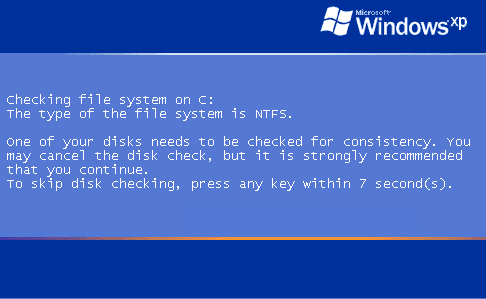info.txt logfile of random's system information tool 1.06 2009-11-14 09:49:07
======Uninstall list======
-->"C:\Program Files\HP Games\Bejeweled 2 Deluxe\Uninstall.exe"
-->"C:\Program Files\HP Games\Bistro Stars\Uninstall.exe"
-->"C:\Program Files\HP Games\Blackhawk Striker 2\Uninstall.exe"
-->"C:\Program Files\HP Games\Blasterball 2 Remix\Uninstall.exe"
-->"C:\Program Files\HP Games\Blasterball 2 Revolution\Uninstall.exe"
-->"C:\Program Files\HP Games\Bookworm Deluxe\Uninstall.exe"
-->"C:\Program Files\HP Games\Bounce Symphony\Uninstall.exe"
-->"C:\Program Files\HP Games\Cake Mania\Uninstall.exe"
-->"C:\Program Files\HP Games\Chuzzle Deluxe\Uninstall.exe"
-->"C:\Program Files\HP Games\Diner Dash 2\Uninstall.exe"
-->"C:\Program Files\HP Games\Dora's Carnival Adventure\Uninstall.exe"
-->"C:\Program Files\HP Games\Family Feud\Uninstall.exe"
-->"C:\Program Files\HP Games\FATE\Uninstall.exe"
-->"C:\Program Files\HP Games\Garden Dreams\Uninstall.exe"
-->"C:\Program Files\HP Games\Insaniquarium Deluxe\Uninstall.exe"
-->"C:\Program Files\HP Games\JEOPARDY\Uninstall.exe"
-->"C:\Program Files\HP Games\Jewel Quest\Uninstall.exe"
-->"C:\Program Files\HP Games\LEGO Builder Bots\Uninstall.exe"
-->"C:\Program Files\HP Games\Mah Jong Quest\Uninstall.exe"
-->"C:\Program Files\HP Games\Mystery Case Files\Uninstall.exe"
-->"C:\Program Files\HP Games\Penguins!\Uninstall.exe"
-->"C:\Program Files\HP Games\Polar Bowler\Uninstall.exe"
-->"C:\Program Files\HP Games\Polar Golfer\Uninstall.exe"
-->"C:\Program Files\HP Games\SCRABBLE\Uninstall.exe"
-->"C:\Program Files\HP Games\Slingo Deluxe\Uninstall.exe"
-->"C:\Program Files\HP Games\Snowy Space Trip\Uninstall.exe"
-->"C:\Program Files\HP Games\SpongeBob SquarePants Krabby Quest\Uninstall.exe"
-->"C:\Program Files\HP Games\Super Granny\Uninstall.exe"
-->"C:\Program Files\HP Games\Tinos Fruit Stand\Uninstall.exe"
-->"C:\Program Files\HP Games\Tradewinds\Uninstall.exe"
-->"C:\Program Files\HP Games\Wheel of Fortune\Uninstall.exe"
-->"C:\Program Files\WildTangent\Apps\My HP Game Console\Uninstall.exe"
-->C:\WINDOWS\IsUninst.exe -fC:\WINDOWS\orun32.isu
-->C:\WINDOWS\system32\\MSIEXEC.EXE /x {075473F5-846A-448B-BCB3-104AA1760205}
-->C:\WINDOWS\system32\\MSIEXEC.EXE /x {AB708C9B-97C8-4AC9-899B-DBF226AC9382}
-->C:\WINDOWS\system32\\MSIEXEC.EXE /x {B12665F4-4E93-4AB4-B7FC-37053B524629}
-->MsiExec.exe /I{688A3383-3CE7-4094-9188-9C39D1E4FCB6}
-->rundll32.exe setupapi.dll,InstallHinfSection DefaultUninstall 132 C:\WINDOWS\INF\PCHealth.inf
32Bit EForm Initialization-->C:\WINDOWS\IsUninst.exe -f"C:\Program Files\Amgraf\EformRun\Uninst.isu"
ABBYY FineReader 6.0 Sprint-->MsiExec.exe /X{ACF60000-22B9-4CE9-98D6-2CCF359BAC07}
Adobe Acrobat 5.0-->C:\WINDOWS\ISUNINST.EXE -f"C:\Program Files\Common Files\Adobe\Acrobat 5.0\NT\Uninst.isu" -c"C:\Program Files\Common Files\Adobe\Acrobat 5.0\NT\Uninst.dll"
Adobe AIR-->C:\Program Files\Common Files\Adobe AIR\Versions\1.0\Resources\Adobe AIR Updater.exe -arp:uninstall
Adobe AIR-->MsiExec.exe /I{A2BCA9F1-566C-4805-97D1-7FDC93386723}
Adobe Flash Player 10 Plugin-->C:\WINDOWS\system32\Macromed\Flash\uninstall_plugin.exe
Adobe Flash Player ActiveX-->C:\WINDOWS\system32\Macromed\Flash\uninstall_activeX.exe
Adobe Reader 7.0.5-->MsiExec.exe /I{AC76BA86-7AD7-1033-7B44-A70500000002}
Adobe Shockwave Player-->C:\WINDOWS\system32\Adobe\SHOCKW~1\UNWISE.EXE C:\WINDOWS\system32\Adobe\SHOCKW~1\Install.log
Apple Application Support-->MsiExec.exe /I{0C34B801-6AEC-4667-B053-03A67E2D0415}
Apple Mobile Device Support-->MsiExec.exe /I{AADEA55D-C834-4BCB-98A3-4B8D1C18F4EE}
Apple Software Update-->MsiExec.exe /I{6956856F-B6B3-4BE0-BA0B-8F495BE32033}
AVG Free 9.0-->C:\Program Files\AVG\AVG9\setup.exe /UNINSTALL
Beverage Inventory Software 2.0-->C:\WINDOWS\ACuninst\unins000.exe
Bonjour-->MsiExec.exe /I{07287123-B8AC-41CE-8346-3D777245C35B}
Compatibility Pack for the 2007 Office system-->MsiExec.exe /X{90120000-0020-0409-0000-0000000FF1CE}
Conexant HD Audio-->C:\Program Files\CONEXANT\CNXT_HDAUDIO\HXFSETUP.EXE -U -ICPL30A5a.INF
CostGuard for Windows-->MsiExec.exe /I{E3BCD8B9-ED5E-11D4-9A87-0050BAB6145A}
Critical Update for Windows Media Player 11 (KB959772)-->"C:\WINDOWS\$NtUninstallKB959772_WM11$\spuninst\spuninst.exe"
DivX-->C:\Program Files\DivX\DivXCodecUninstall.exe /CODEC
Eusing Free Registry Cleaner-->C:\PROGRA~1\EUSING~1\UNWISE.EXE C:\PROGRA~1\EUSING~1\INSTALL.LOG
Google Earth-->MsiExec.exe /I{1D14373E-7970-4F2F-A467-ACA4F0EA21E3}
Google Updater-->"C:\Program Files\Google\Google Updater\GoogleUpdater.exe" -uninstall
HDAUDIO Soft Data Fax Modem with SmartCP-->C:\Program Files\CONEXANT\CNXT_MODEM_HDAUDIO_CPL30A5m\HXFSETUP.EXE -U -ICPL30A5m.inf
HijackThis 2.0.2-->"C:\Program Files\Trend Micro\HijackThis\HijackThis.exe" /uninstall
Hotfix for Windows Internet Explorer 7 (KB947864)-->"C:\WINDOWS\ie7updates\KB947864-IE7\spuninst\spuninst.exe"
Hotfix for Windows Media Format 11 SDK (KB929399)-->"C:\WINDOWS\$NtUninstallKB929399$\spuninst\spuninst.exe"
Hotfix for Windows Media Player 11 (KB939683)-->"C:\WINDOWS\$NtUninstallKB939683$\spuninst\spuninst.exe"
Hotfix for Windows XP (KB952287)-->"C:\WINDOWS\$NtUninstallKB952287$\spuninst\spuninst.exe"
Hotfix for Windows XP (KB970653-v3)-->"C:\WINDOWS\$NtUninstallKB970653-v3$\spuninst\spuninst.exe"
HP DVD Play 2.3-->RunDll32 C:\PROGRA~1\COMMON~1\INSTAL~1\engine\6\INTEL3~1\Ctor.dll,LaunchSetup "C:\Program Files\InstallShield Installation Information\{45D707E9-F3C4-11D9-A373-0050BAE317E1}\setup.exe" -uninstall
HP Help and Support-->RunDll32 C:\PROGRA~1\COMMON~1\INSTAL~1\PROFES~1\RunTime\10\50\Intel32\Ctor.dll,LaunchSetup "C:\Program Files\InstallShield Installation Information\{A93C4E94-1005-489D-BEAA-B873C1AA6CFC}\setup.exe" -l0x9 -removeonly
HP Imaging Device Functions 6.0-->C:\Program Files\HP\Digital Imaging\DigitalImagingMonitor\hpzscr01.exe -datfile hpqbud01.dat
HP Photosmart Premier Software 6.0-->C:\Program Files\HP\Digital Imaging\uninstall\hpzscr01.exe -datfile hpqscr01.dat
HP Quick Launch Buttons 6.10 A1-->RunDll32 C:\PROGRA~1\COMMON~1\INSTAL~1\PROFES~1\RunTime\11\00\Intel32\Ctor.dll,LaunchSetup "C:\Program Files\InstallShield Installation Information\{34D2AB40-150D-475D-AE32-BD23FB5EE355}\setup.exe" -l0x9 -removeonly uninst
HP Rhapsody-->C:\PROGRA~1\HPRHAP~1\Unwise32.exe /A C:\PROGRA~1\HPRHAP~1\install.log
HP Update-->MsiExec.exe /X{FE57DE70-95DE-4B64-9266-84DA811053DB}
HP User Guides 0037-->RunDll32 C:\PROGRA~1\COMMON~1\INSTAL~1\PROFES~1\RunTime\10\50\Intel32\Ctor.dll,LaunchSetup "C:\Program Files\InstallShield Installation Information\{552E6DA4-A0F9-41AC-8473-E825D60674EA}\setup.exe" -l0x9 -removeonly
HP User Guides--System Recovery-->RunDll32 C:\PROGRA~1\COMMON~1\INSTAL~1\PROFES~1\RunTime\10\50\Intel32\Ctor.dll,LaunchSetup "C:\Program Files\InstallShield Installation Information\{BC96BBA7-C634-460E-AD18-A0A994213F80}\Setup.exe" -l0x9 -removeonly
HP Wireless Assistant 2.00 G2-->RunDll32 C:\PROGRA~1\COMMON~1\INSTAL~1\PROFES~1\RunTime\0701\Intel32\Ctor.dll,LaunchSetup "C:\Program Files\InstallShield Installation Information\{4302B2DD-D958-40E3-BAF3-B07FFE1978CE}\setup.exe" -l0x9 hpquninst
Intel(R) Graphics Media Accelerator Driver-->RUNDLL32.EXE C:\WINDOWS\system32\ialmrem.dll,UninstallW2KIGfx2ID PCI\VEN_8086&DEV_27A6 PCI\VEN_8086&DEV_27A2
iTunes-->MsiExec.exe /I{EC2A8F27-4FBF-4E41-B27B-FE822511B761}
J2SE Runtime Environment 5.0 Update 11-->MsiExec.exe /I{3248F0A8-6813-11D6-A77B-00B0D0150110}
J2SE Runtime Environment 5.0 Update 6-->MsiExec.exe /I{3248F0A8-6813-11D6-A77B-00B0D0150060}
J2SE Runtime Environment 5.0 Update 9-->MsiExec.exe /I{3248F0A8-6813-11D6-A77B-00B0D0150090}
Java(TM) 6 Update 15-->MsiExec.exe /X{26A24AE4-039D-4CA4-87B4-2F83216011FF}
Java(TM) 6 Update 2-->MsiExec.exe /I{3248F0A8-6813-11D6-A77B-00B0D0160020}
Java(TM) 6 Update 3-->MsiExec.exe /I{3248F0A8-6813-11D6-A77B-00B0D0160030}
Java(TM) 6 Update 7-->MsiExec.exe /I{3248F0A8-6813-11D6-A77B-00B0D0160070}
KONICA MINOLTA PagePro 1350W-->MUINST_Q.EXE /PRN:"KONICA MINOLTA PagePro 1350W"
Macromedia Flash Player 8-->MsiExec.exe /X{6815FCDD-401D-481E-BA88-31B4754C2B46}
Macromedia Shockwave Player-->MsiExec.exe /X{838A1BC9-95CA-4880-9BE3-2A7D23600A2B}
MasterCook Deluxe 8-->C:\PROGRA~1\COMMON~1\INSTAL~1\Driver\10\INTEL3~1\IDriver.exe /M{0D70917A-C58F-4220-9DB7-54309302881E}
Microsoft .NET Framework 1.1 Security Update (KB953297)-->"C:\WINDOWS\Microsoft.NET\Framework\v1.1.4322\Updates\hotfix.exe" "C:\WINDOWS\Microsoft.NET\Framework\v1.1.4322\Updates\M953297\M953297Uninstall.msp"
Microsoft .NET Framework 1.1-->msiexec.exe /X {CB2F7EDD-9D1F-43C1-90FC-4F52EAE172A1}
Microsoft .NET Framework 1.1-->MsiExec.exe /X{CB2F7EDD-9D1F-43C1-90FC-4F52EAE172A1}
Microsoft Compression Client Pack 1.0 for Windows XP-->"C:\WINDOWS\$NtUninstallMSCompPackV1$\spuninst\spuninst.exe"
Microsoft Internationalized Domain Names Mitigation APIs-->"C:\WINDOWS\$NtServicePackUninstallIDNMitigationAPIs$\spuninst\spuninst.exe"
Microsoft National Language Support Downlevel APIs-->"C:\WINDOWS\$NtServicePackUninstallNLSDownlevelMapping$\spuninst\spuninst.exe"
Microsoft Office XP Professional with FrontPage-->MsiExec.exe /I{90280409-6000-11D3-8CFE-0050048383C9}
Microsoft Streets and Trips 2005-->MsiExec.exe /I{67E4EE98-59F4-4210-89A6-A20AF5BEC689}
Microsoft User-Mode Driver Framework Feature Pack 1.0-->"C:\WINDOWS\$NtUninstallWudf01000$\spuninst\spuninst.exe"
Microsoft Visual C++ 2005 ATL Update kb973923 - x86 8.0.50727.4053-->MsiExec.exe /X{770657D0-A123-3C07-8E44-1C83EC895118}
Microsoft Visual C++ 2005 Redistributable-->MsiExec.exe /X{837b34e3-7c30-493c-8f6a-2b0f04e2912c}
Mozilla Firefox (3.5.5)-->C:\Program Files\Mozilla Firefox\uninstall\helper.exe
MSXML 4.0 SP2 (KB927978)-->MsiExec.exe /I{37477865-A3F1-4772-AD43-AAFC6BCFF99F}
MSXML 4.0 SP2 (KB936181)-->MsiExec.exe /I{C04E32E0-0416-434D-AFB9-6969D703A9EF}
MSXML 4.0 SP2 (KB954430)-->MsiExec.exe /I{86493ADD-824D-4B8E-BD72-8C5DCDC52A71}
muvee autoProducer 5.0-->RunDll32 C:\PROGRA~1\COMMON~1\INSTAL~1\PROFES~1\RunTime\0701\Intel32\Ctor.dll,LaunchSetup "C:\Program Files\InstallShield Installation Information\{FB09F05F-85C6-4205-B28D-5BF071D276C3}\setup.exe" -l0x9
My HP Games-->"C:\Program Files\HP Games\Uninstall.exe"
NetWaiting-->RunDll32 C:\PROGRA~1\COMMON~1\INSTAL~1\engine\6\INTEL3~1\Ctor.dll,LaunchSetup "C:\Program Files\InstallShield Installation Information\{3F92ABBB-6BBF-11D5-B229-002078017FBF}\setup.exe" -l0x9 ControlPanel
Office 2003 Trial Assistant-->MsiExec.exe /I{47D2103B-FD51-4017-9C20-DD408B17D726}
QuarkXPress 4.0-->C:\Program Files\QuarkXPress\Setup\setup.exe /R
Quick Zip 4.60.019-->"C:\Program Files\QuickZip4\unins000.exe"
QuickBooks Pro 2006-->msiexec.exe /I {688A3383-3CE7-4094-9188-9C39D1E4FCB6} UNIQUE_NAME="pro" QBFULLNAME="QuickBooks Pro 2006" ADDREMOVE=1
QuickTime-->MsiExec.exe /I{A429C2AE-EBF1-4F81-A221-1C115CAADDAD}
Security Update for CAPICOM (KB931906)-->MsiExec.exe /I{0EFDF2F9-836D-4EB7-A32D-038BD3F1FB2A}
Security Update for CAPICOM (KB931906)-->MsiExec.exe /X{0EFDF2F9-836D-4EB7-A32D-038BD3F1FB2A}
Security Update for Step By Step Interactive Training (KB898458)-->"C:\WINDOWS\$NtUninstallKB898458$\spuninst\spuninst.exe"
Security Update for Step By Step Interactive Training (KB923723)-->"C:\WINDOWS\$NtUninstallKB923723$\spuninst\spuninst.exe"
Security Update for Windows Internet Explorer 7 (KB928090)-->"C:\WINDOWS\ie7updates\KB928090-IE7\spuninst\spuninst.exe"
Security Update for Windows Internet Explorer 7 (KB929969)-->"C:\WINDOWS\ie7updates\KB929969\spuninst\spuninst.exe"
Security Update for Windows Internet Explorer 7 (KB931768)-->"C:\WINDOWS\ie7updates\KB931768-IE7\spuninst\spuninst.exe"
Security Update for Windows Internet Explorer 7 (KB937143)-->"C:\WINDOWS\ie7updates\KB937143-IE7\spuninst\spuninst.exe"
Security Update for Windows Internet Explorer 7 (KB938127)-->"C:\WINDOWS\ie7updates\KB938127-IE7\spuninst\spuninst.exe"
Security Update for Windows Internet Explorer 7 (KB939653)-->"C:\WINDOWS\ie7updates\KB939653-IE7\spuninst\spuninst.exe"
Security Update for Windows Internet Explorer 7 (KB942615)-->"C:\WINDOWS\ie7updates\KB942615-IE7\spuninst\spuninst.exe"
Security Update for Windows Internet Explorer 7 (KB950759)-->"C:\WINDOWS\ie7updates\KB950759-IE7\spuninst\spuninst.exe"
Security Update for Windows Internet Explorer 7 (KB953838)-->"C:\WINDOWS\ie7updates\KB953838-IE7\spuninst\spuninst.exe"
Security Update for Windows Internet Explorer 7 (KB958215)-->"C:\WINDOWS\ie7updates\KB958215-IE7\spuninst\spuninst.exe"
Security Update for Windows Internet Explorer 7 (KB960714)-->"C:\WINDOWS\ie7updates\KB960714-IE7\spuninst\spuninst.exe"
Security Update for Windows Internet Explorer 7 (KB961260)-->"C:\WINDOWS\ie7updates\KB961260-IE7\spuninst\spuninst.exe"
Security Update for Windows Internet Explorer 7 (KB963027)-->"C:\WINDOWS\ie7updates\KB963027-IE7\spuninst\spuninst.exe"
Security Update for Windows Internet Explorer 7 (KB969897)-->"C:\WINDOWS\ie7updates\KB969897-IE7\spuninst\spuninst.exe"
Security Update for Windows Internet Explorer 8 (KB969897)-->"C:\WINDOWS\ie8updates\KB969897-IE8\spuninst\spuninst.exe"
Security Update for Windows Internet Explorer 8 (KB971961)-->"C:\WINDOWS\ie8updates\KB971961-IE8\spuninst\spuninst.exe"
Security Update for Windows Internet Explorer 8 (KB972260)-->"C:\WINDOWS\ie8updates\KB972260-IE8\spuninst\spuninst.exe"
Security Update for Windows Internet Explorer 8 (KB974455)-->"C:\WINDOWS\ie8updates\KB974455-IE8\spuninst\spuninst.exe"
Security Update for Windows Media Player (KB952069)-->"C:\WINDOWS\$NtUninstallKB952069_WM9$\spuninst\spuninst.exe"
Security Update for Windows Media Player (KB954155)-->"C:\WINDOWS\$NtUninstallKB954155_WM9$\spuninst\spuninst.exe"
Security Update for Windows Media Player (KB968816)-->"C:\WINDOWS\$NtUninstallKB968816_WM9$\spuninst\spuninst.exe"
Security Update for Windows Media Player (KB973540)-->"C:\WINDOWS\$NtUninstallKB973540_WM9$\spuninst\spuninst.exe"
Security Update for Windows Media Player 10 (KB917734)-->"C:\WINDOWS\$NtUninstallKB917734_WMP10$\spuninst\spuninst.exe"
Security Update for Windows Media Player 10 (KB936782)-->"C:\WINDOWS\$NtUninstallKB936782_WMP10$\spuninst\spuninst.exe"
Security Update for Windows Media Player 11 (KB936782)-->"C:\WINDOWS\$NtUninstallKB936782_WMP11$\spuninst\spuninst.exe"
Security Update for Windows Media Player 11 (KB954154)-->"C:\WINDOWS\$NtUninstallKB954154_WM11$\spuninst\spuninst.exe"
Security Update for Windows Media Player 9 (KB911565)-->"C:\WINDOWS\$NtUninstallKB911565$\spuninst\spuninst.exe"
Security Update for Windows XP (KB923561)-->"C:\WINDOWS\$NtUninstallKB923561$\spuninst\spuninst.exe"
Security Update for Windows XP (KB938464)-->"C:\WINDOWS\$NtUninstallKB938464$\spuninst\spuninst.exe"
Security Update for Windows XP (KB938464-v2)-->"C:\WINDOWS\$NtUninstallKB938464-v2$\spuninst\spuninst.exe"
Security Update for Windows XP (KB941569)-->"C:\WINDOWS\$NtUninstallKB941569$\spuninst\spuninst.exe"
Security Update for Windows XP (KB946648)-->"C:\WINDOWS\$NtUninstallKB946648$\spuninst\spuninst.exe"
Security Update for Windows XP (KB950760)-->"C:\WINDOWS\$NtUninstallKB950760$\spuninst\spuninst.exe"
Security Update for Windows XP (KB950762)-->"C:\WINDOWS\$NtUninstallKB950762$\spuninst\spuninst.exe"
Security Update for Windows XP (KB950974)-->"C:\WINDOWS\$NtUninstallKB950974$\spuninst\spuninst.exe"
Security Update for Windows XP (KB951066)-->"C:\WINDOWS\$NtUninstallKB951066$\spuninst\spuninst.exe"
Security Update for Windows XP (KB951376)-->"C:\WINDOWS\$NtUninstallKB951376$\spuninst\spuninst.exe"
Security Update for Windows XP (KB951376-v2)-->"C:\WINDOWS\$NtUninstallKB951376-v2$\spuninst\spuninst.exe"
Security Update for Windows XP (KB951698)-->"C:\WINDOWS\$NtUninstallKB951698$\spuninst\spuninst.exe"
Security Update for Windows XP (KB951748)-->"C:\WINDOWS\$NtUninstallKB951748$\spuninst\spuninst.exe"
Security Update for Windows XP (KB952004)-->"C:\WINDOWS\$NtUninstallKB952004$\spuninst\spuninst.exe"
Security Update for Windows XP (KB952954)-->"C:\WINDOWS\$NtUninstallKB952954$\spuninst\spuninst.exe"
Security Update for Windows XP (KB953839)-->"C:\WINDOWS\$NtUninstallKB953839$\spuninst\spuninst.exe"
Security Update for Windows XP (KB954211)-->"C:\WINDOWS\$NtUninstallKB954211$\spuninst\spuninst.exe"
Security Update for Windows XP (KB954459)-->"C:\WINDOWS\$NtUninstallKB954459$\spuninst\spuninst.exe"
Security Update for Windows XP (KB954600)-->"C:\WINDOWS\$NtUninstallKB954600$\spuninst\spuninst.exe"
Security Update for Windows XP (KB955069)-->"C:\WINDOWS\$NtUninstallKB955069$\spuninst\spuninst.exe"
Security Update for Windows XP (KB956391)-->"C:\WINDOWS\$NtUninstallKB956391$\spuninst\spuninst.exe"
Security Update for Windows XP (KB956572)-->"C:\WINDOWS\$NtUninstallKB956572$\spuninst\spuninst.exe"
Security Update for Windows XP (KB956744)-->"C:\WINDOWS\$NtUninstallKB956744$\spuninst\spuninst.exe"
Security Update for Windows XP (KB956802)-->"C:\WINDOWS\$NtUninstallKB956802$\spuninst\spuninst.exe"
Security Update for Windows XP (KB956803)-->"C:\WINDOWS\$NtUninstallKB956803$\spuninst\spuninst.exe"
Security Update for Windows XP (KB956841)-->"C:\WINDOWS\$NtUninstallKB956841$\spuninst\spuninst.exe"
Security Update for Windows XP (KB956844)-->"C:\WINDOWS\$NtUninstallKB956844$\spuninst\spuninst.exe"
Security Update for Windows XP (KB957095)-->"C:\WINDOWS\$NtUninstallKB957095$\spuninst\spuninst.exe"
Security Update for Windows XP (KB957097)-->"C:\WINDOWS\$NtUninstallKB957097$\spuninst\spuninst.exe"
Security Update for Windows XP (KB958644)-->"C:\WINDOWS\$NtUninstallKB958644$\spuninst\spuninst.exe"
Security Update for Windows XP (KB958687)-->"C:\WINDOWS\$NtUninstallKB958687$\spuninst\spuninst.exe"
Security Update for Windows XP (KB958690)-->"C:\WINDOWS\$NtUninstallKB958690$\spuninst\spuninst.exe"
Security Update for Windows XP (KB958869)-->"C:\WINDOWS\$NtUninstallKB958869$\spuninst\spuninst.exe"
Security Update for Windows XP (KB959426)-->"C:\WINDOWS\$NtUninstallKB959426$\spuninst\spuninst.exe"
Security Update for Windows XP (KB960225)-->"C:\WINDOWS\$NtUninstallKB960225$\spuninst\spuninst.exe"
Security Update for Windows XP (KB960715)-->"C:\WINDOWS\$NtUninstallKB960715$\spuninst\spuninst.exe"
Security Update for Windows XP (KB960803)-->"C:\WINDOWS\$NtUninstallKB960803$\spuninst\spuninst.exe"
Security Update for Windows XP (KB960859)-->"C:\WINDOWS\$NtUninstallKB960859$\spuninst\spuninst.exe"
Security Update for Windows XP (KB961371)-->"C:\WINDOWS\$NtUninstallKB961371$\spuninst\spuninst.exe"
Security Update for Windows XP (KB961373)-->"C:\WINDOWS\$NtUninstallKB961373$\spuninst\spuninst.exe"
Security Update for Windows XP (KB961501)-->"C:\WINDOWS\$NtUninstallKB961501$\spuninst\spuninst.exe"
Security Update for Windows XP (KB968537)-->"C:\WINDOWS\$NtUninstallKB968537$\spuninst\spuninst.exe"
Security Update for Windows XP (KB969059)-->"C:\WINDOWS\$NtUninstallKB969059$\spuninst\spuninst.exe"
Security Update for Windows XP (KB969898)-->"C:\WINDOWS\$NtUninstallKB969898$\spuninst\spuninst.exe"
Security Update for Windows XP (KB969947)-->"C:\WINDOWS\$NtUninstallKB969947$\spuninst\spuninst.exe"
Security Update for Windows XP (KB970238)-->"C:\WINDOWS\$NtUninstallKB970238$\spuninst\spuninst.exe"
Security Update for Windows XP (KB971486)-->"C:\WINDOWS\$NtUninstallKB971486$\spuninst\spuninst.exe"
Security Update for Windows XP (KB971557)-->"C:\WINDOWS\$NtUninstallKB971557$\spuninst\spuninst.exe"
Security Update for Windows XP (KB971633)-->"C:\WINDOWS\$NtUninstallKB971633$\spuninst\spuninst.exe"
Security Update for Windows XP (KB971657)-->"C:\WINDOWS\$NtUninstallKB971657$\spuninst\spuninst.exe"
Security Update for Windows XP (KB973346)-->"C:\WINDOWS\$NtUninstallKB973346$\spuninst\spuninst.exe"
Security Update for Windows XP (KB973354)-->"C:\WINDOWS\$NtUninstallKB973354$\spuninst\spuninst.exe"
Security Update for Windows XP (KB973507)-->"C:\WINDOWS\$NtUninstallKB973507$\spuninst\spuninst.exe"
Security Update for Windows XP (KB973525)-->"C:\WINDOWS\$NtUninstallKB973525$\spuninst\spuninst.exe"
Security Update for Windows XP (KB973869)-->"C:\WINDOWS\$NtUninstallKB973869$\spuninst\spuninst.exe"
Security Update for Windows XP (KB974112)-->"C:\WINDOWS\$NtUninstallKB974112$\spuninst\spuninst.exe"
Security Update for Windows XP (KB974571)-->"C:\WINDOWS\$NtUninstallKB974571$\spuninst\spuninst.exe"
Security Update for Windows XP (KB975025)-->"C:\WINDOWS\$NtUninstallKB975025$\spuninst\spuninst.exe"
Security Update for Windows XP (KB975467)-->"C:\WINDOWS\$NtUninstallKB975467$\spuninst\spuninst.exe"
SmartAudio-->RunDll32 C:\PROGRA~1\COMMON~1\INSTAL~1\PROFES~1\RunTime\10\50\Intel32\Ctor.dll,LaunchSetup "C:\Program Files\InstallShield Installation Information\{AEF7A12C-CD9B-4773-8AD1-6916138CA7EA}\setup.exe" -l0x9 -removeonly -S
Sonic Audio Module-->MsiExec.exe /I{AB708C9B-97C8-4AC9-899B-DBF226AC9382}
Sonic Copy Module-->MsiExec.exe /I{B12665F4-4E93-4AB4-B7FC-37053B524629}
Sonic Data Module-->MsiExec.exe /I{075473F5-846A-448B-BCB3-104AA1760205}
Sonic Express Labeler-->MsiExec.exe /I{6675CA7F-E51B-4F6A-99D4-F8F0124C6EAA}
Sonic MyDVD Plus-->MsiExec.exe /I{21657574-BD54-48A2-9450-EB03B2C7FC29}
Sonic Update Manager-->MsiExec.exe /I{30465B6C-B53F-49A1-9EBA-A3F187AD502E}
Spybot - Search & Destroy 1.5.2.20-->"C:\WINDOWS\unins000.exe"
Spybot - Search & Destroy-->"C:\Program Files\Spybot - Search & Destroy\unins001.exe"
Synaptics Pointing Device Driver-->rundll32.exe "C:\Program Files\Synaptics\SynTP\SynISDLL.dll",standAloneUninstall
TourSetup-->MsiExec.exe /I{A01FC76F-CC09-4658-9E37-5C2F635EE708}
Update for Windows Internet Explorer 8 (KB971930)-->"C:\WINDOWS\ie8updates\KB971930-IE8\spuninst\spuninst.exe"
Update for Windows Internet Explorer 8 (KB976749)-->"C:\WINDOWS\ie8updates\KB976749-IE8\spuninst\spuninst.exe"
Update for Windows XP (KB951072-v2)-->"C:\WINDOWS\$NtUninstallKB951072-v2$\spuninst\spuninst.exe"
Update for Windows XP (KB951978)-->"C:\WINDOWS\$NtUninstallKB951978$\spuninst\spuninst.exe"
Update for Windows XP (KB955839)-->"C:\WINDOWS\$NtUninstallKB955839$\spuninst\spuninst.exe"
Update for Windows XP (KB967715)-->"C:\WINDOWS\$NtUninstallKB967715$\spuninst\spuninst.exe"
Update for Windows XP (KB968389)-->"C:\WINDOWS\$NtUninstallKB968389$\spuninst\spuninst.exe"
Update for Windows XP (KB973815)-->"C:\WINDOWS\$NtUninstallKB973815$\spuninst\spuninst.exe"
Visual C++ 2008 x86 Runtime - (v9.0.30729)-->MsiExec.exe /X{F333A33D-125C-32A2-8DCE-5C5D14231E27}
Visual C++ 2008 x86 Runtime - v9.0.30729.01-->C:\WINDOWS\system32\msiexec.exe /x {F333A33D-125C-32A2-8DCE-5C5D14231E27} /qb+ REBOOTPROMPT=""
Windows Internet Explorer 8-->"C:\WINDOWS\ie8\spuninst\spuninst.exe"
Windows Media Format 11 runtime-->"C:\Program Files\Windows Media Player\wmsetsdk.exe" /UninstallAll
Windows Media Format 11 runtime-->"C:\WINDOWS\$NtUninstallWMFDist11$\spuninst\spuninst.exe"
Windows Media Player 11-->"C:\Program Files\Windows Media Player\Setup_wm.exe" /Uninstall
Windows Media Player 11-->"C:\WINDOWS\$NtUninstallwmp11$\spuninst\spuninst.exe"
Windows XP Service Pack 3-->"C:\WINDOWS\$NtServicePackUninstall$\spuninst\spuninst.exe"
Wireless Home Network Setup-->RunDll32 C:\PROGRA~1\COMMON~1\INSTAL~1\PROFES~1\RunTime\11\00\Intel32\Ctor.dll,LaunchSetup "C:\Program Files\InstallShield Installation Information\{09D8492A-C8E2-421E-927D-46800FB327A3}\setup.exe" -l0x9 -removeonly
=====HijackThis Backups=====
O4 - .DEFAULT User Startup: Vongo Tray.lnk = C:\Program Files\Vongo\Tray.exe (User 'Default user') [2009-11-07]
O4 - .DEFAULT User Startup: Vongo Tray.lnk = C:\Program Files\Vongo\Tray.exe (User 'Default user') [2009-11-07]
======Hosts File======
127.0.0.1
www.007guard.com127.0.0.1 007guard.com
127.0.0.1 008i.com
127.0.0.1
www.008k.com127.0.0.1 008k.com
127.0.0.1
www.00hq.com127.0.0.1 00hq.com
127.0.0.1 010402.com
127.0.0.1
www.032439.com127.0.0.1 032439.com
======Security center information======
AV: AVG Anti-Virus Free
======System event log======
Computer Name: LAPTOP
Event Code: 7000
Message: The MCSTRM service failed to start due to the following error:
The system cannot find the file specified.
Record Number: 25031
Source Name: Service Control Manager
Time Written: 20090826083810.000000-300
Event Type: error
User:
Computer Name: LAPTOP
Event Code: 7002
Message: The MLPTDR_Q service depends on the Parallel arbitrator group and no member of this group started.
Record Number: 25030
Source Name: Service Control Manager
Time Written: 20090826083810.000000-300
Event Type: error
User:
Computer Name: LAPTOP
Event Code: 240
Message: A request to suspend power was denied by update.exe.
Record Number: 25006
Source Name: Win32k
Time Written: 20090825222320.000000-300
Event Type: warning
User:
Computer Name: LAPTOP
Event Code: 7011
Message: Timeout (30000 milliseconds) waiting for a transaction response from the WZCSVC service.
Record Number: 24999
Source Name: Service Control Manager
Time Written: 20090825222131.000000-300
Event Type: error
User:
Computer Name: LAPTOP
Event Code: 1003
Message: Your computer was not able to renew its address from the network (from the
DHCP Server) for the Network Card with network address 0014A5F479C8. The following
error occurred:
An operation was attempted on something that is not a socket.
.
Your computer will continue to try and obtain an address on its own from
the network address (DHCP) server.
Record Number: 24984
Source Name: Dhcp
Time Written: 20090825175906.000000-300
Event Type: warning
User:
=====Application event log=====
Computer Name: LAPTOP
Event Code: 1517
Message: Windows saved user LAPTOP\BRIAN NOTO registry while an application or service was still using the registry during log off. The memory used by the user's registry has not been freed. The registry will be unloaded when it is no longer in use.
This is often caused by services running as a user account, try configuring the services to run in either the LocalService or NetworkService account.
Record Number: 3002
Source Name: Userenv
Time Written: 20090316180837.000000-300
Event Type: warning
User: NT AUTHORITY\SYSTEM
Computer Name: LAPTOP
Event Code: 63
Message: A provider, HiPerfCooker_v1, has been registered in the WMI namespace, Root\WMI, to use the LocalSystem account. This account is privileged and the provider may cause a security violation if it does not correctly impersonate user requests.
Record Number: 3001
Source Name: WinMgmt
Time Written: 20090316161937.000000-300
Event Type: warning
User: LAPTOP\BRIAN NOTO
Computer Name: LAPTOP
Event Code: 11706
Message: Product: Microsoft Office XP Professional with FrontPage -- Error 1706. Setup cannot find the required files. Check your connection to the network, or CD-ROM drive. For other potential solutions to this problem, see C:\Program Files\Microsoft Office\Office10\1033\SETUP.HLP.
Record Number: 2976
Source Name: MsiInstaller
Time Written: 20090129095454.000000-360
Event Type: error
User: LAPTOP\BRIAN NOTO
Computer Name: LAPTOP
Event Code: 1001
Message: Detection of product '{90280409-6000-11D3-8CFE-0050048383C9}', feature 'TCExcelFiles' failed during request for component ''
Record Number: 2975
Source Name: MsiInstaller
Time Written: 20090129095445.000000-360
Event Type: warning
User: LAPTOP\BRIAN NOTO
Computer Name: LAPTOP
Event Code: 11706
Message: Product: Microsoft Office XP Professional with FrontPage -- Error 1706. Setup cannot find the required files. Check your connection to the network, or CD-ROM drive. For other potential solutions to this problem, see C:\Program Files\Microsoft Office\Office10\1033\SETUP.HLP.
Record Number: 2973
Source Name: MsiInstaller
Time Written: 20090129094312.000000-360
Event Type: error
User: LAPTOP\BRIAN NOTO
======Environment variables======
"ComSpec"=%SystemRoot%\system32\cmd.exe
"Path"=%SystemRoot%\system32;%SystemRoot%;%SystemRoot%\System32\Wbem;C:\Program Files\QuickTime\QTSystem\
"windir"=%SystemRoot%
"FP_NO_HOST_CHECK"=NO
"OS"=Windows_NT
"PROCESSOR_ARCHITECTURE"=x86
"PROCESSOR_LEVEL"=6
"PROCESSOR_IDENTIFIER"=x86 Family 6 Model 14 Stepping 8, GenuineIntel
"PROCESSOR_REVISION"=0e08
"NUMBER_OF_PROCESSORS"=1
"PATHEXT"=.COM;.EXE;.BAT;.CMD;.VBS;.VBE;.JS;.JSE;.WSF;.WSH
"TEMP"=%SystemRoot%\TEMP
"TMP"=%SystemRoot%\TEMP
"SonicCentral"=C:\Program Files\Common Files\Sonic Shared\Sonic Central\
"PCTYPE"=PRESARIO
"PLATFORM"=MCD
"ASLOGDIR"=C:\Program Files\Intuit\QuickBooks 2006\
"CLASSPATH"=.;C:\Program Files\Java\jre6\lib\ext\QTJava.zip
"QTJAVA"=C:\Program Files\Java\jre6\lib\ext\QTJava.zip
-----------------EOF-----------------