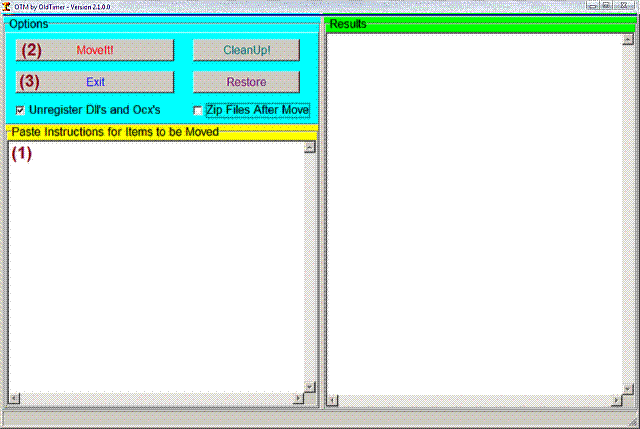Logfile of random's system information tool 1.06 (written by random/random)
Run by Farhan at 2009-10-27 23:08:19
Microsoft Windows XP Home Edition Service Pack 3
System drive C: has 25 GB (22%) free of 114 GB
Total RAM: 1983 MB (60% free)
Logfile of Trend Micro HijackThis v2.0.2
Scan saved at 11:08:32 PM, on 10/27/2009
Platform: Windows XP SP3 (WinNT 5.01.2600)
MSIE: Internet Explorer v7.00 (7.00.6000.16915)
Boot mode: Normal
Running processes:
C:\WINDOWS\System32\smss.exe
C:\WINDOWS\system32\winlogon.exe
C:\WINDOWS\system32\services.exe
C:\WINDOWS\system32\lsass.exe
C:\WINDOWS\system32\svchost.exe
C:\Program Files\Windows Defender\MsMpEng.exe
C:\WINDOWS\System32\svchost.exe
C:\Program Files\Lavasoft\Ad-Aware\aawservice.exe
C:\WINDOWS\Explorer.EXE
C:\WINDOWS\system32\spoolsv.exe
C:\Program Files\Analog Devices\Core\smax4pnp.exe
C:\Program Files\CyberLink\PowerDVD\PDVDServ.exe
C:\PROGRA~1\Sony\SONICS~1\SsAAD.exe
C:\Program Files\iTunes\iTunesHelper.exe
C:\Program Files\Common Files\Real\Update_OB\realsched.exe
C:\Program Files\Windows Defender\MSASCui.exe
C:\Program Files\McAfee.com\Agent\mcagent.exe
C:\Program Files\Java\jre6\bin\jusched.exe
C:\Program Files\Malwarebytes' Anti-Malware\mbamgui.exe
C:\Program Files\NVIDIA Corporation\NetworkAccessManager\bin\nTrayFw.exe
C:\WINDOWS\system32\ctfmon.exe
C:\Program Files\Veoh Networks\VeohWebPlayer\veohwebplayer.exe
C:\Program Files\Common Files\Apple\Mobile Device Support\bin\AppleMobileDeviceService.exe
C:\WINDOWS\system32\AstSrv.exe
C:\Program Files\NVIDIA Corporation\NetworkAccessManager\Apache Group\Apache2\bin\apache.exe
C:\Program Files\Java\jre6\bin\jqs.exe
C:\Program Files\Malwarebytes' Anti-Malware\mbamservice.exe
C:\Program Files\McAfee\SiteAdvisor\McSACore.exe
C:\PROGRA~1\McAfee\MSC\mcmscsvc.exe
c:\PROGRA~1\COMMON~1\mcafee\mna\mcnasvc.exe
c:\PROGRA~1\COMMON~1\mcafee\mcproxy\mcproxy.exe
C:\Program Files\Common Files\Microsoft Shared\VS7Debug\mdm.exe
C:\Program Files\NVIDIA Corporation\NetworkAccessManager\Apache Group\Apache2\bin\apache.exe
C:\Program Files\McAfee\MPF\MPFSrv.exe
C:\Program Files\McAfee\MSK\MskSrver.exe
C:\Program Files\NVIDIA Corporation\NetworkAccessManager\bin\nSvcIp.exe
C:\Program Files\NVIDIA Corporation\NetworkAccessManager\bin\nSvcLog.exe
C:\WINDOWS\system32\nvsvc32.exe
C:\WINDOWS\system32\svchost.exe
C:\Program Files\UPHClean\uphclean.exe
C:\WINDOWS\system32\SearchIndexer.exe
C:\Program Files\NVIDIA Corporation\NetworkAccessManager\bin\nSvcAppFlt.exe
C:\Program Files\Common Files\Sony Shared\AVLib\SSScsiSV.exe
C:\Program Files\iPod\bin\iPodService.exe
C:\WINDOWS\system32\wuauclt.exe
C:\Program Files\Mozilla Firefox\firefox.exe
C:\PROGRA~1\McAfee\VIRUSS~1\mcsysmon.exe
C:\PROGRA~1\Yahoo!\MESSEN~1\YAHOOM~1.EXE
C:\Documents and Settings\Farhan\Desktop\Rizwans Files\RSIT.exe
C:\Program Files\Trend Micro\HijackThis\Farhan.exe
R3 - URLSearchHook: Yahoo! Toolbar - {EF99BD32-C1FB-11D2-892F-0090271D4F88} - C:\PROGRA~1\Yahoo!\Companion\Installs\cpn\yt.dll
F2 - REG:system.ini: UserInit=C:\WINDOWS\system32\userinit.exe
O2 - BHO: &Yahoo! Toolbar Helper - {02478D38-C3F9-4efb-9B51-7695ECA05670} - C:\PROGRA~1\Yahoo!\Companion\Installs\cpn\yt.dll
O2 - BHO: AcroIEHelperStub - {18DF081C-E8AD-4283-A596-FA578C2EBDC3} - C:\Program Files\Common Files\Adobe\Acrobat\ActiveX\AcroIEHelperShim.dll
O2 - BHO: McAfee Phishing Filter - {27B4851A-3207-45A2-B947-BE8AFE6163AB} - c:\PROGRA~1\mcafee\msk\mskapbho.dll
O2 - BHO: QFX Software KeyScrambler - {2B9F5787-88A5-4945-90E7-C4B18563BC5E} - C:\Program Files\KeyScrambler\KeyScramblerIE.dll
O2 - BHO: scriptproxy - {7DB2D5A0-7241-4E79-B68D-6309F01C5231} - c:\PROGRA~1\mcafee\VIRUSS~1\scriptsn.dll
O2 - BHO: Windows Live Sign-in Helper - {9030D464-4C02-4ABF-8ECC-5164760863C6} - C:\Program Files\Common Files\Microsoft Shared\Windows Live\WindowsLiveLogin.dll
O2 - BHO: McAfee SiteAdvisor BHO - {B164E929-A1B6-4A06-B104-2CD0E90A88FF} - c:\PROGRA~1\mcafee\SITEAD~1\mcieplg.dll
O2 - BHO: Java(tm) Plug-In 2 SSV Helper - {DBC80044-A445-435b-BC74-9C25C1C588A9} - C:\Program Files\Java\jre6\bin\jp2ssv.dll
O2 - BHO: JQSIEStartDetectorImpl - {E7E6F031-17CE-4C07-BC86-EABFE594F69C} - C:\Program Files\Java\jre6\lib\deploy\jqs\ie\jqs_plugin.dll
O3 - Toolbar: Yahoo! Toolbar - {EF99BD32-C1FB-11D2-892F-0090271D4F88} - C:\PROGRA~1\Yahoo!\Companion\Installs\cpn\yt.dll
O3 - Toolbar: Veoh Web Player Video Finder - {0FBB9689-D3D7-4f7a-A2E2-585B10099BFC} - C:\Program Files\Veoh Networks\VeohWebPlayer\VeohIEToolbar.dll
O3 - Toolbar: McAfee SiteAdvisor Toolbar - {0EBBBE48-BAD4-4B4C-8E5A-516ABECAE064} - c:\PROGRA~1\mcafee\SITEAD~1\mcieplg.dll
O4 - HKLM\..\Run: [SoundMAXPnP] C:\Program Files\Analog Devices\Core\smax4pnp.exe
O4 - HKLM\..\Run: [NeroFilterCheck] C:\WINDOWS\system32\NeroCheck.exe
O4 - HKLM\..\Run: [RemoteControl] "C:\Program Files\CyberLink\PowerDVD\PDVDServ.exe"
O4 - HKLM\..\Run: [SsAAD.exe] C:\PROGRA~1\Sony\SONICS~1\SsAAD.exe
O4 - HKLM\..\Run: [EPSON Stylus CX5000 Series] C:\WINDOWS\System32\spool\DRIVERS\W32X86\3\E_FATIBVA.EXE /FU "C:\WINDOWS\TEMP\E_S392.tmp" /EF "HKLM"
O4 - HKLM\..\Run: [TkBellExe] "C:\Program Files\Common Files\Real\Update_OB\realsched.exe" -osboot
O4 - HKLM\..\Run: [googletalk] C:\Program Files\Google\Google Talk\googletalk.exe /autostart
O4 - HKLM\..\Run: [PinnacleDriverCheck] C:\WINDOWS\system32\PSDrvCheck.exe -CheckReg
O4 - HKLM\..\Run: [KernelFaultCheck] %systemroot%\system32\dumprep 0 -k
O4 - HKLM\..\Run: [Malwarebytes Anti-Malware (reboot)] "C:\Program Files\Malwarebytes' Anti-Malware\mbam.exe" /runcleanupscript
O4 - HKLM\..\Run: [mcagent_exe] "C:\Program Files\McAfee.com\Agent\mcagent.exe" /runkey
O4 - HKLM\..\Run: [McENUI] C:\PROGRA~1\McAfee\MHN\McENUI.exe /hide
O4 - HKLM\..\Run: [Adobe Reader Speed Launcher] "C:\Program Files\Adobe\Reader 9.0\Reader\Reader_sl.exe"
O4 - HKLM\..\Run: [SunJavaUpdateSched] "C:\Program Files\Java\jre6\bin\jusched.exe"
O4 - HKLM\..\Run: [Malwarebytes' Anti-Malware] "C:\Program Files\Malwarebytes' Anti-Malware\mbamgui.exe" /starttray
O4 - HKLM\..\Run: [nTrayFw] C:\Program Files\NVIDIA Corporation\NetworkAccessManager\bin\nTrayFw.exe
O4 - HKCU\..\Run: [ctfmon.exe] C:\WINDOWS\system32\ctfmon.exe
O4 - HKCU\..\Run: [Steam] "f:\steam\steam.exe" -silent
O4 - HKCU\..\Run: [Messenger (Yahoo!)] "C:\Program Files\Yahoo!\Messenger\YahooMessenger.exe" -quiet
O4 - HKCU\..\Run: [VeohPlugin] "C:\Program Files\Veoh Networks\VeohWebPlayer\veohwebplayer.exe"
O4 - HKUS\S-1-5-18\..\RunOnce: [RunNarrator] Narrator.exe (User 'SYSTEM')
O4 - HKUS\S-1-5-18\..\RunOnce: [KeyScrambler] C:\Program Files\KeyScrambler\getting_started.html (User 'SYSTEM')
O4 - HKUS\.DEFAULT\..\RunOnce: [RunNarrator] Narrator.exe (User 'Default user')
O4 - Startup: Adobe Gamma.lnk = C:\Program Files\Common Files\Adobe\Calibration\Adobe Gamma Loader.exe
O6 - HKCU\Software\Policies\Microsoft\Internet Explorer\Control Panel present
O6 - HKLM\Software\Policies\Microsoft\Internet Explorer\Control Panel present
O8 - Extra context menu item: &Yahoo! Search - file:///C:\Program Files\Yahoo!\Common/ycsrch.htm
O8 - Extra context menu item: E&xport to Microsoft Excel -
res://C:\PROGRA~1\MICROS~2\Office10\EXCEL.EXE/3000
O8 - Extra context menu item: Yahoo! &Dictionary - file:///C:\Program Files\Yahoo!\Common/ycdict.htm
O8 - Extra context menu item: Yahoo! &Maps - file:///C:\Program Files\Yahoo!\Common/ycmap.htm
O8 - Extra context menu item: Yahoo! &SMS - file:///C:\Program Files\Yahoo!\Common/ycsms.htm
O9 - Extra button: (no name) - {5C106A59-CC3C-4caa-81A4-6D909B5ACE23} - C:\Program Files\KeyScrambler\KeyScramblerIE.dll
O9 - Extra 'Tools' menuitem: &KeyScrambler... - {5C106A59-CC3C-4caa-81A4-6D909B5ACE23} - C:\Program Files\KeyScrambler\KeyScramblerIE.dll
O9 - Extra button: (no name) - {e2e2dd38-d088-4134-82b7-f2ba38496583} - C:\WINDOWS\Network Diagnostic\xpnetdiag.exe
O9 - Extra 'Tools' menuitem: @xpsp3res.dll,-20001 - {e2e2dd38-d088-4134-82b7-f2ba38496583} - C:\WINDOWS\Network Diagnostic\xpnetdiag.exe
O9 - Extra button: Messenger - {FB5F1910-F110-11d2-BB9E-00C04F795683} - C:\Program Files\Messenger\msmsgs.exe
O9 - Extra 'Tools' menuitem: Windows Messenger - {FB5F1910-F110-11d2-BB9E-00C04F795683} - C:\Program Files\Messenger\msmsgs.exe
O10 - Unknown file in Winsock LSP: c:\windows\system32\nwprovau.dll
O16 - DPF: {7530BFB8-7293-4D34-9923-61A11451AFC5} (OnlineScanner Control) -
http://download.eset.com/special/eos-be ... canner.cabO17 - HKLM\System\CCS\Services\Tcpip\..\{EEFC6111-E381-4DBC-9379-A73FBD8CDB10}: NameServer = 192.168.0.1
O18 - Protocol: sacore - {5513F07E-936B-4E52-9B00-067394E91CC5} - c:\PROGRA~1\mcafee\SITEAD~1\mcieplg.dll
O23 - Service: Lavasoft Ad-Aware Service (aawservice) - Lavasoft - C:\Program Files\Lavasoft\Ad-Aware\aawservice.exe
O23 - Service: Adobe LM Service - Adobe Systems - C:\Program Files\Common Files\Adobe Systems Shared\Service\Adobelmsvc.exe
O23 - Service: Apple Mobile Device - Apple, Inc. - C:\Program Files\Common Files\Apple\Mobile Device Support\bin\AppleMobileDeviceService.exe
O23 - Service: AST Service (astcc) - Advanced Software Technologies - C:\WINDOWS\system32\AstSrv.exe
O23 - Service: ForceWare Intelligent Application Manager (IAM) - Unknown owner - C:\Program Files\NVIDIA Corporation\NetworkAccessManager\bin\nSvcAppFlt.exe
O23 - Service: Forceware Web Interface (ForcewareWebInterface) - Apache Software Foundation - C:\Program Files\NVIDIA Corporation\NetworkAccessManager\Apache Group\Apache2\bin\apache.exe
O23 - Service: InstallDriver Table Manager (IDriverT) - Macrovision Corporation - C:\Program Files\Common Files\InstallShield\Driver\11\Intel 32\IDriverT.exe
O23 - Service: iPod Service - Apple Inc. - C:\Program Files\iPod\bin\iPodService.exe
O23 - Service: Java Quick Starter (JavaQuickStarterService) - Sun Microsystems, Inc. - C:\Program Files\Java\jre6\bin\jqs.exe
O23 - Service: MBackMonitor - McAfee - C:\Program Files\McAfee\MBK\MBackMonitor.exe
O23 - Service: MBAMService - Malwarebytes Corporation - C:\Program Files\Malwarebytes' Anti-Malware\mbamservice.exe
O23 - Service: McAfee SiteAdvisor Service - Unknown owner - C:\Program Files\McAfee\SiteAdvisor\McSACore.exe
O23 - Service: McAfee Services (mcmscsvc) - McAfee, Inc. - C:\PROGRA~1\McAfee\MSC\mcmscsvc.exe
O23 - Service: McAfee Network Agent (McNASvc) - McAfee, Inc. - c:\PROGRA~1\COMMON~1\mcafee\mna\mcnasvc.exe
O23 - Service: McAfee Scanner (McODS) - McAfee, Inc. - C:\PROGRA~1\McAfee\VIRUSS~1\mcods.exe
O23 - Service: McAfee Proxy Service (McProxy) - McAfee, Inc. - c:\PROGRA~1\COMMON~1\mcafee\mcproxy\mcproxy.exe
O23 - Service: McAfee Real-time Scanner (McShield) - McAfee, Inc. - C:\PROGRA~1\McAfee\VIRUSS~1\mcshield.exe
O23 - Service: McAfee SystemGuards (McSysmon) - McAfee, Inc. - C:\PROGRA~1\McAfee\VIRUSS~1\mcsysmon.exe
O23 - Service: McAfee Personal Firewall Service (MpfService) - McAfee, Inc. - C:\Program Files\McAfee\MPF\MPFSrv.exe
O23 - Service: MSCSPTISRV - Sony Corporation - C:\Program Files\Common Files\Sony Shared\AVLib\MSCSPTISRV.exe
O23 - Service: McAfee Anti-Spam Service (MSK80Service) - McAfee, Inc. - C:\Program Files\McAfee\MSK\MskSrver.exe
O23 - Service: ForceWare IP service (nSvcIp) - NVIDIA - C:\Program Files\NVIDIA Corporation\NetworkAccessManager\bin\nSvcIp.exe
O23 - Service: ForceWare user log service (nSvcLog) - NVIDIA - C:\Program Files\NVIDIA Corporation\NetworkAccessManager\bin\nSvcLog.exe
O23 - Service: PACSPTISVR - Sony Corporation - C:\Program Files\Common Files\Sony Shared\AVLib\PACSPTISVR.exe
O23 - Service: Sony SPTI Service (SPTISRV) - Sony Corporation - C:\Program Files\Common Files\Sony Shared\AVLib\SPTISRV.exe
O23 - Service: SonicStage SCSI Service (SSScsiSV) - Sony Corporation - C:\Program Files\Common Files\Sony Shared\AVLib\SSScsiSV.exe
--
End of file - 11606 bytes
======Scheduled tasks folder======
C:\WINDOWS\tasks\Malwarebytes' Scheduled Scan for Farhan.job
C:\WINDOWS\tasks\Malwarebytes' Scheduled Update for Farhan.job
C:\WINDOWS\tasks\McAfee.com Scan for Viruses - My Computer (OHNV4-Owner).job
C:\WINDOWS\tasks\McDefragTask.job
C:\WINDOWS\tasks\McQcTask.job
C:\WINDOWS\tasks\MP Scheduled Scan.job
C:\WINDOWS\tasks\ParetoLogic Registration.job
C:\WINDOWS\tasks\ParetoLogic Update Version2.job
======Registry dump======
[HKEY_LOCAL_MACHINE\SOFTWARE\Microsoft\Windows\CurrentVersion\Explorer\Browser Helper Objects\{02478D38-C3F9-4efb-9B51-7695ECA05670}]
&Yahoo! Toolbar Helper - C:\PROGRA~1\Yahoo!\Companion\Installs\cpn\yt.dll [2008-05-15 817936]
[HKEY_LOCAL_MACHINE\SOFTWARE\Microsoft\Windows\CurrentVersion\Explorer\Browser Helper Objects\{18DF081C-E8AD-4283-A596-FA578C2EBDC3}]
Adobe PDF Link Helper - C:\Program Files\Common Files\Adobe\Acrobat\ActiveX\AcroIEHelperShim.dll [2009-02-27 75128]
[HKEY_LOCAL_MACHINE\SOFTWARE\Microsoft\Windows\CurrentVersion\Explorer\Browser Helper Objects\{27B4851A-3207-45A2-B947-BE8AFE6163AB}]
McAfee Phishing Filter - c:\PROGRA~1\mcafee\msk\mskapbho.dll [2009-07-08 246800]
[HKEY_LOCAL_MACHINE\SOFTWARE\Microsoft\Windows\CurrentVersion\Explorer\Browser Helper Objects\{2B9F5787-88A5-4945-90E7-C4B18563BC5E}]
CKeyScramblerBHO Object - C:\Program Files\KeyScrambler\KeyScramblerIE.dll [2008-06-01 808936]
[HKEY_LOCAL_MACHINE\SOFTWARE\Microsoft\Windows\CurrentVersion\Explorer\Browser Helper Objects\{7DB2D5A0-7241-4E79-B68D-6309F01C5231}]
scriptproxy - c:\PROGRA~1\mcafee\VIRUSS~1\scriptsn.dll [2009-09-16 62784]
[HKEY_LOCAL_MACHINE\SOFTWARE\Microsoft\Windows\CurrentVersion\Explorer\Browser Helper Objects\{9030D464-4C02-4ABF-8ECC-5164760863C6}]
Windows Live Sign-in Helper - C:\Program Files\Common Files\Microsoft Shared\Windows Live\WindowsLiveLogin.dll [2009-01-22 408448]
[HKEY_LOCAL_MACHINE\SOFTWARE\Microsoft\Windows\CurrentVersion\Explorer\Browser Helper Objects\{B164E929-A1B6-4A06-B104-2CD0E90A88FF}]
McAfee SiteAdvisor BHO - c:\PROGRA~1\mcafee\SITEAD~1\mcieplg.dll [2009-02-13 150032]
[HKEY_LOCAL_MACHINE\SOFTWARE\Microsoft\Windows\CurrentVersion\Explorer\Browser Helper Objects\{DBC80044-A445-435b-BC74-9C25C1C588A9}]
Java(tm) Plug-In 2 SSV Helper - C:\Program Files\Java\jre6\bin\jp2ssv.dll [2009-10-11 41760]
[HKEY_LOCAL_MACHINE\SOFTWARE\Microsoft\Windows\CurrentVersion\Explorer\Browser Helper Objects\{E7E6F031-17CE-4C07-BC86-EABFE594F69C}]
JQSIEStartDetectorImpl Class - C:\Program Files\Java\jre6\lib\deploy\jqs\ie\jqs_plugin.dll [2009-10-11 73728]
[HKEY_LOCAL_MACHINE\SOFTWARE\Microsoft\Internet Explorer\Toolbar]
{EF99BD32-C1FB-11D2-892F-0090271D4F88} - Yahoo! Toolbar - C:\PROGRA~1\Yahoo!\Companion\Installs\cpn\yt.dll [2008-05-15 817936]
{0FBB9689-D3D7-4f7a-A2E2-585B10099BFC} - Veoh Web Player Video Finder - C:\Program Files\Veoh Networks\VeohWebPlayer\VeohIEToolbar.dll [2008-12-16 429816]
{0EBBBE48-BAD4-4B4C-8E5A-516ABECAE064} - McAfee SiteAdvisor Toolbar - c:\PROGRA~1\mcafee\SITEAD~1\mcieplg.dll [2009-02-13 150032]
[HKEY_LOCAL_MACHINE\Software\Microsoft\Windows\CurrentVersion\Run]
"SoundMAXPnP"=C:\Program Files\Analog Devices\Core\smax4pnp.exe [2005-05-20 925696]
"NeroFilterCheck"=C:\WINDOWS\system32\NeroCheck.exe [2001-07-09 155648]
"RemoteControl"=C:\Program Files\CyberLink\PowerDVD\PDVDServ.exe [2004-07-15 32768]
"NvCplDaemon"=C:\WINDOWS\system32\NvCpl.dll [2006-03-09 7561216]
"nwiz"=nwiz.exe /install []
"NvMediaCenter"=C:\WINDOWS\system32\NvMcTray.dll [2006-03-09 86016]
"SsAAD.exe"=C:\PROGRA~1\Sony\SONICS~1\SsAAD.exe [2005-01-24 81920]
"QuickTime Task"=C:\Program Files\QuickTime\qttask.exe [2008-02-01 385024]
"iTunesHelper"=C:\Program Files\iTunes\iTunesHelper.exe [2008-02-19 267048]
"EPSON Stylus CX5000 Series"=C:\WINDOWS\System32\spool\DRIVERS\W32X86\3\E_FATIBVA.EXE [2006-02-14 131072]
"TkBellExe"=C:\Program Files\Common Files\Real\Update_OB\realsched.exe [2008-04-26 185896]
"googletalk"=C:\Program Files\Google\Google Talk\googletalk.exe [2007-01-01 3739648]
"PinnacleDriverCheck"=C:\WINDOWS\system32\PSDrvCheck.exe [2003-11-10 406016]
"Windows Defender"=C:\Program Files\Windows Defender\MSASCui.exe [2006-11-03 866584]
"KernelFaultCheck"=C:\WINDOWS\system32\dumprep 0 -k []
"Malwarebytes Anti-Malware (reboot)"=C:\Program Files\Malwarebytes' Anti-Malware\mbam.exe [2009-09-10 1312080]
"mcagent_exe"=C:\Program Files\McAfee.com\Agent\mcagent.exe [2009-09-17 645328]
"McENUI"=C:\PROGRA~1\McAfee\MHN\McENUI.exe [2009-07-07 1176808]
"Adobe Reader Speed Launcher"=C:\Program Files\Adobe\Reader 9.0\Reader\Reader_sl.exe [2009-02-27 35696]
"SunJavaUpdateSched"=C:\Program Files\Java\jre6\bin\jusched.exe [2009-10-11 149280]
"Malwarebytes' Anti-Malware"=C:\Program Files\Malwarebytes' Anti-Malware\mbamgui.exe [2009-09-10 420176]
"nTrayFw"=C:\Program Files\NVIDIA Corporation\NetworkAccessManager\bin\nTrayFw.exe [2005-07-29 270336]
[HKEY_CURRENT_USER\Software\Microsoft\Windows\CurrentVersion\Run]
"ctfmon.exe"=C:\WINDOWS\system32\ctfmon.exe [2008-04-13 15360]
"Steam"=f:\steam\steam.exe [2009-10-25 1217808]
"Messenger (Yahoo!)"=C:\Program Files\Yahoo!\Messenger\YahooMessenger.exe [2008-11-05 4347120]
"VeohPlugin"=C:\Program Files\Veoh Networks\VeohWebPlayer\veohwebplayer.exe [2008-12-16 3528440]
C:\Documents and Settings\Farhan\Start Menu\Programs\Startup
Adobe Gamma.lnk - C:\Program Files\Common Files\Adobe\Calibration\Adobe Gamma Loader.exe
[HKEY_LOCAL_MACHINE\SOFTWARE\Microsoft\Windows NT\CurrentVersion\Winlogon\Notify\NavLogon]
[HKEY_LOCAL_MACHINE\SOFTWARE\Microsoft\Windows NT\CurrentVersion\Winlogon\Notify\WgaLogon]
C:\WINDOWS\system32\WgaLogon.dll [2007-03-15 236928]
[HKEY_LOCAL_MACHINE\SOFTWARE\Microsoft\Windows\CurrentVersion\ShellServiceObjectDelayLoad]
WPDShServiceObj - {AAA288BA-9A4C-45B0-95D7-94D524869DB5} - C:\WINDOWS\system32\WPDShServiceObj.dll [2006-10-18 133632]
[HKEY_LOCAL_MACHINE\SOFTWARE\Microsoft\Windows\CurrentVersion\Explorer\ShellExecuteHooks]
"{56F9679E-7826-4C84-81F3-532071A8BCC5}"=C:\Program Files\Windows Desktop Search\MSNLNamespaceMgr.dll [2009-05-24 304128]
"{091EB208-39DD-417D-A5DD-7E2C2D8FB9CB}"=C:\PROGRA~1\WIFD1F~1\MpShHook.dll [2006-11-03 83224]
[HKEY_LOCAL_MACHINE\SYSTEM\CurrentControlSet\Control\SafeBoot\Minimal\mcmscsvc]
[HKEY_LOCAL_MACHINE\SYSTEM\CurrentControlSet\Control\SafeBoot\Minimal\MCODS]
[HKEY_LOCAL_MACHINE\SYSTEM\CurrentControlSet\Control\SafeBoot\network\mcmscsvc]
[HKEY_LOCAL_MACHINE\SYSTEM\CurrentControlSet\Control\SafeBoot\network\MCODS]
[HKEY_LOCAL_MACHINE\SYSTEM\CurrentControlSet\Control\SafeBoot\network\MpfService]
[HKEY_CURRENT_USER\Software\Microsoft\Windows\CurrentVersion\Policies\System]
"EnableProfileQuota"=1
[HKEY_LOCAL_MACHINE\Software\Microsoft\Windows\CurrentVersion\Policies\System]
"dontdisplaylastusername"=0
"legalnoticecaption"=
"legalnoticetext"=
"shutdownwithoutlogon"=1
"undockwithoutlogon"=1
[HKEY_CURRENT_USER\Software\Microsoft\Windows\CurrentVersion\Policies\explorer]
"NoDriveTypeAutoRun"=145
"NoSMConfigurePrograms"=1
[HKEY_LOCAL_MACHINE\Software\Microsoft\Windows\CurrentVersion\Policies\explorer]
"HonorAutoRunSetting"=
[HKEY_LOCAL_MACHINE\system\currentcontrolset\services\sharedaccess\parameters\firewallpolicy\standardprofile\authorizedapplications\list]
"%windir%\system32\sessmgr.exe"="%windir%\system32\sessmgr.exe:*:enabled:@xpsp2res.dll,-22019"
[HKEY_LOCAL_MACHINE\system\currentcontrolset\services\sharedaccess\parameters\firewallpolicy\domainprofile\authorizedapplications\list]
"%windir%\system32\sessmgr.exe"="%windir%\system32\sessmgr.exe:*:enabled:@xpsp2res.dll,-22019"
[HKEY_CURRENT_USER\software\microsoft\windows\currentversion\explorer\mountpoints2\{6d2a96e1-5f08-11dc-b01d-0015f26067ca}]
shell\AutoRun\command - I:\PortableVault.exe
======List of files/folders created in the last 1 months======
2009-10-27 23:08:19 ----D---- C:\rsit
2009-10-27 22:25:58 ----D---- C:\WINDOWS\ERDNT
2009-10-25 00:07:59 ----D---- C:\Program Files\NVIDIA Corporation
2009-10-24 18:42:46 ----D---- C:\Program Files\Belarc
2009-10-24 12:33:22 ----RA---- C:\WINDOWS\system32\mcgdmgr.dll
2009-10-24 12:33:21 ----RA---- C:\WINDOWS\system32\mcinsctl.dll
2009-10-21 17:15:47 ----D---- C:\Program Files\ESET
2009-10-20 18:21:51 ----D---- C:\Program Files\Malwarebytes' Anti-Malware
2009-10-20 18:16:24 ----SHD---- C:\Config.Msi
2009-10-20 18:15:40 ----D---- C:\Program Files\WhoCrashed
2009-10-17 21:44:17 ----D---- C:\Documents and Settings\Farhan\Application Data\Red Alert 3
2009-10-17 21:43:58 ----RHD---- C:\Documents and Settings\Farhan\Application Data\SecuROM
2009-10-17 21:43:56 ----A---- C:\WINDOWS\system32\CmdLineExt.dll
2009-10-17 21:41:43 ----D---- C:\Program Files\GameSpy
2009-10-17 20:46:05 ----D---- C:\Program Files\Electronic Arts
2009-10-17 20:46:03 ----A---- C:\WINDOWS\system32\D3DX9_38.dll
2009-10-17 20:46:03 ----A---- C:\WINDOWS\system32\d3dx10_38.dll
2009-10-17 20:46:03 ----A---- C:\WINDOWS\system32\D3DCompiler_38.dll
2009-10-17 20:46:02 ----A---- C:\WINDOWS\system32\d3dx10_35.dll
2009-10-17 20:46:02 ----A---- C:\WINDOWS\system32\D3DCompiler_35.dll
2009-10-17 20:45:52 ----A---- C:\WINDOWS\system32\d3dx9_35.dll
2009-10-17 20:45:42 ----D---- C:\WINDOWS\Logs
2009-10-17 17:54:50 ----D---- C:\Documents and Settings\Farhan\Application Data\Uniblue
2009-10-17 17:54:50 ----D---- C:\Documents and Settings\All Users\Application Data\DriverScanner
2009-10-17 12:58:31 ----D---- C:\Documents and Settings\Farhan\Application Data\DriverCure
2009-10-17 12:57:47 ----D---- C:\Documents and Settings\All Users\Application Data\ParetoLogic
2009-10-17 12:57:47 ----D---- C:\Documents and Settings\All Users\Application Data\DriverCure
2009-10-13 21:00:23 ----A---- C:\WINDOWS\IE4 Error Log.txt
2009-10-13 17:05:11 ----HDC---- C:\WINDOWS\$NtUninstallKB958869$
2009-10-13 17:03:11 ----HDC---- C:\WINDOWS\$NtUninstallKB969059$
2009-10-13 17:03:05 ----HDC---- C:\WINDOWS\$NtUninstallKB954155_WM9$
2009-10-13 17:03:01 ----HDC---- C:\WINDOWS\$NtUninstallKB974112$
2009-10-13 17:02:52 ----HDC---- C:\WINDOWS\$NtUninstallKB975025$
2009-10-13 17:01:46 ----HDC---- C:\WINDOWS\$NtUninstallKB974571$
2009-10-13 17:01:04 ----HDC---- C:\WINDOWS\$NtUninstallKB971486$
2009-10-13 17:00:52 ----HDC---- C:\WINDOWS\$NtUninstallKB973525$
2009-10-13 17:00:42 ----HDC---- C:\WINDOWS\$NtUninstallKB975467$
2009-10-13 15:46:04 ----D---- C:\WINDOWS\pss
2009-10-11 22:42:26 ----A---- C:\WINDOWS\system32\javaws.exe
2009-10-11 22:42:26 ----A---- C:\WINDOWS\system32\javaw.exe
2009-10-11 22:42:26 ----A---- C:\WINDOWS\system32\java.exe
2009-10-11 22:42:00 ----D---- C:\Program Files\Java
2009-10-02 17:15:14 ----N---- C:\WINDOWS\system32\MpSigStub.exe
2009-10-02 12:56:11 ----A---- C:\WINDOWS\system32\MPFServiceFailureCount.txt
2009-10-02 12:56:05 ----D---- C:\_OTM
2009-09-30 17:00:38 ----HDC---- C:\WINDOWS\$NtUninstallKB961503$
2009-09-30 17:00:31 ----D---- C:\Program Files\Microsoft CAPICOM 2.1.0.2
2009-09-30 14:21:10 ----A---- C:\WINDOWS\system32\mucltui.dll.mui
2009-09-30 14:21:10 ----A---- C:\WINDOWS\system32\mucltui.dll
2009-09-29 18:02:56 ----D---- C:\Program Files\Microsoft
2009-09-29 18:02:37 ----D---- C:\Program Files\Windows Live SkyDrive
2009-09-29 18:02:07 ----D---- C:\Program Files\Windows Live
2009-09-29 15:50:48 ----A---- C:\WINDOWS\system32\WS2Fix.exe
2009-09-29 15:50:48 ----A---- C:\WINDOWS\system32\VCCLSID.exe
2009-09-29 15:50:48 ----A---- C:\WINDOWS\system32\VACFix.exe
2009-09-29 15:50:48 ----A---- C:\WINDOWS\system32\swxcacls.exe
2009-09-29 15:50:48 ----A---- C:\WINDOWS\system32\o4Patch.exe
2009-09-29 15:50:48 ----A---- C:\WINDOWS\system32\IEDFix.exe
2009-09-29 15:50:48 ----A---- C:\WINDOWS\system32\IEDFix.C.exe
2009-09-29 15:50:48 ----A---- C:\WINDOWS\system32\dumphive.exe
2009-09-29 15:50:48 ----A---- C:\WINDOWS\system32\Agent.OMZ.Fix.exe
2009-09-29 15:50:48 ----A---- C:\WINDOWS\system32\404Fix.exe
2009-09-29 15:50:47 ----A---- C:\WINDOWS\system32\swsc.exe
2009-09-29 15:50:47 ----A---- C:\WINDOWS\system32\swreg.exe
2009-09-29 15:50:47 ----A---- C:\WINDOWS\system32\SrchSTS.exe
2009-09-29 15:50:47 ----A---- C:\WINDOWS\system32\Process.exe
2009-09-28 20:49:42 ----D---- C:\Documents and Settings\Farhan\Application Data\Wippien
======List of files/folders modified in the last 1 months======
2009-10-27 23:08:28 ----D---- C:\WINDOWS\Prefetch
2009-10-27 23:08:20 ----D---- C:\WINDOWS\temp
2009-10-27 22:34:37 ----D---- C:\WINDOWS\system32\CatRoot2
2009-10-27 22:34:34 ----SD---- C:\WINDOWS\Tasks
2009-10-27 22:33:53 ----D---- C:\Program Files\Mozilla Firefox
2009-10-27 22:32:07 ----D---- C:\WINDOWS\system32\drivers
2009-10-27 22:30:13 ----A---- C:\WINDOWS\SchedLgU.Txt
2009-10-27 22:25:58 ----AD---- C:\WINDOWS
2009-10-25 17:48:44 ----D---- C:\WINDOWS\Minidump
2009-10-25 00:22:19 ----SHD---- C:\WINDOWS\Installer
2009-10-25 00:21:54 ----RD---- C:\Program Files
2009-10-25 00:21:48 ----AD---- C:\WINDOWS\system32
2009-10-25 00:21:47 ----A---- C:\WINDOWS\system32\PerfStringBackup.INI
2009-10-25 00:09:39 ----HD---- C:\Program Files\InstallShield Installation Information
2009-10-25 00:06:34 ----D---- C:\WINDOWS\system32\ReinstallBackups
2009-10-25 00:06:30 ----HD---- C:\WINDOWS\inf
2009-10-24 11:46:30 ----D---- C:\Program Files\Cheat Engine
2009-10-21 21:33:39 ----D---- C:\Program Files\McAfee
2009-10-21 17:15:49 ----SD---- C:\WINDOWS\Downloaded Program Files
2009-10-18 23:30:16 ----A---- C:\WINDOWS\NeroDigital.ini
2009-10-18 17:39:10 ----D---- C:\Documents and Settings\Farhan\Application Data\Apple Computer
2009-10-17 21:36:13 ----SD---- C:\Documents and Settings\All Users\Application Data\Microsoft
2009-10-17 20:46:05 ----D---- C:\WINDOWS\system32\DirectX
2009-10-17 14:07:47 ----D---- C:\Program Files\Common Files
2009-10-17 13:10:56 ----D---- C:\Documents and Settings\Farhan\Application Data\Help
2009-10-16 16:56:26 ----A---- C:\WINDOWS\win.ini
2009-10-16 13:19:29 ----D---- C:\WINDOWS\system32\config
2009-10-13 17:28:50 ----RSD---- C:\WINDOWS\assembly
2009-10-13 17:26:11 ----D---- C:\WINDOWS\Microsoft.NET
2009-10-13 17:06:57 ----D---- C:\WINDOWS\WinSxS
2009-10-13 17:03:14 ----A---- C:\WINDOWS\imsins.BAK
2009-10-13 17:03:13 ----RSHDC---- C:\WINDOWS\system32\dllcache
2009-10-13 17:02:40 ----D---- C:\WINDOWS\system32\en-us
2009-10-13 17:02:40 ----D---- C:\Program Files\Internet Explorer
2009-10-13 17:02:26 ----D---- C:\WINDOWS\ie7updates
2009-10-13 17:00:58 ----HD---- C:\WINDOWS\$hf_mig$
2009-10-11 22:42:03 ----A---- C:\WINDOWS\system32\deploytk.dll
2009-10-11 22:29:37 ----D---- C:\Documents and Settings\All Users\Application Data\Adobe
2009-10-11 22:29:09 ----D---- C:\Program Files\Common Files\Adobe
2009-10-11 22:28:49 ----D---- C:\Program Files\Adobe
2009-10-02 13:26:10 ----D---- C:\Program Files\Wolfenstein - Enemy Territory
2009-10-02 12:01:57 ----A---- C:\WINDOWS\system32\MRT.exe
2009-09-29 18:02:43 ----D---- C:\Program Files\Common Files\Microsoft Shared
2009-09-29 18:02:14 ----RSD---- C:\WINDOWS\Fonts
2009-09-29 17:38:37 ----A---- C:\rapport.txt
2009-09-29 15:57:37 ----A---- C:\WINDOWS\system32\tmp.txt
2009-09-28 20:49:42 ----D---- C:\Documents and Settings\Farhan\Application Data\Hamachi
======List of drivers (R=Running, S=Stopped, 0=Boot, 1=System, 2=Auto, 3=Demand, 4=Disabled)======
R1 AmdK8;AMD Processor Driver; C:\WINDOWS\system32\DRIVERS\AmdK8.sys [2005-03-09 36352]
R1 BANTExt;Belarc SMBios Access; C:\WINDOWS\System32\Drivers\BANTExt.sys [2008-03-06 3840]
R1 mfehidk;McAfee Inc. mfehidk; C:\WINDOWS\system32\drivers\mfehidk.sys [2009-09-16 214664]
R1 MPFP;MPFP; C:\WINDOWS\System32\Drivers\Mpfp.sys [2009-07-16 120136]
R1 oreans32;oreans32; \??\C:\WINDOWS\system32\drivers\oreans32.sys []
R1 Tcpip6;Microsoft IPv6 Protocol Driver; C:\WINDOWS\system32\DRIVERS\tcpip6.sys [2008-06-20 225856]
R1 WS2IFSL;Windows Socket 2.0 Non-IFS Service Provider Support Environment; C:\WINDOWS\System32\drivers\ws2ifsl.sys [2002-08-29 12032]
R2 NwlnkIpx;NWLink IPX/SPX/NetBIOS Compatible Transport Protocol; C:\WINDOWS\system32\DRIVERS\nwlnkipx.sys [2008-04-13 88320]
R2 NwlnkNb;NWLink NetBIOS; C:\WINDOWS\system32\DRIVERS\nwlnknb.sys [2002-08-29 63232]
R2 NwlnkSpx;NWLink SPX/SPXII Protocol; C:\WINDOWS\system32\DRIVERS\nwlnkspx.sys [2002-08-29 55936]
R2 ppsio;PrmxPPDev; C:\WINDOWS\system32\drivers\ppsio.sys [1998-01-15 109824]
R2 VWavD32;VWavD32; C:\WINDOWS\system32\drivers\VWavD32.sys [1998-02-18 27520]
R3 ADIHdAudAddService;ADI UAA Function Driver for High Definition Audio Service; C:\WINDOWS\system32\drivers\ADIHdAud.sys [2005-10-05 141312]
R3 AEAudioService;AEAudio Service; C:\WINDOWS\system32\drivers\AEAudio.sys [2005-03-04 127872]
R3 Afc;PPdus ASPI Shell; C:\WINDOWS\system32\drivers\Afc.sys [2005-02-23 11776]
R3 Arp1394;1394 ARP Client Protocol; C:\WINDOWS\system32\DRIVERS\arp1394.sys [2008-04-13 60800]
R3 ASAPIW2K;ASAPIW2K; C:\WINDOWS\system32\drivers\ASAPIW2k.sys [2005-02-23 11264]
R3 GEARAspiWDM;GEARAspiWDM; C:\WINDOWS\System32\Drivers\GEARAspiWDM.sys [2006-09-19 15664]
R3 hamachi;Hamachi Network Interface; C:\WINDOWS\system32\DRIVERS\hamachi.sys [2008-05-10 15440]
R3 HDAudBus;Microsoft UAA Bus Driver for High Definition Audio; C:\WINDOWS\system32\DRIVERS\HDAudBus.sys [2008-04-13 144384]
R3 HidUsb;Microsoft HID Class Driver; C:\WINDOWS\system32\DRIVERS\hidusb.sys [2008-04-13 10368]
R3 KeyScrambler;KeyScrambler; C:\WINDOWS\System32\drivers\keyscrambler.sys [2008-03-22 113896]
R3 MarvinBus;Pinnacle Marvin Bus; C:\WINDOWS\system32\DRIVERS\MarvinBus.sys [2005-06-02 171008]
R3 MBAMProtector;MBAMProtector; \??\C:\WINDOWS\system32\drivers\mbam.sys []
R3 mfesmfk;McAfee Inc. mfesmfk; C:\WINDOWS\system32\drivers\mfesmfk.sys [2009-09-16 40552]
R3 mouhid;Mouse HID Driver; C:\WINDOWS\system32\DRIVERS\mouhid.sys [2001-08-17 12160]
R3 MTsensor;ATK0110 ACPI UTILITY; C:\WINDOWS\system32\DRIVERS\ASACPI.sys [2004-08-13 5810]
R3 NIC1394;1394 Net Driver; C:\WINDOWS\system32\DRIVERS\nic1394.sys [2008-04-13 61824]
R3 nv;nv; C:\WINDOWS\system32\DRIVERS\nv4_mini.sys [2006-03-09 3650368]
R3 NVENETFD;NVIDIA nForce Networking Controller Driver; C:\WINDOWS\system32\DRIVERS\NVENETFD.sys [2005-07-29 34048]
R3 nvnetbus;NVIDIA Network Bus Enumerator; C:\WINDOWS\system32\DRIVERS\nvnetbus.sys [2005-07-29 12928]
R3 pfc;Padus ASPI Shell; C:\WINDOWS\system32\drivers\pfc.sys [2002-10-02 9856]
R3 SenFiltService;SenFilt Service; C:\WINDOWS\system32\drivers\Senfilt.sys [2005-08-11 393088]
R3 tunmp;Microsoft Tun Miniport Adapter Driver; C:\WINDOWS\system32\DRIVERS\tunmp.sys [2008-04-13 12288]
R3 usbccgp;Microsoft USB Generic Parent Driver; C:\WINDOWS\system32\DRIVERS\usbccgp.sys [2008-04-13 32128]
R3 usbehci;Microsoft USB 2.0 Enhanced Host Controller Miniport Driver; C:\WINDOWS\system32\DRIVERS\usbehci.sys [2008-04-13 30208]
R3 usbhub;Microsoft USB Standard Hub Driver; C:\WINDOWS\system32\DRIVERS\usbhub.sys [2008-04-13 59520]
R3 usbohci;Microsoft USB Open Host Controller Miniport Driver; C:\WINDOWS\system32\DRIVERS\usbohci.sys [2008-04-13 17152]
R3 usbprint;Microsoft USB PRINTER Class; C:\WINDOWS\system32\DRIVERS\usbprint.sys [2008-04-13 25856]
R3 usbscan;USB Scanner Driver; C:\WINDOWS\system32\DRIVERS\usbscan.sys [2008-04-13 15104]
R3 USBSTOR;USB Mass Storage Driver; C:\WINDOWS\system32\DRIVERS\USBSTOR.SYS [2008-04-13 26368]
S3 AX88772;ASIX AX88772/AX88772A USB2.0 to Fast Ethernet Adapter; C:\WINDOWS\system32\DRIVERS\ax88772.sys [2008-06-24 32384]
S3 CCDECODE;Closed Caption Decoder; C:\WINDOWS\system32\DRIVERS\CCDECODE.sys [2008-04-13 17024]
S3 DCamUSBLTN;M318B Digital Video Camera; C:\WINDOWS\system32\DRIVERS\vq318vid.sys [2002-04-22 113632]
S3 mfeavfk;McAfee Inc. mfeavfk; C:\WINDOWS\system32\drivers\mfeavfk.sys [2009-09-16 79816]
S3 mfebopk;McAfee Inc. mfebopk; C:\WINDOWS\system32\drivers\mfebopk.sys [2009-09-16 35272]
S3 mferkdk;McAfee Inc. mferkdk; C:\WINDOWS\system32\drivers\mferkdk.sys [2009-09-16 34248]
S3 MR97310_USB_DUAL_CAMERA;MR97310 CIF Dual Mode Camera; C:\WINDOWS\system32\DRIVERS\mr97310c.sys [2002-09-09 130309]
S3 MSTEE;Microsoft Streaming Tee/Sink-to-Sink Converter; C:\WINDOWS\system32\drivers\MSTEE.sys [2008-04-13 5504]
S3 NABTSFEC;NABTS/FEC VBI Codec; C:\WINDOWS\system32\DRIVERS\NABTSFEC.sys [2008-04-13 85248]
S3 NdisIP;Microsoft TV/Video Connection; C:\WINDOWS\system32\DRIVERS\NdisIP.sys [2008-04-13 10880]
S3 SLIP;BDA Slip De-Framer; C:\WINDOWS\system32\DRIVERS\SLIP.sys [2008-04-13 11136]
S3 SQTECH905C;DualCamera; C:\WINDOWS\System32\Drivers\Capt905c.sys [2005-07-13 33890]
S3 streamip;BDA IPSink; C:\WINDOWS\system32\DRIVERS\StreamIP.sys [2008-04-13 15232]
S3 USBAAPL;Apple Mobile USB Driver; C:\WINDOWS\System32\Drivers\usbaapl.sys [2008-02-18 30464]
S3 wip0204;Wippien Network Adapter 2.4; C:\WINDOWS\system32\DRIVERS\wip0204.sys [2008-12-31 23480]
S3 WISTechVIDCAP;Dazzle DVC170; C:\WINDOWS\system32\drivers\wisgostrm.sys [2006-02-07 197632]
S3 WSTCODEC;World Standard Teletext Codec; C:\WINDOWS\system32\DRIVERS\WSTCODEC.SYS [2008-04-13 19200]
S3 WudfPf;Windows Driver Foundation - User-mode Driver Framework Platform Driver; C:\WINDOWS\system32\DRIVERS\WudfPf.sys [2006-09-28 77568]
S3 WudfRd;Windows Driver Foundation - User-mode Driver Framework Reflector; C:\WINDOWS\system32\DRIVERS\wudfrd.sys [2006-09-28 82944]
S4 IntelIde;IntelIde; C:\WINDOWS\system32\drivers\IntelIde.sys []
======List of services (R=Running, S=Stopped, 0=Boot, 1=System, 2=Auto, 3=Demand, 4=Disabled)======
R2 6to4;IPv6 Helper Service; C:\WINDOWS\system32\svchost.exe [2008-04-13 14336]
R2 aawservice;Lavasoft Ad-Aware Service; C:\Program Files\Lavasoft\Ad-Aware\aawservice.exe [2008-09-10 611664]
R2 Apple Mobile Device;Apple Mobile Device; C:\Program Files\Common Files\Apple\Mobile Device Support\bin\AppleMobileDeviceService.exe [2008-02-18 110592]
R2 astcc;AST Service; C:\WINDOWS\system32\AstSrv.exe [2007-06-20 53248]
R2 ForceWare Intelligent Application Manager (IAM);ForceWare Intelligent Application Manager (IAM); C:\Program Files\NVIDIA Corporation\NetworkAccessManager\bin\nSvcAppFlt.exe [2005-07-29 139264]
R2 ForcewareWebInterface;Forceware Web Interface; C:\Program Files\NVIDIA Corporation\NetworkAccessManager\Apache Group\Apache2\bin\apache.exe [2005-07-07 20543]
R2 JavaQuickStarterService;Java Quick Starter; C:\Program Files\Java\jre6\bin\jqs.exe [2009-10-11 153376]
R2 MBAMService;MBAMService; C:\Program Files\Malwarebytes' Anti-Malware\mbamservice.exe [2009-09-10 269648]
R2 McAfee SiteAdvisor Service;McAfee SiteAdvisor Service; C:\Program Files\McAfee\SiteAdvisor\McSACore.exe [2009-02-11 210216]
R2 mcmscsvc;McAfee Services; C:\PROGRA~1\McAfee\MSC\mcmscsvc.exe [2009-07-10 865832]
R2 McNASvc;McAfee Network Agent; c:\PROGRA~1\COMMON~1\mcafee\mna\mcnasvc.exe [2009-07-07 2482848]
R2 McProxy;McAfee Proxy Service; c:\PROGRA~1\COMMON~1\mcafee\mcproxy\mcproxy.exe [2009-07-08 359952]
R2 MDM;Machine Debug Manager; C:\Program Files\Common Files\Microsoft Shared\VS7Debug\mdm.exe [2001-02-23 270336]
R2 MpfService;McAfee Personal Firewall Service; C:\Program Files\McAfee\MPF\MPFSrv.exe [2009-09-15 894136]
R2 MSK80Service;McAfee Anti-Spam Service; C:\Program Files\McAfee\MSK\MskSrver.exe [2009-07-08 26640]
R2 nSvcIp;ForceWare IP service; C:\Program Files\NVIDIA Corporation\NetworkAccessManager\bin\nSvcIp.exe [2005-07-29 118843]
R2 nSvcLog;ForceWare user log service; C:\Program Files\NVIDIA Corporation\NetworkAccessManager\bin\nSvcLog.exe [2005-07-29 61503]
R2 NVSvc;NVIDIA Display Driver Service; C:\WINDOWS\system32\nvsvc32.exe [2006-03-09 143436]
R2 UPHClean;User Profile Hive Cleanup; C:\Program Files\UPHClean\uphclean.exe [2005-04-27 241725]
R2 WinDefend;Windows Defender; C:\Program Files\Windows Defender\MsMpEng.exe [2006-11-03 13592]
R2 WSearch;Windows Search; C:\WINDOWS\system32\SearchIndexer.exe [2008-05-26 439808]
R3 iPod Service;iPod Service; C:\Program Files\iPod\bin\iPodService.exe [2008-02-19 504104]
R3 McSysmon;McAfee SystemGuards; C:\PROGRA~1\McAfee\VIRUSS~1\mcsysmon.exe [2009-09-16 606736]
R3 SSScsiSV;SonicStage SCSI Service; C:\Program Files\Common Files\Sony Shared\AVLib\SSScsiSV.exe [2005-01-24 69632]
S2 McShield;McAfee Real-time Scanner; C:\PROGRA~1\McAfee\VIRUSS~1\mcshield.exe [2009-09-16 144704]
S3 Adobe LM Service;Adobe LM Service; C:\Program Files\Common Files\Adobe Systems Shared\Service\Adobelmsvc.exe [2006-09-04 72704]
S3 clr_optimization_v2.0.50727_32;.NET Runtime Optimization Service v2.0.50727_X86; C:\WINDOWS\Microsoft.NET\Framework\v2.0.50727\mscorsvw.exe [2008-07-25 69632]
S3 FontCache3.0.0.0;Windows Presentation Foundation Font Cache 3.0.0.0; c:\WINDOWS\Microsoft.NET\Framework\v3.0\WPF\PresentationFontCache.exe [2008-07-29 46104]
S3 IDriverT;InstallDriver Table Manager; C:\Program Files\Common Files\InstallShield\Driver\11\Intel 32\IDriverT.exe [2005-04-04 69632]
S3 idsvc;Windows CardSpace; C:\WINDOWS\Microsoft.NET\Framework\v3.0\Windows Communication Foundation\infocard.exe [2008-07-29 881664]
S3 LiveUpdate;LiveUpdate; C:\PROGRA~1\Symantec\LIVEUP~1\LUCOMS~1.EXE [2006-09-02 2528960]
S3 MBackMonitor;MBackMonitor; C:\Program Files\McAfee\MBK\MBackMonitor.exe [2009-07-08 68112]
S3 McODS;McAfee Scanner; C:\PROGRA~1\McAfee\VIRUSS~1\mcods.exe [2009-09-16 365072]
S3 MSCSPTISRV;MSCSPTISRV; C:\Program Files\Common Files\Sony Shared\AVLib\MSCSPTISRV.exe [2005-01-26 53337]
S3 PACSPTISVR;PACSPTISVR; C:\Program Files\Common Files\Sony Shared\AVLib\PACSPTISVR.exe [2005-01-26 53337]
S3 SPTISRV;Sony SPTI Service; C:\Program Files\Common Files\Sony Shared\AVLib\SPTISRV.exe [2005-01-26 69718]
S3 usprserv;User Privilege Service; C:\WINDOWS\System32\svchost.exe [2008-04-13 14336]
S3 WMPNetworkSvc;Windows Media Player Network Sharing Service; C:\Program Files\Windows Media Player\WMPNetwk.exe [2006-10-18 913408]
S3 WudfSvc;Windows Driver Foundation - User-mode Driver Framework; C:\WINDOWS\system32\svchost.exe [2008-04-13 14336]
S4 aspnet_state;ASP.NET State Service; C:\WINDOWS\Microsoft.NET\Framework\v2.0.50727\aspnet_state.exe [2008-07-25 34312]
S4 NetTcpPortSharing;Net.Tcp Port Sharing Service; C:\WINDOWS\Microsoft.NET\Framework\v3.0\Windows Communication Foundation\SMSvcHost.exe [2008-07-29 132096]
-----------------EOF-----------------