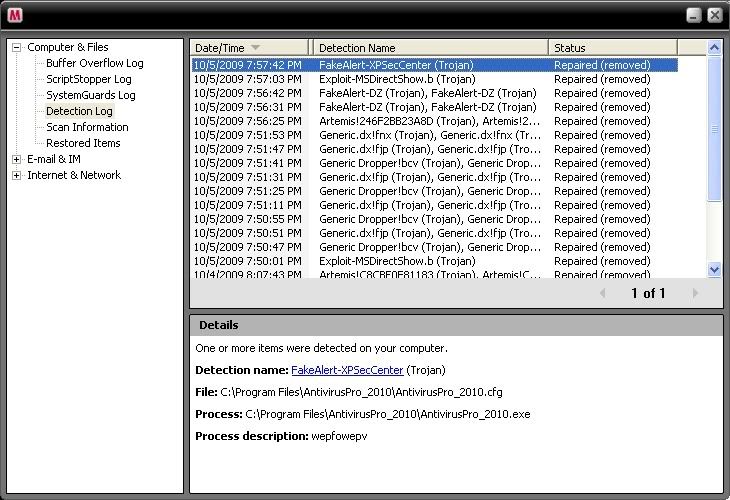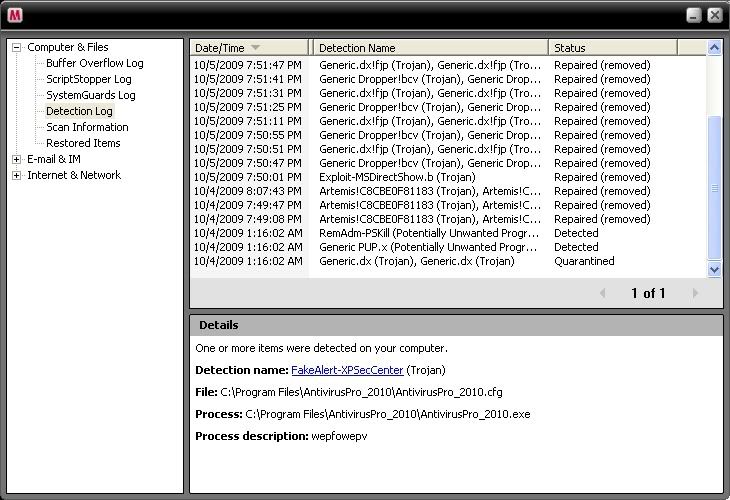Sorry about that, here's the contents of those three logs if you still need them. I'm working on the WGA diagnostic tool now.
COMBOFIX LOGComboFix 09-10-04.01 - Owner 10/04/2009 19:56.1.2 - NTFSx86
Microsoft Windows XP Home Edition 5.1.2600.1.1252.1.1033.18.511.170 [GMT -4:00]
Running from: c:\documents and settings\Owner\Desktop\Combo-Fix.exe
.
((((((((((((((((((((((((((((((((((((((( Other Deletions )))))))))))))))))))))))))))))))))))))))))))))))))
.
c:\windows\Installer\123ee.msi
c:\windows\Installer\195ea.msi
c:\windows\system32\iAlmcoin.dll
c:\windows\system32\ps2.bat
D:\Autorun.inf
.
((((((((((((((((((((((((( Files Created from 2009-09-04 to 2009-10-04 )))))))))))))))))))))))))))))))
.
2009-10-04 23:42 . 2009-10-04 23:42 -------- d-----w- c:\program files\Trend Micro
2009-10-04 13:04 . 2004-03-30 01:48 40960 -c----w- c:\windows\system32\dllcache\evtgprov.dll
2009-10-04 13:04 . 2004-03-30 01:48 73728 -c--a-w- c:\windows\system32\dllcache\nmcom.dll
2009-10-04 13:04 . 2004-03-30 01:48 548352 -c--a-w- c:\windows\system32\dllcache\rtcdll.dll
2009-10-04 13:04 . 2004-03-30 01:48 548352 ----a-w- c:\windows\system32\rtcdll.dll
2009-10-04 13:04 . 2004-03-30 01:48 253952 -c--a-w- c:\windows\system32\dllcache\mst120.dll
2009-10-04 13:04 . 2004-03-30 01:48 593408 -c--a-w- c:\windows\system32\dllcache\h323msp.dll
2009-10-04 13:04 . 2004-03-30 01:48 593408 ----a-w- c:\windows\system32\h323msp.dll
2009-10-04 13:04 . 2004-03-30 01:48 439808 -c--a-w- c:\windows\system32\dllcache\ipnathlp.dll
2009-10-04 13:04 . 2004-03-30 01:48 439808 ----a-w- c:\windows\system32\ipnathlp.dll
2009-10-04 13:04 . 2004-03-30 01:48 364544 -c--a-w- c:\windows\system32\dllcache\callcont.dll
2009-10-04 13:02 . 2004-04-11 04:04 593408 -c----w- c:\windows\system32\dllcache\xpsp2res.dll
2009-10-04 12:51 . 2002-12-12 14:34 208896 ----a-w- c:\windows\system32\wmpns.dll
2009-10-04 08:38 . 2004-02-14 05:02 -------- d---a-w- c:\windows\system32\config\systemprofile\Local Settings\Application Data\Microsoft
2009-10-04 08:38 . 2001-08-17 20:48 12160 ----a-w- c:\windows\system32\drivers\mouhid.sys
2009-10-04 08:38 . 2002-08-29 10:40 20480 ----a-w- c:\windows\system32\hidserv.dll
2009-10-04 08:38 . 2001-08-17 21:02 9600 ----a-w- c:\windows\system32\drivers\hidusb.sys
2009-10-04 08:38 . 2001-08-17 20:48 13952 ----a-w- c:\windows\system32\drivers\kbdhid.sys
2009-10-04 08:38 . 2002-08-29 08:32 28160 ----a-w- c:\windows\system32\drivers\usbccgp.sys
2009-10-04 08:37 . 2001-08-17 19:12 16074 ----a-w- c:\windows\system32\drivers\FA312nd5.sys
2009-10-04 07:29 . 2009-10-04 23:41 248 ----a-w- c:\windows\system\hpsysdrv.dat
2009-10-04 07:17 . 2009-10-04 23:41 -------- dcsha-r- c:\windows\system32\dllcache
2009-10-04 04:28 . 2004-09-01 22:27 209280 -c--a-w- c:\windows\system32\dllcache\update.sys
2009-10-04 04:28 . 2005-10-20 22:33 991232 ----a-w- c:\windows\system32\esent.dll
2009-10-04 04:27 . 2009-10-04 04:27 260096 -c--a-w- c:\windows\system32\dllcache\mstask.dll
2009-10-04 04:27 . 2009-10-04 04:27 260096 ----a-w- c:\windows\system32\mstask.dll
2009-10-04 04:27 . 2009-10-04 04:27 172544 -c--a-w- c:\windows\system32\dllcache\schedsvc.dll
2009-10-04 04:27 . 2009-10-04 04:27 172544 ----a-w- c:\windows\system32\schedsvc.dll
2009-10-04 04:27 . 2009-10-04 04:27 10752 -c--a-w- c:\windows\system32\dllcache\mstinit.exe
2009-10-04 04:27 . 2009-10-04 04:27 10752 ----a-w- c:\windows\system32\mstinit.exe
2009-10-04 04:27 . 2006-07-14 15:53 307200 -c--a-w- c:\windows\system32\dllcache\netapi32.dll
2009-10-04 04:05 . 2009-10-04 04:05 -------- d-----w- c:\documents and settings\LocalService\Application Data\SiteAdvisor
2009-10-04 04:04 . 2009-10-04 04:06 -------- d-----w- c:\program files\SiteAdvisor
2009-10-04 04:04 . 2009-10-04 04:05 -------- d-----w- c:\documents and settings\All Users\Application Data\SiteAdvisor
2009-10-04 04:04 . 2009-10-04 04:04 -------- d-----w- c:\documents and settings\Owner\Application Data\SiteAdvisor
2009-10-04 04:03 . 2007-11-22 10:44 33832 ----a-w- c:\windows\system32\drivers\mferkdk.sys
2009-10-04 04:03 . 2007-12-02 16:51 40488 ----a-w- c:\windows\system32\drivers\mfesmfk.sys
2009-10-04 04:03 . 2007-11-22 10:44 79304 ----a-w- c:\windows\system32\drivers\mfeavfk.sys
2009-10-04 04:03 . 2007-11-22 10:44 35240 ----a-w- c:\windows\system32\drivers\mfebopk.sys
2009-10-04 04:03 . 2007-11-22 10:44 201320 ----a-w- c:\windows\system32\drivers\mfehidk.sys
2009-10-04 04:03 . 2007-07-13 13:20 113952 ----a-w- c:\windows\system32\drivers\Mpfp.sys
2009-10-04 04:02 . 2009-10-04 04:03 -------- d-----w- c:\program files\McAfee.com
2009-10-04 04:02 . 2009-10-04 04:03 -------- d-----w- c:\program files\Common Files\McAfee
2009-10-04 04:02 . 2009-10-04 23:41 -------- d-----w- c:\program files\McAfee
2009-10-04 04:02 . 2005-06-28 14:21 22752 ----a-w- c:\windows\system32\spupdsvc.exe
2009-10-04 04:02 . 2009-10-04 12:52 -------- d--h--w- c:\windows\$hf_mig$
2009-10-04 04:01 . 2009-10-04 04:01 -------- d-----w- c:\windows\system32\bits
2009-10-04 04:00 . 2004-07-01 22:08 7680 -c----w- c:\windows\system32\dllcache\bitsprx2.dll
2009-10-04 04:00 . 2004-07-01 22:08 7680 ------w- c:\windows\system32\bitsprx2.dll
2009-10-04 04:00 . 2004-07-01 22:08 7168 -c----w- c:\windows\system32\dllcache\bitsprx3.dll
2009-10-04 04:00 . 2004-07-01 22:08 7168 ------w- c:\windows\system32\bitsprx3.dll
2009-10-04 04:00 . 2004-07-01 22:08 361984 -c--a-w- c:\windows\system32\dllcache\qmgr.dll
2009-10-04 04:00 . 2004-07-01 22:08 331776 -c--a-w- c:\windows\system32\dllcache\winhttp.dll
2009-10-04 04:00 . 2004-07-01 22:08 331776 ----a-w- c:\windows\system32\winhttp.dll
2009-10-04 04:00 . 2004-07-01 22:08 17408 -c--a-w- c:\windows\system32\dllcache\qmgrprxy.dll
2009-10-04 04:00 . 2004-07-01 22:08 17408 ----a-w- c:\windows\system32\qmgrprxy.dll
2009-10-04 03:59 . 2009-10-04 04:05 -------- d-----w- c:\documents and settings\All Users\Application Data\McAfee
2009-10-04 03:58 . 2008-10-16 18:13 202776 ----a-w- c:\windows\system32\wuweb.dll
2009-10-04 03:58 . 2008-10-16 18:12 323608 ----a-w- c:\windows\system32\wucltui.dll
2009-10-04 03:58 . 2008-10-16 18:12 561688 ----a-w- c:\windows\system32\wuapi.dll
2009-10-04 03:58 . 2008-10-16 18:08 34328 ----a-w- c:\windows\system32\wups.dll
2009-10-04 03:58 . 2004-08-03 18:03 186136 ----a-w- c:\windows\system32\wuaueng1.dll
2009-10-04 03:58 . 2004-08-03 18:01 167704 ----a-w- c:\windows\system32\wuauclt1.exe
2009-10-04 03:53 . 2009-10-04 03:53 -------- d-s---w- c:\documents and settings\Owner\UserData
2009-10-04 03:48 . 2009-10-04 03:48 -------- d-----w- C:\WUTemp
2009-10-04 03:48 . 2003-08-25 22:06 182880 ----a-w- c:\windows\system32\iuenginenew.dll
2009-10-04 03:48 . 2009-10-04 03:48 -------- d-----w- c:\documents and settings\Owner\Application Data\Creative
2009-10-04 03:47 . 2003-10-11 12:31 128 ----a-w- c:\windows\system32\config\systemprofile\Local Settings\Application Data\fusioncache.dat
2009-10-04 03:47 . 2003-10-14 12:24 -------- d---a-w- c:\windows\system32\config\systemprofile\Application Data\interMute
2009-10-04 03:47 . 2003-10-14 12:21 -------- d---a-w- c:\windows\system32\config\systemprofile\Application Data\Symantec
2009-10-04 03:47 . 2003-10-11 12:47 -------- d---a-w- c:\windows\system32\config\systemprofile\Application Data\SampleView
2009-10-04 03:47 . 2003-10-11 12:31 -------- d---a-w- c:\windows\system32\config\systemprofile\Local Settings\Application Data\ApplicationHistory
2009-10-04 03:47 . 2003-10-11 12:19 -------- d---a-w- c:\windows\system32\config\systemprofile\WINDOWS
2009-10-04 03:47 . 2003-10-11 11:57 -------- d---a-w- c:\windows\system32\config\systemprofile\Application Data\Sonic
2009-10-04 03:47 . 2003-10-11 10:09 -------- d---a-w- c:\windows\system32\config\systemprofile\Local Settings\Application Data\{7148F0A6-6813-11D6-A77B-00B0D0142000}
2009-10-04 03:46 . 2003-10-21 23:06 32256 -c--a-w- c:\windows\system32\dllcache\msgsvc.dll
2009-10-04 03:46 . 2003-10-21 23:06 32256 ----a-w- c:\windows\system32\msgsvc.dll
2009-10-04 03:45 . 2003-09-03 14:01 10368 ----a-w- c:\windows\system32\drivers\pfc.sys
2009-10-04 03:45 . 2003-04-03 15:09 1630208 ----a-w- c:\windows\system32\mplvw7.dll
2009-10-04 03:45 . 2003-04-03 15:09 1150976 ----a-w- c:\windows\system32\mplvpx.dll
2009-10-04 03:45 . 2003-04-03 15:09 81920 ----a-w- c:\windows\system32\mplaw7.dll
2009-10-04 03:45 . 2003-04-03 15:09 81920 ----a-w- c:\windows\system32\mplaa6.dll
2009-10-04 03:45 . 2003-04-03 15:09 69632 ----a-w- c:\windows\system32\mplapx.dll
2009-10-04 03:45 . 2003-04-03 15:09 69632 ----a-w- c:\windows\system32\mplam6.dll
2009-10-04 03:45 . 2003-04-03 15:09 49152 ----a-w- c:\windows\system32\cpuinf32.dll
2009-10-04 03:45 . 2003-04-03 15:09 1675264 ----a-w- c:\windows\system32\mplva6.dll
2009-10-04 03:45 . 2003-04-03 15:09 1581056 ----a-w- c:\windows\system32\mplvm6.dll
2009-10-04 03:45 . 1995-07-31 17:44 212480 ----a-w- c:\windows\PCDLIB32.DLL
2009-10-04 03:45 . 2009-10-04 03:45 -------- d-----w- c:\program files\ArcSoft
2009-10-04 03:43 . 2002-10-09 05:09 10477 ------w- c:\windows\system32\pfmodnt.sys
2009-10-04 03:43 . 2009-10-04 03:43 -------- d-----w- c:\program files\Multimedia Card Reader
2009-10-04 03:42 . 2009-10-04 03:42 -------- d-----w- c:\windows\Downloaded Installations
2009-10-04 03:42 . 2001-08-17 17:58 25472 ----a-w- c:\windows\system32\drivers\AGP440.SYS
2009-10-04 03:42 . 2002-08-29 05:32 135552 ----a-w- c:\windows\system32\drivers\usbport.sys
2009-10-04 03:42 . 2002-08-29 05:32 19328 ----a-w- c:\windows\system32\drivers\usbuhci.sys
2009-10-04 03:42 . 2001-08-18 02:36 67072 ----a-w- c:\windows\system32\usbui.dll
2009-10-04 03:42 . 2002-08-29 05:32 51968 ----a-w- c:\windows\system32\drivers\usbhub.sys
2009-10-04 03:42 . 2002-10-24 19:59 87040 ----a-w- c:\windows\system32\drivers\atapi.sys
2009-10-04 03:42 . 2002-08-29 05:27 23680 ----a-w- c:\windows\system32\drivers\pciidex.sys
2009-10-04 03:42 . 2001-08-17 17:51 3328 ----a-w- c:\windows\system32\drivers\pciide.sys
2009-10-04 03:41 . 2002-08-29 05:09 62976 ----a-w- c:\windows\system32\drivers\pci.sys
2009-10-04 03:41 . 2001-08-17 17:58 35840 ----a-w- c:\windows\system32\drivers\isapnp.sys
2009-10-04 03:40 . 2003-10-11 12:19 -------- d---a-w- c:\documents and settings\Default User\WINDOWS
.
(((((((((((((((((((((((((((((((((((((((( Find3M Report ))))))))))))))))))))))))))))))))))))))))))))))))))))
.
2009-10-04 13:10 . 2004-02-14 04:55 288 ----a-w- c:\windows\system32\DVCStateBkp-{00000002-00000000-0000000A-00001102-00000004-10091102}.dat
2009-10-04 13:10 . 2004-02-14 04:55 288 ----a-w- c:\windows\system32\DVCState-{00000002-00000000-0000000A-00001102-00000004-10091102}.dat
2009-10-04 04:01 . 2003-10-14 12:21 -------- d---a-w- c:\documents and settings\All Users\Application Data\Symantec
2009-10-04 03:49 . 2009-10-04 03:49 3974 --sha-r- c:\windows\system32\drivers\HP_D7222M-ABA A450Y_YW_Pavi_QMXP407_E41NAheBLU4_4_I P4SD-LA _SASUSTeK Computer INC._VRev 1.xx_B3.20_T040128_WXH1_L409_M512_J164_7Intel_8Pentium 4_93_1104C8023_N100B0020_P_Z_K_A11020004_U808624D2_G10DE0322_O_DHWP2585.MRK
2009-10-04 03:45 . 2003-10-11 12:02 -------- d--h--w- c:\program files\InstallShield Installation Information
2009-10-04 03:44 . 2009-10-04 03:43 -------- d-----w- c:\program files\Creative
2009-10-04 03:44 . 2009-10-04 03:44 184 ----a-w- c:\windows\system32\e000001.dat
.
------- Sigcheck -------
[-] 2002-11-27 16:03 . 36678803A8030EE9A771935CFC1848BD . 52224 . . [9.0.1.56] . . c:\windows\system32\mspmsnsv.dll
c:\windows\system32\wscntfy.exe ... is missing !!
c:\windows\system32\xmlprov.dll ... is missing !!
.
((((((((((((((((((((((((((((((((((((( Reg Loading Points ))))))))))))))))))))))))))))))))))))))))))))))))))
.
.
*Note* empty entries & legit default entries are not shown
REGEDIT4
[HKEY_CURRENT_USER\SOFTWARE\Microsoft\Windows\CurrentVersion\Run]
"MSMSGS"="c:\program files\Messenger\MSMSGS.EXE" [2004-11-15 1670144]
"NVIEW"="nview.dll" - c:\windows\system32\nview.dll [2003-08-19 852038]
[HKEY_LOCAL_MACHINE\SOFTWARE\Microsoft\Windows\CurrentVersion\Run]
"NvCplDaemon"="c:\windows\System32\NvCpl.dll" [2003-08-19 4841472]
"hpsysdrv"="c:\windows\system\hpsysdrv.exe" [1998-05-08 52736]
"HotKeysCmds"="c:\windows\System32\hkcmd.exe" [2003-04-07 114688]
"CamMonitor"="c:\program files\HP\Digital Imaging\Unload\hpqcmon.exe" [2002-10-07 90112]
"HPHmon05"="c:\windows\System32\hphmon05.exe" [2003-05-23 483328]
"KBD"="c:\hp\KBD\KBD.EXE" [2003-02-12 61440]
"UpdateManager"="c:\program files\Common Files\Sonic\Update Manager\sgtray.exe" [2003-11-04 45056]
"TkBellExe"="c:\program files\Common Files\Real\Update_OB\realsched.exe" [2003-10-11 151597]
"Recguard"="c:\windows\SMINST\RECGUARD.EXE" [2002-09-14 212992]
"PS2"="c:\windows\system32\ps2.exe" [2002-10-17 81920]
"Sunkist2k"="c:\program files\Multimedia Card Reader\shwicon2k.exe" [2003-08-15 139264]
"CTSysVol"="c:\program files\Creative\SBAudigy2\Surround Mixer\CTSysVol.exe" [2002-10-29 49152]
"CTDVDDet"="c:\program files\Creative\SBAudigy2\DVDAudio\CTDVDDet.EXE" [2002-09-30 45056]
"UpdReg"="c:\windows\UpdReg.EXE" [2000-05-11 90112]
"Reminder"="c:\windows\Creator\Remind_XP.exe" [2003-06-18 118784]
"mcagent_exe"="c:\program files\McAfee.com\Agent\mcagent.exe" [2007-08-04 582992]
"SiteAdvisor"="c:\program files\SiteAdvisor\6172\SiteAdv.exe" [2007-08-24 36640]
"nwiz"="nwiz.exe" - c:\windows\system32\nwiz.exe [2003-08-19 323584]
"CTHelper"="CTHELPER.EXE" - c:\windows\system32\cthelper.exe [2003-05-29 28672]
[HKEY_USERS\.DEFAULT\Software\Microsoft\Windows\CurrentVersion\RunOnce]
"CMSRegOW.exe"="c:\program files\InstallShield Installation Information\{56F3E1FF-54FE-4384-A153-6CCABA097814}\CMSRegOW.exe" [2003-06-16 57344]
"SetDefaultMidi"="MIDIDEF.EXE" - c:\windows\mididef.exe [2002-12-04 49152]
c:\documents and settings\All Users\Start Menu\Programs\Startup\
HP Digital Imaging Monitor.lnk - c:\program files\HP\Digital Imaging\bin\hpqtra08.exe [2003-7-7 45056]
[HKEY_LOCAL_MACHINE\SYSTEM\CurrentControlSet\Control\SafeBoot\Minimal\mcmscsvc]
@=""
[HKEY_LOCAL_MACHINE\SYSTEM\CurrentControlSet\Control\SafeBoot\Minimal\MCODS]
@=""
S2 mrtRate;mrtRate; [x]
.
Contents of the 'Scheduled Tasks' folder
2009-10-04 c:\windows\Tasks\McDefragTask.job
- c:\progra~1\mcafee\mqc\QcConsol.exe [2009-10-04 17:32]
2009-10-04 c:\windows\Tasks\McQcTask.job
- c:\progra~1\mcafee\mqc\QcConsol.exe [2009-10-04 17:32]
.
.
------- Supplementary Scan -------
.
uStart Page =
hxxp://us10.hpwis.com/uDefault_Search_URL =
hxxp://srch-us10.hpwis.com/mStart Page =
hxxp://us10.hpwis.com/mSearch Bar =
hxxp://srch-us10.hpwis.com/uInternet Settings,ProxyOverride = localhost
IE: E&xport to Microsoft Excel - c:\progra~1\MI1933~1\OFFICE11\EXCEL.EXE/3000
IE: {{c95fe080-8f5d-11d2-a20b-00aa003c157a} - %SystemRoot%\web\related.htm
LSP: SpSubLSP.dll
.
- - - - ORPHANS REMOVED - - - -
HKCU-Run-RecordNow! - (no file)
HKLM-Run-HPHUPD05 - c:\program files\HP\{45B6180B-DCAB-4093-8EE8-6164457517F0}\hphupd05.exe
HKLM-Run-VTTimer - VTTimer.exe
AddRemove-Creative Driver - c:\windows\System32\ctdrvins
**************************************************************************
catchme 0.3.1398 W2K/XP/Vista - rootkit/stealth malware detector by Gmer,
http://www.gmer.netRootkit scan 2009-10-04 20:00
Windows 5.1.2600 Service Pack 1 NTFS
scanning hidden processes ...
scanning hidden autostart entries ...
scanning hidden files ...
scan completed successfully
hidden files: 0
**************************************************************************
.
--------------------- DLLs Loaded Under Running Processes ---------------------
- - - - - - - > 'winlogon.exe'(552)
c:\windows\system32\ODBC32.dll
- - - - - - - > 'lsass.exe'(616)
c:\windows\system32\SpSubLSP.dll
c:\windows\System32\dssenh.dll
.
Completion time: 2009-10-05 20:01
ComboFix-quarantined-files.txt 2009-10-05 00:01
Pre-Run: 141,927,772,160 bytes free
Post-Run: 141,979,017,216 bytes free
217 --- E O F --- 2009-10-04 13:09
NEW HJT LOGLogfile of Trend Micro HijackThis v2.0.2
Scan saved at 8:03:15 PM, on 10/4/2009
Platform: Windows XP SP1 (WinNT 5.01.2600)
MSIE: Internet Explorer v6.00 SP1 (6.00.2800.1106)
Boot mode: Normal
Running processes:
C:\WINDOWS\System32\smss.exe
C:\WINDOWS\system32\winlogon.exe
C:\WINDOWS\system32\services.exe
C:\WINDOWS\system32\lsass.exe
C:\WINDOWS\system32\svchost.exe
C:\WINDOWS\System32\svchost.exe
C:\WINDOWS\system32\spoolsv.exe
C:\windows\system\hpsysdrv.exe
C:\Program Files\HP\Digital Imaging\Unload\hpqcmon.exe
C:\HP\KBD\KBD.EXE
C:\WINDOWS\System32\CTSvcCDA.EXE
C:\Program Files\Multimedia Card Reader\shwicon2k.exe
C:\PROGRA~1\McAfee\MSC\mcmscsvc.exe
C:\Program Files\Creative\SBAudigy2\Surround Mixer\CTSysVol.exe
C:\Program Files\McAfee.com\Agent\mcagent.exe
C:\Program Files\SiteAdvisor\6172\SiteAdv.exe
c:\PROGRA~1\COMMON~1\mcafee\mna\mcnasvc.exe
c:\PROGRA~1\COMMON~1\mcafee\mcproxy\mcproxy.exe
C:\PROGRA~1\McAfee\VIRUSS~1\mcshield.exe
C:\Program Files\McAfee\MPF\MPFSrv.exe
C:\WINDOWS\System32\nvsvc32.exe
C:\Program Files\SiteAdvisor\6172\SAService.exe
C:\WINDOWS\System32\MsPMSPSv.exe
c:\PROGRA~1\mcafee\msc\mcuimgr.exe
C:\WINDOWS\explorer.exe
C:\Program Files\Trend Micro\HijackThis\HijackThis.exe
R1 - HKCU\Software\Microsoft\Internet Explorer\Main,Default_Search_URL =
http://srch-us10.hpwis.com/R0 - HKCU\Software\Microsoft\Internet Explorer\Main,Start Page =
http://us10.hpwis.com/R1 - HKLM\Software\Microsoft\Internet Explorer\Main,Default_Page_URL =
http://go.microsoft.com/fwlink/?LinkId=69157R1 - HKLM\Software\Microsoft\Internet Explorer\Main,Default_Search_URL =
http://go.microsoft.com/fwlink/?LinkId=54896R1 - HKLM\Software\Microsoft\Internet Explorer\Main,Search Bar =
http://srch-us10.hpwis.com/R1 - HKLM\Software\Microsoft\Internet Explorer\Main,Search Page =
http://go.microsoft.com/fwlink/?LinkId=54896R0 - HKLM\Software\Microsoft\Internet Explorer\Main,Start Page =
http://us10.hpwis.com/R1 - HKCU\Software\Microsoft\Windows\CurrentVersion\Internet Settings,ProxyOverride = localhost
O2 - BHO: AcroIEHlprObj Class - {06849E9F-C8D7-4D59-B87D-784B7D6BE0B3} - C:\Program Files\Adobe\Acrobat 6.0\Reader\ActiveX\AcroIEHelper.dll
O2 - BHO: (no name) - {089FD14D-132B-48FC-8861-0048AE113215} - C:\Program Files\SiteAdvisor\6172\SiteAdv.dll
O2 - BHO: scriptproxy - {7DB2D5A0-7241-4E79-B68D-6309F01C5231} - C:\Program Files\McAfee\VirusScan\scriptsn.dll
O3 - Toolbar: &Radio - {8E718888-423F-11D2-876E-00A0C9082467} - C:\WINDOWS\System32\msdxm.ocx
O3 - Toolbar: HP View - {B2847E28-5D7D-4DEB-8B67-05D28BCF79F5} - c:\Program Files\HP\Digital Imaging\bin\hpdtlk02.dll
O3 - Toolbar: McAfee SiteAdvisor - {0BF43445-2F28-4351-9252-17FE6E806AA0} - C:\Program Files\SiteAdvisor\6172\SiteAdv.dll
O4 - HKLM\..\Run: [NvCplDaemon] RUNDLL32.EXE C:\WINDOWS\System32\NvCpl.dll,NvStartup
O4 - HKLM\..\Run: [nwiz] nwiz.exe /installquiet /keeploaded /nodetect
O4 - HKLM\..\Run: [CTHelper] CTHELPER.EXE
O4 - HKLM\..\Run: [hpsysdrv] c:\windows\system\hpsysdrv.exe
O4 - HKLM\..\Run: [HotKeysCmds] C:\WINDOWS\System32\hkcmd.exe
O4 - HKLM\..\Run: [CamMonitor] c:\Program Files\HP\Digital Imaging\Unload\hpqcmon.exe
O4 - HKLM\..\Run: [HPHmon05] C:\WINDOWS\System32\hphmon05.exe
O4 - HKLM\..\Run: [KBD] C:\HP\KBD\KBD.EXE
O4 - HKLM\..\Run: [UpdateManager] "C:\Program Files\Common Files\Sonic\Update Manager\sgtray.exe" /r
O4 - HKLM\..\Run: [TkBellExe] "C:\Program Files\Common Files\Real\Update_OB\realsched.exe" -osboot
O4 - HKLM\..\Run: [Recguard] C:\WINDOWS\SMINST\RECGUARD.EXE
O4 - HKLM\..\Run: [PS2] C:\WINDOWS\system32\ps2.exe
O4 - HKLM\..\Run: [Sunkist2k] C:\Program Files\Multimedia Card Reader\shwicon2k.exe
O4 - HKLM\..\Run: [CTSysVol] C:\Program Files\Creative\SBAudigy2\Surround Mixer\CTSysVol.exe
O4 - HKLM\..\Run: [CTDVDDet] C:\Program Files\Creative\SBAudigy2\DVDAudio\CTDVDDet.EXE
O4 - HKLM\..\Run: [UpdReg] C:\WINDOWS\UpdReg.EXE
O4 - HKLM\..\Run: [Reminder] "C:\Windows\Creator\Remind_XP.exe"
O4 - HKLM\..\Run: [mcagent_exe] C:\Program Files\McAfee.com\Agent\mcagent.exe /runkey
O4 - HKLM\..\Run: [SiteAdvisor] C:\Program Files\SiteAdvisor\6172\SiteAdv.exe
O4 - HKCU\..\Run: [NVIEW] rundll32.exe nview.dll,nViewLoadHook
O4 - HKCU\..\Run: [MSMSGS] "C:\Program Files\Messenger\MSMSGS.EXE" /background
O4 - HKUS\S-1-5-18\..\RunOnce: [SetDefaultMidi] MIDIDEF.EXE (User 'SYSTEM')
O4 - HKUS\S-1-5-18\..\RunOnce: [CMSRegOW.exe] "C:\Program Files\InstallShield Installation Information\{56F3E1FF-54FE-4384-A153-6CCABA097814}\CMSRegOW.exe" /r (User 'SYSTEM')
O4 - HKUS\.DEFAULT\..\RunOnce: [SetDefaultMidi] MIDIDEF.EXE (User 'Default user')
O4 - .DEFAULT User Startup: AutoTBar.exe (User 'Default user')
O4 - Global Startup: HP Digital Imaging Monitor.lnk = C:\Program Files\HP\Digital Imaging\bin\hpqtra08.exe
O8 - Extra context menu item: E&xport to Microsoft Excel -
res://C:\PROGRA~1\MI1933~1\OFFICE11\EXCEL.EXE/3000
O9 - Extra button: (no name) - {08B0E5C0-4FCB-11CF-AAA5-00401C608501} - C:\WINDOWS\System32\msjava.dll (file missing)
O9 - Extra 'Tools' menuitem: Sun Java Console - {08B0E5C0-4FCB-11CF-AAA5-00401C608501} - C:\WINDOWS\System32\msjava.dll (file missing)
O9 - Extra button: Research - {92780B25-18CC-41C8-B9BE-3C9C571A8263} - C:\PROGRA~1\MICROS~2\OFFICE11\REFIEBAR.DLL
O9 - Extra button: Related - {c95fe080-8f5d-11d2-a20b-00aa003c157a} - C:\WINDOWS\web\related.htm
O9 - Extra 'Tools' menuitem: Show &Related Links - {c95fe080-8f5d-11d2-a20b-00aa003c157a} - C:\WINDOWS\web\related.htm
O9 - Extra button: Messenger - {FB5F1910-F110-11d2-BB9E-00C04F795683} - C:\Program Files\Messenger\MSMSGS.EXE
O9 - Extra 'Tools' menuitem: Windows Messenger - {FB5F1910-F110-11d2-BB9E-00C04F795683} - C:\Program Files\Messenger\MSMSGS.EXE
O23 - Service: Creative Service for CDROM Access - Creative Technology Ltd - C:\WINDOWS\System32\CTSvcCDA.EXE
O23 - Service: McAfee Services (mcmscsvc) - McAfee, Inc. - C:\PROGRA~1\McAfee\MSC\mcmscsvc.exe
O23 - Service: McAfee Network Agent (McNASvc) - McAfee, Inc. - c:\PROGRA~1\COMMON~1\mcafee\mna\mcnasvc.exe
O23 - Service: McAfee Scanner (McODS) - McAfee, Inc. - C:\PROGRA~1\McAfee\VIRUSS~1\mcods.exe
O23 - Service: McAfee Proxy Service (McProxy) - McAfee, Inc. - c:\PROGRA~1\COMMON~1\mcafee\mcproxy\mcproxy.exe
O23 - Service: McAfee Real-time Scanner (McShield) - McAfee, Inc. - C:\PROGRA~1\McAfee\VIRUSS~1\mcshield.exe
O23 - Service: McAfee Personal Firewall Service (MpfService) - McAfee, Inc. - C:\Program Files\McAfee\MPF\MPFSrv.exe
O23 - Service: NVIDIA Driver Helper Service (NVSvc) - NVIDIA Corporation - C:\WINDOWS\System32\nvsvc32.exe
O23 - Service: SiteAdvisor Service - Unknown owner - C:\Program Files\SiteAdvisor\6172\SAService.exe
--
End of file - 6732 bytes
UNINSTALL LISTAdobe Reader 6.0
ArcSoft ShowBiz 2
Blackhawk Striker from Hewlett-Packard Desktops (remove only)
Blasterball 2 from Hewlett-Packard Desktops (remove only)
Bounce Symphony from Hewlett-Packard Desktops (remove only)
Creative Driver
Creative MediaSource
DirectX 9 Hotfix - KB839643
Easy Internet Sign-up
Excavation from Hewlett-Packard Desktops (remove only)
Five Card Frenzy from Hewlett-Packard Desktops (remove only)
HijackThis 2.0.2
HP Deskjet Preloaded Printer Drivers
HP Instant Support
HP Organize
HP Photo & Imaging 3.1
HP Photo and Imaging 2.0 - Photosmart Cameras
HP PSC & OfficeJet 3.0
HP Software Update
HPIZ311
Intel(R) Extreme Graphics Driver
IntelliMover Data Transfer Demo
InterVideo WinDVD Player
Java 2 Runtime Environment, SE v1.4.2
KBD
McAfee SecurityCenter
Memories Disc Creator 2.0
Microsoft .NET Framework 1.1
Microsoft Office Basic Edition 2003
Microsoft Plus! Digital Media Edition
Multimedia Card Reader
MUSICMATCH® Jukebox
NVIDIA GART Driver
Orbital from Hewlett-Packard Desktops (remove only)
Otto from Hewlett-Packard Desktops (remove only)
Overball from Hewlett-Packard Desktops (remove only)
PC-Doctor for Windows
Photosmart 140,240,7200,7600,7700,7900 Series
Polar Bowler from Hewlett-Packard Desktops (remove only)
PS2
Python 2.2 combined Win32 extensions
Python 2.2.1
Quicken 2004
RealOne Player
RecordNow!
Security Update for Step By Step Interactive Training (KB898458)
Security Update for Windows Media Player (KB911564)
Security Update for Windows Media Player 9 (KB917734)
Security Update for Windows XP (KB890046)
Security Update for Windows XP (KB893756)
Security Update for Windows XP (KB896358)
Security Update for Windows XP (KB896423)
Security Update for Windows XP (KB896424)
Security Update for Windows XP (KB896428)
Security Update for Windows XP (KB899587)
Security Update for Windows XP (KB899591)
Security Update for Windows XP (KB900725)
Security Update for Windows XP (KB901017)
Security Update for Windows XP (KB901214)
Security Update for Windows XP (KB902400)
Security Update for Windows XP (KB904706)
Security Update for Windows XP (KB905414)
Security Update for Windows XP (KB905495)
Security Update for Windows XP (KB905749)
Security Update for Windows XP (KB908519)
Security Update for Windows XP (KB911562)
Security Update for Windows XP (KB911927)
Security Update for Windows XP (KB912919)
Security Update for Windows XP (KB913433)
Security Update for Windows XP (KB913580)
Security Update for Windows XP (KB914388)
Security Update for Windows XP (KB914389)
Security Update for Windows XP (KB917344)
Security Update for Windows XP (KB917422)
Security Update for Windows XP (KB917953)
Security Update for Windows XP (KB919007)
Security Update for Windows XP (KB920670)
Security Update for Windows XP (KB920683)
Security Update for Windows XP (KB920685)
Security Update for Windows XP (KB921398)
Security Update for Windows XP (KB921883)
Security Update for Windows XP (KB922616)
Security Update for Windows XP (KB922819)
Security Update for Windows XP (KB923191)
Security Update for Windows XP (KB923414)
Security Update for Windows XP (KB924191)
Security Update for Windows XP (KB924496)
Slyder from Hewlett-Packard Desktops (remove only)
Sonic Update Manager
Sound Blaster Audigy 2
SpamSubtract
toolkit
Update for Windows XP (KB835409)
Update for Windows XP (KB898461)
Update for Windows XP (KB908531)
Update for Windows XP (KB910437)
Update for Windows XP (KB911280)
Updates from HP
Windows Installer 3.1 (KB893803)
Windows Media Player Hotfix [See Q828026 for more information]
Windows XP Hotfix - KB821557
Windows XP Hotfix - KB823182
Windows XP Hotfix - KB823559
Windows XP Hotfix - KB824105
Windows XP Hotfix - KB824146
Windows XP Hotfix - KB833407
Windows XP Hotfix - KB833987
Windows XP Hotfix - KB835732
Windows XP Hotfix - KB837001
Windows XP Hotfix - KB839645
Windows XP Hotfix - KB840374
Windows XP Hotfix - KB840987
Windows XP Hotfix - KB841356
Windows XP Hotfix - KB841533
Windows XP Hotfix - KB841873
Windows XP Hotfix - KB842773
Windows XP Hotfix - KB873339
Windows XP Hotfix - KB873376
Windows XP Hotfix - KB885626
Windows XP Hotfix - KB885835
Windows XP Hotfix - KB885836
Windows XP Hotfix - KB888302
Windows XP Hotfix - KB890859
Windows XP Hotfix - KB891781
Windows XP Hotfix - KB911567
Windows XP Hotfix - KB918439
Windows XP Hotfix - KB918899
Windows XP Hotfix - KB925486
Windows XP Hotfix (SP2) [See Q329048 for more information]
Windows XP Hotfix (SP2) [See Q329115 for more information]
Windows XP Hotfix (SP2) [See q329256 for more information]
Windows XP Hotfix (SP2) [See Q329390 for more information]
Windows XP Hotfix (SP2) [See Q329834 for more information]
Windows XP Hotfix (SP2) Q327979
Windows XP Hotfix (SP2) Q328310
Windows XP Hotfix (SP2) Q329112
Windows XP Hotfix (SP2) Q329170
Windows XP Hotfix (SP2) Q329441
Windows XP Hotfix (SP2) Q329909
Windows XP Hotfix (SP2) Q331953
Windows XP Hotfix (SP2) Q331958
Windows XP Hotfix (SP2) Q810565
Windows XP Hotfix (SP2) Q810577
Windows XP Hotfix (SP2) Q810833
Windows XP Hotfix (SP2) Q811789
Windows XP Hotfix (SP2) Q814033
Windows XP Hotfix (SP2) Q814995
Windows XP Hotfix (SP2) Q815021
Windows XP Hotfix (SP2) Q815485
Windows XP Hotfix (SP2) Q817287
Windows XP Hotfix (SP2) Q817357
Windows XP Hotfix (SP2) Q817606
Zone Deluxe Games