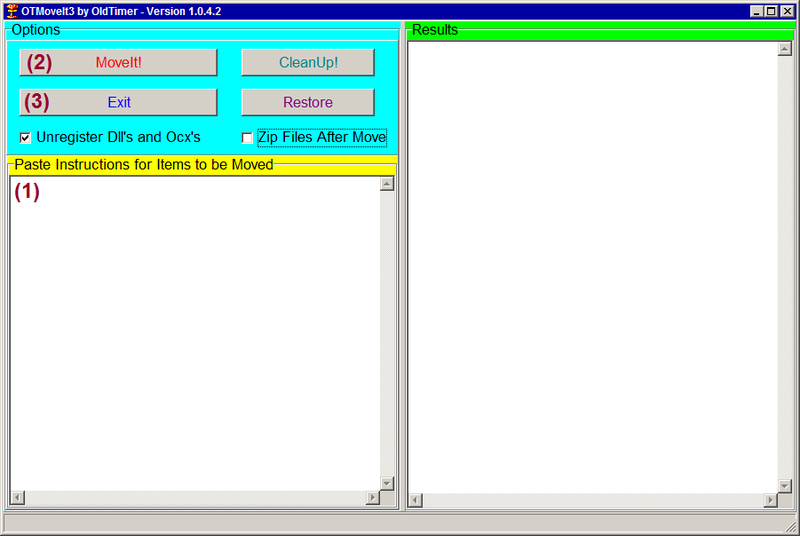I recently ran a scan with Avira and it came up with a few things, so I thought I'd run it by the experts here just to make sure. I've included the log along with HJT. Thanks.
Avira AntiVir Personal
Report file date: Monday, April 06, 2009 00:03
Scanning for 1340374 virus strains and unwanted programs.
Licensee : Avira AntiVir Personal - FREE Antivirus
Serial number : 0000149996-ADJIE-0000001
Platform : Windows XP
Windows version : (Service Pack 3) [5.1.2600]
Boot mode : Normally booted
Username : SYSTEM
Computer name : ALEX
Version information:
BUILD.DAT : 9.0.0.387 17962 Bytes 3/24/2009 11:04:00
AVSCAN.EXE : 9.0.3.3 464641 Bytes 2/24/2009 19:13:26
AVSCAN.DLL : 9.0.3.0 40705 Bytes 2/27/2009 17:58:24
LUKE.DLL : 9.0.3.2 209665 Bytes 2/20/2009 18:35:49
LUKERES.DLL : 9.0.2.0 12033 Bytes 2/27/2009 17:58:52
ANTIVIR0.VDF : 7.1.0.0 15603712 Bytes 10/27/2008 19:30:36
ANTIVIR1.VDF : 7.1.2.12 3336192 Bytes 2/11/2009 03:33:26
ANTIVIR2.VDF : 7.1.3.0 1330176 Bytes 4/1/2009 05:13:38
ANTIVIR3.VDF : 7.1.3.15 74240 Bytes 4/6/2009 07:03:32
Engineversion : 8.2.0.138
AEVDF.DLL : 8.1.1.0 106868 Bytes 1/28/2009 00:36:42
AESCRIPT.DLL : 8.1.1.73 373114 Bytes 4/6/2009 05:14:02
AESCN.DLL : 8.1.1.10 127348 Bytes 4/6/2009 05:14:00
AERDL.DLL : 8.1.1.3 438645 Bytes 10/30/2008 01:24:41
AEPACK.DLL : 8.1.3.12 397687 Bytes 4/6/2009 05:13:59
AEOFFICE.DLL : 8.1.0.36 196987 Bytes 2/27/2009 03:01:56
AEHEUR.DLL : 8.1.0.114 1700214 Bytes 4/6/2009 05:13:55
AEHELP.DLL : 8.1.2.2 119158 Bytes 2/27/2009 03:01:56
AEGEN.DLL : 8.1.1.33 340340 Bytes 4/6/2009 05:13:43
AEEMU.DLL : 8.1.0.9 393588 Bytes 10/9/2008 21:32:40
AECORE.DLL : 8.1.6.7 176502 Bytes 4/6/2009 05:13:41
AEBB.DLL : 8.1.0.3 53618 Bytes 10/9/2008 21:32:40
AVWINLL.DLL : 9.0.0.3 18177 Bytes 12/12/2008 15:47:59
AVPREF.DLL : 9.0.0.1 43777 Bytes 12/5/2008 17:32:15
AVREP.DLL : 8.0.0.3 155905 Bytes 1/20/2009 21:34:28
AVREG.DLL : 9.0.0.0 36609 Bytes 12/5/2008 17:32:09
AVARKT.DLL : 9.0.0.1 292609 Bytes 2/9/2009 14:52:24
AVEVTLOG.DLL : 9.0.0.7 167169 Bytes 1/30/2009 17:37:08
SQLITE3.DLL : 3.6.1.0 326401 Bytes 1/28/2009 22:03:49
SMTPLIB.DLL : 9.2.0.25 28417 Bytes 2/2/2009 15:21:33
NETNT.DLL : 9.0.0.0 11521 Bytes 12/5/2008 17:32:10
RCIMAGE.DLL : 9.0.0.21 2438401 Bytes 2/9/2009 18:45:45
RCTEXT.DLL : 9.0.35.0 87297 Bytes 3/11/2009 22:55:12
Configuration settings for the scan:
Jobname.............................: Complete system scan
Configuration file..................: c:\program files\avira\antivir desktop\sysscan.avp
Logging.............................: low
Primary action......................: interactive
Secondary action....................: ignore
Scan master boot sector.............: on
Scan boot sector....................: on
Boot sectors........................: C:,
Process scan........................: on
Scan registry.......................: on
Search for rootkits.................: on
Integrity checking of system files..: off
Scan all files......................: All files
Scan archives.......................: on
Recursion depth.....................: 20
Smart extensions....................: on
Macro heuristic.....................: on
File heuristic......................: medium
Start of the scan: Monday, April 06, 2009 00:03
Starting search for hidden objects.
'84225' objects were checked, '0' hidden objects were found.
The scan of running processes will be started
Scan process 'searchfilterhost.exe' - '1' Module(s) have been scanned
Scan process 'avscan.exe' - '1' Module(s) have been scanned
Scan process 'avcenter.exe' - '1' Module(s) have been scanned
Scan process 'iexplore.exe' - '1' Module(s) have been scanned
Scan process 'searchprotocolhost.exe' - '1' Module(s) have been scanned
Scan process 'iPodService.exe' - '1' Module(s) have been scanned
Scan process 'wlan111t.exe' - '1' Module(s) have been scanned
Scan process 'ctfmon.exe' - '1' Module(s) have been scanned
Scan process 'avgnt.exe' - '1' Module(s) have been scanned
Scan process 'iTunesHelper.exe' - '1' Module(s) have been scanned
Scan process 'BCMSMMSG.exe' - '1' Module(s) have been scanned
Scan process 'alg.exe' - '1' Module(s) have been scanned
Scan process 'explorer.exe' - '1' Module(s) have been scanned
Scan process 'searchindexer.exe' - '1' Module(s) have been scanned
Scan process 'LSSrvc.exe' - '1' Module(s) have been scanned
Scan process 'jqs.exe' - '1' Module(s) have been scanned
Scan process 'mscorsvw.exe' - '1' Module(s) have been scanned
Scan process 'mDNSResponder.exe' - '1' Module(s) have been scanned
Scan process 'AppleMobileDeviceService.exe' - '1' Module(s) have been scanned
Scan process 'avguard.exe' - '1' Module(s) have been scanned
Scan process 'sched.exe' - '1' Module(s) have been scanned
Scan process 'spoolsv.exe' - '1' Module(s) have been scanned
Scan process 'svchost.exe' - '1' Module(s) have been scanned
Scan process 'svchost.exe' - '1' Module(s) have been scanned
Scan process 'svchost.exe' - '1' Module(s) have been scanned
Scan process 'svchost.exe' - '1' Module(s) have been scanned
Scan process 'svchost.exe' - '1' Module(s) have been scanned
Scan process 'lsass.exe' - '1' Module(s) have been scanned
Scan process 'services.exe' - '1' Module(s) have been scanned
Scan process 'winlogon.exe' - '1' Module(s) have been scanned
Scan process 'csrss.exe' - '1' Module(s) have been scanned
Scan process 'smss.exe' - '1' Module(s) have been scanned
32 processes with 32 modules were scanned
Starting master boot sector scan:
Start scanning boot sectors:
Starting to scan executable files (registry).
The registry was scanned ( '63' files ).
Starting the file scan:
Begin scan in 'C:\' <HOME>
C:\hiberfil.sys
[WARNING] The file could not be opened!
[NOTE] This file is a Windows system file.
[NOTE] This file cannot be opened for scanning.
C:\pagefile.sys
[WARNING] The file could not be opened!
[NOTE] This file is a Windows system file.
[NOTE] This file cannot be opened for scanning.
C:\Documents and Settings\Alex Miller\desktop\MP3s\Bombsquad - Smoke n Choke feat Icy Roc & Krizz Kaliko.mp3
[DETECTION] Contains recognition pattern of the EXP/ASF.GetCodec.Gen exploit
C:\Documents and Settings\Alex Miller\desktop\MP3s\dont cry remix 2pac feat mario.mp3
[DETECTION] Contains recognition pattern of the EXP/ASF.GetCodec.Gen exploit
C:\Documents and Settings\Alex Miller\My Documents\Adobe Reader 9 Installer\READER9\Data1.cab
[0] Archive type: CAB (Microsoft)
--> usa03.ths
[WARNING] The file could not be written!
--> CP1258.TXT
[WARNING] No further files can be extracted from this archive. The archive will be closed
[WARNING] No further files can be extracted from this archive. The archive will be closed
C:\Documents and Settings\Alex Miller\My Documents\Downloads\frostwire-4.13.5.windows.exe
[0] Archive type: NSIS
--> [PluginsDir]/apbarSp.FrostWire.exe
[DETECTION] Contains recognition pattern of the ADSPY/AskBar.ABX adware or spyware
C:\Program Files\Mozilla Firefox\plugins\np_gp.dll
[DETECTION] Is the TR/Dropper.Gen Trojan
Beginning disinfection:
C:\Documents and Settings\Alex Miller\desktop\MP3s\Bombsquad - Smoke n Choke feat Icy Roc & Krizz Kaliko.mp3
[DETECTION] Contains recognition pattern of the EXP/ASF.GetCodec.Gen exploit
[NOTE] The file was moved to '4a471c2b.qua'!
C:\Documents and Settings\Alex Miller\desktop\MP3s\dont cry remix 2pac feat mario.mp3
[DETECTION] Contains recognition pattern of the EXP/ASF.GetCodec.Gen exploit
[NOTE] The file was moved to '4a481c2b.qua'!
C:\Documents and Settings\Alex Miller\My Documents\Downloads\frostwire-4.13.5.windows.exe
[NOTE] The file was moved to '4a491c2f.qua'!
C:\Program Files\Mozilla Firefox\plugins\np_gp.dll
[DETECTION] Is the TR/Dropper.Gen Trojan
[NOTE] The file was moved to '4a391c2d.qua'!
End of the scan: Monday, April 06, 2009 08:11
Used time: 1:27:36 Hour(s)
The scan has been done completely.
10056 Scanned directories
322923 Files were scanned
4 Viruses and/or unwanted programs were found
0 Files were classified as suspicious
0 files were deleted
0 Viruses and unwanted programs were repaired
4 Files were moved to quarantine
0 Files were renamed
2 Files cannot be scanned
322917 Files not concerned
5366 Archives were scanned
5 Warnings
6 Notes
84225 Objects were scanned with rootkit scan
0 Hidden objects were found
Logfile of Trend Micro HijackThis v2.0.2
Scan saved at 8:04:25 PM, on 4/6/2009
Platform: Windows XP SP3 (WinNT 5.01.2600)
MSIE: Internet Explorer v8.00 (8.00.6001.18702)
Boot mode: Normal
Running processes:
C:\WINDOWS\System32\smss.exe
C:\WINDOWS\system32\winlogon.exe
C:\WINDOWS\system32\services.exe
C:\WINDOWS\system32\lsass.exe
C:\WINDOWS\system32\svchost.exe
C:\WINDOWS\System32\svchost.exe
C:\WINDOWS\system32\spoolsv.exe
C:\Program Files\Avira\AntiVir Desktop\sched.exe
C:\Program Files\Avira\AntiVir Desktop\avguard.exe
C:\Program Files\Common Files\Apple\Mobile Device Support\bin\AppleMobileDeviceService.exe
C:\Program Files\Bonjour\mDNSResponder.exe
C:\Program Files\Java\jre6\bin\jqs.exe
C:\Program Files\Common Files\LightScribe\LSSrvc.exe
C:\WINDOWS\system32\SearchIndexer.exe
C:\WINDOWS\Explorer.EXE
C:\WINDOWS\BCMSMMSG.exe
C:\Program Files\iTunes\iTunesHelper.exe
C:\Program Files\Avira\AntiVir Desktop\avgnt.exe
C:\Program Files\Adobe\Reader 9.0\Reader\Reader_sl.exe
C:\WINDOWS\system32\ctfmon.exe
C:\Program Files\NETGEAR\WG111T\wlan111t.exe
C:\Program Files\iPod\bin\iPodService.exe
C:\WINDOWS\system32\wuauclt.exe
C:\WINDOWS\system32\SearchProtocolHost.exe
C:\Program Files\Trend Micro\HijackThis\HijackThis.exe
R1 - HKCU\Software\Microsoft\Internet Explorer\Main,Default_Page_URL = http://www.dellnet.com
R1 - HKLM\Software\Microsoft\Internet Explorer\Main,Default_Page_URL = http://go.microsoft.com/fwlink/?LinkId=69157
R1 - HKLM\Software\Microsoft\Internet Explorer\Main,Default_Search_URL = http://go.microsoft.com/fwlink/?LinkId=54896
R1 - HKLM\Software\Microsoft\Internet Explorer\Main,Search Page = http://go.microsoft.com/fwlink/?LinkId=54896
R0 - HKLM\Software\Microsoft\Internet Explorer\Main,Start Page = http://go.microsoft.com/fwlink/?LinkId=69157
R1 - HKCU\Software\Microsoft\Internet Explorer\SearchURL,(Default) = http://red.clientapps.yahoo.com/customi ... .yahoo.com
R1 - HKCU\Software\Microsoft\Windows\CurrentVersion\Internet Settings,ProxyOverride = *.local
R3 - URLSearchHook: Yahoo! Toolbar - {EF99BD32-C1FB-11D2-892F-0090271D4F88} - (no file)
O2 - BHO: AcroIEHelperStub - {18DF081C-E8AD-4283-A596-FA578C2EBDC3} - C:\Program Files\Common Files\Adobe\Acrobat\ActiveX\AcroIEHelperShim.dll
O2 - BHO: Yahoo! IE Services Button - {5BAB4B5B-68BC-4B02-94D6-2FC0DE4A7897} - C:\Program Files\Yahoo!\Common\yiesrvc.dll
O2 - BHO: (no name) - {5C255C8A-E604-49b4-9D64-90988571CECB} - (no file)
O2 - BHO: Windows Live Sign-in Helper - {9030D464-4C02-4ABF-8ECC-5164760863C6} - C:\Program Files\Common Files\Microsoft Shared\Windows Live\WindowsLiveLogin.dll
O2 - BHO: Java(tm) Plug-In 2 SSV Helper - {DBC80044-A445-435b-BC74-9C25C1C588A9} - C:\Program Files\Java\jre6\bin\jp2ssv.dll
O2 - BHO: JQSIEStartDetectorImpl - {E7E6F031-17CE-4C07-BC86-EABFE594F69C} - C:\Program Files\Java\jre6\lib\deploy\jqs\ie\jqs_plugin.dll
O4 - HKLM\..\Run: [BCMSMMSG] BCMSMMSG.exe
O4 - HKLM\..\Run: [HPDJ Taskbar Utility] C:\WINDOWS\system32\spool\drivers\w32x86\3\hpztsb08.exe
O4 - HKLM\..\Run: [iTunesHelper] "C:\Program Files\iTunes\iTunesHelper.exe"
O4 - HKLM\..\Run: [avgnt] "C:\Program Files\Avira\AntiVir Desktop\avgnt.exe" /min
O4 - HKLM\..\Run: [Adobe Reader Speed Launcher] "C:\Program Files\Adobe\Reader 9.0\Reader\Reader_sl.exe"
O4 - HKCU\..\Run: [ctfmon.exe] C:\WINDOWS\system32\ctfmon.exe
O4 - Global Startup: NETGEAR WG111T Smart Wizard.lnk = ?
O8 - Extra context menu item: &Yahoo! Search - file:///C:\Program Files\Yahoo!\Common/ycsrch.htm
O8 - Extra context menu item: Yahoo! &Dictionary - file:///C:\Program Files\Yahoo!\Common/ycdict.htm
O8 - Extra context menu item: Yahoo! &Maps - file:///C:\Program Files\Yahoo!\Common/ycmap.htm
O8 - Extra context menu item: Yahoo! &SMS - file:///C:\Program Files\Yahoo!\Common/ycsms.htm
O9 - Extra button: Yahoo! Services - {5BAB4B5B-68BC-4B02-94D6-2FC0DE4A7897} - C:\Program Files\Yahoo!\Common\yiesrvc.dll
O9 - Extra button: (no name) - {CD67F990-D8E9-11d2-98FE-00C0F0318AFE} - (no file)
O9 - Extra button: (no name) - {e2e2dd38-d088-4134-82b7-f2ba38496583} - C:\WINDOWS\Network Diagnostic\xpnetdiag.exe
O9 - Extra 'Tools' menuitem: @xpsp3res.dll,-20001 - {e2e2dd38-d088-4134-82b7-f2ba38496583} - C:\WINDOWS\Network Diagnostic\xpnetdiag.exe
O9 - Extra button: Messenger - {FB5F1910-F110-11d2-BB9E-00C04F795683} - C:\Program Files\Messenger\msmsgs.exe
O9 - Extra 'Tools' menuitem: Windows Messenger - {FB5F1910-F110-11d2-BB9E-00C04F795683} - C:\Program Files\Messenger\msmsgs.exe
O16 - DPF: {01A88BB1-1174-41EC-ACCB-963509EAE56B} (SysProWmi Class) - https://support.dell.com/systemprofiler/SysPro.CAB
O16 - DPF: {0E5F0222-96B9-11D3-8997-00104BD12D94} (PCPitstop Utility) - http://www.pcpitstop.com/betapit/PCPitStop.CAB
O16 - DPF: {215B8138-A3CF-44C5-803F-8226143CFC0A} (Trend Micro ActiveX Scan Agent 6.6) - http://housecall65.trendmicro.com/house ... hcImpl.cab
O16 - DPF: {4ED9DDF0-7479-4BBE-9335-5A1EDB1D8A21} (McAfee.com Operating System Class) - http://bin.mcafee.com/molbin/shared/mci ... insctl.cab
O16 - DPF: {4F1E5B1A-2A80-42CA-8532-2D05CB959537} (MSN Photo Upload Tool) - http://by15fd.bay15.hotmail.msn.com/res ... nPUpld.cab
O16 - DPF: {6E32070A-766D-4EE6-879C-DC1FA91D2FC3} (MUWebControl Class) - http://update.microsoft.com/microsoftup ... 1625901140
O16 - DPF: {9E17A5F9-2B9C-4C66-A592-199A4BA1FBC8} - http://pictures01.aim.com/ygp/aol/plugi ... .5.1.6.cab
O16 - DPF: {A90A5822-F108-45AD-8482-9BC8B12DD539} (Crucial cpcScan) - http://www.crucial.com/controls/cpcScanner.cab
O16 - DPF: {BCC0FF27-31D9-4614-A68E-C18E1ADA4389} (DwnldGroupMgr Class) - http://bin.mcafee.com/molbin/shared/mcg ... cgdmgr.cab
O16 - DPF: {EF791A6B-FC12-4C68-99EF-FB9E207A39E6} (McFreeScan Class) - http://download.mcafee.com/molbin/iss-l ... cfscan.cab
O16 - DPF: {F04A8AE2-A59D-11D2-8792-00C04F8EF29D} (Hotmail Attachments Control) - http://by15fd.bay15.hotmail.msn.com/act ... Atchmt.ocx
O23 - Service: Avira AntiVir Scheduler (AntiVirSchedulerService) - Avira GmbH - C:\Program Files\Avira\AntiVir Desktop\sched.exe
O23 - Service: Avira AntiVir Guard (AntiVirService) - Avira GmbH - C:\Program Files\Avira\AntiVir Desktop\avguard.exe
O23 - Service: Apple Mobile Device - Apple Inc. - C:\Program Files\Common Files\Apple\Mobile Device Support\bin\AppleMobileDeviceService.exe
O23 - Service: Bonjour Service - Apple Inc. - C:\Program Files\Bonjour\mDNSResponder.exe
O23 - Service: getPlus(R) Helper - Unknown owner - C:\Program Files\NOS\bin\getPlus_HelperSvc.exe (file missing)
O23 - Service: InstallDriver Table Manager (IDriverT) - Macrovision Corporation - C:\Program Files\Common Files\InstallShield\Driver\11\Intel 32\IDriverT.exe
O23 - Service: iPod Service - Apple Inc. - C:\Program Files\iPod\bin\iPodService.exe
O23 - Service: Java Quick Starter (JavaQuickStarterService) - Sun Microsystems, Inc. - C:\Program Files\Java\jre6\bin\jqs.exe
O23 - Service: LightScribeService Direct Disc Labeling Service (LightScribeService) - Hewlett-Packard Company - C:\Program Files\Common Files\LightScribe\LSSrvc.exe
O23 - Service: NMIndexingService - Unknown owner - C:\Program Files\Common Files\Ahead\Lib\NMIndexingService.exe (file missing)
--
End of file - 7429 bytes