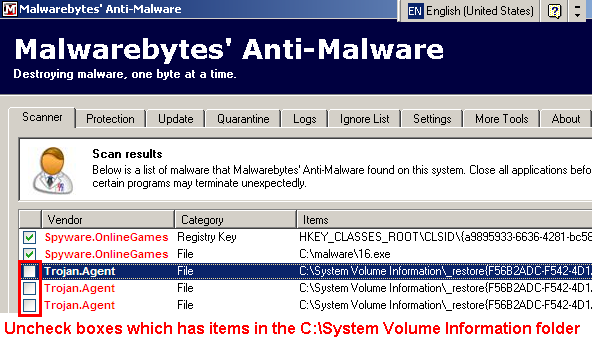info.txt logfile of random's system information tool 1.06 2009-03-28 19:19:33
======Uninstall list======
-->"C:\Program Files\HP Games\7 Wonders II\Uninstall.exe"
-->"C:\Program Files\HP Games\Amazing Adventures The Lost Tomb\Uninstall.exe"
-->"C:\Program Files\HP Games\Bejeweled 2 Deluxe\Uninstall.exe"
-->"C:\Program Files\HP Games\Belle's Beauty Boutique\Uninstall.exe"
-->"C:\Program Files\HP Games\Blackhawk Striker 2\Uninstall.exe"
-->"C:\Program Files\HP Games\Blasterball 3\Uninstall.exe"
-->"C:\Program Files\HP Games\Boggle\Uninstall.exe"
-->"C:\Program Files\HP Games\Build-a-lot\Uninstall.exe"
-->"C:\Program Files\HP Games\Chuzzle Deluxe\Uninstall.exe"
-->"C:\Program Files\HP Games\Crystal Maze\Uninstall.exe"
-->"C:\Program Files\HP Games\Diner Dash Hometown Hero\Uninstall.exe"
-->"C:\Program Files\HP Games\Family Feud\Uninstall.exe"
-->"C:\Program Files\HP Games\FATE\Uninstall.exe"
-->"C:\Program Files\HP Games\Jewel Quest Solitaire 2\Uninstall.exe"
-->"C:\Program Files\HP Games\Luxor 3\Uninstall.exe"
-->"C:\Program Files\HP Games\Mah Jong Quest\Uninstall.exe"
-->"C:\Program Files\HP Games\My HP Game Console\Uninstall.exe"
-->"C:\Program Files\HP Games\Mystery P.I. - The Lottery Ticket\Uninstall.exe"
-->"C:\Program Files\HP Games\Paradise Pet Salon\Uninstall.exe"
-->"C:\Program Files\HP Games\Penguins!\Uninstall.exe"
-->"C:\Program Files\HP Games\Pirateville\Uninstall.exe"
-->"C:\Program Files\HP Games\Plant Tycoon\Uninstall.exe"
-->"C:\Program Files\HP Games\Poker Superstars 2\Uninstall.exe"
-->"C:\Program Files\HP Games\Polar Bowler\Uninstall.exe"
-->"C:\Program Files\HP Games\Polar Golfer\Uninstall.exe"
-->"C:\Program Files\HP Games\Supercow\Uninstall.exe"
-->"C:\Program Files\HP Games\Tradewinds\Uninstall.exe"
-->"C:\Program Files\HP Games\Virtual Villagers - A New Home\Uninstall.exe"
-->"C:\Program Files\HP Games\Wedding Dash\Uninstall.exe"
-->"C:\Program Files\HP Games\Wheel of Fortune\Uninstall.exe"
-->"C:\Program Files\HP Games\Zuma Deluxe\Uninstall.exe"
-->C:\Program Files\Conexant\SmartAudio\SETUP.EXE -U -ISmartAudio -SM=SMAUDIO.EXE,1801
2007 Microsoft Office Suite Service Pack 1 (SP1)-->msiexec /package {90120000-0016-0409-0000-0000000FF1CE} /uninstall {4CA4ECC1-DBD4-4591-8F4C-AA12AD2D3E59}
2007 Microsoft Office Suite Service Pack 1 (SP1)-->msiexec /package {90120000-0018-0409-0000-0000000FF1CE} /uninstall {4CA4ECC1-DBD4-4591-8F4C-AA12AD2D3E59}
2007 Microsoft Office Suite Service Pack 1 (SP1)-->msiexec /package {90120000-001B-0409-0000-0000000FF1CE} /uninstall {4CA4ECC1-DBD4-4591-8F4C-AA12AD2D3E59}
2007 Microsoft Office Suite Service Pack 1 (SP1)-->msiexec /package {90120000-001F-0409-0000-0000000FF1CE} /uninstall {3EC77D26-799B-4CD8-914F-C1565E796173}
2007 Microsoft Office Suite Service Pack 1 (SP1)-->msiexec /package {90120000-001F-040C-0000-0000000FF1CE} /uninstall {430971B1-C31E-45DA-81E0-72C095BAB72C}
2007 Microsoft Office Suite Service Pack 1 (SP1)-->msiexec /package {90120000-001F-0C0A-0000-0000000FF1CE} /uninstall {F7A31780-33C4-4E39-951A-5EC9B91D7BF1}
2007 Microsoft Office Suite Service Pack 1 (SP1)-->msiexec /package {90120000-006E-0409-0000-0000000FF1CE} /uninstall {FAD8A83E-9BAC-4179-9268-A35948034D85}
2007 Microsoft Office Suite Service Pack 1 (SP1)-->msiexec /package {90120000-00A1-0409-0000-0000000FF1CE} /uninstall {4CA4ECC1-DBD4-4591-8F4C-AA12AD2D3E59}
2007 Microsoft Office Suite Service Pack 1 (SP1)-->msiexec /package {90120000-0115-0409-0000-0000000FF1CE} /uninstall {FAD8A83E-9BAC-4179-9268-A35948034D85}
2007 Microsoft Office Suite Service Pack 1 (SP1)-->msiexec /package {91120000-002F-0000-0000-0000000FF1CE} /uninstall {BEE75E01-DD3F-4D5F-B96C-609E6538D419}
Acrobat.com-->msiexec /qb /x {77DCDCE3-2DED-62F3-8154-05E745472D07}
Acrobat.com-->MsiExec.exe /I{77DCDCE3-2DED-62F3-8154-05E745472D07}
Activation Assistant for the 2007 Microsoft Office suites-->"C:\ProgramData\{174892B1-CBE7-44F5-86FF-AB555EFD73A3}\Microsoft Office Activation Assistant.exe" REMOVE=TRUE MODIFY=FALSE
Adobe Flash Player 10 Plugin-->C:\Windows\system32\Macromed\Flash\uninstall_plugin.exe
Adobe Flash Player ActiveX-->C:\Windows\system32\Macromed\Flash\uninstall_activeX.exe
Adobe Reader 9.1-->MsiExec.exe /I{AC76BA86-7AD7-1033-7B44-A91000000001}
Adobe Shockwave Player-->MsiExec.exe /X{1BDC9633-895B-4842-BCB6-8FA1EC2A3C5A}
Apple Software Update-->MsiExec.exe /I{6956856F-B6B3-4BE0-BA0B-8F495BE32033}
Atheros Driver Installation Program-->C:\Program Files\InstallShield Installation Information\{C3A32068-8AB1-4327-BB16-BED9C6219DC7}\setup.exe -runfromtemp -l0x0009
Avira AntiVir Personal - Free Antivirus-->C:\Program Files\Avira\AntiVir PersonalEdition Classic\SETUP.EXE /REMOVE
CCleaner (remove only)-->"C:\Program Files\CCleaner\uninst.exe"
Choice Guard-->MsiExec.exe /I{8FFC5648-FAF8-43A3-BC8F-42BA1E275C4E}
Cisco EAP-FAST Module-->MsiExec.exe /I{415B2719-AD3A-4944-B404-C472DB6085B3}
Cisco LEAP Module-->MsiExec.exe /I{83770D14-21B9-44B3-8689-F7B523F94560}
Cisco PEAP Module-->MsiExec.exe /I{669C7BD8-DAA2-49B6-966C-F1E2AAE6B17E}
COMODO Internet Security-->C:\Program Files\COMODO\COMODO Internet Security\cfpconfg.exe -u
COMODO SafeSurf-->C:\Program Files\COMODO\SafeSurf\cssconfg.exe -u
Compatibility Pack for the 2007 Office system-->MsiExec.exe /X{90120000-0020-0409-0000-0000000FF1CE}
Conexant HD Audio-->C:\Program Files\CONEXANT\CNXT_AUDIO_HDA\UIU32a.exe -U -IWAHerza.INF
CyberLink DVD Suite-->RunDll32 C:\PROGRA~1\COMMON~1\INSTAL~1\engine\6\INTEL3~1\Ctor.dll,LaunchSetup "C:\Program Files\InstallShield Installation Information\{1FBF6C24-C1FD-4101-A42B-0C564F9E8E79}\setup.exe" -uninstall
ESU for Microsoft Vista-->MsiExec.exe /I{3877C901-7B90-4727-A639-B6ED2DD59D43}
FlashLynx Video Download Software-->C:\Program Files\NCH Software\FlashLynx\uninst.exe
HDAUDIO Soft Data Fax Modem with SmartCP-->C:\Program Files\CONEXANT\CNXT_MODEM_HDAUDIO_HERMOSA_HSF\UIU32m.exe -U -IHPQHERzm.inf
Hewlett-Packard Active Check for Health Check-->MsiExec.exe /X{254C37AA-6B72-4300-84F6-98A82419187E}
Hewlett-Packard Asset Agent for Health Check-->MsiExec.exe /X{669D4A35-146B-4314-89F1-1AC3D7B88367}
HijackThis 2.0.2-->"C:\Program Files\Trend Micro\HijackThis\HijackThis.exe" /uninstall
Hotfix for Microsoft .NET Framework 3.5 SP1 (KB953595)-->C:\Windows\system32\msiexec.exe /package {CE2CDD62-0124-36CA-84D3-9F4DCF5C5BD9} /uninstall /qb+ REBOOTPROMPT=""
Hotfix for Microsoft .NET Framework 3.5 SP1 (KB958484)-->C:\Windows\system32\msiexec.exe /package {CE2CDD62-0124-36CA-84D3-9F4DCF5C5BD9} /uninstall {A7EEA2F2-BFCD-4A54-A575-7B81A786E658} /qb+ REBOOTPROMPT=""
HP Active Support Library-->C:\Program Files\InstallShield Installation Information\{9E2CCD5E-1990-4EF2-9B61-32F0BBACC29B}\setup.exe -runfromtemp -l0x0409
HP Customer Experience Enhancements-->RunDll32 C:\PROGRA~1\COMMON~1\INSTAL~1\PROFES~1\RunTime\11\00\Intel32\Ctor.dll,LaunchSetup "C:\Program Files\InstallShield Installation Information\{C27C82E4-9C53-4D76-9ED3-A01A3D5EE679}\setup.exe" -l0x9 -removeonly
HP Doc Viewer-->MsiExec.exe /I{082702D5-5DD8-4600-BCE5-48B15174687F}
HP DVD Play 3.7-->RunDll32 C:\PROGRA~1\COMMON~1\INSTAL~1\engine\6\INTEL3~1\Ctor.dll,LaunchSetup "C:\Program Files\InstallShield Installation Information\{45D707E9-F3C4-11D9-A373-0050BAE317E1}\Setup.exe" -uninstall
HP Help and Support-->MsiExec.exe /X{E333CA5F-00ED-4EEF-90E5-6A33A8FE969F}
HP Photosmart Essential 2.5-->C:\Program Files\HP\Digital Imaging\PhotoSmartEssential\hpzscr01.exe -datfile hpqbud13.dat
HP Quick Launch Buttons 6.40 F1-->C:\Program Files\InstallShield Installation Information\{34D2AB40-150D-475D-AE32-BD23FB5EE355}\setup.exe -runfromtemp -l0x0009 uninst
HP Smart Web Printing-->msiexec /i{380357CA-29F4-4B3C-B401-32C057E6B59B}
HP Total Care Advisor-->MsiExec.exe /X{f32502b5-5b64-4882-bf61-77f23edcac4f}
HP Update-->MsiExec.exe /X{C8FD5BC1-92EF-4C15-92A9-F9AC7F61985F}
HP User Guides 0121-->MsiExec.exe /I{4D7DF9B2-BCA3-4AF7-9C5F-4ADEB7495F7E}
HP Wireless Assistant-->MsiExec.exe /I{340F521E-3576-4E1A-B75C-EB0ACF751379}
HPNetworkAssistant-->MsiExec.exe /I{228C6B46-64E2-404E-898A-EF0830603EF4}
HPTCSSetup-->RunDll32 C:\PROGRA~1\COMMON~1\INSTAL~1\PROFES~1\RunTime\11\00\Intel32\Ctor.dll,LaunchSetup "C:\Program Files\InstallShield Installation Information\{FA3B34BE-4246-4062-90A3-34CBBEA12B72}\setup.exe" -l0x9 -removeonly
HyperCam 2-->"C:\Program Files\HyCam2\UnHyCam2.exe"
Intel(R) Graphics Media Accelerator Driver-->C:\Windows\system32\igxpun.exe -uninstall
Java(TM) 6 Update 12-->MsiExec.exe /X{26A24AE4-039D-4CA4-87B4-2F83216012FF}
LabelPrint-->RunDll32 C:\PROGRA~1\COMMON~1\INSTAL~1\engine\6\INTEL3~1\Ctor.dll,LaunchSetup "C:\Program Files\InstallShield Installation Information\{C59C179C-668D-49A9-B6EA-0121CCFC1243}\setup.exe" -uninstall
Malwarebytes' Anti-Malware-->"C:\Program Files\Malwarebytes' Anti-Malware\unins000.exe"
Microsoft .NET Framework 3.5 SP1-->c:\Windows\Microsoft.NET\Framework\v3.5\Microsoft .NET Framework 3.5 SP1\setup.exe
Microsoft .NET Framework 3.5 SP1-->MsiExec.exe /I{CE2CDD62-0124-36CA-84D3-9F4DCF5C5BD9}
Microsoft Office Excel MUI (English) 2007-->MsiExec.exe /X{90120000-0016-0409-0000-0000000FF1CE}
Microsoft Office Home and Student 2007-->"C:\Program Files\Common Files\Microsoft Shared\OFFICE12\Office Setup Controller\setup.exe" /uninstall HOMESTUDENTR /dll OSETUP.DLL
Microsoft Office Home and Student 2007-->MsiExec.exe /X{91120000-002F-0000-0000-0000000FF1CE}
Microsoft Office Live Add-in 1.3-->MsiExec.exe /I{57F0ED40-8F11-41AA-B926-4A66D0D1A9CC}
Microsoft Office OneNote MUI (English) 2007-->MsiExec.exe /X{90120000-00A1-0409-0000-0000000FF1CE}
Microsoft Office PowerPoint MUI (English) 2007-->MsiExec.exe /X{90120000-0018-0409-0000-0000000FF1CE}
Microsoft Office PowerPoint Viewer 2007 (English)-->MsiExec.exe /X{95120000-00AF-0409-0000-0000000FF1CE}
Microsoft Office Proof (English) 2007-->MsiExec.exe /X{90120000-001F-0409-0000-0000000FF1CE}
Microsoft Office Proof (French) 2007-->MsiExec.exe /X{90120000-001F-040C-0000-0000000FF1CE}
Microsoft Office Proof (Spanish) 2007-->MsiExec.exe /X{90120000-001F-0C0A-0000-0000000FF1CE}
Microsoft Office Proofing (English) 2007-->MsiExec.exe /X{90120000-002C-0409-0000-0000000FF1CE}
Microsoft Office Shared MUI (English) 2007-->MsiExec.exe /X{90120000-006E-0409-0000-0000000FF1CE}
Microsoft Office Shared Setup Metadata MUI (English) 2007-->MsiExec.exe /X{90120000-0115-0409-0000-0000000FF1CE}
Microsoft Office Word MUI (English) 2007-->MsiExec.exe /X{90120000-001B-0409-0000-0000000FF1CE}
Microsoft Visual Basic 6.0 Professional Edition-->"C:\Program Files\Microsoft Visual Studio\VB98\Setup\1033\Setup.exe"
Microsoft Visual C++ 2005 Redistributable-->MsiExec.exe /X{7299052b-02a4-4627-81f2-1818da5d550d}
Microsoft Web Publishing Wizard 1.53-->RunDll32 ADVPACK.DLL,LaunchINFSection C:\Windows\INF\wpie3x86.inf,WebPostUninstall
Microsoft Works-->MsiExec.exe /I{15BC8CD0-A65B-47D0-A2DD-90A824590FA8}
Mozilla Firefox (3.0.

-->C:\Program Files\Mozilla Firefox\uninstall\helper.exe
MSDN Library - Visual Studio 6.0a-->"C:\Program Files\Microsoft Visual Studio\MSDN98\98VSa\1033\Setup\Setup.exe"
MSVCRT-->MsiExec.exe /I{22B775E7-6C42-4FC5-8E10-9A5E3257BD94}
MSXML 4.0 SP2 (KB954430)-->MsiExec.exe /I{86493ADD-824D-4B8E-BD72-8C5DCDC52A71}
muvee autoProducer 6.1-->C:\Program Files\InstallShield Installation Information\{35F83303-C0C0-46B7-B8A8-ADA7C2AC5645}\muveesetup.exe -removeonly -runfromtemp
My HP Games-->"C:\Program Files\HP Games\Uninstall.exe"
NetWaiting-->C:\Program Files\InstallShield Installation Information\{3F92ABBB-6BBF-11D5-B229-002078017FBF}\setup.exe -runfromtemp -l0x0009 -removeonly
Oneeko-->"C:\Program Files\Oneeko\Uninstall.exe"
Power2Go-->RunDll32 C:\PROGRA~1\COMMON~1\INSTAL~1\engine\6\INTEL3~1\Ctor.dll,LaunchSetup "C:\Program Files\InstallShield Installation Information\{40BF1E83-20EB-11D8-97C5-0009C5020658}\setup.exe" -uninstall
PowerDirector-->"C:\Program Files\InstallShield Installation Information\{CB099890-1D5F-11D5-9EA9-0050BAE317E1}\setup.exe" /z-uninstall
QuickPlay SlingPlayer 0.4.6-->"C:\Program Files\HP\QuickPlay\unins000.exe"
QuickTime-->MsiExec.exe /I{216AB108-2AE1-4130-B3D5-20B2C4C80F8F}
Realtek 8169 8168 8101E 8102E Ethernet Driver-->C:\Program Files\InstallShield Installation Information\{8833FFB6-5B0C-4764-81AA-06DFEED9A476}\setup.exe -runfromtemp -l0x0009 -removeonly
Security Update for 2007 Microsoft Office System (KB951550)-->msiexec /package {91120000-002F-0000-0000-0000000FF1CE} /uninstall {B243E9A5-ED77-4F1B-B338-2486FD82DC85}
Security Update for 2007 Microsoft Office System (KB951944)-->msiexec /package {91120000-002F-0000-0000-0000000FF1CE} /uninstall {797AE457-BA17-4BBC-B501-25FB3A0103C7}
Security Update for 2007 Microsoft Office System (KB958439)-->msiexec /package {91120000-002F-0000-0000-0000000FF1CE} /uninstall {6491B8AA-D11C-4648-A461-6234B31EB7E2}
Security Update for Microsoft Office Excel 2007 (KB958437)-->msiexec /package {91120000-002F-0000-0000-0000000FF1CE} /uninstall {648FC016-2D6B-4A16-8D87-404533642F4B}
Security Update for Microsoft Office OneNote 2007 (KB950130)-->msiexec /package {91120000-002F-0000-0000-0000000FF1CE} /uninstall {F1B2401C-B610-4BF2-AA1C-52C55827A8F4}
Security Update for Microsoft Office PowerPoint 2007 (KB951338)-->msiexec /package {91120000-002F-0000-0000-0000000FF1CE} /uninstall {558B709B-821B-4FC5-90FC-9A8890641E77}
Security Update for Microsoft Office system 2007 (KB954326)-->msiexec /package {91120000-002F-0000-0000-0000000FF1CE} /uninstall {5F7F6FFF-395D-480E-8450-64F385D82C5F}
Security Update for Microsoft Office system 2007 (KB956828)-->msiexec /package {91120000-002F-0000-0000-0000000FF1CE} /uninstall {885E081B-72BD-4E76-8E98-30B4BE468FAC}
Security Update for Microsoft Office Word 2007 (KB956358)-->msiexec /package {91120000-002F-0000-0000-0000000FF1CE} /uninstall {4551666D-0FD6-4C69-8A81-1C6F2E64517C}
Skype™ 3.8-->MsiExec.exe /X{5C82DAE5-6EB0-4374-9254-BE3319BA4E82}
The Weather Channel Desktop 6-->C:\Program Files\The Weather Channel FW\Desktop\TheWeatherChannelCustomUninstall.exe
Update for Microsoft Office 2007 Help for Common Features (KB957244)-->msiexec /package {90120000-006E-0409-0000-0000000FF1CE} /uninstall {C8C72583-C907-4D20-8973-C3858D96BD9E}
Update for Microsoft Office Excel 2007 Help (KB957242)-->msiexec /package {90120000-0016-0409-0000-0000000FF1CE} /uninstall {51864046-74C8-487B-97CD-6167A4B1DB56}
Update for Microsoft Office OneNote 2007 Help (KB957245)-->msiexec /package {90120000-00A1-0409-0000-0000000FF1CE} /uninstall {7332DE60-DC79-4578-A60A-A5EA0D6E032B}
Update for Microsoft Office PowerPoint 2007 Help (KB957247)-->msiexec /package {90120000-0018-0409-0000-0000000FF1CE} /uninstall {B20E2C59-EEC5-4102-9E50-5DBB2093C37D}
Update for Microsoft Office Word 2007 Help (KB957252)-->msiexec /package {90120000-001B-0409-0000-0000000FF1CE} /uninstall {54DF3345-0720-4224-9740-C7E00303F565}
Update for Microsoft Script Editor Help (KB957253)-->msiexec /package {90120000-006E-0409-0000-0000000FF1CE} /uninstall {F21BF703-548C-47B2-B92A-6876E9566C42}
Update for Office 2007 (KB946691)-->msiexec /package {91120000-002F-0000-0000-0000000FF1CE} /uninstall {A420F522-7395-4872-9882-C591B4B92278}
Viewpoint Media Player-->C:\Program Files\Viewpoint\Viewpoint Media Player\mtsAxInstaller.exe /u
Windows Live Call-->MsiExec.exe /I{F6BD194C-4190-4D73-B1B1-C48C99921BFE}
Windows Live Communications Platform-->MsiExec.exe /I{3B4E636E-9D65-4D67-BA61-189800823F52}
Windows Live Essentials-->C:\Program Files\Windows Live\Installer\wlarp.exe
Windows Live Essentials-->MsiExec.exe /I{C6CA8874-5F22-4AF0-9BE3-016BF299C536}
Windows Live Messenger-->MsiExec.exe /X{0AAA9C97-74D4-47CE-B089-0B147EF3553C}
Windows Live Sign-in Assistant-->MsiExec.exe /I{45338B07-A236-4270-9A77-EBB4115517B5}
Windows Live Upload Tool-->MsiExec.exe /I{205C6BDD-7B73-42DE-8505-9A093F35A238}
Windows Media Player Firefox Plugin-->MsiExec.exe /I{69FDFBB6-351D-4B8C-89D8-867DC9D0A2A4}
WinRAR archiver-->C:\Program Files\WinRAR\uninstall.exe
======Security center information======
FW: COMODO Firewall
AS: COMODO Defense+
AS: Windows Defender
======System event log======
Computer Name: Robert-PC
Event Code: 7000
Message: The Parallel port driver service failed to start due to the following error:
The service cannot be started, either because it is disabled or because it has no enabled devices associated with it.
Record Number: 23768
Source Name: Service Control Manager
Time Written: 20090323014828.000000-000
Event Type: Error
User:
Computer Name: Robert-PC
Event Code: 36
Message: The time service has not synchronized the system time for 86400 seconds because none of the time service providers provided a usable time stamp. The time service will not update the local system time until it is able to synchronize with a time source. If the local system is configured to act as a time server for clients, it will stop advertising as a time source to clients. The time service will continue to retry and sync time with its time sources. Check system event log for other W32time events for more details. Run 'w32tm /resync' to force an instant time synchronization.
Record Number: 23838
Source Name: Microsoft-Windows-Time-Service
Time Written: 20090324014657.000000-000
Event Type: Warning
User:
Computer Name: Robert-PC
Event Code: 7006
Message: The ScRegSetValueExW call failed for Start with the following error:
Access is denied.
Record Number: 23933
Source Name: Service Control Manager
Time Written: 20090327235145.000000-000
Event Type: Error
User:
Computer Name: Robert-PC
Event Code: 10101
Message: The driver package installation has failed. The final status was 5.
Record Number: 23934
Source Name: Microsoft-Windows-DriverFrameworks-UserMode
Time Written: 20090327235145.722967-000
Event Type: Error
User: NT AUTHORITY\SYSTEM
Computer Name: Robert-PC
Event Code: 1003
Message: Your computer was not able to renew its address from the network (from the DHCP Server) for the Network Card with network address 002269815BDC. The following error occurred:
The operation was canceled by the user.. Your computer will continue to try and obtain an address on its own from the network address (DHCP) server.
Record Number: 24002
Source Name: Microsoft-Windows-Dhcp-Client
Time Written: 20090328225520.000000-000
Event Type: Warning
User:
=====Application event log=====
Computer Name: Robert-PC
Event Code: 1000
Message: Faulting application PPTVIEW.EXE, version 12.0.6211.1000, time stamp 0x46ce514e, faulting module USER32.dll, version 6.0.6001.18000, time stamp 0x4791a773, exception code 0xc0000005, fault offset 0x00013a9f, process id 0x12b8, application start time 0x01c9aa8e1f73f1e0.
Record Number: 3982
Source Name: Application Error
Time Written: 20090322013258.000000-000
Event Type: Error
User:
Computer Name: Robert-PC
Event Code: 4113
Message:
Record Number: 3998
Source Name: Avira AntiVir
Time Written: 20090323010205.000000-000
Event Type: Warning
User: NT AUTHORITY\SYSTEM
Computer Name: Robert-PC
Event Code: 1530
Message: Windows detected your registry file is still in use by other applications or services. The file will be unloaded now. The applications or services that hold your registry file may not function properly afterwards.
DETAIL -
1 user registry handles leaked from \Registry\User\S-1-5-21-1817125592-3323996685-3746530911-1000:
Process 1132 (\Device\HarddiskVolume1\Windows\System32\svchost.exe) has opened key \REGISTRY\USER\S-1-5-21-1817125592-3323996685-3746530911-1000
Record Number: 4003
Source Name: Microsoft-Windows-User Profiles Service
Time Written: 20090323014148.000000-000
Event Type: Warning
User: NT AUTHORITY\SYSTEM
Computer Name: Robert-PC
Event Code: 1530
Message: Windows detected your registry file is still in use by other applications or services. The file will be unloaded now. The applications or services that hold your registry file may not function properly afterwards.
DETAIL -
1 user registry handles leaked from \Registry\User\S-1-5-21-1817125592-3323996685-3746530911-1000_Classes:
Process 1132 (\Device\HarddiskVolume1\Windows\System32\svchost.exe) has opened key \REGISTRY\USER\S-1-5-21-1817125592-3323996685-3746530911-1000_CLASSES
Record Number: 4004
Source Name: Microsoft-Windows-User Profiles Service
Time Written: 20090323014152.000000-000
Event Type: Warning
User: NT AUTHORITY\SYSTEM
Computer Name: Robert-PC
Event Code: 10
Message: Event filter with query "SELECT * FROM __InstanceModificationEvent WITHIN 60 WHERE TargetInstance ISA "Win32_Processor" AND TargetInstance.LoadPercentage > 99" could not be reactivated in namespace "//./root/CIMV2" because of error 0x80041003. Events cannot be delivered through this filter until the problem is corrected.
Record Number: 4024
Source Name: Microsoft-Windows-WMI
Time Written: 20090323014828.000000-000
Event Type: Error
User:
=====Security event log=====
Computer Name: Robert-PC
Event Code: 5038
Message: Code integrity determined that the image hash of a file is not valid. The file could be corrupt due to unauthorized modification or the invalid hash could indicate a potential disk device error.
File Name: \Device\HarddiskVolume1\Windows\System32\drivers\tcpip.sys
Record Number: 4627
Source Name: Microsoft-Windows-Security-Auditing
Time Written: 20090328231927.128000-000
Event Type: Audit Failure
User:
Computer Name: Robert-PC
Event Code: 5038
Message: Code integrity determined that the image hash of a file is not valid. The file could be corrupt due to unauthorized modification or the invalid hash could indicate a potential disk device error.
File Name: \Device\HarddiskVolume1\Windows\System32\drivers\tcpip.sys
Record Number: 4628
Source Name: Microsoft-Windows-Security-Auditing
Time Written: 20090328231927.150000-000
Event Type: Audit Failure
User:
Computer Name: Robert-PC
Event Code: 5038
Message: Code integrity determined that the image hash of a file is not valid. The file could be corrupt due to unauthorized modification or the invalid hash could indicate a potential disk device error.
File Name: \Device\HarddiskVolume1\Windows\System32\drivers\tcpip.sys
Record Number: 4629
Source Name: Microsoft-Windows-Security-Auditing
Time Written: 20090328231927.170000-000
Event Type: Audit Failure
User:
Computer Name: Robert-PC
Event Code: 5038
Message: Code integrity determined that the image hash of a file is not valid. The file could be corrupt due to unauthorized modification or the invalid hash could indicate a potential disk device error.
File Name: \Device\HarddiskVolume1\Windows\System32\drivers\tcpip.sys
Record Number: 4630
Source Name: Microsoft-Windows-Security-Auditing
Time Written: 20090328231927.191000-000
Event Type: Audit Failure
User:
Computer Name: Robert-PC
Event Code: 5038
Message: Code integrity determined that the image hash of a file is not valid. The file could be corrupt due to unauthorized modification or the invalid hash could indicate a potential disk device error.
File Name: \Device\HarddiskVolume1\Windows\System32\drivers\tcpip.sys
Record Number: 4631
Source Name: Microsoft-Windows-Security-Auditing
Time Written: 20090328231927.212000-000
Event Type: Audit Failure
User:
======Environment variables======
"ComSpec"=%SystemRoot%\system32\cmd.exe
"FP_NO_HOST_CHECK"=NO
"OS"=Windows_NT
"Path"=%systemroot%\system32;%systemroot%;%systemroot%\system32\wbem;C:\Program Files\CyberLink\Power2Go;C:\Program Files\QuickTime\QTSystem\
"PATHEXT"=.COM;.EXE;.BAT;.CMD;.VBS;.VBE;.JS;.JSE;.WSF;.WSH;.MSC
"PROCESSOR_ARCHITECTURE"=x86
"TEMP"=%SystemRoot%\TEMP
"TMP"=%SystemRoot%\TEMP
"USERNAME"=SYSTEM
"windir"=%SystemRoot%
"PROCESSOR_LEVEL"=6
"PROCESSOR_IDENTIFIER"=x86 Family 6 Model 15 Stepping 13, GenuineIntel
"PROCESSOR_REVISION"=0f0d
"NUMBER_OF_PROCESSORS"=1
"TRACE_FORMAT_SEARCH_PATH"=\\NTREL202.ntdev.corp.microsoft.com\4F18C3A5-CA09-4DBD-B6FC-219FDD4C6BE0\TraceFormat
"DFSTRACINGON"=FALSE
"OnlineServices"=Online Services
"Platform"=MCD
"PCBRAND"=Presario
"CLASSPATH"=.;C:\Program Files\Java\jre6\lib\ext\QTJava.zip
"QTJAVA"=C:\Program Files\Java\jre6\lib\ext\QTJava.zip
-----------------EOF-----------------
Logfile of random's system information tool 1.06 (written by random/random)
Run by Robert at 2009-03-28 19:19:02
Microsoft® Windows Vista™ Home Basic Service Pack 1
System drive C: has 94 GB (66%) free of 143 GB
Total RAM: 1978 MB (46% free)
Logfile of Trend Micro HijackThis v2.0.2
Scan saved at 7:19:28 PM, on 3/28/2009
Platform: Windows Vista SP1 (WinNT 6.00.1905)
MSIE: Internet Explorer v7.00 (7.00.6001.18000)
Boot mode: Normal
Running processes:
C:\Windows\system32\taskeng.exe
C:\Windows\system32\Dwm.exe
C:\Windows\System32\rundll32.exe
C:\Windows\Explorer.EXE
C:\Program Files\COMODO\SafeSurf\cssurf.exe
C:\Program Files\COMODO\COMODO Internet Security\cfp.exe
C:\Program Files\Java\jre6\bin\jusched.exe
C:\Program Files\The Weather Channel FW\Desktop\DesktopWeather.exe
C:\Program Files\Windows Live\Messenger\msnmsgr.exe
C:\Program Files\Windows Media Player\wmpnscfg.exe
C:\Windows\explorer.exe
C:\Program Files\Avira\AntiVir PersonalEdition Classic\avgnt.exe
C:\Program Files\Mozilla Firefox\firefox.exe
C:\Users\Robert\Desktop\RSIT.exe
C:\Program Files\Trend Micro\HijackThis\Robert.exe
R0 - HKCU\Software\Microsoft\Internet Explorer\Main,Start Page =
http://ie.redirect.hp.com/svs/rdr?TYPE= ... io&pf=cnnbR1 - HKLM\Software\Microsoft\Internet Explorer\Main,Default_Page_URL =
http://go.microsoft.com/fwlink/?LinkId=69157R1 - HKLM\Software\Microsoft\Internet Explorer\Main,Default_Search_URL =
http://go.microsoft.com/fwlink/?LinkId=54896R1 - HKLM\Software\Microsoft\Internet Explorer\Main,Search Page =
http://go.microsoft.com/fwlink/?LinkId=54896R0 - HKLM\Software\Microsoft\Internet Explorer\Main,Start Page =
http://ie.redirect.hp.com/svs/rdr?TYPE= ... io&pf=cnnbO2 - BHO: AcroIEHelperStub - {18DF081C-E8AD-4283-A596-FA578C2EBDC3} - C:\Program Files\Common Files\Adobe\Acrobat\ActiveX\AcroIEHelperShim.dll
O2 - BHO: (no name) - {5C255C8A-E604-49b4-9D64-90988571CECB} - (no file)
O2 - BHO: Symantec Intrusion Prevention - {6D53EC84-6AAE-4787-AEEE-F4628F01010C} - C:\PROGRA~1\COMMON~1\SYMANT~1\IDS\IPSBHO.dll (file missing)
O2 - BHO: Windows Live Sign-in Helper - {9030D464-4C02-4ABF-8ECC-5164760863C6} - C:\Program Files\Common Files\Microsoft Shared\Windows Live\WindowsLiveLogin.dll
O2 - BHO: Java(tm) Plug-In 2 SSV Helper - {DBC80044-A445-435b-BC74-9C25C1C588A9} - C:\Program Files\Java\jre6\bin\jp2ssv.dll
O4 - HKLM\..\Run: [COMODO SafeSurf] "C:\Program Files\COMODO\SafeSurf\cssurf.exe" -s
O4 - HKLM\..\Run: [avgnt] "C:\Program Files\Avira\AntiVir PersonalEdition Classic\avgnt.exe" /min
O4 - HKLM\..\Run: [COMODO Internet Security] "C:\Program Files\COMODO\COMODO Internet Security\cfp.exe" -h
O4 - HKLM\..\Run: [SunJavaUpdateSched] "C:\Program Files\Java\jre6\bin\jusched.exe"
O4 - HKLM\..\Run: [QuickTime Task] "C:\Program Files\QuickTime\QTTask.exe" -atboottime
O4 - HKLM\..\Run: [Adobe Reader Speed Launcher] "C:\Program Files\Adobe\Reader 9.0\Reader\Reader_sl.exe"
O4 - HKCU\..\Run: [DW6] "C:\Program Files\The Weather Channel FW\Desktop\DesktopWeather.exe"
O4 - HKCU\..\Run: [msnmsgr] "C:\Program Files\Windows Live\Messenger\msnmsgr.exe" /background
O4 - HKCU\..\Run: [WMPNSCFG] C:\Program Files\Windows Media Player\WMPNSCFG.exe
O16 - DPF: {48DD0448-9209-4F81-9F6D-D83562940134} (MySpace Uploader Control) -
http://lads.myspace.com/upload/MySpaceUploader1006.cabO23 - Service: Avira AntiVir Personal - Free Antivirus Scheduler (AntiVirScheduler) - Avira GmbH - C:\Program Files\Avira\AntiVir PersonalEdition Classic\sched.exe
O23 - Service: Avira AntiVir Personal - Free Antivirus Guard (AntiVirService) - Avira GmbH - C:\Program Files\Avira\AntiVir PersonalEdition Classic\avguard.exe
O23 - Service: COMODO Internet Security Helper Service (cmdAgent) - Unknown owner - C:\Program Files\COMODO\COMODO Internet Security\cmdagent.exe
O23 - Service: InstallDriver Table Manager (IDriverT) - Macrovision Corporation - C:\Program Files\Common Files\InstallShield\Driver\1050\Intel 32\IDriverT.exe
O23 - Service: Cyberlink RichVideo Service(CRVS) (RichVideo) - Unknown owner - C:\Program Files\CyberLink\Shared Files\RichVideo.exe
--
End of file - 3970 bytes
======Scheduled tasks folder======
C:\Windows\tasks\HPCeeScheduleForRobert.job
C:\Windows\tasks\Norton Internet Security - Run Full System Scan - Robert.job
======Registry dump======
[HKEY_LOCAL_MACHINE\SOFTWARE\Microsoft\Windows\CurrentVersion\Explorer\Browser Helper Objects\{18DF081C-E8AD-4283-A596-FA578C2EBDC3}]
Adobe PDF Link Helper - C:\Program Files\Common Files\Adobe\Acrobat\ActiveX\AcroIEHelperShim.dll [2009-02-27 75128]
[HKEY_LOCAL_MACHINE\SOFTWARE\Microsoft\Windows\CurrentVersion\Explorer\Browser Helper Objects\{5C255C8A-E604-49b4-9D64-90988571CECB}]
[HKEY_LOCAL_MACHINE\SOFTWARE\Microsoft\Windows\CurrentVersion\Explorer\Browser Helper Objects\{6D53EC84-6AAE-4787-AEEE-F4628F01010C}]
Symantec Intrusion Prevention - C:\PROGRA~1\COMMON~1\SYMANT~1\IDS\IPSBHO.dll []
[HKEY_LOCAL_MACHINE\SOFTWARE\Microsoft\Windows\CurrentVersion\Explorer\Browser Helper Objects\{9030D464-4C02-4ABF-8ECC-5164760863C6}]
Windows Live Sign-in Helper - C:\Program Files\Common Files\Microsoft Shared\Windows Live\WindowsLiveLogin.dll [2009-01-22 408448]
[HKEY_LOCAL_MACHINE\SOFTWARE\Microsoft\Windows\CurrentVersion\Explorer\Browser Helper Objects\{DBC80044-A445-435b-BC74-9C25C1C588A9}]
Java(tm) Plug-In 2 SSV Helper - C:\Program Files\Java\jre6\bin\jp2ssv.dll [2009-03-12 35840]
[HKEY_LOCAL_MACHINE\Software\Microsoft\Windows\CurrentVersion\Run]
"COMODO SafeSurf"=C:\Program Files\COMODO\SafeSurf\cssurf.exe [2009-01-24 278264]
"avgnt"=C:\Program Files\Avira\AntiVir PersonalEdition Classic\avgnt.exe [2008-06-12 266497]
"COMODO Internet Security"=C:\Program Files\COMODO\COMODO Internet Security\cfp.exe [2009-03-04 1851128]
"SunJavaUpdateSched"=C:\Program Files\Java\jre6\bin\jusched.exe [2009-03-12 148888]
"QuickTime Task"=C:\Program Files\QuickTime\QTTask.exe [2009-01-05 413696]
"Adobe Reader Speed Launcher"=C:\Program Files\Adobe\Reader 9.0\Reader\Reader_sl.exe [2009-02-27 35696]
[HKEY_CURRENT_USER\Software\Microsoft\Windows\CurrentVersion\Run]
"DW6"=C:\Program Files\The Weather Channel FW\Desktop\DesktopWeather.exe [2009-02-11 801904]
"msnmsgr"=C:\Program Files\Windows Live\Messenger\msnmsgr.exe [2009-02-06 3885408]
"WMPNSCFG"=C:\Program Files\Windows Media Player\WMPNSCFG.exe [2008-01-20 202240]
[HKEY_LOCAL_MACHINE\software\microsoft\shared tools\msconfig\startupreg\BitTorrent DNA]
C:\Users\Robert\Program Files\DNA\btdna.exe []
[HKEY_LOCAL_MACHINE\software\microsoft\shared tools\msconfig\startupfolder\C:^Users^Robert^AppData^Roaming^Microsoft^Windows^Start Menu^Programs^Startup^Oneeko.lnk]
C:\PROGRA~1\Oneeko\ONEEKO.EXE [2009-02-05 1542144]
[HKEY_LOCAL_MACHINE\SYSTEM\CurrentControlSet\Control\SafeBoot\Minimal\Wdf01000.sys]
[HKEY_LOCAL_MACHINE\SYSTEM\CurrentControlSet\Control\SafeBoot\network\Wdf01000.sys]
[HKEY_LOCAL_MACHINE\Software\Microsoft\Windows\CurrentVersion\Policies\System]
"dontdisplaylastusername"=0
"legalnoticecaption"=
"legalnoticetext"=
"shutdownwithoutlogon"=1
"undockwithoutlogon"=1
"EnableUIADesktopToggle"=0
[HKEY_CURRENT_USER\Software\Microsoft\Windows\CurrentVersion\Policies\explorer]
"NoDrives"=0
[HKEY_LOCAL_MACHINE\Software\Microsoft\Windows\CurrentVersion\Policies\explorer]
"NoDrives"=
[HKEY_LOCAL_MACHINE\system\currentcontrolset\services\sharedaccess\parameters\firewallpolicy\standardprofile\authorizedapplications\list]
"C:\Program Files\BitTorrent\bittorrent.exe"="C:\Program Files\BitTorrent\bittorrent.exe:*:Enabled:BitTorrent"
[HKEY_LOCAL_MACHINE\system\currentcontrolset\services\sharedaccess\parameters\firewallpolicy\domainprofile\authorizedapplications\list]
======List of files/folders created in the last 1 months======
2009-03-28 19:19:02 ----D---- C:\rsit
2009-03-22 21:23:25 ----D---- C:\Windows\pss
2009-03-22 19:11:33 ----D---- C:\ProgramData\Office Genuine Advantage
2009-03-21 20:36:39 ----D---- C:\Users\Robert\AppData\Roaming\NCH Software
2009-03-21 20:28:33 ----D---- C:\ProgramData\NCH Software
2009-03-21 20:27:37 ----D---- C:\Program Files\NCH Software
2009-03-19 16:36:53 ----SHD---- C:\Config.Msi
2009-03-14 21:04:41 ----D---- C:\ProgramData\Apple Computer
2009-03-14 21:04:41 ----D---- C:\Program Files\QuickTime
2009-03-14 21:04:08 ----D---- C:\ProgramData\Apple
2009-03-14 21:04:08 ----D---- C:\Program Files\Apple Software Update
2009-03-12 17:15:03 ----A---- C:\Windows\system32\javaws.exe
2009-03-12 17:15:03 ----A---- C:\Windows\system32\javaw.exe
2009-03-12 17:15:03 ----A---- C:\Windows\system32\java.exe
2009-03-12 17:14:47 ----D---- C:\Program Files\Java
2009-03-11 05:24:52 ----A---- C:\Windows\system32\wmp.dll
2009-03-11 05:24:51 ----A---- C:\Windows\system32\wmploc.DLL
2009-03-11 05:24:51 ----A---- C:\Windows\system32\spwmp.dll
2009-03-11 05:24:51 ----A---- C:\Windows\system32\dxmasf.dll
2009-03-11 05:24:44 ----A---- C:\Windows\system32\schannel.dll
======List of files/folders modified in the last 1 months======
2009-03-28 19:19:28 ----D---- C:\Windows\Prefetch
2009-03-28 19:19:22 ----D---- C:\Windows\temp
2009-03-28 19:17:52 ----D---- C:\Windows
2009-03-28 19:16:07 ----D---- C:\Program Files\Mozilla Firefox
2009-03-28 09:11:33 ----SHD---- C:\System Volume Information
2009-03-27 19:52:57 ----D---- C:\Windows\System32
2009-03-27 19:52:57 ----A---- C:\Windows\system32\PerfStringBackup.INI
2009-03-27 19:52:56 ----D---- C:\Windows\inf
2009-03-27 11:56:41 ----D---- C:\Windows\system32\Tasks
2009-03-22 21:12:15 ----D---- C:\Users\Robert\AppData\Roaming\Skype
2009-03-22 19:11:33 ----HD---- C:\ProgramData
2009-03-22 16:22:53 ----D---- C:\Users\Robert\AppData\Roaming\skypePM
2009-03-21 20:35:25 ----RD---- C:\Program Files
2009-03-20 20:55:26 ----D---- C:\Program Files\Oneeko
2009-03-20 20:42:56 ----D---- C:\Windows\system32\catroot
2009-03-20 20:42:53 ----D---- C:\Windows\system32\drivers
2009-03-19 16:39:05 ----SHD---- C:\Windows\Installer
2009-03-19 16:37:44 ----D---- C:\ProgramData\Adobe
2009-03-19 16:37:40 ----D---- C:\Program Files\Common Files\Adobe
2009-03-19 16:37:40 ----D---- C:\Program Files\Adobe
2009-03-17 18:23:18 ----D---- C:\Windows\Debug
2009-03-15 15:04:51 ----D---- C:\Windows\system32\WDI
2009-03-14 21:05:09 ----D---- C:\Program Files\Internet Explorer
2009-03-12 17:14:49 ----A---- C:\Windows\system32\deploytk.dll
2009-03-12 03:27:02 ----D---- C:\Windows\winsxs
2009-03-12 03:08:25 ----D---- C:\Program Files\Windows Media Player
2009-03-12 03:08:24 ----D---- C:\Program Files\Windows Mail
2009-03-11 05:24:37 ----D---- C:\Windows\system32\catroot2
2009-03-10 19:55:38 ----SD---- C:\Users\Robert\AppData\Roaming\Microsoft
2009-03-07 14:50:49 ----D---- C:\Users\Robert\AppData\Roaming\Mozilla
2009-03-07 12:40:15 ----D---- C:\Windows\Tasks
2009-03-04 21:58:48 ----D---- C:\ProgramData\comodo
2009-03-04 15:57:35 ----A---- C:\Windows\system32\guard32.dll
======List of drivers (R=Running, S=Stopped, 0=Boot, 1=System, 2=Auto, 3=Demand, 4=Disabled)======
R1 avgio;avgio; \??\C:\Program Files\Avira\AntiVir PersonalEdition Classic\avgio.sys [2007-02-27 11840]
R1 avipbb;avipbb; C:\Windows\system32\DRIVERS\avipbb.sys [2008-10-30 75072]
R1 cmdGuard;COMODO Internet Security Sandbox Driver; C:\Windows\System32\DRIVERS\cmdguard.sys [2009-03-04 108560]
R1 cmdHlp;COMODO Internet Security Helper Driver; C:\Windows\System32\DRIVERS\cmdhlp.sys [2009-03-04 28688]
R1 Inspect;COMODO Internet Security Firewall Driver; C:\Windows\system32\DRIVERS\inspect.sys [2009-03-04 68112]
R1 ssmdrv;ssmdrv; C:\Windows\system32\DRIVERS\ssmdrv.sys [2007-03-01 28352]
R2 mdmxsdk;mdmxsdk; C:\Windows\system32\DRIVERS\mdmxsdk.sys [2006-06-18 12672]
R2 XAudio;XAudio; C:\Windows\system32\DRIVERS\xaudio.sys [2007-10-17 8704]
R3 athr;Atheros Extensible Wireless LAN device driver; C:\Windows\system32\DRIVERS\athr.sys [2008-04-27 909824]
R3 avgntflt;avgntflt; \??\C:\Program Files\Avira\AntiVir PersonalEdition Classic\avgntflt.sys [2008-05-20 52032]
R3 CmBatt;Microsoft ACPI Control Method Battery Driver; C:\Windows\system32\DRIVERS\CmBatt.sys [2008-01-20 14208]
R3 CnxtHdAudService;Conexant UAA Function Driver for High Definition Audio Service; C:\Windows\system32\drivers\CHDRT32.sys [2008-10-03 222208]
R3 HpqKbFiltr;HpqKbFilter Driver; C:\Windows\system32\DRIVERS\HpqKbFiltr.sys [2007-06-18 16768]
R3 HSF_DPV;HSF_DPV; C:\Windows\system32\DRIVERS\HSX_DPV.sys [2007-10-31 985600]
R3 HSXHWAZL;HSXHWAZL; C:\Windows\system32\DRIVERS\HSXHWAZL.sys [2007-10-31 208896]
R3 igfx;igfx; C:\Windows\system32\DRIVERS\igdkmd32.sys [2008-06-12 2381312]
R3 IntcHdmiAddService;Intel(R) High Definition Audio HDMI; C:\Windows\system32\drivers\IntcHdmi.sys [2008-06-04 113664]
R3 RTL8169;Realtek 8169 NT Driver; C:\Windows\system32\DRIVERS\Rtlh86.sys [2008-06-10 123904]
R3 winachsf;winachsf; C:\Windows\system32\DRIVERS\HSX_CNXT.sys [2007-10-31 661504]
R3 WmiAcpi;Microsoft Windows Management Interface for ACPI; C:\Windows\system32\DRIVERS\wmiacpi.sys [2008-01-20 11264]
S3 BCM43XV;Broadcom Extensible 802.11 Network Adapter Driver; C:\Windows\system32\DRIVERS\bcmwl6.sys [2006-11-02 464384]
S3 drmkaud;Microsoft Kernel DRM Audio Descrambler; C:\Windows\system32\drivers\drmkaud.sys [2008-01-20 5632]
S3 ErrDev;Microsoft Hardware Error Device Driver; C:\Windows\system32\drivers\errdev.sys [2008-01-20 6656]
S3 HdAudAddService;Microsoft 1.1 UAA Function Driver for High Definition Audio Service; C:\Windows\system32\drivers\HdAudio.sys [2006-11-02 235520]
S3 HSFHWAZL;HSFHWAZL; C:\Windows\system32\DRIVERS\VSTAZL3.SYS [2008-01-20 200704]
S3 MSKSSRV;Microsoft Streaming Service Proxy; C:\Windows\system32\drivers\MSKSSRV.sys [2008-01-20 8192]
S3 MSPCLOCK;Microsoft Streaming Clock Proxy; C:\Windows\system32\drivers\MSPCLOCK.sys [2008-01-20 5888]
S3 MSPQM;Microsoft Streaming Quality Manager Proxy; C:\Windows\system32\drivers\MSPQM.sys [2008-01-20 5504]
S3 MSTEE;Microsoft Streaming Tee/Sink-to-Sink Converter; C:\Windows\system32\drivers\MSTEE.sys [2008-01-20 6016]
S3 NVENETFD;NVIDIA nForce Networking Controller Driver; C:\Windows\system32\DRIVERS\nvm60x32.sys [2006-11-02 429056]
S3 WpdUsb;WpdUsb; C:\Windows\system32\DRIVERS\wpdusb.sys [2008-01-20 39936]
S3 WUDFRd;WUDFRd; C:\Windows\system32\DRIVERS\WUDFRd.sys [2008-01-20 83328]
======List of services (R=Running, S=Stopped, 0=Boot, 1=System, 2=Auto, 3=Demand, 4=Disabled)======
R2 AntiVirScheduler;Avira AntiVir Personal - Free Antivirus Scheduler; C:\Program Files\Avira\AntiVir PersonalEdition Classic\sched.exe [2008-10-15 68865]
R2 AntiVirService;Avira AntiVir Personal - Free Antivirus Guard; C:\Program Files\Avira\AntiVir PersonalEdition Classic\avguard.exe [2008-10-15 151297]
R2 cmdAgent;COMODO Internet Security Helper Service; C:\Program Files\COMODO\COMODO Internet Security\cmdagent.exe [2009-03-04 700152]
R2 RichVideo;Cyberlink RichVideo Service(CRVS); C:\Program Files\CyberLink\Shared Files\RichVideo.exe [2007-01-09 272024]
S3 IDriverT;InstallDriver Table Manager; C:\Program Files\Common Files\InstallShield\Driver\1050\Intel 32\IDriverT.exe [2004-10-22 73728]
S3 odserv;Microsoft Office Diagnostics Service; C:\Program Files\Common Files\Microsoft Shared\OFFICE12\ODSERV.EXE [2007-08-24 443776]
S3 ose;Office Source Engine; C:\Program Files\Common Files\Microsoft Shared\Source Engine\OSE.EXE [2006-10-26 145184]
S4 Com4QLBEx;Com4QLBEx; C:\Program Files\Hewlett-Packard\HP Quick Launch Buttons\Com4QLBEx.exe [2008-04-03 193840]
S4 GameConsoleService;GameConsoleService; C:\Program Files\HP Games\My HP Game Console\GameConsoleService.exe [2007-12-04 181784]
S4 HP Health Check Service;HP Health Check Service; c:\Program Files\Hewlett-Packard\HP Health Check\hphc_service.exe [2008-04-15 94208]
S4 hpqwmiex;hpqwmiex; C:\Program Files\Hewlett-Packard\Shared\hpqwmiex.exe [2008-05-01 165192]
S4 Recovery Service for Windows;Recovery Service for Windows; C:\Windows\SMINST\BLService.exe [2008-04-26 361808]
S4 Viewpoint Manager Service;Viewpoint Manager Service; C:\Program Files\Viewpoint\Common\ViewpointService.exe [2007-01-04 24652]
S4 XAudioService;XAudioService; C:\Windows\system32\DRIVERS\xaudio.exe [2007-10-17 386560]
-----------------EOF-----------------
My computer is running rather slowly but nothing too major. Whenever I run my anti-virus it says I have 2 warnings. I have reason to believe there's some type of malware on my system.