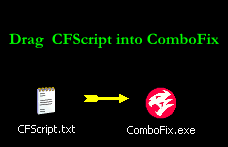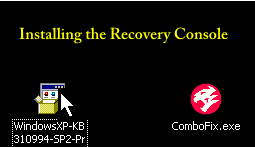I have ran the hijack this program- only done the scan and saved a log file which i have copy and pasted below.
any help would be much appreciated
carmel
Logfile of Trend Micro HijackThis v2.0.2
Scan saved at 10:21:12 AM, on 1/10/2008
Platform: Windows XP SP2 (WinNT 5.01.2600)
MSIE: Internet Explorer v8.00 (8.00.6001.18241)
Boot mode: Normal
Running processes:
C:\WINDOWS\System32\smss.exe
C:\WINDOWS\system32\winlogon.exe
C:\WINDOWS\system32\services.exe
C:\WINDOWS\system32\lsass.exe
C:\WINDOWS\system32\svchost.exe
C:\WINDOWS\System32\svchost.exe
C:\WINDOWS\Explorer.EXE
C:\WINDOWS\system32\spoolsv.exe
C:\Program Files\CA\SharedComponents\HIPSEngine\UmxFwHlp.exe
C:\Program Files\Java\jre1.5.0\bin\jusched.exe
C:\windows\system\hpsysdrv.exe
C:\Program Files\Common Files\Apple\Mobile Device Support\bin\AppleMobileDeviceService.exe
C:\Program Files\Common Files\Real\Update_OB\realsched.exe
C:\Program Files\Common Files\InterVideo\SchSvr\SchSvr.exe
C:\Program Files\InterVideo\Common\Bin\WinRemote.exe
C:\Program Files\HP\HP Software Update\HPWuSchd2.exe
C:\Program Files\CA\CA Internet Security Suite\cctray\cctray.exe
C:\Program Files\CA\CA Internet Security Suite\CA Anti-Virus\CAVRID.exe
C:\Program Files\Java\jre1.5.0\bin\jucheck.exe
C:\HP\KBD\KBD.EXE
C:\Program Files\Bonjour\mDNSResponder.exe
C:\PROGRA~1\MYWEBS~1\bar\5.bin\mwsoemon.exe
C:\Program Files\CA\CA Internet Security Suite\CA Personal Firewall\capfasem.exe
C:\Program Files\CA\CA Internet Security Suite\CA Anti-Spam\QSP-5.1.18.0\QOELoader.exe
C:\Program Files\CA\CA Internet Security Suite\CA Anti-Virus\ISafe.exe
C:\Program Files\Common Files\InstallShield\UpdateService\issch.exe
C:\Program Files\OptusNet DSL Internet\DSC.exe
C:\WINDOWS\SOUNDMAN.EXE
C:\WINDOWS\ALCWZRD.EXE
C:\WINDOWS\ALCMTR.EXE
C:\Program Files\CA\SharedComponents\PPRT\bin\ITMRTSVC.exe
C:\Program Files\iTunes\iTunesHelper.exe
C:\Program Files\Common Files\LightScribe\LSSrvc.exe
C:\PROGRA~1\MYWEBS~1\bar\5.bin\m3SrchMn.exe
C:\Program Files\MSN Messenger\MsnMsgr.Exe
C:\WINDOWS\system32\rundll32.exe
C:\Program Files\Google\GoogleToolbarNotifier\GoogleToolbarNotifier.exe
C:\Program Files\Veoh Networks\Veoh\VeohClient.exe
C:\WINDOWS\system32\ctfmon.exe
C:\Program Files\CA\CA Internet Security Suite\CA Anti-Spyware\CAPPActiveProtection.exe
C:\Program Files\HP\Digital Imaging\bin\hpqtra08.exe
C:\WINDOWS\system32\nvsvc32.exe
C:\Program Files\Updates from HP\9972322\Program\Updates from HP.exe
C:\WINDOWS\system32\svchost.exe
C:\Program Files\CA\CA Internet Security Suite\CA Anti-Virus\VetMsg.exe
C:\Program Files\HP\Digital Imaging\bin\hpqSTE08.exe
C:\Program Files\CA\CA Internet Security Suite\ccprovsp.exe
C:\Program Files\CA\CA Internet Security Suite\CA Anti-Spyware\PPCtlPriv.exe
C:\Program Files\iPod\bin\iPodService.exe
C:\Program Files\MSN Messenger\usnsvc.exe
C:\Program Files\Internet Explorer\IEXPLORE.EXE
C:\Program Files\Internet Explorer\IEXPLORE.EXE
C:\Program Files\Common Files\Microsoft Shared\Windows Live\WLLoginProxy.exe
C:\Program Files\CA\CA Internet Security Suite\CA Anti-Virus\caavGUIScan.exe
C:\Program Files\Mozilla Firefox\firefox.exe
C:\Program Files\Trend Micro\HijackThis\HijackThis.exe
R1 - HKCU\Software\Microsoft\Internet Explorer\Main,Default_Page_URL = http://ie.redirect.hp.com/svs/rdr?TYPE= ... pf=desktop
R1 - HKCU\Software\Microsoft\Internet Explorer\Main,Default_Search_URL = http://ie.redirect.hp.com/svs/rdr?TYPE= ... pf=desktop
R0 - HKCU\Software\Microsoft\Internet Explorer\Main,Start Page = http://go.microsoft.com/fwlink/?LinkId=69157
R1 - HKLM\Software\Microsoft\Internet Explorer\Main,Default_Page_URL = http://go.microsoft.com/fwlink/?LinkId=69157
R1 - HKLM\Software\Microsoft\Internet Explorer\Main,Default_Search_URL = http://go.microsoft.com/fwlink/?LinkId=54896
R1 - HKLM\Software\Microsoft\Internet Explorer\Main,Search Bar = http://ie.redirect.hp.com/svs/rdr?TYPE= ... pf=desktop
R1 - HKLM\Software\Microsoft\Internet Explorer\Main,Search Page = http://go.microsoft.com/fwlink/?LinkId=54896
R0 - HKLM\Software\Microsoft\Internet Explorer\Main,Start Page = http://go.microsoft.com/fwlink/?LinkId=69157
R1 - HKCU\Software\Microsoft\Internet Explorer\Main,Window Title = Microsoft Internet Explorer provided by OptusNet
R1 - HKCU\Software\Microsoft\Windows\CurrentVersion\Internet Settings,ProxyServer = 10.1.1.1
R1 - HKCU\Software\Microsoft\Windows\CurrentVersion\Internet Settings,ProxyOverride = *.local
R3 - URLSearchHook: (no name) - {00A6FAF6-072E-44cf-8957-5838F569A31D} - C:\Program Files\MyWebSearch\SrchAstt\5.bin\MWSSRCAS.DLL
O2 - BHO: MyWebSearch Search Assistant BHO - {00A6FAF1-072E-44cf-8957-5838F569A31D} - C:\Program Files\MyWebSearch\SrchAstt\5.bin\MWSSRCAS.DLL
O2 - BHO: (no name) - {02478D38-C3F9-4efb-9B51-7695ECA05670} - (no file)
O2 - BHO: Adobe PDF Reader Link Helper - {06849E9F-C8D7-4D59-B87D-784B7D6BE0B3} - C:\Program Files\Adobe\Acrobat 7.0\ActiveX\AcroIEHelper.dll
O2 - BHO: mwsBar BHO - {07B18EA1-A523-4961-B6BB-170DE4475CCA} - C:\Program Files\MyWebSearch\bar\5.bin\MWSBAR.DLL
O2 - BHO: (no name) - {7E853D72-626A-48EC-A868-BA8D5E23E045} - (no file)
O2 - BHO: Windows Live Sign-in Helper - {9030D464-4C02-4ABF-8ECC-5164760863C6} - C:\Program Files\Common Files\Microsoft Shared\Windows Live\WindowsLiveLogin.dll
O2 - BHO: Zango - {90B8B761-DF2B-48AC-BBE0-BCC03A819B3B} - (no file)
O2 - BHO: Google Toolbar Helper - {AA58ED58-01DD-4d91-8333-CF10577473F7} - c:\program files\google\googletoolbar7.dll
O2 - BHO: Google Toolbar Notifier BHO - {AF69DE43-7D58-4638-B6FA-CE66B5AD205D} - C:\Program Files\Google\GoogleToolbarNotifier\3.1.807.1746\swg.dll
O3 - Toolbar: &Google - {2318C2B1-4965-11d4-9B18-009027A5CD4F} - c:\program files\google\googletoolbar7.dll
O3 - Toolbar: (no name) - {90B8B761-DF2B-48AC-BBE0-BCC03A819B3B} - (no file)
O3 - Toolbar: Veoh Browser Plug-in - {D0943516-5076-4020-A3B5-AEFAF26AB263} - C:\Program Files\Veoh Networks\Veoh\Plugins\reg\VeohToolbar.dll
O3 - Toolbar: My Web Search - {07B18EA9-A523-4961-B6BB-170DE4475CCA} - C:\Program Files\MyWebSearch\bar\5.bin\MWSBAR.DLL
O4 - HKLM\..\Run: [IMJPMIG8.1] "C:\WINDOWS\IME\imjp8_1\IMJPMIG.EXE" /Spoil /RemAdvDef /Migration32
O4 - HKLM\..\Run: [MSPY2002] C:\WINDOWS\system32\IME\PINTLGNT\ImScInst.exe /SYNC
O4 - HKLM\..\Run: [PHIME2002ASync] C:\WINDOWS\system32\IME\TINTLGNT\TINTSETP.EXE /SYNC
O4 - HKLM\..\Run: [PHIME2002A] C:\WINDOWS\system32\IME\TINTLGNT\TINTSETP.EXE /IMEName
O4 - HKLM\..\Run: [SunJavaUpdateSched] C:\Program Files\Java\jre1.5.0\bin\jusched.exe
O4 - HKLM\..\Run: [hpsysdrv] c:\windows\system\hpsysdrv.exe
O4 - HKLM\..\Run: [High Definition Audio Property Page Shortcut] HDAShCut.exe
O4 - HKLM\..\Run: [HPHUPD08] c:\Program Files\HP\Digital Imaging\{33D6CC28-9F75-4d1b-A11D-98895B3A3729}\hphupd08.exe
O4 - HKLM\..\Run: [TkBellExe] "C:\Program Files\Common Files\Real\Update_OB\realsched.exe" -osboot
O4 - HKLM\..\Run: [Home Theater SchSvr] "C:\Program Files\Common Files\InterVideo\SchSvr\SchSvr.exe"
O4 - HKLM\..\Run: [WINREMOTE] "C:\Program Files\InterVideo\Common\Bin\WinRemote.exe"
O4 - HKLM\..\Run: [Recguard] C:\WINDOWS\SMINST\RECGUARD.EXE
O4 - HKLM\..\Run: [HP Software Update] C:\Program Files\HP\HP Software Update\HPWuSchd2.exe
O4 - HKLM\..\Run: [cctray] "C:\Program Files\CA\CA Internet Security Suite\cctray\cctray.exe"
O4 - HKLM\..\Run: [CAVRID] "C:\Program Files\CA\CA Internet Security Suite\CA Anti-Virus\CAVRID.exe"
O4 - HKLM\..\Run: [cafwc] C:\Program Files\CA\CA Internet Security Suite\CA Personal Firewall\cafw.exe -cl
O4 - HKLM\..\Run: [KBD] C:\HP\KBD\KBD.EXE
O4 - HKLM\..\Run: [MyWebSearch Email Plugin] C:\PROGRA~1\MYWEBS~1\bar\5.bin\mwsoemon.exe
O4 - HKLM\..\Run: [capfasem] C:\Program Files\CA\CA Internet Security Suite\CA Personal Firewall\capfasem.exe
O4 - HKLM\..\Run: [capfupgrade] C:\Program Files\CA\CA Internet Security Suite\CA Personal Firewall\capfupgrade.exe
O4 - HKLM\..\Run: [QOELOADER] "C:\Program Files\CA\CA Internet Security Suite\CA Anti-Spam\QSP-5.1.18.0\QOELoader.exe"
O4 - HKLM\..\Run: [ISUSPM Startup] C:\PROGRA~1\COMMON~1\INSTAL~1\UPDATE~1\ISUSPM.exe -startup
O4 - HKLM\..\Run: [ISUSScheduler] "C:\Program Files\Common Files\InstallShield\UpdateService\issch.exe" -start
O4 - HKLM\..\Run: [Desktop Service Centre] C:\Program Files\OptusNet DSL Internet\DSC.exe
O4 - HKLM\..\Run: [SoundMan] SOUNDMAN.EXE
O4 - HKLM\..\Run: [AlcWzrd] ALCWZRD.EXE
O4 - HKLM\..\Run: [Alcmtr] ALCMTR.EXE
O4 - HKLM\..\Run: [NvCplDaemon] RUNDLL32.EXE C:\WINDOWS\system32\NvCpl.dll,NvStartup
O4 - HKLM\..\Run: [nwiz] nwiz.exe /installquiet /keeploaded /nodetect
O4 - HKLM\..\Run: [Synchronization Manager] %SystemRoot%\system32\mobsync.exe /logon
O4 - HKLM\..\Run: [MyWebSearch Plugin] rundll32 C:\PROGRA~1\MYWEBS~1\bar\5.bin\M3PLUGIN.DLL,UPF
O4 - HKLM\..\Run: [QuickTime Task] "C:\Program Files\QuickTime\QTTask.exe" -atboottime
O4 - HKLM\..\Run: [AppleSyncNotifier] C:\Program Files\Common Files\Apple\Mobile Device Support\bin\AppleSyncNotifier.exe
O4 - HKLM\..\Run: [iTunesHelper] "C:\Program Files\iTunes\iTunesHelper.exe"
O4 - HKLM\..\Run: [My Web Search Bar Search Scope Monitor] "C:\PROGRA~1\MYWEBS~1\bar\5.bin\m3SrchMn.exe" /m=2 /w
O4 - HKCU\..\Run: [MsnMsgr] "C:\Program Files\MSN Messenger\MsnMsgr.Exe" /background
O4 - HKCU\..\Run: [swg] C:\Program Files\Google\GoogleToolbarNotifier\GoogleToolbarNotifier.exe
O4 - HKCU\..\Run: [MyWebSearch Email Plugin] C:\PROGRA~1\MYWEBS~1\bar\5.bin\mwsoemon.exe
O4 - HKCU\..\Run: [Home Theater] C:\Program Files\InterVideo\Home Theater\IHT.exe
O4 - HKCU\..\Run: [Veoh] "C:\Program Files\Veoh Networks\Veoh\VeohClient.exe" /VeohHide
O4 - HKCU\..\Run: [ctfmon.exe] C:\WINDOWS\system32\ctfmon.exe
O4 - HKCU\..\Run: [SVCHOST.EXE] C:\WINDOWS\system32\drivers\svchost.exe
O4 - HKUS\S-1-5-19\..\Run: [CTFMON.EXE] C:\WINDOWS\system32\CTFMON.EXE (User 'LOCAL SERVICE')
O4 - HKUS\S-1-5-20\..\Run: [CTFMON.EXE] C:\WINDOWS\system32\CTFMON.EXE (User 'NETWORK SERVICE')
O4 - Global Startup: Adobe Reader Speed Launch.lnk = C:\Program Files\Adobe\Acrobat 7.0\Reader\reader_sl.exe
O4 - Global Startup: HP Digital Imaging Monitor.lnk = C:\Program Files\HP\Digital Imaging\bin\hpqtra08.exe
O4 - Global Startup: Lotus Organizer EasyClip.lnk = C:\lotus\organize\easyclip.exe
O4 - Global Startup: Lotus QuickStart.lnk = C:\lotus\wordpro\ltsstart.exe
O4 - Global Startup: Lotus SmartCenter.lnk = C:\lotus\smartctr\smartctr.exe
O4 - Global Startup: Lotus SuiteStart.lnk = C:\lotus\smartctr\suitest.exe
O4 - Global Startup: Updates from HP.lnk = C:\Program Files\Updates from HP\9972322\Program\Updates from HP.exe
O8 - Extra context menu item: &Search - http://edits.mywebsearch.com/toolbaredi ... jhtml?p=ZU
O9 - Extra button: (no name) - {08B0E5C0-4FCB-11CF-AAA5-00401C608501} - C:\Program Files\Java\jre1.5.0\bin\npjpi150.dll
O9 - Extra 'Tools' menuitem: Sun Java Console - {08B0E5C0-4FCB-11CF-AAA5-00401C608501} - C:\Program Files\Java\jre1.5.0\bin\npjpi150.dll
O9 - Extra button: (no name) - {B205A35E-1FC4-4CE3-818B-899DBBB3388C} - C:\Program Files\Common Files\Microsoft Shared\Encarta Search Bar\ENCSBAR.DLL
O9 - Extra button: Connection Help - {E2D4D26B-0180-43a4-B05F-462D6D54C789} - C:\WINDOWS\PCHEALTH\HELPCTR\Vendors\CN=Hewlett-Packard,L=Cupertino,S=Ca,C=US\IEButton\support.htm
O9 - Extra 'Tools' menuitem: Connection Help - {E2D4D26B-0180-43a4-B05F-462D6D54C789} - C:\WINDOWS\PCHEALTH\HELPCTR\Vendors\CN=Hewlett-Packard,L=Cupertino,S=Ca,C=US\IEButton\support.htm
O9 - Extra button: Messenger - {FB5F1910-F110-11d2-BB9E-00C04F795683} - C:\Program Files\Messenger\msmsgs.exe
O9 - Extra 'Tools' menuitem: Windows Messenger - {FB5F1910-F110-11d2-BB9E-00C04F795683} - C:\Program Files\Messenger\msmsgs.exe
O14 - IERESET.INF: START_PAGE_URL=http://desktop.optusnet.com.au/dsl/favorites/homepage
O16 - DPF: {54823A9D-6BAE-11D5-B519-0050BA2413EB} (ChkDVDCtl Class) - http://www.cyberlink.com/winxp/CheckDVD.cab
O16 - DPF: {6414512B-B978-451D-A0D8-FCFDF33E833C} (WUWebControl Class) - http://update.microsoft.com/windowsupda ... 0940424562
O16 - DPF: {6E32070A-766D-4EE6-879C-DC1FA91D2FC3} (MUWebControl Class) - http://www.update.microsoft.com/microso ... 1161016593
O16 - DPF: {8FA2192F-B95D-40E3-898F-8D7ABB8E00D0} (SpinTop Games Launcher) - http://www.youplay.com/games/3rdParty/Y ... uncher.cab
O16 - DPF: {935F9B04-0C7B-4454-A391-348C54AD7ADD} (Jolly Bear Games Player) - http://games.bigfishgames.com/en_big-ci ... Player.cab
O16 - DPF: {FFB3A759-98B1-446F-BDA9-909C6EB18CC7} (PCPitstop Exam) - http://utilities.pcpitstop.com/optimize2/pcpitstop2.dll
O23 - Service: Apple Mobile Device - Apple Inc. - C:\Program Files\Common Files\Apple\Mobile Device Support\bin\AppleMobileDeviceService.exe
O23 - Service: Bonjour Service - Apple Inc. - C:\Program Files\Bonjour\mDNSResponder.exe
O23 - Service: CaCCProvSP - CA, Inc. - C:\Program Files\CA\CA Internet Security Suite\ccprovsp.exe
O23 - Service: CAISafe - Computer Associates International, Inc. - C:\Program Files\CA\CA Internet Security Suite\CA Anti-Virus\ISafe.exe
O23 - Service: Google Updater Service (gusvc) - Google - C:\Program Files\Google\Common\Google Updater\GoogleUpdaterService.exe
O23 - Service: InstallDriver Table Manager (IDriverT) - Macrovision Corporation - C:\Program Files\Common Files\InstallShield\Driver\1150\Intel 32\IDriverT.exe
O23 - Service: iPod Service - Apple Inc. - C:\Program Files\iPod\bin\iPodService.exe
O23 - Service: CA Pest Patrol Realtime Protection Service (ITMRTSVC) - CA, Inc. - C:\Program Files\CA\SharedComponents\PPRT\bin\ITMRTSVC.exe
O23 - Service: LightScribeService Direct Disc Labeling Service (LightScribeService) - Hewlett-Packard Company - C:\Program Files\Common Files\LightScribe\LSSrvc.exe
O23 - Service: My Web Search Service (MyWebSearchService) - MyWebSearch.com - C:\PROGRA~1\MYWEBS~1\bar\5.bin\mwssvc.exe
O23 - Service: NVIDIA Display Driver Service (NVSvc) - NVIDIA Corporation - C:\WINDOWS\system32\nvsvc32.exe
O23 - Service: Pml Driver HPZ12 - HP - C:\WINDOWS\system32\HPZipm12.exe
O23 - Service: PPCtlPriv - CA, Inc. - C:\Program Files\CA\CA Internet Security Suite\CA Anti-Spyware\PPCtlPriv.exe
O23 - Service: HIPS Firewall Helper (UmxFwHlp) - CA - C:\Program Files\CA\SharedComponents\HIPSEngine\UmxFwHlp.exe
O23 - Service: VET Message Service (VETMSGNT) - CA, Inc. - C:\Program Files\CA\CA Internet Security Suite\CA Anti-Virus\VetMsg.exe
--
End of file - 14588 bytes