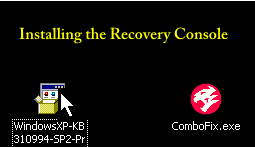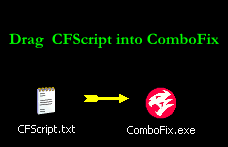I just installed McAfee Virus Security Suite... however, whenever I open it, only the window shows, with nothing inside of it. (I can post screen shots).
Here is my HJT Log:
Logfile of Trend Micro HijackThis v2.0.2
Scan saved at 12:44:09 AM, on 9/10/2008
Platform: Windows XP SP2 (WinNT 5.01.2600)
MSIE: Internet Explorer v8.00 (8.00.6001.18241)
Boot mode: Normal
Running processes:
C:\WINDOWS\System32\smss.exe
C:\WINDOWS\system32\winlogon.exe
C:\WINDOWS\system32\services.exe
C:\WINDOWS\system32\lsass.exe
C:\WINDOWS\system32\svchost.exe
C:\WINDOWS\System32\svchost.exe
C:\WINDOWS\system32\svchost.exe
C:\WINDOWS\system32\spoolsv.exe
C:\WINDOWS\system32\afisicx.exe
C:\Program Files\Common Files\Apple\Mobile Device Support\bin\AppleMobileDeviceService.exe
C:\Program Files\Bonjour\mDNSResponder.exe
C:\WINDOWS\eHome\ehRecvr.exe
C:\WINDOWS\eHome\ehSched.exe
C:\Program Files\Dell Network Assistant\hnm_svc.exe
C:\Program Files\Intel\Intel Matrix Storage Manager\Iaantmon.exe
C:\WINDOWS\system32\LxrSII1s.exe
C:\WINDOWS\system32\mabidwe.exe
C:\PROGRA~1\McAfee\MSC\mcmscsvc.exe
C:\Program Files\Common Files\Microsoft Shared\VS7DEBUG\MDM.EXE
C:\WINDOWS\system32\noytcyr.exe
C:\WINDOWS\system32\nvsvc32.exe
C:\WINDOWS\system32\roytctm.exe
C:\WINDOWS\system32\soxpeca.exe
C:\WINDOWS\system32\svchost.exe
C:\Program Files\Common Files\Symantec Shared\CCPD-LC\symlcsvc.exe
C:\WINDOWS\system32\tdydowkc.exe
C:\Program Files\Viewpoint\Common\ViewpointService.exe
C:\WINDOWS\system32\wsldoekd.exe
C:\WINDOWS\system32\dllhost.exe
C:\WINDOWS\System32\svchost.exe
C:\WINDOWS\system32\wuauclt.exe
C:\Program Files\Internet Explorer\iexplore.exe
C:\Program Files\Viewpoint\Viewpoint Manager\ViewMgr.exe
c:\PROGRA~1\COMMON~1\mcafee\mna\mcnasvc.exe
c:\PROGRA~1\COMMON~1\mcafee\mcproxy\mcproxy.exe
C:\PROGRA~1\McAfee\VIRUSS~1\mcshield.exe
C:\Program Files\McAfee\MPF\MPFSrv.exe
C:\PROGRA~1\McAfee\VIRUSS~1\mcsysmon.exe
c:\PROGRA~1\mcafee.com\agent\mcagent.exe
C:\WINDOWS\Explorer.EXE
C:\WINDOWS\stsystra.exe
C:\Program Files\Intel\Intel Matrix Storage Manager\Iaanotif.exe
C:\Program Files\Dell\Media Experience\DMXLauncher.exe
C:\WINDOWS\System32\DLA\DLACTRLW.EXE
C:\Program Files\Common Files\InstallShield\UpdateService\issch.exe
C:\Program Files\Microsoft IntelliType Pro\itype.exe
C:\WINDOWS\system32\ICO.EXE
C:\WINDOWS\system32\Pelmiced.exe
C:\Program Files\iTunes\iTunesHelper.exe
C:\Program Files\HP\HP Software Update\HPWuSchd2.exe
C:\WINDOWS\ehome\ehtray.exe
C:\Program Files\Microsoft IntelliType Pro\dpupdchk.exe
C:\WINDOWS\eHome\ehmsas.exe
C:\Program Files\Adobe\Photoshop Album Starter Edition\3.0\Apps\apdproxy.exe
C:\WINDOWS\system32\ctfmon.exe
C:\Program Files\Google\GoogleToolbarNotifier\GoogleToolbarNotifier.exe
C:\Program Files\Messenger\msmsgs.exe
C:\Program Files\Dell Network Assistant\ezi_hnm2.exe
C:\Program Files\Digital Line Detect\DLG.exe
C:\Program Files\HP\Digital Imaging\bin\hpqtra08.exe
C:\Program Files\Verizon Wireless\V CAST Music\V CAST Music Monitor.exe
C:\Program Files\iPod\bin\iPodService.exe
C:\Program Files\HP\Digital Imaging\bin\hpqSTE08.exe
C:\Program Files\Common Files\Real\Update_OB\realsched.exe
C:\Program Files\Microsoft Office\OFFICE11\POWERPNT.EXE
C:\Program Files\Microsoft Office\OFFICE11\WINWORD.EXE
C:\Documents and Settings\Mom\Application Data\Real\Update\setup\setup.exe
C:\WINDOWS\system32\tpszxyd.sys
C:\Program Files\Mozilla Firefox\firefox.exe
C:\Program Files\Trend Micro\HijackThis\HijackThis.exe
R1 - HKCU\Software\Microsoft\Internet Explorer\Main,Default_Page_URL = http://www.google.com/ig/dell?hl=en&cli ... bd=2061217
R0 - HKCU\Software\Microsoft\Internet Explorer\Main,Start Page = http://www.google.com/ig/dell?hl=en&cli ... bd=2061217
R1 - HKLM\Software\Microsoft\Internet Explorer\Main,Default_Page_URL = http://go.microsoft.com/fwlink/?LinkId=69157
R1 - HKLM\Software\Microsoft\Internet Explorer\Main,Default_Search_URL = http://go.microsoft.com/fwlink/?LinkId=54896
R1 - HKLM\Software\Microsoft\Internet Explorer\Main,Search Page = http://go.microsoft.com/fwlink/?LinkId=54896
R0 - HKLM\Software\Microsoft\Internet Explorer\Main,Start Page = http://go.microsoft.com/fwlink/?LinkId=69157
R1 - HKLM\Software\Microsoft\Internet Explorer\Search,Default_Page_URL = http://www.google.com/ig/dell?hl=en&cli ... bd=2061217
R1 - HKCU\Software\Microsoft\Windows\CurrentVersion\Internet Settings,ProxyServer = :0
R1 - HKCU\Software\Microsoft\Windows\CurrentVersion\Internet Settings,ProxyOverride = *.local
O2 - BHO: Adobe PDF Reader Link Helper - {06849E9F-C8D7-4D59-B87D-784B7D6BE0B3} - C:\Program Files\Common Files\Adobe\Acrobat\ActiveX\AcroIEHelper.dll
O2 - BHO: DriveLetterAccess - {5CA3D70E-1895-11CF-8E15-001234567890} - C:\WINDOWS\System32\DLA\DLASHX_W.DLL
O2 - BHO: SSVHelper Class - {761497BB-D6F0-462C-B6EB-D4DAF1D92D43} - C:\Program Files\Java\jre1.6.0_05\bin\ssv.dll
O2 - BHO: scriptproxy - {7DB2D5A0-7241-4E79-B68D-6309F01C5231} - C:\Program Files\McAfee\VirusScan\scriptsn.dll
O2 - BHO: Viewpoint Toolbar BHO - {A7327C09-B521-4EDB-8509-7D2660C9EC98} - C:\Program Files\Viewpoint\Viewpoint Toolbar\3.8.0\ViewBarBHO.dll
O2 - BHO: Google Toolbar Helper - {AA58ED58-01DD-4d91-8333-CF10577473F7} - c:\program files\google\googletoolbar3.dll
O2 - BHO: Google Toolbar Notifier BHO - {AF69DE43-7D58-4638-B6FA-CE66B5AD205D} - C:\Program Files\Google\GoogleToolbarNotifier\3.0.1225.9868\swg.dll
O3 - Toolbar: &Google - {2318C2B1-4965-11d4-9B18-009027A5CD4F} - c:\program files\google\googletoolbar3.dll
O3 - Toolbar: Viewpoint Toolbar - {F8AD5AA5-D966-4667-9DAF-2561D68B2012} - C:\Program Files\Common Files\Viewpoint\Toolbar Runtime\3.8.0\IEViewBar.dll
O4 - HKLM\..\Run: [NvCplDaemon] RUNDLL32.EXE C:\WINDOWS\system32\NvCpl.dll,NvStartup
O4 - HKLM\..\Run: [SigmatelSysTrayApp] stsystra.exe
O4 - HKLM\..\Run: [IAAnotif] C:\Program Files\Intel\Intel Matrix Storage Manager\Iaanotif.exe
O4 - HKLM\..\Run: [DMXLauncher] C:\Program Files\Dell\Media Experience\DMXLauncher.exe
O4 - HKLM\..\Run: [DLA] C:\WINDOWS\System32\DLA\DLACTRLW.EXE
O4 - HKLM\..\Run: [DLCFCATS] rundll32 C:\WINDOWS\System32\spool\DRIVERS\W32X86\3\DLCFtime.dll,_RunDLLEntry@16
O4 - HKLM\..\Run: [TkBellExe] "C:\Program Files\Common Files\Real\Update_OB\realsched.exe" -osboot
O4 - HKLM\..\Run: [ISUSScheduler] "C:\Program Files\Common Files\InstallShield\UpdateService\issch.exe" -start
O4 - HKLM\..\Run: [itype] "C:\Program Files\Microsoft IntelliType Pro\itype.exe"
O4 - HKLM\..\Run: [Mouse Suite 98 Daemon] ICO.EXE
O4 - HKLM\..\Run: [QuickTime Task] "C:\Program Files\QuickTime\qttask.exe" -atboottime
O4 - HKLM\..\Run: [ISUSPM Startup] C:\PROGRA~1\COMMON~1\INSTAL~1\UPDATE~1\ISUSPM.exe -startup
O4 - HKLM\..\Run: [mcagent_exe] C:\Program Files\McAfee.com\Agent\mcagent.exe /runkey
O4 - HKLM\..\Run: [SDTray] "C:\Program Files\Spyware Doctor\SDTrayApp.exe"
O4 - HKLM\..\Run: [KernelFaultCheck] %systemroot%\system32\dumprep 0 -k
O4 - HKLM\..\Run: [iTunesHelper] "C:\Program Files\iTunes\iTunesHelper.exe"
O4 - HKLM\..\Run: [HP Software Update] C:\Program Files\HP\HP Software Update\HPWuSchd2.exe
O4 - HKLM\..\Run: [Google Desktop Search] "C:\Program Files\Google\Google Desktop Search\GoogleDesktop.exe" /startup
O4 - HKLM\..\Run: [ehTray] C:\WINDOWS\ehome\ehtray.exe
O4 - HKLM\..\Run: [AppleSyncNotifier] C:\Program Files\Common Files\Apple\Mobile Device Support\bin\AppleSyncNotifier.exe
O4 - HKLM\..\Run: [Adobe Reader Speed Launcher] "C:\Program Files\Adobe\Reader 8.0\Reader\Reader_sl.exe"
O4 - HKLM\..\Run: [Adobe Photo Downloader] "C:\Program Files\Adobe\Photoshop Album Starter Edition\3.0\Apps\apdproxy.exe"
O4 - HKCU\..\Run: [ctfmon.exe] C:\WINDOWS\system32\ctfmon.exe
O4 - HKCU\..\Run: [swg] C:\Program Files\Google\GoogleToolbarNotifier\GoogleToolbarNotifier.exe
O4 - HKCU\..\Run: [My Web Search Community Tools] "C:\Program Files\MyWebSearch\bar\2.bin\m3IMPipe.exe"
O4 - HKCU\..\Run: [MSMSGS] "C:\Program Files\Messenger\msmsgs.exe" /background
O4 - HKCU\..\Run: [Aim6] "C:\Program Files\AIM6\aim6.exe" /d locale=en-US ee://aol/imApp
O4 - HKUS\S-1-5-18\..\Run: [DWQueuedReporting] "C:\PROGRA~1\COMMON~1\MICROS~1\DW\dwtrig20.exe" -t (User 'SYSTEM')
O4 - HKUS\.DEFAULT\..\Run: [DWQueuedReporting] "C:\PROGRA~1\COMMON~1\MICROS~1\DW\dwtrig20.exe" -t (User 'Default user')
O4 - Startup: V CAST Music Monitor.lnk = C:\Program Files\Verizon Wireless\V CAST Music\V CAST Music Monitor.exe
O4 - Global Startup: Dell Network Assistant.lnk = ?
O4 - Global Startup: Digital Line Detect.lnk = ?
O4 - Global Startup: HP Digital Imaging Monitor.lnk = C:\Program Files\HP\Digital Imaging\bin\hpqtra08.exe
O4 - Global Startup: moffice.lnk = C:\WINDOWS\system\sgcxcxxaspf080831.exe
O8 - Extra context menu item: E&xport to Microsoft Excel - res://C:\PROGRA~1\MI1933~1\OFFICE11\EXCEL.EXE/3000
O9 - Extra button: (no name) - {08B0E5C0-4FCB-11CF-AAA5-00401C608501} - C:\Program Files\Java\jre1.6.0_05\bin\ssv.dll
O9 - Extra 'Tools' menuitem: Sun Java Console - {08B0E5C0-4FCB-11CF-AAA5-00401C608501} - C:\Program Files\Java\jre1.6.0_05\bin\ssv.dll
O9 - Extra button: Research - {92780B25-18CC-41C8-B9BE-3C9C571A8263} - C:\PROGRA~1\MI1933~1\OFFICE11\REFIEBAR.DLL
O9 - Extra button: Real.com - {CD67F990-D8E9-11d2-98FE-00C0F0318AFE} - C:\WINDOWS\system32\Shdocvw.dll
O9 - Extra button: (no name) - {e2e2dd38-d088-4134-82b7-f2ba38496583} - C:\WINDOWS\Network Diagnostic\xpnetdiag.exe
O9 - Extra 'Tools' menuitem: @xpsp3res.dll,-20001 - {e2e2dd38-d088-4134-82b7-f2ba38496583} - C:\WINDOWS\Network Diagnostic\xpnetdiag.exe
O9 - Extra button: Messenger - {FB5F1910-F110-11d2-BB9E-00C04F795683} - C:\Program Files\Messenger\msmsgs.exe
O9 - Extra 'Tools' menuitem: Windows Messenger - {FB5F1910-F110-11d2-BB9E-00C04F795683} - C:\Program Files\Messenger\msmsgs.exe
O10 - Unknown file in Winsock LSP: c:\windows\system32\mmchost.dll
O10 - Unknown file in Winsock LSP: c:\windows\system32\mmchost.dll
O15 - Trusted Zone: http://*.mcafee.com
O16 - DPF: {30528230-99f7-4bb4-88d8-fa1d4f56a2ab} (YInstStarter Class) - C:\Program Files\Yahoo!\Common\yinsthelper.dll
O16 - DPF: {3BA494B1-D507-4C11-9BDA-D47E1A65DFCF} (Confidence Online for Web Applications) - https://mcpuk1.jpmorgan.com/llclient/we ... AXXPEE.dll
O16 - DPF: {406B5949-7190-4245-91A9-30A17DE16AD0} (Snapfish Activia) - http://www2.snapfish.com/SnapfishActivia.cab
O16 - DPF: {5C6698D9-7BE4-4122-8EC5-291D84DBD4A0} (Facebook Photo Uploader 4 Control) - http://upload.facebook.com/controls/Fac ... oader3.cab
O16 - DPF: {5F8469B4-B055-49DD-83F7-62B522420ECC} (Facebook Photo Uploader Control) - http://upload.facebook.com/controls/Fac ... loader.cab
O16 - DPF: {D27CDB6E-AE6D-11CF-96B8-444553540000} (Shockwave Flash Object) - http://fpdownload2.macromedia.com/get/s ... wflash.cab
O16 - DPF: {E5F5D008-DD2C-4D32-977D-1A0ADF03058B} (JuniperSetupSP1 Control) - https://connect.jpmorganchase.com/dana- ... tupSP1.cab
O20 - AppInit_DLLs: C:\PROGRA~1\Google\GOOGLE~1\GOEC62~1.DLL
O23 - Service: Ad-Aware 2007 Service (aawservice) - Lavasoft AB - C:\Program Files\Lavasoft\Ad-Aware 2007\aawservice.exe
O23 - Service: afisicx Manages messages (afisicx) - Unknown owner - C:\WINDOWS\system32\afisicx.exe
O23 - Service: Apple Mobile Device - Apple Inc. - C:\Program Files\Common Files\Apple\Mobile Device Support\bin\AppleMobileDeviceService.exe
O23 - Service: Bonjour Service - Apple Inc. - C:\Program Files\Bonjour\mDNSResponder.exe
O23 - Service: dlcf_device - - C:\WINDOWS\system32\dlcfcoms.exe
O23 - Service: GoogleDesktopManager - Google - C:\Program Files\Google\Google Desktop Search\GoogleDesktop.exe
O23 - Service: Google Updater Service (gusvc) - Google - C:\Program Files\Google\Common\Google Updater\GoogleUpdaterService.exe
O23 - Service: Advanced Networking Service (hnmsvc) - SingleClick Systems - C:\Program Files\Dell Network Assistant\hnm_svc.exe
O23 - Service: Intel(R) Matrix Storage Event Monitor (IAANTMON) - Intel Corporation - C:\Program Files\Intel\Intel Matrix Storage Manager\Iaantmon.exe
O23 - Service: InstallDriver Table Manager (IDriverT) - Macrovision Corporation - C:\Program Files\Common Files\InstallShield\Driver\1050\Intel 32\IDriverT.exe
O23 - Service: iPod Service - Apple Inc. - C:\Program Files\iPod\bin\iPodService.exe
O23 - Service: Lexar Secure II (LxrSII1s) - Unknown owner - C:\WINDOWS\SYSTEM32\LxrSII1s.exe
O23 - Service: mabidwe Corporation inc. (mabidwe) - Unknown owner - C:\WINDOWS\system32\mabidwe.exe
O23 - Service: McAfee Services (mcmscsvc) - McAfee, Inc. - C:\PROGRA~1\McAfee\MSC\mcmscsvc.exe
O23 - Service: McAfee Network Agent (McNASvc) - McAfee, Inc. - c:\PROGRA~1\COMMON~1\mcafee\mna\mcnasvc.exe
O23 - Service: McAfee Scanner (McODS) - McAfee, Inc. - C:\PROGRA~1\McAfee\VIRUSS~1\mcods.exe
O23 - Service: McAfee Proxy Service (McProxy) - McAfee, Inc. - c:\PROGRA~1\COMMON~1\mcafee\mcproxy\mcproxy.exe
O23 - Service: McAfee Real-time Scanner (McShield) - McAfee, Inc. - C:\PROGRA~1\McAfee\VIRUSS~1\mcshield.exe
O23 - Service: McAfee SystemGuards (McSysmon) - McAfee, Inc. - C:\PROGRA~1\McAfee\VIRUSS~1\mcsysmon.exe
O23 - Service: McAfee Personal Firewall Service (MpfService) - McAfee, Inc. - C:\Program Files\McAfee\MPF\MPFSrv.exe
O23 - Service: noytcyr Manages messages (noytcyr) - Unknown owner - C:\WINDOWS\system32\noytcyr.exe
O23 - Service: NVIDIA Display Driver Service (NVSvc) - NVIDIA Corporation - C:\WINDOWS\system32\nvsvc32.exe
O23 - Service: roytctm Manages messages (roytctm) - Unknown owner - C:\WINDOWS\system32\roytctm.exe
O23 - Service: soxpeca Service (soxpeca) - Unknown owner - C:\WINDOWS\system32\soxpeca.exe
O23 - Service: Symantec Core LC - Unknown owner - C:\Program Files\Common Files\Symantec Shared\CCPD-LC\symlcsvc.exe
O23 - Service: tdydowkc Portable Media Serial Service (tdydowkc) - Unknown owner - C:\WINDOWS\system32\tdydowkc.exe
O23 - Service: Viewpoint Manager Service - Viewpoint Corporation - C:\Program Files\Viewpoint\Common\ViewpointService.exe
O23 - Service: wsldoekd Portable Media Serial Service (wsldoekd) - Unknown owner - C:\WINDOWS\system32\wsldoekd.exe
--
End of file - 14088 bytes
Please help. I cannot run any virus scans because McAfee won't show. I also hear random clicking noises from my speakers. Additionally, an administrator was created as another user name for our computer, something along the lines of "ADMIN"... I deleted it.
Any process on there that is unnecessary I want off, for good, malware or not... no use sucking up memory for pointless programs.
Thanks.