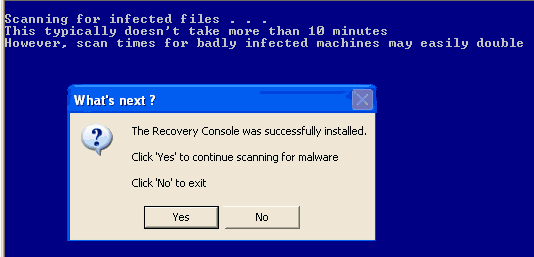Logfile of Trend Micro HijackThis v2.0.2
Scan saved at 3:10:41 PM, on 8/30/2008
Platform: Windows XP SP2 (WinNT 5.01.2600)
MSIE: Internet Explorer v7.00 (7.00.6000.16705)
Boot mode: Normal
Running processes:
C:\WINDOWS\System32\smss.exe
C:\WINDOWS\system32\csrss.exe
C:\WINDOWS\system32\winlogon.exe
C:\WINDOWS\system32\services.exe
C:\WINDOWS\system32\lsass.exe
C:\WINDOWS\system32\svchost.exe
C:\WINDOWS\system32\svchost.exe
C:\WINDOWS\System32\svchost.exe
C:\WINDOWS\system32\svchost.exe
C:\WINDOWS\system32\svchost.exe
C:\WINDOWS\Explorer.EXE
C:\WINDOWS\system32\spoolsv.exe
C:\Documents and Settings\All Users\Application Data\ehobivcp\otytelah.exe
C:\Program Files\Java\j2re1.4.2_03\bin\jusched.exe
C:\Program Files\Intel\Modem Event Monitor\IntelMEM.exe
C:\WINDOWS\system32\hkcmd.exe
C:\WINDOWS\system32\igfxpers.exe
C:\Program Files\Dell Photo AIO Printer 926\dlcxmon.exe
C:\Program Files\Dell Photo AIO Printer 926\memcard.exe
C:\Program Files\Common Files\InstallShield\UpdateService\issch.exe
C:\Program Files\Comcast\Desktop Doctor\bin\sprtcmd.exe
C:\Program Files\Common Files\AOL\1135921006\ee\AOLSoftware.exe
C:\Program Files\Spyware Doctor\pctsTray.exe
C:\Program Files\LogMeIn\x86\LogMeInSystray.exe
C:\Program Files\QuickTime\QTTask.exe
C:\Program Files\LogMeIn\x86\LMIGuardian.exe
C:\Program Files\iTunes\iTunesHelper.exe
C:\Program Files\Common Files\AOL\Loader\aolload.exe
C:\Documents and Settings\All Users\Application Data\AOL\UserProfiles\All Users\antiSpyware\dat\updates\aspapp\sunsetAsp2.exe
C:\Program Files\McAfee.com\Agent\mcagent.exe
C:\WINDOWS\system32\ctfmon.exe
C:\Program Files\Google\GoogleToolbarNotifier\GoogleToolbarNotifier.exe
C:\DOCUME~1\John\LOCALS~1\Temp\setup1054.exe
C:\Program Files\Spybot - Search & Destroy\TeaTimer.exe
C:\WINDOWS\SYSTEM32\VirtualExpander\VirtualExpander.exe
C:\DOCUME~1\John\LOCALS~1\Temp\f.exe
C:\PROGRA~1\COMMON~1\AOL\ACS\AOLacsd.exe
C:\Program Files\Common Files\Apple\Mobile Device Support\bin\AppleMobileDeviceService.exe
C:\Program Files\Bonjour\mDNSResponder.exe
C:\WINDOWS\system32\drivers\KodakCCS.exe
C:\Program Files\Common Files\LightScribe\LSSrvc.exe
c:\program files\common files\aol\1135921006\ee\services\antiSpywareApp\ver2_0_7\AOLSP Scheduler.exe
C:\Program Files\Common Files\AOL\Loader\aolload.exe
C:\Program Files\LogMeIn\x86\RaMaint.exe
C:\Program Files\Common Files\AOL\1135921006\ee\aolsoftware.exe
C:\Program Files\LogMeIn\x86\LogMeIn.exe
C:\Program Files\LogMeIn\x86\LMIGuardian.exe
C:\PROGRA~1\McAfee\MSC\mcmscsvc.exe
c:\PROGRA~1\COMMON~1\mcafee\mna\mcnasvc.exe
c:\PROGRA~1\COMMON~1\mcafee\mcproxy\mcproxy.exe
C:\PROGRA~1\McAfee\VIRUSS~1\mcshield.exe
C:\Program Files\McAfee\MPF\MPFSrv.exe
C:\Program Files\Spyware Doctor\pctsAuxs.exe
C:\Program Files\Spyware Doctor\pctsSvc.exe
C:\Program Files\Comcast\Desktop Doctor\bin\sprtsvc.exe
C:\WINDOWS\system32\svchost.exe
C:\WINDOWS\system32\UStorSrv.exe
C:\WINDOWS\wanmpsvc.exe
C:\Program Files\iPod\bin\iPodService.exe
C:\WINDOWS\system32\dlcxcoms.exe
C:\WINDOWS\System32\alg.exe
C:\Program Files\LogMeIn\x86\LogMeIn.exe
C:\Program Files\LogMeIn\x86\LMIGuardian.exe
C:\WINDOWS\system32\igfxsrvc.exe
C:\Program Files\Internet Explorer\iexplore.exe
C:\Program Files\Trend Micro\HijackThis\HijackThis.exe
C:\WINDOWS\system32\wbem\wmiprvse.exe
R1 - HKCU\Software\Microsoft\Internet Explorer\Main,Default_Page_URL = http://www.dell4me.com/myway
R1 - HKLM\Software\Microsoft\Internet Explorer\Main,Default_Page_URL = http://go.microsoft.com/fwlink/?LinkId=69157
R1 - HKLM\Software\Microsoft\Internet Explorer\Main,Default_Search_URL = http://go.microsoft.com/fwlink/?LinkId=54896
R1 - HKLM\Software\Microsoft\Internet Explorer\Main,Search Page = http://go.microsoft.com/fwlink/?LinkId=54896
R0 - HKLM\Software\Microsoft\Internet Explorer\Main,Start Page = http://go.microsoft.com/fwlink/?LinkId=69157
R1 - HKCU\Software\Microsoft\Internet Connection Wizard,ShellNext = http://my.netzero.net/s/sp?r=al&cf=sp&m ... PLHSEM&O=I
R1 - HKCU\Software\Microsoft\Internet Explorer\Main,Window Title = Windows Internet Explorer provided by Comcast
R1 - HKCU\Software\Microsoft\Windows\CurrentVersion\Internet Settings,ProxyServer = :0
R1 - HKCU\Software\Microsoft\Windows\CurrentVersion\Internet Settings,ProxyOverride = *.local
O2 - BHO: Adobe PDF Reader Link Helper - {06849E9F-C8D7-4D59-B87D-784B7D6BE0B3} - C:\Program Files\Common Files\Adobe\Acrobat\ActiveX\AcroIEHelper.dll
O2 - BHO: Spybot-S&D IE Protection - {53707962-6F74-2D53-2644-206D7942484F} - C:\PROGRA~1\SPYBOT~1\SDHelper.dll
O2 - BHO: AOL Toolbar Launcher - {7C554162-8CB7-45A4-B8F4-8EA1C75885F9} - C:\Program Files\AOL\AOL Toolbar 5.0\aoltb.dll
O2 - BHO: scriptproxy - {7DB2D5A0-7241-4E79-B68D-6309F01C5231} - C:\Program Files\McAfee\VirusScan\scriptsn.dll
O2 - BHO: Google Toolbar Helper - {AA58ED58-01DD-4d91-8333-CF10577473F7} - c:\program files\google\googletoolbar1.dll
O2 - BHO: Google Toolbar Notifier BHO - {AF69DE43-7D58-4638-B6FA-CE66B5AD205D} - C:\Program Files\Google\GoogleToolbarNotifier\3.0.1225.9868\swg.dll
O2 - BHO: (no name) - {FDD3B846-8D59-4ffb-8758-209B6AD74ACC} - (no file)
O3 - Toolbar: &Google - {2318C2B1-4965-11d4-9B18-009027A5CD4F} - c:\program files\google\googletoolbar1.dll
O3 - Toolbar: AOL Toolbar - {DE9C389F-3316-41A7-809B-AA305ED9D922} - C:\Program Files\AOL\AOL Toolbar 5.0\aoltb.dll
O4 - HKLM\..\Run: [SunJavaUpdateSched] C:\Program Files\Java\j2re1.4.2_03\bin\jusched.exe
O4 - HKLM\..\Run: [IntelMeM] C:\Program Files\Intel\Modem Event Monitor\IntelMEM.exe
O4 - HKLM\..\Run: [igfxtray] C:\WINDOWS\system32\igfxtray.exe
O4 - HKLM\..\Run: [igfxhkcmd] C:\WINDOWS\system32\hkcmd.exe
O4 - HKLM\..\Run: [igfxpers] C:\WINDOWS\system32\igfxpers.exe
O4 - HKLM\..\Run: [dlcxmon.exe] "C:\Program Files\Dell Photo AIO Printer 926\dlcxmon.exe"
O4 - HKLM\..\Run: [MemoryCardManager] "C:\Program Files\Dell Photo AIO Printer 926\memcard.exe"
O4 - HKLM\..\Run: [FaxCenterServer] "C:\Program Files\Dell PC Fax\fm3032.exe" /s
O4 - HKLM\..\Run: [ISUSScheduler] "C:\Program Files\Common Files\InstallShield\UpdateService\issch.exe" -start
O4 - HKLM\..\Run: [DLCXCATS] rundll32 C:\WINDOWS\System32\spool\DRIVERS\W32X86\3\DLCXtime.dll,_RunDLLEntry@16
O4 - HKLM\..\Run: [ddoctorv2] "C:\Program Files\Comcast\Desktop Doctor\bin\sprtcmd.exe" /P ddoctorv2
O4 - HKLM\..\Run: [HostManager] C:\Program Files\Common Files\AOL\1135921006\ee\AOLSoftware.exe
O4 - HKLM\..\Run: [Adobe Reader Speed Launcher] "C:\Program Files\Adobe\Reader 8.0\Reader\Reader_sl.exe"
O4 - HKLM\..\Run: [ISTray] "C:\Program Files\Spyware Doctor\pctsTray.exe"
O4 - HKLM\..\Run: [LogMeIn GUI] "C:\Program Files\LogMeIn\x86\LogMeInSystray.exe"
O4 - HKLM\..\Run: [RealTray] C:\Program Files\Real\RealPlayer\RealPlay.exe SYSTEMBOOTHIDEPLAYER
O4 - HKLM\..\Run: [QuickTime Task] "C:\Program Files\QuickTime\QTTask.exe" -atboottime
O4 - HKLM\..\Run: [iTunesHelper] "C:\Program Files\iTunes\iTunesHelper.exe"
O4 - HKLM\..\Run: [AOLAspSunset2] C:\Documents and Settings\All Users\Application Data\AOL\UserProfiles\All Users\antiSpyware\dat\updates\aspapp\sunsetAsp2.exe
O4 - HKLM\..\Run: [mcagent_exe] C:\Program Files\McAfee.com\Agent\mcagent.exe /runkey
O4 - HKCU\..\Run: [ctfmon.exe] C:\WINDOWS\system32\ctfmon.exe
O4 - HKCU\..\Run: [swg] C:\Program Files\Google\GoogleToolbarNotifier\GoogleToolbarNotifier.exe
O4 - HKCU\..\Run: [MoneyAgent] "C:\Program Files\Microsoft Money\System\mnyexpr.exe"
O4 - HKCU\..\Run: [Somefox] C:\DOCUME~1\John\LOCALS~1\Temp\setup1054.exe
O4 - HKCU\..\Run: [SpybotSD TeaTimer] C:\Program Files\Spybot - Search & Destroy\TeaTimer.exe
O4 - HKLM\..\Policies\Explorer\Run: [aIwT1XM9Rj] C:\Documents and Settings\All Users\Application Data\ehobivcp\otytelah.exe
O4 - HKUS\S-1-5-21-728209781-1770573416-3545180554-1007\..\Run: [DellSupport] "C:\Program Files\Dell Support\DSAgnt.exe" /startup (User 'LogMeInRemoteUser')
O4 - Startup: .security
O4 - Startup: VirtualExpander.lnk = C:\WINDOWS\SYSTEM32\VirtualExpander\VirtualExpander.exe
O4 - Global Startup: .security
O8 - Extra context menu item: &AOL Toolbar Search - c:\program files\aol\aol toolbar 5.0\resources\en-US\local\search.html
O9 - Extra button: (no name) - {08B0E5C0-4FCB-11CF-AAA5-00401C608501} - C:\Program Files\Java\j2re1.4.2_03\bin\npjpi142_03.dll
O9 - Extra 'Tools' menuitem: Sun Java Console - {08B0E5C0-4FCB-11CF-AAA5-00401C608501} - C:\Program Files\Java\j2re1.4.2_03\bin\npjpi142_03.dll
O9 - Extra button: AOL Toolbar - {3369AF0D-62E9-4bda-8103-B4C75499B578} - C:\Program Files\AOL\AOL Toolbar 5.0\aoltb.dll
O9 - Extra button: Real.com - {CD67F990-D8E9-11d2-98FE-00C0F0318AFE} - C:\WINDOWS\system32\Shdocvw.dll
O9 - Extra button: MUSICMATCH MX Web Player - {d81ca86b-ef63-42af-bee3-4502d9a03c2d} - http://wwws.musicmatch.com/mmz/openWebRadio.html (file missing)
O9 - Extra button: (no name) - {DFB852A3-47F8-48C4-A200-58CAB36FD2A2} - C:\PROGRA~1\SPYBOT~1\SDHelper.dll
O9 - Extra 'Tools' menuitem: Spybot - Search & Destroy Configuration - {DFB852A3-47F8-48C4-A200-58CAB36FD2A2} - C:\PROGRA~1\SPYBOT~1\SDHelper.dll
O9 - Extra button: (no name) - {e2e2dd38-d088-4134-82b7-f2ba38496583} - C:\WINDOWS\Network Diagnostic\xpnetdiag.exe
O9 - Extra 'Tools' menuitem: @xpsp3res.dll,-20001 - {e2e2dd38-d088-4134-82b7-f2ba38496583} - C:\WINDOWS\Network Diagnostic\xpnetdiag.exe
O9 - Extra button: Messenger - {FB5F1910-F110-11d2-BB9E-00C04F795683} - C:\Program Files\Messenger\msmsgs.exe
O9 - Extra 'Tools' menuitem: Windows Messenger - {FB5F1910-F110-11d2-BB9E-00C04F795683} - C:\Program Files\Messenger\msmsgs.exe
O16 - DPF: {01A88BB1-1174-41EC-ACCB-963509EAE56B} (SysProWmi Class) - http://support.dell.com/systemprofiler/SysPro.CAB
O16 - DPF: {37A273C2-5129-11D5-BF37-00A0CCE8754B} (TTestGenXInstallObject) - http://asp.mathxl.com/wizmodules/testge ... nstall.cab
O16 - DPF: {3DCEC959-378A-4922-AD7E-FD5C925D927F} (Disney Online Games ActiveX Control) - http://disney.go.com/pirates/online/tes ... eGames.cab
O16 - DPF: {95D88B35-A521-472B-A182-BB1A98356421} (Pearson Installation Assistant 2) - http://asp.mathxl.com/books/_Players/Pe ... lAsst2.cab
O16 - DPF: {E6D23284-0E9B-417D-A782-03E4487FC947} (Pearson MathXL Player) - http://asp.mathxl.com/books/_Players/MathPlayer.cab
O20 - Winlogon Notify: GoToAssist - C:\Program Files\Citrix\GoToAssist\514\G2AWinLogon.dll
O23 - Service: AOL Connectivity Service (AOL ACS) - AOL LLC - C:\PROGRA~1\COMMON~1\AOL\ACS\AOLacsd.exe
O23 - Service: AOL Spyware Protection Service (AOLService) - Unknown owner - C:\PROGRA~1\COMMON~1\AOL\AOLSPY~1\\aolserv.exe (file missing)
O23 - Service: Apple Mobile Device - Apple, Inc. - C:\Program Files\Common Files\Apple\Mobile Device Support\bin\AppleMobileDeviceService.exe
O23 - Service: Bonjour Service - Apple Inc. - C:\Program Files\Bonjour\mDNSResponder.exe
O23 - Service: dlcx_device - - C:\WINDOWS\system32\dlcxcoms.exe
O23 - Service: GoToAssist - Citrix Online, a division of Citrix Systems, Inc. - C:\Program Files\Citrix\GoToAssist\514\g2aservice.exe
O23 - Service: Google Updater Service (gusvc) - Google - C:\Program Files\Google\Common\Google Updater\GoogleUpdaterService.exe
O23 - Service: InstallDriver Table Manager (IDriverT) - Macrovision Corporation - C:\Program Files\Common Files\InstallShield\Driver\1050\Intel 32\IDriverT.exe
O23 - Service: iPod Service - Apple Inc. - C:\Program Files\iPod\bin\iPodService.exe
O23 - Service: Kodak Camera Connection Software (KodakCCS) - Eastman Kodak Company - C:\WINDOWS\system32\drivers\KodakCCS.exe
O23 - Service: LightScribeService Direct Disc Labeling Service (LightScribeService) - Hewlett-Packard Company - C:\Program Files\Common Files\LightScribe\LSSrvc.exe
O23 - Service: LogMeIn Maintenance Service (LMIMaint) - LogMeIn, Inc. - C:\Program Files\LogMeIn\x86\RaMaint.exe
O23 - Service: LogMeIn - LogMeIn, Inc. - C:\Program Files\LogMeIn\x86\LogMeIn.exe
O23 - Service: McAfee Services (mcmscsvc) - McAfee, Inc. - C:\PROGRA~1\McAfee\MSC\mcmscsvc.exe
O23 - Service: McAfee Network Agent (McNASvc) - McAfee, Inc. - c:\PROGRA~1\COMMON~1\mcafee\mna\mcnasvc.exe
O23 - Service: McAfee Scanner (McODS) - McAfee, Inc. - C:\PROGRA~1\McAfee\VIRUSS~1\mcods.exe
O23 - Service: McAfee Proxy Service (McProxy) - McAfee, Inc. - c:\PROGRA~1\COMMON~1\mcafee\mcproxy\mcproxy.exe
O23 - Service: McAfee Real-time Scanner (McShield) - McAfee, Inc. - C:\PROGRA~1\McAfee\VIRUSS~1\mcshield.exe
O23 - Service: McAfee SystemGuards (McSysmon) - McAfee, Inc. - C:\PROGRA~1\McAfee\VIRUSS~1\mcsysmon.exe
O23 - Service: McAfee Personal Firewall Service (MpfService) - McAfee, Inc. - C:\Program Files\McAfee\MPF\MPFSrv.exe
O23 - Service: Intel NCS NetService (NetSvc) - Intel(R) Corporation - C:\Program Files\Intel\PROSetWired\NCS\Sync\NetSvc.exe
O23 - Service: PC Tools Auxiliary Service (sdAuxService) - PC Tools - C:\Program Files\Spyware Doctor\pctsAuxs.exe
O23 - Service: PC Tools Security Service (sdCoreService) - PC Tools - C:\Program Files\Spyware Doctor\pctsSvc.exe
O23 - Service: SupportSoft Sprocket Service (ddoctorv2) (sprtsvc_ddoctorv2) - SupportSoft, Inc. - C:\Program Files\Comcast\Desktop Doctor\bin\sprtsvc.exe
O23 - Service: UStorage Server Service - OTi - C:\WINDOWS\system32\UStorSrv.exe
O23 - Service: WAN Miniport (ATW) Service (WANMiniportService) - America Online, Inc. - C:\WINDOWS\wanmpsvc.exe
O24 - Desktop Component 0: (no name) - http://images.military.com/Shock/images ... 1129-5.jpg
O24 - Desktop Component 1: (no name) - http://www.qualitypage.com/asians/7/11.jpg
O24 - Desktop Component 2: (no name) - http://images.military.com/Shock/images ... 1011_1.jpg
O24 - Desktop Component 3: (no name) - http://images.military.com/Shock/images ... 911_1m.jpg
O24 - Desktop Component 4: (no name) - http://images.military.com/Shock/images ... 102_1m.jpg
--
End of file - 14057 bytes


 sign.
sign.