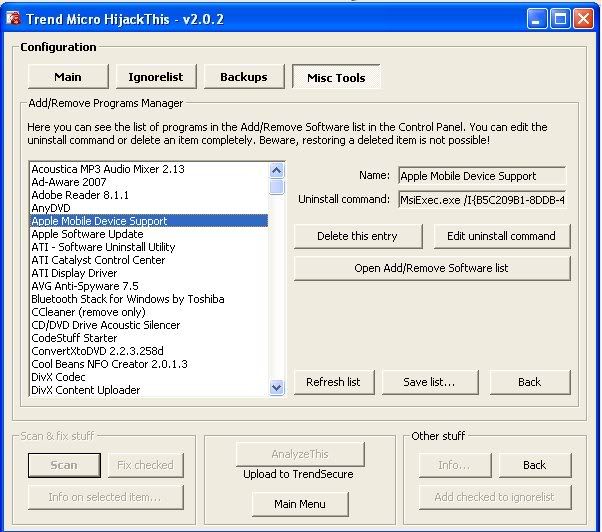Logfile of Trend Micro HijackThis v2.0.2Scan saved at 1:20:01 PM, on 7/8/2008
Platform: Windows XP SP2 (WinNT 5.01.2600)
MSIE: Internet Explorer v6.00 SP2 (6.00.2900.2180)
Boot mode: Normal
Running processes:
C:\WINDOWS\system32\csrss.exe
C:\WINDOWS\system32\winlogon.exe
C:\WINDOWS\system32\services.exe
C:\WINDOWS\system32\lsass.exe
C:\WINDOWS\system32\svchost.exe
C:\WINDOWS\system32\svchost.exe
C:\WINDOWS\System32\svchost.exe
C:\WINDOWS\System32\svchost.exe
C:\WINDOWS\System32\svchost.exe
C:\Program Files\Lavasoft\Ad-Aware\aawservice.exe
C:\WINDOWS\Explorer.EXE
C:\WINDOWS\system32\spoolsv.exe
C:\Program Files\Common Files\Symantec Shared\ccApp.exe
C:\Program Files\Common Files\AOL\1185982690\ee\AOLSoftware.exe
C:\Program Files\Dell 968 AIO Printer\dldomon.exe
C:\Program Files\Dell 968 AIO Printer\memcard.exe
C:\Program Files\Adobe\Photoshop Album Starter Edition\3.2\Apps\apdproxy.exe
C:\Program Files\QuickTime\qttask.exe
C:\Program Files\Spy Sweeper\Spy Sweeper\SpySweeperUI.exe
C:\WINDOWS\system32\RUNDLL32.EXE
C:\Program Files\Common Files\Apple\Mobile Device Support\bin\AppleMobileDeviceService.exe
C:\Program Files\IEEE 802.11g USB Wireless LAN\Wireless LAN\WlanUtil.exe
C:\Program Files\Microsoft Office\Office\OSA.EXE
C:\Program Files\Symantec\LiveUpdate\ALUSchedulerSvc.exe
C:\Program Files\Airlink101\Airlink101 PS Software\PsLink.exe
C:\Program Files\Common Files\Symantec Shared\ccSetMgr.exe
C:\WINDOWS\psmon.exe
C:\WINDOWS\system32\dldocoms.exe
c:\Program Files\Microsoft SQL Server\MSSQL.1\MSSQL\Binn\sqlservr.exe
C:\Program Files\Norton AntiVirus\navapsvc.exe
C:\Program Files\Norton AntiVirus\IWP\NPFMntor.exe
C:\WINDOWS\System32\nvsvc32.exe
C:\Program Files\Common Files\Symantec Shared\SNDSrvc.exe
C:\Program Files\Common Files\Symantec Shared\SPBBC\SPBBCSvc.exe
C:\WINDOWS\System32\svchost.exe
C:\Program Files\Common Files\Symantec Shared\CCPD-LC\symlcsvc.exe
C:\WINDOWS\wanmpsvc.exe
C:\Program Files\Common Files\Symantec Shared\ccEvtMgr.exe
C:\Program Files\Spy Sweeper\Spy Sweeper\SpySweeper.exe
c:\program files\common files\aol\1185982690\ee\services\antiSpywareApp\ver2_0_32_1\AOLSP Scheduler.exe
C:\Program Files\Common Files\AOL\1185982690\ee\aolsoftware.exe
C:\WINDOWS\System32\alg.exe
C:\WINDOWS\System32\svchost.exe
C:\Program Files\iPod\bin\iPodService.exe
C:\WINDOWS\System32\wbem\wmiprvse.exe
C:\Program Files\Common Files\AOL\ACS\AOLacsd.exe
C:\Program Files\Spy Sweeper\Spy Sweeper\SSU.EXE
C:\Program Files\Internet Explorer\iexplore.exe
C:\Program Files\Messenger\msmsgs.exe
C:\Documents and Settings\Anna P\Desktop\Malware Removal\HijackThis.exe
R1 - HKCU\Software\Microsoft\Internet Explorer,SearchURL = http://internetsearchservice.com
R1 - HKLM\Software\Microsoft\Internet Explorer,SearchURL = http://internetsearchservice.com
R1 - HKCU\Software\Microsoft\Internet Explorer\Main,Default_Search_URL = http://internetsearchservice.com
R3 - URLSearchHook: (no name) - {0579B4B6-0293-4d73-B02D-5EBB0BA0F0A2} - C:\Program Files\AskSBar\SrchAstt\1.bin\A2SRCHAS.DLL
R3 - URLSearchHook: Yahoo! Toolbar - {EF99BD32-C1FB-11D2-892F-0090271D4F88} - (no file)
O2 - BHO: Ask Search Assistant BHO - {0579B4B1-0293-4d73-B02D-5EBB0BA0F0A2} - C:\Program Files\AskSBar\SrchAstt\1.bin\A2SRCHAS.DLL
O2 - BHO: Adobe PDF Reader Link Helper - {06849E9F-C8D7-4D59-B87D-784B7D6BE0B3} - C:\Program Files\Common Files\Adobe\Acrobat\ActiveX\AcroIEHelper.dll
O2 - BHO: (no name) - {68950839-2675-49E2-B6A5-442E0B0D1BA4} - C:\WINDOWS\system32\jkkJaxYp.dll (file missing)
O2 - BHO: SSVHelper Class - {761497BB-D6F0-462C-B6EB-D4DAF1D92D43} - C:\Program Files\Java\jre1.6.0_02\bin\ssv.dll
O2 - BHO: CNavExtBho Class - {BDF3E430-B101-42AD-A544-FADC6B084872} - C:\Program Files\Norton AntiVirus\NavShExt.dll
O2 - BHO: Ask Toolbar BHO - {F0D4B231-DA4B-4daf-81E4-DFEE4931A4AA} - C:\Program Files\AskSBar\bar\1.bin\ASKSBAR.DLL
O3 - Toolbar: Norton AntiVirus - {42CDD1BF-3FFB-4238-8AD1-7859DF00B1D6} - C:\Program Files\Norton AntiVirus\NavShExt.dll
O3 - Toolbar: Ask Toolbar - {F0D4B239-DA4B-4daf-81E4-DFEE4931A4AA} - C:\Program Files\AskSBar\bar\1.bin\ASKSBAR.DLL
O3 - Toolbar: AOLToolBand Class - {DE9C389F-3316-41A7-809B-AA305ED9D922} - C:\Program Files\AOL\AOL Toolbar 5.0\aoltb.dll
O4 - HKLM\..\Run: [ccApp] "C:\Program Files\Common Files\Symantec Shared\ccApp.exe"
O4 - HKLM\..\Run: [Symantec NetDriver Monitor] "C:\PROGRA~1\SYMNET~1\SNDMon.exe" /Consumer
O4 - HKLM\..\Run: [NvCplDaemon] "RUNDLL32.EXE" C:\WINDOWS\System32\NvCpl.dll,NvStartup
O4 - HKLM\..\Run: [nwiz] "nwiz.exe" /install
O4 - HKLM\..\Run: [HostManager] "C:\Program Files\Common Files\AOL\1185982690\ee\AOLSoftware.exe"
O4 - HKLM\..\Run: [Adobe Reader Speed Launcher] "C:\Program Files\Adobe\Reader 8.0\Reader\Reader_sl.exe"
O4 - HKLM\..\Run: [iTunesHelper] "C:\Program Files\iTunes\iTunesHelper.exe"
O4 - HKLM\..\Run: [dldomon.exe] "C:\Program Files\Dell 968 AIO Printer\dldomon.exe"
O4 - HKLM\..\Run: [MemoryCardManager] "C:\Program Files\Dell 968 AIO Printer\memcard.exe"
O4 - HKLM\..\Run: [Dell 968 AIO Printer Fax Server] "C:\Program Files\Dell 968 AIO Printer\fm3032.exe" /s
O4 - HKLM\..\Run: [Adobe Photo Downloader] "C:\Program Files\Adobe\Photoshop Album Starter Edition\3.2\Apps\apdproxy.exe"
O4 - HKLM\..\Run: [QuickTime Task] "C:\Program Files\QuickTime\qttask.exe" -atboottime
O4 - HKLM\..\Run: [AntiSpyCheck 2.1] "C:\Program Files\AntiSpyCheck 2.1\AntiSpyCheck 2.1.exe"
O4 - HKLM\..\Run: [Antivirus] "C:\Program Files\WAV\wav.exe"
O4 - HKLM\..\Run: [C:\WINDOWS\system32\kdyal.exe] C:\WINDOWS\system32\kdyal.exe
O4 - HKLM\..\Run: [SpySweeper] "C:\Program Files\Spy Sweeper\Spy Sweeper\SpySweeperUI.exe" /startintray
O4 - HKCU\..\Run: [NvMediaCenter] "RUNDLL32.EXE" C:\WINDOWS\System32\NVMCTRAY.DLL,NvTaskbarInit
O4 - HKCU\..\Run: [MSMSGS] ;"C:\Program Files\Messenger\msmsgs.exe" /background
O4 - HKCU\..\Run: [AUTORUN_VAL] "C:\Program Files\AntiSpyCheck 2.1\AntiSpyCheck 2.1.exe"
O4 - HKCU\..\Run: [WinSpywareProtect] "C:\Documents and Settings\All Users\Application Data\Adsl Software Ltd\WinSpywareProtect\Winspywareprotect.exe" /autorun
O4 - HKLM\..\Policies\Explorer\Run: [some] C:\Program Files\Web Technologies\wcs.exe
O4 - HKLM\..\Policies\Explorer\Run: [start] C:\Program Files\Web Technologies\iebtm.exe
O4 - Global Startup: IEEE 802.11g USB Wireless LAN Utility.lnk = C:\Program Files\IEEE 802.11g USB Wireless LAN\Wireless LAN\WlanUtil.exe
O4 - Global Startup: Office Startup.lnk = C:\Program Files\Microsoft Office\Office\OSA.EXE
O4 - Global Startup: PS-Link.lnk = ?
O8 - Extra context menu item: E&xport to Microsoft Excel - res://C:\PROGRA~1\MICROS~2\Office12\EXCEL.EXE/3000
O9 - Extra button: Research - {92780B25-18CC-41C8-B9BE-3C9C571A8263} - C:\PROGRA~1\MICROS~2\Office12\REFIEBAR.DLL
O9 - Extra button: Real.com - {CD67F990-D8E9-11d2-98FE-00C0F0318AFE} - C:\WINDOWS\System32\Shdocvw.dll
O9 - Extra button: Messenger - {FB5F1910-F110-11d2-BB9E-00C04F795683} - C:\Program Files\Messenger\msmsgs.exe
O9 - Extra 'Tools' menuitem: Windows Messenger - {FB5F1910-F110-11d2-BB9E-00C04F795683} - C:\Program Files\Messenger\msmsgs.exe
O16 - DPF: JT's Blocks - http://download2.games.yahoo.com/games/ ... blt1_x.cab
O16 - DPF: {149E45D8-163E-4189-86FC-45022AB2B6C9} (SpinTop DRM Control) - file://C:\Program Files\Babysitting Mania\Images\stg_drm.ocx
O16 - DPF: {406B5949-7190-4245-91A9-30A17DE16AD0} (Snapfish Activia) - http://www.costcophotocenter.com/CostcoActivia.cab
O16 - DPF: {CC450D71-CC90-424C-8638-1F2DBAC87A54} (ArmHelper Control) - file://C:\Program Files\Paradise Pet Salon\Images\armhelper.ocx
O20 - Winlogon Notify: jkkJaxYp - jkkJaxYp.dll (file missing)
O22 - SharedTaskScheduler: bergamiol - {049e2207-f9ef-40da-91f7-8819d0c33a84} - C:\WINDOWS\system32\ibmsmyi.dll
O23 - Service: Lavasoft Ad-Aware Service (aawservice) - Lavasoft - C:\Program Files\Lavasoft\Ad-Aware\aawservice.exe
O23 - Service: AOL Connectivity Service (AOL ACS) - AOL LLC - C:\PROGRA~1\COMMON~1\AOL\ACS\acsd.exe
O23 - Service: Apple Mobile Device - Apple, Inc. - C:\Program Files\Common Files\Apple\Mobile Device Support\bin\AppleMobileDeviceService.exe
O23 - Service: Automatic LiveUpdate Scheduler - Symantec Corporation - C:\Program Files\Symantec\LiveUpdate\ALUSchedulerSvc.exe
O23 - Service: Symantec Event Manager (ccEvtMgr) - Symantec Corporation - C:\Program Files\Common Files\Symantec Shared\ccEvtMgr.exe
O23 - Service: Symantec Password Validation (ccPwdSvc) - Symantec Corporation - C:\Program Files\Common Files\Symantec Shared\ccPwdSvc.exe
O23 - Service: Symantec Settings Manager (ccSetMgr) - Symantec Corporation - C:\Program Files\Common Files\Symantec Shared\ccSetMgr.exe
O23 - Service: dldoCATSCustConnectService - Unknown owner - C:\WINDOWS\System32\spool\DRIVERS\W32X86\3\\dldoserv.exe
O23 - Service: dldo_device - - C:\WINDOWS\system32\dldocoms.exe
O23 - Service: Google Updater Service (gusvc) - Google - C:\Program Files\Google\Common\Google Updater\GoogleUpdaterService.exe
O23 - Service: iPod Service - Apple Inc. - C:\Program Files\iPod\bin\iPodService.exe
O23 - Service: LiveUpdate - Symantec Corporation - C:\PROGRA~1\Symantec\LIVEUP~1\LUCOMS~1.EXE
O23 - Service: Norton AntiVirus Auto-Protect Service (navapsvc) - Symantec Corporation - C:\Program Files\Norton AntiVirus\navapsvc.exe
O23 - Service: Norton AntiVirus Firewall Monitor Service (NPFMntor) - Symantec Corporation - C:\Program Files\Norton AntiVirus\IWP\NPFMntor.exe
O23 - Service: NVIDIA Display Driver Service (NVSvc) - NVIDIA Corporation - C:\WINDOWS\System32\nvsvc32.exe
O23 - Service: SAVScan - Symantec Corporation - C:\Program Files\Norton AntiVirus\SAVScan.exe
O23 - Service: ScriptBlocking Service (SBService) - Symantec Corporation - C:\PROGRA~1\COMMON~1\SYMANT~1\SCRIPT~1\SBServ.exe
O23 - Service: Symantec Network Drivers Service (SNDSrvc) - Symantec Corporation - C:\Program Files\Common Files\Symantec Shared\SNDSrvc.exe
O23 - Service: Symantec SPBBCSvc (SPBBCSvc) - Symantec Corporation - C:\Program Files\Common Files\Symantec Shared\SPBBC\SPBBCSvc.exe
O23 - Service: Symantec Core LC - Symantec Corporation - C:\Program Files\Common Files\Symantec Shared\CCPD-LC\symlcsvc.exe
O23 - Service: WAN Miniport (ATW) Service (WANMiniportService) - America Online, Inc. - C:\WINDOWS\wanmpsvc.exe
O23 - Service: Webroot Spy Sweeper Engine (WebrootSpySweeperService) - Webroot Software, Inc. - C:\Program Files\Spy Sweeper\Spy Sweeper\SpySweeper.exe
--
End of file - 10517 bytes