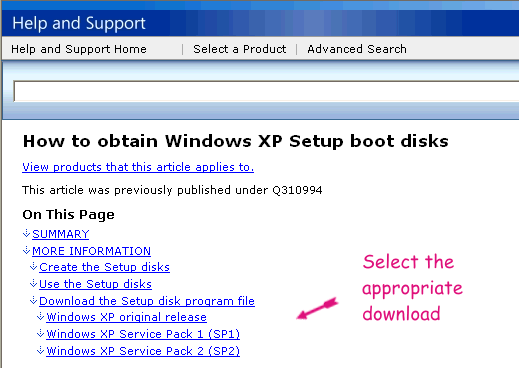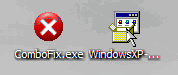Logfile of Trend Micro HijackThis v2.0.2
Scan saved at 17:37:40, on 18/03/2008
Platform: Windows XP SP2 (WinNT 5.01.2600)
MSIE: Internet Explorer v7.00 (7.00.6000.16608)
Boot mode: Normal
Running processes:
C:\WINDOWS\System32\smss.exe
C:\WINDOWS\system32\winlogon.exe
C:\WINDOWS\system32\services.exe
C:\WINDOWS\system32\lsass.exe
C:\WINDOWS\system32\Ati2evxx.exe
C:\WINDOWS\system32\svchost.exe
C:\WINDOWS\System32\svchost.exe
C:\WINDOWS\system32\svchost.exe
C:\WINDOWS\system32\Ati2evxx.exe
C:\WINDOWS\system32\spoolsv.exe
C:\PROGRA~1\Grisoft\AVG7\avgamsvr.exe
C:\PROGRA~1\Grisoft\AVG7\avgupsvc.exe
C:\PROGRA~1\Grisoft\AVG7\avgemc.exe
C:\Acer\Empowering Technology\admServ.exe
C:\Program Files\Synaptics\SynTP\SynTPLpr.exe
C:\Program Files\Synaptics\SynTP\SynTPEnh.exe
C:\WINDOWS\RTHDCPL.EXE
C:\Program Files\Launch Manager\LaunchAp.exe
C:\Program Files\Launch Manager\PowerKey.exe
C:\Program Files\Launch Manager\HotkeyApp.exe
C:\Program Files\Launch Manager\OSDCtrl.exe
C:\Program Files\Launch Manager\Wbutton.exe
C:\Program Files\ATI Technologies\ATI.ACE\cli.exe
C:\Acer\Empowering Technology\admtray.exe
C:\Acer\Empowering Technology\eDataSecurity\eDSloader.exe
C:\Program Files\Java\jre1.6.0_05\bin\jusched.exe
C:\PROGRA~1\Grisoft\AVG7\avgcc.exe
C:\WINDOWS\system32\bgsvcgen.exe
C:\WINDOWS\system32\ctfmon.exe
C:\Program Files\Google\GoogleToolbarNotifier\GoogleToolbarNotifier.exe
C:\Program Files\Windows Live\Messenger\msnmsgr.exe
C:\Program Files\Acer\Acer Arcade\Kernel\TV\CLCapSvc.exe
C:\Program Files\Acer\Acer Arcade\Kernel\CLML_NTService\CLMLServer.exe
C:\Program Files\Acer\Acer Arcade\Kernel\CLML_NTService\CLMLService.exe
C:\Program Files\CyberLink\Shared Files\RichVideo.exe
C:\WINDOWS\System32\PAStiSvc.exe
C:\WINDOWS\system32\svchost.exe
C:\DOCUME~1\Liam\LOCALS~1\Temp\RtkBtMnt.exe
C:\Program Files\Acer\Acer Arcade\Kernel\TV\CLSched.exe
C:\Program Files\ATI Technologies\ATI.ACE\cli.exe
C:\Program Files\ATI Technologies\ATI.ACE\cli.exe
C:\WINDOWS\system32\rundll32.exe
C:\Program Files\Mozilla Firefox\firefox.exe
C:\Program Files\Internet Explorer\IEXPLORE.EXE
C:\Program Files\Common Files\Microsoft Shared\Windows Live\WLLoginProxy.exe
C:\WINDOWS\explorer.exe
C:\Program Files\Trend Micro\isseu.exe\isseu.exe.exe
R0 - HKCU\Software\Microsoft\Internet Explorer\Main,Start Page =
http://www.google.co.uk/R1 - HKLM\Software\Microsoft\Internet Explorer\Main,Default_Page_URL =
http://go.microsoft.com/fwlink/?LinkId=69157R1 - HKLM\Software\Microsoft\Internet Explorer\Main,Default_Search_URL =
http://go.microsoft.com/fwlink/?LinkId=54896R1 - HKLM\Software\Microsoft\Internet Explorer\Main,Search Page =
http://go.microsoft.com/fwlink/?LinkId=54896R0 - HKLM\Software\Microsoft\Internet Explorer\Main,Start Page =
http://go.microsoft.com/fwlink/?LinkId=69157O2 - BHO: AcroIEHlprObj Class - {06849E9F-C8D7-4D59-B87D-784B7D6BE0B3} - C:\Program Files\Adobe\Acrobat 7.0\ActiveX\AcroIEHelper.dll
O2 - BHO: (no name) - {720DACD5-9E4C-459E-A8DA-37C55209CA4F} - (no file)
O2 - BHO: SSVHelper Class - {761497BB-D6F0-462C-B6EB-D4DAF1D92D43} - C:\Program Files\Java\jre1.6.0_05\bin\ssv.dll
O2 - BHO: Windows Live Sign-in Helper - {9030D464-4C02-4ABF-8ECC-5164760863C6} - C:\Program Files\Common Files\Microsoft Shared\Windows Live\WindowsLiveLogin.dll
O2 - BHO: (no name) - {967E2506-3D76-41C5-8533-F445FED30740} - C:\WINDOWS\system32\jkhhi.dll
O2 - BHO: Google Toolbar Helper - {AA58ED58-01DD-4d91-8333-CF10577473F7} - c:\program files\google\googletoolbar2.dll
O2 - BHO: (no name) - {AEFD3A67-2825-4AC8-8B70-C296B4C37B59} - C:\WINDOWS\system32\awtqo.dll (file missing)
O2 - BHO: Google Toolbar Notifier BHO - {AF69DE43-7D58-4638-B6FA-CE66B5AD205D} - C:\Program Files\Google\GoogleToolbarNotifier\2.0.301.7164\swg.dll
O2 - BHO: (no name) - {FBD29C3C-C642-4843-A627-6E54A947B511} - C:\WINDOWS\system32\rqrspop.dll
O3 - Toolbar: Acer eDataSecurity Management - {5CBE3B7C-1E47-477e-A7DD-396DB0476E29} - C:\WINDOWS\system32\eDStoolbar.dll
O3 - Toolbar: &Google - {2318C2B1-4965-11d4-9B18-009027A5CD4F} - c:\program files\google\googletoolbar2.dll
O4 - HKLM\..\Run: [SynTPLpr] C:\Program Files\Synaptics\SynTP\SynTPLpr.exe
O4 - HKLM\..\Run: [SynTPEnh] C:\Program Files\Synaptics\SynTP\SynTPEnh.exe
O4 - HKLM\..\Run: [RTHDCPL] RTHDCPL.EXE
O4 - HKLM\..\Run: [Alcmtr] ALCMTR.EXE
O4 - HKLM\..\Run: [LaunchAp] "C:\Program Files\Launch Manager\LaunchAp.exe"
O4 - HKLM\..\Run: [PowerKey] "C:\Program Files\Launch Manager\PowerKey.exe"
O4 - HKLM\..\Run: [LManager] "C:\Program Files\Launch Manager\HotkeyApp.exe"
O4 - HKLM\..\Run: [CtrlVol] "C:\Program Files\Launch Manager\CtrlVol.exe"
O4 - HKLM\..\Run: [LMgrOSD] "C:\Program Files\Launch Manager\OSDCtrl.exe"
O4 - HKLM\..\Run: [Wbutton] "C:\Program Files\Launch Manager\Wbutton.exe"
O4 - HKLM\..\Run: [IMJPMIG8.1] "C:\WINDOWS\IME\imjp8_1\IMJPMIG.EXE" /Spoil /RemAdvDef /Migration32
O4 - HKLM\..\Run: [MSPY2002] C:\WINDOWS\system32\IME\PINTLGNT\ImScInst.exe /SYNC
O4 - HKLM\..\Run: [ATICCC] "C:\Program Files\ATI Technologies\ATI.ACE\cli.exe" runtime -Delay
O4 - HKLM\..\Run: [ADMTray.exe] "C:\Acer\Empowering Technology\admtray.exe"
O4 - HKLM\..\Run: [eDataSecurity Loader] C:\Acer\Empowering Technology\eDataSecurity\eDSloader.exe
O4 - HKLM\..\Run: [REGSHAVE] C:\Program Files\REGSHAVE\REGSHAVE.EXE /AUTORUN
O4 - HKLM\..\Run: [SunJavaUpdateSched] "C:\Program Files\Java\jre1.6.0_05\bin\jusched.exe"
O4 - HKLM\..\Run: [AVG7_CC] C:\PROGRA~1\Grisoft\AVG7\avgcc.exe /STARTUP
O4 - HKCU\..\Run: [ctfmon.exe] C:\WINDOWS\system32\ctfmon.exe
O4 - HKCU\..\Run: [swg] C:\Program Files\Google\GoogleToolbarNotifier\GoogleToolbarNotifier.exe
O4 - HKCU\..\Run: [msnmsgr] "C:\Program Files\Windows Live\Messenger\msnmsgr.exe" /background
O4 - HKUS\S-1-5-19\..\Run: [AVG7_Run] C:\PROGRA~1\Grisoft\AVG7\avgw.exe /RUNONCE (User 'LOCAL SERVICE')
O4 - HKUS\S-1-5-20\..\Run: [AVG7_Run] C:\PROGRA~1\Grisoft\AVG7\avgw.exe /RUNONCE (User 'NETWORK SERVICE')
O4 - HKUS\S-1-5-18\..\Run: [AVG7_Run] C:\PROGRA~1\Grisoft\AVG7\avgw.exe /RUNONCE (User 'SYSTEM')
O4 - HKUS\.DEFAULT\..\Run: [AVG7_Run] C:\PROGRA~1\Grisoft\AVG7\avgw.exe /RUNONCE (User 'Default user')
O8 - Extra context menu item: E&xport to Microsoft Excel -
res://C:\PROGRA~1\MICROS~2\Office10\EXCEL.EXE/3000
O9 - Extra button: (no name) - {08B0E5C0-4FCB-11CF-AAA5-00401C608501} - C:\Program Files\Java\jre1.6.0_05\bin\ssv.dll
O9 - Extra 'Tools' menuitem: Sun Java Console - {08B0E5C0-4FCB-11CF-AAA5-00401C608501} - C:\Program Files\Java\jre1.6.0_05\bin\ssv.dll
O9 - Extra button: (no name) - {e2e2dd38-d088-4134-82b7-f2ba38496583} - C:\WINDOWS\Network Diagnostic\xpnetdiag.exe
O9 - Extra 'Tools' menuitem: @xpsp3res.dll,-20001 - {e2e2dd38-d088-4134-82b7-f2ba38496583} - C:\WINDOWS\Network Diagnostic\xpnetdiag.exe
O9 - Extra button: Messenger - {FB5F1910-F110-11d2-BB9E-00C04F795683} - C:\Program Files\Messenger\msmsgs.exe
O9 - Extra 'Tools' menuitem: Windows Messenger - {FB5F1910-F110-11d2-BB9E-00C04F795683} - C:\Program Files\Messenger\msmsgs.exe
O16 - DPF: {5C6698D9-7BE4-4122-8EC5-291D84DBD4A0} (Facebook Photo Uploader 4 Control) -
http://upload.facebook.com/controls/Fac ... oader3.cabO16 - DPF: {67DABFBF-D0AB-41FA-9C46-CC0F21721616} (DivXBrowserPlugin Object) -
http://download.divx.com/webplayer/stag ... Plugin.cabO16 - DPF: {B8BE5E93-A60C-4D26-A2DC-220313175592} (ZoneIntro Class) -
http://cdn2.zone.msn.com/binFramework/v ... b34246.cabO16 - DPF: {D4323BF2-006A-4440-A2F5-27E3E7AB25F8} -
http://a532.g.akamai.net/f/532/6712/5m/ ... taller.exeO16 - DPF: {DA80E089-4648-43D5-93B4-7F37917084E6} (CacheManager.CacheManagerCtrl) -
http://www.candystand.com/assets/active ... anager.CABO20 - Winlogon Notify: rqrspop - C:\WINDOWS\SYSTEM32\rqrspop.dll
O23 - Service: Ati HotKey Poller - ATI Technologies Inc. - C:\WINDOWS\system32\Ati2evxx.exe
O23 - Service: AVG7 Alert Manager Server (Avg7Alrt) - GRISOFT, s.r.o. - C:\PROGRA~1\Grisoft\AVG7\avgamsvr.exe
O23 - Service: AVG7 Update Service (Avg7UpdSvc) - GRISOFT, s.r.o. - C:\PROGRA~1\Grisoft\AVG7\avgupsvc.exe
O23 - Service: AVG E-mail Scanner (AVGEMS) - GRISOFT, s.r.o. - C:\PROGRA~1\Grisoft\AVG7\avgemc.exe
O23 - Service: AdminWorks Agent X6 (AWService) - Avocent Inc. - C:\Acer\Empowering Technology\admServ.exe
O23 - Service: B's Recorder GOLD Library General Service (bgsvcgen) - B.H.A Corporation - C:\WINDOWS\system32\bgsvcgen.exe
O23 - Service: CyberLink Background Capture Service (CBCS) (CLCapSvc) - Unknown owner - C:\Program Files\Acer\Acer Arcade\Kernel\TV\CLCapSvc.exe
O23 - Service: CyberLink Task Scheduler (CTS) (CLSched) - Unknown owner - C:\Program Files\Acer\Acer Arcade\Kernel\TV\CLSched.exe
O23 - Service: CyberLink Media Library Service - Cyberlink - C:\Program Files\Acer\Acer Arcade\Kernel\CLML_NTService\CLMLServer.exe
O23 - Service: Google Updater Service (gusvc) - Google - C:\Program Files\Google\Common\Google Updater\GoogleUpdaterService.exe
O23 - Service: iPod Service - Apple Computer, Inc. - C:\Program Files\iPod\bin\iPodService.exe
O23 - Service: Cyberlink RichVideo Service(CRVS) (RichVideo) - Unknown owner - C:\Program Files\CyberLink\Shared Files\RichVideo.exe
O23 - Service: ServiceLayer - Nokia. - C:\Program Files\PC Connectivity Solution\ServiceLayer.exe
O23 - Service: STI Simulator - Unknown owner - C:\WINDOWS\System32\PAStiSvc.exe
--
End of file - 9482 bytes
AND UNINSTALL LIST:
Acer Arcade
Acer eDataSecurity Management 1.00.26
Acer eLock Management
Acer Empowering Technology framework
Acer ePerformance Management
Acer ePresentation Management
Acer eSettings Management
Acer GridVista
Acer Screensaver
Adobe Flash Player ActiveX
Adobe Reader 7.0
Adobe Shockwave Player
Apple Software Update
Athlon 64 Processor Driver
ATI - Software Uninstall Utility
ATI Catalyst Control Center
ATI Display Driver
AVG 7.5
CueClub
Digimax Master
Digital Camera Driver
Disc2Phone
DivX Web Player
FinePix Studio
FinePixViewer Resource
FinePixViewer Ver.5.3
FUJIFILM USB Driver
Google Toolbar for Internet Explorer
HDAUDIO Soft Data Fax Modem with SmartCP
High Definition Audio Driver Package - KB888111
HijackThis 2.0.2
Hotfix for Windows Media Format 11 SDK (KB929399)
Hotfix for Windows Media Player 11 (KB939683)
Hotfix for Windows XP (KB914440)
Hotfix for Windows XP (KB915865)
Hotfix for Windows XP (KB926239)
Hotfix for Windows XP (KB935448)
ImageMixer VCD2 LE for FinePix
InterActual Player
iTunes
J2SE Runtime Environment 5.0 Update 10
J2SE Runtime Environment 5.0 Update 11
J2SE Runtime Environment 5.0 Update 8
J2SE Runtime Environment 5.0 Update 9
Java(TM) 6 Update 2
Java(TM) 6 Update 5
Java(TM) SE Runtime Environment 6 Update 1
Lame ACM MP3 Codec
Launch Manager V1.0.9.4
MediacoderSE
Microsoft .NET Framework 1.1
Microsoft .NET Framework 1.1
Microsoft .NET Framework 1.1 Hotfix (KB928366)
Microsoft .NET Framework 2.0
Microsoft Compression Client Pack 1.0 for Windows XP
Microsoft Internationalized Domain Names Mitigation APIs
Microsoft National Language Support Downlevel APIs
Microsoft Office XP Professional with FrontPage
Microsoft Publisher 2002
Microsoft User-Mode Driver Framework Feature Pack 1.0
Mozilla Firefox (2.0.0.12)
MSXML 4.0 SP2 (KB927978)
MSXML 4.0 SP2 (KB936181)
Nokia Connectivity Cable Driver
Nokia NSeries Application Installer
Nokia NSeries Application Installer 6.82.17
Nokia NSeries Content Copier
Nokia NSeries Content Copier 6.82.17
Nokia NSeries Multimedia Player
Nokia NSeries Multimedia Player 6.82.17
Nokia NSeries Music Manager
Nokia NSeries Music Manager 6.82.17
Nokia NSeries System Utilities
Nokia NSeries System Utilities 6.82.17
Nokia Software Launcher
Nokia Software Updater
NTI Backup NOW! 4
NTI CD & DVD-Maker
PC Camer@
PC Connectivity Solution
Portable Meida Player
PowerProducer
QuickTime
REALTEK Gigabit and Fast Ethernet NIC Driver
Realtek High Definition Audio Driver
Samsung Media Studio
Samsung USB Driver
Security Update for CAPICOM (KB931906)
Security Update for CAPICOM (KB931906)
Security Update for Microsoft .NET Framework 2.0 (KB928365)
Security Update for Windows Internet Explorer 7 (KB928090)
Security Update for Windows Internet Explorer 7 (KB929969)
Security Update for Windows Internet Explorer 7 (KB931768)
Security Update for Windows Internet Explorer 7 (KB933566)
Security Update for Windows Internet Explorer 7 (KB937143)
Security Update for Windows Internet Explorer 7 (KB938127)
Security Update for Windows Internet Explorer 7 (KB939653)
Security Update for Windows Internet Explorer 7 (KB942615)
Security Update for Windows Internet Explorer 7 (KB944533)
Security Update for Windows Media Player (KB911564)
Security Update for Windows Media Player 10 (KB911565)
Security Update for Windows Media Player 11 (KB936782)
Security Update for Windows Media Player 6.4 (KB925398)
Security Update for Windows Media Player 9 (KB917734)
Security Update for Windows XP (KB890046)
Security Update for Windows XP (KB893756)
Security Update for Windows XP (KB896358)
Security Update for Windows XP (KB896423)
Security Update for Windows XP (KB896424)
Security Update for Windows XP (KB896428)
Security Update for Windows XP (KB899587)
Security Update for Windows XP (KB899591)
Security Update for Windows XP (KB900725)
Security Update for Windows XP (KB901017)
Security Update for Windows XP (KB901190)
Security Update for Windows XP (KB901214)
Security Update for Windows XP (KB902400)
Security Update for Windows XP (KB904706)
Security Update for Windows XP (KB905414)
Security Update for Windows XP (KB905749)
Security Update for Windows XP (KB908519)
Security Update for Windows XP (KB911562)
Security Update for Windows XP (KB911567)
Security Update for Windows XP (KB911927)
Security Update for Windows XP (KB912919)
Security Update for Windows XP (KB913580)
Security Update for Windows XP (KB914388)
Security Update for Windows XP (KB914389)
Security Update for Windows XP (KB917344)
Security Update for Windows XP (KB917422)
Security Update for Windows XP (KB917953)
Security Update for Windows XP (KB918118)
Security Update for Windows XP (KB918439)
Security Update for Windows XP (KB918899)
Security Update for Windows XP (KB919007)
Security Update for Windows XP (KB920213)
Security Update for Windows XP (KB920214)
Security Update for Windows XP (KB920670)
Security Update for Windows XP (KB920683)
Security Update for Windows XP (KB920685)
Security Update for Windows XP (KB921398)
Security Update for Windows XP (KB921503)
Security Update for Windows XP (KB921883)
Security Update for Windows XP (KB922616)
Security Update for Windows XP (KB922760)
Security Update for Windows XP (KB922819)
Security Update for Windows XP (KB923191)
Security Update for Windows XP (KB923414)
Security Update for Windows XP (KB923694)
Security Update for Windows XP (KB923980)
Security Update for Windows XP (KB924191)
Security Update for Windows XP (KB924270)
Security Update for Windows XP (KB924496)
Security Update for Windows XP (KB924667)
Security Update for Windows XP (KB925486)
Security Update for Windows XP (KB925902)
Security Update for Windows XP (KB926255)
Security Update for Windows XP (KB926436)
Security Update for Windows XP (KB927779)
Security Update for Windows XP (KB927802)
Security Update for Windows XP (KB928255)
Security Update for Windows XP (KB928843)
Security Update for Windows XP (KB929123)
Security Update for Windows XP (KB930178)
Security Update for Windows XP (KB931261)
Security Update for Windows XP (KB931784)
Security Update for Windows XP (KB932168)
Security Update for Windows XP (KB933729)
Security Update for Windows XP (KB935839)
Security Update for Windows XP (KB935840)
Security Update for Windows XP (KB936021)
Security Update for Windows XP (KB938829)
Security Update for Windows XP (KB941202)
Security Update for Windows XP (KB941568)
Security Update for Windows XP (KB941569)
Security Update for Windows XP (KB941644)
Security Update for Windows XP (KB943055)
Security Update for Windows XP (KB943460)
Security Update for Windows XP (KB943485)
Security Update for Windows XP (KB944653)
Security Update for Windows XP (KB946026)
Synaptics Pointing Device Driver
TuneUp Utilities 2007
Update for Windows XP (KB894391)
Update for Windows XP (KB898461)
Update for Windows XP (KB900485)
Update for Windows XP (KB904942)
Update for Windows XP (KB908531)
Update for Windows XP (KB910437)
Update for Windows XP (KB911280)
Update for Windows XP (KB912945)
Update for Windows XP (KB916595)
Update for Windows XP (KB920872)
Update for Windows XP (KB922582)
Update for Windows XP (KB927891)
Update for Windows XP (KB929338)
Update for Windows XP (KB930916)
Update for Windows XP (KB931836)
Update for Windows XP (KB933360)
Update for Windows XP (KB938828)
Update for Windows XP (KB942763)
William Hill Poker
Windows Driver Package - Nokia (WUDFRd) WPD (03/19/2007 6.83.31.1)
Windows Imaging Component
Windows Installer 3.1 (KB893803)
Windows Internet Explorer 7
Windows Live installer
Windows Live Messenger
Windows Live Sign-in Assistant
Windows Media Format 11 runtime
Windows Media Format 11 runtime
Windows Media Player 11
Windows Media Player 11
Windows XP Hotfix - KB873339
Windows XP Hotfix - KB885453
Windows XP Hotfix - KB885835
Windows XP Hotfix - KB885836
Windows XP Hotfix - KB885855
Windows XP Hotfix - KB885884
Windows XP Hotfix - KB886185
Windows XP Hotfix - KB887472
Windows XP Hotfix - KB888302
Windows XP Hotfix - KB890859
Windows XP Hotfix - KB891781