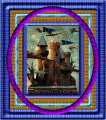Edit:
I went to the folder containing the wab46.dll, I had the folder show hidden files and stuff so I could see what was in it. There was the wab46.dll and a svchost.exe. Both with the description Entertainment Pack Cardplaying Helper DLL and copyright with Microsoft. I doubt the Microsoft part is true though. What should I do?
Please someone help me get rid of this cursed thing.
Here's the hijackthislog.
Logfile of Trend Micro HijackThis v2.0.2
Scan saved at 6:17:44 PM, on 12/6/2007
Platform: Windows XP SP2 (WinNT 5.01.2600)
MSIE: Internet Explorer v7.00 (7.00.6000.16544)
Boot mode: Normal
Running processes:
C:\WINDOWS\System32\smss.exe
C:\WINDOWS\system32\csrss.exe
C:\WINDOWS\system32\winlogon.exe
C:\WINDOWS\system32\services.exe
C:\WINDOWS\system32\lsass.exe
C:\WINDOWS\system32\Ati2evxx.exe
C:\WINDOWS\system32\svchost.exe
C:\WINDOWS\system32\svchost.exe
C:\WINDOWS\System32\svchost.exe
C:\WINDOWS\system32\svchost.exe
C:\WINDOWS\System32\svchost.exe
C:\WINDOWS\System32\svchost.exe
C:\WINDOWS\system32\Ati2evxx.exe
C:\WINDOWS\system32\spoolsv.exe
C:\Program Files\a-squared Anti-Malware\a2service.exe
C:\Program Files\Grisoft\AVG Anti-Spyware 7.5\guard.exe
C:\WINDOWS\system32\CTsvcCDA.exe
C:\PROGRA~1\Iomega\System32\AppServices.exe
C:\Program Files\Common Files\Symantec Shared\SNDSrvc.exe
C:\Program Files\Alcohol Soft\Alcohol 120\StarWind\StarWindService.exe
C:\WINDOWS\System32\svchost.exe
C:\Program Files\Common Files\Symantec Shared\CCPD-LC\symlcsvc.exe
C:\Program Files\Sony\VAIO Media Integrated Server\Music\SSSvr.exe
C:\WINDOWS\system32\svchost.exe
C:\Program Files\Sony\VAIO Media Integrated Server\Platform\SV_Httpd.exe
C:\Program Files\Sony\VAIO Media Integrated Server\Platform\UPnPFramework.exe
C:\WINDOWS\System32\alg.exe
C:\WINDOWS\System32\ezSP_Px.exe
C:\program files\support.com\client\bin\tgcmd.exe
C:\WINDOWS\AGRSMMSG.exe
C:\Program Files\ScanSoft\OmniPageSE\opware32.exe
C:\Program Files\Maxtor\OneTouch\utils\Onetouch.exe
C:\WINDOWS\MXOALDR.EXE
C:\WINDOWS\system32\LVCOMSX.EXE
C:\Program Files\Winamp\winampa.exe
C:\Program Files\ATI Technologies\ATI Control Panel\atiptaxx.exe
C:\Program Files\Java\jre1.6.0_03\bin\jusched.exe
C:\PROGRA~1\Comcast\COMCAS~1\data\Xtras\mssysmgr.exe
D:\Program Files\Detector\CTDetect.exe
C:\Program Files\Creative\Shared Files\Media Sniffer\MtdAcq.exe
C:\Program Files\ATI Multimedia\RemCtrl\ATIRW.exe
C:\WINDOWS\system32\ctfmon.exe
C:\WINDOWS\System32\svchost.exe
C:\WINDOWS\explorer.exe
C:\Program Files\Mozilla Firefox\firefox.exe
C:\Program Files\Trend Micro\HijackThis\HijackThis.exe
C:\WINDOWS\System32\wbem\wmiprvse.exe
R1 - HKCU\Software\Microsoft\Internet Explorer\Main,Default_Search_URL = about:blank
R0 - HKCU\Software\Microsoft\Internet Explorer\Main,Start Page = http://www.comcast.net/
R1 - HKLM\Software\Microsoft\Internet Explorer\Main,Default_Page_URL = http://rd.yahoo.com/customize/yessentia ... .yahoo.com
R1 - HKLM\Software\Microsoft\Internet Explorer\Main,Default_Search_URL = http://rd.yahoo.com/customize/yessentia ... .yahoo.com
R1 - HKLM\Software\Microsoft\Internet Explorer\Main,Search Bar = http://rd.yahoo.com/customize/yessentia ... ch/ie.html
R0 - HKLM\Software\Microsoft\Internet Explorer\Main,Start Page = http://www.comcast.net/
R1 - HKCU\Software\Microsoft\Internet Explorer\Search,SearchAssistant = about:blank
R1 - HKCU\Software\Microsoft\Internet Explorer\Search,CustomizeSearch = about:blank
R1 - HKLM\Software\Microsoft\Internet Explorer\Search,(Default) = about:blank
R1 - HKCU\Software\Microsoft\Internet Explorer\SearchURL,(Default) = http://red.clientapps.yahoo.com/customi ... .yahoo.com
R1 - HKCU\Software\Microsoft\Windows\CurrentVersion\Internet Settings,ProxyServer = :0
R3 - URLSearchHook: (no name) - _{5D60FF48-95BE-4956-B4C6-6BB168A70310} - (no file)
N3 - Netscape 7: # Mozilla User Preferences
// This is a generated file!
user_pref("browser.activation.checkedNNFlag", true);
user_pref("browser.bookmarks.added_static_root", true);
user_pref("browser.history.last_page_visited", "http://www.namco-xenosaga.com/");
user_pref("browser.search.defaultengine", "engine://C%3A%5CProgram%20Files%5CNetscape%5CNetscape%5Csearchplugins%5CSBWeb_01.src");
user_pref("browser.startup.homepage_override.mstone", "rv:1.0.2");
user_pref("browser.tabs.forceHide", true);
user_pref("intl.charsetmenu.browser.cache", "UTF-8, ISO-8859-1");
user_pref("mail.smtpservers", "");
user_pref("mail.ui.folderpane.version", 2);
user_pref("mailnews.global_html_domains.version", 2);
user_pref("mailnews.html_domains", "netscape.net,netscape.com,aol.com,cs.com,yahoo.com,hotmail.com,msn.com");
user_pref("mailnews.ui.threadpane.version", 2);
user_pref("prefs.converted-to-utf8", true);
user_pref("signon.SignonFileName", "77238988.s");
user_pref("timebomb.first_launch_time", "1074296500656000");
user_p
N3 - Netscape 7: # Mozilla User Preferences
// This is a generated file!
user_pref("browser.activation.checkedNNFlag", true);
user_pref("browser.bookmarks.added_static_root", true);
user_pref("browser.history.last_page_visited", "http://www.namco-xenosaga.com/");
user_pref("browser.search.defaultengine", "engine://C%3A%5CProgram%20Files%5CNetscape%5CNetscape%5Csearchplugins%5CSBWeb_01.src");
user_pref("browser.startup.homepage_override.mstone", "rv:1.0.2");
user_pref("browser.tabs.forceHide", true);
user_pref("intl.charsetmenu.browser.cache", "UTF-8, ISO-8859-1");
user_pref("mail.smtpservers", "");
user_pref("mail.ui.folderpane.version", 2);
user_pref("mailnews.global_html_domains.version", 2);
user_pref("mailnews.html_domains", "netscape.net,netscape.com,aol.com,cs.com,yahoo.com,hotmail.com,msn.com");
user_pref("mailnews.ui.threadpane.version", 2);
user_pref("prefs.converted-to-utf8", true);
user_pref("signon.SignonFileName", "77238988.s");
user_pref("timebomb.first_launch_time", "1074296500656000");
user_p
O2 - BHO: Yahoo! Companion BHO - {02478D38-C3F9-4efb-9B51-7695ECA05670} - C:\Program Files\Yahoo!\Companion\Installs\cpn\ycomp5_3_12_0.dll
O2 - BHO: ZIBho Class - {029CA12C-89C1-46a7-A3C7-82F2F98635CB} - C:\Program Files\Kontiki\bin\bh309190.dll
O2 - BHO: PopThis BHO - {0549E6CB-9985-42F6-8FD6-4EC017E6AAE1} - C:\Program Files\Surfapps.com\PopThis! Free Version\PopThis.dll
O2 - BHO: Adobe PDF Reader Link Helper - {06849E9F-C8D7-4D59-B87D-784B7D6BE0B3} - C:\Program Files\Adobe\Acrobat 7.0\ActiveX\AcroIEHelper.dll
O2 - BHO: (no name) - {53707962-6F74-2D53-2644-206D7942484F} - C:\PROGRA~1\SPYBOT~1\SDHelper.dll
O2 - BHO: (no name) - {5C8B2A36-3DB1-42A4-A3CB-D426709BBFEB} - (no file)
O2 - BHO: SSVHelper Class - {761497BB-D6F0-462C-B6EB-D4DAF1D92D43} - C:\Program Files\Java\jre1.6.0_03\bin\ssv.dll
O2 - BHO: (no name) - {ABABD19D-8730-8381-E10A-7470FD435B46} - (no file)
O2 - BHO: PCTools Browser Monitor - {B56A7D7D-6927-48C8-A975-17DF180C71AC} - (no file)
O3 - Toolbar: &Yahoo! Companion - {EF99BD32-C1FB-11D2-892F-0090271D4F88} - C:\Program Files\Yahoo!\Companion\Installs\cpn\ycomp5_3_12_0.dll
O3 - Toolbar: (no name) - {CBB8371F-88FF-612F-8B3F-3DE539C826D6} - (no file)
O3 - Toolbar: AIM Search - {40D41A8B-D79B-43d7-99A7-9EE0F344C385} - C:\Program Files\AIM Toolbar\AIMBar.dll
O4 - HKLM\..\Run: [NvCplDaemon] RUNDLL32.EXE C:\WINDOWS\System32\NvCpl.dll,NvStartup
O4 - HKLM\..\Run: [ezShieldProtector for Px] C:\WINDOWS\System32\ezSP_Px.exe
O4 - HKLM\..\Run: [ZTgServerSwitch] "c:\program files\support.com\client\bin\tgcmd.exe" /server
O4 - HKLM\..\Run: [IgfxTray] C:\WINDOWS\System32\igfxtray.exe
O4 - HKLM\..\Run: [HotKeysCmds] C:\WINDOWS\System32\hkcmd.exe
O4 - HKLM\..\Run: [AGRSMMSG] AGRSMMSG.exe
O4 - HKLM\..\Run: [VAIO Recovery] C:\WINDOWS\Sonysys\VAIO Recovery\PartSeal.exe
O4 - HKLM\..\Run: [Omnipage] C:\Program Files\ScanSoft\OmniPageSE\opware32.exe
O4 - HKLM\..\Run: [QuickTime Task] "C:\Program Files\QuickTime\qttask.exe" -atboottime
O4 - HKLM\..\Run: [MaxtorOneTouch] C:\Program Files\Maxtor\OneTouch\utils\Onetouch.exe
O4 - HKLM\..\Run: [MXOBG] C:\WINDOWS\MXOALDR.EXE
O4 - HKLM\..\Run: [LVCOMSX] C:\WINDOWS\system32\LVCOMSX.EXE
O4 - HKLM\..\Run: [NeroFilterCheck] C:\WINDOWS\system32\NeroCheck.exe
O4 - HKLM\..\Run: [WinampAgent] C:\Program Files\Winamp\winampa.exe
O4 - HKLM\..\Run: [ATIPTA] C:\Program Files\ATI Technologies\ATI Control Panel\atiptaxx.exe
O4 - HKLM\..\Run: [ATI DeviceDetect] C:\Program Files\ATI Multimedia\main\ATIDtct.EXE
O4 - HKLM\..\Run: [SunJavaUpdateSched] "C:\Program Files\Java\jre1.6.0_03\bin\jusched.exe"
O4 - HKLM\..\Run: [StartCCC] C:\Program Files\ATI Technologies\ATI.ACE\Core-Static\CLIStart.exe
O4 - HKLM\..\Run: [a-squared] "C:\Program Files\a-squared Anti-Malware\a2guard.exe" /d=60
O4 - HKCU\..\Run: [PhotoShow Deluxe Media Manager] C:\PROGRA~1\Comcast\COMCAS~1\data\Xtras\mssysmgr.exe
O4 - HKCU\..\Run: [Creative Detector] "D:\Program Files\Detector\CTDetect.exe" /R
O4 - HKCU\..\Run: [MtdAcq] C:\Program Files\Creative\Shared Files\Media Sniffer\MtdAcq.exe /s
O4 - HKCU\..\Run: [ATI Remote Control] C:\Program Files\ATI Multimedia\RemCtrl\ATIRW.exe
O4 - HKCU\..\Run: [ctfmon.exe] C:\WINDOWS\system32\ctfmon.exe
O4 - HKCU\..\Run: [updateMgr] "C:\Program Files\Adobe\Acrobat 7.0\Reader\AdobeUpdateManager.exe" AcRdB7_0_8 -reboot 1
O4 - HKCU\..\Run: [StartCCC] C:\Program Files\ATI Technologies\ATI.ACE\Core-Static\CLIStart.exe
O4 - Startup: Adobe Gamma.lnk = C:\Program Files\Common Files\Adobe\Calibration\Adobe Gamma Loader.exe
O4 - Global Startup: Adobe Reader Speed Launch.lnk = C:\Program Files\Adobe\Acrobat 7.0\Reader\reader_sl.exe
O8 - Extra context menu item: &AIM Search - res://C:\Program Files\AIM Toolbar\AIMBar.dll/aimsearch.htm
O8 - Extra context menu item: Get It With Kontiki - res://C:\Program Files\Kontiki\bin\bh309190.dll/201
O9 - Extra button: (no name) - {08B0E5C0-4FCB-11CF-AAA5-00401C608501} - C:\Program Files\Java\jre1.6.0_03\bin\ssv.dll
O9 - Extra 'Tools' menuitem: Sun Java Console - {08B0E5C0-4FCB-11CF-AAA5-00401C608501} - C:\Program Files\Java\jre1.6.0_03\bin\ssv.dll
O9 - Extra button: Yahoo! Login - {2499216C-4BA5-11D5-BD9C-000103C116D5} - C:\Program Files\Yahoo!\Common\ylogin.dll
O9 - Extra 'Tools' menuitem: Yahoo! Login - {2499216C-4BA5-11D5-BD9C-000103C116D5} - C:\Program Files\Yahoo!\Common\ylogin.dll
O9 - Extra button: Spyware Doctor - {2D663D1A-8670-49D9-A1A5-4C56B4E14E84} - C:\WINDOWS\System32\shdocvw.dll
O9 - Extra button: (no name) - {85d1f590-48f4-11d9-9669-0800200c9a66} - C:\WINDOWS\bdoscandel.exe
O9 - Extra 'Tools' menuitem: Uninstall BitDefender Online Scanner v8 - {85d1f590-48f4-11d9-9669-0800200c9a66} - C:\WINDOWS\bdoscandel.exe
O9 - Extra button: (no name) - {91663649-416A-42A5-8E54-B63C1ECA0548} - C:\Program Files\Surfapps.com\PopThis! Free Version\PopThis.dll
O9 - Extra 'Tools' menuitem: PopThis! Options... - {91663649-416A-42A5-8E54-B63C1ECA0548} - C:\Program Files\Surfapps.com\PopThis! Free Version\PopThis.dll
O9 - Extra button: AIM - {AC9E2541-2814-11d5-BC6D-00B0D0A1DE45} - C:\Program Files\AIM95\aim.exe
O9 - Extra button: (no name) - {e2e2dd38-d088-4134-82b7-f2ba38496583} - C:\WINDOWS\Network Diagnostic\xpnetdiag.exe
O9 - Extra 'Tools' menuitem: @xpsp3res.dll,-20001 - {e2e2dd38-d088-4134-82b7-f2ba38496583} - C:\WINDOWS\Network Diagnostic\xpnetdiag.exe
O9 - Extra button: PartyPoker.net - {F4430FE8-2638-42e5-B849-800749B94EED} - C:\Program Files\PartyGaming.net\PartyPokerNet\RunPF.exe
O9 - Extra 'Tools' menuitem: PartyPoker.net - {F4430FE8-2638-42e5-B849-800749B94EED} - C:\Program Files\PartyGaming.net\PartyPokerNet\RunPF.exe
O9 - Extra button: Messenger - {FB5F1910-F110-11d2-BB9E-00C04F795683} - C:\Program Files\Messenger\msmsgs.exe
O9 - Extra 'Tools' menuitem: Windows Messenger - {FB5F1910-F110-11d2-BB9E-00C04F795683} - C:\Program Files\Messenger\msmsgs.exe
O9 - Extra button: WeatherBug - {AF6CABAB-61F9-4f12-A198-B7D41EF1CB52} - C:\WINDOWS\System32\shdocvw.dll (HKCU)
O12 - Plugin for .avi: C:\Program Files\Internet Explorer\PLUGINS\npqtplugin.dll
O14 - IERESET.INF: START_PAGE_URL=http://www.sony.com/vaiopeople
O16 - DPF: {17492023-C23A-453E-A040-C7C580BBF700} (Windows Genuine Advantage Validation Tool) - http://go.microsoft.com/fwlink/?linkid=39204
O16 - DPF: {4ED9DDF0-7479-4BBE-9335-5A1EDB1D8A21} - http://download.mcafee.com/molbin/share ... insctl.cab
O16 - DPF: {5D86DDB5-BDF9-441B-9E9E-D4730F4EE499} (BDSCANONLINE Control) - http://download.bitdefender.com/resourc ... oscan8.cab
O16 - DPF: {5ED80217-570B-4DA9-BF44-BE107C0EC166} (Windows Live Safety Center Base Module) - http://cdn.scan.onecare.live.com/resour ... se4009.cab
O16 - DPF: {6E32070A-766D-4EE6-879C-DC1FA91D2FC3} (MUWebControl Class) - http://update.microsoft.com/microsoftup ... 6419236458
O16 - DPF: {9A9307A0-7DA4-4DAF-B042-5009F29E09E1} (ActiveScan Installer Class) - http://acs.pandasoftware.com/activescan ... asinst.cab
O16 - DPF: {A17E30C4-A9BA-11D4-8673-60DB54C10000} (YahooYMailTo Class) - http://us.dl1.yimg.com/download.yahoo.c ... pi_416.dll
O16 - DPF: {BCC0FF27-31D9-4614-A68E-C18E1ADA4389} - http://download.mcafee.com/molbin/share ... cgdmgr.cab
O16 - DPF: {BE833F39-1E0C-468C-BA70-25AAEE55775E} (System Requirements Lab) - http://www.systemrequirementslab.com/sysreqlab.cab
O16 - DPF: {CEA3052D-65B9-44E2-A501-5E14024BC66F} (TricksterActiveX Control) - http://www.tricksteronline.com/control/ ... ctiveX.cab
O16 - DPF: {D88C7675-7CEE-4C9A-BDD4-7A43EED7794D} (Logout Class) - http://www.tricksteronline.com/control/ ... ponent.cab
O18 - Protocol: bwfile-8876480 - {9462A756-7B47-47BC-8C80-C34B9B80B32B} - C:\Program Files\Logitech\Desktop Messenger\8876480\Program\GAPlugProtocol-8876480.dll
O23 - Service: a-squared Anti-Malware Service (a2AntiMalware) - Emsi Software GmbH - C:\Program Files\a-squared Anti-Malware\a2service.exe
O23 - Service: Adobe LM Service - Adobe Systems - C:\Program Files\Common Files\Adobe Systems Shared\Service\Adobelmsvc.exe
O23 - Service: AOL Spyware Protection Service (AOLService) - Unknown owner - C:\Program Files\Common Files\AOL\AOL Spyware Protection\\aolserv.exe (file missing)
O23 - Service: Ati HotKey Poller - ATI Technologies Inc. - C:\WINDOWS\system32\Ati2evxx.exe
O23 - Service: ATI Smart - Unknown owner - C:\WINDOWS\system32\ati2sgag.exe
O23 - Service: AVG Anti-Spyware Guard - GRISOFT s.r.o. - C:\Program Files\Grisoft\AVG Anti-Spyware 7.5\guard.exe
O23 - Service: Creative Service for CDROM Access - Creative Technology Ltd - C:\WINDOWS\system32\CTsvcCDA.exe
O23 - Service: InstallDriver Table Manager (IDriverT) - Macrovision Corporation - C:\Program Files\Common Files\InstallShield\Driver\11\Intel 32\IDriverT.exe
O23 - Service: Iomega App Services - Iomega Corporation - C:\PROGRA~1\Iomega\System32\AppServices.exe
O23 - Service: McAfee Real-time Scanner (McShield) - Unknown owner - C:\PROGRA~1\McAfee\VIRUSS~1\mcshield.exe (file missing)
O23 - Service: McAfee SystemGuards (McSysmon) - Unknown owner - C:\PROGRA~1\McAfee\VIRUSS~1\mcsysmon.exe (file missing)
O23 - Service: npkcsvc - INCA Internet Co., Ltd. - C:\WINDOWS\system32\npkcsvc.exe
O23 - Service: NVIDIA Driver Helper Service (NVSvc) - NVIDIA Corporation - C:\WINDOWS\System32\nvsvc32.exe
O23 - Service: Symantec Network Drivers Service (SNDSrvc) - Symantec Corporation - C:\Program Files\Common Files\Symantec Shared\SNDSrvc.exe
O23 - Service: Sony SPTI Service (SPTISRV) - Sony Corporation - C:\PROGRA~1\COMMON~1\SONYSH~1\AVLib\Sptisrv.exe
O23 - Service: StarWind iSCSI Service (StarWindService) - Rocket Division Software - C:\Program Files\Alcohol Soft\Alcohol 120\StarWind\StarWindService.exe
O23 - Service: Symantec Core LC - Symantec Corporation - C:\Program Files\Common Files\Symantec Shared\CCPD-LC\symlcsvc.exe
O23 - Service: VAIO Media Music Server (VAIOMediaPlatform-MusicServer-AppServer) - Sony Corporation - C:\Program Files\Sony\VAIO Media Integrated Server\Music\SSSvr.exe
O23 - Service: VAIO Media Music Server (HTTP) (VAIOMediaPlatform-MusicServer-HTTP) - Sony Corporation - C:\Program Files\Sony\VAIO Media Integrated Server\Platform\SV_Httpd.exe
O23 - Service: VAIO Media Music Server (UPnP) (VAIOMediaPlatform-MusicServer-UPnP) - Sony Corporation - C:\Program Files\Sony\VAIO Media Integrated Server\Platform\UPnPFramework.exe
O23 - Service: VAIO Media Photo Server (VAIOMediaPlatform-PhotoServer-AppServer) - Sony Corporation - C:\Program Files\Sony\VAIO Media Integrated Server\Photo\appsrv\PhotoAppSrv.exe
O23 - Service: VAIO Media Photo Server (HTTP) (VAIOMediaPlatform-PhotoServer-HTTP) - Sony Corporation - C:\Program Files\Sony\VAIO Media Integrated Server\Platform\SV_Httpd.exe
O23 - Service: VAIO Media Photo Server (UPnP) (VAIOMediaPlatform-PhotoServer-UPnP) - Sony Corporation - C:\Program Files\Sony\VAIO Media Integrated Server\Platform\UPnPFramework.exe
O23 - Service: VAIO Media Video Server (VAIOMediaPlatform-VideoServer-AppServer) - Sony Corporation - C:\Program Files\Sony\VAIO Media Integrated Server\Video\GPVSvr.exe
O23 - Service: VAIO Media Video Server (HTTP) (VAIOMediaPlatform-VideoServer-HTTP) - Sony Corporation - C:\Program Files\Sony\VAIO Media Integrated Server\Platform\SV_Httpd.exe
O23 - Service: VAIO Media Video Server (UPnP) (VAIOMediaPlatform-VideoServer-UPnP) - Sony Corporation - C:\Program Files\Sony\VAIO Media Integrated Server\Platform\UPnPFramework.exe
O23 - Service: X10 Device Network Service (x10nets) - Unknown owner - C:\PROGRA~1\ATIMUL~1\RemCtrl\x10nets.exe (file missing)
--
End of file - 17270 bytes