.
UNLESS SPECIFICALLY INSTRUCTED, DO NOT POST THIS LOG.
IF REQUESTED, ZIP IT UP & ATTACH IT
.
DDS (Ver_2011-08-26.01)
.
Microsoft® Windows Vista™ Home Basic
Boot Device: \Device\HarddiskVolume2
Install Date: 9/10/2010 11:15:53 PM
System Uptime: 9/27/2011 11:30:31 AM (0 hours ago)
.
Motherboard: Acer | | Nile
Processor: AMD Athlon(tm) Processor 2650e | Socket M2/S1G1 | 1600/200mhz
.
==== Disk Partitions =========================
.
C: is FIXED (NTFS) - 70 GiB total, 26.498 GiB free.
D: is FIXED (NTFS) - 70 GiB total, 69.421 GiB free.
E: is CDROM ()
.
==== Disabled Device Manager Items =============
.
==== System Restore Points ===================
.
.
==== Installed Programs ======================
.
Update for Microsoft Office 2007 (KB2508958)
AC3Filter 1.63b
Acer Assist
Acer Crystal Eye Webcam
Acer Empowering Technology
Acer eRecovery Management
Acer Mobility Center Plug-In
Acer Registration
Acrobat.com
Adobe AIR
Adobe Flash Player 10 ActiveX
Adobe Flash Player 10 Plugin
Adobe Reader 9
Apple Application Support
Apple Mobile Device Support
Apple Software Update
Ask Toolbar
ATI Catalyst Install Manager
AviSynth 2.5
Bonjour
Canon iP2600 series
Catalyst Control Center Core Implementation
Catalyst Control Center Graphics Full Existing
Catalyst Control Center Graphics Full New
Catalyst Control Center Graphics Light
Catalyst Control Center Graphics Previews Vista
Catalyst Control Center InstallProxy
Catalyst Control Center Localization Chinese Standard
Catalyst Control Center Localization Chinese Traditional
Catalyst Control Center Localization Czech
Catalyst Control Center Localization Danish
Catalyst Control Center Localization Dutch
Catalyst Control Center Localization Finnish
Catalyst Control Center Localization French
Catalyst Control Center Localization German
Catalyst Control Center Localization Greek
Catalyst Control Center Localization Hungarian
Catalyst Control Center Localization Italian
Catalyst Control Center Localization Japanese
Catalyst Control Center Localization Korean
Catalyst Control Center Localization Norwegian
Catalyst Control Center Localization Polish
Catalyst Control Center Localization Portuguese
Catalyst Control Center Localization Russian
Catalyst Control Center Localization Spanish
Catalyst Control Center Localization Swedish
Catalyst Control Center Localization Thai
Catalyst Control Center Localization Turkish
ccc-core-static
ccc-utility
CCC Help Chinese Standard
CCC Help Chinese Traditional
CCC Help Czech
CCC Help Danish
CCC Help Dutch
CCC Help English
CCC Help Finnish
CCC Help French
CCC Help German
CCC Help Greek
CCC Help Hungarian
CCC Help Italian
CCC Help Japanese
CCC Help Korean
CCC Help Norwegian
CCC Help Polish
CCC Help Portuguese
CCC Help Russian
CCC Help Spanish
CCC Help Swedish
CCC Help Thai
CCC Help Turkish
Download Updater (AOL LLC)
DVD Decrypter (Remove Only)
DVD Shrink 3.2
DVD43 v4.6.0
ffdshow v1.1.3800 [2011-03-28]
Haali Media Splitter
HiJackThis
Hotfix for Microsoft .NET Framework 3.5 SP1 (KB953595)
Hotfix for Microsoft .NET Framework 3.5 SP1 (KB958484)
InterVideo WinDVD 8
Java Auto Updater
Java(TM) 6 Update 23
Launch Manager
Lernout & Hauspie TruVoice American English TTS Engine
LightScribe 1.4.142.1
LiveUpdate 3.3 (Symantec Corporation)
Malwarebytes' Anti-Malware version 1.51.2.1300
MediaImpression 2.0 for PENTAX
Microsoft .NET Framework 3.5 SP1
Microsoft .NET Framework 4 Client Profile
Microsoft Office 2007 Service Pack 2 (SP2)
Microsoft Office Access MUI (English) 2007
Microsoft Office Access Setup Metadata MUI (English) 2007
Microsoft Office Excel MUI (English) 2007
Microsoft Office Home and Student 2007
Microsoft Office OneNote MUI (English) 2007
Microsoft Office Outlook MUI (English) 2007
Microsoft Office PowerPoint MUI (English) 2007
Microsoft Office Professional 2007
Microsoft Office Proof (English) 2007
Microsoft Office Proof (French) 2007
Microsoft Office Proof (Spanish) 2007
Microsoft Office Proofing (English) 2007
Microsoft Office Proofing Tools 2007 Service Pack 2 (SP2)
Microsoft Office Publisher MUI (English) 2007
Microsoft Office Shared MUI (English) 2007
Microsoft Office Shared Setup Metadata MUI (English) 2007
Microsoft Office Suite Activation Assistant
Microsoft Office Word MUI (English) 2007
Microsoft Silverlight
Microsoft Text-to-Speech Engine 4.0 (English)
Microsoft Visual C++ 2005 ATL Update kb973923 - x86 8.0.50727.4053
Microsoft Visual C++ 2005 Redistributable
Microsoft Visual C++ Run Time Lib Setup
Microsoft Works
Mozilla Firefox (3.6.18)
MSXML 4.0 SP2 (KB954430)
MSXML 4.0 SP2 (KB973688)
NTI Backup Now 5
NTI Backup Now Standard
NTI Media Maker 8
OGA Notifier 2.0.0048.0
QuickTime
RealNetworks - Microsoft Visual C++ 2008 Runtime
RealPlayer
Realtek 8169 8168 8101E 8102E Ethernet Driver
Realtek High Definition Audio Driver
RealUpgrade 1.1
Security Update for 2007 Microsoft Office System (KB2288621)
Security Update for 2007 Microsoft Office System (KB2288931)
Security Update for 2007 Microsoft Office System (KB2345043)
Security Update for 2007 Microsoft Office System (KB2509488)
Security Update for 2007 Microsoft Office System (KB969559)
Security Update for 2007 Microsoft Office System (KB976321)
Security Update for Microsoft .NET Framework 3.5 SP1 (KB2416473)
Security Update for Microsoft .NET Framework 4 Client Profile (KB2446708)
Security Update for Microsoft .NET Framework 4 Client Profile (KB2478663)
Security Update for Microsoft .NET Framework 4 Client Profile (KB2518870)
Security Update for Microsoft Office 2007 System (KB2541012)
Security Update for Microsoft Office Access 2007 (KB979440)
Security Update for Microsoft Office Excel 2007 (KB2541007)
Security Update for Microsoft Office InfoPath 2007 (KB979441)
Security Update for Microsoft Office PowerPoint 2007 (KB2535818)
Security Update for Microsoft Office PowerPoint Viewer 2007 (KB2464623)
Security Update for Microsoft Office Publisher 2007 (KB2284697)
Security Update for Microsoft Office system 2007 (972581)
Security Update for Microsoft Office system 2007 (KB974234)
Security Update for Microsoft Office Visio Viewer 2007 (KB973709)
Security Update for Microsoft Office Word 2007 (KB2344993)
Skins
Speakonia
Symantec AntiVirus
Synaptics Pointing Device Driver
TomTom HOME Visual Studio Merge Modules
Update for 2007 Microsoft Office System (KB967642)
Update for Microsoft .NET Framework 3.5 SP1 (KB963707)
Update for Microsoft Office 2007 Help for Common Features (KB963673)
Update for Microsoft Office 2007 System (KB2539530)
Update for Microsoft Office Access 2007 Help (KB963663)
Update for Microsoft Office Excel 2007 Help (KB963678)
Update for Microsoft Office OneNote 2007 (KB980729)
Update for Microsoft Office OneNote 2007 Help (KB963670)
Update for Microsoft Office Outlook 2007 (KB2509470)
Update for Microsoft Office Outlook 2007 Help (KB963677)
Update for Microsoft Office Powerpoint 2007 Help (KB963669)
Update for Microsoft Office Publisher 2007 Help (KB963667)
Update for Microsoft Office Script Editor Help (KB963671)
Update for Microsoft Office Word 2007 Help (KB963665)
Update for Outlook 2007 Junk Email Filter (KB2586924)
WinRAR 4.00 (32-bit)
Yahoo! Software Update
.
==== Event Viewer Messages From Past Week ========
.
9/27/2011 11:32:31 AM, Error: Service Control Manager [7026] - The following boot-start or system-start driver(s) failed to load: djvo SASDIFSV SASKUTIL sxjr
9/27/2011 11:32:31 AM, Error: Service Control Manager [7000] - The WinDefend service failed to start due to the following error: The system cannot find the path specified.
9/27/2011 11:32:31 AM, Error: Service Control Manager [7000] - The Parallel port driver service failed to start due to the following error: The service cannot be started, either because it is disabled or because it has no enabled devices associated with it.
9/27/2011 11:31:34 AM, Error: EventLog [6008] - The previous system shutdown at 11:44:52 PM on 9/26/2011 was unexpected.
9/26/2011 4:25:01 PM, Error: EventLog [6008] - The previous system shutdown at 4:22:17 PM on 9/26/2011 was unexpected.
9/26/2011 11:38:10 PM, Error: EventLog [6008] - The previous system shutdown at 7:22:52 PM on 9/26/2011 was unexpected.
9/25/2011 4:24:44 PM, Error: Service Control Manager [7026] - The following boot-start or system-start driver(s) failed to load: djvo eeCtrl SASDIFSV SASKUTIL SPBBCDrv spldr SRTSP SRTSPX sxjr SYMTDI Wanarpv6
9/25/2011 4:24:44 PM, Error: Service Control Manager [7001] - The Computer Browser service depends on the Server service which failed to start because of the following error: The dependency service or group failed to start.
9/25/2011 4:24:42 PM, Error: Microsoft-Windows-DistributedCOM [10005] - DCOM got error "1084" attempting to start the service WSearch with arguments "" in order to run the server: {9E175B6D-F52A-11D8-B9A5-505054503030}
9/25/2011 4:24:35 PM, Error: Microsoft-Windows-DistributedCOM [10005] - DCOM got error "1084" attempting to start the service EventSystem with arguments "" in order to run the server: {1BE1F766-5536-11D1-B726-00C04FB926AF}
9/25/2011 4:24:27 PM, Error: Microsoft-Windows-DistributedCOM [10005] - DCOM got error "1084" attempting to start the service ShellHWDetection with arguments "" in order to run the server: {DD522ACC-F821-461A-A407-50B198B896DC}
9/25/2011 4:23:59 PM, Error: EventLog [6008] - The previous system shutdown at 12:29:29 AM on 9/25/2011 was unexpected.
9/24/2011 9:04:25 AM, Error: EventLog [6008] - The previous system shutdown at 8:39:55 PM on 9/23/2011 was unexpected.
9/23/2011 9:32:57 AM, Error: EventLog [6008] - The previous system shutdown at 7:49:50 PM on 9/22/2011 was unexpected.
9/23/2011 8:00:46 PM, Error: Microsoft-Windows-DistributedCOM [10005] - DCOM got error "1084" attempting to start the service LiveUpdate with arguments "" in order to run the server: {03E0E6C2-363B-11D3-B536-00902771A435}
.
==== End Of File ===========================
.
DDS (Ver_2011-08-26.01) - NTFSx86
Internet Explorer: 7.0.6002.18005 BrowserJavaVersion: 1.6.0_23
Run by Eric at 11:37:04 on 2011-09-27
Microsoft® Windows Vista™ Home Basic 6.0.6002.2.1252.1.1033.18.1789.480 [GMT -4:00]
.
.
============== Running Processes ===============
.
C:\Windows\system32\wininit.exe
C:\Windows\system32\lsm.exe
C:\Windows\system32\svchost.exe -k DcomLaunch
C:\Windows\system32\svchost.exe -k rpcss
C:\Windows\system32\Ati2evxx.exe
C:\Windows\System32\svchost.exe -k LocalServiceNetworkRestricted
C:\Windows\System32\svchost.exe -k LocalSystemNetworkRestricted
C:\Windows\system32\svchost.exe -k netsvcs
C:\Windows\system32\SLsvc.exe
C:\Windows\system32\svchost.exe -k LocalService
C:\Windows\system32\svchost.exe -k NetworkService
C:\Windows\system32\Ati2evxx.exe
C:\Program Files\Common Files\Symantec Shared\ccSvcHst.exe
C:\Windows\System32\spoolsv.exe
C:\Windows\system32\svchost.exe -k LocalServiceNoNetwork
C:\Windows\system32\Dwm.exe
C:\Windows\system32\taskeng.exe
C:\Windows\Explorer.EXE
C:\Windows\system32\taskeng.exe
C:\Program Files\Synaptics\SynTP\SynTPEnh.exe
C:\Program Files\NewTech Infosystems\NTI Backup Now 5\BkupTray.exe
C:\Program Files\Common Files\ArcSoft\Connection Service\Bin\ACService.exe
C:\Program Files\Common Files\Apple\Mobile Device Support\AppleMobileDeviceService.exe
C:\Program Files\Launch Manager\LManager.exe
C:\Program Files\Common Files\Java\Java Update\jusched.exe
C:\Program Files\Symantec AntiVirus\VPTray.exe
C:\Program Files\Adobe\Reader 9.0\Reader\reader_sl.exe
C:\Program Files\Real\RealPlayer\Update\realsched.exe
C:\Program Files\Common Files\ArcSoft\Connection Service\Bin\ACDaemon.exe
C:\Program Files\Bonjour\mDNSResponder.exe
C:\Program Files\NewTech Infosystems\NTI Backup Now 5\Client\Agentsvc.exe
C:\Program Files\dvd43\DVD43_Tray.exe
C:\Program Files\Malwarebytes' Anti-Malware\mbamgui.exe
C:\Program Files\Windows Media Player\wmpnscfg.exe
C:\Program Files\Symantec AntiVirus\DefWatch.exe
C:\Program Files\Common Files\LightScribe\LSSrvc.exe
C:\Acer\Mobility Center\MobilityService.exe
C:\Program Files\NewTech Infosystems\NTI Backup Now 5\BackupSvc.exe
C:\Program Files\NewTech Infosystems\NTI Backup Now 5\SchedulerSvc.exe
C:\Windows\system32\svchost.exe -k NetworkServiceNetworkRestricted
C:\Windows\system32\svchost.exe -k imgsvc
C:\Program Files\Symantec AntiVirus\Rtvscan.exe
C:\Windows\System32\svchost.exe -k WerSvcGroup
C:\Windows\system32\SearchIndexer.exe
C:\Program Files\Yahoo!\SoftwareUpdate\YahooAUService.exe
C:\Windows\system32\wbem\wmiprvse.exe
C:\Program Files\ATI Technologies\ATI.ACE\Core-Static\MOM.exe
C:\Program Files\Common Files\ArcSoft\Connection Service\Bin\ArcCon.ac
C:\Program Files\Windows Media Player\wmpnetwk.exe
C:\Program Files\Synaptics\SynTP\SynTPHelper.exe
C:\Program Files\ATI Technologies\ATI.ACE\Core-Static\CCC.exe
C:\Program Files\Mozilla Firefox\firefox.exe
C:\Windows\system32\svchost.exe -k LocalServiceAndNoImpersonation
C:\Program Files\Malwarebytes' Anti-Malware\mbamservice.exe
C:\Windows\system32\SearchProtocolHost.exe
C:\Windows\system32\SearchFilterHost.exe
C:\Windows\system32\wbem\wmiprvse.exe
\\?\C:\Windows\system32\wbem\WMIADAP.EXE
C:\Windows\servicing\TrustedInstaller.exe
C:\Program Files\Common Files\Java\Java Update\jucheck.exe
.
============== Pseudo HJT Report ===============
.
uStart Page = hxxp://www.google.com/
uDefault_Page_URL = hxxp://homepage.acer.com/rdr.aspx?b=ACA ... spire_5515
mStart Page = hxxp://homepage.acer.com/rdr.aspx?b=ACA ... spire_5515
mDefault_Page_URL = hxxp://homepage.acer.com/rdr.aspx?b=ACA ... spire_5515
uURLSearchHooks: H - No File
BHO: Adobe PDF Link Helper: {18df081c-e8ad-4283-a596-fa578c2ebdc3} - c:\program files\common files\adobe\acrobat\activex\AcroIEHelperShim.dll
BHO: RealPlayer Download and Record Plugin for Internet Explorer: {3049c3e9-b461-4bc5-8870-4c09146192ca} - c:\programdata\real\realplayer\browserrecordplugin\ie\rpbrowserrecordplugin.dll
BHO: Java(tm) Plug-In 2 SSV Helper: {dbc80044-a445-435b-bc74-9c25c1c588a9} - c:\program files\java\jre6\bin\jp2ssv.dll
TB: {D4027C7F-154A-4066-A1AD-4243D8127440} - No File
TB: {BF7380FA-E3B4-4DB2-AF3E-9D8783A45BFC} - No File
uRun: [WMPNSCFG] c:\program files\windows media player\WMPNSCFG.exe
mRun: [StartCCC] "c:\program files\ati technologies\ati.ace\core-static\CLIStart.exe" MSRun
mRun: [SynTPEnh] c:\program files\synaptics\syntp\SynTPEnh.exe
mRun: [BkupTray] "c:\program files\newtech infosystems\nti backup now 5\BkupTray.exe"
mRun: [Acer Assist Launcher] c:\program files\acer\acer assist\launcher.exe
mRun: [Acer Product Registration] "c:\program files\acer\acer registration\ACE1.exe" /startup
mRun: [eRecoveryService]
mRun: [LManager] c:\progra~1\launch~1\LManager.exe
mRun: [SunJavaUpdateSched] "c:\program files\common files\java\java update\jusched.exe"
mRun: [vptray] c:\progra~1\symant~1\VPTray.exe
mRun: [Adobe Reader Speed Launcher] "c:\program files\adobe\reader 9.0\reader\Reader_sl.exe"
mRun: [TkBellExe] "c:\program files\real\realplayer\update\realsched.exe" -osboot
mRun: [ArcSoft Connection Service] c:\program files\common files\arcsoft\connection service\bin\ACDaemon.exe
mRun: [dvd43] c:\program files\dvd43\dvd43_tray.exe
mRun: [<NO NAME>]
mRun: [Malwarebytes' Anti-Malware] "c:\program files\malwarebytes' anti-malware\mbamgui.exe" /starttray
mPolicies-explorer: BindDirectlyToPropertySetStorage = 0 (0x0)
mPolicies-system: EnableLUA = 0 (0x0)
mPolicies-system: EnableUIADesktopToggle = 0 (0x0)
DPF: {8AD9C840-044E-11D1-B3E9-00805F499D93} - hxxp://java.sun.com/update/1.6.0/jinsta ... s-i586.cab
DPF: {CAFEEFAC-0016-0000-0023-ABCDEFFEDCBA} - hxxp://java.sun.com/update/1.6.0/jinsta ... s-i586.cab
DPF: {CAFEEFAC-FFFF-FFFF-FFFF-ABCDEFFEDCBA} - hxxp://java.sun.com/update/1.6.0/jinsta ... s-i586.cab
TCP: DhcpNameServer = 192.168.2.1
TCP: Interfaces\{F58A4BAD-9EC6-425C-ABE2-579EFA8C8897} : DhcpNameServer = 192.168.2.1
Hosts: 95.64.61.141 http://www.google.com
Hosts: 95.64.61.142 http://www.bing.com
.
================= FIREFOX ===================
.
FF - ProfilePath - c:\users\eric\appdata\roaming\mozilla\firefox\profiles\er2y2olw.default\
FF - prefs.js: network.proxy.type - 0
FF - component: c:\users\eric\appdata\roaming\mozilla\firefox\profiles\er2y2olw.default\extensions\{bf7380fa-e3b4-4db2-af3e-9d8783a45bfc}\components\RadioWMPCoreGecko19.dll
FF - plugin: c:\program files\java\jre6\bin\new_plugin\npdeployJava1.dll
FF - plugin: c:\programdata\real\realplayer\browserrecordplugin\mozillaplugins\nprphtml5videoshim.dll
FF - Ext: Default: {972ce4c6-7e08-4474-a285-3208198ce6fd} - c:\program files\mozilla firefox\extensions\{972ce4c6-7e08-4474-a285-3208198ce6fd}
FF - Ext: Java Console: {CAFEEFAC-0016-0000-0022-ABCDEFFEDCBA} - c:\program files\mozilla firefox\extensions\{CAFEEFAC-0016-0000-0022-ABCDEFFEDCBA}
FF - Ext: uTorrentBar Community Toolbar: {bf7380fa-e3b4-4db2-af3e-9d8783a45bfc} - %profile%\extensions\{bf7380fa-e3b4-4db2-af3e-9d8783a45bfc}
.
---- FIREFOX POLICIES ----
FF - user.js: yahoo.ytff.general.dontshowhpoffer - true
============= SERVICES / DRIVERS ===============
.
R2 BUNAgentSvc;NTI Backup Now 5 Agent Service;c:\program files\newtech infosystems\nti backup now 5\client\Agentsvc.exe [2008-3-3 16384]
R2 FontCache;Windows Font Cache Service;c:\windows\system32\svchost.exe -k LocalServiceAndNoImpersonation [2008-1-20 21504]
R2 MBAMService;MBAMService;c:\program files\malwarebytes' anti-malware\mbamservice.exe [2011-4-13 366152]
R2 NTIBackupSvc;NTI Backup Now 5 Backup Service;c:\program files\newtech infosystems\nti backup now 5\BackupSvc.exe [2008-4-26 45056]
R2 NTISchedulerSvc;NTI Backup Now 5 Scheduler Service;c:\program files\newtech infosystems\nti backup now 5\SchedulerSvc.exe [2008-4-26 131072]
R2 regi;regi;c:\windows\system32\drivers\regi.sys [2007-4-17 11032]
R2 Symantec AntiVirus;Symantec AntiVirus;c:\program files\symantec antivirus\Rtvscan.exe [2008-4-3 1956240]
R3 EraserUtilRebootDrv;EraserUtilRebootDrv;c:\program files\common files\symantec shared\eengine\EraserUtilRebootDrv.sys [2011-8-5 105592]
R3 MBAMProtector;MBAMProtector;c:\windows\system32\drivers\mbam.sys [2011-4-13 22216]
S1 SASDIFSV;SASDIFSV;c:\users\eric\appdata\local\temp\sas_selfextract\sasdifsv.sys [2011-7-22 12880]
S1 SASKUTIL;SASKUTIL;c:\users\eric\appdata\local\temp\sas_selfextract\saskutil.sys [2011-7-12 67664]
S2 clr_optimization_v4.0.30319_32;Microsoft .NET Framework NGEN v4.0.30319_X86;c:\windows\microsoft.net\framework\v4.0.30319\mscorsvw.exe [2010-3-18 130384]
S3 SavRoam;SAVRoam;c:\program files\symantec antivirus\SavRoam.exe [2008-4-3 121744]
S3 WPFFontCache_v0400;Windows Presentation Foundation Font Cache 4.0.0.0;c:\windows\microsoft.net\framework\v4.0.30319\wpf\WPFFontCache_v0400.exe [2010-3-18 753504]
S4 ETService;Empowering Technology Service;c:\program files\acer\empowering technology\service\ETService.exe [2010-9-10 24576]
.
=============== Created Last 30 ================
.
2011-09-11 00:29:59 214016 ----a-w- c:\windows\system32\drivers\mrxsmb10.sys
2011-09-11 00:29:41 375808 ----a-w- c:\windows\system32\winsrv.dll
2011-09-11 00:29:15 2048 ----a-w- c:\windows\system32\tzres.dll
2011-09-11 00:24:37 2409784 ----a-w- c:\program files\windows mail\OESpamFilter.dat
2011-09-11 00:23:27 3602832 ----a-w- c:\windows\system32\ntkrnlpa.exe
2011-09-11 00:23:26 3550096 ----a-w- c:\windows\system32\ntoskrnl.exe
2011-09-11 00:23:19 905104 ----a-w- c:\windows\system32\drivers\tcpip.sys
2011-09-03 18:19:15 -------- d-----w- C:\MGADiagToolOutput
2011-08-30 02:53:34 388096 ----a-r- c:\users\eric\appdata\roaming\microsoft\installer\{45a66726-69bc-466b-a7a4-12fcba4883d7}\HiJackThis.exe
.
==================== Find3M ====================
.
2011-08-31 21:00:50 22216 ----a-w- c:\windows\system32\drivers\mbam.sys
2011-07-31 20:20:54 404640 ----a-w- c:\windows\system32\FlashPlayerCPLApp.cpl
2011-07-22 13:54:40 1383424 ----a-w- c:\windows\system32\mshtml.tlb
2011-07-12 15:20:54 83816 ----a-w- c:\windows\system32\dns-sd.exe
2011-07-12 15:20:54 73064 ----a-w- c:\windows\system32\dnssd.dll
2011-07-12 15:20:54 50536 ----a-w- c:\windows\system32\jdns_sd.dll
2011-07-12 15:20:54 178536 ----a-w- c:\windows\system32\dnssdX.dll
.
============= FINISH: 11:41:23.38 ===============
Thank you






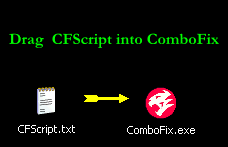

 text box. Do not include the word
text box. Do not include the word