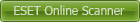Many thanks.... I have done exactly what you said.....
OLT.TxtOTL logfile created on: 12/03/2010 16:32:37 - Run 1
OTL by OldTimer - Version 3.1.37.0 Folder = C:\Documents and Settings\Duncan & Carole\Desktop
Windows XP Professional Edition Service Pack 3 (Version = 5.1.2600) - Type = NTWorkstation
Internet Explorer (Version = 7.0.5730.13)
Locale: 00000809 | Country: United Kingdom | Language: ENG | Date Format: dd/MM/yyyy
767.00 Mb Total Physical Memory | 378.00 Mb Available Physical Memory | 49.00% Memory free
2.00 Gb Paging File | 2.00 Gb Available in Paging File | 83.00% Paging File free
Paging file location(s): C:\pagefile.sys 1152 2304 [binary data]
%SystemDrive% = C: | %SystemRoot% = C:\WINDOWS | %ProgramFiles% = C:\Program Files
Drive C: | 149.05 Gb Total Space | 59.69 Gb Free Space | 40.05% Space Free | Partition Type: NTFS
D: Drive not present or media not loaded
Drive E: | 465.76 Gb Total Space | 284.32 Gb Free Space | 61.04% Space Free | Partition Type: NTFS
Drive F: | 985.72 Mb Total Space | 984.67 Mb Free Space | 99.89% Space Free | Partition Type: FAT
G: Drive not present or media not loaded
H: Drive not present or media not loaded
I: Drive not present or media not loaded
Computer Name: HOME-2
Current User Name: Duncan & Carole
Logged in as Administrator.
Current Boot Mode: Normal
Scan Mode: Current user
Company Name Whitelist: Off
Skip Microsoft Files: Off
File Age = 30 Days
Output = Minimal
========== Processes (SafeList) ========== PRC - C:\Documents and Settings\Duncan & Carole\Desktop\OTL.exe (OldTimer Tools)
PRC - C:\Program Files\TeamViewer\Version5\TeamViewer.exe (TeamViewer GmbH)
PRC - C:\Program Files\TeamViewer\Version5\TeamViewer_Service.exe (TeamViewer GmbH)
PRC - C:\WINDOWS\explorer.exe (Microsoft Corporation)
PRC - C:\Program Files\NavNT\vptray.exe (Symantec Corporation)
PRC - C:\Program Files\NavNT\rtvscan.exe (Symantec Corporation)
PRC - C:\Program Files\NavNT\defwatch.exe (Symantec Corporation)
PRC - C:\WINDOWS\system32\MSGSYS.EXE (Intel Corporation)
========== Modules (SafeList) ========== MOD - C:\Documents and Settings\Duncan & Carole\Desktop\OTL.exe (OldTimer Tools)
========== Win32 Services (SafeList) ========== SRV - (TeamViewer5) -- C:\Program Files\TeamViewer\Version5\TeamViewer_Service.exe (TeamViewer GmbH)
SRV - (sdCoreService) -- C:\Program Files\Spyware Doctor\pctsSvc.exe (PC Tools)
SRV - (sdAuxService) -- C:\Program Files\Spyware Doctor\pctsAuxs.exe (PC Tools)
SRV - (Norton AntiVirus Server) -- C:\Program Files\NavNT\rtvscan.exe (Symantec Corporation)
SRV - (DefWatch) -- C:\Program Files\NavNT\defwatch.exe (Symantec Corporation)
========== Driver Services (SafeList) ========== DRV - (NAVEX15) -- C:\Program Files\Common Files\Symantec Shared\VirusDefs\20100303.005\NAVEX15.SYS (Symantec Corporation)
DRV - (NAVENG) -- C:\Program Files\Common Files\Symantec Shared\VirusDefs\20100303.005\NAVENG.SYS (Symantec Corporation)
DRV - (PCTCore) -- C:\WINDOWS\system32\drivers\PCTCore.sys (PC Tools)
DRV - (HDAudBus) -- C:\WINDOWS\system32\drivers\hdaudbus.sys (Windows (R) Server 2003 DDK provider)
DRV - (BANTExt) -- C:\WINDOWS\System32\Drivers\BANTExt.sys ()
DRV - (MotDev) -- C:\WINDOWS\system32\drivers\motodrv.sys (Motorola Inc)
DRV - (aliroothub) -- C:\WINDOWS\system32\drivers\AliRtHub.sys (ULi Corporation)
DRV - (ALIEHCD) -- C:\WINDOWS\system32\drivers\AliEhci.sys (ULi Corporation)
DRV - (rtl8139) Realtek RTL8139(A/B/C) -- C:\WINDOWS\system32\drivers\rtl8139.sys (Realtek Semiconductor Corporation)
DRV - (sonypvf2) -- C:\WINDOWS\system32\drivers\sonypvf2.sys (Sony Corporation)
DRV - (P16X) Creative SB Live! Series (WDM) -- C:\WINDOWS\system32\drivers\P16X.sys (Creative Technology Ltd.)
DRV - (ctsfm2k) -- C:\WINDOWS\system32\drivers\ctsfm2k.sys (Creative Technology Ltd)
DRV - (ossrv) -- C:\WINDOWS\system32\drivers\ctoss2k.sys (Creative Technology Ltd.)
DRV - (sonypvt2) -- C:\WINDOWS\system32\drivers\sonypvt2.sys (Sony Corporation)
DRV - (sonypvl2) -- C:\WINDOWS\system32\drivers\sonypvl2.sys (Sony Corporation)
DRV - (sonypvd2) -- C:\WINDOWS\system32\drivers\sonypvd2.sys (Sony Corporation)
DRV - (SymEvent) -- C:\Program Files\Symantec\SYMEVENT.SYS (Symantec Corporation)
DRV - (NAVAPEL) -- C:\Program Files\NavNT\Navapel.sys ()
DRV - (NAVAP) -- C:\Program Files\NavNT\navap.sys ()
DRV - (MASPINT) -- C:\WINDOWS\system32\drivers\MASPINT.SYS (MicroStaff Co.,Ltd.)
========== Standard Registry (SafeList) ========== ========== Internet Explorer ========== IE - HKLM\SOFTWARE\Microsoft\Internet Explorer\Main,Local Page = %SystemRoot%\system32\blank.htm
IE - HKLM\SOFTWARE\Microsoft\Internet Explorer\Main,Start Page =
http://www.msn.com/ IE - HKCU\SOFTWARE\Microsoft\Internet Explorer\Main,Search Page =
http://www.google.comIE - HKCU\SOFTWARE\Microsoft\Internet Explorer\Main,Start Page =
http://www.google.co.uk/IE - HKCU\SOFTWARE\Microsoft\Internet Explorer\Main,XMLHTTP_UUID_Default = F3 20 E3 02 94 A7 37 4C A8 57 33 A2 2B 03 C5 0A [binary data]
IE - HKCU\Software\Microsoft\Windows\CurrentVersion\Internet Settings: "ProxyEnable" = 0
[2009/01/31 18:12:01 | 000,000,000 | ---D | M] -- C:\Documents and Settings\Duncan & Carole\Application Data\Mozilla\Extensions
[2009/01/31 18:12:01 | 000,000,000 | ---D | M] -- C:\Documents and Settings\Duncan & Carole\Application Data\Mozilla\Extensions\mozswing@mozswing.org
[2010/03/06 12:18:27 | 000,000,000 | ---D | M] -- C:\Program Files\Mozilla Firefox\extensions
O1 HOSTS File: ([2001/08/23 12:00:00 | 000,000,734 | ---- | M]) - C:\WINDOWS\system32\drivers\etc\hosts
O1 - Hosts: 127.0.0.1 localhost
O2 - BHO: (HP Print Enhancer) - {0347C33E-8762-4905-BF09-768834316C61} - C:\Program Files\HP\Smart Web Printing\hpswp_printenhancer.dll (Hewlett-Packard Co.)
O2 - BHO: (HP Print Clips) - {053F9267-DC04-4294-A72C-58F732D338C0} - C:\Program Files\HP\Smart Web Printing\hpswp_framework.dll (Hewlett-Packard Co.)
O2 - BHO: (Skype add-on (mastermind)) - {22BF413B-C6D2-4d91-82A9-A0F997BA588C} - C:\Program Files\Skype\Toolbars\Internet Explorer\SkypeIEPlugin.dll (Skype Technologies S.A.)
O2 - BHO: (Java(tm) Plug-In SSV Helper) - {761497BB-D6F0-462C-B6EB-D4DAF1D92D43} - C:\Program Files\Java\jre6\bin\ssv.dll (Sun Microsystems, Inc.)
O2 - BHO: (Google Toolbar Helper) - {AA58ED58-01DD-4d91-8333-CF10577473F7} - C:\Program Files\Google\Google Toolbar\GoogleToolbar_32.dll (Google Inc.)
O2 - BHO: (Google Toolbar Notifier BHO) - {AF69DE43-7D58-4638-B6FA-CE66B5AD205D} - C:\Program Files\Google\GoogleToolbarNotifier\5.5.4723.1820\swg.dll (Google Inc.)
O3 - HKLM\..\Toolbar: (Google Toolbar) - {2318C2B1-4965-11d4-9B18-009027A5CD4F} - C:\Program Files\Google\Google Toolbar\GoogleToolbar_32.dll (Google Inc.)
O3 - HKLM\..\Toolbar: (MP3Bar) - {F6BD6330-76F8-44d9-B775-87614E2D8374} - C:\Program Files\Fiesta Download Manager\mp3bar.dll ()
O3 - HKLM\..\Toolbar: (no name) - SITEguard - No CLSID value found.
O3 - HKCU\..\Toolbar\WebBrowser: (Google Toolbar) - {2318C2B1-4965-11D4-9B18-009027A5CD4F} - C:\Program Files\Google\Google Toolbar\GoogleToolbar_32.dll (Google Inc.)
O3 - HKCU\..\Toolbar\WebBrowser: (MP3Bar) - {F6BD6330-76F8-44D9-B775-87614E2D8374} - C:\Program Files\Fiesta Download Manager\mp3bar.dll ()
O4 - HKLM..\Run: [NeroCheck] C:\WINDOWS\system32\NeroCheck.exe (Ahead Software Gmbh)
O4 - HKLM..\Run: [vptray] C:\Program Files\NavNT\vptray.exe (Symantec Corporation)
O4 - HKCU..\Run: [fsm] File not found
O4 - HKCU..\Run: [swg] C:\Program Files\Google\GoogleToolbarNotifier\GoogleToolbarNotifier.exe (Google Inc.)
O4 - Startup: C:\Documents and Settings\All Users\Start Menu\Programs\Startup\Microsoft Office.lnk = C:\Program Files\Microsoft Office\Office\OSA9.EXE (Microsoft Corporation)
O6 - HKLM\Software\Policies\Microsoft\Internet Explorer\control panel present
O6 - HKLM\Software\Policies\Microsoft\Internet Explorer\restrictions present
O6 - HKLM\SOFTWARE\Microsoft\Windows\CurrentVersion\policies\Explorer: HonorAutoRunSetting = 1
O6 - HKLM\SOFTWARE\Microsoft\Windows\CurrentVersion\policies\Explorer: NoCDBurning = 0
O7 - HKCU\Software\Policies\Microsoft\Internet Explorer\control panel present
O7 - HKCU\Software\Policies\Microsoft\Internet Explorer\restrictions present
O7 - HKCU\SOFTWARE\Microsoft\Windows\CurrentVersion\policies\Explorer: NoDriveTypeAutoRun = 145
O8 - Extra context menu item: &MP3Bar - C:\Program Files\Fiesta Download Manager\mp3bar.dll ()
O8 - Extra context menu item: Add to Google Photos Screensa&ver - C:\WINDOWS\System32\GPhotos.scr (Google Inc.)
O8 - Extra context menu item: Google Sidewiki... - C:\Program Files\Google\Google Toolbar\Component\GoogleToolbarDynamic_mui_en_96D6FF0C6D236BF8.dll (Google Inc.)
O9 - Extra Button: HP Clipbook - {58ECB495-38F0-49cb-A538-10282ABF65E7} - C:\Program Files\HP\Smart Web Printing\hpswp_extensions.dll (Hewlett-Packard Co.)
O9 - Extra Button: HP Smart Select - {700259D7-1666-479a-93B1-3250410481E8} - C:\Program Files\HP\Smart Web Printing\hpswp_extensions.dll (Hewlett-Packard Co.)
O9 - Extra Button: Skype - {77BF5300-1474-4EC7-9980-D32B190E9B07} - C:\Program Files\Skype\Toolbars\Internet Explorer\SkypeIEPlugin.dll (Skype Technologies S.A.)
O16 - DPF: {02BCC737-B171-4746-94C9-0D8A0B2C0089}
http://office.microsoft.com/templates/ieawsdc.cab (Microsoft Office Template and Media Control)
O16 - DPF: {166B1BCA-3F9C-11CF-8075-444553540000}
http://download.macromedia.com/pub/shoc ... tor/sw.cab (Shockwave ActiveX Control)
O16 - DPF: {6414512B-B978-451D-A0D8-FCFDF33E833C}
http://www.update.microsoft.com/windows ... 2029630921 (WUWebControl Class)
O16 - DPF: {73ECB3AA-4717-450C-A2AB-D00DAD9EE203}
http://h20270.www2.hp.com/ediags/gmn2/i ... ection.cab (GMNRev Class)
O16 - DPF: {8AD9C840-044E-11D1-B3E9-00805F499D93}
http://java.sun.com/update/1.6.0/jinsta ... s-i586.cab (Java Plug-in 1.6.0_11)
O16 - DPF: {8FFBE65D-2C9C-4669-84BD-5829DC0B603C}
http://fpdownload.macromedia.com/get/fl ... rashim.cab (Reg Error: Key error.)
O16 - DPF: {CAFEEFAC-0016-0000-0011-ABCDEFFEDCBA}
http://java.sun.com/update/1.6.0/jinsta ... s-i586.cab (Java Plug-in 1.6.0_11)
O16 - DPF: {CAFEEFAC-FFFF-FFFF-FFFF-ABCDEFFEDCBA}
http://java.sun.com/update/1.6.0/jinsta ... s-i586.cab (Java Plug-in 1.6.0_11)
O17 - HKLM\System\CCS\Services\Tcpip\Parameters: DhcpNameServer = 192.168.1.1
O18 - Protocol\Handler\belarc {6318E0AB-2E93-11D1-B8ED-00608CC9A71F} - C:\Program Files\Belarc\Advisor\System\BAVoilaX.dll (Belarc, Inc.)
O20 - HKLM Winlogon: Shell - (explorer.exe) - C:\WINDOWS\explorer.exe (Microsoft Corporation)
O20 - Winlogon\Notify\NavLogon: DllName - C:\WINDOWS\system32\NavLogon.dll - C:\WINDOWS\system32\NavLogon.dll ()
O24 - Desktop WallPaper: C:\WINDOWS\Web\Wallpaper\Bliss.bmp
O24 - Desktop BackupWallPaper: C:\WINDOWS\Web\Wallpaper\Bliss.bmp
O32 - HKLM CDRom: AutoRun - 1
O32 - AutoRun File - [2008/09/20 15:58:48 | 000,000,000 | ---- | M] () - C:\AUTOEXEC.BAT -- [ NTFS ]
O33 - MountPoints2\{47df51c9-02b2-11df-889a-001921b3eb17}\Shell - "" = AutoRun
O33 - MountPoints2\{47df51c9-02b2-11df-889a-001921b3eb17}\Shell\AutoRun - "" = Auto&Play
O33 - MountPoints2\{47df51c9-02b2-11df-889a-001921b3eb17}\Shell\AutoRun\command - "" = F:\WD SmartWare.exe -- File not found
O34 - HKLM BootExecute: (autocheck autochk *) - File not found
O35 - HKLM\..comfile [open] -- "%1" %*
O35 - HKLM\..exefile [open] -- "%1" %*
O37 - HKLM\...com [@ = comfile] -- "%1" %*
O37 - HKLM\...exe [@ = exefile] -- "%1" %*
NetSvcs: 6to4 - File not found
NetSvcs: Ias - C:\WINDOWS\system32\ias [2008/09/20 15:58:29 | 000,000,000 | ---D | M]
NetSvcs: Iprip - File not found
NetSvcs: Irmon - File not found
NetSvcs: NWCWorkstation - File not found
NetSvcs: Nwsapagent - File not found
NetSvcs: WmdmPmSp - File not found
CREATERESTOREPOINT
Restore point Set: OTL Restore Point (17736316556935168)
========== Files/Folders - Created Within 30 Days ========== [2010/03/12 16:28:50 | 000,555,520 | ---- | C] (OldTimer Tools) -- C:\Documents and Settings\Duncan & Carole\Desktop\OTL.exe
[2010/03/07 09:27:56 | 000,293,376 | ---- | C] (Microsoft Corporation) -- C:\WINDOWS\System32\browserchoice.exe
[2010/03/06 15:40:16 | 000,000,000 | -HSD | C] -- C:\Config.Msi
[2010/03/05 20:14:35 | 000,000,000 | ---D | M] -- C:\Documents and Settings\NetworkService\Local Settings\Application Data\Microsoft
[2010/03/05 19:25:54 | 000,000,000 | ---D | M] -- C:\Documents and Settings\NetworkService\Application Data\Macromedia
[2010/03/05 19:25:35 | 000,000,000 | ---D | M] -- C:\Documents and Settings\NetworkService\Application Data\Adobe
[2010/02/28 11:52:00 | 000,000,000 | ---D | C] -- C:\WINDOWS\System32\2056950031
[2010/02/28 11:51:50 | 000,000,000 | ---D | C] -- C:\Program Files\Mozilla Firefox
[2010/01/16 18:10:53 | 000,000,000 | ---D | M] -- C:\Documents and Settings\LocalService\Local Settings\Application Data\ServiceTest
[2009/11/15 20:57:13 | 000,000,000 | ---D | M] -- C:\Documents and Settings\LocalService\Application Data\Softland
[2009/06/02 19:57:05 | 000,000,000 | ---D | M] -- C:\Documents and Settings\LocalService\Local Settings\Application Data\Google
[2009/05/24 19:29:20 | 000,000,000 | ---D | M] -- C:\Documents and Settings\NetworkService\Local Settings\Application Data\Google
[2009/04/12 09:37:45 | 000,000,000 | --SD | M] -- C:\Documents and Settings\LocalService\Application Data\Microsoft
[2008/09/21 20:38:35 | 000,000,000 | ---D | M] -- C:\Documents and Settings\LocalService\Local Settings\Application Data\Microsoft
[2008/09/20 15:58:31 | 000,000,000 | --SD | M] -- C:\Documents and Settings\NetworkService\Application Data\Microsoft
[2002/04/11 00:41:00 | 000,065,536 | ---- | C] ( ) -- C:\WINDOWS\System32\A3d.dll
[5 C:\WINDOWS\*.tmp files -> C:\WINDOWS\*.tmp -> ]
[1 C:\WINDOWS\System32\*.tmp files -> C:\WINDOWS\System32\*.tmp -> ]
========== Files - Modified Within 30 Days ========== [2010/03/12 16:40:23 | 000,000,886 | ---- | M] () -- C:\WINDOWS\tasks\GoogleUpdateTaskMachineUA.job
[2010/03/12 16:38:58 | 000,000,664 | ---- | M] () -- C:\WINDOWS\System32\d3d9caps.dat
[2010/03/12 16:27:58 | 000,555,520 | ---- | M] (OldTimer Tools) -- C:\Documents and Settings\Duncan & Carole\Desktop\OTL.exe
[2010/03/12 13:55:10 | 000,000,868 | ---- | M] () -- C:\WINDOWS\tasks\Google Software Updater.job
[2010/03/12 10:40:02 | 000,000,882 | ---- | M] () -- C:\WINDOWS\tasks\GoogleUpdateTaskMachineCore.job
[2010/03/12 10:28:58 | 000,002,206 | ---- | M] () -- C:\WINDOWS\System32\wpa.dbl
[2010/03/12 10:28:44 | 000,000,006 | -H-- | M] () -- C:\WINDOWS\tasks\SA.DAT
[2010/03/12 10:28:40 | 000,002,048 | --S- | M] () -- C:\WINDOWS\bootstat.dat
[2010/03/12 07:39:25 | 005,505,024 | -H-- | M] () -- C:\Documents and Settings\Duncan & Carole\NTUSER.DAT
[2010/03/12 07:36:51 | 000,002,473 | ---- | M] () -- C:\Documents and Settings\Duncan & Carole\Desktop\Microsoft word.lnk
[2010/03/10 10:51:28 | 000,096,512 | ---- | M] (Microsoft Corporation) -- C:\WINDOWS\System32\dllcache\atapi.sys
[2010/03/06 15:25:50 | 000,000,488 | ---- | M] () -- C:\WINDOWS\System32\drivers\kgpcpy.cfg
[2010/03/06 11:32:51 | 000,000,278 | -HS- | M] () -- C:\Documents and Settings\Duncan & Carole\ntuser.ini
[2010/03/05 20:06:37 | 000,001,266 | ---- | M] () -- C:\WINDOWS\System32\731f25f1
[2010/03/05 20:03:16 | 000,002,729 | -HS- | M] () -- C:\Documents and Settings\Duncan & Carole\Application Data\02000000b639a11a833P.manifest
[2010/03/05 20:03:11 | 000,000,344 | -HS- | M] () -- C:\Documents and Settings\Duncan & Carole\Application Data\02000000b639a11a833C.manifest
[2010/03/05 20:00:02 | 000,000,422 | -HS- | M] () -- C:\Documents and Settings\Duncan & Carole\Application Data\02000000b639a11a833O.manifest
[2010/03/05 19:39:05 | 000,000,817 | ---- | M] () -- C:\WINDOWS\System32\1219032680
[2010/03/05 19:03:09 | 000,000,011 | -HS- | M] () -- C:\Documents and Settings\Duncan & Carole\Application Data\02000000b639a11a833S.manifest
[2010/02/28 22:06:06 | 000,001,369 | -HS- | M] () -- C:\WINDOWS\System32\418948664
[2010/02/28 11:52:00 | 000,203,776 | -HS- | M] () -- C:\WINDOWS\System32\unrar.exe
[2010/02/24 08:26:11 | 000,001,374 | ---- | M] () -- C:\WINDOWS\imsins.BAK
[2010/02/13 10:55:53 | 000,001,915 | ---- | M] () -- C:\Documents and Settings\All Users\Desktop\Google Earth.lnk
[2010/02/13 10:35:16 | 000,001,813 | ---- | M] () -- C:\Documents and Settings\All Users\Desktop\Google Chrome.lnk
[2010/02/12 10:03:03 | 000,293,376 | ---- | M] (Microsoft Corporation) -- C:\WINDOWS\System32\browserchoice.exe
[5 C:\WINDOWS\*.tmp files -> C:\WINDOWS\*.tmp -> ]
[1 C:\WINDOWS\System32\*.tmp files -> C:\WINDOWS\System32\*.tmp -> ]
========== Files Created - No Company Name ========== [2010/03/06 15:25:48 | 000,000,488 | ---- | C] () -- C:\WINDOWS\System32\drivers\kgpcpy.cfg
[2010/02/28 13:44:29 | 000,001,369 | -HS- | C] () -- C:\WINDOWS\System32\418948664
[2010/02/28 11:52:55 | 000,000,817 | ---- | C] () -- C:\WINDOWS\System32\1219032680
[2010/02/28 11:52:00 | 000,203,776 | -HS- | C] () -- C:\WINDOWS\System32\unrar.exe
[2010/02/28 11:51:54 | 000,001,266 | ---- | C] () -- C:\WINDOWS\System32\731f25f1
[2010/02/28 11:51:44 | 000,002,729 | -HS- | C] () -- C:\Documents and Settings\Duncan & Carole\Application Data\02000000b639a11a833P.manifest
[2010/02/28 11:51:44 | 000,000,422 | -HS- | C] () -- C:\Documents and Settings\Duncan & Carole\Application Data\02000000b639a11a833O.manifest
[2010/02/28 11:51:44 | 000,000,344 | -HS- | C] () -- C:\Documents and Settings\Duncan & Carole\Application Data\02000000b639a11a833C.manifest
[2010/02/28 11:51:44 | 000,000,011 | -HS- | C] () -- C:\Documents and Settings\Duncan & Carole\Application Data\02000000b639a11a833S.manifest
[2010/02/13 10:55:53 | 000,001,915 | ---- | C] () -- C:\Documents and Settings\All Users\Desktop\Google Earth.lnk
[2009/04/08 17:17:40 | 000,030,208 | ---- | C] () -- C:\WINDOWS\System32\WNASPI32.DLL
[2009/04/08 17:17:40 | 000,000,291 | ---- | C] () -- C:\WINDOWS\msfsetup.ini
[2009/02/08 20:50:32 | 000,000,132 | ---- | C] () -- C:\WINDOWS\winamp.ini
[2009/01/24 18:05:13 | 000,007,168 | ---- | C] () -- C:\Documents and Settings\Duncan & Carole\Local Settings\Application Data\DCBC2A71-70D8-4DAN-EHR8-E0D61DEA3FDF.ini
[2009/01/20 21:53:52 | 000,003,840 | ---- | C] () -- C:\WINDOWS\System32\drivers\BANTExt.sys
[2009/01/18 11:28:46 | 000,000,783 | ---- | C] () -- C:\Documents and Settings\All Users\Application Data\hpzinstall.log
[2008/11/06 16:37:32 | 003,596,288 | ---- | C] () -- C:\WINDOWS\System32\qt-dx331.dll
[2008/11/06 16:34:00 | 000,000,416 | ---- | C] () -- C:\WINDOWS\System32\dtu100.dll.manifest
[2008/11/06 16:34:00 | 000,000,416 | ---- | C] () -- C:\WINDOWS\System32\dpl100.dll.manifest
[2008/11/06 16:33:02 | 000,012,288 | ---- | C] () -- C:\WINDOWS\System32\DivXWMPExtType.dll
[2008/10/27 17:57:49 | 000,000,568 | ---- | C] () -- C:\Documents and Settings\Duncan & Carole\Application Data\AutoGK.ini
[2008/10/27 17:32:59 | 000,000,000 | ---- | C] () -- C:\WINDOWS\VPC32.INI
[2008/09/21 20:50:39 | 000,000,592 | ---- | C] () -- C:\WINDOWS\ODBC.INI
[2006/04/03 13:29:06 | 000,005,120 | ---- | C] () -- C:\WINDOWS\System32\ff_vfw.dll
[2005/12/30 12:18:26 | 000,180,224 | ---- | C] () -- C:\WINDOWS\System32\xvidvfw.dll
[2005/12/30 12:10:30 | 000,761,856 | ---- | C] () -- C:\WINDOWS\System32\xvidcore.dll
[2005/02/24 16:56:45 | 000,000,547 | ---- | C] () -- C:\WINDOWS\System32\ff_vfw.dll.manifest
[2004/09/01 15:49:17 | 003,375,104 | ---- | C] () -- C:\WINDOWS\System32\qt-mt331.dll
[2003/07/08 13:41:48 | 000,047,616 | ---- | C] () -- C:\WINDOWS\System32\P16X.dll
[2003/05/15 06:39:50 | 000,155,136 | ---- | C] () -- C:\WINDOWS\System32\unrar.dll
[2002/11/08 17:10:40 | 000,000,000 | ---- | C] () -- C:\WINDOWS\System32\px.ini
[2002/05/15 04:58:38 | 000,122,880 | ---- | C] () -- C:\WINDOWS\System32\v2k2_dec.dll
[2001/10/29 12:51:02 | 000,045,056 | ---- | C] () -- C:\WINDOWS\System32\NavLogon.dll
[2001/08/31 14:33:58 | 000,425,984 | ---- | C] () -- C:\WINDOWS\System32\VxDMDcDlg.dll
[2000/09/18 16:12:40 | 000,023,040 | ---- | C] () -- C:\WINDOWS\System32\CSSMS_IN.DLL
[1999/01/23 01:46:58 | 000,065,536 | ---- | C] () -- C:\WINDOWS\System32\MSRTEDIT.DLL
========== Custom Scans ========== < %SYSTEMDRIVE%\*.exe > < MD5 for: AGP440.SYS >[2004/08/04 00:05:44 | 018,738,937 | ---- | M] () .cab file -- C:\WINDOWS\Driver Cache\i386\sp2.cab:AGP440.sys
[2009/02/20 10:49:12 | 023,852,652 | ---- | M] () .cab file -- C:\WINDOWS\Driver Cache\i386\sp3.cab:AGP440.sys
[2004/08/04 00:05:44 | 018,738,937 | ---- | M] () .cab file -- C:\WINDOWS\ServicePackFiles\i386\sp2.cab:AGP440.sys
[2009/02/20 10:49:12 | 023,852,652 | ---- | M] () .cab file -- C:\WINDOWS\ServicePackFiles\i386\sp3.cab:AGP440.sys
[2008/04/13 18:36:38 | 000,042,368 | ---- | M] (Microsoft Corporation) MD5=08FD04AA961BDC77FB983F328334E3D7 -- C:\WINDOWS\ServicePackFiles\i386\agp440.sys
[2008/04/13 18:36:38 | 000,042,368 | ---- | M] (Microsoft Corporation) MD5=08FD04AA961BDC77FB983F328334E3D7 -- C:\WINDOWS\system32\drivers\agp440.sys
[2004/08/03 22:07:42 | 000,042,368 | ---- | M] (Microsoft Corporation) MD5=2C428FA0C3E3A01ED93C9B2A27D8D4BB -- C:\WINDOWS\$NtServicePackUninstall$\agp440.sys
< MD5 for: ATAPI.SYS >[2002/08/29 02:50:10 | 010,158,890 | ---- | M] () .cab file -- C:\WINDOWS\Driver Cache\i386\sp1.cab:atapi.sys
[2004/08/04 00:05:44 | 018,738,937 | ---- | M] () .cab file -- C:\WINDOWS\Driver Cache\i386\sp2.cab:atapi.sys
[2009/02/20 10:49:12 | 023,852,652 | ---- | M] () .cab file -- C:\WINDOWS\Driver Cache\i386\sp3.cab:atapi.sys
[2002/08/29 02:50:10 | 010,158,890 | ---- | M] () .cab file -- C:\WINDOWS\ServicePackFiles\i386\sp1.cab:atapi.sys
[2004/08/04 00:05:44 | 018,738,937 | ---- | M] () .cab file -- C:\WINDOWS\ServicePackFiles\i386\sp2.cab:atapi.sys
[2009/02/20 10:49:12 | 023,852,652 | ---- | M] () .cab file -- C:\WINDOWS\ServicePackFiles\i386\sp3.cab:atapi.sys
[2008/04/13 18:40:30 | 000,096,512 | ---- | M] (Microsoft Corporation) MD5=9F3A2F5AA6875C72BF062C712CFA2674 -- C:\WINDOWS\ServicePackFiles\i386\atapi.sys
[2010/03/10 10:51:28 | 000,096,512 | ---- | M] (Microsoft Corporation) MD5=9F3A2F5AA6875C72BF062C712CFA2674 -- C:\WINDOWS\system32\dllcache\atapi.sys
[2010/03/10 10:51:28 | 000,096,512 | ---- | M] (Microsoft Corporation) MD5=9F3A2F5AA6875C72BF062C712CFA2674 -- C:\WINDOWS\system32\drivers\atapi.sys
[2004/08/03 21:59:44 | 000,095,360 | ---- | M] (Microsoft Corporation) MD5=CDFE4411A69C224BD1D11B2DA92DAC51 -- C:\WINDOWS\$NtServicePackUninstall$\atapi.sys
< MD5 for: EVENTLOG.DLL >[2008/04/14 00:11:53 | 000,056,320 | ---- | M] (Microsoft Corporation) MD5=6D4FEB43EE538FC5428CC7F0565AA656 -- C:\WINDOWS\ServicePackFiles\i386\eventlog.dll
[2008/04/14 00:11:53 | 000,056,320 | ---- | M] (Microsoft Corporation) MD5=6D4FEB43EE538FC5428CC7F0565AA656 -- C:\WINDOWS\system32\eventlog.dll
[2004/08/03 23:56:44 | 000,055,808 | ---- | M] (Microsoft Corporation) MD5=82B24CB70E5944E6E34662205A2A5B78 -- C:\WINDOWS\$NtServicePackUninstall$\eventlog.dll
< MD5 for: NETLOGON.DLL >[2008/04/14 00:12:01 | 000,407,040 | ---- | M] (Microsoft Corporation) MD5=1B7F071C51B77C272875C3A23E1E4550 -- C:\WINDOWS\ServicePackFiles\i386\netlogon.dll
[2008/04/14 00:12:01 | 000,407,040 | ---- | M] (Microsoft Corporation) MD5=1B7F071C51B77C272875C3A23E1E4550 -- C:\WINDOWS\system32\netlogon.dll
[2004/08/03 23:56:46 | 000,407,040 | ---- | M] (Microsoft Corporation) MD5=96353FCECBA774BB8DA74A1C6507015A -- C:\WINDOWS\$NtServicePackUninstall$\netlogon.dll
< MD5 for: SCECLI.DLL >[2004/08/03 23:56:46 | 000,180,224 | ---- | M] (Microsoft Corporation) MD5=0F78E27F563F2AAF74B91A49E2ABF19A -- C:\WINDOWS\$NtServicePackUninstall$\scecli.dll
[2008/04/14 00:12:05 | 000,181,248 | ---- | M] (Microsoft Corporation) MD5=A86BB5E61BF3E39B62AB4C7E7085A084 -- C:\WINDOWS\ServicePackFiles\i386\scecli.dll
[2008/04/14 00:12:05 | 000,181,248 | ---- | M] (Microsoft Corporation) MD5=A86BB5E61BF3E39B62AB4C7E7085A084 -- C:\WINDOWS\system32\scecli.dll
< %systemroot%\*. /mp /s > < %systemroot%\system32\*.dll /lockedfiles >[1 C:\WINDOWS\system32\*.tmp files -> C:\WINDOWS\system32\*.tmp -> ]
< %systemroot%\Tasks\*.job /lockedfiles > < %systemroot%\system32\drivers\*.sys /lockedfiles > < %systemroot%\System32\config\*.sav >[2008/09/16 12:47:15 | 000,090,112 | ---- | M] () -- C:\WINDOWS\system32\config\default.sav
[2008/09/16 12:47:15 | 000,630,784 | ---- | M] () -- C:\WINDOWS\system32\config\software.sav
[2008/09/16 12:47:15 | 000,397,312 | ---- | M] () -- C:\WINDOWS\system32\config\system.sav
========== Alternate Data Streams ========== @Alternate Data Stream - 142 bytes -> C:\Documents and Settings\All Users\Application Data\TEMP:3B4DA230
@Alternate Data Stream - 141 bytes -> C:\Documents and Settings\All Users\Application Data\TEMP:D20FFA63
@Alternate Data Stream - 131 bytes -> C:\Documents and Settings\All Users\Application Data\TEMP:EF5B3572
@Alternate Data Stream - 128 bytes -> C:\Documents and Settings\All Users\Application Data\TEMP:6017A808
@Alternate Data Stream - 124 bytes -> C:\Documents and Settings\All Users\Application Data\TEMP:2B1EA607
@Alternate Data Stream - 119 bytes -> C:\Documents and Settings\All Users\Application Data\TEMP:BF2E2F0E
@Alternate Data Stream - 119 bytes -> C:\Documents and Settings\All Users\Application Data\TEMP:A58B27C9
@Alternate Data Stream - 119 bytes -> C:\Documents and Settings\All Users\Application Data\TEMP:569CEE83
@Alternate Data Stream - 118 bytes -> C:\Documents and Settings\All Users\Application Data\TEMP:F1DEA771
@Alternate Data Stream - 118 bytes -> C:\Documents and Settings\All Users\Application Data\TEMP:9FE5FC48
@Alternate Data Stream - 117 bytes -> C:\Documents and Settings\All Users\Application Data\TEMP:6E86D926
@Alternate Data Stream - 112 bytes -> C:\Documents and Settings\All Users\Application Data\TEMP:DFC5A2B2
< End of report >
Extras.TxtOTL Extras logfile created on: 12/03/2010 16:32:37 - Run 1
OTL by OldTimer - Version 3.1.37.0 Folder = C:\Documents and Settings\Duncan & Carole\Desktop
Windows XP Professional Edition Service Pack 3 (Version = 5.1.2600) - Type = NTWorkstation
Internet Explorer (Version = 7.0.5730.13)
Locale: 00000809 | Country: United Kingdom | Language: ENG | Date Format: dd/MM/yyyy
767.00 Mb Total Physical Memory | 378.00 Mb Available Physical Memory | 49.00% Memory free
2.00 Gb Paging File | 2.00 Gb Available in Paging File | 83.00% Paging File free
Paging file location(s): C:\pagefile.sys 1152 2304 [binary data]
%SystemDrive% = C: | %SystemRoot% = C:\WINDOWS | %ProgramFiles% = C:\Program Files
Drive C: | 149.05 Gb Total Space | 59.69 Gb Free Space | 40.05% Space Free | Partition Type: NTFS
D: Drive not present or media not loaded
Drive E: | 465.76 Gb Total Space | 284.32 Gb Free Space | 61.04% Space Free | Partition Type: NTFS
Drive F: | 985.72 Mb Total Space | 984.67 Mb Free Space | 99.89% Space Free | Partition Type: FAT
G: Drive not present or media not loaded
H: Drive not present or media not loaded
I: Drive not present or media not loaded
Computer Name: HOME-2
Current User Name: Duncan & Carole
Logged in as Administrator.
Current Boot Mode: Normal
Scan Mode: Current user
Company Name Whitelist: Off
Skip Microsoft Files: Off
File Age = 30 Days
Output = Minimal
========== Extra Registry (SafeList) ========== ========== File Associations ========== [HKEY_LOCAL_MACHINE\SOFTWARE\Classes\<extension>]
[HKEY_CURRENT_USER\SOFTWARE\Classes\<extension>]
.html [@ = ChromeHTML] -- Reg Error: Key error. File not found
========== Shell Spawning ========== [HKEY_LOCAL_MACHINE\SOFTWARE\Classes\<key>\shell\[command]\command]
batfile [open] -- "%1" %*
cmdfile [open] -- "%1" %*
comfile [open] -- "%1" %*
exefile [open] -- "%1" %*
htmlfile [edit] -- "C:\Program Files\Microsoft Office\Office\msohtmed.exe" %1 (Microsoft Corporation)
htmlfile [print] -- "C:\Program Files\Microsoft Office\Office\msohtmed.exe" /p %1 (Microsoft Corporation)
piffile [open] -- "%1" %*
regfile [merge] -- Reg Error: Key error.
scrfile [config] -- "%1"
scrfile [install] -- rundll32.exe desk.cpl,InstallScreenSaver %l (Microsoft Corporation)
scrfile [open] -- "%1" /S
txtfile [edit] -- Reg Error: Key error.
Unknown [openas] -- %SystemRoot%\system32\rundll32.exe %SystemRoot%\system32\shell32.dll,OpenAs_RunDLL %1
Directory [find] -- %SystemRoot%\Explorer.exe (Microsoft Corporation)
Folder [open] -- %SystemRoot%\Explorer.exe /idlist,%I,%L (Microsoft Corporation)
Folder [explore] -- %SystemRoot%\Explorer.exe /e,/idlist,%I,%L (Microsoft Corporation)
Drive [find] -- %SystemRoot%\Explorer.exe (Microsoft Corporation)
========== Security Center Settings ========== [HKEY_LOCAL_MACHINE\SOFTWARE\Microsoft\Security Center]
"AntiVirusDisableNotify" = 0
"FirewallDisableNotify" = 0
"UpdatesDisableNotify" = 0
"AntiVirusOverride" = 1
"FirewallOverride" = 0
[HKEY_LOCAL_MACHINE\SOFTWARE\Microsoft\Security Center\Monitoring]
[HKEY_LOCAL_MACHINE\SOFTWARE\Microsoft\Security Center\Monitoring\AhnlabAntiVirus]
[HKEY_LOCAL_MACHINE\SOFTWARE\Microsoft\Security Center\Monitoring\ComputerAssociatesAntiVirus]
[HKEY_LOCAL_MACHINE\SOFTWARE\Microsoft\Security Center\Monitoring\KasperskyAntiVirus]
[HKEY_LOCAL_MACHINE\SOFTWARE\Microsoft\Security Center\Monitoring\McAfeeAntiVirus]
[HKEY_LOCAL_MACHINE\SOFTWARE\Microsoft\Security Center\Monitoring\McAfeeFirewall]
[HKEY_LOCAL_MACHINE\SOFTWARE\Microsoft\Security Center\Monitoring\PandaAntiVirus]
[HKEY_LOCAL_MACHINE\SOFTWARE\Microsoft\Security Center\Monitoring\PandaFirewall]
[HKEY_LOCAL_MACHINE\SOFTWARE\Microsoft\Security Center\Monitoring\SophosAntiVirus]
[HKEY_LOCAL_MACHINE\SOFTWARE\Microsoft\Security Center\Monitoring\SymantecAntiVirus]
[HKEY_LOCAL_MACHINE\SOFTWARE\Microsoft\Security Center\Monitoring\SymantecFirewall]
[HKEY_LOCAL_MACHINE\SOFTWARE\Microsoft\Security Center\Monitoring\TinyFirewall]
[HKEY_LOCAL_MACHINE\SOFTWARE\Microsoft\Security Center\Monitoring\TrendAntiVirus]
[HKEY_LOCAL_MACHINE\SOFTWARE\Microsoft\Security Center\Monitoring\TrendFirewall]
[HKEY_LOCAL_MACHINE\SOFTWARE\Microsoft\Security Center\Monitoring\ZoneLabsFirewall]
[HKEY_LOCAL_MACHINE\SYSTEM\CurrentControlSet\Services\SharedAccess\Parameters\FirewallPolicy\DomainProfile]
[HKEY_LOCAL_MACHINE\SYSTEM\CurrentControlSet\Services\SharedAccess\Parameters\FirewallPolicy\StandardProfile]
[HKEY_LOCAL_MACHINE\SYSTEM\CurrentControlSet\Services\SharedAccess\Parameters\FirewallPolicy\StandardProfile\GloballyOpenPorts\List]
========== Authorized Applications List ========== [HKEY_LOCAL_MACHINE\SYSTEM\CurrentControlSet\Services\SharedAccess\Parameters\FirewallPolicy\DomainProfile\AuthorizedApplications\List]
[HKEY_LOCAL_MACHINE\SYSTEM\CurrentControlSet\Services\SharedAccess\Parameters\FirewallPolicy\StandardProfile\AuthorizedApplications\List]
"C:\Program Files\LimeWire\LimeWire.exe" = C:\Program Files\LimeWire\LimeWire.exe:*:Enabled:LimeWire -- File not found
"C:\Program Files\uTorrent\uTorrent.exe" = C:\Program Files\uTorrent\uTorrent.exe:*:Enabled:µTorrent -- (BitTorrent, Inc.)
"E:\ISO Hunt\0. P2P Engines\utorrent-1.8.2.exe" = E:\ISO Hunt\0. P2P Engines\utorrent-1.8.2.exe:*:Enabled:µTorrent -- (BitTorrent, Inc.)
"C:\Program Files\Free Download Manager\fdm.exe" = C:\Program Files\Free Download Manager\fdm.exe:*:Enabled:Free Download Manager -- File not found
"C:\Program Files\TeamViewer\Version5\TeamViewer.exe" = C:\Program Files\TeamViewer\Version5\TeamViewer.exe:*:Enabled:Teamviewer Remote Control Application -- (TeamViewer GmbH)
"C:\WINDOWS\system32\mmc.exe" = C:\WINDOWS\system32\mmc.exe:*:Enabled:Microsoft Management Console -- (Microsoft Corporation)
"C:\WINDOWS\explorer.exe" = C:\WINDOWS\explorer.exe:*:Enabled:Windows Shell -- (Microsoft Corporation)
========== HKEY_LOCAL_MACHINE Uninstall List ========== [HKEY_LOCAL_MACHINE\SOFTWARE\Microsoft\Windows\CurrentVersion\Uninstall]
"{00010409-78E1-11D2-B60F-006097C998E7}" = Microsoft Office 2000 Professional
"{00203668-8170-44A0-BE44-B632FA4D780F}" = Adobe AIR
"{09DA4F91-2A09-4232-AB8C-6BC740096DE3}" = IBM RecordNow Update Manager
"{10E1E87C-656C-4D08-86D6-5443D28583BE}" = TrayApp
"{13F00518-807A-4B3A-83B0-A7CD90F3A398}" = MarketResearch
"{13F3917B56CD4C25848BDC69916971BB}" = DivX Converter
"{1753255A-0AEB-4220-8C75-607B73F0C133}" = Copy
"{18455581-E099-4BA8-BC6B-F34B2F06600C}" = Google Toolbar for Internet Explorer
"{18D10072035C4515918F7E37EAFAACFC}" = AutoUpdate
"{22466889-7642-488d-AA0E-F619704CF7AB}" = DeviceDiscovery
"{2318C2B1-4965-11d4-9B18-009027A5CD4F}" = Google Toolbar for Internet Explorer
"{24D753CA-6AE9-4E30-8F5F-EFC93E08BF3D}" = Skype™ 4.0
"{26A24AE4-039D-4CA4-87B4-2F83216011FF}" = Java(TM) 6 Update 11
"{29FA38B4-0AE4-4D0D-8A51-6165BB990BB0}" = WebReg
"{2EAF7E61-068E-11DF-953C-005056806466}" = Google Earth
"{2F28B3C9-2C89-4206-8B33-8ADC9577C49B}" = Scan
"{350C97B0-3D7C-4EE8-BAA9-00BCB3D54227}" = WebFldrs XP
"{3FC7CBBC4C1E11DCA1A752EA55D89593}" = DivX Version Checker
"{415CDA53-9100-476F-A7B2-476691E117C7}" = HP Smart Web Printing
"{487B0B9B-DCD4-440D-89A0-A6EDE1A545A3}" = HPSSupply
"{543E938C-BDC4-4933-A612-01293996845F}" = UnloadSupport
"{66E6CE0C-5A1E-430C-B40A-0C90FF1804A8}" = eSupportQFolder
"{6F5E2F4A-377D-4700-B0E3-8F7F7507EA15}" = CustomerResearchQFolder
"{6F845B05-8B76-4302-A808-7FB21E2BC5E6}" = Sony DVD Handycam USB Driver
"{7299052b-02a4-4627-81f2-1818da5d550d}" = Microsoft Visual C++ 2005 Redistributable
"{75A0EB9D-2D1E-4FB7-BF61-498E33C73EB4}" = Motorola Driver Installation
"{767CC44C-9BBC-438D-BAD3-FD4595DD148B}" = VC80CRTRedist - 8.0.50727.762
"{770657D0-A123-3C07-8E44-1C83EC895118}" = Microsoft Visual C++ 2005 ATL Update kb973923 - x86 8.0.50727.4053
"{77DCDCE3-2DED-62F3-8154-05E745472D07}" = Acrobat.com
"{7B63B2922B174135AFC0E1377DD81EC2}" = DivX Codec
"{8214CC02-6271-4DC8-B8DD-779933450264}" = IBM RecordNow
"{824D3839-DAA1-4315-A822-7AE3E620E528}" = VideoToolkit01
"{82C36957-D2B8-4EF2-B88C-5FA03AA848C7-117080787}" = Plants vs Zombies
"{8389382B-53BA-4A87-8854-91E3D80A5AC7}" = HP Photosmart Essential2.01
"{89F4137D-6C26-4A84-BDB8-2E5A4BB71E00}" = Microsoft Silverlight
"{8ADFC4160D694100B5B8A22DE9DCABD9}" = DivX Player
"{8E1DCD15-C9F1-49CE-807B-198C8241EB6B}" = ULi USB2.0 Driver
"{A3051CD0-2F64-3813-A88D-B8DCCDE8F8C7}" = Microsoft .NET Framework 3.0 Service Pack 2
"{A92DAB39-4E2C-4304-9AB6-BC44E68B55E2}" = Google Update Helper
"{A96E97134CA649888820BCDE5E300BBD}" = H.264 Decoder
"{AAC389499AEF40428987B3D30CFC76C9}" = MKV Splitter
"{AB40272D-92AB-4F30-B36B-22EDE16F8FE5}" = HP Update
"{AB5D51AE-EBC3-438D-872C-705C7C2084B0}" = DeviceManagementQFolder
"{AC76BA86-7AD7-1033-7B44-A93000000001}" = Adobe Reader 9.3
"{AEA07F97-9088-497c-8821-0F36BD5DC251}" = HPProductAssistant
"{AEF9DC35ADDF4825B049ACBFD1C6EB37}" = AAC Decoder
"{AF7FC1CA-79DF-43c3-90A3-33EFEB9294CE}" = AIO_Scan
"{B13A7C41581B411290FBC0395694E2A9}" = DivX Converter
"{B4F35A00-24FD-4fb3-BF5E-413D5423434D}" = DJ_AIO_Software_min
"{B7050CBDB2504B34BC2A9CA0A692CC29}" = DivX Web Player
"{B7F98125-4955-41E3-8A71-4CE11CE9C198}" = KODAK Gallery Upload Software
"{BCD6CD1A-0DBE-412E-9F25-3B500D1E6BA1}" = SolutionCenter
"{BD12EB47-DBDF-11D3-BEEA-00A0CC272509}" = Norton AntiVirus Corporate Edition
"{C09FB3CD-3D0C-3F2D-899A-6A1D67F2073F}" = Microsoft .NET Framework 2.0 Service Pack 2
"{C1920D73-7374-49d9-8C37-58A6E49078A5}" = F2100_Help
"{C5EF81AC-FE4C-4157-97E3-2E08B000742A}" = F2100_doccd
"{CA50045C-5119-48e7-9BA7-6B317379857A}" = DJ_AIO_Software
"{CAE7D1D9-3794-4169-B4DD-964ADBC534EE}" = HP Product Detection
"{CE2CDD62-0124-36CA-84D3-9F4DCF5C5BD9}" = Microsoft .NET Framework 3.5 SP1
"{D0E39A1D-0CEE-4D85-B4A2-E3BE990D075E}" = Destination Component
"{DBF6F373-236E-49EE-9A07-0F67B4EAC8E8}" = SPMP3050 Transcoding Tool
"{E2662C24-B31E-4349-A084-32EB76E8B760}" = BufferChm
"{E548726E-F4E8-459f-BAB8-45551BC071E9}" = DJ_AIO_ProductContext
"{E9C18EBD-85BE-47D0-AA73-3FEDCC976B04}" = Toolbox
"{ECA1A3B6-898F-4DCE-9F04-714CF3BA126B}" = Adobe Flash Player 10 Plugin
"{F1C409F0-8322-4c87-BD08-2F62777D490D}" = F2100
"{F1E63043-54FC-429B-AB2C-31AF9FBA4BC7}" = 32 Bit HP CIO Components Installer
"{F72E2DDC-3DB8-4190-A21D-63883D955FE7}" = PSSWCORE
"{FA8A44D7-3E8A-4034-9C4F-088FA6B72BC4}" = HP Deskjet All-In-One Software 9.0
"{FD350FC2-A972-427D-800B-A2D200ACFF41}" = ImageMixer for Sony DVD Handycam
"{FD8D8B04-BEAD-4A55-AA1D-62D2373E7DEA}" = Status
"Adobe AIR" = Adobe AIR
"Adobe Flash Player ActiveX" = Adobe Flash Player 10 ActiveX
"Adobe Photoshop 6.0" = Adobe Photoshop 6.0
"Adobe Shockwave Player" = Adobe Shockwave Player
"AutoGK" = Auto Gordian Knot 2.45
"AviSynth" = AviSynth 2.5
"AVS Audio Converter 5.1_is1" = AVS Audio Converter version 5.1
"AVS Update Manager_is1" = AVS Update Manager 1.0
"AVS4YOU Software Navigator_is1" = AVS4YOU Software Navigator 1.3
"Belarc Advisor" = Belarc Advisor 7.2
"BFGC" = Big Fish Games Client
"BFG-Curse of the Pharaoh - Tears of Sekhmet" = Curse of the Pharaoh: Tears of Sekhmet
"BFG-Delaware St. John - The Town with No Name" = Delaware St. John: The Town with No Name
"BFG-Department 42 - The Mystery of the Nine" = Department 42: The Mystery of the Nine
"BFG-Egg vs. Chicken" = Egg vs. Chicken
"BFG-Hidden in Time - Mirror Mirror" = Hidden in Time: Mirror Mirror
"BFG-Magic Encyclopedia - Moon Light" = Magic Encyclopedia: Moon Light
"BFG-Reincarnations - Awakening" = Reincarnations: Awakening
"BFG-The Hardy Boys - The Perfect Crime" = The Hardy Boys - The Perfect Crime
"BFG-Zulu's Zoo" = Zulu's Zoo
"com.adobe.mauby.4875E02D9FB21EE389F73B8D1702B320485DF8CE.1" = Acrobat.com
"dBpowerAMP Music Converter" = dBpowerAMP Music Converter
"dBpoweramp Windows Media Audio 10 Codec" = dBpoweramp Windows Media Audio 10 Codec
"dBpowerAMP WMA V9 Codec" = dBpowerAMP WMA V9 Codec
"DivX Plus DirectShow Filters" = DivX Plus DirectShow Filters
"doPDF 6 printer_is1" = doPDF 6.3 printer
"DVD Decrypter" = DVD Decrypter (Remove Only)
"DVD Shrink_is1" = DVD Shrink 3.2
"Egg vs. Chicken_is1" = Egg vs. Chicken
"F-Manager" = Fiesta Download Manager
"Google Chrome" = Google Chrome
"Google Updater" = Google Updater
"HijackThis" = HijackThis 2.0.2
"HP Imaging Device Functions" = HP Imaging Device Functions 9.0
"HP Photosmart Essential" = HP Photosmart Essential 2.01
"HP Solution Center & Imaging Support Tools" = HP Solution Center 9.0
"HPExtendedCapabilities" = HP Customer Participation Program 9.0
"IDNMitigationAPIs" = Microsoft Internationalized Domain Names Mitigation APIs
"ie7" = Windows Internet Explorer 7
"LiveUpdate1.6" = LiveUpdate 1.6 (Symantec Corporation)
"Malwarebytes' Anti-Malware_is1" = Malwarebytes' Anti-Malware
"Microsoft .NET Framework 3.5 SP1" = Microsoft .NET Framework 3.5 SP1
"MSCompPackV1" = Microsoft Compression Client Pack 1.0 for Windows XP
"MWASPI" = MicroStaff WINASPI
"MWSnap 3" = MWSnap 3
"Nero - Burning Rom!UninstallKey" = Ahead Nero - Burning Rom
"NLSDownlevelMapping" = Microsoft National Language Support Downlevel APIs
"Picasa 3" = Picasa 3
"Plants vs. Zombies Deluxe" = Plants vs. Zombies Deluxe
"QuicktimeAlt_is1" = QuickTime Alternative 1.69
"Software Informer_is1" = Software Informer 1.0 BETA
"Spyware Doctor" = Spyware Doctor 6.0
"Storm Codec 5" = Storm Codec
"Surround Mp4 Tool" = Surround Mp4 Tool 3.0.4
"SyncBack_is1" = SyncBack
"TeamViewer 5" = TeamViewer 5
"Unknown Device Identifier_is1" = Unknown Device Identifier 6.01
"VobSub" = VobSub v2.23 (Remove Only)
"Windows Media Format Runtime" = Windows Media Format 11 runtime
"Windows Media Player" = Windows Media Player 11
"Windows XP Service Pack" = Windows XP Service Pack 3
"WinRAR archiver" = WinRAR archiver
"WMFDist11" = Windows Media Format 11 runtime
"wmp11" = Windows Media Player 11
"Wudf01000" = Microsoft User-Mode Driver Framework Feature Pack 1.0
"XviD MPEG4 Video Codec" = XviD MPEG4 Video Codec (remove only)
========== HKEY_CURRENT_USER Uninstall List ========== [HKEY_CURRENT_USER\SOFTWARE\Microsoft\Windows\CurrentVersion\Uninstall]
"uTorrent" = µTorrent
========== Last 10 Event Log Errors ========== [ Application Events ]
Error - 10/03/2010 17:40:05 | Computer Name = HOME-2 | Source = Google Update | ID = 20
Description =
Error - 10/03/2010 18:40:05 | Computer Name = HOME-2 | Source = Google Update | ID = 20
Description =
Error - 12/03/2010 06:26:46 | Computer Name = HOME-2 | Source = Application Error | ID = 1000
Description = Faulting application explorer.exe, version 6.0.2900.5512, faulting
module shdocvw.dll, version 6.0.2900.5512, fault address 0x00017d54.
Error - 12/03/2010 06:40:06 | Computer Name = HOME-2 | Source = Google Update | ID = 20
Description =
Error - 12/03/2010 07:40:05 | Computer Name = HOME-2 | Source = Google Update | ID = 20
Description =
Error - 12/03/2010 08:40:05 | Computer Name = HOME-2 | Source = Google Update | ID = 20
Description =
Error - 12/03/2010 09:40:05 | Computer Name = HOME-2 | Source = Google Update | ID = 20
Description =
Error - 12/03/2010 10:40:05 | Computer Name = HOME-2 | Source = Google Update | ID = 20
Description =
Error - 12/03/2010 11:40:05 | Computer Name = HOME-2 | Source = Google Update | ID = 20
Description =
Error - 12/03/2010 12:40:17 | Computer Name = HOME-2 | Source = Google Update | ID = 20
Description =
[ System Events ]
Error - 08/03/2010 15:41:51 | Computer Name = HOME-2 | Source = Ftdisk | ID = 262193
Description = Configuring the Page file for crash dump failed. Make sure there is
a page file on the boot partition and that is large enough to contain all physical
memory.
Error - 10/03/2010 06:29:38 | Computer Name = HOME-2 | Source = Ftdisk | ID = 262189
Description = The system could not sucessfully load the crash dump driver.
Error - 10/03/2010 06:29:38 | Computer Name = HOME-2 | Source = Ftdisk | ID = 262193
Description = Configuring the Page file for crash dump failed. Make sure there is
a page file on the boot partition and that is large enough to contain all physical
memory.
Error - 10/03/2010 15:42:41 | Computer Name = HOME-2 | Source = Windows Update Agent | ID = 16
Description = Unable to Connect: Windows is unable to connect to the automatic updates
service and therefore cannot download and install updates according to the set
schedule. Windows will continue to try to establish a connection.
Error - 12/03/2010 03:36:27 | Computer Name = HOME-2 | Source = Ftdisk | ID = 262189
Description = The system could not sucessfully load the crash dump driver.
Error - 12/03/2010 03:36:27 | Computer Name = HOME-2 | Source = Ftdisk | ID = 262193
Description = Configuring the Page file for crash dump failed. Make sure there is
a page file on the boot partition and that is large enough to contain all physical
memory.
Error - 12/03/2010 06:26:33 | Computer Name = HOME-2 | Source = Ftdisk | ID = 262189
Description = The system could not sucessfully load the crash dump driver.
Error - 12/03/2010 06:26:33 | Computer Name = HOME-2 | Source = Ftdisk | ID = 262193
Description = Configuring the Page file for crash dump failed. Make sure there is
a page file on the boot partition and that is large enough to contain all physical
memory.
Error - 12/03/2010 06:28:52 | Computer Name = HOME-2 | Source = Ftdisk | ID = 262189
Description = The system could not sucessfully load the crash dump driver.
Error - 12/03/2010 06:28:52 | Computer Name = HOME-2 | Source = Ftdisk | ID = 262193
Description = Configuring the Page file for crash dump failed. Make sure there is
a page file on the boot partition and that is large enough to contain all physical
memory.
< End of report >


 to start the tool.
to start the tool.