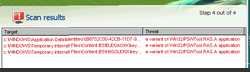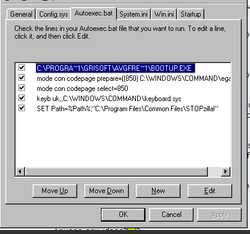On my Windows 98SE BT Broadband computer, on ADSL Modem, running Avast 4 Home, Superantispyware installed but not on Real Time Protection
I was on a forum trying to do a link to another site and had to log off very quicky due to a caller at my front door ; Thought nothing of it untill I restarted my computer and noticed a blob thingi in the middle of my Desktop which appeared to be the blob of the icon I had been woring on on the forum
A prompt from another forum suggested my Desktop wallpaper may have changed so I checked this and noticed that had happened ; I have since changed it back to what I want
Then I noticed when I click on my Desktop shorcut to the IE6 Browser it did NOT bring up the usual Dial up box ; I have since gone to my Tools/Internet Options/Always Dial my Defaul Connection ( the lattter was NOT activated or had got somehow altered ); I have rechecked the Box to enable the Dial up box to appear ,the Dial up box now appears
This may all just be completley co-incidental but I would appreciate a health check
Todays Avast 4 Home computer scan runs clean
My Scan Disc ran clear
Thanks in advance for your look-see; this is my HJT scan report from today
Also for some strange reason I cannot open
http://www.statcounter.com/
( I get 'cannot find server')
(Even in my Netscapse browser I cannot open that site either )
I will be checking THIS issue out with my ISP
Logfile of HijackThis v1.99.1
Scan saved at 09:34:53, on 18/07/09
Platform: Windows 98 SE (Win9x 4.10.2222A)
MSIE: Internet Explorer v6.00 SP1 (6.00.2800.1106)
Running processes:
C:\WINDOWS\SYSTEM\KERNEL32.DLL
C:\WINDOWS\SYSTEM\MSGSRV32.EXE
C:\WINDOWS\SYSTEM\MPREXE.EXE
C:\WINDOWS\SYSTEM\mmtask.tsk
C:\WINDOWS\SYSTEM\MSTASK.EXE
C:\WINDOWS\SYSTEM\KB891711\KB891711.EXE
C:\WINDOWS\SYSTEM\KB918547\KB918547.EXE
C:\PROGRAM FILES\ALWIL SOFTWARE\AVAST4\ASHSERV.EXE
C:\WINDOWS\EXPLORER.EXE
C:\WINDOWS\SYSTEM\RPCSS.EXE
C:\WINDOWS\SYSTEM\SYSTRAY.EXE
C:\WINDOWS\SYSTEM\STIMON.EXE
C:\WINDOWS\SYSTEM\DSLAGENT.EXE
C:\WINDOWS\SYSTEM\GSICON.EXE
C:\WINDOWS\TASKMON.EXE
C:\WINDOWS\TPPALDR.EXE
C:\WINDOWS\LOADQM.EXE
C:\PROGRAM FILES\ALWIL SOFTWARE\AVAST4\ASHWEBSV.EXE
C:\PROGRAM FILES\ALWIL SOFTWARE\AVAST4\ASHMAISV.EXE
C:\WINDOWS\SYSTEM\WMIEXE.EXE
C:\WINDOWS\SYSTEM\PSTORES.EXE
C:\WINDOWS\SYSTEM\DDHELP.EXE
C:\WINDOWS\SYSTEM\RNAAPP.EXE
C:\WINDOWS\SYSTEM\TAPISRV.EXE
C:\WINDOWS\SYSTEM\SPOOL32.EXE
C:\WINDOWS\SYSTEM\HPZSTATX.EXE
C:\PROGRAM FILES\INTERNET EXPLORER\IEXPLORE.EXE
C:\HJTHIS\HIJACKTHIS.EXE
R0 - HKCU\Software\Microsoft\Internet Explorer\Main,Start Page = index.php
F1 - win.ini: run=C:\WINDOWS\hpfsched.exe
N3 - Netscape 7: user_pref("browser.search.defaultengine", "engine://C%3A%5CPROGRAM%20FILES%5CNETSCAPE%5CNETSCAPE%5Csearchplugins%5CSBWeb_01.src"); (C:\WINDOWS\Application Data\Mozilla\Profiles\default\i4l3nxwx.slt\prefs.js)
O2 - BHO: Guard-IE - {D2F719F3-106A-402B-9996-3A5B12ACA564} - C:\PROGRAM FILES\FAILSAFE\GUARDIE\PNIE.DLL
O2 - BHO: SSVHelper Class - {761497BB-D6F0-462C-B6EB-D4DAF1D92D43} - C:\Program Files\Java\jre1.5.0_12\bin\ssv.dll
O2 - BHO: AcroIEHlprObj Class - {06849E9F-C8D7-4D59-B87D-784B7D6BE0B3} - C:\PROGRAM FILES\ADOBE\ACROBAT 6.0\READER\ACTIVEX\ACROIEHELPER.DLL
O3 - Toolbar: Guard-IE - {37C8204D-97C3-4127-BB28-1BFF3FA2F7DA} - C:\PROGRAM FILES\FAILSAFE\GUARDIE\PNIE.DLL
O3 - Toolbar: &Radio - {8E718888-423F-11D2-876E-00A0C9082467} - C:\WINDOWS\SYSTEM\MSDXM.OCX
O4 - HKLM\..\Run: [ScanRegistry] C:\WINDOWS\scanregw.exe /autorun
O4 - HKLM\..\Run: [SystemTray] SysTray.Exe
O4 - HKLM\..\Run: [LoadPowerProfile] Rundll32.exe powrprof.dll,LoadCurrentPwrScheme
O4 - HKLM\..\Run: [StillImageMonitor] C:\WINDOWS\SYSTEM\STIMON.EXE
O4 - HKLM\..\Run: [DSLAGENTEXE] dslagent.exe USB
O4 - HKLM\..\Run: [GSICONEXE] GSICON.EXE
O4 - HKLM\..\Run: [RemHelp] remhelp.exe
O4 - HKLM\..\Run: [TaskMonitor] C:\WINDOWS\taskmon.exe
O4 - HKLM\..\Run: [TPP Auto Loader] C:\WINDOWS\TPPALDR.EXE
O4 - HKLM\..\Run: [LoadQM] loadqm.exe
O4 - HKLM\..\Run: [QuickTime Task] "C:\WINDOWS\SYSTEM\QTTASK.EXE" -atboottime
O4 - HKLM\..\Run: [avast! Web Scanner] C:\PROGRA~1\ALWILS~1\AVAST4\ASHWEBSV.EXE
O4 - HKLM\..\Run: [ashMaiSv] C:\PROGRA~1\ALWILS~1\AVAST4\ashmaisv.exe
O4 - HKLM\..\RunServices: [LoadPowerProfile] Rundll32.exe powrprof.dll,LoadCurrentPwrScheme
O4 - HKLM\..\RunServices: [SchedulingAgent] mstask.exe
O4 - HKLM\..\RunServices: [KB891711] C:\WINDOWS\SYSTEM\KB891711\KB891711.EXE
O4 - HKLM\..\RunServices: [KB918547] C:\WINDOWS\SYSTEM\KB918547\KB918547.EXE
O4 - HKLM\..\RunServices: [avast!] C:\Program Files\Alwil Software\Avast4\ashServ.exe
O4 - HKCU\..\Run: [PPWebCap] C:\PROGRA~1\SCANSOFT\PAPERP~1\PPWebCap.exe
O4 - HKCU\..\Run: [SUPERAntiSpyware] C:\PROGRAM FILES\SUPERANTISPYWARE\SUPERANTISPYWARE.EXE
O4 - Startup: BT Broadband Help.lnk = C:\Program Files\BT Broadband\Help\bin\matcli.exe
O4 - Startup: InterVideo WinCinema Manager.lnk = C:\Program Files\InterVideo\Common\Bin\WinCinemaMgr.exe
O4 - Startup: Microsoft Office.lnk = C:\Program Files\Microsoft Office\Office\OSA9.EXE
O4 - Startup: WinZip Quick Pick.lnk = C:\Program Files\WinZip\WZQKPICK.EXE
O8 - Extra context menu item: Check &Spelling - res://C:\PROGRAM FILES\IESPELL\IESPELL.DLL/SPELLCHECK.HTM
O8 - Extra context menu item: &ieSpell Options - res://C:\PROGRAM FILES\IESPELL\IESPELL.DLL/SPELLOPTION.HTM
O9 - Extra button: @C:\PROGRAM FILES\FAILSAFE\GUARDIE\PNIE.DLL,-100 - {BDD75188-2FC0-4099-909F-AA8D432BE037} - C:\PROGRAM FILES\FAILSAFE\GUARDIE\PNIE.DLL
O9 - Extra 'Tools' menuitem: @C:\PROGRAM FILES\FAILSAFE\GUARDIE\PNIE.DLL,-100 - {BDD75188-2FC0-4099-909F-AA8D432BE037} - C:\PROGRAM FILES\FAILSAFE\GUARDIE\PNIE.DLL
O9 - Extra button: ieSpell - {0E17D5B7-9F5D-4fee-9DF6-CA6EE38B68A8} - C:\PROGRAM FILES\IESPELL\IESPELL.DLL
O9 - Extra 'Tools' menuitem: ieSpell - {0E17D5B7-9F5D-4fee-9DF6-CA6EE38B68A8} - C:\PROGRAM FILES\IESPELL\IESPELL.DLL
O9 - Extra button: (no name) - {1606D6F9-9D3B-4aea-A025-ED5B2FD488E7} - C:\PROGRAM FILES\IESPELL\IESPELL.DLL
O9 - Extra 'Tools' menuitem: ieSpell Options - {1606D6F9-9D3B-4aea-A025-ED5B2FD488E7} - C:\PROGRAM FILES\IESPELL\IESPELL.DLL
O9 - Extra button: (no name) - {08B0E5C0-4FCB-11CF-AAA5-00401C608501} - C:\PROGRAM FILES\JAVA\JRE1.5.0_12\BIN\SSV.DLL
O9 - Extra 'Tools' menuitem: Sun Java Console - {08B0E5C0-4FCB-11CF-AAA5-00401C608501} - C:\PROGRAM FILES\JAVA\JRE1.5.0_12\BIN\SSV.DLL
O9 - Extra button: (no name) - {DFB852A3-47F8-48C4-A200-58CAB36FD2A2} - C:\WINDOWS\SYSTEM\SHDOCVW.DLL
O9 - Extra 'Tools' menuitem: Spybot - Search & Destroy Configuration - {DFB852A3-47F8-48C4-A200-58CAB36FD2A2} - C:\WINDOWS\SYSTEM\SHDOCVW.DLL
O15 - Trusted Zone: http://www.statcounter.com
O16 - DPF: {11260943-421B-11D0-8EAC-0000C07D88CF} (iPIX ActiveX Control) - http://www.ipix.com/download/ipixx.cab
O16 - DPF: {C2FCEF52-ACE9-11D3-BEBD-00105AA9B6AE} (Symantec RuFSI Registry Information Class) - http://security.symantec.com/sscv6/Shar ... /cabsa.cab
O16 - DPF: {EB387D2F-E27B-4D36-979E-847D1036C65D} (QDiagHUpdateObj Class) - http://h30043.www3.hp.com/hpdj/en/check/qdiagh.cab?319
O16 - DPF: {74D05D43-3236-11D4-BDCD-00C04F9A3B61} (HouseCall Control) - http://a840.g.akamai.net/7/840/537/2005 ... scan53.cab
O16 - DPF: {2BC66F54-93A8-11D3-BEB6-00105AA9B6AE} (Symantec AntiVirus scanner) - http://security.symantec.com/sscv6/Shar ... vSniff.cab
O16 - DPF: {1803B9EF-9905-4F34-AFC4-05D1BAB28801} (RegUserCfgUI Class) - http://us.dl1.yimg.com/download.yahoo.c ... egucfg.cab
O16 - DPF: {05CA9FB0-3E3E-4B36-BF41-0E3A5CAA8CD8} (Office Genuine Advantage Validation Tool) - http://go.microsoft.com/fwlink/?linkid=58813
O16 - DPF: {8FD68625-2346-418A-8899-67CB36B1917F} (McciSM Class) - http://help.broadbandassist.com/prequal/BTPreQual.cab
Many thanks








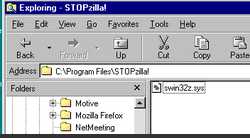


 shooting it
shooting it