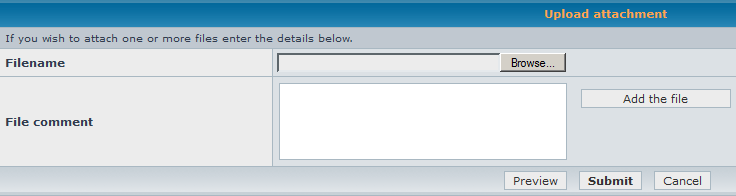Would appreciate it if someone could take a brief look at the log below. All processes on this machine run extremely slow (menu rendering is often quite noticeable, system is constantly busy, applications become non-responsive, scrolling is jerky, etc.) The strange thing is that I have a process monitor and while this is happening, the monitor shows the CPU mostly idle. Also, there's always tons of free RAM.
Anyway, thanks in advance!
Logfile of Trend Micro HijackThis v2.0.2
Scan saved at 10:07:48 PM, on 2/4/2009
Platform: Windows XP SP2 (WinNT 5.01.2600)
MSIE: Internet Explorer v6.00 SP2 (6.00.2900.2180)
Boot mode: Normal
Running processes:
C:\WINDOWS\System32\smss.exe
C:\WINDOWS\system32\winlogon.exe
C:\WINDOWS\system32\services.exe
C:\WINDOWS\system32\lsass.exe
C:\WINDOWS\system32\svchost.exe
C:\WINDOWS\System32\svchost.exe
C:\Program Files\Sygate\SPF\Smc.exe
C:\WINDOWS\system32\spoolsv.exe
C:\Program Files\Cisco Systems\VPN Client\cvpnd.exe
C:\WINDOWS\System32\hpb2ksrv.exe
C:\WINDOWS\System32\hpbhksrv.exe
C:\Program Files\LEC\Translate\LogoMedia TranslateDotNet Server.exe
C:\WINDOWS\system32\PGPserv.exe
C:\WINDOWS\System32\svchost.exe
C:\PROGRA~1\McAfee\VIRUSS~1\mcsysmon.exe
C:\WINDOWS\system32\wscntfy.exe
C:\WINDOWS\System32\DSentry.exe
C:\Program Files\Dell\Media Experience\PCMService.exe
C:\WINDOWS\System32\hpnra.exe
C:\WINDOWS\System32\hpstatus.exe
C:\Program Files\Java\jre1.6.0_02\bin\javaw.exe
C:\PROGRA~1\PESTPA~1\PPMemCheck.exe
C:\WINDOWS\system32\dla\tfswctrl.exe
C:\Program Files\Java\jre1.6.0_02\bin\jusched.exe
C:\Program Files\Google\Google Desktop Search\GoogleDesktop.exe
C:\Program Files\MusicMatch\MusicMatch Jukebox\mmtask.exe
C:\Program Files\Adobe\Acrobat 7.0\Distillr\Acrotray.exe
C:\Program Files\MUSICMATCH\MUSICMATCH Jukebox\mm_tray.exe
C:\Program Files\QuickTime\qttask.exe
C:\Program Files\Lavasoft\Ad-Aware SE Professional\Ad-Watch.exe
C:\Program Files\DellSupport\DSAgnt.exe
C:\Program Files\Google\Google Desktop Search\GoogleDesktop.exe
C:\Program Files\Citrix\ICA Client\pnagent.exe
C:\Program Files\Java\jre1.6.0_02\bin\jucheck.exe
c:\PROGRA~1\mcafee\msc\mcupdui.exe
C:\PROGRA~1\McAfee\MSC\mcmscsvc.exe
C:\PROGRA~1\McAfee.com\Agent\mcagent.exe
c:\program files\common files\mcafee\mna\mcnasvc.exe
c:\PROGRA~1\mcafee\msc\mcuimgr.exe
C:\Program Files\Microsoft Office\OFFICE11\WINWORD.EXE
C:\Program Files\Internet Explorer\iexplore.exe
C:\Program Files\LEC\Translate\Applications\LEC Translate.exe
C:\Program Files\Windows NT\Accessories\WORDPAD.EXE
C:\WINDOWS\explorer.exe
C:\Program Files\Common Files\Sonic Shared\CineTray.exe
C:\Program Files\RhinoSoft.com\FTP Voyager\FTPVoyager.exe
C:\WINDOWS\system32\SNDVOL32.EXE
C:\Program Files\Windows NT\Accessories\WORDPAD.EXE
C:\Program Files\Windows NT\Accessories\WORDPAD.EXE
C:\Program Files\Workshare\Compare\DeltaVw.exe
C:\Program Files\Microsoft Office\OFFICE11\POWERPNT.EXE
C:\Program Files\Windows NT\Accessories\wordpad.exe
C:\Program Files\Windows NT\Accessories\wordpad.exe
C:\Program Files\Microsoft Office\OFFICE11\EXCEL.EXE
C:\Program Files\Windows NT\Accessories\WORDPAD.EXE
C:\Program Files\Windows NT\Accessories\WORDPAD.EXE
C:\Program Files\Cisco Systems\VPN Client\vpngui.exe
C:\Program Files\Windows NT\Accessories\wordpad.exe
C:\Program Files\Windows NT\Accessories\wordpad.exe
C:\Program Files\Windows NT\Accessories\wordpad.exe
C:\Program Files\Windows NT\Accessories\wordpad.exe
C:\Program Files\Windows NT\Accessories\WORDPAD.EXE
C:\Program Files\Internet Explorer\iexplore.exe
C:\PROGRA~1\McAfee\VIRUSS~1\mcshield.exe
C:\Program Files\Opera75\Opera.exe
C:\Program Files\Iarsn\TaskInfo 7.x\TaskInfo.exe
C:\Program Files\Windows NT\Accessories\WORDPAD.EXE
c:\PROGRA~1\COMMON~1\mcafee\mcproxy\mcproxy.exe
C:\Program Files\Dell\Media Experience\PCM2.exe
C:\Program Files\Mozilla Firefox\firefox.exe
C:\Program Files\Workshare\Compare\DeltaVw.exe
C:\Program Files\Adobe\Acrobat 7.0\Acrobat\Acrobat.exe
C:\DOCUME~1\David\LOCALS~1\Temp\Adobelm_Cleanup.0001
C:\Program Files\Common Files\Adobe Systems Shared\Service\Adobelmsvc.exe
C:\DOCUME~1\David\LOCALS~1\Temp\Adobelm_Cleanup.0001
C:\Program Files\Trend Micro\HijackThis\HijackThis.exe
R1 - HKCU\Software\Microsoft\Internet Explorer\Main,Default_Page_URL = http://www.dell.com
R0 - HKCU\Software\Microsoft\Internet Explorer\Main,Start Page =
R1 - HKLM\Software\Microsoft\Internet Explorer\Main,Default_Page_URL = http://www.dell.com
R1 - HKLM\Software\Microsoft\Internet Explorer\Main,Search Bar = res://C:\DOCUME~1\David\LOCALS~1\Temp\se.dll/sp.html
R1 - HKLM\Software\Microsoft\Internet Explorer\Main,Search Page = about:blank
R0 - HKLM\Software\Microsoft\Internet Explorer\Main,Start Page =
R1 - HKCU\Software\Microsoft\Internet Connection Wizard,ShellNext = http://www.dell.com/
R3 - URLSearchHook: (no name) - _{CFBFAE00-17A6-11D0-99CB-00C04FD64497} - (no file)
O2 - BHO: Adobe PDF Reader Link Helper - {06849E9F-C8D7-4D59-B87D-784B7D6BE0B3} - C:\Program Files\Adobe\Acrobat 7.0\ActiveX\AcroIEHelper.dll
O2 - BHO: (no name) - {53707962-6F74-2D53-2644-206D7942484F} - C:\PROGRA~1\SPYBOT~1\SDHelper.dll
O2 - BHO: DriveLetterAccess - {5CA3D70E-1895-11CF-8E15-001234567890} - C:\WINDOWS\system32\dla\tfswshx.dll
O2 - BHO: SSVHelper Class - {761497BB-D6F0-462C-B6EB-D4DAF1D92D43} - C:\Program Files\Java\jre1.6.0_02\bin\ssv.dll
O2 - BHO: scriptproxy - {7DB2D5A0-7241-4E79-B68D-6309F01C5231} - C:\Program Files\McAfee\VirusScan\scriptsn.dll
O2 - BHO: Adobe PDF Conversion Toolbar Helper - {AE7CD045-E861-484f-8273-0445EE161910} - C:\Program Files\Adobe\Acrobat 7.0\Acrobat\AcroIEFavClient.dll
O3 - Toolbar: Adobe PDF - {47833539-D0C5-4125-9FA8-0819E2EAAC93} - C:\Program Files\Adobe\Acrobat 7.0\Acrobat\AcroIEFavClient.dll
O3 - Toolbar: LEC - {1DBAB667-A486-421e-AFE4-CF07DD0088E5} - C:\Program Files\LEC\Translate\Applications\LEC IE Translation Extension.dll
O4 - HKLM\..\Run: [DVDSentry] C:\WINDOWS\System32\DSentry.exe
O4 - HKLM\..\Run: [PCMService] "C:\Program Files\Dell\Media Experience\PCMService.exe"
O4 - HKLM\..\Run: [HP Network Registry Agent] C:\WINDOWS\System32\hpnra.exe
O4 - HKLM\..\Run: [HP Status] C:\WINDOWS\System32\hpstatus.exe
O4 - HKLM\..\Run: [HP Proxy Server] C:\Program Files\Hewlett-Packard\ProxyService\ProxyService.lnk
O4 - HKLM\..\Run: [PPMemCheck] C:\PROGRA~1\PESTPA~1\PPMemCheck.exe
O4 - HKLM\..\Run: [dla] C:\WINDOWS\system32\dla\tfswctrl.exe
O4 - HKLM\..\Run: [SunJavaUpdateSched] "C:\Program Files\Java\jre1.6.0_02\bin\jusched.exe"
O4 - HKLM\..\Run: [Google Desktop Search] "C:\Program Files\Google\Google Desktop Search\GoogleDesktop.exe" /startup
O4 - HKLM\..\Run: [mcagent_exe] C:\Program Files\McAfee.com\Agent\mcagent.exe /runkey
O4 - HKLM\..\Run: [mmtask] c:\Program Files\MusicMatch\MusicMatch Jukebox\mmtask.exe
O4 - HKLM\..\Run: [Acrobat Assistant 7.0] "C:\Program Files\Adobe\Acrobat 7.0\Distillr\Acrotray.exe"
O4 - HKLM\..\Run: [SmcService] C:\PROGRA~1\Sygate\SPF\smc.exe -startgui
O4 - HKLM\..\Run: [MMTray] C:\Program Files\MUSICMATCH\MUSICMATCH Jukebox\mm_tray.exe
O4 - HKLM\..\Run: [UpdateManager] "C:\Program Files\Common Files\Sonic\Update Manager\sgtray.exe" /r
O4 - HKLM\..\Run: [QuickTime Task] "C:\Program Files\QuickTime\qttask.exe" -atboottime
O4 - HKLM\..\Run: [Workshare Compare Standalone] C:\Program Files\Workshare\Compare\WMConfigAssistant.exe /silent
O4 - HKCU\..\Run: [AWMON] "C:\Program Files\Lavasoft\Ad-Aware SE Professional\Ad-Watch.exe"
O4 - HKCU\..\Run: [updateMgr] "C:\Program Files\Adobe\Acrobat 7.0\Acrobat\AdobeUpdateManager.exe" AcStd7_0_8
O4 - HKCU\..\Run: [MSMSGS] "C:\Program Files\Messenger\MSMSGS.EXE" /background
O4 - HKCU\..\Run: [DellSupport] "C:\Program Files\DellSupport\DSAgnt.exe" /startup
O4 - Global Startup: Adobe Acrobat Speed Launcher.lnk = ?
O4 - Global Startup: Adobe Gamma Loader.exe.lnk = C:\Program Files\Common Files\Adobe\Calibration\Adobe Gamma Loader.exe
O4 - Global Startup: Microsoft Office.lnk = C:\Program Files\Microsoft Office\Office\OSA9.EXE
O4 - Global Startup: PGPtray.lnk = C:\Program Files\PGP Corporation\PGP for Windows XP\PGPtray.exe
O4 - Global Startup: Program Neighborhood Agent.lnk = C:\Program Files\Citrix\ICA Client\pnagent.exe
O4 - Global Startup: VPN Client.lnk = ?
O8 - Extra context menu item: Convert link target to Adobe PDF - res://C:\Program Files\Adobe\Acrobat 7.0\Acrobat\AcroIEFavClient.dll/AcroIECapture.html
O8 - Extra context menu item: Convert link target to existing PDF - res://C:\Program Files\Adobe\Acrobat 7.0\Acrobat\AcroIEFavClient.dll/AcroIEAppend.html
O8 - Extra context menu item: Convert selected links to Adobe PDF - res://C:\Program Files\Adobe\Acrobat 7.0\Acrobat\AcroIEFavClient.dll/AcroIECaptureSelLinks.html
O8 - Extra context menu item: Convert selected links to existing PDF - res://C:\Program Files\Adobe\Acrobat 7.0\Acrobat\AcroIEFavClient.dll/AcroIEAppendSelLinks.html
O8 - Extra context menu item: Convert selection to Adobe PDF - res://C:\Program Files\Adobe\Acrobat 7.0\Acrobat\AcroIEFavClient.dll/AcroIECapture.html
O8 - Extra context menu item: Convert selection to existing PDF - res://C:\Program Files\Adobe\Acrobat 7.0\Acrobat\AcroIEFavClient.dll/AcroIEAppend.html
O8 - Extra context menu item: Convert to Adobe PDF - res://C:\Program Files\Adobe\Acrobat 7.0\Acrobat\AcroIEFavClient.dll/AcroIECapture.html
O8 - Extra context menu item: Convert to existing PDF - res://C:\Program Files\Adobe\Acrobat 7.0\Acrobat\AcroIEFavClient.dll/AcroIEAppend.html
O8 - Extra context menu item: E&xport to Microsoft Excel - res://C:\PROGRA~1\MICROS~4\OFFICE11\EXCEL.EXE/3000
O9 - Extra button: (no name) - {08B0E5C0-4FCB-11CF-AAA5-00401C608501} - C:\Program Files\Java\jre1.6.0_02\bin\ssv.dll
O9 - Extra 'Tools' menuitem: Sun Java Console - {08B0E5C0-4FCB-11CF-AAA5-00401C608501} - C:\Program Files\Java\jre1.6.0_02\bin\ssv.dll
O9 - Extra button: Research - {92780B25-18CC-41C8-B9BE-3C9C571A8263} - C:\PROGRA~1\MICROS~4\OFFICE11\REFIEBAR.DLL
O9 - Extra button: Messenger - {FB5F1910-F110-11d2-BB9E-00C04F795683} - C:\Program Files\Messenger\msmsgs.exe
O9 - Extra 'Tools' menuitem: Windows Messenger - {FB5F1910-F110-11d2-BB9E-00C04F795683} - C:\Program Files\Messenger\msmsgs.exe
O16 - DPF: {17492023-C23A-453E-A040-C7C580BBF700} (Windows Genuine Advantage Validation Tool) - http://go.microsoft.com/fwlink/?linkid=39204
O16 - DPF: {4ED9DDF0-7479-4BBE-9335-5A1EDB1D8A21} (McAfee.com Operating System Class) - http://bin.mcafee.com/molbin/shared/mci ... insctl.cab
O17 - HKLM\System\CCS\Services\Tcpip\..\{FD795810-9D7B-44C0-BBAE-2D6B1D90CB86}: NameServer = 66.7.224.17,66.7.224.18
O23 - Service: McAfee Application Installer Cleanup (0185741229255006) (0185741229255006mcinstcleanup) - McAfee, Inc. - C:\WINDOWS\TEMP\018574~1.EXE
O23 - Service: Adobe LM Service - Adobe Systems - C:\Program Files\Common Files\Adobe Systems Shared\Service\Adobelmsvc.exe
O23 - Service: Cisco Systems, Inc. VPN Service (CVPND) - Cisco Systems, Inc. - C:\Program Files\Cisco Systems\VPN Client\cvpnd.exe
O23 - Service: DSBrokerService - Unknown owner - C:\Program Files\DellSupport\brkrsvc.exe
O23 - Service: Google Desktop Manager 5.7.806.10245 (GoogleDesktopManager-061008-081103) - Google - C:\Program Files\Google\Google Desktop Search\GoogleDesktop.exe
O23 - Service: HP Status - Hewlett-Packard Company - C:\WINDOWS\System32\hpb2ksrv.exe
O23 - Service: HP Status Print - Unknown owner - C:\WINDOWS\System32\hpbhksrv.exe
O23 - Service: LEC TranslateDotNet Server - Language Engineering Corporation, LLC - C:\Program Files\LEC\Translate\LogoMedia TranslateDotNet Server.exe
O23 - Service: McAfee Services (mcmscsvc) - McAfee, Inc. - C:\PROGRA~1\McAfee\MSC\mcmscsvc.exe
O23 - Service: McAfee Network Agent (McNASvc) - McAfee, Inc. - c:\program files\common files\mcafee\mna\mcnasvc.exe
O23 - Service: McAfee Scanner (McODS) - McAfee, Inc. - C:\PROGRA~1\McAfee\VIRUSS~1\mcods.exe
O23 - Service: McAfee Proxy Service (McProxy) - McAfee, Inc. - c:\PROGRA~1\COMMON~1\mcafee\mcproxy\mcproxy.exe
O23 - Service: McAfee Real-time Scanner (McShield) - McAfee, Inc. - C:\PROGRA~1\McAfee\VIRUSS~1\mcshield.exe
O23 - Service: McAfee SystemGuards (McSysmon) - McAfee, Inc. - C:\PROGRA~1\McAfee\VIRUSS~1\mcsysmon.exe
O23 - Service: Intel NCS NetService (NetSvc) - Intel(R) Corporation - C:\Program Files\Intel\NCS\Sync\NetSvc.exe
O23 - Service: PGPserv - PGP Corporation - C:\WINDOWS\system32\PGPserv.exe
O23 - Service: Sygate Personal Firewall Pro (SmcService) - Sygate Technologies, Inc. - C:\Program Files\Sygate\SPF\Smc.exe
--
End of file - 12202 bytes