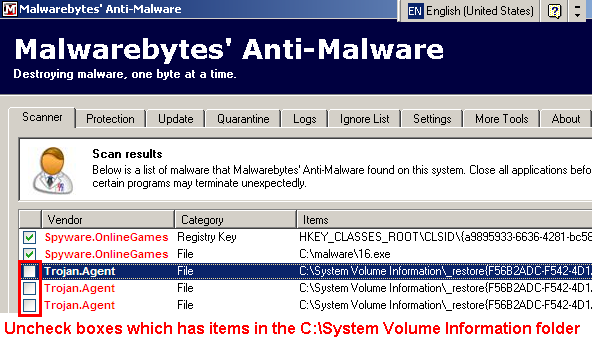Scan saved at 11:12:09 AM, on 8/30/2008
Platform: Windows 2000 SP4 (WinNT 5.00.2195)
MSIE: Internet Explorer v6.00 SP1 (6.00.2800.1106)
Boot mode: Normal
Running processes:
C:\WINNT\System32\smss.exe
C:\WINNT\system32\csrss.exe
C:\WINNT\system32\winlogon.exe
C:\WINNT\system32\services.exe
C:\WINNT\system32\lsass.exe
C:\WINNT\system32\svchost.exe
C:\WINNT\system32\spoolsv.exe
C:\PROGRA~1\Grisoft\AVGFRE~1\avgamsvr.exe
C:\PROGRA~1\Grisoft\AVGFRE~1\avgupsvc.exe
C:\PROGRA~1\Grisoft\AVGFRE~1\avgemc.exe
C:\WINNT\System32\svchost.exe
C:\WINNT\system32\pctspk.exe
C:\WINNT\system32\HPZipm12.exe
C:\WINNT\system32\regsvc.exe
C:\WINNT\system32\MSTask.exe
C:\WINNT\system32\stisvc.exe
C:\WINNT\System32\WBEM\WinMgmt.exe
C:\WINNT\system32\svchost.exe
C:\WINNT\Explorer.EXE
C:\Program Files\PC Tools Firewall Plus\PCTFW.exe
C:\PROGRA~1\Grisoft\AVGFRE~1\avgcc.exe
C:\Program Files\QuickTime\qttask.exe
C:\Program Files\OLYMPUS\CAMEDIA Master 4.2\CM_camera.exe
C:\Program Files\Trend Micro\HijackThis\HijackThis.exe
R0 - HKCU\Software\Microsoft\Internet Explorer\Main,Start Page =
R0 - HKCU\Software\Microsoft\Internet Explorer\Toolbar,LinksFolderName =
R3 - Default URLSearchHook is missing
O2 - BHO: Adobe PDF Reader Link Helper - {06849E9F-C8D7-4D59-B87D-784B7D6BE0B3} - C:\Program Files\Adobe\Acrobat 7.0\ActiveX\AcroIEHelper.dll
O2 - BHO: (no name) - {53707962-6F74-2D53-2644-206D7942484F} - C:\PROGRA~1\SPYBOT~1\SDHelper.dll
O3 - Toolbar: &Radio - {8E718888-423F-11D2-876E-00A0C9082467} - C:\WINNT\system32\msdxm.ocx
O4 - HKLM\..\Run: [Synchronization Manager] mobsync.exe /logon
O4 - HKLM\..\Run: [NeroFilterCheck] C:\WINNT\system32\NeroCheck.exe
O4 - HKLM\..\Run: [CountrySelection] pctptt.exe
O4 - HKLM\..\Run: [PCTools FW] C:\Program Files\PC Tools Firewall Plus\PCTFW.exe /s
O4 - HKLM\..\Run: [AVG7_CC] C:\PROGRA~1\Grisoft\AVGFRE~1\avgcc.exe /STARTUP
O4 - HKLM\..\Run: [QuickTime Task] "C:\Program Files\QuickTime\qttask.exe" -atboottime
O4 - HKCU\..\Run: [updateMgr] C:\Program Files\Adobe\Acrobat 7.0\Reader\AdobeUpdateManager.exe AcRdB7_1_0
O4 - HKCU\..\Run: [A00F24129C9.exe] C:\DOCUME~1\ADMINI~1\LOCALS~1\Temp\_A00F24129C9.exe
O4 - HKCU\..\Run: [A00F2AFA133.exe] C:\DOCUME~1\ADMINI~1\LOCALS~1\Temp\_A00F2AFA133.exe
O4 - HKUS\.DEFAULT\..\Run: [AVG7_Run] C:\PROGRA~1\Grisoft\AVGFRE~1\avgw.exe /RUNONCE (User 'Default user')
O4 - HKUS\.DEFAULT\..\RunOnce: [^SetupICWDesktop] C:\Program Files\Internet Explorer\Connection Wizard\icwconn1.exe /desktop (User 'Default user')
O4 - Global Startup: Adobe Reader Speed Launch.lnk = C:\Program Files\Adobe\Acrobat 7.0\Reader\reader_sl.exe
O4 - Global Startup: CAMEDIA Master.lnk = C:\Program Files\OLYMPUS\CAMEDIA Master 4.2\CM_camera.exe
O8 - Extra context menu item: E&xport to Microsoft Excel - res://C:\PROGRA~1\MICROS~2\OFFICE11\EXCEL.EXE/3000
O9 - Extra button: Research - {92780B25-18CC-41C8-B9BE-3C9C571A8263} - C:\PROGRA~1\MICROS~2\OFFICE11\REFIEBAR.DLL
O10 - Unknown file in Winsock LSP: c:\winnt\system32\nwprovau.dll
O12 - Plugin for .spop: C:\Program Files\Internet Explorer\Plugins\NPDocBox.dll
O16 - DPF: {48DD0448-9209-4F81-9F6D-D83562940134} (MySpace Uploader Control) - http://lads.myspace.com/upload/MySpaceUploader1006.cab
O16 - DPF: {6414512B-B978-451D-A0D8-FCFDF33E833C} (WUWebControl Class) - http://update.microsoft.com/windowsupda ... 0729801723
O16 - DPF: {6E32070A-766D-4EE6-879C-DC1FA91D2FC3} (MUWebControl Class) - http://update.microsoft.com/microsoftup ... 0731039329
O16 - DPF: {7FE26BE2-B923-4B41-9834-E84DA1CC1F96} (Maid Control) - http://vsp.closetmaid.com/vsp/cmaidctl_ ... loader.cab
O16 - DPF: {DF780F87-FF2B-4DF8-92D0-73DB16A1543A} (PopCapLoader Object) - http://download.games.yahoo.com/games/p ... der_v6.cab
O17 - HKLM\System\CCS\Services\Tcpip\..\{47F90953-3B2C-41BF-88A4-6DBA5C65B9C0}: NameServer = 85.255.116.132,85.255.112.180
O17 - HKLM\System\CCS\Services\Tcpip\..\{8E1688C5-69F0-42D8-8FB0-01A555428BEE}: NameServer = 216.165.129.157,216.170.153.146
O17 - HKLM\System\CS1\Services\Tcpip\Parameters: NameServer = 85.255.116.132 85.255.112.180
O17 - HKLM\System\CS2\Services\Tcpip\Parameters: NameServer = 85.255.116.132 85.255.112.180
O17 - HKLM\System\CCS\Services\Tcpip\Parameters: NameServer = 85.255.116.132 85.255.112.180
O20 - Winlogon Notify: __c00AC82E - C:\WINNT\system32\__c00AC82E.dat
O23 - Service: AVG7 Alert Manager Server (Avg7Alrt) - GRISOFT, s.r.o. - C:\PROGRA~1\Grisoft\AVGFRE~1\avgamsvr.exe
O23 - Service: AVG7 Update Service (Avg7UpdSvc) - GRISOFT, s.r.o. - C:\PROGRA~1\Grisoft\AVGFRE~1\avgupsvc.exe
O23 - Service: AVG E-mail Scanner (AVGEMS) - GRISOFT, s.r.o. - C:\PROGRA~1\Grisoft\AVGFRE~1\avgemc.exe
O23 - Service: Logical Disk Manager Administrative Service (dmadmin) - VERITAS Software Corp. - C:\WINNT\System32\dmadmin.exe
O23 - Service: W2K PCtel speaker phone (Pctspk) - PCtel, Inc. - C:\WINNT\system32\pctspk.exe
O23 - Service: Pml Driver HPZ12 - HP - C:\WINNT\system32\HPZipm12.exe
--
End of file - 5175 bytes
as far as the problem sometimes when I open up the internet it will redirect me to a site that wants me to purchase things sometimes the problem lasts until I resart the cumputer, just got hijack this today, but I don't know how to read what any of this is, don't want to delete anything I'll need.