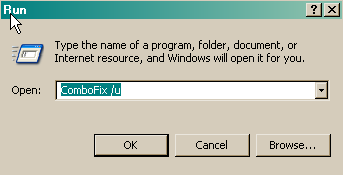Hi,
Thanks for your response. Kindly find below the HijackThis log. Can I install SpyBot and Norton now?
Logfile of Trend Micro HijackThis v2.0.2
Scan saved at 9:05:01 PM, on 7/29/2008
Platform: Windows XP SP3 (WinNT 5.01.2600)
MSIE: Internet Explorer v7.00 (7.00.6000.16674)
Boot mode: Normal
Running processes:
C:\WINDOWS\System32\smss.exe
C:\WINDOWS\system32\winlogon.exe
C:\WINDOWS\system32\services.exe
C:\WINDOWS\system32\lsass.exe
C:\WINDOWS\system32\svchost.exe
C:\WINDOWS\System32\svchost.exe
C:\WINDOWS\system32\spoolsv.exe
C:\Program Files\Symantec\LiveUpdate\AluSchedulerSvc.exe
D:\program files\Nero 7\InCD\InCDsrv.exe
C:\WINDOWS\Explorer.EXE
C:\WINDOWS\system32\hkcmd.exe
C:\WINDOWS\SOUNDMAN.EXE
C:\WINDOWS\ALCWZRD.EXE
C:\Program Files\Java\jre1.6.0_07\bin\jusched.exe
C:\WINDOWS\system32\ctfmon.exe
C:\Program Files\eLitecore\Cyberoam Client for 24Online\CyberoamClient.exe
C:\PROGRA~1\Yahoo!\MESSEN~1\ymsgr_tray.exe
C:\Program Files\Trend Micro\HijackThis\iseeu.exe
R1 - HKLM\Software\Microsoft\Internet Explorer\Main,Default_Page_URL =
http://go.microsoft.com/fwlink/?LinkId=69157R1 - HKLM\Software\Microsoft\Internet Explorer\Main,Default_Search_URL =
http://go.microsoft.com/fwlink/?LinkId=54896R1 - HKLM\Software\Microsoft\Internet Explorer\Main,Search Bar =
http://us.rd.yahoo.com/customize/ie/def ... earch.htmlR1 - HKLM\Software\Microsoft\Internet Explorer\Main,Search Page =
http://go.microsoft.com/fwlink/?LinkId=54896R0 - HKLM\Software\Microsoft\Internet Explorer\Main,Start Page =
http://www.yahoo.com/N3 - Netscape 7: user_pref("browser.search.defaultengine", "engine://C%3A%5CProgram%20Files%5CNetscape%5CNetscape%5Csearchplugins%5CSBWeb_01.src"); (C:\Documents and Settings\THUNDER KING\Application Data\Mozilla\Profiles\default\wvcybyty.slt\prefs.js)
O2 - BHO: AcroIEHlprObj Class - {06849E9F-C8D7-4D59-B87D-784B7D6BE0B3} - C:\Program Files\Adobe\Acrobat 7.0\ActiveX\AcroIEHelper.dll
O2 - BHO: SSVHelper Class - {761497BB-D6F0-462C-B6EB-D4DAF1D92D43} - C:\Program Files\Java\jre1.6.0_07\bin\ssv.dll
O2 - BHO: Windows Live Sign-in Helper - {9030D464-4C02-4ABF-8ECC-5164760863C6} - C:\Program Files\Common Files\Microsoft Shared\Windows Live\WindowsLiveLogin.dll
O4 - HKLM\..\Run: [IgfxTray] C:\WINDOWS\system32\igfxtray.exe
O4 - HKLM\..\Run: [HotKeysCmds] C:\WINDOWS\system32\hkcmd.exe
O4 - HKLM\..\Run: [High Definition Audio Property Page Shortcut] HDAudPropShortcut.exe
O4 - HKLM\..\Run: [SoundMan] SOUNDMAN.EXE
O4 - HKLM\..\Run: [AlcWzrd] ALCWZRD.EXE
O4 - HKLM\..\Run: [QuickTime Task] "C:\Program Files\QuickTime\qttask.exe" -atboottime
O4 - HKLM\..\Run: [SunJavaUpdateSched] "C:\Program Files\Java\jre1.6.0_07\bin\jusched.exe"
O4 - HKCU\..\Run: [ctfmon.exe] C:\WINDOWS\system32\ctfmon.exe
O4 - HKCU\..\Run: [Yahoo! Pager] "C:\PROGRA~1\Yahoo!\MESSEN~1\YAHOOM~1.EXE" -quiet
O4 - HKCU\..\RunOnce: [] C:\Program Files\Internet Explorer\iexplore.exe
http://www.symantec.com/techsupp/servle ... 7.000001cfO4 - HKUS\S-1-5-18\..\Run: [Nokia.PCSync] "C:\Program Files\Nokia\Nokia PC Suite 6\PcSync2.exe" /NoDialog (User 'SYSTEM')
O4 - HKUS\S-1-5-18\..\RunOnce: [RunNarrator] Narrator.exe (User 'SYSTEM')
O4 - HKUS\.DEFAULT\..\Run: [Nokia.PCSync] "C:\Program Files\Nokia\Nokia PC Suite 6\PcSync2.exe" /NoDialog (User 'Default user')
O4 - HKUS\.DEFAULT\..\RunOnce: [RunNarrator] Narrator.exe (User 'Default user')
O4 - Global Startup: 24Online Client.lnk = C:\Program Files\eLitecore\Cyberoam Client for 24Online\CyberoamClient.exe
O8 - Extra context menu item: Download All Links with IDM - D:\program files\Internet Download Manager\IEGetAll.htm
O8 - Extra context menu item: Download with IDM - D:\program files\Internet Download Manager\IEExt.htm
O8 - Extra context menu item: E&xport to Microsoft Excel -
res://C:\PROGRA~1\MICROS~2\Office10\EXCEL.EXE/3000
O9 - Extra button: (no name) - {08B0E5C0-4FCB-11CF-AAA5-00401C608501} - C:\Program Files\Java\jre1.6.0_07\bin\ssv.dll
O9 - Extra 'Tools' menuitem: Sun Java Console - {08B0E5C0-4FCB-11CF-AAA5-00401C608501} - C:\Program Files\Java\jre1.6.0_07\bin\ssv.dll
O9 - Extra button: AIM - {AC9E2541-2814-11d5-BC6D-00B0D0A1DE45} - C:\Program Files\AIM\aim.exe
O9 - Extra button: (no name) - {e2e2dd38-d088-4134-82b7-f2ba38496583} - C:\WINDOWS\Network Diagnostic\xpnetdiag.exe
O9 - Extra 'Tools' menuitem: @xpsp3res.dll,-20001 - {e2e2dd38-d088-4134-82b7-f2ba38496583} - C:\WINDOWS\Network Diagnostic\xpnetdiag.exe
O9 - Extra button: Messenger - {FB5F1910-F110-11d2-BB9E-00C04F795683} - C:\Program Files\Messenger\msmsgs.exe
O9 - Extra 'Tools' menuitem: Windows Messenger - {FB5F1910-F110-11d2-BB9E-00C04F795683} - C:\Program Files\Messenger\msmsgs.exe
O16 - DPF: {0EB0E74A-2A76-4AB3-A7FB-9BD8C29F7F75} (CKAVWebScan Object) -
http://www.kaspersky.com/kos/eng/partne ... nicode.cabO16 - DPF: {1F2F4C9E-6F09-47BC-970D-3C54734667FE} -
http://www.symantec.com/techsupp/asa/ctrl/LSSupCtl.cabO16 - DPF: {215B8138-A3CF-44C5-803F-8226143CFC0A} (Trend Micro ActiveX Scan Agent 6.6) -
http://housecall65.trendmicro.com/house ... hcImpl.cabO16 - DPF: {30528230-99f7-4bb4-88d8-fa1d4f56a2ab} (Installation Support) - C:\Program Files\Yahoo!\Common\Yinsthelper.dll
O16 - DPF: {44990301-3C9D-426D-81DF-AAB636FA4345} -
https://www-secure.symantec.com/techsup ... gctlsr.cabO16 - DPF: {644E432F-49D3-41A1-8DD5-E099162EEEC5} (Symantec RuFSI Utility Class) -
http://security.symantec.com/sscv6/Shar ... /cabsa.cabO16 - DPF: {6E32070A-766D-4EE6-879C-DC1FA91D2FC3} (MUWebControl Class) -
http://update.microsoft.com/microsoftup ... 9025617671O16 - DPF: {CAFEEFAC-0014-0000-0001-ABCDEFFEDCBA} (Java Runtime Environment 1.4.0_01) -
O16 - DPF: {FE0BD779-44EE-4A4B-AA2E-743C63F2E5E6} (IWinAmpActiveX Class) -
http://pdl.stream.aol.com/downloads/aol ... _en_dl.cabO17 - HKLM\System\CCS\Services\Tcpip\..\{FD54AEEB-D8D5-4FA5-97E8-6332157E75EF}: NameServer = 202.88.149.25,202.88.149.6,60.254.104.110
O18 - Protocol: skype4com - {FFC8B962-9B40-4DFF-9458-1830C7DD7F5D} - C:\PROGRA~1\COMMON~1\Skype\SKYPE4~1.DLL
O23 - Service: Automatic LiveUpdate Scheduler - Symantec Corporation - C:\Program Files\Symantec\LiveUpdate\AluSchedulerSvc.exe
O23 - Service: InCD Helper (InCDsrv) - Nero AG - D:\program files\Nero 7\InCD\InCDsrv.exe
O23 - Service: LiveUpdate - Symantec Corporation - C:\Program Files\Symantec\LiveUpdate\LuComServer_3_4.EXE
O23 - Service: NBService - Nero AG - D:\program files\Nero 7\Nero BackItUp\NBService.exe
O23 - Service: NMIndexingService - Nero AG - C:\Program Files\Common Files\Ahead\Lib\NMIndexingService.exe
O23 - Service: ServiceLayer - Nokia. - C:\Program Files\PC Connectivity Solution\ServiceLayer.exe
--
End of file - 6945 bytes