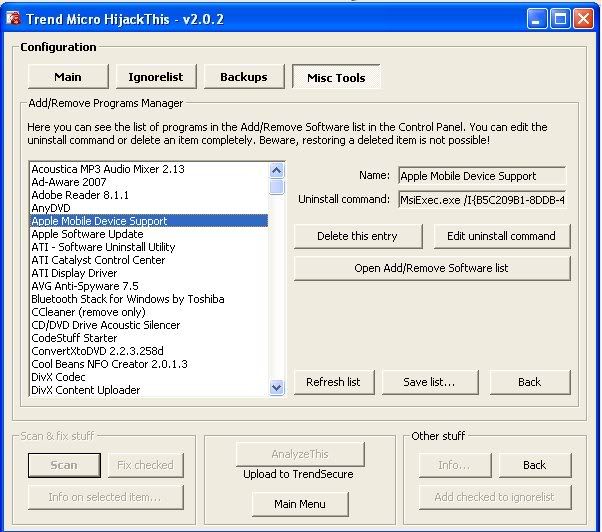oh!!

sorry!!
Logfile of Trend Micro HijackThis v2.0.2
Scan saved at 1:24:27, on 18-06-2008
Platform: Windows XP SP2 (WinNT 5.01.2600)
MSIE: Internet Explorer v7.00 (7.00.6000.16674)
Boot mode: Normal
Running processes:
C:\WINDOWS\System32\smss.exe
C:\WINDOWS\system32\winlogon.exe
C:\WINDOWS\system32\services.exe
C:\WINDOWS\system32\lsass.exe
C:\WINDOWS\system32\svchost.exe
C:\WINDOWS\System32\svchost.exe
C:\Programas\Alwil Software\Avast4\aswUpdSv.exe
C:\Programas\Alwil Software\Avast4\ashServ.exe
C:\WINDOWS\Explorer.EXE
C:\WINDOWS\system32\spoolsv.exe
C:\WINDOWS\system32\RUNDLL32.EXE
C:\WINDOWS\RTHDCPL.EXE
C:\Programas\Java\jre1.6.0_05\bin\jusched.exe
C:\WINDOWS\system32\ctfmon.exe
C:\Programas\Windows Live\Messenger\msnmsgr.exe
C:\Programas\Spybot - Search & Destroy\TeaTimer.exe
C:\Programas\COMODO\Firewall\cmdagent.exe
C:\WINDOWS\system32\nvsvc32.exe
C:\Programas\Alwil Software\Avast4\ashMaiSv.exe
C:\Programas\Alwil Software\Avast4\ashWebSv.exe
C:\WINDOWS\system32\svchost.exe
C:\Programas\Internet Explorer\IEXPLORE.EXE
C:\Programas\Ficheiros comuns\Microsoft Shared\Windows Live\WLLoginProxy.exe
C:\Programas\Windows Live\Messenger\usnsvc.exe
C:\Programas\Internet Explorer\IEXPLORE.EXE
C:\Programas\Trend Micro\HijackThis\HijackThis.exe
R0 - HKCU\Software\Microsoft\Internet Explorer\Main,Start Page =
http://www.google.pt/R1 - HKLM\Software\Microsoft\Internet Explorer\Main,Default_Page_URL =
http://go.microsoft.com/fwlink/?LinkId=69157R1 - HKLM\Software\Microsoft\Internet Explorer\Main,Default_Search_URL =
http://go.microsoft.com/fwlink/?LinkId=54896R1 - HKLM\Software\Microsoft\Internet Explorer\Main,Search Page =
http://go.microsoft.com/fwlink/?LinkId=54896R0 - HKLM\Software\Microsoft\Internet Explorer\Main,Start Page =
http://www.google.pt/R0 - HKCU\Software\Microsoft\Internet Explorer\Toolbar,LinksFolderName = Hiperligações
R3 - URLSearchHook: Barra de Ferramentas do Yahoo! com bloqueador de pop-up - {EF99BD32-C1FB-11D2-892F-0090271D4F88} - C:\Programas\Yahoo!\Companion\Installs\cpn\yt.dll
O2 - BHO: Yahoo! Toolbar Helper - {02478D38-C3F9-4EFB-9B51-7695ECA05670} - C:\Programas\Yahoo!\Companion\Installs\cpn\yt.dll
O2 - BHO: Facilitador de Leitor de Link Adobe PDF - {06849E9F-C8D7-4D59-B87D-784B7D6BE0B3} - C:\Programas\Ficheiros comuns\Adobe\Acrobat\ActiveX\AcroIEHelper.dll
O2 - BHO: Spybot-S&D IE Protection - {53707962-6F74-2D53-2644-206D7942484F} - C:\PROGRA~1\SPYBOT~1\SDHelper.dll
O2 - BHO: SSVHelper Class - {761497BB-D6F0-462C-B6EB-D4DAF1D92D43} - C:\Programas\Java\jre1.6.0_05\bin\ssv.dll
O2 - BHO: Auxiliar de Conexão do Windows Live - {9030D464-4C02-4ABF-8ECC-5164760863C6} - C:\Programas\Ficheiros comuns\Microsoft Shared\Windows Live\WindowsLiveLogin.dll
O3 - Toolbar: Barra de Ferramentas do Yahoo! com bloqueador de pop-up - {EF99BD32-C1FB-11D2-892F-0090271D4F88} - C:\Programas\Yahoo!\Companion\Installs\cpn\yt.dll
O4 - HKLM\..\Run: [NvCplDaemon] RUNDLL32.EXE C:\WINDOWS\system32\NvCpl.dll,NvStartup
O4 - HKLM\..\Run: [nwiz] nwiz.exe /install
O4 - HKLM\..\Run: [SkyTel] SkyTel.EXE
O4 - HKLM\..\Run: [Google Desktop Search] "C:\Programas\Google\Google Desktop Search\GoogleDesktop.exe" /startup
O4 - HKLM\..\Run: [QuickTime Task] "C:\Programas\QuickTime\qttask.exe" -atboottime
O4 - HKLM\..\Run: [Adobe Reader Speed Launcher] "C:\Programas\Adobe\Reader 8.0\Reader\Reader_sl.exe"
O4 - HKLM\..\Run: [NvMediaCenter] RUNDLL32.EXE C:\WINDOWS\system32\NvMcTray.dll,NvTaskbarInit
O4 - HKLM\..\Run: [RTHDCPL] RTHDCPL.EXE
O4 - HKLM\..\Run: [AdslTaskBar] rundll32.exe stmctrl.dll,TaskBar
O4 - HKLM\..\Run: [SunJavaUpdateSched] "C:\Programas\Java\jre1.6.0_05\bin\jusched.exe"
O4 - HKCU\..\Run: [ctfmon.exe] C:\WINDOWS\system32\ctfmon.exe
O4 - HKCU\..\Run: [MsnMsgr] "C:\Programas\Windows Live\Messenger\msnmsgr.exe" /background
O4 - HKCU\..\Run: [swg] C:\Programas\Google\GoogleToolbarNotifier\1.2.1128.5462\GoogleToolbarNotifier.exe
O4 - HKCU\..\Run: [SpybotSD TeaTimer] C:\Programas\Spybot - Search & Destroy\TeaTimer.exe
O4 - HKCU\..\Run: [Creative WebCam Tray] "C:\Programas\Creative\Shared Files\CamTray.exe"
O4 - HKCU\..\Run: [DWQueuedReporting] "C:\PROGRA~1\FICHEI~1\MICROS~1\DW\dwtrig20.exe" -t
O4 - HKUS\S-1-5-19\..\Run: [CTFMON.EXE] C:\WINDOWS\system32\CTFMON.EXE (User 'SERVIÇO LOCAL')
O4 - HKUS\S-1-5-20\..\Run: [CTFMON.EXE] C:\WINDOWS\system32\CTFMON.EXE (User 'Serviço de rede')
O4 - HKUS\S-1-5-18\..\Run: [CTFMON.EXE] C:\WINDOWS\system32\CTFMON.EXE (User 'SYSTEM')
O4 - HKUS\.DEFAULT\..\Run: [CTFMON.EXE] C:\WINDOWS\system32\CTFMON.EXE (User 'Default user')
O4 - Global Startup: Exif Launcher S.lnk = ?
O4 - Global Startup: WinZip Quick Pick.lnk = C:\Programas\WinZip\WZQKPICK.EXE
O8 - Extra context menu item: E&xport to Microsoft Excel -
res://C:\PROGRA~1\MI1933~1\OFFICE11\EXCEL.EXE/3000
O9 - Extra button: (no name) - {08B0E5C0-4FCB-11CF-AAA5-00401C608501} - C:\Programas\Java\jre1.6.0_05\bin\ssv.dll
O9 - Extra 'Tools' menuitem: Sun Java Console - {08B0E5C0-4FCB-11CF-AAA5-00401C608501} - C:\Programas\Java\jre1.6.0_05\bin\ssv.dll
O9 - Extra button: Research - {92780B25-18CC-41C8-B9BE-3C9C571A8263} - C:\PROGRA~1\MI1933~1\OFFICE11\REFIEBAR.DLL
O9 - Extra button: (no name) - {DFB852A3-47F8-48C4-A200-58CAB36FD2A2} - C:\PROGRA~1\SPYBOT~1\SDHelper.dll
O9 - Extra 'Tools' menuitem: Spybot - Search & Destroy Configuration - {DFB852A3-47F8-48C4-A200-58CAB36FD2A2} - C:\PROGRA~1\SPYBOT~1\SDHelper.dll
O9 - Extra button: Messenger - {FB5F1910-F110-11d2-BB9E-00C04F795683} - C:\Programas\Messenger\msmsgs.exe
O9 - Extra 'Tools' menuitem: Windows Messenger - {FB5F1910-F110-11d2-BB9E-00C04F795683} - C:\Programas\Messenger\msmsgs.exe
O16 - DPF: {0EB0E74A-2A76-4AB3-A7FB-9BD8C29F7F75} (CKAVWebScan Object) -
http://www.kaspersky.com/kos/eng/partne ... nicode.cabO16 - DPF: {30528230-99f7-4bb4-88d8-fa1d4f56a2ab} (YInstStarter Class) - C:\Programas\Yahoo!\Common\yinsthelper.dll
O16 - DPF: {6414512B-B978-451D-A0D8-FCFDF33E833C} (WUWebControl Class) -
http://www.update.microsoft.com/windows ... 1828591125O16 - DPF: {6E32070A-766D-4EE6-879C-DC1FA91D2FC3} (MUWebControl Class) -
http://www.update.microsoft.com/microso ... 1829019109O16 - DPF: {CAFEEFAC-0016-0000-0006-ABCDEFFEDCBA} -
O16 - DPF: {D27CDB6E-AE6D-11CF-96B8-444553540000} (Shockwave Flash Object) -
http://fpdownload2.macromedia.com/get/s ... wflash.cabO16 - DPF: {F6ACF75C-C32C-447B-9BEF-46B766368D29} (Creative Software AutoUpdate Support Package) -
http://www.creative.com/softwareupdate/ ... /CTPID.cabO17 - HKLM\System\CCS\Services\Tcpip\..\{4DD62A15-6A62-477F-BF4D-661AF5D9FBEE}: NameServer = 212.55.154.174 212.55.154.190
O17 - HKLM\System\CS2\Services\Tcpip\..\{4DD62A15-6A62-477F-BF4D-661AF5D9FBEE}: NameServer = 212.55.154.174 212.55.154.190
O17 - HKLM\System\CS3\Services\Tcpip\..\{4DD62A15-6A62-477F-BF4D-661AF5D9FBEE}: NameServer = 212.55.154.174 212.55.154.190
O18 - Protocol: skype4com - {FFC8B962-9B40-4DFF-9458-1830C7DD7F5D} - C:\PROGRA~1\FICHEI~1\Skype\SKYPE4~1.DLL
O20 - AppInit_DLLs: C:\WINDOWS\system32\guard32.dll C:\WINDOWS\system32\cssdll32.dll
O23 - Service: avast! iAVS4 Control Service (aswUpdSv) - ALWIL Software - C:\Programas\Alwil Software\Avast4\aswUpdSv.exe
O23 - Service: avast! Antivirus - ALWIL Software - C:\Programas\Alwil Software\Avast4\ashServ.exe
O23 - Service: avast! Mail Scanner - ALWIL Software - C:\Programas\Alwil Software\Avast4\ashMaiSv.exe
O23 - Service: avast! Web Scanner - ALWIL Software - C:\Programas\Alwil Software\Avast4\ashWebSv.exe
O23 - Service: COMODO Firewall Pro Helper Service (cmdAgent) - Unknown owner - C:\Programas\COMODO\Firewall\cmdagent.exe
O23 - Service: GoogleDesktopManager - Google - C:\Programas\Google\Google Desktop Search\GoogleDesktop.exe
O23 - Service: Google Updater Service (gusvc) - Google - C:\Programas\Google\Common\Google Updater\GoogleUpdaterService.exe
O23 - Service: InstallDriver Table Manager (IDriverT) - Macrovision Corporation - C:\Programas\Ficheiros comuns\InstallShield\Driver\11\Intel 32\IDriverT.exe
O23 - Service: iPod Service - Apple Inc. - C:\Programas\iPod\bin\iPodService.exe
O23 - Service: NVIDIA Display Driver Service (NVSvc) - NVIDIA Corporation - C:\WINDOWS\system32\nvsvc32.exe
--
End of file - 8378 bytes