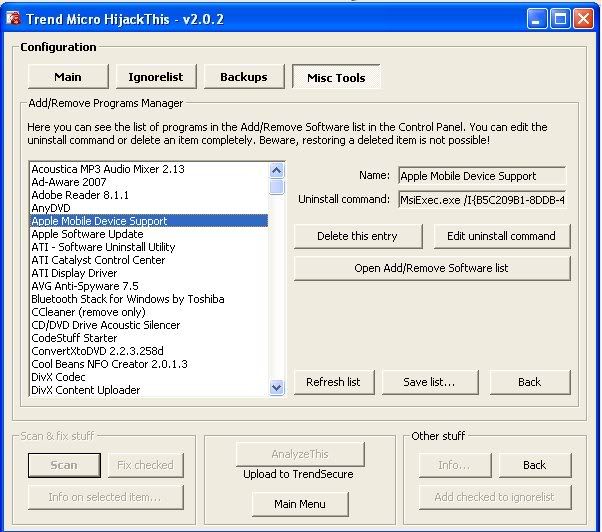Hopefully someone can help me fix this mess.
I bought a hair clipper which came with in instruction CD. I put it in the computer it came up on Windows media player. Before it could even start, my computer shut down and restarted.
After that, I could not get the CD to play at all. I thought I needed to update my windows media player and downloaded the file. At some point, it said I would need to close my virus program for it to be able to load. The next time I tried the CD, it showed the tital as "Sensuality and Sexuality". Since then, I have trouble opening almost any program. I ran the Trend Micro scan and it found several malware. However, it goes through all of the steps except the final clean and remove step. It just sits there forever and never finishes.
On top of all this - I sent a file I needed to my computer at work and I seem to have passed on the bug. Now, nothing wants to work on that computer either.
I have been at this for days and have not been able to resolve it. At work, I cannot even get Trend Micro to load on internet so I can't even try to fix it this way.
CAN YOU HELP? I will greatly appreciate it.
Below is my log from Hijack this. It is all greek to me.
Scan saved at 11:04:27 PM, on 5/7/2008
Platform: Windows XP SP2 (WinNT 5.01.2600)
MSIE: Internet Explorer v7.00 (7.00.6000.16640)
Boot mode: Normal
Running processes:
C:\WINDOWS\System32\smss.exe
C:\WINDOWS\system32\winlogon.exe
C:\WINDOWS\system32\services.exe
C:\WINDOWS\system32\lsass.exe
C:\WINDOWS\system32\svchost.exe
C:\Program Files\Windows Defender\MsMpEng.exe
C:\WINDOWS\System32\svchost.exe
C:\WINDOWS\system32\svchost.exe
C:\WINDOWS\system32\spoolsv.exe
C:\Program Files\CA\SharedComponents\HIPSEngine\UmxCfg.exe
C:\Program Files\CA\SharedComponents\HIPSEngine\UmxFwHlp.exe
C:\Program Files\CA\SharedComponents\HIPSEngine\UmxPol.exe
C:\Program Files\CA\SharedComponents\HIPSEngine\UmxAgent.exe
C:\Program Files\Common Files\Apple\Mobile Device Support\bin\AppleMobileDeviceService.exe
C:\Program Files\Bonjour\mDNSResponder.exe
C:\Program Files\CA\eTrust Internet Security Suite\eTrust EZ Antivirus\ISafe.exe
c:\program files\upssrv.exe
C:\WINDOWS\Explorer.EXE
C:\WINDOWS\System32\inetsrv\inetinfo.exe
c:\program files\upsio.exe
C:\Program Files\CA\SharedComponents\PPRT\bin\ITMRTSVC.exe
C:\WINDOWS\system32\drivers\KodakCCS.exe
C:\Program Files\Common Files\LightScribe\LSSrvc.exe
C:\Program Files\Common Files\Microsoft Shared\VS7Debug\mdm.exe
C:\Program Files\CA\eTrust Internet Security Suite\CA Personal Firewall\capfsem.exe
C:\WINDOWS\System32\mnmsrvc.exe
C:\WINDOWS\system32\rundll32.exe
C:\WINDOWS\System32\nvsvc32.exe
c:\Program Files\Microsoft SQL Server\90\Shared\sqlwriter.exe
C:\WINDOWS\System32\svchost.exe
C:\Program Files\CA\eTrust Internet Security Suite\eTrust EZ Antivirus\VetMsg.exe
C:\Program Files\CA\eTrust Internet Security Suite\eTrust EZ Antivirus\CAVRID.exe
C:\Program Files\Windows Defender\MSASCui.exe
C:\Program Files\CA\eTrust Internet Security Suite\cctray\cctray.exe
C:\Program Files\CA\eTrust Internet Security Suite\eTrust Anti-Spam\QSP-5.1.18.0\QOELoader.exe
C:\Program Files\CA\eTrust Internet Security Suite\CA Personal Firewall\capfasem.exe
C:\Program Files\eBay\eBay Toolbar2\eBayTBDaemon.exe
C:\Program Files\CA\eTrust Internet Security Suite\ccprovsp.exe
C:\Program Files\iTunes\iTunesHelper.exe
C:\Program Files\Adobe\Acrobat 8.0\Acrobat\Acrotray.exe
C:\Program Files\CA\eTrust Internet Security Suite\eTrust PestPatrol Anti-Spyware\CAPPActiveProtection.exe
C:\Program Files\Common Files\Ahead\Lib\NMBgMonitor.exe
C:\Program Files\Siber Systems\AI RoboForm\RoboTaskBarIcon.exe
C:\Program Files\CA\eTrust Internet Security Suite\eTrust PestPatrol Anti-Spyware\PPCtlPriv.exe
C:\Program Files\Common Files\Ahead\Lib\NMIndexStoreSvr.exe
C:\Program Files\iPod\bin\iPodService.exe
C:\Program Files\Common Files\Macrovision Shared\FLEXnet Publisher\FNPLicensingService.exe
C:\Program Files\Common Files\Ahead\Lib\NMIndexingService.exe
C:\Adobe\Setup.exe
C:\Adobe\Setup.exe
C:\Adobe\Setup.exe
C:\Adobe\Setup.exe
C:\Adobe\Setup.exe
C:\Adobe\Setup.exe
C:\Program Files\Messenger\msmsgs.exe
C:\Program Files\CA\eTrust Internet Security Suite\CA Website Inspector\WebsiteInspector\Toolbar\CAGlobal.exe
C:\Program Files\CA\eTrust Internet Security Suite\CA Website Inspector\WebsiteInspector\Light\CAGlobalLight.exe
C:\WINDOWS\system32\wuauclt.exe
C:\WINDOWS\system32\HPHipm09.exe
C:\Program Files\CA\eTrust Internet Security Suite\eTrust EZ Antivirus\caavGUIScan.exe
C:\Program Files\Internet Explorer\iexplore.exe
C:\Documents and Settings\Linda Adams\Desktop\HiJackThis.exe
C:\Program Files\Microsoft Office\OFFICE11\WINWORD.EXE
C:\WINDOWS\system32\ctfmon.exe
R1 - HKCU\Software\Microsoft\Internet Explorer\Main,Default_Page_URL = http://start.earthlink.net
R0 - HKCU\Software\Microsoft\Internet Explorer\Main,Start Page = http://abridalaffair.biz/
R1 - HKLM\Software\Microsoft\Internet Explorer\Main,Default_Page_URL = http://go.microsoft.com/fwlink/?LinkId=69157
R1 - HKLM\Software\Microsoft\Internet Explorer\Main,Default_Search_URL = http://go.microsoft.com/fwlink/?LinkId=54896
R1 - HKLM\Software\Microsoft\Internet Explorer\Main,Search Bar = http://ms101.mysearch.com/sa/srchlft.html
R1 - HKLM\Software\Microsoft\Internet Explorer\Main,Search Page = http://go.microsoft.com/fwlink/?LinkId=54896
R0 - HKLM\Software\Microsoft\Internet Explorer\Main,Start Page = http://go.microsoft.com/fwlink/?LinkId=69157
R1 - HKCU\Software\Microsoft\Windows\CurrentVersion\Internet Settings,ProxyServer = http=localhost:8080
O2 - BHO: Adobe PDF Reader Link Helper - {06849E9F-C8D7-4D59-B87D-784B7D6BE0B3} - C:\Program Files\Common Files\Adobe\Acrobat\ActiveX\AcroIEHelper.dll
O2 - BHO: eBay Toolbar Helper - {22D8E815-4A5E-4DFB-845E-AAB64207F5BD} - C:\Program Files\eBay\eBay Toolbar2\eBayTB.dll
O2 - BHO: (no name) - {465E08E7-F005-4389-980F-1D8764B3486C} - (no file)
O2 - BHO: (no name) - {724d43a9-0d85-11d4-9908-00400523e39a} - C:\Program Files\Siber Systems\AI RoboForm\roboform.dll
O2 - BHO: Adobe PDF Conversion Toolbar Helper - {AE7CD045-E861-484f-8273-0445EE161910} - C:\Program Files\Adobe\Acrobat 8.0\Acrobat\AcroIEFavClient.dll
O2 - BHO: CA Toolbar Helper - {FBF2401B-7447-4727-BE5D-C19B2075CA84} - C:\Program Files\CA\eTrust Internet Security Suite\CA Website Inspector\WebsiteInspector\Toolbar\CallingIDIE.dll
O3 - Toolbar: &RoboForm - {724d43a0-0d85-11d4-9908-00400523e39a} - C:\Program Files\Siber Systems\AI RoboForm\roboform.dll
O3 - Toolbar: CA Toolbar - {10134636-E7AF-4AC5-A1DC-C7C44BB97D81} - C:\Program Files\CA\eTrust Internet Security Suite\CA Website Inspector\WebsiteInspector\Toolbar\CallingIDIE.dll
O3 - Toolbar: eBay Toolbar - {92085AD4-F48A-450D-BD93-B28CC7DF67CE} - C:\Program Files\eBay\eBay Toolbar2\eBayTB.dll
O3 - Toolbar: Adobe PDF - {47833539-D0C5-4125-9FA8-0819E2EAAC93} - C:\Program Files\Adobe\Acrobat 8.0\Acrobat\AcroIEFavClient.dll
O4 - HKLM\..\Run: [hpppta] C:\Program Files\Hewlett-Packard\HP PrecisionScan\PrecisionScan Pro\hpppta.exe /ICON
O4 - HKLM\..\Run: [CAVRID] "C:\Program Files\CA\eTrust Internet Security Suite\eTrust EZ Antivirus\CAVRID.exe"
O4 - HKLM\..\Run: [Windows Defender] "C:\Program Files\Windows Defender\MSASCui.exe" -hide
O4 - HKLM\..\Run: [cctray] "C:\Program Files\CA\eTrust Internet Security Suite\cctray\cctray.exe"
O4 - HKLM\..\Run: [cafwc] C:\Program Files\CA\eTrust Internet Security Suite\CA Personal Firewall\cafw.exe -cl
O4 - HKLM\..\Run: [QOELOADER] "C:\Program Files\CA\eTrust Internet Security Suite\eTrust Anti-Spam\QSP-5.1.18.0\QOELoader.exe"
O4 - HKLM\..\Run: [cafw] C:\Program Files\CA\eTrust Internet Security Suite\CA Personal Firewall\cafw.exe -cl
O4 - HKLM\..\Run: [capfasem] C:\Program Files\CA\eTrust Internet Security Suite\CA Personal Firewall\capfasem.exe
O4 - HKLM\..\Run: [capfupgrade] C:\Program Files\CA\eTrust Internet Security Suite\CA Personal Firewall\capfupgrade.exe
O4 - HKLM\..\Run: [PC Pitstop Optimize Scheduler] C:\Program Files\PCPitstop\Optimize\PCPOptimize.exe -boot
O4 - HKLM\..\Run: [eBayToolbar] C:\Program Files\eBay\eBay Toolbar2\eBayTBDaemon.exe
O4 - HKLM\..\Run: [iTunesHelper] "C:\Program Files\iTunes\iTunesHelper.exe"
O4 - HKLM\..\Run: [Acrobat Assistant 8.0] "C:\Program Files\Adobe\Acrobat 8.0\Acrobat\Acrotray.exe"
O4 - HKLM\..\Run: [Adobe Reader Speed Launcher] "C:\Program Files\Adobe\Reader 8.0\Reader\Reader_sl.exe"
O4 - HKLM\..\Run: [HPHmon03] C:\WINDOWS\system32\hphmon03.exe
O4 - HKLM\..\Run: [HPDJ Taskbar Utility] C:\WINDOWS\system32\spool\drivers\w32x86\3\hpztsb04.exe
O4 - HKLM\..\Run: [NvCplDaemon] RUNDLL32.EXE C:\WINDOWS\System32\NvCpl.dll,NvStartup
O4 - HKLM\..\RunOnce: [WIAWizardMenu] RUNDLL32.EXE C:\WINDOWS\system32\sti_ci.dll,WiaCreateWizardMenu
O4 - HKCU\..\Run: [BgMonitor_{79662E04-7C6C-4d9f-84C7-88D8A56B10AA}] "C:\Program Files\Common Files\Ahead\Lib\NMBgMonitor.exe"
O4 - HKCU\..\Run: [RoboForm] "C:\Program Files\Siber Systems\AI RoboForm\RoboTaskBarIcon.exe"
O4 - HKCU\..\Run: [ctfmon.exe] C:\WINDOWS\system32\ctfmon.exe
O4 - HKUS\S-1-5-18\..\Run: [DWQueuedReporting] "C:\PROGRA~1\COMMON~1\MICROS~1\DW\dwtrig20.exe" -t (User 'SYSTEM')
O4 - HKUS\.DEFAULT\..\Run: [DWQueuedReporting] "C:\PROGRA~1\COMMON~1\MICROS~1\DW\dwtrig20.exe" -t (User 'Default user')
O4 - Startup: Adobe Acrobat Speed Launcher.lnk = ?
O4 - Startup: Adobe Acrobat Synchronizer.lnk = C:\Program Files\Adobe\Acrobat 8.0\Acrobat\AdobeCollabSync.exe
O4 - Startup: NkbMonitor.exe.lnk = C:\Program Files\Nikon\PictureProject\NkbMonitor.exe
O4 - Global Startup: Adobe Acrobat Speed Launcher.lnk = ?
O4 - Global Startup: Adobe Acrobat Synchronizer.lnk = C:\Program Files\Adobe\Acrobat 8.0\Acrobat\AdobeCollabSync.exe
O4 - Global Startup: NkbMonitor.exe.lnk = C:\Program Files\Nikon\PictureProject\NkbMonitor.exe
O6 - HKCU\Software\Policies\Microsoft\Internet Explorer\Control Panel present
O8 - Extra context menu item: Append to existing PDF - res://C:\Program Files\Adobe\Acrobat 8.0\Acrobat\AcroIEFavClient.dll/AcroIEAppend.html
O8 - Extra context menu item: Convert link target to Adobe PDF - res://C:\Program Files\Adobe\Acrobat 8.0\Acrobat\AcroIEFavClient.dll/AcroIECapture.html
O8 - Extra context menu item: Convert link target to existing PDF - res://C:\Program Files\Adobe\Acrobat 8.0\Acrobat\AcroIEFavClient.dll/AcroIEAppend.html
O8 - Extra context menu item: Convert selected links to Adobe PDF - res://C:\Program Files\Adobe\Acrobat 8.0\Acrobat\AcroIEFavClient.dll/AcroIECaptureSelLinks.html
O8 - Extra context menu item: Convert selected links to existing PDF - res://C:\Program Files\Adobe\Acrobat 8.0\Acrobat\AcroIEFavClient.dll/AcroIEAppendSelLinks.html
O8 - Extra context menu item: Convert selection to Adobe PDF - res://C:\Program Files\Adobe\Acrobat 8.0\Acrobat\AcroIEFavClient.dll/AcroIECapture.html
O8 - Extra context menu item: Convert selection to existing PDF - res://C:\Program Files\Adobe\Acrobat 8.0\Acrobat\AcroIEFavClient.dll/AcroIEAppend.html
O8 - Extra context menu item: Convert to Adobe PDF - res://C:\Program Files\Adobe\Acrobat 8.0\Acrobat\AcroIEFavClient.dll/AcroIECapture.html
O8 - Extra context menu item: Customize Menu - file://C:\Program Files\Siber Systems\AI RoboForm\RoboFormComCustomizeIEMenu.html
O8 - Extra context menu item: E&xport to Microsoft Excel - res://C:\PROGRA~1\MICROS~4\OFFICE11\EXCEL.EXE/3000
O8 - Extra context menu item: eBay Search - res://C:\Program Files\eBay\eBay Toolbar2\eBayTb.dll/RCSearch.html
O8 - Extra context menu item: Fill Forms - file://C:\Program Files\Siber Systems\AI RoboForm\RoboFormComFillForms.html
O8 - Extra context menu item: Open with Scansoft PDF Converter 3.0 - res://C:\Program Files\ScanSoft\OmniPage15.0\PDFConverter3\IEShellExt.dll /100
O8 - Extra context menu item: RoboForm Toolbar - file://C:\Program Files\Siber Systems\AI RoboForm\RoboFormComShowToolbar.html
O8 - Extra context menu item: Save Forms - file://C:\Program Files\Siber Systems\AI RoboForm\RoboFormComSavePass.html
O9 - Extra button: Fill Forms - {320AF880-6646-11D3-ABEE-C5DBF3571F46} - file://C:\Program Files\Siber Systems\AI RoboForm\RoboFormComFillForms.html
O9 - Extra 'Tools' menuitem: Fill Forms - {320AF880-6646-11D3-ABEE-C5DBF3571F46} - file://C:\Program Files\Siber Systems\AI RoboForm\RoboFormComFillForms.html
O9 - Extra button: Save - {320AF880-6646-11D3-ABEE-C5DBF3571F49} - file://C:\Program Files\Siber Systems\AI RoboForm\RoboFormComSavePass.html
O9 - Extra 'Tools' menuitem: Save Forms - {320AF880-6646-11D3-ABEE-C5DBF3571F49} - file://C:\Program Files\Siber Systems\AI RoboForm\RoboFormComSavePass.html
O9 - Extra button: RoboForm - {724d43aa-0d85-11d4-9908-00400523e39a} - file://C:\Program Files\Siber Systems\AI RoboForm\RoboFormComShowToolbar.html
O9 - Extra 'Tools' menuitem: RoboForm Toolbar - {724d43aa-0d85-11d4-9908-00400523e39a} - file://C:\Program Files\Siber Systems\AI RoboForm\RoboFormComShowToolbar.html
O9 - Extra button: Research - {92780B25-18CC-41C8-B9BE-3C9C571A8263} - C:\PROGRA~1\MICROS~4\OFFICE11\REFIEBAR.DLL
O9 - Extra button: (no name) - {e2e2dd38-d088-4134-82b7-f2ba38496583} - C:\WINDOWS\Network Diagnostic\xpnetdiag.exe
O9 - Extra 'Tools' menuitem: @xpsp3res.dll,-20001 - {e2e2dd38-d088-4134-82b7-f2ba38496583} - C:\WINDOWS\Network Diagnostic\xpnetdiag.exe
O9 - Extra button: Messenger - {FB5F1910-F110-11d2-BB9E-00C04F795683} - C:\Program Files\Messenger\msmsgs.exe
O9 - Extra 'Tools' menuitem: Windows Messenger - {FB5F1910-F110-11d2-BB9E-00C04F795683} - C:\Program Files\Messenger\msmsgs.exe
O9 - Extra button: WeatherBug - {AF6CABAB-61F9-4f12-A198-B7D41EF1CB52} - C:\WINDOWS\System32\shdocvw.dll (HKCU)
O15 - Trusted Zone: http://www.adobe.com
O15 - Trusted Zone: http://www.target.com
O16 - DPF: ppctlcab - http://www.pestscan.com/scanner/ppctlcab.cab
O16 - DPF: {215B8138-A3CF-44C5-803F-8226143CFC0A} (Trend Micro ActiveX Scan Agent 6.6) - http://housecall65.trendmicro.com/house ... hcImpl.cab
O16 - DPF: {31E68DE2-5548-4B23-88F0-C51E6A0F695E} (Microsoft PID Sniffer) - https://support.microsoft.com/OAS/ActiveX/odc.cab
O16 - DPF: {67A5F8DC-1A4B-4D66-9F24-A704AD929EEE} (System Requirements Lab) - http://www.nvidia.com/content/DriverDow ... eqlab2.cab
O16 - DPF: {6B75345B-AA36-438A-BBE6-4078B4C6984D} - http://h20270.www2.hp.com/ediags/gmn2/i ... ection.cab
O16 - DPF: {6E32070A-766D-4EE6-879C-DC1FA91D2FC3} (MUWebControl Class) - http://www.update.microsoft.com/microso ... 2740187800
O16 - DPF: {9A9307A0-7DA4-4DAF-B042-5009F29E09E1} (ActiveScan Installer Class) - http://www.pandasoftware.com/activescan/as5/asinst.cab
O16 - DPF: {B38870E4-7ECB-40DA-8C6A-595F0A5519FF} (MsnMessengerSetupDownloadControl Class) - http://messenger.msn.com/download/MsnMe ... loader.cab
O16 - DPF: {B8BE5E93-A60C-4D26-A2DC-220313175592} (ZoneIntro Class) - http://cdn2.zone.msn.com/binFramework/v ... b34246.cab
O16 - DPF: {DF780F87-FF2B-4DF8-92D0-73DB16A1543A} (PopCapLoader Object) - http://www.shockwave.com/content/bejewe ... der_v6.cab
O23 - Service: Apple Mobile Device - Apple, Inc. - C:\Program Files\Common Files\Apple\Mobile Device Support\bin\AppleMobileDeviceService.exe
O23 - Service: Bonjour Service - Apple Inc. - C:\Program Files\Bonjour\mDNSResponder.exe
O23 - Service: CaCCProvSP - CA, Inc. - C:\Program Files\CA\eTrust Internet Security Suite\ccprovsp.exe
O23 - Service: CAISafe - Computer Associates International, Inc. - C:\Program Files\CA\eTrust Internet Security Suite\eTrust EZ Antivirus\ISafe.exe
O23 - Service: UPS Service (CyberPowerUPS) - Cyber Power Systems, Inc. - c:\program files\upssrv.exe
O23 - Service: FLEXnet Licensing Service - Macrovision Europe Ltd. - C:\Program Files\Common Files\Macrovision Shared\FLEXnet Publisher\FNPLicensingService.exe
O23 - Service: Google Updater Service (gusvc) - Google - C:\Program Files\Google\Common\Google Updater\GoogleUpdaterService.exe
O23 - Service: InstallDriver Table Manager (IDriverT) - Macrovision Corporation - C:\Program Files\Common Files\InstallShield\Driver\1050\Intel 32\IDriverT.exe
O23 - Service: iPod Service - Apple Inc. - C:\Program Files\iPod\bin\iPodService.exe
O23 - Service: CA Pest Patrol Realtime Protection Service (ITMRTSVC) - CA, Inc. - C:\Program Files\CA\SharedComponents\PPRT\bin\ITMRTSVC.exe
O23 - Service: Kodak Camera Connection Software (KodakCCS) - Eastman Kodak Company - C:\WINDOWS\system32\drivers\KodakCCS.exe
O23 - Service: LightScribeService Direct Disc Labeling Service (LightScribeService) - Hewlett-Packard Company - C:\Program Files\Common Files\LightScribe\LSSrvc.exe
O23 - Service: NMIndexingService - Nero AG - C:\Program Files\Common Files\Ahead\Lib\NMIndexingService.exe
O23 - Service: NVIDIA Driver Helper Service (NVSvc) - NVIDIA Corporation - C:\WINDOWS\System32\nvsvc32.exe
O23 - Service: Pml Driver - HP - C:\WINDOWS\system32\HPHipm09.exe
O23 - Service: PPCtlPriv - CA, Inc. - C:\Program Files\CA\eTrust Internet Security Suite\eTrust PestPatrol Anti-Spyware\PPCtlPriv.exe
O23 - Service: HIPS Event Manager (UmxAgent) - CA - C:\Program Files\CA\SharedComponents\HIPSEngine\UmxAgent.exe
O23 - Service: HIPS Configuration Interpreter (UmxCfg) - CA - C:\Program Files\CA\SharedComponents\HIPSEngine\UmxCfg.exe
O23 - Service: HIPS Firewall Helper (UmxFwHlp) - CA - C:\Program Files\CA\SharedComponents\HIPSEngine\UmxFwHlp.exe
O23 - Service: HIPS Policy Manager (UmxPol) - CA - C:\Program Files\CA\SharedComponents\HIPSEngine\UmxPol.exe
O23 - Service: VET Message Service (VETMSGNT) - CA, Inc. - C:\Program Files\CA\eTrust Internet Security Suite\eTrust EZ Antivirus\VetMsg.exe
O24 - Desktop Component 0: (no name) - http://www.shockwave.com/images/logo/logo_sw.gif
--
End of file - 16735 bytes