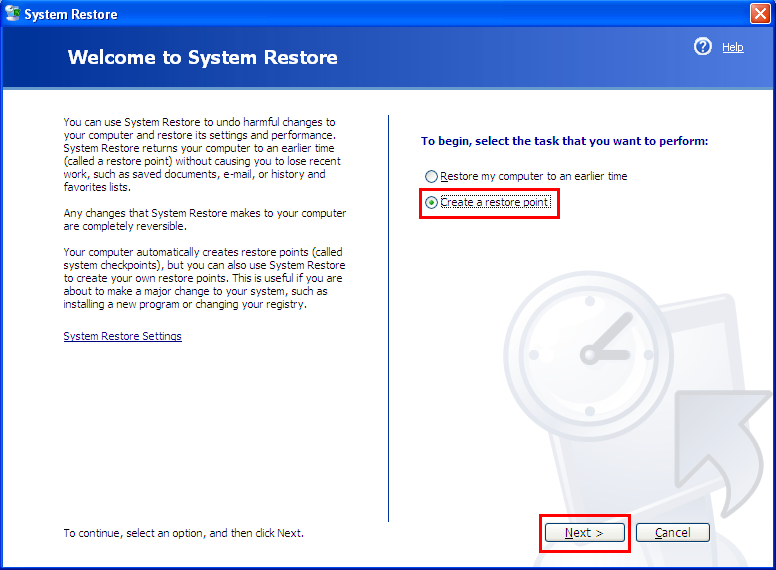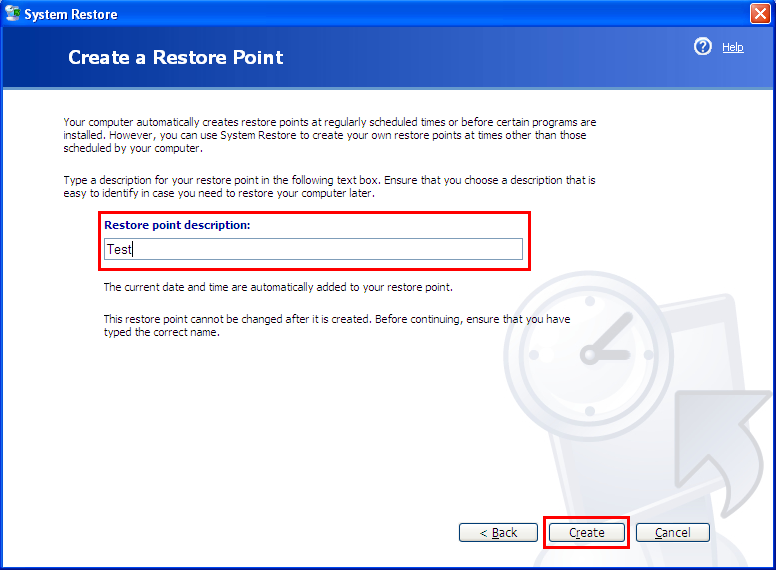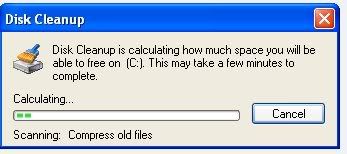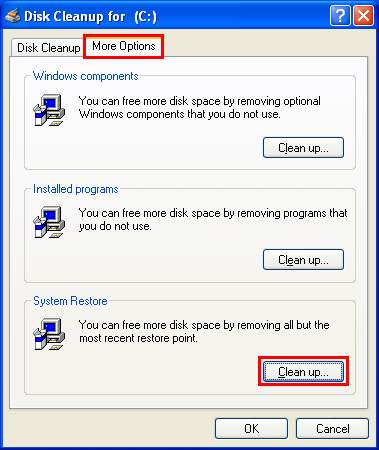Hi Dan:
Logfile of Trend Micro HijackThis v2.0.2
Scan saved at 7:28:22 AM, on 4/6/2008
Platform: Windows XP SP2 (WinNT 5.01.2600)
MSIE: Internet Explorer v6.00 SP2 (6.00.2900.2180)
Boot mode: Normal
Running processes:
C:\WINDOWS\System32\smss.exe
C:\WINDOWS\system32\csrss.exe
C:\WINDOWS\system32\winlogon.exe
C:\WINDOWS\system32\services.exe
C:\WINDOWS\system32\lsass.exe
C:\WINDOWS\system32\svchost.exe
C:\WINDOWS\system32\svchost.exe
C:\WINDOWS\System32\svchost.exe
C:\WINDOWS\system32\svchost.exe
C:\WINDOWS\system32\spoolsv.exe
C:\WINDOWS\Explorer.EXE
C:\Program Files\Common Files\Apple\Mobile Device Support\bin\AppleMobileDeviceService.exe
C:\Program Files\Yahoo!\Antivirus\ISafe.exe
C:\Program Files\Common Files\LightScribe\LSSrvc.exe
C:\WINDOWS\SOUNDMAN.EXE
C:\WINDOWS\system32\HPZipm12.exe
C:\Program Files\CyberLink\Shared Files\RichVideo.exe
C:\Program Files\iTunes\iTunesHelper.exe
C:\Program Files\Java\jre1.6.0_05\bin\jusched.exe
C:\PROGRA~1\SIMPLE~1\PHOTOS~1\data\xtras\mssysmgr.exe
C:\WINDOWS\System32\spool\DRIVERS\W32X86\3\E_FATI9TA.EXE
C:\Program Files\Windows Desktop Search\WindowsSearch.exe
C:\WINDOWS\System32\svchost.exe
C:\Program Files\Yahoo!\Antivirus\VetMsg.exe
C:\WINDOWS\system32\SearchIndexer.exe
C:\WINDOWS\system32\WgaTray.exe
C:\Program Files\iPod\bin\iPodService.exe
C:\WINDOWS\System32\alg.exe
C:\WINDOWS\system32\wuauclt.exe
C:\Program Files\Yahoo!\YOP\yop.exe
C:\PROGRA~1\Yahoo!\browser\ycommon.exe
C:\Program Files\Tall Emu\Online Armor\oaui.exe
C:\Program Files\Tall Emu\Online Armor\oasrv.exe
C:\Program Files\Mozilla Firefox\firefox.exe
C:\Program Files\Common Files\Real\Update_OB\realsched.exe
C:\Program Files\Trend Micro\HijackThis\HijackThis.exe
C:\WINDOWS\System32\wbem\wmiprvse.exe
R0 - HKCU\Software\Microsoft\Internet Explorer\Main,Start Page =
http://runonce.msn.com/?v=msgrv75R1 - HKLM\Software\Microsoft\Internet Explorer\Main,Default_Page_URL =
http://go.microsoft.com/fwlink/?LinkId=69157R1 - HKLM\Software\Microsoft\Internet Explorer\Main,Default_Search_URL =
http://go.microsoft.com/fwlink/?LinkId=54896R1 - HKLM\Software\Microsoft\Internet Explorer\Main,Search Page =
http://go.microsoft.com/fwlink/?LinkId=54896R0 - HKLM\Software\Microsoft\Internet Explorer\Main,Start Page =
http://yahoo.sbc.com/dslR1 - HKCU\Software\Microsoft\Internet Connection Wizard,ShellNext =
http://www.windowsdownloads.com/success.htmR1 - HKCU\Software\Microsoft\Windows\CurrentVersion\Internet Settings,ProxyOverride = localhost;<local>
O3 - Toolbar: Yahoo! Toolbar - {EF99BD32-C1FB-11D2-892F-0090271D4F88} - C:\Program Files\Yahoo!\Companion\Installs\cpn\yt.dll
O4 - HKLM\..\Run: [SoundMan] SOUNDMAN.EXE
O4 - HKLM\..\Run: [DVDTray] C:\Program Files\HP DVD\Umbrella\DVDTray.exe
O4 - HKLM\..\Run: [DVDBitSet] C:\Program Files\HP DVD\Umbrella\DVDBitSet.exe /NOUI
O4 - HKLM\..\Run: [TkBellExe] "C:\Program Files\Common Files\Real\Update_OB\realsched.exe" -osboot
O4 - HKLM\..\Run: [EPSON PictureMate Deluxe (Copy 1)] C:\WINDOWS\System32\spool\DRIVERS\W32X86\3\E_FATI9TA.EXE /P33 "EPSON PictureMate Deluxe (Copy 1)" /O6 "USB004" /M "PictureMate Deluxe"
O4 - HKLM\..\Run: [QuickTime Task] "C:\Program Files\QuickTime\QTTask.exe" -atboottime
O4 - HKLM\..\Run: [iTunesHelper] "C:\Program Files\iTunes\iTunesHelper.exe"
O4 - HKLM\..\Run: [SunJavaUpdateSched] "C:\Program Files\Java\jre1.6.0_05\bin\jusched.exe"
O4 - HKLM\..\Run: [OnlineArmor GUI] "C:\Program Files\Tall Emu\Online Armor\oaui.exe"
O4 - HKCU\..\Run: [PhotoShow Deluxe Media Manager] C:\PROGRA~1\SIMPLE~1\PHOTOS~1\data\xtras\mssysmgr.exe
O4 - HKCU\..\Run: [EPSON PictureMate Deluxe (Copy 1)] C:\WINDOWS\System32\spool\DRIVERS\W32X86\3\E_FATI9TA.EXE /P33 "EPSON PictureMate Deluxe (Copy 1)" /M "PictureMate Deluxe" /EF "HKCU"
O4 - Global Startup: Windows Desktop Search.lnk = C:\Program Files\Windows Desktop Search\WindowsSearch.exe
O8 - Extra context menu item: E&xport to Microsoft Excel -
res://C:\PROGRA~1\MICROS~2\Office12\EXCEL.EXE/3000
O16 - DPF: {17492023-C23A-453E-A040-C7C580BBF700} (Windows Genuine Advantage Validation Tool) -
http://go.microsoft.com/fwlink/?linkid= ... lcid=0x409O16 - DPF: {512FC5A1-7DE1-43F1-BC0C-371622FCB409} (TotalScan Installer Class) -
http://www.nanoscan.com/as/cabs/ascstubie.cabO16 - DPF: {62789780-B744-11D0-986B-00609731A21D} (Autodesk MapGuide ActiveX Control) -
http://images.autodesk.com/adsk/files/mgaxctrl.cabO16 - DPF: {6414512B-B978-451D-A0D8-FCFDF33E833C} (WUWebControl Class) -
http://v5.windowsupdate.microsoft.com/v ... 3703931719O23 - Service: Apple Mobile Device - Apple, Inc. - C:\Program Files\Common Files\Apple\Mobile Device Support\bin\AppleMobileDeviceService.exe
O23 - Service: CAISafe - Computer Associates International, Inc. - C:\Program Files\Yahoo!\Antivirus\ISafe.exe
O23 - Service: InstallDriver Table Manager (IDriverT) - Macrovision Corporation - C:\Program Files\Common Files\InstallShield\Driver\1050\Intel 32\IDriverT.exe
O23 - Service: iPod Service - Apple Inc. - C:\Program Files\iPod\bin\iPodService.exe
O23 - Service: LightScribeService Direct Disc Labeling Service (LightScribeService) - Hewlett-Packard Company - C:\Program Files\Common Files\LightScribe\LSSrvc.exe
O23 - Service: Macromedia Licensing Service - Macromedia - C:\Program Files\Common Files\Macromedia Shared\Service\Macromedia Licensing.exe
O23 - Service: MSCSPTISRV - Sony Corporation - C:\Program Files\Common Files\Sony Shared\AVLib\MSCSPTISRV.exe
O23 - Service: PACSPTISVR - Sony Corporation - C:\Program Files\Common Files\Sony Shared\AVLib\PACSPTISVR.exe
O23 - Service: Pml Driver HPZ12 - HP - C:\WINDOWS\system32\HPZipm12.exe
O23 - Service: Cyberlink RichVideo Service(CRVS) (RichVideo) - Unknown owner - C:\Program Files\CyberLink\Shared Files\RichVideo.exe
O23 - Service: Roxio UPnP Renderer 9 - Sonic Solutions - C:\Program Files\Roxio\Digital Home 9\RoxioUPnPRenderer9.exe
O23 - Service: Roxio Upnp Server 9 - Sonic Solutions - C:\Program Files\Roxio\Digital Home 9\RoxioUpnpService9.exe
O23 - Service: LiveShare P2P Server 9 (RoxLiveShare9) - Sonic Solutions - C:\Program Files\Common Files\Roxio Shared\9.0\SharedCOM\RoxLiveShare9.exe
O23 - Service: RoxMediaDB9 - Sonic Solutions - C:\Program Files\Common Files\Roxio Shared\9.0\SharedCOM\RoxMediaDB9.exe
O23 - Service: Roxio Hard Drive Watcher 9 (RoxWatch9) - Sonic Solutions - C:\Program Files\Common Files\Roxio Shared\9.0\SharedCOM\RoxWatch9.exe
O23 - Service: Sony SPTI Service (SPTISRV) - Sony Corporation - C:\Program Files\Common Files\Sony Shared\AVLib\SPTISRV.exe
O23 - Service: SonicStage SCSI Service (SSScsiSV) - Sony Corporation - C:\Program Files\Common Files\Sony Shared\AVLib\SSScsiSV.exe
O23 - Service: Online Armor (SvcOnlineArmor) - Tall Emu - C:\Program Files\Tall Emu\Online Armor\oasrv.exe
O23 - Service: VET Message Service (VETMSGNT) - Computer Associates International, Inc. - C:\Program Files\Yahoo!\Antivirus\VetMsg.exe
--
End of file - 7028 bytes