Yes, I think the PC is clean now. The following steps will ensure it to stay that way.
- Click Start then Run
- Now type Combofix /u in the runbox and click OK. Notice the space between the Combofix and the /
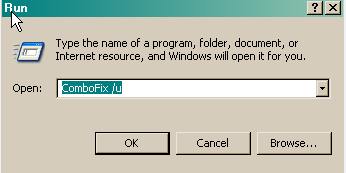
This will uninstall ComboFix. It will also implement some cleanup procedures and reset System Restore to prevent reinfection from old restore points.
Here are some steps to make your surfing more secure in future:
Make your Internet Explorer more secure - This can be done by following these simple instructions:
From within Internet Explorer click on the Tools menu and then click on Options.
Click once on the Security tab
Click once on the Internet icon so it becomes highlighted.
Click once on the Custom Level button.
Change the Download signed ActiveX controls to Prompt
Change the Download unsigned ActiveX controls to Disable
Change the Initialise and script ActiveX controls not marked as safe to Disable
Change the Installation of desktop items to Prompt
Change the Launching programs and files in an IFRAME to Prompt
Change the Navigate sub-frames across different domains to Prompt
When all these settings have been made, click on the OK button.
If it prompts you as to whether or not you want to save the settings, press the Yes button.
Next press the Apply button and then the OK to exit the Internet Properties page.
Avoid illegal sites, because that's where most malware is present.
* Don't click on links inside popups.
* Don't click on links in spam messages claiming to offer anti-spyware software; because most of these so called removers ARE spyware.
* Download free software only from sites you know and trust. Because a lot of free software can bundle other software, including spyware.
Keep your antivirus-program up-to-date and do regular scans with it. Please make sure that you have only one active antivirus program on your system.
IMPORTANT: You Need to Update Windows and Internet Explorer to protect your computer from the malware that is around on the Internet. Please go to the windows update site http://windowsupdate.microsoft.com/ to get the critical updates.
If you are running Microsoft, or any portion thereof, go to the Microsoft's Office Update site http://office.microsoft.com/officeupdat ... x?lc=en-us and make sure you have at least all the critical updates installed (Free) Microsoft Office Update.
The following free realtime pestscanners prevent a number of malware-variants from entering your computer, in the first place:
SpywareBlaster A tutorial on installing & using this product can be found here: http://www.bleepingcomputer.com/forums/tutorial49.html
SpywareGuard here
If you haven't got one, already, install a firewall and keep it up-to-date. Please make sure that you have only one active firewall on your system.
A firewall will prevent unauthorized contact between your computer and internet. A tutorial on Firewalls and a listing of some available ones can be found here:
http://forum.malwareremoval.com/viewtopic.php?p=56#56
http://www.bleepingcomputer.com/forums/tutorial60.html
Test your firewall here to make sure that it's working properly
Install these programs, to make surfing with Internet Explorer safer:
SiteHound by Firetrust introduces the SiteHound Toolbar - the safe way to browse the Internet. With SiteHound, when you browse the Internet, you're shown a warning page every time you go to a site which is a known scam, potentially loads viruses or spyware on to your computer, has questionable content or anything you would not consider reasonable.
This product can be downloaded from here: here:
But above all, keep all your software UP-TO-DATE at all time!!
A colleague of ours has excellent information and tips on the prevention of malware here and more on improving speed/system performance after malware removal here .
If you want to fight back the Malware Writers, please take a look here and read what you can do against it.
Please respond to this thread one more time so we can mark this thread as resolved.
Happy Surfing!


