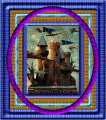Ok, I have done ad-aware scans, Spybot S&D scans, but the problem persists.
1) When I browse the internet and want to scroll up or down a page, page kind of does a glitch, almost like its refreshing but its not. The above mentioned scans did not remedy this. I have this problem on both IE AND FireFOX.
2) My [IE] browser keeps popping up with the same popup for spyware scanner or whatnot made by "CA". The above mentioned scans did not solve this either.
3)I'm not sure if this is related, but when I want to run one of the more modern games, the program says it can not detect my video card(even though it HAS done so in the past) or that it is a "0 MB video card". These programs have worked in the past and I am simply flabbergasted at this.
THANKYOU, so much for what you are all doing
Logfile of HijackThis v1.99.1
Scan saved at 10:14:08 AM, on 9/16/2006
Platform: Windows XP SP2 (WinNT 5.01.2600)
MSIE: Internet Explorer v7.00 (7.00.5346.0005)
Running processes:
C:\WINDOWS\System32\smss.exe
C:\WINDOWS\system32\winlogon.exe
C:\WINDOWS\system32\services.exe
C:\WINDOWS\system32\lsass.exe
C:\WINDOWS\system32\Ati2evxx.exe
C:\WINDOWS\system32\svchost.exe
C:\Program Files\Windows Defender\MsMpEng.exe
C:\WINDOWS\System32\svchost.exe
C:\WINDOWS\system32\spoolsv.exe
C:\WINDOWS\system32\Ati2evxx.exe
C:\WINDOWS\Explorer.EXE
C:\windows\system\hpsysdrv.exe
C:\Program Files\HP\Digital Imaging\Unload\hpqcmon.exe
C:\WINDOWS\System32\hphmon05.exe
C:\WINDOWS\LTMSG.exe
C:\Program Files\ATI Technologies\ATI Control Panel\atiptaxx.exe
C:\Program Files\Multimedia Card Reader\shwicon2k.exe
C:\Program Files\Hewlett-Packard\HP Share-to-Web\hpgs2wnd.exe
C:\Program Files\CA\eTrust EZ Armor\eTrust EZ Antivirus\CAVTray.exe
C:\Program Files\CA\eTrust EZ Armor\eTrust EZ Antivirus\CAVRID.exe
C:\Program Files\iTunes\iTunesHelper.exe
C:\Program Files\QuickTime\qttask.exe
C:\PROGRA~1\HEWLET~1\HPSHAR~1\hpgs2wnf.exe
C:\PROGRA~1\Sony\SONICS~1\SsAAD.exe
C:\Program Files\Windows Defender\MSASCui.exe
C:\Program Files\ATI Technologies\ATI.ACE\cli.exe
C:\WINDOWS\system32\ctfmon.exe
C:\Program Files\Microsoft Student\Microsoft Student 2006 DVD\EDICT.EXE
C:\Program Files\Adobe\Acrobat 5.0\Distillr\AcroTray.exe
C:\Program Files\CA\eTrust EZ Armor\eTrust EZ Antivirus\ISafe.exe
C:\Program Files\ewido anti-malware\ewidoctrl.exe
C:\Program Files\Common Files\Microsoft Shared\VS7Debug\mdm.exe
C:\WINDOWS\System32\svchost.exe
C:\Program Files\CA\eTrust EZ Armor\eTrust EZ Antivirus\VetMsg.exe
C:\Program Files\iPod\bin\iPodService.exe
C:\WINDOWS\system32\wscntfy.exe
C:\Program Files\Mozilla Firefox\firefox.exe
C:\Program Files\ATI Technologies\ATI.ACE\cli.exe
C:\Program Files\ATI Technologies\ATI.ACE\cli.exe
C:\Program Files\MSN Messenger\msnmsgr.exe
C:\Program Files\HijackThis\HijackThis.exe
R1 - HKCU\Software\Microsoft\Internet Explorer\Main,Default_Page_URL = http://us10.hpwis.com/
R1 - HKCU\Software\Microsoft\Internet Explorer\Main,Default_Search_URL = http://srch-us10.hpwis.com/
R1 - HKCU\Software\Microsoft\Internet Explorer\Main,Search Page = http://srch-us10.hpwis.com/
R0 - HKCU\Software\Microsoft\Internet Explorer\Main,Start Page = http://www.yahoo.com/
R1 - HKLM\Software\Microsoft\Internet Explorer\Main,Default_Page_URL = http://go.microsoft.com/fwlink/?LinkId=54729
R1 - HKLM\Software\Microsoft\Internet Explorer\Main,Default_Search_URL = http://go.microsoft.com/fwlink/?LinkId=54896
R1 - HKLM\Software\Microsoft\Internet Explorer\Main,Search Page = http://go.microsoft.com/fwlink/?LinkId=54896
R0 - HKLM\Software\Microsoft\Internet Explorer\Main,Start Page = http://go.microsoft.com/fwlink/?LinkId=55245&clcid={SUB_CLCID}
R1 - HKCU\Software\Microsoft\Internet Connection Wizard,ShellNext = http://us10.hpwis.com/
O2 - BHO: AcroIEHlprObj Class - {06849E9F-C8D7-4D59-B87D-784B7D6BE0B3} - C:\Program Files\Adobe\Acrobat 5.0\Acrobat\ActiveX\AcroIEHelper.ocx
O2 - BHO: Encarta Web Companion Helper Object - {955BE0B8-BC85-4CAF-856E-8E0D8B610560} - C:\Program Files\Common Files\Microsoft Shared\Encarta Web Companion\ENCWCBAR.DLL
O3 - Toolbar: Encarta Web Companion - {147D6308-0614-4112-89B1-31402F9B82C4} - C:\Program Files\Common Files\Microsoft Shared\Encarta Web Companion\ENCWCBAR.DLL
O4 - HKLM\..\Run: [hpsysdrv] c:\windows\system\hpsysdrv.exe
O4 - HKLM\..\Run: [HotKeysCmds] C:\WINDOWS\System32\hkcmd.exe
O4 - HKLM\..\Run: [CamMonitor] c:\Program Files\HP\Digital Imaging\Unload\hpqcmon.exe
O4 - HKLM\..\Run: [HPHUPD05] c:\Program Files\HP\{45B6180B-DCAB-4093-8EE8-6164457517F0}\hphupd05.exe
O4 - HKLM\..\Run: [HPHmon05] C:\WINDOWS\System32\hphmon05.exe
O4 - HKLM\..\Run: [UpdateManager] "C:\Program Files\Common Files\Sonic\Update Manager\sgtray.exe" /r
O4 - HKLM\..\Run: [AutoTKit] C:\hp\bin\AUTOTKIT.EXE
O4 - HKLM\..\Run: [Recguard] C:\WINDOWS\SMINST\RECGUARD.EXE
O4 - HKLM\..\Run: [VTTimer] VTTimer.exe
O4 - HKLM\..\Run: [LTMSG] LTMSG.exe 7
O4 - HKLM\..\Run: [PS2] C:\WINDOWS\system32\ps2.exe
O4 - HKLM\..\Run: [ATIPTA] C:\Program Files\ATI Technologies\ATI Control Panel\atiptaxx.exe
O4 - HKLM\..\Run: [Sunkist2k] C:\Program Files\Multimedia Card Reader\shwicon2k.exe
O4 - HKLM\..\Run: [Reminder] "C:\Windows\Creator\Remind_XP.exe"
O4 - HKLM\..\Run: [Share-to-Web Namespace Daemon] C:\Program Files\Hewlett-Packard\HP Share-to-Web\hpgs2wnd.exe
O4 - HKLM\..\Run: [CaAvTray] "C:\Program Files\CA\eTrust EZ Armor\eTrust EZ Antivirus\CAVTray.exe"
O4 - HKLM\..\Run: [CAVRID] "C:\Program Files\CA\eTrust EZ Armor\eTrust EZ Antivirus\CAVRID.exe"
O4 - HKLM\..\Run: [iTunesHelper] "C:\Program Files\iTunes\iTunesHelper.exe"
O4 - HKLM\..\Run: [QuickTime Task] "C:\Program Files\QuickTime\qttask.exe" -atboottime
O4 - HKLM\..\Run: [SsAAD.exe] C:\PROGRA~1\Sony\SONICS~1\SsAAD.exe
O4 - HKLM\..\Run: [AnyDVD] C:\Program Files\SlySoft\AnyDVD\AnyDVD.exe
O4 - HKLM\..\Run: [Windows Defender] "C:\Program Files\Windows Defender\MSASCui.exe" -hide
O4 - HKLM\..\Run: [ATICCC] "C:\Program Files\ATI Technologies\ATI.ACE\cli.exe" runtime -Delay
O4 - HKCU\..\Run: [NVIEW] rundll32.exe nview.dll,nViewLoadHook
O4 - HKCU\..\Run: [ctfmon.exe] C:\WINDOWS\system32\ctfmon.exe
O4 - HKCU\..\Run: [Registry Cleaner] "C:\Program Files\Registry Cleaner Trial\regclean.exe"
O4 - HKCU\..\Run: [L06AXLRD_30367328] "C:\Program Files\Microsoft Student\Microsoft Student 2006 DVD\EDICT.EXE" -m
O4 - Global Startup: Acrobat Assistant.lnk = C:\Program Files\Adobe\Acrobat 5.0\Distillr\AcroTray.exe
O8 - Extra context menu item: E&xport to Microsoft Excel - res://C:\PROGRA~1\MICROS~2\Office10\EXCEL.EXE/3000
O9 - Extra button: (no name) - {08B0E5C0-4FCB-11CF-AAA5-00401C608501} - C:\WINDOWS\System32\msjava.dll (file missing)
O9 - Extra 'Tools' menuitem: Sun Java Console - {08B0E5C0-4FCB-11CF-AAA5-00401C608501} - C:\WINDOWS\System32\msjava.dll (file missing)
O9 - Extra button: AIM - {AC9E2541-2814-11d5-BC6D-00B0D0A1DE45} - C:\Program Files\AIM\aim.exe
O9 - Extra button: (no name) - {B205A35E-1FC4-4CE3-818B-899DBBB3388C} - C:\Program Files\Common Files\Microsoft Shared\Encarta Search Bar\ENCSBAR.DLL
O9 - Extra button: Messenger - {FB5F1910-F110-11d2-BB9E-00C04F795683} - C:\Program Files\Messenger\msmsgs.exe
O9 - Extra 'Tools' menuitem: Windows Messenger - {FB5F1910-F110-11d2-BB9E-00C04F795683} - C:\Program Files\Messenger\msmsgs.exe
O9 - Extra button: Microsoft AntiSpyware helper - {FDF966BC-77A7-4023-8A94-5A0F99B3B16B} - (no file) (HKCU)
O9 - Extra 'Tools' menuitem: Microsoft AntiSpyware helper - {FDF966BC-77A7-4023-8A94-5A0F99B3B16B} - (no file) (HKCU)
O11 - Options group: [INTERNATIONAL] International*
O12 - Plugin for .spop: C:\Program Files\Internet Explorer\Plugins\NPDocBox.dll
O16 - DPF: {00B71CFB-6864-4346-A978-C0A14556272C} (Checkers Class) - http://messenger.zone.msn.com/binary/ms ... b31267.cab
O16 - DPF: {14B87622-7E19-4EA8-93B3-97215F77A6BC} (MessengerStatsClient Class) - http://messenger.zone.msn.com/binary/Me ... b31267.cab
O16 - DPF: {17492023-C23A-453E-A040-C7C580BBF700} (Windows Genuine Advantage Validation Tool) - http://go.microsoft.com/fwlink/?linkid=39204
O16 - DPF: {2917297F-F02B-4B9D-81DF-494B6333150B} (Minesweeper Flags Class) - http://messenger.zone.msn.com/binary/Mi ... b31267.cab
O16 - DPF: {2BC66F54-93A8-11D3-BEB6-00105AA9B6AE} (Symantec AntiVirus scanner) - http://security.symantec.com/sscv6/Shar ... vSniff.cab
O16 - DPF: {39B0684F-D7BF-4743-B050-FDC3F48F7E3B} (FilePlanet Download Control Class) - http://www.fileplanet.com/fpdlmgr/cabs/ ... 1.2.76.cab
O16 - DPF: {41F17733-B041-4099-A042-B518BB6A408C} - http://appldnld.m7z.net/content.info.ap ... sSetup.exe
O16 - DPF: {4ED9DDF0-7479-4BBE-9335-5A1EDB1D8A21} (McAfee.com Operating System Class) - http://download.mcafee.com/molbin/share ... insctl.cab
O16 - DPF: {644E432F-49D3-41A1-8DD5-E099162EEEC5} (Symantec RuFSI Utility Class) - http://security.symantec.com/sscv6/Shar ... /cabsa.cab
O16 - DPF: {6E32070A-766D-4EE6-879C-DC1FA91D2FC3} (MUWebControl Class) - http://update.microsoft.com/microsoftup ... 4603790390
O16 - DPF: {8E0D4DE5-3180-4024-A327-4DFAD1796A8D} (MessengerStatsClient Class) - http://messenger.zone.msn.com/binary/Me ... b31267.cab
O16 - DPF: {9AA73F41-EC64-489E-9A73-9CD52E528BC4} (ZoneAxRcMgr Class) - http://messenger.zone.msn.com/binary/ZAxRcMgr.cab
O16 - DPF: {B38870E4-7ECB-40DA-8C6A-595F0A5519FF} (MsnMessengerSetupDownloadControl Class) - http://messenger.msn.com/download/MsnMe ... loader.cab
O16 - DPF: {B8BE5E93-A60C-4D26-A2DC-220313175592} (ZoneIntro Class) - http://messenger.zone.msn.com/binary/ZI ... b47946.cab
O16 - DPF: {BCC0FF27-31D9-4614-A68E-C18E1ADA4389} (DwnldGroupMgr Class) - http://download.mcafee.com/molbin/share ... cgdmgr.cab
O16 - DPF: {E5D419D6-A846-4514-9FAD-97E826C84822} (HeartbeatCtl Class) - http://fdl.msn.com/zone/datafiles/heartbeat.cab
O16 - DPF: {F58E1CEF-A068-4C15-BA5E-587CAF3EE8C6} (MSN Chat Control 4.5) - http://chat.msn.com/controls/msnchat45.cab
O18 - Protocol: msnim - {828030A1-22C1-4009-854F-8E305202313F} - "C:\PROGRA~1\MSNMES~1\msgrapp.dll" (file missing)
O20 - Winlogon Notify: igfxcui - C:\WINDOWS\SYSTEM32\igfxsrvc.dll
O20 - Winlogon Notify: WgaLogon - C:\WINDOWS\SYSTEM32\WgaLogon.dll
O23 - Service: Ati HotKey Poller - ATI Technologies Inc. - C:\WINDOWS\system32\Ati2evxx.exe
O23 - Service: ATI Smart - Unknown owner - C:\WINDOWS\system32\ati2sgag.exe
O23 - Service: CAISafe - Computer Associates International, Inc. - C:\Program Files\CA\eTrust EZ Armor\eTrust EZ Antivirus\ISafe.exe
O23 - Service: ewido security suite control - ewido networks - C:\Program Files\ewido anti-malware\ewidoctrl.exe
O23 - Service: InstallDriver Table Manager (IDriverT) - Macrovision Corporation - C:\Program Files\Common Files\InstallShield\Driver\11\Intel 32\IDriverT.exe
O23 - Service: iPodService - Apple Computer, Inc. - C:\Program Files\iPod\bin\iPodService.exe
O23 - Service: MSCSPTISRV - Sony Corporation - C:\Program Files\Common Files\Sony Shared\AVLib\MSCSPTISRV.exe
O23 - Service: NVIDIA Driver Helper Service (NVSvc) - NVIDIA Corporation - C:\WINDOWS\System32\nvsvc32.exe
O23 - Service: PACSPTISVR - Sony Corporation - C:\Program Files\Common Files\Sony Shared\AVLib\PACSPTISVR.exe
O23 - Service: Sony SPTI Service (SPTISRV) - Sony Corporation - C:\Program Files\Common Files\Sony Shared\AVLib\SPTISRV.exe
O23 - Service: SonicStage SCSI Service (SSScsiSV) - Sony Corporation - C:\Program Files\Common Files\Sony Shared\AVLib\SSScsiSV.exe
O23 - Service: VET Message Service (VETMSGNT) - Computer Associates International, Inc. - C:\Program Files\CA\eTrust EZ Armor\eTrust EZ Antivirus\VetMsg.exe