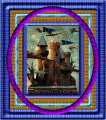Have I got it clean now?
Logfile of HijackThis v1.99.1
Scan saved at 10:02:49 PM, on 4/24/2006
Platform: Windows XP SP2 (WinNT 5.01.2600)
MSIE: Internet Explorer v6.00 SP2 (6.00.2900.2180)
Running processes:
C:\WINDOWS\System32\smss.exe
C:\WINDOWS\system32\winlogon.exe
C:\WINDOWS\system32\services.exe
C:\WINDOWS\system32\lsass.exe
C:\WINDOWS\system32\svchost.exe
C:\WINDOWS\System32\svchost.exe
C:\WINDOWS\system32\spoolsv.exe
C:\WINDOWS\Nhksrv.exe
C:\WINDOWS\System32\CTsvcCDA.EXE
C:\Program Files\Norton AntiVirus\navapsvc.exe
C:\WINDOWS\System32\nvsvc32.exe
C:\WINDOWS\system32\svchost.exe
C:\WINDOWS\System32\MsPMSPSv.exe
C:\WINDOWS\system32\wuauclt.exe
C:\WINDOWS\system32\wscntfy.exe
C:\WINDOWS\system32\devldr32.exe
C:\WINDOWS\Explorer.EXE
C:\Program Files\Common Files\Microsoft Shared\Works Shared\WkUFind.exe
C:\PROGRA~1\NORTON~1\navapw32.exe
C:\WINDOWS\MMKeybd.exe
C:\WINDOWS\system32\wuauclt.exe
C:\Program Files\Netropa\Traymon.exe
C:\Program Files\Netropa\OSD.exe
C:\Program Files\Hewlett-Packard\Digital Imaging\bin\hpohmr08.exe
C:\Program Files\Hewlett-Packard\Digital Imaging\bin\hpoevm08.exe
C:\Program Files\Hewlett-Packard\Digital Imaging\Bin\hpoSTS08.exe
C:\WINDOWS\system32\wuauclt.exe
C:\Program Files\Microsoft Money\System\urlmap.exe
C:\downloads\HijackThis.exe
C:\WINDOWS\SoftwareDistribution\Download\7fc28d97b1595fa7b9dce8dd43cee6b0\update\update.exe
O2 - BHO: AcroIEHlprObj Class - {06849E9F-C8D7-4D59-B87D-784B7D6BE0B3} - C:\Program Files\Adobe\Acrobat 5.0\Reader\ActiveX\AcroIEHelper.ocx
O2 - BHO: (no name) - {53707962-6F74-2D53-2644-206D7942484F} - C:\Program Files\Spybot - Search & Destroy\SDHelper.dll
O2 - BHO: (no name) - {A4F94C0C-54A7-4DB1-9AF3-B22E63D00302} - C:\WINDOWS\system32\adsldpbn.dll
O2 - BHO: NAV Helper - {BDF3E430-B101-42AD-A544-FADC6B084872} - C:\Program Files\Norton AntiVirus\NavShExt.dll
O2 - BHO: (no name) - {FDD3B846-8D59-4ffb-8758-209B6AD74ACC} - C:\Program Files\Microsoft Money\System\mnyviewer.dll
O3 - Toolbar: Norton AntiVirus - {42CDD1BF-3FFB-4238-8AD1-7859DF00B1D6} - C:\Program Files\Norton AntiVirus\NavShExt.dll
O4 - HKLM\..\Run: [Microsoft Works Update Detection] C:\Program Files\Common Files\Microsoft Shared\Works Shared\WkUFind.exe
O4 - HKLM\..\Run: [NvCplDaemon] RUNDLL32.EXE NvQTwk,NvCplDaemon initialize
O4 - HKLM\..\Run: [UpdReg] C:\WINDOWS\Updreg.exe
O4 - HKLM\..\Run: [AHQInit] C:\Program Files\Creative\SBLive\Program\AHQInit.exe
O4 - HKLM\..\Run: [NAV Agent] C:\PROGRA~1\NORTON~1\navapw32.exe
O4 - HKLM\..\Run: [RealTray] C:\Program Files\Real\RealPlayer\RealPlay.exe SYSTEMBOOTHIDEPLAYER
O4 - HKLM\..\Run: [AdaptecDirectCD] "C:\Program Files\Roxio\Easy CD Creator 5\DirectCD\DirectCD.exe"
O4 - HKLM\..\Run: [DellTouch] C:\WINDOWS\MMKeybd.exe
O4 - HKLM\..\Run: [Dell|Alert] C:\Program Files\Dell\Support\Alert\bin\DAMon.exe
O4 - HKCU\..\Run: [MSMSGS] "C:\Program Files\Messenger\msmsgs.exe" /background
O4 - HKCU\..\Run: [ssgrate.exe] C:\WINDOWS\System32\winerdir.exe
O4 - Startup: PowerReg Scheduler V3.exe
O4 - Global Startup: Camio Viewer.lnk = C:\Program Files\Dell Computer\Dell Image Expert\IXApplet.exe
O4 - Global Startup: hp psc 1000 series.lnk = ?
O4 - Global Startup: hpoddt01.exe.lnk = ?
O9 - Extra button: Real.com - {CD67F990-D8E9-11d2-98FE-00C0F0318AFE} - C:\WINDOWS\System32\Shdocvw.dll
O9 - Extra button: MoneySide - {E023F504-0C5A-4750-A1E7-A9046DEA8A21} - C:\Program Files\Microsoft Money\System\mnyviewer.dll
O9 - Extra button: Messenger - {FB5F1910-F110-11d2-BB9E-00C04F795683} - C:\Program Files\Messenger\msmsgs.exe
O9 - Extra 'Tools' menuitem: Windows Messenger - {FB5F1910-F110-11d2-BB9E-00C04F795683} - C:\Program Files\Messenger\msmsgs.exe
O12 - Plugin for .mp3: C:\Program Files\Internet Explorer\PLUGINS\npqtplugin3.dll
O12 - Plugin for .spop: C:\Program Files\Internet Explorer\Plugins\NPDocBox.dll
O16 - DPF: {0EB0E74A-2A76-4AB3-A7FB-9BD8C29F7F75} (CKAVWebScan Object) - http://www.kaspersky.com/kos/english/ka ... nicode.cab
O16 - DPF: {14242341-4241-1432-1431-142423525557} - file://C:\Recycled\Q330995.exe
O16 - DPF: {6414512B-B978-451D-A0D8-FCFDF33E833C} (WUWebControl Class) - http://update.microsoft.com/windowsupda ... 5923400656
O16 - DPF: {6E32070A-766D-4EE6-879C-DC1FA91D2FC3} (MUWebControl Class) - http://update.microsoft.com/microsoftup ... 7432476222
O16 - DPF: {6E5A37BF-FD42-463A-877C-4EB7002E68AE} (Housecall ActiveX 6.5) - http://housecall65.trendmicro.com/house ... hcImpl.cab
O23 - Service: Creative Service for CDROM Access - Creative Technology Ltd - C:\WINDOWS\System32\CTsvcCDA.EXE
O23 - Service: Norton AntiVirus Auto Protect Service (navapsvc) - Symantec Corporation - C:\Program Files\Norton AntiVirus\navapsvc.exe
O23 - Service: Netropa NHK Server (Nhksrv) - Unknown owner - C:\WINDOWS\Nhksrv.exe
O23 - Service: NVIDIA Driver Helper Service (NVSvc) - NVIDIA Corporation - C:\WINDOWS\System32\nvsvc32.exe
O23 - Service: Pml Driver HPZ12 - HP - C:\WINDOWS\System32\HPZipm12.exe
O23 - Service: ScriptBlocking Service (SBService) - Symantec Corporation - C:\PROGRA~1\COMMON~1\SYMANT~1\SCRIPT~1\SBServ.exe