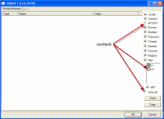Thank you for your reply. I am not allowed to uninstall the Road_Runner Toolbar, as it is not my computer, but I have Admin privileges. The owner needs it for work related material. I did uninstall the other three requested programs before running the downloaded ones. I followed the rest of the instructions. Here are the logs.
RSIT logs
____________________________________________________________________________
info.txt logfile of random's system information tool 1.08 2010-12-01 12:19:57
======Uninstall list======
-->C:\PROGRA~1\Yahoo!\Common\UNYT_W~1.EXE
-->rundll32.exe setupapi.dll,InstallHinfSection DefaultUninstall 132 C:\WINDOWS\INF\PCHealth.inf
2007 Microsoft Office Suite Service Pack 2 (SP2)-->msiexec /package {90120000-0016-0409-0000-0000000FF1CE} /uninstall {2FC4457D-409E-466F-861F-FB0CB796B53E}
2007 Microsoft Office Suite Service Pack 2 (SP2)-->msiexec /package {90120000-0018-0409-0000-0000000FF1CE} /uninstall {2FC4457D-409E-466F-861F-FB0CB796B53E}
2007 Microsoft Office Suite Service Pack 2 (SP2)-->msiexec /package {90120000-001B-0409-0000-0000000FF1CE} /uninstall {2FC4457D-409E-466F-861F-FB0CB796B53E}
2007 Microsoft Office Suite Service Pack 2 (SP2)-->msiexec /package {90120000-001F-0409-0000-0000000FF1CE} /uninstall {ABDDE972-355B-4AF1-89A8-DA50B7B5C045}
2007 Microsoft Office Suite Service Pack 2 (SP2)-->msiexec /package {90120000-001F-040C-0000-0000000FF1CE} /uninstall {F580DDD5-8D37-4998-968E-EBB76BB86787}
2007 Microsoft Office Suite Service Pack 2 (SP2)-->msiexec /package {90120000-001F-0C0A-0000-0000000FF1CE} /uninstall {187308AB-5FA7-4F14-9AB9-D290383A10D9}
2007 Microsoft Office Suite Service Pack 2 (SP2)-->msiexec /package {90120000-006E-0409-0000-0000000FF1CE} /uninstall {DE5A002D-8122-4278-A7EE-3121E7EA254E}
2007 Microsoft Office Suite Service Pack 2 (SP2)-->msiexec /package {90120000-00A1-0409-0000-0000000FF1CE} /uninstall {2FC4457D-409E-466F-861F-FB0CB796B53E}
2007 Microsoft Office Suite Service Pack 2 (SP2)-->msiexec /package {90120000-0115-0409-0000-0000000FF1CE} /uninstall {DE5A002D-8122-4278-A7EE-3121E7EA254E}
2007 Microsoft Office Suite Service Pack 2 (SP2)-->msiexec /package {91120000-002F-0000-0000-0000000FF1CE} /uninstall {0B36C6D6-F5D8-4EAF-BF94-4376A230AD5B}
Acrobat.com-->msiexec /qb /x {E7C97E98-4C2D-BEAF-5D2F-CC45A2F95D90}
Acrobat.com-->MsiExec.exe /I{E7C97E98-4C2D-BEAF-5D2F-CC45A2F95D90}
Adobe AIR-->c:\Program Files\Common Files\Adobe AIR\Versions\1.0\Resources\Adobe AIR Updater.exe -arp:uninstall
Adobe AIR-->MsiExec.exe /I{B194272D-1F92-46DF-99EB-8D5CE91CB4EC}
Adobe Flash Player 10 ActiveX-->C:\WINDOWS\system32\Macromed\Flash\FlashUtil10l_ActiveX.exe -maintain activex
Adobe Flash Player 10 Plugin-->C:\WINDOWS\system32\Macromed\Flash\FlashUtil10l_Plugin.exe -maintain plugin
Adobe Reader X-->MsiExec.exe /I{AC76BA86-7AD7-1033-7B44-AA0000000001}
Adobe Shockwave Player 11.5-->"C:\WINDOWS\system32\Adobe\Shockwave 11\uninstaller.exe"
Apple Application Support-->MsiExec.exe /I{DAEAFD68-BB4A-4507-A241-C8804D2EA66D}
Apple Software Update-->MsiExec.exe /I{6956856F-B6B3-4BE0-BA0B-8F495BE32033}
Belarc Advisor 8.1-->"C:\PROGRA~1\Belarc\Advisor\Uninstall.exe" "C:\PROGRA~1\Belarc\Advisor\INSTALL.LOG"
Bonjour-->MsiExec.exe /X{FF1C31AE-0CDC-40CE-AB85-406F8B70D643}
CA Yahoo! Anti-Spy (remove only)-->"C:\Program Files\CA Yahoo! Anti-Spy\uninstall.exe"
CCleaner-->"C:\Program Files\CCleaner\uninst.exe"
Conexant D850 56K V.9x DFVc Modem-->C:\Program Files\CONEXANT\CNXT_MODEM_PCI_VEN_14F1&DEV_2F20&SUBSYS_200F14F1\HXFSETUP.EXE -U -Idel200fk.inf
Critical Update for Windows Media Player 11 (KB959772)-->"C:\WINDOWS\$NtUninstallKB959772_WM11$\spuninst\spuninst.exe"
Google Talk Plugin-->MsiExec.exe /I{58F58158-8DFE-31DA-AC1F-7E5D89A0F74F}
HiJackThis-->MsiExec.exe /X{45A66726-69BC-466B-A7A4-12FCBA4883D7}
Hotfix for Microsoft .NET Framework 3.5 SP1 (KB953595)-->C:\WINDOWS\system32\msiexec.exe /package {CE2CDD62-0124-36CA-84D3-9F4DCF5C5BD9} /uninstall /qb+ REBOOTPROMPT=""
Hotfix for Microsoft .NET Framework 3.5 SP1 (KB958484)-->C:\WINDOWS\system32\msiexec.exe /package {CE2CDD62-0124-36CA-84D3-9F4DCF5C5BD9} /uninstall {A7EEA2F2-BFCD-4A54-A575-7B81A786E658} /qb+ REBOOTPROMPT=""
Hotfix for Windows Media Format 11 SDK (KB929399)-->"C:\WINDOWS\$NtUninstallKB929399$\spuninst\spuninst.exe"
Hotfix for Windows Media Player 11 (KB939683)-->"C:\WINDOWS\$NtUninstallKB939683$\spuninst\spuninst.exe"
Hotfix for Windows XP (KB2158563)-->"C:\WINDOWS\$NtUninstallKB2158563$\spuninst\spuninst.exe"
Hotfix for Windows XP (KB915800-v4)-->"C:\WINDOWS\$NtUninstallKB915800-v4$\spuninst\spuninst.exe"
Hotfix for Windows XP (KB942288-v3)-->"C:\WINDOWS\$NtUninstallKB942288-v3$\spuninst\spuninst.exe"
Hotfix for Windows XP (KB952287)-->"C:\WINDOWS\$NtUninstallKB952287$\spuninst\spuninst.exe"
Hotfix for Windows XP (KB954708)-->"C:\WINDOWS\$NtUninstallKB954708$\spuninst\spuninst.exe"
Hotfix for Windows XP (KB961118)-->"C:\WINDOWS\$NtUninstallKB961118$\spuninst\spuninst.exe"
Hotfix for Windows XP (KB970653-v3)-->"C:\WINDOWS\$NtUninstallKB970653-v3$\spuninst\spuninst.exe"
Hotfix for Windows XP (KB976098-v2)-->"C:\WINDOWS\$NtUninstallKB976098-v2$\spuninst\spuninst.exe"
Hotfix for Windows XP (KB979306)-->"C:\WINDOWS\$NtUninstallKB979306$\spuninst\spuninst.exe"
Hotfix for Windows XP (KB981793)-->"C:\WINDOWS\$NtUninstallKB981793$\spuninst\spuninst.exe"
Intel(R) Extreme Graphics Driver-->RUNDLL32.EXE C:\WINDOWS\system32\ialmrem.dll,UninstallW2KIGfx PCI\VEN_8086&DEV_2562
iTunes-->MsiExec.exe /I{2CE5A2E7-3437-4CE7-BCF4-85ED6EEFF9E4}
Java(TM) 6 Update 22-->MsiExec.exe /X{26A24AE4-039D-4CA4-87B4-2F83216020FF}
Junk Mail filter update-->MsiExec.exe /I{E2DFE069-083E-4631-9B6C-43C48E991DE5}
Lexmark 1200 Series-->C:\WINDOWS\system32\spool\drivers\w32x86\3\LXCZUN5C.EXE -dLexmark 1200 Series
Lexmark 2600 Series-->C:\Program Files\Lexmark 2600 Series\Install\x86\Uninst.exe
Lexmark Fax Solutions-->C:\Program Files\Lexmark Fax Solutions\Install\x86\Uninst.exe /R:faxunst
Lexmark Toolbar-->regsvr32.exe /s /u "C:\Program Files\Lexmark Toolbar\toolband.dll"
Lexmark Tools for Office-->regsvr32.exe /s /u "C:\Program Files\Lexmark Tools for Office\CustomOfficeRibbon.dll"
Malwarebytes' Anti-Malware-->"C:\Program Files\Malwarebytes' Anti-Malware\unins000.exe"
McAfee Total Protection-->C:\Program Files\McAfee\MSC\mcuihost.exe /body:misp://MSCJsRes.dll::uninstall.html /id:uninstall
Microsoft .NET Framework 1.1 Security Update (KB2416447)-->"C:\WINDOWS\Microsoft.NET\Framework\v1.1.4322\Updates\hotfix.exe" "C:\WINDOWS\Microsoft.NET\Framework\v1.1.4322\Updates\M2416447\M2416447Uninstall.msp"
Microsoft .NET Framework 1.1 Security Update (KB979906)-->"C:\WINDOWS\Microsoft.NET\Framework\v1.1.4322\Updates\hotfix.exe" "C:\WINDOWS\Microsoft.NET\Framework\v1.1.4322\Updates\M979906\M979906Uninstall.msp"
Microsoft .NET Framework 1.1 SP1-->MsiExec.exe /X{CB2F7EDD-9D1F-43C1-90FC-4F52EAE172A1}
Microsoft .NET Framework 1.1-->msiexec.exe /X {CB2F7EDD-9D1F-43C1-90FC-4F52EAE172A1}
Microsoft .NET Framework 2.0 Service Pack 2-->MsiExec.exe /I{C09FB3CD-3D0C-3F2D-899A-6A1D67F2073F}
Microsoft .NET Framework 3.0 Service Pack 2-->MsiExec.exe /I{A3051CD0-2F64-3813-A88D-B8DCCDE8F8C7}
Microsoft .NET Framework 3.5 SP1-->C:\WINDOWS\Microsoft.NET\Framework\v3.5\Microsoft .NET Framework 3.5 SP1\setup.exe
Microsoft .NET Framework 3.5 SP1-->MsiExec.exe /I{CE2CDD62-0124-36CA-84D3-9F4DCF5C5BD9}
Microsoft .NET Framework 4 Client Profile-->C:\WINDOWS\Microsoft.NET\Framework\v4.0.30319\SetupCache\Client\Setup.exe /repair /x86 /parameterfolder Client
Microsoft .NET Framework 4 Client Profile-->MsiExec.exe /X{3C3901C5-3455-3E0A-A214-0B093A5070A6}
Microsoft .NET Framework 4 Extended-->C:\WINDOWS\Microsoft.NET\Framework\v4.0.30319\SetupCache\Extended\Setup.exe /repair /x86 /parameterfolder Extended
Microsoft .NET Framework 4 Extended-->MsiExec.exe /X{0A0CADCF-78DA-33C4-A350-CD51849B9702}
Microsoft Baseline Security Analyzer 2.2-->MsiExec.exe /I{13CD417D-F1F1-4AC4-945D-FDDEB884756F}
Microsoft Choice Guard-->MsiExec.exe /X{F0E12BBA-AD66-4022-A453-A1C8A0C4D570}
Microsoft Compression Client Pack 1.0 for Windows XP-->"C:\WINDOWS\$NtUninstallMSCompPackV1$\spuninst\spuninst.exe"
Microsoft Encarta 98 Encyclopedia-->RunDll32 C:\PROGRA~1\MI50D7~1\ENCART~1\UNENC98.DLL,Uninstall C:\PROGRA~1\MI50D7~1\ENCART~1\SETUP98\INST98.LOG
Microsoft Encarta Encyclopedia Standard 2005-->MsiExec.exe /I{05410044-64A6-4248-A026-9745C1E9E159}
Microsoft Internationalized Domain Names Mitigation APIs-->"C:\WINDOWS\$NtServicePackUninstallIDNMitigationAPIs$\spuninst\spuninst.exe"
Microsoft National Language Support Downlevel APIs-->"C:\WINDOWS\$NtServicePackUninstallNLSDownlevelMapping$\spuninst\spuninst.exe"
Microsoft Office Excel MUI (English) 2007-->MsiExec.exe /X{90120000-0016-0409-0000-0000000FF1CE}
Microsoft Office Home and Student 2007-->"C:\Program Files\Common Files\Microsoft Shared\OFFICE12\Office Setup Controller\setup.exe" /uninstall HOMESTUDENTR /dll OSETUP.DLL
Microsoft Office Home and Student 2007-->MsiExec.exe /X{91120000-002F-0000-0000-0000000FF1CE}
Microsoft Office Live Add-in 1.5-->MsiExec.exe /I{F40BBEC7-C2A4-4A00-9B24-7A055A2C5262}
Microsoft Office OneNote MUI (English) 2007-->MsiExec.exe /X{90120000-00A1-0409-0000-0000000FF1CE}
Microsoft Office PowerPoint MUI (English) 2007-->MsiExec.exe /X{90120000-0018-0409-0000-0000000FF1CE}
Microsoft Office Proof (English) 2007-->MsiExec.exe /X{90120000-001F-0409-0000-0000000FF1CE}
Microsoft Office Proof (French) 2007-->MsiExec.exe /X{90120000-001F-040C-0000-0000000FF1CE}
Microsoft Office Proof (Spanish) 2007-->MsiExec.exe /X{90120000-001F-0C0A-0000-0000000FF1CE}
Microsoft Office Proofing (English) 2007-->MsiExec.exe /X{90120000-002C-0409-0000-0000000FF1CE}
Microsoft Office Shared MUI (English) 2007-->MsiExec.exe /X{90120000-006E-0409-0000-0000000FF1CE}
Microsoft Office Shared Setup Metadata MUI (English) 2007-->MsiExec.exe /X{90120000-0115-0409-0000-0000000FF1CE}
Microsoft Office Word MUI (English) 2007-->MsiExec.exe /X{90120000-001B-0409-0000-0000000FF1CE}
Microsoft Picture It! Photo Premium 9-->C:\WINDOWS\system32\msiexec.exe /i {DBA8B9E1-C6FF-4624-9598-73D3B41A0903}
Microsoft Picture It! Premium 10-->"C:\Program Files\Common Files\Microsoft Shared\Picture It!\RmvSuite.exe" ADDREMOVE=1 SKU=PREM
Microsoft Silverlight-->MsiExec.exe /X{89F4137D-6C26-4A84-BDB8-2E5A4BB71E00}
Microsoft Streets and Trips 2005-->MsiExec.exe /I{67E4EE98-59F4-4210-89A6-A20AF5BEC689}
Microsoft User-Mode Driver Framework Feature Pack 1.0-->"C:\WINDOWS\$NtUninstallWudf01000$\spuninst\spuninst.exe"
Microsoft Visual C++ 2005 ATL Update kb973923 - x86 8.0.50727.4053-->MsiExec.exe /X{770657D0-A123-3C07-8E44-1C83EC895118}
Microsoft Visual C++ 2005 Redistributable-->MsiExec.exe /X{7299052b-02a4-4627-81f2-1818da5d550d}
Microsoft Visual C++ 2005 Redistributable-->MsiExec.exe /X{837b34e3-7c30-493c-8f6a-2b0f04e2912c}
Microsoft Visual C++ 2008 ATL Update kb973924 - x86 9.0.30729.4148-->MsiExec.exe /X{002D9D5E-29BA-3E6D-9BC4-3D7D6DBC735C}
Microsoft Visual C++ 2008 Redistributable - x86 9.0.30729.17-->MsiExec.exe /X{9A25302D-30C0-39D9-BD6F-21E6EC160475}
Microsoft Web Publishing Wizard 1.52-->RunDll32 ADVPACK.DLL,LaunchINFSection C:\WINDOWS\INF\wpie4x86.inf,WebPostUninstall
Microsoft Word 2002-->MsiExec.exe /I{911B0409-6000-11D3-8CFE-0050048383C9}
Microsoft Works 2005 Setup Launcher-->C:\Program Files\Microsoft Works Suite 2005\Setup\Launcher.exe /ARP D:\
Microsoft Works Suite Add-in for Microsoft Word-->MsiExec.exe /I{CB54ABA8-D67F-47AD-A76C-2631BADA9FE5}
Microsoft Works-->MsiExec.exe /I{416D80BA-6F6D-4672-B7CF-F54DA2F80B44}
Microsoft Works-->MsiExec.exe /I{B9966F27-9678-4620-9579-925E3084647E}
Mozilla Firefox (3.6.12)-->C:\Program Files\Mozilla Firefox\uninstall\helper.exe
MSVCRT-->MsiExec.exe /I{22B775E7-6C42-4FC5-8E10-9A5E3257BD94}
MSXML 4.0 SP2 (KB954430)-->MsiExec.exe /I{86493ADD-824D-4B8E-BD72-8C5DCDC52A71}
MSXML 4.0 SP2 (KB973688)-->MsiExec.exe /I{F662A8E6-F4DC-41A2-901E-8C11F044BDEC}
MSXML 4.0 SP2 and SOAP Toolkit 3.0-->MsiExec.exe /I{32343DB6-9A52-40C9-87E4-5E7C79791C87}
MSXML 6 Service Pack 2 (KB954459)-->MsiExec.exe /I{1A528690-6A2D-4BC5-B143-8C4AE8D19D96}
OGA Notifier 2.0.0048.0-->MsiExec.exe /I{B2544A03-10D0-4E5E-BA69-0362FFC20D18}
Photo Explosion 3.0 Special Edition-->MsiExec.exe /X{C778BD4F-0DEA-4D39-B7C1-992E1BFFD351}
POLICE CALL CD-->MsiExec.exe /I{870608C8-351C-41B9-8421-44E52711ED7D}
QuickTime-->MsiExec.exe /I{E7004147-2CCA-431C-AA05-2AB166B9785D}
RealNetworks - Microsoft Visual C++ 2008 Runtime-->MsiExec.exe /X{7770E71B-2D43-4800-9CB3-5B6CAAEBEBEA}
RealPlayer-->c:\program files\real\realplayer\Update\r1puninst.exe RealNetworks|RealPlayer|12.0
RealUpgrade 1.1-->MsiExec.exe /I{28C2DED6-325B-4CC7-983A-1777C8F7FBAB}
Revo Uninstaller 1.90-->C:\Program Files\VS Revo Group\Revo Uninstaller\uninst.exe
Road_Runner Toolbar-->C:\PROGRA~1\ROAD_R~1\UNWISE.EXE /U C:\PROGRA~1\ROAD_R~1\INSTALL.LOG
Security Update for 2007 Microsoft Office System (KB2288621)-->msiexec /package {91120000-002F-0000-0000-0000000FF1CE} /uninstall {5C497F0B-2061-4CC9-A61C-6B45B867354D}
Security Update for 2007 Microsoft Office System (KB2289158)-->msiexec /package {91120000-002F-0000-0000-0000000FF1CE} /uninstall {210B16C0-CEBD-4DE9-B474-04A7E8735E16}
Security Update for 2007 Microsoft Office System (KB2344875)-->msiexec /package {91120000-002F-0000-0000-0000000FF1CE} /uninstall {6FC5C4C1-D7AE-44C3-94B7-6424FC3E752F}
Security Update for 2007 Microsoft Office System (KB2345043)-->msiexec /package {91120000-002F-0000-0000-0000000FF1CE} /uninstall {536FB502-775F-4494-BACE-C02CC90B7A5B}
Security Update for 2007 Microsoft Office System (KB969559)-->msiexec /package {91120000-002F-0000-0000-0000000FF1CE} /uninstall {69F52148-9BF6-4CDC-BF76-103DEAF3DD08}
Security Update for 2007 Microsoft Office System (KB976321)-->msiexec /package {91120000-002F-0000-0000-0000000FF1CE} /uninstall {7F207DCA-3399-40CB-A968-6E5991B1421A}
Security Update for CAPICOM (KB931906)-->MsiExec.exe /I{0EFDF2F9-836D-4EB7-A32D-038BD3F1FB2A}
Security Update for CAPICOM (KB931906)-->MsiExec.exe /X{0EFDF2F9-836D-4EB7-A32D-038BD3F1FB2A}
Security Update for Microsoft .NET Framework 3.5 SP1 (KB2416473)-->C:\WINDOWS\system32\msiexec.exe /package {CE2CDD62-0124-36CA-84D3-9F4DCF5C5BD9} /uninstall {A8894F19-59C8-38D2-8A75-36C0CCE56A5B} /qb+ REBOOTPROMPT=""
Security Update for Microsoft .NET Framework 4 Extended (KB2416472)-->c:\WINDOWS\Microsoft.NET\Framework\v4.0.30319\SetupCache\Extended\setup.exe /uninstallpatch {7A2C18A1-D2A2-3177-82F1-5FE9CC08ECB0} /parameterfolder Extended
Security Update for Microsoft Office Excel 2007 (KB2345035)-->msiexec /package {91120000-002F-0000-0000-0000000FF1CE} /uninstall {B23002DD-34EC-4988-B810-A5E2A0BF04F1}
Security Update for Microsoft Office InfoPath 2007 (KB979441)-->msiexec /package {91120000-002F-0000-0000-0000000FF1CE} /uninstall {8CCB781A-CF6B-4FCB-B6D8-59C64DF5C6DB}
Security Update for Microsoft Office PowerPoint 2007 (KB982158)-->msiexec /package {91120000-002F-0000-0000-0000000FF1CE} /uninstall {F5B70033-E79C-4569-90BF-BC9B4E4F3F46}
Security Update for Microsoft Office PowerPoint Viewer (KB2413381)-->msiexec /package {91120000-002F-0000-0000-0000000FF1CE} /uninstall {3DED0A62-44C8-4E00-A785-5212F297A9D9}
Security Update for Microsoft Office system 2007 (972581)-->msiexec /package {91120000-002F-0000-0000-0000000FF1CE} /uninstall {3D019598-7B59-447A-80AE-815B703B84FF}
Security Update for Microsoft Office system 2007 (KB974234)-->msiexec /package {91120000-002F-0000-0000-0000000FF1CE} /uninstall {FCD742B9-7A55-44BC-A776-F795F21FEDDC}
Security Update for Microsoft Office Visio Viewer 2007 (KB973709)-->msiexec /package {91120000-002F-0000-0000-0000000FF1CE} /uninstall {71127777-8B2C-4F97-AF7A-6CF8CAC8224D}
Security Update for Microsoft Office Word 2007 (KB2344993)-->msiexec /package {91120000-002F-0000-0000-0000000FF1CE} /uninstall {7A5B74FA-7A92-4FC9-821A-2DD5D4E73E48}
Security Update for Windows Internet Explorer 7 (KB938127-v2)-->"C:\WINDOWS\ie7updates\KB938127-v2-IE7\spuninst\spuninst.exe"
Security Update for Windows Internet Explorer 7 (KB969897)-->"C:\WINDOWS\ie7updates\KB969897-IE7\spuninst\spuninst.exe"
Security Update for Windows Internet Explorer 8 (KB2183461)-->"C:\WINDOWS\ie8updates\KB2183461-IE8\spuninst\spuninst.exe"
Security Update for Windows Internet Explorer 8 (KB2360131)-->"C:\WINDOWS\ie8updates\KB2360131-IE8\spuninst\spuninst.exe"
Security Update for Windows Internet Explorer 8 (KB969897)-->"C:\WINDOWS\ie8updates\KB969897-IE8\spuninst\spuninst.exe"
Security Update for Windows Internet Explorer 8 (KB971961)-->"C:\WINDOWS\ie8updates\KB971961-IE8\spuninst\spuninst.exe"
Security Update for Windows Internet Explorer 8 (KB972260)-->"C:\WINDOWS\ie8updates\KB972260-IE8\spuninst\spuninst.exe"
Security Update for Windows Internet Explorer 8 (KB974455)-->"C:\WINDOWS\ie8updates\KB974455-IE8\spuninst\spuninst.exe"
Security Update for Windows Internet Explorer 8 (KB976325)-->"C:\WINDOWS\ie8updates\KB976325-IE8\spuninst\spuninst.exe"
Security Update for Windows Internet Explorer 8 (KB978207)-->"C:\WINDOWS\ie8updates\KB978207-IE8\spuninst\spuninst.exe"
Security Update for Windows Internet Explorer 8 (KB981332)-->"C:\WINDOWS\ie8updates\KB981332-IE8\spuninst\spuninst.exe"
Security Update for Windows Internet Explorer 8 (KB982381)-->"C:\WINDOWS\ie8updates\KB982381-IE8\spuninst\spuninst.exe"
Security Update for Windows Media Player (KB2378111)-->"C:\WINDOWS\$NtUninstallKB2378111_WM9$\spuninst\spuninst.exe"
Security Update for Windows Media Player (KB952069)-->"C:\WINDOWS\$NtUninstallKB952069_WM9$\spuninst\spuninst.exe"
Security Update for Windows Media Player (KB954155)-->"C:\WINDOWS\$NtUninstallKB954155_WM9$\spuninst\spuninst.exe"
Security Update for Windows Media Player (KB968816)-->"C:\WINDOWS\$NtUninstallKB968816_WM9$\spuninst\spuninst.exe"
Security Update for Windows Media Player (KB973540)-->"C:\WINDOWS\$NtUninstallKB973540_WM9$\spuninst\spuninst.exe"
Security Update for Windows Media Player (KB975558)-->"C:\WINDOWS\$NtUninstallKB975558_WM8$\spuninst\spuninst.exe"
Security Update for Windows Media Player (KB978695)-->"C:\WINDOWS\$NtUninstallKB978695_WM9$\spuninst\spuninst.exe"
Security Update for Windows Media Player 11 (KB936782)-->"C:\WINDOWS\$NtUninstallKB936782_WMP11$\spuninst\spuninst.exe"
Security Update for Windows Media Player 11 (KB954154)-->"C:\WINDOWS\$NtUninstallKB954154_WM11$\spuninst\spuninst.exe"
Security Update for Windows Search 4 - KB963093-->"C:\WINDOWS\$NtUninstallKB963093$\spuninst\spuninst.exe"
Security Update for Windows XP (KB2079403)-->"C:\WINDOWS\$NtUninstallKB2079403$\spuninst\spuninst.exe"
Security Update for Windows XP (KB2115168)-->"C:\WINDOWS\$NtUninstallKB2115168$\spuninst\spuninst.exe"
Security Update for Windows XP (KB2121546)-->"C:\WINDOWS\$NtUninstallKB2121546$\spuninst\spuninst.exe"
Security Update for Windows XP (KB2160329)-->"C:\WINDOWS\$NtUninstallKB2160329$\spuninst\spuninst.exe"
Security Update for Windows XP (KB2229593)-->"C:\WINDOWS\$NtUninstallKB2229593$\spuninst\spuninst.exe"
Security Update for Windows XP (KB2259922)-->"C:\WINDOWS\$NtUninstallKB2259922$\spuninst\spuninst.exe"
Security Update for Windows XP (KB2279986)-->"C:\WINDOWS\$NtUninstallKB2279986$\spuninst\spuninst.exe"
Security Update for Windows XP (KB2286198)-->"C:\WINDOWS\$NtUninstallKB2286198$\spuninst\spuninst.exe"
Security Update for Windows XP (KB2296011)-->"C:\WINDOWS\$NtUninstallKB2296011$\spuninst\spuninst.exe"
Security Update for Windows XP (KB2347290)-->"C:\WINDOWS\$NtUninstallKB2347290$\spuninst\spuninst.exe"
Security Update for Windows XP (KB2360937)-->"C:\WINDOWS\$NtUninstallKB2360937$\spuninst\spuninst.exe"
Security Update for Windows XP (KB2387149)-->"C:\WINDOWS\$NtUninstallKB2387149$\spuninst\spuninst.exe"
Security Update for Windows XP (KB923561)-->"C:\WINDOWS\$NtUninstallKB923561$\spuninst\spuninst.exe"
Security Update for Windows XP (KB938464-v2)-->"C:\WINDOWS\$NtUninstallKB938464-v2$\spuninst\spuninst.exe"
Security Update for Windows XP (KB941569)-->"C:\WINDOWS\$NtUninstallKB941569$\spuninst\spuninst.exe"
Security Update for Windows XP (KB946648)-->"C:\WINDOWS\$NtUninstallKB946648$\spuninst\spuninst.exe"
Security Update for Windows XP (KB950760)-->"C:\WINDOWS\$NtUninstallKB950760$\spuninst\spuninst.exe"
Security Update for Windows XP (KB950762)-->"C:\WINDOWS\$NtUninstallKB950762$\spuninst\spuninst.exe"
Security Update for Windows XP (KB950974)-->"C:\WINDOWS\$NtUninstallKB950974$\spuninst\spuninst.exe"
Security Update for Windows XP (KB951376-v2)-->"C:\WINDOWS\$NtUninstallKB951376-v2$\spuninst\spuninst.exe"
Security Update for Windows XP (KB951748)-->"C:\WINDOWS\$NtUninstallKB951748$\spuninst\spuninst.exe"
Security Update for Windows XP (KB952004)-->"C:\WINDOWS\$NtUninstallKB952004$\spuninst\spuninst.exe"
Security Update for Windows XP (KB952954)-->"C:\WINDOWS\$NtUninstallKB952954$\spuninst\spuninst.exe"
Security Update for Windows XP (KB955069)-->"C:\WINDOWS\$NtUninstallKB955069$\spuninst\spuninst.exe"
Security Update for Windows XP (KB956572)-->"C:\WINDOWS\$NtUninstallKB956572$\spuninst\spuninst.exe"
Security Update for Windows XP (KB956744)-->"C:\WINDOWS\$NtUninstallKB956744$\spuninst\spuninst.exe"
Security Update for Windows XP (KB956802)-->"C:\WINDOWS\$NtUninstallKB956802$\spuninst\spuninst.exe"
Security Update for Windows XP (KB956803)-->"C:\WINDOWS\$NtUninstallKB956803$\spuninst\spuninst.exe"
Security Update for Windows XP (KB956844)-->"C:\WINDOWS\$NtUninstallKB956844$\spuninst\spuninst.exe"
Security Update for Windows XP (KB957097)-->"C:\WINDOWS\$NtUninstallKB957097$\spuninst\spuninst.exe"
Security Update for Windows XP (KB958644)-->"C:\WINDOWS\$NtUninstallKB958644$\spuninst\spuninst.exe"
Security Update for Windows XP (KB958687)-->"C:\WINDOWS\$NtUninstallKB958687$\spuninst\spuninst.exe"
Security Update for Windows XP (KB958869)-->"C:\WINDOWS\$NtUninstallKB958869$\spuninst\spuninst.exe"
Security Update for Windows XP (KB959426)-->"C:\WINDOWS\$NtUninstallKB959426$\spuninst\spuninst.exe"
Security Update for Windows XP (KB960225)-->"C:\WINDOWS\$NtUninstallKB960225$\spuninst\spuninst.exe"
Security Update for Windows XP (KB960803)-->"C:\WINDOWS\$NtUninstallKB960803$\spuninst\spuninst.exe"
Security Update for Windows XP (KB960859)-->"C:\WINDOWS\$NtUninstallKB960859$\spuninst\spuninst.exe"
Security Update for Windows XP (KB961371)-->"C:\WINDOWS\$NtUninstallKB961371$\spuninst\spuninst.exe"
Security Update for Windows XP (KB961373)-->"C:\WINDOWS\$NtUninstallKB961373$\spuninst\spuninst.exe"
Security Update for Windows XP (KB961501)-->"C:\WINDOWS\$NtUninstallKB961501$\spuninst\spuninst.exe"
Security Update for Windows XP (KB968537)-->"C:\WINDOWS\$NtUninstallKB968537$\spuninst\spuninst.exe"
Security Update for Windows XP (KB969059)-->"C:\WINDOWS\$NtUninstallKB969059$\spuninst\spuninst.exe"
Security Update for Windows XP (KB969898)-->"C:\WINDOWS\$NtUninstallKB969898$\spuninst\spuninst.exe"
Security Update for Windows XP (KB969947)-->"C:\WINDOWS\$NtUninstallKB969947$\spuninst\spuninst.exe"
Security Update for Windows XP (KB970238)-->"C:\WINDOWS\$NtUninstallKB970238$\spuninst\spuninst.exe"
Security Update for Windows XP (KB970430)-->"C:\WINDOWS\$NtUninstallKB970430$\spuninst\spuninst.exe"
Security Update for Windows XP (KB971468)-->"C:\WINDOWS\$NtUninstallKB971468$\spuninst\spuninst.exe"
Security Update for Windows XP (KB971486)-->"C:\WINDOWS\$NtUninstallKB971486$\spuninst\spuninst.exe"
Security Update for Windows XP (KB971557)-->"C:\WINDOWS\$NtUninstallKB971557$\spuninst\spuninst.exe"
Security Update for Windows XP (KB971633)-->"C:\WINDOWS\$NtUninstallKB971633$\spuninst\spuninst.exe"
Security Update for Windows XP (KB971657)-->"C:\WINDOWS\$NtUninstallKB971657$\spuninst\spuninst.exe"
Security Update for Windows XP (KB972270)-->"C:\WINDOWS\$NtUninstallKB972270$\spuninst\spuninst.exe"
Security Update for Windows XP (KB973346)-->"C:\WINDOWS\$NtUninstallKB973346$\spuninst\spuninst.exe"
Security Update for Windows XP (KB973507)-->"C:\WINDOWS\$NtUninstallKB973507$\spuninst\spuninst.exe"
Security Update for Windows XP (KB973525)-->"C:\WINDOWS\$NtUninstallKB973525$\spuninst\spuninst.exe"
Security Update for Windows XP (KB973869)-->"C:\WINDOWS\$NtUninstallKB973869$\spuninst\spuninst.exe"
Security Update for Windows XP (KB973904)-->"C:\WINDOWS\$NtUninstallKB973904$\spuninst\spuninst.exe"
Security Update for Windows XP (KB974318)-->"C:\WINDOWS\$NtUninstallKB974318$\spuninst\spuninst.exe"
Security Update for Windows XP (KB974392)-->"C:\WINDOWS\$NtUninstallKB974392$\spuninst\spuninst.exe"
Security Update for Windows XP (KB974571)-->"C:\WINDOWS\$NtUninstallKB974571$\spuninst\spuninst.exe"
Security Update for Windows XP (KB975467)-->"C:\WINDOWS\$NtUninstallKB975467$\spuninst\spuninst.exe"
Security Update for Windows XP (KB975560)-->"C:\WINDOWS\$NtUninstallKB975560$\spuninst\spuninst.exe"
Security Update for Windows XP (KB975562)-->"C:\WINDOWS\$NtUninstallKB975562$\spuninst\spuninst.exe"
Security Update for Windows XP (KB975713)-->"C:\WINDOWS\$NtUninstallKB975713$\spuninst\spuninst.exe"
Security Update for Windows XP (KB977165)-->"C:\WINDOWS\$NtUninstallKB977165$\spuninst\spuninst.exe"
Security Update for Windows XP (KB977816)-->"C:\WINDOWS\$NtUninstallKB977816$\spuninst\spuninst.exe"
Security Update for Windows XP (KB977914)-->"C:\WINDOWS\$NtUninstallKB977914$\spuninst\spuninst.exe"
Security Update for Windows XP (KB978037)-->"C:\WINDOWS\$NtUninstallKB978037$\spuninst\spuninst.exe"
Security Update for Windows XP (KB978251)-->"C:\WINDOWS\$NtUninstallKB978251$\spuninst\spuninst.exe"
Security Update for Windows XP (KB978262)-->"C:\WINDOWS\$NtUninstallKB978262$\spuninst\spuninst.exe"
Security Update for Windows XP (KB978338)-->"C:\WINDOWS\$NtUninstallKB978338$\spuninst\spuninst.exe"
Security Update for Windows XP (KB978601)-->"C:\WINDOWS\$NtUninstallKB978601$\spuninst\spuninst.exe"
Security Update for Windows XP (KB978706)-->"C:\WINDOWS\$NtUninstallKB978706$\spuninst\spuninst.exe"
Security Update for Windows XP (KB979309)-->"C:\WINDOWS\$NtUninstallKB979309$\spuninst\spuninst.exe"
Security Update for Windows XP (KB979482)-->"C:\WINDOWS\$NtUninstallKB979482$\spuninst\spuninst.exe"
Security Update for Windows XP (KB979559)-->"C:\WINDOWS\$NtUninstallKB979559$\spuninst\spuninst.exe"
Security Update for Windows XP (KB979683)-->"C:\WINDOWS\$NtUninstallKB979683$\spuninst\spuninst.exe"
Security Update for Windows XP (KB979687)-->"C:\WINDOWS\$NtUninstallKB979687$\spuninst\spuninst.exe"
Security Update for Windows XP (KB980195)-->"C:\WINDOWS\$NtUninstallKB980195$\spuninst\spuninst.exe"
Security Update for Windows XP (KB980218)-->"C:\WINDOWS\$NtUninstallKB980218$\spuninst\spuninst.exe"
Security Update for Windows XP (KB980232)-->"C:\WINDOWS\$NtUninstallKB980232$\spuninst\spuninst.exe"
Security Update for Windows XP (KB980436)-->"C:\WINDOWS\$NtUninstallKB980436$\spuninst\spuninst.exe"
Security Update for Windows XP (KB981322)-->"C:\WINDOWS\$NtUninstallKB981322$\spuninst\spuninst.exe"
Security Update for Windows XP (KB981852)-->"C:\WINDOWS\$NtUninstallKB981852$\spuninst\spuninst.exe"
Security Update for Windows XP (KB981957)-->"C:\WINDOWS\$NtUninstallKB981957$\spuninst\spuninst.exe"
Security Update for Windows XP (KB982132)-->"C:\WINDOWS\$NtUninstallKB982132$\spuninst\spuninst.exe"
Security Update for Windows XP (KB982214)-->"C:\WINDOWS\$NtUninstallKB982214$\spuninst\spuninst.exe"
Security Update for Windows XP (KB982665)-->"C:\WINDOWS\$NtUninstallKB982665$\spuninst\spuninst.exe"
Security Update for Windows XP (KB982802)-->"C:\WINDOWS\$NtUninstallKB982802$\spuninst\spuninst.exe"
Segoe UI-->MsiExec.exe /I{A1F66FC9-11EE-4F2F-98C9-16F8D1E69FB7}
Shockwave-->C:\WINDOWS\system32\Macromed\SHOCKW~1\UNWISE.EXE C:\WINDOWS\system32\Macromed\SHOCKW~1\Install.log
Smart Defrag-->"C:\Program Files\IObit\IObit SmartDefrag\unins000.exe"
Spelling Dictionaries Support For Adobe Reader 9-->MsiExec.exe /I{AC76BA86-7AD7-5464-3428-900000000004}
Update for 2007 Microsoft Office System (KB967642)-->msiexec /package {91120000-002F-0000-0000-0000000FF1CE} /uninstall {C444285D-5E4F-48A4-91DD-47AAAA68E92D}
Update for Microsoft .NET Framework 3.5 SP1 (KB963707)-->C:\WINDOWS\system32\msiexec.exe /package {CE2CDD62-0124-36CA-84D3-9F4DCF5C5BD9} /uninstall {B2AE9C82-DC7B-3641-BFC8-87275C4F3607} /qb+ REBOOTPROMPT=""
Update for Microsoft Office 2007 Help for Common Features (KB963673)-->msiexec /package {90120000-006E-0409-0000-0000000FF1CE} /uninstall {AB365889-0395-4FAD-B702-CA5985D53D42}
Update for Microsoft Office Excel 2007 Help (KB963678)-->msiexec /package {90120000-0016-0409-0000-0000000FF1CE} /uninstall {199DF7B6-169C-448C-B511-1054101BE9C9}
Update for Microsoft Office OneNote 2007 (KB980729)-->msiexec /package {91120000-002F-0000-0000-0000000FF1CE} /uninstall {329050A9-EF80-40F9-B633-74508F54C1FF}
Update for Microsoft Office OneNote 2007 Help (KB963670)-->msiexec /package {90120000-00A1-0409-0000-0000000FF1CE} /uninstall {2744EF05-38E1-4D5D-B333-E021EDAEA245}
Update for Microsoft Office Powerpoint 2007 Help (KB963669)-->msiexec /package {90120000-0018-0409-0000-0000000FF1CE} /uninstall {397B1D4F-ED7B-4ACA-A637-43B670843876}
Update for Microsoft Office Script Editor Help (KB963671)-->msiexec /package {90120000-006E-0409-0000-0000000FF1CE} /uninstall {CD11C6A2-FFC6-4271-8EAB-79C3582F505C}
Update for Microsoft Office Word 2007 Help (KB963665)-->msiexec /package {90120000-001B-0409-0000-0000000FF1CE} /uninstall {80E762AA-C921-4839-9D7D-DB62A72C0726}
Update for Microsoft Windows (KB971513)-->"C:\WINDOWS\$NtUninstallKB971513$\spuninst\spuninst.exe"
Update for Windows Internet Explorer 8 (KB2447568)-->"C:\WINDOWS\ie8updates\KB2447568-IE8\spuninst\spuninst.exe"
Update for Windows Internet Explorer 8 (KB971930)-->"C:\WINDOWS\ie8updates\KB971930-IE8\spuninst\spuninst.exe"
Update for Windows Internet Explorer 8 (KB972636)-->"C:\WINDOWS\ie8updates\KB972636-IE8\spuninst\spuninst.exe"
Update for Windows Internet Explorer 8 (KB973874)-->"C:\WINDOWS\ie8updates\KB973874-IE8\spuninst\spuninst.exe"
Update for Windows Internet Explorer 8 (KB975364)-->"C:\WINDOWS\ie8updates\KB975364-IE8\spuninst\spuninst.exe"
Update for Windows Internet Explorer 8 (KB976662)-->"C:\WINDOWS\ie8updates\KB976662-IE8\spuninst\spuninst.exe"
Update for Windows Internet Explorer 8 (KB976749)-->"C:\WINDOWS\ie8updates\KB976749-IE8\spuninst\spuninst.exe"
Update for Windows Internet Explorer 8 (KB978506)-->"C:\WINDOWS\ie8updates\KB978506-IE8\spuninst\spuninst.exe"
Update for Windows Internet Explorer 8 (KB980182)-->"C:\WINDOWS\ie8updates\KB980182-IE8\spuninst\spuninst.exe"
Update for Windows Internet Explorer 8 (KB980302)-->"C:\WINDOWS\ie8updates\KB980302-IE8\spuninst\spuninst.exe"
Update for Windows Internet Explorer 8 (KB982632)-->"C:\WINDOWS\ie8updates\KB982632-IE8\spuninst\spuninst.exe"
Update for Windows XP (KB2345886)-->"C:\WINDOWS\$NtUninstallKB2345886$\spuninst\spuninst.exe"
Update for Windows XP (KB943729)-->"C:\WINDOWS\$NtUninstallKB943729$\spuninst\spuninst.exe"
Update for Windows XP (KB951978)-->"C:\WINDOWS\$NtUninstallKB951978$\spuninst\spuninst.exe"
Update for Windows XP (KB955759)-->"C:\WINDOWS\$NtUninstallKB955759$\spuninst\spuninst.exe"
Update for Windows XP (KB955839)-->"C:\WINDOWS\$NtUninstallKB955839$\spuninst\spuninst.exe"
Update for Windows XP (KB961503)-->"C:\WINDOWS\$NtUninstallKB961503$\spuninst\spuninst.exe"
Update for Windows XP (KB967715)-->"C:\WINDOWS\$NtUninstallKB967715$\spuninst\spuninst.exe"
Update for Windows XP (KB968389)-->"C:\WINDOWS\$NtUninstallKB968389$\spuninst\spuninst.exe"
Update for Windows XP (KB971737)-->"C:\WINDOWS\$NtUninstallKB971737$\spuninst\spuninst.exe"
Update for Windows XP (KB973687)-->"C:\WINDOWS\$NtUninstallKB973687$\spuninst\spuninst.exe"
Update for Windows XP (KB973815)-->"C:\WINDOWS\$NtUninstallKB973815$\spuninst\spuninst.exe"
Visual C++ 2008 x86 Runtime - (v9.0.30729)-->MsiExec.exe /X{F333A33D-125C-32A2-8DCE-5C5D14231E27}
Visual C++ 2008 x86 Runtime - v9.0.30729.01-->C:\WINDOWS\system32\msiexec.exe /x {F333A33D-125C-32A2-8DCE-5C5D14231E27} /qb+ REBOOTPROMPT=""
VLC media player 1.1.4-->C:\Program Files\VideoLAN\VLC\uninstall.exe
Windows Imaging Component-->"C:\WINDOWS\$NtUninstallWIC$\spuninst\spuninst.exe"
Windows Installer Clean Up-->MsiExec.exe /X{121634B0-2F4B-11D3-ADA3-00C04F52DD52}
Windows Live Call-->MsiExec.exe /I{F6BD194C-4190-4D73-B1B1-C48C99921BFE}
Windows Live Communications Platform-->MsiExec.exe /I{3B4E636E-9D65-4D67-BA61-189800823F52}
Windows Live Essentials-->C:\Program Files\Windows Live\Installer\wlarp.exe
Windows Live Essentials-->MsiExec.exe /I{81128EE8-8EAD-4DB0-85C6-17C2CE50FF71}
Windows Live ID Sign-in Assistant-->MsiExec.exe /X{0840B4D6-7DD1-4187-8523-E6FC0007EFB7}
Windows Live Mail-->MsiExec.exe /I{6412CECE-8172-4BE5-935B-6CECACD2CA87}
Windows Live Messenger-->MsiExec.exe /X{A85FD55B-891B-4314-97A5-EA96C0BD80B5}
Windows Live Photo Gallery-->MsiExec.exe /X{D6C75F0B-3BC1-4FC9-B8C5-3F7E8ED059CA}
Windows Live Sync-->MsiExec.exe /X{84EBDF39-4B33-49D7-A0BD-EB6E2C4E81C1}
Windows Live Upload Tool-->MsiExec.exe /I{205C6BDD-7B73-42DE-8505-9A093F35A238}
Windows Media Format 11 runtime-->"C:\Program Files\Windows Media Player\wmsetsdk.exe" /UninstallAll
Windows Media Format 11 runtime-->"C:\WINDOWS\$NtUninstallWMFDist11$\spuninst\spuninst.exe"
Windows Media Player 11-->"C:\Program Files\Windows Media Player\Setup_wm.exe" /Uninstall
Windows Media Player 11-->"C:\WINDOWS\$NtUninstallwmp11$\spuninst\spuninst.exe"
Windows Rights Management Client Backwards Compatibility SP2-->MsiExec.exe /X{EC905264-BCFE-423B-9C42-C3A106266790}
Windows Rights Management Client with Service Pack 2-->MsiExec.exe /X{62BFB4C2-8C4E-4D91-BD7D-81C06EAAC3C0}
Windows Search 4.0-->"C:\WINDOWS\$NtUninstallKB940157$\spuninst\spuninst.exe"
Windows XP Service Pack 3-->"C:\WINDOWS\$NtServicePackUninstall$\spuninst\spuninst.exe"
WinRAR archiver-->C:\Program Files\WinRAR\uninstall.exe
Yahoo! Install Manager-->C:\WINDOWS\system32\regsvr32 /u C:\PROGRA~1\Yahoo!\Common\YINSTH~1.DLL
Yahoo! Internet Mail-->C:\WINDOWS\system32\regsvr32 /u /s C:\PROGRA~1\Yahoo!\Common\YMMAPI.dll
Yahoo! Mail Advisor-->C:\PROGRA~1\Yahoo!\Common\UNINST~1.EXE
Yahoo! Messenger-->C:\PROGRA~1\Yahoo!\MESSEN~1\UNWISE.EXE /U C:\PROGRA~1\Yahoo!\MESSEN~1\INSTALL.LOG
Yahoo! Search Protection-->C:\PROGRA~1\Yahoo!\SEARCH~1\UNINST~1.EXE
Yahoo! Software Update-->C:\PROGRA~1\Yahoo!\SOFTWA~1\UNINST~1.EXE
Yahoo! Toolbar-->C:\PROGRA~1\Yahoo!\Common\UNYT_W~1.EXE
======Hosts File======
127.0.0.1
www.007guard.com127.0.0.1 007guard.com
127.0.0.1 008i.com
127.0.0.1
www.008k.com127.0.0.1 008k.com
127.0.0.1
www.00hq.com127.0.0.1 00hq.com
127.0.0.1 010402.com
127.0.0.1
www.032439.com127.0.0.1 032439.com
======Security center information======
AV: McAfee Anti-Virus and Anti-Spyware
FW: McAfee Firewall
======System event log======
Computer Name: LEVIATHON
Event Code: 7000
Message: The MCSTRM service failed to start due to the following error:
The system cannot find the file specified.
Record Number: 12678
Source Name: Service Control Manager
Time Written: 20101112113752.000000-300
Event Type: error
User:
Computer Name: LEVIATHON
Event Code: 7000
Message: The lxdnCATSCustConnectService service failed to start due to the following error:
The service did not respond to the start or control request in a timely fashion.
Record Number: 12677
Source Name: Service Control Manager
Time Written: 20101112113752.000000-300
Event Type: error
User:
Computer Name: LEVIATHON
Event Code: 7009
Message: Timeout (30000 milliseconds) waiting for the lxdnCATSCustConnectService service to connect.
Record Number: 12676
Source Name: Service Control Manager
Time Written: 20101112113752.000000-300
Event Type: error
User:
Computer Name: LEVIATHON
Event Code: 7023
Message: The Human Interface Device Access service terminated with the following error:
The specified module could not be found.
Record Number: 12675
Source Name: Service Control Manager
Time Written: 20101112113752.000000-300
Event Type: error
User:
Computer Name: LEVIATHON
Event Code: 7023
Message: The Windows Driver Foundation - User-mode Driver Framework service terminated with the following error:
A device attached to the system is not functioning.
Record Number: 12674
Source Name: Service Control Manager
Time Written: 20101112113752.000000-300
Event Type: error
User:
=====Application event log=====
Computer Name: LEVIATHON
Event Code: 1041
Message: Windows cannot query DllName registry entry for {C631DF4C-088F-4156-B058-4375F0853CD8} and it will not be loaded. This is most likely caused by a faulty registration.
Record Number: 9908
Source Name: Userenv
Time Written: 20100926181229.000000-240
Event Type: error
User: NT AUTHORITY\SYSTEM
Computer Name: LEVIATHON
Event Code: 1041
Message: Windows cannot query DllName registry entry for {C631DF4C-088F-4156-B058-4375F0853CD8} and it will not be loaded. This is most likely caused by a faulty registration.
Record Number: 9907
Source Name: Userenv
Time Written: 20100926175556.000000-240
Event Type: error
User: NT AUTHORITY\SYSTEM
Computer Name: LEVIATHON
Event Code: 1041
Message: Windows cannot query DllName registry entry for {C631DF4C-088F-4156-B058-4375F0853CD8} and it will not be loaded. This is most likely caused by a faulty registration.
Record Number: 9906
Source Name: Userenv
Time Written: 20100926173415.000000-240
Event Type: error
User: NT AUTHORITY\SYSTEM
Computer Name: LEVIATHON
Event Code: 1041
Message: Windows cannot query DllName registry entry for {C631DF4C-088F-4156-B058-4375F0853CD8} and it will not be loaded. This is most likely caused by a faulty registration.
Record Number: 9905
Source Name: Userenv
Time Written: 20100926172128.000000-240
Event Type: error
User: NT AUTHORITY\SYSTEM
Computer Name: LEVIATHON
Event Code: 1041
Message: Windows cannot query DllName registry entry for {C631DF4C-088F-4156-B058-4375F0853CD8} and it will not be loaded. This is most likely caused by a faulty registration.
Record Number: 9903
Source Name: Userenv
Time Written: 20100926153614.000000-240
Event Type: error
User: NT AUTHORITY\SYSTEM
======Environment variables======
"ComSpec"=%SystemRoot%\system32\cmd.exe
"Path"=%CommonProgramFiles%\Microsoft Shared\Windows Live;%SystemRoot%\system32;%SystemRoot%;%SystemRoot%\System32\Wbem;C:\Program Files\Nova Development\Photo Explosion 3.0 SE\;C:\Program Files\Common Files\Ulead Systems\MPEG;C:\Program Files\Common Files\Ulead Systems\DVD;C:\Program Files\QuickTime\QTSystem\
"windir"=%SystemRoot%
"FP_NO_HOST_CHECK"=NO
"OS"=Windows_NT
"PROCESSOR_ARCHITECTURE"=x86
"PROCESSOR_LEVEL"=15
"PROCESSOR_IDENTIFIER"=x86 Family 15 Model 2 Stepping 9, GenuineIntel
"PROCESSOR_REVISION"=0209
"NUMBER_OF_PROCESSORS"=1
"PATHEXT"=.COM;.EXE;.BAT;.CMD;.VBS;.VBE;.JS;.JSE;.WSF;.WSH
"TEMP"=%SystemRoot%\TEMP
"TMP"=%SystemRoot%\TEMP
"KTD"=C:\WINDOWS\DriverPacks
"asl.log"=Destination=file;OnFirstLog=command,environment
"CLASSPATH"=.;C:\Program Files\Java\jre6\lib\ext\QTJava.zip
"QTJAVA"=C:\Program Files\Java\jre6\lib\ext\QTJava.zip
-----------------EOF-----------------
__________________________________________________________________________
Logfile of random's system information tool 1.08 (written by random/random)
Run by Administrator at 2010-12-01 12:18:05
Microsoft Windows XP Professional Service Pack 3
System drive C: has 15 GB (44%) free of 34 GB
Total RAM: 1278 MB (59% free)
Logfile of Trend Micro HijackThis v2.0.4
Scan saved at 12:19:44, on 12/1/2010
Platform: Windows XP SP3 (WinNT 5.01.2600)
MSIE: Internet Explorer v8.00 (8.00.6001.18702)
Boot mode: Normal
Running processes:
C:\WINDOWS\System32\smss.exe
C:\WINDOWS\system32\winlogon.exe
C:\WINDOWS\system32\services.exe
C:\WINDOWS\system32\lsass.exe
C:\WINDOWS\system32\svchost.exe
C:\WINDOWS\System32\svchost.exe
C:\WINDOWS\system32\LEXBCES.EXE
C:\WINDOWS\system32\spoolsv.exe
C:\WINDOWS\system32\LEXPPS.EXE
C:\Program Files\Bonjour\mDNSResponder.exe
C:\Program Files\Java\jre6\bin\jqs.exe
C:\WINDOWS\system32\lxdncoms.exe
C:\Program Files\Common Files\Mcafee\McSvcHost\McSvHost.exe
C:\Program Files\Common Files\McAfee\SystemCore\mfevtps.exe
C:\WINDOWS\system32\svchost.exe
C:\Program Files\Common Files\McAfee\SystemCore\mcshield.exe
C:\Program Files\Common Files\McAfee\SystemCore\mfefire.exe
C:\WINDOWS\system32\mqsvc.exe
C:\WINDOWS\system32\WgaTray.exe
C:\WINDOWS\Explorer.EXE
C:\WINDOWS\system32\hkcmd.exe
C:\Program Files\Analog Devices\Core\smax4pnp.exe
C:\Program Files\Common Files\Java\Java Update\jusched.exe
C:\Program Files\McAfee.com\Agent\mcagent.exe
C:\WINDOWS\system32\ctfmon.exe
C:\Program Files\Lexmark 2600 Series\lxdnMsdMon.exe
c:\PROGRA~1\mcafee.com\agent\McUpdate.exe
C:\Program Files\Mozilla Firefox\firefox.exe
C:\Documents and Settings\Administrator\Desktop\RSIT.exe
C:\Program Files\trend micro\Administrator.exe
R0 - HKCU\Software\Microsoft\Internet Explorer\Main,Start Page =
http://www.yahoo.com/--
End of file - 1582 bytes
======Scheduled tasks folder======
C:\WINDOWS\tasks\AppleSoftwareUpdate.job
C:\WINDOWS\tasks\Driver Fetch.job
C:\WINDOWS\tasks\Driver Robot.job
C:\WINDOWS\tasks\GoogleUpdateTaskUserS-1-5-21-776561741-746137067-682003330-1003Core.job
C:\WINDOWS\tasks\GoogleUpdateTaskUserS-1-5-21-776561741-746137067-682003330-1003UA.job
C:\WINDOWS\tasks\RealUpgradeLogonTaskS-1-5-21-776561741-746137067-682003330-1003.job
C:\WINDOWS\tasks\RealUpgradeLogonTaskS-1-5-21-776561741-746137067-682003330-1004.job
C:\WINDOWS\tasks\RealUpgradeLogonTaskS-1-5-21-776561741-746137067-682003330-1007.job
C:\WINDOWS\tasks\RealUpgradeLogonTaskS-1-5-21-776561741-746137067-682003330-500.job
C:\WINDOWS\tasks\RealUpgradeScheduledTaskS-1-5-21-776561741-746137067-682003330-1003.job
C:\WINDOWS\tasks\RealUpgradeScheduledTaskS-1-5-21-776561741-746137067-682003330-1004.job
C:\WINDOWS\tasks\RealUpgradeScheduledTaskS-1-5-21-776561741-746137067-682003330-1007.job
C:\WINDOWS\tasks\RealUpgradeScheduledTaskS-1-5-21-776561741-746137067-682003330-500.job
C:\WINDOWS\tasks\RegistryPC Scan.job
C:\WINDOWS\tasks\User_Feed_Synchronization-{18D6C3BA-E22F-4EF6-9915-DBD4D9E55B2C}.job
C:\WINDOWS\tasks\User_Feed_Synchronization-{D7B932C6-8AC7-436D-B484-E036FB220578}.job
======Registry dump======
[HKEY_LOCAL_MACHINE\SOFTWARE\Microsoft\Windows\CurrentVersion\Explorer\Browser Helper Objects\{02478D38-C3F9-4efb-9B51-7695ECA05670}]
&Yahoo! Toolbar Helper - C:\Program Files\Yahoo!\Companion\Installs\cpn5\yt.dll [2010-08-25 1392952]
[HKEY_LOCAL_MACHINE\SOFTWARE\Microsoft\Windows\CurrentVersion\Explorer\Browser Helper Objects\{1017A80C-6F09-4548-A84D-EDD6AC9525F0}]
Lexmark Toolbar - C:\Program Files\Lexmark Toolbar\toolband.dll [2007-12-01 266240]
[HKEY_LOCAL_MACHINE\SOFTWARE\Microsoft\Windows\CurrentVersion\Explorer\Browser Helper Objects\{18DF081C-E8AD-4283-A596-FA578C2EBDC3}]
Adobe PDF Link Helper - C:\Program Files\Common Files\Adobe\Acrobat\ActiveX\AcroIEHelperShim.dll [2010-11-10 62376]
[HKEY_LOCAL_MACHINE\SOFTWARE\Microsoft\Windows\CurrentVersion\Explorer\Browser Helper Objects\{27B4851A-3207-45A2-B947-BE8AFE6163AB}]
McAfee Phishing Filter - c:\progra~1\mcafee\msk\mskapbho.dll [2010-05-03 245272]
[HKEY_LOCAL_MACHINE\SOFTWARE\Microsoft\Windows\CurrentVersion\Explorer\Browser Helper Objects\{3049C3E9-B461-4BC5-8870-4C09146192CA}]
RealPlayer Download and Record Plugin for Internet Explorer - C:\Documents and Settings\All Users\Application Data\Real\RealPlayer\BrowserRecordPlugin\IE\rpbrowserrecordplugin.dll [2010-11-12 382720]
[HKEY_LOCAL_MACHINE\SOFTWARE\Microsoft\Windows\CurrentVersion\Explorer\Browser Helper Objects\{30F9B915-B755-4826-820B-08FBA6BD249D}]
Conduit Engine - C:\Program Files\ConduitEngine\ConduitEngine.dll [2010-10-18 3908192]
[HKEY_LOCAL_MACHINE\SOFTWARE\Microsoft\Windows\CurrentVersion\Explorer\Browser Helper Objects\{7DB2D5A0-7241-4E79-B68D-6309F01C5231}]
scriptproxy - C:\Program Files\Common Files\McAfee\SystemCore\ScriptSn.20101105103559.dll [2010-10-13 73288]
[HKEY_LOCAL_MACHINE\SOFTWARE\Microsoft\Windows\CurrentVersion\Explorer\Browser Helper Objects\{9030D464-4C02-4ABF-8ECC-5164760863C6}]
Windows Live ID Sign-in Helper - C:\Program Files\Common Files\Microsoft Shared\Windows Live\WindowsLiveLogin.dll [2009-08-18 403840]
[HKEY_LOCAL_MACHINE\SOFTWARE\Microsoft\Windows\CurrentVersion\Explorer\Browser Helper Objects\{B164E929-A1B6-4A06-B104-2CD0E90A88FF}]
McAfee SiteAdvisor BHO - c:\PROGRA~1\mcafee\SITEAD~1\mcieplg.dll [2010-08-04 228256]
[HKEY_LOCAL_MACHINE\SOFTWARE\Microsoft\Windows\CurrentVersion\Explorer\Browser Helper Objects\{DBC80044-A445-435b-BC74-9C25C1C588A9}]
Java(tm) Plug-In 2 SSV Helper - C:\Program Files\Java\jre6\bin\jp2ssv.dll [2010-09-15 41760]
[HKEY_LOCAL_MACHINE\SOFTWARE\Microsoft\Windows\CurrentVersion\Explorer\Browser Helper Objects\{e4878b45-e2c0-4307-b6e8-734922f92f5b}]
Road Runner Toolbar - C:\Program Files\Road_Runner\tbRoa2.dll [2010-10-18 3908192]
[HKEY_LOCAL_MACHINE\SOFTWARE\Microsoft\Windows\CurrentVersion\Explorer\Browser Helper Objects\{E7E6F031-17CE-4C07-BC86-EABFE594F69C}]
JQSIEStartDetectorImpl Class - C:\Program Files\Java\jre6\lib\deploy\jqs\ie\jqs_plugin.dll [2010-09-15 79648]
[HKEY_LOCAL_MACHINE\SOFTWARE\Microsoft\Windows\CurrentVersion\Explorer\Browser Helper Objects\{FDAD4DA1-61A2-4FD8-9C17-86F7AC245081}]
SingleInstance Class - C:\Program Files\Yahoo!\Companion\Installs\cpn5\YTSingleInstance.dll [2010-08-25 163128]
[HKEY_LOCAL_MACHINE\SOFTWARE\Microsoft\Internet Explorer\Toolbar]
{EF99BD32-C1FB-11D2-892F-0090271D4F88} - Yahoo! Toolbar - C:\Program Files\Yahoo!\Companion\Installs\cpn5\yt.dll [2010-08-25 1392952]
{1017A80C-6F09-4548-A84D-EDD6AC9525F0} - Lexmark Toolbar - C:\Program Files\Lexmark Toolbar\toolband.dll [2007-12-01 266240]
{e4878b45-e2c0-4307-b6e8-734922f92f5b} - Road Runner Toolbar - C:\Program Files\Road_Runner\tbRoa2.dll [2010-10-18 3908192]
{0EBBBE48-BAD4-4B4C-8E5A-516ABECAE064} - McAfee SiteAdvisor Toolbar - c:\PROGRA~1\mcafee\SITEAD~1\mcieplg.dll [2010-08-04 228256]
[HKEY_LOCAL_MACHINE\Software\Microsoft\Windows\CurrentVersion\Run]
"HotKeysCmds"=C:\WINDOWS\system32\hkcmd.exe [2005-06-21 126976]
"SoundMAXPnP"=C:\Program Files\Analog Devices\Core\smax4pnp.exe [2006-08-15 1404928]
"MsmqIntCert"=regsvr32 /s mqrt.dll []
"SunJavaUpdateSched"=C:\Program Files\Common Files\Java\Java Update\jusched.exe [2010-05-14 248552]
"mcui_exe"=C:\Program Files\McAfee.com\Agent\mcagent.exe [2010-09-30 1193848]
"lxdnamon"=C:\Program Files\Lexmark 2600 Series\lxdnamon.exe [2007-12-17 16040]
[HKEY_CURRENT_USER\Software\Microsoft\Windows\CurrentVersion\Run]
"ctfmon.exe"=C:\WINDOWS\system32\ctfmon.exe [2008-04-14 15360]
[HKEY_LOCAL_MACHINE\software\microsoft\shared tools\msconfig\startupreg\Adobe ARM]
C:\Program Files\Common Files\Adobe\ARM\1.0\AdobeARM.exe [2010-11-10 932288]
[HKEY_LOCAL_MACHINE\software\microsoft\shared tools\msconfig\startupreg\Adobe Reader Speed Launcher]
C:\Program Files\Adobe\Reader 9.0\Reader\Reader_sl.exe []
[HKEY_LOCAL_MACHINE\software\microsoft\shared tools\msconfig\startupreg\iTunesHelper]
C:\Program Files\iTunes\iTunesHelper.exe [2010-09-24 421160]
[HKEY_LOCAL_MACHINE\software\microsoft\shared tools\msconfig\startupreg\Lexmark 1200 Series]
C:\Program Files\Lexmark 1200 Series\lxczbmgr.exe [2006-07-13 57344]
[HKEY_LOCAL_MACHINE\software\microsoft\shared tools\msconfig\startupreg\Messenger (Yahoo!)]
C:\PROGRA~1\Yahoo!\MESSEN~1\YahooMessenger.exe [2010-06-01 5252408]
[HKEY_LOCAL_MACHINE\software\microsoft\shared tools\msconfig\startupreg\msnmsgr]
C:\Program Files\Windows Live\Messenger\msnmsgr.exe [2009-07-26 3883856]
[HKEY_LOCAL_MACHINE\software\microsoft\shared tools\msconfig\startupreg\PhotoExplosionCalCheck]
C:\Program Files\Nova Development\Photo Explosion 3.0 SE\calcheck.exe [2006-09-20 69632]
[HKEY_LOCAL_MACHINE\software\microsoft\shared tools\msconfig\startupreg\QuickTime Task]
C:\Program Files\QuickTime\qttask.exe [2010-09-08 421888]
[HKEY_LOCAL_MACHINE\software\microsoft\shared tools\msconfig\startupreg\Search Protection]
C:\Program Files\Yahoo!\Search Protection\SearchProtection.exe [2009-02-23 111856]
[HKEY_LOCAL_MACHINE\software\microsoft\shared tools\msconfig\startupreg\YMailAdvisor]
C:\Program Files\Yahoo!\Common\YMailAdvisor.exe [2009-05-08 174424]
[HKEY_LOCAL_MACHINE\software\microsoft\shared tools\msconfig\startupreg\YSearchProtection]
C:\Program Files\Yahoo!\Search Protection\SearchProtection.exe [2009-02-23 111856]
[HKEY_LOCAL_MACHINE\software\microsoft\shared tools\msconfig\startupfolder\C:^Documents and Settings^All Users^Start Menu^Programs^Startup^WindowsSearch.lnk]
C:\PROGRA~1\WI459E~1\WINDOW~1.EXE [2008-05-26 123904]
[HKEY_LOCAL_MACHINE\software\microsoft\shared tools\msconfig\startupfolder\C:^Documents and Settings^timothy^Start Menu^Programs^Startup^OneNote 2007 Screen Clipper and Launcher.lnk]
C:\PROGRA~1\MI1933~1\Office12\ONENOTEM.EXE [2009-02-26 97680]
[HKEY_LOCAL_MACHINE\software\microsoft\shared tools\msconfig\services]
"YahooAUService"=2
"XoftSpyService"=3
"Wyeke Service"=2
"wlidsvc"=2
"VETMSGNT"=2
"UmxPol"=2
"UmxFwHlp"=2
"UmxCfg"=2
"UmxAgent"=2
"PPCtlPriv"=3
"ose"=3
"odserv"=3
"lxdn_device"=2
"lxdnCATSCustConnectService"=2
"JavaQuickStarterService"=2
"ITMRTSVC"=2
"iPod Service"=3
"CAISafe"=2
"CaCCProvSP"=3
"Bonjour Service"=2
"Apple Mobile Device"=2
"WMPNetworkSvc"=3
"SQLWriter"=2
"avg9wd"=2
"avg9emc"=2
"AVG Security Toolbar Service"=3
[HKEY_LOCAL_MACHINE\SOFTWARE\Microsoft\Windows NT\CurrentVersion\Winlogon\Notify\igfxcui]
C:\WINDOWS\system32\igfxsrvc.dll [2005-06-21 348160]
[HKEY_LOCAL_MACHINE\SOFTWARE\Microsoft\Windows NT\CurrentVersion\Winlogon\Notify\WgaLogon]
C:\WINDOWS\system32\WgaLogon.dll [2009-03-10 239496]
[HKEY_LOCAL_MACHINE\SOFTWARE\Microsoft\Windows\CurrentVersion\ShellServiceObjectDelayLoad]
WPDShServiceObj - {AAA288BA-9A4C-45B0-95D7-94D524869DB5} - C:\WINDOWS\system32\WPDShServiceObj.dll [2009-01-30 133632]
[HKEY_LOCAL_MACHINE\SOFTWARE\Microsoft\Windows\CurrentVersion\Explorer\ShellExecuteHooks]
"{56F9679E-7826-4C84-81F3-532071A8BCC5}"=C:\Program Files\Windows Desktop Search\MSNLNamespaceMgr.dll [2009-05-24 304128]
"{F552DDE6-2090-4bf4-B924-6141E87789A5}"= []
[HKEY_LOCAL_MACHINE\SYSTEM\CurrentControlSet\Control\Lsa]
"notification packages"=
scecli
scecli
scecli
[HKEY_LOCAL_MACHINE\SYSTEM\CurrentControlSet\Control\SafeBoot\Minimal\mcmscsvc]
[HKEY_LOCAL_MACHINE\SYSTEM\CurrentControlSet\Control\SafeBoot\Minimal\MCODS]
[HKEY_LOCAL_MACHINE\SYSTEM\CurrentControlSet\Control\SafeBoot\network\McMPFSvc]
[HKEY_LOCAL_MACHINE\SYSTEM\CurrentControlSet\Control\SafeBoot\network\mcmscsvc]
[HKEY_LOCAL_MACHINE\SYSTEM\CurrentControlSet\Control\SafeBoot\network\MCODS]
[HKEY_LOCAL_MACHINE\SYSTEM\CurrentControlSet\Control\SafeBoot\network\mfefire]
[HKEY_LOCAL_MACHINE\SYSTEM\CurrentControlSet\Control\SafeBoot\network\mfefirek]
[HKEY_LOCAL_MACHINE\SYSTEM\CurrentControlSet\Control\SafeBoot\network\mfefirek.sys]
[HKEY_LOCAL_MACHINE\SYSTEM\CurrentControlSet\Control\SafeBoot\network\mfehidk]
[HKEY_LOCAL_MACHINE\SYSTEM\CurrentControlSet\Control\SafeBoot\network\mfehidk.sys]
[HKEY_LOCAL_MACHINE\SYSTEM\CurrentControlSet\Control\SafeBoot\network\mfevtp]
[HKEY_LOCAL_MACHINE\SYSTEM\CurrentControlSet\Control\SafeBoot\network\MpfService]
[HKEY_LOCAL_MACHINE\SYSTEM\CurrentControlSet\Control\SafeBoot\network\nm]
[HKEY_LOCAL_MACHINE\SYSTEM\CurrentControlSet\Control\SafeBoot\network\nm.sys]
[HKEY_LOCAL_MACHINE\SYSTEM\CurrentControlSet\Control\SafeBoot\network\TeamViewer5]
[HKEY_LOCAL_MACHINE\Software\Microsoft\Windows\CurrentVersion\Policies\System]
"dontdisplaylastusername"=0
"legalnoticecaption"=
"legalnoticetext"=
"shutdownwithoutlogon"=1
"undockwithoutlogon"=1
"DisableStatusMessages"=0
[HKEY_CURRENT_USER\Software\Microsoft\Windows\CurrentVersion\Policies\explorer]
"NoDriveTypeAutoRun"=223
"NoSMConfigurePrograms"=1
[HKEY_LOCAL_MACHINE\Software\Microsoft\Windows\CurrentVersion\Policies\explorer]
"NoDesktopCleanupWizard"=1
"HideRunAsVerb"=1
"HonorAutoRunSetting"=1
[HKEY_LOCAL_MACHINE\system\currentcontrolset\services\sharedaccess\parameters\firewallpolicy\standardprofile\authorizedapplications\list]
"C:\WINDOWS\system32\sessmgr.exe"="C:\WINDOWS\system32\sessmgr.exe:*:Disabled:@xpsp2res.dll,-22019"
"%windir%\system32\sessmgr.exe"="%windir%\system32\sessmgr.exe:*:enabled:@xpsp2res.dll,-22019"
"C:\WINDOWS\system32\mqsvc.exe"="C:\WINDOWS\system32\mqsvc.exe:*:Enabled:Message Queuing"
"C:\WINDOWS\system32\mmc.exe"="C:\WINDOWS\system32\mmc.exe:*:Disabled:Microsoft Management Console"
"C:\Program Files\Yahoo!\Messenger\YahooMessenger.exe"="C:\Program Files\Yahoo!\Messenger\YahooMessenger.exe:*:Enabled:Yahoo! Messenger"
"C:\Program Files\Windows Live\Messenger\msnmsgr.exe"="C:\Program Files\Windows Live\Messenger\msnmsgr.exe:*:Disabled:Windows Live Messenger"
"C:\WINDOWS\system32\LEXPPS.EXE"="C:\WINDOWS\system32\LEXPPS.EXE:*:Enabled:LEXPPS.EXE"
"C:\Program Files\Lexmark 2600 Series\frun.exe"="C:\Program Files\Lexmark 2600 Series\frun.exe:*:Enabled:Printing Application"
"C:\Program Files\Common Files\Mcafee\McSvcHost\McSvHost.exe"="C:\Program Files\Common Files\Mcafee\McSvcHost\McSvHost.exe:*:Enabled:McAfee Shared Service Host"
"C:\WINDOWS\system32\lxdncoms.exe"="C:\WINDOWS\system32\lxdncoms.exe:*:Enabled:2600 Series Server"
"C:\Program Files\Lexmark 2600 Series\lxdnmon.exe"="C:\Program Files\Lexmark 2600 Series\lxdnmon.exe:*:Enabled:Printer Device Monitor"
"C:\WINDOWS\system32\spool\drivers\w32x86\3\lxdnpswx.exe"="C:\WINDOWS\system32\spool\drivers\w32x86\3\lxdnpswx.exe:*:Enabled:Printer Status Window Interface"
"C:\WINDOWS\system32\spool\drivers\w32x86\3\lxdntime.exe"="C:\WINDOWS\system32\spool\drivers\w32x86\3\lxdntime.exe:*:Enabled:Lexmark Connect Time Executable"
"C:\Program Files\iTunes\iTunes.exe"="C:\Program Files\iTunes\iTunes.exe:*:Enabled:iTunes"
"C:\WINDOWS\system32\spool\drivers\w32x86\3\lxdnjswx.exe"="C:\WINDOWS\system32\spool\drivers\w32x86\3\lxdnjswx.exe:*:Enabled:Job Status Window Interface"
[HKEY_LOCAL_MACHINE\system\currentcontrolset\services\sharedaccess\parameters\firewallpolicy\domainprofile\authorizedapplications\list]
"%windir%\Network Diagnostic\xpnetdiag.exe"="%windir%\Network Diagnostic\xpnetdiag.exe:*:Enabled:@xpsp3res.dll,-20000"
"%windir%\system32\sessmgr.exe"="%windir%\system32\sessmgr.exe:*:enabled:@xpsp2res.dll,-22019"
"C:\WINDOWS\system32\mqsvc.exe"="C:\WINDOWS\system32\mqsvc.exe:*:Enabled:Message Queuing"
"C:\Program Files\Windows Live\Messenger\wlcsdk.exe"="C:\Program Files\Windows Live\Messenger\wlcsdk.exe:*:Enabled:Windows Live Call"
"C:\Program Files\Windows Live\Messenger\msnmsgr.exe"="C:\Program Files\Windows Live\Messenger\msnmsgr.exe:*:Enabled:Windows Live Messenger"
"C:\Program Files\Windows Live\Sync\WindowsLiveSync.exe"="C:\Program Files\Windows Live\Sync\WindowsLiveSync.exe:*:Enabled:Windows Live Sync"
======List of files/folders created in the last 1 months======
2010-12-01 12:18:05 ----D---- C:\rsit
2010-12-01 10:57:34 ----D---- C:\WINDOWS\LastGood
2010-11-30 21:23:20 ----D---- C:\Documents and Settings\All Users\Application Data\Office Genuine Advantage
2010-11-30 21:22:43 ----D---- C:\Documents and Settings\All Users\Application Data\Windows Genuine Advantage
2010-11-30 16:15:27 ----D---- C:\Program Files\CA Yahoo! Anti-Spy
2010-11-28 13:07:04 ----D---- C:\Documents and Settings\All Users\Application Data\SUPERAntiSpyware.com
2010-11-28 12:56:47 ----D---- C:\Program Files\CCleaner
2010-11-28 12:20:31 ----D---- C:\Documents and Settings\All Users\Application Data\Spybot - Search & Destroy
2010-11-28 10:50:20 ----ASH---- C:\hiberfil.sys
2010-11-28 10:42:06 ----A---- C:\WINDOWS\system32\tmp.txt
2010-11-28 10:41:43 ----A---- C:\rapport.txt
2010-11-28 10:41:11 ----A---- C:\WINDOWS\system32\VACFix.exe
2010-11-28 10:41:11 ----A---- C:\WINDOWS\system32\o4Patch.exe
2010-11-28 10:41:11 ----A---- C:\WINDOWS\system32\IEDFix.exe
2010-11-28 10:41:11 ----A---- C:\WINDOWS\system32\IEDFix.C.exe
2010-11-28 10:41:11 ----A---- C:\WINDOWS\system32\Agent.OMZ.Fix.exe
2010-11-28 10:41:11 ----A---- C:\WINDOWS\system32\404Fix.exe
2010-11-28 10:27:58 ----A---- C:\WINDOWS\system32\WS2Fix.exe
2010-11-28 10:27:58 ----A---- C:\WINDOWS\system32\VCCLSID.exe
2010-11-28 10:27:58 ----A---- C:\WINDOWS\system32\swxcacls.exe
2010-11-28 10:27:58 ----A---- C:\WINDOWS\system32\swsc.exe
2010-11-28 10:27:58 ----A---- C:\WINDOWS\system32\swreg.exe
2010-11-28 10:27:58 ----A---- C:\WINDOWS\system32\SrchSTS.exe
2010-11-28 10:27:58 ----A---- C:\WINDOWS\system32\dumphive.exe
2010-11-16 07:11:27 ----D---- C:\Documents and Settings\All Users\Application Data\RosettaStoneLtdBackup
2010-11-15 13:51:56 ----D---- C:\Program Files\Common Files\Macrovision Shared
2010-11-15 13:46:17 ----D---- C:\Program Files\WinRAR
2010-11-12 15:49:36 ----D---- C:\Program Files\ConduitEngine
2010-11-12 15:41:39 ----D---- C:\Program Files\Common Files\xing shared
2010-11-03 13:54:49 ----D---- C:\Program Files\iPod
2010-11-03 13:54:45 ----D---- C:\Program Files\iTunes
2010-11-03 13:46:10 ----D---- C:\Program Files\QuickTime
2010-11-03 13:41:48 ----D---- C:\Program Files\Bonjour
2010-11-02 17:34:59 ----D---- C:\Documents and Settings\Administrator\Application Data\vlc
2010-11-02 17:27:03 ----D---- C:\Documents and Settings\Administrator\Application Data\Apple Computer
======List of files/folders modified in the last 1 months======
2010-12-01 12:19:44 ----D---- C:\Program Files\Trend Micro
2010-12-01 12:18:21 ----D---- C:\WINDOWS\Temp
2010-12-01 12:09:20 ----D---- C:\WINDOWS\system32\dllcache
2010-12-01 12:09:14 ----D---- C:\WINDOWS\system32
2010-12-01 12:08:26 ----RHD---- C:\Program Files
2010-12-01 11:32:00 ----D---- C:\WINDOWS\system32\drivers\etc
2010-12-01 11:09:24 ----SD---- C:\WINDOWS\Tasks
2010-12-01 11:01:04 ----SD---- C:\WINDOWS\Downloaded Program Files
2010-12-01 10:59:00 ----D---- C:\WINDOWS\inf
2010-12-01 10:58:58 ----HD---- C:\WINDOWS
2010-12-01 10:57:26 ----D---- C:\WINDOWS\system32\CatRoot2
2010-12-01 09:58:47 ----D---- C:\WINDOWS\Help
2010-12-01 09:49:09 ----D---- C:\WINDOWS\Prefetch
2010-11-30 21:56:26 ----A---- C:\WINDOWS\SchedLgU.Txt
2010-11-30 20:28:20 ----AC---- C:\WINDOWS\setuplog.txt
2010-11-30 18:02:17 ----D---- C:\WINDOWS\system32\oobe
2010-11-30 17:17:04 ----D---- C:\WINDOWS\security
2010-11-30 17:00:50 ----SHD---- C:\System Volume Information
2010-11-30 17:00:50 ----D---- C:\WINDOWS\system32\Restore
2010-11-30 16:29:15 ----D---- C:\Program Files\Malwarebytes' Anti-Malware
2010-11-30 16:28:23 ----D---- C:\WINDOWS\system32\drivers
2010-11-28 11:49:40 ----SHD---- C:\WINDOWS\Installer
2010-11-28 11:49:35 ----SHD---- C:\Config.Msi
2010-11-28 11:49:21 ----DC---- C:\WINDOWS\system32\DRVSTORE
2010-11-28 11:49:13 ----D---- C:\Program Files\Common Files\Apple
2010-11-28 11:28:09 ----D---- C:\Documents and Settings\Administrator\Application Data\Adobe
2010-11-28 11:28:05 ----D---- C:\Program Files\Adobe
2010-11-28 11:28:04 ----HD---- C:\Program Files\Common Files\Adobe
2010-11-28 11:28:04 ----D---- C:\WINDOWS\system32\Adobe
2010-11-28 10:39:50 ----AC---- C:\WINDOWS\ntbtlog.txt
2010-11-28 09:43:39 ----D---- C:\28dcc8fb39b8c8d389
2010-11-28 09:43:04 ----D---- C:\a5e4075997c864e6cdd4dc1d994b
2010-11-28 09:42:43 ----D---- C:\bb9eeb5fb64e5fc74fe1e7c3
2010-11-28 08:42:22 ----D---- C:\Program Files\Internet Explorer
2010-11-28 08:42:20 ----D---- C:\WINDOWS\ie8updates
2010-11-28 08:41:45 ----HD---- C:\WINDOWS\$hf_mig$
2010-11-25 13:31:21 ----D---- C:\Documents and Settings\All Users\Application Data\Adobe
2010-11-25 13:28:16 ----D---- C:\Documents and Settings\Administrator\Application Data\Microsoft
2010-11-25 13:25:22 ----D---- C:\Program Files\McAfee
2010-11-15 13:51:56 ----HD---- C:\Program Files\Common Files
2010-11-15 13:48:18 ----D---- C:\Documents and Settings\Administrator\Application Data\WinRAR
2010-11-12 15:49:34 ----D---- C:\Program Files\Road_Runner
2010-11-12 15:41:49 ----D---- C:\Program Files\Real
2010-11-12 15:40:46 ----A---- C:\WINDOWS\system32\rmoc3260.dll
2010-11-12 15:39:27 ----A---- C:\WINDOWS\system32\pndx5032.dll
2010-11-12 15:39:27 ----A---- C:\WINDOWS\system32\pndx5016.dll
2010-11-12 15:39:15 ----A---- C:\WINDOWS\system32\pncrt.dll
2010-11-12 15:38:57 ----A---- C:\WINDOWS\system32\msvcr71.dll
2010-11-12 15:38:57 ----A---- C:\WINDOWS\system32\msvcp71.dll
2010-11-12 15:31:52 ----AC---- C:\WINDOWS\system32\PerfStringBackup.INI
2010-11-10 11:54:29 ----D---- C:\Documents and Settings\All Users\Application Data\Microsoft Help
2010-11-05 09:33:57 ----D---- C:\Program Files\Mozilla Firefox
2010-11-02 19:01:29 ----D---- C:\Documents and Settings\Administrator\Application Data\Real
2010-11-02 16:47:16 ----AC---- C:\WINDOWS\system32\MRT.exe
======List of drivers (R=Running, S=Stopped, 0=Boot, 1=System, 2=Auto, 3=Demand, 4=Disabled)======
R0 mfehidk;McAfee Inc. mfehidk; C:\WINDOWS\system32\drivers\mfehidk.sys [2010-10-13 386840]
R1 BANTExt;Belarc SMBios Access; C:\WINDOWS\System32\Drivers\BANTExt.sys [2008-02-27 3840]
R1 intelppm;Intel Processor Driver; C:\WINDOWS\system32\DRIVERS\intelppm.sys [2008-04-13 36352]
R1 mfetdi2k;McAfee Inc. mfetdi2k; C:\WINDOWS\system32\drivers\mfetdi2k.sys [2010-10-13 84072]
R1 Tcpip6;Microsoft IPv6 Protocol Driver; C:\WINDOWS\system32\DRIVERS\tcpip6.sys [2010-02-11 226880]
R2 Aspi32;Aspi32; C:\WINDOWS\system32\drivers\Aspi32.sys [1999-09-10 25244]
R2 mdmxsdk;mdmxsdk; C:\WINDOWS\system32\DRIVERS\mdmxsdk.sys [2003-04-09 11043]
R2 rspndr;Link-Layer Topology Discovery Responder; C:\WINDOWS\system32\DRIVERS\rspndr.sys [2007-05-25 62336]
R3 bcm4sbxp;Broadcom 440x 10/100 Integrated Controller XP Driver; C:\WINDOWS\system32\DRIVERS\bcm4sbxp.sys [2006-06-19 44544]
R3 cfwids;McAfee Inc. cfwids; C:\WINDOWS\system32\drivers\cfwids.sys [2010-10-13 55840]
R3 GEARAspiWDM;GEAR ASPI Filter Driver; C:\WINDOWS\system32\DRIVERS\GEARAspiWDM.sys [2009-05-18 26600]
R3 hidusb;Microsoft HID Class Driver; C:\WINDOWS\system32\DRIVERS\hidusb.sys [2008-04-13 10368]
R3 HSF_DP;HSF_DP; C:\WINDOWS\system32\DRIVERS\HSF_DP.sys [2003-11-17 1042432]
R3 HSFHWBS2;HSFHWBS2; C:\WINDOWS\system32\DRIVERS\HSFHWBS2.sys [2003-11-17 212224]
R3 ialm;ialm; C:\WINDOWS\system32\DRIVERS\ialmnt5.sys [2005-10-19 807998]
R3 mfeapfk;McAfee Inc. mfeapfk; C:\WINDOWS\system32\drivers\mfeapfk.sys [2010-10-13 95600]
R3 mfeavfk;McAfee Inc. mfeavfk; C:\WINDOWS\system32\drivers\mfeavfk.sys [2010-10-13 152960]
R3 mfefirek;McAfee Inc. mfefirek; C:\WINDOWS\system32\drivers\mfefirek.sys [2010-10-13 313288]
R3 mfendiskmp;mfendiskmp; C:\WINDOWS\system32\DRIVERS\mfendisk.sys [2010-10-13 88544]
R3 MODEMCSA;Unimodem Streaming Filter Device; C:\WINDOWS\system32\drivers\MODEMCSA.sys [2001-08-17 16128]
R3 MQAC;Message Queuing access control; \??\C:\WINDOWS\system32\drivers\mqac.sys []
R3 RMCAST;Reliable Multicast Protocol driver; \??\C:\WINDOWS\system32\drivers\RMCast.sys []
R3 senfilt;senfilt; C:\WINDOWS\system32\drivers\senfilt.sys [2006-08-15 732928]
R3 smwdm;smwdm; C:\WINDOWS\system32\drivers\smwdm.sys [2006-08-15 260352]
R3 tunmp;Microsoft Tun Miniport Adapter Driver; C:\WINDOWS\system32\DRIVERS\tunmp.sys [2008-04-13 12288]
R3 usbccgp;Microsoft USB Generic Parent Driver; C:\WINDOWS\system32\DRIVERS\usbccgp.sys [2008-04-13 32128]
R3 usbprint;Microsoft USB PRINTER Class; C:\WINDOWS\system32\DRIVERS\usbprint.sys [2008-04-13 25856]
R3 usbscan;USB Scanner Driver; C:\WINDOWS\system32\DRIVERS\usbscan.sys [2008-04-13 15104]
R3 usbuhci;Microsoft USB Universal Host Controller Miniport Driver; C:\WINDOWS\system32\DRIVERS\usbuhci.sys [2008-04-13 20608]
R3 winachsf;winachsf; C:\WINDOWS\system32\DRIVERS\HSF_CNXT.sys [2003-11-17 680704]
S0 Partizan;Partizan; C:\WINDOWS\system32\drivers\Partizan.sys []
S0 sptd;sptd; C:\WINDOWS\system32\drivers\sptd.sys []
S1 kbdhid;Keyboard HID Driver; C:\WINDOWS\system32\DRIVERS\kbdhid.sys [2008-04-13 14592]
S2 MCSTRM;MCSTRM; C:\WINDOWS\system32\drivers\MCSTRM.sys []
S2 X4HS32Ex;X4HS32Ex; C:\WINDOWS\system32\drivers\X4HS32Ex.sys []
S3 HidBatt;HID UPS Battery Driver; C:\WINDOWS\system32\DRIVERS\HidBatt.sys [2008-04-13 20352]
S3 mfeavfk01;McAfee Inc.; C:\WINDOWS\system32\drivers\mfeavfk01.sys []
S3 mfebopk;McAfee Inc. mfebopk; C:\WINDOWS\system32\drivers\mfebopk.sys [2010-10-13 52104]
S3 mfendisk;McAfee Core NDIS Intermediate Filter; C:\WINDOWS\system32\DRIVERS\mfendisk.sys [2010-10-13 88544]
S3 mferkdet;McAfee Inc. mferkdet; C:\WINDOWS\system32\drivers\mferkdet.sys [2010-10-13 84264]
S3 nm;Network Monitor Driver; C:\WINDOWS\system32\DRIVERS\NMnt.sys [2008-04-13 40320]
S3 RegGuard;RegGuard; \??\C:\WINDOWS\system32\Drivers\regguard.sys []
S3 USBSTOR;USB Mass Storage Driver; C:\WINDOWS\system32\DRIVERS\USBSTOR.SYS [2008-04-13 26368]
S3 WudfPf;Windows Driver Foundation - User-mode Driver Framework Platform Driver; C:\WINDOWS\system32\DRIVERS\WudfPf.sys [2006-09-28 77568]
S3 WudfRd;Windows Driver Foundation - User-mode Driver Framework Reflector; C:\WINDOWS\system32\DRIVERS\wudfrd.sys [2006-09-28 82944]
S4 WS2IFSL;Windows Socket 2.0 Non-IFS Service Provider Support Environment; C:\WINDOWS\System32\drivers\ws2ifsl.sys [2004-08-03 12032]
======List of services (R=Running, S=Stopped, 0=Boot, 1=System, 2=Auto, 3=Demand, 4=Disabled)======
R2 Bonjour Service;Bonjour Service; C:\Program Files\Bonjour\mDNSResponder.exe [2010-07-27 345376]
R2 JavaQuickStarterService;Java Quick Starter; C:\Program Files\Java\jre6\bin\jqs.exe [2010-09-15 153376]
R2 LexBceS;LexBce Server; C:\WINDOWS\system32\LEXBCES.EXE [2006-04-18 311296]
R2 lxdn_device;lxdn_device; C:\WINDOWS\system32\lxdncoms.exe [2007-12-05 594600]
R2 McAfee SiteAdvisor Service;McAfee SiteAdvisor Service; C:\Program Files\Common Files\Mcafee\McSvcHost\McSvHost.exe [2010-03-10 271480]
R2 McMPFSvc;McAfee Personal Firewall Service; C:\Program Files\Common Files\Mcafee\McSvcHost\McSvHost.exe [2010-03-10 271480]
R2 mcmscsvc;McAfee Services; C:\Program Files\Common Files\Mcafee\McSvcHost\McSvHost.exe [2010-03-10 271480]
R2 McNaiAnn;McAfee VirusScan Announcer; C:\Program Files\Common Files\Mcafee\McSvcHost\McSvHost.exe [2010-03-10 271480]
R2 McNASvc;McAfee Network Agent; C:\Program Files\Common Files\Mcafee\McSvcHost\McSvHost.exe [2010-03-10 271480]
R2 McProxy;McAfee Proxy Service; C:\Program Files\Common Files\Mcafee\McSvcHost\McSvHost.exe [2010-03-10 271480]
R2 McShield;McShield; C:\Program Files\Common Files\McAfee\SystemCore\\mcshield.exe [2010-08-24 171168]
R2 mfefire;McAfee Firewall Core Service; C:\Program Files\Common Files\McAfee\SystemCore\\mfefire.exe [2010-10-13 188136]
R2 mfevtp;McAfee Validation Trust Protection Service; C:\Program Files\Common Files\McAfee\SystemCore\mfevtps.exe [2010-10-13 141792]
R2 MSK80Service;McAfee Anti-Spam Service; C:\Program Files\Common Files\Mcafee\McSvcHost\McSvHost.exe [2010-03-10 271480]
R2 MSMQ;Message Queuing; C:\WINDOWS\system32\mqsvc.exe [2008-04-14 4608]
S2 clr_optimization_v4.0.30319_32;Microsoft .NET Framework NGEN v4.0.30319_X86; C:\WINDOWS\Microsoft.NET\Framework\v4.0.30319\mscorsvw.exe [2010-03-18 130384]
S2 lxdnCATSCustConnectService;lxdnCATSCustConnectService; C:\WINDOWS\System32\spool\DRIVERS\W32X86\3\\lxdnserv.exe [2007-12-05 98984]
S2 NwSapAgent;SAP Agent; C:\WINDOWS\system32\svchost.exe [2008-04-14 14336]
S2 WudfSvc;Windows Driver Foundation - User-mode Driver Framework; C:\WINDOWS\system32\svchost.exe [2008-04-14 14336]
S3 aspnet_state;ASP.NET State Service; C:\WINDOWS\Microsoft.NET\Framework\v4.0.30319\aspnet_state.exe [2010-03-18 35160]
S3 FLEXnet Licensing Service;FLEXnet Licensing Service; C:\Program Files\Common Files\Macrovision Shared\FLEXnet Publisher\FNPLicensingService.exe [2010-11-15 655624]
S3 FontCache3.0.0.0;Windows Presentation Foundation Font Cache 3.0.0.0; c:\WINDOWS\Microsoft.NET\Framework\v3.0\WPF\PresentationFontCache.exe [2008-07-29 46104]
S3 idsvc;Windows CardSpace; c:\WINDOWS\Microsoft.NET\Framework\v3.0\Windows Communication Foundation\infocard.exe [2008-07-29 881664]
S3 iPod Service;iPod Service; C:\Program Files\iPod\bin\iPodService.exe [2010-09-24 820008]
S3 McODS;McAfee Scanner; C:\Program Files\McAfee\VirusScan\mcods.exe [2010-10-07 364216]
S3 MSMQTriggers;Message Queuing Triggers; C:\WINDOWS\system32\mqtgsvc.exe [2008-04-14 117248]
S3 odserv;Microsoft Office Diagnostics Service; C:\Program Files\Common Files\Microsoft Shared\OFFICE12\ODSERV.EXE [2008-11-04 441712]
S3 ose;Office Source Engine; C:\Program Files\Common Files\Microsoft Shared\Source Engine\OSE.EXE [2006-10-26 145184]
S3 p2pgasvc;Peer Networking Group Authentication; C:\WINDOWS\system32\svchost.exe [2008-04-14 14336]
S3 p2pimsvc;Peer Networking Identity Manager; C:\WINDOWS\system32\svchost.exe [2008-04-14 14336]
S3 p2psvc;Peer Networking; C:\WINDOWS\system32\svchost.exe [2008-04-14 14336]
S3 PNRPSvc;Peer Name Resolution Protocol; C:\WINDOWS\system32\svchost.exe [2008-04-14 14336]
S3 SNMP;SNMP Service; C:\WINDOWS\System32\snmp.exe [2008-04-14 33280]
S3 SNMPTRAP;SNMP Trap Service; C:\WINDOWS\System32\snmptrap.exe [2008-04-14 8704]
S3 WMPNetworkSvc;Windows Media Player Network Sharing Service; C:\Program Files\Windows Media Player\WMPNetwk.exe [2009-01-30 913408]
S3 WPFFontCache_v0400;Windows Presentation Foundation Font Cache 4.0.0.0; C:\WINDOWS\Microsoft.NET\Framework\v4.0.30319\WPF\WPFFontCache_v0400.exe [2010-03-18 753504]
S3 WSearch;Windows Search; C:\WINDOWS\system32\SearchIndexer.exe [2008-05-26 439808]
S4 clr_optimization_v2.0.50727_32;.NET Runtime Optimization Service v2.0.50727_X86; C:\WINDOWS\Microsoft.NET\Framework\v2.0.50727\mscorsvw.exe [2008-07-25 69632]
S4 NetTcpPortSharing;Net.Tcp Port Sharing Service; C:\WINDOWS\Microsoft.NET\Framework\v4.0.30319\SMSvcHost.exe [2010-03-18 124240]
S4 wlidsvc;Windows Live ID Sign-in Assistant; C:\Program Files\Common Files\Microsoft Shared\Windows Live\WLIDSVC.EXE [2009-08-18 1529728]
S4 YahooAUService;Yahoo! Updater; C:\Program Files\Yahoo!\SoftwareUpdate\YahooAUService.exe [2008-11-09 602392]
-----------------EOF-----------------
____________________________________________________________________________
GMER 1.0.15.15530 -
http://www.gmer.netRootkit scan 2010-12-01 15:37:15
Windows 5.1.2600 Service Pack 3 Harddisk0\DR0 -> \Device\Ide\IdeDeviceP0T0L0-3 WDC_WD400BB-75JHA0 rev.05.01C05
Running: hcgy0goi.exe; Driver: C:\DOCUME~1\ADMINI~1\LOCALS~1\Temp\ugldrpod.sys
---- System - GMER 1.0.15 ----
Code mfehidk.sys (McAfee Link Driver/McAfee, Inc.) ZwCreateKey [0xF743E0E0]
Code mfehidk.sys (McAfee Link Driver/McAfee, Inc.) ZwDeleteKey [0xF743E0F4]
Code mfehidk.sys (McAfee Link Driver/McAfee, Inc.) ZwDeleteValueKey [0xF743E120]
Code mfehidk.sys (McAfee Link Driver/McAfee, Inc.) ZwOpenKey [0xF743E0CC]
Code mfehidk.sys (McAfee Link Driver/McAfee, Inc.) ZwOpenProcess [0xF743E0A4]
Code mfehidk.sys (McAfee Link Driver/McAfee, Inc.) ZwOpenThread [0xF743E0B8]
Code mfehidk.sys (McAfee Link Driver/McAfee, Inc.) ZwRenameKey [0xF743E10A]
Code mfehidk.sys (McAfee Link Driver/McAfee, Inc.) ZwSetSecurityObject [0xF743E14C]
Code mfehidk.sys (McAfee Link Driver/McAfee, Inc.) ZwSetValueKey [0xF743E136]
Code mfehidk.sys (McAfee Link Driver/McAfee, Inc.) NtOpenProcess
Code mfehidk.sys (McAfee Link Driver/McAfee, Inc.) NtOpenThread
Code mfehidk.sys (McAfee Link Driver/McAfee, Inc.) NtSetSecurityObject
---- Kernel code sections - GMER 1.0.15 ----
init C:\WINDOWS\system32\drivers\senfilt.sys entry point in "init" section [0xB98F6F80]
? C:\Program Files\SUPERAntiSpyware\SASKUTIL.SYS The system cannot find the file specified. !
? C:\Program Files\SUPERAntiSpyware\SASDIFSV.SYS The system cannot find the file specified. !
---- User code sections - GMER 1.0.15 ----
.text C:\Program Files\Common Files\Mcafee\McSvcHost\McSvHost.exe[980] kernel32.dll!LoadLibraryA 7C801D7B 5 Bytes JMP 62419A20 C:\Program Files\Common Files\McAfee\McProxy\mcproxy.dll (McAfee Proxy Service Module/McAfee, Inc.)
.text C:\Program Files\Common Files\Mcafee\McSvcHost\McSvHost.exe[980] kernel32.dll!LoadLibraryW 7C80AEEB 5 Bytes JMP 62419AE2 C:\Program Files\Common Files\McAfee\McProxy\mcproxy.dll (McAfee Proxy Service Module/McAfee, Inc.)
---- Devices - GMER 1.0.15 ----
AttachedDevice \FileSystem\Ntfs \Ntfs mfehidk.sys (McAfee Link Driver/McAfee, Inc.)
AttachedDevice \Driver\Tcpip \Device\Ip mfetdi2k.sys (Anti-Virus Mini-Firewall Driver/McAfee, Inc.)
AttachedDevice \Driver\Tcpip \Device\Tcp mfetdi2k.sys (Anti-Virus Mini-Firewall Driver/McAfee, Inc.)
AttachedDevice \Driver\Tcpip \Device\Udp mfetdi2k.sys (Anti-Virus Mini-Firewall Driver/McAfee, Inc.)
AttachedDevice \Driver\Tcpip \Device\RawIp mfetdi2k.sys (Anti-Virus Mini-Firewall Driver/McAfee, Inc.)
---- Processes - GMER 1.0.15 ----
Library C:\Program (*** hidden *** ) @ C:\WINDOWS\system32\winlogon.exe [1288] 0x10000000
Library C:\Program (*** hidden *** ) @ C:\WINDOWS\system32\WgaTray.exe [1744] 0x10000000
Library C:\Program (*** hidden *** ) @ C:\WINDOWS\Explorer.EXE [2080] 0x10000000
---- Registry - GMER 1.0.15 ----
Reg HKLM\SYSTEM\CurrentControlSet\Services\sptd\Cfg\19659239224E364682FA4BAF72C53EA4
Reg HKLM\SYSTEM\CurrentControlSet\Services\sptd\Cfg\19659239224E364682FA4BAF72C53EA4@h0 0
Reg HKLM\SYSTEM\CurrentControlSet\Services\sptd\Cfg\19659239224E364682FA4BAF72C53EA4@khjeh 0x5F 0x58 0xC2 0x73 ...
Reg HKLM\SYSTEM\CurrentControlSet\Services\sptd\Cfg\19659239224E364682FA4BAF72C53EA4\00000001
Reg HKLM\SYSTEM\CurrentControlSet\Services\sptd\Cfg\19659239224E364682FA4BAF72C53EA4\00000001@khjeh 0xCF 0x19 0xBA 0x62 ...
Reg HKLM\SYSTEM\CurrentControlSet\Services\sptd\Cfg\19659239224E364682FA4BAF72C53EA4\00000001@d0 1
Reg HKLM\SYSTEM\CurrentControlSet\Services\sptd\Cfg\19659239224E364682FA4BAF72C53EA4\00000001\0Jf40
Reg HKLM\SYSTEM\CurrentControlSet\Services\sptd\Cfg\19659239224E364682FA4BAF72C53EA4\00000001\0Jf40@khjeh 0x05 0x1A 0xB0 0xF1 ...
Reg HKLM\SYSTEM\ControlSet002\Services\sptd\Cfg\19659239224E364682FA4BAF72C53EA4 (not active ControlSet)
Reg HKLM\SYSTEM\ControlSet002\Services\sptd\Cfg\19659239224E364682FA4BAF72C53EA4@h0 0
Reg HKLM\SYSTEM\ControlSet002\Services\sptd\Cfg\19659239224E364682FA4BAF72C53EA4@khjeh 0x5F 0x58 0xC2 0x73 ...
Reg HKLM\SYSTEM\ControlSet002\Services\sptd\Cfg\19659239224E364682FA4BAF72C53EA4\00000001 (not active ControlSet)
Reg HKLM\SYSTEM\ControlSet002\Services\sptd\Cfg\19659239224E364682FA4BAF72C53EA4\00000001@khjeh 0xCF 0x19 0xBA 0x62 ...
Reg HKLM\SYSTEM\ControlSet002\Services\sptd\Cfg\19659239224E364682FA4BAF72C53EA4\00000001@d0 1
Reg HKLM\SYSTEM\ControlSet002\Services\sptd\Cfg\19659239224E364682FA4BAF72C53EA4\00000001\0Jf40 (not active ControlSet)
Reg HKLM\SYSTEM\ControlSet002\Services\sptd\Cfg\19659239224E364682FA4BAF72C53EA4\00000001\0Jf40@khjeh 0x05 0x1A 0xB0 0xF1 ...
Reg HKLM\SYSTEM\ControlSet003\Services\sptd\Cfg\19659239224E364682FA4BAF72C53EA4 (not active ControlSet)
Reg HKLM\SYSTEM\ControlSet003\Services\sptd\Cfg\19659239224E364682FA4BAF72C53EA4@h0 0
Reg HKLM\SYSTEM\ControlSet003\Services\sptd\Cfg\19659239224E364682FA4BAF72C53EA4@khjeh 0x5F 0x58 0xC2 0x73 ...
Reg HKLM\SYSTEM\ControlSet003\Services\sptd\Cfg\19659239224E364682FA4BAF72C53EA4\00000001 (not active ControlSet)
Reg HKLM\SYSTEM\ControlSet003\Services\sptd\Cfg\19659239224E364682FA4BAF72C53EA4\00000001@khjeh 0xCF 0x19 0xBA 0x62 ...
Reg HKLM\SYSTEM\ControlSet003\Services\sptd\Cfg\19659239224E364682FA4BAF72C53EA4\00000001@d0 1
Reg HKLM\SYSTEM\ControlSet003\Services\sptd\Cfg\19659239224E364682FA4BAF72C53EA4\00000001\0Jf40 (not active ControlSet)
Reg HKLM\SYSTEM\ControlSet003\Services\sptd\Cfg\19659239224E364682FA4BAF72C53EA4\00000001\0Jf40@khjeh 0x05 0x1A 0xB0 0xF1 ...
Reg HKLM\SYSTEM\ControlSet004\Services\sptd\Cfg\19659239224E364682FA4BAF72C53EA4 (not active ControlSet)
Reg HKLM\SYSTEM\ControlSet004\Services\sptd\Cfg\19659239224E364682FA4BAF72C53EA4@h0 0
Reg HKLM\SYSTEM\ControlSet004\Services\sptd\Cfg\19659239224E364682FA4BAF72C53EA4@khjeh 0x5F 0x58 0xC2 0x73 ...
Reg HKLM\SYSTEM\ControlSet004\Services\sptd\Cfg\19659239224E364682FA4BAF72C53EA4\00000001 (not active ControlSet)
Reg HKLM\SYSTEM\ControlSet004\Services\sptd\Cfg\19659239224E364682FA4BAF72C53EA4\00000001@khjeh 0xCF 0x19 0xBA 0x62 ...
Reg HKLM\SYSTEM\ControlSet004\Services\sptd\Cfg\19659239224E364682FA4BAF72C53EA4\00000001@d0 1
Reg HKLM\SYSTEM\ControlSet004\Services\sptd\Cfg\19659239224E364682FA4BAF72C53EA4\00000001\0Jf40 (not active ControlSet)
Reg HKLM\SYSTEM\ControlSet004\Services\sptd\Cfg\19659239224E364682FA4BAF72C53EA4\00000001\0Jf40@khjeh 0x05 0x1A 0xB0 0xF1 ...
Reg HKLM\SYSTEM\ControlSet005\Services\sptd\Cfg\19659239224E364682FA4BAF72C53EA4 (not active ControlSet)
Reg HKLM\SYSTEM\ControlSet005\Services\sptd\Cfg\19659239224E364682FA4BAF72C53EA4@h0 0
Reg HKLM\SYSTEM\ControlSet005\Services\sptd\Cfg\19659239224E364682FA4BAF72C53EA4@khjeh 0x5F 0x58 0xC2 0x73 ...
Reg HKLM\SYSTEM\ControlSet005\Services\sptd\Cfg\19659239224E364682FA4BAF72C53EA4\00000001 (not active ControlSet)
Reg HKLM\SYSTEM\ControlSet005\Services\sptd\Cfg\19659239224E364682FA4BAF72C53EA4\00000001@khjeh 0xCF 0x19 0xBA 0x62 ...
Reg HKLM\SYSTEM\ControlSet005\Services\sptd\Cfg\19659239224E364682FA4BAF72C53EA4\00000001@d0 1
Reg HKLM\SYSTEM\ControlSet005\Services\sptd\Cfg\19659239224E364682FA4BAF72C53EA4\00000001\0Jf40 (not active ControlSet)
Reg HKLM\SYSTEM\ControlSet005\Services\sptd\Cfg\19659239224E364682FA4BAF72C53EA4\00000001\0Jf40@khjeh 0x05 0x1A 0xB0 0xF1 ...
---- EOF - GMER 1.0.15 ----
There were no problems while following the instructions.