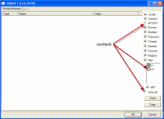Vict0r
Thank you so much for your time in assisting me with this problem.
Before I got your post about not uninsatlling any programs I have made a change to the anti-virus program that I am using. I have unistalled Panda and has installed AVG free version. So there will be some changesto the registry logs. I appologise in advance if this has caused any problems.
I have managed to follow all of your instaructions.
The only problem I did have was running the GMER with multiple crashes. This would iether hang or the computor would shut down showing a blue scree stating " a problem has been detected and windows has been shut down to prevent further damage"
I had redone the process in Safe mode and this seemed to work. Please find belowe the logs requested.
The original proble with the " Hacked by (computor name) " is no longer showing.
Just some back round I think I may have contrated this problem through a friends flash drive that may have infected my laptop.
Logfile of random's system information tool 1.08 (written by random/random)
Run by Trevor Roodt at 2010-10-12 11:50:17
Microsoft Windows XP Home Edition Service Pack 3
System drive C: has 70 GB (23%) free of 305 GB
Total RAM: 2046 MB (52% free)
Logfile of Trend Micro HijackThis v2.0.4
Scan saved at 11:50:38, on 12/10/2010
Platform: Windows XP SP3 (WinNT 5.01.2600)
MSIE: Internet Explorer v8.00 (8.00.6001.18702)
Boot mode: Normal
Running processes:
C:\WINDOWS\System32\smss.exe
C:\PROGRA~1\AVG\AVG10\avgchsvx.exe
C:\WINDOWS\SYSTEM32\winlogon.exe
C:\WINDOWS\system32\services.exe
C:\WINDOWS\system32\lsass.exe
C:\WINDOWS\system32\Ati2evxx.exe
C:\WINDOWS\system32\svchost.exe
C:\Program Files\Trusteer\Rapport\bin\RapportMgmtService.exe
C:\WINDOWS\System32\svchost.exe
C:\WINDOWS\system32\svchost.exe
C:\Program Files\Intel\Wireless\Bin\S24EvMon.exe
C:\WINDOWS\system32\spoolsv.exe
C:\Program Files\Adobe\Photoshop Elements 7.0\PhotoshopElementsFileAgent.exe
C:\Program Files\Common Files\Apple\Mobile Device Support\AppleMobileDeviceService.exe
C:\Program Files\AVG\AVG10\avgwdsvc.exe
C:\Program Files\Bonjour\mDNSResponder.exe
C:\Program Files\WIDCOMM\Bluetooth Software\bin\btwdins.exe
C:\WINDOWS\system32\drivers\CDAC11BA.EXE
C:\Program Files\Intel\Wireless\Bin\EvtEng.exe
C:\Program Files\Intel\Wireless\Bin\RegSrvc.exe
C:\Program Files\Dell Support Center\bin\sprtsvc.exe
C:\WINDOWS\System32\svchost.exe
C:\Program Files\Western Digital\WD SmartWare\WD Drive Manager\WDDMService.exe
C:\WINDOWS\SYSTEM32\Ati2evxx.exe
C:\Program Files\Western Digital\WD SmartWare\Front Parlor\WDFME\WDFME.exe
C:\WINDOWS\Explorer.EXE
C:\Program Files\AVG\AVG10\avgnsx.exe
C:\Program Files\AVG\AVG10\avgemcx.exe
C:\Program Files\Western Digital\WD SmartWare\Front Parlor\WDSC.exe
C:\Program Files\Intel\Wireless\Bin\WLKeeper.exe
C:\WINDOWS\system32\SearchIndexer.exe
C:\Program Files\AVG\AVG10\Identity Protection\Agent\Bin\AVGIDSAgent.exe
C:\Program Files\ATI Technologies\ATI.ACE\cli.exe
C:\Program Files\Intel\Wireless\bin\ZCfgSvc.exe
C:\Program Files\Intel\Wireless\Bin\ifrmewrk.exe
C:\WINDOWS\system32\dla\tfswctrl.exe
C:\Program Files\SigmaTel\C-Major Audio\WDM\stsystra.exe
C:\Program Files\Synaptics\SynTP\SynTPEnh.exe
C:\Program Files\Microsoft Office\Office12\GrooveMonitor.exe
C:\Program Files\iTunes\iTunesHelper.exe
C:\Program Files\Dell Support Center\bin\sprtcmd.exe
C:\Program Files\AVG\AVG10\avgtray.exe
C:\WINDOWS\system32\ctfmon.exe
C:\Program Files\Windows Live\Messenger\msnmsgr.exe
C:\Program Files\Windows Desktop Search\WindowsSearch.exe
C:\Program Files\AVG\AVG10\Identity Protection\agent\bin\avgidsmonitor.exe
C:\Program Files\Intel\Wireless\Bin\Dot1XCfg.exe
C:\Program Files\iPod\bin\iPodService.exe
C:\Program Files\Trusteer\Rapport\bin\RapportService.exe
C:\Program Files\Windows Live\Contacts\wlcomm.exe
C:\Program Files\Internet Explorer\iexplore.exe
C:\Program Files\Internet Explorer\iexplore.exe
C:\Program Files\ATI Technologies\ATI.ACE\cli.exe
C:\PROGRA~1\AVG\AVG10\avgrsx.exe
C:\Program Files\AVG\AVG10\avgcsrvx.exe
C:\Program Files\Internet Explorer\iexplore.exe
C:\WINDOWS\system32\SearchProtocolHost.exe
C:\Documents and Settings\Trevor Roodt\Desktop\RSIT.exe
C:\Program Files\trend micro\Trevor Roodt.exe
R0 - HKCU\Software\Microsoft\Internet Explorer\Main,Start Page =
http://www.yahoo.co.uk/R1 - HKLM\Software\Microsoft\Internet Explorer\Main,Default_Page_URL =
http://go.microsoft.com/fwlink/?LinkId=69157R1 - HKLM\Software\Microsoft\Internet Explorer\Main,Default_Search_URL =
http://go.microsoft.com/fwlink/?LinkId=54896R1 - HKLM\Software\Microsoft\Internet Explorer\Main,Search Page =
http://go.microsoft.com/fwlink/?LinkId=54896R0 - HKLM\Software\Microsoft\Internet Explorer\Main,Start Page =
http://go.microsoft.com/fwlink/?LinkId=69157R1 - HKCU\Software\Microsoft\Windows\CurrentVersion\Internet Settings,ProxyOverride = *.local
O2 - BHO: AcroIEHelperStub - {18DF081C-E8AD-4283-A596-FA578C2EBDC3} - C:\Program Files\Common Files\Adobe\Acrobat\ActiveX\AcroIEHelperShim.dll
O2 - BHO: RealPlayer Download and Record Plugin for Internet Explorer - {3049C3E9-B461-4BC5-8870-4C09146192CA} - C:\Documents and Settings\All Users\Application Data\Real\RealPlayer\BrowserRecordPlugin\IE\rpbrowserrecordplugin.dll
O2 - BHO: WormRadar.com IESiteBlocker.NavFilter - {3CA2F312-6F6E-4B53-A66E-4E65E497C8C0} - C:\Program Files\AVG\AVG10\avgssie.dll
O2 - BHO: DriveLetterAccess - {5CA3D70E-1895-11CF-8E15-001234567890} - C:\WINDOWS\system32\dla\tfswshx.dll
O2 - BHO: Groove GFS Browser Helper - {72853161-30C5-4D22-B7F9-0BBC1D38A37E} - C:\Program Files\Microsoft Office\Office12\GrooveShellExtensions.dll
O2 - BHO: Windows Live Sign-in Helper - {9030D464-4C02-4ABF-8ECC-5164760863C6} - C:\Program Files\Common Files\Microsoft Shared\Windows Live\WindowsLiveLogin.dll
O2 - BHO: SkypeIEPluginBHO - {AE805869-2E5C-4ED4-8F7B-F1F7851A4497} - C:\Program Files\Skype\Toolbars\Internet Explorer\skypeieplugin.dll
O4 - HKLM\..\Run: [ATICCC] "C:\Program Files\ATI Technologies\ATI.ACE\cli.exe" runtime -Delay
O4 - HKLM\..\Run: [IntelZeroConfig] "C:\Program Files\Intel\Wireless\bin\ZCfgSvc.exe"
O4 - HKLM\..\Run: [IntelWireless] "C:\Program Files\Intel\Wireless\Bin\ifrmewrk.exe" /tf Intel PROSet/Wireless
O4 - HKLM\..\Run: [dla] C:\WINDOWS\system32\dla\tfswctrl.exe
O4 - HKLM\..\Run: [SigmatelSysTrayApp] %ProgramFiles%\SigmaTel\C-Major Audio\WDM\stsystra.exe
O4 - HKLM\..\Run: [SynTPEnh] C:\Program Files\Synaptics\SynTP\SynTPEnh.exe
O4 - HKLM\..\Run: [DLCCCATS] rundll32 C:\WINDOWS\System32\spool\DRIVERS\W32X86\3\DLCCtime.dll,_RunDLLEntry@16
O4 - HKLM\..\Run: [GrooveMonitor] "C:\Program Files\Microsoft Office\Office12\GrooveMonitor.exe"
O4 - HKLM\..\Run: [AppleSyncNotifier] C:\Program Files\Common Files\Apple\Mobile Device Support\AppleSyncNotifier.exe
O4 - HKLM\..\Run: [iTunesHelper] "C:\Program Files\iTunes\iTunesHelper.exe"
O4 - HKLM\..\Run: [dellsupportcenter] "C:\Program Files\Dell Support Center\bin\sprtcmd.exe" /P dellsupportcenter
O4 - HKLM\..\Run: [QuickTime Task] "C:\Program Files\QuickTime\qttask.exe" -atboottime
O4 - HKLM\..\Run: [AVG_TRAY] C:\Program Files\AVG\AVG10\avgtray.exe
O4 - HKCU\..\Run: [ctfmon.exe] C:\WINDOWS\system32\ctfmon.exe
O4 - HKCU\..\Run: [msnmsgr] "C:\Program Files\Windows Live\Messenger\msnmsgr.exe" /background
O4 - Global Startup: Windows Search.lnk = C:\Program Files\Windows Desktop Search\WindowsSearch.exe
O8 - Extra context menu item: E&xport to Microsoft Excel -
res://C:\PROGRA~1\MICROS~2\Office12\EXCEL.EXE/3000
O8 - Extra context menu item: Send to &Bluetooth Device... - C:\Program Files\WIDCOMM\Bluetooth Software\btsendto_ie_ctx.htm
O9 - Extra button: Send to OneNote - {2670000A-7350-4f3c-8081-5663EE0C6C49} - C:\PROGRA~1\MICROS~2\Office12\ONBttnIE.dll
O9 - Extra 'Tools' menuitem: S&end to OneNote - {2670000A-7350-4f3c-8081-5663EE0C6C49} - C:\PROGRA~1\MICROS~2\Office12\ONBttnIE.dll
O9 - Extra button: (no name) - {85d1f590-48f4-11d9-9669-0800200c9a66} - C:\WINDOWS\bdoscandel.exe
O9 - Extra 'Tools' menuitem: Uninstall BitDefender Online Scanner - {85d1f590-48f4-11d9-9669-0800200c9a66} - C:\WINDOWS\bdoscandel.exe
O9 - Extra button: Skype add-on for Internet Explorer - {898EA8C8-E7FF-479B-8935-AEC46303B9E5} - C:\Program Files\Skype\Toolbars\Internet Explorer\skypeieplugin.dll
O9 - Extra 'Tools' menuitem: Skype add-on for Internet Explorer - {898EA8C8-E7FF-479B-8935-AEC46303B9E5} - C:\Program Files\Skype\Toolbars\Internet Explorer\skypeieplugin.dll
O9 - Extra button: Research - {92780B25-18CC-41C8-B9BE-3C9C571A8263} - C:\PROGRA~1\MICROS~2\Office12\REFIEBAR.DLL
O9 - Extra button: @btrez.dll,-4015 - {CCA281CA-C863-46ef-9331-5C8D4460577F} - C:\Program Files\WIDCOMM\Bluetooth Software\btsendto_ie.htm
O9 - Extra 'Tools' menuitem: @btrez.dll,-12650 - {CCA281CA-C863-46ef-9331-5C8D4460577F} - C:\Program Files\WIDCOMM\Bluetooth Software\btsendto_ie.htm
O9 - Extra button: (no name) - {e2e2dd38-d088-4134-82b7-f2ba38496583} - C:\WINDOWS\Network Diagnostic\xpnetdiag.exe
O9 - Extra 'Tools' menuitem: @xpsp3res.dll,-20001 - {e2e2dd38-d088-4134-82b7-f2ba38496583} - C:\WINDOWS\Network Diagnostic\xpnetdiag.exe
O9 - Extra button: Messenger - {FB5F1910-F110-11d2-BB9E-00C04F795683} - C:\Program Files\Messenger\msmsgs.exe
O9 - Extra 'Tools' menuitem: Windows Messenger - {FB5F1910-F110-11d2-BB9E-00C04F795683} - C:\Program Files\Messenger\msmsgs.exe
O16 - DPF: {5D86DDB5-BDF9-441B-9E9E-D4730F4EE499} (BDSCANONLINE Control) -
http://download.bitdefender.com/resourc ... oscan8.cabO16 - DPF: {6E32070A-766D-4EE6-879C-DC1FA91D2FC3} (MUWebControl Class) -
http://www.update.microsoft.com/microso ... 9346076640O16 - DPF: {DE625294-70E6-45ED-B895-CFFA13AEB044} (AxisMediaControlEmb Class) -
http://192.168.1.158/activex/AMC.cabO16 - DPF: {E2883E8F-472F-4FB0-9522-AC9BF37916A7} (get_atlcom Class) -
http://platformdl.adobe.com/NOS/getPlusPlus/1.6/gp.cabO17 - HKLM\System\CCS\Services\Tcpip\..\{6B249C66-DEB1-4353-A9E5-14FA341BDF43}: NameServer = 156.154.71.22,156.154.70.22
O18 - Protocol: grooveLocalGWS - {88FED34C-F0CA-4636-A375-3CB6248B04CD} - C:\Program Files\Microsoft Office\Office12\GrooveSystemServices.dll
O18 - Protocol: linkscanner - {F274614C-63F8-47D5-A4D1-FBDDE494F8D1} - C:\Program Files\AVG\AVG10\avgpp.dll
O18 - Protocol: skype-ie-addon-data - {91774881-D725-4E58-B298-07617B9B86A8} - C:\Program Files\Skype\Toolbars\Internet Explorer\skypeieplugin.dll
O18 - Protocol: skype4com - {FFC8B962-9B40-4DFF-9458-1830C7DD7F5D} - C:\PROGRA~1\COMMON~1\Skype\SKYPE4~1.DLL
O22 - SharedTaskScheduler: Browseui preloader - {438755C2-A8BA-11D1-B96B-00A0C90312E1} - C:\WINDOWS\System32\browseui.dll
O22 - SharedTaskScheduler: Component Categories cache daemon - {8C7461EF-2B13-11d2-BE35-3078302C2030} - C:\WINDOWS\System32\browseui.dll
O23 - Service: Adobe Active File Monitor V7 (AdobeActiveFileMonitor7.0) - Adobe Systems Incorporated - C:\Program Files\Adobe\Photoshop Elements 7.0\PhotoshopElementsFileAgent.exe
O23 - Service: Apple Mobile Device - Apple Inc. - C:\Program Files\Common Files\Apple\Mobile Device Support\AppleMobileDeviceService.exe
O23 - Service: Ati HotKey Poller - ATI Technologies Inc. - C:\WINDOWS\system32\Ati2evxx.exe
O23 - Service: AVGIDSAgent - AVG Technologies CZ, s.r.o. - C:\Program Files\AVG\AVG10\Identity Protection\Agent\Bin\AVGIDSAgent.exe
O23 - Service: AVG WatchDog (avgwd) - AVG Technologies CZ, s.r.o. - C:\Program Files\AVG\AVG10\avgwdsvc.exe
O23 - Service: Bonjour Service - Apple Inc. - C:\Program Files\Bonjour\mDNSResponder.exe
O23 - Service: Bluetooth Service (btwdins) - Broadcom Corporation. - C:\Program Files\WIDCOMM\Bluetooth Software\bin\btwdins.exe
O23 - Service: C-DillaCdaC11BA - C-Dilla Ltd - C:\WINDOWS\system32\drivers\CDAC11BA.EXE
O23 - Service: dlcc_device - Unknown owner - C:\WINDOWS\system32\dlcccoms.exe
O23 - Service: Intel(R) PROSet/Wireless Event Log (EvtEng) - Intel Corporation - C:\Program Files\Intel\Wireless\Bin\EvtEng.exe
O23 - Service: FLEXnet Licensing Service - Macrovision Europe Ltd. - C:\Program Files\Common Files\Macrovision Shared\FLEXnet Publisher\FNPLicensingService.exe
O23 - Service: Google Update Service (gupdate) (gupdate) - Google Inc. - C:\Program Files\Google\Update\GoogleUpdate.exe
O23 - Service: iPod Service - Apple Inc. - C:\Program Files\iPod\bin\iPodService.exe
O23 - Service: Rapport Management Service (RapportMgmtService) - Trusteer Ltd. - C:\Program Files\Trusteer\Rapport\bin\RapportMgmtService.exe
O23 - Service: Intel(R) PROSet/Wireless Registry Service (RegSrvc) - Intel Corporation - C:\Program Files\Intel\Wireless\Bin\RegSrvc.exe
O23 - Service: Remote Packet Capture Protocol v.0 (experimental) (rpcapd) - Unknown owner - C:\Program Files\WinPcap\rpcapd.exe (file missing)
O23 - Service: Intel(R) PROSet/Wireless Service (S24EventMonitor) - Intel Corporation - C:\Program Files\Intel\Wireless\Bin\S24EvMon.exe
O23 - Service: SupportSoft Sprocket Service (DellSupportCenter) (sprtsvc_DellSupportCenter) - SupportSoft, Inc. - C:\Program Files\Dell Support Center\bin\sprtsvc.exe
O23 - Service: WD SmartWare Drive Manager (WDDMService) - WDC - C:\Program Files\Western Digital\WD SmartWare\WD Drive Manager\WDDMService.exe
O23 - Service: WD File Management Engine (WDFME) - Unknown owner - C:\Program Files\Western Digital\WD SmartWare\Front Parlor\WDFME\WDFME.exe
O23 - Service: WD File Management Shadow Engine (WDSC) - Unknown owner - C:\Program Files\Western Digital\WD SmartWare\Front Parlor\WDSC.exe
O23 - Service: Intel(R) PROSet/Wireless SSO Service (WLANKEEPER) - Intel Corporation - C:\Program Files\Intel\Wireless\Bin\WLKeeper.exe
--
End of file - 12541 bytes
======Scheduled tasks folder======
C:\WINDOWS\tasks\Ad-Aware Update (Weekly).job
C:\WINDOWS\tasks\AppleSoftwareUpdate.job
C:\WINDOWS\tasks\GoogleUpdateTaskMachineCore.job
C:\WINDOWS\tasks\GoogleUpdateTaskMachineUA.job
C:\WINDOWS\tasks\RealUpgradeLogonTaskS-1-5-21-1801674531-1085031214-839522115-1004.job
C:\WINDOWS\tasks\RealUpgradeScheduledTaskS-1-5-21-1801674531-1085031214-839522115-1004.job
======Registry dump======
[HKEY_LOCAL_MACHINE\SOFTWARE\Microsoft\Windows\CurrentVersion\Explorer\Browser Helper Objects\{18DF081C-E8AD-4283-A596-FA578C2EBDC3}]
Adobe PDF Link Helper - C:\Program Files\Common Files\Adobe\Acrobat\ActiveX\AcroIEHelperShim.dll [2010-06-19 75200]
[HKEY_LOCAL_MACHINE\SOFTWARE\Microsoft\Windows\CurrentVersion\Explorer\Browser Helper Objects\{3049C3E9-B461-4BC5-8870-4C09146192CA}]
RealPlayer Download and Record Plugin for Internet Explorer - C:\Documents and Settings\All Users\Application Data\Real\RealPlayer\BrowserRecordPlugin\IE\rpbrowserrecordplugin.dll [2010-04-20 341600]
[HKEY_LOCAL_MACHINE\SOFTWARE\Microsoft\Windows\CurrentVersion\Explorer\Browser Helper Objects\{3CA2F312-6F6E-4B53-A66E-4E65E497C8C0}]
AVG Safe Search - C:\Program Files\AVG\AVG10\avgssie.dll [2010-09-16 2890592]
[HKEY_LOCAL_MACHINE\SOFTWARE\Microsoft\Windows\CurrentVersion\Explorer\Browser Helper Objects\{5CA3D70E-1895-11CF-8E15-001234567890}]
DriveLetterAccess - C:\WINDOWS\system32\dla\tfswshx.dll [2004-08-13 118842]
[HKEY_LOCAL_MACHINE\SOFTWARE\Microsoft\Windows\CurrentVersion\Explorer\Browser Helper Objects\{72853161-30C5-4D22-B7F9-0BBC1D38A37E}]
Groove GFS Browser Helper - C:\Program Files\Microsoft Office\Office12\GrooveShellExtensions.dll [2009-02-12 2217848]
[HKEY_LOCAL_MACHINE\SOFTWARE\Microsoft\Windows\CurrentVersion\Explorer\Browser Helper Objects\{9030D464-4C02-4ABF-8ECC-5164760863C6}]
Windows Live Sign-in Helper - C:\Program Files\Common Files\Microsoft Shared\Windows Live\WindowsLiveLogin.dll [2009-01-22 408448]
[HKEY_LOCAL_MACHINE\SOFTWARE\Microsoft\Windows\CurrentVersion\Explorer\Browser Helper Objects\{AE805869-2E5C-4ED4-8F7B-F1F7851A4497}]
Skype add-on for Internet Explorer - C:\Program Files\Skype\Toolbars\Internet Explorer\skypeieplugin.dll [2010-02-08 804136]
[HKEY_LOCAL_MACHINE\Software\Microsoft\Windows\CurrentVersion\Run]
"ATICCC"=C:\Program Files\ATI Technologies\ATI.ACE\cli.exe [2006-01-02 45056]
"IntelZeroConfig"=C:\Program Files\Intel\Wireless\bin\ZCfgSvc.exe [2007-10-08 995328]
"IntelWireless"=C:\Program Files\Intel\Wireless\Bin\ifrmewrk.exe [2007-10-08 1101824]
"dla"=C:\WINDOWS\system32\dla\tfswctrl.exe [2004-08-13 122939]
"SigmatelSysTrayApp"=C:\Program Files\SigmaTel\C-Major Audio\WDM\stsystra.exe [2007-05-10 405504]
"SynTPEnh"=C:\Program Files\Synaptics\SynTP\SynTPEnh.exe [2006-03-08 761947]
"DLCCCATS"=rundll32 C:\WINDOWS\System32\spool\DRIVERS\W32X86\3\DLCCtime.dll,_RunDLLEntry@16 []
"GrooveMonitor"=C:\Program Files\Microsoft Office\Office12\GrooveMonitor.exe [2008-10-25 31072]
"AppleSyncNotifier"=C:\Program Files\Common Files\Apple\Mobile Device Support\AppleSyncNotifier.exe [2010-09-22 47904]
"iTunesHelper"=C:\Program Files\iTunes\iTunesHelper.exe [2010-09-24 421160]
"dellsupportcenter"=C:\Program Files\Dell Support Center\bin\sprtcmd.exe [2009-06-03 206064]
"QuickTime Task"=C:\Program Files\QuickTime\qttask.exe [2010-09-08 421888]
"AVG_TRAY"=C:\Program Files\AVG\AVG10\avgtray.exe [2010-09-15 2745696]
[HKEY_CURRENT_USER\Software\Microsoft\Windows\CurrentVersion\Run]
"ctfmon.exe"=C:\WINDOWS\system32\ctfmon.exe [2008-04-14 15360]
"msnmsgr"=C:\Program Files\Windows Live\Messenger\msnmsgr.exe [2009-07-26 3883856]
[HKEY_LOCAL_MACHINE\software\microsoft\shared tools\msconfig\startupreg\AdaptecDirectCD]
C:\Program Files\Roxio\Easy CD Creator 5\DirectCD\DirectCD.exe [2002-12-17 684032]
[HKEY_LOCAL_MACHINE\software\microsoft\shared tools\msconfig\startupreg\Adobe ARM]
C:\Program Files\Common Files\Adobe\ARM\1.0\AdobeARM.exe [2010-09-21 932288]
[HKEY_LOCAL_MACHINE\software\microsoft\shared tools\msconfig\startupreg\Adobe Reader Speed Launcher]
C:\Program Files\Adobe\Reader 9.0\Reader\Reader_sl.exe [2010-06-20 35760]
[HKEY_LOCAL_MACHINE\software\microsoft\shared tools\msconfig\startupreg\CTSVolFE.exe]
C:\Program Files\Creative\Mixer\CTSVolFE.exe [2005-02-23 57344]
[HKEY_LOCAL_MACHINE\software\microsoft\shared tools\msconfig\startupreg\Dell QuickSet]
C:\Program Files\Dell\QuickSet\Quickset.exe [2007-05-14 1191936]
[HKEY_LOCAL_MACHINE\software\microsoft\shared tools\msconfig\startupreg\dellsupportcenter]
C:\Program Files\Dell Support Center\bin\sprtcmd.exe [2009-06-03 206064]
[HKEY_LOCAL_MACHINE\software\microsoft\shared tools\msconfig\startupreg\DivXUpdate]
C:\Program Files\DivX\DivX Update\DivXUpdate.exe [2010-08-20 1164584]
[HKEY_LOCAL_MACHINE\software\microsoft\shared tools\msconfig\startupreg\dlccmon.exe]
C:\Program Files\Dell Photo AIO Printer 924\dlccmon.exe [2005-07-22 425984]
[HKEY_LOCAL_MACHINE\software\microsoft\shared tools\msconfig\startupreg\DVDLauncher]
C:\Program Files\CyberLink\PowerDVD\DVDLauncher.exe [2004-10-12 57344]
[HKEY_LOCAL_MACHINE\software\microsoft\shared tools\msconfig\startupreg\IndexSearch]
C:\Program Files\Scansoft\PaperPort\IndexSearch.exe [2002-12-17 36864]
[HKEY_LOCAL_MACHINE\software\microsoft\shared tools\msconfig\startupreg\iTunesHelper]
C:\Program Files\iTunes\iTunesHelper.exe [2010-09-24 421160]
[HKEY_LOCAL_MACHINE\software\microsoft\shared tools\msconfig\startupreg\msnmsgr]
C:\Program Files\Windows Live\Messenger\msnmsgr.exe [2009-07-26 3883856]
[HKEY_LOCAL_MACHINE\software\microsoft\shared tools\msconfig\startupreg\PaperPort PTD]
C:\Program Files\Scansoft\PaperPort\pptd40nt.exe [2002-12-17 45108]
[HKEY_LOCAL_MACHINE\software\microsoft\shared tools\msconfig\startupreg\PWRISOVM.EXE]
C:\Program Files\PowerISO\PWRISOVM.EXE [2008-03-15 233472]
[HKEY_LOCAL_MACHINE\software\microsoft\shared tools\msconfig\startupreg\QuickTime Task]
C:\Program Files\QuickTime\QTTask.exe [2010-09-08 421888]
[HKEY_LOCAL_MACHINE\software\microsoft\shared tools\msconfig\startupreg\Samsung PanelMgr]
C:\WINDOWS\Samsung\PanelMgr\SSMMgr.exe [2009-08-14 614400]
[HKEY_LOCAL_MACHINE\software\microsoft\shared tools\msconfig\startupreg\Skype]
C:\Program Files\Skype\Phone\Skype.exe [2010-03-09 26100520]
[HKEY_LOCAL_MACHINE\software\microsoft\shared tools\msconfig\startupreg\TkBellExe]
C:\Program Files\Common Files\Real\Update_OB\realsched.exe [2010-04-20 202256]
[HKEY_LOCAL_MACHINE\software\microsoft\shared tools\msconfig\startupreg\UpdateManager]
C:\Program Files\Common Files\Sonic\Update Manager\sgtray.exe [2004-01-07 110592]
[HKEY_LOCAL_MACHINE\software\microsoft\shared tools\msconfig\startupfolder\C:^Documents and Settings^All Users^Start Menu^Programs^Startup^Bluetooth.lnk]
C:\PROGRA~1\WIDCOMM\BLUETO~1\BTTray.exe [2006-05-24 622653]
[HKEY_LOCAL_MACHINE\software\microsoft\shared tools\msconfig\startupfolder\C:^Documents and Settings^All Users^Start Menu^Programs^Startup^PC Clone EX.LNK]
C:\PROGRA~1\PCCLON~1\PCCLON~1.EXE [2010-03-23 4253696]
[HKEY_LOCAL_MACHINE\software\microsoft\shared tools\msconfig\startupfolder\C:^Documents and Settings^All Users^Start Menu^Programs^Startup^WDDMStatus.lnk]
C:\PROGRA~1\WESTER~1\WDSMAR~1\WDDRIV~1\WDDMST~1.EXE [2010-05-10 4456448]
[HKEY_LOCAL_MACHINE\software\microsoft\shared tools\msconfig\startupfolder\C:^Documents and Settings^All Users^Start Menu^Programs^Startup^WinZip Quick Pick.lnk]
C:\PROGRA~1\WinZip\WZQKPICK.EXE [2004-12-17 118784]
C:\Documents and Settings\All Users\Start Menu\Programs\Startup
Windows Search.lnk - C:\Program Files\Windows Desktop Search\WindowsSearch.exe
[HKEY_LOCAL_MACHINE\SOFTWARE\Microsoft\Windows NT\CurrentVersion\Winlogon\Notify\AtiExtEvent]
C:\WINDOWS\SYSTEM32\Ati2evxx.dll [2006-05-23 61440]
[HKEY_LOCAL_MACHINE\SOFTWARE\Microsoft\Windows NT\CurrentVersion\Winlogon\Notify\avldr]
[HKEY_LOCAL_MACHINE\SOFTWARE\Microsoft\Windows\CurrentVersion\ShellServiceObjectDelayLoad]
WPDShServiceObj - {AAA288BA-9A4C-45B0-95D7-94D524869DB5} - C:\WINDOWS\system32\WPDShServiceObj.dll [2006-10-18 133632]
[HKEY_LOCAL_MACHINE\SOFTWARE\Microsoft\Windows\CurrentVersion\Explorer\ShellExecuteHooks]
"{93994DE8-8239-4655-B1D1-5F4E91300429}"=C:\PROGRA~1\DVDREG~1\DVDShell.dll [2003-01-29 40960]
"{B5A7F190-DDA6-4420-B3BA-52453494E6CD}"=C:\Program Files\Microsoft Office\Office12\GrooveShellExtensions.dll [2009-02-12 2217848]
"{56F9679E-7826-4C84-81F3-532071A8BCC5}"=C:\Program Files\Windows Desktop Search\MSNLNamespaceMgr.dll [2009-05-25 304128]
[HKEY_LOCAL_MACHINE\SYSTEM\CurrentControlSet\Control\SafeBoot\network\nm]
[HKEY_LOCAL_MACHINE\SYSTEM\CurrentControlSet\Control\SafeBoot\network\nm.sys]
[HKEY_LOCAL_MACHINE\SYSTEM\CurrentControlSet\Control\SafeBoot\network\UploadMgr]
[HKEY_LOCAL_MACHINE\Software\Microsoft\Windows\CurrentVersion\Policies\System]
"dontdisplaylastusername"=0
"legalnoticecaption"=
"legalnoticetext"=
"shutdownwithoutlogon"=1
"undockwithoutlogon"=1
[HKEY_CURRENT_USER\Software\Microsoft\Windows\CurrentVersion\Policies\explorer]
"NoDriveTypeAutoRun"=145
[HKEY_LOCAL_MACHINE\Software\Microsoft\Windows\CurrentVersion\Policies\explorer]
"HonorAutoRunSetting"=1
[HKEY_LOCAL_MACHINE\system\currentcontrolset\services\sharedaccess\parameters\firewallpolicy\standardprofile\authorizedapplications\list]
"%windir%\system32\sessmgr.exe"="%windir%\system32\sessmgr.exe:*:enabled:@xpsp2res.dll,-22019"
"%windir%\Network Diagnostic\xpnetdiag.exe"="%windir%\Network Diagnostic\xpnetdiag.exe:*:Enabled:@xpsp3res.dll,-20000"
"C:\Program Files\Skype\Phone\Skype.exe"="C:\Program Files\Skype\Phone\Skype.exe:*:Enabled:Skype"
"C:\Program Files\Windows Live\Messenger\wlcsdk.exe"="C:\Program Files\Windows Live\Messenger\wlcsdk.exe:*:Enabled:Windows Live Call"
"C:\Program Files\Windows Live\Messenger\msnmsgr.exe"="C:\Program Files\Windows Live\Messenger\msnmsgr.exe:*:Enabled:Windows Live Messenger"
"C:\Program Files\Microsoft Office\Office12\OUTLOOK.EXE"="C:\Program Files\Microsoft Office\Office12\OUTLOOK.EXE:*:Enabled:Microsoft Office Outlook"
"C:\Program Files\Microsoft Office\Office12\GROOVE.EXE"="C:\Program Files\Microsoft Office\Office12\GROOVE.EXE:*:Enabled:Microsoft Office Groove"
"C:\Program Files\Microsoft Office\Office12\ONENOTE.EXE"="C:\Program Files\Microsoft Office\Office12\ONENOTE.EXE:*:Enabled:Microsoft Office OneNote"
"C:\Program Files\Bonjour\mDNSResponder.exe"="C:\Program Files\Bonjour\mDNSResponder.exe:*:Enabled:Bonjour Service"
"C:\Program Files\iTunes\iTunes.exe"="C:\Program Files\iTunes\iTunes.exe:*:Enabled:iTunes"
"C:\Program Files\AVG\AVG10\avgmfapx.exe"="C:\Program Files\AVG\AVG10\avgmfapx.exe:*:Enabled:AVG Installer"
"C:\Program Files\AVG\AVG10\avgdiagex.exe"="C:\Program Files\AVG\AVG10\avgdiagex.exe:*:Enabled:AVG Diagnostics 2011"
"C:\Program Files\AVG\AVG10\avgnsx.exe"="C:\Program Files\AVG\AVG10\avgnsx.exe:*:Enabled:Online Shield"
"C:\Program Files\AVG\AVG10\avgemcx.exe"="C:\Program Files\AVG\AVG10\avgemcx.exe:*:Enabled:Personal E-mail Scanner"
[HKEY_LOCAL_MACHINE\system\currentcontrolset\services\sharedaccess\parameters\firewallpolicy\domainprofile\authorizedapplications\list]
"%windir%\system32\sessmgr.exe"="%windir%\system32\sessmgr.exe:*:enabled:@xpsp2res.dll,-22019"
"%windir%\Network Diagnostic\xpnetdiag.exe"="%windir%\Network Diagnostic\xpnetdiag.exe:*:Enabled:@xpsp3res.dll,-20000"
"C:\Program Files\Windows Live\Messenger\wlcsdk.exe"="C:\Program Files\Windows Live\Messenger\wlcsdk.exe:*:Enabled:Windows Live Call"
"C:\Program Files\Windows Live\Messenger\msnmsgr.exe"="C:\Program Files\Windows Live\Messenger\msnmsgr.exe:*:Enabled:Windows Live Messenger"
======List of files/folders created in the last 1 months======
2010-10-12 11:50:17 ----D---- C:\rsit
2010-10-12 09:58:10 ----HD---- C:\$AVG
2010-10-10 12:33:38 ----D---- C:\WINDOWS\system32\drivers\AVG
2010-10-10 12:33:05 ----D---- C:\Program Files\AVG
2010-10-09 19:06:05 ----A---- C:\WINDOWS\system32\drivers\av5flt.sys
2010-10-08 10:51:44 ----D---- C:\Program Files\Trend Micro
2010-10-05 15:03:33 ----D---- C:\Program Files\Common Files\Symantec Shared
2010-10-05 14:47:57 ----D---- C:\Documents and Settings\All Users\Application Data\Symantec
2010-10-05 14:47:57 ----D---- C:\Documents and Settings\All Users\Application Data\Norton
2010-10-05 14:47:55 ----D---- C:\Documents and Settings\All Users\Application Data\NortonInstaller
2010-09-29 16:54:19 ----HDC---- C:\WINDOWS\$NtUninstallKB2158563$
2010-09-29 11:34:05 ----A---- C:\WINDOWS\system32\drivers\SBREDrv.sys
2010-09-29 11:14:54 ----HDC---- C:\Documents and Settings\All Users\Application Data\~0
2010-09-29 10:24:57 ----D---- C:\Documents and Settings\All Users\Application Data\Lavasoft
2010-09-28 16:26:44 ----ASH---- C:\hiberfil.sys
2010-09-28 16:00:42 ----A---- C:\WINDOWS\ntbtlog.txt
2010-09-28 12:37:11 ----D---- C:\Documents and Settings\Trevor Roodt\Application Data\AVG10
2010-09-28 12:29:20 ----HD---- C:\Documents and Settings\All Users\Application Data\Common Files
2010-09-28 12:27:56 ----D---- C:\Documents and Settings\All Users\Application Data\AVG10
2010-09-28 11:57:43 ----D---- C:\Documents and Settings\All Users\Application Data\MFAData
2010-09-28 09:33:10 ----D---- C:\WINDOWS\BDOSCAN8
2010-09-27 13:06:10 ----D---- C:\Program Files\iPod
2010-09-27 13:02:39 ----D---- C:\Program Files\QuickTime
2010-09-27 13:01:02 ----D---- C:\Program Files\Bonjour
2010-09-16 00:55:04 ----HDC---- C:\WINDOWS\$NtUninstallKB2259922$
2010-09-16 00:54:59 ----HDC---- C:\WINDOWS\$NtUninstallKB975558_WM8$
2010-09-16 00:54:07 ----HDC---- C:\WINDOWS\$NtUninstallKB2347290$
2010-09-16 00:54:01 ----HDC---- C:\WINDOWS\$NtUninstallKB2121546$
2010-09-16 00:53:54 ----HDC---- C:\WINDOWS\$NtUninstallKB982802$
2010-09-16 00:53:15 ----HDC---- C:\WINDOWS\$NtUninstallKB981322$
2010-09-16 00:51:04 ----HDC---- C:\WINDOWS\$NtUninstallKB2141007$
2010-09-13 16:27:24 ----A---- C:\WINDOWS\system32\drivers\AVGIDSEH.sys
======List of files/folders modified in the last 1 months======
2010-10-12 11:50:24 ----D---- C:\WINDOWS\Prefetch
2010-10-12 11:48:08 ----D---- C:\WINDOWS\system32\CatRoot2
2010-10-12 11:44:46 ----D---- C:\WINDOWS\Temp
2010-10-12 11:42:50 ----D---- C:\WINDOWS\system32
2010-10-12 11:39:20 ----A---- C:\WINDOWS\SchedLgU.Txt
2010-10-12 11:37:55 ----SD---- C:\WINDOWS\Tasks
2010-10-12 11:33:29 ----D---- C:\WINDOWS
2010-10-12 11:29:28 ----SHD---- C:\WINDOWS\Installer
2010-10-12 11:29:28 ----SHD---- C:\Config.Msi
2010-10-12 11:29:27 ----RD---- C:\Program Files
2010-10-12 11:29:09 ----D---- C:\WINDOWS\system32\drivers
2010-10-12 11:29:05 ----DC---- C:\WINDOWS\system32\DRVSTORE
2010-10-12 10:08:12 ----RSHDC---- C:\WINDOWS\system32\dllcache
2010-10-10 21:24:20 ----A---- C:\WINDOWS\ModemLog_HUAWEI Mobile Connect - 3G Modem.txt
2010-10-10 12:34:31 ----HD---- C:\WINDOWS\inf
2010-10-09 19:24:58 ----D---- C:\WINDOWS\system32\drivers\etc
2010-10-09 19:24:58 ----D---- C:\Program Files\Common Files
2010-10-09 12:16:05 ----D---- C:\WINDOWS\network diagnostic
2010-10-07 17:33:03 ----D---- C:\Program Files\Dl_cats
2010-10-06 11:15:14 ----D---- C:\WINDOWS\Microsoft.NET
2010-10-06 11:15:12 ----RSD---- C:\WINDOWS\assembly
2010-10-06 10:43:34 ----A---- C:\WINDOWS\system32\PerfStringBackup.INI
2010-10-06 10:42:58 ----D---- C:\WINDOWS\WinSxS
2010-10-05 12:58:56 ----D---- C:\Program Files\Google
2010-09-28 16:07:29 ----D---- C:\Documents and Settings
2010-09-28 12:26:10 ----D---- C:\Program Files\Common Files\Microsoft Shared
2010-09-28 09:33:14 ----SD---- C:\WINDOWS\Downloaded Program Files
2010-09-27 15:48:51 ----RASH---- C:\boot.ini
2010-09-27 15:48:51 ----A---- C:\WINDOWS\win.ini
2010-09-27 15:48:51 ----A---- C:\WINDOWS\system.ini
2010-09-27 15:48:50 ----D---- C:\WINDOWS\pss
2010-09-27 13:07:01 ----D---- C:\Program Files\iTunes
2010-09-27 13:06:09 ----D---- C:\Program Files\Common Files\Apple
2010-09-16 00:55:07 ----A---- C:\WINDOWS\imsins.BAK
2010-09-16 00:55:04 ----HD---- C:\WINDOWS\$hf_mig$
2010-09-16 00:54:54 ----D---- C:\Documents and Settings\All Users\Application Data\Microsoft Help
2010-09-16 00:51:26 ----A---- C:\WINDOWS\system32\MRT.exe
2010-09-13 20:29:13 ----D---- C:\WINDOWS\system32\NtmsData
======List of drivers (R=Running, S=Stopped, 0=Boot, 1=System, 2=Auto, 3=Demand, 4=Disabled)======
R0 AVGIDSEH;AVGIDSEH; C:\WINDOWS\system32\DRIVERS\AVGIDSEH.Sys [2010-09-13 25680]
R0 Avgrkx86;AVG Anti-Rootkit Driver; C:\WINDOWS\system32\DRIVERS\avgrkx86.sys [2010-09-07 26064]
R0 drvmcdb;drvmcdb; C:\WINDOWS\system32\drivers\drvmcdb.sys [2004-08-04 87136]
R0 ohci1394;OHCI Compliant IEEE 1394 Host Controller; C:\WINDOWS\System32\DRIVERS\ohci1394.sys [2008-04-13 61696]
R0 PxHelp20;PxHelp20; C:\WINDOWS\System32\Drivers\PxHelp20.sys [2010-03-31 44944]
R0 RapportKELL;RapportKELL; C:\WINDOWS\System32\Drivers\RapportKELL.sys [2010-08-05 58984]
R0 WudfPf;Windows Driver Foundation - User-mode Driver Framework Platform Driver; C:\WINDOWS\system32\DRIVERS\WudfPf.sys [2006-09-28 77568]
R1 APPDRV;APPDRV; C:\WINDOWS\SYSTEM32\DRIVERS\APPDRV.SYS [2005-08-12 16128]
R1 Avgldx86;AVG AVI Loader Driver; C:\WINDOWS\system32\DRIVERS\avgldx86.sys [2010-09-07 249424]
R1 Avgmfx86;AVG Mini-Filter Resident Anti-Virus Shield; C:\WINDOWS\system32\DRIVERS\avgmfx86.sys [2010-09-07 34384]
R1 Avgtdix;AVG TDI Driver; C:\WINDOWS\system32\DRIVERS\avgtdix.sys [2010-09-07 298448]
R1 Cdr4_xp;Cdr4_xp; C:\WINDOWS\system32\drivers\Cdr4_xp.sys [2010-03-23 9336]
R1 Cdralw2k;Cdralw2k; C:\WINDOWS\system32\drivers\Cdralw2k.sys [2010-03-23 9464]
R1 cdudf_xp;cdudf_xp; C:\WINDOWS\system32\drivers\cdudf_xp.sys [2002-12-17 241152]
R1 FNETURPX;FNETURPX; C:\WINDOWS\System32\drivers\FNETURPX.SYS [2010-03-23 7040]
R1 intelppm;Intel Processor Driver; C:\WINDOWS\System32\DRIVERS\intelppm.sys [2008-04-13 36352]
R1 OMCI;OMCI; C:\WINDOWS\SYSTEM32\DRIVERS\OMCI.SYS [2001-08-22 13632]
R1 pwd_2k;pwd_2k; C:\WINDOWS\system32\drivers\pwd_2k.sys [2010-03-23 143834]
R1 RapportCerberus_18130;RapportCerberus_18130; \??\C:\Documents and Settings\All Users\Application Data\Trusteer\Rapport\store\exts\RapportCerberus\18130\RapportCerberus_18130.sys []
R1 RapportPG;RapportPG; \??\C:\Program Files\Trusteer\Rapport\bin\RapportPG.sys []
R1 SCDEmu;SCDEmu; C:\WINDOWS\system32\drivers\SCDEmu.sys [2008-03-14 46652]
R1 sscdbhk5;sscdbhk5; C:\WINDOWS\system32\drivers\sscdbhk5.sys [2004-07-14 5627]
R1 ssrtln;ssrtln; C:\WINDOWS\system32\drivers\ssrtln.sys [2004-07-14 23545]
R1 UdfReadr_xp;UdfReadr_xp; C:\WINDOWS\system32\drivers\UdfReadr_xp.sys [2010-03-23 206464]
R1 WmiAcpi;Microsoft Windows Management Interface for ACPI; C:\WINDOWS\System32\DRIVERS\wmiacpi.sys [2008-04-13 8832]
R2 AegisP;AEGIS Protocol (IEEE 802.1x) v3.7.5.0; C:\WINDOWS\system32\DRIVERS\AegisP.sys [2010-03-22 21361]
R2 BTSERIAL;Bluetooth Serial Driver; \??\C:\WINDOWS\system32\drivers\btserial.sys []
R2 CdaC15BA;CdaC15BA; \??\C:\WINDOWS\system32\drivers\CDAC15BA.SYS []
R2 drvnddm;drvnddm; C:\WINDOWS\system32\drivers\drvnddm.sys [2004-08-13 40544]
R2 mdmxsdk;mdmxsdk; C:\WINDOWS\system32\DRIVERS\mdmxsdk.sys [2005-10-05 12544]
R2 rimmptsk;rimmptsk; C:\WINDOWS\system32\DRIVERS\rimmptsk.sys [2006-11-15 32256]
R2 rimsptsk;rimsptsk; C:\WINDOWS\system32\DRIVERS\rimsptsk.sys [2006-11-14 43520]
R2 rismxdp;Ricoh xD-Picture Card Driver; C:\WINDOWS\system32\DRIVERS\rixdptsk.sys [2006-11-14 37376]
R2 s24trans;WLAN Transport; C:\WINDOWS\system32\DRIVERS\s24trans.sys [2007-08-27 12288]
R2 tfsnboio;tfsnboio; C:\WINDOWS\system32\dla\tfsnboio.sys [2004-08-13 25723]
R2 tfsncofs;tfsncofs; C:\WINDOWS\system32\dla\tfsncofs.sys [2004-08-13 34843]
R2 tfsndrct;tfsndrct; C:\WINDOWS\system32\dla\tfsndrct.sys [2004-08-13 4123]
R2 tfsndres;tfsndres; C:\WINDOWS\system32\dla\tfsndres.sys [2004-08-13 2239]
R2 tfsnifs;tfsnifs; C:\WINDOWS\system32\dla\tfsnifs.sys [2004-08-13 86202]
R2 tfsnopio;tfsnopio; C:\WINDOWS\system32\dla\tfsnopio.sys [2004-08-13 14715]
R2 tfsnpool;tfsnpool; C:\WINDOWS\system32\dla\tfsnpool.sys [2004-08-13 6363]
R2 tfsnudf;tfsnudf; C:\WINDOWS\system32\dla\tfsnudf.sys [2004-08-13 98714]
R2 tfsnudfa;tfsnudfa; C:\WINDOWS\system32\dla\tfsnudfa.sys [2004-08-13 100603]
R3 ati2mtag;ati2mtag; C:\WINDOWS\system32\DRIVERS\ati2mtag.sys [2006-05-23 1578496]
R3 AVGIDSDriver;AVGIDSDriver; C:\WINDOWS\system32\DRIVERS\AVGIDSDriver.Sys [2010-08-19 123472]
R3 AVGIDSFilter;AVGIDSFilter; C:\WINDOWS\system32\DRIVERS\AVGIDSFilter.Sys [2010-08-19 30288]
R3 AVGIDSShim;AVGIDSShim; C:\WINDOWS\system32\DRIVERS\AVGIDSShim.Sys [2010-08-19 26192]
R3 bcm4sbxp;Broadcom 440x 10/100 Integrated Controller XP Driver; C:\WINDOWS\system32\DRIVERS\bcm4sbxp.sys [2006-11-21 45568]
R3 BTKRNL;Bluetooth Bus Enumerator; C:\WINDOWS\system32\DRIVERS\btkrnl.sys [2006-05-24 851434]
R3 BTWUSB;WIDCOMM USB Bluetooth Driver; C:\WINDOWS\System32\Drivers\btwusb.sys [2006-05-24 66488]
R3 ctsfm2k;Creative SoundFont Management Device Driver; C:\WINDOWS\system32\DRIVERS\ctsfm2k.sys [2005-01-10 138752]
R3 CTUSFSYN;Creative SoundFont Synthesizer; C:\WINDOWS\system32\drivers\ctusfsyn.sys [2005-05-25 158464]
R3 dvd_2K;dvd_2K; C:\WINDOWS\system32\drivers\dvd_2K.sys [2010-03-23 25898]
R3 GEARAspiWDM;GEAR ASPI Filter Driver; C:\WINDOWS\system32\DRIVERS\GEARAspiWDM.sys [2009-05-18 26600]
R3 HDAudBus;Microsoft UAA Bus Driver for High Definition Audio; C:\WINDOWS\system32\DRIVERS\HDAudBus.sys [2008-04-13 144384]
R3 hidusb;Microsoft HID Class Driver; C:\WINDOWS\System32\DRIVERS\hidusb.sys [2008-04-13 10368]
R3 HSF_DPV;HSF_DPV; C:\WINDOWS\system32\DRIVERS\HSX_DPV.sys [2005-12-01 936960]
R3 HSXHWAZL;HSXHWAZL; C:\WINDOWS\system32\DRIVERS\HSXHWAZL.sys [2005-12-01 192512]
R3 monfilt;monfilt; C:\WINDOWS\system32\drivers\monfilt.sys [2006-01-04 1389056]
R3 mouhid;Mouse HID Driver; C:\WINDOWS\System32\DRIVERS\mouhid.sys [2003-07-16 12160]
R3 NETw4x32;Intel(R) Wireless WiFi Link Adapter Driver for Windows XP 32 Bit; C:\WINDOWS\system32\DRIVERS\NETw4x32.sys [2007-09-26 2236032]
R3 ossrv;Creative OS Services Driver; C:\WINDOWS\system32\DRIVERS\ctoss2k.sys [2005-01-10 106496]
R3 sdbus;sdbus; C:\WINDOWS\System32\DRIVERS\sdbus.sys [2008-04-13 79232]
R3 STHDA;SigmaTel High Definition Audio CODEC; C:\WINDOWS\system32\drivers\sthda.sys [2007-05-10 1222840]
R3 SynTP;Synaptics TouchPad Driver; C:\WINDOWS\system32\DRIVERS\SynTP.sys [2006-03-08 191872]
R3 usbuhci;Microsoft USB Universal Host Controller Miniport Driver; C:\WINDOWS\System32\DRIVERS\usbuhci.sys [2008-04-13 20608]
R3 winachsf;winachsf; C:\WINDOWS\system32\DRIVERS\HSX_CNXT.sys [2005-12-01 669696]
S0 Lbd;Lbd; C:\WINDOWS\system32\DRIVERS\Lbd.sys []
S2 DgiVecp;DgiVecp; \??\C:\WINDOWS\system32\Drivers\DgiVecp.sys []
S2 SSPORT;SSPORT; \??\C:\WINDOWS\system32\Drivers\SSPORT.sys []
S3 Arp1394;1394 ARP Client Protocol; C:\WINDOWS\System32\DRIVERS\arp1394.sys [2008-04-13 60800]
S3 HSFHWAZL;HSFHWAZL; C:\WINDOWS\system32\DRIVERS\HSFHWAZL.sys [2005-07-22 201600]
S3 hwdatacard;Huawei DataCard USB Modem and USB Serial; C:\WINDOWS\system32\DRIVERS\ewusbmdm.sys [2006-10-02 88960]
S3 mmc_2K;mmc_2K; C:\WINDOWS\system32\drivers\mmc_2K.sys [2010-03-23 30630]
S3 NIC1394;1394 Net Driver; C:\WINDOWS\System32\DRIVERS\nic1394.sys [2008-04-13 61824]
S3 nm;Network Monitor Driver; C:\WINDOWS\system32\DRIVERS\NMnt.sys [2008-04-13 40320]
S3 NPF;NetGroup Packet Filter Driver; C:\WINDOWS\system32\drivers\npf.sys [2009-06-18 34064]
S3 UIUSys;Conexant Setup API; C:\WINDOWS\system32\DRIVERS\UIUSYS.SYS []
S3 USBAAPL;Apple Mobile USB Driver; C:\WINDOWS\System32\Drivers\usbaapl.sys [2010-04-19 41984]
S3 usbaudio;USB Audio Driver (WDM); C:\WINDOWS\system32\drivers\usbaudio.sys [2008-04-13 60032]
S3 usbccgp;Microsoft USB Generic Parent Driver; C:\WINDOWS\System32\DRIVERS\usbccgp.sys [2008-04-13 32128]
S3 usbprint;Microsoft USB PRINTER Class; C:\WINDOWS\system32\DRIVERS\usbprint.sys [2008-04-13 25856]
S3 usbscan;USB Scanner Driver; C:\WINDOWS\system32\DRIVERS\usbscan.sys [2008-04-13 15104]
S3 usbstor;USB Mass Storage Driver; C:\WINDOWS\system32\DRIVERS\USBSTOR.SYS [2008-04-13 26368]
S3 WDC_SAM;WD SCSI Pass Thru driver; C:\WINDOWS\system32\DRIVERS\wdcsam.sys [2009-02-13 11520]
S3 WpdUsb;WpdUsb; C:\WINDOWS\system32\DRIVERS\wpdusb.sys [2006-10-18 38528]
S3 WudfRd;Windows Driver Foundation - User-mode Driver Framework Reflector; C:\WINDOWS\system32\DRIVERS\wudfrd.sys [2006-09-28 82944]
======List of services (R=Running, S=Stopped, 0=Boot, 1=System, 2=Auto, 3=Demand, 4=Disabled)======
R2 AdobeActiveFileMonitor7.0;Adobe Active File Monitor V7; C:\Program Files\Adobe\Photoshop Elements 7.0\PhotoshopElementsFileAgent.exe [2008-09-16 169312]
R2 Apple Mobile Device;Apple Mobile Device; C:\Program Files\Common Files\Apple\Mobile Device Support\AppleMobileDeviceService.exe [2010-08-13 144672]
R2 Ati HotKey Poller;Ati HotKey Poller; C:\WINDOWS\system32\Ati2evxx.exe [2006-05-23 409600]
R2 AVGIDSAgent;AVGIDSAgent; C:\Program Files\AVG\AVG10\Identity Protection\Agent\Bin\AVGIDSAgent.exe [2010-09-03 6104144]
R2 avgwd;AVG WatchDog; C:\Program Files\AVG\AVG10\avgwdsvc.exe [2010-09-10 265400]
R2 Bonjour Service;Bonjour Service; C:\Program Files\Bonjour\mDNSResponder.exe [2010-07-27 345376]
R2 btwdins;Bluetooth Service; C:\Program Files\WIDCOMM\Bluetooth Software\bin\btwdins.exe [2006-05-24 266295]
R2 C-DillaCdaC11BA;C-DillaCdaC11BA; C:\WINDOWS\system32\drivers\CDAC11BA.EXE [2010-06-01 39936]
R2 EvtEng;Intel(R) PROSet/Wireless Event Log; C:\Program Files\Intel\Wireless\Bin\EvtEng.exe [2007-10-08 794624]
R2 RapportMgmtService;Rapport Management Service; C:\Program Files\Trusteer\Rapport\bin\RapportMgmtService.exe [2010-08-05 763112]
R2 RegSrvc;Intel(R) PROSet/Wireless Registry Service; C:\Program Files\Intel\Wireless\Bin\RegSrvc.exe [2007-10-08 483328]
R2 S24EventMonitor;Intel(R) PROSet/Wireless Service; C:\Program Files\Intel\Wireless\Bin\S24EvMon.exe [2007-10-08 1183744]
R2 sprtsvc_DellSupportCenter;SupportSoft Sprocket Service (DellSupportCenter); C:\Program Files\Dell Support Center\bin\sprtsvc.exe [2009-01-30 201968]
R2 WDDMService;WD SmartWare Drive Manager; C:\Program Files\Western Digital\WD SmartWare\WD Drive Manager\WDDMService.exe [2010-05-10 110592]
R2 WDFME;WD File Management Engine; C:\Program Files\Western Digital\WD SmartWare\Front Parlor\WDFME\WDFME.exe [2010-05-10 1858048]
R2 WDSC;WD File Management Shadow Engine; C:\Program Files\Western Digital\WD SmartWare\Front Parlor\WDSC.exe [2010-05-10 482304]
R2 WLANKEEPER;Intel(R) PROSet/Wireless SSO Service; C:\Program Files\Intel\Wireless\Bin\WLKeeper.exe [2007-10-08 356352]
R2 WSearch;Windows Search; C:\WINDOWS\system32\SearchIndexer.exe [2008-05-27 439808]
R2 WudfSvc;Windows Driver Foundation - User-mode Driver Framework; C:\WINDOWS\system32\svchost.exe [2008-04-14 14336]
R3 iPod Service;iPod Service; C:\Program Files\iPod\bin\iPodService.exe [2010-09-24 820008]
S2 gupdate;Google Update Service (gupdate); C:\Program Files\Google\Update\GoogleUpdate.exe [2010-03-25 136176]
S3 aspnet_state;ASP.NET State Service; C:\WINDOWS\Microsoft.NET\Framework\v2.0.50727\aspnet_state.exe [2008-07-25 34312]
S3 clr_optimization_v2.0.50727_32;.NET Runtime Optimization Service v2.0.50727_X86; C:\WINDOWS\Microsoft.NET\Framework\v2.0.50727\mscorsvw.exe [2008-07-25 69632]
S3 dlcc_device;dlcc_device; C:\WINDOWS\system32\dlcccoms.exe [2005-06-21 491520]
S3 FLEXnet Licensing Service;FLEXnet Licensing Service; C:\Program Files\Common Files\Macrovision Shared\FLEXnet Publisher\FNPLicensingService.exe [2010-03-23 651720]
S3 FontCache3.0.0.0;Windows Presentation Foundation Font Cache 3.0.0.0; c:\WINDOWS\Microsoft.NET\Framework\v3.0\WPF\PresentationFontCache.exe [2008-07-29 46104]
S3 getPlusHelper;getPlus(R) Helper; C:\WINDOWS\System32\svchost.exe [2008-04-14 14336]
S3 idsvc;Windows CardSpace; c:\WINDOWS\Microsoft.NET\Framework\v3.0\Windows Communication Foundation\infocard.exe [2008-07-29 881664]
S3 Microsoft Office Groove Audit Service;Microsoft Office Groove Audit Service; C:\Program Files\Microsoft Office\Office12\GrooveAuditService.exe [2008-10-25 65888]
S3 odserv;Microsoft Office Diagnostics Service; C:\Program Files\Common Files\Microsoft Shared\OFFICE12\ODSERV.EXE [2008-11-04 441712]
S3 ose;Office Source Engine; C:\Program Files\Common Files\Microsoft Shared\Source Engine\OSE.EXE [2006-10-26 145184]
S3 rpcapd;Remote Packet Capture Protocol v.0 (experimental); C:\Program Files\WinPcap\rpcapd.exe -d -f C:\Program Files\WinPcap\rpcapd.ini []
S3 WMPNetworkSvc;Windows Media Player Network Sharing Service; C:\Program Files\Windows Media Player\WMPNetwk.exe [2006-10-18 913408]
S4 NetTcpPortSharing;Net.Tcp Port Sharing Service; c:\WINDOWS\Microsoft.NET\Framework\v3.0\Windows Communication Foundation\SMSvcHost.exe [2008-07-29 132096]
-----------------EOF-----------------
info.txt logfile of random's system information tool 1.08 2010-10-12 11:50:40
======Uninstall list======
-->C:\WINDOWS\system32\\MSIEXEC.EXE /I {09DA4F91-2A09-4232-AB8C-6BC740096DE3} REMOVE=UpdateMgrFeature
-->C:\WINDOWS\system32\\MSIEXEC.EXE /x {1206EF92-2E83-4859-ACCB-2048C3CB7DA6}
-->C:\WINDOWS\system32\\MSIEXEC.EXE /x {9541FED0-327F-4df0-8B96-EF57EF622F19}
-->msiexec /package {90120000-0030-0000-0000-0000000FF1CE} /uninstall {926CC8AE-8414-43DF-8EB4-CF26D9C3C663}
-->MsiExec.exe /I{8A42F680-2DD6-11D4-9A8C-0040F6982C20}
-->RunDll32 C:\PROGRA~1\COMMON~1\INSTAL~1\PROFES~1\RunTime\09\01\Intel32\Ctor.dll,LaunchSetup "C:\Program Files\InstallShield Installation Information\{7E9BE6D1-680B-49B2-A2B0-CBC32D20DF04}\setup.exe" -l0x9
-->RunDll32 C:\PROGRA~1\COMMON~1\INSTAL~1\PROFES~1\RunTime\09\01\Intel32\Ctor.dll,LaunchSetup "C:\Program Files\InstallShield Installation Information\{943884D4-B604-496F-B132-DFA9C63FAF6A}\setup.exe" -l0x9
-->RunDll32 C:\PROGRA~1\COMMON~1\INSTAL~1\PROFES~1\RunTime\09\01\Intel32\Ctor.dll,LaunchSetup "C:\Program Files\InstallShield Installation Information\{A82F10CB-18B5-4EAC-AEF2-FA49CD565626}\setup.exe" -l0x9
-->RunDll32 C:\PROGRA~1\COMMON~1\INSTAL~1\PROFES~1\RunTime\09\01\Intel32\Ctor.dll,LaunchSetup "C:\Program Files\InstallShield Installation Information\{AA2CA846-C6DB-4468-B291-18D4BA359656}\setup.exe" -l0x9
-->rundll32.exe setupapi.dll,InstallHinfSection DefaultUninstall 132 C:\WINDOWS\INF\PCHealth.inf
7-Zip 4.57-->"C:\Program Files\7-Zip\Uninstall.exe"
ABBYY FineReader 5.0 Sprint Plus-->MsiExec.exe /X{D1696920-9794-4BBC-8A30-7A88763DE5A2}
ABBYY FineReader 6.0 Sprint-->MsiExec.exe /I{ACF60000-22B9-4CE9-98D6-2CCF359BAC07}
ABBYY FineReader 6.0-->MsiExec.exe /I{AF600F7B-67A7-48D9-BA3B-0FF97F35F970}
Adobe Download Manager-->"C:\WINDOWS\system32\rundll32.exe" "C:\Program Files\NOS\bin\getPlus_Helper.dll",Uninstall /IE2883E8F-472F-4fb0-9522-AC9BF37916A7 /Get1
Adobe Flash Player 10 ActiveX-->C:\WINDOWS\system32\Macromed\Flash\FlashUtil10i_ActiveX.exe -maintain activex
Adobe Flash Player Plugin-->C:\WINDOWS\system32\Macromed\Flash\uninstall_plugin.exe
Adobe Photoshop Elements 7.0-->msiexec /i {CB6075D9-F912-40AE-BEA6-E590DA24F16B}
Adobe Reader 9.3.3-->MsiExec.exe /I{AC76BA86-7AD7-1033-7B44-A93000000001}
Apple Application Support-->MsiExec.exe /I{DAEAFD68-BB4A-4507-A241-C8804D2EA66D}
Apple Mobile Device Support-->MsiExec.exe /I{CCA1EEA3-555E-4D05-AC46-4B49C6C5D887}
Apple Software Update-->MsiExec.exe /I{C41300B9-185D-475E-BFEC-39EF732F19B1}
ATI - Software Uninstall Utility-->C:\Program Files\ATI Technologies\UninstallAll\AtiCimUn.exe
ATI Catalyst Control Center-->MsiExec.exe /I{A02ED372-22FA-448B-AB6A-1B0FC23B7D08}
ATI Display Driver-->rundll32 C:\WINDOWS\system32\atiiiexx.dll,_InfEngUnInstallINFFile_RunDLL@16 -force_restart -flags:0x2010001 -inf_class:DISPLAY -clean
AVG 2011-->"C:\Program Files\AVG\AVG10\avgmfapx.exe" /AppMode=SETUP /Uninstall
AVG 2011-->MsiExec.exe /I{704BA20C-E4D5-4265-92B4-9768345AB76B}
AVG 2011-->MsiExec.exe /I{739F4CE3-6443-40AB-ACB3-2CF6FD3702AE}
AXIS Media Control Embedded-->C:\Program Files\Axis Communications\AXIS Media Control Embedded\setup.exe setup.rem remove
Bonjour-->MsiExec.exe /X{FF1C31AE-0CDC-40CE-AB85-406F8B70D643}
Broadcom 440x 10/100 Integrated Controller-->MsiExec.exe /X{612B9183-67A9-4B44-9877-2F059E35B86A}
Broadcom Management Programs-->MsiExec.exe /I{C99C0593-3B48-41D9-B42F-6E035B320449}
CHASE for Windows-->MsiExec.exe /I{0B8BB26D-01ED-42F1-9D03-F6D233D031CC}
Compatibility Pack for the 2007 Office system-->MsiExec.exe /X{90120000-0020-0409-0000-0000000FF1CE}
Conexant HDA D110 MDC V.92 Modem-->C:\Program Files\CONEXANT\CNXT_MODEM_HDAUDIO_VEN_14F1&DEV_2BFA&SUBSYS_14F100C3\HXFSETUP.EXE -U -Idel1028p.inf
CopyTrans Suite Remove Only-->C:\Program Files\WindSolutions\CopyTrans Suite\CopyTransControlCenter.exe uninstall
Core FTP LE 2.1-->C:\PROGRA~1\CoreFTP\UNWISE.EXE C:\PROGRA~1\CoreFTP\INSTALL.LOG
CutePDF Writer 2.8-->C:\Program Files\Acro Software\CutePDF Writer\uninscpw.exe
Dell Photo AIO Printer 924-->C:\WINDOWS\System32\spool\DRIVERS\W32X86\3\dlccUNST.EXE -NOLICENSE
Dell ResourceCD-->RunDll32 C:\PROGRA~1\COMMON~1\INSTAL~1\engine\6\INTEL3~1\ctor.dll,LaunchSetup "C:\Program Files\InstallShield Installation Information\{D78653C3-A8FF-415F-92E6-D774E634FF2D}\setup.exe"
Dell Support Center (Support Software)-->MsiExec.exe /X{E3BFEE55-39E2-4BE0-B966-89FE583822C1}
DivX Setup-->C:\Documents and Settings\All Users\Application Data\DivX\Setup\DivXSetup.exe /uninstall /bundleGroupId divx.com
DVD Region-Free 2.0-->"C:\Program Files\DVD Region-Free\unins000.exe"
Easy CD Creator 5 Basic-->MsiExec.exe /I{609F7AC8-C510-11D4-A788-009027ABA5D0}
EPSON Scan-->RunDll32 C:\PROGRA~1\COMMON~1\INSTAL~1\engine\6\INTEL3~1\Ctor.dll,LaunchSetup "C:\Program Files\InstallShield Installation Information\{0E0131B2-CF18-40D9-A331-60A3746C1204}\setup.exe" -l0x9 UNINSTALL
FLV Player 2.0 (build 25)-->C:\Program Files\FLV Player\uninst.exe
Google Earth-->MsiExec.exe /X{4286E640-B5FB-11DF-AC4B-005056C00008}
Google Update Helper-->MsiExec.exe /I{A92DAB39-4E2C-4304-9AB6-BC44E68B55E2}
HiJackThis-->MsiExec.exe /X{45A66726-69BC-466B-A7A4-12FCBA4883D7}
Hotfix for Microsoft .NET Framework 3.5 SP1 (KB953595)-->C:\WINDOWS\system32\msiexec.exe /package {CE2CDD62-0124-36CA-84D3-9F4DCF5C5BD9} /uninstall /qb+ REBOOTPROMPT=""
Hotfix for Microsoft .NET Framework 3.5 SP1 (KB958484)-->C:\WINDOWS\system32\msiexec.exe /package {CE2CDD62-0124-36CA-84D3-9F4DCF5C5BD9} /uninstall {A7EEA2F2-BFCD-4A54-A575-7B81A786E658} /qb+ REBOOTPROMPT=""
Hotfix for Windows Media Format 11 SDK (KB929399)-->"C:\WINDOWS\$NtUninstallKB929399$\spuninst\spuninst.exe"
Hotfix for Windows Media Player 11 (KB939683)-->"C:\WINDOWS\$NtUninstallKB939683$\spuninst\spuninst.exe"
Hotfix for Windows XP (KB2158563)-->"C:\WINDOWS\$NtUninstallKB2158563$\spuninst\spuninst.exe"
Hotfix for Windows XP (KB915800-v4)-->"C:\WINDOWS\$NtUninstallKB915800-v4$\spuninst\spuninst.exe"
Hotfix for Windows XP (KB952287)-->"C:\WINDOWS\$NtUninstallKB952287$\spuninst\spuninst.exe"
Hotfix for Windows XP (KB961118)-->"C:\WINDOWS\$NtUninstallKB961118$\spuninst\spuninst.exe"
Hotfix for Windows XP (KB979306)-->"C:\WINDOWS\$NtUninstallKB979306$\spuninst\spuninst.exe"
Hotfix for Windows XP (KB981793)-->"C:\WINDOWS\$NtUninstallKB981793$\spuninst\spuninst.exe"
Intel(R) PROSet/Wireless Software-->C:\WINDOWS\Installer\iProInst.exe
iTunes-->MsiExec.exe /I{2CE5A2E7-3437-4CE7-BCF4-85ED6EEFF9E4}
Malwarebytes' Anti-Malware-->"C:\Program Files\Malwarebytes' Anti-Malware\unins000.exe"
mCore-->MsiExec.exe /I{E81667C6-2856-46D6-ABEA-6A2F42166779}
mDriver-->MsiExec.exe /I{A0F925BF-5C55-44C2-A4E7-5A4C59791C29}
mDrWiFi-->MsiExec.exe /I{F6090A17-0967-4A8A-B3C3-422A1B514D49}
mHlpDell-->MsiExec.exe /I{49D687E5-6784-431B-A0A2-2F23B8CC5A1B}
Microsoft .NET Framework 2.0 Service Pack 2-->MsiExec.exe /I{C09FB3CD-3D0C-3F2D-899A-6A1D67F2073F}
Microsoft .NET Framework 3.0 Service Pack 2-->MsiExec.exe /I{A3051CD0-2F64-3813-A88D-B8DCCDE8F8C7}
Microsoft .NET Framework 3.5 SP1-->C:\WINDOWS\Microsoft.NET\Framework\v3.5\Microsoft .NET Framework 3.5 SP1\setup.exe
Microsoft .NET Framework 3.5 SP1-->MsiExec.exe /I{CE2CDD62-0124-36CA-84D3-9F4DCF5C5BD9}
Microsoft Choice Guard-->MsiExec.exe /X{F0E12BBA-AD66-4022-A453-A1C8A0C4D570}
Microsoft Compression Client Pack 1.0 for Windows XP-->"C:\WINDOWS\$NtUninstallMSCompPackV1$\spuninst\spuninst.exe"
Microsoft Office 2007 Service Pack 2 (SP2)-->msiexec /package {90120000-0015-0409-0000-0000000FF1CE} /uninstall {2FC4457D-409E-466F-861F-FB0CB796B53E}
Microsoft Office 2007 Service Pack 2 (SP2)-->msiexec /package {90120000-0016-0409-0000-0000000FF1CE} /uninstall {2FC4457D-409E-466F-861F-FB0CB796B53E}
Microsoft Office 2007 Service Pack 2 (SP2)-->msiexec /package {90120000-0018-0409-0000-0000000FF1CE} /uninstall {2FC4457D-409E-466F-861F-FB0CB796B53E}
Microsoft Office 2007 Service Pack 2 (SP2)-->msiexec /package {90120000-0019-0409-0000-0000000FF1CE} /uninstall {2FC4457D-409E-466F-861F-FB0CB796B53E}
Microsoft Office 2007 Service Pack 2 (SP2)-->msiexec /package {90120000-001A-0409-0000-0000000FF1CE} /uninstall {2FC4457D-409E-466F-861F-FB0CB796B53E}
Microsoft Office 2007 Service Pack 2 (SP2)-->msiexec /package {90120000-001B-0409-0000-0000000FF1CE} /uninstall {2FC4457D-409E-466F-861F-FB0CB796B53E}
Microsoft Office 2007 Service Pack 2 (SP2)-->msiexec /package {90120000-0030-0000-0000-0000000FF1CE} /uninstall {0B36C6D6-F5D8-4EAF-BF94-4376A230AD5B}
Microsoft Office 2007 Service Pack 2 (SP2)-->msiexec /package {90120000-0044-0409-0000-0000000FF1CE} /uninstall {2FC4457D-409E-466F-861F-FB0CB796B53E}
Microsoft Office 2007 Service Pack 2 (SP2)-->msiexec /package {90120000-006E-0409-0000-0000000FF1CE} /uninstall {DE5A002D-8122-4278-A7EE-3121E7EA254E}
Microsoft Office 2007 Service Pack 2 (SP2)-->msiexec /package {90120000-00A1-0409-0000-0000000FF1CE} /uninstall {2FC4457D-409E-466F-861F-FB0CB796B53E}
Microsoft Office 2007 Service Pack 2 (SP2)-->msiexec /package {90120000-00BA-0409-0000-0000000FF1CE} /uninstall {2FC4457D-409E-466F-861F-FB0CB796B53E}
Microsoft Office 2007 Service Pack 2 (SP2)-->msiexec /package {90120000-0114-0409-0000-0000000FF1CE} /uninstall {2FC4457D-409E-466F-861F-FB0CB796B53E}
Microsoft Office 2007 Service Pack 2 (SP2)-->msiexec /package {90120000-0115-0409-0000-0000000FF1CE} /uninstall {DE5A002D-8122-4278-A7EE-3121E7EA254E}
Microsoft Office 2007 Service Pack 2 (SP2)-->msiexec /package {90120000-0117-0409-0000-0000000FF1CE} /uninstall {2FC4457D-409E-466F-861F-FB0CB796B53E}
Microsoft Office Access MUI (English) 2007-->MsiExec.exe /X{90120000-0015-0409-0000-0000000FF1CE}
Microsoft Office Access Setup Metadata MUI (English) 2007-->MsiExec.exe /X{90120000-0117-0409-0000-0000000FF1CE}
Microsoft Office Enterprise 2007-->"C:\Program Files\Common Files\Microsoft Shared\OFFICE12\Office Setup Controller\setup.exe" /uninstall ENTERPRISE /dll OSETUP.DLL
Microsoft Office Enterprise 2007-->MsiExec.exe /X{90120000-0030-0000-0000-0000000FF1CE}
Microsoft Office Excel MUI (English) 2007-->MsiExec.exe /X{90120000-0016-0409-0000-0000000FF1CE}
Microsoft Office Groove MUI (English) 2007-->MsiExec.exe /X{90120000-00BA-0409-0000-0000000FF1CE}
Microsoft Office Groove Setup Metadata MUI (English) 2007-->MsiExec.exe /X{90120000-0114-0409-0000-0000000FF1CE}
Microsoft Office InfoPath MUI (English) 2007-->MsiExec.exe /X{90120000-0044-0409-0000-0000000FF1CE}
Microsoft Office OneNote MUI (English) 2007-->MsiExec.exe /X{90120000-00A1-0409-0000-0000000FF1CE}
Microsoft Office Outlook MUI (English) 2007-->MsiExec.exe /X{90120000-001A-0409-0000-0000000FF1CE}
Microsoft Office PowerPoint MUI (English) 2007-->MsiExec.exe /X{90120000-0018-0409-0000-0000000FF1CE}
Microsoft Office Proof (English) 2007-->MsiExec.exe /X{90120000-001F-0409-0000-0000000FF1CE}
Microsoft Office Proof (French) 2007-->MsiExec.exe /X{90120000-001F-040C-0000-0000000FF1CE}
Microsoft Office Proof (Spanish) 2007-->MsiExec.exe /X{90120000-001F-0C0A-0000-0000000FF1CE}
Microsoft Office Proofing (English) 2007-->MsiExec.exe /X{90120000-002C-0409-0000-0000000FF1CE}
Microsoft Office Proofing Tools 2007 Service Pack 2 (SP2)-->msiexec /package {90120000-001F-0409-0000-0000000FF1CE} /uninstall {ABDDE972-355B-4AF1-89A8-DA50B7B5C045}
Microsoft Office Proofing Tools 2007 Service Pack 2 (SP2)-->msiexec /package {90120000-001F-040C-0000-0000000FF1CE} /uninstall {F580DDD5-8D37-4998-968E-EBB76BB86787}
Microsoft Office Proofing Tools 2007 Service Pack 2 (SP2)-->msiexec /package {90120000-001F-0C0A-0000-0000000FF1CE} /uninstall {187308AB-5FA7-4F14-9AB9-D290383A10D9}
Microsoft Office Publisher MUI (English) 2007-->MsiExec.exe /X{90120000-0019-0409-0000-0000000FF1CE}
Microsoft Office Shared MUI (English) 2007-->MsiExec.exe /X{90120000-006E-0409-0000-0000000FF1CE}
Microsoft Office Shared Setup Metadata MUI (English) 2007-->MsiExec.exe /X{90120000-0115-0409-0000-0000000FF1CE}
Microsoft Office Visio 2007 Service Pack 2 (SP2)-->msiexec /package {90120000-0054-0409-0000-0000000FF1CE} /uninstall {519D9F45-CBF4-4E57-B419-11F196CCA8AE}
Microsoft Office Visio 2007 Service Pack 2 (SP2)-->msiexec /package {91120000-0051-0000-0000-0000000FF1CE} /uninstall {0FD405D3-CAF8-4CA6-8BFD-911D2F8A6585}
Microsoft Office Visio MUI (English) 2007-->MsiExec.exe /X{90120000-0054-0409-0000-0000000FF1CE}
Microsoft Office Visio Professional 2007-->"C:\Program Files\Common Files\Microsoft Shared\OFFICE12\Office Setup Controller\setup.exe" /uninstall VISPROR /dll OSETUP.DLL
Microsoft Office Visio Professional 2007-->MsiExec.exe /X{91120000-0051-0000-0000-0000000FF1CE}
Microsoft Office Word MUI (English) 2007-->MsiExec.exe /X{90120000-001B-0409-0000-0000000FF1CE}
Microsoft User-Mode Driver Framework Feature Pack 1.0-->"C:\WINDOWS\$NtUninstallWudf01000$\spuninst\spuninst.exe"
Microsoft Visual C++ 2008 ATL Update kb973924 - x86 9.0.30729.4148-->MsiExec.exe /X{002D9D5E-29BA-3E6D-9BC4-3D7D6DBC735C}
Microsoft Visual C++ 2008 Redistributable - x86 9.0.30729.17-->MsiExec.exe /X{9A25302D-30C0-39D9-BD6F-21E6EC160475}
Microsoft Visual C++ 2008 Redistributable - x86 9.0.30729.4148-->MsiExec.exe /X{1F1C2DFC-2D24-3E06-BCB8-725134ADF989}
mIWA-->MsiExec.exe /I{3E9D596A-61D4-4239-BD19-2DB984D2A16F}
Mixer-->RunDll32 C:\PROGRA~1\COMMON~1\INSTAL~1\PROFES~1\RunTime\09\01\Intel32\Ctor.dll,LaunchSetup "C:\Program Files\InstallShield Installation Information\{7E9BE6D1-680B-49B2-A2B0-CBC32D20DF04}\setup.exe" -l0x9 /remove
mLogView-->MsiExec.exe /I{0E2B0B41-7E08-4F9F-B21F-41C4133F43B7}
mMHouse-->MsiExec.exe /I{F0BFC7EF-9CF8-44EE-91B0-158884CD87C5}
Modem Helper-->RunDll32 C:\PROGRA~1\COMMON~1\INSTAL~1\engine\6\INTEL3~1\Ctor.dll,LaunchSetup "C:\Program Files\InstallShield Installation Information\{7F142D56-3326-11D5-B229-002078017FBF}\setup.exe" -l0x9 ControlPanel
mPfMgr-->MsiExec.exe /I{8B928BA1-EDEC-4227-A2DA-DD83026C36F5}
mPfWiz-->MsiExec.exe /I{90B0D222-8C21-4B35-9262-53B042F18AF9}
mProSafe-->MsiExec.exe /I{23FB368F-1399-4EAC-817C-4B83ECBE3D83}
mSCfg-->MsiExec.exe /I{829CD169-E692-48E8-9BDE-A3E8D8B65538}
mSSO-->MsiExec.exe /I{06BE8AFD-A8E2-4B63-BAE7-287016D16ACB}
MSVCRT-->MsiExec.exe /I{22B775E7-6C42-4FC5-8E10-9A5E3257BD94}
MSXML 4.0 SP2 (KB954430)-->MsiExec.exe /I{86493ADD-824D-4B8E-BD72-8C5DCDC52A71}
MSXML 4.0 SP2 (KB973688)-->MsiExec.exe /I{F662A8E6-F4DC-41A2-901E-8C11F044BDEC}
MSXML 6.0 Parser-->MsiExec.exe /I{AEB9948B-4FF2-47C9-990E-47014492A0FE}
mWlsSafe-->MsiExec.exe /I{FCA651F3-5BDA-4DDA-9E4A-5D87D6914CC4}
mWMI-->MsiExec.exe /I{63DB9CCD-2B56-4217-9A3D-507AC78320CA}
mZConfig-->MsiExec.exe /I{94658027-9F16-4509-BBD7-A59FE57C3023}
PaperPort 8.0-->MsiExec.exe /I{AEF2D1F3-0696-11D5-8E6A-00C04F7FA234}
PcCloneEX-->C:\Program Files\PcCloneEX\Uninstall.exe
PowerDVD 5.3-->RunDll32 C:\PROGRA~1\COMMON~1\INSTAL~1\engine\6\INTEL3~1\Ctor.dll,LaunchSetup "C:\Program Files\InstallShield Installation Information\{6811CAA0-BF12-11D4-9EA1-0050BAE317E1}\Setup.exe" -uninstall
PowerISO-->"C:\Program Files\PowerISO\uninstall.exe"
QuickSet-->C:\Program Files\InstallShield Installation Information\{C5074CC4-0E26-4716-A307-960272A90040}\setup.exe -runfromtemp -l0x0009 APPDRVNT4 -removeonly
QuickTime-->MsiExec.exe /I{E7004147-2CCA-431C-AA05-2AB166B9785D}
Rapport-->msiexec /x{1DD81E7D-0D28-4ceb-87B2-C041A4FCB215} /lvx+ "C:\Documents and Settings\All Users\Application Data\Trusteer\Rapport\logs\uninstall.log"
Rapport-->MsiExec.exe /X{1DD81E7D-0D28-4CEB-87B2-C041A4FCB215}
RAR Password Recovery Magic v6.1.1.263-->"C:\Program Files\RAR Password Recovery Magic\unins000.exe"
RealPlayer-->C:\Program Files\Common Files\Real\Update_OB\r1puninst.exe RealNetworks|RealPlayer|12.0
RealUpgrade 1.0-->MsiExec.exe /I{F4F4F84E-804F-4E9A-84D7-C34283F0088F}
Samsung ML-1640 Series-->C:\Program Files\Samsung\Samsung ML-1640 Series\Install\Setup.exe /R
Security Update for 2007 Microsoft Office System (KB2277947)-->msiexec /package {90120000-0030-0000-0000-0000000FF1CE} /uninstall {5857EE21-03D0-482E-9620-5A30B314A2AE}
Security Update for 2007 Microsoft Office System (KB2288621)-->msiexec /package {90120000-0030-0000-0000-0000000FF1CE} /uninstall {5C497F0B-2061-4CC9-A61C-6B45B867354D}
Security Update for 2007 Microsoft Office System (KB2288621)-->msiexec /package {91120000-0051-0000-0000-0000000FF1CE} /uninstall {5C497F0B-2061-4CC9-A61C-6B45B867354D}
Security Update for 2007 Microsoft Office System (KB969559)-->msiexec /package {90120000-0030-0000-0000-0000000FF1CE} /uninstall {69F52148-9BF6-4CDC-BF76-103DEAF3DD08}
Security Update for 2007 Microsoft Office System (KB969559)-->msiexec /package {91120000-0051-0000-0000-0000000FF1CE} /uninstall {69F52148-9BF6-4CDC-BF76-103DEAF3DD08}
Security Update for 2007 Microsoft Office System (KB976321)-->msiexec /package {90120000-0030-0000-0000-0000000FF1CE} /uninstall {7F207DCA-3399-40CB-A968-6E5991B1421A}
Security Update for 2007 Microsoft Office System (KB976321)-->msiexec /package {91120000-0051-0000-0000-0000000FF1CE} /uninstall {7F207DCA-3399-40CB-A968-6E5991B1421A}
Security Update for 2007 Microsoft Office System (KB982312)-->msiexec /package {90120000-0030-0000-0000-0000000FF1CE} /uninstall {B0EC5722-241F-4CDA-83B4-AA5846B6F9F4}
Security Update for 2007 Microsoft Office System (KB982312)-->msiexec /package {91120000-0051-0000-0000-0000000FF1CE} /uninstall {B0EC5722-241F-4CDA-83B4-AA5846B6F9F4}
Security Update for 2007 Microsoft Office System (KB982331)-->msiexec /package {90120000-0030-0000-0000-0000000FF1CE} /uninstall {E8766951-2B6C-4022-86E8-80D2D1762B76}
Security Update for CAPICOM (KB931906)-->MsiExec.exe /I{0EFDF2F9-836D-4EB7-A32D-038BD3F1FB2A}
Security Update for CAPICOM (KB931906)-->MsiExec.exe /X{0EFDF2F9-836D-4EB7-A32D-038BD3F1FB2A}
Security Update for Microsoft .NET Framework 3.5 SP1 (KB2416473)-->C:\WINDOWS\system32\msiexec.exe /package {CE2CDD62-0124-36CA-84D3-9F4DCF5C5BD9} /uninstall {A8894F19-59C8-38D2-8A75-36C0CCE56A5B} /qb+ REBOOTPROMPT=""
Security Update for Microsoft Office Access 2007 (KB979440)-->msiexec /package {90120000-0030-0000-0000-0000000FF1CE} /uninstall {1142CCEC-ACA9-484B-BA90-C3A5CA1988C5}
Security Update for Microsoft Office Access 2007 (KB979440)-->msiexec /package {90120000-0030-0000-0000-0000000FF1CE} /uninstall {5A4E43D5-858F-49BD-BA72-8F30E1793060}
Security Update for Microsoft Office Excel 2007 (KB982308)-->msiexec /package {90120000-0030-0000-0000-0000000FF1CE} /uninstall {C3F9A0DC-A5D1-4BB6-870E-2953E5A2487B}
Security Update for Microsoft Office InfoPath 2007 (KB979441)-->msiexec /package {90120000-0030-0000-0000-0000000FF1CE} /uninstall {1109D0B3-EFA3-4553-AAED-4C3E9AD130E8}
Security Update for Microsoft Office InfoPath 2007 (KB979441)-->msiexec /package {90120000-0030-0000-0000-0000000FF1CE} /uninstall {8CCB781A-CF6B-4FCB-B6D8-59C64DF5C6DB}
Security Update for Microsoft Office Outlook 2007 (KB2288953)-->msiexec /package {90120000-0030-0000-0000-0000000FF1CE} /uninstall {8B772E1C-7C05-42D2-839D-3EC2D39EFF22}
Security Update for Microsoft Office PowerPoint 2007 (KB982158)-->msiexec /package {90120000-0030-0000-0000-0000000FF1CE} /uninstall {F5B70033-E79C-4569-90BF-BC9B4E4F3F46}
Security Update for Microsoft Office Publisher 2007 (KB982124)-->msiexec /package {90120000-0030-0000-0000-0000000FF1CE} /uninstall {289FA8BC-6A8E-4341-B194-EB26B49E9F5D}
Security Update for Microsoft Office system 2007 (972581)-->msiexec /package {90120000-0030-0000-0000-0000000FF1CE} /uninstall {3D019598-7B59-447A-80AE-815B703B84FF}
Security Update for Microsoft Office system 2007 (972581)-->msiexec /package {91120000-0051-0000-0000-0000000FF1CE} /uninstall {3D019598-7B59-447A-80AE-815B703B84FF}
Security Update for Microsoft Office system 2007 (KB974234)-->msiexec /package {90120000-0030-0000-0000-0000000FF1CE} /uninstall {FCD742B9-7A55-44BC-A776-F795F21FEDDC}
Security Update for Microsoft Office system 2007 (KB974234)-->msiexec /package {91120000-0051-0000-0000-0000000FF1CE} /uninstall {FCD742B9-7A55-44BC-A776-F795F21FEDDC}
Security Update for Microsoft Office Visio 2007 (KB982127)-->msiexec /package {91120000-0051-0000-0000-0000000FF1CE} /uninstall {AA3200A8-BD90-4763-B7D0-27DFBFB8DD71}
Security Update for Microsoft Office Visio Viewer 2007 (KB973709)-->msiexec /package {90120000-0030-0000-0000-0000000FF1CE} /uninstall {71127777-8B2C-4F97-AF7A-6CF8CAC8224D}
Security Update for Microsoft Office Word 2007 (KB2251419)-->msiexec /package {90120000-0030-0000-0000-0000000FF1CE} /uninstall {7E9103DA-253F-41FF-9E83-7C83806C77DA}
Security Update for Windows Internet Explorer 8 (KB2183461)-->"C:\WINDOWS\ie8updates\KB2183461-IE8\spuninst\spuninst.exe"
Security Update for Windows Internet Explorer 8 (KB971961)-->"C:\WINDOWS\ie8updates\KB971961-IE8\spuninst\spuninst.exe"
Security Update for Windows Internet Explorer 8 (KB976325)-->"C:\WINDOWS\ie8updates\KB976325-IE8\spuninst\spuninst.exe"
Security Update for Windows Internet Explorer 8 (KB978207)-->"C:\WINDOWS\ie8updates\KB978207-IE8\spuninst\spuninst.exe"
Security Update for Windows Internet Explorer 8 (KB981332)-->"C:\WINDOWS\ie8updates\KB981332-IE8\spuninst\spuninst.exe"
Security Update for Windows Internet Explorer 8 (KB982381)-->"C:\WINDOWS\ie8updates\KB982381-IE8\spuninst\spuninst.exe"
Security Update for Windows Media Player (KB952069)-->"C:\WINDOWS\$NtUninstallKB952069_WM9$\spuninst\spuninst.exe"
Security Update for Windows Media Player (KB954155)-->"C:\WINDOWS\$NtUninstallKB954155_WM9$\spuninst\spuninst.exe"
Security Update for Windows Media Player (KB968816)-->"C:\WINDOWS\$NtUninstallKB968816_WM9$\spuninst\spuninst.exe"
Security Update for Windows Media Player (KB973540)-->"C:\WINDOWS\$NtUninstallKB973540_WM9$\spuninst\spuninst.exe"
Security Update for Windows Media Player (KB975558)-->"C:\WINDOWS\$NtUninstallKB975558_WM8$\spuninst\spuninst.exe"
Security Update for Windows Media Player (KB978695)-->"C:\WINDOWS\$NtUninstallKB978695_WM9$\spuninst\spuninst.exe"
Security Update for Windows Media Player (KB979402)-->"C:\WINDOWS\$NtUninstallKB979402_WM9$\spuninst\spuninst.exe"
Security Update for Windows Media Player 11 (KB954154)-->"C:\WINDOWS\$NtUninstallKB954154_WM11$\spuninst\spuninst.exe"
Security Update for Windows Search 4 - KB963093-->"C:\WINDOWS\$NtUninstallKB963093$\spuninst\spuninst.exe"
Security Update for Windows XP (KB2079403)-->"C:\WINDOWS\$NtUninstallKB2079403$\spuninst\spuninst.exe"
Security Update for Windows XP (KB2115168)-->"C:\WINDOWS\$NtUninstallKB2115168$\spuninst\spuninst.exe"
Security Update for Windows XP (KB2121546)-->"C:\WINDOWS\$NtUninstallKB2121546$\spuninst\spuninst.exe"
Security Update for Windows XP (KB2160329)-->"C:\WINDOWS\$NtUninstallKB2160329$\spuninst\spuninst.exe"
Security Update for Windows XP (KB2229593)-->"C:\WINDOWS\$NtUninstallKB2229593$\spuninst\spuninst.exe"
Security Update for Windows XP (KB2259922)-->"C:\WINDOWS\$NtUninstallKB2259922$\spuninst\spuninst.exe"
Security Update for Windows XP (KB2286198)-->"C:\WINDOWS\$NtUninstallKB2286198$\spuninst\spuninst.exe"
Security Update for Windows XP (KB2347290)-->"C:\WINDOWS\$NtUninstallKB2347290$\spuninst\spuninst.exe"
Security Update for Windows XP (KB923561)-->"C:\WINDOWS\$NtUninstallKB923561$\spuninst\spuninst.exe"
Security Update for Windows XP (KB923789)-->C:\WINDOWS\system32\MacroMed\Flash\genuinst.exe C:\WINDOWS\system32\MacroMed\Flash\KB923789.inf
Security Update for Windows XP (KB941569)-->"C:\WINDOWS\$NtUninstallKB941569$\spuninst\spuninst.exe"
Security Update for Windows XP (KB946648)-->"C:\WINDOWS\$NtUninstallKB946648$\spuninst\spuninst.exe"
Security Update for Windows XP (KB950760)-->"C:\WINDOWS\$NtUninstallKB950760$\spuninst\spuninst.exe"
Security Update for Windows XP (KB950762)-->"C:\WINDOWS\$NtUninstallKB950762$\spuninst\spuninst.exe"
Security Update for Windows XP (KB950974)-->"C:\WINDOWS\$NtUninstallKB950974$\spuninst\spuninst.exe"
Security Update for Windows XP (KB951066)-->"C:\WINDOWS\$NtUninstallKB951066$\spuninst\spuninst.exe"
Security Update for Windows XP (KB951376-v2)-->"C:\WINDOWS\$NtUninstallKB951376-v2$\spuninst\spuninst.exe"
Security Update for Windows XP (KB951748)-->"C:\WINDOWS\$NtUninstallKB951748$\spuninst\spuninst.exe"
Security Update for Windows XP (KB952004)-->"C:\WINDOWS\$NtUninstallKB952004$\spuninst\spuninst.exe"
Security Update for Windows XP (KB952954)-->"C:\WINDOWS\$NtUninstallKB952954$\spuninst\spuninst.exe"
Security Update for Windows XP (KB955069)-->"C:\WINDOWS\$NtUninstallKB955069$\spuninst\spuninst.exe"
Security Update for Windows XP (KB956572)-->"C:\WINDOWS\$NtUninstallKB956572$\spuninst\spuninst.exe"
Security Update for Windows XP (KB956744)-->"C:\WINDOWS\$NtUninstallKB956744$\spuninst\spuninst.exe"
Security Update for Windows XP (KB956802)-->"C:\WINDOWS\$NtUninstallKB956802$\spuninst\spuninst.exe"
Security Update for Windows XP (KB956803)-->"C:\WINDOWS\$NtUninstallKB956803$\spuninst\spuninst.exe"
Security Update for Windows XP (KB956844)-->"C:\WINDOWS\$NtUninstallKB956844$\spuninst\spuninst.exe"
Security Update for Windows XP (KB958644)-->"C:\WINDOWS\$NtUninstallKB958644$\spuninst\spuninst.exe"
Security Update for Windows XP (KB958869)-->"C:\WINDOWS\$NtUninstallKB958869$\spuninst\spuninst.exe"
Security Update for Windows XP (KB959426)-->"C:\WINDOWS\$NtUninstallKB959426$\spuninst\spuninst.exe"
Security Update for Windows XP (KB960225)-->"C:\WINDOWS\$NtUninstallKB960225$\spuninst\spuninst.exe"
Security Update for Windows XP (KB960803)-->"C:\WINDOWS\$NtUninstallKB960803$\spuninst\spuninst.exe"
Security Update for Windows XP (KB960859)-->"C:\WINDOWS\$NtUninstallKB960859$\spuninst\spuninst.exe"
Security Update for Windows XP (KB961501)-->"C:\WINDOWS\$NtUninstallKB961501$\spuninst\spuninst.exe"
Security Update for Windows XP (KB969059)-->"C:\WINDOWS\$NtUninstallKB969059$\spuninst\spuninst.exe"
Security Update for Windows XP (KB969947)-->"C:\WINDOWS\$NtUninstallKB969947$\spuninst\spuninst.exe"
Security Update for Windows XP (KB970238)-->"C:\WINDOWS\$NtUninstallKB970238$\spuninst\spuninst.exe"
Security Update for Windows XP (KB970430)-->"C:\WINDOWS\$NtUninstallKB970430$\spuninst\spuninst.exe"
Security Update for Windows XP (KB971468)-->"C:\WINDOWS\$NtUninstallKB971468$\spuninst\spuninst.exe"
Security Update for Windows XP (KB971657)-->"C:\WINDOWS\$NtUninstallKB971657$\spuninst\spuninst.exe"
Security Update for Windows XP (KB972270)-->"C:\WINDOWS\$NtUninstallKB972270$\spuninst\spuninst.exe"
Security Update for Windows XP (KB973354)-->"C:\WINDOWS\$NtUninstallKB973354$\spuninst\spuninst.exe"
Security Update for Windows XP (KB973507)-->"C:\WINDOWS\$NtUninstallKB973507$\spuninst\spuninst.exe"
Security Update for Windows XP (KB973869)-->"C:\WINDOWS\$NtUninstallKB973869$\spuninst\spuninst.exe"
Security Update for Windows XP (KB973904)-->"C:\WINDOWS\$NtUninstallKB973904$\spuninst\spuninst.exe"
Security Update for Windows XP (KB974112)-->"C:\WINDOWS\$NtUninstallKB974112$\spuninst\spuninst.exe"
Security Update for Windows XP (KB974318)-->"C:\WINDOWS\$NtUninstallKB974318$\spuninst\spuninst.exe"
Security Update for Windows XP (KB974392)-->"C:\WINDOWS\$NtUninstallKB974392$\spuninst\spuninst.exe"
Security Update for Windows XP (KB974571)-->"C:\WINDOWS\$NtUninstallKB974571$\spuninst\spuninst.exe"
Security Update for Windows XP (KB975025)-->"C:\WINDOWS\$NtUninstallKB975025$\spuninst\spuninst.exe"
Security Update for Windows XP (KB975467)-->"C:\WINDOWS\$NtUninstallKB975467$\spuninst\spuninst.exe"
Security Update for Windows XP (KB975560)-->"C:\WINDOWS\$NtUninstallKB975560$\spuninst\spuninst.exe"
Security Update for Windows XP (KB975561)-->"C:\WINDOWS\$NtUninstallKB975561$\spuninst\spuninst.exe"
Security Update for Windows XP (KB975562)-->"C:\WINDOWS\$NtUninstallKB975562$\spuninst\spuninst.exe"
Security Update for Windows XP (KB975713)-->"C:\WINDOWS\$NtUninstallKB975713$\spuninst\spuninst.exe"
Security Update for Windows XP (KB977165-v2)-->"C:\WINDOWS\$NtUninstallKB977165-v2$\spuninst\spuninst.exe"
Security Update for Windows XP (KB977816)-->"C:\WINDOWS\$NtUninstallKB977816$\spuninst\spuninst.exe"
Security Update for Windows XP (KB977914)-->"C:\WINDOWS\$NtUninstallKB977914$\spuninst\spuninst.exe"
Security Update for Windows XP (KB978037)-->"C:\WINDOWS\$NtUninstallKB978037$\spuninst\spuninst.exe"
Security Update for Windows XP (KB978251)-->"C:\WINDOWS\$NtUninstallKB978251$\spuninst\spuninst.exe"
Security Update for Windows XP (KB978262)-->"C:\WINDOWS\$NtUninstallKB978262$\spuninst\spuninst.exe"
Security Update for Windows XP (KB978338)-->"C:\WINDOWS\$NtUninstallKB978338$\spuninst\spuninst.exe"
Security Update for Windows XP (KB978542)-->"C:\WINDOWS\$NtUninstallKB978542$\spuninst\spuninst.exe"
Security Update for Windows XP (KB978601)-->"C:\WINDOWS\$NtUninstallKB978601$\spuninst\spuninst.exe"
Security Update for Windows XP (KB978706)-->"C:\WINDOWS\$NtUninstallKB978706$\spuninst\spuninst.exe"
Security Update for Windows XP (KB979309)-->"C:\WINDOWS\$NtUninstallKB979309$\spuninst\spuninst.exe"
Security Update for Windows XP (KB979482)-->"C:\WINDOWS\$NtUninstallKB979482$\spuninst\spuninst.exe"
Security Update for Windows XP (KB979559)-->"C:\WINDOWS\$NtUninstallKB979559$\spuninst\spuninst.exe"
Security Update for Windows XP (KB979683)-->"C:\WINDOWS\$NtUninstallKB979683$\spuninst\spuninst.exe"
Security Update for Windows XP (KB980195)-->"C:\WINDOWS\$NtUninstallKB980195$\spuninst\spuninst.exe"
Security Update for Windows XP (KB980218)-->"C:\WINDOWS\$NtUninstallKB980218$\spuninst\spuninst.exe"
Security Update for Windows XP (KB980232)-->"C:\WINDOWS\$NtUninstallKB980232$\spuninst\spuninst.exe"
Security Update for Windows XP (KB980436)-->"C:\WINDOWS\$NtUninstallKB980436$\spuninst\spuninst.exe"
Security Update for Windows XP (KB981322)-->"C:\WINDOWS\$NtUninstallKB981322$\spuninst\spuninst.exe"
Security Update for Windows XP (KB981852)-->"C:\WINDOWS\$NtUninstallKB981852$\spuninst\spuninst.exe"
Security Update for Windows XP (KB981997)-->"C:\WINDOWS\$NtUninstallKB981997$\spuninst\spuninst.exe"
Security Update for Windows XP (KB982214)-->"C:\WINDOWS\$NtUninstallKB982214$\spuninst\spuninst.exe"
Security Update for Windows XP (KB982665)-->"C:\WINDOWS\$NtUninstallKB982665$\spuninst\spuninst.exe"
Security Update for Windows XP (KB982802)-->"C:\WINDOWS\$NtUninstallKB982802$\spuninst\spuninst.exe"
Segoe UI-->MsiExec.exe /I{A1F66FC9-11EE-4F2F-98C9-16F8D1E69FB7}
SigmaTel Audio-->RunDll32 C:\PROGRA~1\COMMON~1\INSTAL~1\PROFES~1\RunTime\10\01\Intel32\Ctor.dll,LaunchSetup "C:\Program Files\InstallShield Installation Information\{A462213D-EED4-42C2-9A60-7BDD4D4B0B17}\setup.exe" -l0x9 -remove -removeonly
Skype Toolbars-->MsiExec.exe /I{981029E0-7FC9-4CF3-AB39-6F133621921A}
Skype™ 4.2-->MsiExec.exe /X{D103C4BA-F905-437A-8049-DB24763BBE36}
Sonic DLA-->MsiExec.exe /I{1206EF92-2E83-4859-ACCB-2048C3CB7DA6}
Sonic RecordNow!-->MsiExec.exe /I{9541FED0-327F-4DF0-8B96-EF57EF622F19}
Sonic Update Manager-->MsiExec.exe /I{09DA4F91-2A09-4232-AB8C-6BC740096DE3}
Sound Blaster ADVANCED MB Drivers-->RunDll32 C:\PROGRA~1\COMMON~1\INSTAL~1\PROFES~1\RunTime\09\01\Intel32\Ctor.dll,LaunchSetup "C:\Program Files\InstallShield Installation Information\{943884D4-B604-496F-B132-DFA9C63FAF6A}\setup.exe" -l0x9 /remove
Sound Blaster Audigy ADVANCED MB Demo-->RunDll32 C:\PROGRA~1\COMMON~1\INSTAL~1\PROFES~1\RunTime\09\01\Intel32\Ctor.dll,LaunchSetup "C:\Program Files\InstallShield Installation Information\{AA2CA846-C6DB-4468-B291-18D4BA359656}\setup.exe" -l0x9 /remove
Synaptics Pointing Device Driver-->rundll32.exe "C:\Program Files\Synaptics\SynTP\SynISDLL.dll",standAloneUninstall
The Rosetta Stone-->C:\WINDOWS\unvise32.exe C:\Program Files\The Rosetta Stone\TRS Support\uninstal.log
Update for 2007 Microsoft Office System (KB967642)-->msiexec /package {90120000-0030-0000-0000-0000000FF1CE} /uninstall {C444285D-5E4F-48A4-91DD-47AAAA68E92D}
Update for 2007 Microsoft Office System (KB967642)-->msiexec /package {91120000-0051-0000-0000-0000000FF1CE} /uninstall {C444285D-5E4F-48A4-91DD-47AAAA68E92D}
Update for Microsoft .NET Framework 3.5 SP1 (KB963707)-->C:\WINDOWS\system32\msiexec.exe /package {CE2CDD62-0124-36CA-84D3-9F4DCF5C5BD9} /uninstall {B2AE9C82-DC7B-3641-BFC8-87275C4F3607} /qb+ REBOOTPROMPT=""
Update for Microsoft Office OneNote 2007 (KB980729)-->msiexec /package {90120000-0030-0000-0000-0000000FF1CE} /uninstall {329050A9-EF80-40F9-B633-74508F54C1FF}
Update for Outlook 2007 Junk Email Filter (kb2291599)-->msiexec /package {90120000-0030-0000-0000-0000000FF1CE} /uninstall {768A5B4B-2FDF-4F3D-981E-33C53724BBC8}
Update for Windows Internet Explorer 8 (KB976662)-->"C:\WINDOWS\ie8updates\KB976662-IE8\spuninst\spuninst.exe"
Update for Windows Internet Explorer 8 (KB978506)-->"C:\WINDOWS\ie8updates\KB978506-IE8\spuninst\spuninst.exe"
Update for Windows Internet Explorer 8 (KB980182)-->"C:\WINDOWS\ie8updates\KB980182-IE8\spuninst\spuninst.exe"
Update for Windows XP (KB2141007)-->"C:\WINDOWS\$NtUninstallKB2141007$\spuninst\spuninst.exe"
Update for Windows XP (KB951978)-->"C:\WINDOWS\$NtUninstallKB951978$\spuninst\spuninst.exe"
Update for Windows XP (KB955759)-->"C:\WINDOWS\$NtUninstallKB955759$\spuninst\spuninst.exe"
Update for Windows XP (KB961503)-->"C:\WINDOWS\$NtUninstallKB961503$\spuninst\spuninst.exe"
Update for Windows XP (KB967715)-->"C:\WINDOWS\$NtUninstallKB967715$\spuninst\spuninst.exe"
Update for Windows XP (KB968389)-->"C:\WINDOWS\$NtUninstallKB968389$\spuninst\spuninst.exe"
Update for Windows XP (KB971737)-->"C:\WINDOWS\$NtUninstallKB971737$\spuninst\spuninst.exe"
Update for Windows XP (KB973687)-->"C:\WINDOWS\$NtUninstallKB973687$\spuninst\spuninst.exe"
Update for Windows XP (KB973815)-->"C:\WINDOWS\$NtUninstallKB973815$\spuninst\spuninst.exe"
VC80CRTRedist - 8.0.50727.4053-->MsiExec.exe /I{5EE7D259-D137-4438-9A5F-42F432EC0421}
Visual C++ 2008 x86 Runtime - (v9.0.30729)-->MsiExec.exe /X{F333A33D-125C-32A2-8DCE-5C5D14231E27}
Visual C++ 2008 x86 Runtime - v9.0.30729.01-->C:\WINDOWS\system32\msiexec.exe /x {F333A33D-125C-32A2-8DCE-5C5D14231E27} /qb+ REBOOTPROMPT=""
Vodafone Mobile Connect Lite Runtime Components-->MsiExec.exe /X{B2974D26-9080-4FA4-B344-DA2D314F41DC}
WD SmartWare-->MsiExec.exe /X{2AA48AFA-79CA-4043-BFFC-BB5BA23A9FCF}
WIDCOMM Bluetooth Software-->MsiExec.exe /X{3F4EC965-28EF-45C3-B063-04B25D4E9679}
Windows Driver Package - Ricoh Company (rimsptsk) hdc (11/14/2006 6.00.01.04)-->C:\PROGRA~1\DIFX\7B44739871F4D539FA473F57A832EA4B6A59EF06\dpinst.exe /us C:\PROGRA~1\DIFX\UninstallScripts\4569969E1360D2854474C661EF9B4D54F143EB16
Windows Internet Explorer 8-->"C:\WINDOWS\ie8\spuninst\spuninst.exe"
Windows Live Call-->MsiExec.exe /I{F6BD194C-4190-4D73-B1B1-C48C99921BFE}
Windows Live Communications Platform-->MsiExec.exe /I{ED00D08A-3C5F-488D-93A0-A04F21F23956}
Windows Live Essentials-->C:\Program Files\Windows Live\Installer\wlarp.exe
Windows Live Essentials-->MsiExec.exe /I{81128EE8-8EAD-4DB0-85C6-17C2CE50FF71}
Windows Live Messenger-->MsiExec.exe /X{A85FD55B-891B-4314-97A5-EA96C0BD80B5}
Windows Live Sign-in Assistant-->MsiExec.exe /I{45338B07-A236-4270-9A77-EBB4115517B5}
Windows Live Upload Tool-->MsiExec.exe /I{205C6BDD-7B73-42DE-8505-9A093F35A238}
Windows Media Format 11 runtime-->"C:\Program Files\Windows Media Player\wmsetsdk.exe" /UninstallAll
Windows Media Format 11 runtime-->"C:\WINDOWS\$NtUninstallWMFDist11$\spuninst\spuninst.exe"
Windows Media Player 11-->"C:\Program Files\Windows Media Player\Setup_wm.exe" /Uninstall
Windows Media Player 11-->"C:\WINDOWS\$NtUninstallwmp11$\spuninst\spuninst.exe"
Windows Search 4.0-->"C:\WINDOWS\$NtUninstallKB940157$\spuninst\spuninst.exe"
Windows XP Service Pack 3-->"C:\WINDOWS\$NtServicePackUninstall$\spuninst\spuninst.exe"
WinZip-->"C:\Program Files\WinZip\WINZIP32.EXE" /uninstall
Wondershare Free YouTube Downloader(Build 1.3.10.1)-->"C:\Program Files\Wondershare\Free YouTube Downloader\unins000.exe"
YouTube Downloader 2.5.4-->"C:\Program Files\YouTube Downloader\uninstall.exe"
======Security center information======
AV: AVG Anti-Virus Free Edition 2011
======System event log======
Computer Name: TREVORSLAPTOP
Event Code: 1006
Message: Your computer was unable to automatically configure the IP parameters for
the Network Card with the network address 0018DE1E63CB. The following error occurred
during configuration: The DHCP client has obtained an IP address that is already in use on the network. The local interface will be disabled until the DHCP client can obtain a new address.
.
Record Number: 51939
Source Name: Dhcp
Time Written: 20100918135126.000000+060
Event Type: warning
User:
Computer Name: TREVORSLAPTOP
Event Code: 1007
Message: Your computer has automatically configured the IP address for the Network
Card with network address 0018DE1E63CB. The IP address being used is 169.254.6.143.
Record Number: 51930
Source Name: Dhcp
Time Written: 20100918134521.000000+060
Event Type: warning
User:
Computer Name: TREVORSLAPTOP
Event Code: 1007
Message: Your computer has automatically configured the IP address for the Network
Card with network address 0018DE1E63CB. The IP address being used is 169.254.6.143.
Record Number: 51924
Source Name: Dhcp
Time Written: 20100918133900.000000+060
Event Type: warning
User:
Computer Name: TREVORSLAPTOP
Event Code: 1007
Message: Your computer has automatically configured the IP address for the Network
Card with network address 0018DE1E63CB. The IP address being used is 169.254.6.143.
Record Number: 51919
Source Name: Dhcp
Time Written: 20100918133557.000000+060
Event Type: warning
User:
Computer Name: TREVORSLAPTOP
Event Code: 1007
Message: Your computer has automatically configured the IP address for the Network
Card with network address 0018DE1E63CB. The IP address being used is 169.254.6.143.
Record Number: 51911
Source Name: Dhcp
Time Written: 20100918132816.000000+060
Event Type: warning
User:
=====Application event log=====
Computer Name: TREVORSLAPTOP
Event Code: 100
Message: Task Scheduling Error: m->NextScheduledEvent 158328
Record Number: 29550
Source Name: Bonjour Service
Time Written: 20101007182705.000000+060
Event Type: error
User:
Computer Name: TREVORSLAPTOP
Event Code: 100
Message: Task Scheduling Error: Continuously busy for more than a second
Record Number: 29549
Source Name: Bonjour Service
Time Written: 20101007182705.000000+060
Event Type: error
User:
Computer Name: TREVORSLAPTOP
Event Code: 100
Message: Task Scheduling Error: m->NextScheduledSPRetry 2125
Record Number: 29548
Source Name: Bonjour Service
Time Written: 20101007182429.000000+060
Event Type: error
User:
Computer Name: TREVORSLAPTOP
Event Code: 100
Message: Task Scheduling Error: m->NextScheduledEvent 2125
Record Number: 29547
Source Name: Bonjour Service
Time Written: 20101007182429.000000+060
Event Type: error
User:
Computer Name: TREVORSLAPTOP
Event Code: 100
Message: Task Scheduling Error: Continuously busy for more than a second
Record Number: 29546
Source Name: Bonjour Service
Time Written: 20101007182429.000000+060
Event Type: error
User:
======Environment variables======
"ComSpec"=%SystemRoot%\system32\cmd.exe
"Path"=%SYSTEMROOT%\SYSTEM32;%SYSTEMROOT%;%SYSTEMROOT%\SYSTEM32\WBEM;C:\PROGRAM FILES\ATI TECHNOLOGIES\ATI.ACE\;C:\PROGRAM FILES\COMMON FILES\ADAPTEC SHARED\SYSTEM;C:\PROGRAM FILES\QUICKTIME\QTSYSTEM\
"windir"=%SystemRoot%
"OS"=Windows_NT
"PROCESSOR_ARCHITECTURE"=x86
"PROCESSOR_LEVEL"=6
"PROCESSOR_IDENTIFIER"=x86 Family 6 Model 15 Stepping 6, GenuineIntel
"PROCESSOR_REVISION"=0f06
"NUMBER_OF_PROCESSORS"=2
"PATHEXT"=.COM;.EXE;.BAT;.CMD;.VBS;.VBE;.JS;.JSE;.WSF;.WSH
"TEMP"=%SystemRoot%\TEMP
"TMP"=%SystemRoot%\TEMP
"FP_NO_HOST_CHECK"=NO
"asl.log"=Destination=file;OnFirstLog=command,environment
"CLASSPATH"=.;C:\Program Files\QuickTime\QTSystem\QTJava.zip
"QTJAVA"=C:\Program Files\QuickTime\QTSystem\QTJava.zip
-----------------EOF-----------------
GMER 1.0.15.15281 -
http://www.gmer.netRootkit scan 2010-10-12 15:02:58
Windows 5.1.2600 Service Pack 3
Running: qv6lzkhz.exe; Driver: C:\DOCUME~1\TREVOR~1\LOCALS~1\Temp\kfliykob.sys
---- Kernel code sections - GMER 1.0.15 ----
init C:\WINDOWS\System32\drivers\FNETURPX.SYS entry point in "init" section [0xF79AB380]
---- EOF - GMER 1.0.15 ----
I have one question for you about antivirus programs. Which programs would you recommend?
Regards