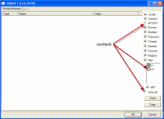GMER 1.0.15.15281 -
http://www.gmer.netRootkit scan 2010-07-18 23:28:42
Windows 5.1.2600 Service Pack 3
Running: h3y8ggz3.exe; Driver: C:\DOCUME~1\user\LOCALS~1\Temp\ugpyykob.sys
---- System - GMER 1.0.15 ----
SSDT E16F4800 ZwConnectPort
---- User code sections - GMER 1.0.15 ----
.text C:\WINDOWS\Explorer.EXE[536] ntdll.dll!NtProtectVirtualMemory 7C90D6EE 5 Bytes JMP 00B7000A
.text C:\WINDOWS\Explorer.EXE[536] ntdll.dll!NtWriteVirtualMemory 7C90DFAE 5 Bytes JMP 00BD000A
.text C:\WINDOWS\Explorer.EXE[536] ntdll.dll!KiUserExceptionDispatcher 7C90E47C 5 Bytes JMP 00B6000C
.text C:\WINDOWS\System32\svchost.exe[1096] ntdll.dll!NtProtectVirtualMemory 7C90D6EE 3 Bytes JMP 0091000A
.text C:\WINDOWS\System32\svchost.exe[1096] ntdll.dll!NtProtectVirtualMemory + 4 7C90D6F2 1 Byte [84]
.text C:\WINDOWS\System32\svchost.exe[1096] ntdll.dll!NtWriteVirtualMemory 7C90DFAE 5 Bytes JMP 0092000A
.text C:\WINDOWS\System32\svchost.exe[1096] ntdll.dll!KiUserExceptionDispatcher 7C90E47C 5 Bytes JMP 0090000C
.text C:\WINDOWS\System32\svchost.exe[1096] ole32.dll!CoCreateInstance 7750057E 5 Bytes JMP 00E9000A
.text C:\Program Files\Mozilla Firefox\plugin-container.exe[2020] USER32.dll!TrackPopupMenu 7E46531E 5 Bytes JMP 104505FE C:\Program Files\Mozilla Firefox\xul.dll (Mozilla Foundation)
.text C:\Program Files\Internet Explorer\IEXPLORE.EXE[2788] ntdll.dll!NtProtectVirtualMemory 7C90D6EE 5 Bytes JMP 00A3000A
.text C:\Program Files\Internet Explorer\IEXPLORE.EXE[2788] ntdll.dll!NtWriteVirtualMemory 7C90DFAE 5 Bytes JMP 00D5000A
.text C:\Program Files\Internet Explorer\IEXPLORE.EXE[2788] ntdll.dll!KiUserExceptionDispatcher 7C90E47C 5 Bytes JMP 00A2000C
.text C:\Program Files\Internet Explorer\IEXPLORE.EXE[2788] USER32.dll!DialogBoxParamW 7E4247AB 5 Bytes JMP 3E1DF4B9 C:\WINDOWS\system32\IEFRAME.dll (Internet Explorer/Microsoft Corporation)
.text C:\Program Files\Internet Explorer\IEXPLORE.EXE[2788] USER32.dll!DialogBoxIndirectParamW 7E432072 5 Bytes JMP 3E35203E C:\WINDOWS\system32\IEFRAME.dll (Internet Explorer/Microsoft Corporation)
.text C:\Program Files\Internet Explorer\IEXPLORE.EXE[2788] USER32.dll!MessageBoxIndirectA 7E43A082 5 Bytes JMP 3E351FBF C:\WINDOWS\system32\IEFRAME.dll (Internet Explorer/Microsoft Corporation)
.text C:\Program Files\Internet Explorer\IEXPLORE.EXE[2788] USER32.dll!DialogBoxParamA 7E43B144 5 Bytes JMP 3E352003 C:\WINDOWS\system32\IEFRAME.dll (Internet Explorer/Microsoft Corporation)
.text C:\Program Files\Internet Explorer\IEXPLORE.EXE[2788] USER32.dll!MessageBoxExW 7E450838 5 Bytes JMP 3E351F4B C:\WINDOWS\system32\IEFRAME.dll (Internet Explorer/Microsoft Corporation)
.text C:\Program Files\Internet Explorer\IEXPLORE.EXE[2788] USER32.dll!MessageBoxExA 7E45085C 5 Bytes JMP 3E351F85 C:\WINDOWS\system32\IEFRAME.dll (Internet Explorer/Microsoft Corporation)
.text C:\Program Files\Internet Explorer\IEXPLORE.EXE[2788] USER32.dll!DialogBoxIndirectParamA 7E456D7D 5 Bytes JMP 3E352079 C:\WINDOWS\system32\IEFRAME.dll (Internet Explorer/Microsoft Corporation)
.text C:\Program Files\Internet Explorer\IEXPLORE.EXE[2788] USER32.dll!MessageBoxIndirectW 7E4664D5 5 Bytes JMP 3E20176A C:\WINDOWS\system32\IEFRAME.dll (Internet Explorer/Microsoft Corporation)
.text C:\Program Files\Internet Explorer\IEXPLORE.EXE[2788] ole32.dll!OleLoadFromStream 77529C85 5 Bytes JMP 3E35223B C:\WINDOWS\system32\IEFRAME.dll (Internet Explorer/Microsoft Corporation)
.text C:\Program Files\Mozilla Firefox\firefox.exe[3572] ntdll.dll!NtProtectVirtualMemory 7C90D6EE 5 Bytes JMP 011D000A
.text C:\Program Files\Mozilla Firefox\firefox.exe[3572] ntdll.dll!NtWriteVirtualMemory 7C90DFAE 5 Bytes JMP 011E000A
.text C:\Program Files\Mozilla Firefox\firefox.exe[3572] ntdll.dll!KiUserExceptionDispatcher 7C90E47C 5 Bytes JMP 011C000C
---- Devices - GMER 1.0.15 ----
AttachedDevice \FileSystem\Ntfs \Ntfs SYMEVENT.SYS (Symantec Event Library/Symantec Corporation)
AttachedDevice \Driver\Tcpip \Device\Ip SYMTDI.SYS (Network Dispatch Driver/Symantec Corporation)
AttachedDevice \Driver\Tcpip \Device\Tcp SYMTDI.SYS (Network Dispatch Driver/Symantec Corporation)
AttachedDevice \Driver\Tcpip \Device\Udp SYMTDI.SYS (Network Dispatch Driver/Symantec Corporation)
AttachedDevice \Driver\Tcpip \Device\RawIp SYMTDI.SYS (Network Dispatch Driver/Symantec Corporation)
---- Files - GMER 1.0.15 ----
File C:\Documents and Settings\NetworkService\Cookies\system@ad.yieldmanager[3].txt 0 bytes
File C:\Documents and Settings\NetworkService\Cookies\system@d1.openx[2].txt 0 bytes
---- EOF - GMER 1.0.15 ----
Logfile of random's system information tool 1.08 (written by random/random)
Run by user at 2010-07-18 23:30:11
Microsoft Windows XP Professional Service Pack 3
System drive C: has 8 GB (11%) free of 76 GB
Total RAM: 511 MB (22% free)
Logfile of Trend Micro HijackThis v2.0.4
Scan saved at 11:30:31 PM, on 7/18/2010
Platform: Windows XP SP3 (WinNT 5.01.2600)
MSIE: Internet Explorer v7.00 (7.00.6000.17055)
Boot mode: Normal
Running processes:
C:\WINDOWS\System32\smss.exe
C:\WINDOWS\system32\winlogon.exe
C:\WINDOWS\system32\services.exe
C:\WINDOWS\system32\lsass.exe
C:\WINDOWS\system32\svchost.exe
C:\WINDOWS\system32\svchost.exe
C:\WINDOWS\system32\svchost.exe
C:\WINDOWS\System32\svchost.exe
C:\Program Files\Common Files\Symantec Shared\ccSetMgr.exe
C:\Program Files\Common Files\Symantec Shared\ccEvtMgr.exe
C:\WINDOWS\system32\spoolsv.exe
C:\WINDOWS\Explorer.EXE
C:\Program Files\Common Files\Symantec Shared\ccApp.exe
C:\PROGRA~1\SYMANT~1\VPTray.exe
C:\Program Files\Java\jre6\bin\jusched.exe
C:\WINDOWS\system32\spool\drivers\w32x86\3\hpztsb11.exe
C:\Program Files\Common Files\Adobe\ARM\1.0\AdobeARM.exe
C:\Program Files\HP\HP Software Update\HPWuSchd2.exe
C:\Program Files\HP\hpcoretech\hpcmpmgr.exe
C:\WINDOWS\system32\hphmon06.exe
C:\Program Files\iTunes\iTunesHelper.exe
C:\WINDOWS\system32\ctfmon.exe
C:\Program Files\Messenger\msmsgs.exe
C:\Program Files\NETGEAR\WG311v3\WG311v3.exe
C:\Program Files\Microsoft Office\Office12\ONENOTEM.EXE
C:\Program Files\Common Files\Apple\Mobile Device Support\AppleMobileDeviceService.exe
C:\Program Files\Bonjour\mDNSResponder.exe
C:\Program Files\Symantec AntiVirus\DefWatch.exe
C:\Program Files\Java\jre6\bin\jqs.exe
C:\Program Files\Common Files\Microsoft Shared\VS7Debug\mdm.exe
C:\Program Files\Symantec AntiVirus\Rtvscan.exe
C:\WINDOWS\system32\HPZipm12.exe
C:\Program Files\iPod\bin\iPodService.exe
C:\WINDOWS\system32\wscntfy.exe
C:\WINDOWS\System32\svchost.exe
C:\Program Files\Mozilla Firefox\firefox.exe
C:\Program Files\Mozilla Firefox\plugin-container.exe
C:\WINDOWS\system32\NOTEPAD.EXE
C:\Documents and Settings\user\desktop\rsit.exe
C:\Program Files\trend micro\user.exe
R0 - HKCU\Software\Microsoft\Internet Explorer\Main,Start Page =
http://myportal.hcc.mass.edu/site/index_page.htmlR1 - HKLM\Software\Microsoft\Internet Explorer\Main,Default_Page_URL =
http://go.microsoft.com/fwlink/?LinkId=69157R1 - HKLM\Software\Microsoft\Internet Explorer\Main,Default_Search_URL =
http://go.microsoft.com/fwlink/?LinkId=54896R1 - HKLM\Software\Microsoft\Internet Explorer\Main,Search Page =
http://go.microsoft.com/fwlink/?LinkId=54896R0 - HKLM\Software\Microsoft\Internet Explorer\Main,Start Page =
http://go.microsoft.com/fwlink/?LinkId=69157R1 - HKCU\Software\Microsoft\Windows\CurrentVersion\Internet Settings,ProxyOverride = *.local
O2 - BHO: AcroIEHelperStub - {18DF081C-E8AD-4283-A596-FA578C2EBDC3} - C:\Program Files\Common Files\Adobe\Acrobat\ActiveX\AcroIEHelperShim.dll
O2 - BHO: Java(tm) Plug-In 2 SSV Helper - {DBC80044-A445-435b-BC74-9C25C1C588A9} - C:\Program Files\Java\jre6\bin\jp2ssv.dll
O2 - BHO: JQSIEStartDetectorImpl - {E7E6F031-17CE-4C07-BC86-EABFE594F69C} - C:\Program Files\Java\jre6\lib\deploy\jqs\ie\jqs_plugin.dll
O4 - HKLM\..\Run: [ccApp] "C:\Program Files\Common Files\Symantec Shared\ccApp.exe"
O4 - HKLM\..\Run: [vptray] C:\PROGRA~1\SYMANT~1\VPTray.exe
O4 - HKLM\..\Run: [SunJavaUpdateSched] "C:\Program Files\Java\jre6\bin\jusched.exe"
O4 - HKLM\..\Run: [HPDJ Taskbar Utility] C:\WINDOWS\system32\spool\drivers\w32x86\3\hpztsb11.exe
O4 - HKLM\..\Run: [Adobe Reader Speed Launcher] "C:\Program Files\Adobe\Reader 9.0\Reader\Reader_sl.exe"
O4 - HKLM\..\Run: [Adobe ARM] "C:\Program Files\Common Files\Adobe\ARM\1.0\AdobeARM.exe"
O4 - HKLM\..\Run: [QuickTime Task] "C:\Program Files\QuickTime\QTTask.exe" -atboottime
O4 - HKLM\..\Run: [HPHUPD06] C:\Program Files\HP\{AAC4FC36-8F89-4587-8DD3-EBC57C83374D}\hphupd06.exe
O4 - HKLM\..\Run: [HP Software Update] "C:\Program Files\HP\HP Software Update\HPWuSchd2.exe"
O4 - HKLM\..\Run: [HP Component Manager] "C:\Program Files\HP\hpcoretech\hpcmpmgr.exe"
O4 - HKLM\..\Run: [HPHmon06] C:\WINDOWS\system32\hphmon06.exe
O4 - HKLM\..\Run: [iTunesHelper] "C:\Program Files\iTunes\iTunesHelper.exe"
O4 - HKCU\..\Run: [ctfmon.exe] C:\WINDOWS\system32\ctfmon.exe
O4 - HKCU\..\Run: [MSMSGS] "C:\Program Files\Messenger\msmsgs.exe" /background
O4 - HKUS\S-1-5-18\..\Run: [Ofozako] rundll32.exe "C:\WINDOWS\nsap50.dll",Startup (User 'SYSTEM')
O4 - HKUS\.DEFAULT\..\Run: [Ofozako] rundll32.exe "C:\WINDOWS\nsap50.dll",Startup (User 'Default user')
O4 - Startup: OneNote 2007 Screen Clipper and Launcher.lnk = C:\Program Files\Microsoft Office\Office12\ONENOTEM.EXE
O4 - Global Startup: HP Digital Imaging Monitor.lnk = C:\Program Files\HP\digital imaging\bin\hpqtra08.exe
O4 - Global Startup: NETGEAR WG311v3 Smart Wizard.lnk = C:\Program Files\NETGEAR\WG311v3\WG311v3.exe
O8 - Extra context menu item: E&xport to Microsoft Excel -
res://C:\PROGRA~1\MICROS~2\Office12\EXCEL.EXE/3000
O9 - Extra button: Send to OneNote - {2670000A-7350-4f3c-8081-5663EE0C6C49} - C:\PROGRA~1\MICROS~2\Office12\ONBttnIE.dll
O9 - Extra 'Tools' menuitem: S&end to OneNote - {2670000A-7350-4f3c-8081-5663EE0C6C49} - C:\PROGRA~1\MICROS~2\Office12\ONBttnIE.dll
O9 - Extra button: Research - {92780B25-18CC-41C8-B9BE-3C9C571A8263} - C:\PROGRA~1\MICROS~2\Office12\REFIEBAR.DLL
O9 - Extra button: (no name) - {e2e2dd38-d088-4134-82b7-f2ba38496583} - C:\WINDOWS\Network Diagnostic\xpnetdiag.exe
O9 - Extra 'Tools' menuitem: @xpsp3res.dll,-20001 - {e2e2dd38-d088-4134-82b7-f2ba38496583} - C:\WINDOWS\Network Diagnostic\xpnetdiag.exe
O9 - Extra button: Messenger - {FB5F1910-F110-11d2-BB9E-00C04F795683} - C:\Program Files\Messenger\msmsgs.exe
O9 - Extra 'Tools' menuitem: Windows Messenger - {FB5F1910-F110-11d2-BB9E-00C04F795683} - C:\Program Files\Messenger\msmsgs.exe
O16 - DPF: {6E32070A-766D-4EE6-879C-DC1FA91D2FC3} (MUWebControl Class) -
http://update.microsoft.com/microsoftup ... 2815210062O16 - DPF: {E2883E8F-472F-4FB0-9522-AC9BF37916A7} -
http://platformdl.adobe.com/NOS/getPlusPlus/1.6/gp.cabO22 - SharedTaskScheduler: Browseui preloader - {438755C2-A8BA-11D1-B96B-00A0C90312E1} - C:\WINDOWS\system32\browseui.dll
O22 - SharedTaskScheduler: Component Categories cache daemon - {8C7461EF-2B13-11d2-BE35-3078302C2030} - C:\WINDOWS\system32\browseui.dll
O23 - Service: Apple Mobile Device - Apple Inc. - C:\Program Files\Common Files\Apple\Mobile Device Support\AppleMobileDeviceService.exe
O23 - Service: Bonjour Service - Apple Inc. - C:\Program Files\Bonjour\mDNSResponder.exe
O23 - Service: Symantec Event Manager (ccEvtMgr) - Symantec Corporation - C:\Program Files\Common Files\Symantec Shared\ccEvtMgr.exe
O23 - Service: Symantec Password Validation (ccPwdSvc) - Symantec Corporation - C:\Program Files\Common Files\Symantec Shared\ccPwdSvc.exe
O23 - Service: Symantec Settings Manager (ccSetMgr) - Symantec Corporation - C:\Program Files\Common Files\Symantec Shared\ccSetMgr.exe
O23 - Service: Symantec AntiVirus Definition Watcher (DefWatch) - Symantec Corporation - C:\Program Files\Symantec AntiVirus\DefWatch.exe
O23 - Service: HP Port Resolver - Hewlett-Packard Company - C:\WINDOWS\system32\hpbpro.exe
O23 - Service: HP Status Server - Hewlett-Packard Company - C:\WINDOWS\system32\hpboid.exe
O23 - Service: iPod Service - Apple Inc. - C:\Program Files\iPod\bin\iPodService.exe
O23 - Service: Java Quick Starter (JavaQuickStarterService) - Sun Microsystems, Inc. - C:\Program Files\Java\jre6\bin\jqs.exe
O23 - Service: Pml Driver HPZ12 - HP - C:\WINDOWS\system32\HPZipm12.exe
O23 - Service: SAVRoam (SavRoam) - symantec - C:\Program Files\Symantec AntiVirus\SavRoam.exe
O23 - Service: Symantec Network Drivers Service (SNDSrvc) - Symantec Corporation - C:\Program Files\Common Files\Symantec Shared\SNDSrvc.exe
O23 - Service: Symantec AntiVirus - Symantec Corporation - C:\Program Files\Symantec AntiVirus\Rtvscan.exe
--
End of file - 7890 bytes
======Scheduled tasks folder======
C:\WINDOWS\tasks\AppleSoftwareUpdate.job
C:\WINDOWS\tasks\HP Usg Daily FY04.job
C:\WINDOWS\tasks\WGASetup.job
======Registry dump======
[HKEY_LOCAL_MACHINE\SOFTWARE\Microsoft\Windows\CurrentVersion\Explorer\Browser Helper Objects\{18DF081C-E8AD-4283-A596-FA578C2EBDC3}]
Adobe PDF Link Helper - C:\Program Files\Common Files\Adobe\Acrobat\ActiveX\AcroIEHelperShim.dll [2010-04-03 75200]
[HKEY_LOCAL_MACHINE\SOFTWARE\Microsoft\Windows\CurrentVersion\Explorer\Browser Helper Objects\{DBC80044-A445-435b-BC74-9C25C1C588A9}]
Java(tm) Plug-In 2 SSV Helper - C:\Program Files\Java\jre6\bin\jp2ssv.dll [2009-09-17 41760]
[HKEY_LOCAL_MACHINE\SOFTWARE\Microsoft\Windows\CurrentVersion\Explorer\Browser Helper Objects\{E7E6F031-17CE-4C07-BC86-EABFE594F69C}]
JQSIEStartDetectorImpl Class - C:\Program Files\Java\jre6\lib\deploy\jqs\ie\jqs_plugin.dll [2009-09-17 73728]
[HKEY_LOCAL_MACHINE\Software\Microsoft\Windows\CurrentVersion\Run]
"ccApp"=C:\Program Files\Common Files\Symantec Shared\ccApp.exe [2004-02-29 66680]
"vptray"=C:\PROGRA~1\SYMANT~1\VPTray.exe [2004-03-12 124128]
"SunJavaUpdateSched"=C:\Program Files\Java\jre6\bin\jusched.exe [2009-09-17 149280]
"HPDJ Taskbar Utility"=C:\WINDOWS\system32\spool\drivers\w32x86\3\hpztsb11.exe [2006-01-07 172032]
"Adobe Reader Speed Launcher"=C:\Program Files\Adobe\Reader 9.0\Reader\Reader_sl.exe [2010-04-04 36272]
"Adobe ARM"=C:\Program Files\Common Files\Adobe\ARM\1.0\AdobeARM.exe [2010-06-09 976832]
"QuickTime Task"=C:\Program Files\QuickTime\QTTask.exe [2010-03-17 421888]
"HPHUPD06"=C:\Program Files\HP\{AAC4FC36-8F89-4587-8DD3-EBC57C83374D}\hphupd06.exe [2006-01-07 49152]
"HP Software Update"=C:\Program Files\HP\HP Software Update\HPWuSchd2.exe [2004-02-12 49152]
"HP Component Manager"=C:\Program Files\HP\hpcoretech\hpcmpmgr.exe [2004-05-12 241664]
"HPHmon06"=C:\WINDOWS\system32\hphmon06.exe [2006-01-07 659456]
"iTunesHelper"=C:\Program Files\iTunes\iTunesHelper.exe [2010-06-15 141624]
[HKEY_CURRENT_USER\Software\Microsoft\Windows\CurrentVersion\Run]
"ctfmon.exe"=C:\WINDOWS\system32\ctfmon.exe [2008-04-14 15360]
"MSMSGS"=C:\Program Files\Messenger\msmsgs.exe [2008-04-14 1695232]
C:\Documents and Settings\All Users\Start Menu\Programs\Startup
HP Digital Imaging Monitor.lnk - C:\Program Files\HP\digital imaging\bin\hpqtra08.exe
NETGEAR WG311v3 Smart Wizard.lnk - C:\Program Files\NETGEAR\WG311v3\WG311v3.exe
C:\Documents and Settings\user\Start Menu\Programs\Startup
OneNote 2007 Screen Clipper and Launcher.lnk - C:\Program Files\Microsoft Office\Office12\ONENOTEM.EXE
[HKEY_LOCAL_MACHINE\SOFTWARE\Microsoft\Windows NT\CurrentVersion\Winlogon\Notify\NavLogon]
C:\WINDOWS\system32\NavLogon.dll [2004-03-12 83176]
[HKEY_LOCAL_MACHINE\Software\Microsoft\Windows\CurrentVersion\Policies\System]
"dontdisplaylastusername"=0
"legalnoticecaption"=
"legalnoticetext"=
"shutdownwithoutlogon"=1
"undockwithoutlogon"=1
[HKEY_CURRENT_USER\Software\Microsoft\Windows\CurrentVersion\Policies\explorer]
"NoDriveTypeAutoRun"=145
"NoClose"=0
"NoLogOff"=0
[HKEY_LOCAL_MACHINE\Software\Microsoft\Windows\CurrentVersion\Policies\explorer]
"HonorAutoRunSetting"=1
[HKEY_LOCAL_MACHINE\system\currentcontrolset\services\sharedaccess\parameters\firewallpolicy\standardprofile\authorizedapplications\list]
"%windir%\Network Diagnostic\xpnetdiag.exe"="%windir%\Network Diagnostic\xpnetdiag.exe:*:Enabled:@xpsp3res.dll,-20000"
"%windir%\system32\sessmgr.exe"="%windir%\system32\sessmgr.exe:*:enabled:@xpsp2res.dll,-22019"
"C:\Program Files\Microsoft Office\Office12\ONENOTE.EXE"="C:\Program Files\Microsoft Office\Office12\ONENOTE.EXE:*:Enabled:Microsoft Office OneNote"
"C:\Program Files\Bonjour\mDNSResponder.exe"="C:\Program Files\Bonjour\mDNSResponder.exe:*:Enabled:Bonjour Service"
"C:\Program Files\iTunes\iTunes.exe"="C:\Program Files\iTunes\iTunes.exe:*:Enabled:iTunes"
[HKEY_LOCAL_MACHINE\system\currentcontrolset\services\sharedaccess\parameters\firewallpolicy\domainprofile\authorizedapplications\list]
"%windir%\Network Diagnostic\xpnetdiag.exe"="%windir%\Network Diagnostic\xpnetdiag.exe:*:Enabled:@xpsp3res.dll,-20000"
"%windir%\system32\sessmgr.exe"="%windir%\system32\sessmgr.exe:*:enabled:@xpsp2res.dll,-22019"
======List of files/folders created in the last 1 months======
2010-07-14 23:35:19 ----D---- C:\rsit
2010-07-09 23:27:08 ----D---- C:\Program Files\Spybot - Search & Destroy
2010-07-09 23:27:08 ----D---- C:\Documents and Settings\All Users\Application Data\Spybot - Search & Destroy
2010-07-08 02:11:58 ----D---- C:\WINDOWS\ie7updates
2010-07-08 02:11:12 ----D---- C:\WINDOWS\WBEM
2010-07-08 02:09:16 ----HDC---- C:\WINDOWS\ie7
2010-07-08 02:08:54 ----HDC---- C:\WINDOWS\$NtServicePackUninstallIDNMitigationAPIs$
2010-07-08 02:08:23 ----HDC---- C:\WINDOWS\$NtServicePackUninstallNLSDownlevelMapping$
2010-07-08 02:02:42 ----A---- C:\WINDOWS\system32\MRT.exe
2010-07-08 01:40:18 ----D---- C:\Program Files\Trend Micro
======List of files/folders modified in the last 1 months======
2010-07-18 23:28:01 ----D---- C:\WINDOWS\Temp
2010-07-18 23:09:56 ----D---- C:\WINDOWS\Prefetch
2010-07-18 23:09:40 ----D---- C:\WINDOWS\system32
2010-07-18 23:09:40 ----A---- C:\WINDOWS\system32\PerfStringBackup.INI
2010-07-18 23:06:05 ----D---- C:\Program Files\Symantec AntiVirus
2010-07-18 23:05:08 ----RD---- C:\Program Files
2010-07-18 23:04:07 ----A---- C:\WINDOWS\SchedLgU.Txt
2010-07-18 23:02:04 ----D---- C:\Program Files\Mozilla Firefox
2010-07-18 22:53:44 ----D---- C:\WINDOWS
2010-07-16 11:49:59 ----D---- C:\WINDOWS\system32\drivers
2010-07-15 00:07:21 ----D---- C:\Documents and Settings\user\Application Data\vlc
2010-07-12 01:18:54 ----HD---- C:\WINDOWS\inf
2010-07-12 01:18:40 ----D---- C:\WINDOWS\system32\CatRoot2
2010-07-10 12:45:16 ----D---- C:\Documents and Settings\user\Application Data\uTorrent
2010-07-09 11:18:57 ----RSHDC---- C:\WINDOWS\system32\dllcache
2010-07-09 11:18:50 ----HD---- C:\WINDOWS\$hf_mig$
2010-07-08 02:30:32 ----D---- C:\WINDOWS\system32\CatRoot
2010-07-08 02:27:06 ----D---- C:\WINDOWS\Help
2010-07-08 02:27:06 ----D---- C:\Program Files\Internet Explorer
2010-07-08 02:12:47 ----A---- C:\WINDOWS\imsins.BAK
2010-07-08 02:12:20 ----D---- C:\WINDOWS\system32\en-US
2010-07-08 02:11:20 ----D---- C:\WINDOWS\system32\config
2010-07-08 02:10:50 ----D---- C:\WINDOWS\Media
2010-07-08 02:02:44 ----D---- C:\WINDOWS\Debug
2010-07-03 22:52:34 ----D---- C:\Program Files\Microsoft Silverlight
2010-07-03 00:16:35 ----SHD---- C:\WINDOWS\Installer
2010-07-03 00:16:28 ----HD---- C:\Config.Msi
2010-06-27 22:56:08 ----D---- C:\WINDOWS\Microsoft.NET
2010-06-27 22:56:05 ----RSD---- C:\WINDOWS\assembly
2010-06-25 00:11:05 ----D---- C:\WINDOWS\WinSxS
======List of drivers (R=Running, S=Stopped, 0=Boot, 1=System, 2=Auto, 3=Demand, 4=Disabled)======
R0 agp440;Intel AGP Bus Filter; C:\WINDOWS\system32\DRIVERS\agp440.sys [2008-04-13 42368]
R1 intelppm;Intel Processor Driver; C:\WINDOWS\system32\DRIVERS\intelppm.sys [2008-04-14 36352]
R1 kbdhid;Keyboard HID Driver; C:\WINDOWS\system32\DRIVERS\kbdhid.sys [2008-04-14 14592]
R1 SAVRT;SAVRT; \??\C:\Program Files\Symantec AntiVirus\savrt.sys []
R1 SYMTDI;SYMTDI; C:\WINDOWS\System32\Drivers\SYMTDI.SYS [2004-03-11 263616]
R2 SAVRTPEL;SAVRTPEL; \??\C:\Program Files\Symantec AntiVirus\Savrtpel.sys []
R3 EL90XBC;3Com EtherLink XL 90XB/C Adapter Driver; C:\WINDOWS\system32\DRIVERS\el90xbc5.sys [2001-08-17 66591]
R3 GEARAspiWDM;GEAR ASPI Filter Driver; C:\WINDOWS\system32\DRIVERS\GEARAspiWDM.sys [2009-05-18 26600]
R3 HCF_MSFT;HCF_MSFT; C:\WINDOWS\system32\DRIVERS\HCF_MSFT.sys [2001-08-17 907456]
R3 hidusb;Microsoft HID Class Driver; C:\WINDOWS\system32\DRIVERS\hidusb.sys [2008-04-14 10368]
R3 HPZid412;IEEE-1284.4 Driver HPZid412; C:\WINDOWS\system32\DRIVERS\HPZid412.sys [2006-01-07 51088]
R3 HPZipr12;Print Class Driver for IEEE-1284.4 HPZipr12; C:\WINDOWS\system32\DRIVERS\HPZipr12.sys [2006-01-07 16496]
R3 HPZius12;USB to IEEE-1284.4 Translation Driver HPZius12; C:\WINDOWS\system32\DRIVERS\HPZius12.sys [2006-01-07 21744]
R3 mouhid;Mouse HID Driver; C:\WINDOWS\system32\DRIVERS\mouhid.sys [2008-04-14 12160]
R3 NAVENG;NAVENG; \??\C:\PROGRA~1\COMMON~1\SYMANT~1\VIRUSD~1\20100718.003\naveng.sys []
R3 NAVEX15;NAVEX15; \??\C:\PROGRA~1\COMMON~1\SYMANT~1\VIRUSD~1\20100718.003\navex15.sys []
R3 nv;nv; C:\WINDOWS\system32\DRIVERS\nv4_mini.sys [2008-04-13 1897408]
R3 SymEvent;SymEvent; \??\C:\Program Files\Symantec\SYMEVENT.SYS []
R3 SYMREDRV;SYMREDRV; C:\WINDOWS\System32\Drivers\SYMREDRV.SYS [2004-03-11 16288]
R3 usbccgp;Microsoft USB Generic Parent Driver; C:\WINDOWS\system32\DRIVERS\usbccgp.sys [2008-04-14 32128]
R3 usbprint;Microsoft USB PRINTER Class; C:\WINDOWS\system32\DRIVERS\usbprint.sys [2008-04-14 25856]
R3 USBSTOR;USB Mass Storage Driver; C:\WINDOWS\system32\DRIVERS\USBSTOR.SYS [2008-04-14 26368]
R3 usbuhci;Microsoft USB Universal Host Controller Miniport Driver; C:\WINDOWS\system32\DRIVERS\usbuhci.sys [2008-04-14 20608]
R3 W8335XP;NETGEAR WG311v3 802.11g Wireless PCI Adapter for Windows XP (8335); C:\WINDOWS\system32\DRIVERS\WG311v3XP.sys [2005-12-29 282624]
S0 cerc6;cerc6; C:\WINDOWS\system32\drivers\cerc6.sys []
S3 ugpyykob;ugpyykob; \??\C:\DOCUME~1\user\LOCALS~1\Temp\ugpyykob.sys []
======List of services (R=Running, S=Stopped, 0=Boot, 1=System, 2=Auto, 3=Demand, 4=Disabled)======
R2 Apple Mobile Device;Apple Mobile Device; C:\Program Files\Common Files\Apple\Mobile Device Support\AppleMobileDeviceService.exe [2010-06-10 144176]
R2 Bonjour Service;Bonjour Service; C:\Program Files\Bonjour\mDNSResponder.exe [2010-05-18 345376]
R2 ccEvtMgr;Symantec Event Manager; C:\Program Files\Common Files\Symantec Shared\ccEvtMgr.exe [2004-02-29 255096]
R2 ccSetMgr;Symantec Settings Manager; C:\Program Files\Common Files\Symantec Shared\ccSetMgr.exe [2004-02-29 242808]
R2 DefWatch;Symantec AntiVirus Definition Watcher; C:\Program Files\Symantec AntiVirus\DefWatch.exe [2004-03-12 29928]
R2 JavaQuickStarterService;Java Quick Starter; C:\Program Files\Java\jre6\bin\jqs.exe [2009-09-17 153376]
R2 MDM;Machine Debug Manager; C:\Program Files\Common Files\Microsoft Shared\VS7Debug\mdm.exe [2001-02-23 270336]
R2 Symantec AntiVirus;Symantec AntiVirus; C:\Program Files\Symantec AntiVirus\Rtvscan.exe [2004-03-12 1221864]
R3 iPod Service;iPod Service; C:\Program Files\iPod\bin\iPodService.exe [2010-06-15 540472]
R3 Pml Driver HPZ12;Pml Driver HPZ12; C:\WINDOWS\system32\HPZipm12.exe [2004-03-18 65536]
S3 aspnet_state;ASP.NET State Service; C:\WINDOWS\Microsoft.NET\Framework\v2.0.50727\aspnet_state.exe [2008-07-25 34312]
S3 ccPwdSvc;Symantec Password Validation; C:\Program Files\Common Files\Symantec Shared\ccPwdSvc.exe [2004-02-29 87160]
S3 clr_optimization_v2.0.50727_32;.NET Runtime Optimization Service v2.0.50727_X86; C:\WINDOWS\Microsoft.NET\Framework\v2.0.50727\mscorsvw.exe [2008-07-25 69632]
S3 FontCache3.0.0.0;Windows Presentation Foundation Font Cache 3.0.0.0; c:\WINDOWS\Microsoft.NET\Framework\v3.0\WPF\PresentationFontCache.exe [2008-07-29 46104]
S3 HP Port Resolver;HP Port Resolver; C:\WINDOWS\system32\hpbpro.exe [2006-01-07 77824]
S3 HP Status Server;HP Status Server; C:\WINDOWS\system32\hpboid.exe [2006-01-07 73728]
S3 idsvc;Windows CardSpace; c:\WINDOWS\Microsoft.NET\Framework\v3.0\Windows Communication Foundation\infocard.exe [2008-07-29 881664]
S3 odserv;Microsoft Office Diagnostics Service; C:\Program Files\Common Files\Microsoft Shared\OFFICE12\ODSERV.EXE [2006-10-26 441136]
S3 ose;Office Source Engine; C:\Program Files\Common Files\Microsoft Shared\Source Engine\OSE.EXE [2006-10-26 145184]
S3 SavRoam;SAVRoam; C:\Program Files\Symantec AntiVirus\SavRoam.exe [2004-03-12 169192]
S3 SNDSrvc;Symantec Network Drivers Service; C:\Program Files\Common Files\Symantec Shared\SNDSrvc.exe [2004-03-11 193760]
S4 NetTcpPortSharing;Net.Tcp Port Sharing Service; c:\WINDOWS\Microsoft.NET\Framework\v3.0\Windows Communication Foundation\SMSvcHost.exe [2008-07-29 132096]
-----------------EOF-----------------
info.txt logfile of random's system information tool 1.08 2010-07-18 23:30:41
======Uninstall list======
-->rundll32.exe setupapi.dll,InstallHinfSection DefaultUninstall 132 C:\WINDOWS\INF\PCHealth.inf
7-Zip 4.65-->"C:\Program Files\7-Zip\Uninstall.exe"
Acrobat.com-->msiexec /qb /x {6D8D64BE-F500-55B6-705D-DFD08AFE0624}
Acrobat.com-->MsiExec.exe /I{6D8D64BE-F500-55B6-705D-DFD08AFE0624}
Adobe AIR-->c:\Program Files\Common Files\Adobe AIR\Versions\1.0\Resources\Adobe AIR Updater.exe -arp:uninstall
Adobe AIR-->MsiExec.exe /I{A2BCA9F1-566C-4805-97D1-7FDC93386723}
Adobe Flash Player 10 ActiveX-->C:\WINDOWS\system32\Macromed\Flash\uninstall_activeX.exe
Adobe Flash Player 10 Plugin-->C:\WINDOWS\system32\Macromed\Flash\FlashUtil10h_Plugin.exe -maintain plugin
Adobe Reader 9.3.2-->MsiExec.exe /I{AC76BA86-7AD7-1033-7B44-A93000000001}
Adobe Shockwave Player 11.5-->"C:\WINDOWS\system32\Adobe\Shockwave 11\uninstaller.exe"
Apple Application Support-->MsiExec.exe /I{B2D328BE-45AD-4D92-96F9-2151490A203E}
Apple Mobile Device Support-->MsiExec.exe /I{85991ED2-010C-4930-96FA-52F43C2CE98A}
Apple Software Update-->MsiExec.exe /I{6956856F-B6B3-4BE0-BA0B-8F495BE32033}
Bonjour-->MsiExec.exe /X{0CB9668D-F979-4F31-B8B8-67FE90F929F8}
Game of Life-->"C:\Program Files\GameOfLife\Uninstall.exe"
HijackThis 2.0.2-->"C:\Program Files\Trend Micro\HijackThis\HijackThis.exe" /uninstall
Hotfix for Microsoft .NET Framework 3.5 SP1 (KB953595)-->C:\WINDOWS\system32\msiexec.exe /package {CE2CDD62-0124-36CA-84D3-9F4DCF5C5BD9} /uninstall /qb+ REBOOTPROMPT=""
Hotfix for Microsoft .NET Framework 3.5 SP1 (KB958484)-->C:\WINDOWS\system32\msiexec.exe /package {CE2CDD62-0124-36CA-84D3-9F4DCF5C5BD9} /uninstall {A7EEA2F2-BFCD-4A54-A575-7B81A786E658} /qb+ REBOOTPROMPT=""
Hotfix for Windows XP (KB952287)-->"C:\WINDOWS\$NtUninstallKB952287$\spuninst\spuninst.exe"
Hotfix for Windows XP (KB961118)-->"C:\WINDOWS\$NtUninstallKB961118$\spuninst\spuninst.exe"
Hotfix for Windows XP (KB970653-v3)-->"C:\WINDOWS\$NtUninstallKB970653-v3$\spuninst\spuninst.exe"
Hotfix for Windows XP (KB976098-v2)-->"C:\WINDOWS\$NtUninstallKB976098-v2$\spuninst\spuninst.exe"
Hotfix for Windows XP (KB979306)-->"C:\WINDOWS\$NtUninstallKB979306$\spuninst\spuninst.exe"
Hotfix for Windows XP (KB981793)-->"C:\WINDOWS\$NtUninstallKB981793$\spuninst\spuninst.exe"
hp deskjet 3820 series-->rundll32 hpzcon07.dll,VendorJettison hp deskjet 3820 series
HP Image Zone 4.0-->C:\Program Files\HP\Digital Imaging\uninstall\hpzscr01.exe -datfile hpqscr01.dat
HP Software Update-->MsiExec.exe /X{457791C5-D702-4143-A7B2-2744BE9573F2}
InterActual Player-->C:\Program Files\InterActual\InterActual Player\inuninst.exe
iTunes-->MsiExec.exe /I{7AB3A249-FB81-416B-917A-A2A10E74C503}
Java(TM) 6 Update 16-->MsiExec.exe /X{26A24AE4-039D-4CA4-87B4-2F83216016FF}
LiveUpdate 2.0 (Symantec Corporation)-->C:\Program Files\Symantec\LiveUpdate\LSETUP.EXE /U
LizardTech DjVu Control-->RunDll32 C:\PROGRA~1\COMMON~1\INSTAL~1\engine\6\INTEL3~1\Ctor.dll,LaunchSetup "C:\Program Files\InstallShield Installation Information\{105CFC7C-6992-11D5-BD9D-000102C10FD8}\Setup.exe" -l0x9
Malwarebytes' Anti-Malware-->"C:\Program Files\Malwarebytes' Anti-Malware\unins000.exe"
MasterCook Deluxe-->C:\PROGRA~1\COMMON~1\INSTAL~1\Driver\7\INTEL3~1\IDriver.exe /M{C4876FE6-1125-44C9-8C61-390DEBF4DCCF}
Microsoft .NET Framework 2.0 Service Pack 2-->MsiExec.exe /I{C09FB3CD-3D0C-3F2D-899A-6A1D67F2073F}
Microsoft .NET Framework 3.0 Service Pack 2-->MsiExec.exe /I{A3051CD0-2F64-3813-A88D-B8DCCDE8F8C7}
Microsoft .NET Framework 3.5 SP1-->C:\WINDOWS\Microsoft.NET\Framework\v3.5\Microsoft .NET Framework 3.5 SP1\setup.exe
Microsoft .NET Framework 3.5 SP1-->MsiExec.exe /I{CE2CDD62-0124-36CA-84D3-9F4DCF5C5BD9}
Microsoft Internationalized Domain Names Mitigation APIs-->"C:\WINDOWS\$NtServicePackUninstallIDNMitigationAPIs$\spuninst\spuninst.exe"
Microsoft National Language Support Downlevel APIs-->"C:\WINDOWS\$NtServicePackUninstallNLSDownlevelMapping$\spuninst\spuninst.exe"
Microsoft Office Excel MUI (English) 2007-->MsiExec.exe /X{90120000-0016-0409-0000-0000000FF1CE}
Microsoft Office Home and Student 2007-->"C:\Program Files\Common Files\Microsoft Shared\OFFICE12\Office Setup Controller\setup.exe" /uninstall HOMESTUDENTR /dll OSETUP.DLL
Microsoft Office Home and Student 2007-->MsiExec.exe /X{91120000-002F-0000-0000-0000000FF1CE}
Microsoft Office OneNote MUI (English) 2007-->MsiExec.exe /X{90120000-00A1-0409-0000-0000000FF1CE}
Microsoft Office PowerPoint MUI (English) 2007-->MsiExec.exe /X{90120000-0018-0409-0000-0000000FF1CE}
Microsoft Office Proof (English) 2007-->MsiExec.exe /X{90120000-001F-0409-0000-0000000FF1CE}
Microsoft Office Proof (French) 2007-->MsiExec.exe /X{90120000-001F-040C-0000-0000000FF1CE}
Microsoft Office Proof (Spanish) 2007-->MsiExec.exe /X{90120000-001F-0C0A-0000-0000000FF1CE}
Microsoft Office Proofing (English) 2007-->MsiExec.exe /X{90120000-002C-0409-0000-0000000FF1CE}
Microsoft Office Shared MUI (English) 2007-->MsiExec.exe /X{90120000-006E-0409-0000-0000000FF1CE}
Microsoft Office Shared Setup Metadata MUI (English) 2007-->MsiExec.exe /X{90120000-0115-0409-0000-0000000FF1CE}
Microsoft Office Word MUI (English) 2007-->MsiExec.exe /X{90120000-001B-0409-0000-0000000FF1CE}
Microsoft Silverlight-->MsiExec.exe /X{89F4137D-6C26-4A84-BDB8-2E5A4BB71E00}
Monkey's Audio-->"C:\Program Files\Monkey's Audio\unins000.exe"
Mozilla Firefox (3.6.6)-->C:\Program Files\Mozilla Firefox\uninstall\helper.exe
MSXML 4.0 SP2 (KB954430)-->MsiExec.exe /I{86493ADD-824D-4B8E-BD72-8C5DCDC52A71}
MSXML 4.0 SP2 (KB973688)-->MsiExec.exe /I{F662A8E6-F4DC-41A2-901E-8C11F044BDEC}
NETGEAR WG311v3 PCI Adapter-->C:\Program Files\InstallShield Installation Information\{70014586-7BBA-4A92-A610-CDC896C48F8F}\setup.exe -runfromtemp -l0x0409
Photosmart 320,370,7400,8100,8400 Series-->C:\Program Files\HP\{AAC4FC36-8F89-4587-8DD3-EBC57C83374D}\setup\hpzscr01.exe -datfile hphscr01.dat
QuickTime-->MsiExec.exe /I{28BE306E-5DA6-4F9C-BDB0-DBA3C8C6FFFD}
Respondus LockDown Browser-->C:\Program Files\InstallShield Installation Information\{C0E5147E-C9F3-4360-9ED0-2E875F11766C}\setup.exe -runfromtemp -l0x0009 -removeonly
Security Update for Windows Internet Explorer 7 (KB938127-v2)-->"C:\WINDOWS\ie7updates\KB938127-v2-IE7\spuninst\spuninst.exe"
Security Update for Windows Internet Explorer 7 (KB982381)-->"C:\WINDOWS\ie7updates\KB982381-IE7\spuninst\spuninst.exe"
Security Update for Windows Media Player (KB952069)-->"C:\WINDOWS\$NtUninstallKB952069_WM9$\spuninst\spuninst.exe"
Security Update for Windows Media Player (KB954155)-->"C:\WINDOWS\$NtUninstallKB954155_WM9$\spuninst\spuninst.exe"
Security Update for Windows Media Player (KB968816)-->"C:\WINDOWS\$NtUninstallKB968816_WM9$\spuninst\spuninst.exe"
Security Update for Windows Media Player (KB973540)-->"C:\WINDOWS\$NtUninstallKB973540_WM9$\spuninst\spuninst.exe"
Security Update for Windows Media Player (KB978695)-->"C:\WINDOWS\$NtUninstallKB978695_WM9$\spuninst\spuninst.exe"
Security Update for Windows Media Player (KB979402)-->"C:\WINDOWS\$NtUninstallKB979402_WM9$\spuninst\spuninst.exe"
Security Update for Windows XP (KB923561)-->"C:\WINDOWS\$NtUninstallKB923561$\spuninst\spuninst.exe"
Security Update for Windows XP (KB938464-v2)-->"C:\WINDOWS\$NtUninstallKB938464-v2$\spuninst\spuninst.exe"
Security Update for Windows XP (KB946648)-->"C:\WINDOWS\$NtUninstallKB946648$\spuninst\spuninst.exe"
Security Update for Windows XP (KB950762)-->"C:\WINDOWS\$NtUninstallKB950762$\spuninst\spuninst.exe"
Security Update for Windows XP (KB950974)-->"C:\WINDOWS\$NtUninstallKB950974$\spuninst\spuninst.exe"
Security Update for Windows XP (KB951066)-->"C:\WINDOWS\$NtUninstallKB951066$\spuninst\spuninst.exe"
Security Update for Windows XP (KB951376-v2)-->"C:\WINDOWS\$NtUninstallKB951376-v2$\spuninst\spuninst.exe"
Security Update for Windows XP (KB951748)-->"C:\WINDOWS\$NtUninstallKB951748$\spuninst\spuninst.exe"
Security Update for Windows XP (KB952004)-->"C:\WINDOWS\$NtUninstallKB952004$\spuninst\spuninst.exe"
Security Update for Windows XP (KB952954)-->"C:\WINDOWS\$NtUninstallKB952954$\spuninst\spuninst.exe"
Security Update for Windows XP (KB954459)-->"C:\WINDOWS\$NtUninstallKB954459$\spuninst\spuninst.exe"
Security Update for Windows XP (KB954600)-->"C:\WINDOWS\$NtUninstallKB954600$\spuninst\spuninst.exe"
Security Update for Windows XP (KB955069)-->"C:\WINDOWS\$NtUninstallKB955069$\spuninst\spuninst.exe"
Security Update for Windows XP (KB956572)-->"C:\WINDOWS\$NtUninstallKB956572$\spuninst\spuninst.exe"
Security Update for Windows XP (KB956744)-->"C:\WINDOWS\$NtUninstallKB956744$\spuninst\spuninst.exe"
Security Update for Windows XP (KB956802)-->"C:\WINDOWS\$NtUninstallKB956802$\spuninst\spuninst.exe"
Security Update for Windows XP (KB956803)-->"C:\WINDOWS\$NtUninstallKB956803$\spuninst\spuninst.exe"
Security Update for Windows XP (KB956844)-->"C:\WINDOWS\$NtUninstallKB956844$\spuninst\spuninst.exe"
Security Update for Windows XP (KB957097)-->"C:\WINDOWS\$NtUninstallKB957097$\spuninst\spuninst.exe"
Security Update for Windows XP (KB958644)-->"C:\WINDOWS\$NtUninstallKB958644$\spuninst\spuninst.exe"
Security Update for Windows XP (KB958687)-->"C:\WINDOWS\$NtUninstallKB958687$\spuninst\spuninst.exe"
Security Update for Windows XP (KB958869)-->"C:\WINDOWS\$NtUninstallKB958869$\spuninst\spuninst.exe"
Security Update for Windows XP (KB959426)-->"C:\WINDOWS\$NtUninstallKB959426$\spuninst\spuninst.exe"
Security Update for Windows XP (KB960225)-->"C:\WINDOWS\$NtUninstallKB960225$\spuninst\spuninst.exe"
Security Update for Windows XP (KB960803)-->"C:\WINDOWS\$NtUninstallKB960803$\spuninst\spuninst.exe"
Security Update for Windows XP (KB960859)-->"C:\WINDOWS\$NtUninstallKB960859$\spuninst\spuninst.exe"
Security Update for Windows XP (KB961371-v2)-->"C:\WINDOWS\$NtUninstallKB961371-v2$\spuninst\spuninst.exe"
Security Update for Windows XP (KB961501)-->"C:\WINDOWS\$NtUninstallKB961501$\spuninst\spuninst.exe"
Security Update for Windows XP (KB968537)-->"C:\WINDOWS\$NtUninstallKB968537$\spuninst\spuninst.exe"
Security Update for Windows XP (KB969059)-->"C:\WINDOWS\$NtUninstallKB969059$\spuninst\spuninst.exe"
Security Update for Windows XP (KB969947)-->"C:\WINDOWS\$NtUninstallKB969947$\spuninst\spuninst.exe"
Security Update for Windows XP (KB970238)-->"C:\WINDOWS\$NtUninstallKB970238$\spuninst\spuninst.exe"
Security Update for Windows XP (KB970430)-->"C:\WINDOWS\$NtUninstallKB970430$\spuninst\spuninst.exe"
Security Update for Windows XP (KB971468)-->"C:\WINDOWS\$NtUninstallKB971468$\spuninst\spuninst.exe"
Security Update for Windows XP (KB971486)-->"C:\WINDOWS\$NtUninstallKB971486$\spuninst\spuninst.exe"
Security Update for Windows XP (KB971557)-->"C:\WINDOWS\$NtUninstallKB971557$\spuninst\spuninst.exe"
Security Update for Windows XP (KB971633)-->"C:\WINDOWS\$NtUninstallKB971633$\spuninst\spuninst.exe"
Security Update for Windows XP (KB971657)-->"C:\WINDOWS\$NtUninstallKB971657$\spuninst\spuninst.exe"
Security Update for Windows XP (KB971961)-->"C:\WINDOWS\$NtUninstallKB971961$\spuninst\spuninst.exe"
Security Update for Windows XP (KB972260)-->"C:\WINDOWS\$NtUninstallKB972260$\spuninst\spuninst.exe"
Security Update for Windows XP (KB972270)-->"C:\WINDOWS\$NtUninstallKB972270$\spuninst\spuninst.exe"
Security Update for Windows XP (KB973346)-->"C:\WINDOWS\$NtUninstallKB973346$\spuninst\spuninst.exe"
Security Update for Windows XP (KB973354)-->"C:\WINDOWS\$NtUninstallKB973354$\spuninst\spuninst.exe"
Security Update for Windows XP (KB973507)-->"C:\WINDOWS\$NtUninstallKB973507$\spuninst\spuninst.exe"
Security Update for Windows XP (KB973525)-->"C:\WINDOWS\$NtUninstallKB973525$\spuninst\spuninst.exe"
Security Update for Windows XP (KB973869)-->"C:\WINDOWS\$NtUninstallKB973869$\spuninst\spuninst.exe"
Security Update for Windows XP (KB973904)-->"C:\WINDOWS\$NtUninstallKB973904$\spuninst\spuninst.exe"
Security Update for Windows XP (KB974112)-->"C:\WINDOWS\$NtUninstallKB974112$\spuninst\spuninst.exe"
Security Update for Windows XP (KB974318)-->"C:\WINDOWS\$NtUninstallKB974318$\spuninst\spuninst.exe"
Security Update for Windows XP (KB974392)-->"C:\WINDOWS\$NtUninstallKB974392$\spuninst\spuninst.exe"
Security Update for Windows XP (KB974455)-->"C:\WINDOWS\$NtUninstallKB974455$\spuninst\spuninst.exe"
Security Update for Windows XP (KB974571)-->"C:\WINDOWS\$NtUninstallKB974571$\spuninst\spuninst.exe"
Security Update for Windows XP (KB975025)-->"C:\WINDOWS\$NtUninstallKB975025$\spuninst\spuninst.exe"
Security Update for Windows XP (KB975467)-->"C:\WINDOWS\$NtUninstallKB975467$\spuninst\spuninst.exe"
Security Update for Windows XP (KB975560)-->"C:\WINDOWS\$NtUninstallKB975560$\spuninst\spuninst.exe"
Security Update for Windows XP (KB975561)-->"C:\WINDOWS\$NtUninstallKB975561$\spuninst\spuninst.exe"
Security Update for Windows XP (KB975562)-->"C:\WINDOWS\$NtUninstallKB975562$\spuninst\spuninst.exe"
Security Update for Windows XP (KB975713)-->"C:\WINDOWS\$NtUninstallKB975713$\spuninst\spuninst.exe"
Security Update for Windows XP (KB976325)-->"C:\WINDOWS\$NtUninstallKB976325$\spuninst\spuninst.exe"
Security Update for Windows XP (KB977165)-->"C:\WINDOWS\$NtUninstallKB977165$\spuninst\spuninst.exe"
Security Update for Windows XP (KB977816)-->"C:\WINDOWS\$NtUninstallKB977816$\spuninst\spuninst.exe"
Security Update for Windows XP (KB977914)-->"C:\WINDOWS\$NtUninstallKB977914$\spuninst\spuninst.exe"
Security Update for Windows XP (KB978037)-->"C:\WINDOWS\$NtUninstallKB978037$\spuninst\spuninst.exe"
Security Update for Windows XP (KB978251)-->"C:\WINDOWS\$NtUninstallKB978251$\spuninst\spuninst.exe"
Security Update for Windows XP (KB978262)-->"C:\WINDOWS\$NtUninstallKB978262$\spuninst\spuninst.exe"
Security Update for Windows XP (KB978338)-->"C:\WINDOWS\$NtUninstallKB978338$\spuninst\spuninst.exe"
Security Update for Windows XP (KB978542)-->"C:\WINDOWS\$NtUninstallKB978542$\spuninst\spuninst.exe"
Security Update for Windows XP (KB978601)-->"C:\WINDOWS\$NtUninstallKB978601$\spuninst\spuninst.exe"
Security Update for Windows XP (KB978706)-->"C:\WINDOWS\$NtUninstallKB978706$\spuninst\spuninst.exe"
Security Update for Windows XP (KB979309)-->"C:\WINDOWS\$NtUninstallKB979309$\spuninst\spuninst.exe"
Security Update for Windows XP (KB979482)-->"C:\WINDOWS\$NtUninstallKB979482$\spuninst\spuninst.exe"
Security Update for Windows XP (KB979559)-->"C:\WINDOWS\$NtUninstallKB979559$\spuninst\spuninst.exe"
Security Update for Windows XP (KB979683)-->"C:\WINDOWS\$NtUninstallKB979683$\spuninst\spuninst.exe"
Security Update for Windows XP (KB980195)-->"C:\WINDOWS\$NtUninstallKB980195$\spuninst\spuninst.exe"
Security Update for Windows XP (KB980218)-->"C:\WINDOWS\$NtUninstallKB980218$\spuninst\spuninst.exe"
Security Update for Windows XP (KB980232)-->"C:\WINDOWS\$NtUninstallKB980232$\spuninst\spuninst.exe"
Security Update for Windows XP (KB981349)-->"C:\WINDOWS\$NtUninstallKB981349$\spuninst\spuninst.exe"
Security Update for Windows XP (KB982381)-->"C:\WINDOWS\$NtUninstallKB982381$\spuninst\spuninst.exe"
Spelling Dictionaries Support For Adobe Reader 9-->MsiExec.exe /I{AC76BA86-7AD7-5464-3428-900000000004}
Symantec AntiVirus-->MsiExec.exe /I{848AC794-8B81-440A-81AE-6474337DB527}
Update for Microsoft .NET Framework 3.5 SP1 (KB963707)-->C:\WINDOWS\system32\msiexec.exe /package {CE2CDD62-0124-36CA-84D3-9F4DCF5C5BD9} /uninstall {B2AE9C82-DC7B-3641-BFC8-87275C4F3607} /qb+ REBOOTPROMPT=""
Update for Windows XP (KB898461)-->"C:\WINDOWS\$NtUninstallKB898461$\spuninst\spuninst.exe"
Update for Windows XP (KB951978)-->"C:\WINDOWS\$NtUninstallKB951978$\spuninst\spuninst.exe"
Update for Windows XP (KB955759)-->"C:\WINDOWS\$NtUninstallKB955759$\spuninst\spuninst.exe"
Update for Windows XP (KB967715)-->"C:\WINDOWS\$NtUninstallKB967715$\spuninst\spuninst.exe"
Update for Windows XP (KB968389)-->"C:\WINDOWS\$NtUninstallKB968389$\spuninst\spuninst.exe"
Update for Windows XP (KB971737)-->"C:\WINDOWS\$NtUninstallKB971737$\spuninst\spuninst.exe"
Update for Windows XP (KB973687)-->"C:\WINDOWS\$NtUninstallKB973687$\spuninst\spuninst.exe"
Update for Windows XP (KB973815)-->"C:\WINDOWS\$NtUninstallKB973815$\spuninst\spuninst.exe"
Update for Windows XP (KB976749)-->"C:\WINDOWS\$NtUninstallKB976749$\spuninst\spuninst.exe"
Update for Windows XP (KB978207)-->"C:\WINDOWS\$NtUninstallKB978207$\spuninst\spuninst.exe"
Update for Windows XP (KB980182)-->"C:\WINDOWS\$NtUninstallKB980182$\spuninst\spuninst.exe"
VLC media player 1.0.2-->C:\Program Files\VideoLAN\VLC\uninstall.exe
Windows Internet Explorer 7-->"C:\WINDOWS\ie7\spuninst\spuninst.exe"
======Hosts File======
127.0.0.1
www.007guard.com127.0.0.1 007guard.com
127.0.0.1 008i.com
127.0.0.1
www.008k.com127.0.0.1 008k.com
127.0.0.1
www.00hq.com127.0.0.1 00hq.com
127.0.0.1 010402.com
127.0.0.1
www.032439.com127.0.0.1 032439.com
======System event log======
Computer Name: USER-6CEBA5E1E4
Event Code: 7000
Message: The Application Layer Gateway Service service failed to start due to the following error:
The service did not respond to the start or control request in a timely fashion.
Record Number: 464
Source Name: Service Control Manager
Time Written: 20100710121849.000000-240
Event Type: error
User:
Computer Name: USER-6CEBA5E1E4
Event Code: 7009
Message: Timeout (30000 milliseconds) waiting for the Application Layer Gateway Service service to connect.
Record Number: 463
Source Name: Service Control Manager
Time Written: 20100710121849.000000-240
Event Type: error
User:
Computer Name: USER-6CEBA5E1E4
Event Code: 49
Message: Configuring the Page file for crash dump failed. Make sure there is a page
file on the boot partition and that is large enough to contain all physical
memory.
Record Number: 441
Source Name: Ftdisk
Time Written: 20100710121656.000000-240
Event Type: error
User:
Computer Name: USER-6CEBA5E1E4
Event Code: 45
Message: The system could not sucessfully load the crash dump driver.
Record Number: 440
Source Name: Ftdisk
Time Written: 20100710121656.000000-240
Event Type: error
User:
Computer Name: USER-6CEBA5E1E4
Event Code: 4226
Message: TCP/IP has reached the security limit imposed on the number of concurrent TCP connect attempts.
Record Number: 436
Source Name: Tcpip
Time Written: 20100710015953.000000-240
Event Type: warning
User:
=====Application event log=====
Computer Name: USER-6CEBA5E1E4
Event Code: 6
Message:
Scan could not open file C:\Documents and Settings\NetworkService\Local Settings\Application Data\Microsoft\Windows\UsrClass.dat [00000003]
Record Number: 5475
Source Name: Symantec AntiVirus
Time Written: 20100506112709.000000-240
Event Type: warning
User:
Computer Name: USER-6CEBA5E1E4
Event Code: 6
Message:
Scan could not open file C:\Documents and Settings\LocalService\ntuser.dat.LOG [00000003]
Record Number: 5474
Source Name: Symantec AntiVirus
Time Written: 20100506112708.000000-240
Event Type: warning
User:
Computer Name: USER-6CEBA5E1E4
Event Code: 6
Message:
Scan could not open file C:\Documents and Settings\LocalService\NTUSER.DAT [00000003]
Record Number: 5473
Source Name: Symantec AntiVirus
Time Written: 20100506112708.000000-240
Event Type: warning
User:
Computer Name: USER-6CEBA5E1E4
Event Code: 6
Message:
Scan could not open file C:\Documents and Settings\LocalService\Local Settings\Application Data\Microsoft\Windows\UsrClass.dat.LOG [00000003]
Record Number: 5472
Source Name: Symantec AntiVirus
Time Written: 20100506112708.000000-240
Event Type: warning
User:
Computer Name: USER-6CEBA5E1E4
Event Code: 6
Message:
Scan could not open file C:\Documents and Settings\LocalService\Local Settings\Application Data\Microsoft\Windows\UsrClass.dat [00000003]
Record Number: 5471
Source Name: Symantec AntiVirus
Time Written: 20100506112708.000000-240
Event Type: warning
User:
======Environment variables======
"ComSpec"=%SystemRoot%\system32\cmd.exe
"Path"=%SystemRoot%\system32;%SystemRoot%;%SystemRoot%\System32\Wbem;C:\Program Files\QuickTime\QTSystem\
"windir"=%SystemRoot%
"FP_NO_HOST_CHECK"=NO
"OS"=Windows_NT
"PROCESSOR_ARCHITECTURE"=x86
"PROCESSOR_LEVEL"=15
"PROCESSOR_IDENTIFIER"=x86 Family 15 Model 2 Stepping 9, GenuineIntel
"PROCESSOR_REVISION"=0209
"NUMBER_OF_PROCESSORS"=1
"PATHEXT"=.COM;.EXE;.BAT;.CMD;.VBS;.VBE;.JS;.JSE;.WSF;.WSH
"TEMP"=%SystemRoot%\TEMP
"TMP"=%SystemRoot%\TEMP
"asl.log"=Destination=file;OnFirstLog=command,environment
"CLASSPATH"=.;C:\Program Files\Java\jre6\lib\ext\QTJava.zip
"QTJAVA"=C:\Program Files\Java\jre6\lib\ext\QTJava.zip
-----------------EOF-----------------