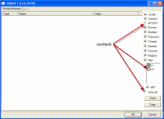When we do a search using any search engine, we get redirected and have noticed that during the redirect, there is a blue squiggle icon in the browser. We get redirected no matter if we are using Firefox or Explorer.
We've ran Anti-Malware and though it found some Trojan's, the redirect issue is still there.
Thanks in advance!
Here is the HijackThis log:
Logfile of Trend Micro HijackThis v2.0.2
Scan saved at 12:54:54 PM, on 6/5/2010
Platform: Windows XP SP3 (WinNT 5.01.2600)
MSIE: Internet Explorer v8.00 (8.00.6001.18702)
Boot mode: Normal
Running processes:
C:\WINDOWS\System32\smss.exe
C:\WINDOWS\system32\winlogon.exe
C:\WINDOWS\system32\services.exe
C:\WINDOWS\system32\lsass.exe
C:\WINDOWS\system32\svchost.exe
C:\WINDOWS\System32\svchost.exe
C:\Program Files\AVG\AVG9\avgchsvx.exe
C:\Program Files\AVG\AVG9\avgrsx.exe
C:\Program Files\AVG\AVG9\avgcsrvx.exe
C:\WINDOWS\system32\spoolsv.exe
C:\Program Files\Common Files\Apple\Mobile Device Support\AppleMobileDeviceService.exe
C:\Program Files\AVG\AVG9\avgwdsvc.exe
C:\Program Files\Bonjour\mDNSResponder.exe
C:\Program Files\Java\jre6\bin\jqs.exe
C:\Program Files\Google\Update\1.2.183.23\GoogleCrashHandler.exe
C:\Program Files\AVG\AVG9\avgnsx.exe
C:\Program Files\Common Files\LightScribe\LSSrvc.exe
C:\WINDOWS\system32\svchost.exe
C:\WINDOWS\Explorer.EXE
C:\Program Files\Yahoo!\SoftwareUpdate\YahooAUService.exe
C:\Program Files\Canon\CAL\CALMAIN.exe
C:\WINDOWS\system32\ctfmon.exe
C:\WINDOWS\system32\igfxtray.exe
C:\WINDOWS\system32\hkcmd.exe
C:\WINDOWS\system32\igfxpers.exe
C:\WINDOWS\system32\igfxsrvc.exe
C:\WINDOWS\RTHDCPL.EXE
C:\Program Files\Hewlett-Packard\Digital Imaging\bin\hpotdd01.exe
C:\Program Files\Hewlett-Packard\hp deskjet 9600 series\Toolbox\HPWITBX.exe
C:\Program Files\Microsoft IntelliType Pro\itype.exe
C:\Program Files\Microsoft IntelliPoint\ipoint.exe
C:\PROGRA~1\AVG\AVG9\avgtray.exe
C:\Program Files\Common Files\Java\Java Update\jusched.exe
C:\Program Files\iTunes\iTunesHelper.exe
C:\Program Files\Common Files\Ahead\Lib\NMBgMonitor.exe
C:\Program Files\Adobe\Acrobat 6.0\Distillr\acrotray.exe
C:\Program Files\SEC\MagicTune3.5_Client\GammaTray.exe
C:\Program Files\Microsoft Office\Office12\ONENOTEM.EXE
C:\Program Files\OpenOffice.org 3\program\soffice.exe
C:\Program Files\OpenOffice.org 3\program\soffice.bin
C:\Program Files\Common Files\Ahead\Lib\NMIndexStoreSvr.exe
C:\Program Files\Common Files\Ahead\Lib\NMIndexingService.exe
C:\Program Files\iPod\bin\iPodService.exe
C:\WINDOWS\system32\WISPTIS.EXE
C:\Program Files\Common Files\Java\Java Update\jucheck.exe
C:\Program Files\Internet Explorer\iexplore.exe
C:\Program Files\Internet Explorer\iexplore.exe
C:\Program Files\Internet Explorer\iexplore.exe
C:\Program Files\Trend Micro\HijackThis\HijackThis.exe
R0 - HKCU\Software\Microsoft\Internet Explorer\Main,Start Page = http://www.yahoo.com/
R1 - HKLM\Software\Microsoft\Internet Explorer\Main,Default_Page_URL = http://go.microsoft.com/fwlink/?LinkId=69157
R1 - HKLM\Software\Microsoft\Internet Explorer\Main,Default_Search_URL = http://go.microsoft.com/fwlink/?LinkId=54896
R1 - HKLM\Software\Microsoft\Internet Explorer\Main,Search Page = http://go.microsoft.com/fwlink/?LinkId=54896
R0 - HKLM\Software\Microsoft\Internet Explorer\Main,Start Page = http://go.microsoft.com/fwlink/?LinkId=69157
R1 - HKCU\Software\Microsoft\Windows\CurrentVersion\Internet Settings,ProxyOverride = *.local
R3 - URLSearchHook: AVG Security Toolbar BHO - {A3BC75A2-1F87-4686-AA43-5347D756017C} - C:\Program Files\AVG\AVG9\Toolbar\IEToolbar.dll
O2 - BHO: &Yahoo! Toolbar Helper - {02478D38-C3F9-4efb-9B51-7695ECA05670} - C:\Program Files\Yahoo!\Companion\Installs\cpn0\yt.dll
O2 - BHO: AcroIEHlprObj Class - {06849E9F-C8D7-4D59-B87D-784B7D6BE0B3} - C:\Program Files\Adobe\Acrobat 6.0\Acrobat\ActiveX\AcroIEHelper.dll
O2 - BHO: AcroIEHelperStub - {18DF081C-E8AD-4283-A596-FA578C2EBDC3} - C:\Program Files\Common Files\Adobe\Acrobat\ActiveX\AcroIEHelperShim.dll
O2 - BHO: WormRadar.com IESiteBlocker.NavFilter - {3CA2F312-6F6E-4B53-A66E-4E65E497C8C0} - C:\Program Files\AVG\AVG9\avgssie.dll
O2 - BHO: AVG Security Toolbar BHO - {A3BC75A2-1F87-4686-AA43-5347D756017C} - C:\Program Files\AVG\AVG9\Toolbar\IEToolbar.dll
O2 - BHO: AcroIEToolbarHelper Class - {AE7CD045-E861-484f-8273-0445EE161910} - C:\Program Files\Adobe\Acrobat 6.0\Acrobat\AcroIEFavClient.dll
O2 - BHO: Java(tm) Plug-In 2 SSV Helper - {DBC80044-A445-435b-BC74-9C25C1C588A9} - C:\Program Files\Java\jre6\bin\jp2ssv.dll
O2 - BHO: Google Gears Helper - {E0FEFE40-FBF9-42AE-BA58-794CA7E3FB53} - C:\Program Files\Google\Google Gears\Internet Explorer\0.5.36.0\gears.dll
O2 - BHO: JQSIEStartDetectorImpl - {E7E6F031-17CE-4C07-BC86-EABFE594F69C} - C:\Program Files\Java\jre6\lib\deploy\jqs\ie\jqs_plugin.dll
O2 - BHO: SingleInstance Class - {FDAD4DA1-61A2-4FD8-9C17-86F7AC245081} - C:\Program Files\Yahoo!\Companion\Installs\cpn0\YTSingleInstance.dll
O3 - Toolbar: AVG Security Toolbar - {CCC7A320-B3CA-4199-B1A6-9F516DD69829} - C:\Program Files\AVG\AVG9\Toolbar\IEToolbar.dll
O3 - Toolbar: Adobe PDF - {47833539-D0C5-4125-9FA8-0819E2EAAC93} - C:\Program Files\Adobe\Acrobat 6.0\Acrobat\AcroIEFavClient.dll
O3 - Toolbar: Yahoo! Toolbar - {EF99BD32-C1FB-11D2-892F-0090271D4F88} - C:\Program Files\Yahoo!\Companion\Installs\cpn0\yt.dll
O4 - HKLM\..\Run: [IgfxTray] C:\WINDOWS\system32\igfxtray.exe
O4 - HKLM\..\Run: [HotKeysCmds] C:\WINDOWS\system32\hkcmd.exe
O4 - HKLM\..\Run: [Persistence] C:\WINDOWS\system32\igfxpers.exe
O4 - HKLM\..\Run: [RTHDCPL] RTHDCPL.EXE
O4 - HKLM\..\Run: [Alcmtr] ALCMTR.EXE
O4 - HKLM\..\Run: [NeroFilterCheck] C:\Program Files\Common Files\Ahead\Lib\NeroCheck.exe
O4 - HKLM\..\Run: [DeviceDiscovery] C:\Program Files\Hewlett-Packard\Digital Imaging\bin\hpotdd01.exe
O4 - HKLM\..\Run: [HPWITOOLBOX] C:\Program Files\Hewlett-Packard\hp deskjet 9600 series\Toolbox\HPWITBX.exe "-i"
O4 - HKLM\..\Run: [itype] "C:\Program Files\Microsoft IntelliType Pro\itype.exe"
O4 - HKLM\..\Run: [IntelliPoint] "C:\Program Files\Microsoft IntelliPoint\ipoint.exe"
O4 - HKLM\..\Run: [AVG9_TRAY] C:\PROGRA~1\AVG\AVG9\avgtray.exe
O4 - HKLM\..\Run: [SunJavaUpdateSched] "C:\Program Files\Common Files\Java\Java Update\jusched.exe"
O4 - HKLM\..\Run: [QuickTime Task] "C:\Program Files\QuickTime\qttask.exe" -atboottime
O4 - HKLM\..\Run: [iTunesHelper] "C:\Program Files\iTunes\iTunesHelper.exe"
O4 - HKLM\..\Run: [Adobe Reader Speed Launcher] "C:\Program Files\Adobe\Reader 9.0\Reader\Reader_sl.exe"
O4 - HKLM\..\Run: [Adobe ARM] "C:\Program Files\Common Files\Adobe\ARM\1.0\AdobeARM.exe"
O4 - HKCU\..\Run: [BgMonitor_{79662E04-7C6C-4d9f-84C7-88D8A56B10AA}] "C:\Program Files\Common Files\Ahead\Lib\NMBgMonitor.exe"
O4 - HKCU\..\Run: [ctfmon.exe] C:\WINDOWS\system32\ctfmon.exe
O4 - Startup: OneNote 2007 Screen Clipper and Launcher.lnk = C:\Program Files\Microsoft Office\Office12\ONENOTEM.EXE
O4 - Startup: OpenOffice.org 3.1.lnk = C:\Program Files\OpenOffice.org 3\program\quickstart.exe
O4 - Global Startup: Acrobat Assistant.lnk = C:\Program Files\Adobe\Acrobat 6.0\Distillr\acrotray.exe
O4 - Global Startup: Adobe Gamma Loader.lnk = C:\Program Files\Common Files\Adobe\Calibration\Adobe Gamma Loader.exe
O4 - Global Startup: Color Calibration.lnk = ?
O4 - Global Startup: MagicTune 3.5.lnk = ?
O8 - Extra context menu item: E&xport to Microsoft Excel - res://C:\PROGRA~1\MICROS~2\Office12\EXCEL.EXE/3000
O9 - Extra button: (no name) - {09C04DA7-5B76-4EBC-BBEE-B25EAC5965F5} - C:\Program Files\Google\Google Gears\Internet Explorer\0.5.36.0\gears.dll
O9 - Extra 'Tools' menuitem: &Gears Settings - {09C04DA7-5B76-4EBC-BBEE-B25EAC5965F5} - C:\Program Files\Google\Google Gears\Internet Explorer\0.5.36.0\gears.dll
O9 - Extra button: Send to OneNote - {2670000A-7350-4f3c-8081-5663EE0C6C49} - C:\PROGRA~1\MICROS~2\Office12\ONBttnIE.dll
O9 - Extra 'Tools' menuitem: S&end to OneNote - {2670000A-7350-4f3c-8081-5663EE0C6C49} - C:\PROGRA~1\MICROS~2\Office12\ONBttnIE.dll
O9 - Extra button: Research - {92780B25-18CC-41C8-B9BE-3C9C571A8263} - C:\PROGRA~1\MICROS~2\Office12\REFIEBAR.DLL
O9 - Extra button: (no name) - {e2e2dd38-d088-4134-82b7-f2ba38496583} - C:\WINDOWS\Network Diagnostic\xpnetdiag.exe
O9 - Extra 'Tools' menuitem: @xpsp3res.dll,-20001 - {e2e2dd38-d088-4134-82b7-f2ba38496583} - C:\WINDOWS\Network Diagnostic\xpnetdiag.exe
O9 - Extra button: Messenger - {FB5F1910-F110-11d2-BB9E-00C04F795683} - C:\Program Files\Messenger\msmsgs.exe
O9 - Extra 'Tools' menuitem: Windows Messenger - {FB5F1910-F110-11d2-BB9E-00C04F795683} - C:\Program Files\Messenger\msmsgs.exe
O16 - DPF: {8100D56A-5661-482C-BEE8-AFECE305D968} (Facebook Photo Uploader 5 Control) - http://upload.facebook.com/controls/200 ... ader55.cab
O16 - DPF: {9C23D886-43CB-43DE-B2DB-112A68D7E10A} (MySpace Uploader Control) - http://lads.myspace.com/upload/MySpaceUploader2.cab
O16 - DPF: {E2883E8F-472F-4FB0-9522-AC9BF37916A7} - http://platformdl.adobe.com/NOS/getPlusPlus/1.6/gp.cab
O18 - Protocol: linkscanner - {F274614C-63F8-47D5-A4D1-FBDDE494F8D1} - C:\Program Files\AVG\AVG9\avgpp.dll
O20 - Winlogon Notify: avgrsstarter - C:\WINDOWS\SYSTEM32\avgrsstx.dll
O23 - Service: Adobe LM Service - Unknown owner - C:\Program Files\Common Files\Adobe Systems Shared\Service\Adobelmsvc.exe
O23 - Service: Apple Mobile Device - Apple Inc. - C:\Program Files\Common Files\Apple\Mobile Device Support\AppleMobileDeviceService.exe
O23 - Service: AVG Free WatchDog (avg9wd) - AVG Technologies CZ, s.r.o. - C:\Program Files\AVG\AVG9\avgwdsvc.exe
O23 - Service: Bonjour Service - Apple Inc. - C:\Program Files\Bonjour\mDNSResponder.exe
O23 - Service: Canon Camera Access Library 8 (CCALib8) - Canon Inc. - C:\Program Files\Canon\CAL\CALMAIN.exe
O23 - Service: Google Update Service (gupdate) (gupdate) - Google Inc. - C:\Program Files\Google\Update\GoogleUpdate.exe
O23 - Service: iPod Service - Apple Inc. - C:\Program Files\iPod\bin\iPodService.exe
O23 - Service: Java Quick Starter (JavaQuickStarterService) - Sun Microsystems, Inc. - C:\Program Files\Java\jre6\bin\jqs.exe
O23 - Service: LightScribeService Direct Disc Labeling Service (LightScribeService) - Hewlett-Packard Company - C:\Program Files\Common Files\LightScribe\LSSrvc.exe
O23 - Service: NMIndexingService - Nero AG - C:\Program Files\Common Files\Ahead\Lib\NMIndexingService.exe
O23 - Service: Yahoo! Updater (YahooAUService) - Yahoo! Inc. - C:\Program Files\Yahoo!\SoftwareUpdate\YahooAUService.exe
--
End of file - 10217 bytes
Here is the uninstall log:
Acrobat.com
Acrobat.com
Adobe Acrobat 6.0 Professional
Adobe AIR
Adobe AIR
Adobe Flash Player 10 ActiveX
Adobe Flash Player 10 Plugin
Adobe Illustrator 9.0
Adobe Photoshop CS
Adobe Reader 9.3.2
Adobe SVG Viewer
Amazon MP3 Downloader 1.0.9
Apple Application Support
Apple Mobile Device Support
Apple Software Update
AVG Free 9.0
Big Fish Games: Game Manager
Bonjour
Canon Camera Access Library
Canon Camera Support Core Library
Canon Camera Window DC_DV 5 for ZoomBrowser EX
Canon Camera Window DC_DV 6 for ZoomBrowser EX
Canon Camera Window DSLR 5 for ZoomBrowser EX
Canon Camera Window MC 6 for ZoomBrowser EX
Canon MovieEdit Task for ZoomBrowser EX
Canon PhotoRecord
Canon RAW Image Task for ZoomBrowser EX
Canon Utilities PhotoStitch 3.1
Canon ZoomBrowser EX (E)
Dark Tales: Edgar Allan Poe`s Murders in the Rue Morgue
Diner Dash 2 (remove only)
Echoes of the Past: Royal House of Stone
Google Gears
Google Update Helper
Haunted Manor: Lord of Mirrors
HijackThis 2.0.2
Hotel
Hotel Dash - Suite Success (remove only)
Hotfix for Microsoft .NET Framework 3.5 SP1 (KB953595)
Hotfix for Microsoft .NET Framework 3.5 SP1 (KB958484)
Hotfix for Windows Media Format 11 SDK (KB929399)
Hotfix for Windows Media Player 11 (KB939683)
Hotfix for Windows XP (KB952287)
Hotfix for Windows XP (KB961118)
Hotfix for Windows XP (KB970653-v3)
Hotfix for Windows XP (KB976098-v2)
Hotfix for Windows XP (KB979306)
Hotfix for Windows XP (KB981793)
hp deskjet 9600 series
HP Memories Disc
HP Photo and Imaging 2.0 - Deskjet 9600 Series
Intel(R) Graphics Media Accelerator Driver
InterActual Player
iTunes
Java(TM) 6 Update 19
MagicTune3.5_Client
Malwarebytes' Anti-Malware
Microsoft .NET Framework 1.1
Microsoft .NET Framework 1.1
Microsoft .NET Framework 1.1 Security Update (KB953297)
Microsoft .NET Framework 2.0 Service Pack 2
Microsoft .NET Framework 3.0 Service Pack 2
Microsoft .NET Framework 3.5 SP1
Microsoft .NET Framework 3.5 SP1
Microsoft Compression Client Pack 1.0 for Windows XP
Microsoft Office 2007 Service Pack 2 (SP2)
Microsoft Office 2007 Service Pack 2 (SP2)
Microsoft Office 2007 Service Pack 2 (SP2)
Microsoft Office 2007 Service Pack 2 (SP2)
Microsoft Office 2007 Service Pack 2 (SP2)
Microsoft Office 2007 Service Pack 2 (SP2)
Microsoft Office 2007 Service Pack 2 (SP2)
Microsoft Office Excel MUI (English) 2007
Microsoft Office Home and Student 2007
Microsoft Office Home and Student 2007
Microsoft Office OneNote MUI (English) 2007
Microsoft Office PowerPoint MUI (English) 2007
Microsoft Office Proof (English) 2007
Microsoft Office Proof (French) 2007
Microsoft Office Proof (Spanish) 2007
Microsoft Office Proofing (English) 2007
Microsoft Office Proofing Tools 2007 Service Pack 2 (SP2)
Microsoft Office Proofing Tools 2007 Service Pack 2 (SP2)
Microsoft Office Proofing Tools 2007 Service Pack 2 (SP2)
Microsoft Office Shared MUI (English) 2007
Microsoft Office Shared Setup Metadata MUI (English) 2007
Microsoft Office Word MUI (English) 2007
Microsoft User-Mode Driver Framework Feature Pack 1.0
Microsoft Visual C++ 2005 Redistributable
Mozilla Firefox (3.6.3)
MSXML 4.0 SP2 (KB954430)
MSXML 4.0 SP2 (KB973688)
MSXML 4.0 SP2 Parser and SDK
Mystery Case Files®: Dire Grove™ Collector's Edition
Mystery Case Files: Ravenhearst ®
Mystery Case Files: Return to Ravenhearst ™
Nero 7 Essentials
neroxml
OpenOffice.org 3.1
PCFriendly
Penny Dreadfuls: Sweeney Todd Collector`s Edition
Penny Dreadfuls™ Sweeney Todd
Personal Financial Statement
QuickTime
Real Crimes Jack the Ripper
Real Crimes: Jack the Ripper
Real Estate Success Software
Real Estate Success Software
REALTEK GbE & FE Ethernet PCI-E NIC Driver
Realtek High Definition Audio Driver
Realtek USB 2.0 Card Reader Software
Reincarnations: Awakening
Safari
Season of Mystery: The Cherry Blossom Murders
Security Update for 2007 Microsoft Office System (KB969559)
Security Update for 2007 Microsoft Office System (KB976321)
Security Update for 2007 Microsoft Office System (KB978380)
Security Update for Microsoft Office Excel 2007 (KB978382)
Security Update for Microsoft Office PowerPoint 2007 (KB957789)
Security Update for Microsoft Office system 2007 (972581)
Security Update for Microsoft Office system 2007 (KB969613)
Security Update for Microsoft Office system 2007 (KB974234)
Security Update for Microsoft Office Visio Viewer 2007 (KB973709)
Security Update for Microsoft Office Word 2007 (KB969604)
Security Update for Windows Internet Explorer 8 (KB971961)
Security Update for Windows Internet Explorer 8 (KB974455)
Security Update for Windows Internet Explorer 8 (KB976325)
Security Update for Windows Internet Explorer 8 (KB978207)
Security Update for Windows Internet Explorer 8 (KB981332)
Security Update for Windows Media Player (KB952069)
Security Update for Windows Media Player (KB954155)
Security Update for Windows Media Player (KB968816)
Security Update for Windows Media Player (KB973540)
Security Update for Windows Media Player 11 (KB954154)
Security Update for Windows XP (KB923561)
Security Update for Windows XP (KB923789)
Security Update for Windows XP (KB941569)
Security Update for Windows XP (KB946648)
Security Update for Windows XP (KB950762)
Security Update for Windows XP (KB950974)
Security Update for Windows XP (KB951066)
Security Update for Windows XP (KB951376-v2)
Security Update for Windows XP (KB951748)
Security Update for Windows XP (KB952004)
Security Update for Windows XP (KB952954)
Security Update for Windows XP (KB954459)
Security Update for Windows XP (KB955069)
Security Update for Windows XP (KB956572)
Security Update for Windows XP (KB956744)
Security Update for Windows XP (KB956802)
Security Update for Windows XP (KB956803)
Security Update for Windows XP (KB956844)
Security Update for Windows XP (KB957097)
Security Update for Windows XP (KB958644)
Security Update for Windows XP (KB958687)
Security Update for Windows XP (KB958869)
Security Update for Windows XP (KB959426)
Security Update for Windows XP (KB960803)
Security Update for Windows XP (KB960859)
Security Update for Windows XP (KB961371-v2)
Security Update for Windows XP (KB961501)
Security Update for Windows XP (KB968537)
Security Update for Windows XP (KB969059)
Security Update for Windows XP (KB969947)
Security Update for Windows XP (KB970238)
Security Update for Windows XP (KB970430)
Security Update for Windows XP (KB971468)
Security Update for Windows XP (KB971486)
Security Update for Windows XP (KB971557)
Security Update for Windows XP (KB971633)
Security Update for Windows XP (KB971657)
Security Update for Windows XP (KB971961)
Security Update for Windows XP (KB972270)
Security Update for Windows XP (KB973354)
Security Update for Windows XP (KB973507)
Security Update for Windows XP (KB973525)
Security Update for Windows XP (KB973869)
Security Update for Windows XP (KB973904)
Security Update for Windows XP (KB974112)
Security Update for Windows XP (KB974318)
Security Update for Windows XP (KB974392)
Security Update for Windows XP (KB974455)
Security Update for Windows XP (KB974571)
Security Update for Windows XP (KB975025)
Security Update for Windows XP (KB975467)
Security Update for Windows XP (KB975560)
Security Update for Windows XP (KB975561)
Security Update for Windows XP (KB975713)
Security Update for Windows XP (KB977165)
Security Update for Windows XP (KB977816)
Security Update for Windows XP (KB977914)
Security Update for Windows XP (KB978037)
Security Update for Windows XP (KB978251)
Security Update for Windows XP (KB978262)
Security Update for Windows XP (KB978338)
Security Update for Windows XP (KB978542)
Security Update for Windows XP (KB978601)
Security Update for Windows XP (KB978706)
Security Update for Windows XP (KB979309)
Security Update for Windows XP (KB979683)
Security Update for Windows XP (KB980232)
Strange Cases: The Tarot Card Mystery
The Mirror Mysteries
Update for 2007 Microsoft Office System (KB967642)
Update for 2007 Microsoft Office System (KB981715)
Update for Microsoft .NET Framework 3.5 SP1 (KB963707)
Update for Microsoft Office InfoPath 2007 (KB976416)
Update for Microsoft Office OneNote 2007 (KB980729)
Update for Windows Internet Explorer 8 (KB975364)
Update for Windows Internet Explorer 8 (KB976662)
Update for Windows Internet Explorer 8 (KB976749)
Update for Windows Internet Explorer 8 (KB980182)
Update for Windows XP (KB898461)
Update for Windows XP (KB951978)
Update for Windows XP (KB955759)
Update for Windows XP (KB967715)
Update for Windows XP (KB968389)
Update for Windows XP (KB971737)
Update for Windows XP (KB973687)
Update for Windows XP (KB973815)
Vampire Saga: Pandora's Box
Veronica Rivers: The Order Of Conspiracy
Windows Internet Explorer 8
Windows Media Format 11 runtime
Windows Media Format 11 runtime
Windows Media Player 11
Windows Media Player 11
WinZip
Yahoo! Software Update
Yahoo! Toolbar