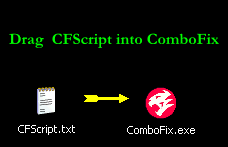Heres the results for xuxuig.exe:
[ArcaVir]
2010-05-22 Trojan.Spy.Zbot.Ajmd
[G DATA]
2010-05-23 Backdoor.Bot.122164
[Avast! antivirus]
2010-05-22 Found nothing
[Ikarus]
2010-05-23 Trojan-Spy.Win32.Zbot
[Grisoft AVG Anti-Virus]
2010-05-23 PSW.Generic7.CCMP
[Kaspersky Anti-Virus]
2010-05-23 Trojan-Spy.Win32.Zbot.ajmd
[Avira AntiVir]
2010-05-21 TR/Spy.ZBot.ajmd
[ESET NOD32]
2010-05-22 Win32/Spy.Zbot.YW
[Softwin BitDefender]
2010-05-23 Backdoor.Bot.122164
[Panda Antivirus]
2010-05-21 Trj/Sinowal.DW
[ClamAV]
2010-05-22 Found nothing
[Quick Heal]
2010-05-21 Found nothing
[CPsecure]
2010-05-23 Troj.Spy.W32.Zbot.ajmd
[Sophos]
2010-05-23 Mal/EncPk-NS
[Dr.Web]
2010-05-23 Trojan.Proxy.15435
[VirusBlokAda VBA32]
2010-05-21 Found nothing
[Frisk F-Prot Antivirus]
2010-05-22 Found nothing
[VirusBuster]
2010-05-22 Found nothing
The results from usicip.exe:
[ArcaVir]
2010-05-22 Trojan.Spy.Zbot.Ajmd
[G DATA]
2010-05-23 Backdoor.Bot.122164
[Avast! antivirus]
2010-05-22 Found nothing
[Ikarus]
2010-05-23 Trojan-Spy.Win32.Zbot
[Grisoft AVG Anti-Virus]
2010-05-23 PSW.Generic7.CCMP
[Kaspersky Anti-Virus]
2010-05-23 Trojan-Spy.Win32.Zbot.ajmd
[Avira AntiVir]
2010-05-21 TR/Spy.ZBot.ajmd
[ESET NOD32]
2010-05-22 Win32/Spy.Zbot.YW
[Softwin BitDefender]
2010-05-23 Backdoor.Bot.122164
[Panda Antivirus]
2010-05-21 Found nothing
[ClamAV]
2010-05-22 Found nothing
[Quick Heal]
2010-05-21 Found nothing
[CPsecure]
2010-05-23 Troj.Spy.W32.Zbot.ajmd
[Sophos]
2010-05-23 Mal/EncPk-NS
[Dr.Web]
2010-05-23 Trojan.Proxy.15435
[VirusBlokAda VBA32]
2010-05-21 Found nothing
[Frisk F-Prot Antivirus]
2010-05-22 Found nothing
[VirusBuster]
2010-05-22 Found nothing
[F-Secure Anti-Virus]
2010-05-23 Trojan-Spy.Win32.Zbot.ajmd
Also Cypher, the start up problem has suddenly stopped. My computer now starts up normally, with all the icons showing up.
Thanks