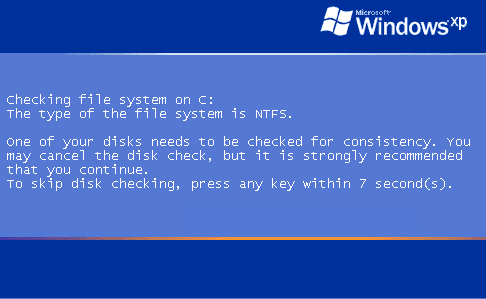Here are the RSIT files. Still working on GMER (computer rebooted first time)
Logfile of random's system information tool 1.06 (written by random/random)
Run by Todd at 2010-01-28 15:18:56
Microsoft Windows XP Professional Service Pack 3
System drive C: has 21 GB (36%) free of 57 GB
Total RAM: 2047 MB (74% free)
Logfile of Trend Micro HijackThis v2.0.2
Scan saved at 3:19:21 PM, on 1/28/2010
Platform: Windows XP SP3 (WinNT 5.01.2600)
MSIE: Internet Explorer v8.00 (8.00.6001.18702)
Boot mode: Normal
Running processes:
C:\WINDOWS\System32\smss.exe
C:\WINDOWS\system32\winlogon.exe
C:\WINDOWS\system32\services.exe
C:\WINDOWS\system32\lsass.exe
C:\WINDOWS\system32\svchost.exe
C:\WINDOWS\System32\svchost.exe
C:\WINDOWS\system32\svchost.exe
C:\Program Files\Common Files\Symantec Shared\ccSetMgr.exe
C:\Program Files\Common Files\Symantec Shared\SNDSrvc.exe
C:\Program Files\Common Files\Symantec Shared\SPBBC\SPBBCSvc.exe
C:\Program Files\Common Files\Symantec Shared\ccEvtMgr.exe
C:\WINDOWS\system32\spoolsv.exe
C:\Program Files\Common Files\Apple\Mobile Device Support\bin\AppleMobileDeviceService.exe
C:\Program Files\Symantec\LiveUpdate\ALUSchedulerSvc.exe
C:\Program Files\WIDCOMM\Bluetooth Software\bin\btwdins.exe
C:\WINDOWS\system32\svchost.exe
C:\WINDOWS\system32\svchost.exe
C:\Program Files\Java\jre6\bin\jqs.exe
C:\Program Files\Common Files\LogiShrd\LVCOMSER\LVComSer.exe
C:\Program Files\Common Files\LogiShrd\LVMVFM\LVPrcSrv.exe
C:\Program Files\Norton SystemWorks\Norton AntiVirus\navapsvc.exe
C:\WINDOWS\System32\svchost.exe
C:\Program Files\Norton SystemWorks\Norton AntiVirus\IWP\NPFMntor.exe
C:\PROGRA~1\NORTON~1\NORTON~1\NPROTECT.EXE
C:\WINDOWS\System32\svchost.exe
C:\Program Files\Common Files\Protexis\License Service\PsiService_2.exe
C:\Program Files\Analog Devices\SoundMAX\SMAgent.exe
C:\WINDOWS\system32\svchost.exe
C:\Program Files\Common Files\Symantec Shared\CCPD-LC\symlcsvc.exe
C:\Program Files\Hewlett-Packard\Shared\hpqwmiex.exe
C:\WINDOWS\Explorer.EXE
C:\Program Files\Common Files\Symantec Shared\ccApp.exe
C:\Program Files\Messenger\msmsgs.exe
C:\Program Files\Google\GoogleToolbarNotifier\GoogleToolbarNotifier.exe
C:\WINDOWS\system32\ctfmon.exe
C:\Program Files\HP\Digital Imaging\bin\hpqtra08.exe
C:\Program Files\Synaptics\SynTP\SynTPEnh.exe
C:\Program Files\internet explorer\iexplore.exe
C:\Program Files\internet explorer\iexplore.exe
C:\Program Files\HP\Digital Imaging\Smart Web Printing\hpswp_clipbook.exe
C:\PROGRA~1\Symantec\LIVEUP~1\LUCOMS~1.EXE
C:\Documents and Settings\Todd\Desktop\RSIT.exe
C:\Program Files\Trend Micro\HijackThis\Todd.exe
R1 - HKLM\Software\Microsoft\Internet Explorer\Main,Default_Page_URL =
http://go.microsoft.com/fwlink/?LinkId=69157R1 - HKLM\Software\Microsoft\Internet Explorer\Main,Default_Search_URL =
http://go.microsoft.com/fwlink/?LinkId=54896R1 - HKLM\Software\Microsoft\Internet Explorer\Main,Search Page =
http://go.microsoft.com/fwlink/?LinkId=54896R0 - HKLM\Software\Microsoft\Internet Explorer\Main,Start Page =
http://go.microsoft.com/fwlink/?LinkId=69157O2 - BHO: &Yahoo! Toolbar Helper - {02478D38-C3F9-4efb-9B51-7695ECA05670} - C:\Program Files\Yahoo!\Companion\Installs\cpn\yt.dll
O2 - BHO: HP Print Enhancer - {0347C33E-8762-4905-BF09-768834316C61} - C:\Program Files\HP\Digital Imaging\Smart Web Printing\hpswp_printenhancer.dll
O2 - BHO: AcroIEHelperStub - {18DF081C-E8AD-4283-A596-FA578C2EBDC3} - C:\Program Files\Common Files\Adobe\Acrobat\ActiveX\AcroIEHelperShim.dll
O2 - BHO: Skype add-on (mastermind) - {22BF413B-C6D2-4d91-82A9-A0F997BA588C} - C:\Program Files\Skype\Toolbars\Internet Explorer\SkypeIEPlugin.dll
O2 - BHO: Google Toolbar Helper - {AA58ED58-01DD-4d91-8333-CF10577473F7} - C:\Program Files\Google\Google Toolbar\GoogleToolbar_32.dll
O2 - BHO: Google Toolbar Notifier BHO - {AF69DE43-7D58-4638-B6FA-CE66B5AD205D} - C:\Program Files\Google\GoogleToolbarNotifier\5.4.4525.1752\swg.dll
O2 - BHO: NAV Helper - {BDF3E430-B101-42AD-A544-FADC6B084872} - C:\Program Files\Norton SystemWorks\Norton AntiVirus\NavShExt.dll
O2 - BHO: Java(tm) Plug-In 2 SSV Helper - {DBC80044-A445-435b-BC74-9C25C1C588A9} - C:\Program Files\Java\jre6\bin\jp2ssv.dll
O2 - BHO: JQSIEStartDetectorImpl - {E7E6F031-17CE-4C07-BC86-EABFE594F69C} - C:\Program Files\Java\jre6\lib\deploy\jqs\ie\jqs_plugin.dll
O2 - BHO: HP Smart BHO Class - {FFFFFFFF-CF4E-4F2B-BDC2-0E72E116A856} - C:\Program Files\HP\Digital Imaging\Smart Web Printing\hpswp_BHO.dll
O3 - Toolbar: Norton AntiVirus - {42CDD1BF-3FFB-4238-8AD1-7859DF00B1D6} - C:\Program Files\Norton SystemWorks\Norton AntiVirus\NavShExt.dll
O3 - Toolbar: Google Toolbar - {2318C2B1-4965-11d4-9B18-009027A5CD4F} - C:\Program Files\Google\Google Toolbar\GoogleToolbar_32.dll
O3 - Toolbar: Yahoo! Toolbar - {EF99BD32-C1FB-11D2-892F-0090271D4F88} - C:\Program Files\Yahoo!\Companion\Installs\cpn\yt.dll
O4 - HKLM\..\Run: [ccApp] "C:\Program Files\Common Files\Symantec Shared\ccApp.exe"
O4 - HKLM\..\Run: [Symantec NetDriver Monitor] C:\PROGRA~1\SYMNET~1\SNDMon.exe /Consumer
O4 - HKLM\..\Run: [Malwarebytes Anti-Malware (reboot)] "C:\Program Files\Malwarebytes' Anti-Malware\mbam.exe" /runcleanupscript
O4 - HKLM\..\Run: [SynTPStart] C:\Program Files\Synaptics\SynTP\SynTPStart.exe
O4 - HKLM\..\Run: [hpqSRMon] C:\Program Files\HP\Digital Imaging\bin\hpqSRMon.exe
O4 - HKCU\..\Run: [Norton SystemWorks] "C:\Program Files\Norton SystemWorks\cfgwiz.exe" /GUID {05858CFD-5CC4-4ceb-AAAF-CF00BF39736A} /MODE CfgWiz
O4 - HKCU\..\Run: [MSMSGS] "C:\Program Files\Messenger\msmsgs.exe" /background
O4 - HKCU\..\Run: [swg] "C:\Program Files\Google\GoogleToolbarNotifier\GoogleToolbarNotifier.exe"
O4 - HKCU\..\Run: [ctfmon.exe] C:\WINDOWS\system32\ctfmon.exe
O4 - Global Startup: HP Digital Imaging Monitor.lnk = C:\Program Files\HP\Digital Imaging\bin\hpqtra08.exe
O8 - Extra context menu item: E&xport to Microsoft Excel -
res://C:\PROGRA~1\MICROS~2\OFFICE11\EXCEL.EXE/3000
O8 - Extra context menu item: Google Sidewiki... -
res://C:\Program Files\Google\Google Toolbar\Component\GoogleToolbarDynamic_mui_en_60D6097707281E79.dll/cmsidewiki.html
O8 - Extra context menu item: Send To &Bluetooth - C:\Program Files\WIDCOMM\Bluetooth Software\btsendto_ie_ctx.htm
O9 - Extra button: Skype - {77BF5300-1474-4EC7-9980-D32B190E9B07} - C:\Program Files\Skype\Toolbars\Internet Explorer\SkypeIEPlugin.dll
O9 - Extra button: Research - {92780B25-18CC-41C8-B9BE-3C9C571A8263} - C:\PROGRA~1\MICROS~2\OFFICE11\REFIEBAR.DLL
O9 - Extra button: @btrez.dll,-4015 - {CCA281CA-C863-46ef-9331-5C8D4460577F} - C:\Program Files\WIDCOMM\Bluetooth Software\btsendto_ie.htm
O9 - Extra 'Tools' menuitem: @btrez.dll,-4017 - {CCA281CA-C863-46ef-9331-5C8D4460577F} - C:\Program Files\WIDCOMM\Bluetooth Software\btsendto_ie.htm
O9 - Extra button: HP Smart Select - {DDE87865-83C5-48c4-8357-2F5B1AA84522} - C:\Program Files\HP\Digital Imaging\Smart Web Printing\hpswp_BHO.dll
O9 - Extra button: (no name) - {e2e2dd38-d088-4134-82b7-f2ba38496583} - C:\WINDOWS\Network Diagnostic\xpnetdiag.exe
O9 - Extra 'Tools' menuitem: @xpsp3res.dll,-20001 - {e2e2dd38-d088-4134-82b7-f2ba38496583} - C:\WINDOWS\Network Diagnostic\xpnetdiag.exe
O9 - Extra button: Messenger - {FB5F1910-F110-11d2-BB9E-00C04F795683} - C:\Program Files\Messenger\msmsgs.exe
O9 - Extra 'Tools' menuitem: Windows Messenger - {FB5F1910-F110-11d2-BB9E-00C04F795683} - C:\Program Files\Messenger\msmsgs.exe
O16 - DPF: {406B5949-7190-4245-91A9-30A17DE16AD0} (Snapfish Activia) -
http://photos.walmart.com/WalmartActivia.cabO16 - DPF: {6B75345B-AA36-438A-BBE6-4078B4C6984D} (HpProductDetection Class) -
http://h20270.www2.hp.com/ediags/gmn2/i ... ection.cabO16 - DPF: {6E32070A-766D-4EE6-879C-DC1FA91D2FC3} (MUWebControl Class) -
http://www.update.microsoft.com/microso ... 1019235234O16 - DPF: {D27CDB6E-AE6D-11CF-96B8-444553540000} (Shockwave Flash Object) -
http://fpdownload2.macromedia.com/get/s ... wflash.cabO18 - Protocol: skype4com - {FFC8B962-9B40-4DFF-9458-1830C7DD7F5D} - C:\PROGRA~1\COMMON~1\Skype\SKYPE4~1.DLL
O23 - Service: Apple Mobile Device - Apple, Inc. - C:\Program Files\Common Files\Apple\Mobile Device Support\bin\AppleMobileDeviceService.exe
O23 - Service: Automatic LiveUpdate Scheduler - Symantec Corporation - C:\Program Files\Symantec\LiveUpdate\ALUSchedulerSvc.exe
O23 - Service: Bluetooth Service (btwdins) - Broadcom Corporation. - C:\Program Files\WIDCOMM\Bluetooth Software\bin\btwdins.exe
O23 - Service: Symantec Event Manager (ccEvtMgr) - Symantec Corporation - C:\Program Files\Common Files\Symantec Shared\ccEvtMgr.exe
O23 - Service: Symantec Password Validation (ccPwdSvc) - Symantec Corporation - C:\Program Files\Common Files\Symantec Shared\ccPwdSvc.exe
O23 - Service: Symantec Settings Manager (ccSetMgr) - Symantec Corporation - C:\Program Files\Common Files\Symantec Shared\ccSetMgr.exe
O23 - Service: Google Software Updater (gusvc) - Google - C:\Program Files\Google\Common\Google Updater\GoogleUpdaterService.exe
O23 - Service: hpqwmiex - Hewlett-Packard Development Company, L.P. - C:\Program Files\Hewlett-Packard\Shared\hpqwmiex.exe
O23 - Service: iPod Service - Apple Inc. - C:\Program Files\iPod\bin\iPodService.exe
O23 - Service: Java Quick Starter (JavaQuickStarterService) - Sun Microsystems, Inc. - C:\Program Files\Java\jre6\bin\jqs.exe
O23 - Service: LiveUpdate - Symantec Corporation - C:\PROGRA~1\Symantec\LIVEUP~1\LUCOMS~1.EXE
O23 - Service: LVCOMSer - Logitech Inc. - C:\Program Files\Common Files\LogiShrd\LVCOMSER\LVComSer.exe
O23 - Service: Process Monitor (LVPrcSrv) - Logitech Inc. - C:\Program Files\Common Files\LogiShrd\LVMVFM\LVPrcSrv.exe
O23 - Service: LVSrvLauncher - Logitech Inc. - C:\Program Files\Common Files\LogiShrd\SrvLnch\SrvLnch.exe
O23 - Service: Norton AntiVirus Auto-Protect Service (navapsvc) - Symantec Corporation - C:\Program Files\Norton SystemWorks\Norton AntiVirus\navapsvc.exe
O23 - Service: Norton AntiVirus Firewall Monitor Service (NPFMntor) - Symantec Corporation - C:\Program Files\Norton SystemWorks\Norton AntiVirus\IWP\NPFMntor.exe
O23 - Service: Norton Unerase Protection (NProtectService) - Symantec Corporation - C:\PROGRA~1\NORTON~1\NORTON~1\NPROTECT.EXE
O23 - Service: Protexis Licensing V2 (PSI_SVC_2) - Protexis Inc. - C:\Program Files\Common Files\Protexis\License Service\PsiService_2.exe
O23 - Service: SAVScan - Symantec Corporation - C:\Program Files\Norton SystemWorks\Norton AntiVirus\SAVScan.exe
O23 - Service: ScriptBlocking Service (SBService) - Symantec Corporation - C:\PROGRA~1\COMMON~1\SYMANT~1\SCRIPT~1\SBServ.exe
O23 - Service: Symantec Network Drivers Service (SNDSrvc) - Symantec Corporation - C:\Program Files\Common Files\Symantec Shared\SNDSrvc.exe
O23 - Service: SoundMAX Agent Service (SoundMAX Agent Service (default)) - Analog Devices, Inc. - C:\Program Files\Analog Devices\SoundMAX\SMAgent.exe
O23 - Service: Symantec SPBBCSvc (SPBBCSvc) - Symantec Corporation - C:\Program Files\Common Files\Symantec Shared\SPBBC\SPBBCSvc.exe
O23 - Service: Speed Disk service - Symantec Corporation - C:\PROGRA~1\NORTON~1\NORTON~1\SPEEDD~1\NOPDB.EXE
O23 - Service: Symantec Core LC - Symantec Corporation - C:\Program Files\Common Files\Symantec Shared\CCPD-LC\symlcsvc.exe
--
End of file - 11072 bytes
======Scheduled tasks folder======
C:\WINDOWS\tasks\Norton AntiVirus - Scan my computer - Todd.job
C:\WINDOWS\tasks\Norton SystemWorks One Button Checkup.job
C:\WINDOWS\tasks\Symantec Drmc.job
======Registry dump======
[HKEY_LOCAL_MACHINE\SOFTWARE\Microsoft\Windows\CurrentVersion\Explorer\Browser Helper Objects\{02478D38-C3F9-4efb-9B51-7695ECA05670}]
&Yahoo! Toolbar Helper - C:\Program Files\Yahoo!\Companion\Installs\cpn\yt.dll [2008-05-15 817936]
[HKEY_LOCAL_MACHINE\SOFTWARE\Microsoft\Windows\CurrentVersion\Explorer\Browser Helper Objects\{0347C33E-8762-4905-BF09-768834316C61}]
HP Print Enhancer - C:\Program Files\HP\Digital Imaging\Smart Web Printing\hpswp_printenhancer.dll [2008-10-16 322864]
[HKEY_LOCAL_MACHINE\SOFTWARE\Microsoft\Windows\CurrentVersion\Explorer\Browser Helper Objects\{18DF081C-E8AD-4283-A596-FA578C2EBDC3}]
Adobe PDF Link Helper - C:\Program Files\Common Files\Adobe\Acrobat\ActiveX\AcroIEHelperShim.dll [2009-02-27 75128]
[HKEY_LOCAL_MACHINE\SOFTWARE\Microsoft\Windows\CurrentVersion\Explorer\Browser Helper Objects\{22BF413B-C6D2-4d91-82A9-A0F997BA588C}]
Skype add-on (mastermind) - C:\Program Files\Skype\Toolbars\Internet Explorer\SkypeIEPlugin.dll [2008-08-12 1437696]
[HKEY_LOCAL_MACHINE\SOFTWARE\Microsoft\Windows\CurrentVersion\Explorer\Browser Helper Objects\{AA58ED58-01DD-4d91-8333-CF10577473F7}]
Google Toolbar Helper - C:\Program Files\Google\Google Toolbar\GoogleToolbar_32.dll [2009-11-28 263280]
[HKEY_LOCAL_MACHINE\SOFTWARE\Microsoft\Windows\CurrentVersion\Explorer\Browser Helper Objects\{AF69DE43-7D58-4638-B6FA-CE66B5AD205D}]
Google Toolbar Notifier BHO - C:\Program Files\Google\GoogleToolbarNotifier\5.4.4525.1752\swg.dll [2009-11-18 764912]
[HKEY_LOCAL_MACHINE\SOFTWARE\Microsoft\Windows\CurrentVersion\Explorer\Browser Helper Objects\{BDF3E430-B101-42AD-A544-FADC6B084872}]
CNavExtBho Class - C:\Program Files\Norton SystemWorks\Norton AntiVirus\NavShExt.dll [2005-10-19 218736]
[HKEY_LOCAL_MACHINE\SOFTWARE\Microsoft\Windows\CurrentVersion\Explorer\Browser Helper Objects\{DBC80044-A445-435b-BC74-9C25C1C588A9}]
Java(tm) Plug-In 2 SSV Helper - C:\Program Files\Java\jre6\bin\jp2ssv.dll [2009-12-10 41760]
[HKEY_LOCAL_MACHINE\SOFTWARE\Microsoft\Windows\CurrentVersion\Explorer\Browser Helper Objects\{E7E6F031-17CE-4C07-BC86-EABFE594F69C}]
JQSIEStartDetectorImpl Class - C:\Program Files\Java\jre6\lib\deploy\jqs\ie\jqs_plugin.dll [2009-12-10 73728]
[HKEY_LOCAL_MACHINE\SOFTWARE\Microsoft\Windows\CurrentVersion\Explorer\Browser Helper Objects\{FFFFFFFF-CF4E-4F2B-BDC2-0E72E116A856}]
HP Smart BHO Class - C:\Program Files\HP\Digital Imaging\Smart Web Printing\hpswp_BHO.dll [2008-10-16 505136]
[HKEY_LOCAL_MACHINE\SOFTWARE\Microsoft\Internet Explorer\Toolbar]
{42CDD1BF-3FFB-4238-8AD1-7859DF00B1D6} - Norton AntiVirus - C:\Program Files\Norton SystemWorks\Norton AntiVirus\NavShExt.dll [2005-10-19 218736]
{2318C2B1-4965-11d4-9B18-009027A5CD4F} - Google Toolbar - C:\Program Files\Google\Google Toolbar\GoogleToolbar_32.dll [2009-11-28 263280]
{EF99BD32-C1FB-11D2-892F-0090271D4F88} - Yahoo! Toolbar - C:\Program Files\Yahoo!\Companion\Installs\cpn\yt.dll [2008-05-15 817936]
[HKEY_LOCAL_MACHINE\Software\Microsoft\Windows\CurrentVersion\Run]
"ccApp"=C:\Program Files\Common Files\Symantec Shared\ccApp.exe [2008-01-17 58728]
"Symantec NetDriver Monitor"=C:\PROGRA~1\SYMNET~1\SNDMon.exe [2009-02-28 100056]
"Malwarebytes Anti-Malware (reboot)"=C:\Program Files\Malwarebytes' Anti-Malware\mbam.exe [2009-09-10 1312080]
"SynTPStart"=C:\Program Files\Synaptics\SynTP\SynTPStart.exe [2007-09-15 102400]
"hpqSRMon"=C:\Program Files\HP\Digital Imaging\bin\hpqSRMon.exe [2008-08-20 150016]
[HKEY_CURRENT_USER\Software\Microsoft\Windows\CurrentVersion\Run]
"Norton SystemWorks"=C:\Program Files\Norton SystemWorks\cfgwiz.exe [2004-09-09 132248]
"MSMSGS"=C:\Program Files\Messenger\msmsgs.exe [2008-04-13 1695232]
"swg"=C:\Program Files\Google\GoogleToolbarNotifier\GoogleToolbarNotifier.exe [2007-06-01 68856]
"ctfmon.exe"=C:\WINDOWS\system32\ctfmon.exe [2008-04-13 15360]
[HKEY_LOCAL_MACHINE\software\microsoft\shared tools\msconfig\startupreg\Adobe ARM]
C:\Program Files\Common Files\Adobe\ARM\1.0\AdobeARM.exe [2009-09-04 935288]
[HKEY_LOCAL_MACHINE\software\microsoft\shared tools\msconfig\startupreg\ATIPTA]
C:\Program Files\ATI Technologies\ATI Control Panel\atiptaxx.exe [2006-03-08 344064]
[HKEY_LOCAL_MACHINE\software\microsoft\shared tools\msconfig\startupreg\HP Software Update]
C:\Program Files\HP\HP Software Update\HPWuSchd2.exe [2008-12-08 54576]
[HKEY_LOCAL_MACHINE\software\microsoft\shared tools\msconfig\startupreg\hpqSRMon]
C:\Program Files\HP\Digital Imaging\bin\hpqSRMon.exe [2008-08-20 150016]
[HKEY_LOCAL_MACHINE\software\microsoft\shared tools\msconfig\startupreg\iTunesHelper]
C:\Program Files\iTunes\iTunesHelper.exe [2007-06-28 270648]
[HKEY_LOCAL_MACHINE\software\microsoft\shared tools\msconfig\startupreg\LogitechCommunicationsManager]
C:\Program Files\Common Files\LogiShrd\LComMgr\Communications_Helper.exe [2008-02-13 564496]
[HKEY_LOCAL_MACHINE\software\microsoft\shared tools\msconfig\startupreg\LogitechQuickCamRibbon]
C:\Program Files\Logitech\QuickCam\Quickcam.exe [2008-02-13 2196240]
[HKEY_LOCAL_MACHINE\software\microsoft\shared tools\msconfig\startupreg\SoundMAX]
C:\Program Files\Analog Devices\SoundMAX\Smax4.exe [2004-09-23 860160]
[HKEY_LOCAL_MACHINE\software\microsoft\shared tools\msconfig\startupreg\SoundMAXPnP]
C:\Program Files\Analog Devices\SoundMAX\SMax4PNP.exe [2004-10-14 1388544]
[HKEY_LOCAL_MACHINE\software\microsoft\shared tools\msconfig\startupreg\SunJavaUpdateSched]
C:\Program Files\Java\jre6\bin\jusched.exe [2009-12-10 149280]
[HKEY_LOCAL_MACHINE\software\microsoft\shared tools\msconfig\startupreg\SynTPEnh]
C:\Program Files\Synaptics\SynTP\SynTPEnh.exe [2007-09-15 1015808]
[HKEY_LOCAL_MACHINE\software\microsoft\shared tools\msconfig\startupreg\WatchDog]
C:\Program Files\InterVideo\DVD Check\DVDCheck.exe [2005-07-04 184320]
[HKEY_LOCAL_MACHINE\software\microsoft\shared tools\msconfig\startupfolder\C:^Documents and Settings^All Users^Start Menu^Programs^Startup^Bluetooth.lnk]
C:\PROGRA~1\WIDCOMM\BLUETO~1\BTTray.exe [2006-02-27 581693]
[HKEY_LOCAL_MACHINE\software\microsoft\shared tools\msconfig\startupfolder\C:^Documents and Settings^All Users^Start Menu^Programs^Startup^DVD Check.lnk]
C:\PROGRA~1\INTERV~1\DVDCHE~1\DVDCheck.exe [2005-07-04 184320]
[HKEY_LOCAL_MACHINE\software\microsoft\shared tools\msconfig\startupfolder\C:^Documents and Settings^All Users^Start Menu^Programs^Startup^HP Digital Imaging Monitor.lnk]
C:\PROGRA~1\HP\DIGITA~1\bin\hpqtra08.exe [2008-10-16 214360]
[HKEY_LOCAL_MACHINE\software\microsoft\shared tools\msconfig\services]
"Ati HotKey Poller"=2
C:\Documents and Settings\All Users\Start Menu\Programs\Startup
HP Digital Imaging Monitor.lnk - C:\Program Files\HP\Digital Imaging\bin\hpqtra08.exe
[HKEY_LOCAL_MACHINE\SOFTWARE\Microsoft\Windows NT\CurrentVersion\Winlogon\Notify\AtiExtEvent]
C:\WINDOWS\system32\Ati2evxx.dll [2006-03-08 61440]
[HKEY_LOCAL_MACHINE\SOFTWARE\Microsoft\Windows NT\CurrentVersion\Winlogon\Notify\WgaLogon]
C:\WINDOWS\system32\WgaLogon.dll [2009-03-10 239496]
[HKEY_LOCAL_MACHINE\SOFTWARE\Microsoft\Windows\CurrentVersion\ShellServiceObjectDelayLoad]
WPDShServiceObj - {AAA288BA-9A4C-45B0-95D7-94D524869DB5} - C:\WINDOWS\system32\WPDShServiceObj.dll [2006-10-18 133632]
[HKEY_LOCAL_MACHINE\Software\Microsoft\Windows\CurrentVersion\Policies\System]
"dontdisplaylastusername"=0
"legalnoticecaption"=
"legalnoticetext"=
"shutdownwithoutlogon"=1
"undockwithoutlogon"=1
[HKEY_CURRENT_USER\Software\Microsoft\Windows\CurrentVersion\Policies\explorer]
"NoDriveTypeAutoRun"=323
"_NoDriveTypeAutoRun"=145
"NoDriveAutoRun"=67108863
"NoDrives"=0
[HKEY_LOCAL_MACHINE\Software\Microsoft\Windows\CurrentVersion\Policies\explorer]
"HonorAutoRunSetting"=
"NoDriveAutoRun"=
"NoDriveTypeAutoRun"=
"NoDrives"=
[HKEY_LOCAL_MACHINE\system\currentcontrolset\services\sharedaccess\parameters\firewallpolicy\standardprofile\authorizedapplications\list]
"%windir%\system32\sessmgr.exe"="%windir%\system32\sessmgr.exe:*:enabled:@xpsp2res.dll,-22019"
"%windir%\Network Diagnostic\xpnetdiag.exe"="%windir%\Network Diagnostic\xpnetdiag.exe:*:Enabled:@xpsp3res.dll,-20000"
"C:\Program Files\Skype\Phone\Skype.exe"="C:\Program Files\Skype\Phone\Skype.exe:*:Enabled:Skype"
"C:\Program Files\iTunes\iTunes.exe"="C:\Program Files\iTunes\iTunes.exe:*:Enabled:iTunes"
"C:\Program Files\HP\Digital Imaging\bin\hpqtra08.exe"="C:\Program Files\HP\Digital Imaging\bin\hpqtra08.exe:*:Enabled:hpqtra08.exe"
"C:\Program Files\HP\Digital Imaging\bin\hpqste08.exe"="C:\Program Files\HP\Digital Imaging\bin\hpqste08.exe:*:Enabled:hpqste08.exe"
"C:\Program Files\HP\Digital Imaging\bin\hpofxm08.exe"="C:\Program Files\HP\Digital Imaging\bin\hpofxm08.exe:*:Enabled:hpofxm08.exe"
"C:\Program Files\HP\Digital Imaging\bin\hposfx08.exe"="C:\Program Files\HP\Digital Imaging\bin\hposfx08.exe:*:Enabled:hposfx08.exe"
"C:\Program Files\HP\Digital Imaging\bin\hposid01.exe"="C:\Program Files\HP\Digital Imaging\bin\hposid01.exe:*:Enabled:hposid01.exe"
"C:\Program Files\HP\Digital Imaging\bin\hpqkygrp.exe"="C:\Program Files\HP\Digital Imaging\bin\hpqkygrp.exe:*:Enabled:hpqkygrp.exe"
"C:\Program Files\HP\Digital Imaging\bin\hpfcCopy.exe"="C:\Program Files\HP\Digital Imaging\bin\hpfcCopy.exe:*:Enabled:hpfccopy.exe"
"C:\Program Files\HP\Digital Imaging\bin\hpzwiz01.exe"="C:\Program Files\HP\Digital Imaging\bin\hpzwiz01.exe:*:Enabled:hpzwiz01.exe"
"C:\Program Files\HP\Digital Imaging\bin\hpiscnapp.exe"="C:\Program Files\HP\Digital Imaging\bin\hpiscnapp.exe:*:Enabled:hpiscnapp.exe"
"C:\Program Files\Common Files\HP\Digital Imaging\bin\hpqPhotoCrm.exe"="C:\Program Files\Common Files\HP\Digital Imaging\bin\hpqPhotoCrm.exe:*:Enabled:hpqphotocrm.exe"
"C:\Program Files\HP\Digital Imaging\bin\hpqpsapp.exe"="C:\Program Files\HP\Digital Imaging\bin\hpqpsapp.exe:*:Enabled:hpqpsapp.exe"
"C:\Program Files\HP\Digital Imaging\bin\hpofxs08.exe"="C:\Program Files\HP\Digital Imaging\bin\hpofxs08.exe:*:Enabled:hpofxs08.exe"
"C:\Program Files\HP\Digital Imaging\bin\hpqfxt08.exe"="C:\Program Files\HP\Digital Imaging\bin\hpqfxt08.exe:*:Enabled:hpqfxt08.exe"
"C:\Program Files\HP\Digital Imaging\bin\hpqpse.exe"="C:\Program Files\HP\Digital Imaging\bin\hpqpse.exe:*:Enabled:hpqpse.exe"
"C:\Program Files\HP\Digital Imaging\bin\hpqsudi.exe"="C:\Program Files\HP\Digital Imaging\bin\hpqsudi.exe:*:Enabled:hpqsudi.exe"
"C:\Program Files\HP\Digital Imaging\bin\hpqgplgtupl.exe"="C:\Program Files\HP\Digital Imaging\bin\hpqgplgtupl.exe:*:Enabled:hpqgplgtupl.exe"
"C:\Program Files\HP\Digital Imaging\bin\hpqgpc01.exe"="C:\Program Files\HP\Digital Imaging\bin\hpqgpc01.exe:*:Enabled:hpqgpc01.exe"
[HKEY_LOCAL_MACHINE\system\currentcontrolset\services\sharedaccess\parameters\firewallpolicy\domainprofile\authorizedapplications\list]
"%windir%\system32\sessmgr.exe"="%windir%\system32\sessmgr.exe:*:enabled:@xpsp2res.dll,-22019"
"%windir%\Network Diagnostic\xpnetdiag.exe"="%windir%\Network Diagnostic\xpnetdiag.exe:*:Enabled:@xpsp3res.dll,-20000"
"D:\setup\hpznui01.exe"="D:\setup\hpznui01.exe:*:Enabled:hpznui01.exe"
"C:\Program Files\HP\Digital Imaging\bin\hpqtra08.exe"="C:\Program Files\HP\Digital Imaging\bin\hpqtra08.exe:*:Enabled:hpqtra08.exe"
"C:\Program Files\HP\Digital Imaging\bin\hpqste08.exe"="C:\Program Files\HP\Digital Imaging\bin\hpqste08.exe:*:Enabled:hpqste08.exe"
"C:\Program Files\HP\Digital Imaging\bin\hpofxm08.exe"="C:\Program Files\HP\Digital Imaging\bin\hpofxm08.exe:*:Enabled:hpofxm08.exe"
"C:\Program Files\HP\Digital Imaging\bin\hposfx08.exe"="C:\Program Files\HP\Digital Imaging\bin\hposfx08.exe:*:Enabled:hposfx08.exe"
"C:\Program Files\HP\Digital Imaging\bin\hposid01.exe"="C:\Program Files\HP\Digital Imaging\bin\hposid01.exe:*:Enabled:hposid01.exe"
"C:\Program Files\HP\Digital Imaging\bin\hpqkygrp.exe"="C:\Program Files\HP\Digital Imaging\bin\hpqkygrp.exe:*:Enabled:hpqkygrp.exe"
"C:\Program Files\HP\Digital Imaging\bin\hpfcCopy.exe"="C:\Program Files\HP\Digital Imaging\bin\hpfcCopy.exe:*:Enabled:hpfccopy.exe"
"C:\Program Files\HP\Digital Imaging\bin\hpzwiz01.exe"="C:\Program Files\HP\Digital Imaging\bin\hpzwiz01.exe:*:Enabled:hpzwiz01.exe"
"C:\Program Files\HP\Digital Imaging\bin\hpiscnapp.exe"="C:\Program Files\HP\Digital Imaging\bin\hpiscnapp.exe:*:Enabled:hpiscnapp.exe"
"C:\Program Files\Common Files\HP\Digital Imaging\bin\hpqPhotoCrm.exe"="C:\Program Files\Common Files\HP\Digital Imaging\bin\hpqPhotoCrm.exe:*:Enabled:hpqphotocrm.exe"
"C:\Program Files\HP\Digital Imaging\bin\hpqpsapp.exe"="C:\Program Files\HP\Digital Imaging\bin\hpqpsapp.exe:*:Enabled:hpqpsapp.exe"
"C:\Program Files\HP\Digital Imaging\bin\hpofxs08.exe"="C:\Program Files\HP\Digital Imaging\bin\hpofxs08.exe:*:Enabled:hpofxs08.exe"
"C:\Program Files\HP\Digital Imaging\bin\hpqfxt08.exe"="C:\Program Files\HP\Digital Imaging\bin\hpqfxt08.exe:*:Enabled:hpqfxt08.exe"
"C:\Program Files\HP\Digital Imaging\bin\hpqpse.exe"="C:\Program Files\HP\Digital Imaging\bin\hpqpse.exe:*:Enabled:hpqpse.exe"
"C:\Program Files\HP\Digital Imaging\bin\hpqsudi.exe"="C:\Program Files\HP\Digital Imaging\bin\hpqsudi.exe:*:Enabled:hpqsudi.exe"
"C:\Program Files\HP\Digital Imaging\bin\hpqgplgtupl.exe"="C:\Program Files\HP\Digital Imaging\bin\hpqgplgtupl.exe:*:Enabled:hpqgplgtupl.exe"
"C:\Program Files\HP\Digital Imaging\bin\hpqgpc01.exe"="C:\Program Files\HP\Digital Imaging\bin\hpqgpc01.exe:*:Enabled:hpqgpc01.exe"
======List of files/folders created in the last 1 months======
2010-01-28 15:18:56 ----D---- C:\rsit
2010-01-25 08:14:00 ----A---- C:\WINDOWS\TLMPRO.INI
2010-01-25 08:13:53 ----D---- C:\Documents and Settings\Todd\Application Data\Progeny
2010-01-25 08:13:50 ----A---- C:\WINDOWS\SSCE.INI
2010-01-25 07:53:15 ----A---- C:\WINDOWS\system32\pxc25pm.dll
2010-01-25 07:53:12 ----A---- C:\WINDOWS\system32\unicows.dll
2010-01-25 07:53:02 ----D---- C:\Program Files\Common Files\Progeny
2010-01-25 07:52:43 ----N---- C:\WINDOWS\system32\ssce5432.dll
2010-01-25 07:52:34 ----D---- C:\Program Files\Common Files\Protexis
2010-01-25 07:52:18 ----D---- C:\Program Files\TLM Professional
2010-01-19 11:57:53 ----D---- C:\Program Files\Trend Micro
2010-01-13 15:44:08 ----A---- C:\WINDOWS\imsins.BAK
2010-01-13 15:43:49 ----HDC---- C:\WINDOWS\$NtUninstallKB972270$
2010-01-07 22:27:11 ----A---- C:\ComboFix.txt
2010-01-07 21:46:43 ----A---- C:\Boot.bak
2010-01-07 21:46:21 ----RASHD---- C:\cmdcons
2010-01-07 21:41:55 ----A---- C:\WINDOWS\zip.exe
2010-01-07 21:41:55 ----A---- C:\WINDOWS\SWXCACLS.exe
2010-01-07 21:41:55 ----A---- C:\WINDOWS\SWSC.exe
2010-01-07 21:41:55 ----A---- C:\WINDOWS\SWREG.exe
2010-01-07 21:41:55 ----A---- C:\WINDOWS\sed.exe
2010-01-07 21:41:55 ----A---- C:\WINDOWS\PEV.exe
2010-01-07 21:41:55 ----A---- C:\WINDOWS\NIRCMD.exe
2010-01-07 21:41:55 ----A---- C:\WINDOWS\MBR.exe
2010-01-07 21:41:55 ----A---- C:\WINDOWS\grep.exe
2010-01-07 21:41:30 ----D---- C:\WINDOWS\ERDNT
2010-01-07 16:31:12 ----D---- C:\Qoobox
======List of files/folders modified in the last 1 months======
2010-01-28 15:18:44 ----D---- C:\WINDOWS\Prefetch
2010-01-28 15:17:36 ----D---- C:\WINDOWS\Temp
2010-01-28 14:59:54 ----D---- C:\WINDOWS\system32\CatRoot2
2010-01-28 14:52:17 ----RD---- C:\Program Files
2010-01-28 14:52:17 ----D---- C:\Program Files\Common Files
2010-01-28 14:27:28 ----A---- C:\WINDOWS\SchedLgU.Txt
2010-01-28 10:19:30 ----D---- C:\WINDOWS\system32
2010-01-28 10:08:11 ----D---- C:\Program Files\Common Files\Symantec Shared
2010-01-25 08:16:18 ----D---- C:\Documents and Settings\Todd\Application Data\HPAppData
2010-01-25 08:14:00 ----D---- C:\WINDOWS
2010-01-25 07:52:42 ----SHD---- C:\WINDOWS\Installer
2010-01-25 07:52:42 ----D---- C:\Config.Msi
2010-01-25 07:52:18 ----HD---- C:\Program Files\InstallShield Installation Information
2010-01-25 07:34:54 ----D---- C:\Program Files\Norton SystemWorks
2010-01-24 19:28:08 ----HD---- C:\WINDOWS\inf
2010-01-24 19:26:50 ----RSHDC---- C:\WINDOWS\system32\dllcache
2010-01-24 19:26:46 ----D---- C:\Program Files\Internet Explorer
2010-01-24 19:25:00 ----D---- C:\WINDOWS\ie8updates
2010-01-24 19:07:52 ----HD---- C:\WINDOWS\$hf_mig$
2010-01-23 20:11:33 ----D---- C:\Program Files\Microsoft Silverlight
2010-01-18 11:34:24 ----D---- C:\WINDOWS\twain_32
2010-01-13 15:26:30 ----D---- C:\WINDOWS\Debug
2010-01-07 22:44:33 ----SHD---- C:\RECYCLER
2010-01-07 22:27:16 ----D---- C:\WINDOWS\system32\drivers
2010-01-07 22:24:24 ----SD---- C:\WINDOWS\Tasks
2010-01-07 22:09:46 ----A---- C:\WINDOWS\system.ini
2010-01-07 21:55:24 ----D---- C:\WINDOWS\AppPatch
2010-01-07 21:46:44 ----RASH---- C:\boot.ini
2010-01-04 17:17:46 ----A---- C:\WINDOWS\system32\MRT.exe
2009-12-29 22:55:16 ----D---- C:\Program Files\Mozilla Firefox
2009-12-29 20:06:50 ----D---- C:\Documents and Settings\All Users\Application Data\Adobe
======List of drivers (R=Running, S=Stopped, 0=Boot, 1=System, 2=Auto, 3=Demand, 4=Disabled)======
R1 intelppm;Intel Processor Driver; C:\WINDOWS\system32\DRIVERS\intelppm.sys [2008-04-13 36352]
R1 SAVRTPEL;SAVRTPEL; \??\C:\Program Files\Norton SystemWorks\Norton AntiVirus\SAVRTPEL.SYS []
R1 SPBBCDrv;SPBBCDrv; \??\C:\Program Files\Common Files\Symantec Shared\SPBBC\SPBBCDrv.sys []
R1 SYMTDI;SYMTDI; C:\WINDOWS\System32\Drivers\SYMTDI.SYS [2007-03-28 266552]
R1 WmiAcpi;Microsoft Windows Management Interface for ACPI; C:\WINDOWS\system32\DRIVERS\wmiacpi.sys [2008-04-13 8832]
R2 irda;IrDA Protocol; C:\WINDOWS\system32\DRIVERS\irda.sys [2008-04-13 88192]
R2 symlcbrd;symlcbrd; \??\C:\WINDOWS\system32\drivers\symlcbrd.sys []
R3 aeaudio;aeaudio; C:\WINDOWS\system32\drivers\aeaudio.sys [2004-11-08 127744]
R3 ati2mtag;ati2mtag; C:\WINDOWS\system32\DRIVERS\ati2mtag.sys [2006-03-08 1506816]
R3 b57w2k;Broadcom NetXtreme Gigabit Ethernet; C:\WINDOWS\system32\DRIVERS\b57xp32.sys [2004-11-16 190592]
R3 BridgeMP;MAC Bridge Miniport; C:\WINDOWS\system32\DRIVERS\bridge.sys [2008-04-13 71552]
R3 btaudio;Bluetooth Audio Device; C:\WINDOWS\system32\drivers\btaudio.sys [2006-02-27 401664]
R3 BTDriver;Bluetooth Virtual Communications Driver; C:\WINDOWS\system32\DRIVERS\btport.sys [2006-02-27 30363]
R3 BTKRNL;Bluetooth Bus Enumerator; C:\WINDOWS\system32\DRIVERS\btkrnl.sys [2006-02-27 1342602]
R3 BTWUSB;WIDCOMM USB Bluetooth Driver; C:\WINDOWS\System32\Drivers\btwusb.sys [2006-02-27 57096]
R3 CmBatt;Microsoft AC Adapter Driver; C:\WINDOWS\system32\DRIVERS\CmBatt.sys [2008-04-13 13952]
R3 GEARAspiWDM;GEARAspiWDM; C:\WINDOWS\System32\Drivers\GEARAspiWDM.sys [2006-09-19 15664]
R3 GTIPCI21;GTIPCI21; C:\WINDOWS\system32\DRIVERS\gtipci21.sys [2006-04-06 88192]
R3 hidusb;Microsoft HID Class Driver; C:\WINDOWS\system32\DRIVERS\hidusb.sys [2008-04-13 10368]
R3 LVPr2Mon;Logitech LVPr2Mon Driver; C:\WINDOWS\system32\DRIVERS\LVPr2Mon.sys [2008-02-05 25624]
R3 mouhid;Mouse HID Driver; C:\WINDOWS\system32\DRIVERS\mouhid.sys [2001-08-23 12160]
R3 NAVENG;NAVENG; \??\C:\PROGRA~1\COMMON~1\SYMANT~1\VIRUSD~1\20100106.002\NAVENG.Sys []
R3 NAVEX15;NAVEX15; \??\C:\PROGRA~1\COMMON~1\SYMANT~1\VIRUSD~1\20100106.002\NavEx15.Sys []
R3 NPDriver;Norton Unerase Protection Driver; \??\C:\WINDOWS\system32\Drivers\NPDRIVER.SYS []
R3 Rasirda;WAN Miniport (IrDA); C:\WINDOWS\system32\DRIVERS\rasirda.sys [2001-08-17 19584]
R3 SAVRT;SAVRT; \??\C:\Program Files\Norton SystemWorks\Norton AntiVirus\SAVRT.SYS []
R3 sdbus;sdbus; C:\WINDOWS\system32\DRIVERS\sdbus.sys [2008-04-13 79232]
R3 SMCIRDA;SMC IrCC Miniport Device Driver; C:\WINDOWS\system32\DRIVERS\smcirda.sys [2001-08-17 35913]
R3 smwdm;smwdm; C:\WINDOWS\system32\drivers\smwdm.sys [2004-10-13 259840]
R3 StillCam;Still Serial Digital Camera Driver; C:\WINDOWS\system32\DRIVERS\serscan.sys [2001-08-17 6784]
R3 SYMDNS;SYMDNS; C:\WINDOWS\System32\Drivers\SYMDNS.SYS [2007-03-28 11480]
R3 SymEvent;SymEvent; \??\C:\Program Files\Symantec\SYMEVENT.SYS []
R3 SYMFW;SYMFW; C:\WINDOWS\System32\Drivers\SYMFW.SYS [2007-03-28 171928]
R3 SYMIDS;SYMIDS; C:\WINDOWS\System32\Drivers\SYMIDS.SYS [2007-03-28 37016]
R3 SYMIDSCO;SYMIDSCO; \??\C:\PROGRA~1\COMMON~1\SYMANT~1\SymcData\IDS-DI~1\20100125.001\symidsco.sys []
R3 SYMNDIS;SYMNDIS; C:\WINDOWS\System32\Drivers\SYMNDIS.SYS [2007-03-28 47192]
R3 SYMREDRV;SYMREDRV; C:\WINDOWS\System32\Drivers\SYMREDRV.SYS [2007-03-28 18904]
R3 SynTP;Synaptics TouchPad Driver; C:\WINDOWS\system32\DRIVERS\SynTP.sys [2007-09-15 213696]
R3 tifm21;tifm21; C:\WINDOWS\system32\drivers\tifm21.sys [2006-07-06 168448]
R3 usbehci;Microsoft USB 2.0 Enhanced Host Controller Miniport Driver; C:\WINDOWS\system32\DRIVERS\usbehci.sys [2008-04-13 30208]
R3 usbhub;USB2 Enabled Hub; C:\WINDOWS\system32\DRIVERS\usbhub.sys [2008-04-13 59520]
R3 usbuhci;Microsoft USB Universal Host Controller Miniport Driver; C:\WINDOWS\system32\DRIVERS\usbuhci.sys [2008-04-13 20608]
R3 w29n51;Intel(R) PRO/Wireless 2915ABG Network Connection Driver for Windows XP; C:\WINDOWS\system32\DRIVERS\w29n51.sys [2006-12-11 2209536]
S1 eabfiltr;EABFiltr; \??\C:\WINDOWS\system32\drivers\EABFiltr.sys []
S2 DgiVecp;DgiVecp; \??\C:\WINDOWS\system32\Drivers\DgiVecp.sys []
S2 SSPORT;SSPORT; \??\C:\WINDOWS\system32\Drivers\SSPORT.sys []
S3 Arp1394;1394 ARP Client Protocol; C:\WINDOWS\system32\DRIVERS\arp1394.sys [2008-04-13 60800]
S3 Bridge;MAC Bridge; C:\WINDOWS\system32\DRIVERS\bridge.sys [2008-04-13 71552]
S3 BTWDNDIS;Bluetooth LAN Access Server; C:\WINDOWS\system32\DRIVERS\btwdndis.sys [2006-02-27 148168]
S3 catchme;catchme; \??\C:\DOCUME~1\Todd\LOCALS~1\Temp\catchme.sys []
S3 CCDECODE;Closed Caption Decoder; C:\WINDOWS\system32\DRIVERS\CCDECODE.sys [2008-04-13 17024]
S3 FilterService;UVC Filter Service; C:\WINDOWS\system32\DRIVERS\lvuvcflt.sys [2008-02-05 23832]
S3 HPZid412;IEEE-1284.4 Driver HPZid412; C:\WINDOWS\system32\DRIVERS\HPZid412.sys [2007-07-09 49920]
S3 HPZipr12;Print Class Driver for IEEE-1284.4 HPZipr12; C:\WINDOWS\system32\DRIVERS\HPZipr12.sys [2007-07-09 16496]
S3 HPZius12;USB to IEEE-1284.4 Translation Driver HPZius12; C:\WINDOWS\system32\DRIVERS\HPZius12.sys [2007-07-09 21568]
S3 LVcKap;Logitech AEC Driver; C:\WINDOWS\system32\DRIVERS\LVcKap.sys [2008-02-05 689176]
S3 LVRS;Logitech RightSound Filter Driver; C:\WINDOWS\system32\DRIVERS\lvrs.sys [2008-02-05 628760]
S3 LVUSBSta;Logitech USB Monitor Filter; C:\WINDOWS\system32\drivers\LVUSBSta.sys [2008-02-05 41752]
S3 LVUVC;Logitech QuickCam S5500(UVC); C:\WINDOWS\system32\DRIVERS\lvuvc.sys [2008-02-05 4658456]
S3 MSTEE;Microsoft Streaming Tee/Sink-to-Sink Converter; C:\WINDOWS\system32\drivers\MSTEE.sys [2008-04-13 5504]
S3 NABTSFEC;NABTS/FEC VBI Codec; C:\WINDOWS\system32\DRIVERS\NABTSFEC.sys [2008-04-13 85248]
S3 NdisIP;Microsoft TV/Video Connection; C:\WINDOWS\system32\DRIVERS\NdisIP.sys [2008-04-13 10880]
S3 NIC1394;1394 Net Driver; C:\WINDOWS\system32\DRIVERS\nic1394.sys [2008-04-13 61824]
S3 SDdriver;SDdriver; \??\C:\WINDOWS\system32\Drivers\sddriver.sys []
S3 SLIP;BDA Slip De-Framer; C:\WINDOWS\system32\DRIVERS\SLIP.sys [2008-04-13 11136]
S3 streamip;BDA IPSink; C:\WINDOWS\system32\DRIVERS\StreamIP.sys [2008-04-13 15232]
S3 usbaudio;USB Audio Driver (WDM); C:\WINDOWS\system32\drivers\usbaudio.sys [2008-04-13 60032]
S3 usbccgp;Microsoft USB Generic Parent Driver; C:\WINDOWS\system32\DRIVERS\usbccgp.sys [2008-04-13 32128]
S3 usbprint;Microsoft USB PRINTER Class; C:\WINDOWS\system32\DRIVERS\usbprint.sys [2008-04-13 25856]
S3 usbscan;USB Scanner Driver; C:\WINDOWS\system32\DRIVERS\usbscan.sys [2008-04-13 15104]
S3 USBSTOR;USB Mass Storage Driver; C:\WINDOWS\system32\DRIVERS\USBSTOR.SYS [2008-04-13 26368]
S3 WpdUsb;WpdUsb; C:\WINDOWS\system32\DRIVERS\wpdusb.sys [2006-10-18 38528]
S3 WSTCODEC;World Standard Teletext Codec; C:\WINDOWS\system32\DRIVERS\WSTCODEC.SYS [2008-04-13 19200]
S3 WudfRd;Windows Driver Foundation - User-mode Driver Framework Reflector; C:\WINDOWS\system32\DRIVERS\wudfrd.sys [2006-09-28 82944]
======List of services (R=Running, S=Stopped, 0=Boot, 1=System, 2=Auto, 3=Demand, 4=Disabled)======
R2 Apple Mobile Device;Apple Mobile Device; C:\Program Files\Common Files\Apple\Mobile Device Support\bin\AppleMobileDeviceService.exe [2007-06-28 106496]
R2 Automatic LiveUpdate Scheduler;Automatic LiveUpdate Scheduler; C:\Program Files\Symantec\LiveUpdate\ALUSchedulerSvc.exe [2006-07-25 100032]
R2 btwdins;Bluetooth Service; C:\Program Files\WIDCOMM\Bluetooth Software\bin\btwdins.exe [2006-02-27 258103]
R2 ccEvtMgr;Symantec Event Manager; C:\Program Files\Common Files\Symantec Shared\ccEvtMgr.exe [2008-01-17 197992]
R2 ccSetMgr;Symantec Settings Manager; C:\Program Files\Common Files\Symantec Shared\ccSetMgr.exe [2008-01-17 181608]
R2 hpqddsvc;HP CUE DeviceDiscovery Service; C:\WINDOWS\system32\svchost.exe [2008-04-13 14336]
R2 hpqwmiex;hpqwmiex; C:\Program Files\Hewlett-Packard\Shared\hpqwmiex.exe [2005-12-22 98304]
R2 HPSLPSVC;HP Network Devices Support; C:\WINDOWS\system32\svchost.exe [2008-04-13 14336]
R2 Irmon;Infrared Monitor; C:\WINDOWS\system32\svchost.exe [2008-04-13 14336]
R2 JavaQuickStarterService;Java Quick Starter; C:\Program Files\Java\jre6\bin\jqs.exe [2009-12-10 153376]
R2 LVCOMSer;LVCOMSer; C:\Program Files\Common Files\LogiShrd\LVCOMSER\LVComSer.exe [2008-02-05 186904]
R2 LVPrcSrv;Process Monitor; C:\Program Files\Common Files\LogiShrd\LVMVFM\LVPrcSrv.exe [2008-02-05 150040]
R2 navapsvc;Norton AntiVirus Auto-Protect Service; C:\Program Files\Norton SystemWorks\Norton AntiVirus\navapsvc.exe [2005-10-19 177264]
R2 Net Driver HPZ12;Net Driver HPZ12; C:\WINDOWS\System32\svchost.exe [2008-04-13 14336]
R2 NPFMntor;Norton AntiVirus Firewall Monitor Service; C:\Program Files\Norton SystemWorks\Norton AntiVirus\IWP\NPFMntor.exe [2005-10-19 46704]
R2 NProtectService;Norton Unerase Protection; C:\PROGRA~1\NORTON~1\NORTON~1\NPROTECT.EXE [2004-08-30 95328]
R2 Pml Driver HPZ12;Pml Driver HPZ12; C:\WINDOWS\System32\svchost.exe [2008-04-13 14336]
R2 PSI_SVC_2;Protexis Licensing V2; C:\Program Files\Common Files\Protexis\License Service\PsiService_2.exe [2008-07-23 185632]
R2 SNDSrvc;Symantec Network Drivers Service; C:\Program Files\Common Files\Symantec Shared\SNDSrvc.exe [2007-03-28 206552]
R2 SoundMAX Agent Service (default);SoundMAX Agent Service; C:\Program Files\Analog Devices\SoundMAX\SMAgent.exe [2002-09-20 45056]
R2 SPBBCSvc;Symantec SPBBCSvc; C:\Program Files\Common Files\Symantec Shared\SPBBC\SPBBCSvc.exe [2004-07-21 173160]
R2 Symantec Core LC;Symantec Core LC; C:\Program Files\Common Files\Symantec Shared\CCPD-LC\symlcsvc.exe [2009-02-28 819352]
R2 WudfSvc;Windows Driver Foundation - User-mode Driver Framework; C:\WINDOWS\system32\svchost.exe [2008-04-13 14336]
R3 hpqcxs08;hpqcxs08; C:\WINDOWS\system32\svchost.exe [2008-04-13 14336]
R3 LiveUpdate;LiveUpdate; C:\PROGRA~1\Symantec\LIVEUP~1\LUCOMS~1.EXE [2006-07-25 2119360]
S2 LVSrvLauncher;LVSrvLauncher; C:\Program Files\Common Files\LogiShrd\SrvLnch\SrvLnch.exe [2008-02-05 141848]
S2 SBService;ScriptBlocking Service; C:\PROGRA~1\COMMON~1\SYMANT~1\SCRIPT~1\SBServ.exe [2005-10-19 67184]
S3 ccPwdSvc;Symantec Password Validation; C:\Program Files\Common Files\Symantec Shared\ccPwdSvc.exe [2008-01-17 79208]
S3 gusvc;Google Software Updater; C:\Program Files\Google\Common\Google Updater\GoogleUpdaterService.exe [2009-05-10 182768]
S3 iPod Service;iPod Service; C:\Program Files\iPod\bin\iPodService.exe [2007-06-28 501048]
S3 ose;Office Source Engine; C:\Program Files\Common Files\Microsoft Shared\Source Engine\OSE.EXE [2003-07-28 89136]
S3 SAVScan;SAVScan; C:\Program Files\Norton SystemWorks\Norton AntiVirus\SAVScan.exe [2005-03-07 198368]
S3 Speed Disk service;Speed Disk service; C:\PROGRA~1\NORTON~1\NORTON~1\SPEEDD~1\NOPDB.EXE [2004-08-30 181416]
S3 WMPNetworkSvc;Windows Media Player Network Sharing Service; C:\Program Files\Windows Media Player\WMPNetwk.exe [2006-10-18 913408]
S4 Ati HotKey Poller;Ati HotKey Poller; C:\WINDOWS\system32\Ati2evxx.exe [2006-03-08 405504]
-----------------EOF-----------------
info.txt logfile of random's system information tool 1.06 2010-01-28 15:19:25
======Uninstall list======
-->C:\PROGRA~1\Yahoo!\Common\UNYT_W~1.EXE
-->rundll32 C:\WINDOWS\system32\atiiiexx.dll,_InfEngUnInstallINFFile_RunDLL@16 -force_restart -flags:0x2010001 -inf_class:DISPLAY -clean
-->rundll32.exe setupapi.dll,InstallHinfSection DefaultUninstall 132 C:\WINDOWS\INF\PCHealth.inf
32 Bit HP CIO Components Installer-->MsiExec.exe /I{47ECCB1F-2811-49C0-B6A7-26778639ABA0}
Acrobat.com-->msiexec /qb /x {6421F085-1FAA-DE13-D02A-CFB412C522A4}
Acrobat.com-->MsiExec.exe /I{6421F085-1FAA-DE13-D02A-CFB412C522A4}
Adobe AIR-->c:\Program Files\Common Files\Adobe AIR\Versions\1.0\Resources\Adobe AIR Updater.exe -arp:uninstall
Adobe AIR-->MsiExec.exe /I{A2BCA9F1-566C-4805-97D1-7FDC93386723}
Adobe Flash Player 10 ActiveX-->C:\WINDOWS\system32\Macromed\Flash\uninstall_activeX.exe
Adobe Flash Player 10 Plugin-->C:\WINDOWS\system32\Macromed\Flash\uninstall_plugin.exe
Adobe Reader 9.2-->MsiExec.exe /I{AC76BA86-7AD7-1033-7B44-A92000000001}
Aerosim A320 VFD for United Airlines-->C:\PROGRA~1\Aerosim\AEROSI~1.2\UNWISE.EXE C:\PROGRA~1\Aerosim\AEROSI~1.2\INSTALL.LOG
Air Mogul-->C:\WINDOWS\uninst.exe -f"C:\Program Files\Global Star\Air Mogul\DeIsL1.isu"
Apple Mobile Device Support-->MsiExec.exe /I{8FC46258-0843-4D79-B7F0-F2B82FE6173B}
Apple Software Update-->MsiExec.exe /I{A260B422-70E1-41E2-957D-F76FA21266D5}
ATI - Software Uninstall Utility-->C:\Program Files\ATI Technologies\UninstallAll\AtiCimUn.exe
ATI Control Panel-->RunDll32 C:\PROGRA~1\COMMON~1\INSTAL~1\engine\6\INTEL3~1\ctor.dll,LaunchSetup "C:\Program Files\InstallShield Installation Information\{0BEDBD4E-2D34-47B5-9973-57E62B29307C}\setup.exe"
B-17 Gunner Air War Over Germany-->RunDll32 C:\PROGRA~1\COMMON~1\INSTAL~1\engine\6\INTEL3~1\Ctor.dll,LaunchSetup "C:\Program Files\InstallShield Installation Information\{2971AD60-09A4-11D5-8738-00C0F046D1EF}\setup.exe"
Broadcom NetXtreme Ethernet Controller-->C:\Program Files\Common Files\InstallShield\Driver\8\Intel 32\IDriver.exe /M{BE6890C7-31EF-478C-812E-1E2899ABFCA9} /l1033
ccCommon-->MsiExec.exe /I{DC367608-64A7-4BF7-92F4-8BAA25BA02DB}
CCleaner-->"C:\Program Files\CCleaner\uninst.exe"
Critical Update for Windows Media Player 11 (KB959772)-->"C:\WINDOWS\$NtUninstallKB959772_WM11$\spuninst\spuninst.exe"
F-16 MRF-->C:\WINDOWS\IsUninst.exe -f"C:\Program Files\NovaLogic\F-16 MRF\Uninst.isu"
F-22 Raptor-->C:\WINDOWS\IsUninst.exe -f"C:\Program Files\NovaLogic\F-22 Raptor\Uninst.isu"
Google Earth-->RunDll32 C:\PROGRA~1\COMMON~1\INSTAL~1\PROFES~1\RunTime\11\50\Intel32\Ctor.dll,LaunchSetup "C:\Program Files\InstallShield Installation Information\{3DE5E7D4-7B88-403C-A3FD-2017A8240C5B}\setup.exe" -l0x9 -removeonly
Google Toolbar for Internet Explorer-->"C:\Program Files\Google\Google Toolbar\Component\GoogleToolbarManager_0E996B068B56FCA2.exe" /uninstall
Google Toolbar for Internet Explorer-->MsiExec.exe /I{18455581-E099-4BA8-BC6B-F34B2F06600C}
HijackThis 2.0.2-->"C:\Program Files\Trend Micro\HijackThis\HijackThis.exe" /uninstall
Hotfix for Windows Internet Explorer 7 (KB947864)-->"C:\WINDOWS\ie7updates\KB947864-IE7\spuninst\spuninst.exe"
Hotfix for Windows Media Format 11 SDK (KB929399)-->"C:\WINDOWS\$NtUninstallKB929399$\spuninst\spuninst.exe"
Hotfix for Windows Media Player 11 (KB939683)-->"C:\WINDOWS\$NtUninstallKB939683$\spuninst\spuninst.exe"
Hotfix for Windows XP (KB952287)-->"C:\WINDOWS\$NtUninstallKB952287$\spuninst\spuninst.exe"
Hotfix for Windows XP (KB970653-v3)-->"C:\WINDOWS\$NtUninstallKB970653-v3$\spuninst\spuninst.exe"
Hotfix for Windows XP (KB976098-v2)-->"C:\WINDOWS\$NtUninstallKB976098-v2$\spuninst\spuninst.exe"
HP Customer Participation Program 12.0-->C:\Program Files\HP\Digital Imaging\ExtCapUninstall\hpzscr01.exe -datfile hpqhsc01.dat -forcereboot
HP Document Manager 2.0-->C:\Program Files\HP\Digital Imaging\DocumentManager\hpzscr01.exe -datfile hpqbud18.dat
HP Imaging Device Functions 12.0-->C:\Program Files\HP\Digital Imaging\DeviceManagement\hpzscr01.exe -datfile hpqbud01.dat
HP Integrated Module with Bluetooth wireless technology-->MsiExec.exe /X{3F4EC965-28EF-45C3-B063-04B25D4E9679}
HP Photosmart Essential 3.5-->C:\Program Files\HP\Digital Imaging\PhotosmartEssential\hpzscr01.exe -datfile hpqbud13.dat
HP Product Detection-->MsiExec.exe /I{CAE7D1D9-3794-4169-B4DD-964ADBC534EE}
HP Smart Web Printing-->C:\Program Files\HP\Digital Imaging\Smart Web Printing\hpzscr01.exe -datfile hpqbud15.dat
HP Solution Center 12.0-->C:\Program Files\HP\Digital Imaging\eSupport\hpzscr01.exe -datfile hpqbud05.dat -forcereboot
HP Update-->MsiExec.exe /X{818ABC3C-635C-4651-8183-D0E9640B7DD1}
InterActual Player-->C:\Program Files\InterActual\InterActual Player\inuninst.exe
Internet Worm Protection-->MsiExec.exe /I{2908F0CB-C1D4-447F-97A2-CFC135C9F8D4}
InterVideo DVD Check-->RunDll32 C:\PROGRA~1\COMMON~1\INSTAL~1\engine\6\INTEL3~1\ctor.dll,LaunchSetup "C:\Program Files\InstallShield Installation Information\{5D97A4A7-C274-4B63-86D9-07A33435F505}\setup.exe" REMOVEALL
InterVideo WinDVD-->"C:\Program Files\InstallShield Installation Information\{91810AFC-A4F8-4EBA-A5AA-B198BBC81144}\setup.exe" REMOVEALL
iTunes-->MsiExec.exe /I{85B90D8C-70F3-4E84-BD31-5E9489C0F9FB}
Java(TM) 6 Update 17-->MsiExec.exe /X{26A24AE4-039D-4CA4-87B4-2F83216017FF}
LiveReg (Symantec Corporation)-->C:\Program Files\Common Files\Symantec Shared\LiveReg\VCSetup.exe /REMOVE
LiveUpdate 3.0 (Symantec Corporation)-->"C:\Program Files\Symantec\LiveUpdate\LSETUP.EXE" /U
Logitech QuickCam Driver Package-->"C:\Program Files\Common Files\LogiShrd\LogiDriverStore\lvdrivers\11.70.1196\LgDrvInst.exe" -remove -instdir"C:\Program Files\Common Files\LogiShrd\LogiDriverStore\lvdrivers\" -enumdelay=2000 -enabledifx -forcedelete -usbhubsfirst -forceremove -cumulativeremove -promptuninstall -arpregkey"lvdrivers_11.70" /clone_wait /hide_progress
Logitech QuickCam-->MsiExec.exe /X{6444D9D9-CD6C-4464-B970-55C606C944DC}
Malwarebytes' Anti-Malware-->"C:\Program Files\Malwarebytes' Anti-Malware\unins000.exe"
Microsoft Compression Client Pack 1.0 for Windows XP-->"C:\WINDOWS\$NtUninstallMSCompPackV1$\spuninst\spuninst.exe"
Microsoft Internationalized Domain Names Mitigation APIs-->"C:\WINDOWS\$NtServicePackUninstallIDNMitigationAPIs$\spuninst\spuninst.exe"
Microsoft National Language Support Downlevel APIs-->"C:\WINDOWS\$NtServicePackUninstallNLSDownlevelMapping$\spuninst\spuninst.exe"
Microsoft Office Standard Edition 2003-->MsiExec.exe /I{91120409-6000-11D3-8CFE-0150048383C9}
Microsoft Silverlight-->MsiExec.exe /X{89F4137D-6C26-4A84-BDB8-2E5A4BB71E00}
Microsoft User-Mode Driver Framework Feature Pack 1.0-->"C:\WINDOWS\$NtUninstallWudf01000$\spuninst\spuninst.exe"
Mozilla Firefox (3.5.5)-->C:\Program Files\Mozilla Firefox\uninstall\helper.exe
MPM-->MsiExec.exe /X{CD8C5C7F-7C58-4F85-8977-A6C08C087912}
MSRedist-->MsiExec.exe /I{D1725BDB-BA2B-4503-A8CB-F5C835D743FA}
MSXML 4.0 SP2 (KB954430)-->MsiExec.exe /I{86493ADD-824D-4B8E-BD72-8C5DCDC52A71}
MSXML 4.0 SP2 (KB973688)-->MsiExec.exe /I{F662A8E6-F4DC-41A2-901E-8C11F044BDEC}
Norton AntiVirus 2005-->MsiExec.exe /X{C6F5B6CF-609C-428E-876F-CA83176C021B}
Norton AntiVirus Parent MSI-->MsiExec.exe /I{E5EE9939-259F-4DE2-8023-5C49E16A4F43}
Norton SystemWorks 2005 (Symantec Corporation)-->C:\Program Files\Common Files\Symantec Shared\SymSetup\{71E7B3F5-CFAF-4C1E-B494-528E28707937}.exe /X
Norton SystemWorks-->MsiExec.exe /I{9E23C48E-5483-4971-BA50-089F2FABCD66}
Norton Utilities-->MsiExec.exe /I{6A7867BA-B7CA-4CC9-ACAB-85BA46865EE5}
Norton WMI Update-->MsiExec.exe /X{F64306A5-4C32-41bb-B153-53986527FAB4}
NSW_DRM_COLLECTION-->MsiExec.exe /I{900B1884-2D6F-4a70-A3C7-C3F4DA873FDB}
OCR Software by I.R.I.S. 12.0-->C:\Program Files\HP\Digital Imaging\OCR\hpzscr01.exe -datfile hpqbud11.dat
Officejet Pro 8500 A909 Series-->C:\Program Files\HP\Digital Imaging\{624E7452-BA43-4f55-B9D5-FC75EEA0808B}\setup\hpzscr01.exe -datfile hpwscr22.dat -forcereboot
OGA Notifier 2.0.0048.0-->MsiExec.exe /I{B2544A03-10D0-4E5E-BA69-0362FFC20D18}
PDF-XChange 3.5-->"C:\Program Files\Common Files\Progeny\PDF-XChange 3 Pro\unins000.exe"
Samsung ML-2850 Series-->C:\Program Files\Samsung\Samsung ML-2850 Series\Install\Setup.exe /R
ScottsWare-->C:\PROGRA~1\vb2000\UNWISE.EXE C:\PROGRA~1\vb2000\INSTALL.LOG
Scrabble-->C:\WINDOWS\uninst.exe -fc:\Scrabble\DeIsL1.isu -cc:\Scrabble\_ISREG32.DLL
Security Update for CAPICOM (KB931906)-->MsiExec.exe /I{0EFDF2F9-836D-4EB7-A32D-038BD3F1FB2A}
Security Update for CAPICOM (KB931906)-->MsiExec.exe /X{0EFDF2F9-836D-4EB7-A32D-038BD3F1FB2A}
Security Update for Windows Internet Explorer 7 (KB928090)-->"C:\WINDOWS\ie7updates\KB928090-IE7\spuninst\spuninst.exe"
Security Update for Windows Internet Explorer 7 (KB929969)-->"C:\WINDOWS\ie7updates\KB929969\spuninst\spuninst.exe"
Security Update for Windows Internet Explorer 7 (KB931768)-->"C:\WINDOWS\ie7updates\KB931768-IE7\spuninst\spuninst.exe"
Security Update for Windows Internet Explorer 7 (KB933566)-->"C:\WINDOWS\ie7updates\KB933566-IE7\spuninst\spuninst.exe"
Security Update for Windows Internet Explorer 7 (KB937143)-->"C:\WINDOWS\ie7updates\KB937143-IE7\spuninst\spuninst.exe"
Security Update for Windows Internet Explorer 7 (KB938127)-->"C:\WINDOWS\ie7updates\KB938127-IE7\spuninst\spuninst.exe"
Security Update for Windows Internet Explorer 7 (KB939653)-->"C:\WINDOWS\ie7updates\KB939653-IE7\spuninst\spuninst.exe"
Security Update for Windows Internet Explorer 7 (KB942615)-->"C:\WINDOWS\ie7updates\KB942615-IE7\spuninst\spuninst.exe"
Security Update for Windows Internet Explorer 7 (KB944533)-->"C:\WINDOWS\ie7updates\KB944533-IE7\spuninst\spuninst.exe"
Security Update for Windows Internet Explorer 7 (KB950759)-->"C:\WINDOWS\ie7updates\KB950759-IE7\spuninst\spuninst.exe"
Security Update for Windows Internet Explorer 7 (KB953838)-->"C:\WINDOWS\ie7updates\KB953838-IE7\spuninst\spuninst.exe"
Security Update for Windows Internet Explorer 7 (KB956390)-->"C:\WINDOWS\ie7updates\KB956390-IE7\spuninst\spuninst.exe"
Security Update for Windows Internet Explorer 7 (KB958215)-->"C:\WINDOWS\ie7updates\KB958215-IE7\spuninst\spuninst.exe"
Security Update for Windows Internet Explorer 7 (KB960714)-->"C:\WINDOWS\ie7updates\KB960714-IE7\spuninst\spuninst.exe"
Security Update for Windows Internet Explorer 7 (KB961260)-->"C:\WINDOWS\ie7updates\KB961260-IE7\spuninst\spuninst.exe"
Security Update for Windows Internet Explorer 7 (KB963027)-->"C:\WINDOWS\ie7updates\KB963027-IE7\spuninst\spuninst.exe"
Security Update for Windows Internet Explorer 7 (KB972260)-->"C:\WINDOWS\ie7updates\KB972260-IE7\spuninst\spuninst.exe"
Security Update for Windows Internet Explorer 8 (KB971961)-->"C:\WINDOWS\ie8updates\KB971961-IE8\spuninst\spuninst.exe"
Security Update for Windows Internet Explorer 8 (KB972260)-->"C:\WINDOWS\ie8updates\KB972260-IE8\spuninst\spuninst.exe"
Security Update for Windows Internet Explorer 8 (KB974455)-->"C:\WINDOWS\ie8updates\KB974455-IE8\spuninst\spuninst.exe"
Security Update for Windows Internet Explorer 8 (KB976325)-->"C:\WINDOWS\ie8updates\KB976325-IE8\spuninst\spuninst.exe"
Security Update for Windows Internet Explorer 8 (KB978207)-->"C:\WINDOWS\ie8updates\KB978207-IE8\spuninst\spuninst.exe"
Security Update for Windows Media Player (KB952069)-->"C:\WINDOWS\$NtUninstallKB952069_WM9$\spuninst\spuninst.exe"
Security Update for Windows Media Player (KB954155)-->"C:\WINDOWS\$NtUninstallKB954155_WM9$\spuninst\spuninst.exe"
Security Update for Windows Media Player (KB968816)-->"C:\WINDOWS\$NtUninstallKB968816_WM9$\spuninst\spuninst.exe"
Security Update for Windows Media Player (KB973540)-->"C:\WINDOWS\$NtUninstallKB973540_WM9$\spuninst\spuninst.exe"
Security Update for Windows Media Player 11 (KB936782)-->"C:\WINDOWS\$NtUninstallKB936782_WMP11$\spuninst\spuninst.exe"
Security Update for Windows Media Player 11 (KB954154)-->"C:\WINDOWS\$NtUninstallKB954154_WM11$\spuninst\spuninst.exe"
Security Update for Windows Media Player 9 (KB917734)-->"C:\WINDOWS\$NtUninstallKB917734_WMP9$\spuninst\spuninst.exe"
Security Update for Windows XP (KB923561)-->"C:\WINDOWS\$NtUninstallKB923561$\spuninst\spuninst.exe"
Security Update for Windows XP (KB938464)-->"C:\WINDOWS\$NtUninstallKB938464$\spuninst\spuninst.exe"
Security Update for Windows XP (KB938464-v2)-->"C:\WINDOWS\$NtUninstallKB938464-v2$\spuninst\spuninst.exe"
Security Update for Windows XP (KB941569)-->"C:\WINDOWS\$NtUninstallKB941569$\spuninst\spuninst.exe"
Security Update for Windows XP (KB946648)-->"C:\WINDOWS\$NtUninstallKB946648$\spuninst\spuninst.exe"
Security Update for Windows XP (KB950760)-->"C:\WINDOWS\$NtUninstallKB950760$\spuninst\spuninst.exe"
Security Update for Windows XP (KB950762)-->"C:\WINDOWS\$NtUninstallKB950762$\spuninst\spuninst.exe"
Security Update for Windows XP (KB950974)-->"C:\WINDOWS\$NtUninstallKB950974$\spuninst\spuninst.exe"
Security Update for Windows XP (KB951066)-->"C:\WINDOWS\$NtUninstallKB951066$\spuninst\spuninst.exe"
Security Update for Windows XP (KB951376)-->"C:\WINDOWS\$NtUninstallKB951376$\spuninst\spuninst.exe"
Security Update for Windows XP (KB951376-v2)-->"C:\WINDOWS\$NtUninstallKB951376-v2$\spuninst\spuninst.exe"
Security Update for Windows XP (KB951698)-->"C:\WINDOWS\$NtUninstallKB951698$\spuninst\spuninst.exe"
Security Update for Windows XP (KB951748)-->"C:\WINDOWS\$NtUninstallKB951748$\spuninst\spuninst.exe"
Security Update for Windows XP (KB952004)-->"C:\WINDOWS\$NtUninstallKB952004$\spuninst\spuninst.exe"
Security Update for Windows XP (KB952954)-->"C:\WINDOWS\$NtUninstallKB952954$\spuninst\spuninst.exe"
Security Update for Windows XP (KB953839)-->"C:\WINDOWS\$NtUninstallKB953839$\spuninst\spuninst.exe"
Security Update for Windows XP (KB954211)-->"C:\WINDOWS\$NtUninstallKB954211$\spuninst\spuninst.exe"
Security Update for Windows XP (KB954459)-->"C:\WINDOWS\$NtUninstallKB954459$\spuninst\spuninst.exe"
Security Update for Windows XP (KB954600)-->"C:\WINDOWS\$NtUninstallKB954600$\spuninst\spuninst.exe"
Security Update for Windows XP (KB955069)-->"C:\WINDOWS\$NtUninstallKB955069$\spuninst\spuninst.exe"
Security Update for Windows XP (KB956391)-->"C:\WINDOWS\$NtUninstallKB956391$\spuninst\spuninst.exe"
Security Update for Windows XP (KB956572)-->"C:\WINDOWS\$NtUninstallKB956572$\spuninst\spuninst.exe"
Security Update for Windows XP (KB956744)-->"C:\WINDOWS\$NtUninstallKB956744$\spuninst\spuninst.exe"
Security Update for Windows XP (KB956802)-->"C:\WINDOWS\$NtUninstallKB956802$\spuninst\spuninst.exe"
Security Update for Windows XP (KB956803)-->"C:\WINDOWS\$NtUninstallKB956803$\spuninst\spuninst.exe"
Security Update for Windows XP (KB956841)-->"C:\WINDOWS\$NtUninstallKB956841$\spuninst\spuninst.exe"
Security Update for Windows XP (KB956844)-->"C:\WINDOWS\$NtUninstallKB956844$\spuninst\spuninst.exe"
Security Update for Windows XP (KB957095)-->"C:\WINDOWS\$NtUninstallKB957095$\spuninst\spuninst.exe"
Security Update for Windows XP (KB957097)-->"C:\WINDOWS\$NtUninstallKB957097$\spuninst\spuninst.exe"
Security Update for Windows XP (KB958644)-->"C:\WINDOWS\$NtUninstallKB958644$\spuninst\spuninst.exe"
Security Update for Windows XP (KB958687)-->"C:\WINDOWS\$NtUninstallKB958687$\spuninst\spuninst.exe"
Security Update for Windows XP (KB958690)-->"C:\WINDOWS\$NtUninstallKB958690$\spuninst\spuninst.exe"
Security Update for Windows XP (KB958869)-->"C:\WINDOWS\$NtUninstallKB958869$\spuninst\spuninst.exe"
Security Update for Windows XP (KB959426)-->"C:\WINDOWS\$NtUninstallKB959426$\spuninst\spuninst.exe"
Security Update for Windows XP (KB960225)-->"C:\WINDOWS\$NtUninstallKB960225$\spuninst\spuninst.exe"
Security Update for Windows XP (KB960715)-->"C:\WINDOWS\$NtUninstallKB960715$\spuninst\spuninst.exe"
Security Update for Windows XP (KB960803)-->"C:\WINDOWS\$NtUninstallKB960803$\spuninst\spuninst.exe"
Security Update for Windows XP (KB960859)-->"C:\WINDOWS\$NtUninstallKB960859$\spuninst\spuninst.exe"
Security Update for Windows XP (KB961371)-->"C:\WINDOWS\$NtUninstallKB961371$\spuninst\spuninst.exe"
Security Update for Windows XP (KB961373)-->"C:\WINDOWS\$NtUninstallKB961373$\spuninst\spuninst.exe"
Security Update for Windows XP (KB961501)-->"C:\WINDOWS\$NtUninstallKB961501$\spuninst\spuninst.exe"
Security Update for Windows XP (KB968537)-->"C:\WINDOWS\$NtUninstallKB968537$\spuninst\spuninst.exe"
Security Update for Windows XP (KB969059)-->"C:\WINDOWS\$NtUninstallKB969059$\spuninst\spuninst.exe"
Security Update for Windows XP (KB969947)-->"C:\WINDOWS\$NtUninstallKB969947$\spuninst\spuninst.exe"
Security Update for Windows XP (KB970238)-->"C:\WINDOWS\$NtUninstallKB970238$\spuninst\spuninst.exe"
Security Update for Windows XP (KB970430)-->"C:\WINDOWS\$NtUninstallKB970430$\spuninst\spuninst.exe"
Security Update for Windows XP (KB971486)-->"C:\WINDOWS\$NtUninstallKB971486$\spuninst\spuninst.exe"
Security Update for Windows XP (KB971557)-->"C:\WINDOWS\$NtUninstallKB971557$\spuninst\spuninst.exe"
Security Update for Windows XP (KB971633)-->"C:\WINDOWS\$NtUninstallKB971633$\spuninst\spuninst.exe"
Security Update for Windows XP (KB971657)-->"C:\WINDOWS\$NtUninstallKB971657$\spuninst\spuninst.exe"
Security Update for Windows XP (KB972270)-->"C:\WINDOWS\$NtUninstallKB972270$\spuninst\spuninst.exe"
Security Update for Windows XP (KB973346)-->"C:\WINDOWS\$NtUninstallKB973346$\spuninst\spuninst.exe"
Security Update for Windows XP (KB973354)-->"C:\WINDOWS\$NtUninstallKB973354$\spuninst\spuninst.exe"
Security Update for Windows XP (KB973507)-->"C:\WINDOWS\$NtUninstallKB973507$\spuninst\spuninst.exe"
Security Update for Windows XP (KB973525)-->"C:\WINDOWS\$NtUninstallKB973525$\spuninst\spuninst.exe"
Security Update for Windows XP (KB973869)-->"C:\WINDOWS\$NtUninstallKB973869$\spuninst\spuninst.exe"
Security Update for Windows XP (KB973904)-->"C:\WINDOWS\$NtUninstallKB973904$\spuninst\spuninst.exe"
Security Update for Windows XP (KB974112)-->"C:\WINDOWS\$NtUninstallKB974112$\spuninst\spuninst.exe"
Security Update for Windows XP (KB974318)-->"C:\WINDOWS\$NtUninstallKB974318$\spuninst\spuninst.exe"
Security Update for Windows XP (KB974392)-->"C:\WINDOWS\$NtUninstallKB974392$\spuninst\spuninst.exe"
Security Update for Windows XP (KB974571)-->"C:\WINDOWS\$NtUninstallKB974571$\spuninst\spuninst.exe"
Security Update for Windows XP (KB975025)-->"C:\WINDOWS\$NtUninstallKB975025$\spuninst\spuninst.exe"
Security Update for Windows XP (KB975467)-->"C:\WINDOWS\$NtUninstallKB975467$\spuninst\spuninst.exe"
Shop for HP Supplies-->C:\Program Files\HP\Digital Imaging\HPSSupply\hpzscr01.exe -datfile hpqbud16.dat
Skype™ 3.8-->MsiExec.exe /X{5C82DAE5-6EB0-4374-9254-BE3319BA4E82}
Smart Games Challenge I v1.1-->C:\WINDOWS\uninst.exe -fC:\SMRTGAMS\SGC1\DeIsL1.isu
SoundMAX-->RunDll32 C:\PROGRA~1\COMMON~1\INSTAL~1\PROFES~1\RunTime\10\00\Intel32\Ctor.dll,LaunchSetup "C:\Program Files\InstallShield Installation Information\{F0A37341-D692-11D4-A984-009027EC0A9C}\setup.exe" -l0x9 -removeonly
SPBBC-->MsiExec.exe /I{77772678-817F-4401-9301-ED1D01A8DA56}
Symantec Script Blocking Installer-->MsiExec.exe /I{D327AFC9-7BAA-473A-8319-6EB7A0D40138}
SymNet-->MsiExec.exe /I{2DA85B02-13C0-4E6D-9A76-22E6B3DD0CB2}
Synaptics Pointing Device Driver-->rundll32.exe "C:\Program Files\Synaptics\SynTP\SynISDLL.dll",standAloneUninstall
Texas Instruments PCIxx21/x515/xx12 drivers.-->C:\Program Files\InstallShield Installation Information\{AD7914E1-6453-4440-AEC7-02C72AD6FE5F}\setup.exe -runfromtemp -l0x0409
Timeline Maker Professional 2.1-->RunDll32 C:\PROGRA~1\COMMON~1\INSTAL~1\PROFES~1\RunTime\11\00\Intel32\Ctor.dll,LaunchSetup "C:\Program Files\InstallShield Installation Information\{89F915D1-FD53-45E1-AA90-6D3234540A1F}\setup.exe" -l0x9 -uninst -removeonly
Ultimate Drumming Solution!-->C:\PROGRA~1\ULTIMA~1\UNWISE.EXE C:\PROGRA~1\ULTIMA~1\INSTALL.LOG
Update for Windows Internet Explorer 8 (KB972636)-->"C:\WINDOWS\ie8updates\KB972636-IE8\spuninst\spuninst.exe"
Update for Windows Internet Explorer 8 (KB976749)-->"C:\WINDOWS\ie8updates\KB976749-IE8\spuninst\spuninst.exe"
Update for Windows XP (KB951072-v2)-->"C:\WINDOWS\$NtUninstallKB951072-v2$\spuninst\spuninst.exe"
Update for Windows XP (KB951978)-->"C:\WINDOWS\$NtUninstallKB951978$\spuninst\spuninst.exe"
Update for Windows XP (KB955759)-->"C:\WINDOWS\$NtUninstallKB955759$\spuninst\spuninst.exe"
Update for Windows XP (KB955839)-->"C:\WINDOWS\$NtUninstallKB955839$\spuninst\spuninst.exe"
Update for Windows XP (KB967715)-->"C:\WINDOWS\$NtUninstallKB967715$\spuninst\spuninst.exe"
Update for Windows XP (KB968389)-->"C:\WINDOWS\$NtUninstallKB968389$\spuninst\spuninst.exe"
Update for Windows XP (KB971737)-->"C:\WINDOWS\$NtUninstallKB971737$\spuninst\spuninst.exe"
Update for Windows XP (KB973687)-->"C:\WINDOWS\$NtUninstallKB973687$\spuninst\spuninst.exe"
Update for Windows XP (KB973815)-->"C:\WINDOWS\$NtUninstallKB973815$\spuninst\spuninst.exe"
Visual C++ 2008 x86 Runtime - (v9.0.30729)-->MsiExec.exe /X{F333A33D-125C-32A2-8DCE-5C5D14231E27}
Visual C++ 2008 x86 Runtime - v9.0.30729.01-->C:\WINDOWS\system32\msiexec.exe /x {F333A33D-125C-32A2-8DCE-5C5D14231E27} /qb+ REBOOTPROMPT=""
Windows Internet Explorer 8-->"C:\WINDOWS\ie8\spuninst\spuninst.exe"
Windows Media Format 11 runtime-->"C:\Program Files\Windows Media Player\wmsetsdk.exe" /UninstallAll
Windows Media Format 11 runtime-->"C:\WINDOWS\$NtUninstallWMFDist11$\spuninst\spuninst.exe"
Windows Media Player 11-->"C:\Program Files\Windows Media Player\Setup_wm.exe" /Uninstall
Windows Media Player 11-->"C:\WINDOWS\$NtUninstallwmp11$\spuninst\spuninst.exe"
Windows XP Service Pack 3-->"C:\WINDOWS\$NtServicePackUninstall$\spuninst\spuninst.exe"
Yahoo! Toolbar-->C:\PROGRA~1\Yahoo!\Common\UNYT_W~1.EXE
======Security center information======
AV: Norton AntiVirus (outdated)
FW: Norton Internet Worm Protection
======System event log======
Computer Name: HPLAP
Event Code: 7
Message: The device, \Device\Harddisk0\D, has a bad block.
Record Number: 33836
Source Name: Disk
Time Written: 20100107194639.000000-420
Event Type: error
User:
Computer Name: HPLAP
Event Code: 7
Message: The device, \Device\Harddisk0\D, has a bad block.
Record Number: 33835
Source Name: Disk
Time Written: 20100107194633.000000-420
Event Type: error
User:
Computer Name: HPLAP
Event Code: 7
Message: The device, \Device\Harddisk0\D, has a bad block.
Record Number: 33834
Source Name: Disk
Time Written: 20100107194626.000000-420
Event Type: error
User:
Computer Name: HPLAP
Event Code: 7
Message: The device, \Device\Harddisk0\D, has a bad block.
Record Number: 33833
Source Name: Disk
Time Written: 20100107194619.000000-420
Event Type: error
User:
Computer Name: HPLAP
Event Code: 7
Message: The device, \Device\Harddisk0\D, has a bad block.
Record Number: 33832
Source Name: Disk
Time Written: 20100107194612.000000-420
Event Type: error
User:
=====Application event log=====
Computer Name: HPLAP
Event Code: 1002
Message: Hanging application rundll32.exe, version 5.1.2600.5512, hang module hungapp, version 0.0.0.0, hang address 0x00000000.
Record Number: 9790
Source Name: Application Hang
Time Written: 20091005202122.000000-360
Event Type: error
User:
Computer Name: HPLAP
Event Code: 1002
Message: Hanging application rundll32.exe, version 5.1.2600.5512, hang module hungapp, version 0.0.0.0, hang address 0x00000000.
Record Number: 9789
Source Name: Application Hang
Time Written: 20091005202121.000000-360
Event Type: error
User:
Computer Name: HPLAP
Event Code: 1002
Message: Hanging application rundll32.exe, version 5.1.2600.5512, hang module hungapp, version 0.0.0.0, hang address 0x00000000.
Record Number: 9788
Source Name: Application Hang
Time Written: 20091005202121.000000-360
Event Type: error
User:
Computer Name: HPLAP
Event Code: 1002
Message: Hanging application rundll32.exe, version 5.1.2600.5512, hang module hungapp, version 0.0.0.0, hang address 0x00000000.
Record Number: 9787
Source Name: Application Hang
Time Written: 20091005202119.000000-360
Event Type: error
User:
Computer Name: HPLAP
Event Code: 1002
Message: Hanging application rundll32.exe, version 5.1.2600.5512, hang module hungapp, version 0.0.0.0, hang address 0x00000000.
Record Number: 9786
Source Name: Application Hang
Time Written: 20091005202119.000000-360
Event Type: error
User:
======Environment variables======
"ComSpec"=%SystemRoot%\system32\cmd.exe
"Path"=%SystemRoot%\system32;%SystemRoot%;%SystemRoot%\system32\wbem;C:\Program Files\ATI Technologies\ATI Control Panel;C:\Program Files\Common Files\HP\Digital Imaging\bin;C:\Program Files\HP\Digital Imaging\bin;C:\Program Files\HP\Digital Imaging\bin\Qt\Qt 4.3.3;
"windir"=%SystemRoot%
"FP_NO_HOST_CHECK"=NO
"OS"=Windows_NT
"PROCESSOR_ARCHITECTURE"=x86
"PROCESSOR_LEVEL"=6
"PROCESSOR_IDENTIFIER"=x86 Family 6 Model 13 Stepping 8, GenuineIntel
"PROCESSOR_REVISION"=0d08
"NUMBER_OF_PROCESSORS"=1
"PATHEXT"=.COM;.EXE;.BAT;.CMD;.VBS;.VBE;.JS;.JSE;.WSF;.WSH
"TEMP"=%SystemRoot%\TEMP
"TMP"=%SystemRoot%\TEMP
-----------------EOF-----------------