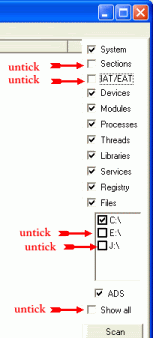Scan saved at 8:59:54 PM, on 11/15/2009
Platform: Windows Vista SP2 (WinNT 6.00.1906)
MSIE: Internet Explorer v8.00 (8.00.6001.18828)
Boot mode: Normal
Running processes:
C:\Windows\system32\taskeng.exe
C:\Windows\system32\Dwm.exe
C:\Windows\Explorer.EXE
C:\Program Files\Synaptics\SynTP\SynTPEnh.exe
C:\Windows\System32\igfxtray.exe
C:\Windows\System32\hkcmd.exe
C:\Windows\System32\igfxpers.exe
C:\Program Files\HP\QuickPlay\QPService.exe
C:\Program Files\Windows Defender\MSASCui.exe
C:\Program Files\Hewlett-Packard\HP Quick Launch Buttons\QLBCTRL.exe
C:\Windows\system32\igfxsrvc.exe
C:\Program Files\Java\jre1.6.0_07\bin\jusched.exe
C:\Program Files\HP\HP Software Update\hpwuSchd2.exe
C:\Program Files\Hewlett-Packard\HP Wireless Assistant\HPWAMain.exe
C:\Program Files\Common Files\ArcSoft\Connection Service\Bin\ACDaemon.exe
C:\Program Files\Yahoo!\Search Protection\SearchProtection.exe
C:\Program Files\MSN Toolbar\Platform\4.0.0334.0\mswinext.exe
C:\Program Files\Common Files\LightScribe\LightScribeControlPanel.exe
C:\Windows\ehome\ehtray.exe
C:\Program Files\Windows Media Player\wmpnscfg.exe
C:\Windows\System32\spool\drivers\w32x86\3\E_FATIEQA.EXE
C:\Program Files\Windows Live\Messenger\msnmsgr.exe
C:\Windows\ehome\ehmsas.exe
C:\Program Files\Common Files\ArcSoft\Connection Service\Bin\ArcCon.ac
C:\Program Files\Hewlett-Packard\HP wireless Assistant\WiFiMsg.EXE
C:\Program Files\Hewlett-Packard\Shared\HpqToaster.exe
C:\Program Files\Yahoo!\Messenger\ymsgr_tray.exe
C:\Program Files\Internet Explorer\iexplore.exe
C:\Program Files\Internet Explorer\iexplore.exe
C:\Windows\system32\Macromed\Flash\FlashUtil10c.exe
C:\Program Files\Synaptics\SynTP\SynTPHelper.exe
C:\Program Files\Internet Explorer\iexplore.exe
C:\Program Files\Internet Explorer\iexplore.exe
C:\Program Files\Internet Explorer\iexplore.exe
C:\Program Files\Trend Micro\HijackThis\HijackThis.exe
C:\Windows\system32\SearchFilterHost.exe
R1 - HKCU\Software\Microsoft\Internet Explorer\Main,Default_Page_URL = http://ie.redirect.hp.com/svs/rdr?TYPE= ... io&pf=cnnb
R0 - HKCU\Software\Microsoft\Internet Explorer\Main,Start Page = http://ie.redirect.hp.com/svs/rdr?TYPE= ... io&pf=cnnb
R1 - HKLM\Software\Microsoft\Internet Explorer\Main,Default_Page_URL = http://www.yahoo.com/
R1 - HKLM\Software\Microsoft\Internet Explorer\Main,Default_Search_URL = http://us.rd.yahoo.com/customize/ie/def ... .yahoo.com
R1 - HKLM\Software\Microsoft\Internet Explorer\Main,Search Bar = http://us.rd.yahoo.com/customize/ie/def ... earch.html
R1 - HKLM\Software\Microsoft\Internet Explorer\Main,Search Page = http://us.rd.yahoo.com/customize/ie/def ... .yahoo.com
R0 - HKLM\Software\Microsoft\Internet Explorer\Main,Start Page = http://www.yahoo.com/
R0 - HKLM\Software\Microsoft\Internet Explorer\Search,SearchAssistant =
R0 - HKLM\Software\Microsoft\Internet Explorer\Search,CustomizeSearch =
R1 - HKCU\Software\Microsoft\Internet Explorer\SearchURL,(Default) = http://us.rd.yahoo.com/customize/ie/def ... .yahoo.com
R0 - HKCU\Software\Microsoft\Internet Explorer\Main,Local Page = \blank.htm
R0 - HKCU\Software\Microsoft\Internet Explorer\Toolbar,LinksFolderName =
O1 - Hosts: ::1 localhost
O2 - BHO: &Yahoo! Toolbar Helper - {02478D38-C3F9-4efb-9B51-7695ECA05670} - C:\Program Files\Yahoo!\Companion\Installs\cpn0\yt.dll
O2 - BHO: ALOT Toolbar Helper - {14CEEAFF-96DD-4101-AE37-D5ECDC23C3F6} - C:\Program Files\alot\bin\alot.dll
O2 - BHO: AcroIEHelperStub - {18DF081C-E8AD-4283-A596-FA578C2EBDC3} - C:\Program Files\Common Files\Adobe\Acrobat\ActiveX\AcroIEHelperShim.dll
O2 - BHO: (no name) - {5C255C8A-E604-49b4-9D64-90988571CECB} - (no file)
O2 - BHO: Search Helper - {6EBF7485-159F-4bff-A14F-B9E3AAC4465B} - C:\Program Files\Microsoft\Search Enhancement Pack\Search Helper\SEPsearchhelperie.dll
O2 - BHO: SSVHelper Class - {761497BB-D6F0-462C-B6EB-D4DAF1D92D43} - C:\Program Files\Java\jre1.6.0_07\bin\ssv.dll
O2 - BHO: BrowserHelper Class - {8A9D74F9-560B-4FE7-ABEB-3B2E638E5CD6} - C:\Program Files\SGPSA\SearchAssistant.dll (file missing)
O2 - BHO: Windows Live ID Sign-in Helper - {9030D464-4C02-4ABF-8ECC-5164760863C6} - C:\Program Files\Common Files\Microsoft Shared\Windows Live\WindowsLiveLogin.dll
O2 - BHO: MSN Toolbar BHO - {d2ce3e00-f94a-4740-988e-03dc2f38c34f} - C:\Program Files\MSN Toolbar\Platform\4.0.0334.0\npwinext.dll
O2 - BHO: SingleInstance Class - {FDAD4DA1-61A2-4FD8-9C17-86F7AC245081} - C:\Program Files\Yahoo!\Companion\Installs\cpn0\YTSingleInstance.dll
O3 - Toolbar: ALOT Toolbar - {5AA2BA46-9913-4dc7-9620-69AB0FA17AE7} - C:\Program Files\alot\bin\alot.dll
O3 - Toolbar: Yahoo! Toolbar - {EF99BD32-C1FB-11D2-892F-0090271D4F88} - C:\Program Files\Yahoo!\Companion\Installs\cpn0\yt.dll
O3 - Toolbar: MSN Toolbar - {8dcb7100-df86-4384-8842-8fa844297b3f} - C:\Program Files\MSN Toolbar\Platform\4.0.0334.0\npwinext.dll
O4 - HKLM\..\Run: [SynTPEnh] C:\Program Files\Synaptics\SynTP\SynTPEnh.exe
O4 - HKLM\..\Run: [IgfxTray] C:\Windows\system32\igfxtray.exe
O4 - HKLM\..\Run: [HotKeysCmds] C:\Windows\system32\hkcmd.exe
O4 - HKLM\..\Run: [Persistence] C:\Windows\system32\igfxpers.exe
O4 - HKLM\..\Run: [QPService] "C:\Program Files\HP\QuickPlay\QPService.exe"
O4 - HKLM\..\Run: [Windows Defender] %ProgramFiles%\Windows Defender\MSASCui.exe -hide
O4 - HKLM\..\Run: [QlbCtrl.exe] C:\Program Files\Hewlett-Packard\HP Quick Launch Buttons\QlbCtrl.exe /Start
O4 - HKLM\..\Run: [Adobe Reader Speed Launcher] "C:\Program Files\Adobe\Reader 9.0\Reader\Reader_sl.exe"
O4 - HKLM\..\Run: [UpdateP2GoShortCut] "C:\Program Files\CyberLink\Power2Go\MUITransfer\MUIStartMenu.exe" "C:\Program Files\CyberLink\Power2Go" UpdateWithCreateOnce "SOFTWARE\CyberLink\Power2Go\6.0"
O4 - HKLM\..\Run: [SunJavaUpdateSched] "C:\Program Files\Java\jre1.6.0_07\bin\jusched.exe"
O4 - HKLM\..\Run: [HP Health Check Scheduler] c:\Program Files\Hewlett-Packard\HP Health Check\HPHC_Scheduler.exe
O4 - HKLM\..\Run: [HP Software Update] C:\Program Files\Hp\HP Software Update\HPWuSchd2.exe
O4 - HKLM\..\Run: [hpWirelessAssistant] C:\Program Files\Hewlett-Packard\HP Wireless Assistant\HPWAMain.exe
O4 - HKLM\..\Run: [ArcSoft Connection Service] C:\Program Files\Common Files\ArcSoft\Connection Service\Bin\ACDaemon.exe
O4 - HKLM\..\Run: [YSearchProtection] "C:\Program Files\Yahoo!\Search Protection\SearchProtection.exe"
O4 - HKLM\..\Run: [MSN Toolbar] "C:\Program Files\MSN Toolbar\Platform\4.0.0334.0\mswinext.exe"
O4 - HKLM\..\Run: [Microsoft Default Manager] "C:\Program Files\Microsoft\Search Enhancement Pack\Default Manager\DefMgr.exe" -resume
O4 - HKLM\..\Run: [FBSSA] C:\Program Files\SGPSA\ie3sh.exe
O4 - HKLM\..\Run: [Malwarebytes Anti-Malware (reboot)] "C:\Program Files\Malwarebytes' Anti-Malware\mbam.exe" /runcleanupscript
O4 - HKCU\..\Run: [LightScribe Control Panel] C:\Program Files\Common Files\LightScribe\LightScribeControlPanel.exe -hidden
O4 - HKCU\..\Run: [ehTray.exe] C:\Windows\ehome\ehTray.exe
O4 - HKCU\..\Run: [WMPNSCFG] C:\Program Files\Windows Media Player\WMPNSCFG.exe
O4 - HKCU\..\Run: [EPSON WorkForce 500 Series] C:\Windows\system32\spool\DRIVERS\W32X86\3\E_FATIEQA.EXE /FU "C:\Windows\TEMP\E_S7713.tmp" /EF "HKCU"
O4 - HKCU\..\Run: [msnmsgr] "C:\Program Files\Windows Live\Messenger\msnmsgr.exe" /background
O4 - HKCU\..\Run: [Messenger (Yahoo!)] "C:\Program Files\Yahoo!\Messenger\YahooMessenger.exe" -quiet
O4 - HKUS\S-1-5-19\..\Run: [Sidebar] %ProgramFiles%\Windows Sidebar\Sidebar.exe /detectMem (User 'LOCAL SERVICE')
O4 - HKUS\S-1-5-19\..\Run: [WindowsWelcomeCenter] rundll32.exe oobefldr.dll,ShowWelcomeCenter (User 'LOCAL SERVICE')
O4 - HKUS\S-1-5-20\..\Run: [Sidebar] %ProgramFiles%\Windows Sidebar\Sidebar.exe /detectMem (User 'NETWORK SERVICE')
O9 - Extra button: (no name) - {08B0E5C0-4FCB-11CF-AAA5-00401C608501} - C:\PROGRA~1\Java\JRE16~1.0_0\bin\ssv.dll
O9 - Extra 'Tools' menuitem: Sun Java Console - {08B0E5C0-4FCB-11CF-AAA5-00401C608501} - C:\PROGRA~1\Java\JRE16~1.0_0\bin\ssv.dll
O9 - Extra button: Send to OneNote - {2670000A-7350-4f3c-8081-5663EE0C6C49} - C:\PROGRA~1\MICROS~3\Office12\ONBttnIE.dll
O9 - Extra 'Tools' menuitem: S&end to OneNote - {2670000A-7350-4f3c-8081-5663EE0C6C49} - C:\PROGRA~1\MICROS~3\Office12\ONBttnIE.dll
O9 - Extra button: Research - {92780B25-18CC-41C8-B9BE-3C9C571A8263} - C:\PROGRA~1\MICROS~3\Office12\REFIEBAR.DLL
O13 - Gopher Prefix:
O16 - DPF: {5D637FAD-E202-48D1-8F18-5B9C459BD1E3} (Image Uploader Control) - http://fb.familylink.com/we_are_related ... oader5.cab
O23 - Service: ArcSoft Connect Daemon (ACDaemon) - ArcSoft Inc. - C:\Program Files\Common Files\ArcSoft\Connection Service\Bin\ACService.exe
O23 - Service: Com4QLBEx - Hewlett-Packard Development Company, L.P. - C:\Program Files\Hewlett-Packard\HP Quick Launch Buttons\Com4QLBEx.exe
O23 - Service: GameConsoleService - WildTangent, Inc. - C:\Program Files\HP Games\My HP Game Console\GameConsoleService.exe
O23 - Service: Google Update Service (gupdate) (gupdate) - Google Inc. - C:\Program Files\Google\Update\GoogleUpdate.exe
O23 - Service: HP Health Check Service - Hewlett-Packard - c:\Program Files\Hewlett-Packard\HP Health Check\hphc_service.exe
O23 - Service: hpqwmiex - Hewlett-Packard Development Company, L.P. - C:\Program Files\Hewlett-Packard\Shared\hpqwmiex.exe
O23 - Service: InstallDriver Table Manager (IDriverT) - Macrovision Corporation - C:\Program Files\Common Files\InstallShield\Driver\1050\Intel 32\IDriverT.exe
O23 - Service: LightScribeService Direct Disc Labeling Service (LightScribeService) - Hewlett-Packard Company - C:\Program Files\Common Files\LightScribe\LSSrvc.exe
O23 - Service: Recovery Service for Windows - Unknown owner - C:\Program Files\SMINST\BLService.exe
O23 - Service: XAudioService - Conexant Systems, Inc. - C:\Windows\system32\DRIVERS\xaudio.exe
O23 - Service: Yahoo! Updater (YahooAUService) - Yahoo! Inc. - C:\Program Files\Yahoo!\SoftwareUpdate\YahooAUService.exe
--
End of file - 10248 bytes