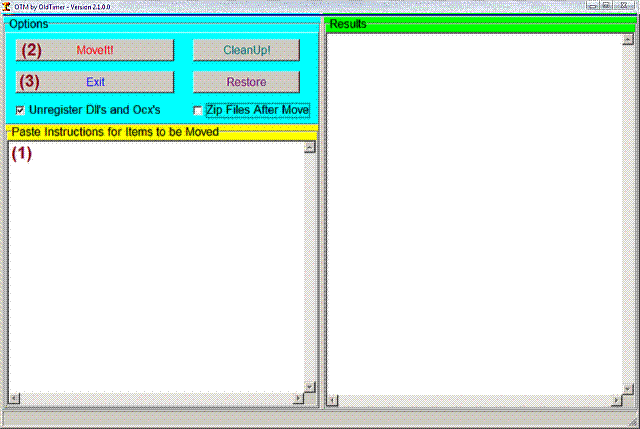info.txt logfile of random's system information tool 1.06 2009-11-14 18:40:48
======Uninstall list======
-->"C:\Program Files\W2Tool\uninstall.exe"
-->C:\Program Files\Ahead\nero\uninstall\UNNERO.exe /UNINSTALL
-->rundll32.exe setupapi.dll,InstallHinfSection DefaultUninstall 132 C:\WINDOWS\INF\PCHealth.inf
ABIT uGuru-->RunDll32 C:\PROGRA~1\COMMON~1\INSTAL~1\engine\6\INTEL3~1\Ctor.dll,LaunchSetup "C:\Program Files\InstallShield Installation Information\{FF8500E6-EA0D-11D7-8755-0080C8F92A32}\Setup.exe" -l0x9
Adobe Flash Player 10 Plugin-->C:\WINDOWS\system32\Macromed\Flash\uninstall_plugin.exe
Adobe Flash Player ActiveX-->C:\WINDOWS\system32\Macromed\Flash\uninstall_activeX.exe
Adobe Photoshop CS-->RunDll32 C:\PROGRA~1\COMMON~1\INSTAL~1\PROFES~1\RunTime\0701\Intel32\Ctor.dll,LaunchSetup "C:\Program Files\InstallShield Installation Information\{EFB21DE7-8C19-4A88-BB28-A766E16493BC}\setup.exe" -l0x9
Adobe Reader 9.2-->MsiExec.exe /I{AC76BA86-7AD7-1033-7B44-A92000000001}
Adobe® Photoshop® Album Starter Edition 3.0-->MsiExec.exe /I{4BDFD2CE-6329-42E4-9801-9B3D1F10D79B}
Advanced MP3 Converter 1.81-->"C:\Program Files\Advanced MP3 Converter\unins000.exe"
Any Video Converter 2.7.6-->"C:\Program Files\Any Video Converter\unins000.exe"
Apple Mobile Device Support-->MsiExec.exe /I{EC4455AB-F155-4CC1-A4C5-88F3777F9886}
Apple Software Update-->MsiExec.exe /I{6956856F-B6B3-4BE0-BA0B-8F495BE32033}
ATI - Software Uninstall Utility-->C:\Program Files\ATI Technologies\UninstallAll\AtiCimUn.exe
ATI Catalyst Control Center-->MsiExec.exe /I{F8313341-8D53-4D84-8BEB-F82D556B21CD}
ATI Catalyst Control Center-->RunDll32 C:\PROGRA~1\COMMON~1\INSTAL~1\PROFES~1\RunTime\09\01\Intel32\Ctor.dll,LaunchSetup "C:\Program Files\InstallShield Installation Information\{055EE59D-217B-43A7-ABFF-507B966405D8}\setup.exe" -l0x0
ATI Control Panel-->RunDll32 C:\PROGRA~1\COMMON~1\INSTAL~1\engine\6\INTEL3~1\ctor.dll,LaunchSetup "C:\Program Files\InstallShield Installation Information\{0BEDBD4E-2D34-47B5-9973-57E62B29307C}\setup.exe"
ATI Decoder-->C:\PROGRA~1\COMMON~1\INSTAL~1\Driver\9\INTEL3~1\IDriver.exe /M{471E555C-08AC-4DF1-BAAA-D8D818136297} /l1033
ATI Display Driver-->rundll32 C:\WINDOWS\system32\atiiiexx.dll,_InfEngUnInstallINFFile_RunDLL@16 -force_restart -flags:0x2010001 -inf_class:DISPLAY -clean
ATI HFX Pack-->C:\WINDOWS\unvise32.exe C:\WINDOWS\unhfxati.log
ATI Multimedia Center 9.03-->C:\PROGRA~1\COMMON~1\INSTAL~1\Driver\9\INTEL3~1\IDriver.exe /M{8988F5D0-C83F-41F4-B41B-86031F9B37F5} /l1033
ATI Remote Wonder 2.5-->C:\PROGRA~1\COMMON~1\INSTAL~1\Driver\9\INTEL3~1\IDriver.exe /M{8F36E44A-E6E7-41B7-B6F6-4637BF84EFA5} /l1033
Baldur's Gate(TM) II - Throne of Bhaal (TM)-->RunDll32 C:\PROGRA~1\COMMON~1\INSTAL~1\engine\6\INTEL3~1\Ctor.dll,LaunchSetup "C:\Program Files\InstallShield Installation Information\{B8C3B479-1716-11D5-968A-0050BA84F5F7}\Setup.exe"
Baldur's Gate-->C:\WINDOWS\IsUninst.exe -fd:\Uninst.isu
Celtx (2.0.2)-->C:\Program Files\Celtx\uninstall\helper.exe
Diablo II-->C:\WINDOWS\DIIUnin.exe C:\WINDOWS\DIIUnin.dat
DiscAPI (Studio 10)-->MsiExec.exe /X{A77F3C2D-50CC-4A29-A1FB-1E018BE4DCA2}
DivX Content Uploader-->C:\Program Files\DivX\DivXContentUploaderUninstall.exe /CUPLOADER
DivX Web Player-->C:\Program Files\DivX\DivXWebPlayerUninstall.exe /PLUGIN
Dungeons & Dragons Online ®: Eberron Unlimited ™ v01.09.04.804-->"C:\Program Files\Turbine\DDO Unlimited\unins000.exe"
ERUNT 1.1j-->"C:\Program Files\ERUNT\unins000.exe"
GameSpy Arcade-->C:\PROGRA~1\GAMESP~1\UNWISE.EXE C:\PROGRA~1\GAMESP~1\INSTALL.LOG
Google Earth-->MsiExec.exe /I{1D14373E-7970-4F2F-A467-ACA4F0EA21E3}
Google Updater-->"C:\Program Files\Google\Google Updater\GoogleUpdater.exe" -uninstall
Google Video Player-->"C:\Program Files\Google\Google Video Player\Uninstall.exe"
Heroes of Might and Magic® III Complete-->C:\WINDOWS\IsUninst.exe -f"C:\Program Files\3DO\Heroes 3 Complete\Heroes of Might and Magic® III.isu" -c"C:\Program Files\Common Files\3DO Shared\3DOUnInst.dll
Heroes(TM) II Gold-->C:\WINDOWS\IsUninst.exe -f"C:\Program Files\3DO\Heroes II Gold\Uninst.isu"
HijackThis 2.0.2-->"C:\Program Files\Trend Micro\HijackThis\HijackThis.exe" /uninstall
Hotfix for Microsoft .NET Framework 3.5 SP1 (KB953595)-->C:\WINDOWS\system32\msiexec.exe /package {CE2CDD62-0124-36CA-84D3-9F4DCF5C5BD9} /uninstall /qb+ REBOOTPROMPT=""
Hotfix for Microsoft .NET Framework 3.5 SP1 (KB958484)-->C:\WINDOWS\system32\msiexec.exe /package {CE2CDD62-0124-36CA-84D3-9F4DCF5C5BD9} /uninstall {A7EEA2F2-BFCD-4A54-A575-7B81A786E658} /qb+ REBOOTPROMPT=""
Hotfix for Windows XP (KB952287)-->"C:\WINDOWS\$NtUninstallKB952287$\spuninst\spuninst.exe"
Hotfix for Windows XP (KB961118)-->"C:\WINDOWS\$NtUninstallKB961118$\spuninst\spuninst.exe"
Hotfix for Windows XP (KB970653-v3)-->"C:\WINDOWS\$NtUninstallKB970653-v3$\spuninst\spuninst.exe"
Java(TM) 6 Update 17-->MsiExec.exe /X{26A24AE4-039D-4CA4-87B4-2F83216017FF}
Karaoke Builder CD+G Player-->C:\KBStudio\UNWISE.EXE C:\KBStudio\INSTALL.LOG
Logitech QuickCam Driver Package-->"C:\Program Files\Common Files\LogiShrd\LogiDriverStore\lvdrivers\11.50.1145\LgDrvInst.exe" -remove -instdir"C:\Program Files\Common Files\LogiShrd\LogiDriverStore\lvdrivers\" -enumdelay=2000 -enabledifx -forcedelete -usbhubsfirst -forceremove -cumulativeremove -promptuninstall -arpregkey"lvdrivers_11.50" /clone_wait /hide_progress
Logitech QuickCam-->MsiExec.exe /X{945AC98B-3DC8-45BE-BAE0-22CEEE37A103}
Macromedia Shockwave Player-->C:\WINDOWS\system32\Macromed\SHOCKW~1\UNWISE.EXE C:\WINDOWS\system32\Macromed\SHOCKW~1\Install.log
Malwarebytes' Anti-Malware-->"C:\Program Files\Malwarebytes' Anti-Malware\unins000.exe"
McAfee VirusScan Enterprise-->MsiExec.exe /I{35C03C04-3F1F-42C2-A989-A757EE691F65}
Microsoft .NET Framework 1.0 Hotfix (KB887998)-->"C:\WINDOWS\$NtUninstallKB887998$\spuninst\spuninst.exe"
Microsoft .NET Framework 1.0 Hotfix (KB930494)-->"C:\WINDOWS\$NtUninstallKB930494$\spuninst\spuninst.exe"
Microsoft .NET Framework 1.0 Hotfix (KB953295)-->"C:\WINDOWS\$NtUninstallKB953295$\spuninst\spuninst.exe"
Microsoft .NET Framework 1.1 Security Update (KB953297)-->"C:\WINDOWS\Microsoft.NET\Framework\v1.1.4322\Updates\hotfix.exe" "C:\WINDOWS\Microsoft.NET\Framework\v1.1.4322\Updates\M953297\M953297Uninstall.msp"
Microsoft .NET Framework 1.1-->msiexec.exe /X {CB2F7EDD-9D1F-43C1-90FC-4F52EAE172A1}
Microsoft .NET Framework 1.1-->MsiExec.exe /X{CB2F7EDD-9D1F-43C1-90FC-4F52EAE172A1}
Microsoft .NET Framework 2.0 Service Pack 2-->MsiExec.exe /I{C09FB3CD-3D0C-3F2D-899A-6A1D67F2073F}
Microsoft .NET Framework 3.0 Service Pack 2-->MsiExec.exe /I{A3051CD0-2F64-3813-A88D-B8DCCDE8F8C7}
Microsoft .NET Framework 3.5 SP1-->C:\WINDOWS\Microsoft.NET\Framework\v3.5\Microsoft .NET Framework 3.5 SP1\setup.exe
Microsoft .NET Framework 3.5 SP1-->MsiExec.exe /I{CE2CDD62-0124-36CA-84D3-9F4DCF5C5BD9}
Microsoft Kernel-Mode Driver Framework Feature Pack 1.5-->"C:\WINDOWS\$NtUninstallWdf01005$\spuninst\spuninst.exe"
Microsoft Office XP Professional-->MsiExec.exe /I{90110409-6000-11D3-8CFE-0050048383C9}
Microsoft Silverlight-->MsiExec.exe /I{89F4137D-6C26-4A84-BDB8-2E5A4BB71E00}
Microsoft Visual C++ 2005 ATL Update kb973923 - x86 8.0.50727.4053-->MsiExec.exe /X{770657D0-A123-3C07-8E44-1C83EC895118}
Microsoft Visual C++ 2005 Redistributable-->MsiExec.exe /X{7299052b-02a4-4627-81f2-1818da5d550d}
mIRC-->"C:\mIRC-TCKG5\mirc.exe" -uninstall
Mozilla Firefox (3.0.15)-->C:\Program Files\Mozilla Firefox\uninstall\helper.exe
MP3+G Toolz-->MsiExec.exe /I{F50A4470-7A45-4A5A-97F8-806990B736C2}
MSXML 4.0 SP2 (KB927978)-->MsiExec.exe /I{37477865-A3F1-4772-AD43-AAFC6BCFF99F}
MSXML 4.0 SP2 (KB936181)-->MsiExec.exe /I{C04E32E0-0416-434D-AFB9-6969D703A9EF}
MSXML 4.0 SP2 (KB954430)-->MsiExec.exe /I{86493ADD-824D-4B8E-BD72-8C5DCDC52A71}
MSXML 6 Service Pack 2 (KB954459)-->MsiExec.exe /I{1A528690-6A2D-4BC5-B143-8C4AE8D19D96}
Nero Suite-->C:\Program Files\Common Files\Ahead\Uninstall\Setup.exe /uninstall
Neverwinter Nights-->RunDll32 C:\PROGRA~1\COMMON~1\INSTAL~1\engine\6\INTEL3~1\Ctor.dll,LaunchSetup "C:\Program Files\InstallShield Installation Information\{C1583439-B034-4881-819C-D52A0587662B}\setup.exe" -l0x9
OpenOffice.org Installer 1.0-->MsiExec.exe /X{0D499481-22C6-4B25-8AC2-6D3F6C885FB9}
Pando Media Booster-->C:\Program Files\Pando Networks\Media Booster\uninst.exe
PConPoint v2.0-->"C:\Program Files\PConPoint\unins000.exe"
RAPID (Studio 10)-->MsiExec.exe /X{EEECE229-49F6-4851-A73A-99B058221F8C}
Realtek AC'97 Audio-->RunDll32 C:\PROGRA~1\COMMON~1\INSTAL~1\engine\6\INTEL3~1\ctor.dll,LaunchSetup "C:\Program Files\InstallShield Installation Information\{FB08F381-6533-4108-B7DD-039E11FBC27E}\setup.exe" REMOVE
REALTEK Gigabit and Fast Ethernet NIC Driver-->RunDll32 C:\PROGRA~1\COMMON~1\INSTAL~1\engine\6\INTEL3~1\Ctor.dll,LaunchSetup "C:\Program Files\InstallShield Installation Information\{94FB906A-CF42-4128-A509-D353026A607E}\setup.exe" -l0x9 REMOVE
Security Update for CAPICOM (KB931906)-->MsiExec.exe /I{0EFDF2F9-836D-4EB7-A32D-038BD3F1FB2A}
Security Update for CAPICOM (KB931906)-->MsiExec.exe /X{0EFDF2F9-836D-4EB7-A32D-038BD3F1FB2A}
Security Update for Windows Media Player (KB952069)-->"C:\WINDOWS\$NtUninstallKB952069_WM9$\spuninst\spuninst.exe"
Security Update for Windows Media Player (KB954155)-->"C:\WINDOWS\$NtUninstallKB954155_WM9$\spuninst\spuninst.exe"
Security Update for Windows Media Player (KB968816)-->"C:\WINDOWS\$NtUninstallKB968816_WM9$\spuninst\spuninst.exe"
Security Update for Windows Media Player (KB973540)-->"C:\WINDOWS\$NtUninstallKB973540_WM9L$\spuninst\spuninst.exe"
Security Update for Windows Media Player 10 (KB911565)-->"C:\WINDOWS\$NtUninstallKB911565$\spuninst\spuninst.exe"
Security Update for Windows Media Player 10 (KB917734)-->"C:\WINDOWS\$NtUninstallKB917734_WMP10$\spuninst\spuninst.exe"
Security Update for Windows Media Player 10 (KB936782)-->"C:\WINDOWS\$NtUninstallKB936782_WMP10$\spuninst\spuninst.exe"
Security Update for Windows Media Player 6.4 (KB925398)-->"C:\WINDOWS\$NtUninstallKB925398_WMP64$\spuninst\spuninst.exe"
Security Update for Windows XP (KB890046)-->"C:\WINDOWS\$NtUninstallKB890046$\spuninst\spuninst.exe"
Security Update for Windows XP (KB893066)-->"C:\WINDOWS\$NtUninstallKB893066$\spuninst\spuninst.exe"
Security Update for Windows XP (KB893756)-->"C:\WINDOWS\$NtUninstallKB893756$\spuninst\spuninst.exe"
Security Update for Windows XP (KB896358)-->"C:\WINDOWS\$NtUninstallKB896358$\spuninst\spuninst.exe"
Security Update for Windows XP (KB896422)-->"C:\WINDOWS\$NtUninstallKB896422$\spuninst\spuninst.exe"
Security Update for Windows XP (KB896423)-->"C:\WINDOWS\$NtUninstallKB896423$\spuninst\spuninst.exe"
Security Update for Windows XP (KB896424)-->"C:\WINDOWS\$NtUninstallKB896424$\spuninst\spuninst.exe"
Security Update for Windows XP (KB896428)-->"C:\WINDOWS\$NtUninstallKB896428$\spuninst\spuninst.exe"
Security Update for Windows XP (KB896688)-->"C:\WINDOWS\$NtUninstallKB896688$\spuninst\spuninst.exe"
Security Update for Windows XP (KB899587)-->"C:\WINDOWS\$NtUninstallKB899587$\spuninst\spuninst.exe"
Security Update for Windows XP (KB899588)-->"C:\WINDOWS\$NtUninstallKB899588$\spuninst\spuninst.exe"
Security Update for Windows XP (KB899589)-->"C:\WINDOWS\$NtUninstallKB899589$\spuninst\spuninst.exe"
Security Update for Windows XP (KB899591)-->"C:\WINDOWS\$NtUninstallKB899591$\spuninst\spuninst.exe"
Security Update for Windows XP (KB900725)-->"C:\WINDOWS\$NtUninstallKB900725$\spuninst\spuninst.exe"
Security Update for Windows XP (KB901017)-->"C:\WINDOWS\$NtUninstallKB901017$\spuninst\spuninst.exe"
Security Update for Windows XP (KB901214)-->"C:\WINDOWS\$NtUninstallKB901214$\spuninst\spuninst.exe"
Security Update for Windows XP (KB902400)-->"C:\WINDOWS\$NtUninstallKB902400$\spuninst\spuninst.exe"
Security Update for Windows XP (KB904706)-->"C:\WINDOWS\$NtUninstallKB904706$\spuninst\spuninst.exe"
Security Update for Windows XP (KB905414)-->"C:\WINDOWS\$NtUninstallKB905414$\spuninst\spuninst.exe"
Security Update for Windows XP (KB905749)-->"C:\WINDOWS\$NtUninstallKB905749$\spuninst\spuninst.exe"
Security Update for Windows XP (KB905915)-->"C:\WINDOWS\$NtUninstallKB905915$\spuninst\spuninst.exe"
Security Update for Windows XP (KB908519)-->"C:\WINDOWS\$NtUninstallKB908519$\spuninst\spuninst.exe"
Security Update for Windows XP (KB908531)-->"C:\WINDOWS\$NtUninstallKB908531$\spuninst\spuninst.exe"
Security Update for Windows XP (KB911280)-->"C:\WINDOWS\$NtUninstallKB911280$\spuninst\spuninst.exe"
Security Update for Windows XP (KB911562)-->"C:\WINDOWS\$NtUninstallKB911562$\spuninst\spuninst.exe"
Security Update for Windows XP (KB911567)-->"C:\WINDOWS\$NtUninstallKB911567$\spuninst\spuninst.exe"
Security Update for Windows XP (KB911927)-->"C:\WINDOWS\$NtUninstallKB911927$\spuninst\spuninst.exe"
Security Update for Windows XP (KB912812)-->"C:\WINDOWS\$NtUninstallKB912812$\spuninst\spuninst.exe"
Security Update for Windows XP (KB912919)-->"C:\WINDOWS\$NtUninstallKB912919$\spuninst\spuninst.exe"
Security Update for Windows XP (KB913446)-->"C:\WINDOWS\$NtUninstallKB913446$\spuninst\spuninst.exe"
Security Update for Windows XP (KB913580)-->"C:\WINDOWS\$NtUninstallKB913580$\spuninst\spuninst.exe"
Security Update for Windows XP (KB914388)-->"C:\WINDOWS\$NtUninstallKB914388$\spuninst\spuninst.exe"
Security Update for Windows XP (KB914389)-->"C:\WINDOWS\$NtUninstallKB914389$\spuninst\spuninst.exe"
Security Update for Windows XP (KB916281)-->"C:\WINDOWS\$NtUninstallKB916281$\spuninst\spuninst.exe"
Security Update for Windows XP (KB917159)-->"C:\WINDOWS\$NtUninstallKB917159$\spuninst\spuninst.exe"
Security Update for Windows XP (KB917344)-->"C:\WINDOWS\$NtUninstallKB917344$\spuninst\spuninst.exe"
Security Update for Windows XP (KB917422)-->"C:\WINDOWS\$NtUninstallKB917422$\spuninst\spuninst.exe"
Security Update for Windows XP (KB917953)-->"C:\WINDOWS\$NtUninstallKB917953$\spuninst\spuninst.exe"
Security Update for Windows XP (KB918118)-->"C:\WINDOWS\$NtUninstallKB918118$\spuninst\spuninst.exe"
Security Update for Windows XP (KB918439)-->"C:\WINDOWS\$NtUninstallKB918439$\spuninst\spuninst.exe"
Security Update for Windows XP (KB918899)-->"C:\WINDOWS\$NtUninstallKB918899$\spuninst\spuninst.exe"
Security Update for Windows XP (KB919007)-->"C:\WINDOWS\$NtUninstallKB919007$\spuninst\spuninst.exe"
Security Update for Windows XP (KB920213)-->"C:\WINDOWS\$NtUninstallKB920213$\spuninst\spuninst.exe"
Security Update for Windows XP (KB920214)-->"C:\WINDOWS\$NtUninstallKB920214$\spuninst\spuninst.exe"
Security Update for Windows XP (KB920670)-->"C:\WINDOWS\$NtUninstallKB920670$\spuninst\spuninst.exe"
Security Update for Windows XP (KB920683)-->"C:\WINDOWS\$NtUninstallKB920683$\spuninst\spuninst.exe"
Security Update for Windows XP (KB920685)-->"C:\WINDOWS\$NtUninstallKB920685$\spuninst\spuninst.exe"
Security Update for Windows XP (KB921398)-->"C:\WINDOWS\$NtUninstallKB921398$\spuninst\spuninst.exe"
Security Update for Windows XP (KB921503)-->"C:\WINDOWS\$NtUninstallKB921503$\spuninst\spuninst.exe"
Security Update for Windows XP (KB921883)-->"C:\WINDOWS\$NtUninstallKB921883$\spuninst\spuninst.exe"
Security Update for Windows XP (KB922616)-->"C:\WINDOWS\$NtUninstallKB922616$\spuninst\spuninst.exe"
Security Update for Windows XP (KB922760)-->"C:\WINDOWS\$NtUninstallKB922760$\spuninst\spuninst.exe"
Security Update for Windows XP (KB922819)-->"C:\WINDOWS\$NtUninstallKB922819$\spuninst\spuninst.exe"
Security Update for Windows XP (KB923191)-->"C:\WINDOWS\$NtUninstallKB923191$\spuninst\spuninst.exe"
Security Update for Windows XP (KB923414)-->"C:\WINDOWS\$NtUninstallKB923414$\spuninst\spuninst.exe"
Security Update for Windows XP (KB923561)-->"C:\WINDOWS\$NtUninstallKB923561$\spuninst\spuninst.exe"
Security Update for Windows XP (KB923689)-->"C:\WINDOWS\$NtUninstallKB923689$\spuninst\spuninst.exe"
Security Update for Windows XP (KB923694)-->"C:\WINDOWS\$NtUninstallKB923694$\spuninst\spuninst.exe"
Security Update for Windows XP (KB923980)-->"C:\WINDOWS\$NtUninstallKB923980$\spuninst\spuninst.exe"
Security Update for Windows XP (KB924191)-->"C:\WINDOWS\$NtUninstallKB924191$\spuninst\spuninst.exe"
Security Update for Windows XP (KB924270)-->"C:\WINDOWS\$NtUninstallKB924270$\spuninst\spuninst.exe"
Security Update for Windows XP (KB924496)-->"C:\WINDOWS\$NtUninstallKB924496$\spuninst\spuninst.exe"
Security Update for Windows XP (KB924667)-->"C:\WINDOWS\$NtUninstallKB924667$\spuninst\spuninst.exe"
Security Update for Windows XP (KB925454)-->"C:\WINDOWS\$NtUninstallKB925454$\spuninst\spuninst.exe"
Security Update for Windows XP (KB925486)-->"C:\WINDOWS\$NtUninstallKB925486$\spuninst\spuninst.exe"
Security Update for Windows XP (KB925902)-->"C:\WINDOWS\$NtUninstallKB925902$\spuninst\spuninst.exe"
Security Update for Windows XP (KB926255)-->"C:\WINDOWS\$NtUninstallKB926255$\spuninst\spuninst.exe"
Security Update for Windows XP (KB926436)-->"C:\WINDOWS\$NtUninstallKB926436$\spuninst\spuninst.exe"
Security Update for Windows XP (KB927779)-->"C:\WINDOWS\$NtUninstallKB927779$\spuninst\spuninst.exe"
Security Update for Windows XP (KB927802)-->"C:\WINDOWS\$NtUninstallKB927802$\spuninst\spuninst.exe"
Security Update for Windows XP (KB928090)-->"C:\WINDOWS\$NtUninstallKB928090$\spuninst\spuninst.exe"
Security Update for Windows XP (KB928255)-->"C:\WINDOWS\$NtUninstallKB928255$\spuninst\spuninst.exe"
Security Update for Windows XP (KB928843)-->"C:\WINDOWS\$NtUninstallKB928843$\spuninst\spuninst.exe"
Security Update for Windows XP (KB929123)-->"C:\WINDOWS\$NtUninstallKB929123$\spuninst\spuninst.exe"
Security Update for Windows XP (KB929969)-->"C:\WINDOWS\$NtUninstallKB929969$\spuninst\spuninst.exe"
Security Update for Windows XP (KB930178)-->"C:\WINDOWS\$NtUninstallKB930178$\spuninst\spuninst.exe"
Security Update for Windows XP (KB931261)-->"C:\WINDOWS\$NtUninstallKB931261$\spuninst\spuninst.exe"
Security Update for Windows XP (KB931768)-->"C:\WINDOWS\$NtUninstallKB931768$\spuninst\spuninst.exe"
Security Update for Windows XP (KB931784)-->"C:\WINDOWS\$NtUninstallKB931784$\spuninst\spuninst.exe"
Security Update for Windows XP (KB932168)-->"C:\WINDOWS\$NtUninstallKB932168$\spuninst\spuninst.exe"
Security Update for Windows XP (KB933566)-->"C:\WINDOWS\$NtUninstallKB933566$\spuninst\spuninst.exe"
Security Update for Windows XP (KB933729)-->"C:\WINDOWS\$NtUninstallKB933729$\spuninst\spuninst.exe"
Security Update for Windows XP (KB935839)-->"C:\WINDOWS\$NtUninstallKB935839$\spuninst\spuninst.exe"
Security Update for Windows XP (KB935840)-->"C:\WINDOWS\$NtUninstallKB935840$\spuninst\spuninst.exe"
Security Update for Windows XP (KB936021)-->"C:\WINDOWS\$NtUninstallKB936021$\spuninst\spuninst.exe"
Security Update for Windows XP (KB937143)-->"C:\WINDOWS\$NtUninstallKB937143$\spuninst\spuninst.exe"
Security Update for Windows XP (KB937894)-->"C:\WINDOWS\$NtUninstallKB937894$\spuninst\spuninst.exe"
Security Update for Windows XP (KB938127)-->"C:\WINDOWS\$NtUninstallKB938127$\spuninst\spuninst.exe"
Security Update for Windows XP (KB938464)-->"C:\WINDOWS\$NtUninstallKB938464$\spuninst\spuninst.exe"
Security Update for Windows XP (KB938829)-->"C:\WINDOWS\$NtUninstallKB938829$\spuninst\spuninst.exe"
Security Update for Windows XP (KB939653)-->"C:\WINDOWS\$NtUninstallKB939653$\spuninst\spuninst.exe"
Security Update for Windows XP (KB941202)-->"C:\WINDOWS\$NtUninstallKB941202$\spuninst\spuninst.exe"
Security Update for Windows XP (KB941568)-->"C:\WINDOWS\$NtUninstallKB941568$\spuninst\spuninst.exe"
Security Update for Windows XP (KB941569)-->"C:\WINDOWS\$NtUninstallKB941569$\spuninst\spuninst.exe"
Security Update for Windows XP (KB941644)-->"C:\WINDOWS\$NtUninstallKB941644$\spuninst\spuninst.exe"
Security Update for Windows XP (KB941693)-->"C:\WINDOWS\$NtUninstallKB941693$\spuninst\spuninst.exe"
Security Update for Windows XP (KB942615)-->"C:\WINDOWS\$NtUninstallKB942615$\spuninst\spuninst.exe"
Security Update for Windows XP (KB943055)-->"C:\WINDOWS\$NtUninstallKB943055$\spuninst\spuninst.exe"
Security Update for Windows XP (KB943460)-->"C:\WINDOWS\$NtUninstallKB943460$\spuninst\spuninst.exe"
Security Update for Windows XP (KB943485)-->"C:\WINDOWS\$NtUninstallKB943485$\spuninst\spuninst.exe"
Security Update for Windows XP (KB944338)-->"C:\WINDOWS\$NtUninstallKB944338$\spuninst\spuninst.exe"
Security Update for Windows XP (KB944533)-->"C:\WINDOWS\$NtUninstallKB944533$\spuninst\spuninst.exe"
Security Update for Windows XP (KB944653)-->"C:\WINDOWS\$NtUninstallKB944653$\spuninst\spuninst.exe"
Security Update for Windows XP (KB945553)-->"C:\WINDOWS\$NtUninstallKB945553$\spuninst\spuninst.exe"
Security Update for Windows XP (KB946026)-->"C:\WINDOWS\$NtUninstallKB946026$\spuninst\spuninst.exe"
Security Update for Windows XP (KB946648)-->"C:\WINDOWS\$NtUninstallKB946648$\spuninst\spuninst.exe"
Security Update for Windows XP (KB947864)-->"C:\WINDOWS\$NtUninstallKB947864$\spuninst\spuninst.exe"
Security Update for Windows XP (KB948590)-->"C:\WINDOWS\$NtUninstallKB948590$\spuninst\spuninst.exe"
Security Update for Windows XP (KB948881)-->"C:\WINDOWS\$NtUninstallKB948881$\spuninst\spuninst.exe"
Security Update for Windows XP (KB950749)-->"C:\WINDOWS\$NtUninstallKB950749$\spuninst\spuninst.exe"
Security Update for Windows XP (KB950759)-->"C:\WINDOWS\$NtUninstallKB950759$\spuninst\spuninst.exe"
Security Update for Windows XP (KB950760)-->"C:\WINDOWS\$NtUninstallKB950760$\spuninst\spuninst.exe"
Security Update for Windows XP (KB950762)-->"C:\WINDOWS\$NtUninstallKB950762$\spuninst\spuninst.exe"
Security Update for Windows XP (KB950974)-->"C:\WINDOWS\$NtUninstallKB950974$\spuninst\spuninst.exe"
Security Update for Windows XP (KB951066)-->"C:\WINDOWS\$NtUninstallKB951066$\spuninst\spuninst.exe"
Security Update for Windows XP (KB951376)-->"C:\WINDOWS\$NtUninstallKB951376$\spuninst\spuninst.exe"
Security Update for Windows XP (KB951376-v2)-->"C:\WINDOWS\$NtUninstallKB951376-v2$\spuninst\spuninst.exe"
Security Update for Windows XP (KB951698)-->"C:\WINDOWS\$NtUninstallKB951698$\spuninst\spuninst.exe"
Security Update for Windows XP (KB951748)-->"C:\WINDOWS\$NtUninstallKB951748$\spuninst\spuninst.exe"
Security Update for Windows XP (KB952004)-->"C:\WINDOWS\$NtUninstallKB952004$\spuninst\spuninst.exe"
Security Update for Windows XP (KB952954)-->"C:\WINDOWS\$NtUninstallKB952954$\spuninst\spuninst.exe"
Security Update for Windows XP (KB953838)-->"C:\WINDOWS\$NtUninstallKB953838$\spuninst\spuninst.exe"
Security Update for Windows XP (KB953839)-->"C:\WINDOWS\$NtUninstallKB953839$\spuninst\spuninst.exe"
Security Update for Windows XP (KB954211)-->"C:\WINDOWS\$NtUninstallKB954211$\spuninst\spuninst.exe"
Security Update for Windows XP (KB954600)-->"C:\WINDOWS\$NtUninstallKB954600$\spuninst\spuninst.exe"
Security Update for Windows XP (KB955069)-->"C:\WINDOWS\$NtUninstallKB955069$\spuninst\spuninst.exe"
Security Update for Windows XP (KB956390)-->"C:\WINDOWS\$NtUninstallKB956390$\spuninst\spuninst.exe"
Security Update for Windows XP (KB956391)-->"C:\WINDOWS\$NtUninstallKB956391$\spuninst\spuninst.exe"
Security Update for Windows XP (KB956572)-->"C:\WINDOWS\$NtUninstallKB956572$\spuninst\spuninst.exe"
Security Update for Windows XP (KB956802)-->"C:\WINDOWS\$NtUninstallKB956802$\spuninst\spuninst.exe"
Security Update for Windows XP (KB956803)-->"C:\WINDOWS\$NtUninstallKB956803$\spuninst\spuninst.exe"
Security Update for Windows XP (KB956841)-->"C:\WINDOWS\$NtUninstallKB956841$\spuninst\spuninst.exe"
Security Update for Windows XP (KB956844)-->"C:\WINDOWS\$NtUninstallKB956844$\spuninst\spuninst.exe"
Security Update for Windows XP (KB957095)-->"C:\WINDOWS\$NtUninstallKB957095$\spuninst\spuninst.exe"
Security Update for Windows XP (KB957097)-->"C:\WINDOWS\$NtUninstallKB957097$\spuninst\spuninst.exe"
Security Update for Windows XP (KB958215)-->"C:\WINDOWS\$NtUninstallKB958215$\spuninst\spuninst.exe"
Security Update for Windows XP (KB958470)-->"C:\WINDOWS\$NtUninstallKB958470$\spuninst\spuninst.exe"
Security Update for Windows XP (KB958644)-->"C:\WINDOWS\$NtUninstallKB958644$\spuninst\spuninst.exe"
Security Update for Windows XP (KB958687)-->"C:\WINDOWS\$NtUninstallKB958687$\spuninst\spuninst.exe"
Security Update for Windows XP (KB958690)-->"C:\WINDOWS\$NtUninstallKB958690$\spuninst\spuninst.exe"
Security Update for Windows XP (KB958869)-->"C:\WINDOWS\$NtUninstallKB958869$\spuninst\spuninst.exe"
Security Update for Windows XP (KB959426)-->"C:\WINDOWS\$NtUninstallKB959426$\spuninst\spuninst.exe"
Security Update for Windows XP (KB960225)-->"C:\WINDOWS\$NtUninstallKB960225$\spuninst\spuninst.exe"
Security Update for Windows XP (KB960714)-->"C:\WINDOWS\$NtUninstallKB960714$\spuninst\spuninst.exe"
Security Update for Windows XP (KB960715)-->"C:\WINDOWS\$NtUninstallKB960715$\spuninst\spuninst.exe"
Security Update for Windows XP (KB960803)-->"C:\WINDOWS\$NtUninstallKB960803$\spuninst\spuninst.exe"
Security Update for Windows XP (KB960859)-->"C:\WINDOWS\$NtUninstallKB960859$\spuninst\spuninst.exe"
Security Update for Windows XP (KB961371)-->"C:\WINDOWS\$NtUninstallKB961371$\spuninst\spuninst.exe"
Security Update for Windows XP (KB961373)-->"C:\WINDOWS\$NtUninstallKB961373$\spuninst\spuninst.exe"
Security Update for Windows XP (KB961501)-->"C:\WINDOWS\$NtUninstallKB961501$\spuninst\spuninst.exe"
Security Update for Windows XP (KB963027)-->"C:\WINDOWS\$NtUninstallKB963027$\spuninst\spuninst.exe"
Security Update for Windows XP (KB968537)-->"C:\WINDOWS\$NtUninstallKB968537$\spuninst\spuninst.exe"
Security Update for Windows XP (KB969059)-->"C:\WINDOWS\$NtUninstallKB969059$\spuninst\spuninst.exe"
Security Update for Windows XP (KB969897)-->"C:\WINDOWS\$NtUninstallKB969897$\spuninst\spuninst.exe"
Security Update for Windows XP (KB969898)-->"C:\WINDOWS\$NtUninstallKB969898$\spuninst\spuninst.exe"
Security Update for Windows XP (KB969947)-->"C:\WINDOWS\$NtUninstallKB969947$\spuninst\spuninst.exe"
Security Update for Windows XP (KB970238)-->"C:\WINDOWS\$NtUninstallKB970238$\spuninst\spuninst.exe"
Security Update for Windows XP (KB971032)-->"C:\WINDOWS\$NtUninstallKB971032$\spuninst\spuninst.exe"
Security Update for Windows XP (KB971486)-->"C:\WINDOWS\$NtUninstallKB971486$\spuninst\spuninst.exe"
Security Update for Windows XP (KB971557)-->"C:\WINDOWS\$NtUninstallKB971557$\spuninst\spuninst.exe"
Security Update for Windows XP (KB971633)-->"C:\WINDOWS\$NtUninstallKB971633$\spuninst\spuninst.exe"
Security Update for Windows XP (KB971657)-->"C:\WINDOWS\$NtUninstallKB971657$\spuninst\spuninst.exe"
Security Update for Windows XP (KB971961)-->"C:\WINDOWS\$NtUninstallKB971961$\spuninst\spuninst.exe"
Security Update for Windows XP (KB972260)-->"C:\WINDOWS\$NtUninstallKB972260$\spuninst\spuninst.exe"
Security Update for Windows XP (KB973346)-->"C:\WINDOWS\$NtUninstallKB973346$\spuninst\spuninst.exe"
Security Update for Windows XP (KB973354)-->"C:\WINDOWS\$NtUninstallKB973354$\spuninst\spuninst.exe"
Security Update for Windows XP (KB973507)-->"C:\WINDOWS\$NtUninstallKB973507$\spuninst\spuninst.exe"
Security Update for Windows XP (KB973525)-->"C:\WINDOWS\$NtUninstallKB973525$\spuninst\spuninst.exe"
Security Update for Windows XP (KB973869)-->"C:\WINDOWS\$NtUninstallKB973869$\spuninst\spuninst.exe"
Security Update for Windows XP (KB974112)-->"C:\WINDOWS\$NtUninstallKB974112$\spuninst\spuninst.exe"
Security Update for Windows XP (KB974455)-->"C:\WINDOWS\$NtUninstallKB974455$\spuninst\spuninst.exe"
Security Update for Windows XP (KB974571)-->"C:\WINDOWS\$NtUninstallKB974571$\spuninst\spuninst.exe"
Security Update for Windows XP (KB975025)-->"C:\WINDOWS\$NtUninstallKB975025$\spuninst\spuninst.exe"
Security Update for Windows XP (KB975467)-->"C:\WINDOWS\$NtUninstallKB975467$\spuninst\spuninst.exe"
Sibelius 2-->C:\PROGRA~1\SIBELI~1\SIBELI~1\UNWISE.EXE C:\PROGRA~1\SIBELI~1\SIBELI~1\INSTALL.LOG
Skype™ 4.0-->MsiExec.exe /X{24D753CA-6AE9-4E30-8F5F-EFC93E08BF3D}
Sonic Foundry ACID 4.0-->MsiExec.exe /I{2A38B5AA-EA84-4F87-9937-2FB23982243A}
Sony DVD Architect 2.0-->MsiExec.exe /I{47786B84-92C1-4706-BDDD-5CFFA6720C18}
Sony Vegas 5.0a-->MsiExec.exe /I{784DF107-2945-4B65-ADE3-A58ECD6C37A9}
Studio 10 Bonus DVD-->RunDll32 C:\PROGRA~1\COMMON~1\INSTAL~1\PROFES~1\RunTime\0701\Intel32\Ctor.dll,LaunchSetup "C:\Program Files\InstallShield Installation Information\{6A012D9C-2E2E-405A-B87C-E909F5297C3F}\Setup.exe" -l0x9 UNINSTALL
Studio 10-->RunDll32 C:\PROGRA~1\COMMON~1\INSTAL~1\PROFES~1\RunTime\09\01\Intel32\Ctor.dll,LaunchSetup "C:\Program Files\InstallShield Installation Information\{3CB05291-F546-458E-A796-B5BCF5A3CDC4}\Setup2.exe" -l0x9 UNINSTALL
TBS WMP Plug-in-->C:\PROGRA~1\COMMON~1\INSTAL~1\Driver\1050\INTEL3~1\IDriver.exe /M{4CE88F4D-B74E-4F92-9DA4-ECEB60ED362A}
Trillian-->C:\Program Files\Trillian\trillian.exe /uninstall
Update for Microsoft .NET Framework 3.5 SP1 (KB963707)-->C:\WINDOWS\system32\msiexec.exe /package {CE2CDD62-0124-36CA-84D3-9F4DCF5C5BD9} /uninstall {B2AE9C82-DC7B-3641-BFC8-87275C4F3607} /qb+ REBOOTPROMPT=""
Update for Windows XP (KB894391)-->"C:\WINDOWS\$NtUninstallKB894391$\spuninst\spuninst.exe"
Update for Windows XP (KB896727)-->"C:\WINDOWS\$NtUninstallKB896727$\spuninst\spuninst.exe"
Update for Windows XP (KB898461)-->"C:\WINDOWS\$NtUninstallKB898461$\spuninst\spuninst.exe"
Update for Windows XP (KB900485)-->"C:\WINDOWS\$NtUninstallKB900485$\spuninst\spuninst.exe"
Update for Windows XP (KB910437)-->"C:\WINDOWS\$NtUninstallKB910437$\spuninst\spuninst.exe"
Update for Windows XP (KB916595)-->"C:\WINDOWS\$NtUninstallKB916595$\spuninst\spuninst.exe"
Update for Windows XP (KB920872)-->"C:\WINDOWS\$NtUninstallKB920872$\spuninst\spuninst.exe"
Update for Windows XP (KB922582)-->"C:\WINDOWS\$NtUninstallKB922582$\spuninst\spuninst.exe"
Update for Windows XP (KB925720)-->"C:\WINDOWS\$NtUninstallKB925720$\spuninst\spuninst.exe"
Update for Windows XP (KB927891)-->"C:\WINDOWS\$NtUninstallKB927891$\spuninst\spuninst.exe"
Update for Windows XP (KB929338)-->"C:\WINDOWS\$NtUninstallKB929338$\spuninst\spuninst.exe"
Update for Windows XP (KB930916)-->"C:\WINDOWS\$NtUninstallKB930916$\spuninst\spuninst.exe"
Update for Windows XP (KB931836)-->"C:\WINDOWS\$NtUninstallKB931836$\spuninst\spuninst.exe"
Update for Windows XP (KB933360)-->"C:\WINDOWS\$NtUninstallKB933360$\spuninst\spuninst.exe"
Update for Windows XP (KB936357)-->"C:\WINDOWS\$NtUninstallKB936357$\spuninst\spuninst.exe"
Update for Windows XP (KB938828)-->"C:\WINDOWS\$NtUninstallKB938828$\spuninst\spuninst.exe"
Update for Windows XP (KB942763)-->"C:\WINDOWS\$NtUninstallKB942763$\spuninst\spuninst.exe"
Update for Windows XP (KB942840)-->"C:\WINDOWS\$NtUninstallKB942840$\spuninst\spuninst.exe"
Update for Windows XP (KB946627)-->"C:\WINDOWS\$NtUninstallKB946627$\spuninst\spuninst.exe"
Update for Windows XP (KB951072-v2)-->"C:\WINDOWS\$NtUninstallKB951072-v2$\spuninst\spuninst.exe"
Update for Windows XP (KB955839)-->"C:\WINDOWS\$NtUninstallKB955839$\spuninst\spuninst.exe"
Update for Windows XP (KB967715)-->"C:\WINDOWS\$NtUninstallKB967715$\spuninst\spuninst.exe"
Update for Windows XP (KB968389)-->"C:\WINDOWS\$NtUninstallKB968389$\spuninst\spuninst.exe"
Update for Windows XP (KB973815)-->"C:\WINDOWS\$NtUninstallKB973815$\spuninst\spuninst.exe"
Update for Windows XP (KB976749)-->"C:\WINDOWS\$NtUninstallKB976749$\spuninst\spuninst.exe"
Ventrilo Client-->MsiExec.exe /I{789289CA-F73A-4A16-A331-54D498CE069F}
Ventrilo Server-->MsiExec.exe /I{1D46A3A0-B37D-423A-91C2-101A49E2FF80}
VideoLAN VLC media player 0.8.6d-->C:\Program Files\VideoLAN\VLC\uninstall.exe
Windows Imaging Component-->"C:\WINDOWS\$NtUninstallWIC$\spuninst\spuninst.exe"
Windows Installer 3.1 (KB893803)-->"C:\WINDOWS\$MSI31Uninstall_KB893803v2$\spuninst\spuninst.exe"
Windows Media Format Runtime-->"C:\Program Files\Windows Media Player\wmsetsdk.exe" /UninstallAll
Windows Media Player 10-->"C:\Program Files\Windows Media Player\Setup_wm.exe" /Uninstall
Windows XP Hotfix - KB873333-->C:\WINDOWS\$NtUninstallKB873333$\spuninst\spuninst.exe
Windows XP Hotfix - KB873339-->C:\WINDOWS\$NtUninstallKB873339$\spuninst\spuninst.exe
Windows XP Hotfix - KB885250-->C:\WINDOWS\$NtUninstallKB885250$\spuninst\spuninst.exe
Windows XP Hotfix - KB885835-->C:\WINDOWS\$NtUninstallKB885835$\spuninst\spuninst.exe
Windows XP Hotfix - KB885836-->C:\WINDOWS\$NtUninstallKB885836$\spuninst\spuninst.exe
Windows XP Hotfix - KB885884-->C:\WINDOWS\$NtUninstallKB885884$\spuninst\spuninst.exe
Windows XP Hotfix - KB886185-->C:\WINDOWS\$NtUninstallKB886185$\spuninst\spuninst.exe
Windows XP Hotfix - KB887472-->C:\WINDOWS\$NtUninstallKB887472$\spuninst\spuninst.exe
Windows XP Hotfix - KB887742-->C:\WINDOWS\$NtUninstallKB887742$\spuninst\spuninst.exe
Windows XP Hotfix - KB888113-->C:\WINDOWS\$NtUninstallKB888113$\spuninst\spuninst.exe
Windows XP Hotfix - KB888302-->C:\WINDOWS\$NtUninstallKB888302$\spuninst\spuninst.exe
Windows XP Hotfix - KB890859-->"C:\WINDOWS\$NtUninstallKB890859$\spuninst\spuninst.exe"
Windows XP Hotfix - KB891781-->C:\WINDOWS\$NtUninstallKB891781$\spuninst\spuninst.exe
Windows XP Hotfix - KB893086-->"C:\WINDOWS\$NtUninstallKB893086$\spuninst\spuninst.exe"
Windows XP Media Center Edition 2005 KB973768-->"C:\WINDOWS\$NtUninstallKB973768$\spuninst\spuninst.exe"
WinPatrol 2008-->C:\PROGRA~1\BILLPS~1\WINPAT~1\Setup.exe /remove /q0
World of Warcraft-->C:\Program Files\Common Files\Blizzard Entertainment\World of Warcraft\Uninstall.exe
XviD MPEG-4 Video Codec-->C:\WINDOWS\system32\rundll32.exe setupapi,InstallHinfSection Remove_XviD 132 C:\WINDOWS\INF\xvid.inf
=====HijackThis Backups=====
O4 - HKCU\..\Run: [Team camp] C:\DOCUME~1\ADMINI~1\APPLIC~1\FILMHO~1\TRAY CAKE.exe [2008-06-14]
O3 - Toolbar: Protection Bar - {0D045BAA-4BD3-4C94-BE8B-21536BD6BD9F} - C:\Program Files\Video ActiveX Object\iesplugin.dll (file missing) [2008-06-14]
O4 - HKCU\..\Run: [autoload] C:\WINDOWS\system32\drivers\smss.exe [2008-06-14]
O21 - SSODL: carbinyl - {8d8c2387-7f80-4022-9be6-43630a969558} - C:\WINDOWS\system32\gwquvw.dll (file missing) [2008-06-14]
O16 - DPF: {1D6711C8-7154-40BB-8380-3DEA45B69CBF} - [2008-06-14]
O4 - HKCU\..\Run: [autorun] C:\Documents and Settings\Administrator\smss.exe [2008-06-14]
R0 - HKCU\Software\Microsoft\Internet Explorer\Main,Local Page = [2008-06-14]
R1 - HKCU\Software\Microsoft\Internet Explorer\SearchURL,(Default) =
http://www.accoona.com/search?q=%s [2008-06-14]
R3 - Default URLSearchHook is missing [2008-06-14]
O4 - HKLM\..\Run: [FordForErrorPeak] C:\Documents and Settings\All Users\Application Data\FiveVcFordFor\thunkdumb.exe [2008-06-14]
O22 - SharedTaskScheduler: carbinyl - {8d8c2387-7f80-4022-9be6-43630a969558} - C:\WINDOWS\system32\gwquvw.dll (file missing) [2008-06-14]
======Hosts File======
127.0.0.1 localhost
127.0.0.1 ad.a8.net
127.0.0.1 asy.a8ww.net
127.0.0.1
www.abx4.com #[Adware.ABXToolbar]
127.0.0.1 acezip.net #[SiteAdvisor.acezip.net]
127.0.0.1
www.acezip.net #[Win32/Adware.180Solutions]
127.0.0.1 phpadsnew.abac.com
127.0.0.1 a.abnad.net
127.0.0.1 b.abnad.net
127.0.0.1 c.abnad.net #[eTrust.Tracking.Cookie]
======Security center information======
AV: McAfee VirusScan Enterprise
======System event log======
Computer Name: BRIAN
Event Code: 7
Message: The device, \Device\CdRom0, has a bad block.
Record Number: 68518
Source Name: Cdrom
Time Written: 20091108105142.000000-360
Event Type: error
User:
Computer Name: BRIAN
Event Code: 7
Message: The device, \Device\CdRom0, has a bad block.
Record Number: 68517
Source Name: Cdrom
Time Written: 20091108105133.000000-360
Event Type: error
User:
Computer Name: BRIAN
Event Code: 7
Message: The device, \Device\CdRom0, has a bad block.
Record Number: 68516
Source Name: Cdrom
Time Written: 20091108105128.000000-360
Event Type: error
User:
Computer Name: BRIAN
Event Code: 7
Message: The device, \Device\CdRom0, has a bad block.
Record Number: 68515
Source Name: Cdrom
Time Written: 20091108105120.000000-360
Event Type: error
User:
Computer Name: BRIAN
Event Code: 45062
Message: CRT invalid display type
Record Number: 68494
Source Name: ati2mtag
Time Written: 20091108102608.000000-360
Event Type: error
User:
=====Application event log=====
Computer Name: BRIAN
Event Code: 1004
Message: Detection of product '{945AC98B-3DC8-45BE-BAE0-22CEEE37A103}', feature 'QuickCam', component '{B52C7B4D-F46F-438C-ADF2-05A138C57757}' failed. The resource 'HKEY_CURRENT_USER\Software\Logitech\InstallerKeys\QCDesktopShortcutKey' does not exist.
Record Number: 32134
Source Name: MsiInstaller
Time Written: 20091028010039.000000-300
Event Type: warning
User: NT AUTHORITY\NETWORK SERVICE
Computer Name: BRIAN
Event Code: 1001
Message: Detection of product '{945AC98B-3DC8-45BE-BAE0-22CEEE37A103}', feature 'QuickCam' failed during request for component '{62BA7C13-20BB-41F7-A6A4-482632CE53D4}'
Record Number: 32133
Source Name: MsiInstaller
Time Written: 20091028010035.000000-300
Event Type: warning
User: NT AUTHORITY\NETWORK SERVICE
Computer Name: BRIAN
Event Code: 1004
Message: Detection of product '{945AC98B-3DC8-45BE-BAE0-22CEEE37A103}', feature 'QuickCam', component '{B52C7B4D-F46F-438C-ADF2-05A138C57757}' failed. The resource 'HKEY_CURRENT_USER\Software\Logitech\InstallerKeys\QCDesktopShortcutKey' does not exist.
Record Number: 32132
Source Name: MsiInstaller
Time Written: 20091028010035.000000-300
Event Type: warning
User: NT AUTHORITY\NETWORK SERVICE
Computer Name: BRIAN
Event Code: 1001
Message: Detection of product '{945AC98B-3DC8-45BE-BAE0-22CEEE37A103}', feature 'QuickCam' failed during request for component '{62BA7C13-20BB-41F7-A6A4-482632CE53D4}'
Record Number: 32131
Source Name: MsiInstaller
Time Written: 20091028010033.000000-300
Event Type: warning
User: NT AUTHORITY\NETWORK SERVICE
Computer Name: BRIAN
Event Code: 1004
Message: Detection of product '{945AC98B-3DC8-45BE-BAE0-22CEEE37A103}', feature 'QuickCam', component '{B52C7B4D-F46F-438C-ADF2-05A138C57757}' failed. The resource 'HKEY_CURRENT_USER\Software\Logitech\InstallerKeys\QCDesktopShortcutKey' does not exist.
Record Number: 32130
Source Name: MsiInstaller
Time Written: 20091028010033.000000-300
Event Type: warning
User: NT AUTHORITY\NETWORK SERVICE
======Environment variables======
"ComSpec"=%SystemRoot%\system32\cmd.exe
"Path"=%systemroot%\system32;%systemroot%;%systemroot%\system32\wbem;C:\Program Files\ATI Technologies\ATI Control Panel;C:\Program Files\ATI Technologies\ATI.ACE
"windir"=%SystemRoot%
"FP_NO_HOST_CHECK"=NO
"OS"=Windows_NT
"PROCESSOR_ARCHITECTURE"=x86
"PROCESSOR_LEVEL"=15
"PROCESSOR_IDENTIFIER"=x86 Family 15 Model 3 Stepping 4, GenuineIntel
"PROCESSOR_REVISION"=0304
"NUMBER_OF_PROCESSORS"=2
"PATHEXT"=.COM;.EXE;.BAT;.CMD;.VBS;.VBE;.JS;.JSE;.WSF;.WSH
"TEMP"=%SystemRoot%\TEMP
"TMP"=%SystemRoot%\TEMP
"CDROM1"=E:
"CDROM2"=F:
"VSEDEFLOGDIR"=C:\Documents and Settings\All Users\Application Data\McAfee\DesktopProtection
"DEFLOGDIR"=C:\Documents and Settings\All Users\Application Data\McAfee\DesktopProtection
-----------------EOF-----------------