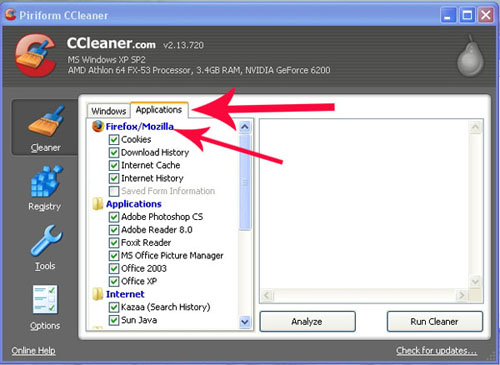I am afraid that is part of the problem. Yesterday I couldn't get on using my wireless router....something popped up about resetting it....no clue what that means or how to do it, so I just clicked cancel. I was able to get on through my neighbor...I know, not kosher, but hey....she should secure it!! Anyway, later I was looking at the Niagra Hilton website, and up popped a note from ESET Smart Security that something was trying to access the internet and it had been quarantined. Freaked me out!! Does quarantine mean it's still on my computer and can wreak havoc?? I'm clueless and in dire need of help
Sanner: HTTP Filter
Object: File
Name: hXXp://blackacez.cc/test/foxpdf.php
threat: PDF/Exploit.Gen trojan
action: connection terminated -- quarantined
Information: Threat was detected upon access to web by the application: C:\Program Files\Internet Explorer\iexplore.exe.
My firewall log has several questionable entries (at least to me who, again, admits she is clueless!)
On 9/2/2009 and 6/24/09 Several intances of "Detected covert channel exploit in ICMP packet" What does this mean?
On 6/11-6/18 multiple occurances of "Detected DNS cache poisoning attack" What does this mean?
After spending many many hours searching the internet for what this trojan is and how to fix, I just ended up confusing myself more :-( I'm also worried about the possibility of a keylogger and other nasty stuff on my computer. I do keep my windows updated as well as ESET Smart Security.
Someone -- please help!!!! Thanks a bunch!!!
By the way....I have a Dell XP laptop running Vista and here is my HiJackThis log:
****************************************
Logfile of Trend Micro HijackThis v2.0.2
Scan saved at 7:01:21 PM, on 9/3/2009
Platform: Windows Vista SP1 (WinNT 6.00.1905)
MSIE: Internet Explorer v7.00 (7.00.6001.18294)
Boot mode: Normal
Running processes:
C:\Windows\system32\taskeng.exe
C:\Windows\system32\Dwm.exe
C:\Windows\Explorer.EXE
C:\Program Files\Windows Defender\MSASCui.exe
C:\Program Files\Synaptics\SynTP\SynTPEnh.exe
C:\Windows\OEM04Mon.exe
C:\Windows\System32\rundll32.exe
C:\Windows\System32\rundll32.exe
C:\Program Files\Creative\SBAudigy\Volume Panel\VolPanlu.exe
C:\Program Files\Dell\MediaDirect\PCMService.exe
C:\Program Files\Dell Support Center\bin\sprtcmd.exe
C:\Program Files\iTunes\iTunesHelper.exe
C:\Program Files\ESET\ESET Smart Security\egui.exe
C:\Program Files\Windows Sidebar\sidebar.exe
C:\Program Files\WIDCOMM\Bluetooth Software\BTTray.exe
C:\Program Files\Fingerprint Reader Suite\psqltray.exe
c:\Program Files\WIDCOMM\Bluetooth Software\BtStackServer.exe
C:\Windows\system32\wbem\unsecapp.exe
C:\Windows\system32\wuauclt.exe
C:\Program Files\Internet Explorer\ieuser.exe
C:\Program Files\Internet Explorer\iexplore.exe
C:\Windows\system32\Macromed\Flash\FlashUtil10c.exe
C:\Program Files\Internet Explorer\iexplore.exe
C:\Windows\system32\SearchFilterHost.exe
C:\Program Files\Trend Micro\HijackThis\HijackThis.exe
R1 - HKCU\Software\Microsoft\Internet Explorer\Main,Default_Page_URL = http://www.dell.com
R1 - HKCU\Software\Microsoft\Internet Explorer\Main,Search Page = http://go.microsoft.com/fwlink/?LinkId=54896
R0 - HKCU\Software\Microsoft\Internet Explorer\Main,Start Page = http://www.dell.com
R1 - HKLM\Software\Microsoft\Internet Explorer\Main,Default_Page_URL = http://go.microsoft.com/fwlink/?LinkId=69157
R1 - HKLM\Software\Microsoft\Internet Explorer\Main,Default_Search_URL = http://go.microsoft.com/fwlink/?LinkId=54896
R1 - HKLM\Software\Microsoft\Internet Explorer\Main,Search Page = http://go.microsoft.com/fwlink/?LinkId=54896
R0 - HKLM\Software\Microsoft\Internet Explorer\Main,Start Page = http://go.microsoft.com/fwlink/?LinkId=69157
R0 - HKLM\Software\Microsoft\Internet Explorer\Search,SearchAssistant =
R0 - HKLM\Software\Microsoft\Internet Explorer\Search,CustomizeSearch =
R1 - HKCU\Software\Microsoft\Internet Explorer\Main,Window Title = Internet Explorer provided by Dell
R1 - HKCU\Software\Microsoft\Windows\CurrentVersion\Internet Settings,ProxyOverride = *.local
R0 - HKCU\Software\Microsoft\Internet Explorer\Toolbar,LinksFolderName =
O1 - Hosts: ::1 localhost
O2 - BHO: AcroIEHelperStub - {18DF081C-E8AD-4283-A596-FA578C2EBDC3} - C:\Program Files\Common Files\Adobe\Acrobat\ActiveX\AcroIEHelperShim.dll
O2 - BHO: SSVHelper Class - {761497BB-D6F0-462C-B6EB-D4DAF1D92D43} - C:\Program Files\Java\jre1.6.0_07\bin\ssv.dll
O4 - HKLM\..\Run: [Windows Defender] %ProgramFiles%\Windows Defender\MSASCui.exe -hide
O4 - HKLM\..\Run: [SynTPEnh] C:\Program Files\Synaptics\SynTP\SynTPEnh.exe
O4 - HKLM\..\Run: [OEM04Mon.exe] C:\Windows\OEM04Mon.exe
O4 - HKLM\..\Run: [NvCplDaemon] RUNDLL32.EXE C:\Windows\system32\NvCpl.dll,NvStartup
O4 - HKLM\..\Run: [NvMediaCenter] RUNDLL32.EXE C:\Windows\system32\NvMcTray.dll,NvTaskbarInit
O4 - HKLM\..\Run: [NVHotkey] rundll32.exe C:\Windows\system32\nvHotkey.dll,Start
O4 - HKLM\..\Run: [VolPanel] "C:\Program Files\Creative\SBAudigy\Volume Panel\VolPanlu.exe" /r
O4 - HKLM\..\Run: [UpdReg] C:\Windows\UpdReg.EXE
O4 - HKLM\..\Run: [PSQLLauncher] "C:\Program Files\Fingerprint Reader Suite\launcher.exe" /startup
O4 - HKLM\..\Run: [dscactivate] "C:\Program Files\Dell Support Center\gs_agent\custom\dsca.exe"
O4 - HKLM\..\Run: [PCMService] "C:\Program Files\Dell\MediaDirect\PCMService.exe"
O4 - HKLM\..\Run: [Adobe Reader Speed Launcher] "C:\Program Files\Adobe\Reader 9.0\Reader\Reader_sl.exe"
O4 - HKLM\..\Run: [DellSupportCenter] "C:\Program Files\Dell Support Center\bin\sprtcmd.exe" /P DellSupportCenter
O4 - HKLM\..\Run: [QuickTime Task] "C:\Program Files\QuickTime\QTTask.exe" -atboottime
O4 - HKLM\..\Run: [iTunesHelper] "C:\Program Files\iTunes\iTunesHelper.exe"
O4 - HKLM\..\Run: [egui] "C:\Program Files\ESET\ESET Smart Security\egui.exe" /hide /waitservice
O4 - HKLM\..\Run: [RoxWatchTray] "C:\Program Files\Common Files\Roxio Shared\9.0\SharedCOM\RoxWatchTray9.exe"
O4 - HKCU\..\Run: [Sidebar] C:\Program Files\Windows Sidebar\sidebar.exe /autoRun
O4 - HKCU\..\Run: [DellSupportCenter] "C:\Program Files\Dell Support Center\bin\sprtcmd.exe" /P DellSupportCenter
O4 - HKUS\S-1-5-19\..\Run: [Sidebar] %ProgramFiles%\Windows Sidebar\Sidebar.exe /detectMem (User 'LOCAL SERVICE')
O4 - HKUS\S-1-5-19\..\Run: [WindowsWelcomeCenter] rundll32.exe oobefldr.dll,ShowWelcomeCenter (User 'LOCAL SERVICE')
O4 - HKUS\S-1-5-20\..\Run: [Sidebar] %ProgramFiles%\Windows Sidebar\Sidebar.exe /detectMem (User 'NETWORK SERVICE')
O4 - Global Startup: Bluetooth.lnk = ?
O8 - Extra context menu item: Add to Google Photos Screensa&ver - res://C:\Windows\system32\GPhotos.scr/200
O8 - Extra context menu item: E&xport to Microsoft Excel - res://C:\PROGRA~1\MICROS~3\Office12\EXCEL.EXE/3000
O8 - Extra context menu item: Send image to &Bluetooth Device... - c:\Program Files\WIDCOMM\Bluetooth Software\btsendto_ie_ctx.htm
O8 - Extra context menu item: Send page to &Bluetooth Device... - c:\Program Files\WIDCOMM\Bluetooth Software\btsendto_ie.htm
O9 - Extra button: (no name) - {08B0E5C0-4FCB-11CF-AAA5-00401C608501} - C:\PROGRA~1\Java\JRE16~1.0_0\bin\ssv.dll
O9 - Extra 'Tools' menuitem: Sun Java Console - {08B0E5C0-4FCB-11CF-AAA5-00401C608501} - C:\PROGRA~1\Java\JRE16~1.0_0\bin\ssv.dll
O9 - Extra button: Blog This - {219C3416-8CB2-491a-A3C7-D9FCDDC9D600} - C:\Program Files\Windows Live\Writer\WriterBrowserExtension.dll
O9 - Extra 'Tools' menuitem: &Blog This in Windows Live Writer - {219C3416-8CB2-491a-A3C7-D9FCDDC9D600} - C:\Program Files\Windows Live\Writer\WriterBrowserExtension.dll
O9 - Extra button: Research - {92780B25-18CC-41C8-B9BE-3C9C571A8263} - C:\PROGRA~1\MICROS~3\Office12\REFIEBAR.DLL
O9 - Extra button: @btrez.dll,-4015 - {CCA281CA-C863-46ef-9331-5C8D4460577F} - c:\Program Files\WIDCOMM\Bluetooth Software\btsendto_ie.htm
O9 - Extra 'Tools' menuitem: @btrez.dll,-12650 - {CCA281CA-C863-46ef-9331-5C8D4460577F} - c:\Program Files\WIDCOMM\Bluetooth Software\btsendto_ie.htm
O13 - Gopher Prefix:
O16 - DPF: {3860DD98-0549-4D50-AA72-5D17D200EE10} (Windows Live OneCare safety scanner control) - http://cdn.scan.onecare.live.com/resour ... cctrl2.cab
O16 - DPF: {474F00F5-3853-492C-AC3A-476512BBC336} (UploadListView Class) - http://picasaweb.google.com/s/v/47.13/uploader2.cab
O16 - DPF: {549F957E-2F89-11D6-8CFE-00C04F52B225} (CMV5 Class) - http://albertsons.coupons.smartsource.c ... scmv5X.cab
O16 - DPF: {7530BFB8-7293-4D34-9923-61A11451AFC5} - http://download.eset.com/special/eos/OnlineScanner.cab
O16 - DPF: {D27CDB6E-AE6D-11CF-96B8-444553540000} (Shockwave Flash Object) - http://fpdownload2.macromedia.com/get/s ... wflash.cab
O16 - DPF: {DEA6994F-3ED5-40BC-B5E3-0FD02411B1B4} (Photo Upload Plugin Class) - http://www.costcophotocenter.com/upload ... ontrol.cab?
O16 - DPF: {EFD1E13D-1CB3-4545-B754-CA410FE7734F} (Photo Upload Plugin Class) - http://www.costcophotocenter.com/upload ... ontrol.cab?
O20 - Winlogon Notify: GoToAssist - C:\Program Files\Citrix\GoToAssist\514\G2AWinLogon.dll
O23 - Service: Adobe Active File Monitor V7 (AdobeActiveFileMonitor7.0) - Adobe Systems Incorporated - C:\Program Files\Adobe\Photoshop Elements 7.0\PhotoshopElementsFileAgent.exe
O23 - Service: Andrea ST Filters Service (AESTFilters) - Andrea Electronics Corporation - C:\Windows\system32\aestsrv.exe
O23 - Service: Apple Mobile Device - Apple Inc. - C:\Program Files\Common Files\Apple\Mobile Device Support\bin\AppleMobileDeviceService.exe
O23 - Service: Bonjour Service - Apple Inc. - C:\Program Files\Bonjour\mDNSResponder.exe
O23 - Service: Creative Labs Licensing Service - Creative Labs - C:\Program Files\Common Files\Creative Labs Shared\Service\CreativeLicensing.exe
O23 - Service: Creative Service for CDROM Access - Creative Technology Ltd - C:\Windows\system32\CTsvcCDA.exe
O23 - Service: Eset HTTP Server (EhttpSrv) - Unknown owner - C:\Program Files\ESET\ESET Smart Security\EHttpSrv.exe
O23 - Service: Eset Service (ekrn) - ESET - C:\Program Files\ESET\ESET Smart Security\ekrn.exe
O23 - Service: Intel(R) PROSet/Wireless Event Log (EvtEng) - Intel Corporation - C:\Program Files\Intel\Wireless\Bin\EvtEng.exe
O23 - Service: FLEXnet Licensing Service - Macrovision Europe Ltd. - C:\Program Files\Common Files\Macrovision Shared\FLEXnet Publisher\FNPLicensingService.exe
O23 - Service: GoToAssist - Citrix Online, a division of Citrix Systems, Inc. - C:\Program Files\Citrix\GoToAssist\514\g2aservice.exe
O23 - Service: Google Updater Service (gusvc) - Google - C:\Program Files\Google\Common\Google Updater\GoogleUpdaterService.exe
O23 - Service: InstallDriver Table Manager (IDriverT) - Macrovision Corporation - C:\Program Files\Common Files\InstallShield\Driver\1050\Intel 32\IDriverT.exe
O23 - Service: iPod Service - Apple Inc. - C:\Program Files\iPod\bin\iPodService.exe
O23 - Service: NVIDIA Display Driver Service (nvsvc) - NVIDIA Corporation - C:\Windows\system32\nvvsvc.exe
O23 - Service: Intel(R) PROSet/Wireless Registry Service (RegSrvc) - Intel Corporation - C:\Program Files\Intel\Wireless\Bin\RegSrvc.exe
O23 - Service: Roxio UPnP Renderer 9 - Sonic Solutions - C:\Program Files\Roxio\Digital Home 9\RoxioUPnPRenderer9.exe
O23 - Service: Roxio Upnp Server 9 - Sonic Solutions - C:\Program Files\Roxio\Digital Home 9\RoxioUpnpService9.exe
O23 - Service: LiveShare P2P Server 9 (RoxLiveShare9) - Sonic Solutions - C:\Program Files\Common Files\Roxio Shared\9.0\SharedCOM\RoxLiveShare9.exe
O23 - Service: RoxMediaDB9 - Sonic Solutions - C:\Program Files\Common Files\Roxio Shared\9.0\SharedCOM\RoxMediaDB9.exe
O23 - Service: Roxio Hard Drive Watcher 9 (RoxWatch9) - Sonic Solutions - C:\Program Files\Common Files\Roxio Shared\9.0\SharedCOM\RoxWatch9.exe
O23 - Service: SupportSoft Sprocket Service (dellsupportcenter) (sprtsvc_dellsupportcenter) - SupportSoft, Inc. - C:\Program Files\Dell Support Center\bin\sprtsvc.exe
O23 - Service: SigmaTel Audio Service (STacSV) - IDT, Inc. - C:\Windows\system32\STacSV.exe
O23 - Service: stllssvr - MicroVision Development, Inc. - C:\Program Files\Common Files\SureThing Shared\stllssvr.exe
--
End of file - 10598 bytes