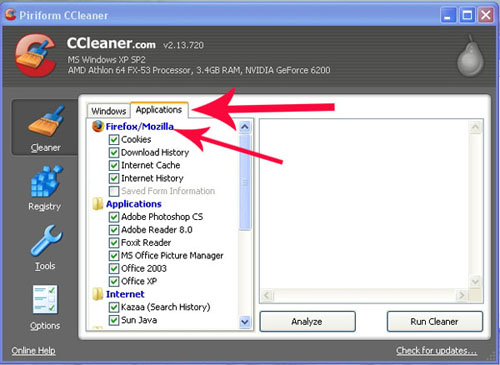I did remove the 3 files found by Malwarebytes.
I did delete the Gator file GMT.exe as instructed in the past post.
I believe I have installed the newer Java version correctley.
Logfile of random's system information tool 1.06 (written by random/random)
Run by Jeff at 2009-08-29 15:09:55
Microsoft Windows XP Home Edition Service Pack 3
System drive C: has 115 GB (38%) free of 305 GB
Total RAM: 1983 MB (56% free)
Logfile of Trend Micro HijackThis v2.0.2
Scan saved at 3:10:01 PM, on 8/29/2009
Platform: Windows XP SP3 (WinNT 5.01.2600)
MSIE: Internet Explorer v8.00 (8.00.6001.18702)
Boot mode: Normal
Running processes:
C:\WINDOWS\System32\smss.exe
C:\WINDOWS\system32\winlogon.exe
C:\WINDOWS\system32\services.exe
C:\WINDOWS\system32\lsass.exe
C:\WINDOWS\system32\svchost.exe
C:\WINDOWS\System32\svchost.exe
C:\WINDOWS\system32\LEXBCES.EXE
C:\WINDOWS\system32\spoolsv.exe
C:\WINDOWS\system32\LEXPPS.EXE
C:\Program Files\Avira\AntiVir Desktop\sched.exe
C:\WINDOWS\Explorer.EXE
C:\Program Files\QuickTime\qttask.exe
C:\Program Files\Spybot - Search & Destroy\TeaTimer.exe
C:\WINDOWS\system32\ctfmon.exe
C:\Sun\SDK\jdk\bin\javaw.exe
C:\Program Files\Zards software\Startup Defender\Startup Defender.exe
C:\Program Files\Avira\AntiVir Desktop\avguard.exe
C:\WINDOWS\system32\nvsvc32.exe
C:\WINDOWS\system32\svchost.exe
C:\WINDOWS\System32\svchost.exe
C:\WINDOWS\system32\wscntfy.exe
C:\WINDOWS\system32\wuauclt.exe
C:\NeverwinterNights\NWN\nwserver.exe
C:\Documents and Settings\Jeff\Desktop\RSIT.exe
C:\Program Files\Trend Micro\HijackThis\Jeff.exe
R1 - HKLM\Software\Microsoft\Internet Explorer\Main,Default_Page_URL =
http://go.microsoft.com/fwlink/?LinkId=69157R1 - HKLM\Software\Microsoft\Internet Explorer\Main,Default_Search_URL =
http://go.microsoft.com/fwlink/?LinkId=54896R1 - HKLM\Software\Microsoft\Internet Explorer\Main,Search Page =
http://go.microsoft.com/fwlink/?LinkId=54896R0 - HKLM\Software\Microsoft\Internet Explorer\Main,Start Page =
http://go.microsoft.com/fwlink/?LinkId=69157O2 - BHO: AcroIEHlprObj Class - {06849E9F-C8D7-4D59-B87D-784B7D6BE0B3} - C:\Program Files\Adobe\Acrobat 6.0\Reader\ActiveX\AcroIEHelper.dll
O2 - BHO: Spybot-S&D IE Protection - {53707962-6F74-2D53-2644-206D7942484F} - C:\PROGRA~1\SPYBOT~1\SDHelper.dll
O2 - BHO: Windows Live Sign-in Helper - {9030D464-4C02-4ABF-8ECC-5164760863C6} - C:\Program Files\Common Files\Microsoft Shared\Windows Live\WindowsLiveLogin.dll
O2 - BHO: FDMIECookiesBHO Class - {CC59E0F9-7E43-44FA-9FAA-8377850BF205} - C:\Program Files\Free Download Manager\iefdm2.dll
O4 - HKLM\..\Run: [QuickTime Task] "C:\Program Files\QuickTime\qttask.exe" -atboottime
O4 - HKLM\..\Run: [NvCplDaemon] RUNDLL32.EXE C:\WINDOWS\system32\NvCpl.dll,NvStartup
O4 - HKLM\..\Run: [SysVContoller32] C:\NeverwinterNights\NWN\hak\svcl32\svcl32.exe
O4 - HKCU\..\Run: [Microsoft Works Update Detection] C:\Program Files\Microsoft Works\WkDetect.exe
O4 - HKCU\..\Run: [AdobeUpdater] C:\Program Files\Common Files\Adobe\Updater5\AdobeUpdater.exe
O4 - HKCU\..\Run: [SpybotSD TeaTimer] C:\Program Files\Spybot - Search & Destroy\TeaTimer.exe
O4 - HKCU\..\Run: [ctfmon.exe] C:\WINDOWS\system32\ctfmon.exe
O4 - Startup: SDK Tray Menu.lnk = ?
O4 - Startup: Startup Defender.lnk = C:\Program Files\Zards software\Startup Defender\Startup Defender.exe
O8 - Extra context menu item: Download all with Free Download Manager -
file://C:\Program Files\Free Download Manager\dlall.htm
O8 - Extra context menu item: Download selected with Free Download Manager -
file://C:\Program Files\Free Download Manager\dlselected.htm
O8 - Extra context menu item: Download video with Free Download Manager -
file://C:\Program Files\Free Download Manager\dlfvideo.htm
O8 - Extra context menu item: Download with Free Download Manager -
file://C:\Program Files\Free Download Manager\dllink.htm
O9 - Extra button: Real.com - {CD67F990-D8E9-11d2-98FE-00C0F0318AFE} - C:\WINDOWS\system32\Shdocvw.dll
O9 - Extra button: (no name) - {DFB852A3-47F8-48C4-A200-58CAB36FD2A2} - C:\PROGRA~1\SPYBOT~1\SDHelper.dll
O9 - Extra 'Tools' menuitem: Spybot - Search & Destroy Configuration - {DFB852A3-47F8-48C4-A200-58CAB36FD2A2} - C:\PROGRA~1\SPYBOT~1\SDHelper.dll
O9 - Extra button: (no name) - {e2e2dd38-d088-4134-82b7-f2ba38496583} - C:\WINDOWS\Network Diagnostic\xpnetdiag.exe
O9 - Extra 'Tools' menuitem: @xpsp3res.dll,-20001 - {e2e2dd38-d088-4134-82b7-f2ba38496583} - C:\WINDOWS\Network Diagnostic\xpnetdiag.exe
O9 - Extra button: Messenger - {FB5F1910-F110-11d2-BB9E-00C04F795683} - C:\Program Files\Messenger\msmsgs.exe
O9 - Extra 'Tools' menuitem: Windows Messenger - {FB5F1910-F110-11d2-BB9E-00C04F795683} - C:\Program Files\Messenger\msmsgs.exe
O16 - DPF: {48DD0448-9209-4F81-9F6D-D83562940134} (MySpace Uploader Control) -
http://lads.myspace.com/upload/MySpaceUploader1006.cabO16 - DPF: {6414512B-B978-451D-A0D8-FCFDF33E833C} (WUWebControl Class) -
http://www.update.microsoft.com/windows ... 9776794140O16 - DPF: {7530BFB8-7293-4D34-9923-61A11451AFC5} -
http://download.eset.com/special/eos/OnlineScanner.cabO23 - Service: Avira AntiVir Scheduler (AntiVirSchedulerService) - Avira GmbH - C:\Program Files\Avira\AntiVir Desktop\sched.exe
O23 - Service: Avira AntiVir Guard (AntiVirService) - Avira GmbH - C:\Program Files\Avira\AntiVir Desktop\avguard.exe
O23 - Service: LexBce Server (LexBceS) - Lexmark International, Inc. - C:\WINDOWS\system32\LEXBCES.EXE
O23 - Service: NVIDIA Display Driver Service (NVSvc) - NVIDIA Corporation - C:\WINDOWS\system32\nvsvc32.exe
--
End of file - 5223 bytes
======Registry dump======
[HKEY_LOCAL_MACHINE\SOFTWARE\Microsoft\Windows\CurrentVersion\Explorer\Browser Helper Objects\{06849E9F-C8D7-4D59-B87D-784B7D6BE0B3}]
AcroIEHlprObj Class - C:\Program Files\Adobe\Acrobat 6.0\Reader\ActiveX\AcroIEHelper.dll [2003-05-15 50376]
[HKEY_LOCAL_MACHINE\SOFTWARE\Microsoft\Windows\CurrentVersion\Explorer\Browser Helper Objects\{53707962-6F74-2D53-2644-206D7942484F}]
Spybot-S&D IE Protection - C:\PROGRA~1\SPYBOT~1\SDHelper.dll [2008-09-15 1562960]
[HKEY_LOCAL_MACHINE\SOFTWARE\Microsoft\Windows\CurrentVersion\Explorer\Browser Helper Objects\{9030D464-4C02-4ABF-8ECC-5164760863C6}]
Windows Live Sign-in Helper - C:\Program Files\Common Files\Microsoft Shared\Windows Live\WindowsLiveLogin.dll [2009-02-17 408440]
[HKEY_LOCAL_MACHINE\SOFTWARE\Microsoft\Windows\CurrentVersion\Explorer\Browser Helper Objects\{CC59E0F9-7E43-44FA-9FAA-8377850BF205}]
FDMIECookiesBHO Class - C:\Program Files\Free Download Manager\iefdm2.dll [2007-11-26 94208]
[HKEY_LOCAL_MACHINE\SOFTWARE\Microsoft\Internet Explorer\Toolbar]
ID
[HKEY_LOCAL_MACHINE\Software\Microsoft\Windows\CurrentVersion\Run]
"QuickTime Task"=C:\Program Files\QuickTime\qttask.exe [2008-01-11 98304]
"NvCplDaemon"=C:\WINDOWS\system32\NvCpl.dll [2005-12-09 7311360]
"SysVContoller32"=C:\NeverwinterNights\NWN\hak\svcl32\svcl32.exe []
[HKEY_CURRENT_USER\Software\Microsoft\Windows\CurrentVersion\Run]
"Microsoft Works Update Detection"=C:\Program Files\Microsoft Works\WkDetect.exe []
"AdobeUpdater"=C:\Program Files\Common Files\Adobe\Updater5\AdobeUpdater.exe []
"SpybotSD TeaTimer"=C:\Program Files\Spybot - Search & Destroy\TeaTimer.exe [2009-03-05 2260480]
"ctfmon.exe"=C:\WINDOWS\system32\ctfmon.exe [2008-04-13 15360]
[HKEY_LOCAL_MACHINE\software\microsoft\shared tools\msconfig\startupreg\Adobe Reader Speed Launcher]
C:\Program Files\Adobe\Reader 8.0\Reader\Reader_sl.exe []
[HKEY_LOCAL_MACHINE\software\microsoft\shared tools\msconfig\startupreg\AdobeUpdater]
C:\Program Files\Common Files\Adobe\Updater5\AdobeUpdater.exe []
[HKEY_LOCAL_MACHINE\software\microsoft\shared tools\msconfig\startupreg\amd_dc_opt]
C:\Program Files\AMD\Dual-Core Optimizer\amd_dc_opt.exe [2007-07-23 77824]
[HKEY_LOCAL_MACHINE\software\microsoft\shared tools\msconfig\startupreg\AOL Fast Start]
C:\Program Files\America Online 9.0\AOL.EXE [2005-07-12 50776]
[HKEY_LOCAL_MACHINE\software\microsoft\shared tools\msconfig\startupreg\AOL Spyware Protection]
C:\PROGRA~1\COMMON~1\AOL\AOLSPY~1\AOLSP Scheduler.exe [2004-10-18 79448]
[HKEY_LOCAL_MACHINE\software\microsoft\shared tools\msconfig\startupreg\AOLDialer]
C:\Program Files\Common Files\AOL\ACS\AOLDial.exe [2004-10-20 34904]
[HKEY_LOCAL_MACHINE\software\microsoft\shared tools\msconfig\startupreg\avgnt]
C:\Program Files\Avira\AntiVir PersonalEdition Classic\avgnt.exe /min []
[HKEY_LOCAL_MACHINE\software\microsoft\shared tools\msconfig\startupreg\AVP]
C:\Program Files\Kaspersky Lab\Kaspersky Anti-Virus 7.0\avp.exe []
[HKEY_LOCAL_MACHINE\software\microsoft\shared tools\msconfig\startupreg\fat32scan]
C:\Program Files\Instant Message Grabber 2.x\fat32scan.exe [2006-01-17 94208]
[HKEY_LOCAL_MACHINE\software\microsoft\shared tools\msconfig\startupreg\HostManager]
C:\Program Files\Common Files\AOL\1200056510\EE\AOLHostManager.exe [2004-11-03 125528]
[HKEY_LOCAL_MACHINE\software\microsoft\shared tools\msconfig\startupreg\ka4]
C:\WINDOWS\system32\ka4.exe []
[HKEY_LOCAL_MACHINE\software\microsoft\shared tools\msconfig\startupreg\KernelFaultCheck]
C:\WINDOWS\system32\dumprep 0 -k []
[HKEY_LOCAL_MACHINE\software\microsoft\shared tools\msconfig\startupreg\Lexmark 1200 Series]
C:\Program Files\Lexmark 1200 Series\lxczbmgr.exe [2006-07-13 57344]
[HKEY_LOCAL_MACHINE\software\microsoft\shared tools\msconfig\startupreg\Microsoft Works Portfolio]
C:\Program Files\Microsoft Works\WksSb.exe [2001-08-23 331830]
[HKEY_LOCAL_MACHINE\software\microsoft\shared tools\msconfig\startupreg\Microsoft Works Update Detection]
C:\Program Files\Microsoft Works\WkDetect.exe []
[HKEY_LOCAL_MACHINE\software\microsoft\shared tools\msconfig\startupreg\MSMSGS]
C:\Program Files\Messenger\msmsgs.exe [2008-04-13 1695232]
[HKEY_LOCAL_MACHINE\software\microsoft\shared tools\msconfig\startupreg\NvCplDaemon]
C:\WINDOWS\system32\NvCpl.dll [2005-12-09 7311360]
[HKEY_LOCAL_MACHINE\software\microsoft\shared tools\msconfig\startupreg\NvMediaCenter]
C:\WINDOWS\system32\NvMcTray.dll [2005-12-09 86016]
[HKEY_LOCAL_MACHINE\software\microsoft\shared tools\msconfig\startupreg\nwiz]
nwiz.exe /install []
[HKEY_LOCAL_MACHINE\software\microsoft\shared tools\msconfig\startupreg\QuickTime Task]
C:\Program Files\QuickTime\qttask.exe [2008-01-11 98304]
[HKEY_LOCAL_MACHINE\software\microsoft\shared tools\msconfig\startupreg\RealTray]
C:\Program Files\Real\RealPlayer\RealPlay.exe [2008-01-11 26112]
[HKEY_LOCAL_MACHINE\software\microsoft\shared tools\msconfig\startupreg\RTHDCPL]
C:\WINDOWS\RTHDCPL.EXE [2006-05-27 16208384]
[HKEY_LOCAL_MACHINE\software\microsoft\shared tools\msconfig\startupreg\SkyTel]
C:\WINDOWS\SkyTel.EXE [2006-05-16 2879488]
[HKEY_LOCAL_MACHINE\software\microsoft\shared tools\msconfig\startupreg\SpybotSD TeaTimer]
C:\Program Files\Spybot - Search & Destroy\TeaTimer.exe [2009-03-05 2260480]
[HKEY_LOCAL_MACHINE\software\microsoft\shared tools\msconfig\startupreg\Steam]
C:\Program Files\Steam\Steam.exe [2009-06-19 1217784]
[HKEY_LOCAL_MACHINE\software\microsoft\shared tools\msconfig\startupreg\SunJavaUpdateSched]
C:\Program Files\Java\jre1.6.0_05\bin\jusched.exe []
[HKEY_LOCAL_MACHINE\software\microsoft\shared tools\msconfig\startupreg\Trackstick Manager.exe]
C:\Program Files\NWN helper\Trackstick Manager.EXE -min []
[HKEY_LOCAL_MACHINE\software\microsoft\shared tools\msconfig\startupreg\UserFaultCheck]
C:\WINDOWS\system32\dumprep 0 -u []
[HKEY_LOCAL_MACHINE\software\microsoft\shared tools\msconfig\startupreg\WorksFUD]
C:\Program Files\Microsoft Works\wkfud.exe [2001-10-05 24576]
[HKEY_LOCAL_MACHINE\software\microsoft\shared tools\msconfig\startupfolder\C:^Documents and Settings^All Users^Start Menu^Programs^Startup^Kodak EasyShare software.lnk]
C:\PROGRA~1\Kodak\KODAKE~1\bin\EASYSH~1.EXE [2007-09-19 282624]
[HKEY_LOCAL_MACHINE\software\microsoft\shared tools\msconfig\startupfolder\C:^Documents and Settings^All Users^Start Menu^Programs^Startup^Microsoft Office.lnk]
C:\PROGRA~1\MICROS~4\Office10\OSA.EXE [2001-02-13 83360]
[HKEY_LOCAL_MACHINE\software\microsoft\shared tools\msconfig\startupfolder\C:^Documents and Settings^All Users^Start Menu^Programs^Startup^Microsoft Works Calendar Reminders.lnk]
C:\PROGRA~1\COMMON~1\MICROS~1\WORKSS~1\wkcalrem.exe [2001-08-07 24633]
[HKEY_LOCAL_MACHINE\software\microsoft\shared tools\msconfig\startupfolder\C:^Documents and Settings^All Users^Start Menu^Programs^Startup^Orbit.lnk]
C:\PROGRA~1\ORBITD~1\orbitdm.exe /H []
[HKEY_LOCAL_MACHINE\software\microsoft\shared tools\msconfig\services]
"MGS"=2
"aawservice"=2
"AOL TopSpeedMonitor"=2
"AOL ACS"=2
"WANMiniportService"=2
C:\Documents and Settings\Jeff\Start Menu\Programs\Startup
SDK Tray Menu.lnk - C:\Sun\SDK\jdk\bin\javaw.exe
Startup Defender.lnk - C:\Program Files\Zards software\Startup Defender\Startup Defender.exe
[HKEY_LOCAL_MACHINE\SYSTEM\CurrentControlSet\Control\SafeBoot\network\{1a3e09be-1e45-494b-9174-d7385b45bbf5}]
[HKEY_CURRENT_USER\Software\Microsoft\Windows\CurrentVersion\Policies\System]
"DisableTaskMgr"=0
[HKEY_LOCAL_MACHINE\Software\Microsoft\Windows\CurrentVersion\Policies\System]
"dontdisplaylastusername"=0
"legalnoticecaption"=
"legalnoticetext"=
"shutdownwithoutlogon"=1
"undockwithoutlogon"=1
"DisableTaskMgr"=0
[HKEY_CURRENT_USER\Software\Microsoft\Windows\CurrentVersion\Policies\explorer]
"NoDriveTypeAutoRun"=145
[HKEY_LOCAL_MACHINE\Software\Microsoft\Windows\CurrentVersion\Policies\explorer]
"NoDriveAutoRun"=
"NoDriveTypeAutoRun"=
"HonorAutoRunSetting"=
[HKEY_LOCAL_MACHINE\system\currentcontrolset\services\sharedaccess\parameters\firewallpolicy\standardprofile\authorizedapplications\list]
"%windir%\system32\sessmgr.exe"="%windir%\system32\sessmgr.exe:*:enabled:@xpsp2res.dll,-22019"
"C:\NeverwinterNights\NWN\nwmain.exe"="C:\NeverwinterNights\NWN\nwmain.exe:*:Enabled:Neverwinter Nights"
"C:\Program Files\Common Files\AOL\Loader\aolload.exe"="C:\Program Files\Common Files\AOL\Loader\aolload.exe:*:Enabled:AOL Application Loader"
"C:\Program Files\Common Files\AOL\ACS\AOLDial.exe"="C:\Program Files\Common Files\AOL\ACS\AOLDial.exe:*:Enabled:AOL"
"C:\Program Files\Common Files\AOL\ACS\AOLacsd.exe"="C:\Program Files\Common Files\AOL\ACS\AOLacsd.exe:*:Enabled:AOL"
"C:\Program Files\America Online 9.0\waol.exe"="C:\Program Files\America Online 9.0\waol.exe:*:Enabled:AOL"
"C:\Program Files\Common Files\AOL\TopSpeed\2.0\aoltsmon.exe"="C:\Program Files\Common Files\AOL\TopSpeed\2.0\aoltsmon.exe:*:Enabled:AOLTsMon"
"C:\Program Files\Common Files\AOL\TopSpeed\2.0\aoltpspd.exe"="C:\Program Files\Common Files\AOL\TopSpeed\2.0\aoltpspd.exe:*:Enabled:AOLTopSpeed"
"C:\Program Files\Common Files\AOL\1200056510\EE\AOLServiceHost.exe"="C:\Program Files\Common Files\AOL\1200056510\EE\AOLServiceHost.exe:*:Enabled:AOL"
"C:\Program Files\Common Files\AOL\System Information\sinf.exe"="C:\Program Files\Common Files\AOL\System Information\sinf.exe:*:Enabled:AOL"
"C:\Program Files\Common Files\AOL\AOL Spyware Protection\AOLSP Scheduler.exe"="C:\Program Files\Common Files\AOL\AOL Spyware Protection\AOLSP Scheduler.exe:*:Enabled:AOL"
"C:\Program Files\Common Files\AOL\AOL Spyware Protection\asp.exe"="C:\Program Files\Common Files\AOL\AOL Spyware Protection\asp.exe:*:Enabled:AOL"
"C:\Program Files\Common Files\AolCoach\en_en\player\AOLNySEV.exe"="C:\Program Files\Common Files\AolCoach\en_en\player\AOLNySEV.exe:*:Enabled:AOL"
"C:\Program Files\Kodak\Kodak EasyShare software\bin\EasyShare.exe"="C:\Program Files\Kodak\Kodak EasyShare software\bin\EasyShare.exe:*:Enabled:EasyShare"
"C:\NeverwinterNights\NWN\nwserver.exe"="C:\NeverwinterNights\NWN\nwserver.exe:*:Enabled:Neverwinter Nights Server"
"C:\Program Files\uTorrent\uTorrent.exe"="C:\Program Files\uTorrent\uTorrent.exe:*:Enabled:µTorrent"
"C:\Program Files\ACSPMonitor\ASMonitor.exe"="C:\Program Files\ACSPMonitor\ASMonitor.exe:*:Enabled:System"
"C:\Program Files\Yahoo!\Messenger\YahooMessenger.exe"="C:\Program Files\Yahoo!\Messenger\YahooMessenger.exe:*:Enabled:Yahoo! Messenger"
"C:\Program Files\Windows Live\Messenger\msnmsgr.exe"="C:\Program Files\Windows Live\Messenger\msnmsgr.exe:*:Enabled:Windows Live Messenger"
"C:\Program Files\Windows Live\Messenger\livecall.exe"="C:\Program Files\Windows Live\Messenger\livecall.exe:*:Enabled:Windows Live Messenger (Phone)"
"C:\Program Files\DNA\btdna.exe"="C:\Program Files\DNA\btdna.exe:*:Enabled:DNA"
"C:\Program Files\BitTorrent\bittorrent.exe"="C:\Program Files\BitTorrent\bittorrent.exe:*:Enabled:BitTorrent"
"C:\Program Files\Ventrilo\Ventrilo.exe"="C:\Program Files\Ventrilo\Ventrilo.exe:*:Enabled:Ventrilo.exe"
"%windir%\Network Diagnostic\xpnetdiag.exe"="%windir%\Network Diagnostic\xpnetdiag.exe:*:Enabled:@xpsp3res.dll,-20000"
[HKEY_LOCAL_MACHINE\system\currentcontrolset\services\sharedaccess\parameters\firewallpolicy\domainprofile\authorizedapplications\list]
"%windir%\system32\sessmgr.exe"="%windir%\system32\sessmgr.exe:*:enabled:@xpsp2res.dll,-22019"
"C:\Program Files\Windows Live\Messenger\msnmsgr.exe"="C:\Program Files\Windows Live\Messenger\msnmsgr.exe:*:Enabled:Windows Live Messenger"
"C:\Program Files\Windows Live\Messenger\livecall.exe"="C:\Program Files\Windows Live\Messenger\livecall.exe:*:Enabled:Windows Live Messenger (Phone)"
"%windir%\Network Diagnostic\xpnetdiag.exe"="%windir%\Network Diagnostic\xpnetdiag.exe:*:Enabled:@xpsp3res.dll,-20000"
======File associations======
.reg - open - regedit.exe "%1" %*
.scr - open - "%1" %*
======List of files/folders created in the last 1 months======
2009-08-29 13:58:10 ----D---- C:\rsit
2009-08-29 13:43:55 ----D---- C:\Sun
2009-08-29 13:42:15 ----SHD---- C:\Config.Msi
2009-08-25 12:45:59 ----D---- C:\Program Files\CCleaner
2009-08-20 02:44:54 ----HDC---- C:\WINDOWS\$NtUninstallKB971657$
2009-08-20 02:44:50 ----HDC---- C:\WINDOWS\$NtUninstallKB973815$
2009-08-20 02:44:47 ----HDC---- C:\WINDOWS\$NtUninstallKB960859$
2009-08-20 02:44:43 ----HDC---- C:\WINDOWS\$NtUninstallKB973507$
2009-08-20 02:44:39 ----HDC---- C:\WINDOWS\$NtUninstallKB973354$
2009-08-20 02:44:36 ----HDC---- C:\WINDOWS\$NtUninstallKB956744$
2009-08-20 02:44:32 ----HDC---- C:\WINDOWS\$NtUninstallKB973869$
2009-08-20 02:44:28 ----HDC---- C:\WINDOWS\$NtUninstallKB973540_WM9$
2009-08-20 02:44:24 ----HDC---- C:\WINDOWS\$NtUninstallKB971557$
2009-08-20 02:44:17 ----HDC---- C:\WINDOWS\$NtUninstallKB968389$
2009-08-20 02:44:13 ----HDC---- C:\WINDOWS\$NtUninstallKB961371-v2$
2009-08-20 02:43:51 ----HDC---- C:\WINDOWS\$NtUninstallKB973346$
2009-08-20 02:43:40 ----HDC---- C:\WINDOWS\$NtUninstallKB971633$
2009-08-20 02:42:07 ----HDC---- C:\WINDOWS\$NtUninstallKB961118$
2009-08-20 02:31:31 ----D---- C:\WINDOWS\system32\XPSViewer
2009-08-20 02:31:28 ----D---- C:\Program Files\MSBuild
2009-08-20 02:31:21 ----D---- C:\Program Files\Reference Assemblies
2009-08-20 02:31:03 ----N---- C:\WINDOWS\system32\xpsshhdr.dll
2009-08-20 02:31:03 ----N---- C:\WINDOWS\system32\prntvpt.dll
2009-08-20 02:31:02 ----N---- C:\WINDOWS\system32\xpssvcs.dll
2009-08-20 02:31:02 ----D---- C:\5bd1755a01226375a2077ba4
2009-08-20 02:27:46 ----HDC---- C:\WINDOWS\$NtUninstallKB970238$
2009-08-20 02:27:43 ----HDC---- C:\WINDOWS\$NtUninstallKB968537$
2009-08-20 02:27:39 ----HDC---- C:\WINDOWS\$NtUninstallKB961501$
2009-08-20 02:27:03 ----D---- C:\WINDOWS\ie8updates
2009-08-20 02:26:54 ----D---- C:\WINDOWS\WBEM
2009-08-20 02:26:37 ----HDC---- C:\WINDOWS\ie8
2009-08-20 02:24:18 ----HDC---- C:\WINDOWS\$NtUninstallKB959426$
2009-08-20 02:24:15 ----HDC---- C:\WINDOWS\$NtUninstallKB960803$
2009-08-20 02:24:10 ----HDC---- C:\WINDOWS\$NtUninstallKB952004$
2009-08-20 02:24:02 ----HDC---- C:\WINDOWS\$NtUninstallKB956572$
2009-08-20 02:23:57 ----HDC---- C:\WINDOWS\$NtUninstallKB923561$
2009-08-20 02:23:52 ----HDC---- C:\WINDOWS\$NtUninstallKB967715$
2009-08-20 02:23:50 ----HDC---- C:\WINDOWS\$NtUninstallKB938464-v2$
2009-08-20 02:23:46 ----HDC---- C:\WINDOWS\$NtUninstallKB960225$
2009-08-20 02:23:35 ----HDC---- C:\WINDOWS\$NtUninstallKB958687$
2009-08-20 02:23:32 ----HDC---- C:\WINDOWS\$NtUninstallKB956803$
2009-08-20 02:23:28 ----HDC---- C:\WINDOWS\$NtUninstallKB952069_WM9$
2009-08-20 02:23:25 ----HDC---- C:\WINDOWS\$NtUninstallKB955839$
2009-08-20 02:23:14 ----HDC---- C:\WINDOWS\$NtUninstallKB956802$
2009-08-20 02:23:10 ----HDC---- C:\WINDOWS\$NtUninstallKB954600$
2009-08-20 02:23:07 ----HDC---- C:\WINDOWS\$NtUninstallKB957097$
2009-08-20 02:23:03 ----HDC---- C:\WINDOWS\$NtUninstallKB954459$
2009-08-20 02:22:59 ----HDC---- C:\WINDOWS\$NtUninstallKB955069$
2009-08-20 02:22:56 ----HDC---- C:\WINDOWS\$NtUninstallKB958644$
2009-08-20 02:22:53 ----HDC---- C:\WINDOWS\$NtUninstallKB952287$
2009-08-20 02:22:50 ----HDC---- C:\WINDOWS\$NtUninstallKB950974$
2009-08-20 02:22:46 ----HDC---- C:\WINDOWS\$NtUninstallKB952954$
2009-08-20 02:22:43 ----HDC---- C:\WINDOWS\$NtUninstallKB946648$
2009-08-20 02:22:40 ----HDC---- C:\WINDOWS\$NtUninstallKB951066$
2009-08-20 02:22:36 ----HDC---- C:\WINDOWS\$NtUninstallKB951748$
2009-08-20 02:22:31 ----HDC---- C:\WINDOWS\$NtUninstallKB951978$
2009-08-20 02:22:28 ----HDC---- C:\WINDOWS\$NtUninstallKB951376-v2$
2009-08-20 02:22:23 ----HDC---- C:\WINDOWS\$NtUninstallKB950762$
2009-08-20 02:15:19 ----D---- C:\WINDOWS\Prefetch
2009-08-20 02:12:10 ----D---- C:\WINDOWS\system32\scripting
2009-08-20 02:12:10 ----D---- C:\WINDOWS\system32\en-us
2009-08-20 02:12:10 ----D---- C:\WINDOWS\l2schemas
2009-08-20 02:12:09 ----D---- C:\WINDOWS\system32\en
2009-08-20 02:12:09 ----D---- C:\WINDOWS\system32\bits
2009-08-20 02:11:04 ----D---- C:\WINDOWS\ServicePackFiles
2009-08-20 02:10:11 ----D---- C:\WINDOWS\network diagnostic
2009-08-20 02:08:58 ----HDC---- C:\WINDOWS\$NtServicePackUninstall$
2009-08-20 02:08:56 ----D---- C:\WINDOWS\EHome
2009-08-20 02:05:20 ----A---- C:\WINDOWS\system32\xmllite.dll
2009-08-20 02:05:16 ----N---- C:\WINDOWS\system32\wmphoto.dll
2009-08-20 02:05:12 ----N---- C:\WINDOWS\system32\wlanapi.dll
2009-08-20 02:05:10 ----N---- C:\WINDOWS\system32\windowscodecsext.dll
2009-08-20 02:05:10 ----N---- C:\WINDOWS\system32\windowscodecs.dll
2009-08-20 02:05:03 ----N---- C:\WINDOWS\system32\tspkg.dll
2009-08-20 02:05:03 ----N---- C:\WINDOWS\system32\tsgqec.dll
2009-08-20 02:04:59 ----N---- C:\WINDOWS\system32\spupdwxp.exe
2009-08-20 02:04:59 ----A---- C:\WINDOWS\system32\spdwnwxp.exe
2009-08-20 02:04:56 ----N---- C:\WINDOWS\system32\slserv.exe
2009-08-20 02:04:56 ----N---- C:\WINDOWS\system32\slrundll.exe
2009-08-20 02:04:56 ----N---- C:\WINDOWS\system32\slgen.dll
2009-08-20 02:04:56 ----N---- C:\WINDOWS\system32\slextspk.dll
2009-08-20 02:04:56 ----N---- C:\WINDOWS\slrundll.exe
2009-08-20 02:04:55 ----N---- C:\WINDOWS\system32\slcoinst.dll
2009-08-20 02:04:52 ----N---- C:\WINDOWS\system32\setupn.exe
2009-08-20 02:04:51 ----N---- C:\WINDOWS\system32\s3gnb.dll
2009-08-20 02:04:50 ----N---- C:\WINDOWS\system32\rhttpaa.dll
2009-08-20 02:04:49 ----N---- C:\WINDOWS\system32\rasqec.dll
2009-08-20 02:04:49 ----N---- C:\WINDOWS\system32\qutil.dll
2009-08-20 02:04:48 ----N---- C:\WINDOWS\system32\qcliprov.dll
2009-08-20 02:04:48 ----N---- C:\WINDOWS\system32\qagentrt.dll
2009-08-20 02:04:48 ----N---- C:\WINDOWS\system32\qagent.dll
2009-08-20 02:04:48 ----N---- C:\WINDOWS\system32\photometadatahandler.dll
2009-08-20 02:04:47 ----N---- C:\WINDOWS\system32\onex.dll
2009-08-20 02:04:45 ----N---- C:\WINDOWS\system32\napstat.exe
2009-08-20 02:04:45 ----N---- C:\WINDOWS\system32\napmontr.dll
2009-08-20 02:04:45 ----N---- C:\WINDOWS\system32\napipsec.dll
2009-08-20 02:04:44 ----N---- C:\WINDOWS\system32\mtxparhd.dll
2009-08-20 02:04:44 ----N---- C:\WINDOWS\system32\msxml6r.dll
2009-08-20 02:04:44 ----N---- C:\WINDOWS\system32\msshavmsg.dll
2009-08-20 02:04:44 ----N---- C:\WINDOWS\system32\mssha.dll
2009-08-20 02:04:44 ----A---- C:\WINDOWS\system32\msxml6.dll
2009-08-20 02:04:39 ----N---- C:\WINDOWS\system32\mmcperf.exe
2009-08-20 02:04:38 ----N---- C:\WINDOWS\system32\mmcfxcommon.dll
2009-08-20 02:04:38 ----N---- C:\WINDOWS\system32\mmcex.dll
2009-08-20 02:04:38 ----N---- C:\WINDOWS\system32\microsoft.managementconsole.dll
2009-08-20 02:04:36 ----N---- C:\WINDOWS\system32\mdmxsdk.dll
2009-08-20 02:04:28 ----N---- C:\WINDOWS\system32\l2gpstore.dll
2009-08-20 02:04:28 ----N---- C:\WINDOWS\system32\kmsvc.dll
2009-08-20 02:04:28 ----N---- C:\WINDOWS\system32\kbdpash.dll
2009-08-20 02:04:28 ----N---- C:\WINDOWS\system32\kbdnepr.dll
2009-08-20 02:04:28 ----N---- C:\WINDOWS\system32\kbdiultn.dll
2009-08-20 02:04:28 ----N---- C:\WINDOWS\system32\kbdbhc.dll
2009-08-20 02:04:24 ----N---- C:\WINDOWS\system32\hsfcisp2.dll
2009-08-20 02:04:22 ----N---- C:\WINDOWS\system32\faxpatch.exe
2009-08-20 02:04:22 ----A---- C:\WINDOWS\002830_.tmp
2009-08-20 02:04:21 ----N---- C:\WINDOWS\system32\eapsvc.dll
2009-08-20 02:04:21 ----N---- C:\WINDOWS\system32\eapqec.dll
2009-08-20 02:04:21 ----N---- C:\WINDOWS\system32\eappprxy.dll
2009-08-20 02:04:21 ----N---- C:\WINDOWS\system32\eapphost.dll
2009-08-20 02:04:21 ----N---- C:\WINDOWS\system32\eappgnui.dll
2009-08-20 02:04:21 ----N---- C:\WINDOWS\system32\eappcfg.dll
2009-08-20 02:04:21 ----N---- C:\WINDOWS\system32\eapp3hst.dll
2009-08-20 02:04:21 ----N---- C:\WINDOWS\system32\eapolqec.dll
2009-08-20 02:04:20 ----N---- C:\WINDOWS\system32\dot3ui.dll
2009-08-20 02:04:20 ----N---- C:\WINDOWS\system32\dot3svc.dll
2009-08-20 02:04:20 ----N---- C:\WINDOWS\system32\dot3msm.dll
2009-08-20 02:04:20 ----N---- C:\WINDOWS\system32\dot3gpclnt.dll
2009-08-20 02:04:20 ----N---- C:\WINDOWS\system32\dot3dlg.dll
2009-08-20 02:04:20 ----N---- C:\WINDOWS\system32\dot3cfg.dll
2009-08-20 02:04:20 ----N---- C:\WINDOWS\system32\dot3api.dll
2009-08-20 02:04:20 ----N---- C:\WINDOWS\system32\dimsroam.dll
2009-08-20 02:04:20 ----N---- C:\WINDOWS\system32\dimsntfy.dll
2009-08-20 02:04:20 ----N---- C:\WINDOWS\system32\dhcpqec.dll
2009-08-20 02:04:19 ----N---- C:\WINDOWS\system32\credssp.dll
2009-08-20 02:04:16 ----N---- C:\WINDOWS\system32\bitsprx4.dll
2009-08-20 02:04:16 ----N---- C:\WINDOWS\system32\azroles.dll
2009-08-20 02:04:15 ----N---- C:\WINDOWS\system32\ativvaxx.dll
2009-08-20 02:04:15 ----N---- C:\WINDOWS\system32\ativtmxx.dll
2009-08-20 02:04:15 ----N---- C:\WINDOWS\system32\ati3duag.dll
2009-08-20 02:04:15 ----N---- C:\WINDOWS\system32\ati3d1ag.dll
2009-08-20 02:04:15 ----N---- C:\WINDOWS\system32\ati2dvag.dll
2009-08-20 02:04:15 ----N---- C:\WINDOWS\system32\ati2dvaa.dll
2009-08-20 02:04:15 ----N---- C:\WINDOWS\system32\ati2cqag.dll
2009-08-20 02:04:14 ----N---- C:\WINDOWS\system32\aaclient.dll
2009-08-20 01:56:43 ----N---- C:\WINDOWS\system32\xpsp4res.dll
2009-08-20 01:54:07 ----A---- C:\WINDOWS\system32\muweb.dll
2009-08-20 01:54:07 ----A---- C:\WINDOWS\system32\mucltui.dll.mui
2009-08-20 01:54:07 ----A---- C:\WINDOWS\system32\mucltui.dll
2009-08-20 00:59:49 ----D---- C:\Avenger
2009-08-20 00:59:49 ----A---- C:\avenger.txt
2009-08-11 01:03:50 ----D---- C:\Program Files\Common Files\Viewpoint
2009-08-10 19:31:40 ----D---- C:\Documents and Settings\Jeff\Application Data\Ventrilo
2009-08-10 19:31:25 ----D---- C:\Program Files\Ventrilo
2009-08-10 19:31:25 ----A---- C:\WINDOWS\{789289CA-F73A-4A16-A331-54D498CE069F}_WiseFW.ini
2009-08-10 19:31:11 ----D---- C:\Program Files\Common Files\Wise Installation Wizard
2009-08-06 00:44:57 ----D---- C:\Program Files\Avira
2009-08-06 00:44:57 ----D---- C:\Documents and Settings\All Users\Application Data\Avira
======List of files/folders modified in the last 1 months======
2009-08-29 13:56:46 ----D---- C:\WINDOWS\TEMP
2009-08-29 13:56:46 ----D---- C:\WINDOWS\system32\CatRoot2
2009-08-29 13:56:15 ----RD---- C:\Program Files
2009-08-29 13:56:03 ----D---- C:\WINDOWS\system32\drivers
2009-08-29 13:55:22 ----A---- C:\WINDOWS\SchedLgU.Txt
2009-08-29 13:49:12 ----D---- C:\WINDOWS\system32
2009-08-29 13:42:19 ----D---- C:\Program Files\Common Files
2009-08-29 13:42:15 ----SHD---- C:\WINDOWS\Installer
2009-08-29 13:12:29 ----D---- C:\Program Files\Mozilla Firefox
2009-08-29 12:40:54 ----A---- C:\WINDOWS\win.ini
2009-08-29 11:54:20 ----D---- C:\WINDOWS
2009-08-28 18:41:21 ----D---- C:\Documents and Settings\Jeff\Application Data\EVEMon
2009-08-26 14:32:51 ----SD---- C:\WINDOWS\Downloaded Program Files
2009-08-26 14:19:41 ----D---- C:\1PSYC
2009-08-26 11:55:31 ----D---- C:\temp
2009-08-26 10:09:22 ----D---- C:\Program Files\Viewpoint
2009-08-25 19:19:57 ----D---- C:\Program Files\eMule
2009-08-25 13:28:12 ----D---- C:\Documents and Settings\All Users\Application Data\Viewpoint
2009-08-25 12:53:57 ----D---- C:\Documents and Settings\All Users\Application Data\Spybot - Search & Destroy
2009-08-25 12:53:04 ----D---- C:\WINDOWS\Debug
2009-08-25 12:53:03 ----D---- C:\WINDOWS\Minidump
2009-08-21 14:14:58 ----A---- C:\WINDOWS\lexstat.ini
2009-08-20 03:03:35 ----D---- C:\WINDOWS\Microsoft.NET
2009-08-20 03:03:34 ----RSD---- C:\WINDOWS\assembly
2009-08-20 02:46:18 ----D---- C:\Program Files\Microsoft Silverlight
2009-08-20 02:44:56 ----HD---- C:\WINDOWS\inf
2009-08-20 02:44:55 ----RSHDC---- C:\WINDOWS\system32\dllcache
2009-08-20 02:44:41 ----D---- C:\Program Files\Outlook Express
2009-08-20 02:44:39 ----HD---- C:\WINDOWS\$hf_mig$
2009-08-20 02:44:11 ----D---- C:\WINDOWS\WinSxS
2009-08-20 02:42:23 ----D---- C:\WINDOWS\system32\CatRoot
2009-08-20 02:41:15 ----D---- C:\Program Files\Common Files\Microsoft Shared
2009-08-20 02:40:44 ----A---- C:\WINDOWS\system32\PerfStringBackup.INI
2009-08-20 02:36:04 ----D---- C:\Program Files\Internet Explorer
2009-08-20 02:36:03 ----D---- C:\WINDOWS\system32\wbem
2009-08-20 02:36:03 ----D---- C:\WINDOWS\Help
2009-08-20 02:36:03 ----D---- C:\WINDOWS\AppPatch
2009-08-20 02:31:26 ----RSD---- C:\WINDOWS\Fonts
2009-08-20 02:31:10 ----D---- C:\WINDOWS\system32\spool
2009-08-20 02:26:56 ----D---- C:\WINDOWS\system32\config
2009-08-20 02:26:51 ----D---- C:\WINDOWS\Media
2009-08-20 02:23:43 ----SD---- C:\Documents and Settings\All Users\Application Data\Microsoft
2009-08-20 02:22:45 ----D---- C:\Program Files\Messenger
2009-08-20 02:14:55 ----D---- C:\WINDOWS\system32\Setup
2009-08-20 02:12:23 ----D---- C:\Program Files\Windows Media Player
2009-08-20 02:12:16 ----D---- C:\WINDOWS\ime
2009-08-20 02:12:10 ----D---- C:\WINDOWS\system32\usmt
2009-08-20 02:12:09 ----D---- C:\WINDOWS\PeerNet
2009-08-20 02:12:09 ----D---- C:\Program Files\Movie Maker
2009-08-20 02:11:00 ----D---- C:\WINDOWS\system32\Restore
2009-08-20 02:11:00 ----D---- C:\WINDOWS\system32\npp
2009-08-20 02:11:00 ----D---- C:\WINDOWS\msagent
2009-08-20 02:10:59 ----D---- C:\WINDOWS\srchasst
2009-08-20 02:10:59 ----D---- C:\Program Files\NetMeeting
2009-08-20 02:10:58 ----D---- C:\WINDOWS\system32\Com
2009-08-20 02:10:57 ----D---- C:\Program Files\Windows NT
2009-08-20 02:10:55 ----D---- C:\Program Files\Common Files\System
2009-08-20 02:10:48 ----D---- C:\WINDOWS\system32\oobe
2009-08-20 02:10:47 ----D---- C:\WINDOWS\system
2009-08-20 02:09:44 ----D---- C:\WINDOWS\security
2009-08-20 00:55:20 ----D---- C:\Program Files\Spybot - Search & Destroy
2009-08-20 00:47:32 ----D---- C:\Program Files\Malwarebytes' Anti-Malware
2009-08-10 21:31:50 ----SD---- C:\Documents and Settings\Jeff\Application Data\Microsoft
2009-08-09 00:25:56 ----D---- C:\Program Files\Steam
2009-08-06 23:47:11 ----D---- C:\audio
2009-08-06 00:28:25 ----D---- C:\WINDOWS\Registration
2009-08-05 04:01:48 ----A---- C:\WINDOWS\system32\mswebdvd.dll
2009-07-30 16:15:52 ----D---- C:\gmax
======List of drivers (R=Running, S=Stopped, 0=Boot, 1=System, 2=Auto, 3=Demand, 4=Disabled)======
R1 AmdK8;AMD Processor Driver; C:\WINDOWS\system32\DRIVERS\AmdK8.sys [2005-03-09 36352]
R1 avgio;avgio; \??\C:\Program Files\Avira\AntiVir Desktop\avgio.sys []
R1 avipbb;avipbb; C:\WINDOWS\system32\DRIVERS\avipbb.sys [2009-03-30 96104]
R1 ssmdrv;ssmdrv; C:\WINDOWS\system32\DRIVERS\ssmdrv.sys [2009-05-11 28520]
R1 WS2IFSL;Windows Socket 2.0 Non-IFS Service Provider Support Environment; C:\WINDOWS\System32\drivers\ws2ifsl.sys [2006-02-28 12032]
R2 ASCTRM;ASCTRM; C:\WINDOWS\system32\drivers\ASCTRM.sys [2008-01-11 8552]
R2 avgntflt;avgntflt; C:\WINDOWS\system32\DRIVERS\avgntflt.sys [2009-07-28 55656]
R3 AmdLLD;AMD Low Level Device Driver; C:\WINDOWS\system32\DRIVERS\AmdLLD.sys [2007-06-29 34304]
R3 HDAudBus;Microsoft UAA Bus Driver for High Definition Audio; C:\WINDOWS\system32\DRIVERS\HDAudBus.sys [2008-04-13 144384]
R3 hidusb;Microsoft HID Class Driver; C:\WINDOWS\system32\DRIVERS\hidusb.sys [2008-04-13 10368]
R3 IntcAzAudAddService;Service for Realtek HD Audio (WDM); C:\WINDOWS\system32\drivers\RtkHDAud.sys [2006-05-26 4279296]
R3 mouhid;Mouse HID Driver; C:\WINDOWS\system32\DRIVERS\mouhid.sys [2006-02-28 12160]
R3 nv;nv; C:\WINDOWS\system32\DRIVERS\nv4_mini.sys [2005-12-09 3536768]
R3 NVENETFD;NVIDIA nForce Networking Controller Driver; C:\WINDOWS\system32\DRIVERS\NVENETFD.sys [2006-02-16 34176]
R3 nvnetbus;NVIDIA Network Bus Enumerator; C:\WINDOWS\system32\DRIVERS\nvnetbus.sys [2006-02-16 13056]
R3 SNP2STD;USB2.0 PC Camera (SNP2STD); C:\WINDOWS\system32\DRIVERS\snp2sxp.sys [2007-08-17 12274432]
R3 usbaudio;USB Audio Driver (WDM); C:\WINDOWS\system32\drivers\usbaudio.sys [2008-04-13 60032]
R3 usbccgp;Microsoft USB Generic Parent Driver; C:\WINDOWS\system32\DRIVERS\usbccgp.sys [2008-04-13 32128]
R3 usbehci;Microsoft USB 2.0 Enhanced Host Controller Miniport Driver; C:\WINDOWS\system32\DRIVERS\usbehci.sys [2008-04-13 30208]
R3 usbhub;Microsoft USB Standard Hub Driver; C:\WINDOWS\system32\DRIVERS\usbhub.sys [2008-04-13 59520]
R3 usbohci;Microsoft USB Open Host Controller Miniport Driver; C:\WINDOWS\system32\DRIVERS\usbohci.sys [2008-04-13 17152]
R3 usbprint;Microsoft USB PRINTER Class; C:\WINDOWS\system32\DRIVERS\usbprint.sys [2008-04-13 25856]
R3 usbscan;Usbscan; C:\WINDOWS\system32\DRIVERS\usbscan.sys [2008-04-13 15104]
R3 wanatw;WAN Miniport (ATW); C:\WINDOWS\system32\DRIVERS\wanatw4.sys [2003-01-10 33588]
S3 Arp1394;1394 ARP Client Protocol; C:\WINDOWS\system32\DRIVERS\arp1394.sys [2008-04-13 60800]
S3 catchme;catchme; \??\C:\DOCUME~1\Jeff\LOCALS~1\Temp\catchme.sys []
S3 CCDECODE;Closed Caption Decoder; C:\WINDOWS\system32\DRIVERS\CCDECODE.sys [2008-04-13 17024]
S3 MSTEE;Microsoft Streaming Tee/Sink-to-Sink Converter; C:\WINDOWS\system32\drivers\MSTEE.sys [2008-04-13 5504]
S3 NABTSFEC;NABTS/FEC VBI Codec; C:\WINDOWS\system32\DRIVERS\NABTSFEC.sys [2008-04-13 85248]
S3 NdisIP;Microsoft TV/Video Connection; C:\WINDOWS\system32\DRIVERS\NdisIP.sys [2008-04-13 10880]
S3 NIC1394;1394 Net Driver; C:\WINDOWS\system32\DRIVERS\nic1394.sys [2008-04-13 61824]
S3 PSSdk23;PSSdk23; \??\C:\WINDOWS\system32\Drivers\PsSdk23.drv []
S3 SLIP;BDA Slip De-Framer; C:\WINDOWS\system32\DRIVERS\SLIP.sys [2008-04-13 11136]
S3 streamip;BDA IPSink; C:\WINDOWS\system32\DRIVERS\StreamIP.sys [2008-04-13 15232]
S3 usbser;Motorola USB Modem Driver; C:\WINDOWS\system32\DRIVERS\usbser.sys [2008-04-13 26112]
S3 USBSTOR;USB Mass Storage Driver; C:\WINDOWS\system32\DRIVERS\USBSTOR.SYS [2008-04-13 26368]
S3 WSTCODEC;World Standard Teletext Codec; C:\WINDOWS\system32\DRIVERS\WSTCODEC.SYS [2008-04-13 19200]
S4 IntelIde;IntelIde; C:\WINDOWS\system32\drivers\IntelIde.sys []
S4 sr;System Restore Filter Driver; C:\WINDOWS\system32\DRIVERS\sr.sys [2008-04-13 73472]
======List of services (R=Running, S=Stopped, 0=Boot, 1=System, 2=Auto, 3=Demand, 4=Disabled)======
R2 AntiVirSchedulerService;Avira AntiVir Scheduler; C:\Program Files\Avira\AntiVir Desktop\sched.exe [2009-05-13 108289]
R2 AntiVirService;Avira AntiVir Guard; C:\Program Files\Avira\AntiVir Desktop\avguard.exe [2009-07-21 185089]
R2 LexBceS;LexBce Server; C:\WINDOWS\system32\LEXBCES.EXE [2006-04-17 311296]
R2 NVSvc;NVIDIA Display Driver Service; C:\WINDOWS\system32\nvsvc32.exe [2005-12-09 131139]
S3 aspnet_state;ASP.NET State Service; C:\WINDOWS\Microsoft.NET\Framework\v2.0.50727\aspnet_state.exe [2008-07-25 34312]
S3 clr_optimization_v2.0.50727_32;.NET Runtime Optimization Service v2.0.50727_X86; C:\WINDOWS\Microsoft.NET\Framework\v2.0.50727\mscorsvw.exe [2008-07-25 69632]
S3 FontCache3.0.0.0;Windows Presentation Foundation Font Cache 3.0.0.0; c:\WINDOWS\Microsoft.NET\Framework\v3.0\WPF\PresentationFontCache.exe [2008-07-29 46104]
S3 idsvc;Windows CardSpace; c:\WINDOWS\Microsoft.NET\Framework\v3.0\Windows Communication Foundation\infocard.exe [2008-07-29 881664]
S3 usnjsvc;Messenger Sharing Folders USN Journal Reader service; C:\Program Files\Windows Live\Messenger\usnsvc.exe [2007-10-18 98328]
S3 WLSetupSvc;Windows Live Setup Service; C:\Program Files\Windows Live\installer\WLSetupSvc.exe [2007-10-25 266240]
S4 AOL ACS;AOL Connectivity Service; C:\Program Files\Common Files\AOL\ACS\AOLAcsd.exe [2004-10-20 10328]
S4 AOL TopSpeedMonitor;AOL TopSpeed Monitor; C:\Program Files\Common Files\AOL\TopSpeed\2.0\aoltsmon.exe [2004-10-15 100016]
S4 MGS;MGS; C:\Program Files\Instant Message Grabber 2.x\fat32scan.exe [2006-01-17 94208]
S4 NetTcpPortSharing;Net.Tcp Port Sharing Service; c:\WINDOWS\Microsoft.NET\Framework\v3.0\Windows Communication Foundation\SMSvcHost.exe [2008-07-29 132096]
S4 WANMiniportService;WAN Miniport (ATW) Service; C:\WINDOWS\wanmpsvc.exe [2001-10-03 65536]
-----------------EOF-----------------