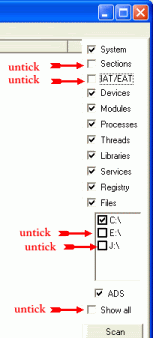Thanks,
Bob
Logfile of Trend Micro HijackThis v2.0.2
Scan saved at 2:45:07 PM, on 7/20/2009
Platform: Windows XP SP2 (WinNT 5.01.2600)
MSIE: Internet Explorer v7.00 (7.00.6000.16850)
Boot mode: Normal
Running processes:
C:\WINDOWS\System32\smss.exe
C:\WINDOWS\system32\winlogon.exe
C:\WINDOWS\system32\services.exe
C:\WINDOWS\system32\lsass.exe
C:\WINDOWS\system32\svchost.exe
C:\Program Files\Windows Defender\MsMpEng.exe
C:\WINDOWS\System32\svchost.exe
C:\WINDOWS\system32\svchost.exe
C:\Program Files\Alwil Software\Avast4\aswUpdSv.exe
C:\Program Files\Alwil Software\Avast4\ashServ.exe
C:\WINDOWS\system32\spoolsv.exe
C:\Program Files\Java\jre6\bin\jqs.exe
C:\WINDOWS\system32\nvsvc32.exe
C:\WINDOWS\system32\PSIService.exe
C:\WINDOWS\System32\svchost.exe
C:\Program Files\Webroot\Spy Sweeper\SpySweeper.exe
C:\WINDOWS\System32\Drivers\WTSRV.EXE
C:\WINDOWS\Explorer.EXE
C:\WINDOWS\system32\wuauclt.exe
C:\WINDOWS\AGRSMMSG.exe
C:\Program Files\Java\jre6\bin\jusched.exe
C:\Program Files\QuickTime\qttask.exe
D:\Program Files\iTunes\iTunesHelper.exe
C:\WINDOWS\system32\WTClient.exe
C:\Program Files\Windows Defender\MSASCui.exe
C:\PROGRA~1\ALWILS~1\Avast4\ashDisp.exe
C:\Program Files\iPod\bin\iPodService.exe
C:\WINDOWS\system32\ctfmon.exe
C:\WINDOWS\system32\WISPTIS.EXE
C:\Program Files\Hewlett-Packard\Digital Imaging\bin\hpqtra08.exe
C:\Program Files\Microsoft Office\Office\FINDFAST.EXE
D:\Stardock\Impulse\Now\ImpulseNow.exe
C:\Program Files\Hewlett-Packard\Digital Imaging\bin\hpqimzone.exe
C:\Program Files\Hewlett-Packard\Digital Imaging\bin\hpqSTE08.exe
c:\windows\softwaredistribution\download\9866fb57abdc0ea2f5d4e132d055ba4e\update\fixccs.exe
C:\Program Files\Trend Micro\HijackThis\HijackThis.exe
C:\WINDOWS\system32\NOTEPAD.EXE
C:\Program Files\Alwil Software\Avast4\ashMaiSv.exe
C:\Program Files\Alwil Software\Avast4\ashWebSv.exe
C:\Program Files\Webroot\Spy Sweeper\SpySweeperUI.exe
C:\Program Files\Internet Explorer\iexplore.exe
R0 - HKCU\Software\Microsoft\Internet Explorer\Main,Start Page = http://www.yahoo.com
R1 - HKLM\Software\Microsoft\Internet Explorer\Main,Default_Page_URL = http://go.microsoft.com/fwlink/?LinkId=69157
R1 - HKLM\Software\Microsoft\Internet Explorer\Main,Default_Search_URL = http://go.microsoft.com/fwlink/?LinkId=54896
R1 - HKLM\Software\Microsoft\Internet Explorer\Main,Search Page = http://go.microsoft.com/fwlink/?LinkId=54896
R0 - HKLM\Software\Microsoft\Internet Explorer\Main,Start Page = http://go.microsoft.com/fwlink/?LinkId=69157
O2 - BHO: Adobe PDF Reader Link Helper - {06849E9F-C8D7-4D59-B87D-784B7D6BE0B3} - C:\Program Files\Adobe\Acrobat 7.0\ActiveX\AcroIEHelper.dll
O2 - BHO: Skype add-on (mastermind) - {22BF413B-C6D2-4d91-82A9-A0F997BA588C} - C:\Program Files\Skype\Toolbars\Internet Explorer\SkypeIEPlugin.dll
O4 - HKLM\..\Run: [AGRSMMSG] AGRSMMSG.exe
O4 - HKLM\..\Run: [SunJavaUpdateSched] "C:\Program Files\Java\jre6\bin\jusched.exe"
O4 - HKLM\..\Run: [PinnacleDriverCheck] "C:\WINDOWS\system32\PSDrvCheck.exe" -CheckReg
O4 - HKLM\..\Run: [QuickTime Task] "C:\Program Files\QuickTime\qttask.exe" -atboottime
O4 - HKLM\..\Run: [iTunesHelper] "D:\Program Files\iTunes\iTunesHelper.exe"
O4 - HKLM\..\Run: [WTClient] WTClient.exe
O4 - HKLM\..\Run: [Windows Defender] "C:\Program Files\Windows Defender\MSASCui.exe" -hide
O4 - HKLM\..\Run: [avast!] C:\PROGRA~1\ALWILS~1\Avast4\ashDisp.exe
O4 - HKLM\..\Run: [NvCplDaemon] "RUNDLL32.EXE" C:\WINDOWS\system32\NvCpl.dll,NvStartup
O4 - HKLM\..\Run: [SpySweeper] C:\Program Files\Webroot\Spy Sweeper\SpySweeperUI.exe /startintray
O4 - HKCU\..\Run: [ctfmon.exe] C:\WINDOWS\system32\ctfmon.exe
O4 - HKUS\S-1-5-21-73586283-583907252-1801674531-1003\..\Run: [ctfmon.exe] C:\WINDOWS\system32\ctfmon.exe (User '?')
O4 - HKUS\S-1-5-18\..\RunOnce: [RunNarrator] Narrator.exe (User '?')
O4 - HKUS\.DEFAULT\..\RunOnce: [RunNarrator] Narrator.exe (User 'Default user')
O4 - S-1-5-21-73586283-583907252-1801674531-1003 Startup: ImpulseNow.lnk = D:\Stardock\Impulse\Now\ImpulseNow.exe (User '?')
O4 - Startup: ImpulseNow.lnk = D:\Stardock\Impulse\Now\ImpulseNow.exe
O4 - Global Startup: Adobe Reader Speed Launch.lnk = C:\Program Files\Adobe\Acrobat 7.0\Reader\reader_sl.exe
O4 - Global Startup: HP Digital Imaging Monitor.lnk = C:\Program Files\Hewlett-Packard\Digital Imaging\bin\hpqtra08.exe
O4 - Global Startup: HP Photosmart Premier Fast Start.lnk = C:\Program Files\Hewlett-Packard\Digital Imaging\bin\hpqthb08.exe
O4 - Global Startup: Microsoft Find Fast.lnk = C:\Program Files\Microsoft Office\Office\FINDFAST.EXE
O9 - Extra button: Skype - {77BF5300-1474-4EC7-9980-D32B190E9B07} - C:\Program Files\Skype\Toolbars\Internet Explorer\SkypeIEPlugin.dll
O9 - Extra button: Research - {92780B25-18CC-41C8-B9BE-3C9C571A8263} - D:\PROGRA~2\MICROS~2\OFFICE11\REFIEBAR.DLL
O9 - Extra button: (no name) - {e2e2dd38-d088-4134-82b7-f2ba38496583} - C:\WINDOWS\Network Diagnostic\xpnetdiag.exe
O9 - Extra 'Tools' menuitem: @xpsp3res.dll,-20001 - {e2e2dd38-d088-4134-82b7-f2ba38496583} - C:\WINDOWS\Network Diagnostic\xpnetdiag.exe
O16 - DPF: {D27CDB6E-AE6D-11CF-96B8-444553540000} (Shockwave Flash Object) - http://fpdownload2.macromedia.com/get/f ... wflash.cab
O18 - Protocol: skype4com - {FFC8B962-9B40-4DFF-9458-1830C7DD7F5D} - C:\PROGRA~1\COMMON~1\Skype\SKYPE4~1.DLL
O23 - Service: avast! iAVS4 Control Service (aswUpdSv) - ALWIL Software - C:\Program Files\Alwil Software\Avast4\aswUpdSv.exe
O23 - Service: avast! Antivirus - ALWIL Software - C:\Program Files\Alwil Software\Avast4\ashServ.exe
O23 - Service: avast! Mail Scanner - ALWIL Software - C:\Program Files\Alwil Software\Avast4\ashMaiSv.exe
O23 - Service: avast! Web Scanner - ALWIL Software - C:\Program Files\Alwil Software\Avast4\ashWebSv.exe
O23 - Service: InstallDriver Table Manager (IDriverT) - Macrovision Corporation - C:\Program Files\Common Files\InstallShield\Driver\11\Intel 32\IDriverT.exe
O23 - Service: iPod Service - Apple Inc. - C:\Program Files\iPod\bin\iPodService.exe
O23 - Service: Java Quick Starter (JavaQuickStarterService) - Sun Microsystems, Inc. - C:\Program Files\Java\jre6\bin\jqs.exe
O23 - Service: NVIDIA Display Driver Service (NVSvc) - NVIDIA Corporation - C:\WINDOWS\system32\nvsvc32.exe
O23 - Service: Pml Driver HPZ12 - HP - C:\WINDOWS\system32\HPZipm12.exe
O23 - Service: ProtexisLicensing - Unknown owner - C:\WINDOWS\system32\PSIService.exe
O23 - Service: Webroot Spy Sweeper Engine (WebrootSpySweeperService) - Webroot Software, Inc. - C:\Program Files\Webroot\Spy Sweeper\SpySweeper.exe
O23 - Service: WinTab Service (WinTabService) - Tablet Driver - C:\WINDOWS\System32\Drivers\WTSRV.EXE
--
End of file - 6721 bytes
ove?