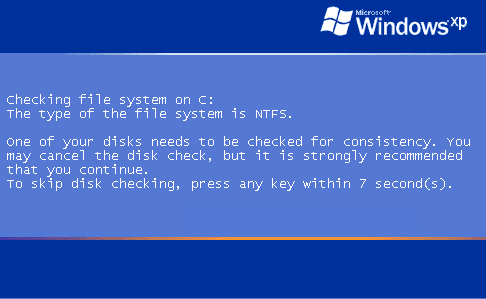Hi Dakeyras -

My computer seems to be operating okay.
SeDebug-Restore failed again after a reboot so here are the Random (run with 1 month setting) files requested.
Thanks,
Bob
log.txt:
Logfile of random's system information tool 1.06 (written by random/random)
Run by Bob at 2009-05-06 17:41:57
Microsoft Windows XP Home Edition Service Pack 2
System drive C: has 2 GB (2%) free of 114 GB
Total RAM: 511 MB (24% free)
Logfile of Trend Micro HijackThis v2.0.2
Scan saved at 5:42:25 PM, on 5/6/2009
Platform: Windows XP SP2 (WinNT 5.01.2600)
MSIE: Internet Explorer v7.00 (7.00.6000.16827)
Boot mode: Normal
Running processes:
C:\WINDOWS\System32\smss.exe
C:\WINDOWS\system32\winlogon.exe
C:\WINDOWS\system32\services.exe
C:\WINDOWS\system32\lsass.exe
C:\WINDOWS\system32\svchost.exe
C:\WINDOWS\System32\svchost.exe
C:\WINDOWS\Explorer.EXE
C:\WINDOWS\system32\spoolsv.exe
C:\WINDOWS\System32\DSentry.exe
C:\Program Files\Roxio\Easy CD Creator 5\DirectCD\DirectCD.exe
C:\Program Files\Iomega\AutoDisk\ADUserMon.exe
C:\Program Files\QuickTime\qttask.exe
C:\WINDOWS\system32\DeltTray.exe
C:\WINDOWS\System32\spool\DRIVERS\W32X86\3\E_FATIADA.EXE
C:\Program Files\MUSICMATCH\MUSICMATCH Jukebox\mmtask.exe
C:\Program Files\McAfee.com\Agent\mcagent.exe
C:\PROGRA~1\McAfee\MHN\McENUI.exe
C:\Program Files\Dell Support Center\bin\sprtcmd.exe
C:\WINDOWS\System32\spool\DRIVERS\W32X86\3\E_FATIADA.EXE
C:\Program Files\ATT Internet Tools\blsloader.exe
C:\Program Files\Common Files\Real\Update_OB\realsched.exe
C:\Program Files\Java\jre6\bin\jusched.exe
C:\Program Files\NetZero\exec.exe
C:\Program Files\DellSupport\DSAgnt.exe
C:\Program Files\Google\GoogleToolbarNotifier\GoogleToolbarNotifier.exe
C:\WINDOWS\system32\ctfmon.exe
C:\Program Files\Common Files\Microsoft Shared\Works Shared\wkcalrem.exe
C:\Program Files\NETGEAR\WG111 Configuration Utility\WG111.exe
C:\WINDOWS\System32\Ati2evxx.exe
C:\Program Files\Belkin\Belkin Wireless Network Utility\WLService.exe
C:\Program Files\Belkin\Belkin Wireless Network Utility\WLanCfgG.exe
C:\WINDOWS\System32\CTsvcCDA.exe
C:\PROGRA~1\Iomega\System32\AppServices.exe
C:\Program Files\Java\jre6\bin\jqs.exe
C:\Program Files\McAfee\SiteAdvisor\McSACore.exe
C:\PROGRA~1\McAfee\MSC\mcmscsvc.exe
C:\Program Files\Creative\SBLive\Diagnostics\diagent.exe
c:\PROGRA~1\COMMON~1\mcafee\mna\mcnasvc.exe
c:\PROGRA~1\COMMON~1\mcafee\mcproxy\mcproxy.exe
C:\PROGRA~1\McAfee\VIRUSS~1\mcshield.exe
C:\Program Files\McAfee\MPF\MPFSrv.exe
C:\Program Files\Dell Support Center\bin\sprtsvc.exe
C:\WINDOWS\System32\svchost.exe
C:\WINDOWS\System32\MsPMSPSv.exe
C:\Program Files\Iomega\AutoDisk\ADService.exe
C:\WINDOWS\system32\wuauclt.exe
C:\PROGRA~1\McAfee\VIRUSS~1\mcsysmon.exe
C:\Program Files\Mozilla Firefox\firefox.exe
C:\Documents and Settings\Bob\Desktop\RSIT.exe
C:\Program Files\Trend Micro\HijackThis\Bob.exe
R0 - HKCU\Software\Microsoft\Internet Explorer\Main,Start Page =
http://www.merlinman.blogspot.com/R1 - HKLM\Software\Microsoft\Internet Explorer\Main,Default_Page_URL =
http://go.microsoft.com/fwlink/?LinkId=69157R1 - HKLM\Software\Microsoft\Internet Explorer\Main,Default_Search_URL =
http://go.microsoft.com/fwlink/?LinkId=54896R1 - HKLM\Software\Microsoft\Internet Explorer\Main,Search Page =
http://go.microsoft.com/fwlink/?LinkId=54896R0 - HKLM\Software\Microsoft\Internet Explorer\Main,Start Page =
http://go.microsoft.com/fwlink/?LinkId=69157R3 - URLSearchHook: URLSearchHook Class - {37D2CDBF-2AF4-44AA-8113-BD0D2DA3C2B8} - C:\Program Files\NZSearch\SearchEnh1.dll
O2 - BHO: BlspcHlpr Class - {15C9938F-CB96-496D-800A-B827F2E34EA1} - C:\Program Files\ATT Internet Tools\blspc.dll
O2 - BHO: AcroIEHelperStub - {18DF081C-E8AD-4283-A596-FA578C2EBDC3} - C:\Program Files\Common Files\Adobe\Acrobat\ActiveX\AcroIEHelperShim.dll
O2 - BHO: AT&&T Toolbar - {4E7BD74F-2B8D-469E-94BE-FD60BB9AAE29} - C:\PROGRA~1\ATTTOO~1\ATTTOO~1.DLL
O2 - BHO: scriptproxy - {7DB2D5A0-7241-4E79-B68D-6309F01C5231} - C:\Program Files\McAfee\VirusScan\scriptsn.dll
O2 - BHO: Google Toolbar Helper - {AA58ED58-01DD-4d91-8333-CF10577473F7} - C:\Program Files\Google\Google Toolbar\GoogleToolbar.dll
O2 - BHO: McAfee SiteAdvisor BHO - {B164E929-A1B6-4A06-B104-2CD0E90A88FF} - c:\PROGRA~1\mcafee\SITEAD~1\mcieplg.dll
O2 - BHO: Google Dictionary Compression sdch - {C84D72FE-E17D-4195-BB24-76C02E2E7C4E} - C:\Program Files\Google\Google Toolbar\Component\fastsearch_A8904FB862BD9564.dll
O2 - BHO: Java(tm) Plug-In 2 SSV Helper - {DBC80044-A445-435b-BC74-9C25C1C588A9} - C:\Program Files\Java\jre6\bin\jp2ssv.dll
O2 - BHO: JQSIEStartDetectorImpl - {E7E6F031-17CE-4C07-BC86-EABFE594F69C} - C:\Program Files\Java\jre6\lib\deploy\jqs\ie\jqs_plugin.dll
O2 - BHO: (no name) - {FDD3B846-8D59-4ffb-8758-209B6AD74ACC} - C:\Program Files\Microsoft Money\System\mnyviewer.dll
O3 - Toolbar: McAfee SiteAdvisor Toolbar - {0EBBBE48-BAD4-4B4C-8E5A-516ABECAE064} - c:\PROGRA~1\mcafee\SITEAD~1\mcieplg.dll
O3 - Toolbar: AT&&T Toolbar - {4E7BD74F-2B8D-469E-94BE-FD60BB9AAE29} - C:\PROGRA~1\ATTTOO~1\ATTTOO~1.DLL
O3 - Toolbar: Google Toolbar - {2318C2B1-4965-11d4-9B18-009027A5CD4F} - C:\Program Files\Google\Google Toolbar\GoogleToolbar.dll
O4 - HKLM\..\Run: [ATIModeChange] Ati2mdxx.exe
O4 - HKLM\..\Run: [ATIPTA] C:\Program Files\ATI Technologies\ATI Control Panel\atiptaxx.exe
O4 - HKLM\..\Run: [DVDSentry] C:\WINDOWS\System32\DSentry.exe
O4 - HKLM\..\Run: [AdaptecDirectCD] C:\Program Files\Roxio\Easy CD Creator 5\DirectCD\DirectCD.exe
O4 - HKLM\..\Run: [ADUserMon] C:\Program Files\Iomega\AutoDisk\ADUserMon.exe
O4 - HKLM\..\Run: [QuickTime Task] "C:\Program Files\QuickTime\qttask.exe" -atboottime
O4 - HKLM\..\Run: [SysAgent] C:\SysAgent\SysAgent.exe
O4 - HKLM\..\Run: [diagent] "C:\Program Files\Creative\SBLive\Diagnostics\diagent.exe" startup
O4 - HKLM\..\Run: [NeroFilterCheck] C:\WINDOWS\system32\NeroCheck.exe
O4 - HKLM\..\Run: [DeltTray] DeltTray.exe
O4 - HKLM\..\Run: [EPSON Stylus CX4800 Series] C:\WINDOWS\System32\spool\DRIVERS\W32X86\3\E_FATIADA.EXE /P26 "EPSON Stylus CX4800 Series" /O6 "USB001" /M "Stylus CX4800"
O4 - HKLM\..\Run: [mmtask] "C:\Program Files\MUSICMATCH\MUSICMATCH Jukebox\mmtask.exe"
O4 - HKLM\..\Run: [dscactivate] "C:\Program Files\Dell Support Center\gs_agent\custom\dsca.exe"
O4 - HKLM\..\Run: [mcagent_exe] C:\Program Files\McAfee.com\Agent\mcagent.exe /runkey
O4 - HKLM\..\Run: [McENUI] C:\PROGRA~1\McAfee\MHN\McENUI.exe /hide
O4 - HKLM\..\Run: [DellSupportCenter] "C:\Program Files\Dell Support Center\bin\sprtcmd.exe" /P DellSupportCenter
O4 - HKLM\..\Run: [Auto EPSON Stylus CX4800 Series on A] C:\WINDOWS\System32\spool\DRIVERS\W32X86\3\E_FATIADA.EXE /P36 "Auto EPSON Stylus CX4800 Series on A" /O30 "\\A\EPSON Stylus CX4800 Series" /M "Stylus CX4800"
O4 - HKLM\..\Run: [blspcloader] "C:\Program Files\ATT Internet Tools\blsloader.exe"
O4 - HKLM\..\Run: [TkBellExe] "C:\Program Files\Common Files\Real\Update_OB\realsched.exe" -osboot
O4 - HKLM\..\Run: [Adobe Reader Speed Launcher] "C:\Program Files\Adobe\Reader 9.0\Reader\Reader_sl.exe"
O4 - HKLM\..\Run: [SunJavaUpdateSched] "C:\Program Files\Java\jre6\bin\jusched.exe"
O4 - HKCU\..\Run: [uoltray] C:\Program Files\NetZero\exec.exe regrun
O4 - HKCU\..\Run: [spc_w] "C:\Program Files\NZSearch\hcm.exe" -w
O4 - HKCU\..\Run: [DellSupport] "C:\Program Files\DellSupport\DSAgnt.exe" /startup
O4 - HKCU\..\Run: [swg] C:\Program Files\Google\GoogleToolbarNotifier\GoogleToolbarNotifier.exe
O4 - HKCU\..\Run: [DellSupportCenter] "C:\Program Files\Dell Support Center\bin\sprtcmd.exe" /P DellSupportCenter
O4 - HKCU\..\Run: [ctfmon.exe] C:\WINDOWS\system32\ctfmon.exe
O4 - HKCU\..\Run: [Microsoft Works Update Detection] C:\Program Files\Microsoft Works\WkDetect.exe
O4 - HKUS\S-1-5-18\..\Run: [DWQueuedReporting] "C:\PROGRA~1\COMMON~1\MICROS~1\DW\dwtrig20.exe" -t (User 'SYSTEM')
O4 - HKUS\.DEFAULT\..\Run: [DWQueuedReporting] "C:\PROGRA~1\COMMON~1\MICROS~1\DW\dwtrig20.exe" -t (User 'Default user')
O4 - Global Startup: Digital Line Detect.lnk = ?
O4 - Global Startup: Microsoft Works Calendar Reminders.lnk = ?
O4 - Global Startup: Smart Wizard Wireless Settings.lnk = C:\Program Files\NETGEAR\WG111 Configuration Utility\WG111.exe
O6 - HKCU\Software\Policies\Microsoft\Internet Explorer\Control Panel present
O9 - Extra button: Real.com - {CD67F990-D8E9-11d2-98FE-00C0F0318AFE} - C:\WINDOWS\System32\Shdocvw.dll
O9 - Extra button: MoneySide - {E023F504-0C5A-4750-A1E7-A9046DEA8A21} - C:\Program Files\Microsoft Money\System\mnyviewer.dll
O9 - Extra button: (no name) - {e2e2dd38-d088-4134-82b7-f2ba38496583} - C:\WINDOWS\Network Diagnostic\xpnetdiag.exe (file missing)
O9 - Extra 'Tools' menuitem: @xpsp3res.dll,-20001 - {e2e2dd38-d088-4134-82b7-f2ba38496583} - C:\WINDOWS\Network Diagnostic\xpnetdiag.exe (file missing)
O10 - Unknown file in Winsock LSP: c:\windows\system32\nwprovau.dll
O16 - DPF: {01A88BB1-1174-41EC-ACCB-963509EAE56B} (SysProWmi Class) -
http://support.dell.com/systemprofiler/SysPro.CABO16 - DPF: {0E5F0222-96B9-11D3-8997-00104BD12D94} (PCPitstop Utility) -
http://www.pcpitstop.com/betapit/PCPitStop.CABO16 - DPF: {17492023-C23A-453E-A040-C7C580BBF700} (Windows Genuine Advantage Validation Tool) -
http://go.microsoft.com/fwlink/?linkid=39204O16 - DPF: {1F2F4C9E-6F09-47BC-970D-3C54734667FE} -
http://www.symantec.com/techsupp/asa/ctrl/LSSupCtl.cabO16 - DPF: {215B8138-A3CF-44C5-803F-8226143CFC0A} (Trend Micro ActiveX Scan Agent 6.6) -
http://housecall65.trendmicro.com/house ... hcImpl.cabO16 - DPF: {2BC66F54-93A8-11D3-BEB6-00105AA9B6AE} (Symantec AntiVirus scanner) -
http://security.symantec.com/sscv6/Shar ... vSniff.cabO16 - DPF: {5ED80217-570B-4DA9-BF44-BE107C0EC166} (Windows Live Safety Center Base Module) -
http://cdn.scan.onecare.live.com/resour ... se5483.cabO16 - DPF: {6414512B-B978-451D-A0D8-FCFDF33E833C} (WUWebControl Class) -
http://www.update.microsoft.com/windows ... 1661173984O16 - DPF: {6E32070A-766D-4EE6-879C-DC1FA91D2FC3} (MUWebControl Class) -
http://www.update.microsoft.com/microso ... 1831980593O18 - Protocol: sacore - {5513F07E-936B-4E52-9B00-067394E91CC5} - c:\PROGRA~1\mcafee\SITEAD~1\mcieplg.dll
O18 - Filter: x-sdch - {B1759355-3EEC-4C1E-B0F1-B719FE26E377} - C:\Program Files\Google\Google Toolbar\Component\fastsearch_A8904FB862BD9564.dll
O23 - Service: Ati HotKey Poller - Unknown owner - C:\WINDOWS\System32\Ati2evxx.exe
O23 - Service: Belkin Wireless USB Network Adapter (Belkin Wireless USB Network Adapter Service) - Unknown owner - C:\Program Files\Belkin\Belkin Wireless Network Utility\WLService.exe
O23 - Service: Creative Service for CDROM Access - Creative Technology Ltd - C:\WINDOWS\System32\CTsvcCDA.exe
O23 - Service: DSBrokerService - Unknown owner - C:\Program Files\DellSupport\brkrsvc.exe
O23 - Service: Google Software Updater (gusvc) - Google - C:\Program Files\Google\Common\Google Updater\GoogleUpdaterService.exe
O23 - Service: Iomega App Services - Iomega Corporation - C:\PROGRA~1\Iomega\System32\AppServices.exe
O23 - Service: Java Quick Starter (JavaQuickStarterService) - Sun Microsystems, Inc. - C:\Program Files\Java\jre6\bin\jqs.exe
O23 - Service: McAfee SiteAdvisor Service - Unknown owner - C:\Program Files\McAfee\SiteAdvisor\McSACore.exe
O23 - Service: McAfee Services (mcmscsvc) - McAfee, Inc. - C:\PROGRA~1\McAfee\MSC\mcmscsvc.exe
O23 - Service: McAfee Network Agent (McNASvc) - McAfee, Inc. - c:\PROGRA~1\COMMON~1\mcafee\mna\mcnasvc.exe
O23 - Service: McAfee Scanner (McODS) - McAfee, Inc. - C:\PROGRA~1\McAfee\VIRUSS~1\mcods.exe
O23 - Service: McAfee Proxy Service (McProxy) - McAfee, Inc. - c:\PROGRA~1\COMMON~1\mcafee\mcproxy\mcproxy.exe
O23 - Service: McAfee Real-time Scanner (McShield) - McAfee, Inc. - C:\PROGRA~1\McAfee\VIRUSS~1\mcshield.exe
O23 - Service: McAfee SystemGuards (McSysmon) - McAfee, Inc. - C:\PROGRA~1\McAfee\VIRUSS~1\mcsysmon.exe
O23 - Service: McAfee Personal Firewall Service (MpfService) - McAfee, Inc. - C:\Program Files\McAfee\MPF\MPFSrv.exe
O23 - Service: Intel(R) NMS (NMSSvc) - Intel Corporation - C:\WINDOWS\System32\NMSSvc.exe
O23 - Service: SupportSoft Sprocket Service (dellsupportcenter) (sprtsvc_dellsupportcenter) - SupportSoft, Inc. - C:\Program Files\Dell Support Center\bin\sprtsvc.exe
O23 - Service: Iomega Active Disk (_IOMEGA_ACTIVE_DISK_SERVICE_) - Iomega Corporation - C:\Program Files\Iomega\AutoDisk\ADService.exe
--
End of file - 12197 bytes
======Scheduled tasks folder======
C:\WINDOWS\tasks\Ad-Aware Update (Weekly).job
C:\WINDOWS\tasks\McDefragTask.job
C:\WINDOWS\tasks\McQcTask.job
C:\WINDOWS\tasks\RegCure.job
======Registry dump======
[HKEY_LOCAL_MACHINE\SOFTWARE\Microsoft\Windows\CurrentVersion\Explorer\Browser Helper Objects\{15C9938F-CB96-496D-800A-B827F2E34EA1}]
BlspcHlpr Class - C:\Program Files\ATT Internet Tools\blspc.dll [2008-12-18 1433600]
[HKEY_LOCAL_MACHINE\SOFTWARE\Microsoft\Windows\CurrentVersion\Explorer\Browser Helper Objects\{18DF081C-E8AD-4283-A596-FA578C2EBDC3}]
Adobe PDF Link Helper - C:\Program Files\Common Files\Adobe\Acrobat\ActiveX\AcroIEHelperShim.dll [2009-02-27 75128]
[HKEY_LOCAL_MACHINE\SOFTWARE\Microsoft\Windows\CurrentVersion\Explorer\Browser Helper Objects\{4E7BD74F-2B8D-469E-94BE-FD60BB9AAE29}]
AT&&T Toolbar - C:\PROGRA~1\ATTTOO~1\ATTTOO~1.DLL [2008-05-15 1865544]
[HKEY_LOCAL_MACHINE\SOFTWARE\Microsoft\Windows\CurrentVersion\Explorer\Browser Helper Objects\{7DB2D5A0-7241-4E79-B68D-6309F01C5231}]
scriptproxy - C:\Program Files\McAfee\VirusScan\scriptsn.dll [2007-11-09 58688]
[HKEY_LOCAL_MACHINE\SOFTWARE\Microsoft\Windows\CurrentVersion\Explorer\Browser Helper Objects\{AA58ED58-01DD-4d91-8333-CF10577473F7}]
Google Toolbar Helper - C:\Program Files\Google\Google Toolbar\GoogleToolbar.dll [2009-04-29 259696]
[HKEY_LOCAL_MACHINE\SOFTWARE\Microsoft\Windows\CurrentVersion\Explorer\Browser Helper Objects\{B164E929-A1B6-4A06-B104-2CD0E90A88FF}]
McAfee SiteAdvisor BHO - c:\PROGRA~1\mcafee\SITEAD~1\mcieplg.dll [2008-09-30 145424]
[HKEY_LOCAL_MACHINE\SOFTWARE\Microsoft\Windows\CurrentVersion\Explorer\Browser Helper Objects\{C84D72FE-E17D-4195-BB24-76C02E2E7C4E}]
Google Dictionary Compression sdch - C:\Program Files\Google\Google Toolbar\Component\fastsearch_A8904FB862BD9564.dll [2009-04-29 470512]
[HKEY_LOCAL_MACHINE\SOFTWARE\Microsoft\Windows\CurrentVersion\Explorer\Browser Helper Objects\{DBC80044-A445-435b-BC74-9C25C1C588A9}]
Java(tm) Plug-In 2 SSV Helper - C:\Program Files\Java\jre6\bin\jp2ssv.dll [2009-05-01 35840]
[HKEY_LOCAL_MACHINE\SOFTWARE\Microsoft\Windows\CurrentVersion\Explorer\Browser Helper Objects\{E7E6F031-17CE-4C07-BC86-EABFE594F69C}]
JQSIEStartDetectorImpl Class - C:\Program Files\Java\jre6\lib\deploy\jqs\ie\jqs_plugin.dll [2009-05-01 73728]
[HKEY_LOCAL_MACHINE\SOFTWARE\Microsoft\Windows\CurrentVersion\Explorer\Browser Helper Objects\{FDD3B846-8D59-4ffb-8758-209B6AD74ACC}]
C:\Program Files\Microsoft Money\System\mnyviewer.dll [2001-07-25 143420]
[HKEY_LOCAL_MACHINE\SOFTWARE\Microsoft\Internet Explorer\Toolbar]
{0EBBBE48-BAD4-4B4C-8E5A-516ABECAE064} - McAfee SiteAdvisor Toolbar - c:\PROGRA~1\mcafee\SITEAD~1\mcieplg.dll [2008-09-30 145424]
{4E7BD74F-2B8D-469E-94BE-FD60BB9AAE29} - AT&&T Toolbar - C:\PROGRA~1\ATTTOO~1\ATTTOO~1.DLL [2008-05-15 1865544]
{2318C2B1-4965-11d4-9B18-009027A5CD4F} - Google Toolbar - C:\Program Files\Google\Google Toolbar\GoogleToolbar.dll [2009-04-29 259696]
[HKEY_LOCAL_MACHINE\Software\Microsoft\Windows\CurrentVersion\Run]
"ATIModeChange"=C:\WINDOWS\system32\Ati2mdxx.exe [2001-09-04 28672]
"ATIPTA"=C:\Program Files\ATI Technologies\ATI Control Panel\atiptaxx.exe [2002-09-25 290816]
"DVDSentry"=C:\WINDOWS\System32\DSentry.exe [2002-08-14 28672]
"AdaptecDirectCD"=C:\Program Files\Roxio\Easy CD Creator 5\DirectCD\DirectCD.exe [2003-06-10 684032]
"ADUserMon"=C:\Program Files\Iomega\AutoDisk\ADUserMon.exe [2002-09-24 147456]
"QuickTime Task"=C:\Program Files\QuickTime\qttask.exe [2002-12-21 77824]
"SysAgent"=C:\SysAgent\SysAgent.exe [2001-09-14 814592]
"diagent"=C:\Program Files\Creative\SBLive\Diagnostics\diagent.exe [2002-04-03 135264]
"NeroFilterCheck"=C:\WINDOWS\system32\NeroCheck.exe [2001-07-09 155648]
"DeltTray"=C:\WINDOWS\system32\DeltTray.exe [2004-08-26 56320]
"EPSON Stylus CX4800 Series"=C:\WINDOWS\System32\spool\DRIVERS\W32X86\3\E_FATIADA.EXE [2005-02-01 98304]
"mmtask"=C:\Program Files\MUSICMATCH\MUSICMATCH Jukebox\mmtask.exe [2006-01-17 53248]
"dscactivate"=C:\Program Files\Dell Support Center\gs_agent\custom\dsca.exe [2007-11-15 16384]
"mcagent_exe"=C:\Program Files\McAfee.com\Agent\mcagent.exe [2007-11-01 582992]
"McENUI"=C:\PROGRA~1\McAfee\MHN\McENUI.exe [2007-11-30 1164576]
"DellSupportCenter"=C:\Program Files\Dell Support Center\bin\sprtcmd.exe [2008-08-13 206064]
"Auto EPSON Stylus CX4800 Series on A"=C:\WINDOWS\System32\spool\DRIVERS\W32X86\3\E_FATIADA.EXE [2005-02-01 98304]
"blspcloader"=C:\Program Files\ATT Internet Tools\blsloader.exe [2008-12-18 103760]
"TkBellExe"=C:\Program Files\Common Files\Real\Update_OB\realsched.exe [2009-02-28 198160]
"Adobe Reader Speed Launcher"=C:\Program Files\Adobe\Reader 9.0\Reader\Reader_sl.exe [2009-02-27 35696]
"SunJavaUpdateSched"=C:\Program Files\Java\jre6\bin\jusched.exe [2009-05-01 148888]
[HKEY_CURRENT_USER\Software\Microsoft\Windows\CurrentVersion\Run]
"uoltray"=C:\Program Files\NetZero\exec.exe [2004-01-20 90384]
"spc_w"=C:\Program Files\NZSearch\hcm.exe [2004-05-13 258114]
"DellSupport"=C:\Program Files\DellSupport\DSAgnt.exe [2007-03-15 460784]
"swg"=C:\Program Files\Google\GoogleToolbarNotifier\GoogleToolbarNotifier.exe [2008-11-28 68856]
"DellSupportCenter"=C:\Program Files\Dell Support Center\bin\sprtcmd.exe [2008-08-13 206064]
"ctfmon.exe"=C:\WINDOWS\system32\ctfmon.exe [2008-04-13 15360]
"Microsoft Works Update Detection"=C:\Program Files\Microsoft Works\WkDetect.exe []
C:\Documents and Settings\All Users\Start Menu\Programs\Startup
Digital Line Detect.lnk - C:\Program Files\Digital Line Detect\DLG.exe
Microsoft Works Calendar Reminders.lnk - C:\Program Files\Common Files\Microsoft Shared\Works Shared\wkcalrem.exe
Smart Wizard Wireless Settings.lnk - C:\Program Files\NETGEAR\WG111 Configuration Utility\WG111.exe
[HKEY_LOCAL_MACHINE\SOFTWARE\Microsoft\Windows NT\CurrentVersion\Winlogon\Notify\WgaLogon]
C:\WINDOWS\system32\WgaLogon.dll [2006-04-10 144688]
[HKEY_LOCAL_MACHINE\SOFTWARE\Microsoft\Windows\CurrentVersion\ShellServiceObjectDelayLoad]
WPDShServiceObj - {AAA288BA-9A4C-45B0-95D7-94D524869DB5} - C:\WINDOWS\system32\WPDShServiceObj.dll [2006-10-18 133632]
[HKEY_LOCAL_MACHINE\SOFTWARE\Microsoft\Windows\CurrentVersion\Explorer\ShellExecuteHooks]
"{091EB208-39DD-417D-A5DD-7E2C2D8FB9CB}"=C:\PROGRA~1\WIFD1F~1\MpShHook.dll [2006-11-03 83224]
[HKEY_LOCAL_MACHINE\SYSTEM\CurrentControlSet\Control\Lsa]
"notification packages"=
scecli
scecli
scecli
[HKEY_LOCAL_MACHINE\SYSTEM\CurrentControlSet\Control\SafeBoot\Minimal\mcmscsvc]
[HKEY_LOCAL_MACHINE\SYSTEM\CurrentControlSet\Control\SafeBoot\Minimal\MCODS]
[HKEY_LOCAL_MACHINE\SYSTEM\CurrentControlSet\Control\SafeBoot\Minimal\WinDefend]
[HKEY_LOCAL_MACHINE\SYSTEM\CurrentControlSet\Control\SafeBoot\network\mcmscsvc]
[HKEY_LOCAL_MACHINE\SYSTEM\CurrentControlSet\Control\SafeBoot\network\MCODS]
[HKEY_LOCAL_MACHINE\SYSTEM\CurrentControlSet\Control\SafeBoot\network\MpfService]
[HKEY_LOCAL_MACHINE\SYSTEM\CurrentControlSet\Control\SafeBoot\network\nm]
[HKEY_LOCAL_MACHINE\SYSTEM\CurrentControlSet\Control\SafeBoot\network\nm.sys]
[HKEY_LOCAL_MACHINE\SYSTEM\CurrentControlSet\Control\SafeBoot\network\UploadMgr]
[HKEY_LOCAL_MACHINE\SYSTEM\CurrentControlSet\Control\SafeBoot\network\WinDefend]
[HKEY_LOCAL_MACHINE\Software\Microsoft\Windows\CurrentVersion\Policies\System]
"dontdisplaylastusername"=0
"legalnoticecaption"=
"legalnoticetext"=
"shutdownwithoutlogon"=1
"undockwithoutlogon"=1
[HKEY_CURRENT_USER\Software\Microsoft\Windows\CurrentVersion\Policies\explorer]
"NoDriveTypeAutoRun"=36
"NoDriveAutoRun"=FFFFFFFF
"NoDrives"=0
[HKEY_LOCAL_MACHINE\Software\Microsoft\Windows\CurrentVersion\Policies\explorer]
""=
"NoDriveTypeAutoRun"=
"HonorAutoRunSetting"=
"NoDriveAutoRun"=
"NoDrives"=
[HKEY_LOCAL_MACHINE\system\currentcontrolset\services\sharedaccess\parameters\firewallpolicy\standardprofile\authorizedapplications\list]
"%windir%\system32\sessmgr.exe"="%windir%\system32\sessmgr.exe:*:enabled:@xpsp2res.dll,-22019"
"C:\Program Files\Messenger\msmsgs.exe"="C:\Program Files\Messenger\msmsgs.exe:*:Disabled:Windows Messenger"
"C:\Program Files\Common Files\McAfee\MNA\McNASvc.exe"="C:\Program Files\Common Files\McAfee\MNA\McNASvc.exe:*:Enabled:McAfee Network Agent"
"%windir%\Network Diagnostic\xpnetdiag.exe"="%windir%\Network Diagnostic\xpnetdiag.exe:*:Enabled:@xpsp3res.dll,-20000"
[HKEY_LOCAL_MACHINE\system\currentcontrolset\services\sharedaccess\parameters\firewallpolicy\domainprofile\authorizedapplications\list]
"%windir%\system32\sessmgr.exe"="%windir%\system32\sessmgr.exe:*:enabled:@xpsp2res.dll,-22019"
"%windir%\Network Diagnostic\xpnetdiag.exe"="%windir%\Network Diagnostic\xpnetdiag.exe:*:Enabled:@xpsp3res.dll,-20000"
[HKEY_CURRENT_USER\software\microsoft\windows\currentversion\explorer\mountpoints2\{90e2d42a-ef82-11dc-9711-bc8ab7e11fde}]
shell\AutoRun\command - "G:\Install FreeAgent Tools.exe" /run
======File associations======
.bat - edit - C:\I386\NOTEPAD.EXE %1
.cmd - edit - C:\I386\NOTEPAD.EXE %1
.ini - open - C:\I386\NOTEPAD.EXE %1
.js - edit - C:\I386\NOTEPAD.EXE %1
.reg - edit - C:\I386\NOTEPAD.EXE %1
.txt - open - C:\I386\NOTEPAD.EXE %1
.vbs - edit - C:\I386\NOTEPAD.EXE %1
======List of files/folders created in the last 1 months======
2009-05-06 17:41:57 ----D---- C:\rsit
2009-05-06 09:29:09 ----D---- C:\WINDOWS\system32\CatRoot2
2009-05-04 21:44:26 ----D---- C:\Documents and Settings\All Users\Application Data\NortonInstaller
2009-05-04 21:33:35 ----A---- C:\WINDOWS\system32\wmpns.dll
2009-05-04 21:29:34 ----D---- C:\WINDOWS\Prefetch
2009-05-04 20:23:27 ----N---- C:\WINDOWS\system32\xpsp2res.dll
2009-05-04 20:23:27 ----A---- C:\WINDOWS\system32\qmgr.dll
2009-05-04 20:22:40 ----A---- C:\WINDOWS\system32\csrsrv.dll
2009-05-04 20:22:40 ----A---- C:\WINDOWS\system32\comdlg32.dll
2009-05-04 20:22:40 ----A---- C:\WINDOWS\system32\comctl32.dll
2009-05-04 20:22:40 ----A---- C:\WINDOWS\system32\cmd.exe
2009-05-04 20:22:40 ----A---- C:\WINDOWS\system32\cacls.exe
2009-05-04 20:22:40 ----A---- C:\WINDOWS\system32\autoconv.exe
2009-05-04 20:22:40 ----A---- C:\WINDOWS\system32\autochk.exe
2009-05-04 20:22:40 ----A---- C:\WINDOWS\system32\advapi32.dll
2009-05-04 20:22:39 ----A---- C:\WINDOWS\system32\lsasrv.dll
2009-05-04 20:22:39 ----A---- C:\WINDOWS\system32\locator.exe
2009-05-04 20:22:39 ----A---- C:\WINDOWS\system32\localspl.dll
2009-05-04 20:22:39 ----A---- C:\WINDOWS\system32\lmhsvc.dll
2009-05-04 20:22:39 ----A---- C:\WINDOWS\system32\kernel32.dll
2009-05-04 20:22:39 ----A---- C:\WINDOWS\system32\imagehlp.dll
2009-05-04 20:22:39 ----A---- C:\WINDOWS\system32\ftp.exe
2009-05-04 20:22:39 ----A---- C:\WINDOWS\system32\format.com
2009-05-04 20:22:39 ----A---- C:\WINDOWS\system32\dhcpcsvc.dll
2009-05-04 20:22:38 ----A---- C:\WINDOWS\system32\olecnv32.dll
2009-05-04 20:22:38 ----A---- C:\WINDOWS\system32\oleaut32.dll
2009-05-04 20:22:38 ----A---- C:\WINDOWS\system32\nwprovau.dll
2009-05-04 20:22:38 ----A---- C:\WINDOWS\system32\ntvdm.exe
2009-05-04 20:22:38 ----A---- C:\WINDOWS\system32\ntprint.dll
2009-05-04 20:22:38 ----A---- C:\WINDOWS\system32\ntlsapi.dll
2009-05-04 20:22:38 ----A---- C:\WINDOWS\system32\ntdll.dll
2009-05-04 20:22:38 ----A---- C:\WINDOWS\system32\nslookup.exe
2009-05-04 20:22:38 ----A---- C:\WINDOWS\system32\msv1_0.dll
2009-05-04 20:22:38 ----A---- C:\WINDOWS\system32\msgsvc.dll
2009-05-04 20:22:38 ----A---- C:\WINDOWS\system32\mgmtapi.dll
2009-05-04 20:22:37 ----A---- C:\WINDOWS\system32\samsrv.dll
2009-05-04 20:22:37 ----A---- C:\WINDOWS\system32\samlib.dll
2009-05-04 20:22:37 ----A---- C:\WINDOWS\system32\rshx32.dll
2009-05-04 20:22:37 ----A---- C:\WINDOWS\system32\rastapi.dll
2009-05-04 20:22:37 ----A---- C:\WINDOWS\system32\rasman.dll
2009-05-04 20:22:37 ----A---- C:\WINDOWS\system32\rasdlg.dll
2009-05-04 20:22:37 ----A---- C:\WINDOWS\system32\rasauto.dll
2009-05-04 20:22:37 ----A---- C:\WINDOWS\system32\rasapi32.dll
2009-05-04 20:22:37 ----A---- C:\WINDOWS\system32\printui.dll
2009-05-04 20:22:37 ----A---- C:\WINDOWS\system32\perfctrs.dll
2009-05-04 20:22:36 ----A---- C:\WINDOWS\system32\srvsvc.dll
2009-05-04 20:22:36 ----A---- C:\WINDOWS\system32\smss.exe
2009-05-04 20:22:36 ----A---- C:\WINDOWS\system32\setupapi.dll
2009-05-04 20:22:36 ----A---- C:\WINDOWS\system32\sessmgr.exe
2009-05-04 20:22:36 ----A---- C:\WINDOWS\system32\services.exe
2009-05-04 20:22:36 ----A---- C:\WINDOWS\system32\schannel.dll
2009-05-04 20:22:36 ----A---- C:\WINDOWS\system32\scardsvr.exe
2009-05-04 20:22:36 ----A---- C:\WINDOWS\system32\savedump.exe
2009-05-04 20:22:35 ----A---- C:\WINDOWS\system32\wkssvc.dll
2009-05-04 20:22:35 ----A---- C:\WINDOWS\system32\win32spl.dll
2009-05-04 20:22:35 ----A---- C:\WINDOWS\system32\userinit.exe
2009-05-04 20:22:35 ----A---- C:\WINDOWS\system32\untfs.dll
2009-05-04 20:22:35 ----A---- C:\WINDOWS\system32\ulib.dll
2009-05-04 20:22:35 ----A---- C:\WINDOWS\system32\tcpmonui.dll
2009-05-04 20:22:35 ----A---- C:\WINDOWS\system32\syssetup.dll
2009-05-04 20:22:21 ----A---- C:\WINDOWS\system32\ntoskrnl.exe
2009-05-04 20:22:21 ----A---- C:\WINDOWS\system32\ntkrnlpa.exe
2009-05-04 20:22:21 ----A---- C:\WINDOWS\system32\hal.dll
2009-05-03 18:34:07 ----RASHD---- C:\autorun.inf
2009-05-03 13:59:39 ----SHD---- C:\RECYCLER
2009-05-02 01:13:12 ----A---- C:\kaspersky scan.txt
2009-05-01 18:47:18 ----A---- C:\WINDOWS\system32\javaws.exe
2009-05-01 18:47:18 ----A---- C:\WINDOWS\system32\javaw.exe
2009-05-01 18:47:18 ----A---- C:\WINDOWS\system32\java.exe
2009-05-01 18:47:18 ----A---- C:\WINDOWS\system32\deploytk.dll
2009-05-01 18:46:47 ----D---- C:\Program Files\Java
2009-05-01 18:29:28 ----A---- C:\ComboFix.txt
2009-04-30 15:24:00 ----D---- C:\Documents and Settings\Bob\Application Data\Malwarebytes
2009-04-30 14:36:45 ----A---- C:\Boot.bak
2009-04-30 14:36:39 ----RASHD---- C:\cmdcons
2009-04-30 14:34:43 ----A---- C:\WINDOWS\zip.exe
2009-04-30 14:34:43 ----A---- C:\WINDOWS\vFind.exe
2009-04-30 14:34:43 ----A---- C:\WINDOWS\SWXCACLS.exe
2009-04-30 14:34:43 ----A---- C:\WINDOWS\SWSC.exe
2009-04-30 14:34:43 ----A---- C:\WINDOWS\SWREG.exe
2009-04-30 14:34:43 ----A---- C:\WINDOWS\sed.exe
2009-04-30 14:34:43 ----A---- C:\WINDOWS\NIRCMD.exe
2009-04-30 14:34:43 ----A---- C:\WINDOWS\grep.exe
2009-04-30 14:32:32 ----D---- C:\WINDOWS\ERDNT
2009-04-30 14:32:06 ----D---- C:\Qoobox
2009-04-30 11:16:30 ----DC---- C:\WINDOWS\system32\DRVSTORE
2009-04-28 13:21:41 ----D---- C:\Program Files\Malware Avenger
2009-04-28 12:42:53 ----D---- C:\Program Files\Trend Micro
2009-04-28 11:12:35 ----D---- C:\Documents and Settings\Bob\Application Data\GetRightToGo
2009-04-27 21:32:21 ----D---- C:\WINDOWS\Sun
2009-04-27 21:32:19 ----D---- C:\Documents and Settings\Bob\Application Data\Sun
2009-04-27 17:54:36 ----D---- C:\Documents and Settings\All Users\Application Data\Malwarebytes
2009-04-27 17:54:35 ----D---- C:\Program Files\Malwarebytes' Anti-Malware
2009-04-26 19:45:44 ----D---- C:\iview
2009-04-23 00:29:33 ----D---- C:\WINDOWS\system32\Adobe
2009-04-17 12:52:39 ----HDC---- C:\WINDOWS\$NtUninstallKB923561$
2009-04-16 23:58:54 ----HDC---- C:\WINDOWS\$NtUninstallKB959426$
2009-04-16 23:53:54 ----HDC---- C:\WINDOWS\$NtUninstallKB956572$
2009-04-16 23:53:36 ----HDC---- C:\WINDOWS\$NtUninstallKB952004$
2009-04-16 23:53:00 ----HDC---- C:\WINDOWS\$NtUninstallKB960803$
======List of files/folders modified in the last 1 months======
2009-05-06 17:42:07 ----D---- C:\WINDOWS\TEMP
2009-05-06 17:37:29 ----D---- C:\Program Files\Mozilla Firefox
2009-05-06 17:34:25 ----A---- C:\DebugLog.txt
2009-05-06 17:34:11 ----D---- C:\SysAgent
2009-05-06 17:32:19 ----A---- C:\WINDOWS\SchedLgU.Txt
2009-05-06 14:56:38 ----D---- C:\WINDOWS
2009-05-06 14:55:36 ----D---- C:\Program Files\McAfee
2009-05-06 12:33:30 ----HD---- C:\WINDOWS\INF
2009-05-06 12:31:39 ----D---- C:\WINDOWS\system32\CatRoot
2009-05-06 11:55:46 ----A---- C:\WINDOWS\NeroDigital.ini
2009-05-06 11:55:34 ----A---- C:\WINDOWS\ModemLog_Conexant HSF V92 56K RTAD Speakerphone PCI Modem.txt
2009-05-06 09:30:04 ----SHD---- C:\WINDOWS\Installer
2009-05-06 09:30:04 ----HD---- C:\Config.Msi
2009-05-06 09:29:31 ----D---- C:\WINDOWS\SYSTEM32
2009-05-06 09:04:03 ----SD---- C:\Documents and Settings\Bob\Application Data\Microsoft
2009-05-06 08:55:16 ----RSHD---- C:\WINDOWS\system32\DLLCACHE
2009-05-04 23:04:13 ----SD---- C:\WINDOWS\Downloaded Program Files
2009-05-04 21:50:34 ----D---- C:\Program Files\Common Files\Symantec Shared
2009-05-04 21:50:31 ----RD---- C:\Program Files
2009-05-04 21:44:36 ----SD---- C:\WINDOWS\Tasks
2009-05-04 21:28:30 ----D---- C:\WINDOWS\system32\WBEM
2009-05-04 21:28:30 ----D---- C:\WINDOWS\AppPatch
2009-05-04 21:28:24 ----RSD---- C:\WINDOWS\Fonts
2009-05-04 21:28:24 ----D---- C:\Program Files\Messenger
2009-05-04 21:15:30 ----D---- C:\WINDOWS\SECURITY
2009-05-04 21:13:33 ----D---- C:\WINDOWS\ServicePackFiles
2009-05-04 21:08:44 ----D---- C:\WINDOWS\WinSxS
2009-05-04 21:08:34 ----D---- C:\WINDOWS\system32\Setup
2009-05-04 21:07:19 ----D---- C:\WINDOWS\IME
2009-05-04 21:07:18 ----D---- C:\WINDOWS\Help
2009-05-04 21:07:00 ----D---- C:\Program Files\Windows NT
2009-05-04 21:07:00 ----D---- C:\Program Files\Windows Media Player
2009-05-04 21:06:59 ----D---- C:\Program Files\Outlook Express
2009-05-04 21:06:58 ----D---- C:\Program Files\NetMeeting
2009-05-04 21:06:56 ----D---- C:\Program Files\Movie Maker
2009-05-04 21:06:40 ----D---- C:\Program Files\Common Files\System
2009-05-04 21:06:38 ----D---- C:\WINDOWS\system32\DRIVERS
2009-05-04 21:05:58 ----D---- C:\WINDOWS\system32\USMT
2009-05-04 21:05:58 ----D---- C:\WINDOWS\system32\scripting
2009-05-04 21:05:58 ----D---- C:\WINDOWS\system32\en
2009-05-04 21:05:54 ----D---- C:\WINDOWS\network diagnostic
2009-05-04 21:05:54 ----D---- C:\WINDOWS\l2schemas
2009-05-04 20:32:25 ----D---- C:\WINDOWS\system32\CatRoot_bak
2009-05-04 20:31:42 ----D---- C:\WINDOWS\system32\en-us
2009-05-04 20:26:21 ----D---- C:\WINDOWS\system32\ReinstallBackups
2009-05-04 20:21:37 ----D---- C:\WINDOWS\EHome
2009-05-02 01:26:16 ----D---- C:\WINDOWS\Minidump
2009-05-01 18:37:05 ----D---- C:\Program Files\Common Files
2009-05-01 18:26:20 ----A---- C:\WINDOWS\system.ini
2009-05-01 18:16:02 ----D---- C:\Documents and Settings\Bob\Application Data\DNA
2009-05-01 17:21:52 ----AD---- C:\Documents and Settings\All Users\Application Data\TEMP
2009-05-01 17:02:16 ----D---- C:\Documents and Settings\All Users\Application Data\Lavasoft
2009-05-01 17:02:02 ----D---- C:\Program Files\Lavasoft
2009-05-01 10:18:40 ----D---- C:\Documents and Settings\All Users\Application Data\ATTToolbar
2009-04-30 15:01:21 ----D---- C:\WINDOWS\system32\CONFIG
2009-04-30 14:36:45 ----RASH---- C:\BOOT.INI
2009-04-30 11:49:14 ----D---- C:\atemp
2009-04-28 12:37:07 ----A---- C:\WINDOWS\system32\PerfStringBackup.INI
2009-04-27 20:24:14 ----D---- C:\Program Files\Cakewalk
2009-04-27 20:24:09 ----D---- C:\Documents and Settings\All Users\Application Data\Cakewalk
2009-04-27 20:24:09 ----D---- C:\Cakewalk Projects
2009-04-27 19:47:12 ----D---- C:\Program Files\Windows Live Safety Center
2009-04-26 19:07:43 ----D---- C:\Documents and Settings\Bob\Application Data\BitTorrent
2009-04-22 19:19:10 ----D---- C:\Documents and Settings\Bob\Application Data\Adobe
2009-04-21 02:58:17 ----D---- C:\Caligula (Unrated Version)_1980_DVDrip_XviD~Ekolb
2009-04-21 02:51:16 ----D---- C:\Program Files\Adobe
2009-04-21 02:51:14 ----D---- C:\Program Files\Common Files\Adobe
2009-04-17 12:51:49 ----HD---- C:\WINDOWS\$hf_mig$
2009-04-16 23:58:36 ----D---- C:\Program Files\Internet Explorer
2009-04-07 09:18:53 ----D---- C:\Documents and Settings\Bob\Application Data\Mozilla
======List of drivers (R=Running, S=Stopped, 0=Boot, 1=System, 2=Auto, 3=Demand, 4=Disabled)======
R1 Cdr4_xp;Cdr4_xp; C:\WINDOWS\system32\drivers\Cdr4_xp.sys [2008-01-30 44288]
R1 Cdralw2k;Cdralw2k; C:\WINDOWS\system32\drivers\Cdralw2k.sys [2003-06-10 23436]
R1 cdudf_xp;cdudf_xp; C:\WINDOWS\system32\drivers\cdudf_xp.sys [2003-06-10 241280]
R1 intelppm;Intel Processor Driver; C:\WINDOWS\System32\DRIVERS\intelppm.sys [2004-08-04 36096]
R1 mfehidk;McAfee Inc. mfehidk; C:\WINDOWS\system32\drivers\mfehidk.sys [2007-11-22 201320]
R1 MPFP;MPFP; C:\WINDOWS\System32\Drivers\Mpfp.sys [2007-07-13 113952]
R1 omci;OMCI WDM Device Driver; C:\WINDOWS\System32\DRIVERS\omci.sys [2002-10-15 17153]
R1 pwd_2k;pwd_2k; C:\WINDOWS\system32\drivers\pwd_2k.sys [2003-06-10 144250]
R1 UdfReadr_xp;UdfReadr_xp; C:\WINDOWS\system32\drivers\UdfReadr_xp.sys [2003-06-10 206464]
R2 AegisP;AEGIS Protocol (IEEE 802.1x) v3.4.3.0; C:\WINDOWS\system32\DRIVERS\AegisP.sys [2008-02-01 20747]
R2 ASPI32;ASPI32; C:\WINDOWS\System32\drivers\aspi32.sys [2002-05-06 16512]
R2 dsunidrv;DellSupport UniDriver; C:\WINDOWS\system32\DRIVERS\dsunidrv.sys [2007-02-25 5376]
R2 Fallback;Fallback; C:\WINDOWS\System32\DRIVERS\HSF_FALL.sys [2001-08-17 289887]
R2 Fsks;Fsks; C:\WINDOWS\System32\DRIVERS\HSF_FSKS.sys [2001-08-17 115807]
R2 K56;K56; C:\WINDOWS\System32\DRIVERS\HSF_K56K.sys [2001-08-17 391199]
R2 mdmxsdk;mdmxsdk; C:\WINDOWS\System32\DRIVERS\mdmxsdk.sys [2001-10-22 9855]
R2 NwlnkIpx;NWLink IPX/SPX/NetBIOS Compatible Transport Protocol; C:\WINDOWS\System32\DRIVERS\nwlnkipx.sys [2004-08-04 88448]
R2 NwlnkNb;NWLink NetBIOS; C:\WINDOWS\System32\DRIVERS\nwlnknb.sys [2002-08-29 63232]
R2 NwlnkSpx;NWLink SPX/SPXII Protocol; C:\WINDOWS\System32\DRIVERS\nwlnkspx.sys [2002-08-29 55936]
R2 PfModNT;PfModNT; \??\C:\WINDOWS\System32\PfModNT.sys []
R2 SoftFax;SoftFax; C:\WINDOWS\System32\DRIVERS\HSF_FAXX.sys [2001-08-17 199711]
R2 SpeakerPhone;SpeakerPhone; C:\WINDOWS\System32\DRIVERS\HSF_SPKP.sys [2001-08-17 73279]
R2 tmcomm;tmcomm; \??\C:\WINDOWS\system32\drivers\tmcomm.sys []
R2 Tones;Tones; C:\WINDOWS\System32\DRIVERS\HSF_TONE.sys [2001-08-17 50751]
R2 V124;V124; C:\WINDOWS\System32\DRIVERS\HSF_V124.sys [2001-08-17 488383]
R3 Arp1394;1394 ARP Client Protocol; C:\WINDOWS\System32\DRIVERS\arp1394.sys [2004-08-04 60800]
R3 ati2mtag;ati2mtag; C:\WINDOWS\System32\DRIVERS\ati2mtag.sys [2002-09-25 531584]
R3 AtlsAud;Dell Movie Studio Audio Device; C:\WINDOWS\system32\drivers\AtlsAud.sys [2002-10-11 25600]
R3 DELTA;Service for Delta Driver (WDM); C:\WINDOWS\system32\DRIVERS\delta.sys [2004-09-10 291456]
R3 DSproct;DSproct; \??\C:\Program Files\DellSupport\GTAction\triggers\DSproct.sys []
R3 dvd_2K;dvd_2K; C:\WINDOWS\system32\drivers\dvd_2K.sys [2003-06-10 25930]
R3 EMATCORE;Dell Movie Studio Video Device; C:\WINDOWS\System32\Drivers\AtlsVid.sys [2002-10-11 207936]
R3 HSF_DP;HSF_DP; C:\WINDOWS\System32\DRIVERS\HSF_DP.sys [2002-06-30 1172416]
R3 HSFHWBS2;HSFHWBS2; C:\WINDOWS\System32\DRIVERS\HSFHWBS2.sys [2002-06-30 167155]
R3 mfeavfk;McAfee Inc. mfeavfk; C:\WINDOWS\system32\drivers\mfeavfk.sys [2007-11-22 79304]
R3 mfebopk;McAfee Inc. mfebopk; C:\WINDOWS\system32\drivers\mfebopk.sys [2007-11-22 35240]
R3 mfesmfk;McAfee Inc. mfesmfk; C:\WINDOWS\system32\drivers\mfesmfk.sys [2007-12-02 40488]
R3 MODEMCSA;Unimodem Streaming Filter Device; C:\WINDOWS\system32\drivers\MODEMCSA.sys [2001-08-17 16128]
R3 NIC1394;1394 Net Driver; C:\WINDOWS\System32\DRIVERS\nic1394.sys [2004-08-04 61824]
R3 PCANDIS5;PCANDIS5 Protocol Driver; \??\C:\WINDOWS\system32\PCANDIS5.SYS []
R3 pfc;Padus ASPI Shell; C:\WINDOWS\system32\drivers\pfc.sys [2003-09-19 21248]
R3 RT73;Belkin USB Network Adapter; C:\WINDOWS\system32\DRIVERS\rt73.sys [2005-08-03 232192]
R3 usbehci;Microsoft USB 2.0 Enhanced Host Controller Miniport Driver; C:\WINDOWS\System32\DRIVERS\usbehci.sys [2004-08-04 26624]
R3 usbhub;Microsoft USB Standard Hub Driver; C:\WINDOWS\System32\DRIVERS\usbhub.sys [2004-08-04 57600]
R3 USBSTOR;USB Mass Storage Driver; C:\WINDOWS\System32\DRIVERS\USBSTOR.SYS [2004-08-04 26496]
R3 usbuhci;Microsoft USB Universal Host Controller Miniport Driver; C:\WINDOWS\System32\DRIVERS\usbuhci.sys [2004-08-04 20480]
R3 winachsf;winachsf; C:\WINDOWS\System32\DRIVERS\HSF_CNXT.sys [2002-06-30 594832]
S1 kbdhid;Keyboard HID Driver; C:\WINDOWS\system32\DRIVERS\kbdhid.sys [2004-08-04 14848]
S1 P3;Intel PentiumIII Processor Driver; C:\WINDOWS\System32\DRIVERS\p3.sys [2004-08-04 42496]
S3 azoyotcz;azoyotcz; C:\WINDOWS\system32\drivers\azoyotcz.sys []
S3 basic2;basic2; C:\WINDOWS\System32\DRIVERS\HSF_BSC2.sys [2001-08-17 67167]
S3 Bridge;MAC Bridge; C:\WINDOWS\System32\DRIVERS\bridge.sys [2004-08-04 71552]
S3 BridgeMP;MAC Bridge Miniport; C:\WINDOWS\System32\DRIVERS\bridge.sys [2004-08-04 71552]
S3 bvrp_pci;bvrp_pci; C:\WINDOWS\system32\drivers\bvrp_pci.sys []
S3 BWU713_A02;Blitzz Wireless G USB Controller; C:\WINDOWS\System32\DRIVERS\BWU713.sys [2004-03-02 340096]
S3 catchme;catchme; \??\C:\DOCUME~1\Bob\LOCALS~1\Temp\catchme.sys []
S3 CCDECODE;Closed Caption Decoder; C:\WINDOWS\System32\DRIVERS\CCDECODE.sys [2004-08-04 17024]
S3 E100B;Intel(R) PRO Adapter Driver; C:\WINDOWS\System32\DRIVERS\e100b325.sys [2002-04-30 139776]
S3 EL90XBC;3Com EtherLink XL 90XB/C Adapter Driver; C:\WINDOWS\System32\DRIVERS\el90xbc5.sys [2001-08-17 66591]
S3 HidUsb;Microsoft HID Class Driver; C:\WINDOWS\system32\DRIVERS\hidusb.sys [2001-08-17 9600]
S3 hsf_msft;hsf_msft; C:\WINDOWS\System32\DRIVERS\HSF_MSFT.sys [2001-08-17 542879]
S3 i81x;i81x; C:\WINDOWS\System32\DRIVERS\i81xnt5.sys [2004-08-04 161020]
S3 iAimFP0;iAimFP0; C:\WINDOWS\System32\DRIVERS\wADV01nt.sys [2004-08-04 12415]
S3 iAimFP1;iAimFP1; C:\WINDOWS\System32\DRIVERS\wADV02NT.sys [2004-08-04 12127]
S3 iAimFP2;iAimFP2; C:\WINDOWS\System32\DRIVERS\wADV05NT.sys [2004-08-04 11775]
S3 iAimFP3;iAimFP3; C:\WINDOWS\System32\DRIVERS\wSiINTxx.sys [2004-08-04 12063]
S3 iAimFP4;iAimFP4; C:\WINDOWS\System32\DRIVERS\wVchNTxx.sys [2004-08-04 19455]
S3 iAimTV0;iAimTV0; C:\WINDOWS\System32\DRIVERS\wATV01nt.sys [2004-08-04 29311]
S3 iAimTV1;iAimTV1; C:\WINDOWS\System32\DRIVERS\wATV02NT.sys [2004-08-04 19551]
S3 iAimTV2;iAimTV2; C:\WINDOWS\System32\DRIVERS\wATV03nt.sys []
S3 iAimTV3;iAimTV3; C:\WINDOWS\System32\DRIVERS\wATV04nt.sys [2004-08-04 33599]
S3 iAimTV4;iAimTV4; C:\WINDOWS\System32\DRIVERS\wCh7xxNT.sys [2004-08-04 23615]
S3 mferkdk;McAfee Inc. mferkdk; C:\WINDOWS\system32\drivers\mferkdk.sys [2007-11-22 33832]
S3 mmc_2K;mmc_2K; C:\WINDOWS\system32\drivers\mmc_2K.sys [2003-06-10 30662]
S3 mouhid;Mouse HID Driver; C:\WINDOWS\System32\DRIVERS\mouhid.sys [2001-08-17 12160]
S3 MSTEE;Microsoft Streaming Tee/Sink-to-Sink Converter; C:\WINDOWS\system32\drivers\MSTEE.sys [2004-08-04 5504]
S3 NABTSFEC;NABTS/FEC VBI Codec; C:\WINDOWS\System32\DRIVERS\NABTSFEC.sys [2004-08-04 85376]
S3 NdisIP;Microsoft TV/Video Connection; C:\WINDOWS\System32\DRIVERS\NdisIP.sys [2004-08-04 10880]
S3 nm;Network Monitor Driver; C:\WINDOWS\System32\DRIVERS\NMnt.sys [2004-08-04 40320]
S3 NMSCFG;NIC Management Service Configuration Driver; \??\C:\WINDOWS\system32\drivers\NMSCFG.SYS []
S3 nv;nv; C:\WINDOWS\System32\DRIVERS\nv4_mini.sys [2004-08-04 1897408]
S3 P16X;Creative SB Live! Series (WDM); C:\WINDOWS\system32\drivers\P16X.sys [2002-08-30 1293440]
S3 PCTINDIS5;PCTINDIS5 NDIS Protocol Driver; \??\C:\WINDOWS\system32\PCTINDIS5.SYS []
S3 Rksample;Rksample; C:\WINDOWS\System32\DRIVERS\HSF_SAMP.sys [2001-08-17 57471]
S3 SLIP;BDA Slip De-Framer; C:\WINDOWS\System32\DRIVERS\SLIP.sys [2004-08-04 11136]
S3 SONYPVU1;Sony USB Filter Driver (SONYPVU1); C:\WINDOWS\System32\DRIVERS\SONYPVU1.SYS [2001-08-17 7552]
S3 streamip;BDA IPSink; C:\WINDOWS\System32\DRIVERS\StreamIP.sys [2004-08-04 15360]
S3 usbccgp;Microsoft USB Generic Parent Driver; C:\WINDOWS\System32\DRIVERS\usbccgp.sys [2004-08-04 31616]
S3 usbprint;Microsoft USB PRINTER Class; C:\WINDOWS\System32\DRIVERS\usbprint.sys [2004-08-04 25856]
S3 usbscan;USB Scanner Driver; C:\WINDOWS\System32\DRIVERS\usbscan.sys [2004-08-04 15104]
S3 wanatw;WAN Miniport (ATW); C:\WINDOWS\System32\DRIVERS\wanatw4.sys []
S3 wg111nd5;NETGEAR WG111 802.11g Wireless USB Adapter Driver; C:\WINDOWS\system32\DRIVERS\wg111nd5.sys [2004-03-03 339776]
S3 WSTCODEC;World Standard Teletext Codec; C:\WINDOWS\System32\DRIVERS\WSTCODEC.SYS [2004-08-04 19328]
S3 WudfPf;Windows Driver Foundation - User-mode Driver Framework Platform Driver; C:\WINDOWS\system32\DRIVERS\WudfPf.sys [2006-09-28 77568]
S3 ZD1211BU(ZyDAS);ZyDAS ZD1211B IEEE 802.11 b+g Wireless LAN Driver (USB)(ZyDAS); C:\WINDOWS\system32\DRIVERS\zd1211Bu.sys []
S4 agpCPQ;Compaq AGP Bus Filter; C:\WINDOWS\System32\DRIVERS\agpCPQ.sys [2004-08-04 44928]
S4 alim1541;ALI AGP Bus Filter; C:\WINDOWS\System32\DRIVERS\alim1541.sys [2004-08-04 42752]
S4 amdagp;AMD AGP Bus Filter Driver; C:\WINDOWS\System32\DRIVERS\amdagp.sys [2004-08-04 43008]
S4 cbidf;cbidf; C:\WINDOWS\System32\DRIVERS\cbidf2k.sys [2001-08-17 13952]
S4 sisagp;SIS AGP Bus Filter; C:\WINDOWS\System32\DRIVERS\sisagp.sys [2004-08-04 41088]
S4 viaagp;VIA AGP Bus Filter; C:\WINDOWS\System32\DRIVERS\viaagp.sys [2004-08-04 42240]
======List of services (R=Running, S=Stopped, 0=Boot, 1=System, 2=Auto, 3=Demand, 4=Disabled)======
R2 _IOMEGA_ACTIVE_DISK_SERVICE_;Iomega Active Disk; C:\Program Files\Iomega\AutoDisk\ADService.exe [2002-09-24 151552]
R2 Ati HotKey Poller;Ati HotKey Poller; C:\WINDOWS\System32\Ati2evxx.exe [2002-09-25 147456]
R2 Belkin Wireless USB Network Adapter Service;Belkin Wireless USB Network Adapter; C:\Program Files\Belkin\Belkin Wireless Network Utility\WLService.exe [2004-03-29 49152]
R2 Creative Service for CDROM Access;Creative Service for CDROM Access; C:\WINDOWS\System32\CTsvcCDA.exe [1999-12-13 44032]
R2 Iomega App Services;Iomega App Services; C:\PROGRA~1\Iomega\System32\AppServices.exe [2002-09-04 73728]
R2 JavaQuickStarterService;Java Quick Starter; C:\Program Files\Java\jre6\bin\jqs.exe [2009-05-01 152984]
R2 McAfee SiteAdvisor Service;McAfee SiteAdvisor Service; C:\Program Files\McAfee\SiteAdvisor\McSACore.exe [2009-01-23 203280]
R2 mcmscsvc;McAfee Services; C:\PROGRA~1\McAfee\MSC\mcmscsvc.exe [2008-01-09 767976]
R2 McNASvc;McAfee Network Agent; c:\PROGRA~1\COMMON~1\mcafee\mna\mcnasvc.exe [2008-01-25 2458128]
R2 McProxy;McAfee Proxy Service; c:\PROGRA~1\COMMON~1\mcafee\mcproxy\mcproxy.exe [2007-08-15 359248]
R2 McShield;McAfee Real-time Scanner; C:\PROGRA~1\McAfee\VIRUSS~1\mcshield.exe [2007-07-24 144704]
R2 MpfService;McAfee Personal Firewall Service; C:\Program Files\McAfee\MPF\MPFSrv.exe [2007-07-18 856864]
R2 NwSapAgent;SAP Agent; C:\WINDOWS\System32\svchost.exe [2004-08-04 14336]
R2 sprtsvc_dellsupportcenter;SupportSoft Sprocket Service (dellsupportcenter); C:\Program Files\Dell Support Center\bin\sprtsvc.exe [2008-08-13 201968]
R2 WMDM PMSP Service;WMDM PMSP Service; C:\WINDOWS\System32\MsPMSPSv.exe [2000-06-26 53520]
R3 McSysmon;McAfee SystemGuards; C:\PROGRA~1\McAfee\VIRUSS~1\mcsysmon.exe [2007-12-05 695624]
S2 WinDefend;Windows Defender; C:\Program Files\Windows Defender\MsMpEng.exe [2006-11-03 13592]
S3 aspnet_state;ASP.NET State Service; C:\WINDOWS\Microsoft.NET\Framework\v2.0.50727\aspnet_state.exe [2007-10-24 33800]
S3 clr_optimization_v2.0.50727_32;.NET Runtime Optimization Service v2.0.50727_X86; C:\WINDOWS\Microsoft.NET\Framework\v2.0.50727\mscorsvw.exe [2007-10-24 70144]
S3 DSBrokerService;DSBrokerService; C:\Program Files\DellSupport\brkrsvc.exe [2007-03-07 76848]
S3 FontCache3.0.0.0;Windows Presentation Foundation Font Cache 3.0.0.0; C:\WINDOWS\Microsoft.Net\Framework\v3.0\WPF\PresentationFontCache.exe [2007-10-09 36864]
S3 gusvc;Google Software Updater; C:\Program Files\Google\Common\Google Updater\GoogleUpdaterService.exe [2009-04-29 182768]
S3 idsvc;Windows CardSpace; C:\WINDOWS\Microsoft.NET\Framework\v3.0\Windows Communication Foundation\infocard.exe [2007-10-11 864256]
S3 McODS;McAfee Scanner; C:\PROGRA~1\McAfee\VIRUSS~1\mcods.exe [2007-11-07 378184]
S3 NMSSvc;Intel(R) NMS; C:\WINDOWS\System32\NMSSvc.exe [2002-05-03 1118208]
S3 WMPNetworkSvc;Windows Media Player Network Sharing Service; C:\Program Files\Windows Media Player\WMPNetwk.exe [2006-10-18 913408]
S3 WudfSvc;Windows Driver Foundation - User-mode Driver Framework; C:\WINDOWS\system32\svchost.exe [2004-08-04 14336]
S4 Iomega Activity Disk2;Iomega Activity Disk2; []
S4 NetTcpPortSharing;Net.Tcp Port Sharing Service; C:\WINDOWS\Microsoft.NET\Framework\v3.0\Windows Communication Foundation\SMSvcHost.exe [2007-10-11 122880]
-----------------EOF-----------------
info.txt:
info.txt logfile of random's system information tool 1.06 2009-05-06 17:42:33
======Uninstall list======
-->"C:\Program Files\Creative\SBLive\Program\Ctzapxx.EXE" /X /U /S /R
-->C:\Program Files\Common Files\Real\Update_OB\r1puninst.exe RealNetworks|RealPlayer|6.0
-->C:\WINDOWS\IsUninst.exe -fC:\WINDOWS\orun32.isu
-->RunDll32 C:\PROGRA~1\COMMON~1\INSTAL~1\engine\6\INTEL3~1\Ctor.dll,LaunchSetup "C:\Program Files\InstallShield Installation Information\{435E969D-867E-4364-8E74-3DC8A69C5BDB}\setup.exe" -l0x9
-->RunDll32 C:\PROGRA~1\COMMON~1\INSTAL~1\engine\6\INTEL3~1\Ctor.dll,LaunchSetup "C:\Program Files\InstallShield Installation Information\{435E969D-867E-4364-8E74-3DC8A69C5BDB}\setup.exe" -l0x9 /remove
-->RunDll32 C:\PROGRA~1\COMMON~1\INSTAL~1\engine\6\INTEL3~1\Ctor.dll,LaunchSetup "C:\Program Files\InstallShield Installation Information\{44DC86A0-248D-11D6-9BAF-0090271AF8A4}\setup.exe" -l0x9
-->RunDll32 C:\PROGRA~1\COMMON~1\INSTAL~1\engine\6\INTEL3~1\Ctor.dll,LaunchSetup "C:\Program Files\InstallShield Installation Information\{44DC86A0-248D-11D6-9BAF-0090271AF8A4}\setup.exe" -l0x9 /remove
-->RunDll32 C:\PROGRA~1\COMMON~1\INSTAL~1\engine\6\INTEL3~1\Ctor.dll,LaunchSetup "C:\Program Files\InstallShield Installation Information\{48E3A9E6-FA13-11D5-8CC9-00A0C98192B6}\setup.exe" -l0x9
-->RunDll32 C:\PROGRA~1\COMMON~1\INSTAL~1\engine\6\INTEL3~1\Ctor.dll,LaunchSetup "C:\Program Files\InstallShield Installation Information\{48E3A9E6-FA13-11D5-8CC9-00A0C98192B6}\setup.exe" -l0x9 /remove
-->RunDll32 C:\PROGRA~1\COMMON~1\INSTAL~1\engine\6\INTEL3~1\Ctor.dll,LaunchSetup "C:\Program Files\InstallShield Installation Information\{51F5239C-197B-11D6-9BAF-0090271AF8A4}\setup.exe" -l0x9
-->RunDll32 C:\PROGRA~1\COMMON~1\INSTAL~1\engine\6\INTEL3~1\Ctor.dll,LaunchSetup "C:\Program Files\InstallShield Installation Information\{51F5239C-197B-11D6-9BAF-0090271AF8A4}\setup.exe" -l0x9 /remove
-->RunDll32 C:\PROGRA~1\COMMON~1\INSTAL~1\engine\6\INTEL3~1\Ctor.dll,LaunchSetup "C:\Program Files\InstallShield Installation Information\{55BC7EFA-D832-4EE3-9DEA-49B0C07539D9}\setup.exe" -l0x9 -L0x9anything
-->RunDll32 C:\PROGRA~1\COMMON~1\INSTAL~1\engine\6\INTEL3~1\Ctor.dll,LaunchSetup "C:\Program Files\InstallShield Installation Information\{DCDC8E79-4600-4C02-9824-CD3BB8971D4E}\Setup.exe" -l0x9 -L0x9anything
-->RunDll32 C:\PROGRA~1\COMMON~1\INSTAL~1\engine\6\INTEL3~1\Ctor.dll,LaunchSetup "C:\Program Files\InstallShield Installation Information\{E7337A45-3FE5-4392-ABBB-26B794D060C9}\setup.exe" -l0x9
-->RunDll32 C:\PROGRA~1\COMMON~1\INSTAL~1\engine\6\INTEL3~1\Ctor.dll,LaunchSetup "C:\Program Files\InstallShield Installation Information\{E7337A45-3FE5-4392-ABBB-26B794D060C9}\setup.exe" -l0x9 /remove
-->RunDll32 C:\PROGRA~1\COMMON~1\INSTAL~1\engine\6\INTEL3~1\Ctor.dll,LaunchSetup "C:\Program Files\InstallShield Installation Information\{F865C2FE-25E7-11D6-9BAF-0090271AF8A4}\setup.exe" -l0x9
-->RunDll32 C:\PROGRA~1\COMMON~1\INSTAL~1\engine\6\INTEL3~1\Ctor.dll,LaunchSetup "C:\Program Files\InstallShield Installation Information\{F865C2FE-25E7-11D6-9BAF-0090271AF8A4}\setup.exe" -l0x9 /remove
-->rundll32.exe setupapi.dll,InstallHinfSection DefaultUninstall 132 C:\WINDOWS\INF\PCHealth.inf
Acrobat.com-->C:\Program Files\Common Files\Adobe AIR\Versions\1.0\Adobe AIR Application Installer.exe -uninstall com.adobe.mauby 4875E02D9FB21EE389F73B8D1702B320485DF8CE.1
Acrobat.com-->MsiExec.exe /I{77DCDCE3-2DED-62F3-8154-05E745472D07}
Active Disk-->C:\WINDOWS\unvise32.exe C:\Program Files\Iomega\AutoDisk\uninstal.log
Adobe AIR-->C:\Program Files\Common Files\Adobe AIR\Versions\1.0\Adobe AIR Updater.exe -arp:uninstall
Adobe AIR-->MsiExec.exe /I{00203668-8170-44A0-BE44-B632FA4D780F}
Adobe Download Manager (Remove Only)-->"C:\Program Files\Common Files\Adobe\ESD\uninst.exe"
Adobe Flash Player 10 ActiveX-->C:\WINDOWS\system32\Macromed\Flash\uninstall_activeX.exe
Adobe Reader 9.1-->MsiExec.exe /I{AC76BA86-7AD7-1033-7B44-A91000000001}
Adobe Shockwave Player 11.5-->C:\WINDOWS\system32\Adobe\uninstaller.exe
Allegro 2001-->C:\WINDOWS\unvise32.exe C:\Allegro 2001\uninstal.log
ArcSoft PhotoImpression 5-->RunDll32 C:\PROGRA~1\COMMON~1\INSTAL~1\engine\6\INTEL3~1\Ctor.dll,LaunchSetup "C:\Program Files\InstallShield Installation Information\{D433ABC3-0CD8-4BB0-B6A9-84501B4B47B7}\Setup.exe" -l0x9
AT&T Pop-Up Catcher-->C:\Program Files\ATT Internet Tools\popup-setup.exe -u
AT&T Toolbar-->C:\Program Files\ATTToolbar\uninstall.exe
ATI Control Panel-->RunDll32 C:\PROGRA~1\COMMON~1\INSTAL~1\engine\6\INTEL3~1\ctor.dll,LaunchSetup "C:\Program Files\InstallShield Installation Information\{0BEDBD4E-2D34-47B5-9973-57E62B29307C}\setup.exe"
ATI Display Driver-->rundll32 C:\WINDOWS\System32\atiiiexx.dll,_InfEngUnInstallINFFile_RunDLL@16 -force_restart -flags:0x2010001 -inf_class:DISPLAY -clean
Audacity 1.2.4-->"C:\Program Files\Audacity\unins000.exe"
Belkin 54g USB Network Adapter-->RunDll32 C:\PROGRA~1\COMMON~1\INSTAL~1\engine\6\INTEL3~1\Ctor.dll,LaunchSetup "C:\Program Files\Belkin\Belkin Wireless Network Utility\setup.exe" -l0x9
Blaze Media Pro-->C:\PROGRA~1\BLAZEM~1\UNWISE.EXE C:\PROGRA~1\BLAZEM~1\INSTALL.LOG
Classic PhoneTools-->RunDll32 C:\PROGRA~1\COMMON~1\INSTAL~1\engine\6\INTEL3~1\Ctor.dll,LaunchSetup "C:\Program Files\InstallShield Installation Information\{E3436EE2-D5CB-4249-840B-3A0140CC34C3}\setup.exe" -l0x9 ControlPanel
Conexant HSF V92 56K RTAD Speakerphone PCI Modem-->C:\Program Files\CONEXANT\CNXT_MODEM_PCI_VEN_14F1&DEV_2016&SUBSYS_021913E0\HXFSETUP.EXE -U -IVEN_14F1&DEV_2016&SUBSYS_021913E0
Critical Update for Windows Media Player 11 (KB959772)-->"C:\WINDOWS\$NtUninstallKB959772_WM11$\spuninst\spuninst.exe"
Dell Digital Jukebox Driver-->C:\Program Files\Dell\Digital Jukebox Drivers\DrvUnins.exe /s
Dell Modem-On-Hold-->RunDll32 C:\PROGRA~1\COMMON~1\INSTAL~1\engine\6\INTEL3~1\Ctor.dll,LaunchSetup "C:\Program Files\InstallShield Installation Information\{3F92ABBB-6BBF-11D5-B229-002078017FBF}\setup.exe" -l0x9 ControlPanelAnyText
Dell Movie Studio Diagnostics-->C:\PROGRA~1\COMMON~1\INSTAL~1\Driver\7\INTEL3~1\IDriver.exe /M{9ED6519B-324A-4C66-98EE-E3F54281BA78} /l1033
Dell Picture Studio - Dell Image Expert-->MsiExec.exe /I{151C555A-A9E7-4A2E-B6D7-165D04A3C956}
Dell ResourceCD-->RunDll32 C:\PROGRA~1\COMMON~1\INSTAL~1\engine\6\INTEL3~1\ctor.dll,LaunchSetup "C:\Program Files\InstallShield Installation Information\{D78653C3-A8FF-415F-92E6-D774E634FF2D}\setup.exe"
Dell Solution Center-->MsiExec.exe /X{11F1920A-56A2-4642-B6E0-3B31A12C9288}
Dell Support Center (Support Software)-->MsiExec.exe /X{E3BFEE55-39E2-4BE0-B966-89FE583822C1}
Dell Support-->MsiExec.exe /X{43FCA273-9534-40DB-B7C5-D7758875616A}
DellSupport-->MsiExec.exe /X{7EFA5E6F-74F7-4AFB-8AEA-AA790BD3A76D}
Delta-->RunDll32 C:\PROGRA~1\COMMON~1\INSTAL~1\PROFES~1\RunTime\09\01\Intel32\Ctor.dll,LaunchSetup "C:\Program Files\InstallShield Installation Information\{A4810699-E859-43A6-8F40-1743873E72AB}\setup.exe" -l0x9
Digital Line Detect-->RunDll32 C:\PROGRA~1\COMMON~1\INSTAL~1\engine\6\INTEL3~1\Ctor.dll,LaunchSetup "C:\Program Files\InstallShield Installation Information\{E646DCF0-5A68-11D5-B229-002078017FBF}\setup.exe" -l0x9 ControlPanelAnyText
DiscWizard for Windows-->RunDll32 C:\PROGRA~1\COMMON~1\INSTAL~1\engine\6\INTEL3~1\Ctor.dll,LaunchSetup "C:\Program Files\InstallShield Installation Information\{A1BC8E02-6B5B-4B4A-A75F-B27A16918C2B}\Setup.exe"
DivX 5.0.2 Bundle-->C:\WINDOWS\unvise32.exe C:\Program Files\DivX\uninstal.log
DivX Codec 3.1alpha release-->C:\WINDOWS\System32\rundll32.exe setupapi,InstallHinfSection Remove_DivX 132 C:\WINDOWS\INF\DivX.inf
DreamStation DXi2-->C:\WINDOWS\DSDXIRMV.EXE C:\PROGRAM FILES\CAKEWALK\SHARED DXI\AUDIO SIMULATION\DREAMSTATION DXI2
DVD Decrypter (Remove Only)-->"C:\Program Files\DVD Decrypter\uninstall.exe"
DVD Shrink 3.2-->"C:\Program Files\DVD Shrink\unins000.exe"
DVDSentry-->MsiExec.exe /I{98DF85D9-96C0-4F57-A92E-C3539477EF5E}
Easy CD Creator 5 Basic-->MsiExec.exe /I{609F7AC8-C510-11D4-A788-009027ABA5D0}
EO Video 1.31-->C:\WINDOWS\iun6002.exe "C:\Program Files\EO Video\irunin.ini"
EPSON CX 4200 4800 Guide-->C:\Program Files\epson\guide\cx4200_4800_e\uninstall.exe
EPSON Printer Software-->C:\WINDOWS\System32\spool\DRIVERS\W32X86\3\EPUPDATE.EXE /R
EPSON Scan-->C:\Program Files\epson\escndv\setup\setup.exe /r
Exact Audio Copy 0.95b4-->C:\Program Files\Exact Audio Copy\uninst.exe
Free Easy Burner V 3.8-->"C:\Program Files\Free Easy Burner\unins000.exe"
Google Toolbar for Internet Explorer-->"C:\Program Files\Google\Google Toolbar\Component\GoogleToolbarManager_BDA1448D3D255554.exe" /uninstall
Google Toolbar for Internet Explorer-->MsiExec.exe /I{18455581-E099-4BA8-BC6B-F34B2F06600C}
HijackThis 2.0.2-->"C:\Program Files\Trend Micro\HijackThis\HijackThis.exe" /uninstall
Hotfix for Windows Media Format 11 SDK (KB929399)-->"C:\WINDOWS\$NtUninstallKB929399$\spuninst\spuninst.exe"
Hotfix for Windows Media Player 11 (KB939683)-->"C:\WINDOWS\$NtUninstallKB939683$\spuninst\spuninst.exe"
Hotfix for Windows XP (KB915865)-->"C:\WINDOWS\$NtUninstallKB915865$\spuninst\spuninst.exe"
Hotfix for Windows XP (KB926239)-->"C:\WINDOWS\$NtUninstallKB926239$\spuninst\spuninst.exe"
Hotfix for Windows XP (KB952287)-->"C:\WINDOWS\$NtUninstallKB952287$\spuninst\spuninst.exe"
Intel(R) PRO Ethernet Adapter and Software-->Prounstl.exe
Intel(R) PROSet II-->MsiExec.exe /I{01A4AEDE-F219-49A2-B855-16A016EAF9A4}
IrfanView (remove only)-->c:\iview\iv_uninstall.exe
Java(TM) 6 Update 13-->MsiExec.exe /X{26A24AE4-039D-4CA4-87B4-2F83216013FF}
Juno-->RunDll32 C:\PROGRA~1\COMMON~1\INSTAL~1\engine\6\INTEL3~1\ctor.dll,LaunchSetup "C:\Program Files\InstallShield Installation Information\{92F36672-245D-11D5-AC74-00105A0CF83E}\setup.exe" Uninstall
Malwarebytes' Anti-Malware-->"C:\Program Files\Malwarebytes' Anti-Malware\unins000.exe"
McAfee SecurityCenter-->C:\Program Files\McAfee\MSC\mcuninst.exe
MediaMonkey 3.0-->"C:\Program Files\MediaMonkey\unins000.exe"
Microsoft .NET Framework (English) v1.0.3705-->C:\WINDOWS\Microsoft.NET\Framework\Install.exe /u /p Microsoft .NET Framework Full v1.0.3705 (1033)
Microsoft .NET Framework (English)-->MsiExec.exe /X{B43357AA-3A6D-4D94-B56E-43C44D09E548}
Microsoft .NET Framework 1.0 Hotfix (KB928367)-->"C:\WINDOWS\Microsoft.NET\Framework\v1.0.3705\Updates\hotfix.exe" "C:\WINDOWS\Microsoft.NET\Framework\v1.0.3705\Updates\M928367\M928367Uninstall.msp"
Microsoft .NET Framework 2.0 Service Pack 1-->MsiExec.exe /I{B508B3F1-A24A-32C0-B310-85786919EF28}
Microsoft .NET Framework 3.0 Service Pack 1-->MsiExec.exe /I{2BA00471-0328-3743-93BD-FA813353A783}
Microsoft .NET Framework 3.5-->C:\WINDOWS\Microsoft.NET\Framework\v3.5\Microsoft .NET Framework 3.5\setup.exe
Microsoft .NET Framework 3.5-->MsiExec.exe /I{2FC099BD-AC9B-33EB-809C-D332E1B27C40}
Microsoft Compression Client Pack 1.0 for Windows XP-->"C:\WINDOWS\$NtUninstallMSCompPackV1$\spuninst\spuninst.exe"
Microsoft Data Access Components KB870669-->C:\WINDOWS\muninst.exe C:\WINDOWS\INF\KB870669.inf
Microsoft Encarta Encyclopedia Standard 2002-->MsiExec.exe /I{01001202-823E-46CD-A70E-BEE818F97169}
Microsoft Internationalized Domain Names Mitigation APIs-->"C:\WINDOWS\$NtServicePackUninstallIDNMitigationAPIs$\spuninst\spuninst.exe"
Microsoft Money 2002 System Pack-->MsiExec.exe /I{CF5193F7-6B37-11D5-B7D2-00AA00A204F1}
Microsoft Money 2002-->MsiExec.exe /I{E7298FD5-1386-11D5-8D6C-0050DAD32D95}
Microsoft National Language Support Downlevel APIs-->"C:\WINDOWS\$NtServicePackUninstallNLSDownlevelMapping$\spuninst\spuninst.exe"
Microsoft Picture It! Photo 2002-->MsiExec.exe /I{C769A271-7E1C-48F9-B331-474600DD4C06}
Microsoft PowerPoint Viewer 97-->C:\Program Files\PowerPoint Viewer\setup\setup.exe
Microsoft Streets and Trips 2002-->MsiExec.exe /I{12BDDF23-B1DB-49C8-92D3-3E6841CCED61}
Microsoft User-Mode Driver Framework Feature Pack 1.0-->"C:\WINDOWS\$NtUninstallWudf01000$\spuninst\spuninst.exe"
Microsoft Visual C++ 2005 Redistributable-->MsiExec.exe /X{7299052b-02a4-4627-81f2-1818da5d550d}
Microsoft Word 2002-->MsiExec.exe /I{911B0409-6000-11D3-8CFE-0050048383C9}
Microsoft Works 6.0-->MsiExec.exe /I{A1B7B9B3-E1D2-41CA-9B4A-F18DC2710704}
Microsoft Works Suite Add-in for Microsoft Word-->MsiExec.exe /I{C3A439E4-7303-491F-A678-CEA36A87D517}
Modem Helper-->RunDll32 C:\PROGRA~1\COMMON~1\INSTAL~1\engine\6\INTEL3~1\Ctor.dll,LaunchSetup "C:\Program Files\InstallShield Installation Information\{7F142D56-3326-11D5-B229-002078017FBF}\setup.exe" -l0x9 ControlPanel
Movie Maker Background Music Files-->RunDll32 advpack.dll,LaunchINFSection C:\WINDOWS\INF\mmmusic.inf,DefaultUninstall
Movie Maker Sound Effects-->RunDll32 advpack.dll,LaunchINFSection C:\WINDOWS\INF\mmsounds.inf,DefaultUninstall
Movie Maker Title Images-->RunDll32 advpack.dll,LaunchINFSection C:\WINDOWS\INF\mmtitle.inf,DefaultUninstall
Mozilla (1.2.1)-->C:\WINDOWS\MozillaUninstall.exe /ua "1.2.1 (en)"
Mozilla Firefox (3.0.10)-->C:\Program Files\Mozilla Firefox\uninstall\helper.exe
MSN Music Assistant-->rundll32 advpack.dll,LaunchINFSection C:\WINDOWS\INF\msninst.inf,Uninstall
MSXML 4.0 SP2 (KB954430)-->MsiExec.exe /I{86493ADD-824D-4B8E-BD72-8C5DCDC52A71}
MSXML 6 Service Pack 2 (KB954459)-->MsiExec.exe /I{1A528690-6A2D-4BC5-B143-8C4AE8D19D96}
Musicmatch® Jukebox-->RunDll32 C:\PROGRA~1\COMMON~1\INSTAL~1\PROFES~1\RunTime\09\01\Intel32\Ctor.dll,LaunchSetup "C:\Program Files\InstallShield Installation Information\{8EF1122E-E90C-4EE9-AB0C-7FDE2BA42C26}\setup.exe" -l0x9 -uninst
MyDVD-->RunDll32 C:\PROGRA~1\COMMON~1\INSTAL~1\engine\6\INTEL3~1\Ctor.dll,LaunchSetup "C:\Program Files\InstallShield Installation Information\{5E835305-63BB-4E55-BBB7-EEBBE67774DB}\setup.exe" -l0x9 -L0x9 /SMAINT
Nero 6-->C:\Program Files\Ahead\nero\uninstall\UNNERO.exe /UNINSTALL
Paint Shop Pro 7 Anniversary Edition-->MsiExec.exe /I{D6DE02C7-1F47-11D4-9515-00105AE4B89A}
Pinnacle Express-->RunDll32 C:\PROGRA~1\COMMON~1\INSTAL~1\engine\6\INTEL3~1\Ctor.dll,LaunchSetup "C:\Program Files\InstallShield Installation Information\{D2158698-9937-4546-85A9-1064E82350F7}\Setup.exe" -l0x9 UNINSTALLUNINSTALL
PowerDVD-->RunDll32 C:\PROGRA~1\COMMON~1\INSTAL~1\engine\6\INTEL3~1\Ctor.dll,LaunchSetup "C:\Program Files\InstallShield Installation Information\{6811CAA0-BF12-11D4-9EA1-0050BAE317E1}\setup.exe" -uninstall
Presto! ImageFolio LE-->C:\WINDOWS\uninst.exe -f"C:\Program Files\NewSoft\PageManager\ImgFolio\DeIsL1.isu"
Presto! PageManager-->C:\WINDOWS\uninst.exe -f"C:\Program Files\NewSoft\PageManager\DeIsL1.isu"
Presto! PageType-->C:\WINDOWS\uninst.exe -f"C:\Program Files\NewSoft\PageManager\PageType\DeIsL1.isu"
Presto! PhotoAlbum-->C:\WINDOWS\uninst.exe -f"C:\Program Files\NewSoft\PhotoAlbum\DeIsL1.isu"
QuickTime-->C:\WINDOWS\unvise32qt.exe C:\WINDOWS\System32\QuickTime\Uninstall.log
QuickVCD Player v3.0-->C:\WINDOWS\st6unst.exe -n "C:\Program Files\QuickVCD Player v3.0\ST6UNST.LOG"
RealPlayer-->C:\Program Files\Common Files\Real\Update_OB\r1puninst.exe RealNetworks|RealPlayer|6.0
RealWorld Eve-->C:\WINDOWS\uninst.exe -fc:\PROGRA~1\REALWO~1\eve\DeIsL2.isu
Recover My Files-->"C:\Program Files\GetData\Recover My Files\unins000.exe"
Rhapsody Player Engine-->MsiExec.exe /I{22DE1881-9D24-4981-B5CC-EC7E9F2F4D52}
Roxio VideoWave Movie Creator-->MsiExec.exe /I{BB46245B-CECA-406F-8790-3ABA0D01012F}
Security Update for CAPICOM (KB931906)-->MsiExec.exe /I{0EFDF2F9-836D-4EB7-A32D-038BD3F1FB2A}
Security Update for CAPICOM (KB931906)-->MsiExec.exe /X{0EFDF2F9-836D-4EB7-A32D-038BD3F1FB2A}
Security Update for Step By Step Interactive Training (KB898458)-->"C:\WINDOWS\$NtUninstallKB898458$\spuninst\spuninst.exe"
Security Update for Step By Step Interactive Training (KB923723)-->"C:\WINDOWS\$NtUninstallKB923723$\spuninst\spuninst.exe"
Security Update for Windows Internet Explorer 7 (KB938127)-->"C:\WINDOWS\ie7updates\KB938127-IE7\spuninst\spuninst.exe"
Security Update for Windows Internet Explorer 7 (KB938127-v2)-->"C:\WINDOWS\ie7updates\KB938127-v2-IE7\spuninst\spuninst.exe"
Security Update for Windows Internet Explorer 7 (KB956390)-->"C:\WINDOWS\ie7updates\KB956390-IE7\spuninst\spuninst.exe"
Security Update for Windows Internet Explorer 7 (KB958215)-->"C:\WINDOWS\ie7updates\KB958215-IE7\spuninst\spuninst.exe"
Security Update for Windows Internet Explorer 7 (KB960714)-->"C:\WINDOWS\ie7updates\KB960714-IE7\spuninst\spuninst.exe"
Security Update for Windows Internet Explorer 7 (KB961260)-->"C:\WINDOWS\ie7updates\KB961260-IE7\spuninst\spuninst.exe"
Security Update for Windows Internet Explorer 7 (KB963027)-->"C:\WINDOWS\ie7updates\KB963027-IE7\spuninst\spuninst.exe"
Security Update for Windows Media Player (KB952069)-->"C:\WINDOWS\$NtUninstallKB952069_WM9$\spuninst\spuninst.exe"
Security Update for Windows Media Player 10 (KB911565)-->"C:\WINDOWS\$NtUninstallKB911565$\spuninst\spuninst.exe"
Security Update for Windows Media Player 10 (KB917734)-->"C:\WINDOWS\$NtUninstallKB917734_WMP10$\spuninst\spuninst.exe"
Security Update for Windows Media Player 10 (KB936782)-->"C:\WINDOWS\$NtUninstallKB936782_WMP10$\spuninst\spuninst.exe"
Security Update for Windows Media Player 11 (KB936782)-->"C:\WINDOWS\$NtUninstallKB936782_WMP11$\spuninst\spuninst.exe"
Security Update for Windows Media Player 11 (KB954154)-->"C:\WINDOWS\$NtUninstallKB954154_WM11$\spuninst\spuninst.exe"
Security Update for Windows XP (KB883939)-->"C:\WINDOWS\$NtUninstallKB883939$\spuninst\spuninst.exe"
Security Update for Windows XP (KB890046)-->"C:\WINDOWS\$NtUninstallKB890046$\spuninst\spuninst.exe"
Security Update for Windows XP (KB893756)-->"C:\WINDOWS\$NtUninstallKB893756$\spuninst\spuninst.exe"
Security Update for Windows XP (KB896358)-->"C:\WINDOWS\$NtUninstallKB896358$\spuninst\spuninst.exe"
Security Update for Windows XP (KB896422)-->"C:\WINDOWS\$NtUninstallKB896422$\spuninst\spuninst.exe"
Security Update for Windows XP (KB896423)-->"C:\WINDOWS\$NtUninstallKB896423$\spuninst\spuninst.exe"
Security Update for Windows XP (KB896424)-->"C:\WINDOWS\$NtUninstallKB896424$\spuninst\spuninst.exe"
Security Update for Windows XP (KB896428)-->"C:\WINDOWS\$NtUninstallKB896428$\spuninst\spuninst.exe"
Security Update for Windows XP (KB896688)-->"C:\WINDOWS\$NtUninstallKB896688$\spuninst\spuninst.exe"
Security Update for Windows XP (KB899587)-->"C:\WINDOWS\$NtUninstallKB899587$\spuninst\spuninst.exe"
Security Update for Windows XP (KB899591)-->"C:\WINDOWS\$NtUninstallKB899591$\spuninst\spuninst.exe"
Security Update for Windows XP (KB900725)-->"C:\WINDOWS\$NtUninstallKB900725$\spuninst\spuninst.exe"
Security Update for Windows XP (KB901017)-->"C:\WINDOWS\$NtUninstallKB901017$\spuninst\spuninst.exe"
Security Update for Windows XP (KB901214)-->"C:\WINDOWS\$NtUninstallKB901214$\spuninst\spuninst.exe"
Security Update for Windows XP (KB902400)-->"C:\WINDOWS\$NtUninstallKB902400$\spuninst\spuninst.exe"
Security Update for Windows XP (KB903235)-->"C:\WINDOWS\$NtUninstallKB903235$\spuninst\spuninst.exe"
Security Update for Windows XP (KB904706)-->"C:\WINDOWS\$NtUninstallKB904706$\spuninst\spuninst.exe"
Security Update for Windows XP (KB905414)-->"C:\WINDOWS\$NtUninstallKB905414$\spuninst\spuninst.exe"
Security Update for Windows XP (KB905749)-->"C:\WINDOWS\$NtUninstallKB905749$\spuninst\spuninst.exe"
Security Update for Windows XP (KB905915)-->"C:\WINDOWS\$NtUninstallKB905915$\spuninst\spuninst.exe"
Security Update for Windows XP (KB908519)-->"C:\WINDOWS\$NtUninstallKB908519$\spuninst\spuninst.exe"
Security Update for Windows XP (KB911280)-->"C:\WINDOWS\$NtUninstallKB911280$\spuninst\spuninst.exe"
Security Update for Windows XP (KB911562)-->"C:\WINDOWS\$NtUninstallKB911562$\spuninst\spuninst.exe"
Security Update for Windows XP (KB911927)-->"C:\WINDOWS\$NtUninstallKB911927$\spuninst\spuninst.exe"
Security Update for Windows XP (KB912812)-->"C:\WINDOWS\$NtUninstallKB912812$\spuninst\spuninst.exe"
Security Update for Windows XP (KB912919)-->"C:\WINDOWS\$NtUninstallKB912919$\spuninst\spuninst.exe"
Security Update for Windows XP (KB913446)-->"C:\WINDOWS\$NtUninstallKB913446$\spuninst\spuninst.exe"
Security Update for Windows XP (KB913580)-->"C:\WINDOWS\$NtUninstallKB913580$\spuninst\spuninst.exe"
Security Update for Windows XP (KB914388)-->"C:\WINDOWS\$NtUninstallKB914388$\spuninst\spuninst.exe"
Security Update for Windows XP (KB914389)-->"C:\WINDOWS\$NtUninstallKB914389$\spuninst\spuninst.exe"
Security Update for Windows XP (KB916281)-->"C:\WINDOWS\$NtUninstallKB916281$\spuninst\spuninst.exe"
Security Update for Windows XP (KB917344)-->"C:\WINDOWS\$NtUninstallKB917344$\spuninst\spuninst.exe"
Security Update for Windows XP (KB917953)-->"C:\WINDOWS\$NtUninstallKB917953$\spuninst\spuninst.exe"
Security Update for Windows XP (KB918118)-->"C:\WINDOWS\$NtUninstallKB918118$\spuninst\spuninst.exe"
Security Update for Windows XP (KB918439)-->"C:\WINDOWS\$NtUninstallKB918439$\spuninst\spuninst.exe"
Security Update for Windows XP (KB919007)-->"C:\WINDOWS\$NtUninstallKB919007$\spuninst\spuninst.exe"
Security Update for Windows XP (KB920213)-->"C:\WINDOWS\$NtUninstallKB920213$\spuninst\spuninst.exe"
Security Update for Windows XP (KB920670)-->"C:\WINDOWS\$NtUninstallKB920670$\spuninst\spuninst.exe"
Security Update for Windows XP (KB920683)-->"C:\WINDOWS\$NtUninstallKB920683$\spuninst\spuninst.exe"
Security Update for Windows XP (KB920685)-->"C:\WINDOWS\$NtUninstallKB920685$\spuninst\spuninst.exe"
Security Update for Windows XP (KB921503)-->"C:\WINDOWS\$NtUninstallKB921503$\spuninst\spuninst.exe"
Security Update for Windows XP (KB922819)-->"C:\WINDOWS\$NtUninstallKB922819$\spuninst\spuninst.exe"
Security Update for Windows XP (KB923191)-->"C:\WINDOWS\$NtUninstallKB923191$\spuninst\spuninst.exe"
Security Update for Windows XP (KB923414)-->"C:\WINDOWS\$NtUninstallKB923414$\spuninst\spuninst.exe"
Security Update for Windows XP (KB923561)-->"C:\WINDOWS\$NtUninstallKB923561$\spuninst\spuninst.exe"
Security Update for Windows XP (KB923980)-->"C:\WINDOWS\$NtUninstallKB923980$\spuninst\spuninst.exe"
Security Update for Windows XP (KB924270)-->"C:\WINDOWS\$NtUninstallKB924270$\spuninst\spuninst.exe"
Security Update for Windows XP (KB924496)-->"C:\WINDOWS\$NtUninstallKB924496$\spuninst\spuninst.exe"
Security Update for Windows XP (KB924667)-->"C:\WINDOWS\$NtUninstallKB924667$\spuninst\spuninst.exe"
Security Update for Windows XP (KB925902)-->"C:\WINDOWS\$NtUninstallKB925902$\spuninst\spuninst.exe"
Security Update for Windows XP (KB926255)-->"C:\WINDOWS\$NtUninstallKB926255$\spuninst\spuninst.exe"
Security Update for Windows XP (KB926436)-->"C:\WINDOWS\$NtUninstallKB926436$\spuninst\spuninst.exe"
Security Update for Windows XP (KB927779)-->"C:\WINDOWS\$NtUninstallKB927779$\spuninst\spuninst.exe"
Security Update for Windows XP (KB927802)-->"C:\WINDOWS\$NtUninstallKB927802$\spuninst\spuninst.exe"
Security Update for Windows XP (KB928255)-->"C:\WINDOWS\$NtUninstallKB928255$\spuninst\spuninst.exe"
Security Update for Windows XP (KB928843)-->"C:\WINDOWS\$NtUninstallKB928843$\spuninst\spuninst.exe"
Security Update for Windows XP (KB929123)-->"C:\WINDOWS\$NtUninstallKB929123$\spuninst\spuninst.exe"
Security Update for Windows XP (KB930178)-->"C:\WINDOWS\$NtUninstallKB930178$\spuninst\spuninst.exe"
Security Update for Windows XP (KB931261)-->"C:\WINDOWS\$NtUninstallKB931261$\spuninst\spuninst.exe"
Security Update for Windows XP (KB931784)-->"C:\WINDOWS\$NtUninstallKB931784$\spuninst\spuninst.exe"
Security Update for Windows XP (KB932168)-->"C:\WINDOWS\$NtUninstallKB932168$\spuninst\spuninst.exe"
Security Update for Windows XP (KB933729)-->"C:\WINDOWS\$NtUninstallKB933729$\spuninst\spuninst.exe"
Security Update for Windows XP (KB935839)-->"C:\WINDOWS\$NtUninstallKB935839$\spuninst\spuninst.exe"
Security Update for Windows XP (KB935840)-->"C:\WINDOWS\$NtUninstallKB935840$\spuninst\spuninst.exe"
Security Update for Windows XP (KB936021)-->"C:\WINDOWS\$NtUninstallKB936021$\spuninst\spuninst.exe"
Security Update for Windows XP (KB938127)-->"C:\WINDOWS\$NtUninstallKB938127$\spuninst\spuninst.exe"
Security Update for Windows XP (KB938464)-->"C:\WINDOWS\$NtUninstallKB938464$\spuninst\spuninst.exe"
Security Update for Windows XP (KB938829)-->"C:\WINDOWS\$NtUninstallKB938829$\spuninst\spuninst.exe"
Security Update for Windows XP (KB941202)-->"C:\WINDOWS\$NtUninstallKB941202$\spuninst\spuninst.exe"
Security Update for Windows XP (KB941568)-->"C:\WINDOWS\$NtUninstallKB941568$\spuninst\spuninst.exe"
Security Update for Windows XP (KB941569)-->"C:\WINDOWS\$NtUninstallKB941569$\spuninst\spuninst.exe"
Security Update for Windows XP (KB941644)-->"C:\WINDOWS\$NtUninstallKB941644$\spuninst\spuninst.exe"
Security Update for Windows XP (KB942615)-->"C:\WINDOWS\$NtUninstallKB942615$\spuninst\spuninst.exe"
Security Update for Windows XP (KB943460)-->"C:\WINDOWS\$NtUninstallKB943460$\spuninst\spuninst.exe"
Security Update for Windows XP (KB943485)-->"C:\WINDOWS\$NtUninstallKB943485$\spuninst\spuninst.exe"
Security Update for Windows XP (KB944338-v2)-->"C:\WINDOWS\$NtUninstallKB944338-v2$\spuninst\spuninst.exe"
Security Update for Windows XP (KB944653)-->"C:\WINDOWS\$NtUninstallKB944653$\spuninst\spuninst.exe"
Security Update for Windows XP (KB946648)-->"C:\WINDOWS\$NtUninstallKB946648$\spuninst\spuninst.exe"
Security Update for Windows XP (KB950762)-->"C:\WINDOWS\$NtUninstallKB950762$\spuninst\spuninst.exe"
Security Update for Windows XP (KB950974)-->"C:\WINDOWS\$NtUninstallKB950974$\spuninst\spuninst.exe"
Security Update for Windows XP (KB951066)-->"C:\WINDOWS\$NtUninstallKB951066$\spuninst\spuninst.exe"
Security Update for Windows XP (KB951376-v2)-->"C:\WINDOWS\$NtUninstallKB951376-v2$\spuninst\spuninst.exe"
Security Update for Windows XP (KB951698)-->"C:\WINDOWS\$NtUninstallKB951698$\spuninst\spuninst.exe"
Security Update for Windows XP (KB951748)-->"C:\WINDOWS\$NtUninstallKB951748$\spuninst\spuninst.exe"
Security Update for Windows XP (KB952004)-->"C:\WINDOWS\$NtUninstallKB952004$\spuninst\spuninst.exe"
Security Update for Windows XP (KB952954)-->"C:\WINDOWS\$NtUninstallKB952954$\spuninst\spuninst.exe"
Security Update for Windows XP (KB954211)-->"C:\WINDOWS\$NtUninstallKB954211$\spuninst\spuninst.exe"
Security Update for Windows XP (KB954600)-->"C:\WINDOWS\$NtUninstallKB954600$\spuninst\spuninst.exe"
Security Update for Windows XP (KB955069)-->"C:\WINDOWS\$NtUninstallKB955069$\spuninst\spuninst.exe"
Security Update for Windows XP (KB956390)-->"C:\WINDOWS\$NtUninstallKB956390$\spuninst\spuninst.exe"
Security Update for Windows XP (KB956391)-->"C:\WINDOWS\$NtUninstallKB956391$\spuninst\spuninst.exe"
Security Update for Windows XP (KB956572)-->"C:\WINDOWS\$NtUninstallKB956572$\spuninst\spuninst.exe"
Security Update for Windows XP (KB956802)-->"C:\WINDOWS\$NtUninstallKB956802$\spuninst\spuninst.exe"
Security Update for Windows XP (KB956803)-->"C:\WINDOWS\$NtUninstallKB956803$\spuninst\spuninst.exe"
Security Update for Windows XP (KB956841)-->"C:\WINDOWS\$NtUninstallKB956841$\spuninst\spuninst.exe"
Security Update for Windows XP (KB957095)-->"C:\WINDOWS\$NtUninstallKB957095$\spuninst\spuninst.exe"
Security Update for Windows XP (KB957097)-->"C:\WINDOWS\$NtUninstallKB957097$\spuninst\spuninst.exe"
Security Update for Windows XP (KB958215)-->"C:\WINDOWS\$NtUninstallKB958215$\spuninst\spuninst.exe"
Security Update for Windows XP (KB958644)-->"C:\WINDOWS\$NtUninstallKB958644$\spuninst\spuninst.exe"
Security Update for Windows XP (KB958687)-->"C:\WINDOWS\$NtUninstallKB958687$\spuninst\spuninst.exe"
Security Update for Windows XP (KB958690)-->"C:\WINDOWS\$NtUninstallKB958690$\spuninst\spuninst.exe"
Security Update for Windows XP (KB959426)-->"C:\WINDOWS\$NtUninstallKB959426$\spuninst\spuninst.exe"
Security Update for Windows XP (KB960225)-->"C:\WINDOWS\$NtUninstallKB960225$\spuninst\spuninst.exe"
Security Update for Windows XP (KB960714)-->"C:\WINDOWS\$NtUninstallKB960714$\spuninst\spuninst.exe"
Security Update for Windows XP (KB960715)-->"C:\WINDOWS\$NtUninstallKB960715$\spuninst\spuninst.exe"
Security Update for Windows XP (KB960803)-->"C:\WINDOWS\$NtUninstallKB960803$\spuninst\spuninst.exe"
Shockwave-->C:\WINDOWS\SYSTEM32\MACROMED\SHOCKW~1\UNWISE.EXE C:\WINDOWS\SYSTEM32\MACROMED\SHOCKW~1\Install.log
Sonic Foundry ACID 2.0d-->C:\PROGRA~1\SONICF~1.0\UEX_ACID.EXE ACID 2.0
Sonic Foundry Express FX 1-->C:\WINDOWS\IsUninst.exe -fC:\PROGRA~1\SONICF~2\sfxpfx1.isu -c"C:\PROGRA~1\SONICF~2\sfunxp1.dll" -z"Express FX 1"
Sonic Foundry Express FX 2-->C:\WINDOWS\IsUninst.exe -fC:\PROGRA~1\SONICF~2\sfxpfx2.isu -c"C:\PROGRA~1\SONICF~2\sfunxp2.dll" -z"ExpressFX 2"
Sound Blaster Live!-->RunDll32 C:\PROGRA~1\COMMON~1\INSTAL~1\engine\6\INTEL3~1\Ctor.dll,LaunchSetup "C:\Program Files\InstallShield Installation Information\{96E16100-A77F-4B31-B9AD-FFBA040EE1BD}\SETUP.EXE" -l0x9
System Agent-->RunDll32 C:\PROGRA~1\COMMON~1\INSTAL~1\engine\6\INTEL3~1\Ctor.dll,LaunchSetup "C:\Program Files\InstallShield Installation Information\{A06A0200-C61D-11D4-B7BE-000102A308F0}\Setup.exe"
Update for Windows XP (KB894391)-->"C:\WINDOWS\$NtUninstallKB894391$\spuninst\spuninst.exe"
Update for Windows XP (KB898461)-->"C:\WINDOWS\$NtUninstallKB898461$\spuninst\spuninst.exe"
Update for Windows XP (KB900485)-->"C:\WINDOWS\$NtUninstallKB900485$\spuninst\spuninst.exe"
Update for Windows XP (KB904942)-->"C:\WINDOWS\$NtUninstallKB904942$\spuninst\spuninst.exe"
Update for Windows XP (KB908531)-->"C:\WINDOWS\$NtUninstallKB908531$\spuninst\spuninst.exe"
Update for Windows XP (KB910437)-->"C:\WINDOWS\$NtUninstallKB910437$\spuninst\spuninst.exe"
Update for Windows XP (KB916595)-->"C:\WINDOWS\$NtUninstallKB916595$\spuninst\spuninst.exe"
Update for Windows XP (KB920872)-->"C:\WINDOWS\$NtUninstallKB920872$\spuninst\spuninst.exe"
Update for Windows XP (KB922582)-->"C:\WINDOWS\$NtUninstallKB922582$\spuninst\spuninst.exe"
Update for Windows XP (KB925720)-->"C:\WINDOWS\$NtUninstallKB925720$\spuninst\spuninst.exe"
Update for Windows XP (KB927891)-->"C:\WINDOWS\$NtUninstallKB927891$\spuninst\spuninst.exe"
Update for Windows XP (KB930916)-->"C:\WINDOWS\$NtUninstallKB930916$\spuninst\spuninst.exe"
Update for Windows XP (KB936357)-->"C:\WINDOWS\$NtUninstallKB936357$\spuninst\spuninst.exe"
Update for Windows XP (KB938828)-->"C:\WINDOWS\$NtUninstallKB938828$\spuninst\spuninst.exe"
Update for Windows XP (KB942763)-->"C:\WINDOWS\$NtUninstallKB942763$\spuninst\spuninst.exe"
Update for Windows XP (KB942840)-->"C:\WINDOWS\$NtUninstallKB942840$\spuninst\spuninst.exe"
Update for Windows XP (KB946627)-->"C:\WINDOWS\$NtUninstallKB946627$\spuninst\spuninst.exe"
Update for Windows XP (KB951072-v2)-->"C:\WINDOWS\$NtUninstallKB951072-v2$\spuninst\spuninst.exe"
Update for Windows XP (KB955839)-->"C:\WINDOWS\$NtUninstallKB955839$\spuninst\spuninst.exe"
Update for Windows XP (KB967715)-->"C:\WINDOWS\$NtUninstallKB967715$\spuninst\spuninst.exe"
Viewpoint Media Player (Remove Only)-->C:\Program Files\Viewpoint\Viewpoint Media Player\mtsAxInstaller.exe -u
VistaShuttle-->C:\WINDOWS\IsUninst.exe -f"C:\Program Files\Newsoft\VistaShuttle\Uninst.isu"
Visual C++ 2008 x86 Runtime - (v9.0.30729)-->MsiExec.exe /X{F333A33D-125C-32A2-8DCE-5C5D14231E27}
Visual C++ 2008 x86 Runtime - v9.0.30729.01-->C:\WINDOWS\system32\msiexec.exe /x {F333A33D-125C-32A2-8DCE-5C5D14231E27} /qb+ REBOOTPROMPT=""
VLC media player 0.9.8a-->C:\Program Files\VideoLAN\VLC\uninstall.exe
WD Diagnostics-->MsiExec.exe /X{0AB76F69-E761-4CFA-B9B0-A1906B4E9E4B}
WG111 Smart Wizard-->RunDll32 C:\PROGRA~1\COMMON~1\INSTAL~1\engine\6\INTEL3~1\Ctor.dll,LaunchSetup "C:\Program Files\InstallShield Installation Information\{21B9CC18-8AB7-402F-B343-CD2127FC3CFC}\SETUP.EXE" -uninst
Windows Defender-->MsiExec.exe /I{A06275F4-324B-4E85-95E6-87B2CD729401}
Windows Genuine Advantage v1.3.0254.0-->MsiExec.exe /I{63569CE9-FA00-469C-AF5C-E5D4D93ACF91}
Windows Imaging Component-->"C:\WINDOWS\$NtUninstallWIC$\spuninst\spuninst.exe"
Windows Installer 3.1 (KB893803)-->"C:\WINDOWS\$MSI31Uninstall_KB893803$\spuninst\spuninst.exe"
Windows Installer 3.1 (KB893803)-->"C:\WINDOWS\$MSI31Uninstall_KB893803v2$\spuninst\spuninst.exe"
Windows Internet Explorer 7-->"C:\WINDOWS\ie7\spuninst\spuninst.exe"
Windows Live OneCare safety scanner-->RunDll32.exe "C:\Program Files\Windows Live Safety Center\wlscCore.dll",UninstallFunction WLSC_SCANNER_PRODUCT
Windows Media Bonus Pack for Windows XP-->RunDll32 advpack.dll,LaunchINFSection C:\WINDOWS\INF\wmbonus.inf,DefaultUninstall
Windows Media Format 11 runtime-->"C:\Program Files\Windows Media Player\wmsetsdk.exe" /UninstallAll
Windows Media Format 11 runtime-->"C:\WINDOWS\$NtUninstallWMFDist11$\spuninst\spuninst.exe"
Windows Media Player 11-->"C:\Program Files\Windows Media Player\Setup_wm.exe" /Uninstall
Windows Media Player 11-->"C:\WINDOWS\$NtUninstallwmp11$\spuninst\spuninst.exe"
Windows XP Hotfix - KB810217-->C:\WINDOWS\$NtUninstallKB810217$\spuninst\spuninst.exe
Windows XP Hotfix - KB834707-->C:\WINDOWS\$NtUninstallKB834707$\spuninst\spuninst.exe
Windows XP Hotfix - KB867282-->C:\WINDOWS\$NtUninstallKB867282$\spuninst\spuninst.exe
Windows XP Hotfix - KB873333-->C:\WINDOWS\$NtUninstallKB873333$\spuninst\spuninst.exe
Windows XP Hotfix - KB873339-->C:\WINDOWS\$NtUninstallKB873339$\spuninst\spuninst.exe
Windows XP Hotfix - KB885250-->C:\WINDOWS\$NtUninstallKB885250$\spuninst\spuninst.exe
Windows XP Hotfix - KB885835-->C:\WINDOWS\$NtUninstallKB885835$\spuninst\spuninst.exe
Windows XP Hotfix - KB885836-->C:\WINDOWS\$NtUninstallKB885836$\spuninst\spuninst.exe
Windows XP Hotfix - KB885884-->C:\WINDOWS\$NtUninstallKB885884$\spuninst\spuninst.exe
Windows XP Hotfix - KB886185-->C:\WINDOWS\$NtUninstallKB886185$\spuninst\spuninst.exe
Windows XP Hotfix - KB887742-->C:\WINDOWS\$NtUninstallKB887742$\spuninst\spuninst.exe
Windows XP Hotfix - KB888113-->C:\WINDOWS\$NtUninstallKB888113$\spuninst\spuninst.exe
Windows XP Hotfix - KB888302-->C:\WINDOWS\$NtUninstallKB888302$\spuninst\spuninst.exe
Windows XP Hotfix - KB890047-->C:\WINDOWS\$NtUninstallKB890047$\spuninst\spuninst.exe
Windows XP Hotfix - KB890175-->C:\WINDOWS\$NtUninstallKB890175$\spuninst\spuninst.exe
Windows XP Hotfix - KB890859-->"C:\WINDOWS\$NtUninstallKB890859$\spuninst\spuninst.exe"
Windows XP Hotfix - KB890923-->"C:\WINDOWS\$NtUninstallKB890923$\spuninst\spuninst.exe"
Windows XP Hotfix - KB891781-->C:\WINDOWS\$NtUninstallKB891781$\spuninst\spuninst.exe
Windows XP Hotfix - KB893066-->"C:\WINDOWS\$NtUninstallKB893066$\spuninst\spuninst.exe"
Windows XP Hotfix - KB893086-->"C:\WINDOWS\$NtUninstallKB893086$\spuninst\spuninst.exe"
=====HijackThis Backups=====
O17 - HKLM\System\CS5\Services\Tcpip\Parameters: NameServer = 85.255.112.170,85.255.112.235 [2009-04-28]
O17 - HKLM\System\CS3\Services\Tcpip\Parameters: NameServer = 85.255.112.170,85.255.112.235 [2009-04-28]
O17 - HKLM\System\CCS\Services\Tcpip\Parameters: NameServer = 85.255.112.170,85.255.112.235 [2009-04-28]
O17 - HKLM\System\CCS\Services\Tcpip\..\{EC3E21E9-7AB9-4DD4-82FB-96BF51A6D456}: NameServer = 85.255.112.170,85.255.112.235 [2009-04-28]
O16 - DPF: {01010E00-5E80-11D8-9E86-0007E96C65AE} (SupportSoft SmartIssue) -
http://www.symantec.com/techsupp/asa/ctrl/tgctlsi.cab [2009-05-04]
O4 - HKUS\.DEFAULT\..\Run: [Symantec NetDriver Warning] C:\PROGRA~1\SYMNET~1\SNDWarn.exe (User 'Default user') [2009-05-04]
O4 - HKUS\S-1-5-18\..\Run: [Symantec NetDriver Warning] C:\PROGRA~1\SYMNET~1\SNDWarn.exe (User 'SYSTEM') [2009-05-04]
O4 - HKLM\..\Run: [UpdReg] C:\WINDOWS\UpdReg.EXE [2009-05-04]
O9 - Extra button: Messenger - {FB5F1910-F110-11d2-BB9E-00C04F795683} - C:\Program Files\Messenger\msmsgs.exe [2009-05-04]
O2 - BHO: Google Toolbar Notifier BHO - {AF69DE43-7D58-4638-B6FA-CE66B5AD205D} - C:\Program Files\Google\GoogleToolbarNotifier\5.1.1309.3572\swg.dll [2009-05-04]
O16 - DPF: {01012101-5E80-11D8-9E86-0007E96C65AE} (SupportSoft Script Runner Class) -
http://www.symantec.com/techsupp/asa/ctrl/tgctlsr.cab [2009-05-04]
O16 - DPF: {41F17733-B041-4099-A042-B518BB6A408C} -
http://a1540.g.akamai.net/7/1540/52/200 ... taller.exe [2009-05-04]
O16 - DPF: {C2FCEF52-ACE9-11D3-BEBD-00105AA9B6AE} (Symantec RuFSI Registry Information Class) -
http://security.symantec.com/sscv6/Shar ... /cabsa.cab [2009-05-04]
O16 - DPF: {644E432F-49D3-41A1-8DD5-E099162EEEC5} (Symantec RuFSI Utility Class) -
http://security.symantec.com/sscv6/Shar ... /cabsa.cab [2009-05-04]
O16 - DPF: {CE28D5D2-60CF-4C7D-9FE8-0F47A3308078} (ActiveDataInfo Class) -
https://www-secure.symantec.com/techsup ... mAData.cab [2009-05-04]
O16 - DPF: {E77C0D62-882A-456F-AD8F-7C6C9569B8C7} (ActiveDataObj Class) -
https://www-secure.symantec.com/techsup ... veData.cab [2009-05-04]
======Security center information======
AV: McAfee VirusScan
FW: McAfee Personal Firewall
======System event log======
Computer Name: C
Event Code: 1003
Message: Your computer was not able to renew its address from the network (from the
DHCP Server) for the Network Card with network address 001CDF1C76B2. The following
error occurred:
The operation was canceled by the user.
.
Your computer will continue to try and obtain an address on its own from
the network address (DHCP) server.
Record Number: 162052
Source Name: Dhcp
Time Written: 20090428081523.000000-240
Event Type: warning
User:
Computer Name: C
Event Code: 1003
Message: Your computer was not able to renew its address from the network (from the
DHCP Server) for the Network Card with network address 001CDF1C76B2. The following
error occurred:
The operation was canceled by the user.
.
Your computer will continue to try and obtain an address on its own from
the network address (DHCP) server.
Record Number: 162048
Source Name: Dhcp
Time Written: 20090428081520.000000-240
Event Type: warning
User:
Computer Name: C
Event Code: 10010
Message: The server {C7E39D60-7A9F-42BF-ABB1-03DC0FA4F493} did not register with DCOM within the required timeout.
Record Number: 162043
Source Name: DCOM
Time Written: 20090428081436.000000-240
Event Type: error
User: NT AUTHORITY\SYSTEM
Computer Name: C
Event Code: 7000
Message: The Upload Manager service failed to start due to the following error:
The account specified for this service is different from the account specified for other services running in the same process.
Record Number: 162041
Source Name: Service Control Manager
Time Written: 20090428081424.000000-240
Event Type: error
User:
Computer Name: C
Event Code: 5004
Message: Intel(R) PRO/100 M Network Connection : Could not connect to the interrupt number supplied.
Record Number: 162040
Source Name: E100B
Time Written: 20090428081337.000000-240
Event Type: error
User:
=====Application event log=====
Computer Name: C
Event Code: 1524
Message:
Record Number: 18399
Source Name: Userenv
Time Written: 20090328222227.000000-240
Event Type: warning
User: C\Bob
Computer Name: C
Event Code: 1517
Message:
Record Number: 18386
Source Name: Userenv
Time Written: 20090327235812.000000-240
Event Type: warning
User: NT AUTHORITY\SYSTEM
Computer Name: C
Event Code: 1524
Message:
Record Number: 18385
Source Name: Userenv
Time Written: 20090327235801.000000-240
Event Type: warning
User: C\Bob
Computer Name: C
Event Code: 1001
Message: Fault bucket 1151713881.
Record Number: 18382
Source Name: Application Error
Time Written: 20090327083044.000000-240
Event Type: error
User:
Computer Name: C
Event Code: 1000
Message: Faulting application iexplore.exe, version 7.0.6000.16791, faulting module oleaut32.dll, version 5.1.2600.3139, fault address 0x00004975.
Record Number: 18381
Source Name: Application Error
Time Written: 20090327082927.000000-240
Event Type: error
User:
======Environment variables======
"ComSpec"=%SystemRoot%\system32\cmd.exe
"Path"=%systemroot%\system32;%systemroot%;%systemroot%\system32\wbem;C:\Program Files\ATI Technologies\ATI Control Panel;C:\Program Files\Common Files\Roxio Shared\DLLShared;C:\Program Files\Common Files\Sonic Shared\Ligos\GoMotion;C:\Program Files\Common Files\Sonic Shared\Ligos\Decoders;C:\Program Files\Common Files\Sonic Shared\MainConcept;C:\Program Files\Common Files\Adaptec Shared\System
"windir"=%SystemRoot%
"OS"=Windows_NT
"PROCESSOR_ARCHITECTURE"=x86
"PROCESSOR_LEVEL"=15
"PROCESSOR_IDENTIFIER"=x86 Family 15 Model 2 Stepping 7, GenuineIntel
"PROCESSOR_REVISION"=0207
"NUMBER_OF_PROCESSORS"=1
"PATHEXT"=.COM;.EXE;.BAT;.CMD;.VBS;.VBE;.JS;.JSE;.WSF;.WSH
"TEMP"=%SystemRoot%\TEMP
"TMP"=%SystemRoot%\TEMP
"FP_NO_HOST_CHECK"=NO
-----------------EOF-----------------