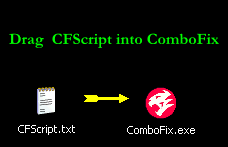Scan saved at 21:55:56, on 10-3-2009
Platform: Windows XP SP3 (WinNT 5.01.2600)
MSIE: Internet Explorer v7.00 (7.00.6000.16791)
Boot mode: Normal
Running processes:
C:\WINDOWS\System32\smss.exe
C:\WINDOWS\SYSTEM32\winlogon.exe
C:\WINDOWS\system32\services.exe
C:\WINDOWS\system32\lsass.exe
C:\WINDOWS\system32\svchost.exe
C:\Program Files\Panda Security\Panda Antivirus + Firewall 2008\pavsrv51.exe
C:\Program Files\Panda Security\Panda Antivirus + Firewall 2008\AVENGINE.EXE
C:\WINDOWS\system32\svchost.exe
C:\Program Files\Panda Security\Panda Antivirus + Firewall 2008\TPSrv.exe
C:\Program Files\Lavasoft\Ad-Aware\aawservice.exe
C:\WINDOWS\Explorer.EXE
C:\Program Files\Analog Devices\SoundMAX\SMax4PNP.exe
C:\Program Files\Analog Devices\SoundMAX\Smax4.exe
C:\Program Files\HP\HP Software Update\HPWuSchd2.exe
C:\Program Files\Java\jre6\bin\jusched.exe
C:\WINDOWS\system32\RUNDLL32.EXE
C:\Program Files\Panda Security\Panda Antivirus + Firewall 2008\APVXDWIN.EXE
C:\Program Files\Common Files\Real\Update_OB\realsched.exe
C:\Program Files\iTunes\iTunesHelper.exe
C:\Program Files\SPAMfighter\SFAgent.exe
C:\Program Files\Windows Live\Messenger\MsnMsgr.Exe
C:\WINDOWS\system32\ctfmon.exe
C:\Program Files\HP\Digital Imaging\bin\hpqtra08.exe
C:\WINDOWS\system32\spoolsv.exe
C:\Program Files\IncrediMail\bin\IMApp.exe
C:\Program Files\HP\Digital Imaging\bin\hpqgalry.exe
C:\Program Files\Common Files\Apple\Mobile Device Support\bin\AppleMobileDeviceService.exe
C:\Program Files\Bonjour\mDNSResponder.exe
C:\Program Files\Common Files\InterVideo\DeviceService\DevSvc.exe
C:\Program Files\Java\jre6\bin\jqs.exe
C:\WINDOWS\system32\nvsvc32.exe
C:\Program Files\Panda Security\Panda Antivirus + Firewall 2008\PsCtrls.exe
C:\Program Files\Panda Security\Panda Antivirus + Firewall 2008\PavFnSvr.exe
C:\Program Files\Common Files\Panda Software\PavShld\pavprsrv.exe
C:\WINDOWS\system32\PSIService.exe
c:\program files\panda security\panda antivirus + firewall 2008\firewall\PSHOST.EXE
C:\Program Files\Panda Security\Panda Antivirus + Firewall 2008\psimsvc.exe
C:\Program Files\Analog Devices\SoundMAX\SMAgent.exe
C:\Program Files\SPAMfighter\sfus.exe
C:\WINDOWS\system32\svchost.exe
C:\Program Files\iPod\bin\iPodService.exe
C:\Program Files\Panda Security\Panda Antivirus + Firewall 2008\WebProxy.exe
C:\Program Files\Outlook Express\msimn.exe
C:\Program Files\Messenger\msmsgs.exe
C:\WINDOWS\system32\HPZipm12.exe
C:\Program Files\Mozilla Firefox\firefox.exe
C:\Program Files\Microsoft Office\Office\WINWORD.EXE
C:\WINDOWS\msagent\AgentSvr.exe
C:\Documents and Settings\Mark van Buuren\Bureaublad\HiJackThis.exe
R0 - HKCU\Software\Microsoft\Internet Explorer\Main,Start Page = http://mystart.incredimail.com/
R1 - HKLM\Software\Microsoft\Internet Explorer\Main,Default_Page_URL = http://go.microsoft.com/fwlink/?LinkId=69157
R1 - HKLM\Software\Microsoft\Internet Explorer\Main,Default_Search_URL = http://go.microsoft.com/fwlink/?LinkId=54896
R1 - HKLM\Software\Microsoft\Internet Explorer\Main,Search Page = http://go.microsoft.com/fwlink/?LinkId=54896
R0 - HKLM\Software\Microsoft\Internet Explorer\Main,Start Page = http://go.microsoft.com/fwlink/?LinkId=69157
R1 - HKCU\Software\Microsoft\Windows\CurrentVersion\Internet Settings,ProxyOverride = *.local
R0 - HKCU\Software\Microsoft\Internet Explorer\Toolbar,LinksFolderName = Koppelingen
O2 - BHO: Adobe PDF Reader Link Helper - {06849E9F-C8D7-4D59-B87D-784B7D6BE0B3} - C:\Program Files\Adobe\Acrobat 7.0\ActiveX\AcroIEHelper.dll
O2 - BHO: Skype add-on (mastermind) - {22BF413B-C6D2-4d91-82A9-A0F997BA588C} - C:\Program Files\Skype\Toolbars\Internet Explorer\SkypeIEPlugin.dll
O2 - BHO: (no name) - {5C8B2A36-3DB1-42A4-A3CB-D426709BBFEB} - (no file)
O2 - BHO: Java(tm) Plug-In SSV Helper - {761497BB-D6F0-462C-B6EB-D4DAF1D92D43} - C:\Program Files\Java\jre6\bin\ssv.dll
O2 - BHO: (no name) - {7E853D72-626A-48EC-A868-BA8D5E23E045} - (no file)
O2 - BHO: Windows Live Aanmelden - Help - {9030D464-4C02-4ABF-8ECC-5164760863C6} - C:\Program Files\Common Files\Microsoft Shared\Windows Live\WindowsLiveLogin.dll
O2 - BHO: Java(tm) Plug-In 2 SSV Helper - {DBC80044-A445-435b-BC74-9C25C1C588A9} - C:\Program Files\Java\jre6\bin\jp2ssv.dll
O2 - BHO: JQSIEStartDetectorImpl - {E7E6F031-17CE-4C07-BC86-EABFE594F69C} - C:\Program Files\Java\jre6\lib\deploy\jqs\ie\jqs_plugin.dll
O3 - Toolbar: Yahoo! Toolbar - {EF99BD32-C1FB-11D2-892F-0090271D4F88} - C:\Program Files\Yahoo!\Companion\Installs\cpn\yt.dll (file missing)
O4 - HKLM\..\Run: [NvCplDaemon] RUNDLL32.EXE C:\WINDOWS\system32\NvCpl.dll,NvStartup
O4 - HKLM\..\Run: [nwiz] nwiz.exe /install
O4 - HKLM\..\Run: [Recguard] C:\WINDOWS\SMINST\RECGUARD.EXE
O4 - HKLM\..\Run: [PinnacleDriverCheck] C:\WINDOWS\system32\PSDrvCheck.exe
O4 - HKLM\..\Run: [SoundMAXPnP] C:\Program Files\Analog Devices\SoundMAX\SMax4PNP.exe
O4 - HKLM\..\Run: [SoundMAX] "C:\Program Files\Analog Devices\SoundMAX\Smax4.exe" /tray
O4 - HKLM\..\Run: [ISUSPM Startup] "C:\Program Files\Common Files\InstallShield\UpdateService\isuspm.exe" -startup
O4 - HKLM\..\Run: [ISUSScheduler] "C:\Program Files\Common Files\InstallShield\UpdateService\issch.exe" -start
O4 - HKLM\..\Run: [HP Software Update] C:\Program Files\HP\HP Software Update\HPWuSchd2.exe
O4 - HKLM\..\Run: [NBKeyScan] "C:\Program Files\Nero\Nero8\Nero BackItUp\NBKeyScan.exe"
O4 - HKLM\..\Run: [SunJavaUpdateSched] "C:\Program Files\Java\jre6\bin\jusched.exe"
O4 - HKLM\..\Run: [NvMediaCenter] RUNDLL32.EXE C:\WINDOWS\system32\NvMcTray.dll,NvTaskbarInit
O4 - HKLM\..\Run: [APVXDWIN] "C:\Program Files\Panda Security\Panda Antivirus + Firewall 2008\APVXDWIN.EXE" /s
O4 - HKLM\..\Run: [TkBellExe] "C:\Program Files\Common Files\Real\Update_OB\realsched.exe" -osboot
O4 - HKLM\..\Run: [QuickTime Task] "C:\Program Files\QuickTime\QTTask.exe" -atboottime
O4 - HKLM\..\Run: [iTunesHelper] "C:\Program Files\iTunes\iTunesHelper.exe"
O4 - HKLM\..\Run: [SPAMfighter Agent] "C:\Program Files\SPAMfighter\SFAgent.exe" update delay 60
O4 - HKLM\..\Run: [KernelFaultCheck] %systemroot%\system32\dumprep 0 -k
O4 - HKCU\..\Run: [MsnMsgr] "C:\Program Files\Windows Live\Messenger\MsnMsgr.Exe" /background
O4 - HKCU\..\Run: [BgMonitor_{79662E04-7C6C-4d9f-84C7-88D8A56B10AA}] "C:\Program Files\Common Files\Nero\Lib\NMBgMonitor.exe"
O4 - HKCU\..\Run: [ctfmon.exe] C:\WINDOWS\system32\ctfmon.exe
O4 - HKCU\..\Run: [IncrediMail] C:\Program Files\IncrediMail\bin\IncMail.exe /c
O4 - HKCU\..\Policies\Explorer\Run: [Windows Printing Driver] WinSpooler.exe
O4 - HKUS\S-1-5-19\..\Run: [CTFMON.EXE] C:\WINDOWS\system32\CTFMON.EXE (User 'Lokale service')
O4 - HKUS\S-1-5-20\..\Run: [CTFMON.EXE] C:\WINDOWS\system32\CTFMON.EXE (User 'Netwerkservice')
O4 - HKUS\S-1-5-18\..\Run: [CTFMON.EXE] C:\WINDOWS\system32\CTFMON.EXE (User 'SYSTEM')
O4 - HKUS\.DEFAULT\..\Run: [CTFMON.EXE] C:\WINDOWS\system32\CTFMON.EXE (User 'Default user')
O4 - Startup: Adobe Gamma.lnk = C:\Program Files\Common Files\Adobe\Calibration\Adobe Gamma Loader.exe
O4 - Global Startup: Adobe Reader Snelle start.lnk = C:\Program Files\Adobe\Acrobat 7.0\Reader\reader_sl.exe
O4 - Global Startup: HP Digital Imaging Monitor.lnk = C:\Program Files\HP\Digital Imaging\bin\hpqtra08.exe
O4 - Global Startup: Microsoft Office.lnk = C:\Program Files\Microsoft Office\Office\OSA9.EXE
O4 - Global Startup: Snelstart HP Image Zone.lnk = C:\Program Files\HP\Digital Imaging\bin\hpqthb08.exe
O9 - Extra button: Skype - {77BF5300-1474-4EC7-9980-D32B190E9B07} - C:\Program Files\Skype\Toolbars\Internet Explorer\SkypeIEPlugin.dll
O9 - Extra button: (no name) - {e2e2dd38-d088-4134-82b7-f2ba38496583} - C:\WINDOWS\Network Diagnostic\xpnetdiag.exe
O9 - Extra 'Tools' menuitem: @xpsp3res.dll,-20001 - {e2e2dd38-d088-4134-82b7-f2ba38496583} - C:\WINDOWS\Network Diagnostic\xpnetdiag.exe
O9 - Extra button: Messenger - {FB5F1910-F110-11d2-BB9E-00C04F795683} - C:\Program Files\Messenger\msmsgs.exe
O9 - Extra 'Tools' menuitem: Windows Messenger - {FB5F1910-F110-11d2-BB9E-00C04F795683} - C:\Program Files\Messenger\msmsgs.exe
O14 - IERESET.INF: START_PAGE_URL=http://www.paradigit.nl
O16 - DPF: {917623D1-D8E5-11D2-BE8B-00104B06BDE3} (CamImage Class) - http://62.100.53.122/activex/AxisCamControl.cab
O18 - Protocol: skype4com - {FFC8B962-9B40-4DFF-9458-1830C7DD7F5D} - C:\PROGRA~1\COMMON~1\Skype\SKYPE4~1.DLL
O20 - Winlogon Notify: __c0045F9 - C:\WINDOWS\system32\__c0045F9.dat (file missing)
O23 - Service: Lavasoft Ad-Aware Service (aawservice) - Lavasoft - C:\Program Files\Lavasoft\Ad-Aware\aawservice.exe
O23 - Service: Mobiel Apple apparaat (Apple Mobile Device) - Apple Inc. - C:\Program Files\Common Files\Apple\Mobile Device Support\bin\AppleMobileDeviceService.exe
O23 - Service: Ares Chatroom server (AresChatServer) - Ares Development Group - C:\Program Files\Ares\chatServer.exe
O23 - Service: Bonjour-service (Bonjour Service) - Apple Inc. - C:\Program Files\Bonjour\mDNSResponder.exe
O23 - Service: Capture Device Service - InterVideo Inc. - C:\Program Files\Common Files\InterVideo\DeviceService\DevSvc.exe
O23 - Service: InstallDriver Table Manager (IDriverT) - Macrovision Corporation - C:\Program Files\Common Files\InstallShield\Driver\11\Intel 32\IDriverT.exe
O23 - Service: iPod-service (iPod Service) - Apple Inc. - C:\Program Files\iPod\bin\iPodService.exe
O23 - Service: Java Quick Starter (JavaQuickStarterService) - Sun Microsystems, Inc. - C:\Program Files\Java\jre6\bin\jqs.exe
O23 - Service: NVIDIA Display Driver Service (NVSvc) - NVIDIA Corporation - C:\WINDOWS\system32\nvsvc32.exe
O23 - Service: Panda Software Controller - Panda Software International - C:\Program Files\Panda Security\Panda Antivirus + Firewall 2008\PsCtrls.exe
O23 - Service: Panda Function Service (PAVFNSVR) - Panda Software International - C:\Program Files\Panda Security\Panda Antivirus + Firewall 2008\PavFnSvr.exe
O23 - Service: Panda Process Protection Service (PavPrSrv) - Panda Software - C:\Program Files\Common Files\Panda Software\PavShld\pavprsrv.exe
O23 - Service: Panda anti-virus service (PAVSRV) - Panda Software International - C:\Program Files\Panda Security\Panda Antivirus + Firewall 2008\pavsrv51.exe
O23 - Service: Pml Driver HPZ12 - HP - C:\WINDOWS\system32\HPZipm12.exe
O23 - Service: ProtexisLicensing - Unknown owner - C:\WINDOWS\system32\PSIService.exe
O23 - Service: Panda Host Service (PSHost) - Panda Software International - c:\program files\panda security\panda antivirus + firewall 2008\firewall\PSHOST.EXE
O23 - Service: Panda IManager Service (PSIMSVC) - Panda Software International - C:\Program Files\Panda Security\Panda Antivirus + Firewall 2008\psimsvc.exe
O23 - Service: SoundMAX Agent Service (SoundMAX Agent Service (default)) - Analog Devices, Inc. - C:\Program Files\Analog Devices\SoundMAX\SMAgent.exe
O23 - Service: SPAMfighter Update Service - SPAMfighter ApS - C:\Program Files\SPAMfighter\sfus.exe
O23 - Service: Panda TPSrv (TPSrv) - Panda Software International - C:\Program Files\Panda Security\Panda Antivirus + Firewall 2008\TPSrv.exe
--
End of file - 11158 bytes