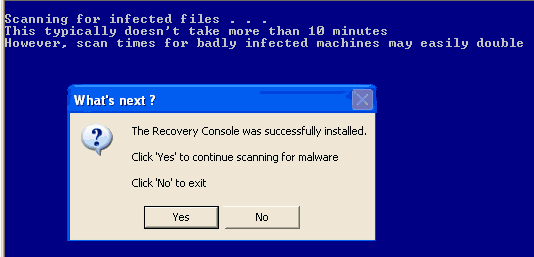trusted zone entries added by myself due to failure in accessing.
Different java maybe due to firefox plug-ins.
No proxy server by VM>
Jotti's malware scan 2.99-TRANSITION_TO_3.00-R1
File to upload & scan: Virus
Service
Service load:
0% 100%
File: SearchHelper.dll
Status:
OK
MD5: 3fa6f275202a57eb4564cd1f9441773c
Packers detected:
-
Scanner results
Scan taken on 10 Oct 2008 13:21:30 (GMT)
A-Squared
Found nothing
AntiVir
Found nothing
ArcaVir
Found nothing
Avast
Found nothing
AVG Antivirus
Found nothing
BitDefender
Found nothing
ClamAV
Found nothing
CPsecure
Found nothing
Dr.Web
Found nothing
F-Prot Antivirus
Found nothing
F-Secure Anti-Virus
Found nothing
G DATA
Found nothing
Ikarus
Found nothing
Kaspersky Anti-Virus
Found nothing
NOD32
Found nothing
Norman Virus Control
Found nothing
Panda Antivirus
Found nothing
Sophos Antivirus
Found nothing
VirusBuster
Found nothing
VBA32
Found nothing
Powered by
images/asquared.png images/antivir.png images/arcabit.png images/avast.png images/avg.gif images/bitdefender.png images/clamav-logo1.png images/cpsecure.gif images/drweb.gif images/f-prot.png images/f-secure_logo.gif images/gdata.png images/ikarus.gif images/kaspersky.png images/nod32.gif images/norman.png images/panda.gif images/sophos.gif images/virusbuster.gif images/vba32.png
Disclaimer
This service is by no means 100% safe. If this scanner says 'OK', it does not necessarily mean the file is clean. There could be a whole new virus on the loose. NEVER EVER rely on one single product only, not even this service, even though it utilizes several products. Therefore, We cannot and will not be held responsible for any damage caused by results presented by this non-profit online service.
Also, we are aware of the implications of a setup like this. We are sure this whole thing is by no means scientifically correct, since this is a fully automated service (although manual correction is possible). We are aware, in spite of efforts to proactively counter these, false positives might occur, for example. We do not consider this a very big issue, so please do not e-mail us about it. This is a simple online scan service, not the university of Wichita.
Scanning can take a while, since several scanners are being used, plus the fact some scanners use very high levels of (time consuming) heuristics. Scanners used are Linux versions, differences with Windows scanners may or may not occur. Another note: some scanners will only report one virus when scanning archives with multiple pieces of malware.
Virus definitions are updated every hour. There is a 10Mb limit per file. Please refrain from uploading tons of hex-edited or repacked variants of the same sample.
Please do not ask for viruses uploaded here, unless you work for an anti-virus vendor. They are not for trade. This is a legitimate service, not a VX site. Viruses uploaded here will be distributed to antivirus vendors without exception. Read more about this in our privacy policy. If you do not want your files to be distributed, please do not send them at all.
Sponsored by HotelScraper.com.
Statistics
Last file scanned at least one scanner reported something about: service.exe (MD5: 79e416d1f7096a72c0a0345c7ac04d50, size: 688128 bytes), detected by:
Scanner Malware name
A-Squared X
AntiVir TR/Crypt.TPM.Gen
ArcaVir X
Avast X
AVG Antivirus X
BitDefender X
ClamAV X
CPsecure X
Dr.Web X
F-Prot Antivirus X
F-Secure Anti-Virus Backdoor:W32/IRCBot.GQC
G DATA X
Ikarus X
Kaspersky Anti-Virus X
NOD32 Win32/IRCBot.AJT
Norman Virus Control X
Panda Antivirus X
Sophos Antivirus Troj/Agent-HWH
VirusBuster X
VBA32 X
You're free to (mis)interpret these automated, flawed statistics at your own discretion. For antivirus comparisons, visit AV comparatives
We are not affiliated with any third parties that conduct tests using this service.
Frequently asked questions - Feedback - Privacy policy
Debian
Page generated by JTPL
© 2004-2008 Jotti <jotti@jotti.org>
Malwarebytes' Anti-Malware 1.28
Database version: 1248
Windows 5.1.2600 Service Pack 3
10/10/2008 14:17:03
mbam-log-2008-10-10 (14-17-03).txt
Scan type: Full Scan (C:\|)
Objects scanned: 82019
Time elapsed: 23 minute(s), 7 second(s)
Memory Processes Infected: 0
Memory Modules Infected: 0
Registry Keys Infected: 0
Registry Values Infected: 0
Registry Data Items Infected: 0
Folders Infected: 0
Files Infected: 0
Memory Processes Infected:
(No malicious items detected)
Memory Modules Infected:
(No malicious items detected)
Registry Keys Infected:
(No malicious items detected)
Registry Values Infected:
(No malicious items detected)
Registry Data Items Infected:
(No malicious items detected)
Folders Infected:
(No malicious items detected)
Files Infected:
(No malicious items detected)
Logfile of random's system information tool 1.04 (written by random/random)
Run by andrew adams at 2008-10-10 14:29:16
Microsoft Windows XP Home Edition Service Pack 3
System drive C: has 28 GB (73%) free of 38 GB
Total RAM: 735 MB (26% free)
Logfile of Trend Micro HijackThis v2.0.2
Scan saved at 14:30:00, on 10/10/2008
Platform: Windows XP SP3 (WinNT 5.01.2600)
MSIE: Internet Explorer v7.00 (7.00.6000.16705)
Boot mode: Normal
Running processes:
C:\WINDOWS\System32\smss.exe
C:\WINDOWS\system32\winlogon.exe
C:\WINDOWS\system32\services.exe
C:\WINDOWS\system32\lsass.exe
C:\WINDOWS\system32\svchost.exe
C:\WINDOWS\System32\svchost.exe
C:\WINDOWS\system32\ZoneLabs\vsmon.exe
C:\Program Files\Alwil Software\Avast4\aswUpdSv.exe
C:\Program Files\Alwil Software\Avast4\ashServ.exe
C:\WINDOWS\system32\spoolsv.exe
C:\Program Files\Java\jre6\bin\jqs.exe
C:\WINDOWS\System32\snmp.exe
C:\WINDOWS\System32\svchost.exe
C:\Program Files\Alwil Software\Avast4\ashMaiSv.exe
C:\Program Files\Alwil Software\Avast4\ashWebSv.exe
C:\WINDOWS\Explorer.EXE
C:\WINDOWS\system32\PRISMSTA.EXE
C:\Program Files\Synaptics\SynTP\SynTPLpr.exe
C:\Program Files\Synaptics\SynTP\SynTPEnh.exe
C:\WINDOWS\System32\sistray.EXE
C:\WINDOWS\System32\khooker.exe
C:\Program Files\Zone Labs\ZoneAlarm\zlclient.exe
C:\Program Files\Unlocker\UnlockerAssistant.exe
C:\Program Files\VIA\VIAudioi\SBADeck\ADeck.exe
C:\Program Files\Alwil Software\Avast4\ashDisp.exe
C:\WINDOWS\tsnpstd3.exe
C:\WINDOWS\vsnpstd3.exe
C:\Program Files\inKline Global\PC Booster\pcbooster.exe
C:\Program Files\PeerGuardian2\pg2.exe
C:\Program Files\HostsMan\hm.exe
C:\Program Files\SUPERAntiSpyware\SUPERAntiSpyware.exe
C:\Program Files\Secunia\PSI (RC3)\psi.exe
C:\Program Files\Mozilla Firefox\firefox.exe
C:\Documents and Settings\andrew adams\Desktop\RSIT.exe
C:\Program Files\Trend Micro\HijackThis\andrew adams.exe
R0 - HKCU\Software\Microsoft\Internet Explorer\Main,Start Page =
http://www.virginmedia.com/R1 - HKLM\Software\Microsoft\Internet Explorer\Main,Default_Page_URL =
http://go.microsoft.com/fwlink/?LinkId=69157R1 - HKLM\Software\Microsoft\Internet Explorer\Main,Default_Search_URL =
http://go.microsoft.com/fwlink/?LinkId=54896R1 - HKLM\Software\Microsoft\Internet Explorer\Main,Search Page =
http://go.microsoft.com/fwlink/?LinkId=54896R0 - HKLM\Software\Microsoft\Internet Explorer\Main,Start Page =
http://go.microsoft.com/fwlink/?LinkId=69157R1 - HKCU\Software\Microsoft\Internet Connection Wizard,ShellNext =
http://windowsupdate.microsoft.com/R1 - HKCU\Software\Microsoft\Windows\CurrentVersion\Internet Settings,ProxyServer = win-dc-a-v904.net.virginmedia.net:80
O2 - BHO: IE7Pro - {00011268-E188-40DF-A514-835FCD78B1BF} - C:\Program Files\IEPro\iepro.dll
O2 - BHO: (no name) - {02478D38-C3F9-4efb-9B51-7695ECA05670} - (no file)
O2 - BHO: AcroIEHelperStub - {18DF081C-E8AD-4283-A596-FA578C2EBDC3} - C:\Program Files\Common Files\Adobe\Acrobat\ActiveX\AcroIEHelperShim.dll
O2 - BHO: Spybot-S&D IE Protection - {53707962-6F74-2D53-2644-206D7942484F} - C:\PROGRA~1\SPYBOT~1\SDHelper.dll
O2 - BHO: Search Helper - {6EBF7485-159F-4bff-A14F-B9E3AAC4465B} - C:\Program Files\Microsoft\Search Enhancement Pack\Search Helper\SearchHelper.dll
O2 - BHO: Java(tm) Plug-In SSV Helper - {761497BB-D6F0-462C-B6EB-D4DAF1D92D43} - C:\Program Files\Java\jre6\bin\ssv.dll
O2 - BHO: Windows Live Sign-in Helper - {9030D464-4C02-4ABF-8ECC-5164760863C6} - C:\Program Files\Common Files\Microsoft Shared\Windows Live\WindowsLiveLogin.dll
O2 - BHO: Java(tm) Plug-In 2 SSV Helper - {DBC80044-A445-435b-BC74-9C25C1C588A9} - C:\Program Files\Java\jre6\bin\jp2ssv.dll
O2 - BHO: JQSIEStartDetectorImpl - {E7E6F031-17CE-4C07-BC86-EABFE594F69C} - C:\Program Files\Java\jre6\lib\deploy\jqs\ie\jqs_plugin.dll
O3 - Toolbar: (no name) - {6638A9DE-0745-4292-8A2E-AE530E7B9B3F} - (no file)
O4 - HKLM\..\Run: [PRISMSTA.EXE] "PRISMSTA.EXE" START
O4 - HKLM\..\Run: [SynTPLpr] "C:\Program Files\Synaptics\SynTP\SynTPLpr.exe"
O4 - HKLM\..\Run: [SynTPEnh] C:\Program Files\Synaptics\SynTP\SynTPEnh.exe
O4 - HKLM\..\Run: [SiS Tray] C:\WINDOWS\System32\sistray.EXE
O4 - HKLM\..\Run: [SiS KHooker] C:\WINDOWS\System32\khooker.exe
O4 - HKLM\..\Run: [SiSPower] Rundll32.exe SiSPower.dll,ModeAgent
O4 - HKLM\..\Run: [ZoneAlarm Client] "C:\Program Files\Zone Labs\ZoneAlarm\zlclient.exe"
O4 - HKLM\..\Run: [UnlockerAssistant] "C:\Program Files\Unlocker\UnlockerAssistant.exe"
O4 - HKLM\..\Run: [AudioDeck] C:\Program Files\VIA\VIAudioi\SBADeck\ADeck.exe 1
O4 - HKLM\..\Run: [avast!] "C:\Program Files\Alwil Software\Avast4\ashDisp.exe"
O4 - HKLM\..\Run: [tsnpstd3] C:\WINDOWS\tsnpstd3.exe
O4 - HKLM\..\Run: [snpstd3] C:\WINDOWS\vsnpstd3.exe
O4 - HKLM\..\Run: [PC Booster] C:\Program Files\inKline Global\PC Booster\pcbooster.exe
O4 - HKLM\..\RunOnce: [SpybotDeletingA5005] command /c del "C:\WINDOWS\SchedLgU.Txt"
O4 - HKLM\..\RunOnce: [SpybotDeletingC5391] cmd /c del "C:\WINDOWS\SchedLgU.Txt"
O4 - HKCU\..\Run: [PeerGuardian] C:\Program Files\PeerGuardian2\pg2.exe
O4 - HKCU\..\Run: [HostsMan] "C:\Program Files\HostsMan\hm.exe" -s
O4 - HKCU\..\Run: [SUPERAntiSpyware] C:\Program Files\SUPERAntiSpyware\SUPERAntiSpyware.exe
O4 - HKCU\..\Run: [BgMonitor_{79662E04-7C6C-4d9f-84C7-88D8A56B10AA}] "C:\Program Files\Common Files\Ahead\Lib\NMBgMonitor.exe"
O4 - HKCU\..\RunOnce: [SpybotDeletingB2335] command /c del "C:\WINDOWS\SchedLgU.Txt"
O4 - HKCU\..\RunOnce: [SpybotDeletingD248] cmd /c del "C:\WINDOWS\SchedLgU.Txt"
O4 - Startup: Secunia PSI (RC3).lnk = C:\Program Files\Secunia\PSI (RC3)\psi.exe
O8 - Extra context menu item: &ieSpell Options -
res://C:\Program Files\ieSpell\iespell.dll/SPELLOPTION.HTM
O8 - Extra context menu item: Check &Spelling -
res://C:\Program Files\ieSpell\iespell.dll/SPELLCHECK.HTM
O8 - Extra context menu item: E&xport to Microsoft Excel -
res://C:\PROGRA~1\Microsoft Office\Office12\EXCEL.EXE/3000
O8 - Extra context menu item: Lookup on Merriam Webster -
file://C:\Program Files\ieSpell\Merriam Webster.HTM
O8 - Extra context menu item: Lookup on Wikipedia -
file://C:\Program Files\ieSpell\wikipedia.HTM
O9 - Extra button: IE7Pro Grab and Drag - {000002a3-84fe-43f1-b958-f2c3ca804f1a} - C:\Program Files\IEPro\iepro.dll
O9 - Extra 'Tools' menuitem: IE7Pro Grab and Drag - {000002a3-84fe-43f1-b958-f2c3ca804f1a} - C:\Program Files\IEPro\iepro.dll
O9 - Extra button: IE7Pro Preferences - {0026439F-A980-4f18-8C95-4F1CBBF9C1D8} - C:\Program Files\IEPro\iepro.dll
O9 - Extra 'Tools' menuitem: IE7Pro Preferences - {0026439F-A980-4f18-8C95-4F1CBBF9C1D8} - C:\Program Files\IEPro\iepro.dll
O9 - Extra button: ieSpell - {0E17D5B7-9F5D-4fee-9DF6-CA6EE38B68A8} - C:\Program Files\ieSpell\iespell.dll
O9 - Extra 'Tools' menuitem: ieSpell - {0E17D5B7-9F5D-4fee-9DF6-CA6EE38B68A8} - C:\Program Files\ieSpell\iespell.dll
O9 - Extra button: (no name) - {1606D6F9-9D3B-4aea-A025-ED5B2FD488E7} - C:\Program Files\ieSpell\iespell.dll
O9 - Extra 'Tools' menuitem: ieSpell Options - {1606D6F9-9D3B-4aea-A025-ED5B2FD488E7} - C:\Program Files\ieSpell\iespell.dll
O9 - Extra button: Send to OneNote - {2670000A-7350-4f3c-8081-5663EE0C6C49} - C:\WINDOWS\System32\shdocvw.dll
O9 - Extra 'Tools' menuitem: S&end to OneNote - {2670000A-7350-4f3c-8081-5663EE0C6C49} - C:\WINDOWS\System32\shdocvw.dll
O9 - Extra button: Research - {92780B25-18CC-41C8-B9BE-3C9C571A8263} - C:\WINDOWS\System32\shdocvw.dll
O9 - Extra button: (no name) - {DFB852A3-47F8-48C4-A200-58CAB36FD2A2} - C:\PROGRA~1\SPYBOT~1\SDHelper.dll
O9 - Extra 'Tools' menuitem: Spybot - Search & Destroy Configuration - {DFB852A3-47F8-48C4-A200-58CAB36FD2A2} - C:\PROGRA~1\SPYBOT~1\SDHelper.dll
O9 - Extra button: (no name) - {e2e2dd38-d088-4134-82b7-f2ba38496583} - C:\WINDOWS\Network Diagnostic\xpnetdiag.exe
O9 - Extra 'Tools' menuitem: @xpsp3res.dll,-20001 - {e2e2dd38-d088-4134-82b7-f2ba38496583} - C:\WINDOWS\Network Diagnostic\xpnetdiag.exe
O10 - Unknown file in Winsock LSP: c:\windows\system32\nwprovau.dll
O15 - Trusted Zone:
http://www.gm.tvO15 - Trusted Zone:
http://*.ionmx.comO15 - Trusted Zone:
http://www.jackpotjoy.comO15 - Trusted Zone:
www.mozillathunderbird.comO15 - Trusted Zone:
http://survey.otxresearch.comO16 - DPF: CabBuilder -
http://kiw.imgag.com/imgag/kiw/toolbar/ ... ontrol.cabO16 - DPF: {0E5F0222-96B9-11D3-8997-00104BD12D94} (PCPitstop Utility) -
http://www.pcpitstop.com/betapit/PCPitStop.CABO16 - DPF: {54BE6B6F-3056-470B-97E1-BB92E051B6C4} (DeviceEnum Class) -
http://h20264.www2.hp.com/ediags/dd/ins ... csxp2k.cabO16 - DPF: {6E32070A-766D-4EE6-879C-DC1FA91D2FC3} (MUWebControl Class) -
http://www.update.microsoft.com/microso ... 6987080359O20 - Winlogon Notify: !SASWinLogon - C:\Program Files\SUPERAntiSpyware\SASWINLO.dll
O23 - Service: avast! iAVS4 Control Service (aswUpdSv) - ALWIL Software - C:\Program Files\Alwil Software\Avast4\aswUpdSv.exe
O23 - Service: avast! Antivirus - ALWIL Software - C:\Program Files\Alwil Software\Avast4\ashServ.exe
O23 - Service: avast! Mail Scanner - ALWIL Software - C:\Program Files\Alwil Software\Avast4\ashMaiSv.exe
O23 - Service: avast! Web Scanner - ALWIL Software - C:\Program Files\Alwil Software\Avast4\ashWebSv.exe
O23 - Service: Java Quick Starter (JavaQuickStarterService) - Sun Microsystems, Inc. - C:\Program Files\Java\jre6\bin\jqs.exe
O23 - Service: Pml Driver HPZ12 - HP - C:\WINDOWS\system32\HPZipm12.exe
O23 - Service: TrueVector Internet Monitor (vsmon) - Check Point Software Technologies LTD - C:\WINDOWS\system32\ZoneLabs\vsmon.exe
--
End of file - 9420 bytes
======Scheduled tasks folder======
C:\WINDOWS\tasks\1-Click Maintenance.job
C:\WINDOWS\tasks\GoogleUpdateTaskUser.job
======Registry dump======
[HKEY_LOCAL_MACHINE\SOFTWARE\Microsoft\Windows\CurrentVersion\Explorer\Browser Helper Objects\{00011268-E188-40DF-A514-835FCD78B1BF}]
IE7Pro BHO - C:\Program Files\IEPro\iepro.dll [2008-09-24 756840]
[HKEY_LOCAL_MACHINE\SOFTWARE\Microsoft\Windows\CurrentVersion\Explorer\Browser Helper Objects\{02478D38-C3F9-4efb-9B51-7695ECA05670}]
[HKEY_LOCAL_MACHINE\SOFTWARE\Microsoft\Windows\CurrentVersion\Explorer\Browser Helper Objects\{18DF081C-E8AD-4283-A596-FA578C2EBDC3}]
Adobe PDF Link Helper - C:\Program Files\Common Files\Adobe\Acrobat\ActiveX\AcroIEHelperShim.dll [2008-06-11 75128]
[HKEY_LOCAL_MACHINE\SOFTWARE\Microsoft\Windows\CurrentVersion\Explorer\Browser Helper Objects\{53707962-6F74-2D53-2644-206D7942484F}]
Spybot-S&D IE Protection - C:\PROGRA~1\SPYBOT~1\SDHelper.dll [2008-09-15 1562960]
[HKEY_LOCAL_MACHINE\SOFTWARE\Microsoft\Windows\CurrentVersion\Explorer\Browser Helper Objects\{6EBF7485-159F-4bff-A14F-B9E3AAC4465B}]
Search Helper - C:\Program Files\Microsoft\Search Enhancement Pack\Search Helper\SearchHelper.dll [2008-08-21 94736]
[HKEY_LOCAL_MACHINE\SOFTWARE\Microsoft\Windows\CurrentVersion\Explorer\Browser Helper Objects\{761497BB-D6F0-462C-B6EB-D4DAF1D92D43}]
Java(tm) Plug-In SSV Helper - C:\Program Files\Java\jre6\bin\ssv.dll [2008-08-07 320920]
[HKEY_LOCAL_MACHINE\SOFTWARE\Microsoft\Windows\CurrentVersion\Explorer\Browser Helper Objects\{9030D464-4C02-4ABF-8ECC-5164760863C6}]
Windows Live Sign-in Helper - C:\Program Files\Common Files\Microsoft Shared\Windows Live\WindowsLiveLogin.dll [2008-02-22 401968]
[HKEY_LOCAL_MACHINE\SOFTWARE\Microsoft\Windows\CurrentVersion\Explorer\Browser Helper Objects\{DBC80044-A445-435b-BC74-9C25C1C588A9}]
Java(tm) Plug-In 2 SSV Helper - C:\Program Files\Java\jre6\bin\jp2ssv.dll [2008-08-07 34816]
[HKEY_LOCAL_MACHINE\SOFTWARE\Microsoft\Windows\CurrentVersion\Explorer\Browser Helper Objects\{E7E6F031-17CE-4C07-BC86-EABFE594F69C}]
JQSIEStartDetectorImpl Class - C:\Program Files\Java\jre6\lib\deploy\jqs\ie\jqs_plugin.dll [2008-08-07 73728]
[HKEY_LOCAL_MACHINE\SOFTWARE\Microsoft\Internet Explorer\Toolbar]
{6638A9DE-0745-4292-8A2E-AE530E7B9B3F}
[HKEY_LOCAL_MACHINE\Software\Microsoft\Windows\CurrentVersion\Run]
"PRISMSTA.EXE"=PRISMSTA.EXE START []
"SynTPLpr"=C:\Program Files\Synaptics\SynTP\SynTPLpr.exe [2003-02-04 114688]
"SynTPEnh"=C:\Program Files\Synaptics\SynTP\SynTPEnh.exe [2007-12-06 1024000]
"SiS Tray"=C:\WINDOWS\System32\sistray.EXE [2006-03-09 262144]
"SiS KHooker"=C:\WINDOWS\System32\khooker.exe [2002-09-24 290816]
"SiSPower"=C:\WINDOWS\system32\SiSPower.dll [2006-03-09 49152]
"ZoneAlarm Client"=C:\Program Files\Zone Labs\ZoneAlarm\zlclient.exe [2008-08-21 981904]
"UnlockerAssistant"=C:\Program Files\Unlocker\UnlockerAssistant.exe [2008-05-02 15872]
"AudioDeck"=C:\Program Files\VIA\VIAudioi\SBADeck\ADeck.exe [2006-11-02 528384]
"avast!"=C:\Program Files\Alwil Software\Avast4\ashDisp.exe [2008-07-19 78008]
"tsnpstd3"=C:\WINDOWS\tsnpstd3.exe [2007-03-30 262144]
"snpstd3"=C:\WINDOWS\vsnpstd3.exe [2006-09-18 843776]
"PC Booster"=C:\Program Files\inKline Global\PC Booster\pcbooster.exe [2005-12-28 5967942]
[HKEY_LOCAL_MACHINE\Software\Microsoft\Windows\CurrentVersion\RunOnce]
"SpybotDeletingA5005"=command /c del C:\WINDOWS\SchedLgU.Txt []
"SpybotDeletingC5391"=cmd /c del C:\WINDOWS\SchedLgU.Txt []
[HKEY_CURRENT_USER\Software\Microsoft\Windows\CurrentVersion\Run]
"PeerGuardian"=C:\Program Files\PeerGuardian2\pg2.exe [2007-01-30 1432064]
"HostsMan"=C:\Program Files\HostsMan\hm.exe [2008-07-23 2866688]
"SUPERAntiSpyware"=C:\Program Files\SUPERAntiSpyware\SUPERAntiSpyware.exe [2008-09-03 1576176]
"BgMonitor_{79662E04-7C6C-4d9f-84C7-88D8A56B10AA}"=C:\Program Files\Common Files\Ahead\Lib\NMBgMonitor.exe [2008-01-22 152872]
[HKEY_CURRENT_USER\Software\Microsoft\Windows\CurrentVersion\RunOnce]
"SpybotDeletingB2335"=command /c del C:\WINDOWS\SchedLgU.Txt []
"SpybotDeletingD248"=cmd /c del C:\WINDOWS\SchedLgU.Txt []
[HKEY_LOCAL_MACHINE\software\microsoft\shared tools\msconfig\startupreg\Adobe Reader Speed Launcher]
C:\Program Files\Adobe\Reader 9.0\Reader\Reader_sl.exe [2008-06-12 34672]
[HKEY_LOCAL_MACHINE\software\microsoft\shared tools\msconfig\startupreg\HP Software Update]
C:\Program Files\HP\HP Software Update\HPWuSchd2.exe [2005-05-11 49152]
[HKEY_LOCAL_MACHINE\software\microsoft\shared tools\msconfig\startupreg\NeroFilterCheck]
[]
[HKEY_LOCAL_MACHINE\software\microsoft\shared tools\msconfig\startupreg\SunJavaUpdateSched]
C:\Program Files\Java\jre6\bin\jusched.exe [2008-08-07 136600]
[HKEY_LOCAL_MACHINE\software\microsoft\shared tools\msconfig\startupfolder\C:^Documents and Settings^andrew adams^Start Menu^Programs^Startup^Secunia PSI (RC3).lnk]
C:\PROGRA~1\Secunia\PSI(RC~1\psi.exe [2008-06-16 663552]
[HKEY_LOCAL_MACHINE\software\microsoft\shared tools\msconfig\services]
"CiSvc"=3
"NMIndexingService"=3
C:\Documents and Settings\andrew adams\Start Menu\Programs\Startup
Secunia PSI (RC3).lnk - C:\Program Files\Secunia\PSI (RC3)\psi.exe
[HKEY_LOCAL_MACHINE\SOFTWARE\Microsoft\Windows NT\CurrentVersion\Winlogon\Notify\!SASWinLogon]
C:\Program Files\SUPERAntiSpyware\SASWINLO.dll [2008-07-23 352256]
[HKEY_LOCAL_MACHINE\SOFTWARE\Microsoft\Windows\CurrentVersion\ShellServiceObjectDelayLoad]
WPDShServiceObj - {AAA288BA-9A4C-45B0-95D7-94D524869DB5} - C:\WINDOWS\system32\WPDShServiceObj.dll [2006-10-18 133632]
[HKEY_LOCAL_MACHINE\SOFTWARE\Microsoft\Windows\CurrentVersion\Explorer\ShellExecuteHooks]
"{5AE067D3-9AFB-48E0-853A-EBB7F4A000DA}"=C:\Program Files\SUPERAntiSpyware\SASSEH.DLL [2008-05-13 77824]
"{B5A7F190-DDA6-4420-B3BA-52453494E6CD}"= []
[HKEY_LOCAL_MACHINE\SYSTEM\CurrentControlSet\Control\SafeBoot\network\nm]
[HKEY_LOCAL_MACHINE\SYSTEM\CurrentControlSet\Control\SafeBoot\network\nm.sys]
[HKEY_LOCAL_MACHINE\SYSTEM\CurrentControlSet\Control\SafeBoot\network\UploadMgr]
[HKEY_LOCAL_MACHINE\SYSTEM\CurrentControlSet\Control\SafeBoot\network\vsmon]
[HKEY_LOCAL_MACHINE\Software\Microsoft\Windows\CurrentVersion\Policies\System]
"dontdisplaylastusername"=0
"legalnoticecaption"=
"legalnoticetext"=
"shutdownwithoutlogon"=1
"undockwithoutlogon"=1
[HKEY_CURRENT_USER\Software\Microsoft\Windows\CurrentVersion\Policies\explorer]
"NoDriveTypeAutoRun"=145
[HKEY_LOCAL_MACHINE\Software\Microsoft\Windows\CurrentVersion\Policies\explorer]
"NoResolveSearch"=
[HKEY_LOCAL_MACHINE\system\currentcontrolset\services\sharedaccess\parameters\firewallpolicy\standardprofile\authorizedapplications\list]
"C:\WINDOWS\system32\sessmgr.exe"="C:\WINDOWS\system32\sessmgr.exe:*:Disabled:@xpsp2res.dll,-22019"
"C:\Program Files\uTorrent\uTorrent.exe"="C:\Program Files\uTorrent\uTorrent.exe:*:Enabled:µTorrent"
"C:\Program Files\IEPro\MiniDM.exe"="C:\Program Files\IEPro\MiniDM.exe:*:Enabled:MiniDM"
[HKEY_LOCAL_MACHINE\system\currentcontrolset\services\sharedaccess\parameters\firewallpolicy\domainprofile\authorizedapplications\list]
"%windir%\system32\sessmgr.exe"="%windir%\system32\sessmgr.exe:*:enabled:@xpsp2res.dll,-22019"
"%windir%\Network Diagnostic\xpnetdiag.exe"="%windir%\Network Diagnostic\xpnetdiag.exe:*:Enabled:@xpsp3res.dll,-20000"
======List of files/folders created in the last 1 months======
2008-10-10 13:37:11 ----D---- C:\rsit
2008-10-07 17:05:53 ----D---- C:\Documents and Settings\andrew adams\Application Data\Ashampoo
2008-10-07 17:05:36 ----D---- C:\Documents and Settings\All Users\Application Data\ashampoo
2008-10-07 17:00:07 ----D---- C:\Program Files\Ashampoo
2008-10-07 16:45:05 ----D---- C:\Program Files\inKline Global
2008-10-07 16:43:45 ----D---- C:\Program Files\PCB
2008-10-06 17:28:54 ----A---- C:\WINDOWS\SchedLgU.Txt
2008-10-04 11:23:52 ----D---- C:\Program Files\Realtek AC97
2008-10-02 15:24:39 ----D---- C:\Program Files\Recuva
2008-10-02 13:40:22 ----D---- C:\Program Files\Trend Micro
2008-10-02 11:08:28 ----D---- C:\Program Files\HijackThis
2008-10-01 14:52:50 ----D---- C:\Program Files\OpenOffice.org 3
2008-09-27 15:35:41 ----A---- C:\WINDOWS\vsnpstd3.exe
2008-09-27 15:35:41 ----A---- C:\WINDOWS\tsnpstd3.exe
2008-09-27 15:35:40 ----A---- C:\WINDOWS\snpstd3.ini
2008-09-27 15:35:36 ----D---- C:\Program Files\Common Files\snpstd3
2008-09-27 15:35:36 ----A---- C:\WINDOWS\system32\vsnpstd3.dll
2008-09-27 15:35:36 ----A---- C:\WINDOWS\system32\rsnpstd3.dll
2008-09-27 15:35:36 ----A---- C:\WINDOWS\system32\csnpstd3.dll
2008-09-27 15:35:36 ----A---- C:\WINDOWS\csnpstd3.dll
2008-09-27 11:50:28 ----D---- C:\Documents and Settings\All Users\Application Data\Yahoo!
2008-09-26 18:32:18 ----N---- C:\WINDOWS\system32\spmsg2.dll
2008-09-26 15:22:28 ----D---- C:\Program Files\Windows Live
2008-09-25 17:54:27 ----D---- C:\Program Files\delete
2008-09-25 17:54:12 ----D---- C:\Documents and Settings\All Users\Application Data\Kiwee Toolbar
2008-09-25 17:53:02 ----D---- C:\Documents and Settings\andrew adams\Application Data\agi
2008-09-25 17:53:00 ----D---- C:\Documents and Settings\All Users\Application Data\agi
2008-09-25 17:50:56 ----A---- C:\WINDOWS\system32\pywintypes25.dll
2008-09-25 17:50:56 ----A---- C:\WINDOWS\system32\pythoncom25.dll
2008-09-25 17:50:56 ----A---- C:\WINDOWS\system32\python25.dll
2008-09-25 17:50:08 ----D---- C:\Program Files\AGI
2008-09-25 17:16:26 ----DC---- C:\WINDOWS\system32\DRVSTORE
2008-09-25 17:15:11 ----D---- C:\Program Files\Microsoft SQL Server Compact Edition
2008-09-25 17:12:50 ----D---- C:\Program Files\Microsoft
2008-09-25 17:09:05 ----D---- C:\Program Files\Common Files\Windows Live
2008-09-25 16:51:02 ----D---- C:\Documents and Settings\All Users\Application Data\WLInstaller
2008-09-25 16:38:13 ----D---- C:\Documents and Settings\All Users\Application Data\McAfee.com
2008-09-25 16:38:12 ----D---- C:\Documents and Settings\All Users\Application Data\McAfee
2008-09-25 16:37:57 ----A---- C:\WINDOWS\system32\mcinsctl.dll
2008-09-25 16:37:57 ----A---- C:\WINDOWS\system32\mcgdmgr.dll
2008-09-25 16:25:02 ----A---- C:\WINDOWS\gstutils.ini
2008-09-25 16:25:02 ----A---- C:\WINDOWS\gstbrows.ini
2008-09-25 16:24:50 ----N---- C:\WINDOWS\fntalias.ini
2008-09-25 16:24:50 ----A---- C:\WINDOWS\dwk3.ini
2008-09-25 16:24:49 ----N---- C:\WINDOWS\pantone.dll
2008-09-25 16:24:49 ----N---- C:\WINDOWS\gstfonts.ini
2008-09-25 16:24:33 ----D---- C:\WINDOWS\PANTONE
2008-09-25 16:23:29 ----D---- C:\GST
2008-09-25 13:29:18 ----A---- C:\WINDOWS\system32\aswBoot.exe
2008-09-24 20:49:54 ----N---- C:\WINDOWS\system32\difxapi.dll
2008-09-24 20:49:54 ----D---- C:\Program Files\VIA
2008-09-24 20:49:20 ----DC---- C:\Documents and Settings\All Users\Application Data\{2840BBCB-9BEC-47F6-BA0F-10D3C34BF151}
2008-09-24 20:42:06 ----D---- C:\WINDOWS\Drivers
2008-09-24 19:44:38 ----D---- C:\Program Files\RadarSync
2008-09-24 18:22:21 ----D---- C:\WINDOWS\SxsCaPendDel
2008-09-24 16:59:07 ----D---- C:\Documents and Settings\andrew adams\Application Data\VCOM
2008-09-24 16:58:05 ----D---- C:\Program Files\VCOM
2008-09-23 16:34:03 ----A---- C:\WINDOWS\system32\XAudio2_2.dll
2008-09-23 16:34:03 ----A---- C:\WINDOWS\system32\XAPOFX1_1.dll
2008-09-23 16:34:02 ----A---- C:\WINDOWS\system32\xactengine3_2.dll
2008-09-23 16:34:02 ----A---- C:\WINDOWS\system32\D3DCompiler_39.dll
2008-09-23 16:34:01 ----A---- C:\WINDOWS\system32\D3DX9_39.dll
2008-09-23 16:34:01 ----A---- C:\WINDOWS\system32\d3dx10_39.dll
2008-09-23 15:40:27 ----D---- C:\Documents and Settings\andrew adams\Application Data\GlarySoft
2008-09-22 16:47:56 ----A---- C:\WINDOWS\system32\unrar.dll
2008-09-22 16:47:55 ----A---- C:\WINDOWS\avisplitter.ini
2008-09-22 16:47:51 ----A---- C:\WINDOWS\system32\yv12vfw.dll
2008-09-22 16:47:50 ----A---- C:\WINDOWS\system32\xvidvfw.dll
2008-09-22 16:47:50 ----A---- C:\WINDOWS\system32\xvidcore.dll
2008-09-22 16:47:49 ----A---- C:\WINDOWS\system32\qt-dx331.dll
2008-09-22 16:47:49 ----A---- C:\WINDOWS\system32\dpl100.dll
2008-09-22 16:47:46 ----A---- C:\WINDOWS\system32\ff_vfw.dll.manifest
2008-09-22 16:47:46 ----A---- C:\WINDOWS\system32\ff_vfw.dll
2008-09-22 16:47:42 ----D---- C:\Program Files\K-Lite Codec Pack
2008-09-22 11:34:13 ----A---- C:\WINDOWS\system32\ssubtmr6.dll
2008-09-21 16:45:04 ----A---- C:\WINDOWS\NeroDigital.ini
2008-09-20 14:12:04 ----D---- C:\Documents and Settings\andrew adams\Application Data\Ahead
2008-09-20 14:11:10 ----D---- C:\Documents and Settings\All Users\Application Data\Ahead
2008-09-20 14:06:09 ----D---- C:\Documents and Settings\All Users\Application Data\Nero
2008-09-15 18:24:58 ----D---- C:\Program Files\Innovative Solutions
2008-09-14 19:49:27 ----A---- C:\WINDOWS\RtlRack.ini
2008-09-13 13:10:25 ----D---- C:\Documents and Settings\andrew adams\Application Data\Image Zone Express
2008-09-13 12:58:28 ----A---- C:\WINDOWS\system32\vfwwdm32.dll
2008-09-13 12:58:08 ----A---- C:\WINDOWS\amcap.exe
2008-09-13 12:57:30 ----D---- C:\Documents and Settings\andrew adams\Application Data\InstallShield
2008-09-12 20:19:58 ----D---- C:\Documents and Settings\All Users\Application Data\Office Genuine Advantage
2008-09-12 15:36:51 ----A---- C:\WINDOWS\system32\msonpmon.dll
2008-09-12 15:30:24 ----D---- C:\Program Files\Common Files\DESIGNER
2008-09-12 15:27:47 ----D---- C:\Program Files\Microsoft.NET
2008-09-12 15:16:15 ----D---- C:\WINDOWS\SHELLNEW
2008-09-12 15:15:04 ----D---- C:\Documents and Settings\All Users\Application Data\Microsoft Help
2008-09-12 15:14:14 ----RHD---- C:\MSOCache
2008-09-12 14:48:29 ----D---- C:\Program Files\MagicDisc
2008-09-11 11:58:39 ----D---- C:\Program Files\Common Files\Adobe AIR
2008-09-11 11:24:03 ----A---- C:\WINDOWS\system32\zlcommdb.dll
2008-09-11 11:24:03 ----A---- C:\WINDOWS\system32\zlcomm.dll
2008-09-11 11:23:52 ----A---- C:\WINDOWS\system32\zpeng25.dll
======List of files/folders modified in the last 1 months======
2008-10-10 14:29:52 ----D---- C:\Program Files\PeerGuardian2
2008-10-10 13:39:19 ----D---- C:\WINDOWS\Internet Logs
2008-10-10 13:38:07 ----D---- C:\WINDOWS\Temp
2008-10-10 13:37:27 ----D---- C:\WINDOWS\Prefetch
2008-10-10 13:02:26 ----D---- C:\Program Files\Mozilla Firefox
2008-10-10 12:40:20 ----D---- C:\Program Files\Mozilla Thunderbird
2008-10-09 16:18:20 ----D---- C:\WINDOWS\network diagnostic
2008-10-09 15:42:02 ----D---- C:\Documents and Settings\All Users\Application Data\Spybot - Search & Destroy
2008-10-09 15:39:50 ----A---- C:\WINDOWS\wininit.ini
2008-10-09 14:06:14 ----D---- C:\Documents and Settings\andrew adams\Application Data\uTorrent
2008-10-09 14:02:00 ----D---- C:\WINDOWS
2008-10-09 13:47:17 ----AD---- C:\Documents and Settings\All Users\Application Data\TEMP
2008-10-09 13:47:10 ----D---- C:\Program Files\SpywareBlaster
2008-10-08 16:36:30 ----D---- C:\WINDOWS\system32\CatRoot2
2008-10-07 17:03:04 ----D---- C:\WINDOWS\system32\config
2008-10-07 17:03:03 ----D---- C:\WINDOWS\system32
2008-10-07 17:03:03 ----D---- C:\WINDOWS\Help
2008-10-07 17:03:02 ----D---- C:\Program Files\Internet Explorer
2008-10-07 17:03:01 ----D---- C:\WINDOWS\twain_32
2008-10-07 17:00:07 ----RD---- C:\Program Files
2008-10-07 16:45:04 ----HD---- C:\Program Files\InstallShield Installation Information
2008-10-07 16:08:38 ----SHD---- C:\WINDOWS\Installer
2008-10-07 16:07:13 ----D---- C:\Program Files\Common Files\Wise Installation Wizard
2008-10-07 16:05:24 ----SHD---- C:\Config.Msi
2008-10-06 17:38:44 ----SHD---- C:\RECYCLER
2008-10-06 13:27:42 ----D---- C:\WINDOWS\security
2008-10-06 13:24:07 ----RSHDC---- C:\WINDOWS\system32\dllcache
2008-10-06 13:21:33 ----AC---- C:\WINDOWS\system32\PerfStringBackup.INI
2008-10-06 13:21:21 ----D---- C:\WINDOWS\system32\wbem
2008-10-04 11:27:16 ----D---- C:\Program Files\WinRAR
2008-10-04 11:27:16 ----D---- C:\Program Files\Spybot - Search & Destroy
2008-10-04 11:24:56 ----D---- C:\WINDOWS\system32\drivers
2008-10-04 11:24:07 ----D---- C:\WINDOWS\inf
2008-10-04 11:24:04 ----D---- C:\WINDOWS\system32\ReinstallBackups
2008-10-02 16:45:14 ----D---- C:\Program Files\PCPitstop
2008-10-02 16:44:14 ----D---- C:\WINDOWS\WinSxS
2008-10-01 14:53:25 ----D---- C:\WINDOWS\Fonts
2008-09-27 15:44:25 ----AC---- C:\WINDOWS\win.ini
2008-09-27 15:37:46 ----D---- C:\WINDOWS\system32\CatRoot
2008-09-27 15:35:36 ----D---- C:\Program Files\Common Files
2008-09-27 11:50:18 ----D---- C:\Program Files\Common Files\Microsoft Shared
2008-09-26 18:32:28 ----D---- C:\WINDOWS\system32\spool
2008-09-26 16:02:43 ----SD---- C:\WINDOWS\Downloaded Program Files
2008-09-26 15:14:20 ----D---- C:\Program Files\IEPro
2008-09-26 13:41:51 ----RSD---- C:\WINDOWS\assembly
2008-09-26 11:01:17 ----D---- C:\WINDOWS\system
2008-09-25 18:31:26 ----D---- C:\WINDOWS\Microsoft.NET
2008-09-25 17:17:31 ----SD---- C:\Documents and Settings\andrew adams\Application Data\Microsoft
2008-09-25 17:15:59 ----D---- C:\WINDOWS\system32\DirectX
2008-09-25 17:13:41 ----SD---- C:\Documents and Settings\All Users\Application Data\Microsoft
2008-09-25 16:14:36 ----C---- C:\WINDOWS\control.ini
2008-09-24 21:49:04 ----D---- C:\Documents and Settings\All Users\Application Data\BVRP Software
2008-09-24 20:49:37 ----D---- C:\Program Files\Common Files\InstallShield
2008-09-24 17:14:47 ----D---- C:\Temp
2008-09-24 16:59:45 ----HD---- C:\_Backup
2008-09-23 15:28:17 ----RASH---- C:\boot.ini
2008-09-23 13:52:11 ----D---- C:\WINDOWS\SoftwareDistribution
2008-09-22 00:19:41 ----AC---- C:\WINDOWS\system.ini
2008-09-21 23:30:15 ----D---- C:\Program Files\Common Files\System
2008-09-20 14:09:42 ----D---- C:\Program Files\Common Files\Ahead
2008-09-17 18:24:50 ----AC---- C:\WINDOWS\system32\VGAunistlog.ini
2008-09-13 11:03:13 ----D---- C:\Documents and Settings
2008-09-11 11:58:34 ----D---- C:\Documents and Settings\andrew adams\Application Data\Adobe
2008-09-11 11:58:34 ----D---- C:\Documents and Settings\All Users\Application Data\Adobe
2008-09-11 11:26:45 ----D---- C:\WINDOWS\system32\ZoneLabs
======List of drivers (R=Running, S=Stopped, 0=Boot, 1=System, 2=Auto, 3=Demand, 4=Disabled)======
R1 Aavmker4;avast! Asynchronous Virus Monitor; C:\WINDOWS\system32\drivers\Aavmker4.sys [2008-07-19 26944]
R1 aswSP;avast! Self Protection; C:\WINDOWS\system32\drivers\aswSP.sys [2008-07-19 78416]
R1 aswTdi;avast! Network Shield Support; C:\WINDOWS\system32\drivers\aswTdi.sys [2008-07-19 42912]
R1 intelppm;Intel Processor Driver; C:\WINDOWS\System32\DRIVERS\intelppm.sys [2008-04-13 36352]
R1 SASDIFSV;SASDIFSV; \??\C:\Program Files\SUPERAntiSpyware\SASDIFSV.SYS []
R1 SASKUTIL;SASKUTIL; \??\C:\Program Files\SUPERAntiSpyware\SASKUTIL.sys []
R1 SiSkp;SiSkp; C:\WINDOWS\system32\drivers\srvkp.sys [2006-03-09 12160]
R1 Tcpip6;Microsoft IPv6 Protocol Driver; C:\WINDOWS\system32\DRIVERS\tcpip6.sys [2008-06-20 225856]
R1 vsdatant;vsdatant; C:\WINDOWS\System32\vsdatant.sys [2008-08-21 353680]
R2 aswFsBlk;aswFsBlk; C:\WINDOWS\system32\DRIVERS\aswFsBlk.sys [2008-07-19 20560]
R2 aswMon2;avast! Standard Shield Support; C:\WINDOWS\system32\drivers\aswMon2.sys [2008-07-19 94416]
R2 MTC0001_RMC;Remove Control Device; C:\WINDOWS\system32\drivers\RMC.sys [2005-04-22 13912]
R2 ousbehci;OrangeWare USB Enhanced Host Controller Service; C:\WINDOWS\System32\Drivers\ousbehci.sys [2005-07-15 45696]
R2 tmcomm;tmcomm; \??\C:\WINDOWS\system32\drivers\tmcomm.sys []
R3 ALCXWDM;Service for Realtek AC97 Audio (WDM); C:\WINDOWS\system32\drivers\ALCXWDM.SYS [2008-09-24 4122368]
R3 aswRdr;aswRdr; C:\WINDOWS\system32\drivers\aswRdr.sys [2008-07-19 23152]
R3 CmBatt;Microsoft ACPI Control Method Battery Driver; C:\WINDOWS\System32\DRIVERS\CmBatt.sys [2008-04-13 13952]
R3 mcdbus;Driver for MagicISO SCSI Host Controller; C:\WINDOWS\system32\DRIVERS\mcdbus.sys [2008-07-28 116736]
R3 MODEMCSA;Unimodem Streaming Filter Device; C:\WINDOWS\system32\drivers\MODEMCSA.sys [2001-08-17 16128]
R3 ousb2hub;OrangeWare USB 2.0 Root Hub Support; C:\WINDOWS\system32\DRIVERS\ousb2hub.sys [2005-07-15 56960]
R3 pgfilter;pgfilter; \??\C:\Program Files\PeerGuardian2\pgfilter.sys []
R3 PSI;PSI; C:\WINDOWS\system32\DRIVERS\psi_mf.sys [2008-06-16 7808]
R3 Ptserial;W2K Pctel Serial Device Driver; C:\WINDOWS\System32\DRIVERS\ptserial.sys [2002-03-09 132252]
R3 SASENUM;SASENUM; \??\C:\Program Files\SUPERAntiSpyware\SASENUM.SYS []
R3 SiS315;SiS315; C:\WINDOWS\System32\DRIVERS\sisgrp.sys [2006-03-09 245248]
R3 SISNICXP;SiS PCI Fast Ethernet Adapter Driver for NDIS51; C:\WINDOWS\system32\DRIVERS\sisnicxp.sys [2006-02-14 32768]
R3 SNPSTD3;USB PC Camera (SNPSTD3); C:\WINDOWS\system32\DRIVERS\snpstd3.sys [2007-04-13 10246144]
R3 SynTP;Synaptics TouchPad Driver; C:\WINDOWS\System32\DRIVERS\SynTP.sys [2007-12-06 220032]
R3 tunmp;Microsoft Tun Miniport Adapter Driver; C:\WINDOWS\system32\DRIVERS\tunmp.sys [2008-04-13 12288]
R3 usbaudio;USB Audio Driver (WDM); C:\WINDOWS\system32\drivers\usbaudio.sys [2008-04-13 60032]
R3 usbccgp;Microsoft USB Generic Parent Driver; C:\WINDOWS\System32\DRIVERS\usbccgp.sys [2008-04-13 32128]
R3 usbhub;Microsoft USB Standard Hub Driver; C:\WINDOWS\System32\DRIVERS\usbhub.sys [2008-04-13 59520]
R3 usbohci;Microsoft USB Open Host Controller Miniport Driver; C:\WINDOWS\System32\DRIVERS\usbohci.sys [2008-04-13 17152]
R3 USBSTOR;USB Mass Storage Driver; C:\WINDOWS\System32\DRIVERS\USBSTOR.SYS [2008-04-13 26368]
S1 AmdK7;AMD K7 Processor Driver; C:\WINDOWS\System32\DRIVERS\amdk7.sys [2008-04-13 37760]
S1 wanatw;WAN Miniport (ATW); C:\WINDOWS\system32\drivers\wanatw.sys []
S3 CCDECODE;Closed Caption Decoder; C:\WINDOWS\system32\DRIVERS\CCDECODE.sys [2008-04-13 17024]
S3 HPZid412;IEEE-1284.4 Driver HPZid412; C:\WINDOWS\system32\DRIVERS\HPZid412.sys [2005-12-17 51120]
S3 HPZipr12;Print Class Driver for IEEE-1284.4 HPZipr12; C:\WINDOWS\system32\DRIVERS\HPZipr12.sys [2005-12-17 16496]
S3 HPZius12;USB to IEEE-1284.4 Translation Driver HPZius12; C:\WINDOWS\system32\DRIVERS\HPZius12.sys [2005-10-22 21568]
S3 MSTEE;Microsoft Streaming Tee/Sink-to-Sink Converter; C:\WINDOWS\system32\drivers\MSTEE.sys [2008-04-13 5504]
S3 MTC0001_MPB;MPB device driver; C:\WINDOWS\System32\ntMPB.sys [2001-11-28 5072]
S3 NABTSFEC;NABTS/FEC VBI Codec; C:\WINDOWS\system32\DRIVERS\NABTSFEC.sys [2008-04-13 85248]
S3 NdisIP;Microsoft TV/Video Connection; C:\WINDOWS\system32\DRIVERS\NdisIP.sys [2008-04-13 10880]
S3 PRISM_A00;PRISM 802.11g Driver; C:\WINDOWS\System32\DRIVERS\PRISMA00.sys [2003-08-27 364320]
S3 SISNIC;SiS PCI Fast Ethernet Adapter Driver; C:\WINDOWS\System32\DRIVERS\sisnic.sys [2002-07-11 32256]
S3 SLIP;BDA Slip De-Framer; C:\WINDOWS\system32\DRIVERS\SLIP.sys [2008-04-13 11136]
S3 streamip;BDA IPSink; C:\WINDOWS\system32\DRIVERS\StreamIP.sys [2008-04-13 15232]
S3 usbehci;Microsoft USB 2.0 Enhanced Host Controller Miniport Driver; C:\WINDOWS\System32\DRIVERS\usbehci.sys [2008-04-13 30208]
S3 usbprint;Microsoft USB PRINTER Class; C:\WINDOWS\System32\DRIVERS\usbprint.sys [2008-04-13 25856]
S3 usbscan;USB Scanner Driver; C:\WINDOWS\System32\DRIVERS\usbscan.sys [2008-04-13 15104]
S3 VIAudio;Vinyl AC'97 Audio Controller (WDM); C:\WINDOWS\system32\drivers\vinyl97.sys [2006-10-09 203648]
S3 WSTCODEC;World Standard Teletext Codec; C:\WINDOWS\system32\DRIVERS\WSTCODEC.SYS [2008-04-13 19200]
S3 WudfPf;Windows Driver Foundation - User-mode Driver Framework Platform Driver; C:\WINDOWS\system32\DRIVERS\WudfPf.sys [2006-09-28 77568]
S3 WudfRd;Windows Driver Foundation - User-mode Driver Framework Reflector; C:\WINDOWS\system32\DRIVERS\wudfrd.sys [2006-09-28 82944]
S4 WS2IFSL;Windows Socket 2.0 Non-IFS Service Provider Support Environment; C:\WINDOWS\System32\drivers\ws2ifsl.sys [2002-08-29 12032]
======List of services (R=Running, S=Stopped, 0=Boot, 1=System, 2=Auto, 3=Demand, 4=Disabled)======
R2 6to4;IPv6 Helper Service; C:\WINDOWS\system32\svchost.exe [2008-04-14 14336]
R2 aswUpdSv;avast! iAVS4 Control Service; C:\Program Files\Alwil Software\Avast4\aswUpdSv.exe [2008-07-19 16056]
R2 avast! Antivirus;avast! Antivirus; C:\Program Files\Alwil Software\Avast4\ashServ.exe [2008-07-19 147640]
R2 JavaQuickStarterService;Java Quick Starter; C:\Program Files\Java\jre6\bin\jqs.exe [2008-08-07 147456]
R2 SNMP;SNMP Service; C:\WINDOWS\System32\snmp.exe [2008-04-14 33280]
R2 vsmon;TrueVector Internet Monitor; C:\WINDOWS\system32\ZoneLabs\vsmon.exe [2008-08-21 2405776]
R3 avast! Mail Scanner;avast! Mail Scanner; C:\Program Files\Alwil Software\Avast4\ashMaiSv.exe [2008-07-19 250040]
R3 avast! Web Scanner;avast! Web Scanner; C:\Program Files\Alwil Software\Avast4\ashWebSv.exe [2008-07-23 348344]
S2 Pml Driver HPZ12;Pml Driver HPZ12; C:\WINDOWS\system32\HPZipm12.exe [2007-08-09 73728]
S3 aspnet_state;ASP.NET State Service; C:\WINDOWS\Microsoft.NET\Framework\v2.0.50727\aspnet_state.exe [2007-10-24 33800]
S3 clr_optimization_v2.0.50727_32;.NET Runtime Optimization Service v2.0.50727_X86; C:\WINDOWS\Microsoft.NET\Framework\v2.0.50727\mscorsvw.exe [2007-10-24 70144]
S3 odserv;Microsoft Office Diagnostics Service; C:\Program Files\Common Files\Microsoft Shared\OFFICE12\ODSERV.EXE [2007-08-24 443776]
S3 ose;Office Source Engine; C:\Program Files\Common Files\Microsoft Shared\Source Engine\OSE.EXE [2006-10-26 145184]
S3 SNMPTRAP;SNMP Trap Service; C:\WINDOWS\System32\snmptrap.exe [2008-04-14 8704]
S3 WMPNetworkSvc;Windows Media Player Network Sharing Service; C:\Program Files\Windows Media Player\WMPNetwk.exe [2006-10-18 913408]
S3 WudfSvc;Windows Driver Foundation - User-mode Driver Framework; C:\WINDOWS\system32\svchost.exe [2008-04-14 14336]
S4 Fax;Fax; C:\WINDOWS\system32\fxssvc.exe [2008-04-14 267776]
S4 NMIndexingService;NMIndexingService; C:\Program Files\Common Files\Ahead\Lib\NMIndexingService.exe [2008-01-22 275752]
-----------------EOF-----------------
Thanks. Look forward to hearing from you after weekend. Cheers.

 and welcome to the
and welcome to the