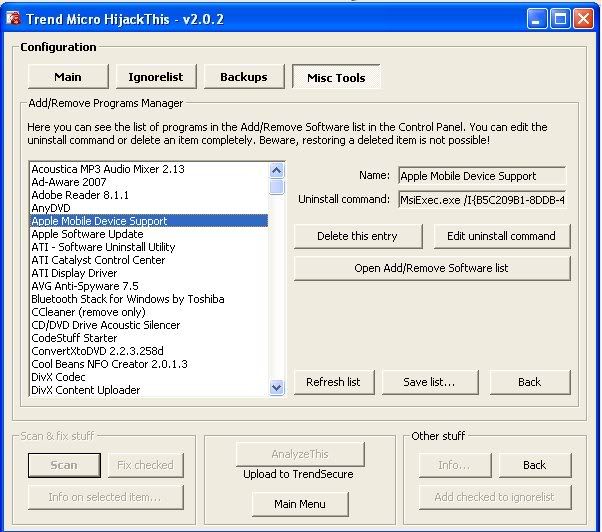Dan, Thanks for the Help
Here is the Uninstall
Adobe Acrobat 5.0
Adobe Flash Player ActiveX
Adobe Help Center 2.0
Adobe Photoshop Elements 4.0
ATI Display Driver
AVG 7.5
AVG Anti-Spyware 7.5
ComcastSUPPORT
Conexant HSF V92 56K RTAD Speakerphone PCI Modem
Data Access Objects (DAO) 3.5
Dell Picture Studio - Image Expert 2000
Dell Solution Center
DellTouch
Desktop Doctor
DirectX Media Runtime 5.1
Easy CD Creator 5 Basic
Family Trees Quick & Easy
FoneSync
FUJIFILM USB Driver
HijackThis 2.0.2
Hotfix for Windows Internet Explorer 7 (KB947864)
Hotfix for Windows Media Format 11 SDK (KB929399)
Hotfix for Windows Media Player 11 (KB939683)
Hotfix for Windows XP (KB914440)
Hotfix for Windows XP (KB915865)
Hotfix for Windows XP (KB918766)
Hotfix for Windows XP (KB926239)
hp instant support
IEBrowse Tool
IExplorer Bar
J2SE Runtime Environment 5.0 Update 9
JD Secure 3.1
Kaspersky Online Scanner
Lemonade Inc.
Logitech SetPoint
Malwarebytes' Anti-Malware
MemoryMixer 2.0.3
MetaFrame Presentation Server Web Client for Win32
Microsoft .NET Framework 1.1
Microsoft .NET Framework 1.1
Microsoft .NET Framework 1.1 Hotfix (KB928366)
Microsoft Compression Client Pack 1.0 for Windows XP
Microsoft Encarta Encyclopedia Standard 2001
Microsoft Internationalized Domain Names Mitigation APIs
Microsoft Money 2003
Microsoft Money 2003 System Pack
Microsoft National Language Support Downlevel APIs
Microsoft Office 2000 Small Business
Microsoft Office Excel MUI (English) 2007
Microsoft Office Home and Student 2007
Microsoft Office Home and Student 2007
Microsoft Office Live Meeting 2005
Microsoft Office OneNote MUI (English) 2007
Microsoft Office PowerPoint MUI (English) 2007
Microsoft Office Proof (English) 2007
Microsoft Office Proof (French) 2007
Microsoft Office Proof (Spanish) 2007
Microsoft Office Proofing (English) 2007
Microsoft Office Shared MUI (English) 2007
Microsoft Office Shared Setup Metadata MUI (English) 2007
Microsoft Office Word MUI (English) 2007
Microsoft Streets and Trips 2001
Microsoft User-Mode Driver Framework Feature Pack 1.0
Microsoft Works 2001 Setup Launcher
MicroStaff WINASPI
Modem Helper
MSRedist
MSXML 4.0 SP2 (KB927978)
MSXML 4.0 SP2 (KB936181)
MyPublisher BookMaker
Network Play System (Patching)
OpenMG Limited Patch 4.0-04-08-02-01
OpenMG Secure Module 4.0.00
PhiSelect
PhoneTools
Photo Story 3 for Windows
Photo Viewer
PowerDVD
QuarkXPress 4.0
QuickBooks Premier: Accountant Edition 2003
QuickTime
Readiris 7.5
RealPlayer
Security Update for Excel 2007 (KB946974)
Security Update for Microsoft Office system 2007 (KB951808)
Security Update for Microsoft Office Word 2007 (KB950113)
Security Update for Office 2007 (KB934062)
Security Update for Office 2007 (KB947801)
Security Update for Step By Step Interactive Training (KB898458)
Security Update for Step By Step Interactive Training (KB923723)
Security Update for the 2007 Microsoft Office System (KB936960)
Security Update for Visio 2007 (KB947590)
Security Update for Windows Internet Explorer 7 (KB928090)
Security Update for Windows Internet Explorer 7 (KB929969)
Security Update for Windows Internet Explorer 7 (KB931768)
Security Update for Windows Internet Explorer 7 (KB933566)
Security Update for Windows Internet Explorer 7 (KB937143)
Security Update for Windows Internet Explorer 7 (KB938127)
Security Update for Windows Internet Explorer 7 (KB939653)
Security Update for Windows Internet Explorer 7 (KB942615)
Security Update for Windows Internet Explorer 7 (KB944533)
Security Update for Windows Internet Explorer 7 (KB950759)
Security Update for Windows Media Player (KB911564)
Security Update for Windows Media Player 10 (KB911565)
Security Update for Windows Media Player 10 (KB917734)
Security Update for Windows Media Player 10 (KB936782)
Security Update for Windows Media Player 11 (KB936782)
Security Update for Windows Media Player 6.4 (KB925398)
Security Update for Windows XP (KB883939)
Security Update for Windows XP (KB890046)
Security Update for Windows XP (KB893756)
Security Update for Windows XP (KB896358)
Security Update for Windows XP (KB896422)
Security Update for Windows XP (KB896423)
Security Update for Windows XP (KB896424)
Security Update for Windows XP (KB896428)
Security Update for Windows XP (KB896688)
Security Update for Windows XP (KB899587)
Security Update for Windows XP (KB899588)
Security Update for Windows XP (KB899591)
Security Update for Windows XP (KB900725)
Security Update for Windows XP (KB901017)
Security Update for Windows XP (KB901214)
Security Update for Windows XP (KB902400)
Security Update for Windows XP (KB903235)
Security Update for Windows XP (KB904706)
Security Update for Windows XP (KB905414)
Security Update for Windows XP (KB905749)
Security Update for Windows XP (KB905915)
Security Update for Windows XP (KB908519)
Security Update for Windows XP (KB908531)
Security Update for Windows XP (KB911280)
Security Update for Windows XP (KB911562)
Security Update for Windows XP (KB911567)
Security Update for Windows XP (KB911927)
Security Update for Windows XP (KB912812)
Security Update for Windows XP (KB912919)
Security Update for Windows XP (KB913446)
Security Update for Windows XP (KB913580)
Security Update for Windows XP (KB914388)
Security Update for Windows XP (KB914389)
Security Update for Windows XP (KB916281)
Security Update for Windows XP (KB917159)
Security Update for Windows XP (KB917344)
Security Update for Windows XP (KB917422)
Security Update for Windows XP (KB917953)
Security Update for Windows XP (KB918118)
Security Update for Windows XP (KB918439)
Security Update for Windows XP (KB918899)
Security Update for Windows XP (KB919007)
Security Update for Windows XP (KB920213)
Security Update for Windows XP (KB920214)
Security Update for Windows XP (KB920670)
Security Update for Windows XP (KB920683)
Security Update for Windows XP (KB920685)
Security Update for Windows XP (KB921398)
Security Update for Windows XP (KB921503)
Security Update for Windows XP (KB921883)
Security Update for Windows XP (KB922616)
Security Update for Windows XP (KB922760)
Security Update for Windows XP (KB922819)
Security Update for Windows XP (KB923191)
Security Update for Windows XP (KB923414)
Security Update for Windows XP (KB923689)
Security Update for Windows XP (KB923694)
Security Update for Windows XP (KB923980)
Security Update for Windows XP (KB924191)
Security Update for Windows XP (KB924270)
Security Update for Windows XP (KB924496)
Security Update for Windows XP (KB924667)
Security Update for Windows XP (KB925454)
Security Update for Windows XP (KB925486)
Security Update for Windows XP (KB925902)
Security Update for Windows XP (KB926255)
Security Update for Windows XP (KB926436)
Security Update for Windows XP (KB927779)
Security Update for Windows XP (KB927802)
Security Update for Windows XP (KB928255)
Security Update for Windows XP (KB928843)
Security Update for Windows XP (KB929123)
Security Update for Windows XP (KB930178)
Security Update for Windows XP (KB931261)
Security Update for Windows XP (KB931784)
Security Update for Windows XP (KB932168)
Security Update for Windows XP (KB933729)
Security Update for Windows XP (KB935839)
Security Update for Windows XP (KB935840)
Security Update for Windows XP (KB936021)
Security Update for Windows XP (KB938829)
Security Update for Windows XP (KB941202)
Security Update for Windows XP (KB941568)
Security Update for Windows XP (KB941569)
Security Update for Windows XP (KB941644)
Security Update for Windows XP (KB941693)
Security Update for Windows XP (KB943055)
Security Update for Windows XP (KB943460)
Security Update for Windows XP (KB943485)
Security Update for Windows XP (KB944653)
Security Update for Windows XP (KB945553)
Security Update for Windows XP (KB946026)
Security Update for Windows XP (KB948590)
Security Update for Windows XP (KB948881)
Security Update for Windows XP (KB950749)
Security Update for Windows XP (KB950760)
Security Update for Windows XP (KB950762)
Security Update for Windows XP (KB951376)
Security Update for Windows XP (KB951376-v2)
Security Update for Windows XP (KB951698)
SpyKiller
Update for Office 2007 (KB932080)
Update for Office 2007 (KB934391)
Update for Office 2007 (KB946691)
Update for Windows XP (KB894391)
Update for Windows XP (KB896727)
Update for Windows XP (KB898461)
Update for Windows XP (KB900485)
Update for Windows XP (KB904942)
Update for Windows XP (KB910437)
Update for Windows XP (KB916595)
Update for Windows XP (KB920872)
Update for Windows XP (KB922582)
Update for Windows XP (KB927891)
Update for Windows XP (KB929338)
Update for Windows XP (KB930916)
Update for Windows XP (KB931836)
Update for Windows XP (KB932823-v3)
Update for Windows XP (KB933360)
Update for Windows XP (KB936357)
Update for Windows XP (KB938828)
Update for Windows XP (KB942763)
Warning Center
Wedding Magic Pro
Windows Driver Package - (mr7910) Image (08/08/2006 1.4.0.0)
Windows Installer 3.1 (KB893803)
Windows Installer 3.1 (KB893803)
Windows Installer Clean Up
Windows Internet Explorer 7
Windows Media Format 11 runtime
Windows Media Format 11 runtime
Windows Media Player 11
Windows Media Player 11
Windows XP Hotfix - KB834707
Windows XP Hotfix - KB867282
Windows XP Hotfix - KB873333
Windows XP Hotfix - KB873339
Windows XP Hotfix - KB885250
Windows XP Hotfix - KB885835
Windows XP Hotfix - KB885836
Windows XP Hotfix - KB886185
Windows XP Hotfix - KB887472
Windows XP Hotfix - KB887742
Windows XP Hotfix - KB888113
Windows XP Hotfix - KB888302
Windows XP Hotfix - KB890047
Windows XP Hotfix - KB890175
Windows XP Hotfix - KB890859
Windows XP Hotfix - KB890923
Windows XP Hotfix - KB891781
Windows XP Hotfix - KB893066
Windows XP Hotfix - KB893086
Windows XP Service Pack 2
And the SmitF
SmitFraudFix v2.329
Scan done at 23:15:08.32, 08-07-07
Run from C:\Documents and Settings\Steve\Desktop\Fix Computer\SmitfraudFix
OS: Microsoft Windows XP [Version 5.1.2600] - Windows_NT
The filesystem type is NTFS
Fix run in normal mode
»»»»»»»»»»»»»»»»»»»»»»»» Process
C:\WINDOWS\System32\smss.exe
C:\WINDOWS\system32\winlogon.exe
C:\WINDOWS\system32\services.exe
C:\WINDOWS\system32\lsass.exe
C:\WINDOWS\system32\svchost.exe
C:\WINDOWS\System32\svchost.exe
C:\WINDOWS\system32\spoolsv.exe
C:\WINDOWS\Explorer.EXE
C:\WINDOWS\Nhksrv.exe
C:\Program Files\Grisoft\AVG Anti-Spyware 7.5\guard.exe
C:\PROGRA~1\Grisoft\AVG7\avgamsvr.exe
C:\Program Files\Web Technologies\wcs.exe
C:\Program Files\Web Technologies\iebtm.exe
C:\WINDOWS\system32\ezSP_Px.exe
C:\WINDOWS\DELLMMKB.EXE
C:\Program Files\Comcast\Desktop Doctor\bin\sprtcmd.exe
C:\PROGRA~1\Grisoft\AVG7\avgcc.exe
C:\Program Files\Grisoft\AVG Anti-Spyware 7.5\avgas.exe
C:\Program Files\QuickTime\qttask.exe
C:\Program Files\Common Files\Real\Update_OB\realsched.exe
C:\WINDOWS\system32\ctfmon.exe
C:\Program Files\Logitech\SetPoint\KEM.exe
C:\Program Files\Web Technologies\wcm.exe
C:\PROGRA~1\Grisoft\AVG7\avgupsvc.exe
C:\PROGRA~1\Grisoft\AVG7\avgemc.exe
C:\Program Files\Web Technologies\iebtmm.exe
C:\WINDOWS\system32\LxrJD31s.exe
C:\Program Files\Logitech\SetPoint\KHALMNPR.EXE
C:\Program Files\Comcast\Desktop Doctor\bin\sprtsvc.exe
C:\WINDOWS\System32\svchost.exe
C:\Program Files\Netropa\OSD.exe
C:\Program Files\Internet Explorer\iexplore.exe
C:\Program Files\Malwarebytes' Anti-Malware\mbam.exe
C:\Documents and Settings\Steve\Desktop\Fix Computer\HiJackThis.exe
C:\WINDOWS\system32\notepad.exe
C:\Documents and Settings\Steve\Desktop\Fix Computer\SmitfraudFix\Policies.exe
C:\WINDOWS\system32\cmd.exe
»»»»»»»»»»»»»»»»»»»»»»»» hosts
»»»»»»»»»»»»»»»»»»»»»»»» C:\
»»»»»»»»»»»»»»»»»»»»»»»» C:\WINDOWS
»»»»»»»»»»»»»»»»»»»»»»»» C:\WINDOWS\system
»»»»»»»»»»»»»»»»»»»»»»»» C:\WINDOWS\Web
»»»»»»»»»»»»»»»»»»»»»»»» C:\WINDOWS\system32
»»»»»»»»»»»»»»»»»»»»»»»» C:\WINDOWS\system32\LogFiles
»»»»»»»»»»»»»»»»»»»»»»»» C:\Documents and Settings\Steve
»»»»»»»»»»»»»»»»»»»»»»»» C:\Documents and Settings\Steve\Application Data
»»»»»»»»»»»»»»»»»»»»»»»» Start Menu
C:\DOCUME~1\ALLUSE~1\STARTM~1\Antivirus Scan.url FOUND !
C:\DOCUME~1\ALLUSE~1\STARTM~1\Online Spyware Test.url FOUND !
»»»»»»»»»»»»»»»»»»»»»»»» C:\DOCUME~1\Steve\FAVORI~1
C:\DOCUME~1\Steve\FAVORI~1\Antivirus Scan.url FOUND !
»»»»»»»»»»»»»»»»»»»»»»»» Desktop
»»»»»»»»»»»»»»»»»»»»»»»» C:\Program Files
C:\Program Files\Web Technologies\ FOUND !
»»»»»»»»»»»»»»»»»»»»»»»» Corrupted keys
»»»»»»»»»»»»»»»»»»»»»»»» Desktop Components
»»»»»»»»»»»»»»»»»»»»»»»» IEDFix
!!!Attention, following keys are not inevitably infected!!!
IEDFix
Credits: Malware Analysis & Diagnostic
Code: S!Ri
»»»»»»»»»»»»»»»»»»»»»»»» VACFix
!!!Attention, following keys are not inevitably infected!!!
VACFix
Credits: Malware Analysis & Diagnostic
Code: S!Ri
»»»»»»»»»»»»»»»»»»»»»»»» 404Fix
!!!Attention, following keys are not inevitably infected!!!
404Fix
Credits: Malware Analysis & Diagnostic
Code: S!Ri
+--------------------------------------------------+
[!] Suspicious: 734914.dll
BHO: 734914 Class - {0BD071A6-C989-49E8-9B8E-80F92A868E26}
BHO CLSID TypeLib: {E63648F7-3933-440E-AAAA-A8584DD7B7EB}
Corrected TypeLib: {E63648F7-3933-440E-B4F6-A8584DD7B7EB}
»»»»»»»»»»»»»»»»»»»»»»»» Sharedtaskscheduler
!!!Attention, following keys are not inevitably infected!!!
SrchSTS.exe by S!Ri
Search SharedTaskScheduler's .dll
»»»»»»»»»»»»»»»»»»»»»»»» AppInit_DLLs
!!!Attention, following keys are not inevitably infected!!!
[HKEY_LOCAL_MACHINE\SOFTWARE\Microsoft\Windows NT\CurrentVersion\Windows]
"AppInit_DLLs"=""
»»»»»»»»»»»»»»»»»»»»»»»» Winlogon
!!!Attention, following keys are not inevitably infected!!!
[HKEY_LOCAL_MACHINE\SOFTWARE\Microsoft\Windows NT\CurrentVersion\Winlogon]
"Userinit"="C:\\WINDOWS\\system32\\userinit.exe,"
"system"=""
»»»»»»»»»»»»»»»»»»»»»»»» Rustock
»»»»»»»»»»»»»»»»»»»»»»»» DNS
Description: Realtek RTL8139 Family PCI Fast Ethernet NIC - Packet Scheduler Miniport
DNS Server Search Order: 192.168.2.1
HKLM\SYSTEM\CCS\Services\Tcpip\..\{010F28E3-43B9-45CC-85FE-728462F2C013}: DhcpNameServer=192.168.2.1
HKLM\SYSTEM\CS1\Services\Tcpip\..\{010F28E3-43B9-45CC-85FE-728462F2C013}: DhcpNameServer=192.168.2.1
HKLM\SYSTEM\CS3\Services\Tcpip\..\{010F28E3-43B9-45CC-85FE-728462F2C013}: DhcpNameServer=192.168.2.1
HKLM\SYSTEM\CCS\Services\Tcpip\Parameters: DhcpNameServer=192.168.2.1
HKLM\SYSTEM\CS1\Services\Tcpip\Parameters: DhcpNameServer=192.168.2.1
HKLM\SYSTEM\CS3\Services\Tcpip\Parameters: DhcpNameServer=192.168.2.1
»»»»»»»»»»»»»»»»»»»»»»»» Scanning for wininet.dll infection
»»»»»»»»»»»»»»»»»»»»»»»» End
And the New HJT
Logfile of Trend Micro HijackThis v2.0.2
Scan saved at 23:22:52, on 08-07-07
Platform: Windows XP SP2 (WinNT 5.01.2600)
MSIE: Internet Explorer v7.00 (7.00.6000.16674)
Boot mode: Normal
Running processes:
C:\WINDOWS\System32\smss.exe
C:\WINDOWS\system32\winlogon.exe
C:\WINDOWS\system32\services.exe
C:\WINDOWS\system32\lsass.exe
C:\WINDOWS\system32\svchost.exe
C:\WINDOWS\System32\svchost.exe
C:\WINDOWS\system32\spoolsv.exe
C:\WINDOWS\Explorer.EXE
C:\WINDOWS\Nhksrv.exe
C:\Program Files\Grisoft\AVG Anti-Spyware 7.5\guard.exe
C:\PROGRA~1\Grisoft\AVG7\avgamsvr.exe
C:\WINDOWS\system32\ezSP_Px.exe
C:\WINDOWS\DELLMMKB.EXE
C:\Program Files\Comcast\Desktop Doctor\bin\sprtcmd.exe
C:\PROGRA~1\Grisoft\AVG7\avgcc.exe
C:\Program Files\Grisoft\AVG Anti-Spyware 7.5\avgas.exe
C:\Program Files\QuickTime\qttask.exe
C:\Program Files\Common Files\Real\Update_OB\realsched.exe
C:\WINDOWS\system32\ctfmon.exe
C:\Program Files\Logitech\SetPoint\KEM.exe
C:\PROGRA~1\Grisoft\AVG7\avgupsvc.exe
C:\PROGRA~1\Grisoft\AVG7\avgemc.exe
C:\WINDOWS\system32\LxrJD31s.exe
C:\Program Files\Logitech\SetPoint\KHALMNPR.EXE
C:\Program Files\Comcast\Desktop Doctor\bin\sprtsvc.exe
C:\WINDOWS\System32\svchost.exe
C:\Program Files\Netropa\OSD.exe
C:\Program Files\Internet Explorer\iexplore.exe
C:\Program Files\Malwarebytes' Anti-Malware\mbam.exe
C:\Documents and Settings\Steve\Desktop\Fix Computer\HiJackThis.exe
C:\WINDOWS\system32\cmd.exe
R0 - HKCU\Software\Microsoft\Internet Explorer\Main,Start Page = about:blank
R1 - HKCU\Software\Microsoft\Internet Explorer\Main,Window Title = Windows Internet Explorer provided by Comcast
O2 - BHO: AcroIEHlprObj Class - {06849E9F-C8D7-4D59-B87D-784B7D6BE0B3} - C:\Program Files\Adobe\Acrobat 5.0\Reader\ActiveX\AcroIEHelper.ocx
O2 - BHO: 734914 helper - {0BD071A6-C989-49E8-9B8E-80F92A868E26} - C:\WINDOWS\system32\734914\734914.dll
O2 - BHO: (no name) - {243B17DE-77C7-46BF-B94B-0B5F309A0E64} - C:\Program Files\Microsoft Money\System\mnyside.dll
O2 - BHO: SSVHelper Class - {761497BB-D6F0-462C-B6EB-D4DAF1D92D43} - C:\Program Files\Java\jre1.5.0_09\bin\ssv.dll
O4 - HKLM\..\Run: [ezShieldProtector for Px] C:\WINDOWS\system32\ezSP_Px.exe
O4 - HKLM\..\Run: [Logitech Hardware Abstraction Layer] KHALMNPR.EXE
O4 - HKLM\..\Run: [DellTouch] C:\WINDOWS\DELLMMKB.EXE
O4 - HKLM\..\Run: [ddoctorv2] "C:\Program Files\Comcast\Desktop Doctor\bin\sprtcmd.exe" /P ddoctorv2
O4 - HKLM\..\Run: [AVG7_CC] C:\PROGRA~1\Grisoft\AVG7\avgcc.exe /STARTUP
O4 - HKLM\..\Run: [!AVG Anti-Spyware] "C:\Program Files\Grisoft\AVG Anti-Spyware 7.5\avgas.exe" /minimized
O4 - HKLM\..\Run: [QuickTime Task] "C:\Program Files\QuickTime\qttask.exe" -atboottime
O4 - HKLM\..\Run: [TkBellExe] "C:\Program Files\Common Files\Real\Update_OB\realsched.exe" -osboot
O4 - HKLM\..\Run: [Malwarebytes Anti-Malware Reboot] "C:\Program Files\Malwarebytes' Anti-Malware\mbam.exe" /runcleanupscript
O4 - HKCU\..\Run: [ctfmon.exe] C:\WINDOWS\system32\ctfmon.exe
O4 - HKUS\S-1-5-19\..\Run: [AVG7_Run] C:\PROGRA~1\Grisoft\AVG7\avgw.exe /RUNONCE (User 'LOCAL SERVICE')
O4 - HKUS\S-1-5-20\..\Run: [AVG7_Run] C:\PROGRA~1\Grisoft\AVG7\avgw.exe /RUNONCE (User 'NETWORK SERVICE')
O4 - HKUS\S-1-5-18\..\Run: [MSMSGS] "C:\Program Files\Messenger\msmsgs.exe" /background (User 'SYSTEM')
O4 - HKUS\.DEFAULT\..\Run: [MSMSGS] "C:\Program Files\Messenger\msmsgs.exe" /background (User 'Default user')
O4 - Global Startup: Logitech SetPoint.lnk = C:\Program Files\Logitech\SetPoint\KEM.exe
O9 - Extra button: (no name) - {08B0E5C0-4FCB-11CF-AAA5-00401C608501} - C:\Program Files\Java\jre1.5.0_09\bin\ssv.dll
O9 - Extra 'Tools' menuitem: Sun Java Console - {08B0E5C0-4FCB-11CF-AAA5-00401C608501} - C:\Program Files\Java\jre1.5.0_09\bin\ssv.dll
O9 - Extra button: Send to OneNote - {2670000A-7350-4f3c-8081-5663EE0C6C49} - C:\PROGRA~1\MICROS~2\Office12\ONBttnIE.dll
O9 - Extra 'Tools' menuitem: S&end to OneNote - {2670000A-7350-4f3c-8081-5663EE0C6C49} - C:\PROGRA~1\MICROS~2\Office12\ONBttnIE.dll
O9 - Extra button: Encarta Encyclopedia - {2FDEF853-0759-11D4-A92E-006097DBED37} - C:\Program Files\Common Files\Microsoft Shared\Reference 2001\A\ERS_ENC.HTM
O9 - Extra 'Tools' menuitem: Encarta Encyclopedia - {2FDEF853-0759-11D4-A92E-006097DBED37} - C:\Program Files\Common Files\Microsoft Shared\Reference 2001\A\ERS_ENC.HTM
O9 - Extra button: Define - {5DA9DE80-097A-11D4-A92E-006097DBED37} - C:\Program Files\Common Files\Microsoft Shared\Reference 2001\A\ERS_DEF.HTM
O9 - Extra 'Tools' menuitem: Define - {5DA9DE80-097A-11D4-A92E-006097DBED37} - C:\Program Files\Common Files\Microsoft Shared\Reference 2001\A\ERS_DEF.HTM
O9 - Extra button: ComcastHSI - {669B269B-0D4E-41FB-A3D8-FD67CA94F646} -
http://www.comcast.net/ (file missing)
O9 - Extra button: Support - {8828075D-D097-4055-AA02-2DBFA9D85E8A} -
http://www.comcastsupport.com/ (file missing)
O9 - Extra button: Research - {92780B25-18CC-41C8-B9BE-3C9C571A8263} - C:\PROGRA~1\MICROS~2\Office12\REFIEBAR.DLL
O9 - Extra button: Help - {97809617-3937-4F84-B335-9BB05EF1A8D4} -
http://online.comcast.net/help/ (file missing)
O9 - Extra button: (no name) - {CD67F990-D8E9-11d2-98FE-00C0F0318AFE} - (no file)
O9 - Extra button: MoneySide - {E023F504-0C5A-4750-A1E7-A9046DEA8A21} - C:\Program Files\Microsoft Money\System\mnyside.dll
O9 - Extra button: (no name) - {e2e2dd38-d088-4134-82b7-f2ba38496583} - C:\WINDOWS\Network Diagnostic\xpnetdiag.exe
O9 - Extra 'Tools' menuitem: @xpsp3res.dll,-20001 - {e2e2dd38-d088-4134-82b7-f2ba38496583} - C:\WINDOWS\Network Diagnostic\xpnetdiag.exe
O9 - Extra button: Messenger - {FB5F1910-F110-11d2-BB9E-00C04F795683} - C:\Program Files\Messenger\msmsgs.exe
O9 - Extra 'Tools' menuitem: Windows Messenger - {FB5F1910-F110-11d2-BB9E-00C04F795683} - C:\Program Files\Messenger\msmsgs.exe
O23 - Service: AVG Anti-Spyware Guard - GRISOFT s.r.o. - C:\Program Files\Grisoft\AVG Anti-Spyware 7.5\guard.exe
O23 - Service: AVG7 Alert Manager Server (Avg7Alrt) - GRISOFT, s.r.o. - C:\PROGRA~1\Grisoft\AVG7\avgamsvr.exe
O23 - Service: AVG7 Update Service (Avg7UpdSvc) - GRISOFT, s.r.o. - C:\PROGRA~1\Grisoft\AVG7\avgupsvc.exe
O23 - Service: AVG E-mail Scanner (AVGEMS) - GRISOFT, s.r.o. - C:\PROGRA~1\Grisoft\AVG7\avgemc.exe
O23 - Service: InstallDriver Table Manager (IDriverT) - Macrovision Corporation - C:\Program Files\Common Files\InstallShield\Driver\11\Intel 32\IDriverT.exe
O23 - Service: IMAPI CD-Burning COM Service (ImapiService) - Roxio Inc. - C:\WINDOWS\System32\ImapiRox.exe
O23 - Service: Lexar JD31 (LxrJD31s) - Unknown owner - C:\WINDOWS\SYSTEM32\LxrJD31s.exe
O23 - Service: Netropa NHK Server (Nhksrv) - Unknown owner - C:\WINDOWS\Nhksrv.exe
O23 - Service: SupportSoft Sprocket Service (ddoctorv2) (sprtsvc_ddoctorv2) - SupportSoft, Inc. - C:\Program Files\Comcast\Desktop Doctor\bin\sprtsvc.exe
--
End of file - 6870 bytes