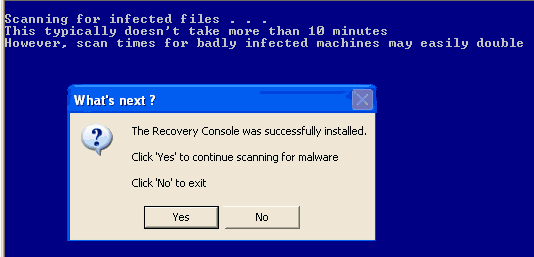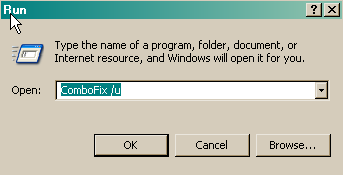Combo fix report:
ComboFix 08-06-30.2 - Family Rapp 2008-07-01 12:06:07.1 - NTFSx86
Microsoft Windows XP Home Edition 5.1.2600.2.1252.1.1033.18.91 [GMT -7:00]
Running from: C:\Documents and Settings\Family Rapp\Desktop\ComboFix.exe
Command switches used :: C:\Documents and Settings\Family Rapp\Desktop\WindowsXP-KB310994-SP2-Home-BootDisk-ENU.exe
* Created a new restore point
.
((((((((((((((((((((((((((((((((((((((( Other Deletions )))))))))))))))))))))))))))))))))))))))))))))))))
.
C:\WINDOWS\pskt.ini
C:\WINDOWS\system32\afstowuw.dll
C:\WINDOWS\system32\BIRsvyxx.ini
C:\WINDOWS\system32\BIRsvyxx.ini2
C:\WINDOWS\system32\ccfgasxu.ini
C:\WINDOWS\system32\daervouo.ini
C:\WINDOWS\system32\Digi32.dll
C:\WINDOWS\system32\dqdiwopu.dll
C:\WINDOWS\system32\dshupkse.dll
C:\WINDOWS\system32\fccaWoMe.dll
C:\WINDOWS\system32\ftsojfxa.ini
C:\WINDOWS\system32\hrdsys.dll
C:\WINDOWS\system32\ikseiwmr.dll
C:\WINDOWS\system32\khfFYPHb.dll
C:\WINDOWS\system32\lasxdapk.dll
C:\WINDOWS\system32\ljdivoyi.dll
C:\WINDOWS\system32\media
C:\WINDOWS\system32\media\AvidRender.wav
C:\WINDOWS\system32\mpcbrvhc.dll
C:\WINDOWS\system32\mpslkv.dll
C:\WINDOWS\system32\ooqeydbr.ini
C:\WINDOWS\system32\osqphicj.ini
C:\WINDOWS\system32\ppxgogod.dll
C:\WINDOWS\system32\qdwypgbr.dll
C:\WINDOWS\system32\rbgpywdq.ini
C:\WINDOWS\system32\roxfekoq.dll
C:\WINDOWS\system32\uxsagfcc.dll
C:\WINDOWS\system32\xkvfksbb.dll
C:\WINDOWS\system32\xxyvsRIB.dll
C:\WINDOWS\system32\yveoza.dll
.
((((((((((((((((((((((((( Files Created from 2008-06-01 to 2008-07-01 )))))))))))))))))))))))))))))))
.
2008-06-30 11:13 . 2008-06-30 11:13 <DIR> d-------- C:\Program Files\Trend Micro
2008-06-29 14:07 . 2008-06-29 14:07 0 --a------ C:\WINDOWS\nsreg.dat
2008-06-25 13:44 . 2008-06-30 20:44 110,377 --a------ C:\WINDOWS\BM2f5914aa.xml
2008-06-24 17:48 . 2008-06-24 17:48 107,888 --a------ C:\WINDOWS\system32\CmdLineExt.dll
2008-06-23 10:02 . 2004-08-03 23:56 159,232 --a------ C:\WINDOWS\system32\ptpusd.dll
2008-06-23 10:02 . 2004-08-03 21:58 15,104 --a------ C:\WINDOWS\system32\drivers\usbscan.sys
2008-06-23 10:02 . 2004-08-03 21:58 15,104 --a--c--- C:\WINDOWS\system32\dllcache\usbscan.sys
2008-06-23 10:02 . 2001-08-17 22:36 5,632 --a------ C:\WINDOWS\system32\ptpusb.dll
2008-06-11 06:52 . 2008-06-13 06:10 272,128 -----c--- C:\WINDOWS\system32\dllcache\bthport.sys
2008-06-10 21:55 . 2008-06-10 21:55 <DIR> d-------- C:\Program Files\LucasArts
2008-06-09 14:22 . 2008-06-10 21:20 <DIR> d-------- C:\DeusEx
2008-06-02 18:49 . 2008-06-02 18:53 <DIR> d-------- C:\Documents and Settings\Family Rapp\.idlerc
2008-06-02 18:47 . 2008-06-02 18:55 <DIR> d-------- C:\Python25
2008-06-02 18:02 . 2008-06-02 18:03 <DIR> d-------- C:\Dev-Cpp
.
(((((((((((((((((((((((((((((((((((((((( Find3M Report ))))))))))))))))))))))))))))))))))))))))))))))))))))
.
2008-07-01 11:48 --------- d-----w C:\Documents and Settings\Family Rapp\Application Data\uTorrent
2008-06-25 00:49 --------- d--h--w C:\Program Files\InstallShield Installation Information
2008-06-23 18:12 --------- d-----w C:\Program Files\AIMTunes
2008-06-13 13:10 272,128 ----a-w C:\WINDOWS\system32\drivers\bthport.sys
2008-06-11 19:37 --------- d-----w C:\Documents and Settings\Family Rapp\Application Data\Any Video Converter
2008-06-02 23:43 --------- d-----w C:\Documents and Settings\Family Rapp\Application Data\QQ Games Plugin
2008-05-17 00:52 --------- d-----w C:\Program Files\EA GAMES
2008-05-16 19:29 --------- d-----w C:\Program Files\Any Video Converter
2008-05-16 18:57 --------- d-----w C:\Program Files\Winnydows
2008-05-16 18:51 --------- d-----w C:\Program Files\MSBuild
2008-05-16 18:50 --------- d-----w C:\Program Files\Reference Assemblies
2008-05-16 18:49 --------- d-----w C:\Program Files\MSXML 6.0
2008-05-16 18:24 --------- d-----w C:\Program Files\Free iPod Video Converter
2008-05-16 16:49 --------- d-----w C:\Program Files\Cucusoft
2008-05-16 16:49 --------- d-----w C:\Program Files\Common Files\Download Manager
2008-05-16 16:29 --------- d-----w C:\Program Files\AviSynth 2.5
2008-05-13 21:13 --------- d-----w C:\Program Files\Risk - Classic Risk Board Game Clone
2008-05-08 12:28 202,752 ----a-w C:\WINDOWS\system32\drivers\rmcast.sys
.
((((((((((((((((((((((((((((((((((((( Reg Loading Points ))))))))))))))))))))))))))))))))))))))))))))))))))
.
.
*Note* empty entries & legit default entries are not shown
REGEDIT4
[HKEY_CURRENT_USER\SOFTWARE\Microsoft\Windows\CurrentVersion\Run]
"ctfmon.exe"="C:\WINDOWS\system32\ctfmon.exe" [2004-08-04 00:56 15360]
[HKEY_LOCAL_MACHINE\SOFTWARE\Microsoft\Windows\CurrentVersion\Run]
"ATIPTA"="C:\Program Files\ATI Technologies\ATI Control Panel\atiptaxx.exe" [2003-01-21 22:00 315392]
"diagent"="C:\Program Files\Creative\SBLive\Diagnostics\diagent.exe" [2002-04-03 02:01 135264]
"UpdReg"="C:\WINDOWS\UpdReg.EXE" [2000-05-11 02:00 90112]
"SunJavaUpdateSched"="C:\Program Files\Java\jre1.6.0_05\bin\jusched.exe" [2008-02-22 04:25 144784]
"QuickTime Task"="C:\Program Files\QuickTime\QTTask.exe" [2007-12-11 11:56 286720]
"iTunesHelper"="C:\Program Files\iTunes\iTunesHelper.exe" [2007-12-11 13:10 267048]
"DAEMON Tools-1033"="C:\Program Files\D-Tools\daemon.exe" [2004-08-22 18:05 81920]
"Adobe Reader Speed Launcher"="C:\Program Files\Adobe\Reader 8.0\Reader\Reader_sl.exe" [2008-01-11 23:16 39792]
"UVS11 Preload"="C:\Program Files\Ulead Systems\Ulead VideoStudio 11\uvPL.exe" [2007-07-23 13:55 341232]
"BCMSMMSG"="BCMSMMSG.exe" [2003-08-29 05:59 122880 C:\WINDOWS\BCMSMMSG.exe]
[HKEY_LOCAL_MACHINE\software\microsoft\windows nt\currentversion\drivers32]
"VIDC.I420"= i420vfw.dll
"msacm.ctmp3"= C:\WINDOWS\System32\ctmp3.acm
"vidc.ffds"= C:\PROGRA~1\COMBIN~1\Filters\FFDShow\ff_vfw.dll
"vidc.AVRn"= AvidAVICodec.dll
"MIDI1"= diomidi.dll
"wave2"= Digi32.dll
"msacm.dvacm"= C:\PROGRA~1\COMMON~1\ULEADS~1\Vio\Dvacm.acm
"msacm.MPEGacm"= C:\PROGRA~1\COMMON~1\ULEADS~1\MPEG\MPEGacm.acm
"msacm.ulmp3acm"= C:\PROGRA~1\COMMON~1\ULEADS~1\MPEG\ulmp3acm.acm
"vidc.yv12"= yv12vfw.dll
[HKEY_LOCAL_MACHINE\software\microsoft\security center]
"AntiVirusOverride"=dword:00000001
[HKLM\~\services\sharedaccess\parameters\firewallpolicy\standardprofile]
"EnableFirewall"= 0 (0x0)
[HKLM\~\services\sharedaccess\parameters\firewallpolicy\standardprofile\AuthorizedApplications\List]
"%windir%\\system32\\sessmgr.exe"=
"%windir%\\Network Diagnostic\\xpnetdiag.exe"=
"C:\\Program Files\\uTorrent\\uTorrent.exe"=
"C:\\Program Files\\Common Files\\AOL\\Loader\\aolload.exe"=
"C:\\Program Files\\AIM6\\aim6.exe"=
"C:\\Program Files\\Bonjour\\mDNSResponder.exe"=
"C:\\Documents and Settings\\Family Rapp\\Desktop\\FirefoxPortable\\App\\firefox\\firefox.exe"=
[HKLM\~\services\sharedaccess\parameters\firewallpolicy\standardprofile\GloballyOpenPorts\List]
"28910:TCP"= 28910:TCP:Nintendo
"29900:TCP"= 29900:TCP:nintendo1
"29901:TCP"= 29901:TCP:nintendo2
"29920:TCP"= 29920:TCP:29920
"80:TCP"= 80:TCP:80
"443:TCP"= 443:TCP:443
"3389:TCP"= 3389:TCP:@xpsp2res.dll,-22009
.
Contents of the 'Scheduled Tasks' folder
"2008-06-30 23:12:19 C:\WINDOWS\Tasks\AppleSoftwareUpdate.job"
- C:\Program Files\Apple Software Update\SoftwareUpdate.exe
.
- - - - ORPHANS REMOVED - - - -
HKCU-Run-Aim6 - (no file)
HKLM-Run-2c6a2736 - C:\WINDOWS\system32\qdwypgbr.dll
HKLM-Run-BM2f5914aa - C:\WINDOWS\system32\ikseiwmr.dll
**************************************************************************
catchme 0.3.1361 W2K/XP/Vista - rootkit/stealth malware detector by Gmer,
http://www.gmer.netRootkit scan 2008-07-01 12:22:58
Windows 5.1.2600 Service Pack 2 NTFS
scanning hidden processes ...
scanning hidden autostart entries ...
scanning hidden files ...
**************************************************************************
.
------------------------ Other Running Processes ------------------------
.
C:\WINDOWS\system32\ati2evxx.exe
C:\WINDOWS\system32\ati2evxx.exe
C:\WINDOWS\system32\AvidSDMService.exe
C:\Program Files\Bonjour\mDNSResponder.exe
C:\Program Files\Common Files\InterVideo\DeviceService\DevSvc.exe
C:\WINDOWS\system32\CTsvcCDA.EXE
C:\Program Files\Common Files\Ulead Systems\DVD\ULCDRSvr.exe
C:\Program Files\Viewpoint\Common\ViewpointService.exe
C:\WINDOWS\system32\MsPMSPSv.exe
C:\Program Files\iPod\bin\iPodService.exe
C:\WINDOWS\system32\wscntfy.exe
.
**************************************************************************
.
Completion time: 2008-07-01 12:41:27 - machine was rebooted [Family Rapp]
ComboFix-quarantined-files.txt 2008-07-01 19:40:21
Pre-Run: 7,115,206,656 bytes free
Post-Run: 8,445,976,576 bytes free
WindowsXP-KB310994-SP2-Home-BootDisk-ENU.exe
[boot loader]
timeout=2
default=multi(0)disk(0)rdisk(0)partition(2)\WINDOWS
[operating systems]
multi(0)disk(0)rdisk(0)partition(2)\WINDOWS="Microsoft Windows XP Home Edition" /fastdetect /NoExecute=OptIn
C:\CMDCONS\BOOTSECT.DAT="Microsoft Windows Recovery Console" /cmdcons
171 --- E O F --- 2008-06-20 04:36:07
Hijackthis log:
Logfile of Trend Micro HijackThis v2.0.2
Scan saved at 1:03:41 PM, on 7/1/2008
Platform: Windows XP SP2 (WinNT 5.01.2600)
MSIE: Internet Explorer v7.00 (7.00.6000.16674)
Boot mode: Normal
Running processes:
C:\WINDOWS\System32\smss.exe
C:\WINDOWS\system32\winlogon.exe
C:\WINDOWS\system32\services.exe
C:\WINDOWS\system32\lsass.exe
C:\WINDOWS\System32\Ati2evxx.exe
C:\WINDOWS\system32\svchost.exe
C:\WINDOWS\System32\svchost.exe
C:\WINDOWS\system32\spoolsv.exe
C:\WINDOWS\system32\Ati2evxx.exe
C:\WINDOWS\system32\AvidSDMService.exe
C:\Program Files\Bonjour\mDNSResponder.exe
C:\Program Files\Common Files\InterVideo\DeviceService\DevSvc.exe
C:\WINDOWS\System32\CTsvcCDA.exe
C:\Program Files\Java\jre1.6.0_05\bin\jusched.exe
C:\Program Files\iTunes\iTunesHelper.exe
C:\Program Files\D-Tools\daemon.exe
C:\WINDOWS\BCMSMMSG.exe
C:\WINDOWS\system32\ctfmon.exe
C:\WINDOWS\System32\svchost.exe
C:\Program Files\Common Files\Ulead Systems\DVD\ULCDRSvr.exe
C:\Program Files\Viewpoint\Common\ViewpointService.exe
C:\WINDOWS\System32\MsPMSPSv.exe
C:\Program Files\Creative\SBLive\Diagnostics\diagent.exe
C:\WINDOWS\System32\svchost.exe
C:\Program Files\iPod\bin\iPodService.exe
C:\WINDOWS\system32\wscntfy.exe
C:\WINDOWS\explorer.exe
C:\Documents and Settings\Family Rapp\Desktop\FirefoxPortable\App\firefox\firefox.exe
C:\Program Files\Trend Micro\HijackThis\HijackThis.exe
R1 - HKLM\Software\Microsoft\Internet Explorer\Main,Default_Page_URL =
http://go.microsoft.com/fwlink/?LinkId=69157R1 - HKLM\Software\Microsoft\Internet Explorer\Main,Default_Search_URL =
http://go.microsoft.com/fwlink/?LinkId=54896R1 - HKLM\Software\Microsoft\Internet Explorer\Main,Search Page =
http://go.microsoft.com/fwlink/?LinkId=54896R0 - HKLM\Software\Microsoft\Internet Explorer\Main,Start Page =
http://go.microsoft.com/fwlink/?LinkId=69157R1 - HKCU\Software\Microsoft\Windows\CurrentVersion\Internet Settings,ProxyOverride = *.local
R3 - URLSearchHook: (no name) - {EA756889-2338-43DB-8F07-D1CA6FB9C90D} - (no file)
O2 - BHO: SSVHelper Class - {761497BB-D6F0-462C-B6EB-D4DAF1D92D43} - C:\Program Files\Java\jre1.6.0_05\bin\ssv.dll
O3 - Toolbar: AIM Toolbar - {DE9C389F-3316-41A7-809B-AA305ED9D922} - C:\Program Files\AOL\AIM Toolbar 5.0\aoltb.dll
O4 - HKLM\..\Run: [ATIPTA] C:\Program Files\ATI Technologies\ATI Control Panel\atiptaxx.exe
O4 - HKLM\..\Run: [diagent] "C:\Program Files\Creative\SBLive\Diagnostics\diagent.exe" startup
O4 - HKLM\..\Run: [UpdReg] C:\WINDOWS\UpdReg.EXE
O4 - HKLM\..\Run: [SunJavaUpdateSched] "C:\Program Files\Java\jre1.6.0_05\bin\jusched.exe"
O4 - HKLM\..\Run: [QuickTime Task] "C:\Program Files\QuickTime\QTTask.exe" -atboottime
O4 - HKLM\..\Run: [iTunesHelper] "C:\Program Files\iTunes\iTunesHelper.exe"
O4 - HKLM\..\Run: [DAEMON Tools-1033] "C:\Program Files\D-Tools\daemon.exe" -lang 1033
O4 - HKLM\..\Run: [BCMSMMSG] BCMSMMSG.exe
O4 - HKLM\..\Run: [Adobe Reader Speed Launcher] "C:\Program Files\Adobe\Reader 8.0\Reader\Reader_sl.exe"
O4 - HKLM\..\Run: [UVS11 Preload] C:\Program Files\Ulead Systems\Ulead VideoStudio 11\uvPL.exe
O4 - HKCU\..\Run: [ctfmon.exe] C:\WINDOWS\system32\ctfmon.exe
O8 - Extra context menu item: &AOL Toolbar Search - c:\program files\aol\aim toolbar 5.0\resources\en-US\local\search.html
O9 - Extra button: (no name) - {08B0E5C0-4FCB-11CF-AAA5-00401C608501} - C:\Program Files\Java\jre1.6.0_05\bin\ssv.dll
O9 - Extra 'Tools' menuitem: Sun Java Console - {08B0E5C0-4FCB-11CF-AAA5-00401C608501} - C:\Program Files\Java\jre1.6.0_05\bin\ssv.dll
O9 - Extra button: AIM Toolbar - {3369AF0D-62E9-4bda-8103-B4C75499B578} - C:\Program Files\AOL\AIM Toolbar 5.0\aoltb.dll
O9 - Extra button: (no name) - {e2e2dd38-d088-4134-82b7-f2ba38496583} - C:\WINDOWS\Network Diagnostic\xpnetdiag.exe
O9 - Extra 'Tools' menuitem: @xpsp3res.dll,-20001 - {e2e2dd38-d088-4134-82b7-f2ba38496583} - C:\WINDOWS\Network Diagnostic\xpnetdiag.exe
O9 - Extra button: Messenger - {FB5F1910-F110-11d2-BB9E-00C04F795683} - C:\Program Files\Messenger\msmsgs.exe
O9 - Extra 'Tools' menuitem: Windows Messenger - {FB5F1910-F110-11d2-BB9E-00C04F795683} - C:\Program Files\Messenger\msmsgs.exe
O17 - HKLM\System\CCS\Services\Tcpip\..\{F5D4FC9C-8307-4D07-A8F3-CBECAE7BB970}: NameServer = 68.105.28.11,68.105.29.11
O23 - Service: Ati HotKey Poller - ATI Technologies Inc. - C:\WINDOWS\System32\Ati2evxx.exe
O23 - Service: ATI Smart - Unknown owner - C:\WINDOWS\system32\ati2sgag.exe
O23 - Service: Avid SDM Service (AvidSDMService) - Avid Technology, Inc. - C:\WINDOWS\system32\AvidSDMService.exe
O23 - Service: Avid Startup (AvidStartup) - Unknown owner - C:\WINDOWS\system32\AvidStartup.exe
O23 - Service: ##Id_String1.6844F930_1628_4223_B5CC_5BB94B879762## (Bonjour Service) - Apple Computer, Inc. - C:\Program Files\Bonjour\mDNSResponder.exe
O23 - Service: Capture Device Service - InterVideo Inc. - C:\Program Files\Common Files\InterVideo\DeviceService\DevSvc.exe
O23 - Service: Creative Service for CDROM Access - Creative Technology Ltd - C:\WINDOWS\System32\CTsvcCDA.exe
O23 - Service: FLEXnet Licensing Service - Macrovision Europe Ltd. - C:\Program Files\Common Files\Macrovision Shared\FLEXnet Publisher\FNPLicensingService.exe
O23 - Service: iPod Service - Apple Inc. - C:\Program Files\iPod\bin\iPodService.exe
O23 - Service: Ulead Burning Helper (UleadBurningHelper) - Ulead Systems, Inc. - C:\Program Files\Common Files\Ulead Systems\DVD\ULCDRSvr.exe
O23 - Service: Viewpoint Manager Service - Viewpoint Corporation - C:\Program Files\Viewpoint\Common\ViewpointService.exe
--
End of file - 5601 bytes