hi tnx for helping me .about 4sv.exe I searched it the same as you said ,but there was no sign of it. Urs hosein
ComboFix 08-05-29.1 - baba 2008-05-31 9:26:30.7 -
FAT32x86
Microsoft Windows XP Professional 5.1.2600.2.1252.1.1033.18.470 [GMT 3.5:30]
Running from: C:\Documents and Settings\baba\Desktop\ComboFix.exe
Command switches used :: C:\Documents and Settings\baba\Desktop\CFScript.txt
* Created a new restore point
* Resident AV is active
.
((((((((((((((((((((((((( Files Created from 2008-04-28 to 2008-05-31 )))))))))))))))))))))))))))))))
.
2008-05-30 23:01 . 2008-05-30 23:01 <DIR> d-------- C:\Documents and Settings\All Users\Application Data\TEMP
2008-05-30 23:00 . 2008-05-30 23:00 <DIR> d--h----- C:\Documents and Settings\All Users\Application Data\{A9609760-A609-46DE-893D-55E123A7086F}
2008-05-30 22:16 . 2008-05-30 22:16 <DIR> d-------- C:\Program Files\MIKSOFT
2008-05-30 10:32 . 2005-07-03 21:05 <DIR> d-------- C:\Program Files\Lib
2008-05-30 10:32 . 2005-07-03 21:05 <DIR> d-------- C:\Program Files\DSFilter
2008-05-30 10:32 . 2005-07-03 21:05 <DIR> d-------- C:\Program Files\AudioPlugins
2008-05-27 19:39 . 2008-05-27 19:39 <DIR> d-------- C:\WINDOWS\system32\Kaspersky Lab
2008-05-27 19:39 . 2008-05-27 19:39 <DIR> d-------- C:\Documents and Settings\All Users\Application Data\Kaspersky Lab
2008-05-27 09:11 . 2008-05-27 09:11 <DIR> d-------- C:\WINDOWS\system32\NtmsData
2008-05-23 16:42 . 2008-05-23 16:42 323,584 --a------ C:\WINDOWS\system32\AudioGenie2.dll
2008-05-20 22:15 . 2008-05-20 22:15 <DIR> d-------- C:\Program Files\Trend Micro
2008-05-18 14:15 . 2008-05-18 14:16 <DIR> d-------- C:\Program Files\Wondershare
2008-05-17 18:33 . 2008-05-17 18:33 450,560 --a------ C:\WINDOWS\system32\Asoedmms.ocx
2008-05-17 18:32 . 2008-05-17 18:32 1,122,304 --a------ C:\WINDOWS\system32\AdjMmsEng.dll
2008-05-15 15:46 . 2008-05-15 15:46 <DIR> d--hs---- C:\Documents and Settings\baba\Phone Browser
2008-05-14 16:53 . 2008-05-14 16:53 <DIR> d-------- C:\Program Files\Common Files\McAfee
2008-05-14 16:53 . 2008-05-14 16:53 <DIR> d-------- C:\Program Files\Common Files\Cisco Systems
2008-05-14 16:53 . 2008-05-14 16:53 <DIR> d-------- C:\Documents and Settings\All Users\Application Data\McAfee
2008-05-14 16:53 . 2006-12-19 15:06 1,495,552 --a------ C:\WINDOWS\system32\epoPGPsdk.dll
2008-05-14 16:53 . 2007-02-22 20:50 170,408 --a------ C:\WINDOWS\system32\drivers\mfehidk.sys
2008-05-14 16:53 . 2006-11-30 08:50 72,264 --a------ C:\WINDOWS\system32\drivers\mfeavfk.sys
2008-05-14 16:53 . 2006-11-30 08:50 64,360 --a------ C:\WINDOWS\system32\drivers\mfeapfk.sys
2008-05-14 16:53 . 2006-11-30 08:50 52,136 --a------ C:\WINDOWS\system32\drivers\mfetdik.sys
2008-05-14 16:53 . 2006-11-30 08:50 34,152 --a------ C:\WINDOWS\system32\drivers\mfebopk.sys
2008-05-14 16:53 . 2006-12-19 15:06 280 --a------ C:\WINDOWS\system32\epoPGPsdk.dll.sig
2008-05-13 19:43 . 2007-07-30 19:19 271,224 --a------ C:\WINDOWS\system32\mucltui.dll
2008-05-13 19:43 . 2007-07-30 19:18 34,136 --a------ C:\WINDOWS\system32\wucltui.dll.mui
2008-05-13 19:43 . 2007-07-30 19:19 30,072 --a------ C:\WINDOWS\system32\mucltui.dll.mui
2008-05-13 19:43 . 2007-07-30 19:19 25,944 --a------ C:\WINDOWS\system32\wuaucpl.cpl.mui
2008-05-13 19:43 . 2007-07-30 19:19 25,944 --a------ C:\WINDOWS\system32\wuapi.dll.mui
2008-05-13 19:43 . 2007-07-30 19:18 20,312 --a------ C:\WINDOWS\system32\wuaueng.dll.mui
2008-05-13 19:34 . 2008-05-13 19:34 <DIR> d-------- C:\Documents and Settings\baba\Application Data\Lavasoft
2008-05-12 23:10 . 2008-05-12 23:10 544,768 --a------ C:\WINDOWS\system32\AudioConverter.dll
2008-05-08 16:22 . 2008-05-08 16:22 <DIR> d--hs---- C:\FOUND.002
2008-05-06 14:53 . 2008-05-06 14:53 17 --a------ C:\WINDOWS\cdplayer.ini
2008-05-04 13:59 . 2008-05-04 13:59 <DIR> d-------- C:\Documents and Settings\hadi\Application Data\PC Suite
2008-05-04 13:59 . 2008-05-04 13:59 <DIR> d-------- C:\Documents and Settings\hadi
2008-04-30 20:42 . 2008-04-30 20:42 <DIR> d--hs---- C:\FOUND.001
2008-04-30 20:27 . 2008-04-30 20:27 <DIR> d-------- C:\Program Files\Combo-Fix
2008-04-28 13:43 . 2008-04-28 13:43 1,315 --a------ C:\WINDOWS\system32\Setup.lnk
2008-04-27 22:06 . 2008-04-27 22:06 <DIR> d--h----- C:\WINDOWS\system32\GroupPolicy
2008-04-26 13:49 . 2008-05-13 19:26 537 --a------ C:\WINDOWS\wininit.ini
2008-04-26 08:19 . 2008-04-26 08:19 <DIR> d--hs---- C:\FOUND.000
2008-04-25 09:49 . 2008-04-25 09:49 <DIR> d-------- C:\Documents and Settings\baba\Application Data\Nokia Multimedia Player
2008-04-25 08:37 . 2008-04-25 08:37 <DIR> d-------- C:\WINDOWS\system32\LogFiles
2008-04-25 08:37 . 2006-09-16 03:02 23,856 --a------ C:\WINDOWS\system32\spupdsvc.exe
2008-04-25 08:35 . 2008-04-25 08:35 <DIR> d-------- C:\Documents and Settings\baba\Application Data\Nokia
2008-04-25 08:35 . 2008-04-25 08:35 <DIR> d-------- C:\Documents and Settings\All Users\Application Data\PC Suite
2008-04-25 08:34 . 2008-04-25 08:34 <DIR> d-------- C:\WINDOWS\system32\DRVSTORE
2008-04-25 08:34 . 2008-04-25 08:34 <DIR> d-------- C:\Program Files\PC Connectivity Solution
2008-04-25 08:34 . 2008-04-25 08:34 <DIR> d-------- C:\Program Files\Nokia
2008-04-25 08:34 . 2008-04-25 08:34 <DIR> d-------- C:\Program Files\DIFX
2008-04-25 08:34 . 2008-04-25 08:34 <DIR> d-------- C:\Program Files\Common Files\PCSuite
2008-04-25 08:34 . 2008-04-25 08:34 <DIR> d-------- C:\Program Files\Common Files\Nokia
2008-04-25 08:34 . 2008-04-25 08:34 <DIR> d-------- C:\Documents and Settings\baba\Application Data\PC Suite
2008-04-25 08:34 . 2006-10-10 08:54 138,240 --a------ C:\WINDOWS\system32\drivers\nmwcd.sys
2008-04-25 08:34 . 2006-10-10 08:54 50,688 --a------ C:\WINDOWS\system32\nmwcdcls.dll
2008-04-25 08:34 . 2006-10-10 08:54 30,720 --a------ C:\WINDOWS\system32\nmwcdcocls.dll
2008-04-25 08:34 . 2006-10-10 08:54 12,800 --a------ C:\WINDOWS\system32\drivers\nmwcdcm.sys
2008-04-25 08:34 . 2006-10-10 08:54 12,800 --a------ C:\WINDOWS\system32\drivers\nmwcdcj.sys
2008-04-25 08:34 . 2006-10-10 08:54 9,216 --a------ C:\WINDOWS\system32\drivers\nmwcdc.sys
2008-04-25 08:34 . 2006-10-10 08:54 4,608 --a------ C:\WINDOWS\system32\nmwcdlog.dll
2008-04-25 08:33 . 2008-04-25 08:33 <DIR> d-------- C:\Documents and Settings\All Users\Application Data\Downloaded Installations
2008-04-22 08:21 . 2008-04-22 08:21 276,320 --a------ C:\Documents and Settings\baba\Application Data\GDIPFONTCACHEV1.DAT
2008-04-21 22:42 . 2001-08-23 16:30 19,456 --a------ C:\WINDOWS\system32\dllcache\agt040d.dll
2008-04-21 22:42 . 2001-08-23 16:30 19,456 --a------ C:\WINDOWS\system32\dllcache\agt0401.dll
2008-04-21 21:54 . 2004-08-03 23:08 26,496 --a------ C:\WINDOWS\system32\dllcache\usbstor.sys
2008-04-21 19:14 . 2008-04-21 19:14 <DIR> d-------- C:\Documents and Settings\All Users\Application Data\Spybot - Search & Destroy
2008-04-21 19:11 . 2008-04-21 19:11 <DIR> d-------- C:\Program Files\Yahoo!
.
(((((((((((((((((((((((((((((((((((((((( Find3M Report ))))))))))))))))))))))))))))))))))))))))))))))))))))
.
2008-04-21 14:53 --------- d-----w C:\Program Files\microsoft frontpage
2008-04-21 14:53 --------- d-----w C:\Program Files\Common Files\Adobe Systems Shared
2008-04-21 14:53 --------- d-----w C:\Documents and Settings\All Users\Application Data\Adobe Systems
2008-04-21 14:49 --------- d-----w C:\Program Files\Windows Media Connect 2
2008-04-21 14:37 --------- d-----w C:\Program Files\Common Files\Adobe
2008-04-21 14:28 --------- d--h--w C:\Program Files\InstallShield Installation Information
2008-04-21 14:28 --------- d-----w C:\Program Files\Microsoft ActiveSync
2008-04-21 14:28 --------- d-----w C:\Program Files\JetAudio
2008-04-21 14:27 --------- d-----w C:\Program Files\Common Files\InstallShield
2008-04-21 14:26 --------- d-----w C:\Program Files\Common Files\L&H
2008-04-21 14:20 --------- d-----w C:\Documents and Settings\baba\Application Data\COWON
2008-04-21 14:19 --------- d-----w C:\Program Files\Real
2008-04-21 14:19 --------- d-----w C:\Program Files\Common Files\Real
.
((((((((((((((((((((((((((((( snapshot_2008-05-20_21.59.27.75 )))))))))))))))))))))))))))))))))))))))))
.
- 2008-05-20 18:08:40 2,048 --s-a-w C:\WINDOWS\bootstat.dat
+ 2008-05-31 05:12:00 2,048 --s-a-w C:\WINDOWS\bootstat.dat
+ 2005-02-10 04:26:20 86,016 ----a-w C:\WINDOWS\system32\ExControl.dll
+ 2005-05-17 20:37:10 76,800 ----a-w C:\WINDOWS\system32\Faac.exe
+ 2005-02-05 22:18:08 32,768 ----a-w C:\WINDOWS\system32\IsDRM.dll
+ 2005-05-24 08:57:16 213,048 ----a-w C:\WINDOWS\system32\Kaspersky Lab\Kaspersky Online Scanner\kavss.dll
+ 2007-08-29 12:17:20 94,208 ----a-w C:\WINDOWS\system32\Kaspersky Lab\Kaspersky Online Scanner\kavuninstall.exe
+ 2007-08-29 12:19:54 950,272 ----a-w C:\WINDOWS\system32\Kaspersky Lab\Kaspersky Online Scanner\kavwebscan.dll
+ 2005-11-05 23:34:50 145,408 ----a-w C:\WINDOWS\system32\Lame.exe
+ 2002-07-19 16:48:22 157,696 ----a-w C:\WINDOWS\system32\OggEnc.exe
.
((((((((((((((((((((((((((((((((((((( Reg Loading Points ))))))))))))))))))))))))))))))))))))))))))))))))))
.
.
*Note* empty entries & legit default entries are not shown
REGEDIT4
[HKEY_CURRENT_USER\SOFTWARE\Microsoft\Windows\CurrentVersion\Run]
"CTFMON.EXE"="C:\WINDOWS\system32\ctfmon.exe" [2004-08-03 23:56 15360]
"MSMSGS"="C:\Program Files\Messenger\msmsgs.exe" [2007-04-15 23:25 1694208]
[HKEY_LOCAL_MACHINE\SOFTWARE\Microsoft\Windows\CurrentVersion\Run]
"TkBellExe"="C:\Program Files\Common Files\Real\Update_OB\evntsvc.exe" [2008-04-21 17:49 146432]
"PCSuiteTrayApplication"="C:\Program Files\Nokia\Nokia PC Suite 6\LaunchApplication.exe" [2006-11-08 13:27 222208]
"ShStatEXE"="D:\Program Files\McAfee\VirusScan Enterprise\SHSTAT.exe" [2007-02-22 20:50 112216]
"McAfeeUpdaterUI"="D:\Program Files\McAfee\Common Framework\UdaterUI.exe" [2006-12-19 11:27 136768]
[HKEY_USERS\.DEFAULT\Software\Microsoft\Windows\CurrentVersion\Run]
"CTFMON.EXE"="C:\WINDOWS\system32\CTFMON.EXE" [2004-08-03 23:56 15360]
"PcSync"="C:\Program Files\Nokia\Nokia PC Suite 6\PcSync2.exe" [2006-11-09 17:15 1634304]
C:\Documents and Settings\baba\Start Menu\Programs\Startup\
Adobe Gamma.lnk - C:\Program Files\Common Files\Adobe\Calibration\Adobe Gamma Loader.exe [2005-03-16 19:16:50 113664]
C:\Documents and Settings\All Users\Start Menu\Programs\Startup\
Microsoft Office.lnk - C:\Program Files\Microsoft Office\Office10\OSA.EXE [2001-02-13 01:01:04 83360]
[HKEY_USERS\.default\software\microsoft\windows\currentversion\policies\explorer]
"StartMenuLogOff"= 1 (0x1)
[HKEY_LOCAL_MACHINE\software\microsoft\windows nt\currentversion\drivers32]
"vidc.jxvd"= JetMPVx.dll
[HKEY_LOCAL_MACHINE\software\microsoft\shared tools\msconfig\services]
"wuauserv"=2 (0x2)
[HKLM\~\services\sharedaccess\parameters\firewallpolicy\standardprofile\AuthorizedApplications\List]
"%windir%\\Network Diagnostic\\xpnetdiag.exe"=
"%windir%\\system32\\sessmgr.exe"=
"D:\\program files\\McAfee\\Common Framework\\FrameworkService.exe"=
.
**************************************************************************
catchme 0.3.1361 W2K/XP/Vista - rootkit/stealth malware detector by Gmer,
http://www.gmer.netRootkit scan 2008-05-31 09:27:52
Windows 5.1.2600 Service Pack 2 FAT NTAPI
scanning hidden processes ...
scanning hidden autostart entries ...
scanning hidden files ...
scan completed successfully
hidden files: 0
**************************************************************************
.
Completion time: 2008-05-31 9:28:25
ComboFix-quarantined-files.txt 2008-05-31 05:58:22
ComboFix5.txt 2008-05-05 18:28:12
ComboFix4.txt 2008-05-20 18:30:12
ComboFix3.txt 2008-05-20 18:36:50
ComboFix2.txt 2008-05-27 07:01:20
Pre-Run: 13,200,687,104 bytes free
Post-Run: 13,279,723,520 bytes free
158
-----------------------------------------------------------------------------
;***********************************************************************************************************************************************************************************
ANALYSIS: 2008-05-31 15:38:21
PROTECTIONS: 1
MALWARE: 24
SUSPECTS: 0
;***********************************************************************************************************************************************************************************
PROTECTIONS
Description Version Active Updated
;===================================================================================================================================================================================
McAfee VirusScan Enterprise 8.5.0.781 Yes Yes
;===================================================================================================================================================================================
MALWARE
Id Description Type Active Severity Disinfectable Disinfected Location
;===================================================================================================================================================================================
00139060 Cookie/Casalemedia TrackingCookie No 0 Yes No C:\Documents and Settings\BABA\Cookies\baba@casalemedia[1].txt
00139061 Cookie/Doubleclick TrackingCookie No 0 Yes No C:\Documents and Settings\BABA\Cookies\baba@doubleclick[1].txt
00139064 Cookie/Atlas DMT TrackingCookie No 0 Yes No C:\Documents and Settings\BABA\Cookies\baba@atdmt[2].txt
00145457 Cookie/FastClick TrackingCookie No 0 Yes No C:\Documents and Settings\BABA\Cookies\baba@fastclick[2].txt
00145731 Cookie/Tribalfusion TrackingCookie No 0 Yes No C:\Documents and Settings\BABA\Cookies\baba@tribalfusion[1].txt
00145738 Cookie/Mediaplex TrackingCookie No 0 Yes No C:\Documents and Settings\BABA\Cookies\baba@mediaplex[1].txt
00167642 Cookie/Com.com TrackingCookie No 0 Yes No C:\Documents and Settings\BABA\Cookies\baba@com[1].txt
00167704 Cookie/Xiti TrackingCookie No 0 Yes No C:\Documents and Settings\BABA\Cookies\baba@xiti[1].txt
00167753 Cookie/Statcounter TrackingCookie No 0 Yes No C:\Documents and Settings\BABA\Cookies\baba@statcounter[1].txt
00168056 Cookie/YieldManager TrackingCookie No 0 Yes No C:\Documents and Settings\BABA\Cookies\baba@ad.yieldmanager[1].txt
00168061 Cookie/Apmebf TrackingCookie No 0 Yes No C:\Documents and Settings\BABA\Cookies\baba@apmebf[2].txt
00168090 Cookie/Serving-sys TrackingCookie No 0 Yes No C:\Documents and Settings\BABA\Cookies\baba@serving-sys[1].txt
00168093 Cookie/Serving-sys TrackingCookie No 0 Yes No C:\Documents and Settings\BABA\Cookies\baba@bs.serving-sys[2].txt
00169190 Cookie/Advertising TrackingCookie No 0 Yes No C:\Documents and Settings\BABA\Cookies\baba@advertising[1].txt
00170495 Cookie/PointRoll TrackingCookie No 0 Yes No C:\Documents and Settings\BABA\Cookies\baba@ads.pointroll[1].txt
00170554 Cookie/Overture TrackingCookie No 0 Yes No C:\Documents and Settings\BABA\Cookies\baba@overture[1].txt
00171982 Cookie/QuestionMarket TrackingCookie No 0 Yes No C:\Documents and Settings\BABA\Cookies\baba@questionmarket[1].txt
00173520 Cookie/Bluestreak TrackingCookie No 0 Yes No C:\Documents and Settings\BABA\Cookies\baba@bluestreak[1].txt
00184846 Cookie/Adrevolver TrackingCookie No 0 Yes No C:\Documents and Settings\BABA\Cookies\baba@adrevolver[2].txt
00187950 Cookie/bravenetA TrackingCookie No 0 Yes No C:\Documents and Settings\BABA\Cookies\baba@bravenet[1].txt
00293517 Cookie/AdDynamix TrackingCookie No 0 Yes No C:\Documents and Settings\BABA\Cookies\baba@ads.addynamix[1].txt
00366244 Application/NirCmd.A HackTools No 0 No No C:\Documents and Settings\BABA\Desktop\Flash_Disinfector.exe[nircmd.exe]
00366244 Application/NirCmd.A HackTools No 0 Yes No C:\Documents and Settings\BABA\Local Settings\Temp\NIRCMD.EXE
00366244 Application/NirCmd.A HackTools No 0 No No C:\Documents and Settings\BABA\Local Settings\Temporary Internet Files\Content.IE5\79YQR6Z5\Flash_Disinfector[1].exe[nircmd.exe]
01176994 Bck/VB.XB Virus/Trojan No 0 No No C:\Documents and Settings\BABA\Desktop\ComboFix.exe[327882R2FWJFW\NirCmdC.cfexe]
01176994 Bck/VB.XB Virus/Trojan No 0 No No C:\Documents and Settings\BABA\Desktop\MALWARE\Combo-Fix.exe[327882R2FWJFW\NirCmdC.cfexe]
01176994 Bck/VB.XB Virus/Trojan No 0 No No C:\System Volume Information\_restore{25FAE106-D99B-43B7-A815-A59CFCACEF60}\RP11\A0001588.EXE[327882R2FWJFW\NirCmdC.cfexe]
02901106 W32/Autorun.PO.worm Virus/Worm No 0 Yes No C:\Documents and Settings\BABA\Label1autorun.inf
02901106 W32/Autorun.PO.worm Virus/Worm No 0 Yes No C:\Documents and Settings\HADI\Label1autorun.inf
;===================================================================================================================================================================================
SUSPECTS
Sent Location V
;===================================================================================================================================================================================
;===================================================================================================================================================================================
VULNERABILITIES
Id Severity Description V
;===================================================================================================================================================================================
184380 MEDIUM MS08-002 V
184379 MEDIUM MS08-001 V
182048 HIGH MS07-069 V
182046 HIGH MS07-067 V
182043 HIGH MS07-064 V
179553 HIGH MS07-061 V
176382 HIGH MS07-057 V
176383 HIGH MS07-058 V
170911 HIGH MS07-050 V
170907 HIGH MS07-046 V
170906 HIGH MS07-045 V
170904 HIGH MS07-043 V
164915 HIGH MS07-035 V
164913 HIGH MS07-033 V
164911 HIGH MS07-031 V
160623 HIGH MS07-027 V
150243 HIGH MS07-008 V
126093 HIGH MS06-051 V
126087 HIGH MS06-046 V
120825 MEDIUM MS06-032 V
120823 MEDIUM MS06-030 V
108743 MEDIUM MS06-007 V
93394 HIGH MS05-050 V
93454 MEDIUM MS05-049 V
;===================================================================================================================================================================================
Logfile of Trend Micro HijackThis v2.0.2
Scan saved at 6:41:07 PM, on 5/31/2008
Platform: Windows XP SP2 (WinNT 5.01.2600)
MSIE: Internet Explorer v7.00 (7.00.6000.16414)
Boot mode: Normal
Running processes:
C:\WINDOWS\System32\smss.exe
C:\WINDOWS\system32\winlogon.exe
C:\WINDOWS\system32\services.exe
C:\WINDOWS\system32\lsass.exe
C:\WINDOWS\system32\svchost.exe
C:\WINDOWS\System32\svchost.exe
C:\WINDOWS\system32\svchost.exe
C:\WINDOWS\system32\spoolsv.exe
D:\Program Files\McAfee\Common Framework\FrameworkService.exe
D:\Program Files\McAfee\VirusScan Enterprise\Mcshield.exe
D:\Program Files\McAfee\VirusScan Enterprise\VsTskMgr.exe
C:\Program Files\Common Files\Microsoft Shared\VS7Debug\mdm.exe
C:\WINDOWS\system32\svchost.exe
C:\Program Files\Common Files\Real\Update_OB\evntsvc.exe
C:\Program Files\Nokia\Nokia PC Suite 6\LaunchApplication.exe
D:\Program Files\McAfee\Common Framework\UdaterUI.exe
C:\WINDOWS\system32\ctfmon.exe
C:\Program Files\Messenger\msmsgs.exe
D:\Program Files\McAfee\Common Framework\McTray.exe
C:\Program Files\PC Connectivity Solution\ServiceLayer.exe
C:\WINDOWS\system32\wuauclt.exe
C:\WINDOWS\explorer.exe
C:\Program Files\Internet Explorer\iexplore.exe
C:\Program Files\JetAudio\JetAudio.exe
C:\Program Files\Trend Micro\HijackThis\HijackThis.exe
R1 - HKLM\Software\Microsoft\Internet Explorer\Main,Default_Page_URL =
http://go.microsoft.com/fwlink/?LinkId=69157R1 - HKLM\Software\Microsoft\Internet Explorer\Main,Default_Search_URL =
http://go.microsoft.com/fwlink/?LinkId=54896R1 - HKLM\Software\Microsoft\Internet Explorer\Main,Search Page =
http://go.microsoft.com/fwlink/?LinkId=54896R0 - HKLM\Software\Microsoft\Internet Explorer\Main,Start Page =
http://go.microsoft.com/fwlink/?LinkId=69157R1 - HKCU\Software\Microsoft\Internet Connection Wizard,ShellNext =
http://go.microsoft.com/fwlink/?LinkId=74005R1 - HKCU\Software\Microsoft\Windows\CurrentVersion\Internet Settings,ProxyServer = proxy.modares.ac.ir:80
O2 - BHO: scriptproxy - {7DB2D5A0-7241-4E79-B68D-6309F01C5231} - D:\Program Files\McAfee\VirusScan Enterprise\Scriptcl.dll
O4 - HKLM\..\Run: [TkBellExe] C:\Program Files\Common Files\Real\Update_OB\evntsvc.exe -osboot
O4 - HKLM\..\Run: [PCSuiteTrayApplication] C:\Program Files\Nokia\Nokia PC Suite 6\LaunchApplication.exe -startup
O4 - HKLM\..\Run: [ShStatEXE] "D:\Program Files\McAfee\VirusScan Enterprise\SHSTAT.EXE" /STANDALONE
O4 - HKLM\..\Run: [McAfeeUpdaterUI] "D:\Program Files\McAfee\Common Framework\UdaterUI.exe" /StartedFromRunKey
O4 - HKCU\..\Run: [CTFMON.EXE] C:\WINDOWS\system32\ctfmon.exe
O4 - HKCU\..\Run: [MSMSGS] "C:\Program Files\Messenger\msmsgs.exe" /background
O4 - HKUS\S-1-5-19\..\Run: [CTFMON.EXE] C:\WINDOWS\system32\CTFMON.EXE (User 'LOCAL SERVICE')
O4 - HKUS\S-1-5-19\..\RunOnce: [ShowDeskFix] regsvr32 /s /n /i:u shell32 (User 'LOCAL SERVICE')
O4 - HKUS\S-1-5-20\..\Run: [CTFMON.EXE] C:\WINDOWS\system32\CTFMON.EXE (User 'NETWORK SERVICE')
O4 - HKUS\S-1-5-20\..\RunOnce: [ShowDeskFix] regsvr32 /s /n /i:u shell32 (User 'NETWORK SERVICE')
O4 - HKUS\S-1-5-18\..\Run: [CTFMON.EXE] C:\WINDOWS\system32\CTFMON.EXE (User 'SYSTEM')
O4 - HKUS\.DEFAULT\..\Run: [CTFMON.EXE] C:\WINDOWS\system32\CTFMON.EXE (User 'Default user')
O4 - Startup: Adobe Gamma.lnk = C:\Program Files\Common Files\Adobe\Calibration\Adobe Gamma Loader.exe
O4 - Global Startup: Microsoft Office.lnk = C:\Program Files\Microsoft Office\Office10\OSA.EXE
O8 - Extra context menu item: E&xport to Microsoft Excel -
res://C:\PROGRA~1\MICROS~2\Office10\EXCEL.EXE/3000
O9 - Extra button: (no name) - {e2e2dd38-d088-4134-82b7-f2ba38496583} - C:\WINDOWS\Network Diagnostic\xpnetdiag.exe
O9 - Extra 'Tools' menuitem: @xpsp3res.dll,-20001 - {e2e2dd38-d088-4134-82b7-f2ba38496583} - C:\WINDOWS\Network Diagnostic\xpnetdiag.exe
O9 - Extra button: Messenger - {FB5F1910-F110-11d2-BB9E-00C04F795683} - C:\Program Files\Messenger\msmsgs.exe
O9 - Extra 'Tools' menuitem: Windows Messenger - {FB5F1910-F110-11d2-BB9E-00C04F795683} - C:\Program Files\Messenger\msmsgs.exe
O16 - DPF: {0EB0E74A-2A76-4AB3-A7FB-9BD8C29F7F75} (CKAVWebScan Object) -
http://www.kaspersky.com/kos/eng/partne ... nicode.cabO16 - DPF: {193C772A-87BE-4B19-A7BB-445B226FE9A1} (ewidoOnlineScan Control) -
http://downloads.ewido.net/ewidoOnlineScan.cabO16 - DPF: {2D8ED06D-3C30-438B-96AE-4D110FDC1FB8} (ActiveScan 2.0 Installer Class) -
http://acs.pandasoftware.com/activescan ... stubie.cabO23 - Service: Adobe LM Service - Adobe Systems - C:\Program Files\Common Files\Adobe Systems Shared\Service\Adobelmsvc.exe
O23 - Service: McAfee Framework Service (McAfeeFramework) - McAfee, Inc. - D:\Program Files\McAfee\Common Framework\FrameworkService.exe
O23 - Service: McAfee McShield (McShield) - McAfee, Inc. - D:\Program Files\McAfee\VirusScan Enterprise\Mcshield.exe
O23 - Service: McAfee Task Manager (McTaskManager) - McAfee, Inc. - D:\Program Files\McAfee\VirusScan Enterprise\VsTskMgr.exe
O23 - Service: ServiceLayer - Nokia. - C:\Program Files\PC Connectivity Solution\ServiceLayer.exe
--
End of file - 5124 bytes


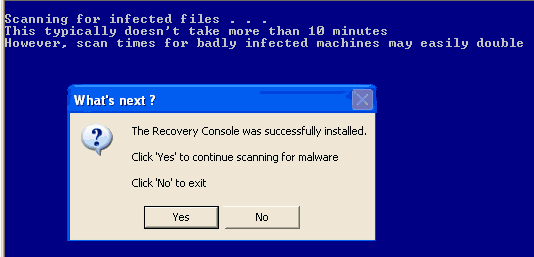
 This will let ComboFix runagain. Restart if you have to. Save the produced logfile to your desktop.
This will let ComboFix runagain. Restart if you have to. Save the produced logfile to your desktop.


