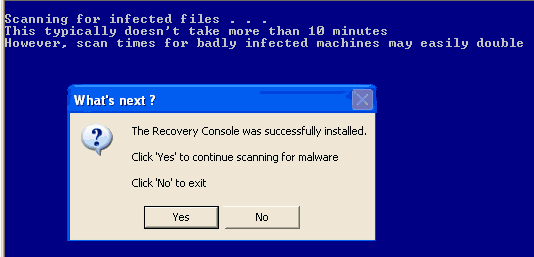Here's the combofix log
ComboFix 08-06-05.3 - Sr 2008-06-05 17:11:13.8 - NTFSx86
Running from: C:\Documents and Settings\Sr\Desktop\ComboFix.exe
Command switches used :: C:\Documents and Settings\Sr\Desktop\WindowsXP-KB310994-SP2-Pro-BootDisk-ENU.exe
* Created a new restore point
.
((((((((((((((((((((((((( Files Created from 2008-05-05 to 2008-06-05 )))))))))))))))))))))))))))))))
.
2008-06-04 20:24 . 2008-06-04 20:50 <DIR> d--h-c--- C:\$AVG8.VAULT$
2008-06-04 17:00 . 2008-06-05 16:37 <DIR> d-------- C:\WINDOWS\system32\drivers\Avg
2008-06-04 17:00 . 2008-06-04 17:00 <DIR> d-------- C:\Documents and Settings\Sr\Application Data\AVGTOOLBAR
2008-06-04 17:00 . 2008-06-04 17:00 96,520 --a------ C:\WINDOWS\system32\drivers\avgldx86.sys
2008-06-04 17:00 . 2008-06-04 17:00 75,272 --a------ C:\WINDOWS\system32\drivers\avgtdix.sys
2008-06-04 17:00 . 2008-06-04 17:00 10,520 --a------ C:\WINDOWS\system32\avgrsstx.dll
2008-06-01 13:43 . 2008-06-01 15:22 <DIR> d-------- C:\Program Files\Malwarebytes' Anti-Malware
2008-06-01 13:43 . 2008-06-01 13:43 <DIR> d-------- C:\Documents and Settings\Sr\Application Data\Malwarebytes
2008-06-01 13:43 . 2008-06-01 13:43 <DIR> d----c--- C:\Documents and Settings\All Users\Application Data\Malwarebytes
2008-06-01 13:43 . 2008-05-30 01:06 34,296 --a------ C:\WINDOWS\system32\drivers\mbamcatchme.sys
2008-06-01 13:43 . 2008-05-30 01:06 15,864 --a------ C:\WINDOWS\system32\drivers\mbam.sys
2008-05-29 17:35 . 2008-05-29 18:20 <DIR> d-------- C:\Documents and Settings\Sr\.SunDownloadManager
2008-05-07 18:05 . 2008-05-07 18:05 <DIR> d-------- C:\WINDOWS\system32\scripting
2008-05-07 18:05 . 2008-05-07 18:05 <DIR> d-------- C:\WINDOWS\system32\en
2008-05-07 18:05 . 2008-05-07 18:05 <DIR> d-------- C:\WINDOWS\l2schemas
2008-05-07 07:51 . 2008-04-13 20:12 69,120 --------- C:\WINDOWS\system32\wlanapi.dll
2008-05-07 07:50 . 2008-04-13 20:12 291,328 --------- C:\WINDOWS\system32\qagentrt.dll
2008-05-07 07:50 . 2008-04-13 20:12 150,528 --------- C:\WINDOWS\system32\qagent.dll
2008-05-07 07:50 . 2008-04-13 20:12 76,800 --------- C:\WINDOWS\system32\qutil.dll
2008-05-07 07:50 . 2008-04-13 20:12 62,464 --------- C:\WINDOWS\system32\qcliprov.dll
2008-05-07 07:50 . 2008-04-13 20:12 61,952 --------- C:\WINDOWS\system32\rasqec.dll
2008-05-07 07:50 . 2008-04-13 20:12 50,688 --------- C:\WINDOWS\system32\tspkg.dll
2008-05-07 07:50 . 2008-04-13 20:12 32,768 --------- C:\WINDOWS\system32\setupn.exe
2008-05-07 07:50 . 2008-04-13 14:40 10,240 --------- C:\WINDOWS\system32\drivers\sffp_mmc.sys
2008-05-07 07:49 . 2008-04-13 20:12 1,306,624 -----c--- C:\WINDOWS\system32\dllcache\msxml6.dll
2008-05-07 07:49 . 2008-04-13 20:12 193,024 --------- C:\WINDOWS\system32\napmontr.dll
2008-05-07 07:49 . 2008-04-13 20:12 176,640 --------- C:\WINDOWS\system32\napstat.exe
2008-05-07 07:49 . 2008-04-13 20:12 155,136 --------- C:\WINDOWS\system32\mssha.dll
2008-05-07 07:49 . 2008-04-13 20:12 144,384 --------- C:\WINDOWS\system32\onex.dll
2008-05-07 07:49 . 2008-04-13 13:27 79,872 --a------ C:\WINDOWS\system32\msxml6r.dll
2008-05-07 07:49 . 2008-04-13 13:27 79,872 -----c--- C:\WINDOWS\system32\dllcache\msxml6r.dll
2008-05-07 07:49 . 2008-04-13 14:14 76,800 --------- C:\WINDOWS\system32\msshavmsg.dll
2008-05-07 07:49 . 2008-04-13 20:12 30,208 --------- C:\WINDOWS\system32\napipsec.dll
2008-05-07 07:48 . 2008-04-13 20:11 397,312 --------- C:\WINDOWS\system32\mmcex.dll
2008-05-07 07:48 . 2008-04-13 20:11 184,320 --------- C:\WINDOWS\system32\microsoft.managementconsole.dll
2008-05-07 07:48 . 2008-04-13 20:11 106,496 --------- C:\WINDOWS\system32\mmcfxcommon.dll
2008-05-07 07:48 . 2008-04-13 20:12 33,792 --------- C:\WINDOWS\system32\mmcperf.exe
2008-05-07 07:47 . 2008-04-13 20:11 61,440 --------- C:\WINDOWS\system32\kmsvc.dll
2008-05-07 07:47 . 2008-04-13 20:11 37,376 --------- C:\WINDOWS\system32\l2gpstore.dll
2008-05-07 07:47 . 2008-04-13 20:09 6,144 --------- C:\WINDOWS\system32\kbdpash.dll
2008-05-07 07:47 . 2008-04-13 20:09 6,144 --------- C:\WINDOWS\system32\kbdnepr.dll
2008-05-07 07:47 . 2008-04-13 20:09 6,144 --------- C:\WINDOWS\system32\kbdiultn.dll
2008-05-07 07:47 . 2008-04-13 20:09 6,144 --------- C:\WINDOWS\system32\kbdbhc.dll
2008-05-07 07:46 . 2008-04-13 20:10 102,912 -----c--- C:\WINDOWS\system32\dllcache\dpcdll.dll
2008-05-07 07:46 . 2008-04-13 14:53 36,608 --------- C:\WINDOWS\system32\drivers\ip6fw.sys
2008-05-07 07:46 . 2008-04-13 20:09 24,064 -----c--- C:\WINDOWS\system32\dllcache\pidgen.dll
2008-05-07 07:46 . 2008-04-13 20:12 10,752 --------- C:\WINDOWS\system32\smtpapi.dll
2008-05-07 07:46 . 2008-04-13 20:12 9,728 --------- C:\WINDOWS\system32\rwnh.dll
2008-05-07 07:46 . 2007-06-21 01:52 974 --------- C:\WINDOWS\system32\pid.inf
2008-05-07 07:45 . 2008-04-13 12:36 144,384 --------- C:\WINDOWS\system32\drivers\hdaudbus.sys
2008-05-07 07:45 . 2006-12-28 15:01 19,569 --a------ C:\WINDOWS\
005975_.tmp
2008-05-07 07:43 . 2008-04-13 20:11 233,472 --------- C:\WINDOWS\system32\azroles.dll
.
(((((((((((((((((((((((((((((((((((((((( Find3M Report ))))))))))))))))))))))))))))))))))))))))))))))))))))
.
2008-06-05 02:47 --------- d-----w C:\Program Files\FlashGet
2008-06-04 20:59 --------- dc----w C:\Documents and Settings\All Users\Application Data\avg8
2008-05-29 22:33 --------- d-----w C:\Program Files\Java
2008-05-29 20:56 --------- d-----w C:\Program Files\LimeWire
2008-05-20 20:55 --------- d-----w C:\Program Files\Microsoft Silverlight
2008-05-20 20:48 --------- d-----w C:\Program Files\Mozilla Firefox 3 Beta 5
2008-05-04 14:27 --------- d-----w C:\Documents and Settings\All Users\Application Data\Grisoft
2008-05-04 14:24 --------- d-----w C:\Program Files\AVG
2008-05-03 17:18 --------- d-----w C:\Program Files\VP Eye
2008-05-03 17:17 --------- d-----w C:\Program Files\Vpeye
2008-05-03 17:16 --------- d--h--w C:\Program Files\InstallShield Installation Information
2008-04-27 18:19 --------- d-----w C:\Program Files\DivX
2008-04-27 18:02 --------- d-----w C:\Program Files\Ligos
2008-04-27 16:43 --------- d-----w C:\Documents and Settings\Sr\Application Data\DivX
2008-04-27 16:40 --------- d-----w C:\Program Files\Intel
2008-04-21 01:56 --------- d-----w C:\Program Files\Mozilla Firefox 2
2008-04-20 23:54 47,104 -c--a-w C:\WINDOWS\system32\KMVIDC32.DLL
2008-04-20 20:21 --------- d-----w C:\Program Files\Team 17
2008-04-18 21:32 --------- d-----w C:\Program Files\DirectX 9c
2008-04-17 00:13 --------- d-----w C:\Program Files\AoA Audio Extractor
2008-04-17 00:12 --------- dc----w C:\Documents and Settings\All Users\Application Data\TEMP
2008-04-16 01:13 --------- d-----w C:\Program Files\Winamp
2008-04-14 09:42 985,088 ----a-w C:\WINDOWS\system32\setupapi.dll
2008-04-14 09:42 11,264 ------w C:\WINDOWS\system32\spnpinst.exe
2008-04-14 09:41 423,936 ----a-w C:\WINDOWS\system32\licdll.dll
2008-04-14 00:25 1,804 ----a-w C:\WINDOWS\system32\dcache.bin
2008-04-14 00:16 329,728 ----a-w C:\WINDOWS\system32\netsetup.exe
2008-04-14 00:13 92,424 ----a-w C:\WINDOWS\system32\rdpdd.dll
2008-04-14 00:13 87,176 ----a-w C:\WINDOWS\system32\rdpwsx.dll
2008-04-14 00:13 40,840 ----a-w C:\WINDOWS\system32\drivers\termdd.sys
2008-04-14 00:13 21,896 ----a-w C:\WINDOWS\system32\drivers\tdtcp.sys
2008-04-14 00:13 139,656 ----a-w C:\WINDOWS\system32\drivers\rdpwd.sys
2008-04-14 00:13 12,168 ----a-w C:\WINDOWS\system32\tsddd.dll
2008-04-14 00:13 12,040 ----a-w C:\WINDOWS\system32\drivers\tdpipe.sys
2008-04-14 00:11 997,376 ----a-w C:\WINDOWS\system32\msgina.dll
2008-04-14 00:10 53,279 ----a-w C:\WINDOWS\system32\odbcji32.dll
2008-04-14 00:10 4,126 ----a-w C:\WINDOWS\system32\msdxmlc.dll
2008-04-14 00:10 3,584 ----a-w C:\WINDOWS\system32\msafd.dll
2008-04-14 00:10 102,912 ----a-w C:\WINDOWS\system32\dpcdll.dll
2008-04-13 22:58 --------- d-----w C:\Program Files\Alcohol Soft
2008-04-13 22:52 716,272 ----a-w C:\WINDOWS\system32\drivers\sptd.sys
2008-04-13 22:26 --------- d-----w C:\Program Files\IsoBuster
2008-04-13 20:42 --------- d-----w C:\Program Files\Common Files\Wise Installation Wizard
2008-04-13 19:30 1,845,632 ----a-w C:\WINDOWS\system32\win32k.sys
2008-04-13 19:28 175,744 ----a-w C:\WINDOWS\system32\drivers\rdbss.sys
2008-04-13 19:27 2,188,928 ----a-w C:\WINDOWS\system32\ntoskrnl.exe
2008-04-13 19:21 162,816 ----a-w C:\WINDOWS\system32\drivers\netbt.sys
2008-04-13 19:20 91,520 ----a-w C:\WINDOWS\system32\drivers\ndiswan.sys
2008-04-13 19:20 361,344 ----a-w C:\WINDOWS\system32\drivers\tcpip.sys
2008-04-13 19:20 182,656 ----a-w C:\WINDOWS\system32\drivers\ndis.sys
2008-04-13 19:19 75,264 ----a-w C:\WINDOWS\system32\drivers\ipsec.sys
2008-04-13 19:19 51,328 ----a-w C:\WINDOWS\system32\drivers\rasl2tp.sys
2008-04-13 19:19 48,384 ----a-w C:\WINDOWS\system32\drivers\raspptp.sys
2008-04-13 19:19 146,048 ----a-w C:\WINDOWS\system32\drivers\portcls.sys
2008-04-13 19:19 138,112 ----a-w C:\WINDOWS\system32\drivers\afd.sys
2008-04-13 19:18 52,480 ----a-w C:\WINDOWS\system32\drivers\i8042prt.sys
2008-04-13 19:17 83,072 ----a-w C:\WINDOWS\system32\drivers\wdmaud.sys
2008-04-13 19:17 456,576 ----a-w C:\WINDOWS\system32\drivers\mrxsmb.sys
2008-04-13 19:17 105,344 ----a-w C:\WINDOWS\system32\drivers\mup.sys
2008-04-13 19:16 49,536 ----a-w C:\WINDOWS\system32\drivers\classpnp.sys
2008-04-13 19:16 141,056 ----a-w C:\WINDOWS\system32\drivers\ks.sys
2008-04-13 19:15 64,512 ----a-w C:\WINDOWS\system32\drivers\serial.sys
2008-04-13 19:15 60,800 ----a-w C:\WINDOWS\system32\drivers\sysaudio.sys
2008-04-13 19:15 574,976 ----a-w C:\WINDOWS\system32\drivers\ntfs.sys
2008-04-13 19:15 334,848 ----a-w C:\WINDOWS\system32\drivers\srv.sys
2008-04-13 19:14 63,744 ----a-w C:\WINDOWS\system32\drivers\cdfs.sys
2008-04-13 19:14 143,744 ----a-w C:\WINDOWS\system32\drivers\fastfat.sys
2008-04-13 19:00 30,080 ----a-w C:\WINDOWS\system32\drivers\modem.sys
2008-04-13 19:00 225,664 ----a-w C:\WINDOWS\system32\drivers\tcpip6.sys
2008-04-13 19:00 19,072 ----a-w C:\WINDOWS\system32\drivers\tdi.sys
2008-04-13 18:57 41,472 ----a-w C:\WINDOWS\system32\drivers\raspppoe.sys
2008-04-13 18:57 40,576 ----a-w C:\WINDOWS\system32\drivers\ndproxy.sys
2008-04-13 18:57 34,560 ----a-w C:\WINDOWS\system32\drivers\wanarp.sys
2008-04-13 18:57 20,864 ----a-w C:\WINDOWS\system32\drivers\ipinip.sys
2008-04-13 18:57 152,832 ----a-w C:\WINDOWS\system32\drivers\ipnat.sys
2008-04-13 18:57 14,336 ----a-w C:\WINDOWS\system32\drivers\asyncmac.sys
2008-04-13 18:57 10,112 ----a-w C:\WINDOWS\system32\drivers\ndistapi.sys
2008-04-13 18:56 88,320 ----a-w C:\WINDOWS\system32\drivers\nwlnkipx.sys
2008-04-13 18:56 69,120 ----a-w C:\WINDOWS\system32\drivers\psched.sys
2008-04-13 18:56 35,072 ----a-w C:\WINDOWS\system32\drivers\msgpc.sys
2008-04-13 18:56 34,688 ----a-w C:\WINDOWS\system32\drivers\netbios.sys
2008-04-13 18:56 30,592 ----a-w C:\WINDOWS\system32\drivers\rndismp.sys
2008-04-13 18:56 30,592 ------w C:\WINDOWS\system32\drivers\rndismpx.sys
2008-04-13 18:56 12,800 ----a-w C:\WINDOWS\system32\drivers\usb8023.sys
2008-04-13 18:56 12,800 ------w C:\WINDOWS\system32\drivers\usb8023x.sys
2008-04-13 18:56 12,288 ------w C:\WINDOWS\system32\drivers\tunmp.sys
2008-04-13 18:55 202,624 ----a-w C:\WINDOWS\system32\drivers\rmcast.sys
2008-04-13 18:55 14,592 ----a-w C:\WINDOWS\system32\drivers\ndisuio.sys
2008-04-13 18:54 11,264 ----a-w C:\WINDOWS\system32\drivers\irenum.sys
2008-04-13 18:53 71,552 ----a-w C:\WINDOWS\system32\drivers\bridge.sys
2008-04-13 18:53 40,320 ----a-w C:\WINDOWS\system32\drivers\nmnt.sys
2008-04-13 18:53 264,832 ------w C:\WINDOWS\system32\drivers\http.sys
2008-04-13 18:51 61,824 ----a-w C:\WINDOWS\system32\drivers\nic1394.sys
2008-04-13 18:51 60,800 ----a-w C:\WINDOWS\system32\drivers\arp1394.sys
2008-04-13 18:51 59,904 ----a-w C:\WINDOWS\system32\drivers\atmarpc.sys
2008-04-13 18:51 55,808 ----a-w C:\WINDOWS\system32\drivers\atmlane.sys
2008-04-13 18:51 101,120 ------w C:\WINDOWS\system32\drivers\bthpan.sys
2008-04-13 18:45 60,160 ----a-w C:\WINDOWS\system32\drivers\drmk.sys
2008-04-13 18:44 81,664 ----a-w C:\WINDOWS\system32\drivers\videoprt.sys
2008-04-13 18:44 799,744 ----a-w C:\WINDOWS\system32\drivers\dmboot.sys
.
((((((((((((((((((((((((((((( snapshot@2008-05-29_18.52.32.26 )))))))))))))))))))))))))))))))))))))))))
.
- 2008-05-29 21:20:55 2,048 --s-a-w C:\WINDOWS\bootstat.dat
+ 2008-06-05 20:34:31 2,048 --s-a-w C:\WINDOWS\bootstat.dat
+ 1999-01-12 15:39:16 6,656 ----a-w C:\WINDOWS\delttsul.exe
- 2008-05-04 14:26:52 26,184 ----a-w C:\WINDOWS\system32\drivers\avgmfx86.sys
+ 2008-06-04 21:00:19 26,184 ----a-w C:\WINDOWS\system32\drivers\avgmfx86.sys
.
((((((((((((((((((((((((((((((((((((( Reg Loading Points ))))))))))))))))))))))))))))))))))))))))))))))))))
.
.
*Note* empty entries & legit default entries are not shown
REGEDIT4
[HKEY_LOCAL_MACHINE\~\Browser Helper Objects\{A057A204-BACC-4D26-9990-79A187E2698E}]
2008-06-04 17:00 2050816 --a------ C:\PROGRA~1\AVG\AVG8\AVGTOO~1.DLL
[HKEY_LOCAL_MACHINE\SOFTWARE\Microsoft\Internet Explorer\Toolbar]
"{A057A204-BACC-4D26-9990-79A187E2698E}"= "C:\PROGRA~1\AVG\AVG8\AVGTOO~1.DLL" [2008-06-04 17:00 2050816]
[HKEY_CLASSES_ROOT\clsid\{a057a204-bacc-4d26-9990-79a187e2698e}]
[HKEY_CLASSES_ROOT\avgtoolbar.AVGTOOLBAR]
[HKEY_CURRENT_USER\SOFTWARE\Microsoft\Windows\CurrentVersion\Run]
"msnmsgr"="C:\Program Files\Windows Live\Messenger\msnmsgr.exe" [2008-02-01 22:59 3739672]
"ctfmon.exe"="C:\WINDOWS\system32\ctfmon.exe" [2008-04-13 20:12 15360]
"AlcoholAutomount"="C:\Program Files\Alcohol Soft\Alcohol 120\axcmd.exe" [2008-03-20 12:46 217544]
[HKEY_LOCAL_MACHINE\SOFTWARE\Microsoft\Windows\CurrentVersion\Run]
"anvshell"="//~anvshell.exe" []
"LiveNote"="livenote.exe" [2002-07-11 05:31 40960 C:\WINDOWS\livenote.exe]
"NvCplDaemon"="C:\WINDOWS\system32\NvCpl.dll" [2005-09-19 21:34 7110656]
"nwiz"="nwiz.exe" [2005-09-19 21:35 1519616 C:\WINDOWS\system32\nwiz.exe]
"NvMediaCenter"="C:\WINDOWS\system32\NvMcTray.dll" [2005-09-19 21:34 86016]
"LyraHD2TrayApp"="//~c:\program files\thomson\lyra jukebox\lyrahdtrayapp\lyrahd2trayapp.exe" [ ]
"SchedulingAgent"="mstinit.exe" [2008-04-13 20:12 12288 C:\WINDOWS\system32\mstinit.exe]
"AtiPTA"="atiptaxx.exe" [2001-09-27 02:39 245760 C:\WINDOWS\system32\atiptaxx.exe]
"SunJavaUpdateSched"="C:\Program Files\Java\jre1.6.0_06\bin\jusched.exe" [2008-03-25 04:28 144784]
"AVG8_TRAY"="C:\PROGRA~1\AVG\AVG8\avgtray.exe" [2008-06-04 17:00 1177368]
[HKEY_LOCAL_MACHINE\SOFTWARE\Microsoft\Windows\CurrentVersion\RunServices]
"SchedulingAgent"="mstask.exe" []
[HKEY_USERS\.DEFAULT\Software\Microsoft\Windows\CurrentVersion\Run]
"CTFMON.EXE"="C:\WINDOWS\system32\CTFMON.EXE" [2008-04-13 20:12 15360]
"Picasa Media Detector"="C:\Program Files\Picasa2\PicasaMediaDetector.exe" [ ]
[HKEY_USERS\.DEFAULT\Software\Microsoft\Windows\CurrentVersion\RunOnce]
"RunNarrator"="Narrator.exe" [2008-04-13 20:12 53760 C:\WINDOWS\system32\narrator.exe]
C:\Documents and Settings\All Users\Start Menu\Programs\Startup\
Microsoft Office.lnk - C:\Program Files\Microsoft Office\Office10\OSA.EXE [2001-02-13 01:01:04 83360]
[HKEY_CURRENT_USER\software\microsoft\windows\currentversion\policies\explorer]
"NoInstrumentation"= 1 (0x1)
[HKEY_LOCAL_MACHINE\software\microsoft\windows nt\currentversion\windows]
"AppInit_DLLs"=avgrsstx.dll
[HKEY_LOCAL_MACHINE\SYSTEM\CurrentControlSet\Control\SafeBoot\Minimal\AVG Anti-Spyware Driver]
@=""
[HKEY_LOCAL_MACHINE\SYSTEM\CurrentControlSet\Control\SafeBoot\Minimal\AVG Anti-Spyware Guard]
@=""
[HKEY_LOCAL_MACHINE\software\microsoft\shared tools\msconfig\startupreg\Ad-Watch]
--a------ 2008-01-24 09:22 2476408 C:\Program Files\Lavasoft\Ad-Aware 2007\Ad-Watch2007.exe
[HKLM\~\services\sharedaccess\parameters\firewallpolicy\standardprofile\AuthorizedApplications\List]
"C:\\Documents and Settings\\Sr\\My Documents\\Jeux\\Age Of Empires II\\empires2.exe"=
"C:\\WINDOWS\\system32\\dplaysvr.exe"=
"C:\\StubInstaller.exe"=
"C:\\Documents and Settings\\Sr\\My Documents\\Jeux\\Age Of Empires II\\age2_x1.exe"=
"C:\\Program Files\\Shareaza Applications\\Shareaza\\Shareaza.exe"=
"C:\\Program Files\\Winamp Remote\\bin\\Orb.exe"=
"C:\\Program Files\\Winamp Remote\\bin\\OrbTray.exe"=
"C:\\Program Files\\Winamp Remote\\bin\\OrbStreamerClient.exe"=
"C:\\Documents and Settings\\Sr\\My Documents\\Jeux\\Valve\\Steam\\SteamApps\\makkkalister\\ricochet\\hl.exe"=
"C:\\Documents and Settings\\Sr\\My Documents\\Jeux\\Valve\\Steam\\SteamApps\\makkkalister\\condition zero\\hl.exe"=
"C:\\Documents and Settings\\Sr\\My Documents\\Jeux\\Valve\\Steam\\SteamApps\\makkkalister\\counter-strike\\hl.exe"=
"C:\\Documents and Settings\\Sr\\My Documents\\Jeux\\Valve\\Steam\\SteamApps\\makkkalister\\day of defeat\\hl.exe"=
"C:\\Documents and Settings\\Sr\\My Documents\\Jeux\\Valve\\Steam\\SteamApps\\makkkalister\\deathmatch classic\\hl.exe"=
"C:\\Program Files\\FlashGet\\FlashGet.exe"=
"C:\\Program Files\\Team 17\\Frontend.exe"=
"%windir%\\Network Diagnostic\\xpnetdiag.exe"=
"%windir%\\system32\\sessmgr.exe"=
"C:\\Program Files\\Windows Live\\Messenger\\msnmsgr.exe"=
"C:\\Program Files\\Windows Live\\Messenger\\wlcsdk.exe"=
"C:\\Program Files\\AVG\\AVG8\\avgupd.exe"=
"C:\\Program Files\\AVG\\AVG8\\avgemc.exe"=
[HKLM\~\services\sharedaccess\parameters\firewallpolicy\standardprofile\GloballyOpenPorts\List]
"1723:TCP"= 1723:TCP:@xpsp2res.dll,-22015
"1701:UDP"= 1701:UDP:@xpsp2res.dll,-22016
"500:UDP"= 500:UDP:@xpsp2res.dll,-22017
R1 ANVOSDNT;ASUS Keyboard Filter Driver;C:\WINDOWS\system32\DRIVERS\anvosdnt.sys [2005-10-08 09:25]
R1 AvgLdx86;AVG AVI Loader Driver x86;C:\WINDOWS\system32\Drivers\avgldx86.sys [2008-06-04 17:00]
R2 AvgTdiX;AVG8 Network Redirector;C:\WINDOWS\system32\Drivers\avgtdix.sys [2008-06-04 17:00]
R3 ati2mtaa;ati2mtaa;C:\WINDOWS\system32\DRIVERS\ati2mtaa.sys [2001-09-27 01:32]
R3 FET5X86V;VIA Rhine-Family Fast-Ethernet Adapter Driver Service;C:\WINDOWS\system32\DRIVERS\fetnd5bv.sys [2008-02-26 05:54]
R3 libusb0;LibUsb-Win32 - Kernel Driver, Version 0.1.10.1;C:\WINDOWS\system32\drivers\libusb0.sys [2005-03-09 21:50]
S1 ANVIOCTL;ANVIOCTL;C:\WINDOWS\system32\DRIVERS\anvioctl.sys [2004-02-11 18:07]
.
**************************************************************************
catchme 0.3.1361 W2K/XP/Vista - rootkit/stealth malware detector by Gmer,
http://www.gmer.netRootkit scan 2008-06-05 17:14:21
Windows 5.1.2600 Service Pack 3 NTFS
scanning hidden processes ...
scanning hidden autostart entries ...
scanning hidden files ...
scan completed successfully
hidden files: 0
**************************************************************************
.
Completion time: 2008-06-05 17:20:15
ComboFix-quarantined-files.txt 2008-06-05 21:19:49
ComboFix2.txt 2008-05-29 22:54:16
Pre-Run: 51,773,579,264 bytes free
Post-Run: 51,760,758,784 bytes free
WindowsXP-KB310994-SP2-Pro-BootDisk-ENU.exe
[boot loader]
timeout=2
default=multi(0)disk(0)rdisk(0)partition(1)\WINDOWS
[operating systems]
multi(0)disk(0)rdisk(0)partition(1)\WINDOWS="xp" xp
multi(0)disk(0)rdisk(0)partition(1)\WINDOWS="Microsoft Windows XP Professional" /fastdetect /NoExecute=OptIn
C:\CMDCONS\BOOTSECT.DAT="Microsoft Windows Recovery Console" /cmdcons
274 --- E O F --- 2008-05-20 20:56:35