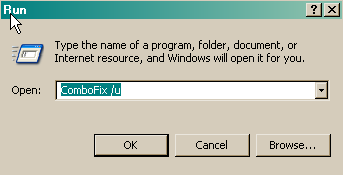Ok, I'll try posting the Combfix file again. By the way, AVG said it found (and healed) a trojan when I booted my computer today, so I ran Hijack This again and I'm posting the latest version below:
ComboFix 08-02-17.2 - Owner 2008-02-25 20:14:21.4 - NTFSx86
Microsoft Windows XP Home Edition 5.1.2600.2.1252.1.1033.18.389 [GMT -5:00]
Running from: C:\Documents and Settings\Owner\Desktop\ComboFix.exe
Command switches used :: C:\Documents and Settings\Owner\Desktop\CFScript.txt
* Created a new restore point
.
((((((((((((((((((((((((( Files Created from 2008-01-26 to 2008-02-26 )))))))))))))))))))))))))))))))
.
2008-02-25 19:20 . 2008-02-25 19:21 <DIR> d-------- C:\Documents and Settings\Owner\Application Data\AVG7
2008-02-25 19:19 . 2008-02-25 19:19 <DIR> d-------- C:\Documents and Settings\LocalService\Application Data\AVG7
2008-02-25 19:19 . 2008-02-25 19:19 <DIR> d-------- C:\Documents and Settings\All Users\Application Data\Grisoft
2008-02-25 19:19 . 2008-02-25 19:21 <DIR> d-------- C:\Documents and Settings\All Users\Application Data\avg7
2008-02-16 21:04 . 2008-02-16 21:05 <DIR> d-------- C:\ininstall_list
2008-02-15 19:51 . 2007-06-05 10:56 44,928 --a------ C:\WINDOWS\system32\drivers\SDTHOOK.SYS
2008-02-15 19:32 . 2008-02-15 19:32 2,550 --a------ C:\WINDOWS\system32\Uninstall.ico
2008-02-15 19:32 . 2008-02-15 19:32 1,406 --a------ C:\WINDOWS\system32\Help.ico
2008-02-08 22:28 . 2008-02-21 22:21 54,156 --ah----- C:\WINDOWS\QTFont.qfn
2008-02-08 22:28 . 2008-02-08 22:28 1,409 --a------ C:\WINDOWS\QTFont.for
.
(((((((((((((((((((((((((((((((((((((((( Find3M Report ))))))))))))))))))))))))))))))))))))))))))))))))))))
.
2008-02-26 01:14 --------- d-----w C:\Program Files\QuickTime
2008-02-26 01:14 --------- d-----w C:\Program Files\Digital Media Reader
2008-02-26 00:18 44,288 ----a-w C:\WINDOWS\system32\drivers\cdr4_xp.sys
2008-02-26 00:12 --------- d-----w C:\Documents and Settings\Owner\Application Data\OpenOffice.org2
2008-02-19 17:11 --------- d-----w C:\Documents and Settings\Guest\Application Data\OpenOffice.org2
2008-02-18 05:05 --------- d-----w C:\Documents and Settings\Owner\Application Data\LimeWire
2008-02-10 02:16 --------- d-----w C:\Documents and Settings\All Users\Application Data\Lavasoft
2008-02-09 03:00 --------- d-----w C:\Program Files\LimeWire
2008-01-20 03:40 --------- d-----w C:\Program Files\Common Files\xing shared
2008-01-20 03:39 --------- d-----w C:\Program Files\Real
2008-01-20 03:39 --------- d-----w C:\Program Files\Common Files\Real
2008-01-12 03:52 --------- d-----w C:\Documents and Settings\Guest\Application Data\Talkback
2008-01-05 04:14 --------- d-----w C:\Documents and Settings\Owner\Application Data\Talkback
2007-12-30 16:42 --------- d-----w C:\Program Files\DB2000V3
2007-12-30 16:19 --------- d-----w C:\Program Files\Trend Micro
2007-12-30 16:03 --------- d-----w C:\Program Files\Lavasoft
2007-12-30 16:02 --------- d-----w C:\Program Files\Common Files\Wise Installation Wizard
.
((((((((((((((((((((((((((((((((((((( Reg Loading Points ))))))))))))))))))))))))))))))))))))))))))))))))))
.
.
*Note* empty entries & legit default entries are not shown
REGEDIT4
[HKEY_CURRENT_USER\SOFTWARE\Microsoft\Windows\CurrentVersion\Run]
"updateMgr"="C:\Program Files\Adobe\Acrobat 7.0\Reader\AdobeUpdateManager.exe" [2008-02-17 12:48 313472]
[HKEY_LOCAL_MACHINE\SOFTWARE\Microsoft\Windows\CurrentVersion\Run]
"NeroFilterCheck"="C:\WINDOWS\system32\NeroCheck.exe" [2007-12-30 21:47 155648]
"SunKistEM"="C:\Program Files\Digital Media Reader\shwiconem.exe" [2008-02-10 17:36 135168]
"ATIPTA"="C:\Program Files\ATI Technologies\ATI Control Panel\atiptaxx.exe" [2008-02-17 12:48 339968]
"Recguard"="%WINDIR%\SMINST\RECGUARD.EXE" [ ]
"Reminder"="%WINDIR%\Creator\Remind_XP.exe" [ ]
"TkBellExe"="C:\Program Files\Common Files\Real\Update_OB\realsched.exe" [2008-02-17 12:48 185896]
"AVG7_CC"="C:\PROGRA~1\Grisoft\AVG7\avgcc.exe" [2008-02-25 19:21 579072]
[HKEY_USERS\.DEFAULT\Software\Microsoft\Windows\CurrentVersion\Run]
"AVG7_Run"="C:\PROGRA~1\Grisoft\AVG7\avgw.exe" [2008-02-25 19:19 219136]
C:\Documents and Settings\Guest\Start Menu\Programs\Startup\
OpenOffice.org 2.0.lnk - C:\Program Files\OpenOffice.org 2.0\program\quickstart.exe [2006-01-25 21:42:22 61440]
C:\Documents and Settings\All Users\Start Menu\Programs\Startup\
Install Pending Files.LNK - C:\Program Files\SIFXINST\SIFXINST.EXE [2006-04-14 09:39:27 729088]
.
Contents of the 'Scheduled Tasks' folder
"2006-07-30 23:59:34 C:\WINDOWS\Tasks\ISP signup reminder 1.job"
- C:\WINDOWS\system32\OOBE\oobebaln.exe
"2006-07-30 23:59:35 C:\WINDOWS\Tasks\ISP signup reminder 2.job"
- C:\WINDOWS\system32\OOBE\oobebaln.exe
"2006-07-30 23:59:35 C:\WINDOWS\Tasks\ISP signup reminder 3.job"
- C:\WINDOWS\system32\OOBE\oobebaln.exe
.
**************************************************************************
catchme 0.3.1344 W2K/XP/Vista - rootkit/stealth malware detector by Gmer,
http://www.gmer.netRootkit scan 2008-02-25 20:21:14
Windows 5.1.2600 Service Pack 2 NTFS
scanning hidden processes ...
scanning hidden autostart entries ...
scanning hidden files ...
scan completed successfully
hidden files: 0
**************************************************************************
.
------------------------ Other Running Processes ------------------------
.
C:\WINDOWS\system32\Ati2evxx.exe
C:\Program Files\Lavasoft\Ad-Aware 2007\aawservice.exe
C:\PROGRA~1\Grisoft\AVG7\avgamsvr.exe
C:\PROGRA~1\Grisoft\AVG7\avgupsvc.exe
C:\WINDOWS\SYSTEM32\SPOOL\DRIVERS\W32X86\3\HPZipm12.exe
C:\Program Files\Common Files\New Boundary\PrismXL\PRISMXL.SYS
C:\WINDOWS\system32\Ati2evxx.exe
.
**************************************************************************
.
Completion time: 2008-02-25 20:23:24 - machine was rebooted
ComboFix-quarantined-files.txt 2008-02-26 01:23:16
ComboFix2.txt 2008-02-24 01:22:16
ComboFix3.txt 2008-02-22 23:25:27
ComboFix4.txt 2008-02-17 18:13:01
.
2008-02-13 21:08:50 --- E O F ---
Logfile of Trend Micro HijackThis v2.0.2
Scan saved at 21:00, on 2008-02-26
Platform: Windows XP SP2 (WinNT 5.01.2600)
MSIE: Internet Explorer v7.00 (7.00.6000.16608)
Boot mode: Normal
Running processes:
C:\WINDOWS\System32\smss.exe
C:\WINDOWS\system32\winlogon.exe
C:\WINDOWS\system32\services.exe
C:\WINDOWS\system32\lsass.exe
C:\WINDOWS\system32\Ati2evxx.exe
C:\WINDOWS\system32\svchost.exe
C:\WINDOWS\System32\svchost.exe
C:\Program Files\Lavasoft\Ad-Aware 2007\aawservice.exe
C:\WINDOWS\system32\spoolsv.exe
C:\WINDOWS\system32\Ati2evxx.exe
C:\WINDOWS\Explorer.EXE
C:\Program Files\Digital Media Reader\shwiconem.exe
C:\Program Files\Common Files\Real\Update_OB\realsched.exe
C:\PROGRA~1\Grisoft\AVG7\avgcc.exe
C:\PROGRA~1\Grisoft\AVG7\avgamsvr.exe
C:\WINDOWS\system32\ctfmon.exe
C:\PROGRA~1\Grisoft\AVG7\avgupsvc.exe
C:\WINDOWS\SYSTEM32\SPOOL\DRIVERS\W32X86\3\HPZipm12.exe
C:\Program Files\Common Files\New Boundary\PrismXL\PRISMXL.SYS
C:\Program Files\Mozilla Firefox\firefox.exe
C:\Program Files\Trend Micro\HijackThis\iseeu.exe
R1 - HKLM\Software\Microsoft\Internet Explorer\Main,Default_Page_URL =
http://go.microsoft.com/fwlink/?LinkId=69157R1 - HKLM\Software\Microsoft\Internet Explorer\Main,Default_Search_URL =
http://go.microsoft.com/fwlink/?LinkId=54896R1 - HKLM\Software\Microsoft\Internet Explorer\Main,Search Page =
http://go.microsoft.com/fwlink/?LinkId=54896R0 - HKLM\Software\Microsoft\Internet Explorer\Main,Start Page =
http://go.microsoft.com/fwlink/?LinkId=69157O4 - HKLM\..\Run: [NeroFilterCheck] C:\WINDOWS\system32\NeroCheck.exe
O4 - HKLM\..\Run: [SunKistEM] C:\Program Files\Digital Media Reader\shwiconem.exe
O4 - HKLM\..\Run: [ATIPTA] C:\Program Files\ATI Technologies\ATI Control Panel\atiptaxx.exe
O4 - HKLM\..\Run: [Recguard] %WINDIR%\SMINST\RECGUARD.EXE
O4 - HKLM\..\Run: [Reminder] %WINDIR%\Creator\Remind_XP.exe
O4 - HKLM\..\Run: [TkBellExe] "C:\Program Files\Common Files\Real\Update_OB\realsched.exe" -osboot
O4 - HKLM\..\Run: [AVG7_CC] C:\PROGRA~1\Grisoft\AVG7\avgcc.exe /STARTUP
O4 - HKCU\..\Run: [updateMgr] C:\Program Files\Adobe\Acrobat 7.0\Reader\AdobeUpdateManager.exe AcRdB7_0_9
O4 - HKCU\..\Run: [ctfmon.exe] C:\WINDOWS\system32\ctfmon.exe
O4 - HKUS\S-1-5-19\..\Run: [AVG7_Run] C:\PROGRA~1\Grisoft\AVG7\avgw.exe /RUNONCE (User 'LOCAL SERVICE')
O4 - HKUS\S-1-5-20\..\Run: [AVG7_Run] C:\PROGRA~1\Grisoft\AVG7\avgw.exe /RUNONCE (User 'NETWORK SERVICE')
O4 - HKUS\S-1-5-18\..\Run: [AVG7_Run] C:\PROGRA~1\Grisoft\AVG7\avgw.exe /RUNONCE (User 'SYSTEM')
O4 - HKUS\.DEFAULT\..\Run: [AVG7_Run] C:\PROGRA~1\Grisoft\AVG7\avgw.exe /RUNONCE (User 'Default user')
O4 - Global Startup: Install Pending Files.LNK = C:\Program Files\SIFXINST\SIFXINST.EXE
O23 - Service: Ad-Aware 2007 Service (aawservice) - Lavasoft - C:\Program Files\Lavasoft\Ad-Aware 2007\aawservice.exe
O23 - Service: Adobe LM Service - Adobe Systems - C:\Program Files\Common Files\Adobe Systems Shared\Service\Adobelmsvc.exe
O23 - Service: Ati HotKey Poller - ATI Technologies Inc. - C:\WINDOWS\system32\Ati2evxx.exe
O23 - Service: AVG7 Alert Manager Server (Avg7Alrt) - GRISOFT, s.r.o. - C:\PROGRA~1\Grisoft\AVG7\avgamsvr.exe
O23 - Service: AVG7 Update Service (Avg7UpdSvc) - GRISOFT, s.r.o. - C:\PROGRA~1\Grisoft\AVG7\avgupsvc.exe
O23 - Service: Pml Driver HPZ12 - HP - C:\WINDOWS\SYSTEM32\SPOOL\DRIVERS\W32X86\3\HPZipm12.exe
O23 - Service: PrismXL - New Boundary Technologies, Inc. - C:\Program Files\Common Files\New Boundary\PrismXL\PRISMXL.SYS
--
End of file - 3546 bytes