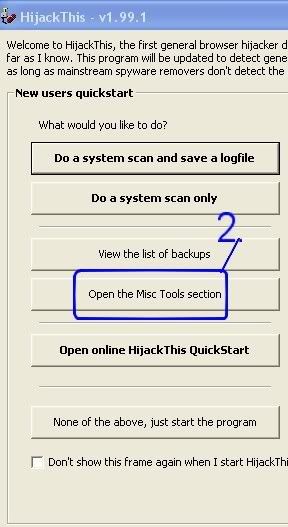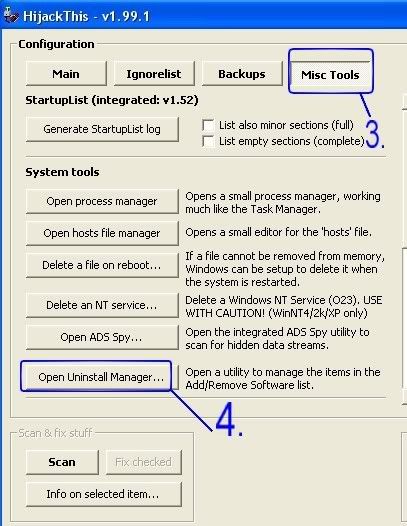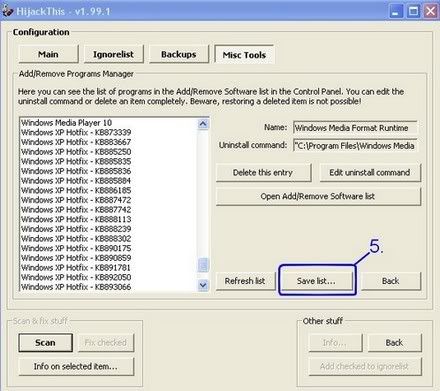-------------------------------------------------------------------------------
KASPERSKY ONLINE SCANNER REPORT
Monday, January 08, 2007 11:15:11 AM
Operating System: Microsoft Windows XP Home Edition, Service Pack 2 (Build 2600)
Kaspersky Online Scanner version: 5.0.83.0
Kaspersky Anti-Virus database last update: 8/01/2007
Kaspersky Anti-Virus database records: 256761
-------------------------------------------------------------------------------
Scan Settings:
Scan using the following antivirus database: extended
Scan Archives: true
Scan Mail Bases: true
Scan Target - My Computer:
C:\
D:\
Scan Statistics:
Total number of scanned objects: 35144
Number of viruses found: 12
Number of infected objects: 53 / 0
Number of suspicious objects: 0
Duration of the scan process: 00:51:20
Infected Object Name / Virus Name / Last Action
C:\Documents and Settings\All Users\Application Data\Grisoft\Avg7Data\avg7log.log Object is locked skipped
C:\Documents and Settings\All Users\Application Data\Grisoft\Avg7Data\avg7log.log.lck Object is locked skipped
C:\Documents and Settings\All Users\Application Data\nfo\mon0104.dbd Object is locked skipped
C:\Documents and Settings\All Users\Application Data\nfo\mon0106.ddx Object is locked skipped
C:\Documents and Settings\All Users\Application Data\nfo\mon0204.ddx Object is locked skipped
C:\Documents and Settings\All Users\Application Data\nfo\mon0315.ddx Object is locked skipped
C:\Documents and Settings\All Users\Application Data\nfo\mon0412.ddx Object is locked skipped
C:\Documents and Settings\All Users\Application Data\nfo\mon0504.ddx Object is locked skipped
C:\Documents and Settings\All Users\Application Data\nfo\mon0904.ddx Object is locked skipped
C:\Documents and Settings\All Users\Application Data\nfo\mon1125.ddx Object is locked skipped
C:\Documents and Settings\All Users\Application Data\nfo\mon1204.ddx Object is locked skipped
C:\Documents and Settings\All Users\Application Data\nfo\mon1215.dbd Object is locked skipped
C:\Documents and Settings\All Users\Application Data\nfo\mon1909.ddx Object is locked skipped
C:\Documents and Settings\All Users\Application Data\nfo\mon1920.dbd Object is locked skipped
C:\Documents and Settings\All Users\Application Data\nfo\mon2007.dbd Object is locked skipped
C:\Documents and Settings\comet\Cookies\index.dat Object is locked skipped
C:\Documents and Settings\comet\Desktop\SmitfraudFix\Reboot.exe Infected: not-a-virus:RiskTool.Win32.Reboot.f skipped
C:\Documents and Settings\comet\Desktop\SmitfraudFix.exe/data.rar/SmitfraudFix/Reboot.exe Infected: not-a-virus:RiskTool.Win32.Reboot.f skipped
C:\Documents and Settings\comet\Desktop\SmitfraudFix.exe/data.rar Infected: not-a-virus:RiskTool.Win32.Reboot.f skipped
C:\Documents and Settings\comet\Desktop\SmitfraudFix.exe RarSFX: infected - 2 skipped
C:\Documents and Settings\comet\Local Settings\Application Data\Microsoft\Desktop Search\Applications\RSApp\GatherLogs\MyIndex\MyIndex.194.Crwl Object is locked skipped
C:\Documents and Settings\comet\Local Settings\Application Data\Microsoft\Desktop Search\Applications\RSApp\GatherLogs\MyIndex\MyIndex.194.gthr Object is locked skipped
C:\Documents and Settings\comet\Local Settings\Application Data\Microsoft\Desktop Search\Applications\RSApp\Projects\MyIndex\Build\Indexer\CiFiles\00010006.ci Object is locked skipped
C:\Documents and Settings\comet\Local Settings\Application Data\Microsoft\Desktop Search\Applications\RSApp\Projects\MyIndex\Build\Indexer\CiFiles\CiPT0000.000 Object is locked skipped
C:\Documents and Settings\comet\Local Settings\Application Data\Microsoft\Desktop Search\Applications\RSApp\Projects\MyIndex\Build\Indexer\CiFiles\INDEX.000 Object is locked skipped
C:\Documents and Settings\comet\Local Settings\Application Data\Microsoft\Desktop Search\Applications\RSApp\Projects\MyIndex\Build\Indexer\NlFiles\CiST0000.000 Object is locked skipped
C:\Documents and Settings\comet\Local Settings\Application Data\Microsoft\Desktop Search\Applications\RSApp\Projects\MyIndex\Build\Indexer\NlFiles\DocId.Map Object is locked skipped
C:\Documents and Settings\comet\Local Settings\Application Data\Microsoft\Desktop Search\Applications\RSApp\Projects\MyIndex\MyIndex.chk1.gthr Object is locked skipped
C:\Documents and Settings\comet\Local Settings\Application Data\Microsoft\Desktop Search\Applications\RSApp\Projects\MyIndex\MyIndex.chk2.gthr Object is locked skipped
C:\Documents and Settings\comet\Local Settings\Application Data\Microsoft\Desktop Search\Applications\RSApp\Projects\MyIndex\MyIndex.Hash.gthr Object is locked skipped
C:\Documents and Settings\comet\Local Settings\Application Data\Microsoft\Desktop Search\Applications\RSApp\Projects\MyIndex\MyIndex.Hash.gthr.Dir Object is locked skipped
C:\Documents and Settings\comet\Local Settings\Application Data\Microsoft\Desktop Search\Applications\RSApp\Projects\MyIndex\MyIndex.Hash.gthr.h0 Object is locked skipped
C:\Documents and Settings\comet\Local Settings\Application Data\Microsoft\Desktop Search\Applications\RSApp\Projects\MyIndex\MyIndex.Hash.gthr.h0.Dir Object is locked skipped
C:\Documents and Settings\comet\Local Settings\Application Data\Microsoft\Desktop Search\Applications\RSApp\Projects\MyIndex\MyIndex.Hash.gthr.h1 Object is locked skipped
C:\Documents and Settings\comet\Local Settings\Application Data\Microsoft\Desktop Search\Applications\RSApp\Projects\MyIndex\MyIndex.Hash.gthr.h1.Dir Object is locked skipped
C:\Documents and Settings\comet\Local Settings\Application Data\Microsoft\Desktop Search\Applications\RSApp\Projects\MyIndex\MyIndex.Hash.gthr.h3 Object is locked skipped
C:\Documents and Settings\comet\Local Settings\Application Data\Microsoft\Desktop Search\Applications\RSApp\Projects\MyIndex\MyIndex.Hash.gthr.h4A Object is locked skipped
C:\Documents and Settings\comet\Local Settings\Application Data\Microsoft\Desktop Search\Applications\RSApp\Projects\MyIndex\MyIndex.Hash.gthr.h4A.Dir Object is locked skipped
C:\Documents and Settings\comet\Local Settings\Application Data\Microsoft\Desktop Search\Applications\RSApp\Projects\MyIndex\MyIndex.Hash.gthr.h4B Object is locked skipped
C:\Documents and Settings\comet\Local Settings\Application Data\Microsoft\Desktop Search\Applications\RSApp\Projects\MyIndex\MyIndex.Hash.gthr.h4B.Dir Object is locked skipped
C:\Documents and Settings\comet\Local Settings\Application Data\Microsoft\Desktop Search\Applications\RSApp\Projects\MyIndex\MyIndex.Hash.gthr.idx Object is locked skipped
C:\Documents and Settings\comet\Local Settings\Application Data\Microsoft\Desktop Search\Applications\RSApp\Projects\MyIndex\MyIndex.Idm.gthr Object is locked skipped
C:\Documents and Settings\comet\Local Settings\Application Data\Microsoft\Desktop Search\Applications\RSApp\Projects\MyIndex\MyIndex.Ntfy16.gthr Object is locked skipped
C:\Documents and Settings\comet\Local Settings\Application Data\Microsoft\Desktop Search\Applications\RSApp\Properties\MSS.log Object is locked skipped
C:\Documents and Settings\comet\Local Settings\Application Data\Microsoft\Desktop Search\Applications\RSApp\Properties\RSApp.edb Object is locked skipped
C:\Documents and Settings\comet\Local Settings\Application Data\Microsoft\Desktop Search\Applications\RSApp\Properties\tmp.edb Object is locked skipped
C:\Documents and Settings\comet\Local Settings\Application Data\Microsoft\Desktop Search\Logs\MAPI.txt Object is locked skipped
C:\Documents and Settings\comet\Local Settings\Application Data\Microsoft\Desktop Search\Temp\rssgthrsvc\NtfC.tmp Object is locked skipped
C:\Documents and Settings\comet\Local Settings\Application Data\Microsoft\Desktop Search\Temp\rssgthrsvc\NtfF.tmp Object is locked skipped
C:\Documents and Settings\comet\Local Settings\Application Data\Microsoft\Desktop Search\Temp\rssgthrsvc\Perflib_Perfdata_9b0.dat Object is locked skipped
C:\Documents and Settings\comet\Local Settings\Application Data\Microsoft\Windows\UsrClass.dat Object is locked skipped
C:\Documents and Settings\comet\Local Settings\Application Data\Microsoft\Windows\UsrClass.dat.LOG Object is locked skipped
C:\Documents and Settings\comet\Local Settings\History\History.IE5\index.dat Object is locked skipped
C:\Documents and Settings\comet\Local Settings\History\History.IE5\MSHist012007010820070109\index.dat Object is locked skipped
C:\Documents and Settings\comet\Local Settings\Temporary Internet Files\Content.IE5\index.dat Object is locked skipped
C:\Documents and Settings\comet\ntuser.dat Object is locked skipped
C:\Documents and Settings\comet\ntuser.dat.LOG Object is locked skipped
C:\Documents and Settings\comet\winstall.exe Infected: not-a-virus:AdWare.Win32.PurityScan.u skipped
C:\Documents and Settings\LocalService\Cookies\index.dat Object is locked skipped
C:\Documents and Settings\LocalService\Local Settings\Application Data\Microsoft\Windows\UsrClass.dat Object is locked skipped
C:\Documents and Settings\LocalService\Local Settings\Application Data\Microsoft\Windows\UsrClass.dat.LOG Object is locked skipped
C:\Documents and Settings\LocalService\Local Settings\History\History.IE5\index.dat Object is locked skipped
C:\Documents and Settings\LocalService\Local Settings\Temporary Internet Files\Content.IE5\index.dat Object is locked skipped
C:\Documents and Settings\LocalService\NTUSER.DAT Object is locked skipped
C:\Documents and Settings\LocalService\ntuser.dat.LOG Object is locked skipped
C:\Documents and Settings\NetworkService\Local Settings\Application Data\Microsoft\Windows\UsrClass.dat Object is locked skipped
C:\Documents and Settings\NetworkService\Local Settings\Application Data\Microsoft\Windows\UsrClass.dat.LOG Object is locked skipped
C:\Documents and Settings\NetworkService\NTUSER.DAT Object is locked skipped
C:\Documents and Settings\NetworkService\ntuser.dat.LOG Object is locked skipped
C:\namn.exe Infected: Trojan-PSW.Win32.Small.bs skipped
C:\Program Files\Common Files\Uninstall Information\RemoveWebDP.exe Infected: not-a-virus:AdWare.Win32.DelphinMediaViewer.f skipped
C:\Program Files\webHancer\Programs\whinstaller.exe Infected: not-a-virus:AdWare.Win32.WebHancer.390 skipped
C:\System Volume Information\MountPointManagerRemoteDatabase Object is locked skipped
C:\System Volume Information\_restore{1C4AEEF7-E5F8-4C55-A67C-AFE20A94E538}\RP179\A0105481.sys Object is locked skipped
C:\System Volume Information\_restore{1C4AEEF7-E5F8-4C55-A67C-AFE20A94E538}\RP179\A0105482.dll Infected: not-a-virus:AdWare.Win32.Softomate.u skipped
C:\System Volume Information\_restore{1C4AEEF7-E5F8-4C55-A67C-AFE20A94E538}\RP179\A0105484.exe Object is locked skipped
C:\System Volume Information\_restore{1C4AEEF7-E5F8-4C55-A67C-AFE20A94E538}\RP179\A0105485.exe Infected: Trojan-PSW.Win32.Small.bs skipped
C:\System Volume Information\_restore{1C4AEEF7-E5F8-4C55-A67C-AFE20A94E538}\RP179\A0105486.exe Object is locked skipped
C:\System Volume Information\_restore{1C4AEEF7-E5F8-4C55-A67C-AFE20A94E538}\RP179\A0105487.exe Object is locked skipped
C:\System Volume Information\_restore{1C4AEEF7-E5F8-4C55-A67C-AFE20A94E538}\RP179\A0105488.exe Object is locked skipped
C:\System Volume Information\_restore{1C4AEEF7-E5F8-4C55-A67C-AFE20A94E538}\RP179\A0105489.exe Object is locked skipped
C:\System Volume Information\_restore{1C4AEEF7-E5F8-4C55-A67C-AFE20A94E538}\RP179\A0105490.exe Object is locked skipped
C:\System Volume Information\_restore{1C4AEEF7-E5F8-4C55-A67C-AFE20A94E538}\RP179\A0105491.exe Object is locked skipped
C:\System Volume Information\_restore{1C4AEEF7-E5F8-4C55-A67C-AFE20A94E538}\RP180\A0105560.exe Infected: Trojan-PSW.Win32.Small.bs skipped
C:\System Volume Information\_restore{1C4AEEF7-E5F8-4C55-A67C-AFE20A94E538}\RP180\A0105561.exe Object is locked skipped
C:\System Volume Information\_restore{1C4AEEF7-E5F8-4C55-A67C-AFE20A94E538}\RP180\A0105562.exe Object is locked skipped
C:\System Volume Information\_restore{1C4AEEF7-E5F8-4C55-A67C-AFE20A94E538}\RP180\A0105563.exe Object is locked skipped
C:\System Volume Information\_restore{1C4AEEF7-E5F8-4C55-A67C-AFE20A94E538}\RP180\A0105564.exe Object is locked skipped
C:\System Volume Information\_restore{1C4AEEF7-E5F8-4C55-A67C-AFE20A94E538}\RP180\A0105565.exe Object is locked skipped
C:\System Volume Information\_restore{1C4AEEF7-E5F8-4C55-A67C-AFE20A94E538}\RP180\A0105566.exe Object is locked skipped
C:\System Volume Information\_restore{1C4AEEF7-E5F8-4C55-A67C-AFE20A94E538}\RP180\A0105568.exe Object is locked skipped
C:\System Volume Information\_restore{1C4AEEF7-E5F8-4C55-A67C-AFE20A94E538}\RP180\A0105570.exe Object is locked skipped
C:\System Volume Information\_restore{1C4AEEF7-E5F8-4C55-A67C-AFE20A94E538}\RP180\A0105606.sys Object is locked skipped
C:\System Volume Information\_restore{1C4AEEF7-E5F8-4C55-A67C-AFE20A94E538}\RP180\A0105607.exe Object is locked skipped
C:\System Volume Information\_restore{1C4AEEF7-E5F8-4C55-A67C-AFE20A94E538}\RP180\A0105608.dll Infected: not-a-virus:AdWare.Win32.Softomate.u skipped
C:\System Volume Information\_restore{1C4AEEF7-E5F8-4C55-A67C-AFE20A94E538}\RP180\A0105610.exe Object is locked skipped
C:\System Volume Information\_restore{1C4AEEF7-E5F8-4C55-A67C-AFE20A94E538}\RP180\A0105611.exe Infected: Trojan-PSW.Win32.Small.bs skipped
C:\System Volume Information\_restore{1C4AEEF7-E5F8-4C55-A67C-AFE20A94E538}\RP180\A0105612.exe Object is locked skipped
C:\System Volume Information\_restore{1C4AEEF7-E5F8-4C55-A67C-AFE20A94E538}\RP180\A0105613.exe Object is locked skipped
C:\System Volume Information\_restore{1C4AEEF7-E5F8-4C55-A67C-AFE20A94E538}\RP180\A0106606.sys Object is locked skipped
C:\System Volume Information\_restore{1C4AEEF7-E5F8-4C55-A67C-AFE20A94E538}\RP180\A0106607.exe Object is locked skipped
C:\System Volume Information\_restore{1C4AEEF7-E5F8-4C55-A67C-AFE20A94E538}\RP180\A0106608.exe Object is locked skipped
C:\System Volume Information\_restore{1C4AEEF7-E5F8-4C55-A67C-AFE20A94E538}\RP180\A0106609.exe Infected: Trojan-PSW.Win32.Small.bs skipped
C:\System Volume Information\_restore{1C4AEEF7-E5F8-4C55-A67C-AFE20A94E538}\RP180\A0106610.exe Object is locked skipped
C:\System Volume Information\_restore{1C4AEEF7-E5F8-4C55-A67C-AFE20A94E538}\RP180\A0106611.exe Object is locked skipped
C:\System Volume Information\_restore{1C4AEEF7-E5F8-4C55-A67C-AFE20A94E538}\RP180\A0106612.exe Object is locked skipped
C:\System Volume Information\_restore{1C4AEEF7-E5F8-4C55-A67C-AFE20A94E538}\RP180\A0106613.exe Object is locked skipped
C:\System Volume Information\_restore{1C4AEEF7-E5F8-4C55-A67C-AFE20A94E538}\RP180\A0106614.exe Object is locked skipped
C:\System Volume Information\_restore{1C4AEEF7-E5F8-4C55-A67C-AFE20A94E538}\RP180\A0106615.exe Object is locked skipped
C:\System Volume Information\_restore{1C4AEEF7-E5F8-4C55-A67C-AFE20A94E538}\RP180\A0107606.sys Object is locked skipped
C:\System Volume Information\_restore{1C4AEEF7-E5F8-4C55-A67C-AFE20A94E538}\RP180\A0107607.exe Object is locked skipped
C:\System Volume Information\_restore{1C4AEEF7-E5F8-4C55-A67C-AFE20A94E538}\RP180\A0107609.exe Object is locked skipped
C:\System Volume Information\_restore{1C4AEEF7-E5F8-4C55-A67C-AFE20A94E538}\RP180\A0107610.sys Object is locked skipped
C:\System Volume Information\_restore{1C4AEEF7-E5F8-4C55-A67C-AFE20A94E538}\RP180\A0107611.exe Object is locked skipped
C:\System Volume Information\_restore{1C4AEEF7-E5F8-4C55-A67C-AFE20A94E538}\RP180\A0108606.dll Object is locked skipped
C:\System Volume Information\_restore{1C4AEEF7-E5F8-4C55-A67C-AFE20A94E538}\RP180\A0108608.exe Object is locked skipped
C:\System Volume Information\_restore{1C4AEEF7-E5F8-4C55-A67C-AFE20A94E538}\RP180\A0108609.sys Object is locked skipped
C:\System Volume Information\_restore{1C4AEEF7-E5F8-4C55-A67C-AFE20A94E538}\RP180\A0108610.exe Infected: Trojan-PSW.Win32.Small.bs skipped
C:\System Volume Information\_restore{1C4AEEF7-E5F8-4C55-A67C-AFE20A94E538}\RP180\A0108611.exe Object is locked skipped
C:\System Volume Information\_restore{1C4AEEF7-E5F8-4C55-A67C-AFE20A94E538}\RP180\A0108612.exe Object is locked skipped
C:\System Volume Information\_restore{1C4AEEF7-E5F8-4C55-A67C-AFE20A94E538}\RP180\A0108613.exe Object is locked skipped
C:\System Volume Information\_restore{1C4AEEF7-E5F8-4C55-A67C-AFE20A94E538}\RP180\A0108614.sys Object is locked skipped
C:\System Volume Information\_restore{1C4AEEF7-E5F8-4C55-A67C-AFE20A94E538}\RP181\A0109614.sys Object is locked skipped
C:\System Volume Information\_restore{1C4AEEF7-E5F8-4C55-A67C-AFE20A94E538}\RP181\A0109628.sys Object is locked skipped
C:\System Volume Information\_restore{1C4AEEF7-E5F8-4C55-A67C-AFE20A94E538}\RP181\A0109642.exe Infected: not-a-virus:AdWare.Win32.PurityScan.u skipped
C:\System Volume Information\_restore{1C4AEEF7-E5F8-4C55-A67C-AFE20A94E538}\RP181\A0110628.sys Object is locked skipped
C:\System Volume Information\_restore{1C4AEEF7-E5F8-4C55-A67C-AFE20A94E538}\RP181\A0110629.exe Object is locked skipped
C:\System Volume Information\_restore{1C4AEEF7-E5F8-4C55-A67C-AFE20A94E538}\RP181\A0110630.exe Infected: Trojan-PSW.Win32.Small.bs skipped
C:\System Volume Information\_restore{1C4AEEF7-E5F8-4C55-A67C-AFE20A94E538}\RP181\A0110631.exe Object is locked skipped
C:\System Volume Information\_restore{1C4AEEF7-E5F8-4C55-A67C-AFE20A94E538}\RP181\A0110632.exe Object is locked skipped
C:\System Volume Information\_restore{1C4AEEF7-E5F8-4C55-A67C-AFE20A94E538}\RP181\A0110634.exe Object is locked skipped
C:\System Volume Information\_restore{1C4AEEF7-E5F8-4C55-A67C-AFE20A94E538}\RP181\A0110635.exe Object is locked skipped
C:\System Volume Information\_restore{1C4AEEF7-E5F8-4C55-A67C-AFE20A94E538}\RP181\A0110636.exe Object is locked skipped
C:\System Volume Information\_restore{1C4AEEF7-E5F8-4C55-A67C-AFE20A94E538}\RP182\A0110670.exe Object is locked skipped
C:\System Volume Information\_restore{1C4AEEF7-E5F8-4C55-A67C-AFE20A94E538}\RP182\A0110671.exe Object is locked skipped
C:\System Volume Information\_restore{1C4AEEF7-E5F8-4C55-A67C-AFE20A94E538}\RP182\A0111628.sys Object is locked skipped
C:\System Volume Information\_restore{1C4AEEF7-E5F8-4C55-A67C-AFE20A94E538}\RP183\A0111633.rbf Infected: Backdoor.Win32.MSNMaker.ab skipped
C:\System Volume Information\_restore{1C4AEEF7-E5F8-4C55-A67C-AFE20A94E538}\RP183\A0111670.sys Object is locked skipped
C:\System Volume Information\_restore{1C4AEEF7-E5F8-4C55-A67C-AFE20A94E538}\RP183\A0112670.sys Object is locked skipped
C:\System Volume Information\_restore{1C4AEEF7-E5F8-4C55-A67C-AFE20A94E538}\RP184\A0112779.sys Object is locked skipped
C:\System Volume Information\_restore{1C4AEEF7-E5F8-4C55-A67C-AFE20A94E538}\RP184\A0112814.sys Object is locked skipped
C:\System Volume Information\_restore{1C4AEEF7-E5F8-4C55-A67C-AFE20A94E538}\RP184\A0112836.sys Object is locked skipped
C:\System Volume Information\_restore{1C4AEEF7-E5F8-4C55-A67C-AFE20A94E538}\RP184\A0113836.sys Object is locked skipped
C:\System Volume Information\_restore{1C4AEEF7-E5F8-4C55-A67C-AFE20A94E538}\RP184\A0114836.sys Object is locked skipped
C:\System Volume Information\_restore{1C4AEEF7-E5F8-4C55-A67C-AFE20A94E538}\RP184\A0115836.sys Object is locked skipped
C:\System Volume Information\_restore{1C4AEEF7-E5F8-4C55-A67C-AFE20A94E538}\RP184\A0116836.sys Object is locked skipped
C:\System Volume Information\_restore{1C4AEEF7-E5F8-4C55-A67C-AFE20A94E538}\RP184\A0117837.sys Object is locked skipped
C:\System Volume Information\_restore{1C4AEEF7-E5F8-4C55-A67C-AFE20A94E538}\RP185\A0118836.sys Object is locked skipped
C:\System Volume Information\_restore{1C4AEEF7-E5F8-4C55-A67C-AFE20A94E538}\RP185\A0118864.dll Object is locked skipped
C:\System Volume Information\_restore{1C4AEEF7-E5F8-4C55-A67C-AFE20A94E538}\RP185\A0118872.sys Object is locked skipped
C:\System Volume Information\_restore{1C4AEEF7-E5F8-4C55-A67C-AFE20A94E538}\RP185\A0118873.dll Infected: not-a-virus:AdWare.Win32.Softomate.u skipped
C:\System Volume Information\_restore{1C4AEEF7-E5F8-4C55-A67C-AFE20A94E538}\RP185\A0118888.exe Object is locked skipped
C:\System Volume Information\_restore{1C4AEEF7-E5F8-4C55-A67C-AFE20A94E538}\RP185\A0118889.exe Object is locked skipped
C:\System Volume Information\_restore{1C4AEEF7-E5F8-4C55-A67C-AFE20A94E538}\RP185\A0118890.exe Object is locked skipped
C:\System Volume Information\_restore{1C4AEEF7-E5F8-4C55-A67C-AFE20A94E538}\RP185\A0118891.exe Object is locked skipped
C:\System Volume Information\_restore{1C4AEEF7-E5F8-4C55-A67C-AFE20A94E538}\RP185\A0118892.exe Object is locked skipped
C:\System Volume Information\_restore{1C4AEEF7-E5F8-4C55-A67C-AFE20A94E538}\RP185\A0118893.exe Object is locked skipped
C:\System Volume Information\_restore{1C4AEEF7-E5F8-4C55-A67C-AFE20A94E538}\RP185\A0118894.exe Object is locked skipped
C:\System Volume Information\_restore{1C4AEEF7-E5F8-4C55-A67C-AFE20A94E538}\RP185\A0118895.exe Object is locked skipped
C:\System Volume Information\_restore{1C4AEEF7-E5F8-4C55-A67C-AFE20A94E538}\RP185\A0118896.exe Object is locked skipped
C:\System Volume Information\_restore{1C4AEEF7-E5F8-4C55-A67C-AFE20A94E538}\RP185\A0118897.exe Object is locked skipped
C:\System Volume Information\_restore{1C4AEEF7-E5F8-4C55-A67C-AFE20A94E538}\RP185\A0118898.dll Object is locked skipped
C:\System Volume Information\_restore{1C4AEEF7-E5F8-4C55-A67C-AFE20A94E538}\RP185\A0118899.dll Object is locked skipped
C:\System Volume Information\_restore{1C4AEEF7-E5F8-4C55-A67C-AFE20A94E538}\RP185\A0118900.dll Object is locked skipped
C:\System Volume Information\_restore{1C4AEEF7-E5F8-4C55-A67C-AFE20A94E538}\RP185\A0118901.exe Object is locked skipped
C:\System Volume Information\_restore{1C4AEEF7-E5F8-4C55-A67C-AFE20A94E538}\RP185\A0118902.dll Object is locked skipped
C:\System Volume Information\_restore{1C4AEEF7-E5F8-4C55-A67C-AFE20A94E538}\RP185\A0118903.exe Object is locked skipped
C:\System Volume Information\_restore{1C4AEEF7-E5F8-4C55-A67C-AFE20A94E538}\RP185\A0118904.exe Object is locked skipped
C:\System Volume Information\_restore{1C4AEEF7-E5F8-4C55-A67C-AFE20A94E538}\RP185\A0118905.exe Object is locked skipped
C:\System Volume Information\_restore{1C4AEEF7-E5F8-4C55-A67C-AFE20A94E538}\RP185\A0118906.sys Object is locked skipped
C:\System Volume Information\_restore{1C4AEEF7-E5F8-4C55-A67C-AFE20A94E538}\RP185\A0118907.exe Object is locked skipped
C:\System Volume Information\_restore{1C4AEEF7-E5F8-4C55-A67C-AFE20A94E538}\RP185\A0118908.exe Object is locked skipped
C:\System Volume Information\_restore{1C4AEEF7-E5F8-4C55-A67C-AFE20A94E538}\RP185\A0118909.exe Object is locked skipped
C:\System Volume Information\_restore{1C4AEEF7-E5F8-4C55-A67C-AFE20A94E538}\RP185\A0118910.exe Object is locked skipped
C:\System Volume Information\_restore{1C4AEEF7-E5F8-4C55-A67C-AFE20A94E538}\RP187\A0119392.sys Object is locked skipped
C:\System Volume Information\_restore{1C4AEEF7-E5F8-4C55-A67C-AFE20A94E538}\RP187\A0119409.sys Object is locked skipped
C:\System Volume Information\_restore{1C4AEEF7-E5F8-4C55-A67C-AFE20A94E538}\RP187\A0119442.sys Object is locked skipped
C:\System Volume Information\_restore{1C4AEEF7-E5F8-4C55-A67C-AFE20A94E538}\RP187\A0119443.exe Infected: not-a-virus:AdWare.Win32.Maxifiles.aa skipped
C:\System Volume Information\_restore{1C4AEEF7-E5F8-4C55-A67C-AFE20A94E538}\RP187\A0119444.exe Infected: Trojan-PSW.Win32.Small.bs skipped
C:\System Volume Information\_restore{1C4AEEF7-E5F8-4C55-A67C-AFE20A94E538}\RP187\A0119898.dll Infected: not-a-virus:AdWare.Win32.Softomate.u skipped
C:\System Volume Information\_restore{1C4AEEF7-E5F8-4C55-A67C-AFE20A94E538}\RP187\A0119899.exe Infected: not-a-virus:AdWare.Win32.Softomate.u skipped
C:\System Volume Information\_restore{1C4AEEF7-E5F8-4C55-A67C-AFE20A94E538}\RP187\A0119900.dll Infected: not-a-virus:AdWare.Win32.Softomate.u skipped
C:\System Volume Information\_restore{1C4AEEF7-E5F8-4C55-A67C-AFE20A94E538}\RP187\A0119901.exe Infected: not-a-virus:AdWare.Win32.Softomate.u skipped
C:\System Volume Information\_restore{1C4AEEF7-E5F8-4C55-A67C-AFE20A94E538}\RP187\A0119902.dll Infected: not-a-virus:AdWare.Win32.Softomate.u skipped
C:\System Volume Information\_restore{1C4AEEF7-E5F8-4C55-A67C-AFE20A94E538}\RP187\A0119903.exe Infected: not-a-virus:AdWare.Win32.Softomate.u skipped
C:\System Volume Information\_restore{1C4AEEF7-E5F8-4C55-A67C-AFE20A94E538}\RP187\A0119904.dll Infected: not-a-virus:AdWare.Win32.Softomate.u skipped
C:\System Volume Information\_restore{1C4AEEF7-E5F8-4C55-A67C-AFE20A94E538}\RP187\A0119905.exe Infected: not-a-virus:AdWare.Win32.Softomate.u skipped
C:\System Volume Information\_restore{1C4AEEF7-E5F8-4C55-A67C-AFE20A94E538}\RP187\A0119906.dll Infected: not-a-virus:AdWare.Win32.Softomate.u skipped
C:\System Volume Information\_restore{1C4AEEF7-E5F8-4C55-A67C-AFE20A94E538}\RP187\A0119907.exe Infected: not-a-virus:AdWare.Win32.Softomate.u skipped
C:\System Volume Information\_restore{1C4AEEF7-E5F8-4C55-A67C-AFE20A94E538}\RP187\A0119908.dll Infected: not-a-virus:AdWare.Win32.Softomate.u skipped
C:\System Volume Information\_restore{1C4AEEF7-E5F8-4C55-A67C-AFE20A94E538}\RP187\A0119909.exe Infected: not-a-virus:AdWare.Win32.Softomate.u skipped
C:\System Volume Information\_restore{1C4AEEF7-E5F8-4C55-A67C-AFE20A94E538}\RP187\A0119910.dll Infected: not-a-virus:AdWare.Win32.Softomate.u skipped
C:\System Volume Information\_restore{1C4AEEF7-E5F8-4C55-A67C-AFE20A94E538}\RP187\A0119911.exe Infected: not-a-virus:AdWare.Win32.Softomate.u skipped
C:\System Volume Information\_restore{1C4AEEF7-E5F8-4C55-A67C-AFE20A94E538}\RP187\A0119912.dll Infected: not-a-virus:AdWare.Win32.Softomate.u skipped
C:\System Volume Information\_restore{1C4AEEF7-E5F8-4C55-A67C-AFE20A94E538}\RP187\A0119913.exe Infected: not-a-virus:AdWare.Win32.Softomate.u skipped
C:\System Volume Information\_restore{1C4AEEF7-E5F8-4C55-A67C-AFE20A94E538}\RP187\A0119914.dll Infected: not-a-virus:AdWare.Win32.Softomate.u skipped
C:\System Volume Information\_restore{1C4AEEF7-E5F8-4C55-A67C-AFE20A94E538}\RP187\A0119915.exe Infected: not-a-virus:AdWare.Win32.Softomate.u skipped
C:\System Volume Information\_restore{1C4AEEF7-E5F8-4C55-A67C-AFE20A94E538}\RP187\A0119916.dll Infected: not-a-virus:AdWare.Win32.Softomate.u skipped
C:\System Volume Information\_restore{1C4AEEF7-E5F8-4C55-A67C-AFE20A94E538}\RP187\A0119917.exe Infected: not-a-virus:AdWare.Win32.Softomate.u skipped
C:\System Volume Information\_restore{1C4AEEF7-E5F8-4C55-A67C-AFE20A94E538}\RP187\A0119918.dll Infected: not-a-virus:AdWare.Win32.Softomate.u skipped
C:\System Volume Information\_restore{1C4AEEF7-E5F8-4C55-A67C-AFE20A94E538}\RP187\A0119919.exe Infected: not-a-virus:AdWare.Win32.Softomate.u skipped
C:\System Volume Information\_restore{1C4AEEF7-E5F8-4C55-A67C-AFE20A94E538}\RP187\A0119985.dll Infected: not-a-virus:AdWare.Win32.Softomate.u skipped
C:\System Volume Information\_restore{1C4AEEF7-E5F8-4C55-A67C-AFE20A94E538}\RP187\A0119986.dll Infected: not-a-virus:AdWare.Win32.Softomate.u skipped
C:\System Volume Information\_restore{1C4AEEF7-E5F8-4C55-A67C-AFE20A94E538}\RP187\A0119987.exe Infected: not-a-virus:AdWare.Win32.Softomate.u skipped
C:\System Volume Information\_restore{1C4AEEF7-E5F8-4C55-A67C-AFE20A94E538}\RP188\change.log Object is locked skipped
C:\WINDOWS\Debug\PASSWD.LOG Object is locked skipped
C:\WINDOWS\Downloaded Program Files\speedtest2.dll Infected: not-a-virus:Downloader.Win32.InsTool.a skipped
C:\WINDOWS\SchedLgU.Txt Object is locked skipped
C:\WINDOWS\SoftwareDistribution\ReportingEvents.log Object is locked skipped
C:\WINDOWS\system32\CatRoot2\edb.log Object is locked skipped
C:\WINDOWS\system32\CatRoot2\tmp.edb Object is locked skipped
C:\WINDOWS\system32\config\AppEvent.Evt Object is locked skipped
C:\WINDOWS\system32\config\default Object is locked skipped
C:\WINDOWS\system32\config\default.LOG Object is locked skipped
C:\WINDOWS\system32\config\SAM Object is locked skipped
C:\WINDOWS\system32\config\SAM.LOG Object is locked skipped
C:\WINDOWS\system32\config\SecEvent.Evt Object is locked skipped
C:\WINDOWS\system32\config\SECURITY Object is locked skipped
C:\WINDOWS\system32\config\SECURITY.LOG Object is locked skipped
C:\WINDOWS\system32\config\software Object is locked skipped
C:\WINDOWS\system32\config\software.LOG Object is locked skipped
C:\WINDOWS\system32\config\SysEvent.Evt Object is locked skipped
C:\WINDOWS\system32\config\system Object is locked skipped
C:\WINDOWS\system32\config\system.LOG Object is locked skipped
C:\WINDOWS\system32\h323log.txt Object is locked skipped
C:\WINDOWS\system32\nfomon\nfo.ocx Infected: not-a-virus:AdWare.Win32.DelphinMediaViewer.c skipped
C:\WINDOWS\system32\nfomon\nfom.dll Infected: not-a-virus:AdWare.Win32.DelphinMediaViewer.f skipped
C:\WINDOWS\system32\nfomon\nfomon.exe Infected: not-a-virus:AdWare.Win32.DelphinMediaViewer.f skipped
C:\WINDOWS\system32\oobe\ISPSoftware\BTYahoo\BroadbandFromBT.exe/webcontrol/btwebcontrol.dll Infected: not-a-virus:Dialer.Win32.BT.g skipped
C:\WINDOWS\system32\oobe\ISPSoftware\BTYahoo\BroadbandFromBT.exe CAB: infected - 1 skipped
C:\WINDOWS\system32\vidmon\vidmon.exe Infected: not-a-virus:AdWare.Win32.DelphinMediaViewer.j skipped
C:\WINDOWS\system32\wbem\Repository\FS\INDEX.BTR Object is locked skipped
C:\WINDOWS\system32\wbem\Repository\FS\INDEX.MAP Object is locked skipped
C:\WINDOWS\system32\wbem\Repository\FS\MAPPING.VER Object is locked skipped
C:\WINDOWS\system32\wbem\Repository\FS\MAPPING1.MAP Object is locked skipped
C:\WINDOWS\system32\wbem\Repository\FS\MAPPING2.MAP Object is locked skipped
C:\WINDOWS\system32\wbem\Repository\FS\OBJECTS.DATA Object is locked skipped
C:\WINDOWS\system32\wbem\Repository\FS\OBJECTS.MAP Object is locked skipped
C:\WINDOWS\WindowsUpdate.log Object is locked skipped
Scan process completed.
Logfile of HijackThis v1.99.1
Scan saved at 11:16:45, on 08/01/2007
Platform: Windows XP SP2 (WinNT 5.01.2600)
MSIE: Internet Explorer v6.00 SP2 (6.00.2900.2180)
Running processes:
C:\WINDOWS\System32\smss.exe
C:\WINDOWS\system32\winlogon.exe
C:\WINDOWS\system32\services.exe
C:\WINDOWS\system32\lsass.exe
C:\WINDOWS\system32\Ati2evxx.exe
C:\WINDOWS\system32\svchost.exe
C:\WINDOWS\System32\svchost.exe
C:\WINDOWS\system32\Ati2evxx.exe
C:\WINDOWS\system32\spoolsv.exe
C:\WINDOWS\Explorer.EXE
C:\WINDOWS\system32\acs.exe
C:\Program Files\Grisoft\AVG Anti-Spyware 7.5\guard.exe
C:\PROGRA~1\Grisoft\AVGFRE~1\avgamsvr.exe
C:\PROGRA~1\Grisoft\AVGFRE~1\avgupsvc.exe
C:\Program Files\TOSHIBA\ConfigFree\CFSvcs.exe
C:\Program Files\ATI Technologies\ATI Control Panel\atiptaxx.exe
C:\Program Files\Synaptics\SynTP\SynTPLpr.exe
C:\Program Files\Synaptics\SynTP\SynTPEnh.exe
C:\Program Files\Toshiba\Windows Utilities\Hotkey.exe
C:\Program Files\TOSHIBA\ConfigFree\NDSTray.exe
C:\Program Files\TOSHIBA\TOSHIBA Zooming Utility\SmoothView.exe
C:\Program Files\TOSHIBA\Touch and Launch\PadExe.exe
C:\WINDOWS\system32\dla\tfswctrl.exe
C:\Program Files\TOSHIBA\ConfigFree\CFSServ.exe
C:\Program Files\iTunes\iTunesHelper.exe
C:\WINDOWS\system32\nfomon\nfomon.exe
C:\Program Files\iPod\bin\iPodService.exe
C:\WINDOWS\system32\vidmon\vidmon.exe
C:\Program Files\TOSHIBA\TOSCDSPD\toscdspd.exe
C:\WINDOWS\system32\ctfmon.exe
C:\Program Files\Messenger\msmsgs.exe
C:\Program Files\SAGEM\SAGEM F@st 800-840\dslmon.exe
C:\Program Files\MSN Toolbar Suite\DS\02.05.0001.1119\en-gb\bin\WindowsSearch.exe
C:\Program Files\WinZip\WZQKPICK.EXE
C:\Program Files\Microsoft Office\OFFICE11\ONENOTEM.EXE
C:\Program Files\MSN Toolbar Suite\DS\02.05.0001.1119\en-gb\bin\WindowsSearchIndexer.exe
C:\WINDOWS\system32\wscntfy.exe
C:\WINDOWS\system32\wuauclt.exe
C:\Program Files\Internet Explorer\iexplore.exe
C:\Documents and Settings\comet\My Documents\Unzipped\hijackthis\HijackThis.exe
R0 - HKCU\Software\Microsoft\Internet Explorer\Main,Start Page =
http://www.lboro.ac.uk/
O2 - BHO: Yahoo! Toolbar Helper - {02478D38-C3F9-4EFB-9B51-7695ECA05670} - C:\Program Files\Yahoo!\Companion\Installs\cpn\yt.dll
O2 - BHO: Adobe PDF Reader Link Helper - {06849E9F-C8D7-4D59-B87D-784B7D6BE0B3} - C:\Program Files\Adobe\Acrobat 7.0\ActiveX\AcroIEHelper.dll
O2 - BHO: DriveLetterAccess - {5CA3D70E-1895-11CF-8E15-001234567890} - C:\WINDOWS\system32\dla\tfswshx.dll
O2 - BHO: Google Toolbar Helper - {AA58ED58-01DD-4d91-8333-CF10577473F7} - c:\program files\google\googletoolbar1.dll
O2 - BHO: MSN Search Toolbar Helper - {BDBD1DAD-C946-4A17-ADC1-64B5B4FF55D0} - C:\Program Files\MSN Toolbar Suite\TB\02.05.0000.1082\en-gb\msntb.dll
O2 - BHO: Bar888 - {C1B4DEC2-2623-438e-9CA2-C9043AB28508} - C:\PROGRA~1\COMMON~1\{34ECF~1\Bar888.dll (file missing)
O3 - Toolbar: MSN Search Toolbar - {BDAD1DAD-C946-4A17-ADC1-64B5B4FF55D0} - C:\Program Files\MSN Toolbar Suite\TB\02.05.0000.1082\en-gb\msntb.dll
O3 - Toolbar: &Google - {2318C2B1-4965-11d4-9B18-009027A5CD4F} - c:\program files\google\googletoolbar1.dll
O3 - Toolbar: Yahoo! Toolbar - {EF99BD32-C1FB-11D2-892F-0090271D4F88} - C:\Program Files\Yahoo!\Companion\Installs\cpn\yt.dll
O3 - Toolbar: Bar888 - {C1B4DEC2-2623-438e-9CA2-C9043AB28508} - C:\PROGRA~1\COMMON~1\{34ECF~1\Bar888.dll (file missing)
O4 - HKLM\..\Run: [ATIPTA] "C:\Program Files\ATI Technologies\ATI Control Panel\atiptaxx.exe"
O4 - HKLM\..\Run: [SynTPLpr] C:\Program Files\Synaptics\SynTP\SynTPLpr.exe
O4 - HKLM\..\Run: [SynTPEnh] C:\Program Files\Synaptics\SynTP\SynTPEnh.exe
O4 - HKLM\..\Run: [Toshiba Hotkey Utility] "C:\Program Files\Toshiba\Windows Utilities\Hotkey.exe" /lang en
O4 - HKLM\..\Run: [NDSTray.exe] NDSTray.exe
O4 - HKLM\..\Run: [SmoothView] C:\Program Files\TOSHIBA\TOSHIBA Zooming Utility\SmoothView.exe
O4 - HKLM\..\Run: [PadTouch] C:\Program Files\TOSHIBA\Touch and Launch\PadExe.exe
O4 - HKLM\..\Run: [dla] C:\WINDOWS\system32\dla\tfswctrl.exe
O4 - HKLM\..\Run: [CFSServ.exe] CFSServ.exe -NoClient
O4 - HKLM\..\Run: [adiras] adiras.exe
O4 - HKLM\..\Run: [iTunesHelper] "C:\Program Files\iTunes\iTunesHelper.exe"
O4 - HKLM\..\Run: [QuickTime Task] "C:\Program Files\QuickTime\qttask.exe" -atboottime
O4 - HKLM\..\Run: [AVG7_CC] C:\PROGRA~1\Grisoft\AVGFRE~1\avgcc.exe /STARTUP
O4 - HKLM\..\Run: [!AVG Anti-Spyware] "C:\Program Files\Grisoft\AVG Anti-Spyware 7.5\avgas.exe" /minimized
O4 - HKLM\..\Run: [Nfo] C:\WINDOWS\system32\nfomon\nfomon.exe
O4 - HKLM\..\Run: [vidmon] C:\WINDOWS\system32\vidmon\vidmon.exe
O4 - HKCU\..\Run: [TOSCDSPD] C:\Program Files\TOSHIBA\TOSCDSPD\toscdspd.exe
O4 - HKCU\..\Run: [ctfmon.exe] C:\WINDOWS\system32\ctfmon.exe
O4 - HKCU\..\Run: [MsnMsgr] "C:\Program Files\MSN Messenger\MsnMsgr.Exe" /background
O4 - HKCU\..\Run: [MSMSGS] "C:\Program Files\Messenger\msmsgs.exe" /background
O4 - Startup: Microsoft Office OneNote 2003 Quick Launch.lnk = C:\Program Files\Microsoft Office\OFFICE11\ONENOTEM.EXE
O4 - Global Startup: Adobe Reader Speed Launch.lnk = C:\Program Files\Adobe\Acrobat 7.0\Reader\reader_sl.exe
O4 - Global Startup: DSLMON.lnk = C:\Program Files\SAGEM\SAGEM F@st 800-840\dslmon.exe
O4 - Global Startup: Microsoft Office.lnk = C:\Program Files\Microsoft Office\Office10\OSA.EXE
O4 - Global Startup: Windows Desktop Search.lnk = C:\Program Files\MSN Toolbar Suite\DS\02.05.0001.1119\en-gb\bin\WindowsSearch.exe
O4 - Global Startup: WinZip Quick Pick.lnk = C:\Program Files\WinZip\WZQKPICK.EXE
O8 - Extra context menu item: &Google Search -
res://C:\Program Files\Google\GoogleToolbar1.dll/cmsearch.html
O8 - Extra context menu item: &MSN Search -
res://C:\Program Files\MSN Toolbar Suite\TB\02.05.0000.1082\en-gb\msntb.dll/search.htm
O8 - Extra context menu item: &Translate English Word -
res://C:\Program Files\Google\GoogleToolbar1.dll/cmwordtrans.html
O8 - Extra context menu item: Backward Links -
res://C:\Program Files\Google\GoogleToolbar1.dll/cmbacklinks.html
O8 - Extra context menu item: Cached Snapshot of Page -
res://C:\Program Files\Google\GoogleToolbar1.dll/cmcache.html
O8 - Extra context menu item: E&xport to Microsoft Excel -
res://C:\PROGRA~1\MICROS~2\Office10\EXCEL.EXE/3000
O8 - Extra context menu item: Open in new background tab -
res://C:\Program Files\MSN Toolbar Suite\TAB\02.05.0000.1105\en-gb\msntabres.dll/229?455e2b92a0574c19b31ff436632aaa53
O8 - Extra context menu item: Open in new foreground tab -
res://C:\Program Files\MSN Toolbar Suite\TAB\02.05.0000.1105\en-gb\msntabres.dll/230?455e2b92a0574c19b31ff436632aaa53
O8 - Extra context menu item: Similar Pages -
res://C:\Program Files\Google\GoogleToolbar1.dll/cmsimilar.html
O8 - Extra context menu item: Translate Page into English -
res://C:\Program Files\Google\GoogleToolbar1.dll/cmtrans.html
O9 - Extra button: (no name) - {08B0E5C0-4FCB-11CF-AAA5-00401C608501} - C:\Program Files\Java\jre1.5.0_02\bin\npjpi150_02.dll
O9 - Extra 'Tools' menuitem: Sun Java Console - {08B0E5C0-4FCB-11CF-AAA5-00401C608501} - C:\Program Files\Java\jre1.5.0_02\bin\npjpi150_02.dll
O9 - Extra button: Research - {92780B25-18CC-41C8-B9BE-3C9C571A8263} - C:\PROGRA~1\MICROS~2\OFFICE11\REFIEBAR.DLL
O9 - Extra button: Messenger - {FB5F1910-F110-11d2-BB9E-00C04F795683} - C:\Program Files\Messenger\msmsgs.exe
O9 - Extra 'Tools' menuitem: Windows Messenger - {FB5F1910-F110-11d2-BB9E-00C04F795683} - C:\Program Files\Messenger\msmsgs.exe
O16 - DPF: {0EB0E74A-2A76-4AB3-A7FB-9BD8C29F7F75} (CKAVWebScan Object) -
http://www.kaspersky.com/kos/english/ka ... nicode.cab
O16 - DPF: {E055C02E-6258-40FF-80A7-3BDA52FACAD7} (Installer Class) -
http://activex.matcash.com/speedtest2.dll
O17 - HKLM\System\CCS\Services\Tcpip\..\{68797706-0285-41D2-8334-544815B484B3}: NameServer = 212.139.132.20 212.139.132.21
O20 - Winlogon Notify: WgaLogon - C:\WINDOWS\SYSTEM32\WgaLogon.dll
O23 - Service: Atheros Configuration Service (ACS) - Unknown owner - C:\WINDOWS\system32\acs.exe
O23 - Service: Ati HotKey Poller - ATI Technologies Inc. - C:\WINDOWS\system32\Ati2evxx.exe
O23 - Service: AVG Anti-Spyware Guard - Anti-Malware Development a.s. - C:\Program Files\Grisoft\AVG Anti-Spyware 7.5\guard.exe
O23 - Service: AVG7 Alert Manager Server (Avg7Alrt) - GRISOFT, s.r.o. - C:\PROGRA~1\Grisoft\AVGFRE~1\avgamsvr.exe
O23 - Service: AVG7 Update Service (Avg7UpdSvc) - GRISOFT, s.r.o. - C:\PROGRA~1\Grisoft\AVGFRE~1\avgupsvc.exe
O23 - Service: ConfigFree Service (CFSvcs) - TOSHIBA CORPORATION - C:\Program Files\TOSHIBA\ConfigFree\CFSvcs.exe
O23 - Service: InstallDriver Table Manager (IDriverT) - Macrovision Corporation - C:\Program Files\Common Files\InstallShield\Driver\11\Intel 32\IDriverT.exe
O23 - Service: iPodService - Apple Computer, Inc. - C:\Program Files\iPod\bin\iPodService.exe
Will it ever be free?