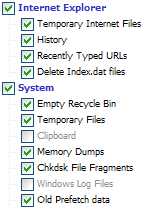I've attached the 2 logs a requested. However, I was unable to delete all the files in the Recycler folder because 1 was reported as still in use.
Ed
-------------------------------------------------------------------------------
KASPERSKY ON-LINE SCANNER REPORT
Sunday, April 16, 2006 10:23:15 PM
Operating System: Microsoft Windows XP Home Edition, Service Pack 1 (Build 2600)
Kaspersky On-line Scanner version: 5.0.78.0
Kaspersky Anti-Virus database last update: 16/04/2006
Kaspersky Anti-Virus database records: 188381
-------------------------------------------------------------------------------
Scan Settings:
Scan using the following antivirus database: extended
Scan Archives: true
Scan Mail Bases: true
Scan Target - My Computer:
A:\
C:\
D:\
E:\
Scan Statistics:
Total number of scanned objects: 75294
Number of viruses found: 2
Number of infected objects: 2
Number of suspicious objects: 5
Duration of the scan process: 00:42:00
Infected Object Name / Virus Name / Last Action
C:\Documents and Settings\LocalService\Local Settings\Temporary Internet Files\Content.IE5\B34Z9JNF\sk02[1].exe/data0002 Infected: Trojan-Clicker.Win32.Small.jf skipped
C:\Documents and Settings\LocalService\Local Settings\Temporary Internet Files\Content.IE5\B34Z9JNF\sk02[1].exe NSIS: infected - 1 skipped
C:\Documents and Settings\user\Local Settings\Application Data\Microsoft\Outlook\archive.pst.old/Archive Folders/Sent Items/09 Oct 2003 18:00 to johnacton2001:Re: A funny website.html Suspicious: Exploit.HTML.Iframe.FileDownload skipped
C:\Documents and Settings\user\Local Settings\Application Data\Microsoft\Outlook\archive.pst.old Mail MS Mail: suspicious - 1 skipped
C:\Dump\Outlook Express\Sent Items.dbx/[From "Ed Boyle" <teddy2@connectfree.co.uk>][Date Thu, 9 Oct 2003 19:00:44 +0100]/UNNAMED/html Suspicious: Exploit.HTML.Iframe.FileDownload skipped
C:\Dump\Outlook Express\Sent Items.dbx/[From "Ed Boyle" <teddy2@connectfree.co.uk>][Date Thu, 9 Oct 2003 19:00:44 +0100]/UNNAMED Suspicious: Exploit.HTML.Iframe.FileDownload skipped
C:\Dump\Outlook Express\Sent Items.dbx Mail MS Outlook 5: suspicious - 2 skipped
Scan process completed.
Logfile of HijackThis v1.99.1
Scan saved at 07:57:06, on 17/04/2006
Platform: Windows XP SP1 (WinNT 5.01.2600)
MSIE: Internet Explorer v6.00 SP1 (6.00.2800.1106)
Running processes:
C:\WINDOWS\System32\smss.exe
C:\WINDOWS\system32\winlogon.exe
C:\WINDOWS\system32\services.exe
C:\WINDOWS\system32\lsass.exe
C:\WINDOWS\system32\svchost.exe
C:\WINDOWS\System32\svchost.exe
C:\WINDOWS\system32\spoolsv.exe
C:\PROGRA~1\Grisoft\AVGFRE~1\avgamsvr.exe
C:\PROGRA~1\Grisoft\AVGFRE~1\avgupsvc.exe
C:\WINDOWS\system32\crypserv.exe
C:\Program Files\GFI\LANguard Network Security Scanner 5.0\lnssatt.exe
C:\Program Files\Ahead\InCD\InCDsrv.exe
C:\PROGRA~1\Iomega\System32\AppServices.exe
C:\WINDOWS\System32\nvsvc32.exe
C:\WINDOWS\System32\snmp.exe
C:\WINDOWS\System32\svchost.exe
C:\WINDOWS\system32\ZoneLabs\vsmon.exe
C:\Program Files\Iomega\AutoDisk\ADService.exe
C:\WINDOWS\Explorer.EXE
C:\Program Files\Sunbelt Software\CounterSpy\Consumer\sunThreatEngine.exe
C:\Program Files\Sunbelt Software\CounterSpy\Consumer\SunProtectionServer.exe
C:\Program Files\Browser MOUSE\mouse32a.exe
C:\PROGRA~1\BILLPS~1\WINPAT~1\WinPatrol.exe
C:\PROGRA~1\Grisoft\AVGFRE~1\avgcc.exe
C:\PROGRA~1\Grisoft\AVGFRE~1\avgemc.exe
C:\Program Files\Zone Labs\ZoneAlarm\zlclient.exe
C:\Program Files\Spybot - Search & Destroy\TeaTimer.exe
C:\Documents and Settings\user\Desktop\Security\HijackThis.exe
R1 - HKLM\Software\Microsoft\Internet Explorer\Main,Default_Page_URL = http://www.wanadoo.co.uk/
R0 - HKCU\Software\Microsoft\Internet Explorer\Main,Local Page = \blank.htm
F2 - REG:system.ini: Shell=
F2 - REG:system.ini: UserInit=userinit.exe
N3 - Netscape 7: user_pref("browser.search.defaultengine", "http://www.google.com/"); (C:\Documents and Settings\user\Application Data\Mozilla\Profiles\default\1vlwakiv.slt\prefs.js)
O3 - Toolbar: Bugnosis - {930E4DE1-973D-42D6-BF6E-6788E06BD003} - C:\Program Files\Bugnosis\WebBug.dll
O4 - HKLM\..\Run: [FLMOFFICE4DMOUSE] C:\Program Files\Browser MOUSE\mouse32a.exe
O4 - HKLM\..\Run: [WinPatrol] "C:\PROGRA~1\BILLPS~1\WINPAT~1\WinPatrol.exe"
O4 - HKLM\..\Run: [AVG7_CC] C:\PROGRA~1\Grisoft\AVGFRE~1\avgcc.exe /STARTUP
O4 - HKLM\..\Run: [NvCplDaemon] RUNDLL32.EXE C:\WINDOWS\System32\NvCpl.dll,NvStartup
O4 - HKLM\..\Run: [AVG7_EMC] C:\PROGRA~1\Grisoft\AVGFRE~1\avgemc.exe
O4 - HKLM\..\Run: [Zone Labs Client] C:\Program Files\Zone Labs\ZoneAlarm\zlclient.exe
O4 - HKLM\..\Run: [AntiSpy] C:\Program Files\Omniquad AntiSpy\AntiSpy.exe startup
O4 - HKCU\..\Run: [SpybotSD TeaTimer] C:\Program Files\Spybot - Search & Destroy\TeaTimer.exe
O8 - Extra context menu item: Download with Star Downloader - C:\Program Files\Star Downloader\sdie.htm
O14 - IERESET.INF: START_PAGE_URL=http://www.wanadoo.co.uk/
O15 - Trusted Zone: http://www.genesreunited.co.uk.
O15 - Trusted Zone: http://www.friendsreunited.co.uk
O15 - Trusted Zone: http://www.genesreunited.co.uk
O15 - Trusted Zone: http://www.my.if.com
O16 - DPF: {0EB0E74A-2A76-4AB3-A7FB-9BD8C29F7F75} (CKAVWebScan Object) - http://www.kaspersky.com/kos/english/ka ... nicode.cab
O16 - DPF: {6414512B-B978-451D-A0D8-FCFDF33E833C} (WUWebControl Class) - http://update.microsoft.com/windowsupda ... 4601255156
O16 - DPF: {644E432F-49D3-41A1-8DD5-E099162EEEC5} (Symantec RuFSI Utility Class) - http://security.symantec.com/sscv6/Shar ... /cabsa.cab
O16 - DPF: {917623D1-D8E5-11D2-BE8B-00104B06BDE3} -
O16 - DPF: {9A9307A0-7DA4-4DAF-B042-5009F29E09E1} -
O23 - Service: AVG7 Alert Manager Server (Avg7Alrt) - GRISOFT, s.r.o. - C:\PROGRA~1\Grisoft\AVGFRE~1\avgamsvr.exe
O23 - Service: AVG7 Update Service (Avg7UpdSvc) - GRISOFT, s.r.o. - C:\PROGRA~1\Grisoft\AVGFRE~1\avgupsvc.exe
O23 - Service: Crypkey License - Unknown owner - C:\WINDOWS\SYSTEM32\crypserv.exe
O23 - Service: GFI LANguard N.S.S. 5.0 attendant service - Unknown owner - C:\Program Files\GFI\LANguard Network Security Scanner 5.0\lnssatt.exe" -service (file missing)
O23 - Service: InCD Helper (InCDsrv) - AHEAD Software - C:\Program Files\Ahead\InCD\InCDsrv.exe
O23 - Service: Iomega App Services - Iomega Corporation - C:\PROGRA~1\Iomega\System32\AppServices.exe
O23 - Service: NVIDIA Display Driver Service (NVSvc) - NVIDIA Corporation - C:\WINDOWS\System32\nvsvc32.exe
O23 - Service: TrueVector Internet Monitor (vsmon) - Zone Labs, LLC - C:\WINDOWS\system32\ZoneLabs\vsmon.exe
O23 - Service: Microsoft Windows Update Service (Windows Update Service) - Unknown owner - C:\WINDOWS\services.exe (file missing)
O23 - Service: Iomega Active Disk (_IOMEGA_ACTIVE_DISK_SERVICE_) - Iomega Corporation - C:\Program Files\Iomega\AutoDisk\ADService.exe